ThunderDog B110 Instruction Manual
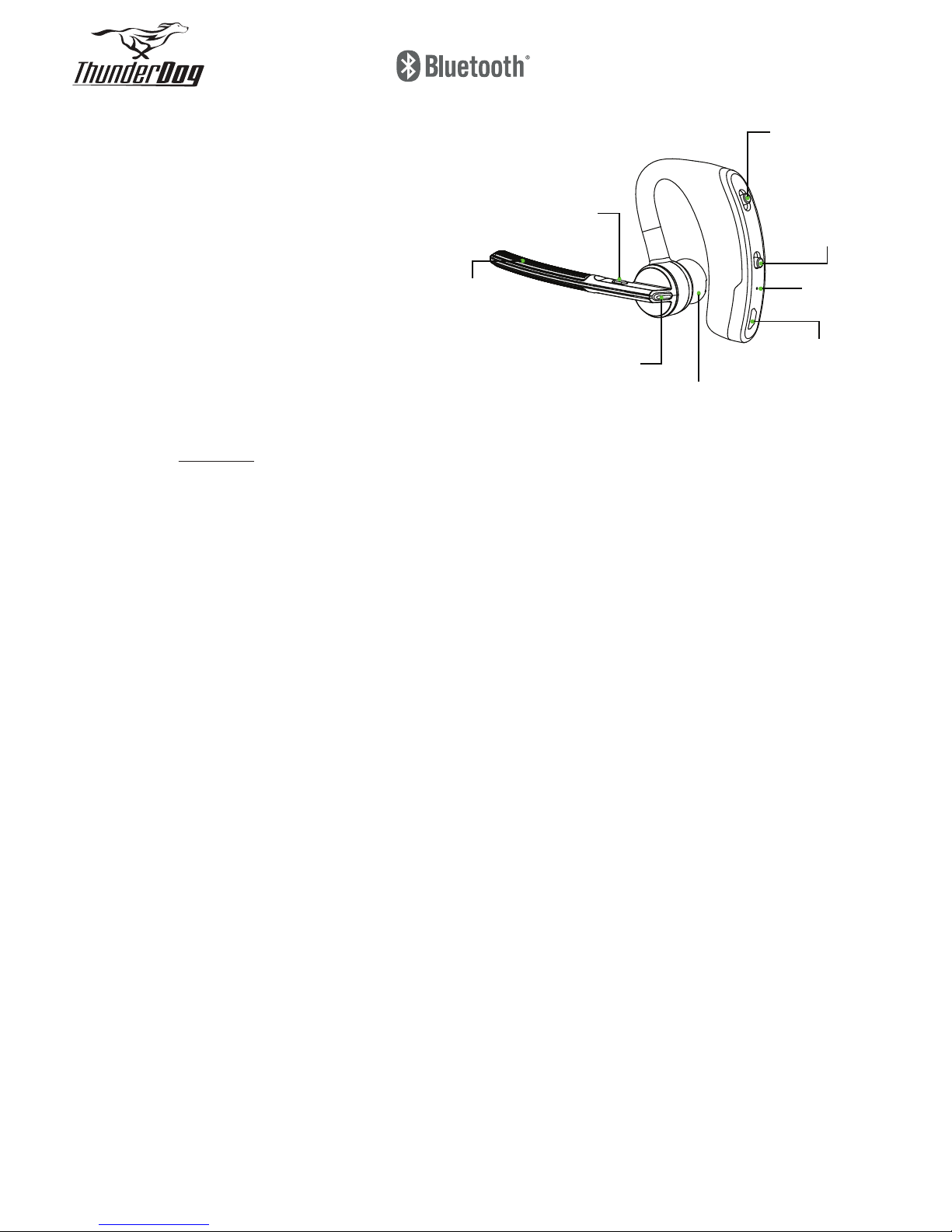
INSTRUCTION MANUAL
B110
Charging the Battery
Before using this product, fully charge the B110 headset unit by
plugging the charger into an AC outlet and inserting the connection pin
into the Charging Port on the headset. The LED will turn BLUE when
the battery is fully charged.
Headset Functions
1. Power ON your headset:
2. Power OFF your headset:
Pairing the B110 Headset to Your Phone:
1. Turn your phone OFF entirely and then turn it back ON to refresh its Bluetooth memory.
2. Find the Bluetooth menu in your mobile phone turn the Bluetooth function ON.(Check your mobile phone user guide)
4. On your phone, perform a Bluetooth “device discovery” to add the B110 headset as a new device. It only takes a few seconds to search
& find the B110 Bluetooth headset.
5. When the B110 headset is discovered (found) the phone will display “B110”
6. If prompted by your phone to enter a code, enter; "0000" and the phone will now pair with the headset and be ready to use.
7. If supported by your phone menu, set the B110 as "set as authorized "or "add to trusted devices".
8. Keep the Bluetooth function on your phone ON with your phone near, the headset will automatically pair.
9. If the pairing is not successful, the headset will shortly return to the standby mode. Please repeat the process to try the pairing again.
10. Refer to your phones User Manual for any additional steps.
Note: To conserve power, the unit automatically turns off when not paired with your Bluetooth Phone.
For Assistance please call 1-855-994-8364. Do NOT return this product to your retailer.
Operating the Headset:
1. To ANSWER or END a call:
2. To REJECT* a call:
3. To REDIAL* the last call:
Press the FUNCTION button twice.
4. T
o activate VOICE DIALING*:
5. To adjust the VOLUME:
3. With the B110 POWER OFF
hold the headset 12” inches away from your mobile phone and turn the POWER switch to the ON position.
After a few seconds the LED light flashes blue and red alternating which indicates your headset is in PAIRING MODE and is now ready
to be “paired” with your Bluetooth Mobile Phone.
Press the FUNCTION button once when there is an incoming call to answer. Press the FUNCTION button once again to end the call.
Press and Hold the the FUNCTION button (approx. 2-3 seconds) when there is an incoming call you want to ignore and send it to your voicemail.
While connected to your phone, Press and release the FUNCTION button and say the name of the person you wish to call when you hear
a prompt. Note: Voice commands must already be recorded into your phone for this function to operate (see your phones user guide)
Press & Hold the VOLUME + or VOLUME - to adjust to the desired level.
* To use these functions, your phone/device must also support the Bluetooth Profile.
Turn the POWER switch to the ON position.
Turn the POWER switch to the OFF position.
The red indicator flashes twice and the power will turn off.
The blue indicator flashes four times.
11. To pair a second device, turn the first phone’s Bluetooth function, and the B110 headset, OFF and repeat steps 3-10 using the second device.
Volume
Next+ / Previous- Song
Power
Play / Pause
Microphone
Function Button
Speaker
LED Indicator
Charging Port
If your phone supports Voice Commands* (see your phones user guide) simply say “YES” to answer the call.
If your phone supports Voice Commands* (see your phones user guide) simply say “NO” to reject the call.
6.
To PLAY music & change the SONG / TRACK:
PLAY / PAUSE: Press the PLAY / PAUSE button to begin playing music. Press PLAY / PAUSE again to PAUSE music.
SKIP TO NEXT SONG: Press and immediately release the NEXT + button to skip forward to the next song/track.
SKIP TO PREVIOUS SONG: Press and immediately release the PREVIOUS - button to skip backward to the previous song/track.
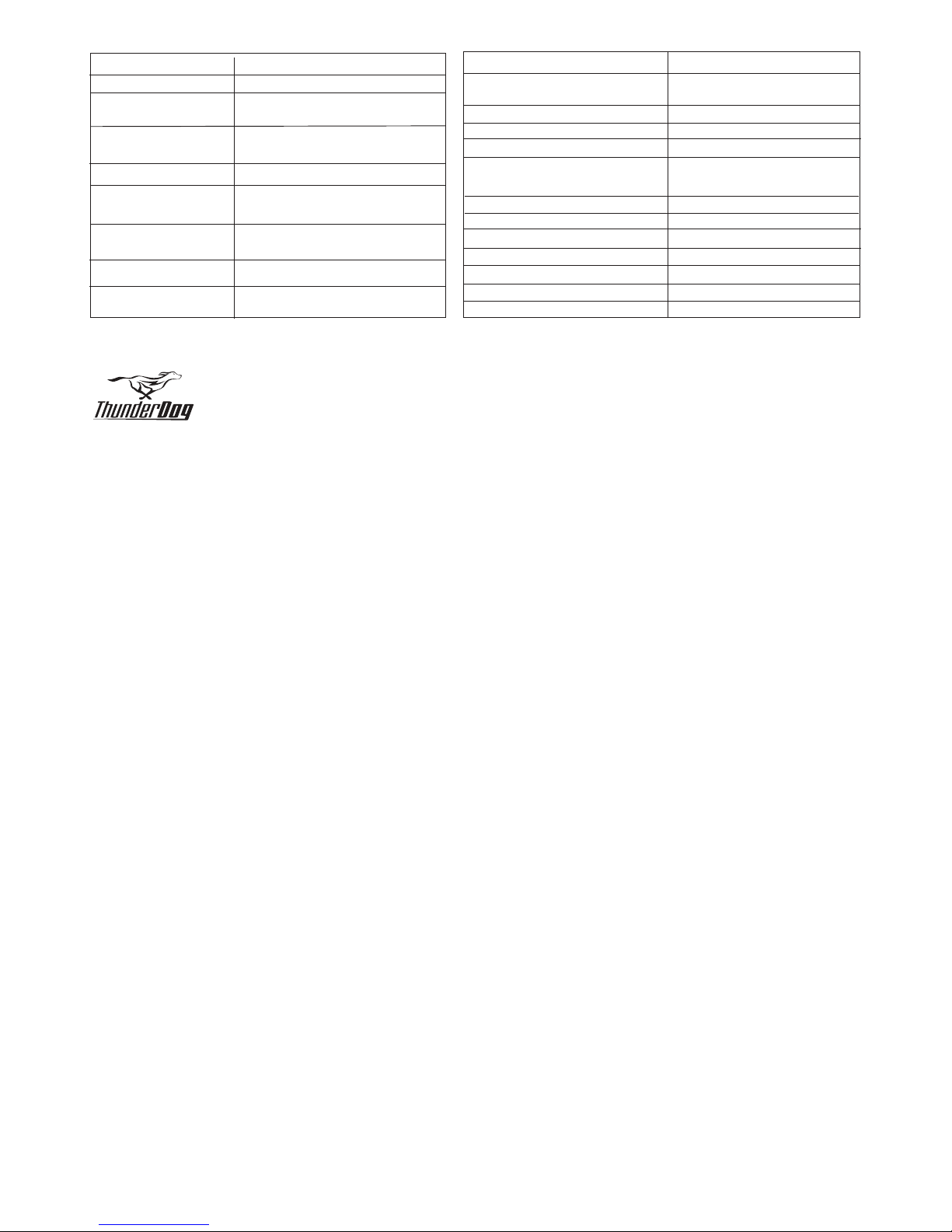
Bluetooth Specifications V4.0
Bluetooth Profiles Supported
Headset, Handsfree,
Multi-point, A2DP, AVRCP
Transmission Power
Class 2
Operation Range Up to 10 Meters
Frequency Range 2.402~2.4835 GHz
Battery Built-in Rechargeable
3.7V Li-polymer Battery
Charging Voltage DC4.75-5.25V
Charging Time About 2 hours
Talk Time*
Up to 8 hours
Standby
Time* Up to 200 hours
Weight
About 22g
*May vary due to user’s operation mode and device settings
Specifications
Power on
Power off
Standby mode
Pairing mode
Active call
Low battery
Charging
Charging complete
LED indicator chart
Blue indicator blinks 4 times
Red indicator blinks 2 times
Blue indicator blinks twice
every 8 seconds
LED indicator does not blink
Flashing Blue and Red Light
Blue indicator blinks rapidly
Blinking Red Light
Steady Red Light
Steady Blue Light
Power Conservation
mode
Note: Power Conservation mode means your headset maintains a connection
with your phone but is conserving power and will wake up when any function is activated.
LIMITED 90-DAY WARRANTY
W
e
w
a
r
r
a
n
t
t
h
i
s
p
r
o
d
u
c
t
t
o
b
e
f
r
e
e
f
r
o
m
d
e
f
e
c
t
s
i
n
m
a
t
e
r
i
a
l
a
n
d
w
o
r
k
m
a
n
s
h
i
p
u
n
d
e
r
n
o
r
m
a
l
u
s
e
f
o
r
a
n
i
n
e
t
y
-
d
a
y
p
e
r
i
o
d
f
r
o
m
t
h
e
o
r
i
g
i
n
a
l
d
a
t
e
o
f
p
u
r
c
h
a
s
e
f
r
o
m
a
n
a
u
t
h
o
r
i
z
e
d
T
H
U
N
D
E
R
D
O
G
d
e
a
l
e
r
.
S
h
o
u
l
d
y
o
u
b
e
m
i
s
s
i
n
g
a
n
y
o
f
t
h
e
i
n
c
l
u
d
e
d
a
c
c
e
s
s
o
r
i
e
s
o
r
o
t
h
e
r
c
o
m
p
o
n
e
n
t
s
(
s
c
r
e
w
s
,
p
i
e
c
e
s
,
e
t
c
.
)
,
p
l
e
a
s
e
c
o
n
t
a
c
t
t
h
e
C
u
s
t
o
m
e
r
S
u
p
p
o
r
t
C
e
n
t
e
r
t
o
s
e
c
u
r
e
a
r
e
p
l
a
c
e
m
e
n
t
.
I
t
i
s
n
o
t
n
e
c
e
s
s
a
r
y
t
o
b
r
i
n
g
t
h
e
u
n
i
t
b
a
c
k
t
o
t
h
e
s
t
o
r
e
.
W
h
e
n
c
a
l
l
i
n
g
,
p
l
e
a
s
e
r
e
f
e
r
e
n
c
e
t
h
e
p
a
r
t
s
l
i
s
t
f
o
u
n
d
i
n
t
h
e
I
n
s
t
r
u
c
t
i
o
n
M
a
n
u
a
l
t
o
h
e
l
p
u
s
a
c
c
u
r
a
t
e
l
y
i
d
e
n
t
i
f
y
t
h
e
m
i
s
s
i
n
g
p
a
r
t
s
a
n
d
p
r
o
m
p
t
l
y
p
r
o
v
i
d
e
r
e
p
l
a
c
e
m
e
n
t
s
.
W
e
w
i
l
l
r
e
p
l
a
c
e
t
h
e
u
n
i
t
f
r
e
e
o
f
c
h
a
r
g
e
s
h
o
u
l
d
i
t
b
e
c
o
m
e
d
e
f
e
c
t
i
v
e
u
n
d
e
r
t
h
i
s
w
a
r
r
a
n
t
y
,
p
r
o
v
i
d
i
n
g
y
o
u
,
t
h
e
o
r
i
g
i
n
a
l
p
u
r
c
h
a
s
e
r
,
h
a
v
e
y
o
u
r
o
r
i
g
i
n
a
l
d
a
t
e
d
s
a
l
e
s
r
e
c
e
i
p
t
.
T
o
o
b
t
a
i
n
w
a
r
r
a
n
t
y
s
e
r
v
i
c
e
o
r
r
e
p
l
a
c
e
m
e
n
t
w
i
t
h
i
n
t
h
e
n
i
n
e
t
y
-
d
a
y
w
a
r
r
a
n
t
y
p
e
r
i
o
d
,
p
l
e
a
s
e
r
e
t
u
r
n
t
h
e
p
r
o
d
u
c
t
w
i
t
h
a
l
l
p
a
r
t
s
a
n
d
a
c
c
e
s
s
o
r
i
e
s
a
l
o
n
g
w
i
t
h
y
o
u
r
o
r
i
g
i
n
a
l
d
a
t
e
d
s
t
o
r
e
r
e
c
e
i
p
t
t
o
t
h
e
o
r
i
g
i
n
a
l
p
l
a
c
e
o
f
p
u
r
c
h
a
s
e
a
n
d
t
h
e
u
n
i
t
w
i
l
l
b
e
e
x
c
h
a
n
g
e
d
a
t
n
o
c
h
a
r
g
e
.
I
t
i
s
n
o
t
n
e
c
e
s
s
a
r
y
t
o
c
o
n
t
a
c
t
t
h
e
m
a
n
u
f
a
c
t
u
r
e
r
f
o
r
w
a
r
r
a
n
t
y
r
e
p
l
a
c
e
m
e
n
t
.
O
u
r
C
u
s
t
o
m
e
r
S
u
p
p
o
r
t
C
e
n
t
e
r
i
s
a
v
a
i
l
a
b
l
e
M
o
n
d
a
y
-
S
a
t
u
r
d
a
y
(
1
0
:
0
0
A
M
t
o
7
:
0
0
P
M
E
S
T
)
f
o
r
t
e
c
h
n
i
c
a
l
a
s
s
i
s
t
a
n
c
e
o
r
t
r
o
u
b
l
e
s
h
o
o
t
i
n
g
.
T
o
c
o
n
t
a
c
t
u
s
,
p
l
e
a
s
e
c
a
l
l
1
-
8
5
5
-
9
9
4
-
8
3
6
4
.
T
h
i
s
w
a
r
r
a
n
t
y
a
p
p
l
i
e
s
o
n
l
y
u
n
d
e
r
c
o
n
d
i
t
i
o
n
s
o
f
n
o
r
m
a
l
u
s
e
.
O
u
r
p
r
o
d
u
c
t
s
a
r
e
n
o
t
i
n
t
e
n
d
e
d
f
o
r
o
u
t
d
o
o
r
u
s
e
.
T
h
e
r
e
a
r
e
n
o
c
o
n
s
u
m
e
r
s
e
r
v
i
c
e
a
b
l
e
p
a
r
t
s
c
o
n
t
a
i
n
e
d
i
n
t
h
i
s
p
r
o
d
u
c
t
a
n
d
a
n
y
a
t
t
e
m
p
t
b
y
t
h
e
o
w
n
e
r
t
o
s
e
r
v
i
c
e
o
r
r
e
p
a
i
r
t
h
e
u
n
i
t
w
i
l
l
i
m
m
e
d
i
a
t
e
l
y
v
o
i
d
a
l
l
w
a
r
r
a
n
t
y
c
o
v
e
r
a
g
e
.
T
h
i
s
w
a
r
r
a
n
t
y
d
o
e
s
n
o
t
c
o
v
e
r
a
n
y
p
r
o
d
u
c
t
w
h
i
c
h
h
a
s
b
e
e
n
s
u
b
j
e
c
t
t
o
d
a
m
a
g
e
d
u
e
t
o
a
n
a
c
t
o
f
n
a
t
u
r
e
,
m
i
s
u
s
e
,
n
e
g
l
e
c
t
,
a
c
c
i
d
e
n
t
,
a
b
u
s
e
,
c
o
m
m
e
r
c
i
a
l
u
s
e
,
o
r
m
o
d
i
f
i
c
a
t
i
o
n
o
f
,
o
r
t
o
,
a
n
y
p
a
r
t
o
f
t
h
e
p
r
o
d
u
c
t
,
i
n
c
l
u
d
i
n
g
t
h
e
a
n
t
e
n
n
a
.
D
a
m
a
g
e
t
o
a
n
y
e
x
t
e
r
n
a
l
m
e
d
i
a
s
u
c
h
a
s
D
V
D
&
C
D
d
i
s
c
s
,
a
n
d
/
o
r
U
S
B
o
r
o
t
h
e
r
m
e
m
o
r
y
d
e
v
i
c
e
s
a
r
e
n
o
t
c
o
v
e
r
e
d
n
o
r
i
s
t
h
e
c
o
s
t
i
n
c
u
r
r
e
d
i
n
s
h
i
p
p
i
n
g
t
h
e
u
n
i
t
f
o
r
w
a
r
r
a
n
t
y
r
e
p
a
i
r
o
r
e
x
c
h
a
n
g
e
.
U
n
d
e
r
n
o
c
i
r
c
u
m
s
t
a
n
c
e
s
s
h
a
l
l
T
H
U
N
D
E
R
D
O
G
b
e
l
i
a
b
l
e
f
o
r
a
n
y
l
o
s
s
(
d
i
r
e
c
t
,
i
n
d
i
r
e
c
t
,
i
n
c
i
d
e
n
t
a
l
,
f
o
r
e
s
e
e
n
,
u
n
f
o
r
e
s
e
e
n
,
s
p
e
c
i
a
l
o
r
c
o
n
s
e
q
u
e
n
t
i
a
l
)
o
r
f
o
r
a
n
y
d
a
m
a
g
e
a
r
i
s
i
n
g
o
u
t
o
f
,
o
r
i
n
c
o
n
n
e
c
t
i
o
n
w
i
t
h
,
t
h
e
u
s
e
o
f
t
h
i
s
p
r
o
d
u
c
t
.
U
N
D
E
R
N
O
C
I
R
C
U
M
S
T
A
N
C
E
S
W
I
L
L
T
H
U
N
D
E
R
D
O
G
B
E
L
I
A
B
L
E
F
O
R
A
N
Y
I
N
C
I
D
E
N
T
A
L
O
R
C
O
N
S
E
Q
U
E
N
T
I
A
L
D
A
M
A
G
E
S
.
T
h
i
s
w
a
r
r
a
n
t
y
d
o
e
s
n
o
t
c
o
v
e
r
r
e
-
m
a
n
u
f
a
c
t
u
r
e
d
,
r
e
f
u
r
b
i
s
h
e
d
,
o
r
r
e
p
a
i
r
e
d
u
n
i
t
s
,
o
r
a
n
y
p
r
o
d
u
c
t
s
s
o
l
d
'
A
s
I
s
'
.
T
h
i
s
w
a
r
r
a
n
t
y
i
s
v
a
l
i
d
o
n
l
y
t
o
t
h
e
o
r
i
g
i
n
a
l
p
u
r
c
h
a
s
e
r
o
f
t
h
e
P
r
o
d
u
c
t
i
n
t
h
e
U
n
i
t
e
d
S
t
a
t
e
s
a
n
d
C
a
n
a
d
a
a
n
d
g
r
a
n
t
s
s
p
e
c
i
f
i
c
l
e
g
a
l
r
i
g
h
t
s
.
