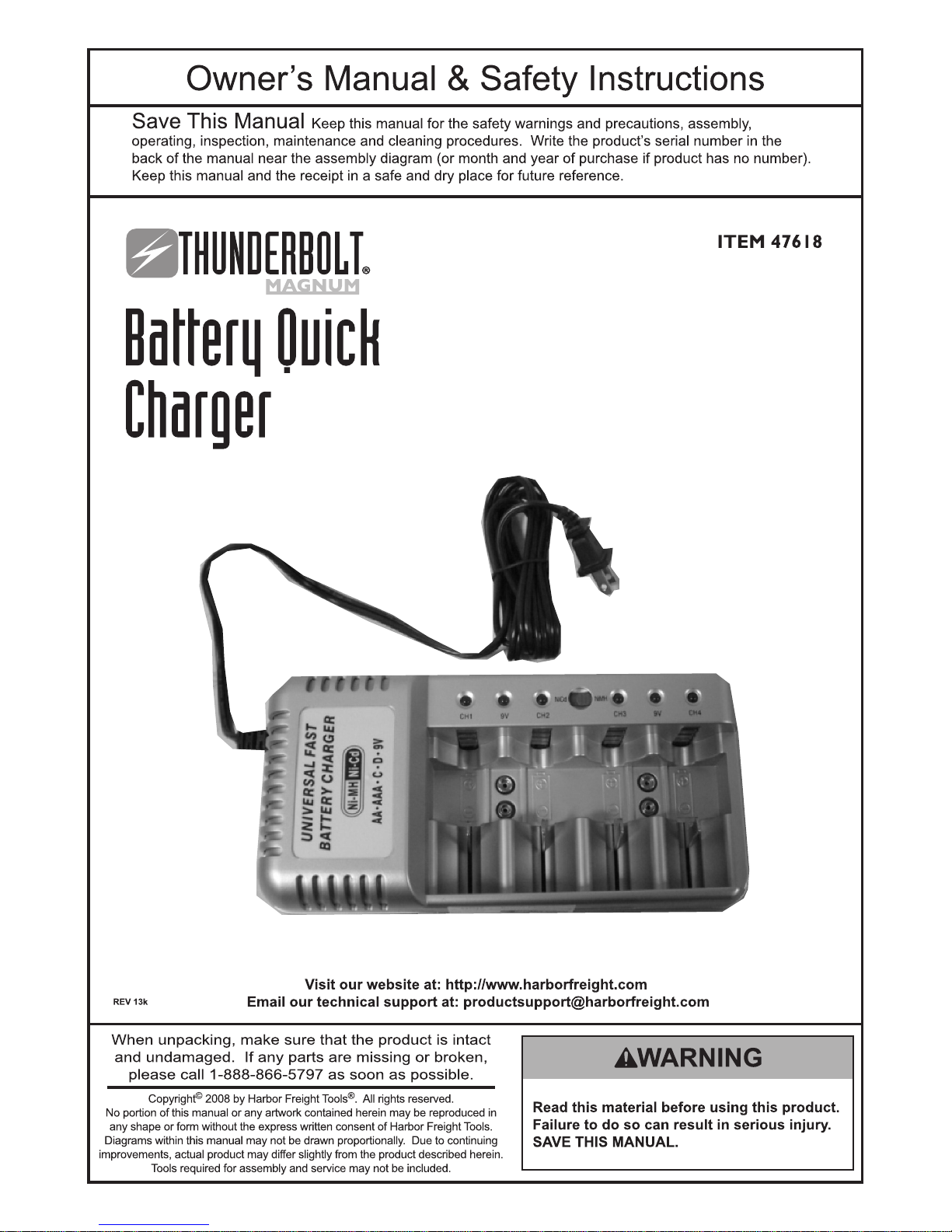

Page 2For technical questions, please call 1-888-866-5797.Item 47618
HOUSEHOLD USE ONLY
IMPORTANT
SAFEGUARDS
READ AND UNDERSTAND ALL
INSTRUCTIONS
When using electrical
appliances, basic safety
precautions should always
be followed including the
following:
1. CAUTION: Risk of shock! Dry location
use only.
2. Charge ONLY NiCd or NiMH type
rechargeable batteries. Other types of
batteries may burst causing injury and/
or property damage.
3. Do not open housing.
4. Do not overcharge batteries.
5. Do not charge NiCd or NiMH batteries
at the same time.
6. Do not charge damaged batteries.
7. Follow all manual instructions.
8. Always wear ANSI-approved safety
goggles during use.
9. Do not cover the vents of the Fast Battery Charger, place on a hard surface.
10. Keep this Fast Battery Charger out of
the reach of children.
11. Unplug the Charger from outlet when
not in use.
12. Do not operate this Fast Battery Charger with a damaged cord or plug or after
any malfunctions. Do not use if it has
been damaged in any manner.
13. Do not use outdoors.
14. Do not use this Fast Battery Charger for
other than intended use.
15. Maintain labels and nameplates. These
carry important information. If unreadable or missing, contact Harbor Freight
Tools for a replacement.
16. The warnings, precautions, and instructions discussed in this instruction
manual cannot cover all possible conditions and situations that may occur. It
must be understood by the operator that
common sense and caution are factors
E183799
PRODUCT SPECIFICATIONS
Power Input 120 V~ / 60 Hz / 12 W
Power Output 400 mA
Battery Types NiCd & NiMH
Battery Sizes AAA, AA, C, D and 9V
Charging Capacity D, C, AA & AAA - Charge up to FOUR each.
9V - Charge up to TWO each.
Charging Time NiCd Cells: AAA, AA, C, D - 5 Hours
NiCd 9V, 110 mAh: 10 Hours*
NiMH Cells: AAA, AA, C - 8 Hours
NiMH D Cells - 16 Hours
^
NiMH 9V, 150-160 mAh: 15 Hours*
*This battery’s charge time needs to be monitored manually.
^
This battery needs more than one cycle to fully charge.

Page 3For technical questions, please call 1-888-866-5797.Item 47618
which cannot be built into this product,
but must be supplied by the operator.
SAVE THESE
INSTRUCTIONS.
Power Cord Safety
1. A short power supply cord is to be
provided to reduce risks resulting from
becoming entangled in or tripping over a
longer cord.
2. Longer extension cords are available
and may be used if care is exercised
in their use. Follow all directions when
using a long extension cord.
3. If a long extension cord is used,
a. the marked electrical rating of the
(detachable power supply cord or)
extension cord should be at least as
great as the electrical rating of the
appliance,
b. if the appliance is of the grounded
type, the extension cord should be a
grounding type 3-wire cord, and
c. the longer cord should be arranged so
that it will not drape over the counter
top or tabletop where it can be pulled
on by children or tripped over.
OPERATION
1. Place the Fast Battery Charger on a at,
smooth, dry surface near an electrical
outlet.
2. Insert 1 to 4, D, C, AA, AAA batteries, or
1 to 2 9V batteries in the Battery Compartment. DO NOT MIX NiCd (NICKELCADMIUM) AND NiMH (NICKEL-METAL HYDRIDE) BATTERIES.
3. Slide the Battery Type Switch to select
the correct type of battery. For NickelCadmium batteries, set the Battery Type
Switch to the NiCd position. For NickelMetal Hydride batteries, set the Battery
Type Switch to the NiMH position. See
illustration.
4. Plug the Charger into a correct household electric outlet. The LED (CH 1, CH
2, CH 3 or CH 4) will glow red color to
indicate the proper charging. After the
proper charge time is reached (5 hours
for NiCd and 8 hours for NiMH, except
for 9V of both types, and NiMH D Cells),
the red lights will turn off and the trickle
charge is on. The charged batteries are
now ready for use. See illustration.
5. Unplug the Fast Battery Charger and
remove all batteries when not in use.
Note: When 9V batteries are placed in the
Charger the green light at the top of the
Charger will come on. After 10 Hours for
NiCd (110 mAh) and 15 hours for NiMH
(150-160 mAh), remove the 9V batteries
from the Charger. The 9V batteries are
now ready for use.
Note: The charging of 9V batteries is by
manual control. You must observe the
charging time. Periodically check the
condition of the charger and batteries.
Do not over charge the batteries. The
green light will stay on until you remove
the 9V batteries from the Battery Compartment.
Note: Unplug and then re-plug the Fast Bat-
tery Charger each time you recharge the
empty batteries, to reset the charger.
REV 09e

LIMITED 90 DAY WARRANTY
Harbor Freight Tools Co. makes every effort to assure that its products meet
high quality and durability standards, and warrants to the original purchaser that this
product is free from defects in materials and workmanship for the period of 90 days
from the date of purchase. This warranty does not apply to damage due directly or
indirectly, to misuse, abuse, negligence or accidents, repairs or alterations outside
our facilities, criminal activity, improper installation, normal wear and tear, or to lack of
maintenance. We shall in no event be liable for death, injuries to persons or property,
or for incidental, contingent, special or consequential damages arising from the use of
our product. Some states do not allow the exclusion or limitation of incidental or consequential damages, so the above limitation of exclusion may not apply to you. THIS
WARRANTY IS EXPRESSLY IN LIEU OF ALL OTHER WARRANTIES, EXPRESS OR
IMPLIED, INCLUDING THE WARRANTIES OF MERCHANTABILITY AND FITNESS.
To take advantage of this warranty, the product or part must be returned to us
with transportation charges prepaid. Proof of purchase date and an explanation of the
complaint must accompany the merchandise. If our inspection veries the defect, we
will either repair or replace the product at our election or we may elect to refund the
purchase price if we cannot readily and quickly provide you with a replacement. We will
return repaired products at our expense, but if we determine there is no defect, or that
the defect resulted from causes not within the scope of our warranty, then you must
bear the cost of returning the product.
This warranty gives you specic legal rights and you may also have other rights
which vary from state to state.
3491 Mission Oaks Blvd. • PO Box 6009 • Camarillo, CA 93011 • 1-888-866-5797
TROUBLESHOOTING
Problem Possible Solution
The Charge Indicator Light(s) do
not illuminate when battery(ies) are
inserted.
1. Make sure the Power Cord/Plug of the Fast Battery
Charger is plugged into a working 120 Volt, grounded,
electrical outlet.
2. Disconnect the Power Cord/Plug from its electrical outlet.
Check to make sure each battery is inserted properly into
the Battery Compartment.
The Fast Battery Charger and/or the
batteries feel warm to the touch.
This is normal and should not be cause for concern.
Record Product’s Serial Number Here:
Note: If product has no serial number, record month and year of purchase instead.
Note: Replacement parts are not available for this product.
