Page 1
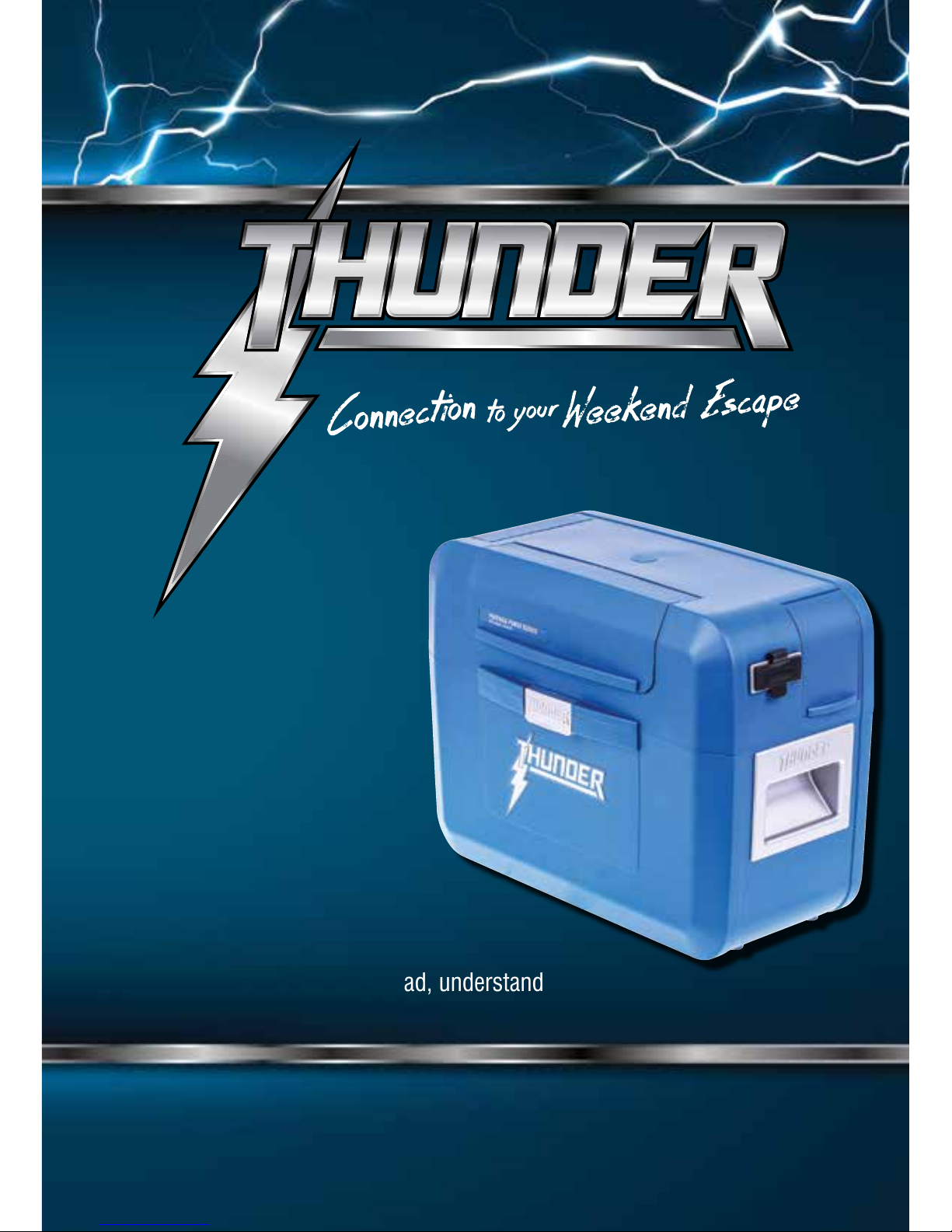
For your personal safety please read, understand
and follow the information provided in this instruction manual.
CONGRATULATIONS
ON THE PURCHASE
OF YOUR THUNDER
BATTERY BOX
Page 2
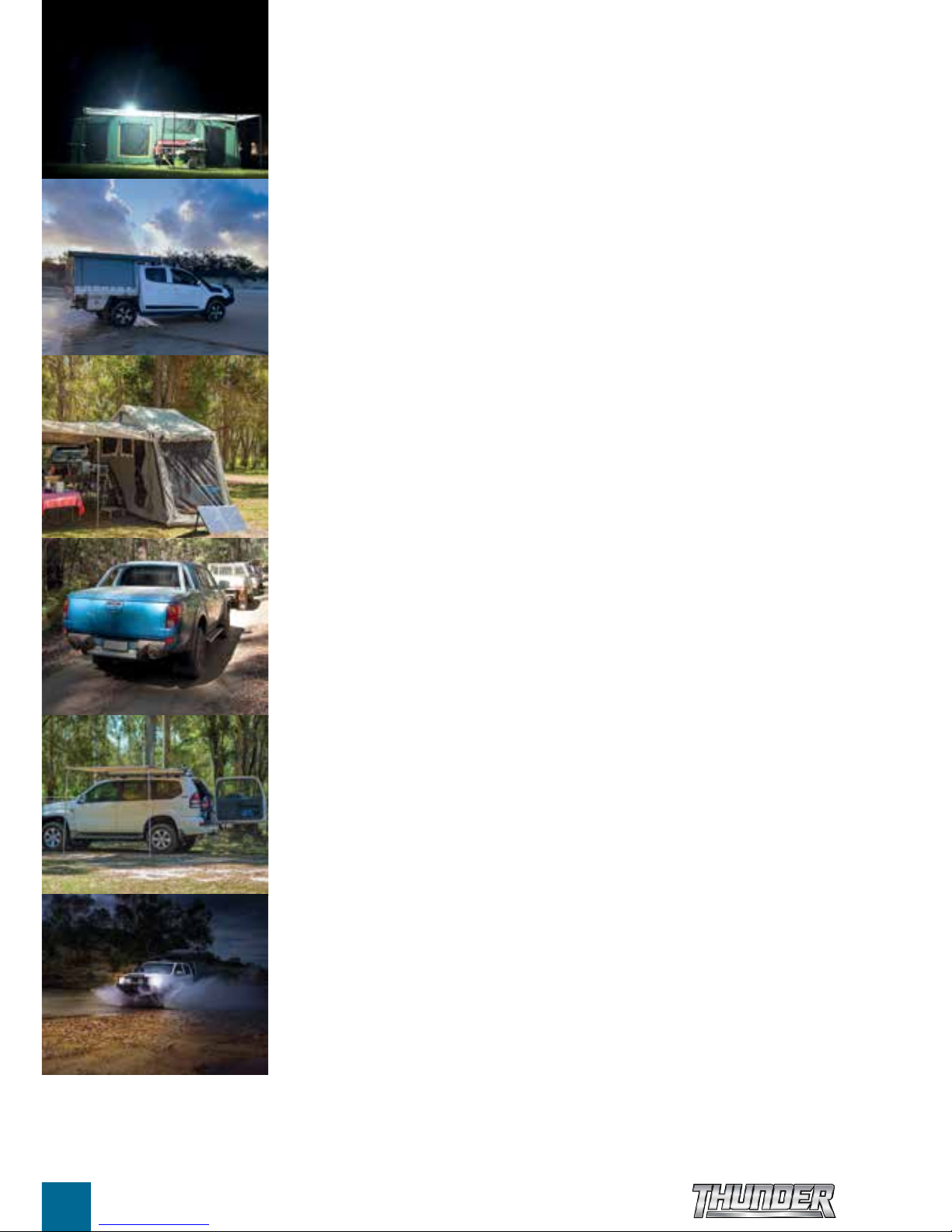
2
Safety Warnings
Product Features
Getting Started
Control Panel Functions
Battery Selection
Charging Process
Powering the Device
Using the 240V AC Converter
Alarm Messages on the LCD Screen
Mounting & Installation
Technical Information
Inverter Specifications
Trouble Shooting & FAQs
3.
4.
5.
6.
7.
10.
11.
12.
13.
14.
15
16.
17.
CONTENTS
Contents
Page 3

3
SAFETY WARNINGS
• The external AC/DC power supply is for indoor use only.
•
When charging, adequate ventilation must be provided to dissipate heat and battery gases. Keep clear of
naked flame, spark or conductive material while charging a battery.
• Do not attempt to disassemble the Thunder Battery Box as this may result in electric shock, fire or
explosion. Any attempt to disassemble the unit, make unapproved repairs or modifications will void the
warranty.
• The Thunder Battery Box is not intended for use by children or infirm persons unless they are supervised
or have been instructed how to use the Thunder Battery Box by a person responsible for their safety.
Children should be supervised to ensure that they do not play with the Thunder Battery Box.
• For charging 12 volt 6 cell Lead Acid or 12V Lithium-Ion Phosphate batteries of 60Ahr to 140Ahr capacity
only. Do not attempt to recharge non-rechargeable batteries.
• If AC cord is damaged do not attempt to use the Thunder Battery Box.
• Disconnect the mains supply before making or breaking connections to the battery.
• Never try to insert a foreign object into the 240V AC socket except an approved 240V AC electrical plug.
The 240V AC socket should be treated the same as a mains electrical socket in your home.
• Never use the 240V AC socket outdoors if it is raining.
• The main isolator switch must be in the off position when inserting an electrical plug into the 240V AC
socket, or if the Thunder Battery Box is not in use.
• The AC/DC adaptor can emit a noticeable amount of heat whilst charging and should be placed in a
location where it can get plenty of airflow.
• When charging the battery or powering a device from one of the outlets the lid of the Thunder Battery Box
should be closed and latched shut.
• Continuously discharging the battery down to 0% may reduce its serviceable life. It is recommended to
always leave at least 20% capacity unused.
• The Thunder Battery Box is not suitable for powering any type of medical electrical device or equipment.
Safety Warnings
Page 4
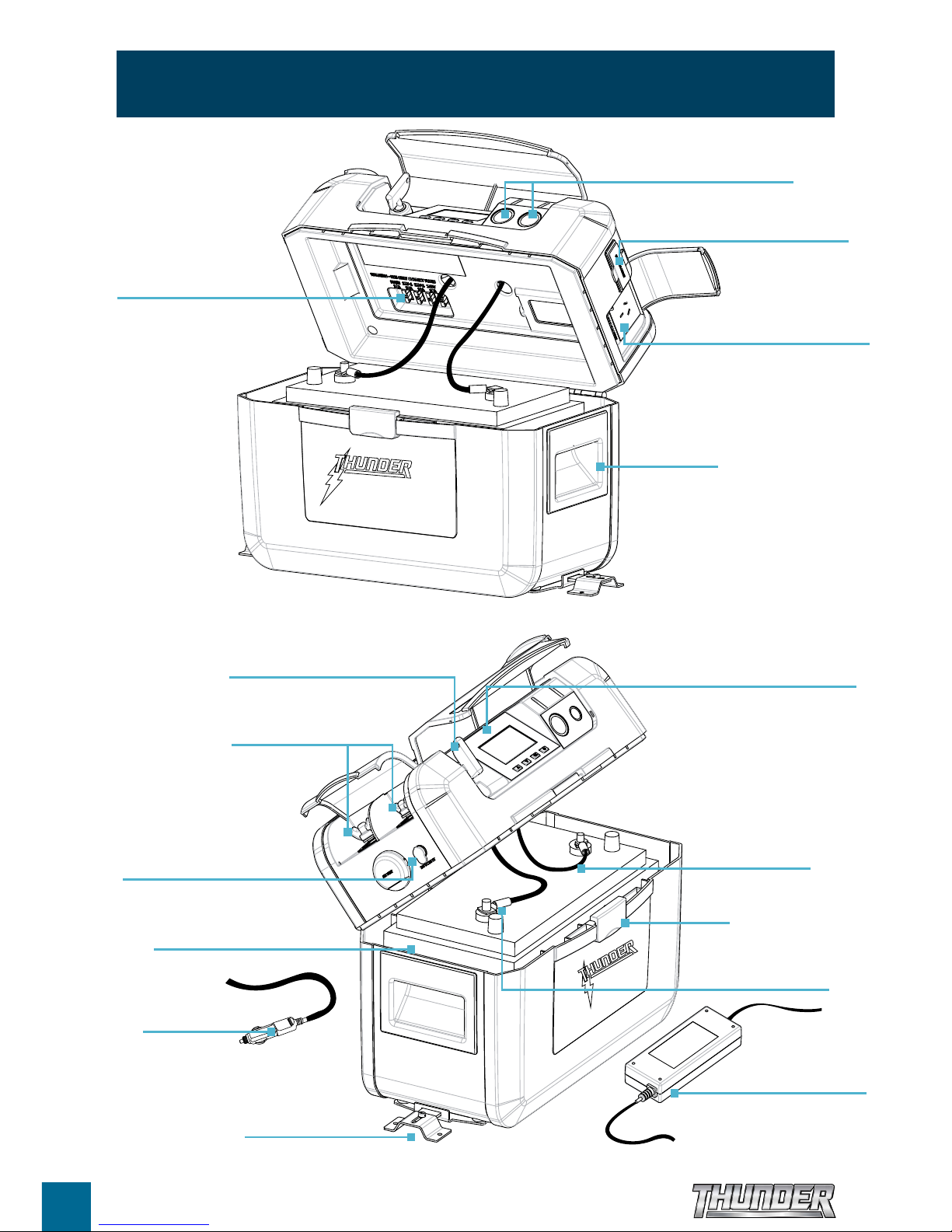
4
Control panel and LCD display
12V Lead Acid battery
(not supplied)
Latch
External AC/DC
power supply
Black negative
cable to battery
Red positive cable
to battery
Mounting kit
(not supplied)
Car charging lead
(included)
Main (battery) isolator switch
with removable key
External positive and
negative terminals
Input socket for
AC/DC power supply
unit or car charging lead
Fuses for main
charger, 240V socket
and 12V accessory sockets
12V DC 50A Anderson socket
300W inverter with
240V AC socket and USB port
Carry handle
12V 10A accessory socket
PRODUCT FEATURES
Product Features
Page 5

5
GETTING STARTED
240V AC or 12V DC Secure Connection
Simply pull back the plug sleeve, insert, then release. This locks the lead into the Battery Box for a secure fit in all
situations - especially on the move.
Connecting the Battery
Step 1. Release the front latch and open the lid.
Step 2. Place a 12 volt Lead Acid battery (not supplied)
into the base of the Thunder Battery Box and
secure it with the velcro belt.
Step 3. Connect the red cable to the positive battery
terminal. Then connect the black cable to the
negative terminal. Make sure the nuts on the
battery terminals are firmly fastened, also make
sure any battery carry ropes are positioned away
from the terminals and battery leads to avoid
interference when closing the lid.
Step 4. Close the lid and fasten the latch.
Step 5. Turn the Battery Box on by pressing power button
once.
Step 6. Connect the Battery Box to your chosen adaptor
(240V AC or 12V DC) then connect adaptor to
power supply, either 240V(AC) or 12V(DC) outlet.
Getting Started
1
2
3
4
5
6
+ -
Page 6
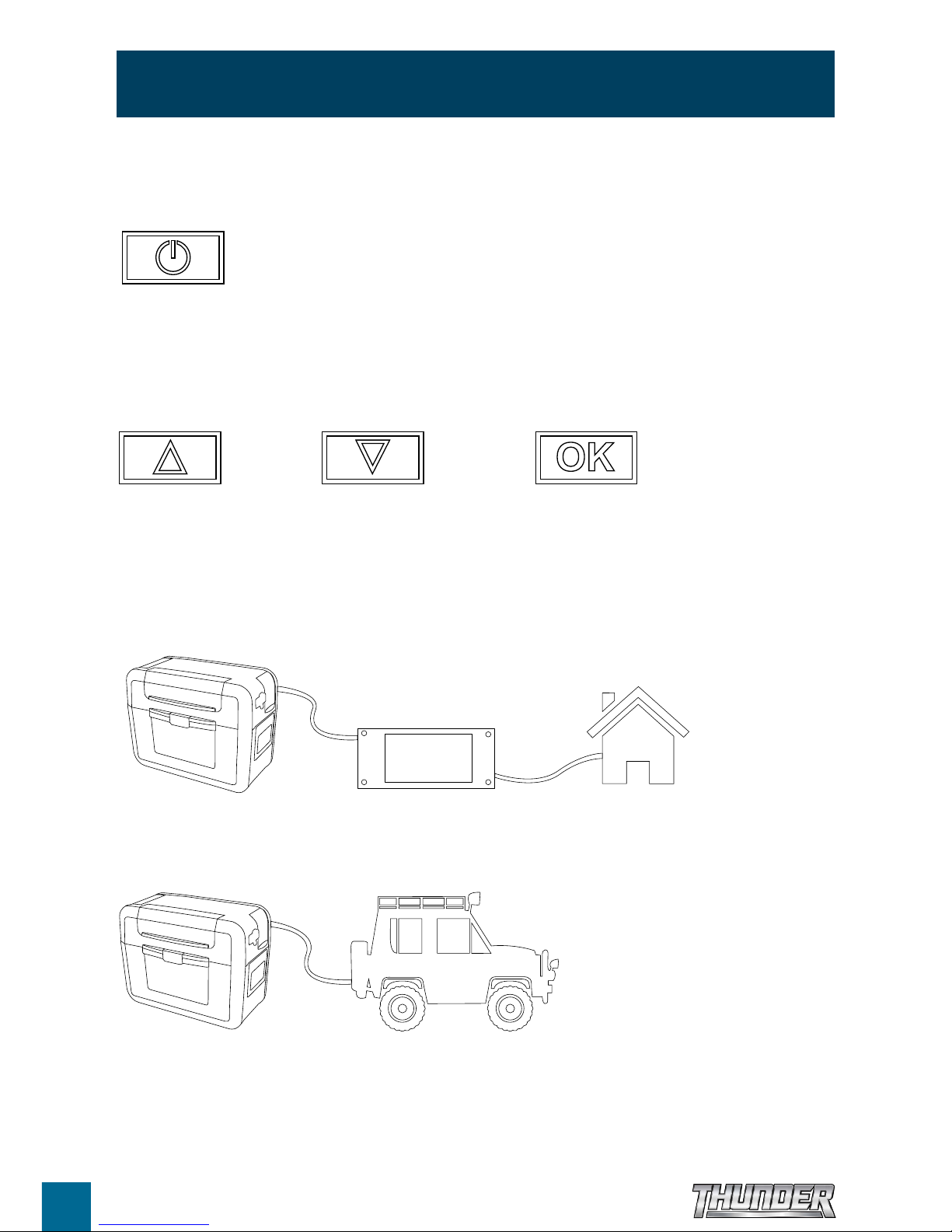
6
The Thunder Battery Box has four buttons on the main control panel:
Power Button
Press to turn charger ON
Press and hold for 4 secs to turn charger OFF
Menu Buttons
Scroll DOWN buttonScroll UP button OK button (Enter)
CAUTION: In some vehicles the 12V accessory socket may still provide power even if the ignition is turned
off. In this case continued and un-monitored use of the Battery Box in DC mode may result in a flat
vehicle starter battery.
Charging AC - 240V
Charging DC - 12V
OK
OK
OK
OK
CONTROL PANEL FUNCTIONS
Control Panel Functions
Page 7

7
BATTERY SELECTION
Now that your Thunder Battery Box is ON, the following information will guide you through the battery
selection process.
Step 1. Welcome Screen
Appears when the charger is turned ON for the first time.
• Select YES if you are charging a new type of battery - proceed to Step 2.
• Select NO if you have already completed setup and are charging your usual battery - charging will
then commence.
Step 2. Battery Type Selection
The Thunder Battery Box has five types of charge programs that can charge conventional 12V Lead Acid, Calcium,
Gel or AGM batteries or 12V Lithium-Ion Phosphate (LiFePO4) batteries.
Using the MENU buttons, scroll up or down to your battery type and press OK to select.
CAUTION: Refer to battery label or battery manufacturer if you are unsure of your battery type, as selecting the
wrong battery type may damage your battery.
Have you connected a new battery?
NO
YES
Selecting Battery Type
Lead Acid Battery
Gel Battery
Calcium Battery
AGM Battery
LiFePO4
Battery Selection
Page 8

8
Step 3. Battery confirmation – Calcium batteries only
If you selected Calcium battery you will be asked to confirm your selection. Calcium batteries need to be charged
at a much higher voltage which could cause damage to other battery types.
• Select YES if you are charging a Calcium battery - proceed to Step 4.
• Select NO return to battery type selection.
Step 4. Battery Capacity Selection
Using the MENU buttons, scroll up or down to your battery size in amp hours (Ah) rating and press OK to select. If your
battery Ah rating is not listed then select the next level down i.e. battery size 105Ah - select 100Ah.
Your battery setup is now complete and the main data page will appear. The charge process for your specific battery
chemistry will commence in 30 seconds.
These settings are now saved in the Thunder Battery Box.
NOTE: The next time you turn the on the welcome screen is bypassed and the main data screen will appear.
If you disconnect the saved battery or connect a new battery the welcome screen will appear first (refer to step 1) and
you’ll need to select ‘YES’ or ‘NO’ again.
CAUTION: The Thunder Battery Box only saves the last battery setup, the setup process will have to be completed
every time a different battery is charged.
BATTERY SELECTION (CONTINUED)
CALCIUM Battery
selected are you sure?
NO
YES
Selecting Battery CAPACITY
100 Amp Hour
110 Amp Hour
120 Amp Hour
130 Amp Hour
Battery Selection
Page 9

9
Net Watts
+90W
NO
Charge 82% Charge
Cycle 2.5 Hrs left
Voltage
14.2V
NO
Charge 82% Charge
Cycle 2.5 Hrs left
BATTERY SELECTION (CONTINUED)
Battery voltage
Net watts
% charge quick reference
battery icon
% capacity of battery
Cycle
Number of hours left until
fully charged
Main Data Screen Overview
The Battery Box has an informative LCD screen displaying all the required information regarding your charge process:
• Cycle (charge, boost, float, discharge)
• Battery Voltage or net watts
• Battery Level Icon
• Battery Capacity %
• Hours remaining until fully charged (Time Tracker)
Time Tracker Technology
The Battery Box has the ability to calculate the battery capacity in real time and predict the amount of time
remaining until the battery is fully charged.
The tracking system can be recalibrated periodically to improve the accuracy. This is done by charging the battery
in a float cycle using the AC adaptor, discharging to 0% (at a discharge rate of 60-70 watts) then recharging to
float cycle again.
Changing the Screen Information
The net watts can be changed to battery voltage by pressing the down button for 1 second. By pressing the up
button for 1 second the screen can be changed back to net watts.
Please note positive net watts indicates power going into the battery and negative net watts indicates power drawn
from the battery.
Battery Selection
Page 10

10
The Battery Box seven stage smart charger is based on an advanced software program that monitors your
battery. Smart charge will select from the following cycles to optimise your battery’s performance.
Stage 1: Testing
Checks the battery capacity when the Battery Box is first turned on and predicts the hours left until fully
charged.
Stage 2: Charge
Commences recovery of battery back to peak voltage. Charges the battery up to a set voltage at which point
the battery is approximately 95% charged. Please note if you are using an external charging source (e.g. solar
panel) the screen will show ‘External Cycle’ after a few minutes of charging since the internal smart charger is
bypassed.
Stage 3: Bulk
Period just before boost when volts are constant.
Stage 4: Boost
Peak charge for maximum performance. Battery is charged for 1.5 hours at constant voltage. At the end of
boost the battery is 100% charged.
Stage 5: Resting
Allows the battery to consolidate after boost. The Battery Box ceases charging and allows the battery to rest
while allowing voltage to drop to float voltage.
Stage 6: Float
Maintains performance and prolongs battery life. Battery is continually monitored and voltage is maintained at
13.5V (13.7V for Lithium Phosphate) by automatically adjusting charge current for 500 hours.
Stage 7: Re-Awaken
Exercising the battery and avoiding sulphation build-up. After 500 hours of conditioning the charger
automatically returns to charge cycle.
Charging the Battery using Solar Panels (not supplied)
You can charge the battery via the external terminals using a solar panel array. To do this the isolator switch
must be in the ‘on’ position. The smart charge PCB will be bypassed with this configuration so there will be no
control over battery voltage. It is important to use an external voltage regulator (not supplied) when using solar
panels. The main data screen will show ‘External Cycle’ after a few minutes of charging. In this case the time
left figure is not displayed and the normal charging stages are bypassed.
Charging the Battery with an External Charger using the External Terminals or Accessory Sockets
Connecting the battery via the external terminals or accessory sockets to an external charging source can be
done as long as your charging source is regulated. The reason is because this method bypasses the internal
smart charger. The main data screen will show ‘External Cycle’ after a few minutes of charging.
CHARGING PROCESS OVERVIEW
Charging Process Overview
Page 11

11
POWERING THE DEVICE
It is possible to power many types of 240V and 12V devices from the various outlet sockets on the Battery Box.
When powering a device the main data screen will show the discharge cycle. It is okay to use the Battery
Box to power a device whilst it is connected to mains power or DC power. To power a device from one of the
outlets the isolator switch must be in the “on” position. Otherwise, the isolator switch should be in the ‘off’
position for safety. If the Battery Box is not charging the screen will always show discharge cycle. Please note
the isolator connects or disconnects the outlets from the battery and does not affect the smart charger.
It is possible to power a device with the LCD screen turned off since the various output sockets are connected
to battery via the main isolator switch and not via the smart charger.
Refer to page 5 on how to use the AC outlet. Please note fuses for outlets are underneath the lid. If the battery
cables are connected in reverse polarity this will blow the 10A fuse marked ‘Main’ under the lid.
WARNING: If charging the Battery Box from a vehicle using the car charging lead (refer to page 4) and
powering a fridge at the same time ensure fridge is not earthed to vehicle chassis.
Fuse Information
MAIN
10A
12V-1
10A
12V-2
10A
AC
30A
10
10
10
30
Fuse for 240V inverter
Fuse for cigarette socket 2
Fuse for cigarette socket 1
Main fuse for smart charger
Powering the Device
Page 12

12
The AC socket is powered by an internal inverter that converts 12V DC to 240V AC with a continuous power
output of 300W. This is a modified inverter which also has a USB 5.0V DC output socket for charging
cameras, MP3 players or SatNav units. To use the AC socket or 5.0V USB socket the inverter on/off switch
must be switched on and the main isolator switch must be in the ‘on’ position. The inverter is protected by
a 30A fuse on the underside of the lid. Do not connect high power appliances like a hair dryer or kettle to the
inverter as this may cause damage. Also this type of inverter cannot be used with fluoro lighting.
The inverter will start to sound a warning alarm once the battery voltage is getting low and reaches 11V. At this
stage the inverter should be switched off or the device disconnected. If this is not done the inverter will switch
itself off when the battery voltage reaches 10.5V.
Inverter Warning Signals
Bip is a short sound, Beep is longer.
The inverter can be used outdoors but not in wet weather.
WARNING: DO NOT connect high power appliances like a hair dryer, iron, toaster, heater, corded power
drill or kettle to the 240V outlet as they greatly exceed the max power output of the inverter
and may damage it.
USING THE 240V AC CONVERTER
Inverter Warning Signals
Condition Warning Signal Cycle Shutdown Signal Cycle
Low Battery Alarm Bip Bip Bip (pause) Beep Beep Beep (pause)
Over Heating Alarm Bip Bip (pause) Beep Beep (pause)
Over Load Alarm Bip Bip Bip Bip Bip Bip Continuous beep
Using the 240V AC Converter
Page 13

13
ALARM MESSAGES ON LCD SCREEN
1. Over Temperature
Smart charger has exceeded safe temperature limit.
2. Reverse Polarity
Battery is connected in reverse polarity (only shows when mains power is connected).
3. Open Circuit
Battery is not connected or is faulty (only shows when mains power is connected).
4. Low Battery
Battery voltage is low (less than 10.5V). The Battery Box screen will switch off after 5 minutes however the
discharge process will continue if you leave a device connected. The Battery Box cannot disconnect your
device.
5. Check Battery
Battery won’t reach 12.8V within 25 hours or the battery may have a problem e.g. may be heavily sulphated
or have a faulty cell. This alarm may be triggered if the battery is being used to power a device and is being
charged at the same time, in which case the battery is OK.
6. Low Input Voltage
Input voltage is below limit required to power charger.
Alarm Messages on the LCD Screen
Page 14

14
Mounting the Battery Box
Attach the mounting brackets to the surface you wish to mount the Battery Box on. Attach the mounting
tongues in position onto the brackets using the M5 x 8 screws. Attach the two mounting plates to the
underside of the Battery Box using the M6 screws. To fix the Battery Box in position loosen the M5 screws
and slide the two tongues inward so they locate inside the slots on the mounting plates. Fasten the M5 screws
to fix the Battery Box in position. Refer to diagram on the back of the mounting kit packaging. A mounting kit
is not supplied and must be purchased separately, Part No. APB20B. The Battery Box cannot be mounted in
vehicles engine bay.
Installing the Battery Box as part of a Dual Battery System using the Anderson Plug
The Battery Box can be used in a dual battery set-up. The best method to do this is to connect the Battery
Box to a dual battery wiring loom (not supplied) using either the positive/negative external terminals or the
Anderson plug. Using these methods the smart charge system is bypassed so the Battery Box cannot control
the charging voltage. A voltage sensitive relay/solenoid must be used to ensure priority is given to charging
the vehicle’s main starting battery. The main isolator switch on the Battery Box must be switched on. The
main data screen will show ‘External Cycle’ after a few minutes of charging. See FAQs (page 17) for more
information.
WARNING: Do not charge battery using Anderson plug and car charging lead (refer to page 4) at the
same time.
MOUNTING & INSTALLATION
Mounting & Installation
Page 15

15
GENERAL
INPUT (NOMINAL) 240V AC, 50Hz or 110V AC 60 Hz
INPUT POWER 120W
OUTPUT VOLTAGE 12V DC
MINIMUM START VOLTAGE 10.5V
BACK DRAIN 0.1A
REVERSE POLARITY PROTECTION By fuse
BATTERY BOX DIMENSIONS
INTERNAL 180mm(W) x 330mm(L) x 238mm(H)
EXTERNAL 240mm(W) x 440mm(L) x 327mm(H)
WEIGHT 4.62kg
CHARGE CONTROL
CHARGE
Up to:
14.5V (Lead Acid)
14.1V (Gel)
14.5V (AGM)
14.9V (Calcium)
14.6V (Lithium-Ion Phosphate LiFePO4)
BOOST Constant voltage for up to 1.5 hours
RESTING Allows voltage to drop to float voltage
FLOAT 13.5V or 13.7V (LiFePO4) for 500 hours
RE-AWAKEN Return to charge cycle after 500 hours
BATTERY RANGE
DEEP CYCLE 60Ah-140Ah
AUTOMOTIVE 300-800CCA
MARINE 350-950MCA
TYPES OF BATTERIES
12V Lead Acid batteries including Gel, AGM, Wet,
Calcium and 12V Lithium-Ion Phosphate batteries
OUTPUTS
2 X CIGARETTE SOCKETS 12V 10A rated
1 X ANDERSON SOCKET 12V 50A rated
1 X 240V AC SOCKET 240V 50hz modified sine wave
2 X EXTERNAL TERMINALS 12V 100A rated
1 X USB OUTLET 5V 2.1A max
TECHNICAL INFORMATION
Technical Information
Page 16

16
INVERTER SPECIFICATIONS
MAX CONTINUOUS POWER 300W
MAX SPIKE OUTPUT POWER 900W
INPUT VOLTAGE RANGE DC 10V-15V
OUTPUT VOLTAGE RANGE AC 110-120V / AC 220-240V
OUTPUT FREQUENCY
60 +/- 3Hz
50 +/- 3Hz
OUTPUT WAVEFORM Modified sine wave
OPTIMUM EFFICIENCY More than 90%
NO LOAD CURRENT DRAW Less than 0.4A
COOLING By fan
INPUT UNDER VOLTAGE WARNING 11+/- 0.5V
INPUT UNDER VOLTAGE SHUTDOWN 10 +/- 0.5V
INTERNAL FUSE 30A
USB PORT OUTPUT 5.0V DC
THERMAL PROTECTION 60 +/- 5°C
Inverter Specifications
Page 17

17
Q. How do I know if the battery is fully charged?
A. The % charge of battery value on the lower right hand side of the main data screen will read 100%. Refer to
pag e 7.
Q. I have installed the battery correctly but the LCD screen reads ‘Alarm - open circuit’, what is wrong?
A. The battery is faulty or the 10A main fuse is blown. Check battery cables are firmly tightened to battery
terminals.
Q. How can I tell what stage the charger is in?
A. The battery charging cycle is indicated on the lower left hand side of the main data screen. Refer to page 9.
Q. What does Ah mean?
A. Ah is an abbreviation of Amp Hour and is a unit of electrical charge which refers to the battery’s capacity. A
power source rated at one amp hour can deliver one amp continuously for one hour or two amps for half an
hour or sixty amps for one minute etc.
Q. What type of batteries will the Battery Box charge?
A. The Battery Box can charge Lithium-Ion Phosphate batteries and most types of rechargeable 12V Wet Cell
batteries from 60Ah capacity up to 140Ah. There are four main types of 12V conventional Wet Cell batteries
- conventional Lead Acid, Calcium, AGM and Gel. The Battery Box can charge both cold cranking type car
batteries and deep cycle batteries.
Q. How do I know which battery type and Ah rating to select?
A. Normally the battery type and Ah rating is marked on the battery by the manufacturer. If you are not sure
contact your battery retailer. It is very important that the correct battery type is selected since the charger
uses a different charge technique for each battery type.
Q. Can I charge the battery using the external terminals or accessory sockets?
A. Yes you can as long as the main isolator switch is in the ‘on’ position. This type of charging is not
controlled by the on-board microprocessor since the charge current will flow direct to the battery via
the main isolator switch. If an external voltage regulator is not used there is a risk of overcharging and
damaging the battery. Please also consider the accessory sockets are fused at 10A so a current flow higher
than this will blow the fuse.
Q. Can I leave the Battery Box continually plugged in?
A. Yes the Battery Box will go into float cycle.
Q. My AC adaptor gets hot when charging, is that okay?
A. Yes that is normal, it can reach 75°C. Ensure you provide adequate ventilation when charging.
Q. Can I charge the battery and power a device at the same time?
A. Yes, the Battery Box is designed to do this.
Q. Why doesn’t my Battery Box go into charge cycle?
A. AC adaptor could be blown and needs replacing.
TROUBLESHOOTING & FAQ
S
Trouble Shooting & FAQs
Page 18

18
Q. When I connect my laptop AC adaptor to the AC outlet an alarm sounds with two beeps, why is that?
A. For some laptop adaptors the in-rush current can trigger the alarm and the internal inverter will protect
itself. The issue can be overcome by turning the Battery Box AC outlet on first (so green LED is lit), then
turning on the laptop and finally connecting the laptop adaptor to the laptop and Battery Box AC outlet.
Q. My 240V outlet keeps blowing the 30A fuse, why is that?
A. The device you have plugged into the 240V outlet is unsuitable (could be too powerful) and has damaged
the internal inverter.
Q. Can I install the Battery Box into my vehicle as part of a dual battery installation?
A. Yes you can however, you will need a dual battery wiring kit installed into your vehicle. We recommend
you get this kit installed by a qualified auto electrician. You can connect the dual battery wiring loom to the
Battery Box either via the external terminals or the Anderson socket. Please remember the main isolator
switch must be in the ‘on’ position. The Battery Box can be fixed into your vehicle using the accessory
mounting kit (Part no. APB20B - not included). The Battery Box cannot be mounted into the vehicle’s
engine bay.
Q. Can I charge the battery using solar panels?
A. Yes you can as long as the main isolator switch is in the ‘on’ position. This type of charging is not controlled
by the on-board microprocessor since the charge current will flow direct to the battery via the main isolator
switch. If an external voltage regulator is not used there is a risk of overcharging and damaging the battery.
Q. Why is the time remaining value often different to the actual time taken?
A. The predicted time remaining value is an estimate only. The time prediction is affected by many variables
such as temperature, battery age and battery type and it is impossible for it to be completely accurate but it
is a useful guide.
Q. Is it possible for the Battery Box to power a device if it is turned off at the control panel?
A. Yes, it is, since the various output sockets are connected direct to the battery via the main isolator switch
and not via the smart charger. However it will not be possible to determine the battery voltage or the time
remaining if this is done.
Q. Can I use the Battery Box to jump start a car with a flat battery?
A. Yes you can as long as the battery installed in the Battery Box is a cold cranking battery.
Q. My cigarette socket won’t provide power anymore, what is wrong?
A. Check the 10A fuse under the lid. If the fuse is okay, turn the main isolator switch on and off. If this doesn’t
rectify the situation the battery may be flat.
Q. What is net watts?
A. Is the amount of power either going into or drawn from the battery. If the Battery Box is charging and
powering a device at the same time the net watts will display the difference in power. For example if there is
+90W going into the battery and the Battery Box is powering a - 60W light then net watts is +30W.
TROUBLESHOOTING & FAQ
S
(CONTINUED)
Trouble Shooting & FAQs
Page 19

19
WARRANTY TERMS & CONDITIONS
When you acquire or fit a Thunder product you have the peace of mind in knowing that it is backed by a
comprehensive 12 month warranty against defects in materials and workmanship. The Thunder warranty is
provided in addition to any rights you may have under the Australian Consumer Law.
All claims under this warranty should be made by returning the product to the place of purchase at your expense,
with the detail of the fault, proof of purchase and fitment details. If we determine that a Thunder product is
defective in materials or workmanship during the warranty period, we will either repair or replace the unit.
This warranty does not apply to failure or damage to a Thunder product caused by incorrect or faulty fitment,
accidental or intentional damage, failure of other products, incorrect application, incorrect voltage, environmental
damage, operation of the product outside of its environmental and technical specifications, or repair or
modification carried out by anyone other than an authorised repairer.
Our goods come with guarantees that cannot be excluded under the Australian Consumer Law. You are entitled
to a replacement or refund for a major failure and compensation for any other reasonably foreseeable loss or
damage. You are also entitled to have the goods repaired or replaced if the goods fail to be of acceptable quality
and the failure does not amount to a major failure.
Warranty Terms & Conditions
Page 20

GPC Asia Pacific Pty Ltd
ABN 97 097 993 283
51-57 Qantas Drive
Brisbane Airport QLD 4007
AUSTRALIA
thunderauto.com.au // thunderauto.co.nz
