Page 1
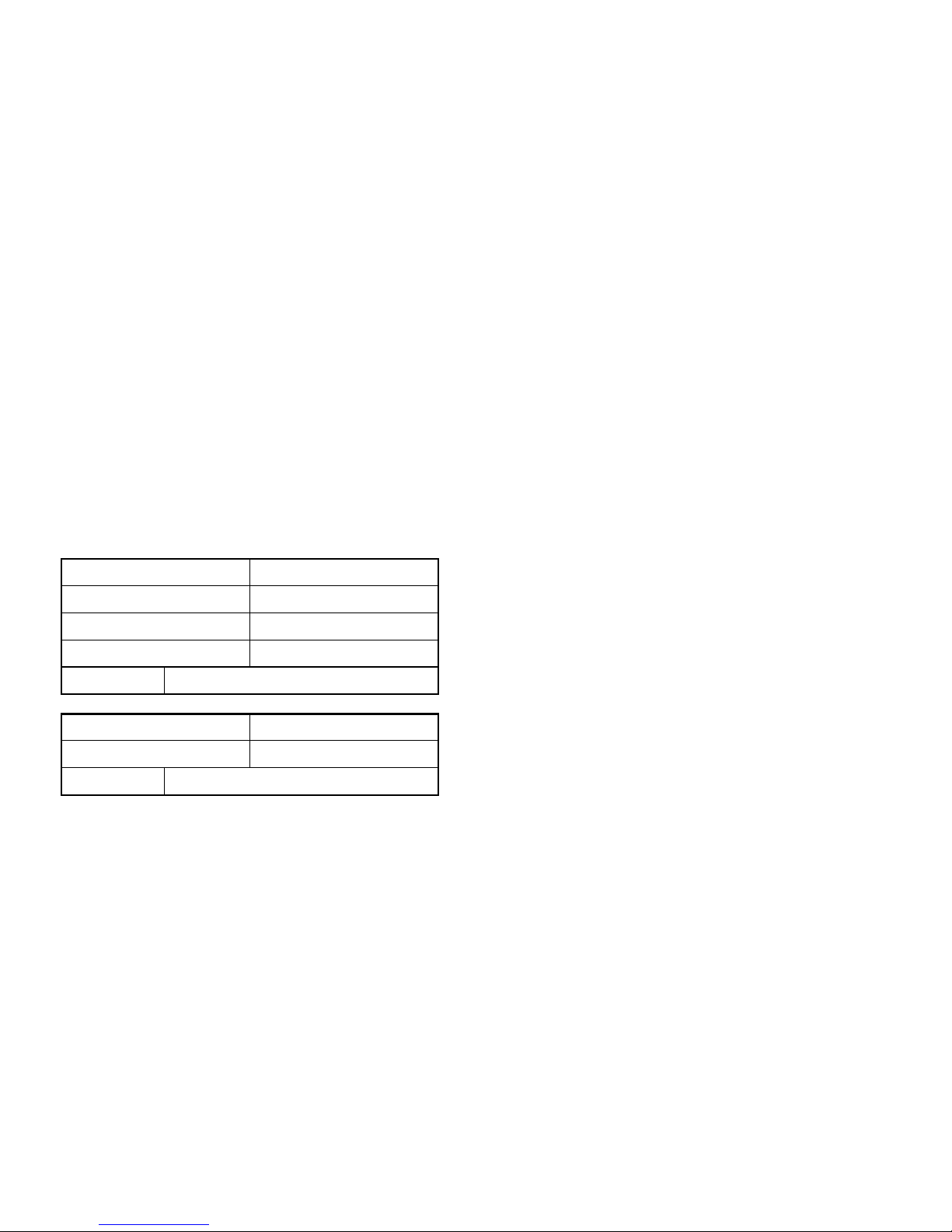
Thrane & Thrane Thrane & Thrane AA/S/S
TT-3064A
Capsat Maritime Telephone
Users Manual
Document number:Document number: TT 98-108529TT 98-108529
Revision:Revision: BB
Date:Date: October 15, 1999October 15, 1999
Author:Author: Per SindholtPer Sindholt
Signature:Signature:
Date:Date:
Approved:Approved:
Signature:Signature:
Copyright Thrane & Thrane A/S
ALL RIGHTS RESERVED
Page 2

..
Page 3

TT-3064A
Capsat Maritime Telephone
Users Manual
Page 4

.
Page 5
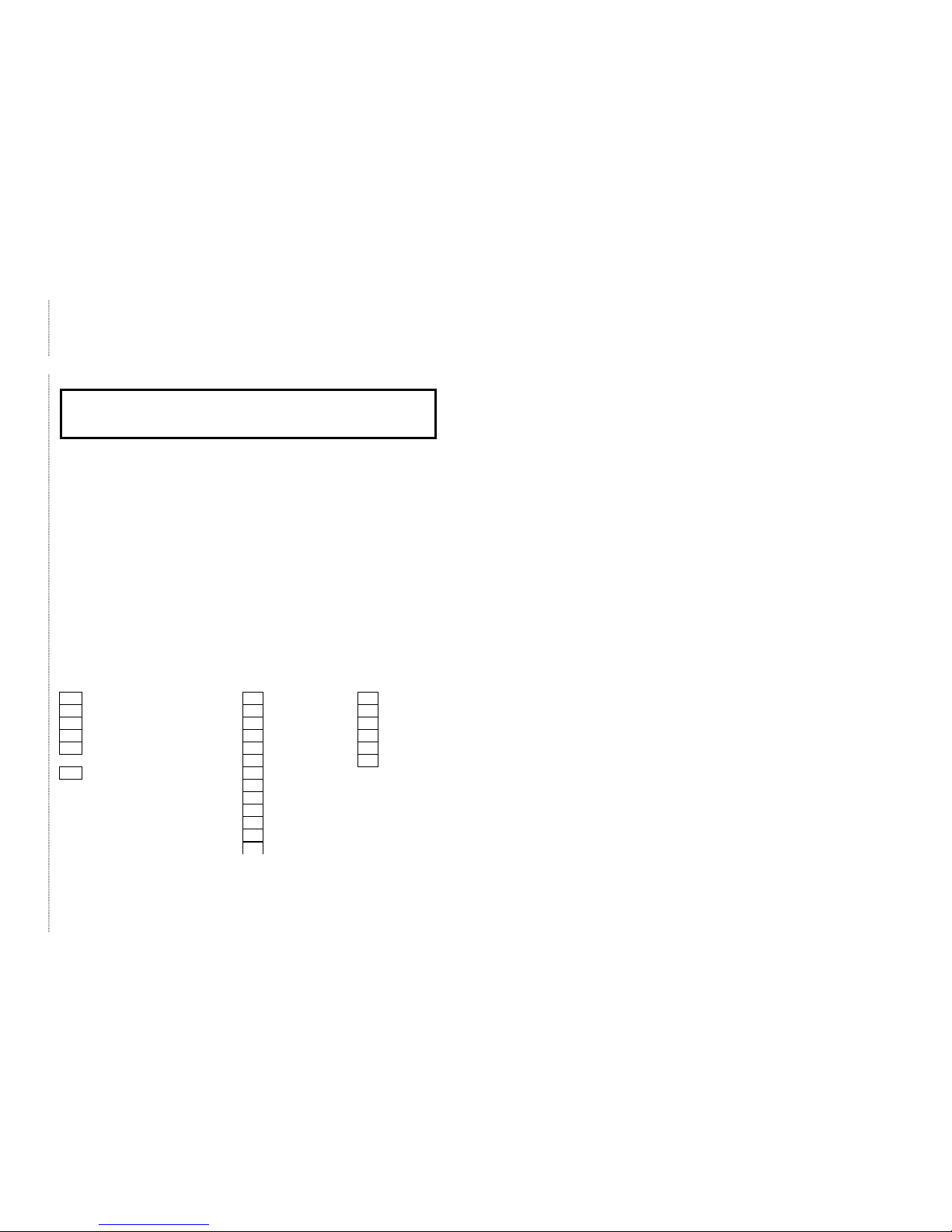
TELEFAXTELEFAX
Warranty RegistrationWarranty Registration
Congratulations with your new satellite telephone.
In order to register in our warranty database please
send this form to Thrane & Thrane, Fax: +45 39 55 88
88. As an additional benefit we will keep you updated
on enhancements and other news from Thrane &
Thrane.
Name: _________________________________________________________
Company:______________________________________________________
Company Fax Number___________________________________________
Company Address ______________________________________________
Company Telephone Number ____________________________________
Estimated number of
POSITIONPOSITION (please tick off) BUSINESS BUSINESS users
General Management Governmental 1
Line Management Aid & Rescue 1 - 4
Project Manager Telecom 5 - 10
Site Manager Manufacturing 11 - 20
Engineer, journalist, or Transport 20 - 100
photographer Media > 100
Others: Security
Mining & Drilling
Construction
Tourism
Finance
Trade
Agriculture
"
Page 6

Other:
Page 7
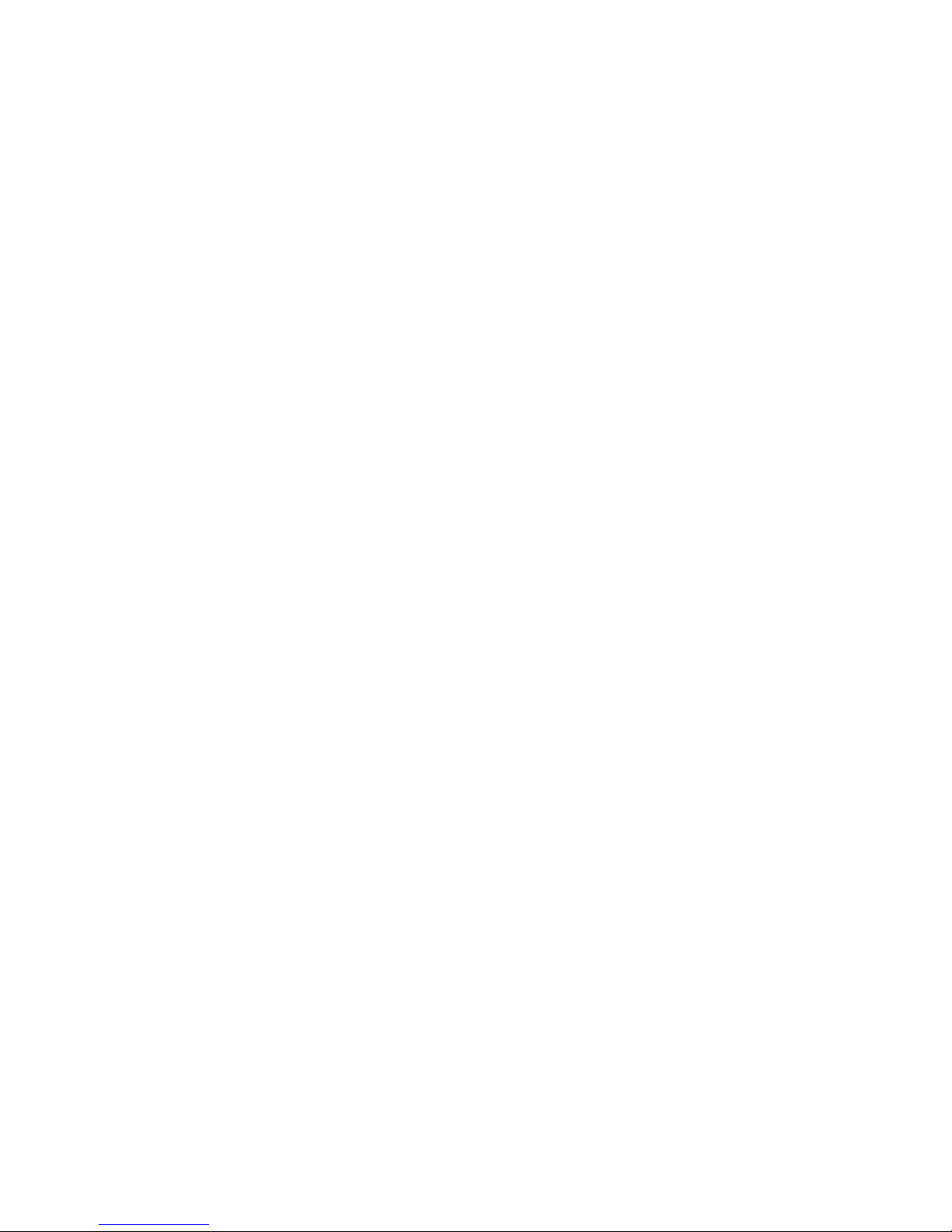
.
Page 8

Page 9

Thrane & Thrane Thrane & Thrane AA/S/S
TT-3064A
Capsat Maritime Telephone
Users Manual
Copyright Thrane & Thrane A/S
ALL RIGHTS RESERVED
Page 10

Information in this document is subject to change without notice and
does not represent a commitment on the part of Thrane & Thrane A/S.
© 1997 Thrane & Thrane A/S. All rights reserved.
Printed in Denmark.
Document Number TT 98-108529 Release Date: 15Oct99
Page 11

SAFETY SUMMARYSAFETY SUMMARY
The following general safety precautions must be observed during
all phases of operation, service and repair of this equipment. Failure
to comply with these precautions or with specific warnings elsewhere
in this manual violates safety standards of design, manufacture and
intended use of the equipment
Thrane & Thrane A/S assumes no liability for the customers failure to
comply with these requirements.
MICROWAVE RADIATION HAZARDSMICROWAVE RADIATION HAZARDS
During transmission this telephone radiates Microwave Power from
the antenna unit. This radiation may be hazardous if exposed directly
to human close to the antenna. During transmission, make sure that
nobody gets closer than the recommended minimum safety distance.
GROUND THE EQUIPMENTGROUND THE EQUIPMENT
The chassis of the main electronic unit must be firmly grounded to
the vehicle body through a short low impedance wire from the
grounding screw terminal located at the front of the electronic unit
Page 12

KEEP AWAY FROM LIVE CIRCUITSKEEP AWAY FROM LIVE CIRCUITS
Operating personnel must not remove equipment covers.
Component replacement and internal adjustment must be made by
qualified maintenance personnel. Do not replace components with
the power cable or battery connected. Under certain conditions,
dangerous voltages may exist even with the power cable removed.
To avoid injuries, always disconnect power and discharge circuits
before touching them.
DO NOT SERVICE OR ADJUST ALONEDO NOT SERVICE OR ADJUST ALONE
Do not attempt internal service or adjustments unless another
person, capable of rendering first aid resuscitation, is present.
Page 13

Introduction
15Oct99 Page i
TABLE OF CONTENTSTABLE OF CONTENTS
1 Introduction ........................................................................................3
Satellite Telephone Communication............................................. 3
2 Installation Guide................................................................................ 5
System Components.....................................................................5
Installation.....................................................................................5
Planning the Installation................................................................ 5
Installing the Equipment............................................................... 7
Antenna Cable Installation............................................................ 8
Below Deck Unit Installation ......................................................... 8
DC Power Input .........................................................................9
Remote Turn-On ........................................................................ 10
External Speaker ....................................................................... 10
Extra Ringer ............................................................................... 10
Radio Mute ................................................................................. 10
Handset/Cradle Installation.......................................................... 10
Compass Calibration....................................................................12
Calibration procedure............................................................... 12
Interpretation of Calibration Quality Figure..............................12
Ports List ....................................................................................14
3 Getting Started.................................................................................... 17
Handset.........................................................................................17
Display Symbols and Indicators ................................................ 18
Keypad Functions ...................................................................... 20
Locate Ocean Region .................................................................... 21
SIM Card insertion ........................................................................ 21
Power ON...................................................................................... 21
Terminal Set-up ............................................................................22
4 Call Types...........................................................................................25
Numbers....................................................................................... 25
Number Formats........................................................................25
Page 14

Introduction
Page ii 15Oct99
Examples Of Telephone Dial Formats........................................26
Voice Calls....................................................................................29
Receiving Handset Calls............................................................29
Receiving Auxiliary Phone Calls................................................30
Making Handset Calls................................................................31
Making Auxiliary Telephone Calls.............................................33
Key Entries After Connection ....................................................35
Microphone................................................................................35
Call Transfer ..............................................................................35
Fax Calls........................................................................................35
Receiving Fax Calls....................................................................36
Making Fax Calls........................................................................36
Making Fax Calls From The Handset .........................................37
Data Calls......................................................................................38
Receiving Data Calls..................................................................38
Making Data Calls......................................................................39
Making Data Calls From The Handset........................................41
Data Modes................................................................................41
AT Command Set .......................................................................42
5 Menu System.......................................................................................44
Help Desk......................................................................................44
Phone Book ...................................................................................44
Accessing The Phone Book........................................................45
The Phone Book Display ............................................................45
Direct Short Code Selection.......................................................46
Add Entry ...................................................................................46
Edit Entry...................................................................................47
Delete Entry...............................................................................47
Print Phone Book ........................................................................48
Prepaid..........................................................................................48
Area...............................................................................................48
Default LES....................................................................................48
Mailbox.........................................................................................49
Call log..........................................................................................49
Page 15

Introduction
15Oct99 Page iii
Calls Total.....................................................................................50
PIN Codes.....................................................................................51
PIN1 setting................................................................................ 53
PIN1............................................................................................53
PIN2............................................................................................53
CONFIG PIN............................................................................... 53
SIM Lock PIN..............................................................................53
Config........................................................................................... 53
Aux/ Fax Configuration .............................................................53
Voice carrier.............................................................................. 53
Sleep Mode (not Capsat® Maritime Telephone).......................53
Data Setup.................................................................................. 53
Contrast ..................................................................................... 54
Ring Setup.................................................................................. 54
Key Beep.................................................................................... 54
Antenna Beep............................................................................. 54
Set Time..................................................................................... 54
Ocean Registration .................................................................... 55
LES............................................................................................. 55
Route IDs.................................................................................... 57
Allowed Dial ..............................................................................58
PhBook Dial................................................................................ 58
Auto Prefix................................................................................. 59
Bar Service................................................................................. 59
Help Desk .................................................................................. 59
SIM Lock ....................................................................................59
Prepaid ...................................................................................... 60
STU.............................................................................................60
Log to Prn................................................................................... 60
Noise Immun..............................................................................60
Antenna...................................................................................... 61
Accessories................................................................................ 61
Status............................................................................................. 62
C/No .......................................................................................... 63
Battery........................................................................................63
Page 16

Introduction
Page iv 15Oct99
Transceiver................................................................................63
SIM Card....................................................................................63
RF Block......................................................................................63
Bulletin.......................................................................................64
Antenna......................................................................................64
Print............................................................................................66
Alarm Log......................................................................................67
Delete Alarms ............................................................................67
Print Alarm Log..........................................................................67
Spot Beam .....................................................................................68
Tel. Numbers.................................................................................68
6 Technical Reference............................................................................70
Equipment List ..............................................................................70
Antenna.........................................................................................70
Handset and Cradle......................................................................71
Cradle Connectors.....................................................................72
DCE Interface.............................................................................72
Phone/Fax Connector................................................................73
External Microphone Input........................................................73
Electronic Unit Connectors...........................................................73
Technical Specifications................................................................75
Appendix A - List of Abbreviations ................................................ A-78
Appendix B - Antenna Azimuth & Elevation......................................B-1
Appendix C - List of Land Earth Stations.......................................... C-1
Appendix D - 2-Digit Service Codes................................................D-1
Appendix E - Tone Signals................................................................E-1
Appendix F - List of Cause Codes.....................................................F-1
Appendix G - List of System Errors..................................................G-1
Appendix H - Trouble Shooting....................................................... H-1
Appendix I - Extended Error Codes..................................................I-1
Appendix J - Search Algorithms.........................................................J-1
Appendix K - AT Command Set ........................................................K-1
Appendix L Spot Beam Coverage...................................................L-19
Page 17

Introduction
15Oct99 Page v
C:\Manual\TT-3064A\CH1-INTR.DOC
\\NTMAIN\PROJECT\3060\adm\DOC\MANUAL\Tt3064a\980107\CH2-3060.DOC
C:\Manual\TT-3064A\CH3-GETT.DOC
C:\Manual\TT-3064A\CH4-CALL.DOC
C:\Manual\TT-3064A\CH5-MENU.DOC
\\NTMAIN\PROJECT\3060\adm\DOC\MANUAL\Tt3064a\980107\CH6-TECH.DOC
Page 18

Introduction
Page 2 15Oct99
C:\Manual\TT-3064A\APPENDIX.DOC
Page 19

Introduction
15Oct99 Page 3
1 1 IINTRODUCTIONNTRODUCTION
This manual describes the Capsat® Telephone.
The Capsat® Telephone is a mobile Inmarsat-phone mini-M terminal which provides access
to international telephone, facsimile and data networks.
SSATELLITE ATELLITE TTELEPHONE ELEPHONE CCOMMUNICATIONOMMUNICATION
Operating the Capsat® Telephone is much the same as making direct international telephone
calls from an ordinary telephone.
The difference is that the Capsat® Telephone communicates directly with a satellite and
therefore does not rely on a local telephone operator to route the call to the desired
destination. Instead, the calls to/from the satellite are routed by designated Land Earth
Stations (LESs) which also communicates with the same satellite as the telephone terminal.
The necessary requirements to operate a satellite telephone is that
a) the terminal is registered by a service provider (i.e. payment arrangements).
b) the location where the telephone is located is covered by a satellite, and
c) there is a free line of sight from the antenna of the terminals to the satellite.
The satellite system used by the Capsat® Telephone is operated by the international
organisation, Inmarsat. The system consists of four satellites which combined guarantee
world-wide coverage (see appendix B for coverage maps).
When working with the Inmarsat-phone mini-M system, the following abbreviations are often
used:
MES Mobile Earth Station.
This is the name that Inmarsat uses for terminals.
E.g. the Capsat® Telephone is a MES. Mobile refers to the fact that the terminals are relocatable.
Earth Station is a satellite communication term.
LES Land Earth Station.
The LES is located at the "other" end of the MES's satellite link. The LES connects to the
local telephone networks and manages calls to and from the MES.
NCS Network Co-ordination Station.
The NCS is responsible for assigning communication channels to the MESs. In case of
NCS failure the MESs will switch to "Stand-Alone" mode. In Stand-Alone mode
designated LESs in each ocean region will act as NCS.
Page 20

Introduction
Page 4 15Oct99
Page 21
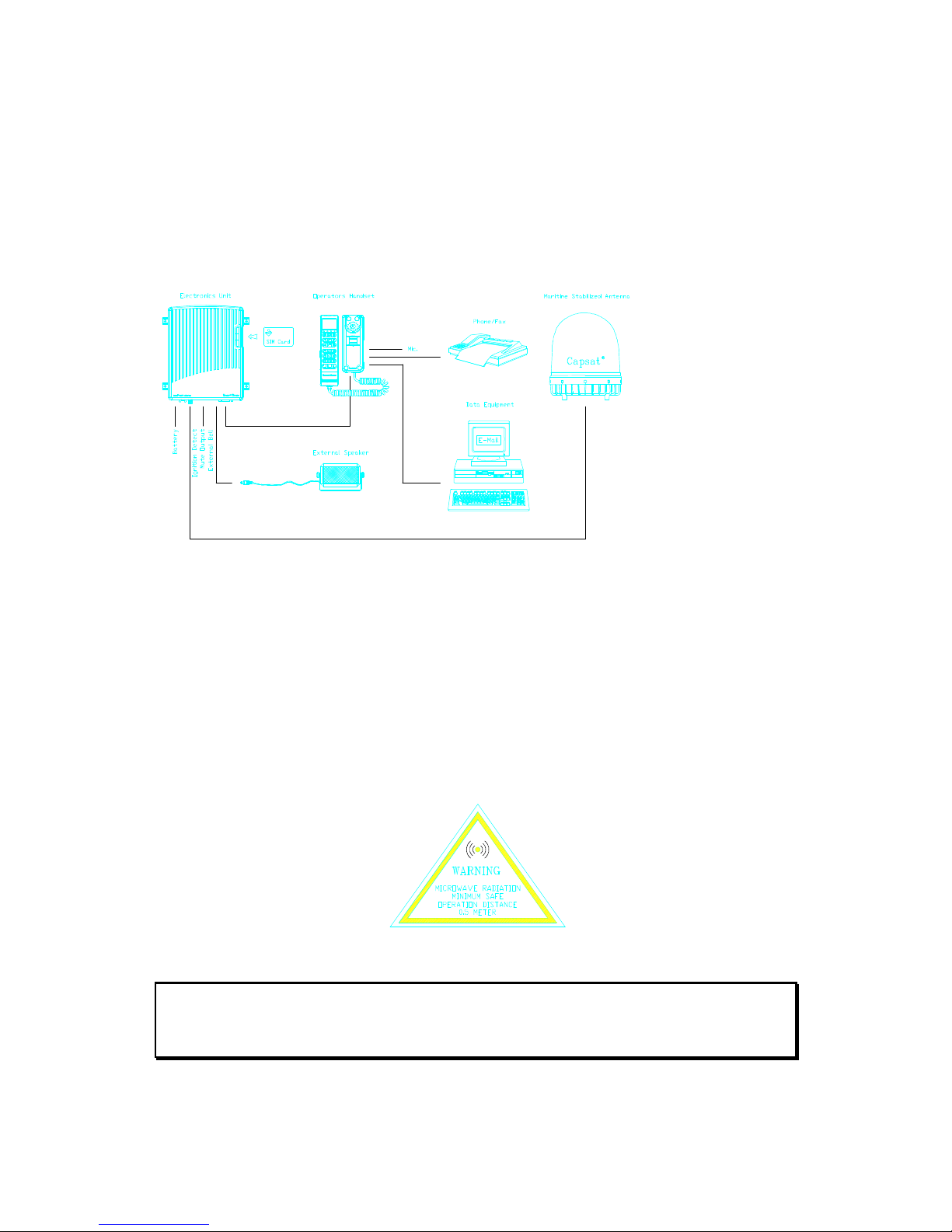
Installation Guide
15Oct99 Page 5
2 2 IINSTALLATION NSTALLATION GGUIDEUIDE
Please read through Technical Reference section before installing the equipment.
SSYSTEM YSTEM CCOMPONENTSOMPONENTS
Figure Figure 2 2 --11 TT-3064A Capsat Maritime Telephone Configuration TT-3064A Capsat Maritime Telephone Configuration
IINSTALLATIONNSTALLATION
The installation consists of three steps:
1. Planning the installation
2. Installing the equipment
3. Doing compass calibration
Please refer to the following sections for guide-lines on installation.
PPLANNING THE LANNING THE II NSTALLATIONNSTALLATION
Figure Figure 2 2 --22 The above label is attached to the TT-3007C Antenna The above label is attached to the TT-3007C Antenna
Warning !
The TT-3007C Antenna radiates microwave signals. Keep 0.5 meter
of safety distance from the antenna
Page 22

Installation Guide
Page 6 15Oct99
Select the antenna position on the basis of the guidelines listed below.
• Allow for a passage distance of 0.5 meter from the antenna
• Ensure a non-obscured line of sight with the satellite
• Do not mount the antenna higher than one half the vessel length
• Use non-ferrous materials for mounting
• Keep a safe distance of 1 meter from the compass of the vessel
• Mount the antenna above the center of gravity of the vessel
• On steel vessels the antenna should be mounted on the for-aft line of the vessel
• Mount the antenna at least 1 meter away from any metallic boat structure
The antenna radiates RF signals during a call (the radiated signal is strongest on the focal line
of the antenna and drops off quickly), therefore a safe distance must be observed. Allow a
passage distance of 0.5 meter from the antenna.
If possible, mount the antenna above the center of gravity of the vessel, this reduces the
effects of pitch and yaw on the motion sensors in the antenna. The mounting height of the
antenna above the waterline should be the lowest height that ensures a non-obscured line of
sight to the satellite. If the antenna is mounted in a position too high there is a risk this will
give too high acceleration forces on the antenna during high sea. As a rule of thumb the
antenna should not be mounted higher than one half the length of the vessel above the
waterline.
As part of the tracking system the antenna incorporates a 3D compass (magnetometer). This
compass is prone to disturbances by moveable ferrous masses and the quality of reading is
also affected by nearby ferrous material. It is therefore recommended to use non-ferrous
materials in mounting materials, screws and brackets (stainless steel and aluminium is
recommended) and to keep a distance of 1 meter from ferrous parts. Since the antenna itself
contains ferrous materials and magnets, it is also recommended to keep a magnetic safe
distance of 1 meter to the compass of the vessel.
Ideally, the antenna must have a non-obscured line of sight with the satellite during all roll,
pitch and yaw conditions to accommodate tracking. Due to masts and pipes a non-obscured
line of sight is obviously not possible to obtain for all vessels but applying the following rule
of thumb should ensure stable operation: With a mast that can potentially obscure the view to
the satellite, mount the antenna at least 6 times the diameter of the (obscuring-) mast away
from the mast, e.g. mount the antenna at least 1.5 meter away from a 0.25 meter diameter
mast.
Observe the front back marking on the antenna base to get the roll and pitch reading
correct. If it is more practical to disregard the front/back markings on the antenna base, the
only consequence is that the roll and pitch readings in the handset are not correct, since they
are referred to the markings on the antenna base casting. Referring to the base casting on
the next drawing the front/back line is a vertical line passing through the center of the
antenna.
Page 23
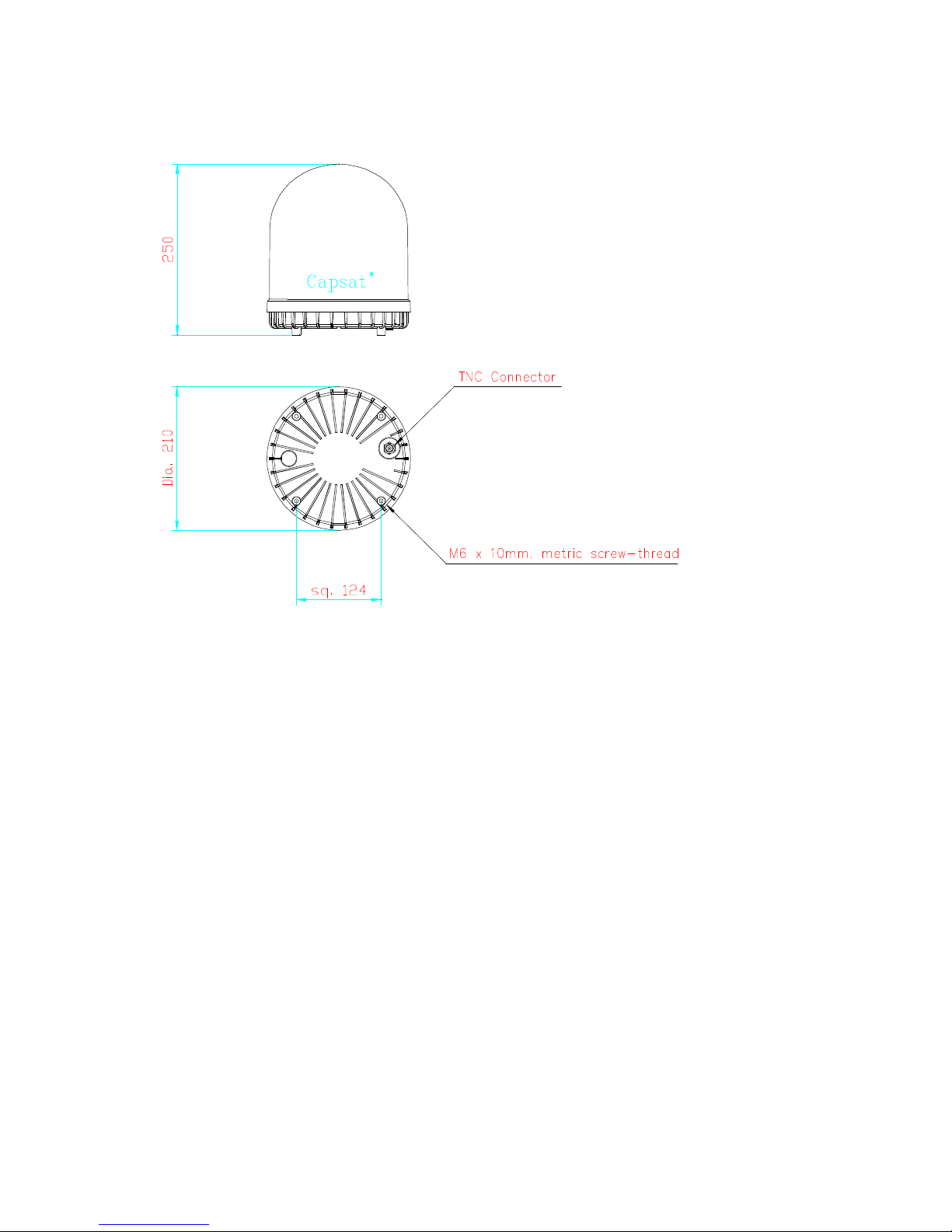
Installation Guide
15Oct99 Page 7
IINSTALLING THE NSTALLING THE EEQUIPMENTQUIPMENT
Figure Figure 2 2 --33 Antenna Outline and Hole Pattern. Antenna Outline and Hole Pattern.
A 1.5” mast mount kit is available from Thrane & Thrane. If using the mast mount kit, be sure
that the mast is made from a non-magnetic material.
Page 24
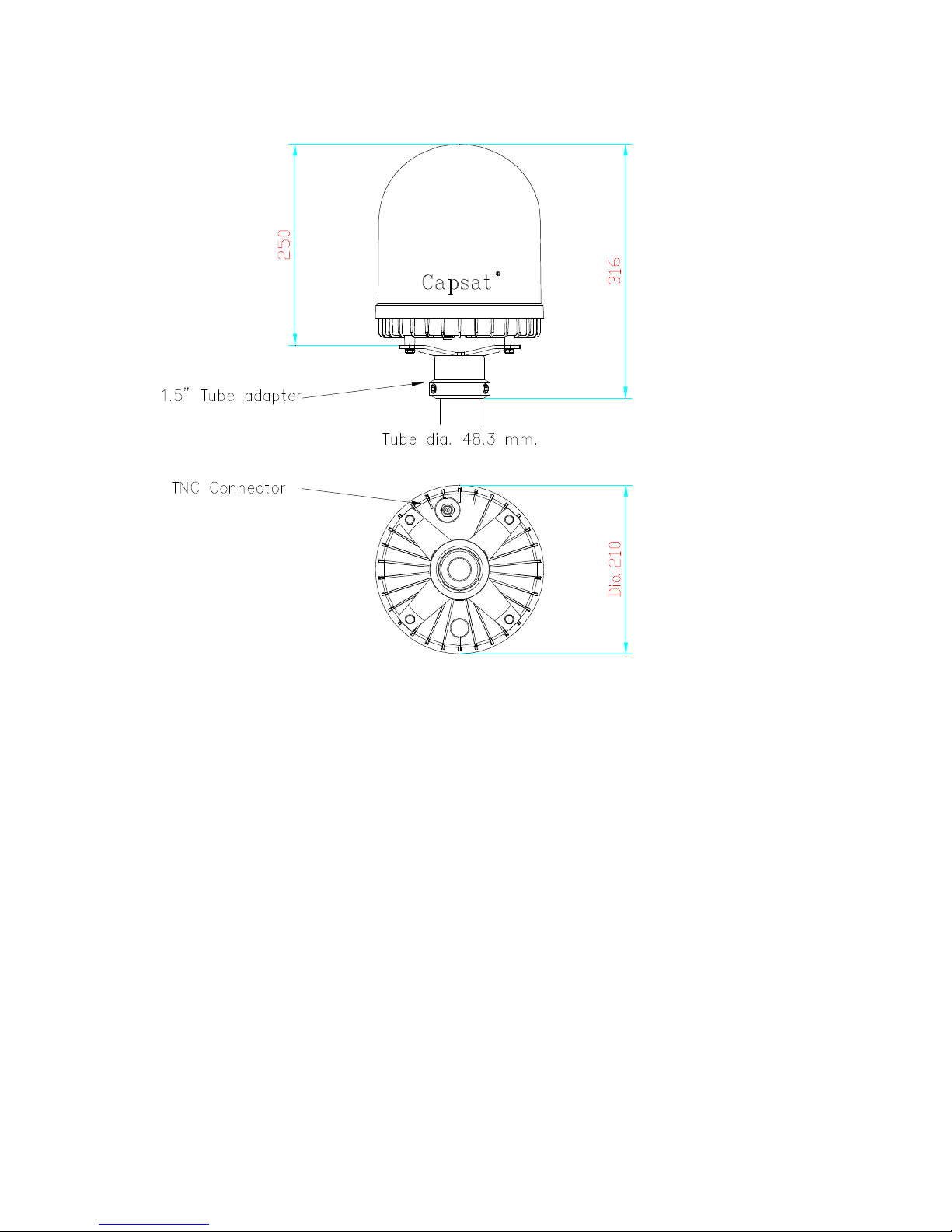
Installation Guide
Page 8 15Oct99
Figure Figure 2 2 --44 Antenna with mast mounting kit Antenna with mast mounting kit
AA NTENNA NTENNA CCABLE ABLE II NSTALLATIONNSTALLATION
The antenna cable running from the antenna to the below deck unit must be protected from
mechanical stresses. Use ultra-violet resistant ties when securing the cable and use
grommets when the cable passes through holes.
Make a dripping loop for the cable entrance to the below deck compartments to avoid water
running on the cable.
BBELOW ELOW DDECK ECK UUNIT NIT II NSTALLATIONNSTALLATION
Install the below deck unit in a protected but ventilated area. Ensure easy access to the SIM
card insertion slot.
Page 25
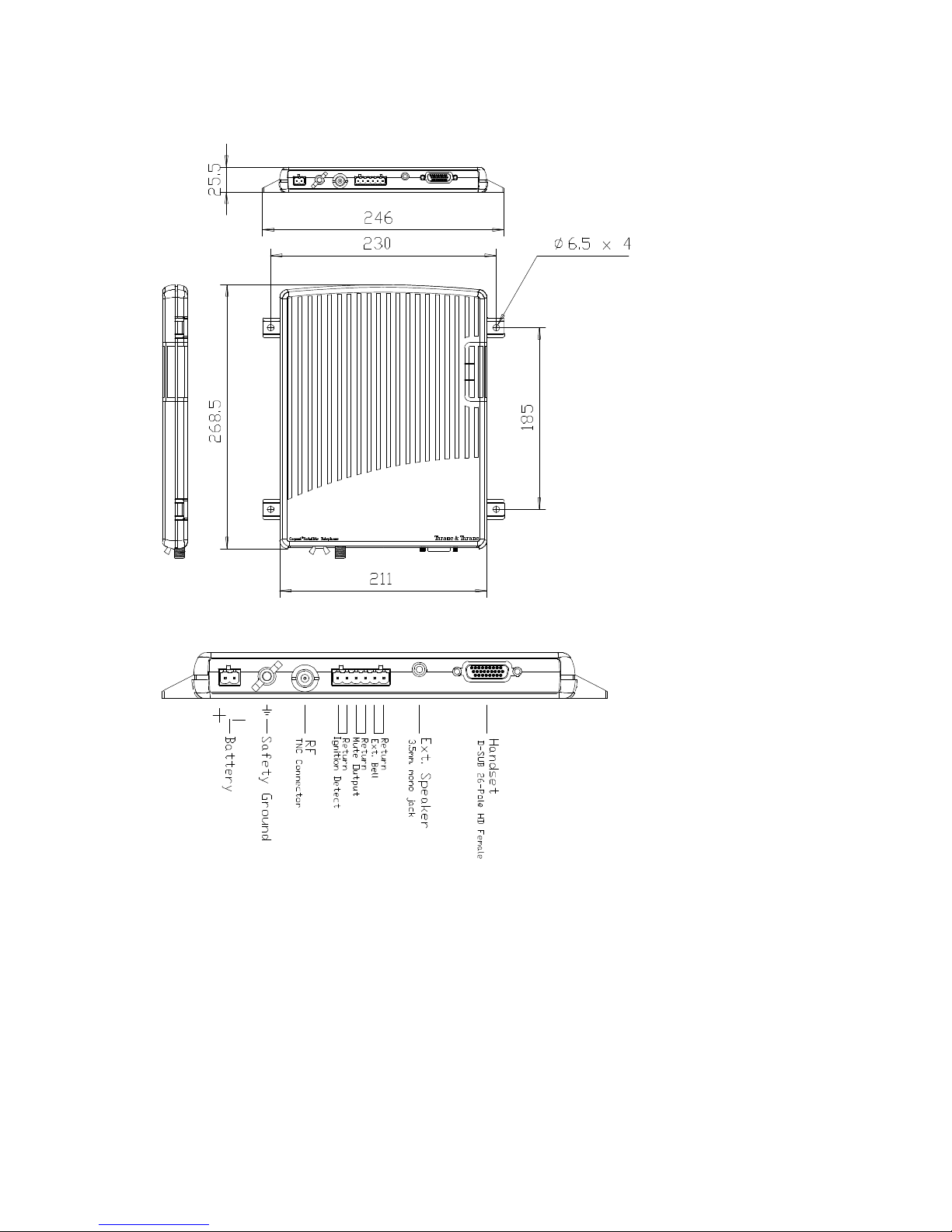
Installation Guide
15Oct99 Page 9
Figure Figure 2 2 --55 Main Unit Outline. Main Unit Outline.
Figure Figure 2 2 --66 Main Unit Connector Outline. Main Unit Connector Outline.
DC Power Input
Always disconnect vessel DC power during installation and double check polarity of the
positive and negative poles on the screw mount connector before the power cord is inserted.
The power cord must have a low impedance and must be connected to the vessel DC power
fuses group with a short path. It is recommended as a minimum to use the following AWG
cable dimensions: less than 5 meters use AWG-12, up to 12 meters use AWG-8. Using a
cable with too high an impedance might result in failure to start-up when the On/Off button is
pressed (the symptom would properly be a cyclic power on and power off sequence
Page 26

Installation Guide
Page 10 15Oct99
displayed in the handset display). The DC input fuse must be rated at 10 amperes middle
slow for a 12V system and 5 amperes for a 24V system.
The power supply in the below deck unit provides galvanic isolation from the ships DC
power system. The secondary side of the power supply must be firmly grounded to the
vessel body through a short low impedance wire from the grounding screw terminal on the
below deck unit.
Remote Turn-On
The system can be configured for remote turn-on by connecting the ignition detection input
on the 6 pole PTR screw connector to a special generator output or another desired power
control circuit. With the ignition detection connected the system will turn on whenever a
voltage higher than 10V is present on the input (primary referenced).
External Speaker
Using the external speaker socket will automatically disconnect the handset cradle speaker.
If an external speaker is used it must have an impedance of 8 Ohm. The external speaker
output is balanced, hence the outer conductor is not grounded.
Extra Ringer
An output for an external ringer is available on the 6 pole PTR screw connector. The ringer
output is an RS-410 open-collector output with the return wire connected to secondary
ground. When using an external ringer make sure that the ringer provides galvanic isolation
from vessel ground.
Radio Mute
An output for radio mute is available on the 6 pole PTR screw connector. The mute output is
an RS-410 open-collector output with the return wire connected to secondary ground. When
using the radio mute function be sure that the radio provides galvanic isolation from vessel
ground.
HH ANDSETANDSET/C/CRADLE RADLE IINSTALLATIONNSTALLATION
The handset and cradle must be installed in a protected dry area. The cradle connects to the
main unit through a single cable and provides all main operation interfaces to the system.
The handset is held in the cradle with a magnet, the cradle can then be mounted in any
practical orientation.
Page 27
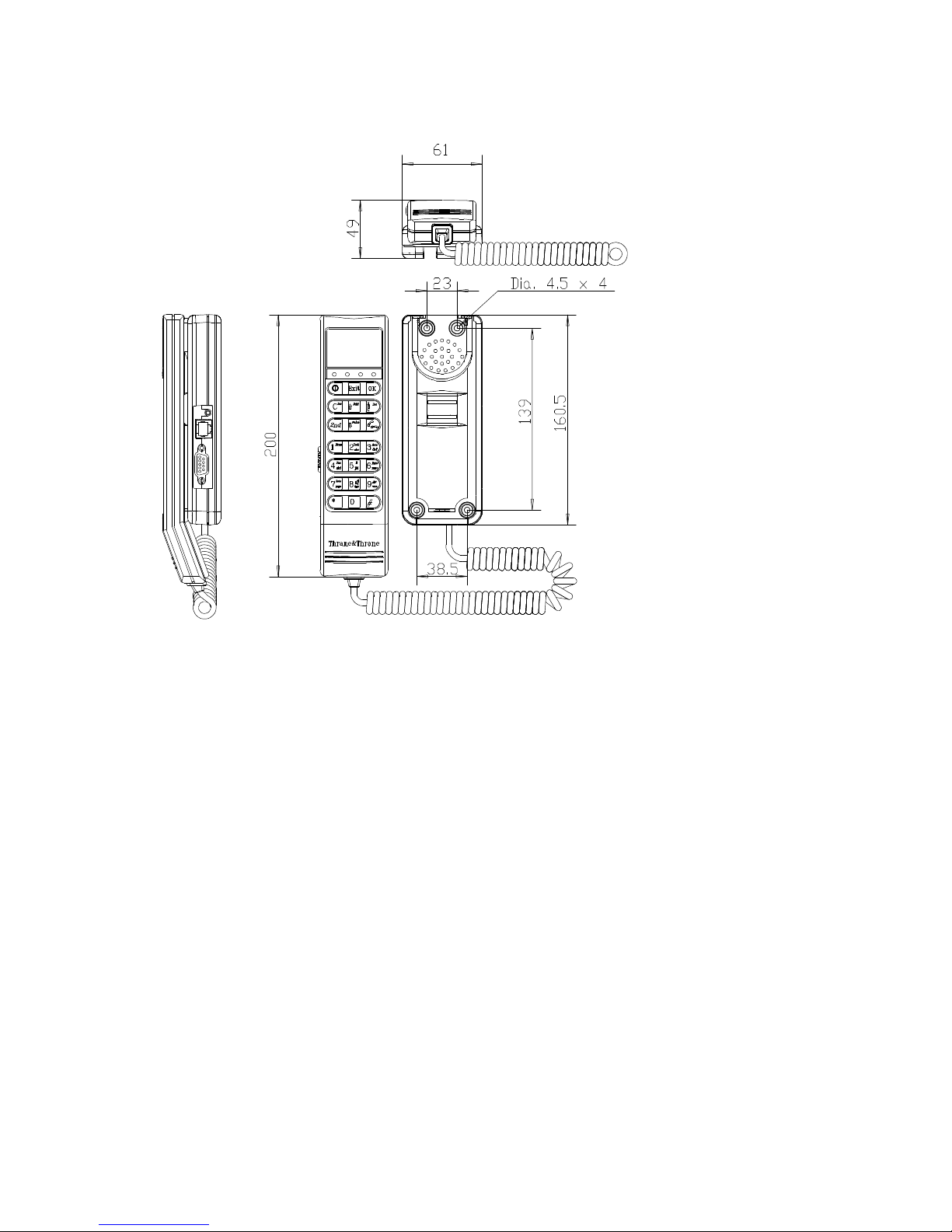
Installation Guide
15Oct99 Page 11
Figure Figure 2 2 --77 Cradle and Handset Outline Cradle and Handset Outline
The cradle unit is equipped with a 2 meter cable for the main unit connection.
The cradle is mounted using 4 self-tapping screws, and the screw holes are then covered
with adjacent patches.
The cable to the main unit can either run straight down in a flush mount from the cradle unit
or be bend backwards for a hidden-cable installation. If the hidden cable installation is
performed or the cradle cable must be led through tight areas or holes, then the cradle unit
can be opened and the cable disconnected from the cradle during installation.
Page 28
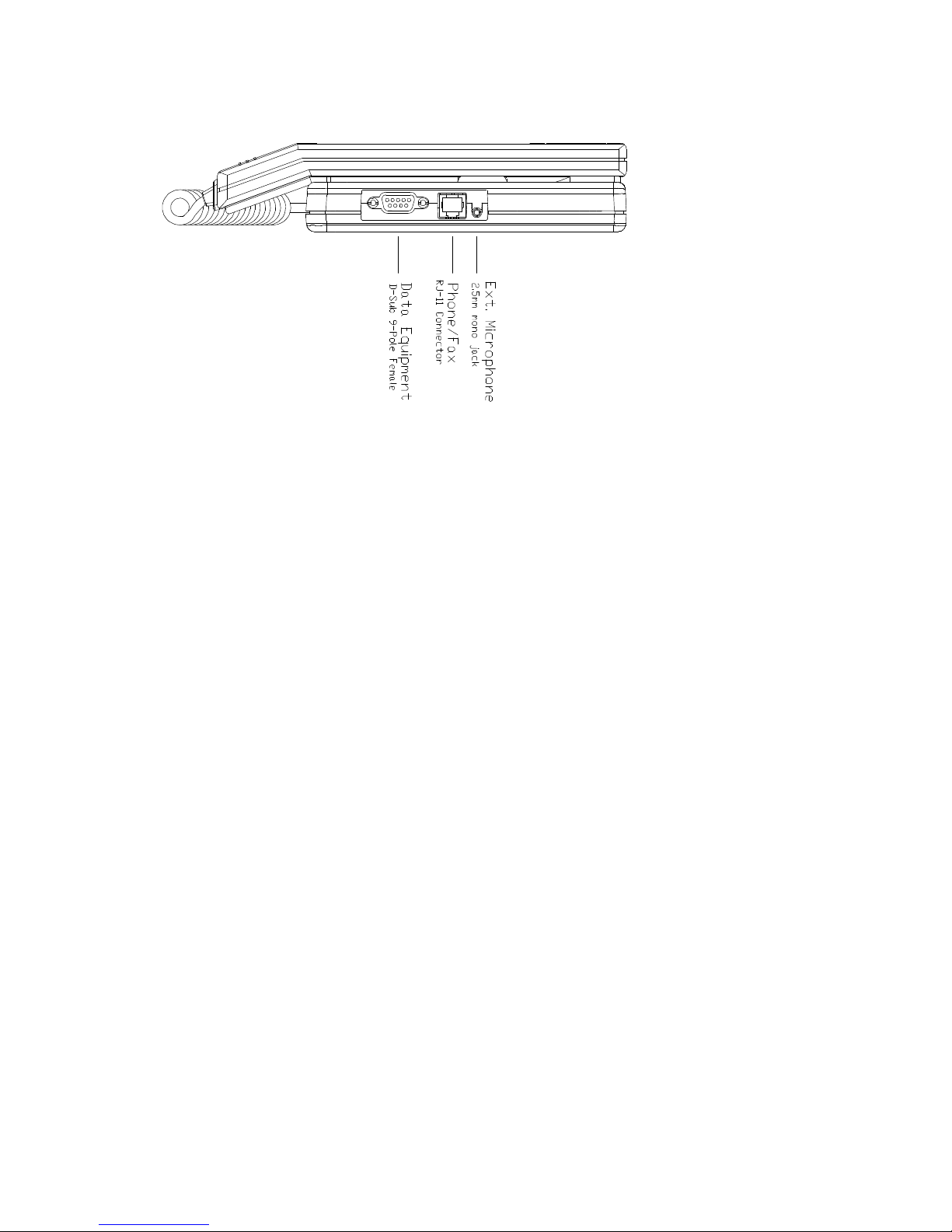
Installation Guide
Page 12 15Oct99
Figure Figure 2 2 --88 Handset Connectors Handset Connectors
CCOMPASS OMPASS CCALIBRATIONALIBRATION
The magnetometer of the Capsat Maritime Telephone must be calibrated after installation on
the vessel. Calibration of the magnetometer is performed automatically while slowly turning
the boat into a yaw of approximately 400 degrees. This must be performed in calm water to
keep boat roll and pitch angles as close as possible to zero. When the calibration is
completed the quality of the calibration can be read out in the handset. Calibration quality is
determined by how close role and pitch angles are kept to zero, and how constant the
turning rate is kept during the calibration procedure.
Calibration procedure
1. Determine vertical component of magnetic field strength (the nearest port from list of
ports or from freeware software).
2. Select magnetometer calibration mode on hand set - Menu -> Config -> Antenna ->
Compass Cal -> Start Cal
3. Start to turn the boat at a constant rate of approximately 5 degrees per second.
4. When the boat is turning at a constant rate, enter magnitude and sign of vertical
component of magnetic field strength on handset and the calibration measurements are
started.
5. Note the yaw angle of the boat.
6. Let the boat turn through 400 degrees and then terminate calibration by pressing Menu -
> Config -> Antenna -> Compass Cal -> Stop Cal . This concludes the calibration
procedure.
Interpretation of Calibration Quality Figure
Calibration quality figures can be requested by pressing Menu -> Status -> Antenna ->
Platform -> Roll.. until ‘Cal. Score’ on the handset.
The ‘Cal Score’ is a 3 digit number: the first digit is the calibration quality, the second digit is
the hard iron factor and the third digit is a count value for successful calibrations, all three
digits may vary between 0 and 9.
Left digit - quality of calibration
A calibration quality value of 9 is good and 8 is acceptable. If the calibration quality is less
than 7, the calibration procedure is rejected and must be repeated.
Page 29
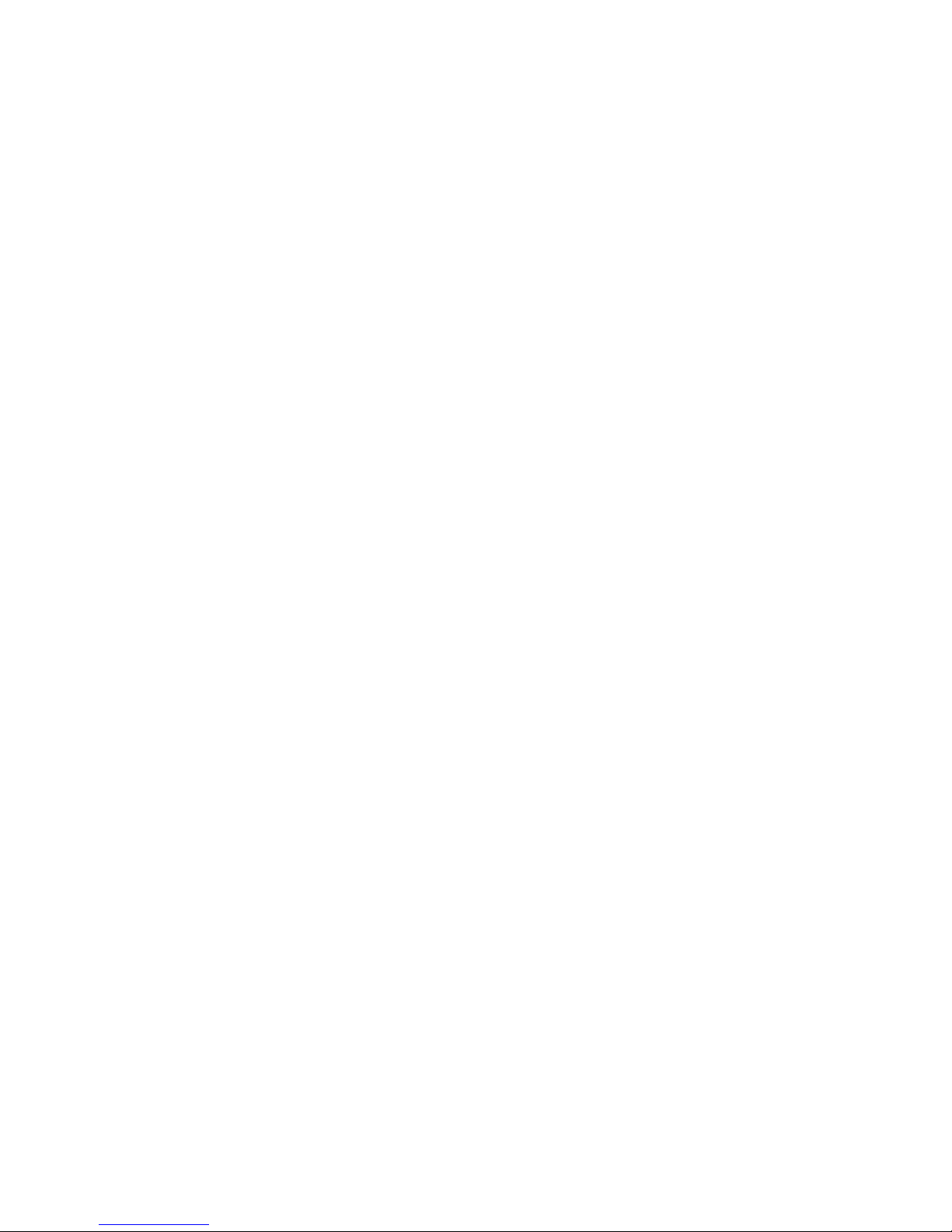
Installation Guide
15Oct99 Page 13
Middle digit - hard iron factor
The hard iron factor shows the amount of hard iron magnetism relative to the local earth
magnetic field. A hard iron factor of 9 means that the hard iron magnetism is less than 10% of
the earth magnetic field, 5 means that the hard iron magnetism is less than 50% of the earth
magnetic field, 1 means that the hard iron magnetism is less than 90% of the earth magnetic
field, 0 means that the hard iron magnetism is higher than 90% of the earth magnetic field. If
the hard iron factor is less than 4 it is advisable to mount the antenna at a less magnetic
position on the vessel.
Right digit - number of calibrations performed
A value of 0 indicates that no calibrations have been performed and that the calibration
constants as set in the factory are used. After each compass calibration, this digit is
incremented. After a count of 9, the counter will restart at 1.
Page 30
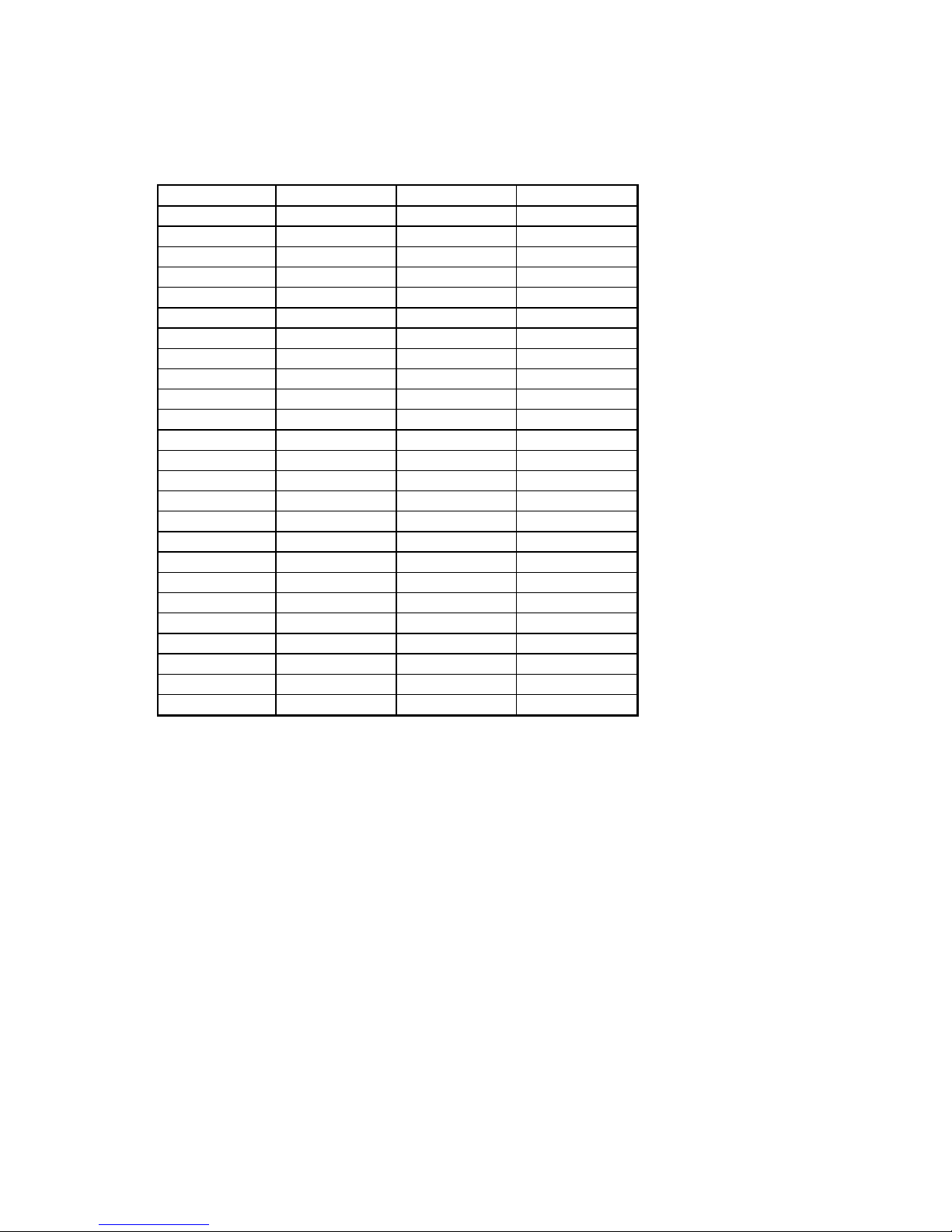
Installation Guide
Page 14 15Oct99
Ports List
Aberdeen 469 Durban -254 Liverpool 452 Quebec 536
Abidjan -83 Durres 391 Lome -75 Reykjavik 505
Adelaide -549 Falmouth 434 London 442 Rio de Janeiro -131
Anchorage 534 Freetown -32 Los Angeles 414 Salina Cruz 281
Balboa 215 Fremantle -541 Luanda -232 Salvador -107
Bangkok 93 Georgetown 147 Manila 106 San Francisco 440
Barcelona 376 Gibraltar 325 Maputo -259 Seattle 520
Belfast 458 Glasgow 463 Marseilles 393 Shanghai 349
Bissau 16 Goose Bay 537 Mazatlan 338 Shmizu 346
Bluff -574 Gothenburg 474 Miami 388 Southampton 438
Boston 509 Guayaquil 97 Mogadiscio -91 St. John’s 487
Brisbane -452 Haifa 332 Monrovia -63 Stockholm 483
Buenaventura 161 Haikou 200 Montevideo -142 Sydney -519
Callao 5 Halifax 502 Muara port -49 Tanjung Uban -123
Cape Town -244 Hamilton 412 Naples 382 Tema -81
Ceuta 323 Helsinki 491 New Plymouth -504 Valletta 339
Colombo -24 Hobart -596 New York 505 Valparaiso -134
Conakry -18 Honolulu 221 Osaka 352 Vancouver 529
Copenhagen 466 Istanbul 399 Oslo 482 Vancouver 504
Cork 444 Jakarta -236 Phnom Penh 58 Venice 413
Dakar 58 Keelung 266 Piraeus 378 Walvis Bay -262
Dammmam 278 Kuwait 310 Port au Prince 305 Wellington -519
Dar es Salaam -199 Las Palmas 236 Port kelang -93 Xingang 449
Darwin 66 Libreville -148 Port Kembla -525 Yangon 144
Djibouti 49 Limassol 349 Port of Spain 197 Yokohama 347
Dubai 267 Lisbon 349 Port Victoria -170
Table Table 11 Ports list with vertical magnetic field strength Ports list with vertical magnetic field strength
Page 31

Installation Guide
15Oct99 Page 15
Page 32

Installation Guide
Page 16 15Oct99
Page 33

Getting Started
15Oct99 Page 17
3 3 GGETTING ETTING SSTARTEDTARTED
This section describes how to set up the Capsat® Telephone to make and receive telephone
calls for the first time. All operation of the telephone is performed at the handset which
briefly will be introduced below.
HH ANDSETANDSET
The handset is equipped for full operation and access of the Capsat® Telephone terminal. It
contains indicators, LCD display and keypad together with microphone, ear-piece and
adjustable volume. The handset is illustrated below.
Figure Figure 3 3 --11: Handset Display Symbols: Handset Display Symbols
DISPLAY SYMBOLS
Y More entries above
Z More entries below
\qqqq Signal strength
rqqqq Battery capacity
(Only portable)
] 2nd-button pressed
^ Security enabled
_ Alpha mode on
` Toggle field
a Speaker on
b Hook off
[ New message
V
O
L
U
M
E
Page 34

Getting Started
Page 18 15Oct99
Figure Figure 3 3 --22: Handset Indicators: Handset Indicators
Display Symbols and Indicators
The state of the terminal is signalled in the LCD display on the handset. The display has 2
lines of 12 characters for textual messages and 11 special symbols.
The description for the individual LED's are found in Table 2. Table 3 contains the description
for the LCD display symbols.
Table Table 22 User Indicator LEDs User Indicator LEDs
NAME COLOUR DESCRIPTION
POWER GREEN Lights steadily when the terminal is on.
Flashes when in sleep-mode.
ALARM RED Lights red when an alarm is present
RING YELLOW Flashes yellow when ringing. Lights steadily
during call.
SYNC GREEN Lights green when in synchronisation with
NCS.
SYNC
(green)
RING
(yellow
POWER
(green)
ALARM
(red)
INDICATORS
Page 35

Getting Started
15Oct99 Page 19
Table Table 33 User Display Symbols User Display Symbols
SYMBOL NAME DESCRIPTION
Y
More
Entries
Above
Indicates that additional entries are
available above and can be accessed by
pressing the B key.
Z
More
Entries
Below
Indicates that additional entries are
available below and can be accessed by
pressing the E key.
\qqqqq
Signal
Strength
Indicates the strength of the received
signal. When tuned to a satellite this
indicator is updated approximately once
each second. When searching for a satellite
to tune to it may take up to 11 seconds
before it is updated.
rqqqq
Battery
Capacity
Only Capsat® Mobile Telephones.
Shows the current capacity of the battery.
For a fully charged battery all four bars
should be lit.
]
2nd-Button
Pressed
Indicates that the G button was pressed
and the 2nd function of the next key pressed
will be interpreted. E.g. when ] is lit and
the O key is pressed then the Mute
function is executed.
^
Security
Enabled
When lit, the terminal can only be accessed
by entering a valid PIN code.
_
Alpha
Mode On
Indicates that the keypad is in alpha mode
and expects alphanumeric words to be
entered.
`
Toggle
Field
Used to indicate that the current input field
is changed by pressing the B or E keys.
a
Speaker
On
The speaker in the Electronic Unit is on.
b
Hook Off The handset is off the hook.
[
New
Messages
A recorded message for the terminal/SIM is
waiting at a LES to be heard.
Page 36

Getting Started
Page 20 15Oct99
Keypad Functions
The keys on the keypad have multiple functions. Which of the functions of the key that are
activated when pressed depends on the mode of the keypad. The current mode of the
keypad is signalled by the ] and _indicators in the display (see Table 4).
Table Table 44 Keypad Mode Keypad Mode
INDICATOR (none)
_ ]
]+_
MODE NORMAL ALPHA 2ND 2ND
In Table 5 all keypad functions are listed.
In ALPHA MODE the different symbols for the numeric keys (J-R) are selected by
pressing the same key repeatedly until the desired symbol is displayed. The cursor will
automatically advance to the next position 2 seconds after the key is pressed. If an error is
detected in the entered string of symbols the clear key, D, must be pressed until the
symbol can be re-entered.
Table Table 55 Keypad Functions Keypad Functions
KEY NORMAL MODE ALPHA MODE 2ND MODE
H
Power on/off. Must be held
for 3 seconds to switch off.
A
Exit Menu / Cancel
selection
C
Accept selection
D
Delete / Back space Delete / Back space Insert entry
B
Move one selection up Edit entry
F
Enable Alpha Mode Disable Alpha Mode Delete entry
G
Enable 2nd Mode Enable 2nd Mode Disable 2nd Mode
E
Move one selection down Print Topic
1
I
Toggle Hook
J
1 - ? ! , . : " ' $ ( ) + / 1 Activate Main Menu
K
2 A B C 2 Lock / Sleep mode
L
3 D E F 3 Area Selection
M
4 G H I 4 Fax Call
N
5 J K L 5 R (re-route call)
O
6 M N O 6 Mute
P
7 P Q R S 7 Data Call
Q
8 T U V 8 Toggle SPEAKER
R
9 W X Y Z 9 Toggle antenna beep
S
*
T
0 (Force cursor move) Help Desk
U
# <space>
1
The topic printed is determined by current menu
Page 37

Getting Started
15Oct99 Page 21
LLOCATE OCATE OOCEAN CEAN RREGIONEGION
The Inmarsat mini-M system is based on four satellites to provide global coverage.
Each satellite has a coverage area which is defined as the area on the surface of the earth
where it can "see" the Inmarsat-phone mini-M terminals in a free line of sight.
The coverage maps for the satellites are placed in appendix L, and the antenna maps for
azimuth & elevation are placed in appendix B of this manual.
The maps show the individual coverage areas, corresponding to the four satellites for the
following areas / ocean regions:
• Atlantic Ocean Region West (AORW)
• Atlantic Ocean Region East (AORE)
• Pacific Ocean Region (POR)
• Indian Ocean Region (IOR)
SIM CSIM CARD INSERTIONARD INSERTION
The Capsat® Telephone may require a INMARSAT SIM Card inserted before it will be
operational. The SIM Card contains ID's and additional information (phone books).
The SIM Card can be inserted or removed at any time without damaging the transceiver by
removing the SIM Card cover located at the side of the telephone, however as the operation
changes the identity of the Capsat® Telephone, calls in progress will be terminated and the
transceiver will be initialised.
When inserted the following data will be retrieved from and stored on the SIM card : phone
book, call log, tel. numbers, LES lists, PIN1 and PIN2.
The SIM Card is inserted with the golden contact area pointing down and heading towards
the Electronic Units SIM Card Slot, refer to Figure 3 -3.
Capsat® Telephone
without the
protective
cover
SIM
CARD
Insert the SIM Card with the
Gold contact area pointing
downwards and into the SIM
Card slot
Figure Figure 3 3 --33: SIM Card insertion: SIM Card insertion
PPOWER OWER ONON
Once the equipment is installed then power up the terminal by pressing the H key on the
handset.
The normal sequence for the handset on power-up is:
• The whole LCD display is filled with solid blocks, all indicators and symbols in LCD
display are turned On for about 2 seconds.
• Writes 'Initialising' for some seconds.
• Writes 'PIN code'. This step is omitted if PIN 1 is disabled. Enter your PIN code.
Only Capsat® Mobile Telephones (see appendix J for further information).
Page 38

Getting Started
Page 22 15Oct99
• Writes 'Search for satellite'.
• Move the antenna/Capsat® Telephone until the handset writes '<Area> Accept ?',
where <Area> is the name of the Area/Ocean Region wanted.
• Press C to accept the found and wanted Area/Ocean Region.
Only Capsat® Disc and Maritime Telephones (see appendix J for further
information).
• The Capsat® Telephone will find the satellite automatically. While searching the
handset writes messages as 'Full skyscan started', 'Initial skyscan started', 'Re.
skyscan started' and 'Step track. started'. Please see appendix J for further
information.
• Writes one of the following texts.
1) If no Bulletin Board has been received the handset will display the currently selected
Area/Ocean region and the text 'Wait for NCS' as an indication that the Capsat®
Telephone is still waiting for the Bulletin Board to arrive.
IOR:
Wait for NCS
(note: If no bulletin board arrive after a while, proceed with the "Terminal Set-Up" section
below and try another Area/Ocean Region)
2) If the Bulletin board has been received the handset will display the currently
selected Area/Ocean Region and the name/LES Access Code of the default selected
LES.
IOR:PTT TELE
_
The Bulletin Board contains information needed for operation in the Inmarsat-phone miniM network system. Without the Bulletin Board no operations like telephone calls etc. can
be done.
The Capsat® Telephone will automatically update the display from 1) to 2) when the
Bulletin Board is received.
If the antenna has been connected after power-up or if it is not connected at all you will get
an alarm message. Check that the antenna is connected correctly. The alarm message can be
removed pressing the A-key.
The Capsat® Telephone is now in Idle ModeIdle Mode.
NOTE (Only Capsat® Disc Telephones): The vehicle must NOT be turning during the first 5
seconds after switching on the system. This period is used to calibrate the initial gyro offset.
The total change in vehicle direction during this period should be less than 5 degrees.
TTERMINAL ERMINAL SSETET--UPUP
Before the Capsat® Telephone can go into operation an Area/Ocean Region must be
selected.
• Select the Area that you want to operate in. The current selected Area is marked with an
'*' in the Area list.
Page 39

Getting Started
15Oct99 Page 23
If you want to use the already selected Area press the A-key and return to Idle Mode
without making any changes.
Enter the Area list GL
Choose an Area BE
Accept selection C
If the new Area is successfully selected the Capsat® Telephone will write an
acknowledge message. Otherwise an error message will be displayed.
• The Capsat® Telephone will perform an initial sky-scan search and will obtain
synchronisation with the Network Co-ordinating Station (NCS) within a short time. Wait
for the green sync indicator on the handset.
Furthermore the Bulletin Board is received. Wait until the handset display is updated as
specified in the previous section.
• First time an Area is selected for operation a random LES is selected as default. When
you are making e.g. an outgoing satellite call the default LES is used for that call unless
another LES specifically has been chosen for the call.
If you are using the selected Area for the first time select a default LES. The current
default selected LES is marked with an '*' in the LES list.
If you want to use the already selected LES press the A-key and return to Idle Mode
without making any changes.
Enter the Main Menu GJ
Scroll and select Default LES BE-C
Choose a LES BE
Accept selection C
If the new default LES is successfully selected the Capsat® Telephone will write an
acknowledge message. Otherwise an error message will be displayed.
The Capsat® Telephone is now ready for operation.
Page 40

Getting Started
Page 24 15Oct99
Page 41

Call Types
15Oct99 Page 25
4 4 CCALL ALL TTYPESYPES
The Capsat® Telephone distinguishes between three types of telephone calls:
• Voice Calls
• Fax Calls
• Data Calls
Each of the three types of calls are routed to a separate connector on the terminal:
Call Type Destination
Voice HANDSET, or
AUX/FAX
connector
FAX AUX/FAX
connector
Data DCE port
If the PIN1 security key is enabled and the Capsat® Telephone is in sleep mode it is required
to login on the terminal handset, prior to making calls from an auxiliary telephone, a fax
machine or the data interface. However, it is always possible to receive calls.
NN UMBERSUMBERS
There are four types of numbers which can be dialled from the Capsat® Telephone:
• Subscriber Numbers
Ordinary telephone numbers of subscribers.
• Short Codes
Two digit codes which refer to entries in the telephone book. The short code numbers
must always be preceded by S when entered.
• Service Codes
Also two digit codes (but not preceded by S) which refers to optional services provided
by the Land Earth Stations. See Appendix D for a list.
• Local Numbers
With an auxiliary telephone connected to the AUX/FAX port it is possible to make local
calls from the handset to the auxiliary telephone and vice versa.
The local call codes are one digit numbers.
Dialling numbers is simple once connected with a LES:
From the handset just enter the telephone number and press either I, C or U to initiate
the call.
On the auxiliary telephone use the pound button U to initiate the call.
NOTE: When dialling short codes pressing U once the telephone number will be displayed
and a second press is required to initiate the call.
Number Formats
In the following the general dial formats for telephone numbers described.
All mandatory fields are marked <field>. All optional fields are marked [field]. All the fields
must be separated with S. Leading optional fields may be left out completely, but if other
optional fields are left out you still have to enter an S to indicate an empty field.
Page 42

Call Types
Page 26 15Oct99
The dial formats are shown for auxiliary telephone calls where the off-hook key I and C
is unavailable. On the handset all trailing pound-buttons can be substituted by a single I
or C press, i.e. the sequence UU can be substituted by I or C.
The fields that make up the number are:
• The Terrestrial Network ID Terrestrial Network ID (TNID) field holds a 3-digit value and specifies the
telephone network to be used.
• 0 Terrestrial Network unspecified (default value)
• 1..255 Terrestrial Network ID 1..255
In most countries only one telephone network exists.
• The LESLES field holds a 3-digit value and specifies the LES Access Code that shall be used
for the actual telephone call. If no LES field is specified the default LES will be used.
• The TypeType field holds a 1-digit value and specifies the type of call:
• 0 for AUX Phone calls
• 1 for AUX FAX calls
The value of the type field will over
• The Phone numberPhone number field specifies the subscriber number to be called including call
prefix for automatic calls (00) and country code (e.g. 45 for Denmark). It holds up to 22
digits.
Subscriber Number Format:
Handset: [Terr. Network IDl] [Lesl]<Phone number>n
Aux.Phone: [Terr. Network IDl] [Lesl][Typel]<Phone number>n
OR
<Phone number>n
Short Code Format :
Handset: l[Terr. Network IDl] [Lesl]<Short code>n
Aux.Phone: l[Terr. Network IDl] [Lesl][Typel]<Short code>n
OR
l<Short code>nn
Service Code Format:
<2 Digit Service Code>n
Local Call Format:
<1 Digit Local Code>n
Examples Of Telephone Dial Formats
Manual Telephone CallsManual Telephone Calls
Enter call prefix for automatic calls TT
Enter country code MN
Enter telephone number LRNNQQTT
Start the call U
Page 43

Call Types
15Oct99 Page 27
A telephone number can be called entering the telephone number and accepted using the
n-key. The telephone number may not exceed 22 digits including call prefix for automatic
calls and country code.
The default LES will be used for the call.
Telephone Call On A Fax InterfaceTelephone Call On A Fax Interface
Enter type as voice T
Enter separator S
Enter call prefix for automatic calls TT
Enter country code MN
Enter telephone number LRNNQQTT
Start the call U
If the 2-wire phone/fax port is used mainly as a fax interface it is normally set to fax in the
configuration menu (Config, Aux/Fax conf., Fax). When dialling a number, the terminal will
then assume that the call is a fax call. However, it is possible to overrule this setting from the
2-wire phone/fax and make a voice call by dialling: 0*<number>. The call must be accepted
using the U-key.
The telephone number may not exceed 22 digits including call prefix for automatic calls and
country code.
Telephone Call Of Last Number DialledTelephone Call Of Last Number Dialled
Enter short code for last number dialled T
Retrieve a list of the last telephone numbers dialled U
Select a number in the list BE
To accept a number press C
Start the call U
The short code ‘0’ represents the last telephone number dialled. Pressing the U-key once
will display a list of the last up to 20 numbers dialled. It is now possible to scroll through the
list and select a number by pressing the C-key. You can accept it with a second press on
the U-key or you may change the number.
Local CallLocal Call
Enter local call code K
Start the call U
A local call is a call between the Capsat® Telephone and auxiliary phone. Calls can be
initiated from both ends. Different from other types of calls it is not necessary to be in
synchronisation with the NCS to make a local call. A local call will not be stored in the call
log.
Any key between J and R can be used as local call code..
Telephone Call Of 2-Digit CodeTelephone Call Of 2-Digit Code
Enter 2-digit code JJ
Start the call U
All 2-digit service codes are described in appendix D.
A call to a 2-digit code service is normally made entering the 2-digit code and accept it using
the U-key. However some 2-digit code services require an appended string with telephone
number, credit card number etc.
The 2-digit code represents special services such as operator assistance, commissioning etc.
supported by the LESs. The services supported depends on the LES.
Page 44

Call Types
Page 28 15Oct99
Telephone Call From Telephone BookTelephone Call From Telephone Book
Enter the Phonebook E
Choose a subscriber BE
Select and display the subscriber telephone number C
Start the call U
The telephone book can be entered using the B or E-key. Inside the telephone book a
particular subscriber may be selected and displayed using the C-key. You may change the
number or simply accept using the U-key.
Telephone Call Using Short CodeTelephone Call Using Short Code
Enter short code prefix S
Enter short code JM
Display the corresponding telephone number U
Start the call U
Refer to section 'Phonebook' in chapter 5 for general information about short codes.
The short code prefix in front of the short code must be entered. If not the call will be
recognised as a 2-digit code call or a local call.
The first press on the U-key will display the telephone number corresponding to the
entered short code. The telephone number may be changed or accepted with a second
press on the U-key.
Page 45

Call Types
15Oct99 Page 29
VVOICE OICE CCALLSALLS
Telephone calls can only be made or received if
• Bulletin Board has been received from NCS
e.g. the display shows 'IOR:PTT TELE'.
• Capsat® Telephone is in synchronisation with NCS,
i.e. the green sync indicator lights steadily
Receiving Handset Calls
In the following an incoming call to the handset is described. The handset will ring and the
yellow RING indicator will flash. The call can be answered in two ways:
1. Press the I-key
This will establish the connection and enable the microphone and ear-piece. If the
handset is in the cradle the speaker in the terminal will also be enabled. The RING
indicator lights steadily during the connection.
2. Lift handset out of the cradle
This will establish the connection and enable the microphone and ear-piece. The RING
indicator lights steadily during the connection.
During the call you can use the volume control at the side of the handset to control the
speech level. The GQ-key combination enables/disables the speaker in the terminal. The
a-symbol shows whether the speaker is On/Off. To mute the microphone press GO.
When muted the Off-hook indicator b will flash in the display.
Calls are cleared in two ways.
1. Pressing the I-key.
2. Place the handset in the cradle when the speaker is Off ( i.e. the a indicator is off).
If you place the handset in the cradle with the speaker On you will not clear the call. You
will have to press the I key.
If the call is cleared by the calling subscriber or cleared in an abnormal way you will hear a
congestion tone in the ear-piece/speaker as an indication of a call clearing. If you do not
press the I-key within 10 seconds the handset will go on-hook automatically.
Refer to appendix E for more information about the tone signals.
An error message will be displayed if the call is cleared in an abnormal way.
Land mobile and maritime terminals have some additional capabilities which are described
in the Accessories paragraph in Chapter 5.
Page 46

Call Types
Page 30 15Oct99
Receiving Auxiliary Phone Calls
In the following an incoming call to the auxiliary telephone connected to the AUX/FAX
connector, x5, is described.
NOTE: The text in brackets specify actions taken by the user. The messages in boxes specify
the status of the auxiliary phone call displayed in the handset. These messages are only
displayed if the handset is out of the menu system.
Phone is ringing
ringing
Phone
(Answer the call)
Phone connected with
subscriber
connected
Phone-Phone
Clear the call
(Place phone on-hook)
If the call is cleared by the calling subscriber or cleared in an abnormal way you will hear a
congestion tone as an indication of a call clearing. The phone must be placed on-hook before
a new call can be established.
Refer to appendix E for more information about the tone signals.
An error message will be displayed if the call is cleared in an abnormal way.
Note: Due to the power saving scheme, devices connected to the X5 Phone/Fax Connector
cannot wake the Capsat® Telephone up from sleep mode.
Page 47

Call Types
15Oct99 Page 31
Making Handset Calls
NOTE: The messages in boxes specify the status of the handset call displayed in the handset.
These messages are only displayed if the handset is out of the menu system.
Apart from local calls and 2-digit "short code" calls (see below), handset calls can be
separated into two kinds of calls:
1. Calls To Ordinary Telephone Numbers
2. Calls To Other Inmarsat-Phone Mini-M Terminals
Procedure To Call Ordinary Telephone NumbersProcedure To Call Ordinary Telephone Numbers
Enter call prefix for
automatic call
TT
Enter country code
MN
Enter telephone number
LRNNQQTT
Start the call
U
Handset is calling
calling
Handset
Handset connected with
LES
connected
Handset-LES
Handset connected with
subscriber
connected
Handset-Ph.
Enable/Disable speaker
GQ
Clear the call
I
0:02:24
Call logged
Procedure To Call Other Inmarsat-Phone Mini-M TerminalsProcedure To Call Other Inmarsat-Phone Mini-M Terminals
Enter call prefix for
automatic call
TT
Enter country code
QPT
Enter IMN
Ppppppppp
Start the call
U
Handset is calling
calling
Handset
Handset connected with
LES
connected
Handset-LES
Handset connected with
subscriber
connected
Handset-Ph.
Enable/Disable speaker
GQ
Clear the call
I
0:02:24
Call logged
Page 48

Call Types
Page 32 15Oct99
The international codes (“country code”) to the Areas/Ocean Regions are listed in Table
6. Using the 870 country code (Single Network Access Code, SNAC) automatically routes
the call to the Mini-M terminal via the proper Area/Ocean Region.
Table Table 66 Ocean Region Access Codes Ocean Region Access Codes
Ocean Region International Access Code
SNAC 870
Atlantic Ocean East Region 871
Pacific Ocean Region 872
Indian Ocean Region 873
Atlantic Ocean West Region 874
If the call is accepted by the Capsat® Telephone it will start the call procedure and display
the message 'Handset calling'.
When the Capsat® Telephone has established the call to the LES the message 'Handset-LES
connected' will be displayed. The LES now calls the subscriber.
When the subscriber answers the call the message 'Handset-Ph. connected' will be
displayed. The RING indicator lights steadily during the connection.
The billing of the call starts when the subscriber answers the call and there is an end-to-end
connection between the Capsat® Telephone and the subscriber. Note that only outgoing
satellite calls are billed.
Outgoing calls are cleared identically to incoming calls.
If the call is billed, payment information is stored in the call log and the call duration is
displayed for some seconds in the display.
Page 49

Call Types
15Oct99 Page 33
Making Auxiliary Telephone Calls
NOTE: The texts in brackets specify actions taken by the user. The messages in boxes
specify the status of the auxiliary phone call displayed in the handset. These messages are
only displayed if the handset is out of the menu system.
As for handset calls, auxiliary calls are also grouped into regular calls and calls to other
Inmarsat-phone mini-M terminals.
Calling Ordinary Telephone Number From The Auxiliary TelephoneCalling Ordinary Telephone Number From The Auxiliary Telephone
• Auxiliary phone call to an ordinary telephone number connected to the national PSTN.
Enter call prefix for
automatic call
TT
Enter country code
MN
Enter telephone number
LRNNQQTT
Start the call
U
Telephone is calling
calling
Phone
Telephone connected
with LES
Phone-LES
connected
Telephone connected
with subscriber
connected
Phone-Phone
Clear the call
(Place phone on-hook)
0:02:24
Call logged
Calling Other Inmarsat-Phone Mini-M From The Auxiliary TelephoneCalling Other Inmarsat-Phone Mini-M From The Auxiliary Telephone
Enter call prefix for
automatic call
TT
Enter country code
QPT
Enter IMN
Ppppppppp
Start the call
U
Telephone is calling
calling
Phone
Telephone connected
with LES
Phone-LES
connected
Telephone connected
with subscriber
connected
Phone-Phone
Clear the call
(Place phone on-hook)
0:02:24
Call logged
Page 50

Call Types
Page 34 15Oct99
The international codes (“country code”) to the Areas/Ocean Regions are listed in Table
6. Using the 870 country code (Single Network Access Code) automatically routes the
call to the Mini-M terminal via the proper Area/Ocean Region.
If the call is accepted by the Capsat® Telephone it will start the call procedure and display
the message 'Phone calling'.
When the Capsat® Telephone has established the call to the LES the message 'Phone-LES
connected' will be displayed. The LES now calls the subscriber.
When the subscriber answers the call the message 'Phone-Phone connected' will be
displayed.
The billing of the call starts when the subscriber answers the call and there is an end-to-end
connection between the Capsat® Telephone and the subscriber. Note that only outgoing
satellite calls are billed.
If the call is cleared by the calling subscriber or cleared in an abnormal way you will hear a
congestion tone in the telephone as an indication of a call clearing. The phone must be
placed on-hook before a new call can be established.
Refer to appendix E for more information about the tone signals.
The Capsat® Telephone will display an error message if the call is cleared in an abnormal
way.
If the call is billed, payment information is stored in the call log and the call duration is
displayed for some seconds in the display.
Page 51

Call Types
15Oct99 Page 35
Key Entries After Connection
During an end-to-end connection (incoming or outgoing satellite call) between the Capsat®
Telephone and the subscriber, additional key entries might be necessary for direct dialling
through PABX systems, voice response systems etc. The tones generated from pressing the
keys are called DTMF tones.
The handset must be out of the menu system to invoke DTMF tones. The keys which generate
DTMF tones are the number, pound, and the asterisk keys (T-R, U and S).
For the auxiliary telephone simply press the m-k, l and n-keys to invoke the DTMF
tone.
Microphone
During an end-to-end connection (incoming or outgoing satellite call) between the Capsat®
Telephone and a subscriber the microphone in the handset can be muted.
Press GO on the handset to mute the microphone. Subsequently a press of any handset
key will set the microphone back to normal again.
The handset will display the messages ‘Microphone Off’ when the microphone is muted and
‘Microphone On’ when the microphone is back to normal. The handset has to be out of the
menu system to show these messages.
Call Transfer
During an end-to-end connection (incoming or outgoing satellite call) between the Capsat®
Telephone and the subscriber it is possible to transfer the call between the handset and the
auxiliary telephone connected to the terminal.
The call transfer is activated by pressing the ‘R’ -key. On the handset the ‘R’-key is
generated with the combination GN.
Below an example is given:
AUXILIARY TELEPHONE HANDSET
Satellite call established
o (Local call of handset)
Ringing
I
Talk Talk
Place phone on-hook
Satellite call established
The unit having the satellite call can take back the satellite call at any time during the
procedure pressing the o-key a second time.
Technically, the o-key makes an On-hook, Off-hook with a maximum spacing of 150 ms. If
the auxiliary phone does not have a o-key and is of good quality it might be possible to
simulate the key, flashing the hook switch.
If the call is billed each part of the call will be stored separately in the call log. The example
above will give two entries in the call log, one for auxiliary phone call and one for handset
call.
FF AX AX CCALLSALLS
Fax calls can only be made or received if
• The AUX/FAX port is configured to FAX.
Page 52

Call Types
Page 36 15Oct99
• Bulletin Board has been received from NCS
• The Capsat® Telephone is synchronised with the NCS.
Not two fax machines work identically. Therefore this description may not be complete.
Additional information may be obtained from your fax manual supplied with the fax machine.
Receiving Fax Calls
In the following an incoming fax call to a fax machine connected to the AUX/FAX connector,
x5, is described.
A fax call is normally answered and cleared automatically.
NOTE: The texts in brackets specify automatic actions taken by the fax machine. The
messages in boxes specify the status of the fax call displayed in the handset. These messages
are only displayed if the handset is out of the menu system.
Fax is ringing
ringing
Fax
(Answer the call)
Fax connected with
subscriber
connected
Fax-Fax
Negotiating
Negotiating
Receiving page x
Receiving
page 1
Page x confirmed
Page 1
confirmed
Receive successful
Receive
successful
Clear the call
(Fax placed on-hook)
An error message is displayed if the call is cleared in an abnormal way.
Making Fax Calls
If the fax machine has a keypad the dial number can be entered directly from this keypad.
The texts in brackets specify automatic actions taken by the fax machine. The messages in
boxes specify the status of the fax call displayed in the handset. These messages are only
displayed if the handset is out of the menu system.
Procedure To Call Ordinary FAX NumbersProcedure To Call Ordinary FAX Numbers
Press Hook-key to get
proceed-to-dial tone
Enter call prefix for
automatic call
TT
Enter country code
MN
Enter fax number
LRNNQQQQ
Start the call
U
Page 53

Call Types
15Oct99 Page 37
Press Start-key to send
fax
Fax is calling
calling
Fax
Fax connected with LES
connected
Fax-LES
Fax connected with
subscriber
connected
Fax-Fax
Negotiating
Negotiating
Sending page x
page 1
Sending
Page x confirmed
Page 1
confirmed
Sending successful
successful
Sending
Clear the call
(Fax placed on-hook)
0:02:24
Call logged
Press the Hook-key on the fax keypad to get a proceed-to-dial tone. Secondly the dial
number must be entered and ended with the U-key to start the call.
If the call is accepted by the Capsat® Telephone it will start the call procedure and display
the message 'Fax calling'.
When the Capsat® Telephone has established the call to the LES the message 'Fax-LES
connected' will be displayed. The LES now calls the subscriber fax.
When the called fax answers the call the message 'Fax-Fax connected' will be displayed.
Press the Start-key before or when you get connection with the called fax machine. Some fax
machines only allow 5 or 6 ringing sequences from the Start-key is pressed and until the call
must be answered. In this case you must wait to press the Start-key until the call is being
answered.
If the Start-key is not pressed the message ‘Press Start on fax’ will be displayed. If the Startkey is not pressed immediately after this message the fax call will be cleared.
The billing of the call starts when the called fax machine answers the call and there is an endto-end connection between fax machine on the Capsat® Telephone and the called fax
machine.
The fax machine will automatically clear the connection when the fax message has been sent.
If the call is billed, payment information is stored in the call log and the call duration is
displayed for some seconds in the display.
The fax number has identical dial format as mentioned for voice calls. It is not necessary to
use the U-key twice for short codes. Using the U-key once will be enough.
Making Fax Calls From The Handset
If the fax machine does not have a keypad the handset can be used to start the fax call. The
general procedure in this case is as follow:
Page 54

Call Types
Page 38 15Oct99
Enter call prefix for
automatic calls
TT
Enter country code
MN
Enter fax number
LRNNQQQQ
Start the fax call from
handset
GM
Press Start-key on fax
machine to send fax
It is required that the fax machine generates an Off-hook when the Start-key on the fax
machine is pressed. But since some fax machines does not automatically go Off-hook when
the Start-key is pressed it may be necessary to press the Off-hook-key before pressing the
Start-key.
The remaining part of the procedure is similar to fax machines having a keypad as described
above.
DDATA ATA CCALLSALLS
Data calls can only be made or received if
• DTE equipment is attached to the DCE port.
• Bulletin Board has been received from NCS.
• Capsat® Telephone is in synchronisation with NCS.
The data service is a facility which is used to transfer letters, documents, programs etc.
People who are already familiar with data modems will find it easy to use the Capsat®
Telephone data service.
The Capsat® Telephone works almost like an ordinary data modem. The differences are
caused by the medium of transfer and therefore some modem features e.g. tone dialling are
irrelevant. However, it is possible to specify tone-dialling for compatibility with ordinary
data modem but this information is not used.
A PC or other terminal device (DTE) running an asynchronous communication program has
to be connected to the Capsat® Telephone (DCE), plug X4. The factory setting for the DCECapsat® Telephone interface is as follow:
- 9600 baud.
- auto-detection of the following character framings:
* 7N2 (7 data bits, no parity, 2 stop bits)
* 7E1 (7 data bits, even parity, 1 stop bit)
* 7O1(7 data bits, odd parity, 1 stop bit)
* 7M1(7 data bits, mark parity, 1 stop bit)
* 7S1 (7 data bits, space parity, 1 stop bit)
* 8N1 (8 data bits, no parity, 1 stop bit).
The baudrate setting can be changed from the handsets Menu System.
To test if there is contact with the Capsat® Telephone please enter the command
‘AT<Enter>‘ from the DTE. The Capsat® Telephone will respond with ‘OK’.
Receiving Data Calls
In the following it is described how incoming data calls are received at the DTE connected to
the Capsat® Telephone .
Page 55

Call Types
15Oct99 Page 39
NOTE: The text in brackets are responses from the Capsat® Telephone to the DTE. The text
not in brackets are commands given by the user at the DTE to the Capsat® Telephone . The
messages in boxes specify the status of the data call displayed in the handset. These
messages are only displayed if the handset is out of the menu system.
Capsat® Telephone is
ringing
ringing
Data
Capsat® Telephone is
ringing
(RING)
Manual answer of the call
ATA<Return>
Capsat® Telephone
connected with
subscriber
connected
Data-Data
Capsat® Telephone
enters Data Mode
CONNECT
2400 ARQ
Capsat® Telephone
connected with
subscriber
(CONNECT 2400 ARQ)
Switch from Data Mode
to Online Command
Mode
+++
Clear the call
ATH<Return>
The data call may be answered automatically by the Capsat® Telephone . Please refer to the
description of the S0 register.
The message e.g. 'CONNECT 2400 ARQ' will be displayed in the handset when the Capsat®
Telephone enters the Data Mode.
If the 3 escape characters (+++) are entered the Capsat® Telephone will change from Data
Mode into Online Command Mode. In the Online Command Mode the command ATH or
ATH0 can be given to clear the connection.
Making Data Calls
In the following it is described how outgoing data calls are made from the DTE. The text in
brackets are responses from the Capsat® Telephone to the DTE. The text not in brackets are
commands given by the user at the DTE to the Capsat® Telephone . The messages in boxes
specify the status of the data call displayed in the handset. These messages are only
displayed if the handset is out of the menu system.
Apart from 2-digit code calls, data calls can be separated into 2 types of data calls:
1. Calls to ordinary data numbers connected to national PSTNs.
1. Calls to other Inmarsat-phone mini-M data modems.
.
Procedure To Call Ordinary Data NumbersProcedure To Call Ordinary Data Numbers
Enter AT command for
dialling
ATD
Enter call prefix for
automatic call
00
Enter country code
45
Enter data number
39661010
Start the call
<Return>
Page 56

Call Types
Page 40 15Oct99
Capsat® Telephone is
calling
calling
Data
Capsat® Telephone
connected with LES
connected
Data-LES
Terminal connected with
subscriber
connected
Data-Data
Capsat® Telephone
enters Data Mode
CONNECT
2400 ARQ
Capsat® Telephone
connected with
subscriber
(CONNECT 2400 ARQ)
Switch from Data Mode
to Online Command
Mode
+++
Clear the call
ATH<Return>
0:02:24
Call logged
Procedure To Call Other Inmarsat-Phone mini-M Data ModemsProcedure To Call Other Inmarsat-Phone mini-M Data Modems
Enter AT command for
dialling
ATD
Enter call prefix for
automatic call
00
Enter country code
870
Enter IMN
7XXXXXXXX
Start the call
<Return>
Capsat® Telephone is
calling
calling
Data
Capsat® Telephone
connected with LES
connected
Data-LES
Capsat® Telephone
connected with
subscriber
connected
Data-Data
Capsat® Telephone
enters Data Mode
CONNECT
2400 ARQ
Capsat® Telephone
Connected with
subscriber
(CONNECT 2400 ARQ)
Switch from Data Mode
to Online Command
Mode
+++
Clear the call
ATH<Return>
Page 57

Call Types
15Oct99 Page 41
0:02:24
Call logged
Refer to Table 6 for a list of the international codes (“country code”) for the Areas/Ocean
Regions. Using the 870 country code (Single Network Access Code) automatically routes
the call to the Mini-M terminal via the proper Area/Ocean Region.
Enter the command ATD followed by a dial number from the DTE. The command is finished
with a press on the <return> button.
If the call is accepted by the Capsat® Telephone it will start the call procedure and display
the message 'Data calling' in the handset.
When the Capsat® Telephone has established the call to the LES the message 'Data-LES
connected' will be displayed in the handset. The LES now calls the subscriber data modem.
When the called data modem answers the call the message 'Data-Data connected' will be
displayed in the handset.
The message e.g. 'CONNECT 2400 ARQ' will be displayed in the handset when the Capsat®
Telephone enters the Data Mode.
The billing of the call starts when the data modem at the LES and the subscriber data modem
have finished negotiating and there is an end-to-end connection between Capsat®
Telephone and the called data modem.
If the 3 escape characters (+++) are entered the Capsat® Telephone will change from Data
Mode into Online Command Mode. In the Online Command Mode the command ATH or
ATH0 can be given to clear the connection.
If the call is billed, payment information is stored in the call log and the call duration is
displayed for some seconds in the display.
The data number has a dial format similar but not equal to the dial format for voice and fax
calls. The dial format for data numbers are as follow:
ATD<Data number><Return>
ATDl<Short code><Return>
Leading optional fields may be left out.
Making Data Calls From The Handset
A data call can also be started from the handset. There may be situations where it is not
possible to start a data call with an ordinary ATD command from the normal DTE interface,
plug X4 on the Capsat® Telephone e.g. when running with encrypted data. The following
procedure can be used:
Enter call prefix for
automatic calls
TT
Enter country code
MN
Enter data number
LROTJTJT
Start the data call from
handset
GP
The remaining call procedure is as described above for ordinary data calls.
Data Modes
Command Mode
At Power On the Capsat® Telephone will be in Command Mode. When no dial command
is in progress and no connection with a remote modem has been established the Capsat®
Telephone will also be in Command Mode.
In Command Mode all the AT commands described below can be given.
Page 58

Call Types
Page 42 15Oct99
Data Mode
The Capsat® Telephone will enter the Data Mode when a connection is established with a
remote modem.
In Data Mode data can be transferred between the Capsat® Telephone and the remote
modem.
Online Command Mode
When the Capsat® Telephone is in Data Mode the Online Command Mode can be
entered, still keeping the connection, using the command ‘+++’ described below. The
Data Mode can be re-entered with the command ‘ATO’.
In Online Command Mode all the AT commands described below can be given.
AT Command Set
The commands which can be given to the Capsat® Telephone are specified in the PCCA
STD-101 and the ITU-T V.25ter standards. These standards consist of provisions and
references based on the popular AT Command Set described in the standards:
ANSI/TIA/EIA-602 and ANSI/TIA/EIA-615 together with some extended AT+I, AT+G and
AT+W Command Sets.
All command lines entered at the DTE must start with the letters ‘AT’. All command lines must
end with a press on the <return> key or more precisely the value specified in the S3 register
(see below). Several commands can be given in one command line. All available commands
are listed in Appendix K along with response codes.
Page 59

Call Types
15Oct99 Page 43
Page 60

Menu System
Page 44 15Oct99
5 5 MMENU ENU SSYSTEMYSTEM
This section contains detailed description of the features accessible from the menu.
The menu system provides the possibility to control and manage the Capsat® Telephone.
The menu system is organised as in many popular computer programs. The main menu is the
main entrance of the menu system. From there the menu system spreads with submenus etc.
The following keys are used to navigate in the menu system:
Enter the Main Menu press
GJ
Scroll up or down
BE
Accept selection
C
Return without any update or
selection
A
Delete character or whole
display (hold for 2 seconds)
D
Toggle between alpha mode
and numeric mode
F
In order to ease the use the Capsat® Telephone has two built-in phone books, the help desk
and the users own phone book. Both phone books are accessed from the users menu.
HH ELP ELP DD ESKESK
The “Help Desk" contains telephone numbers which can be dialled in emergency situations,
regardless of configuration. Insertion and editing of the emergency phone book is done from
the configuration menu and requires access to the MES PIN2 code. “Help desk” calls are
always billed to the terminal.
NOTE: Help desk calls can not be performed with a SIM card inserted in the terminal.
From this menu item the user can initiate a call to a subscriber from a predefined list of
numbers previously entered by a user having the MES PIN2 authorisation code.
Note that it is always possible to call the numbers listed in the Help Desk. Even if the phone is
blocked with PIN1 or SIM lock. In this situation the Help Desk can be activated by pressing
GT.
PPHONE HONE BBOOKOOK
The "Phone Book" is managed by the user. When using a SIM card the phone book will be
stored on the card, otherwise it is stored in the terminal.
The following operations are possible in the phone book:
• Insert new entries
• Delete entries
• Edit/Change entries
• Print all entries
• Initiate call via number.
If phone book dial is enabled only the user having the CONFIG PIN can insert, delete or
change an entry.
Page 61

Menu System
15Oct99 Page 45
The phone book contains 99 locations in which 99 subscribers may be stored. Each
entry/subscriber is stored with the following information.
• Dial string
• Name of subscriber.
• Short number (two digit code).
The dial string contains the subscriber’s telephone number including call prefix for
automatic calls and country code. The telephone number can hold up to 22 digits.
The dial string may include a Terrestrial network ID and a LES Access Code as defined in
appendix C.
The subscriber’s name can hold up to 16 characters. It may be omitted. If the phone book is
stored on a SIM card, then the SIM card may allow less than 16 characters to be stored. A SIM
card phone book may also have less than 99 entries.
The short code specifies the location in which the subscriber is stored. It can be used for
quick access of the entry when dialling.
The list of entries in the phone book is sorted according to Short Code.
An entry in the list is displayed with:
• Short code and subscriber’s name or
• Short code and dial string.
Accessing The Phone Book
The phone book can only be entered when non-empty. There are two ways to enter the
phone book from outside the menu system.
1. Main MenuMain Menu
Enter the Main Menu
Move to Phone Book
Select Phone Book
GJ
E
C
2. Short CutShort Cut
Enter the Phone Book
E
Both methods will enter the phone book from the top.
The Phone Book Display
Each line in the handset display represents an entry in the phone book. An entry can be
displayed in one of the two following layouts:
1. Short code and subscriber’s name.
(Alpha mode is ON)
If the size of the line is beyond the length of the display only the first characters of the
name are displayed.
01 TLF T+T
02 FAX T+T
2. Short code and dial string.
(Alpha mode is OFF)
Page 62

Menu System
Page 46 15Oct99
If the size of the line is beyond the length of the display only the last characters of the dial
string are displayed.
01 539558800
02 539558888
Toggling the alpha mode (pressing F) also toggles between the two display modes.
Direct Short Code Selection
Inside the phone book it is possible to jump directly to a certain entry without using the
arrows E or B. This is done by simply entering the short code of the entry, e.g. 14. Short
codes in the range 1-9 must have a leading zero. Ensure that the alpha mode is Off before
pressing the short code.
Example:
The following example will cause a jump to the entry with short code 14 (the entry stored in
location 14).
01 REBECCA
04 FRANK
Deselect Alpha Mode
F
Enter short code
JM
Select Alpha Mode
F
14 THRANE
15 JOHN
Add Entry
There are 3 ways to insert an entry into the phone book. It can be inserted directly from
outside the menu system, or it can be inserted from within the menu system either at the top
level or from the sub menu of the phone book. For the latter two cases the procedure is the
same.
1. Insert DirectlyInsert Directly
Enter Number
Select Insert Function
Enter Subscriber
Name
Enter Short Code
TTMNLRNNQQT
T
GD
THRANEC
JMC
2. From MenuFrom Menu
Enter Main Menu
Enter Phone Book
Select Insert Function
Enter Number
Accept Number
Enter Subscriber
Name
Enter Short Code
GJ
EC
GD
TTMNLRNNQQT
T
C
THRANEC
JMC
If phone book dial is enabled, then the CONFIG PIN must be entered before editing the
phone book.
The Capsat® Telephone displays the message 'Access denied' for unauthorised use.
Page 63

Menu System
15Oct99 Page 47
If the entry is successfully inserted the Capsat® Telephone displays the message 'Entry
stored'. Otherwise an error message is displayed.
NOTE: The phone book cannot be accessed if empty. The first entry must therefore be
inserted directly.
Edit Entry
The Edit-function can be used to display, update or overwrite an entry. The procedure is
much the same as above for inserting entries and the CONFIG PIN must be entered if phone
book Dial is enabled.
First select the entry to be
modified in the phone book
BE
Then select the EDIT function
GB
To accept the displayed field
press
C
To delete it press
D
Modify the field and then:
To accept the new value
press
C
To restore the old value press
A
If the short code has been modified to an already existing short code, then the display will
show
Entry
exists
until a key is pressed and prompt for an overwrite accept:
Overwrite
No
To toggle between Yes and No press BE
To accept selection press C
To restore the old value press A
You can display an entry after having selected the Edit-function simply by using the C-key
or the BE-keys without making any change to the contents. The entry will only be
updated if changes really are made.
If you make any change of the contents the entry will be updated and stored. The Capsat®
Telephone displays the message 'Entry stored'. Otherwise an error message is displayed.
Delete Entry
How to delete an entry from the phone book :
Select Entry to delete
BE
Select Delete-function
GF
The Capsat® Telephone
displays
Delete entry
No
To toggle between Yes
and No press
BE
Confirm selection with
C
or cancel delete
A
Page 64

Menu System
Page 48 15Oct99
If phone book dial is enabled, then the CONFIG PIN must be entered before entries can be
deleted.
The Capsat® Telephone displays the message 'Access denied' for unauthorised use.
Print Phone Book
A printout of the contents of the entire phone book can be send to a serial printer connected
to the DCE port of the telephone. It is not possible to print a single entry.
Select Print-function
GE
PPREPAIDREPAID
On a prepaid terminal this menu displays the prepaid counters.
The counters are only used for outgoing calls. Incoming calls do not change the prepaid
counters. The following information is displayed:
• The number of minutes remaining.
• The number of minutes used.
• The total number of prepaid minutes on this terminal.
AA REAREA
From this menu a new Area/Ocean Region is selected. The Area/Ocean Region 'Automatic' is
only available for Capsat® Mobile Telephones (see appendix J for further information)
Table Table 77 Ocean Regions Ocean Regions
Ocean Region Name
Automatic
-
Atlantic Ocean Region West
AORW
Atlantic Ocean Region East
AORE
Pacific Ocean Region
POR
Indian Ocean Region
IOR
Spare 1 Spare 1
Spare 2 Spare 2
Spare 3 Spare 3
Spare 4 Spare 4
Use the arrow keys to find the new ocean region and press 'OK' to accept the new choice.
The currently selected Area/Ocean Region is marked with an '*'.
If the selection fails an error message is displayed.
After having changed the Area it is necessary to go through the same settings as described
under 'Getting started'.
• New azimuth/elevation setting of the antenna.
• Wait for Synchronisation with NCS.
• Wait for Bulletin Board from NCS.
• Possible new setting of default LES.
DDEFAULT EFAULT LESLES
From this menu the default land earth station is selected.
With SIM card inserted this menu item handles the default LESs of the SIM card and
operations are made on the SIM card LESs.
Page 65

Menu System
15Oct99 Page 49
Otherwise this menu item handles the LESs of the terminal and operations are made on these.
This menu item makes it possible to select a default LES. All outgoing calls of any kind (voice,
fax, data) will be routed through this default LES unless specified directly in the dial string.
An Inmarsat Service Provider can dictate which LESs are allowed including default LESs in
each ocean region.
If the allowed or preferred LES list consists of one or more valid LESs located in the currently
selected Area/Ocean Region - these LESs will be displayed with the order specified in the
allowed or preferred LES list.
The allowed LES list takes precedence over the preferred LES list.
Finally, if there are no valid LESs in neither the preferred LES list nor the allowed LES list,
then the LESs received from the Bulletin Board, that is operating in the currently selected
Area/Ocean Region, are displayed for selection.
The following operations are possible in default LES menu.
• Select a LES C
• Leave LES list A
• Edit LES name GB
MMAILBOXAILBOX
The mailbox feature handles the alert messages being sent from LESs. When a land
subscriber makes an incoming call to a terminal which is busy, switched off, etc. the LES may
offer the facility to record a short message. When the terminal again becomes operational an
alert message is sent indicating that the LES has recorded a short message for the terminal.
The [ symbol in the handset display indicates the presence of unchecked messages.
Alert entries contain the following information:
• LES Access Code
• Service type (voice, fax, data).
The following operations are possible:
• View entries
• Delete entries.
NOTE: If a terminal can operate with and without SIM cards, one should be careful to check
for new messages before removing the SIM card. Mailbox messages received with the SIM
card inserted will be deleted when the card is removed from the terminal.
With SIM card inserted only alert messages for the SIM card are displayed.
Otherwise only alert messages for the Capsat® Telephone are displayed. However, all alert
messages are stored in the terminals static RAM (i.e. never on the SIM cards).
CCALL LOGALL LOG
The call log contains an entry for each call made from the Capsat® Telephone
Page 66

Menu System
Page 50 15Oct99
With SIM card inserted the menu entry handles the call log of the SIM card and operations
are made on the SIM card call log.
Otherwise the menu entry handles the call log of the terminal and operations are made on
that.
The terminal can support up to 100 entries in the call log, if a SIM card is inserted the number
of entries is limited by storage capacity on the SIM card.
Only information related to successful outgoing calls (voice, fax, data) are stored.
Call log entries contain the following information:
• Dialled number
• Text string (the string shall contain duration, LES access code etc.).
The following operations are possible:
• View entries
• Delete entries (protected by config PIN)
• Print entries.
When browsing the entries each line in the display will show the duration of a call followed
by the last 6 digits of the dialled number. Pressing C will display the entire telephone
number followed by the text string.
The format of the text string is:
• CALL DURATION
Displayed as either minutes and
seconds (05M23 ), or hours and
minutes (01H15).
• CALL TYPE
Voice : V
Fax : F
Data : D
• OCEAN REGION
Atlantic Region West : W
Atlantic Region East : E
Pacific Ocean Region : P
Indian Ocean Region : I
• LES ACCESS CODE
The 3 digit access code of the
LES which routed the call.
• TERRESTRIAL NETWORK ID
One digit
• CALL DATE
Displayed as year-month-day .
• CALL TIME
Displayed in hour:minute format.
Example:
03M45VW012:0 1996-11-13 22:35
This log is for a successful voice call lasting 3 minutes and 45 seconds. The call was made in
the Atlantic Ocean Region West and was routed by the LES with access code 012. The call
was made on November 13th 1996 at 22:35.
CCALLS ALLS TT OTALOTAL
This entry displays or resets the total call duration. The value contains the accumulated
duration for all calls in the call log.
The format is hours:minutes:seconds.
Page 67

Menu System
15Oct99 Page 51
PIN CPIN CODESODES
Access to the terminal is controlled by personal identification numbers, PINs. The intention is
that PIN1 is for end users, PIN2 is for service providers such as distributors and config PIN is
for organisations and companies.
SIM PIN1/MES PIN1:SIM PIN1/MES PIN1:
PIN1 is used to control general access to the terminal. If PIN1 is enabled, the user will be
prompted for PIN1, when the terminal is turned on. The help desk can be used without
entering PIN1. If a SIM card is inserted in the terminal, PIN1 on the SIM card will be used.
SIM PIN2/MES PIN2:SIM PIN2/MES PIN2:
PIN2 is used to control features there needs stricter control than PIN1 can provide. If a SIM
card is inserted in the terminal, PIN2 on the SIM card will be used, except when editing the
help desk, where MES PIN2 always will be used.
CONFIG PIN:CONFIG PIN:
Config PIN is used to control access to configuration parameters. Only the configurations
parameters listed in Error! Reference source not found.Error! Reference source not found. will be protected by this pin
code.
SIM-Lock PIN:SIM-Lock PIN:
SIM lock PIN is used to control access to the SIM lock feature. SIM lock PIN code must be
entered every time SIM lock is either enabled or disabled.
SIM unblock PIN1/PIN2SIM unblock PIN1/PIN2
These pin codes are used to unblock SIM PIN1/PIN2. SIM PIN1/PIN2 will be blocked after 3
incorrect attempts to enter SIM PIN1/PIN2. There will be allowed 10 attempts to unblock SIM
PIN1/PIN2, after that, the SIM card will be blocked and the SIM card must be returned to the
service provider.
MES unblock PIN1/PIN2MES unblock PIN1/PIN2
These pin codes are used to unblock MES PIN1/PIN2. MES PIN1/PIN2 will be blocked after 3
incorrect attempts to enter MES PIN1/PIN2. There will be allowed an unlimited number of
attempts to unblock MES PIN1/PIN2.
Table Table 88 SIM - Terminals PINs SIM - Terminals PINs
PIN Name Type User
Configurable
Storage
SIM PIN1 4-8 DIGITS YES SIM
SIM PIN2 4-8 DIGITS YES SIM
SIM Unblock PIN1 8 DIGITS NO SIM
SIM Unblock PIN2 8 DIGITS NO SIM
MES PIN1 4-8 DIGITS YES Terminal
MES PIN2 4-8 DIGITS YES Terminal
MES Unblock PIN1 8 DIGITS NO Terminal
MES Unblock PIN2 8 DIGITS NO Terminal
CONFIG PIN 4-8 DIGITS YES Terminal
SIM Lock PIN 10 DIGITS YES Terminal
With SIM card inserted the menu entry operates with the PIN1 and PIN2 code for the SIM
card. Otherwise the PIN1 and PIN2 for the terminal.
The CONFIG PIN and the SIM Lock PIN are always stored in the terminal.
Page 68

Menu System
Page 52 15Oct99
The Thrane & Thrane factory setting for the MES PIN1 and PIN2 is set to the respective
unblock PIN code.
The factory setting for the two MES unblock PINs are delivered together with the terminal.
The config PIN and the SIM lock PIN is programmed as empty from the factory, so these PIN
code must be programmed in the pin code menu before use. When asked for the old PIN
code just press C.
The following table shows which security keys are necessary to access which features in the
terminal. The column labelled TT-SPECIAL includes both the SIM-LOCK and a special STU
key. The STU-key is used only once to enable the STU-feature of the terminal. STU is an
option which must be purchased separately. Refer to the chapter on the menu system for
details on configuring the Capsat® Telephone.
Table Table 99 Capsat® Telephone Security Key Overview. Capsat® Telephone Security Key Overview.
PIN 2 CONFIG TT-Special
ALLOWED LES X
STD. ALLOW LES X
PIN 2 X
HELP DESK X
1
PIN CONFIG X
ROUTE IDs X
ALLOWED DIAL X
PH BOOK DIAL X
AUTO PREFIX X
BAR SERVICE X
SIM LOCK X
2
STU ENABLE X
3
Before updating PIN codes it is necessary to enter the old PIN code and then enter the new
PIN code twice before the result message is displayed. The messages are:
<<PINxx>> - updated- updated The PIN code <PINxx> was
successfully updated.
PIN codePIN code - too short- too short The new PIN code is too short.
PIN codesPIN codes - mismatch- mismatch The two entries of the new PIN code
were not identical.
PIN updatePIN update - failed- failed The old PIN code was incorrect.
PIN1 PIN1 - not enabled- not enabled PIN1 must be enabled before the PIN1
string can be modified.
The PIN code menu contains a submenu with the following items:
• PIN1 setting
• PIN1
• PIN2
• CONFIG PIN
• SIM Lock PIN.
1
Can only be modified with MES PIN2.
2
To change this field the SIM lock security key must be entered. SIM lock mode can also be
entered with GS at start-up in an illegal mode (e.g. when configured to SIM-ONLY mode
and the SIM card is absent at start-up).
3
To enable the STU facility the STU security key must be entered.
Page 69

Menu System
15Oct99 Page 53
PIN1 setting
This menu item disables or enables use of PIN1.
PIN1
This menu item changes the PIN1 to a new string. The old PIN1 must be known and enabled
before a new PIN1 can be chosen.
PIN2
This menu item changes the PIN2 to a new string. The old PIN2 must be known before a new
PIN2 can be chosen.
CONFIG PIN
This menu item changes the CONFIG PIN to a new string. The old CONFIG PIN must be
known before a new CONFIG PIN can be chosen.
SIM Lock PIN
This menu changes the SIM Lock PIN to a new string . The old SIM Lock PIN must be known
before a new SIM Lock PIN can be chosen.
CCONFIGONFIG
This menu item handles various configuration parameters which can be set by the user. The
configuration parameters can only be set if the actual PIN code protecting the menu item is
not empty. It has a submenu containing the items listed below:
Aux/ Fax Configuration
This menu item selects what service type to use at the auxiliary connector.
The options are:
• NONE To disable the auxiliary connector.
• AUX PHONE To use voice services.
• AUX FAX To use FAX services
NOTE: To achieve maximum talking time the auxiliary connector should be disabled in order
to save power in the listening and talking modes. In sleep mode the connector is always
disabled.
Voice carrier
This menu item is used to enable / disable voice carrier activation. The default setting is
“Voice activated” which means that the terminal will transmit only when voice is detected.
This reduces power consumption significantly during voice calls. If “Always” is selected the
terminal will transmit continuously during voice calls.
Sleep Mode (not Capsat® Maritime Telephone)
This menu item is used to enable / disable the sleep mode time-out. If enabled the Capsat®
Telephone will go into sleep mode after being idle for 60 seconds.
Data Setup
This menu item is used to configure the data interface to the terminal.
This menu contains following entries.
• Baudrate
The baudrate for the DCE interface is selected in
Page 70

Menu System
Page 54 15Oct99
this entry. It is possible to select between 1200,
2400, 4800 and 9600 baud.
• Flow control
The flow control for the DCE interface is selected
in this entry. It is possible to select between
hardware, XON/XOFF and none.
• ‘+++’-mode
When this feature is enabled, then it is possible to
switch from data mode to on-line command mode
with the key sequence ‘+++’.
• Result codes
When this feature is enabled, the terminal will
give positive or negative acknowledge
(OK/ERROR) to AT commands.
• ARQ mode
If enabled, the terminal will establish an end to
end error correction protocol. However it
requires, that the land line supports the V.42
standard.
For more details about AT commands refer to appendix K
Contrast
The contrast in the handset display can be changed. The contrast can be adjusted from one
to eight '*' in the bottom line of the display.
Ring Setup
This menu item is used to configure the ring signal generated during incoming calls to the
handset. The ring signal is comprised of two alternating tones. This menu contains following
entries:
• Ring volume
The ringer volume is adjusted in this entry. A
setting to “Silent” will inhibits the ring signal.
• Tone 1
The first tone is adjusted in this entry
• Tone 2
The second tone is adjusted in this entry
• Slow Fast
The alternation speed between the 2 tones is
adjusted in this entry.
Key Beep
Beep when key is pressed may be disabled/enabled. The volume level is pre-set from
factory and cannot be modified
Antenna Beep
This feature applies only for Capsat® Mobile Telephones and Capsat® Big Dish Telephones.
Antenna beep can be disabled/enabled. The antenna beep is an audible tone emitted from
the antenna. The repetition rate of the beep increases with the strength of the received
satellite signal. The stronger the signal, the faster the beeps.
The feature is useful to adjust the antenna position for optimal signal strength.
For easy access the feature is mapped to the function key GR.
Set Time
The system time in the Capsat® Telephone is set from here.
With this option it is possible to specify a local time co-ordinate as an offset in hours:minutes
east or west of the universal time co-ordinate, UTC.
When specifying an east offset, the local time is UTC + offset, and for west offsets it is UTC offset.
Page 71

Menu System
15Oct99 Page 55
The procedure to select Universal Time Co-ordinates is:
a) Select the Time-zone: UTC.
b) Enter the new UTC time (hours:minutes) and press C to accept.
c) Correct the date (yyyy-mm-dd) or press C to accept.
The procedure to specify a local time is:
a) Select the Time-zone: East or West.
b) Enter the offset from UTC (hours:minutes).
c) Enter the new local time (hours:minutes) and press C to accept.
d) Correct the date (yyyy-mm-dd) or press C to accept.
Ocean Registration
When a terminal is powered ON, it will register itself with the NCS. This information is used
by the NCS to route incoming calls to the terminal.
The registration is an optional Inmarsat feature and can be enabled / disabled.
The default value is enabled.
LES
With SIM card inserted this menu item handles the LESs of the SIM card and operations are
made on the SIM card LESs.
Otherwise this menu item handles the LESs of the terminal and operations are made on these
LESs.
The menu item contains a submenu with the following items:
• Default LES
• Preferred LES
• Allowed LES
• Default stand-alone LES
• Preferred stand-alone LES
• Allowed stand-alone LES.
When selecting one of the LES lists, the user first has to select the ocean are to deal with.
Default LESDefault LES
This menu item is identical to the item in the upper level of the main menu.
Preferred LESPreferred LES
This menu item provides the possibility to operate on the preferred LES list. The preferred
LES list are the group of LESs which the user uses most frequently. They are displayed when
selecting a default LES.
Upon entry of this menu item a list of LESs will be displayed with the preferred LESs at the
top followed by the remaining LESs in the Bulletin Board listed in ascending order according
to the LES Access Code. All preferred LESs are marked with a number 01-XX, where XX is
the number of preferred LESs. The remaining LESs in the Bulletin Board are unnumbered.
Each entry has the following information:
• LES Access Code
• Terrestrial Network ID (0 if only one available).
The following operations are possible:
• Accept changes made C
• Insert entries GD
Page 72

Menu System
Page 56 15Oct99
• Delete entries GF
• Print entries. GE
Inserting a LES which is already numbered (part of the preferred LES list) will make this LES
to be number 01 (first in list) and the rest of the LESs in the preferred LES list will be
renumbered.
Inserting a LES which is not numbered (not part of the preferred LES list) will add this LES at
the end of the preferred LES list and number it accordingly. A Terrestrial Network ID to be
used together with the selected LES must be entered.
Deleting a LES which is already numbered (part of the preferred LES list) will leave it
unnumbered in the end of the list.
Allowed LESAllowed LES
This menu item provides the possibility to operate on the allowed LESs. The allowed LESs are
the group of LESs which the service provider offers to the user. If the allowed LES list is in
use will it overrule the preferred LES list.
This menu item is protected by PIN2.
If the SIM card is inserted the terminal will operate on the allowed LESs on the SIM card only.
If the SIM card is not inserted the terminal will operate on the allowed LESs in the terminal
only.
Upon entry of this menu item a list of LESs will be displayed with the allowed LESs at the top
followed by the remaining LESs in the Bulletin Board listed in ascending order according to
the LES Access Code. All allowed LESs are marked with a number 01-XX, where XX is the
access code of the allowed LESs. The remaining LESs in the Bulletin Board are unnumbered.
Each entry has the following information:
• LES Access Code
• Terrestrial Network ID (0 if only one available).
The following operations are possible:
• Accept changes made C
• Insert entries GD
• Delete entries GF
• Print entries. GE
Inserting a LES which is already numbered (part of the allowed LES list) will make this LES to
be number 01 (first in list) and the rest of the LESs in the allowed LES list will be
renumbered.
Inserting a LES which is not numbered (not part of the allowed LES list) will add this LES at
the end of the allowed LES list and number it accordingly. A Terrestrial Network ID to be
used together with the selected LES must be entered.
Deleting a LES which is already numbered (part of the allowed LES list) will leave it
unnumbered in the end of the list.
Page 73

Menu System
15Oct99 Page 57
Std Def LESStd Def LES
This menu item provides the possibility to operate on the stand-alone default LESs. The
stand-alone default LESs are the group of LESs which the user in case of NCS failure uses per
default.
• If the "Std Alw LES" list contains valid entries access is denied.
• If the "Std. Pref LES" list contains valid entries only these will be listed.
• Otherwise, the located and operational LESs in the Bulletin Board for the current Area /
Ocean Region will be listed.
The operations are the same as for the menu item Default LES.
Std Prf LESStd Prf LES
This menu item provides the possibility to operate on the stand-alone preferred LESs. The
stand-alone preferred LESs are the group of LESs which the user in case of NCS failure uses
most frequently.
The operations are the same as for the menu item Preferred LES.
Std Alw LESStd Alw LES
This menu item provides the possibility to operate on the stand-alone allowed LESs. The
stand-alone allowed LESs are the group of LESs which the user is forced to use in case of NCS
failure.
This menu item is protected by PIN2.
If the SIM card is inserted the terminal will operate on the STD allowed LESs on the SIM card
only.
If the SIM card is not inserted the terminal will operate on the STD allowed LESs in the MES
only.
The operations are the same as for the menu item Allowed LES.
Route IDs
It is possible to assign four Inmarsat Mobile Numbers (IMN) to an Inmarsat-phone mini-M
with pre-determined destinations:
• Handset Voice
• AUX Voice
• AUX Fax
• Data.
When a MES has two phone numbers, it is possible to route calls.
• Outgoing calls from the aux. phone can be billed on the handset phone number account.
Normally when using a MES with two phone numbers, the auxiliary phone is billed on
its own phone number (default), but can optionally be billed on the handset phone
number account (option).
Bill AUX Ph.
as AUX Phone
Bill AUX Ph.
as Handset
(default) (option)
Use BE to select AUX Phone or Handset account.
Page 74

Menu System
Page 58 15Oct99
• Incoming calls to the handset number can be routed to the AUX phone.
A MES with two phone numbers will by default route incoming calls to the handset
number. It is possible to redirect the call to the auxiliary phone (option).
Route H.Call
to AUX Phone
Route H.Call
to Handset
(default) (option)
Use BE to select AUX Phone or Handset as destination.
• Incoming calls to Aux phone number can be routed to the handset.
Call to the auxiliary phone number is by default routed to the auxiliary phone. As an
option it is possible to redirect a call to the handset instead.
Route A.Call
to AUX Phone
Route A.Call
to Handset
(default) (option)
Use BE to select AUX Phone or Handset as destination.
Allowed Dial
This menu item provides the possibility to enter a list of numbers or prefix-numbers that are
mandatory for the user to use in calls. If the list is empty the user has a free choice.
An example of a list can be:
- 0045 for all numbers in Denmark.
- 0044 171 728 1000 only Inmarsat in England.
Whenever a user dials a number either manually or by selecting it from the phone book, the
number is checked against the allowed dial list and the call will only be initiated if a match is
found.
Following operations are possible on the allowed dial list:
• Insert new entry GD
• Delete an entry GF
• Edit an entry GB
• Accept changes C
• Exit without modifications A
• Print list GE
Protected by CONFIG PIN.
PhBook Dial
This menu item makes it possible to disable/enable mandatory dial of numbers from the
phone book.
When enabled the user will only be allowed to make calls from numbers in the phone book,
therefore only short-codes can be used when making calls from an auxiliary telephone, a
connected fax or the DCE port.
The options are:
• Disabled
• Enabled for terminal only (MES Only)
• Enabled for both terminal and SIM cards (MES/SIM).
Protected by CONFIG PIN.
Page 75

Menu System
15Oct99 Page 59
NOTE: It is possible to update the phone book on a SIM card from another terminal where
either the feature is disabled or not implemented. Therefore this feature is only safe for MES
Only mode.
Auto Prefix
This menu item is used to define a prefix number to be automatically set in front of all dialled
numbers. It is only possible to dial numbers starting with this prefix number.
Example: If the prefix number is defined as 004539558 then it is
only possible to dial numbers at Thrane & Thrane.
Following key sequence will dial the switch board at
Thrane&Thrane jmmn, which full number is
004539558800.
NOTE: It is not possible to dial the special 2 digit Inmarsat service codes if auto prefix is
enabled. These numbers will also get the prefix number added in front.
Bar Service
This menu item provides the possibility to bar one or several of the services in the terminal.
There must always be at least one operable service left:
- Voice
- Fax
- Data.
Each service can be barred in both incoming and outgoing direction separately.
Protected by CONFIG PIN.
Help Desk
This menu entry handles the help desk phone book of the terminal.
The following operations are possible:
• Insert new entries
• Delete entries
• Edit/Change entries
• Print entries.
An help desk entry consists of a telephone number (max. 22 digits), a LES access code (max.
3 digits) and a Terrestrial Network ID (max. 3 digits).
Protected by MES PIN2.
SIM Lock
This menu item specifies whether the Capsat® Telephone is locked to operate with SIM cards
only. When locking the terminal to use SIM cards, then a SIM card ID must be specified. The
options are:
• Disable
• ICC ID
The Inmarsat defined SIM card serial number which includes the identity of the service
provider. With this option the service provider’s identity number should be entered.
Page 76

Menu System
Page 60 15Oct99
• GID 1
This option requires SIM cards which in addition to the Inmarsat specification also
supports the GID 1 file as defined in the coming GSM standard, GSM 02.22 section 6.
• Semi lock
Enabling this feature makes it possible to use the terminal either without a SIM card or
with a SIM card but only from a specific service provider. The feature can only be
enabled after entering a GID1 or ICCID.
Protected by SIM Lock PIN.
If this option is enabled and you don’t have the SIM card, then can this menu item be
accessed by following key sequence: Gl
Prepaid
On a prepaid terminal this menu item provides the possibility to upload more minutes to the
terminal. To upload more minutes a 20-digit prepaid code is entered here. The prepaid code
is given by the service provider.
On a non-prepaid terminal this menu item is also used to activate the prepaid function. This is
done by entering a unique 20-digit prepaid code. This must only be done by the service
provider.
STU
This item enables/disables the STU facility.
Protected by a special constructed Thrane & Thrane PIN code.
Log to Prn
This menu item is used to control the way the call log is printed. The options are:
• Manual
No automatic call log printing. The call log can be printed out manually from the call log
menu.
• Full log
The call log is printed automatically to the serial interface when the log becomes full (for
every 100 calls).
• Each call
A single line printout is made to the serial interface after each call. The format is:
Date Time Phone number Call LES Duration
03-Jul-1997 15:31 +4539558800 VOICE 012 02min 23sec
Noise Immun
When this feature is enabled, the MES is put into a mode that is less sensitive to background
noise. It is recommended that the Noise Immun feature only is enabled, when the MES is
operating in a noisy environment, because it has an impact on the voice quality when
operating in a normal environment.
Page 77

Menu System
15Oct99 Page 61
Antenna
Sync Lost TmSync Lost Tm
For Maritime and Land Mobile antennas the time-out for the long-term interruption of the
satellite signal (permanent loss of signal) can be defined. The default value is 60 seconds. A
value between 30-300 seconds can be defined. Using the Capsat® Telephone in areas with
long blockages (mountains etc.) a high time-out is recommended and opposite in areas with
almost no blockages.
If the signal is permanently lost, the Capsat® Telephone will start a new sky scan (see
appendix J for further information).
Compass Cal (only Capsat® Maritime Telephones)Compass Cal (only Capsat® Maritime Telephones)
This menu item contains two sub menu items:
• Start compass calibration
This submenu starts the compass calibration. The vertical and horizontal components of
the magnetic field must be entered and on successful start of the compass calibration the
handset will go out of the menu system. A status message saying ‘Calibration initiated’ will
be displayed.
Having started the compass calibration the procedure described in the installation
chapter must be performed.
• Stop compass calibration
Use C to stop the compass calibration. The quality of the compass calibration can be
controlled by the compass “calscore” parameter also described in the installation
chapter.
Accessories
The accessories menu is only available in land Capsat® Disc and Maritime Telephones.
HandsfreeHandsfree
Handsfree must be enabled when an external microphone is connected. It is then possible to
carry out a conversation with the handset in the cradle; a handsfree call. The external
microphone and speaker will then be used. If the handset is lifted off the cradle an automatic
switch back to handset microphone and ear-piece is performed. If the speaker symbol is
then pressed (GQ) the speaker is switched on. If the handset is then placed back into the
cradle an automatic switch back to handsfree mode is performed, and the external
microphone and speaker are used.
Call AnswerCall Answer
Offers a number of different ways an incoming call can be answered. It will typically be used
in connection with handsfree operation. The options are:
• Normal
The call can be answered by either taking the handset out of the cradle or by pressing the
off-hook symbol.
• Any key
The call can be answered in the same way as in “normal” but any key can be pressed to
answer the call.
• 1 ring .. 7 ring
The call will be answered automatically after the specified number of rings.
Page 78

Menu System
Page 62 15Oct99
The “Call Answer” facility can be used regardless of the mode of “handsfree”. If “handsfree”
is disabled the microphone in the handset will be used.
Radio muteRadio mute
If enabled an output from the terminal is activated during incoming and outgoing calls. This
can typically be used to mute a radio in the vehicle. During an incoming call the output is
activated just before the terminal starts to ring. During an outgoing call the output is
activated when the terminal goes off-hook. Output is deactivated again upon on-hook or
when the terminal stops ringing in the case of an incoming unanswered call.
Ext. ringerExt. ringer
If enabled an output from the terminal is alternately activated and deactivated according to
the ringing signal during incoming calls.
This can be used to control an external ringer.
IgnitionIgnition
If enabled an external input can be used to power the terminal on and off. The input is
typically connected to the ignition system on a vehicle. The terminal will then power on and
off according to the ignition signal. If the ignition is turned off during a call the terminal will
stay powered on until the call is cleared by the user. If sleep mode is enabled the terminal
will go into sleep mode instead of powering off. This does only apply to Capsat® Disc
Telephones.
Ignit. timerIgnit. timer
The ignition timer is used together with the ignition facility described above. The default
value is zero which means that the terminal is powered off the moment the ignition signal
goes off. If a timer value other than zero is used the terminal will power off the specified
amount of minutes after the ignition signal goes off.
SSTATUSTATUS
This menu item displays various status parameters. It has a submenu containing the following
items:
• C/No (Carrier Noise Ratio)
• Battery
• Transceiver
• SIM card
• RF Block
• Bulletin
• Antenna
• Print.
Page 79

Menu System
15Oct99 Page 63
C/No
The Carrier/Noise level defines the quality of the antenna signal. The higher value the better
signal. The C/No level updates automatically every 1 second.
Good C/No levels are in the range of 43 dBHz and above.
Bad C/No levels are in the range of 40 dBHz and below.
C/No=
45.6 dBHz
Battery
The battery status contains the following information
• Capacity
• Voltage
• Temperature
Transceiver
The transceiver status contains the following information:
• Release Date
• Unit Type
• Thrane & Thrane Serial Number of the Capsat® Telephone
• Inmarsat Serial Number (ISN) of Capsat® Telephone
• Print Circuit Board (PCB) number
• Forward ID of the Capsat® Telephone
• Main CPU software version
• Prepaid version
• Frame Processor software version
• Voice Codec DSP software version
• Fax DSP software version
• STU IIB and STU III (2400 baud) software version
• Handset software version
• BOOT software version.
SIM Card
Status on the SIM card interface:
NONE = SIM card is not used.
VALID = SIM card is used.
RF Block
The status of the RF Block contains the following information:
• Channel number
• Rx frequency (MHz)
• Tx frequency (MHz)
• Frequency offset (Hz)
• Accumulated offset (Hz)
• AGC/Gain
• Tx level (mV)
• LO1Vtune (mV)
• LO3Vtune (mV).
Page 80

Menu System
Page 64 15Oct99
Bulletin
• The Bulletin Board is received from the NCS. The information of available LESs in the
Areas has already been mentioned earlier. The following Bulletin Board status is
displayed:
• Area
Contains the currently selected Area (Atlantic Ocean Region West etc.).
• NSR state
Contains the Network Status Record state. The state must be valid before any call can be
made but it may be invalid for short intervals during bulletin board updates, set-up of
call, clearing of call etc. The options are:
- Initialised
- Invalid
- Valid.
• Page 1
Contains the issue number (1-31) of page 1. If the page 1 is not up to date it is displayed
as invalid.
• Page 2
Contains the issue number (1-31) of page 2. If the page 2 is not up to date it is displayed
as invalid.
• Page 3
Contains the issue number (1-31) of page 3. If the page 3 is not up to date it is displayed
as invalid.
• Page 4
Contains the issue number (1-31) of page 4. If the page 4 is not up to date it is displayed
as invalid.
• Page 5
Contains the issue number (1-31) of page 5. If the page 5 is not up to date it is displayed
as invalid.
• Spot Beam ID (Invalid, or ID 1-63)
Contains the Spot Beam ID (1-63) automatically selected by the Capsat® Telephone. It will
be displayed as invalid if not found yet. No calls can be made if the Spot Beam ID is
invalid.
• Last Signal Unit Completion Code received
Contains the hexadecimal completion code last received in a Signal Unit on the satellite
channel. Code ‘0000’ means not defined.
• Last Signal Unit Completion Code sent
Contains the hexadecimal completion code last sent in a Signal Unit on the satellite
channel. Code ‘0000’ means not defined.
Antenna
The status of the antenna is separated in FrontEnd status and Platform status. Platform status
is only available for the Capsat® Disc and Maritime Telephones.
FrontEndFrontEnd
• FrontEnd ID
Contains the FrontEnd types:
- Portable
- Rod
- OmniPless Land Mobile
- Omnipless Maritime
- KVH Land Mobile
- KVH Maritime.
Page 81

Menu System
15Oct99 Page 65
• Version
Contains the version number of the FrontEnd.
• Mode
Contains the current mode of the FrontEnd:
- SCPC (call)
- Burst (anything else but call).
• Power
Contains the EIRP reduction (0-6 dB) of the FrontEnd.
• Link alarm
Specifies whether the serial link between the FrontEnd and the Capsat® Telephone is
down (On) or up (Off). If the link is down and does not come up by itself, check the
antenna cable or contact your agent.
• Heat alarm
Specifies whether a heat alarm is present (On) or not (Off). Switch Off the power of the
Capsat® Telephone and wait until the FrontEnd is cold before turning On the power. If the
alarm is still present contact your agent.
• Burst alarm (On/Off)
Specifies whether a burst alarm is present (On) or not (Off). Burst alarm means that the
FrontEnd has registered a carrier when sending in burst mode for more than 250 ms. If
the problem comes again contact your agent.
• Power alarm (On/Off)
Specifies whether a power alarm is present (On) or not (Off). Switch Off the power of the
Capsat® Telephone and wait until the FrontEnd is cold before turning On the power. If the
alarm is still present contact your agent.
PlatformPlatform (only Capsat® Disc and Maritime Telephones)
• Platform ID
Contains the Platform types:
- OmniPless Land Mobile
- OmniPless Maritime
- KVH Land Mobile
- KVH Maritime.
• Version
Contains the version number of the Platform.
• State
Contains the state of the Platform:
- Reset (Platform making initialisation and self test).
- Ready (Platform is idle and ready for new commands).
- Error (Platform has detected a software error which is reported as an alarm to the
handset. See also the alarm log section below).
- Sky Scan (Platform searching the sky for a channel).
- Step track. (Platform is optimising the azimuth/elevation angle based on
Carrier/Noise measurements).
- Fine Tuning (used in elevation calibration, see above).
- Compass cal. (used in compass calibration, see above).
• No. skyscan
Contains the full number of sky scans (0-90 degrees elevation) made by the Platform.
• Alarm mask
Contains the hexadecimal alarm mask where each bit defines a specific alarm. A bit (0-15)
is On if equal to 1. Otherwise Off. See also the alarm log section below.
- bit 0 (LSB): Inclinometer failure
- bit 1: Magnetometer failure
- bit 2: Motor failure
- bit 3: Motor thermal failure
Page 82

Menu System
Page 66 15Oct99
- bit 4: Ambient light error
- bit 5: Gyro failure
- bit 6: Gyro heater failure
- bit 7: Serial memory failure
- bit 8: Flash memory failure
- bit 9: Endstop sensor failure
- bit 10: Vehicle turning at start-up
- bit 11-15: Reserved.
• HW stat msk
Contains the hexadecimal hardware status mask where each bit defines a specific
hardware status. A bit (0-15) is On if equal to 1. Otherwise Off.
- bit 0 (LSB): Compass calibration active
- bit 1-7: Reserved
- bit 8: Reset caused by H/W reset
- bit 9: Reset caused by S/W reset
- bit 10: Reset caused by watchdog
- bit 11: Reset caused by illegal address
- bit 12-15: Reserved.
• Roll inc. (only Capsat® Maritime Telephone)
Contains the Roll inclinometer measurement in 0.1 degrees resolution.
• Pitch inc. (only Capsat® Maritime Telephone)
Contains the Pitch inclinometer measurement in 0.1 degrees resolution.
• Cal. score (only Capsat® Maritime Telephone)
Contains the compass calscore which defines the quality of the compass calibration last
made.
• Elevation
Contains the elevation angle in 0.1 degrees resolution. 0 means horizontal direction and
900 means vertical direction. 999 means elevation angle unknown. The elevation angle
does not comply to the Land Mobile Platform.
• Azimuth
Contains the azimuth angle in 0.1 degrees resolution. 0 means Maritime Platform pointing
magnetic north or Land Mobile Platform pointing in the forward direction of the car. 900
means Maritime Platform pointing magnetic east or Land Mobile Platform pointing to the
right relative to the forward direction of the car. 9999 means azimuth angle unknown.
LM heading LM heading (only Capsat® Disc Telephone)
The LM (Land Mobile) heading defines the angle between the pointing direction of the Land
Mobile antenna and the forward direction of the car on which the Land Mobile antenna is
placed.
The angle is defined as 1 o’clock to 12 o’clock. 12 o’clock means the antenna pointing in the
forward direction of the car and 3 o’clock means the antenna pointing to the right relative to
the car. The LM heading updates automatically every 5 seconds.
Print
The status of the terminal will be sent to a printer connected to the DCE port.
Page 83

Menu System
15Oct99 Page 67
AALARM LARM LL OGOG
This menu item handles the alarm log. When an alarm, e.g. like antenna link-down occurs, an
event is stored in the alarm log. Active alarms will be displayed with an asterisk ‘*’.
The following operations are possible:
• View Entries
• Delete Entries
• Print Entries.
The alarm log has a predefined location for every alarm type in the Capsat® Telephone . A
new activation of an alarm therefore overwrites the contents of that location rather than
creating a new alarm.
All alarms are stored in the Capsat® Telephone. Important alarms are displayed as popup
windows in the handset display. Serious alarms responsible for failure in the Capsat®
Telephone operation will activate the alarm indicator on the handset and an audio alarm
signal (4 short beeps) is generated. The alarm signal is repeated every 60 seconds for as
long as the alarm is present or until the user acknowledges the alarm by pressing a key on
the handset.
Each alarm is stored with the following information:
• Type
• Active
• Time/Date
• Text
The Type field defines what kind of alarm is stored. The following alarm types exist in the
Capsat® Telephone:
• Rx tune failure
• Tx tune failure
• RF Block limit
• Antenna failure
• MSR invalid (Message Status Record)
• MIDR invalid (MES ID Record)
• NSR invalid (Network Status Record)
• SVR invalid (Scrambling Vector Record)
• DSP failure.
The Active field specifies whether the alarm is still activated or not.
The Time/Date field contains time and date when the alarm was discovered.
The Text field contains a number of text lines describing the reason for the alarm.
Delete Alarms
To delete a single alarm from the list, first select the alarm with the arrow keys (B,E) and
then choose the delete function (GF). Press C on the prompt "Delete Entry?".
To delete all entries choose the delete function and then use the arrow keys to get the
prompt : "Delete All entries?" before pressing C.
If the entry/all entries are successfully deleted the Capsat® Telephone displays the message
'Entry deleted'. Otherwise an error message is displayed.
Print Alarm Log
With the print function (GE) the entire alarm log is printed.
Page 84

Menu System
Page 68 15Oct99
SSPOT POT BB EAMEAM
To manually initiate a new spot beam selection choose this item. The procedure will block
the terminal for up to 7 minutes in which incoming calls will not be detected.
A new spot beam selection is initiated to find a spot with a stronger signal, e.g. if the current
spot starts failing (many fax and data calls errors) or the C/No is low.
It is primarily in the perimeter of a spot beam that the signal strength can vary.
Automatic spot beam selection is performed:
a) When terminal is powered on.
b) When a new Area/Ocean Region is selected.
c) With 8 hour intervals if the terminal is in listen or sleep mode.
TTELEL. N. N UMBERSUMBERS
The 9-digit International Mobile Numbers (IMN) of the terminal itself can be entered for later
reference using this menu. The menu has 4 entries: Handset, Fax, Data and Aux. The number
associated with each entry can be displayed by changing from ABC mode with F-key.
The numbers are pre-set to “000000000” from factory. It is up to the service provider or
user to enter the correct numbers.
To enter a number select an entry using the B and E keys and press GB. The
displayed number can now be edited using the D-key and the number keys on the
handset. After editing press C. This will display the associated text field. It is now possible
to either edit the text field and/or accept it by pressing C. The entry is then saved.
If a SIM card is inserted the numbers associated with the SIM card are displayed instead. It is
not possible to edit the entries.
Page 85

Appendix A - List of Abbreviations
15Oct99 Page -69
Page 86

Appendix A - List of Abbreviations
Page -70 15Oct99
6 6 TTECHNICAL ECHNICAL RREFERENCEEFERENCE
The TT-3064A Capsat Maritime Telephone provides telephony satellite services between
maritime stations and terrestrial users. The Capsat Maritime Telephone also offers CCITT
Group-III facsimile at 2400 baud and full duplex data services up to 2400 baud.
EE QUIPMENT QUIPMENT LLISTIST
Figure Figure 6 6 --11 TT-3064A Capsat Maritime Telephone Configuration TT-3064A Capsat Maritime Telephone Configuration
Your TT-3064A Capsat Maritime Telephone is supplied with the following standard
equipment:
• TT-3034B, Mini-M – Electronic Unit.
• TT-3007C, Mini-M – Maritime Stabilised Antenna.
• TT-3620C, Mini-M – Operator Handset.
• TT-3622A, Mini-M – Handset Cradle.
• Antenna Cable.
• Manual.
Your TT-3064A Capsat Maritime Telephone can be supplied with the following optional
equipment:
• TT-3624A , Hands-free Kit
• Option 942, Antenna Cable 10 m TNC-TNC
• Option 944, Antenna Cable 20 m TNC-TNC
• Option 945, Antenna Cable 30 m TNC-TNC
• Option 946, Antenna Cable 40 m TNC-TNC
• Option 947, Antenna Cable 50 m TNC-TNC
• Option 948, Antenna Cable 60 m TNC-TNC
• Option 949, Antenna Cable 70 m TNC-TNC
• Option 920, Mast Mount Kit
AA NTENNANTENNA
The antenna is a compact light-weight 3-axis stabilised platform. The antenna pointing is
controlled by various sensors and a step-tracking algorithm for signal level peaking. The
antenna is light-weight with a minimum of moveable parts and all motors, sensors and
electronics are fixed mounted in the bottom bowl. The antenna does not require cable
Page 87

Appendix A - List of Abbreviations
15Oct99 Page -71
unwrapping but can track the satellite in any position above the horizon. The antenna is
connected to the transceiver through a single coaxial cable to ensure simple installation. The
antenna connector type is TNC Jack 50 Ohm.
The sensors in the antenna are:
• 3-D compass (magnetometer) which measures the earth magnetic field vector
• 2-D inclinometer which measures the vessel roll and pitch angles
• Gyro which measures the vessel yaw, pitch and roll rates.
The sensor stabilisation of the antenna pointing compensates for the fast movements of the
vessel. In case of a no signal situation the sensors are able to point the antenna
independently, but in all other situations a step-tracking algorithm maximises the strength of
the received signal.
The antenna has two modes of normal operation:
• Step-tracking mode. During the step-tracking mode the platform tracks the satellite using
the sensors and the step-tracking algorithm. If synchronism with the satellite is lost for
more than 130 seconds the sky-scan mode is entered for re-acquiring synchronism with
the satellite.
• Sky-scan mode. The sky-scan mode is automatically entered during initial acquisition of a
satellite after power-up, when a different satellite is selected by the user or the signal has
been lost for more than 130 seconds. During a sky-scan the antenna pointing is moved
over the sky from horizon to zenith in a smooth spiral movement, stabilised by the
sensors, searching for a particular satellite. When the satellite is found the antenna exits
the sky-scan mode and enters step-tracking mode.
HH ANDSET AND ANDSET AND CCRADLERADLE
The handset is standard equipment in the TT-3064A Capsat Marine Telephone. A 2.5 m
coiled cable connects the handset to the cradle unit.
The cradle unit connects to the electronic unit with a screened multiple-core cable of 2
meters. Two-wire phone/fax socket and data interface are located in the cradle unit, allowing
the electronic unit to be stowed away.
The layout of the handset is shown to the right.
Page 88

Appendix A - List of Abbreviations
Page -72 15Oct99
Cradle Connectors
Figure Figure 6 6 --33 Cradle Connectors Cradle Connectors
DCE Interface
A serial EIA standard RS-232E I/O port is available on the TT-3064A Capsat Maritime
Telephone. A Data Terminal, e.g. a computer with a serial communication program can be
connected. Maximum baud rate is 9.6 kbps.
It is also possible to configure the DCE Interface connector as a Hayes compatible modem
port.
The DCE Interface is a 9-pole female Sub-D connector (DB9). The pin assignments and the
pin functions are described in the figure and table below:
5 1
9 6
Figure Figure 6 6 --44 DCE Interface Connector DCE Interface Connector
DCE Interface connector
Pin Number Pin Function Signal Direction
1 DCD Output
2 RXD Output
3 TXD Input
4 DTR Input
5 Ground
6 DSR Output
7 RTS Input
8 CTS Output
9 RI Output
Table Table 1010 DCE Port Pin Assignments DCE Port Pin Assignments
Page 89

Appendix A - List of Abbreviations
15Oct99 Page -73
Phone/Fax Connector
A 2-wire 600 Ω 6 pole RJ-11 Phone/Fax connector is available on the cradle unit. A fax
machine, e.g. the optional TT-3612A G-3 Fax Machine or a standard 2-wire DTMF telephone
can be connected to the interface. The Phone/Fax interface complies with CCITT Rec. G.473
and CCITT Rec. T.30 Group-III fax.
The pin assignments and the pin functions are described in the figure and table below.
Figure Figure 6 6 --55 Phone/Fax Connector Phone/Fax Connector
Phone/Fax Connector
Pin no. Pin Function Signal Direction
1 Not used
2 Not used
3 Signal A (Ring) Input / Output
4 Signal B (Tip) Input / Output
5 Not used
6 Not used
Table Table 1111 Phone/Fax Pin Assignments Phone/Fax Pin Assignments
External Microphone Input
A standard hands-free kit microphone can be connected by a ø2.5 mm mono connector for
hands-free operation. The center conductor feeds +2.5 Vdc to the built-in preamplifier of the
microphone (standard hands-free microphones).
EE LECTRONIC LECTRONIC UUNIT NIT CCONNECTORSONNECTORS
The electronic unit is the main unit for the power supply, transceiver unit and
interconnections. It has an insertion slot for a SIM card, otherwise it is a black-box.
Figure Figure 6 6 --66 Electronic Unit Connector Outline. Electronic Unit Connector Outline.
DC Input connector
Pin Number Pin Function Signal Direction
Page 90

Appendix A - List of Abbreviations
Page -74 15Oct99
1 Positive V
B
Supply
2 Negative V
B
Supply
Table Table 1212 DC Input Port Pin Assignments DC Input Port Pin Assignments
AUX. Interface connector
Pin Number Pin Function Signal Direction
1 Ignition Det. Input
2 Ignition Ret.
3 Radio Mute Output
4 Return
5 Ext. Bell Output
6 Return
Table Table 1313 AUX Interface Port Pin Assignments AUX Interface Port Pin Assignments
Page 91

Appendix A - List of Abbreviations
15Oct99 Page -75
TTECHNICAL ECHNICAL SSPECIFICATIONSPECIFICATIONS
General : Meets or exceeds current and proposed INMARSAT specifications for
the Inmarsat-phone spot-beam operation.
Antenna : Sensor stabilised platform with directional RHCP Antenna. No cable
unwrap. Maximum pointing error ±10°. Beam width ±30°.
G/T : Min. -17 dB/K.
EIRP : 8-14 dBW in 2 dB steps.
Antenna Cable : TNC-TNC, max. cable loss 10 dB at L-Band, 0.7Ω at DC.
Rx Freq. Band : 1525.0 MHz to 1559.0 MHz.
Tx Freq. Band : 1626.5 MHz to 1660.5 MHz.
Channel Spacing : 1.25 kHz.
Rx Modulation : 5.6 kbps O-QPSK SCPC (voice/fax/data), 6 kbps BPSK TDM.
Tx Modulation : 5.6 kbps O-QPSK SCPC (voice/fax/data), 3 kbps BPSK TDMA.
Voice : 4.8 kbps AMBE (3.6 kbps voice/1.2 kbps FEC).
Async. Data Rate : Max. 2.4 kbps.
Phone Interface : Two 2-wire 600 Ω CCITT Rec. G.473, standard DTMF telephones, RJ-11
jacks.
Fax Interface : 2-wire 600 Ω CCITT Rec. G.473, T.30 Group-III Fax, max. 2.4 kbps, RJ-
11 jack.
Data Interface : Serial EIA standard RS-232E, Hayes compatible, max. 19.2 kbps, DB-9
female connector.
Printer Interface : Serial EIA standard RS-232E, max. 19.2 kbps, DB-9 female connector.
SIM Card : GSM like operation, ISO-7816
Microphone : ø2.5 mm mono connector, bias 2.5Vdc.
Speaker : 8 Ohm. ø3.5 mm mono connector.
Ignition Detect : Opto-isolated input. PTR screw connector.
Extra Ringer : RS410-type-N open collector output. PTR screw connector. Secondary
referenced.
Radio Mute : RS410-type-N open collector output. PTR screw connector. Secondary
referenced.
Power Supply : 10.5-32.0 Vdc floating.
Rx mode consumption 20 W, typical.
Tx mode consumption 40 W, typical.
Maximum consumption 70 W.
Ambient Temp. : -25°C to +50°C operating, -40°C to +80°C storage.
Rel. Humidity : 95% non-condensing at +40°C.
EMC Emission and : prETS 300 339: Mobile equipment.
EMC Immunity
Ship Motions : Roll +/-25°, Pitch +/-15°, Yaw +/-8°, surge 0.5g, Sway +/-0.5g, Heave
+/-0.5g. Turning rate +/-12°/s, 1°/sq-s, Headway 30 knots.
Spray (EME) : Solid droplets from any direction.
Icing (EME) : Up to 25mm of ice (no operation).
Rain (EME) : Up to 100mm/hour.
Wind (EME) : 100 knots (normal operation).
Vibration (EME) : 4-10Hz 2.54mm, 10-15Hz 0.76mm, 15-25Hz 0.40mm, 25-33Hz 0.23mm.
Shock : Half sine, 20 g/11 msec.
TT-3034B Mini-M Electronic Unit
Dimensions : H×W×D, 25 mm × 268 mm × 211 mm.
Weight : 1.3 kg.
Page 92

Appendix A - List of Abbreviations
Page -76 15Oct99
TT-3007C Mini-M Maritime Stabilised Antenna
Dimensions : ØxH, 210 mm x 240 mm.
Weight : 2.2 kg.
TT-3622A Mini-M Handset Cradle
Dimensions : H×W×D, 160 mm x 61 mm x 27 mm.
Weight : 0.15 kg.
TT-3620B Mini-M Operator Handset
Dimensions : H×W×D, 200 mm x 52 mm x 33 mm.
Weight : 0.25 kg.
Handset Specifications:
Display : 2 * 12 Alpha, plus additional symbols. Background light.
Keypad : 4 * 3 Numeric keypad
3 * 3 Function keypad.
Volume Control : Att. range > 20 dB.
Power Supply : 5.2 V / 120 mA.
Dimensions : L×W×H, 198×52×32 mm.
Weight : 0.32 kg
Connector : 8 pole RJ-11 connector.
Note: Our products are under continuous research and development. Any information may
therefore be changed without prior notice.
Page 93

Appendix A - List of Abbreviations
15Oct99 Page -77
Page 94

Appendix A - List of Abbreviations
Page A-78 15Oct99
AAPPENDIX PPENDIX AA - L- L IST OF IST OF AABBREVIATIONSBBREVIATIONS
AORE Atlantic Ocean Region East
AORW Atlantic Ocean Region West
CPU Central Processing Unit
Codec Speech encoder/decoder
DCE Data Circuit-terminating Equipment
DSP Digital Signal Processing
DTE Data Terminal Equipment
DTMF Dual Tone Multi Frequency
I/F InterFace
Inmarsat International Maritime Satellite Organisation
I/O Input/Output
IMN Inmarsat Mobile Number
IOR Indian Ocean Region
LCD Liquid Crystal Display
LES Land Earth Station
MES Mobile Earth Station
MIDR MES ID Record
MIR MES Initialisation Record
MSR MES Status Record
NCS Network Co-ordinating Station
NMI Non Maskable Interrupt
NSR Network Status Record
OID Originating Identification Digits
DID Destination Identification Digits
PABX Private Automatic Branch eXchange
PC Personal Computer
PCB Printed Circuit Board
PIN Personal Identification Number
POR Pacific Ocean Region
PSU Power Supply Unit
PSTN Public Switched Telephone Network
SCPC Single Channel Per Carrier
SNAC Single Network Access CodeSingle Network Access Code
SMB SubMiniature coaxial connector
SVR Scrambling Vector Record
TNID Terrestrial Network IDTerrestrial Network ID
UTC Universal Time Co-ordinated.
Page 95

Appendix B - Antenna Azimuth & Elevation
15Oct99 Page B-1
AAPPENDIX PPENDIX BB - A- ANTENNA NTENNA AAZIMUTH ZIMUTH &&
EELEVATIONLEVATION
Figure Figure 6 6 --11: Atlantic Ocean Region - West: Atlantic Ocean Region - West
Page 96

Appendix B - Antenna Azimuth & Elevation
Page B-2 15Oct99
Figure Figure 6 6 --22: Atlantic Ocean Region - East: Atlantic Ocean Region - East
Page 97

Appendix B - Antenna Azimuth & Elevation
15Oct99 Page B-3
Figure Figure 6 6 --33: Pacific Ocean Region: Pacific Ocean Region
Page 98

Appendix B - Antenna Azimuth & Elevation
Page B-4 15Oct99
Figure Figure 6 6 --44: Indian Ocean Region: Indian Ocean Region
Page 99

Appendix C - List of Land Earth Stations
15Oct99 Page C-1
AAPPENDIX PPENDIX CC - L- LIST OF IST OF LLAND AND EEARTH ARTH SSTATIONSTATIONS
The following Land Earth Stations are planned or already in
operation.
AATLANTIC TLANTIC OOCEAN CEAN RREGION EGION - W- WESTEST
Operator LES Access Code Name
Comsat 001 Southbury
BT 002 Goonhilly
KDD 003 Burum
Telenor 004 Eik
OTE 005 Thermopylae
France Telecom 011 Laurentides
ST12 012 Burum
IDB 013 Laurentides
Morsviazsputnik 015 Laurentides
T-Mobil 111 Laurentides
Telstra 222 Laurentides
Italia Telecom 555 Fucino
Page 100

Appendix C - List of Land Earth Stations
Page C-2 15Oct99
AATLANTIC TLANTIC OOCEAN CEAN RREGION EGION - E- EASTAST
Operator LES Access Code Name
Comsat 001 Southbury
BT 002 Goonhilly
KDD 003 Burum
Telenor 004 Eik
France Telecom 011 Aussaguel
Station 12 012 Burum
IDB 013 Laurentides
Morsviazsputnik 015 Laurentides
Saudi Telecom 025 Jeddah
T-Mobil 111 Raisting
Hong Kong Telecom 118 Laurentides
Telstra 222 Laurentides
