Page 1

Remote Alarm
TT-3042D
Manual
Page 2

Page 3

Thrane & ThraneThrane & Thrane
Remote Alarm
TT-3042D
Manual
Copyright Thrane & Thrane A/S
ALL RIGHTS RESERVED
Page 4

Information in this document is subject to change without notice
and does not represent a commitment on the part of Thrane &
Thrane A/S.
© 1998 Thrane & Thrane A/S. All right reserved. Printed in
Denmark.
Document Number TT98-110040-A.
Release Date: 23 June 1998
Page 5
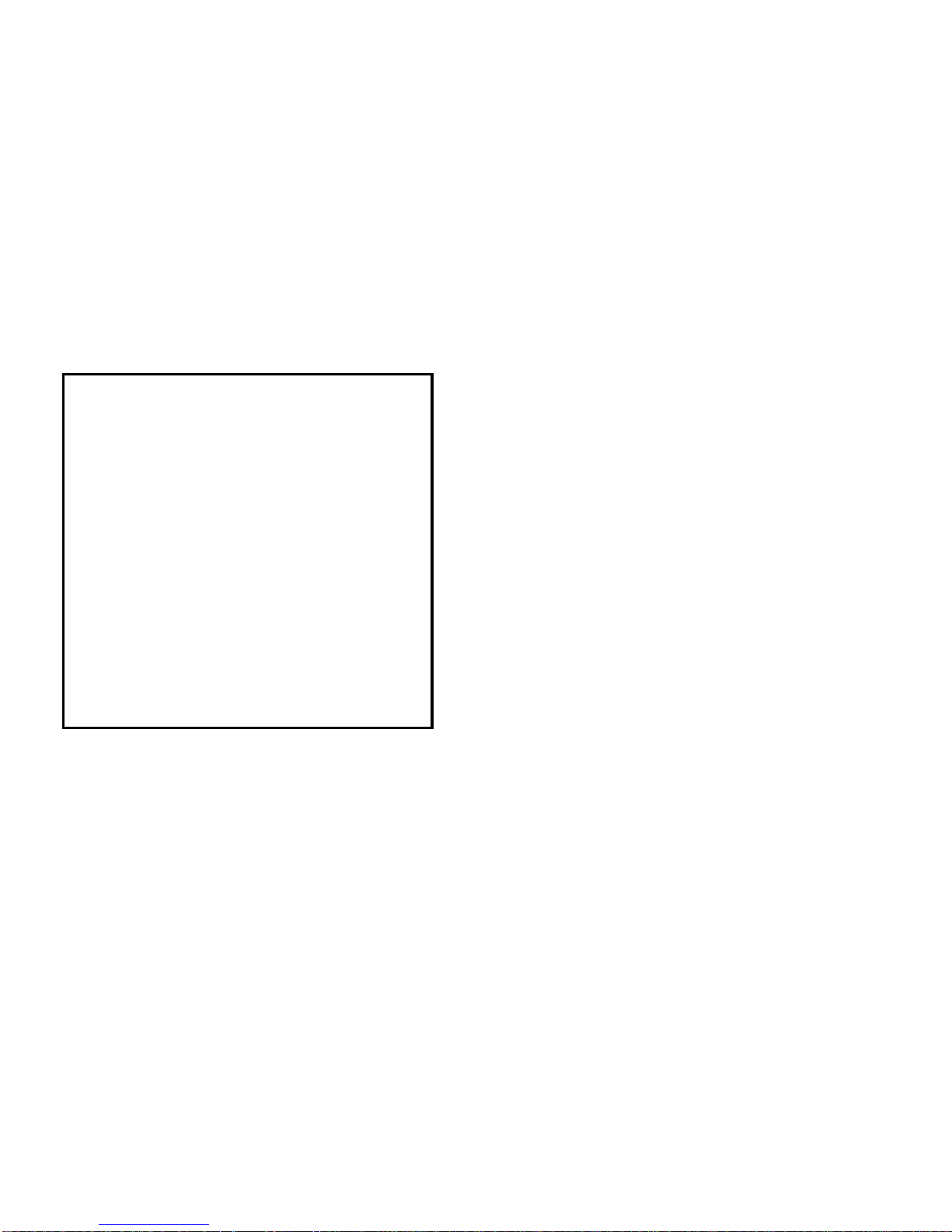
Safety SummarySafety Summary
The following general safety precautions must be observed during all phases of
operation, service and repair of this equipment. Failure to comply with these
precautions or with specific warnings elsewhere in this manual violates safety
standards of design, manufacture and intended use of the equipment.
Thrane & Thrane A/S assumes no liability for the customers failure to comply with these
requirements.
GROUND THE EQUIPMENTGROUND THE EQUIPMENT
To minimise shock hazard, the equipment chassis and cabinet must be connected to an
electrical ground with a low impedance wire by using the appropriate pin in the power
supply connector.
DO NOT OPERATE IN AN EXPLOSIVE ATMOSPHEREDO NOT OPERATE IN AN EXPLOSIVE ATMOSPHERE
Do not operate the equipment in the presence of flammable gases or fumes. Operation
of any electrical equipment in such an environment constitutes a definite safety hazard.
KEEP AWAY FROM LIVE CIRCUITSKEEP AWAY FROM LIVE CIRCUITS
Operating personnel must not remove equipment covers. Component replacement
and internal adjustment must be made by qualified maintenance personnel. Do not
replace components with the power cable connected. Under certain conditions,
dangerous voltages may exist even with the power cable removed. To avoid injuries,
always disconnect power and discharge circuits before touching them.
DO NOT SERVICE OR ADJUST ALONEDO NOT SERVICE OR ADJUST ALONE
Do not attempt internal service or adjustments unless another person, capable of
rendering first aid resuscitation, is present.
DO NOT SUBSTITUTE PARTS OR MODIFY EQUIPMENTDO NOT SUBSTITUTE PARTS OR MODIFY EQUIPMENT
Because of the danger of introducing additional hazards, do not substitute parts or
perform any unauthorized modification to the equipment.
Page 6

This page is intentionally left blank
Page 7

Table of ContentsTable of Contents
7Jul987Jul98 Page Page ii
Table of Contents
1 Description ....................................................................................... 1
1.1 Specifications........................................................................ 2
1.2 Detailed description ............................................................. 3
1.3 Configuration........................................................................5
1.4 Installation............................................................................. 8
1.5 Connectors.......................................................................... 10
1.5.1 X1 Power In................................................................. 10
1.5.2 X2 I/O..........................................................................10
2 Operation.......................................................................................... 1
2.1.1 Distress Transmission.................................................... 1
2.1.2 Status Indicators............................................................ 2
2.1.3 EGC Indicators .............................................................. 2
2.1.4 Mail Indicator................................................................ 3
2.1.5 Call Group Reset...........................................................3
2.1.6 Audio Indicator.............................................................. 3
2.1.7 Dimmer Control ............................................................ 3
2.1.8 Paper Feed....................................................................4
2.1.9 Paper Load .................................................................... 4
2.1.10 Paper Saving ............................................................... 4
2.1.11 Dot Energy.................................................................. 5
2.1.12 Selftest Printout ........................................................... 5
2.1.13 NMEA 0183 Sentence Input.........................................5
2.1.14 NMEA 0183 Sentence Output...................................... 6
2.1.15 Serial Print input.......................................................... 6
2.1.16 Remote Turn-On..........................................................7
3 Fault Diagnostics............................................................................... 1
4 Outline .............................................................................................. 1
Page 8

Table of ContentsTable of Contents
Page Page iiii 7Jul987Jul98
This page is intentionally left blank
Page 9

Table of ContentsTable of Contents
7Jul987Jul98 Page Page iiiiii
Page 10

Page 11

1.11.1 SpecificationsSpecifications
11
DescriptionDescription
7Jul987Jul98 Page Page 11
11DescriptionDescription
This manual provides information for configuring, installing and
operating the TT-3042D Remote Alarm.
For general information regarding the Arcnet standard please
refer to ATA Standards Committee’s ‘ANSI/ATA 878.1 Local Area
Network: Token Bus (2.5 MBPS)’.
For general information regarding NMEA 0183 standard, please
refer to National Marine Electronics Association's 'NMEA 0183
Standard For Interfacing Marine Electronic Navigational Devices'
Version 1.5 December 1987 or later.
Page 12

11 DescriptionDescription
1.11.1
SpecificationsSpecifications
Page Page 22 7Jul987Jul98
1.11.1 SpecificationsSpecifications
Indication Visual: LED indicators with dim function.
Text back-light with dim function.
Call reset OK button
Distress transm. Patch covered button with 5 sec
activation delay.
Arcnet/serial port DB 15M conn: Arcnet: Twisted pair/bus topology,
max 100 meter cable.
Serial port: NMEA 0183 receiver
input optically isolated, NMEA 0183
generator output or Serial print input
with Ready/Busy control
Printer Type: 112 mm thermal printer with two
motors.
Width: 40 char/line normal.
80 char/line compressed.
Speed: 1 l/sec (normal).
Character
size:
9 dot high x 7 dot wide.
Print direction: Normal/Reverse, logic seek, word
wrap.
Paper roll: Width 112 mm, diam. 48 mm, length
25 m.
Supply Voltage: 10.5-32 V floating DC.
Power: 2.5W standby, 7W printing.
Temperature Operating: -10 to +50 Deg.C
Storage: -20 to +70 Deg.C
Relative humidity 95% non-condensing.
Vibration 2-15.8 Hz: 1.0 mm peak.
15.8-100 Hz: 1.0 g peak.
Dimensions HxWxD: 117.5 mm x 213.9 mm x 57.5 mm.
Weight: 1.3 kg.
Page 13

1.21.2 Detailed descriptionDetailed description
11
DescriptionDescription
7Jul987Jul98 Page Page 33
1.21.2 Detailed descriptionDetailed description
The TT-3042D Remote Alarm for the Capsat TT-3020C and TT3022D series of Inmarsat-C transceivers fulfil all GMDSS
requirements for remote indication and printout of EGC
SafetyNet messages, initiation of distress transmissions, and
general system status display.
The TT-3042D is connected to the transceiver through a single
shielded twisted pair cable that may be extended up to 100
meters.
The TT-3042D displays four types of EGC message priorities, a
receive mail indication and a login status.
A build-in printer enables hard copy printing of received EGC
messages at the Remote Alarm location.
The TT-3042D includes a distress button, allowing direct
transmission of distress calls from the unit.
A navigator with NMEA 0183 output can be connected directly to
the TT-3042D for routing of position data back to the Capsat
transceiver for automatic update of e.g. safety and distress
information.
The NMEA 0183 input port can be configured for serial input
port for text to be printed, the protocol will then be two wire
Ready/Busy.
The NMEA 0183 input connector includes 3 additional EGC
group outputs. These outputs allows additional alarm indicators
to be connected in accordance with Your specific requirements.
The TT-3042D is powered through its own 10.5-32 Vdc floating
supply, conforming with the GMDSS requirements.
Page 14

11 DescriptionDescription
1.21.2
Detailed descriptionDetailed description
Page Page 44 7Jul987Jul98
Up to 7 Remote Alarm units with different Arcnet address setting
can be placed on various locations onboard ship, all connected
to one Capsat transceiver with the Arcnet.
EGC SafetyNet messages are routed to all Remote Alarm printers
connected. If no Remote Alarm is equipped with a printer or
Remote Alarm printer fail, the EGC Safetynet message is routed
to transceiver printer, computer printer or stored in disk.
The build-in printer can be configured for 40 or 80 chars/line,
automatic word wrapping is performed on long lines.
When printing at 40 chars/line the TT-3042D perform
papersaving compression on incoming data by stripping
leading spaces and by allowing a maximum of two succeeding
blank lines.
The build-in printer can be configured for bottom-to-top printing
and automatic page breaking to allow printouts to be read
directly from paperstrip at printout.
The build-in printer is maintenance free, printing on 112 mm
(4.4") width thermal paper rolls of length 24 meters. A build-in
paper detector indicates when paper is low. The printer is
temperature compensated to give equal printing quality over a
wide temperature range. Paper loading is eased by extended
feed length on paper empty condition.
Indicator and text background light level is selected by front
panel operation.
The TT-3042D is equipped with remote turn-on for power saving
configurations. Remote turn-on is enabled by jumper setting.
Page 15

1.31.3 ConfigurationConfiguration
11
DescriptionDescription
7Jul987Jul98 Page Page 55
1.31.3 ConfigurationConfiguration
Before installation of the TT-3042D, configuration of Arcnet
address should take place.
It is important to observe that all devices connected to the same
transceiver must have different address settings. If this is
ignored, the Arcnet will not operate properly.
The TT-3042D Remote Alarm is configured by setting an 8
position DIP switch located under the paper inlet. To set
operating parameters remove paper and turn off power.
Note: Operating parameters are only read at power-up or
softreset so changes in operating parameters will not change
operation until a power-cycling or softreset is performed.
Page 16

11 DescriptionDescription
1.31.3
ConfigurationConfiguration
Page Page 66 7Jul987Jul98
Position Setting Fact.
Address
1-3 off,off,off: 1 1
off,off,on: 2
off,on,off: 3
off,on,on: 4
on,off,off: 5
on,off,on: 6
on,on,off: 7
on,on,on: 8
Printing Direction
4 on: Reverse off
off: Normal
Sounder Timeout
5 on: 10 sec. Timeout
off: no timeout off
NMEA/Aux.Port
6 on: NMEA 0183¹ NMEA
off: Serial data²
Dot Energy
7 on: High High
off: Normal
Printing Width
8 on: 40 Chars per
line
80
off: 80 Chars per
line
note 1: Jumper W2 and W9 should be in pos 1-2 (low) in Rx
mode to achieve optical isolation, else pos 2-3 (high).
note 2: Jumper W2 and W9 must be in position 2-3 (high).
Page 17

1.31.3 ConfigurationConfiguration
11
DescriptionDescription
7Jul987Jul98 Page Page 77
Table 1:DIP switch settings.
Jumper Function Fact.
W1 Watchdog
connect
Only for debugging Short
W2 NMEA 0183 in
Optoisolated
1-2: Opto isolated 1-2
2-3: Rx/Tx return to GND
W3 Remote Turn-On1-2: Enable
2-3: Permanent On 2-3
W8 Arcnet
balanced
Balanced Open
W9 NMEA 0183 out
balanced
1-2: Balanced 1-2
2-3: Unbalanced
Table 2:Jumper settings Main board.
Page 18

11 DescriptionDescription
1.41.4
InstallationInstallation
Page Page 88 7Jul987Jul98
1.41.4 InstallationInstallation
To following brief outline may be used to get the TT-3042D up
and running as a printer together with a Thrane & Thrane
transceiver which supports Arcnet - hardware as well as software
wise.
1. Set an unique Arcnet address as described in section 1.5.2.
2. Connect the 3042D to the transceiver by means of the
accompanying interconnection cable (15 pole SubD
connectors).
3. Connect the 3042D to a DC power source by means of the
accompanying power cable. For security reasons take care
to connect the ground/chassis wire properly to ground.
When power is applied it should now be possible for the
transceiver to print on the TT-3042D when needed or initiated
by the user.
In case the accompanying Arcnet interconnection cable is not
suitable and another cabling has to be made please observe the
guidelines given below regarding establishment of an Arcnet.
Please note that the Arcnet system supported is a twisted pair in
bus topology.
• The Arcnet bus should be wired as a bus meaning that there
must be no branches or stubs. The Arcnet devices attached
should be placed like pearls on a string.
• The Arcnet bus will have two ends and both of these should
be terminated with a 100 Ohm resistor (± 1%). The TT-3042D
does NOT contain any termination-resistor. If needed the
termination resistor could be placed in the 15 pole SubD
connector connected to the twisted pair cable. This is the
case for the accompanying cable.
Page 19

1.41.4
InstallationInstallation
11
DescriptionDescription
7Jul987Jul98 Page Page 99
• Always use shielded twisted pair cables and shielded
connectors (otherwise the EMC specifications are not
guarantied to be fulfilled).
• The length of the cable making up the Arcnet bus should be
no longer than 100 meters.
• Minimum spacing between devices connected to the Arcnet
bus is 2 meter of cable.
• No more than 8 Arcnet devices (including transceiver) must
be connected to the Arcnet bus.
In case the NMEA input/output or serial input and/or the 3 status
outputs have to be utilised please refer to section 1.5.2, 2.1.0 and
2.1.11 with respect to pin assignment, jumper setting and
functionality.
Page 20

11 DescriptionDescription
1.51.5
ConnectorsConnectors
Page Page 1010 7Jul987Jul98
1.51.5 ConnectorsConnectors
1.5.1 X1 Power In
The pinout of the power supply input is as listed below.
Pin Function Sec.
1 Battery Positive
2 Battery Negative
3 Ground
4 Remote turn-on 2.1.13
1.5.2 X2 I/O
The pinout of the I/O connector (15 pole SubD) is listed below.
Pin Function
1 Distress/Urgent, 100 Ohm, Open Collector
2 Safety, 100 Ohm, Open Collector
3 Routine, 100 Ohm, Open Collector
4 Not Connected
5 +5V DC, 39 ohm
6 GND
7 Arcnet A
8 Arcnet B
9 GND
10 NMEA OUT A or Ready/busy (Controlled by W9)
11 NMEA OUT B
12 NMEA IN A or Serial input
13 NMEA IN B or GND (Controlled by W2)
14 Not Connected
15 Not Connected
Page 21

1.51.5 ConnectorsConnectors
22
OperationOperation
7Jul987Jul98 Page Page 11
22OperationOperation
The TT-3042D Remote Alarm for the Capsat series of Inmarsat-C
transceivers operates as a message and status printer, it also
displays the general system status.
2.1.1 Distress Transmission
Distress transmission is activated by lifting the protective cover
and pressing the Distress button for 5 seconds.
When the Distress button is pressed the light in button turns on.
When the Distress button has been pressed for 5 seconds, the
sounder starts to beep to indicate that the distress request has
been send to the Capsat transceiver. The Distress button can
now be released and the sounder stops. The Distress button light
starts flashing and continues to do so until a successful distress
call has occurred. After that, the Distress button light turns on.
If the Distress button light does not turn on and the sounder starts
to beep when Distress button is pressed, the Remote Alarm is
unable to issue the distress request. If the Power diode is
flashing there are no Arcnet connection to Capsat transceiver.
Please notice that it is not possible to cancel a distressPlease notice that it is not possible to cancel a distress
transmission from the TT-3042D once a request has beentransmission from the TT-3042D once a request has been
send to transceiver.send to transceiver.
The distress switch is patch covered to prevent unintentional
use.
Page 22

22 OperationOperation
1.51.5
ConnectorsConnectors
Page Page 22 7Jul987Jul98
2.1.2 Status Indicators
Power: The power diode is used as a power-on indicator,
furthermore this diode indicates communication status with the
transceiver. When the transceiver is turned off or the Arcnet
connection is disconnected, the power diode is flashing to
indicate the fault situation.
Login: The Login diode is used to show the login status for the
transceiver. When turned on the transceiver is logged in.
Paper: The Paper diode is used to show the paper status for the
printer. When turned on paper low is detected and printing is
disabled. When paper is loaded and paper is detected the
paper diode is flashing in 20 seconds or until OK is pressed
before printing is resumed. Feeding distance is increased when
paper empty is detected.
2.1.3 EGC Indicators
When receiving an EGC message, the corresponding diode
turns on and the sounder gives notice. When message is
acknowledged and the OK button is pressed, the diode turns off
at all Remote Alarms.
Distress/Urgent: The Distress/Urgent diode is used as an
indicator for the two highest levels of EGC, these are distress
and urgent calls. The sounder turns on until the OK button is
pressed.
Safety: The Safety diode is used as an indicator for EGC safety
information. Safety EGCs are usually SafetyNet navigational and
weather information.
Routine:The Routine diode is used as an indicator for EGC
routine information. Routine EGCs are usually status and service
messages for the Inmarsat-C earth stations.
Page 23

1.51.5 ConnectorsConnectors
22
OperationOperation
7Jul987Jul98 Page Page 33
2.1.4 Mail Indicator
The Mail diode indicates that mail has been received by the
transceiver. The Mail diode turns off when the OK button is
pressed.
2.1.5 Call Group Reset
The OK button is used as a single reset button for all call groups.
If an EGC/Mail indicator is turned on, pressing OK button causes
an receipt to be send back to the transceiver.
2.1.6 Audio Indicator
The audio indicator gives a notice to attract attention when
Remote Alarm status is changed.
The sounder also gives a notice when communication status to
Capsat transceiver is changed, printer error or printer paper
empty is detected. It also turns on when an alarm request has
been send to the transceiver.
The sounder timeout option, set by the DIP switch, must not be
enabled when the TT-3042D is used as a remote alarm. The
sounder timeout option must only be enabled when the remote
alarm is used for printing only. When the timeout option is set
the sounder will not be turned on for more than 10 seconds.
2.1.7 Dimmer Control
Diode light level and text background light level is controlled
by pressing the OK button and then pressing the FEED button a
number of times.
Page 24

22 OperationOperation
1.51.5
ConnectorsConnectors
Page Page 44 7Jul987Jul98
2.1.8 Paper Feed
Paper feed is activated by the FEED button. When paper Paper
diode is turned on or flashing the feeding distance is increased.
2.1.9 Paper Load
Use thermal paper rolls with width 112 mm (4.4") and max outer
diameter 48 mm (approximate length 24 m). Use preferable
high speed thermal paper for printer.
To load paper do as follows.
1. Open roll holder and remove remaining roll kernel.
2. Press the Paper Feed switch to remove remaining paper.
3. Take off the sealing paper on new paper roll and pull out 50
to 60 mm.
4. Cut the edge of end of new roll to form an arrow.
5. Insert the edge of the paper in the paper feeding slot on
printer and press Paper Feed switch. After a while the paper
edge comes out.
6. Insert the paper roll in holder and close the roll holder.
2.1.10 Paper Saving
For paper saving the TT-3042D cuts away succeeding blank
lines. A maximum of two blank lines are allowed after each
other. In 40 chars per line mode succeeding spaces are also cut
away.
Page 25

1.51.5 ConnectorsConnectors
22
OperationOperation
7Jul987Jul98 Page Page 55
2.1.11 Dot Energy
The printing energy used to write each dot determines how
black the printout is.
The dot energy is selected by DIP switch setting. When the dot
energy is set to normal, printing head energy is lower and
printer lifetime is prolonged.
2.1.12 Selftest Printout
Selftest printout is initiated when OK and FEED is pressed at
powerup. The selftest printout prints character set and DIP
switch setting. Normal Remote Alarm operation is resumed after
printout. If OK is pressed for 15 seconds the Remote Alarm is
softreset and selftest printout is initiated.
2.1.13 NMEA 0183 Sentence Input
When configured for NMEA 0183 input/output the NMEA 0183
input can be connected to a navigator with a NMEA 0183 output.
The input is optical isolated and only two wires are to be
connected. Both inverted TTL (+5V/0V) and bipolar (-15-0V/1V15V) signal levels are accepted. The NMEA 0183 input is optical
isolated when jumper W2 is in position 1-2 (low).
The TT-3042D automatic detects if a NMEA 0183 navigator output
has been connected. Standard NMEA 0183 messages are read,
position and velocity data extracted and transferred to the
transceiver.
NMEA 0183 sentences read are: GGA, GLL, VTG, GXP, GDP,
GOP, GLP, TGA, HDT and HSC. Please refer to navigator manual
for further information.
Page 26

22 OperationOperation
1.51.5
ConnectorsConnectors
Page Page 66 7Jul987Jul98
The NMEA 0183 communication parameters are: 4800 baud, 1
stopbit and no parity.
Hint:To test the NMEA 0183 link the TT-3042D can be configured
to serial data input on NMEA 0183 port, see section 1.5.2, NMEA
0183 sentences should then be printed out.
2.1.14 NMEA 0183 Sentence Output
If the NMEA port is configured for NMEA 0183 input/output and
NMEA 0183 data is received the position and velocity
parameters are extracted and transmitted to the transceiver.
If on the other hand no data is received on the NMEA 0183 line
for a certain time the TT-3042D requests position and velocity
data from the transceiver. If the transceiver is equipped with an
internal GPS board and has updated position and velocity data
these data is transferred to the TT-3042D. The TT-3042D then
transmits position and velocity formatted as standard NMEA 0183
sentences on the NMEA 0183 port Tx line.
NMEA 0183 sentences output are: GLL, VTG and ZDA.
When using the NMEA 0183 output jumper W9 should be placed
in position 1-2 (low) to obtained a balanced signal.
2.1.15 Serial Print input
When configured for serial characters input on NMEA 0183 port,
jumper W2 and W9 must be in position 2-3 to obtain singleended RS-232 voltage signals.
The protocol is two wire Ready/Busy control. X2 pin 10 will go to
a positive voltage level when buffer is full to indicate Busy.
When printer is ready to accept data a negative voltage is output
on X2 pin 10.
Page 27

1.51.5 ConnectorsConnectors
22
OperationOperation
7Jul987Jul98 Page Page 77
Serial port is set-up to one start bit, eight databits, one stopbit,
no parity and 4800 baud, the same as for NMEA data input. The
port parameters are fixed.
2.1.16 Remote Turn-On
In power saving applications the TT-3042D can be turned on
remotely. Jumper W3 must then be set in position 1-2 or the
Remote Alarm will be turned on permanent.
To turn on pin 4 on X1, the power connector, is connected to
battery negative. To turn off pin 4 is disconnected form battery
negative and left unconnected.
Page 28

22 OperationOperation
1.51.5
ConnectorsConnectors
Page Page 88 7Jul987Jul98
This page is intentionally left blank
Page 29

33 Fault DiagnosticsFault Diagnostics
33
Fault DiagnosticsFault Diagnostics
7Jul987Jul98 Page Page 11
33Fault DiagnosticsFault Diagnostics
If power diode does not turn on check fuse, voltage source and
remote turn-on setting.
If power diode is blinking then Arcnet connection to transceiver
is failing. First check if transceiver is turned on, then check the
Arcnet cabling, if no result then check Arcnet address settings
for all units coupled to transceiver.
Page 30

33 Fault DiagnosticsFault Diagnostics
33
Fault DiagnosticsFault Diagnostics
Page Page 22 7Jul987Jul98
This page is intentionally left blank
Page 31

44 OutlineOutline
44
OutlineOutline
7Jul987Jul98 Page Page 11
44OutlineOutline
