Page 1

TTT-3020B
aMaritime
a t ra s i eCapsat Transceiver
for the
Inmarsat-C Network
I t lla aInstallation Manual
Version 2.20
© Copyright Thrane & Thrane A/S. May 1995
Tobaksvejen 23, DK-2860 Soeborg. Denmark
http://funk-an-bord.de
-- Page 1 of 42 --
Materialien zur LRC Prüfung
Page 2

ra e & h nThrane & Thrane
TTT-3020B C p a ra Capsat Transceiver
a i Ma uInstallation Manual
530MAY95 Page ii
Table of Contents
1. Introduction 1
2. Equipment installation 2
2.1 Introduction 2
2.1.1 Initial inspection 2
2.1.2 Packing list 3
2.1.3 Storage 4
2.1.4 Repacking for shipment 4
2.2 Technical specifications 5
2.3 Power requirements 7
2.3.1 AC mains operation 7
2.3.1.1 Integrated Capsat System 7
2.3.1.2 Power connector 8
2.3.2 Fuses 9
2.3.3 Grounding 9
2.4 TT-3001 Antennas 11
2.4.1 Antenna types 11
2.4.1.1 TT-3001B Option 001 Maritime Antenna 11
2.4.2 Mounting bracket 12
2.4.3 Antenna connector 12
2.4.4 Antenna cable 12
2.4.5 Mounting considerations 13
2.4.5.1 TT-3001B-opt. 001 Maritime Antenna 13
2.4.6 Safety Distance for Antenna Units 15
2.5 TT-3020B Capsat Transceiver 16
2.5.1 Mounting bracket 16
2.5.2 Communication port 16
2.5.2.1 Baudrate and protocol settings 16
2.5.2.2 X4 Connector interface 17
2.5.2.3 Interfacing to peripherals 17
2.5.2.3.1 TT-3606A Message Terminal 18
2.5.2.3.2 IBM Compatible PC (Personal Computer) 18
2.5.2.3.3 Computerized equipment 18
2.5.2.3.4 Flow control 19
2.5.3 T-Bus Connector 19
2.5.3.1 Changing port X5 to input NMEA 0183 data 20
2.5.3.2 Changing port X5 to output NMEA 0183 data 20
2.5.3.3 Changing port X5 to T-Bus communication 20
2.5.4 Switch settings 21
2.5.5 Jumper configurations 22
2.5.5.1 Default configuration 22
2.5.6 Clock battery back-up 22
2.5.7 NMEA 0183 Navigational Interface 23
2.5.7.1 NMEA 0183 Reception 23
2.5.7.2 NMEA 0183 Transmission 24
http://funk-an-bord.de
-- Page 2 of 42 --
Materialien zur LRC Prüfung
Page 3

T Thrane & Thrane
TTT-3020B C p a ra Capsat Transceiver
I t l o lInstallation Manual
P g Page iii 530MAY95
2.6 TT-3606A Message Terminal (optional) 26
2.6.1 Communication port 26
2.6.2 Printer port 26
2.6.3 VDU Interface 27
2.6.3.1 TT-3602D SVGA Monitor 27
2.6.3.2 TT-3680M DC to DC Converter (70Watt) 28
2.6.4 TT-3601A keyboard 28
2.7 TT-3680A/B Power Supply (optional) 29
2.7.1 TT-3680A Power Supply (80 Watt) 29
2.7.2 TT-3680B Power Supply (200 Watt) 29
2.8 TT-3608A Hard Copy Printer 30
2.8.1 Mounting plate 30
2.9 TT-3042B Remote Alarm 32
2.10 Built-in GPS (optional) 32
2.11 General interconnect information 34
3. System Generation 35
3.1 Introduction 35
3.2 Terminal preparation 36
3.2.1 TT-3606A Message Terminal 36
3.2.2 IBM Compatible PC 36
3.2.3 Computerized equipment/handheld terminals 36
3.3 Entering the System Generation 37
3.4 The system generation menu 37
3.4.1 Entering your mobile type and number 38
3.4.1.1 Fast access to the Mobile Type 38
3.5 Leaving the system generation 40
4. Commissioning of the equipment 41
4.1 Introduction 41
4.2 The first login (commissioning) 42
4.3 Overview of a Link Test 42
4.4 Details of a Link Test 43
4.5 Commissioned status 44
4.6 Uncommissioned status 44
http://funk-an-bord.de
-- Page 3 of 42 --
Materialien zur LRC Prüfung
Page 4

ra e & h nThrane & Thrane
TTT-3020B C p a ra Capsat Transceiver
a i Ma uInstallation Manual
530MAY95 e Page 11
1. t tioIntroduction
This manual provides instructions for installing, configuring and testing of a TT-3000
Integrated Capsat System that includes a model TT-3020B Capsat Transceiver.
The various Capsat Systems available from Thrane & Thrane are decribed in the manual
Integrated Capsat Systems. Please consult this manual if your uncertain what kind of
system you will be installing.
A wide variety of options and accessories may be linked together with the Capsat
Transceiver, and the specific installation and configuring of these are to be found in
their respective Reference Manuals.
The relevant cabinet drawings and mounting information illustrations are found in the
back of this manual.
http://funk-an-bord.de
-- Page 4 of 42 --
Materialien zur LRC Prüfung
Page 5
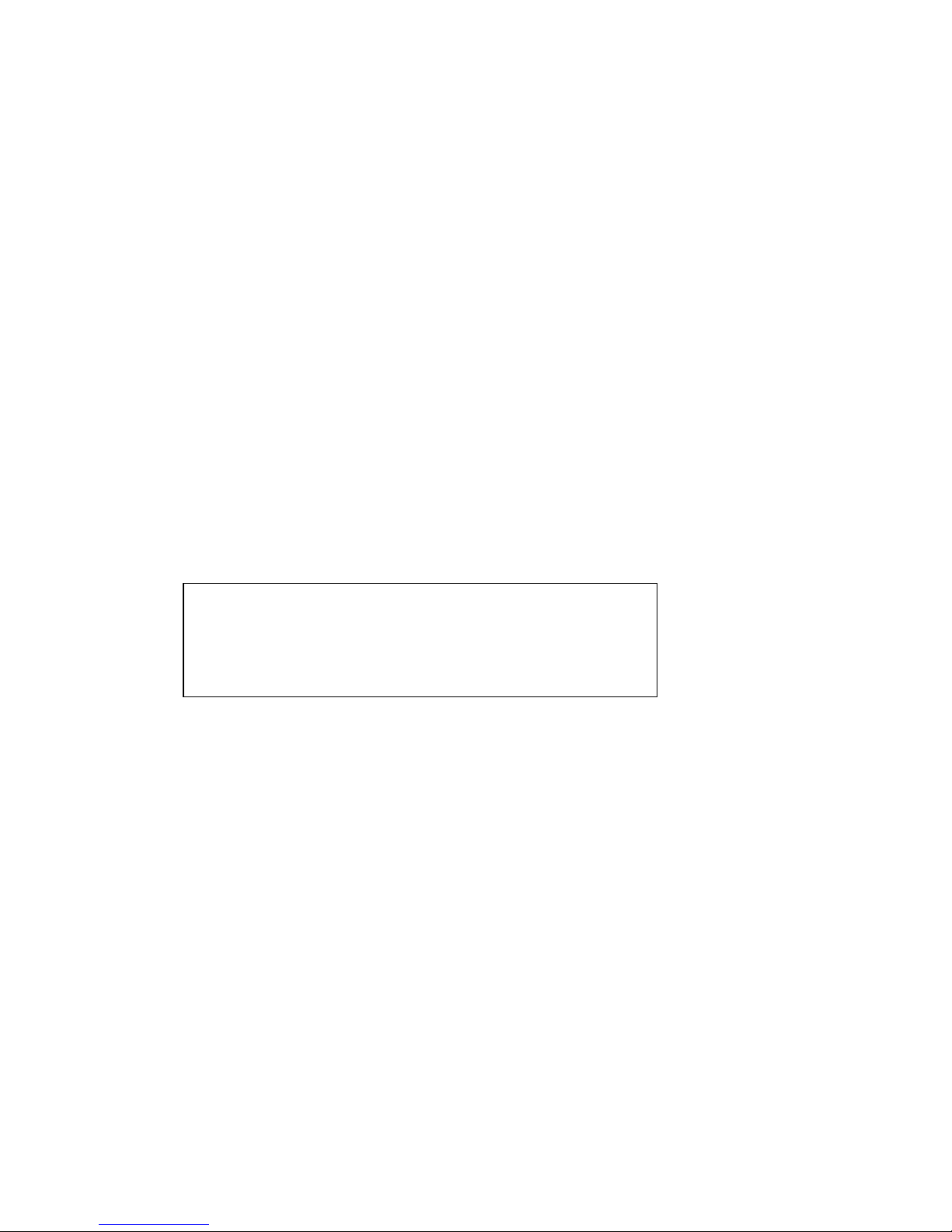
T Thrane & Thrane
TTT-3020B C p a ra Capsat Transceiver
I t l o lInstallation Manual
P g Page 2 530MAY95
2.2. ui all ioEquipment installation
2.1 Introduction
This chapter provides specific information enabling you to install the Model TT-3020B
Capsat Transceiver into your own system, with minimal effort. The default, or factory
configuration is described, together with procedures for altering this configuration.
2.1.1 Initial inspection
R NWARNING
To avoid hazardous electrical shock, do not perform electrical
tests if there is any sign of shipping damage to any portion of
the front or rear panel or the outer cover. Read the safety
summary at the front of this manual before installing or
operating the TT-3020B Transceiver.
Inspect the shipping carton immediately upon receipt for evidence of mishandling
during the transit. If the shipping carton is severely damaged or waterstained request
that the carrier's agent be present when opening the carton. Save the carton packing
material for future use.
Contents of the shipment should be as listed in the packing list below. If the contents
are incomplete, if there is mechanical damage or defect, or if the TT-3020B Capsat
Transceiver does not work properly, notify your dealer.
After you unpack the TT-3020B Capsat Transceiver , inspect it thoroughly for hidden
damage and loose components or fittings.
² Inspect the cable harness for stress, loose or broken wires, or broken cable tires.
² Examine all the components for loose or missing hardware. Tighten all loose
hardware.
² Remove loose debris from the cabinet interior.
http://funk-an-bord.de
-- Page 5 of 42 --
Materialien zur LRC Prüfung
Page 6
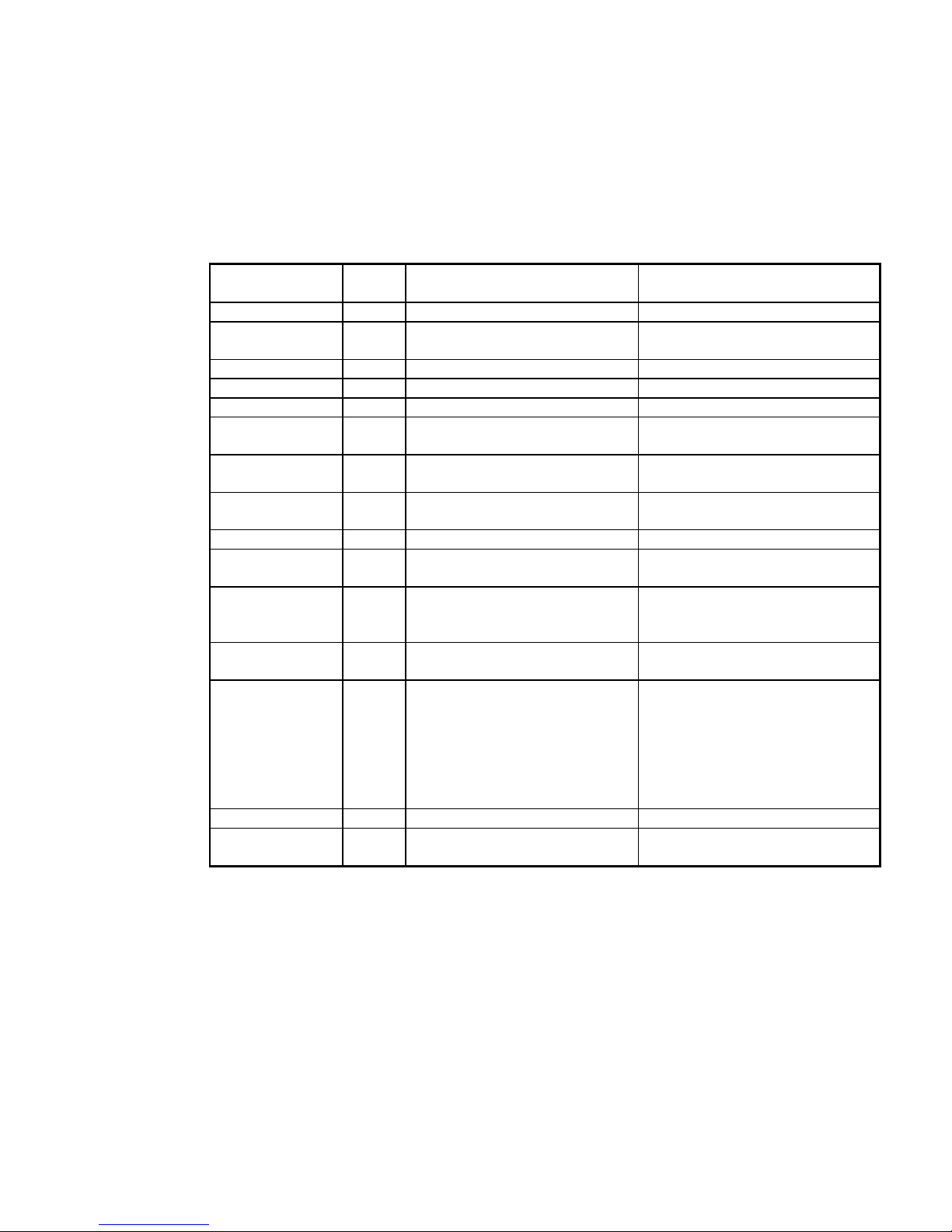
ra e & h nThrane & Thrane
TTT-3020B C p a ra Capsat Transceiver
a i Ma uInstallation Manual
530MAY95 e Page 33
2.1.2 Packing list
Your Transceiver unit comes in a box with the following parts:
t u bPart number tItem
s
t aPart Name UseUse
403022-001 1 TT-3020B Capsat Transceiver
52-200145-048 12 HCF 1876 screw, pozi,
mushroom, 4x8mm
Fitting the angle or distance
mountings
33-200192-120 2 Fuse, 12A mT Spare
31-200098-009 1 Connector, D 9-pin male Spare
31-200100-009 1 House, D 9-pin Spare
31-200472-058 1 Connector, BNC Solder,
Male
Spare
37-101098 1 Battery Cable, 2m, 1.5mm
2
Connecting Transceiver to
Power Supply
61-100823 1 PC Cable 9-9 Pin, 2m Connecting Transceiver to PC
or Message Terminal
37-201237-925 1 PC-Adaptor 9/25 pin Connecting Transceiver to PC
41-100742 2 Distance, Mounting Fitting Message Terminal to
Transceiver
41-100562 2 Angle, Mounting Fiiting Transceiver or
Message Terminal to desk or
console
40-10202-002 1 Diskette, 3½": TT-10202B
Capsat Program
For PC
98-403020-002 1 TT-3000 Capsat System
Reference Manual including
the following:
Integrated Capsat Systems
Operators Guide
This manual
1 Transceiver Test Sheet
1 Inmarsat-C Commissioning
Application Form
http://funk-an-bord.de
-- Page 6 of 42 --
Materialien zur LRC Prüfung
Page 7
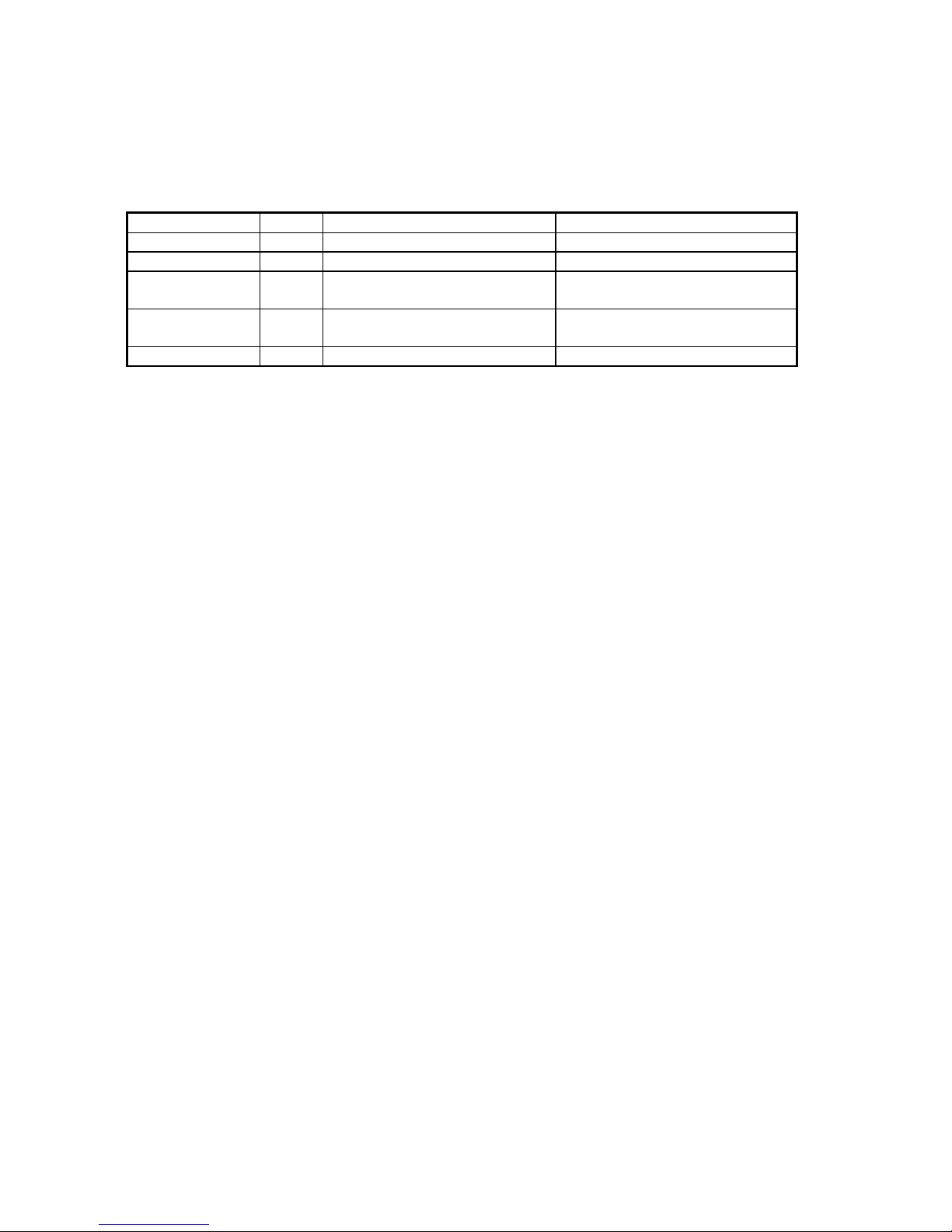
T Thrane & Thrane
TTT-3020B C p a ra Capsat Transceiver
I t l o lInstallation Manual
P g Page 4 530MAY95
The Antenna is shipped in a separate box.
69-102881 1 TT-3001B Antenna Unit
51-200833-003 1 Unbraco Key, Steel N3 For antenna mounting
51-200834-006 1 Unbraco Key, Steel N6 For antenna mounting
1 Self-bonding tape, 30cm For sealing the antenna
connector
1 Description for fitting self-
bonding tape
403020-941 1 Antenna cable, 5m
Table 1: Packing list.
2.1.3 Storage
The TT-3020B may be stored or shipped in temperatures within the limits -40° C to +80°
C. It is advisable to protect the TT-3020B from extreme temperature variation which can
cause excessive condensation. It is recommended that the TT-3020B is unpacked
immediately on delivery.
2.1.4 Repacking for shipment
The shipping carton for the TT-3020B has been carefully designed to protect the
transceiver and its accessories during shipment. This carton and its associated packing
material should be used if repacking for shipment. Attach a tag indicating the type of
service required, a failure description, return address, model number and full serial
number. Mark the carton FRAGILE to ensure careful handling.
If the original shipping carton is not available, the following general instructions should
be used for repacking with commercially available material.
1. Wrap the TT-3020B in heavy paper or plastic. Attach a tag indicating the type of
service required, return address, model number and full serial number.
2. Use a strong shipping container, e.g. a double walled carton of 160 kg test material.
3. Protect the front- and rear panel with cardboard and insert a 7 cm to 10 cm layer of
shock absorbing material between all surfaces of the equipment and the sides of the
container.
4. Seal the shipping container securely.
5. Mark the shipping container FRAGILE to ensure careful handling.
http://funk-an-bord.de
-- Page 7 of 42 --
Materialien zur LRC Prüfung
Page 8
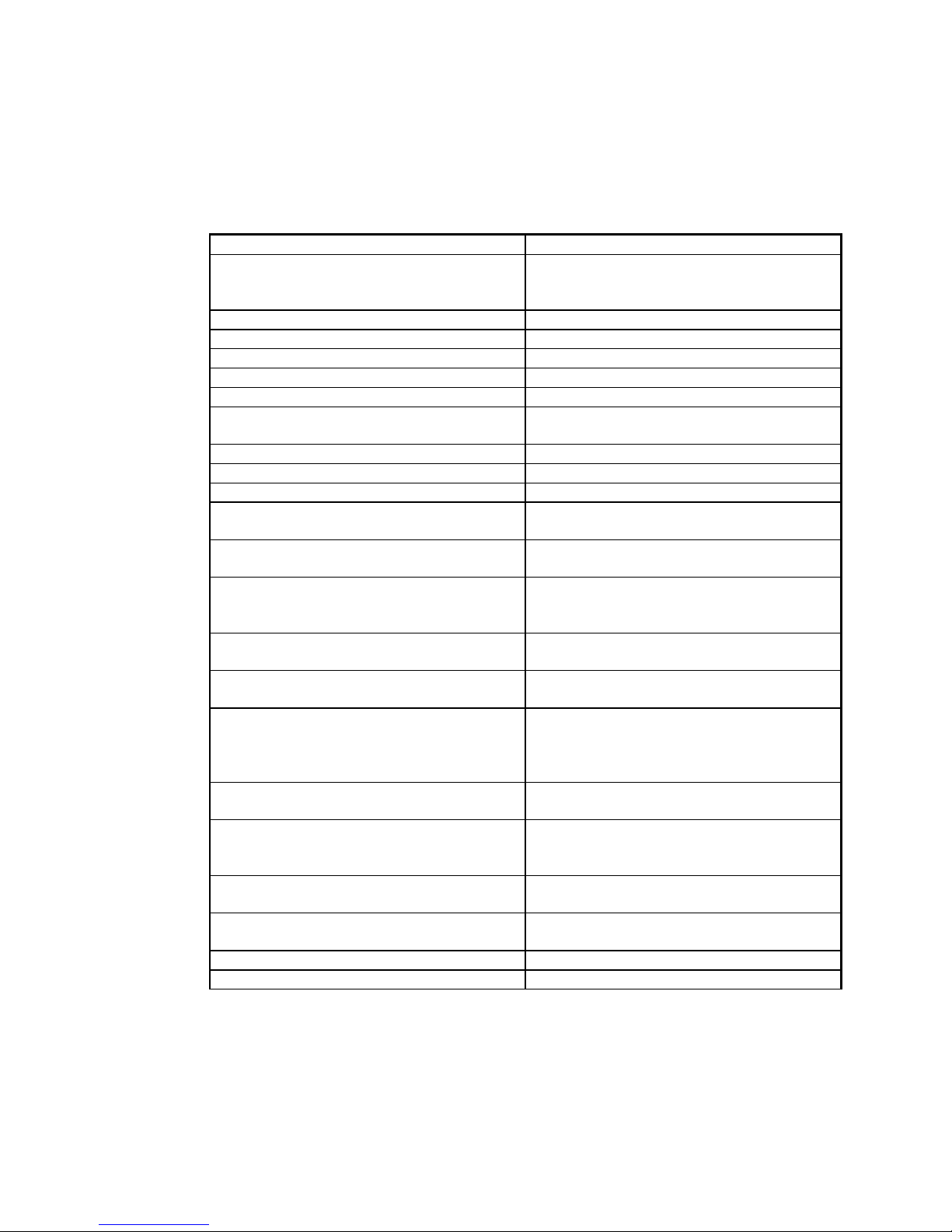
ra e & h nThrane & Thrane
TTT-3020B C p a ra Capsat Transceiver
a i Ma uInstallation Manual
530MAY95 e Page 55
2.2 Technical specifications
Model TT-3020B
General Specifications Meets or exceeds all INMARSAT
specifications for the Inmarsat-C
Network and GMDSS requirements.
Transmit Frequency 1626.5 to 1646.5 MHz.
Receive Frequency 1530.0 to 1545.0 MHz.
Channel Spacing 5 kHz.
Modulation 1200 symbols/sec BPSK.
Ambiquity Resolution Unique word.
Coding R 1/2 K=7 convolutional code,
(interleaved code symbols RX).
DataRate 600 bit/sec.
RX Frame Length 8.64 seconds.
TX Signalling Access Mode Slotted ALOHA.
TX Message Channel TDMA & FDMA,interleaved code
symbol.
Antenna Interface Standard 50 Ohm female N-connnector,
max 100 meter cable.
GPS Interface 50 dB antenna amplification, 50 Ohm
female SMA-connector output for GPS
antenna
Terminal Interface CCITT Rec.V.24/28, 100-9600 Baud IA-5
code, DB-9F connector.
Printer Interface Standard parallel Centronics, DB-25F
connector.
Navigator and Alarm Interface CCITT Rec. V.10 Special with NMEA-
0183 interface and multidrop
addressing, female BNC-connector,
max.100 meter cable.
System Setup EEPROM programming from operator
terminal
DC Power Source 10.5 to 32 V floating DC
RX: 9.5 W
TX: 80 W
Ambient Temperature -25°C to 55°C operating
-40°C to 80°C storage.
Electronic Unit Mounting Flange mounting with optional 19" rack
bracket.
Dimensions H x W x D 62mm x 214mm x 279mm.
Weight 3.2 Kg
http://funk-an-bord.de
-- Page 8 of 42 --
Materialien zur LRC Prüfung
Page 9
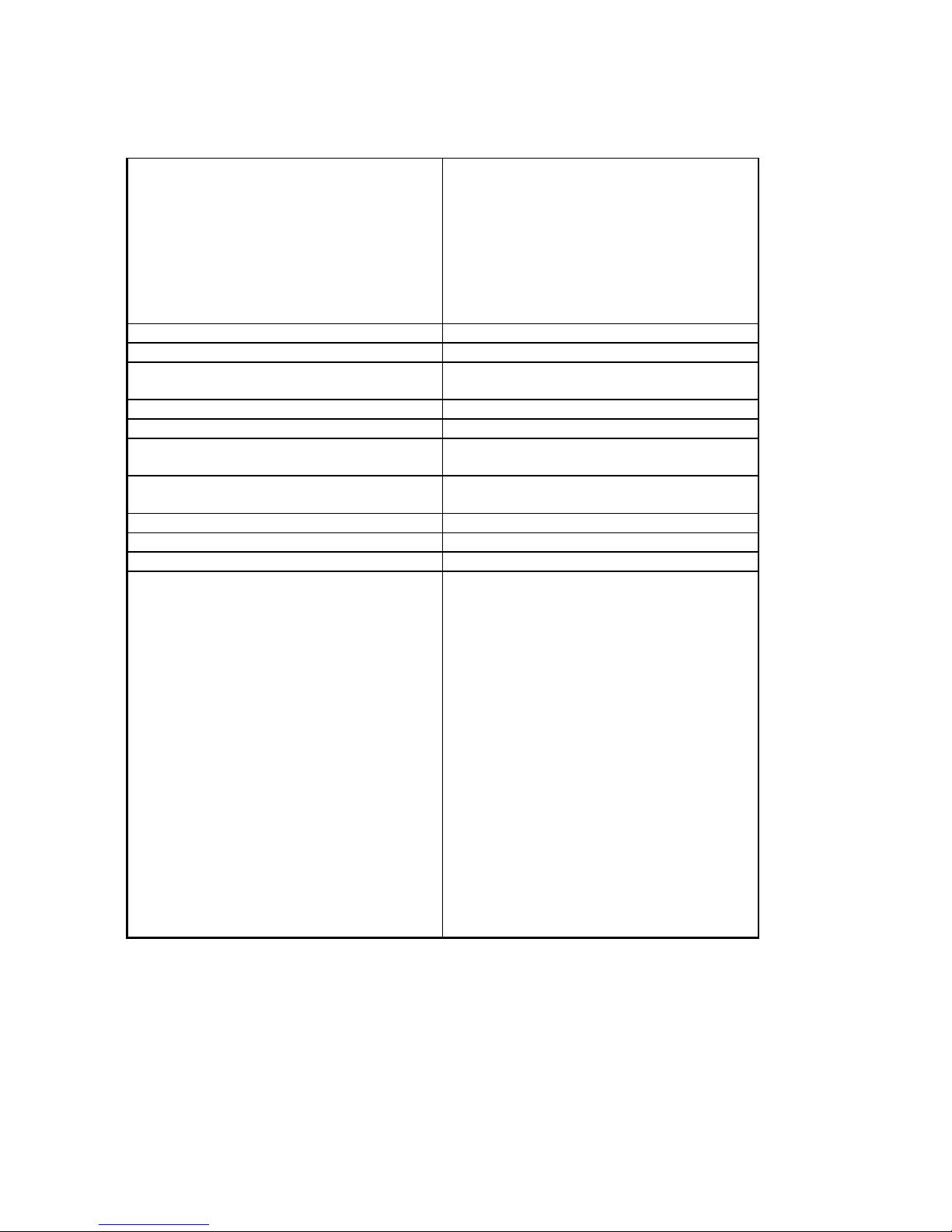
T Thrane & Thrane
TTT-3020B C p a ra Capsat Transceiver
I t l o lInstallation Manual
P g Page 6 530MAY95
Maritime Antenna
TT-3001B Opt. 001
Inmarsat-C/GPS omnidirectional
antenna, RHC polarized.
G/T: -23 dB/K
EIRP: 14 dBW ± 2dB at 5° elevation.
Temperature: -35°C to55°C operating,
-40°C to 80°C storage.
Dimensions (H x G): 237 mm x 150 mm
conical ex. mounting.
Weight 2.2 Kg.
Solar Radiation Infra-red radiation 500W/m2 (EME).
Relative Humidity 95% non-condensing at 40°C.
Precipitation Up to 50 mm/hour, droplet size 0.5 to
4.5 mm (EME).
Ice Up to 25 mm (EME).
Wind Up to 200 km/hour (maritime antenna).
Vibration Operational Random 5-20 Hz: 0.02 g2/Hz
20-150 Hz: -3dB/oct. (1.0g RMS).
Vibration Survival Random 5-20 Hz: 0.05 g2/Hz
20-150 Hz: -3dB/oct. (1.7g RMS).
Shock Half sine 20g/11ms
Antenna Mounting (Maritime) Standard 1.5" tube mounting.
Other Antennas Please refer to dedicated brochures.
Inmarsat-C Protocol support Message transmission and reception
with IA-5, ITA-2 and binary transfer
to/from the following destinations:
Telex
PSTN (telephone modems and fax
modems)
PSDN (X.25 network)
EGC message reception with
automatical geographical area selection
Polling and datareporting with
automatic transmission of position
reports down to 1 per minute.
Special Access Codes
Basic X.400
DNID Messaging
Program Unreserved Datareporting
Pre-assigned Datareporting
GMDSS facilities.
Transmit message size: Max 32Kbyte
Receive storage: 128 Kbyte
Table 2: Technical specifications.
As our products are under continuous research and development, any information may
change without prior notice.
http://funk-an-bord.de
-- Page 9 of 42 --
Materialien zur LRC Prüfung
Page 10
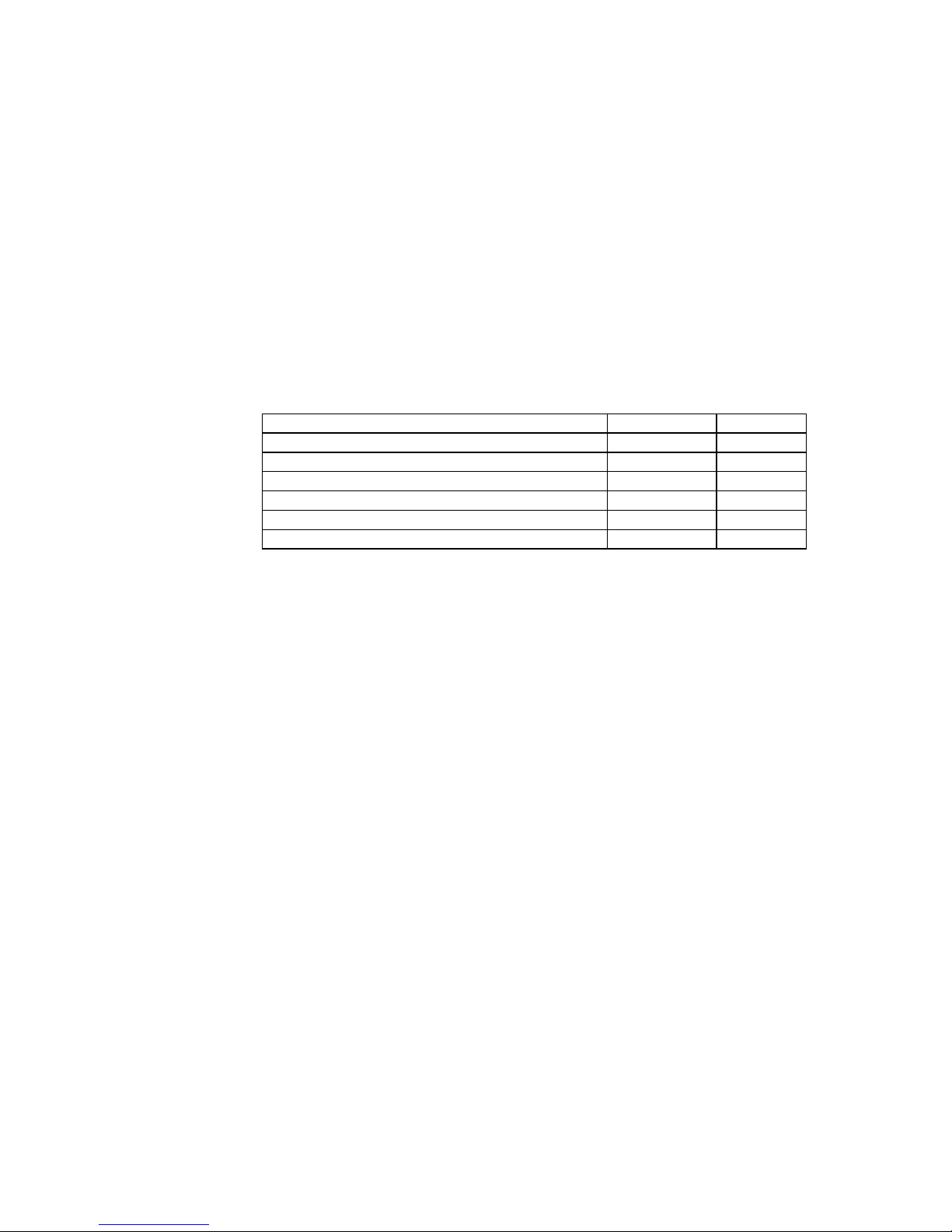
ra e & h nThrane & Thrane
TTT-3020B C p a ra Capsat Transceiver
a i Ma uInstallation Manual
530MAY95 e Page 77
2.3 Power requirements
Depending on your particular TT-3000 System you will need AC supply or a DC supply.
A TT-3000 Integrated Capsat System operates on either 115 VAC, 220 VAC or floating
DC in the range from 10.5-32 Volt. The total power consumption varies with the
particular system in question.
As a guide-line, please note the power consumption of the following equipment:
TT-1542B Call Alarm 0.6 W
TT-3022A Capsat Transceiver incl. antenna 9.5W RX 80W TX
TT-3602D SVGA Monitor 60 W
TT-3606A Message Terminal, incl keyboard. 8W
TT-3608A Printer 33W
TT-3042B Remote Alarm 2.5W 7W Print
Option 005 Built-in GPS 2W
Table 3: Capsat System component power requirements.
2.3.1 AC mains operation
As the TT-3020B Capsat Transceiver is designed to work on floating DC ranging from
10.5 - 32 Volt, an AC/DC converter is needed in case the Transceiver is subject to work
in AC environments.
2.3.1.1 Integrated Capsat System
For a TT-3000 Integrated Capsat System with an IBM compatible PC we recommend the
TT-3680A Power Supply.
The TT-3680A Power Supply operates on either 115 VAC or 230 VAC. (internally
selectable) and supplies 24 VDC/96 Watt as a maximum.
The TT-3680A will adjust the DC output level (10.5 - 32 Volt) according to the total load.
The TT-3680A Power Supply may be connected to the emergency batteries offering
automatic switch-over to DC in case of a mains line drop-out.
For a TT-3000 Integrated Capsat System with a TT-3608A Message Terminal we
recommend the TT-3680B Power Supply.
http://funk-an-bord.de
-- Page 10 of 42 --
Materialien zur LRC Prüfung
Page 11
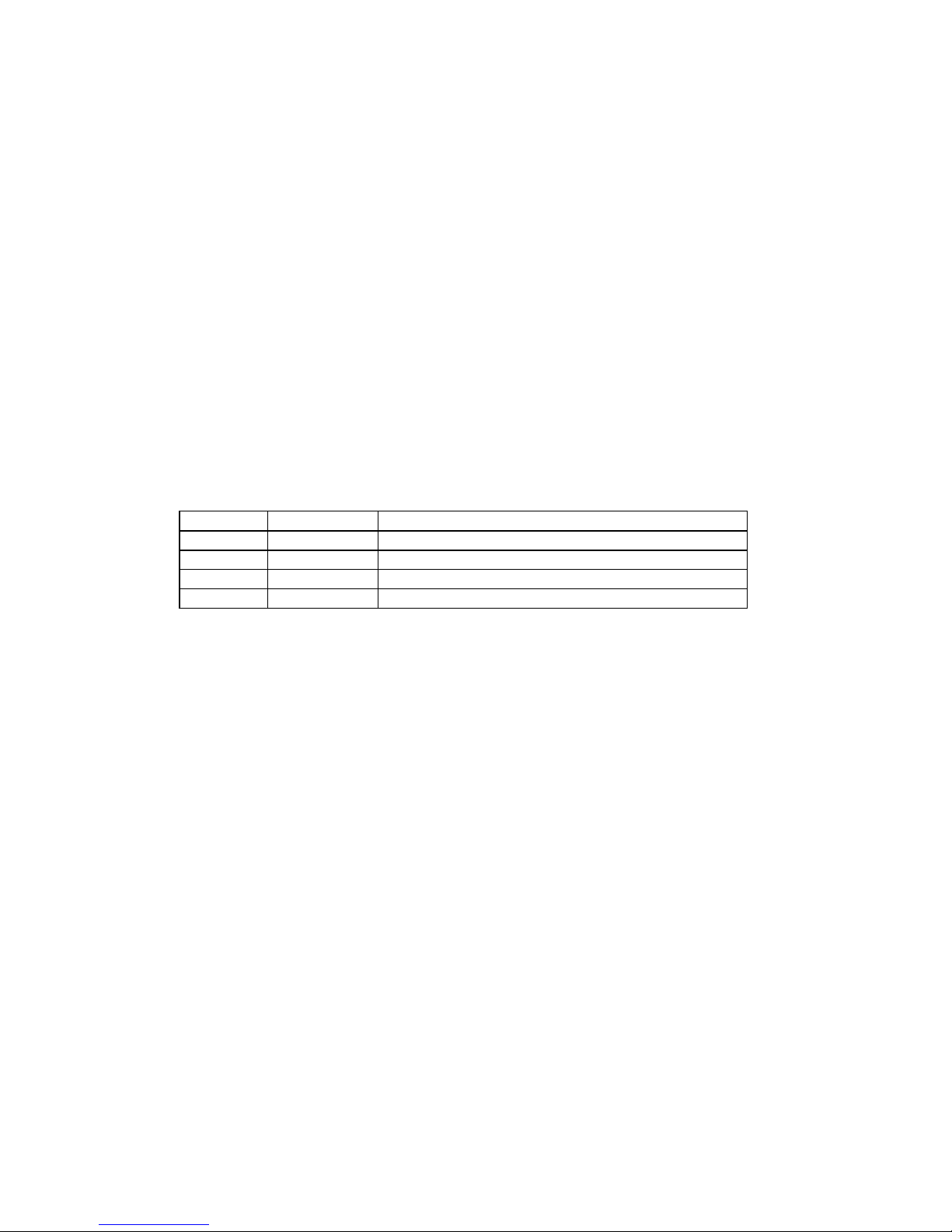
T Thrane & Thrane
TTT-3020B C p a ra Capsat Transceiver
I t l o lInstallation Manual
P g Page 8 530MAY95
The TT-3680B Power Supply operates on either 115 VAC or 230 VAC. (internally
selectable) and supplies 24 VDC/200 Watt as a maximum.
The TT-3680B will adjust the DC output level (10.5 - 32 Volt) according to the total load.
The TT-3680B Power Supply may be connected to the emergency batteries offering
automatic switch-over to DC in case of a mains line drop-out.
2.3.1.2 Power connector
The battery connector matches the Thrane & Thrane standards for battery connectors.
Regardless whether the unit is designed to work on floating DC or modified to match
your DC requirements the pin assignment of the DC/Battery power connector looks like
this:
PPin eName i sc tSignal Description
1 SGND Safety Ground
2 SUP+ Supply Voltage, positive terminal
3 SUP- Supply Voltage, negative terminal
4 ON/OFF Remote ON/OFF Switch
Table 4: TT-3020B Capsat Transceiver DC Power Connector pin assignment
Pin 4 is a unique feature for the TT-3020B Capsat Transceiver.
When this pin is left floating the Transceiver is turned off, but if pin 4 is shorted to the
negative terminal of the battery or DC-supply the Transceiver will switch on. This
makes it possible for other equipment to perform remote power control of the TT-3020B.
The remote power control can be triggered by an external relay or solid state switch.
The battery connection is floating, i.e. there is no galvanic connection from any of the
battery poles to the cabinet frame.
http://funk-an-bord.de
-- Page 11 of 42 --
Materialien zur LRC Prüfung
Page 12
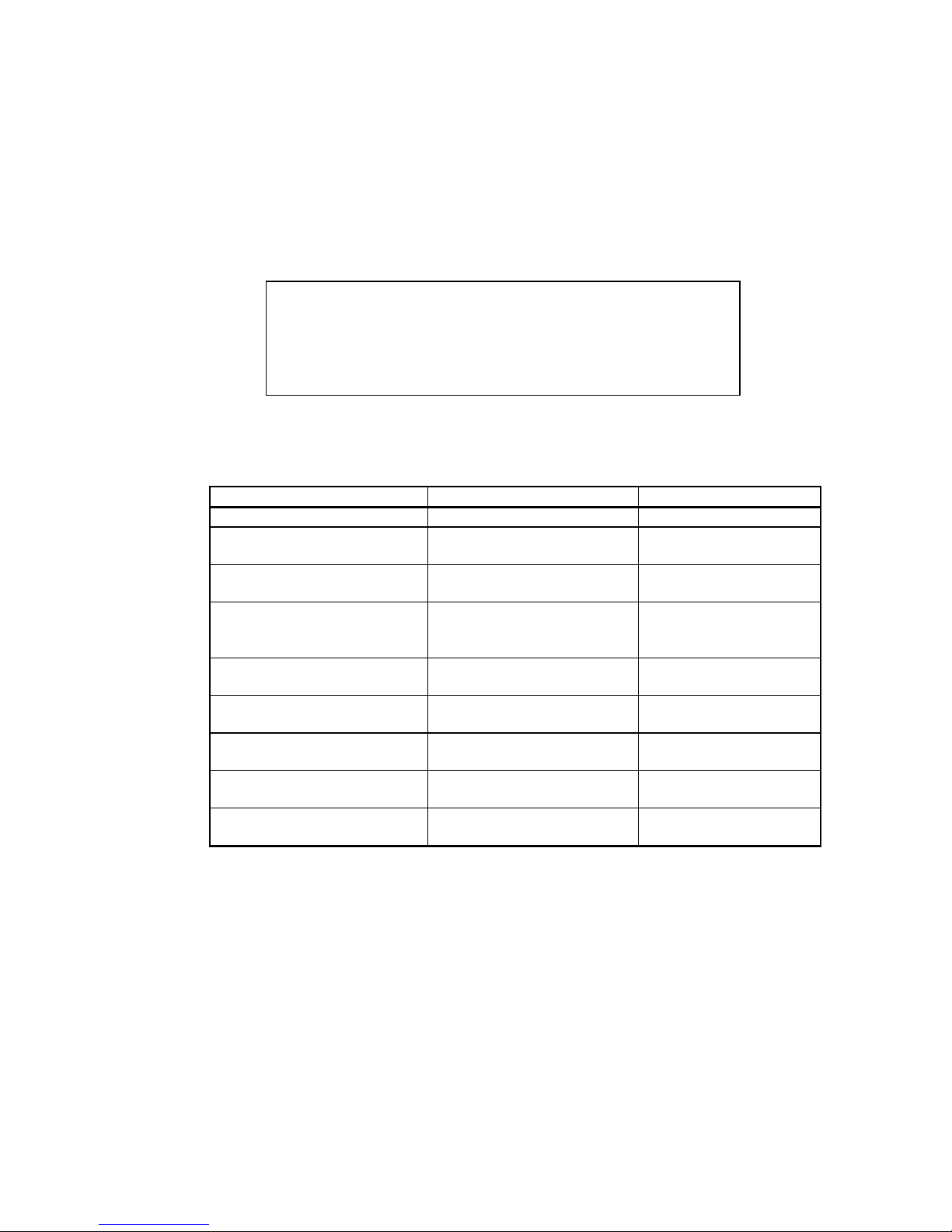
ra e & h nThrane & Thrane
TTT-3020B C p a ra Capsat Transceiver
a i Ma uInstallation Manual
530MAY95 e Page 99
2.3.2 Fuses
In case you experience that a fuse needs replacement, please check that the equipment
has not been exposed to physical damage before fuse replacement takes place.
WWARNING
To avoid hazardous electrical shock, do not perform electrical
tests if there is any sign of shipping damage to any portion of
the front or rear panel or the outer cover. Read the safety
summary at the front of this manual before installing or
operating the TT-3020B Transceiver.
As a guide-line, please note the fuse location of the following equipment:
mEquipment Location zFuse size
TT-1542B Call Alarm No fuse available.
TT-3020B Capsat
Transceiver incl. antenna
Externally accessed,
located on the rear panel.
12A mT.
TT-3602D SVGA Monitor External accessed,
located on the rear panel
3.15A mT.
TT-3680M DC to DC
converter
External accessed,
located on the front and
the rear panel
Input 10A mT.
Output 1A mT.
TT-3606A Message
Terminal, incl keyboard.
Externally accessed,
located on the rear panel.
3.15A mT.
TT-3608A Printer Internally accessed,
remove topcover.
1.5A mT.
TT-3680A Power Supply
(80 Watt)
Internally accessed,
remove topcover.
1A mT.
TT-3680B Power Supply
(200 Watt)
Internally accessed,
remove topcover.
3.15A mT.
TT-3042B Remote Alarm Externally accessed,
located on the rear panel.
1A mT.
Table 5: Capsat System fuses
The TT-3680A/B Power Supply may blow an internal fuse in case you power up the
entire Integrated System with all DC units turned on. It is therefore recommended to
power up the DC units one by one.
2.3.3 Grounding
RF-grounding of an Integrated Capsat System requires special attention.
http://funk-an-bord.de
-- Page 12 of 42 --
Materialien zur LRC Prüfung
Page 13

T Thrane & Thrane
TTT-3020B C p a ra Capsat Transceiver
I t l o lInstallation Manual
P g Page 010 530MAY95
Each unit shall have its own individual low-inductance earth connection. The use of a
common busbar for grounding is not recommended as this can lead to unwanted
common-mode coupling effects.
The ground should be connected to the cabinets metal frame to provide a return path
for fault currents due to equipment malfunction or external faults such as lightning faults.
Interconnecting cables must be well screened.
http://funk-an-bord.de
-- Page 13 of 42 --
Materialien zur LRC Prüfung
Page 14

ra e & h nThrane & Thrane
TTT-3020B C p a ra Capsat Transceiver
a i Ma uInstallation Manual
530MAY95 P g Page 111
2.4 TT-3001 Antennas
Figure 1: Maritime antenna.
2.4.1 Antenna types
Your Integrated Capsat System has been delivered with a TT-3001B Option 001
Maritime Antenna. The antenna is compatible electrically with the earlier TT-3001A
antenna with or without Option 003 (GPS signal filter).
2.4.1.1 TT-3001B Option 001 Maritime Antenna
This is an omni-directional antenna with built-in
² High Power Amplifier, HPA, TT part no. 60-102195
² Low Noise Amplifier, LNA, TT part no. 60-101805
² Combiner, TT part no. 60-102193
² Diplexer, TT part no. 69-101916
² Maritime Antenna element, TT part no. 69-102192
The antenna is very compact and is designed to operate in a corrosive environment and
in extreme weather conditions without any service. It has a modular construction that
allows easy exchange of antenna elements. The antenna housing is sealed with tamperresistant TORX screws, so that it can only be disassembled by Thrane & Thrane
approved technicians.
The antenna is fully compatible with the Inmarsat-C GMDSS specifications, and can also
receive GPS signals while not transmitting.
http://funk-an-bord.de
-- Page 14 of 42 --
Materialien zur LRC Prüfung
Page 15

T Thrane & Thrane
TTT-3020B C p a ra Capsat Transceiver
I t l o lInstallation Manual
P g Page 212 530MAY95
2.4.2 Mounting bracket
The omnidirectional maintenance free antenna unit must be mounted in a high location
with direct line-of-sight to the satellites.
Illustration of the 1½" Adaptor for mouting on a pole is enclosed in the back of this
manual.
The Adaptor may be removed by loosening the three Allan screws fitting the bracket to
the antenna.
2.4.3 Antenna connector
"N" type connectors are available from manufacturers like:
Suhner, Radial, Omnispectra, Kings, etc.
2.4.4 Antenna cable
Your Integrated Capsat System, has been delivered with a 5m coaxial cable, preterminated with a standard connector of "N" type.
The specifications requires that the total maximal attenuation at 1.65 GHz must be less
than 16 dB, and the maximal total (short-circuited in one end) DC resistance must not
exceed 0.8 Ohms.
In case the antenna cable is to be produced on site, the cable type should match the
below listed guide-lines:
R g Range (m) e Cable type no. ec e Connector type no.
u r(Suhners)
1 - 5 RG-223U, 5.5 mm (Cable enclosed)
6 - 40 RG-214U, 10.8 mm 11N-50-7-44
41 - 80 SA7272, 10.0 mm 11N-50-7-35
81 - 100 SA12272, 15.0 mm 11N-50-12-35C
Table 6: TT-3020B Capsat Transceiver Antenna Cable types
All antenna cables types are double shielded.
The antenna cable may run together with radar or navigator cables. Separate cable
ditch is not required.
http://funk-an-bord.de
-- Page 15 of 42 --
Materialien zur LRC Prüfung
Page 16

ra e & h nThrane & Thrane
TTT-3020B C p a ra Capsat Transceiver
a i Ma uInstallation Manual
530MAY95 P g Page 313
If you install your system in a permanent location, we recommend that you, after the
installation of the antenna, wrap the connector with the enclosed self-bonding tape,
disabling water from penetrating the connection.
2.4.5 Mounting considerations
2.4.5.1 TT-3001B-opt. 001 Maritime Antenna
When installing the Maritime Antenna you should find a location on the vessel that is as
free from obstructions as possible. Also you should maintain a certain distance to other
antennas, especially radar installations. Normally the best place for the antenna would
be above radar scanning antennas. The following safe distances should be maintained:
Distance to HF antennas > 5 m
Distance to VHF antennas > 4 m
Distance to magnet compass > 3 m
The antenna is designed to provide satellite coverage even when the vessel has pitch
and roll movements up to 15°. To maintain this coverage the antenna should be free
from obstructions in the area down to 15° below the horizon. Since this may not be
possible in the fore and aft directions of the vessel, the clear area can be reduced to 5°
below the horizon in the fore and aft directions and 15° below the horizon in the port
and starboard directions. Any compromise in this recommendation will degrade
performance.
15°
HorizonHorizon
Zenith
15°
Obstructions should be below these lines
Capsat
Figure 2: TT-3001B Option 001 Maritime Antenna mounting.
http://funk-an-bord.de
-- Page 16 of 42 --
Materialien zur LRC Prüfung
Page 17

T Thrane & Thrane
TTT-3020B C p a ra Capsat Transceiver
I t l o lInstallation Manual
P g Page 414 530MAY95
If an obstruction such as a pole or a funnel is unavoidable, the following guidelines
apply:
The distance to the obstruction should large enough, so that the obstruction only covers
3 degrees. This means that the safe distance is:
Safe distance = 20 * Diameter of obstruction
Example:
Obstruction is a 4" pole. Diameter = 0.1 m. Safe distance is 20 * 0.1 m = 2 m
Max. obstruction angle 3 degrees
Capsat
Figure 3: TT-3001B Option 001 Maritime Antenna mounting near pole or funnel.
http://funk-an-bord.de
-- Page 17 of 42 --
Materialien zur LRC Prüfung
Page 18

ra e & h nThrane & Thrane
TTT-3020B C p a ra Capsat Transceiver
a i Ma uInstallation Manual
530MAY95 P g Page 515
2.4.6 Safety Distance for Antenna Units
The safety levels for the Thrane & Thrane INMARSAT-C Antenna Units are based on the
ANSI standard C95.1-1982 "American National Standard Safety Levels With Respect to
Human Exposure to Radio Frequency Electromagnetic Fields, 300 kHz to 100 GHz"
This standard recommends the maximum power density at 1.6 GHz exposed to human
beings not to exceed 5 mW/cm².
At the maximum radiated output power from the INMARSAT-C Antenna (16 dBW EIRP)
this corresponds to a minimum safety distance on 30 cm.
To be sure that this distance is respected the Thrane & Thrane INMARSAT-C Antenna
Units are provided with a label declaring a minimum safety distance on 2 feet (61 cm).
In the future standards from the European Telecommunication Standard Institute (ETSI)
concerning 1.5/1.6 GHz Satellite Earth Stations the recommendation will be maximum
8W/m² (0.8 mW/cm²). This tighter recommendations correspond to a minimum safety
distance on 60 cm at 16 dBW, so these future European recommendations are also
covered within the declared minimum safety distance on 2 feet (62 cm).
http://funk-an-bord.de
-- Page 18 of 42 --
Materialien zur LRC Prüfung
Page 19

T Thrane & Thrane
TTT-3020B C p a ra Capsat Transceiver
I t l o lInstallation Manual
P g Page 616 530MAY95
2.5 TT-3020B Capsat Transceiver
Figure 4: TT-3020B Capsat Transceiver
2.5.1 Mounting bracket
The TT-3020B Capsat Transceiver is supplied with an universal mounting bracket (41-
100562) which allows "over" or "under" mounting to e.g. a table or ceiling.
It is recommended that the Transceiver is mounted in an open air location allowing the
operator full access to the front panel in a distress situation.
When the Transceiver is used with other Thrane & Thrane equipment such as the
TT-3606A Message Terminal or the TT-3210A Radiotelex Modem, stacked mounting may
be achieved using mounting bracket 41-100742.
It is strongly recommended not to stack mount the TT-3020B Capsat Transceiver with
the TT-3680A Power Supply because of the heat generation from this unit.
2.5.2 Communication port
The TT-3020B Capsat Transceiver communicates with a controller device via the
standard EIA RS-232D ports, located on the rear panel at X4.
2.5.2.1 Baudrate and protocol settings
The TT-3020B accepts the following:
http://funk-an-bord.de
-- Page 19 of 42 --
Materialien zur LRC Prüfung
Page 20

ra e & h nThrane & Thrane
TTT-3020B C p a ra Capsat Transceiver
a i Ma uInstallation Manual
530MAY95 P g Page 717
d Baud rates r o sProtocol settings d aHandshake
110 Baud 7/8 databits Hardware
150 Baud No/Even/Odd parity Using DTR and CTS
300 Baud 1/2 stopbits
600 Baud
1200 Baud
2400 Baud
4800 Baud
9600 Baud
Table 7: Automatic baudrate settings.
The serial port communication parameters are factory programmed to:
, at b s n i b4800 Baud, 8 databits, no parity, 1 stopbit
Please refer to chapter section 3.3 to alter the baudrate and the protocol settings by
means of Automatic Baud Rate Recognition.
Alternatively these settings may be customer defined.
2.5.2.2 X4 Connector interface
The TT-3020B uses the the following signals (marked with a ü in the Used column):
eName g p oSignal description n9-Pin UseUsed vLevels D ec nDirection
DCD Data Carrier Detect 1 RS-232/423
oè
RxD Received Data 2
ü
RS-232/423
oè
TxD Transmitted Data 3
ü
RS-232
oç
DTR Data Terminal Ready 4
ü
RS-232
oç
GND Ground 5
ü
DSR Data Set Ready 6
ü
RS-232/423
oç
RTS Request To Send 7 RS-232
oç
CTS Clear To Send 8
ü
RS-232/423
oè
RI Ring Indicator 9
ü
RS-232/423
oè
Table 8: TT-3020B X4 pin assignment.
The oè symbol means that the signal is generated by the Transceiver.
For full operating specifications for the serial interface, you are kindly requested to
refer to the CCITT Rec. V24, the EIA RS-423C or EIA RS-232D.
2.5.2.3 Interfacing to peripherals
The transceiver may be used in numerous configurations for operation with equipment
like:
http://funk-an-bord.de
-- Page 20 of 42 --
Materialien zur LRC Prüfung
Page 21

T Thrane & Thrane
TTT-3020B C p a ra Capsat Transceiver
I t l o lInstallation Manual
P g Page 818 530MAY95
² TT-3606A Message Terminal.
² IBM Compatible PC with a TT-10202A/B Message Terminal emulating software.
² Computerized equipment.
² Handheld terminals, etc.
2.5.2.3.1 TT-3606A Message Terminal
To Interface the TT-3020B to a TT-3606A Message Terminal, simply use the 30cm
communication cable enclosed in the delivery (part no TT-61 100921).
An extended serial communication cable should not exceed 100 meters as the TT-3606A
works on 4800 Baud using the RS-423 standard.
2.5.2.3.2 IBM Compatible PC (Personal Computer)
Interfacing the TT-3020B to a IBM Compatible PC, simply use the communication cable
enclosed in the delivery: Either 9-9 pin (part no TT-61 100823) or 9-25 pin (part no
TT-61 101034).
An extended communication cable should not exceed 8 meters as the TT-10202A
Message Terminal emulating software works on 4800 Baud using the RS-232C standard.
As the PC hardware normally does not conform to the RS-423 standard the maximum
length of the connection cable is less than for the TT-3606A solution.
As the TT-3020B rely on the CTS and DTR hardware handshake signals it is very
important that the PC you use is IBM hardware compatible with respect to the serial
communications interface.
2.5.2.3.3 Computerized equipment
Before connecting the TT-3020B to any computerized equipment you are recommended
to consult the computer installation manual to check the pin assignment of the serial
communication port.
Your TT-3020B is configured as Data Communications Equipment (DCE).
Most computers are configured as Data Terminal Equipment (DTE).
If this is the case for the particular computer, you will probably be able to provide the
necessary connections with a multi-wire cable, as shown in the tables below:
http://funk-an-bord.de
-- Page 21 of 42 --
Materialien zur LRC Prüfung
Page 22

ra e & h nThrane & Thrane
TTT-3020B C p a ra Capsat Transceiver
a i Ma uInstallation Manual
530MAY95 P g Page 919
9 Pin Connector
Transceiver Computer
2 2
3 3
4 4
5 5
6 6
8 8
9 9
25 Pin Connector
2 3
3 2
4 20
5 7
6 6
8 5
9 22
RxD
TxD
DTR
Ground
DSR
CTS
RI
Signal NameTransceiver Computer
Figure 5: TT-3020B connection to computer
If your computer is configured as DCE you will have to cross the wires running from pin
2 and pin 3 of your TT-3020B to the computer. Pin 5 from the TT-3020B will still connect
as shown.
2.5.2.3.4 Flow control
The TT-3020B optionally uses either hardware or software flow control.
2.5.2.3.4.1 H rdw o Hardware flow control
Hardware flow control is accomplished by using the DTR and CTS signals.
2.5.2.3.4.2 S t a l cSoftware flow control
Software flow control is accomplished by connecting the DTR and CTS, allowing both
TT-3020B and the peripheral to control data flow by means XON XOFF.
ENQ/ACK cannot be used.
2.5.3 T-Bus Connector
The T-Bus port XX5 on the back panel of the TT-3020B Transceiver can be used for either
² Thrane & Thrane T-Bus communication
when connecting to the TT-3042B Remote Alarm or other T-Bus devices
² The International NMEA 0183 communication standard input and output when
connecting to a commercial available navigator device or using the built-in GPS is
installed and in navigation mode.
The factory default is T-Bus communication.
http://funk-an-bord.de
-- Page 22 of 42 --
Materialien zur LRC Prüfung
Page 23

T Thrane & Thrane
TTT-3020B C p a ra Capsat Transceiver
I t l o lInstallation Manual
P g Page 020 530MAY95
The T-BUS connector, a standard BNC-type, is located on the rear panel of the
transceiver and is marked X5. The inner conductor carries the data signals and the
outer is the shield.
2.5.3.1 Changing port X5 to input NMEA 0183 data
If the TT-3020B will be used with a navigator using the NMEA standard, you must follow
the below instructions to ensure proper operation:
1. Turn off the TT-3020B .
2. Place the TT-3020B upside-down, remove all 9 screws so that the bottom cover
can be removed.
3. Locate the switch array in the corner of the TT-3020B CPU board, and set switch 1
and 3 in the OFF position. This selects NMEA input operation. Please refer to
figure 7 on page 21.
2.5.3.2 Changing port X5 to output NMEA 0183 data
If the TT-3020B will be used with an external device using the NMEA standard, you must
follow the below instructions to ensure proper operation:
1. Turn off the TT-3020B .
2. Place the TT-3020B upside-down, remove all 9 screws so that the bottom cover
can be removed.
3. Locate the switch array in the corner of the TT-3020B CPU board, and set switch 1
in the OFF position and switch 3 in the ON position. This selects NMEA output
operation. Please refer to figure 7 on page 21.
2.5.3.3 Changing port X5 to T-Bus communication
If the TT-3020B will be used with a TT-3042B Remote Alarm using the T-Bus standard,
you must follow the below instructions to ensure proper operation:
1. Turn off the TT-3020B.
2. Place the TT-3020B upside-down, remove all 9 screws so that the bottom cover
can be removed.
3. Locate the switch array in the corner of the TT-3020B CPU board, and set switch 1
in the ON position. This selects T-Bus operation. Please refer to figure 7 on page
21.
http://funk-an-bord.de
-- Page 23 of 42 --
Materialien zur LRC Prüfung
Page 24

ra e & h nThrane & Thrane
TTT-3020B C p a ra Capsat Transceiver
a i Ma uInstallation Manual
530MAY95 P g Page 121
2.5.4 Switch settings
For location of the DIP (Dual-in-line) Switch Array see the following figure.
Figure 6: The DIP switches. Please refer to figure 7 on page 21.
SW.1 T-Bus Mode
SW.2
SW.3
RPU Mode
NMEA 0183 Output
SW.6 Service Mode
DS.1 T-Bus Activity: Flickers
DS.2 Frame Decode: Toggles every 16s
DS.3 CPU Activity: Flickers
DS.4 TX data
TP.2 128 Hz Clock Adjustment
Printer T-Bus Console
Speaker
U6 EEPROM
U12 EPROM
DIP Switches
U18 Viterbi EPROM
Alarm
Button
Power
Button
Set
Button
Power
CPU
GPS Module
Figure 7: TT-3020B CPU Board, No. TT 37-102819,
showing the DIP Switch array.
Most of the DIP switches inside the TT-3020B Capsat Transceiver are reserved for future
use.
http://funk-an-bord.de
-- Page 24 of 42 --
Materialien zur LRC Prüfung
Page 25

T Thrane & Thrane
TTT-3020B C p a ra Capsat Transceiver
I t l o lInstallation Manual
P g Page 222 530MAY95
2.5.5 Jumper configurations
Much of the flexibility of your TT-3020B Capsat Transceiver is due to the extensive use
of operator programmable configuration parameters, enabling the user to adjust the
TT-3020B to his specific application needs.
Most of the configuration parameters are contained in a single integrated circuit, a nonvolatile EEPROM.
However, some parameters must be programmed by means of hardware jumpers or
straps on the main CPU board.
These jumper settings may easily be altered from their factory configuration to match
your particular application.
2.5.5.1 Default configuration
The figure below summarize the jumper configurations and their use.
m eJumper f tDefault oFunction
W3
Pos 1-2
Pos 2-3
Enable 12V or 5V supply to external GPS antenna.
12V
5V
Table 9: List of jumpers. You must not insert a jumper in any of the listed positions if you
use an built-in GPS (option 005)..
W gWarning:
Do not attempt to change jumper settings unless you have thorough
understanding of their meaning.
2.5.6 Clock battery back-up
The clock in the transceiver is permanently backed-up by an internal non-chargeable 3
Volt lithium battery. The service life of this battery exceeds 5 years.
If you turn off the TT-3020B Capsat Transceiver for a prolonged period this could drain
your battery. If your status screen indicates "Error in CMOS clock" in the first line, you
may need to change the battery.
If the battery wears out it must be replaced by qualified service personnel.
Please remember to logout of the Inmarsat-C system if you turn off the TT-3020B Capsat
Transceiver for a prolonged period.
http://funk-an-bord.de
-- Page 25 of 42 --
Materialien zur LRC Prüfung
Page 26

ra e & h nThrane & Thrane
TTT-3020B C p a ra Capsat Transceiver
a i Ma uInstallation Manual
530MAY95 P g Page 323
2.5.7 NMEA 0183 Navigational Interface
The following Navigators will provide suitable NMEA 0183 strings to the Capsat
Transceiver.
AP Navigator Professional APN5 GPS
AP Navigator MK6
Raytheon Raystar 920
Furuno GP500 GPS
Furuno GP1250 GPS
Furuno GP70 GPS
Navstar XR4 GPS
Digital Northstar 800 Loran
Micrologic Explorer GPS
Trimble Navtrac XL
Shipmate RS 5300 GPS
Shipmate RS 4000 CC Decca
Sperry 501 TR/GPS SatNav + Øverland interface unit UPL 2000
Koden KGP 900 GPS
Koden KGP 930 GPS
Koden LR 771 Loran C
2.5.7.1 NMEA 0183 Reception
The NMEA 0183 Standard uses the ASCII alphabet to send strings with navigational data.
This data can be read by the Transceiver via the T-Bus interface.
The following is a list of the NMEA codes that the Transceiver will recognize.
If the NMEA 0183 GLL string received by the Transceiver has an empty field the position
information will not be updated at all.
GLL
Geographic position, latitude and longitude
If the NMEA 0183 GLL string received by the Transceiver has an empty field the
position information will not be updated.
VTG
Heading (track) and speed information
VHW
Heading and speed information
HDT
Heading information
HSC
Heading information
http://funk-an-bord.de
-- Page 26 of 42 --
Materialien zur LRC Prüfung
Page 27

T Thrane & Thrane
TTT-3020B C p a ra Capsat Transceiver
I t l o lInstallation Manual
P g Page 424 530MAY95
2.5.7.2 NMEA 0183 Transmission
When you have a built-in GPS it is possible configure the Transceiver to send out NMEA
0183 navigational data so that devices connected to the Transceiver via the T-Bus
connector will benefit from the GPS information.
To use NMEA output you must set:
SWITCH 1 OFF and SWITCH 3 ON
The following four strings:
VTG
Heading and speed information
GLL
Geographic position, latitude and longitude
GGA
Global Positioning System fix data (includes time of position)
ZDA
Time and date
are sent out when the Transceiver has a built-in GPS and it is in navigation mode. The
time in the position strings and the Time-and-date string are always the same.
The spacing between each block of data is 2 seconds and 0.5 seconds between GLL,
GGA and ZDA strings when they are present.
An example is:
$GPVTG,000.,T,000.,M,00.0,N,00.0,K
$GPGLL,5544.44,N,01228.64,E,121003,A
$GPGGA,121003,5544.44,N,01228.64,E,1,04,1,37,M,,M,,
$GPZDA,121003,19,02,1993,,
The following three strings: VTG, GLL and GGA are sent out when the Transceiver has a
built-in GPS but it is in aquisition mode and the currently stored position is less than 24
hours old. The time indicates that of the last known position. The course and speed are
8 second mean values.
An example is:
$GPVTG,180.,T,180.,M,01.0,N,00.0,K
$GPGLL,5544.45,N,01228.67,E,121059,
$GPGGA,121059,5544.45,N,01228.67,E,0,00,1,23,M,,M,,
The following three strings: VTG, GLL and GGA are sent out when the Transceiver has a
built-in GPS but it is in aquisition mode and the currently stored position is more than 24
hours old. The time field is empty. The course and speed are 8 second mean values.
An example is:
http://funk-an-bord.de
-- Page 27 of 42 --
Materialien zur LRC Prüfung
Page 28

ra e & h nThrane & Thrane
TTT-3020B C p a ra Capsat Transceiver
a i Ma uInstallation Manual
530MAY95 P g Page 525
$GPVTG,139.,T,139.,M,02.0,N,00.0,K
$GPGLL,5544.45,N,01228.68,E,,
$GPGGA,,5544.45,N,01228.68,E,0,00,1,0,M,,M,,
An empty GLL string is sent out when there is no built-in GPS or before the GPS module
has been started by the Transceiver.
$GPGLL,,,,,,
$GPGLL,,,,,,
$GPGLL,,,,,,
http://funk-an-bord.de
-- Page 28 of 42 --
Materialien zur LRC Prüfung
Page 29

T Thrane & Thrane
TTT-3020B C p a ra Capsat Transceiver
I t l o lInstallation Manual
P g Page 232 530MAY95
2.9 TT-3042B Remote Alarm
The TT-3042B Remote Alarm is connected to the TT-3020B by means of the Transceivers
X5 T-Bus connector. Please refer to section 2.5.3.
Figure 13: Remote Alarm with printer.
The TT-3042B Remote Alarm is intended for GMDSS installations.
The TT-3042B can all the same be used to print out SafetyNet EGC messages, via the
built-in thermal printer and indicate reception of EGC messages in general.
The TT-3020B Transceiver can accomodate up to 8 Remote Alarms at the same time, but
each alarm must have it's own unique T-Bus address in the range 0-7.
If more than one TT-3042B Remote Alarm is connected, the printer of the Remote Alarm
with the lowest address (first in the list of Remote Alarms seen with the ru -l command)
will be used as the default printer, whereas the other printers will be back-up printers
in case the first printer runs out of paper or has a malfunction.
If you do not connect a printer at the Transceiver, it will use the Remote Alarm printer
instead, but it is also possible to configure the Transceiver to use the Remote Alarm
printer always even if a Transceiver printer is available. Further you can select different
types of messages to go to either (or both) of the two printer types.
The Remote Alarm address is selected with a DIP Switch array inside Paper Bay of the
TT-3042B. Please refer to the TT-3042B Remote Alarm Reference Manual for detailed
information. The address selected for a Remote Alarm must not conflict with any other
Remote Alarm connected to the same TT-3020B Capsat Transceiver.
If you enter the Capsat Program's Terminal mode and type the command ru -l you will
see a list of the currently attached remote units and their addresses. In this way you will
be able to select unique addresses for all devices to be connected.
2.10 Built-in GPS (optional)
GPS means Global Positioning System.
http://funk-an-bord.de
-- Page 29 of 42 --
Materialien zur LRC Prüfung
Page 30

ra e & h nThrane & Thrane
TTT-3020B C p a ra Capsat Transceiver
a i Ma uInstallation Manual
530MAY95 P g Page 333
The GPS module is installed from the factory and you need not perform any installtion to
use it.
If you have ordered your Capsat Transceiver without a built-in GPS and you later need
to install a GPS module, then you should contact your dealer to obtain the Technical
Reference Manual for instuctions on how to accomplish this.
http://funk-an-bord.de
-- Page 30 of 42 --
Materialien zur LRC Prüfung
Page 31

T Thrane & Thrane
TTT-3020B C p a ra Capsat Transceiver
I t l o lInstallation Manual
P g Page 434 530MAY95
2.11 General interconnect information
Below is an example of the TT-3000C Capsat System for maritime use.
You can find the other Integrated Capsat System available from Thrane & Thrane in the
Integrated Capsat Systems manual.
An Integrated Capsat System is delivered with all necessary interconnecting cables.
TT-3000C Capsat System Cabling
TT-3001B
Opt 001
Antenna
TT-3020B
Transceiver
TT-3601A
Keyboard
TT-3608A
Printer
TT-3042B
Remote Alarm
TT-3602D
SVGA Monitor
TT-3606A
Message Term
Option 002
403020-941, 5m X1
X2
37-101436, 0 2m X5
37-102282, 0 25m
X2 X3 88-360400-002, 2m
61-100921, 0 25m
X4
X5
X7
X1
37-101128, 2m
37-101128, 2m
AC
X4
TT-3680M
DC to DC Conv
TT-3680B
Power Supply
X2X137-103480, 3m
Figure 14: Interconnection diagram for integrated TT-3000C System.
Cable diagrams are enclosed in the back of this manual, in case extension cables needs
to be prepared.
For applications where cables will be handmade by the dealer or the customer it is
important to note that the cable screen should be soldered to the connector frame to
prevent static electric shocks.
A complete set of connectors are delivered together with an Integrated Capsat System.
Extra connector kits may be purchased separately.
http://funk-an-bord.de
-- Page 31 of 42 --
Materialien zur LRC Prüfung
Page 32

ra e & h nThrane & Thrane
TTT-3020B C p a ra Capsat Transceiver
a i Ma uInstallation Manual
530MAY95 P g Page 535
3. m G nSystem Generation
3.1 Introduction
The System Generation is a special mode that the TT-3020B Capsat Transceiver can
enter when powered ON. This mode allows you to change the general operation of the
equipment before you start using it for communications.
The TT-3020B Capsat Transceiver has an enhanced level of System Parameter security.
The Transceiver will normally access and change System Parameters that are stored in
the non-volatile memory of the EEPROM chip, without any user intervention.
In the case that some of the special System Parameters needs to be changed, you will
have to permit the Transceiver to store these in the Protected part of the EEPROM. This
part of the EEPROM memory can only changed if you press the Set button on the
frontpanel of the Transceiver.
This allows you to completely control when this information should be updated.
The information stored in the protected part of the EEPROM is:
The Thrane & Thrane serial number.
The main Network Coordinating Station Table.
The Mobile Type (Landmobile or Maritime).
The X4 connector serial communications settings.
For now you should only enter your Mobile Number and your Mobile Type.
The Mobile Type of your Transciver is Maritime, and this may already have been
entered for you by the person that installed your system.
In this case you only need to enter your Mobile Number.
http://funk-an-bord.de
-- Page 32 of 42 --
Materialien zur LRC Prüfung
Page 33

T Thrane & Thrane
TTT-3020B C p a ra Capsat Transceiver
I t l o lInstallation Manual
P g Page 636 530MAY95
3.2 Terminal preparation
Alteration of the TT-3020B Capsat Transceiver parameters may be accomplished by
means of:
² TT-3606A Message Terminal.
² IBM compatible PC running DOS version 2.00 or later, with a communication
software or the
Message Terminal emulating software TT-10202A/B.
² Computerized equipment.
² Handheld terminals, etc.
Please follow the below listed guide lines to set up the connected equipment in a direct
terminal emulating manner.
3.2.1 TT-3606A Message Terminal
Enter the terminal emulation mode by selecting:
OPTIONS - CONFIGURATION - TERMINAL
3.2.2 IBM Compatible PC
Enter the terminal emulation mode in the TT-10202A/B software by selecting:
OPTIONS - CONFIGURATION - TERMINAL
3.2.3 Computerized equipment/handheld terminals
Your computer/terminal should display the ASCII characters as they appear being send
from the TT-3020B Capsat Transceiver.
No alphabet or protocol conversion should take place.
http://funk-an-bord.de
-- Page 33 of 42 --
Materialien zur LRC Prüfung
Page 34

ra e & h nThrane & Thrane
TTT-3020B C p a ra Capsat Transceiver
a i Ma uInstallation Manual
530MAY95 P g Page 737
3.3 Entering the System Generation
The procedure is as follows:
1. Turn on your Transceiver while you press the Set button. You must hold down the
button for at least 10 seconds or at least until you can hear the connected printer
being initialized.
2. Now hit the ENTER key and watch the TT-3020B System Generation menu appear
on your screen. If this does not happen, repeat steps 1 and 2.
3.4 The system generation menu
Having followed the instructions in the previous section you should now see the menu
on your screen:
Thrane & Thrane system generation menu: Capsat Transceiver
0 Quit
1 Init system parameters
2 EGC settings
3 Filerouting
4 Reporting service
5 NCS Table
6 Preferred ocean
7 Console settings
8 Mobile Number
Enter number >
To perform an action on the list you just type in the appropriate number. If you want to
see the menu again just type CTRL+C (Hold the CTRL key down while typing a C).
The CTRL+C combination also acts as a Cancel facility. It will always bring you back to
the menu without changing any parameters.
Note:
Do not hit the E CESC key if you use the Thrane & Thrane Message Handling
Program. If you hit the ESC key you will go back to the menu of the Message
Handling Program and an error will occur as the Transceiver will not repond to
the normal commands while in the System Generation.
If you do hit ESC, then turn off both units and proceed as in section 3.3 on page
37.
http://funk-an-bord.de
-- Page 34 of 42 --
Materialien zur LRC Prüfung
Page 35

T Thrane & Thrane
TTT-3020B C p a ra Capsat Transceiver
I t l o lInstallation Manual
P g Page 838 530MAY95
3.4.1 Entering your mobile type and number
For ease of operation and general information when you operate your Capsat system,
you should consider to enter the mobile number.
Just type in the Inmarsat-C 9 digit number that you have received from your PTT
authorities.
An Inmarsat-C mobile number is always in the range:
400000000 to 499999999
If you type a number outside this range the Transceiver will ignore it.
You should not attempt to use your equipment before you have received a mobile
number, because the Mobile Number means that you have been registred in the
database for the Inmarsat-C Network.
The Transceiver only uses the mobile number when sending Message Position Reports
(see the Message Handling Software Operators Guide), to indicate which Transceiver
originated the position message.
3.4.1.1 Fast access to the Mobile Type
You can get an easy first time installation, as the Transceiver will automatically
recognize if the mobile number has never been entered before, and automatically bring
you to the Change Mobile Type menu.
In this situation the Mobile Number will display as
Mobile number : (unknown)
You can only change the Mobile Type the first time you enter the System Generation
and the status of the Mobile Type reads (unknown). If you see a Mobile Number here,
then you may skip this step as it has been performed by your dealer.
The procedure of changing the Transceiver to Maritime is shown below:
http://funk-an-bord.de
-- Page 35 of 42 --
Materialien zur LRC Prüfung
Page 36

ra e & h nThrane & Thrane
TTT-3020B C p a ra Capsat Transceiver
a i Ma uInstallation Manual
530MAY95 P g Page 939
Mobile number : (unknown)
Mobile type : Illegal
Select Mobile Type:
0 Illegal
1 Landmobile
2 Maritime
Enter number > 2
Please use the Set function on the Capsat Transceiver
OK
Note that this can only be done once, as you cannot set the Mobile Number back to the
unknown state. If you need to change the Mobile Type in this case, you need to contact
your dealer.
http://funk-an-bord.de
-- Page 36 of 42 --
Materialien zur LRC Prüfung
Page 37

T Thrane & Thrane
TTT-3020B C p a ra Capsat Transceiver
I t l o lInstallation Manual
P g Page 040 530MAY95
3.5 Leaving the system generation
The following procedure will bring the Transceiver back to it's normal mode of
operation.
1. Select menu entry 0 (zero) Quit, to leave the System Generation. The TT-3020B
will ask you to use the S tSet function and hit the ENTER key.
2. The TT-3020B Capsat Transceiver will perform a self test and start its program
showing you the software version and the stand-by prompt " : ".
3. If you use a Thrane & Thrane Message Handling Software you may now hit the SESC
key to get back to the window menu.
http://funk-an-bord.de
-- Page 37 of 42 --
Materialien zur LRC Prüfung
Page 38

ra e & h nThrane & Thrane
TTT-3020B C p a ra Capsat Transceiver
a i Ma uInstallation Manual
530MAY95 P g Page 141
4. s g o eCommissioning of the
q eequipment
4.1 Introduction
Before the TT-3020B Capsat Transceiver is allowed to participate in the Inmarsat-C
System, a commissioning procedure is required.
The commissioning procedure is just a the very first Link Test (or Performance
Verification Test in Inmarsat terminology) that the Transceiver performs.
The Link Test automatically verifies that the TT-3020B Capsat Transceiver is capable of
both receiving and transmitting information according to Inmarsat-C specifications. No
other tests are required.
The Inmarsat Mobile Number is needed to run the Link Test.
When a new unit is being installed, it is the responsibility of the service technician to
verify that the unit is functioning properly, and that the unit is commissioned and logged
into the Inmarsat-C System, at the end of installation.
When you power on the Transceiver for the very first time, it will automatically perform
a login. When the Inmarsat-C System sees this login, it will start a Link Test (or
commissioning procedure) after a short period of time.
Keep your equipment turned on and wait until the Link Test is finished before using the
equipment for communications.
You should not attempt to start a Link Test yourself as you have only three
commissioning attempts, and these will be used up if you are not cautious.
http://funk-an-bord.de
-- Page 38 of 42 --
Materialien zur LRC Prüfung
Page 39

T Thrane & Thrane
TTT-3020B C p a ra Capsat Transceiver
I t l o lInstallation Manual
P g Page 242 530MAY95
4.2 The first login (commissioning)
The i i first login attempt from the unit (which is automatically performed by the
Transceiver) will be recognized by the Network Coordinating Station (NCS) and served
normally, (downloading a Land Earth Station (LES) network table into the Transceiver)
and inform the Network Database the new unit is present and being commissioned.
After the NCS has logged the unit into the Inmarsat-C Network, it instructs an
predefined LES to start a Link Test with the unit. The LES ID is stored in Inmarsat's
database of mobile units.
When the Link Test is done, the TT-3020B Capsat Transceiver is logged in and
commissioned.
4.3 Overview of a Link Test
The Link Test consist of three parts:
² Message Reception Test
² Message Transmission Test and
² Distress Test.
The TT-3020B will ask you to perform a manual Distress Test but if you ignore the
request the Transceiver will automatically send the Distress Test after 2 minutes.
In the end of the test the Transceiver will receive the link test results.
http://funk-an-bord.de
-- Page 39 of 42 --
Materialien zur LRC Prüfung
Page 40

ra e & h nThrane & Thrane
TTT-3020B C p a ra Capsat Transceiver
a i Ma uInstallation Manual
530MAY95 P g Page 343
4.4 Details of a Link Test
As the first login performed by the Transceiver will cause the Commissioning (Link
Test) to take place. You should not try to start the link test yourself or try to send any
messages. If you do so, the NCS may find that your Transceiver does not respond to the
commissioning announcement, and will consequently change the status of your unit to
Barred, and you will no longer be permitted to use the system.
After a while you will see a message on your screen and on your printer saying:
Link Test started
and when the MAIL indicator on the TT-3020B frontpanel starts flashing, the receive test
has commenced.
A test message is then received from the LES by the Transceiver.
After the MAIL indicator has turned OFF, the transmission test begins.
The SEND indicator starts flashing and after a while it will light continuously (the data is
being transmitted) and then starts flashing again.
The SEND indicator will turn OFF when the protocol has finished.
The Transceiver will request you to perform a distress test. If you ignore this request
the Transceiver will automatically send the Distress Test for you after 2 minutes, and the
ALARM indicator on the frontpanel will start blinking. When the distress has been
acknowledged by the LES the indicator will be on permanently.
If your Transceiver has been configured as Maritime, you will be prompted to send a
distress and you must do so before the message disappears from the screen of the
Message Handling Program (if you do not use a Thrane & Thrane Message Handling
Program, you must send the distress alert within 2 minutes after you receive the
prompt). If you send a Distress yourself you will see the message "Distress issued and
put in queue". You can ignore this.
The printer will give an acknowledgement that the distress has been sent.
After a successful distress transmission the printer will report this
The Transceiver now will wait for the test results to arrive from the LES, and
acknowledge the reception of these by a short transmission (burst).
When receiving the results the screen will display:
- Link Test finished
and the results will be printed out.
The results of the test can also be viewed with:
- OPTION - LINK TEST
http://funk-an-bord.de
-- Page 40 of 42 --
Materialien zur LRC Prüfung
Page 41

T Thrane & Thrane
TTT-3020B C p a ra Capsat Transceiver
I t l o lInstallation Manual
P g Page 444 530MAY95
To reset the red ALARM indicator, press the ALARM button only on the Transceiver
frontpanel for 5 seconds.
4.5 Commissioned status
When the commisioning procedure has been completed, the Transceiver will store this
status in it's non-volatile EEPROM memory.
A special feature of the Transceiver is that when it is commissioned it will check its
current login status when powered on.
If it is logged out, it will automatically issue a login to the last used NCS TDM.
4.6 Uncommissioned status
Though your TT-3020B Transceiver is not commissioned, it is fully capable of receiving
messages.
You are not denied permission to transmit messages by means of the TT-3020B Capsat
Transceiver when your equipment is uncommissioned, but the LES will not forward your
messages to their destinations, and a non-delivery notification is returned to you. You
may also see the message "Your Transceiver is not commissioned" on the printer or
screen.
Any distress alerts will not be barred or rejected by the system.
http://funk-an-bord.de
-- Page 41 of 42 --
Materialien zur LRC Prüfung
Page 42

ra e & h nThrane & Thrane
TTT-3020B C p a ra Capsat Transceiver
a i Ma uInstallation Manual
530MAY95 P g Page 545
Index
—A—
AC mains operation, 7
antenna connector, 12
attenuation, 12
—B—
BNC-type connector, 20
——C—
Clock battery back-up, 22
commissioning, 41
—D—
DC resistance, 12
DC to DC converter, TT-3680M, 28
DIP switch array, 21
DTR and CTS signals, 19
—E—
EGC back-up printer, 32
ETSI, 15
F—F—
fuses, 9
— ——H—
hardware handshake signals, 18
——J—
jumper configurations, 22
——K—
keyboard, 28
—M—
making a serial cable, 18
mobile number, 38
mounting bracket, 16
N——N—
navigator, 20
NMEA 0183 communication, 19
——O—
omnidirectional antenna unit, 12
— ——P—
power connector, 8
power requirements, 7
printer port, 31
Protected EEPROM, 35
—R—
radar or navigator cables, 12
remote power control, 8
RF grounding, 10
RS-423 ports, 26
—S—
safety distance, 15
SafetyNet EGC messages, 32
self-bonding tape, 12
serial communication cable length,
18
serial port communication, 17
shipping carton, 2
storage temperature, 4
SVGA, 27
System Generation, 35
system generation menu, 37
——T—
T Bus communication, 19
TT 3022A COM port, 17
TT 3042B Remote Alarm, 32
TT 3606A COM port, 26
TT-3601A Keyboard, 28
TT-3602D SVGA Monitor, 27
TT-3606A Message Terminal, 26
TT-3608A Hard Copy Printer, 30
TT-3680M DC to DC converter, 28
TTL video signal, 27
http://funk-an-bord.de
-- Page 42 of 42 --
Materialien zur LRC Prüfung
