Page 1
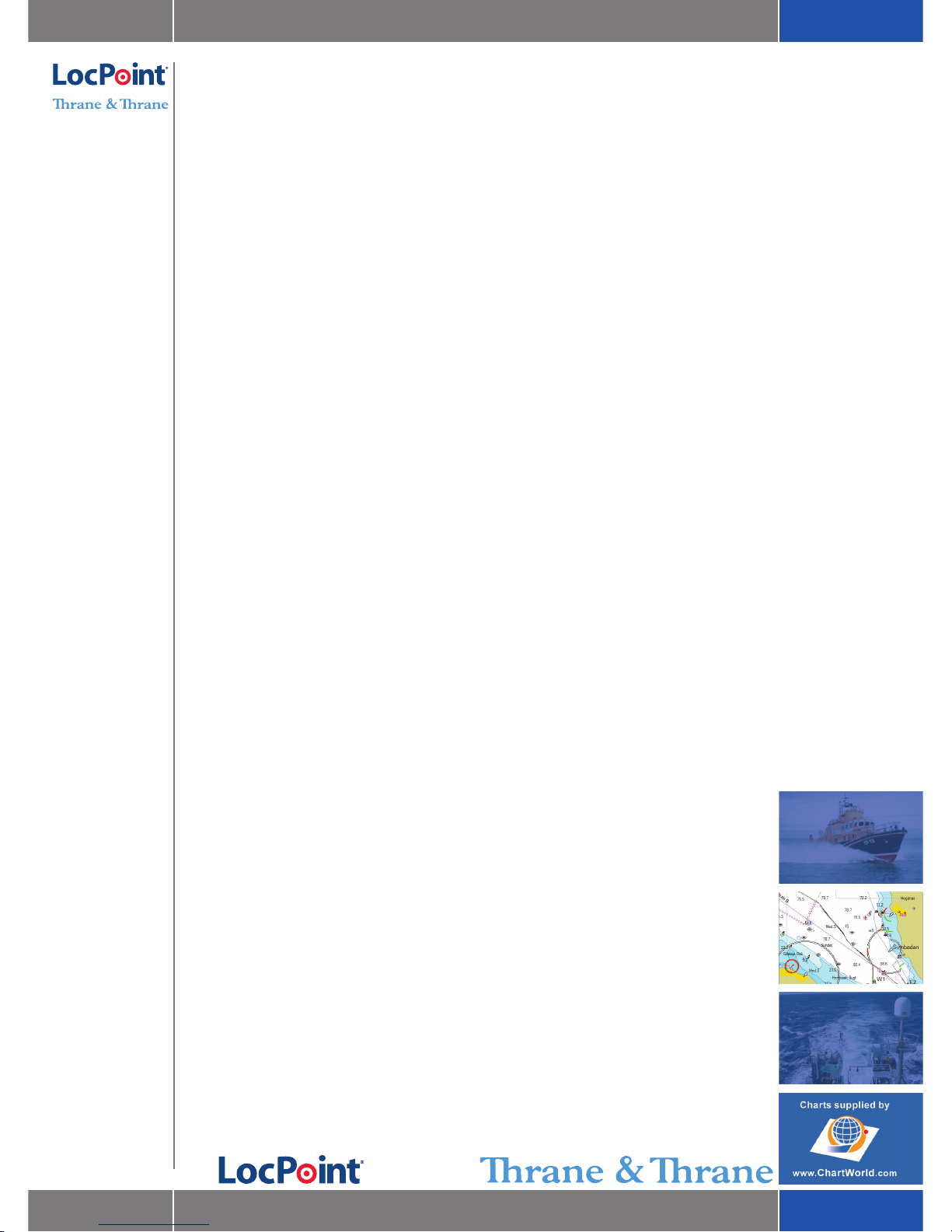
MARINE SSAS
GPSDK/TT SSAS Confi g. 1A-300904
Confi guration Guide
Thrane & Thrane TT-3000SSA
September 30th 2004
Page 2
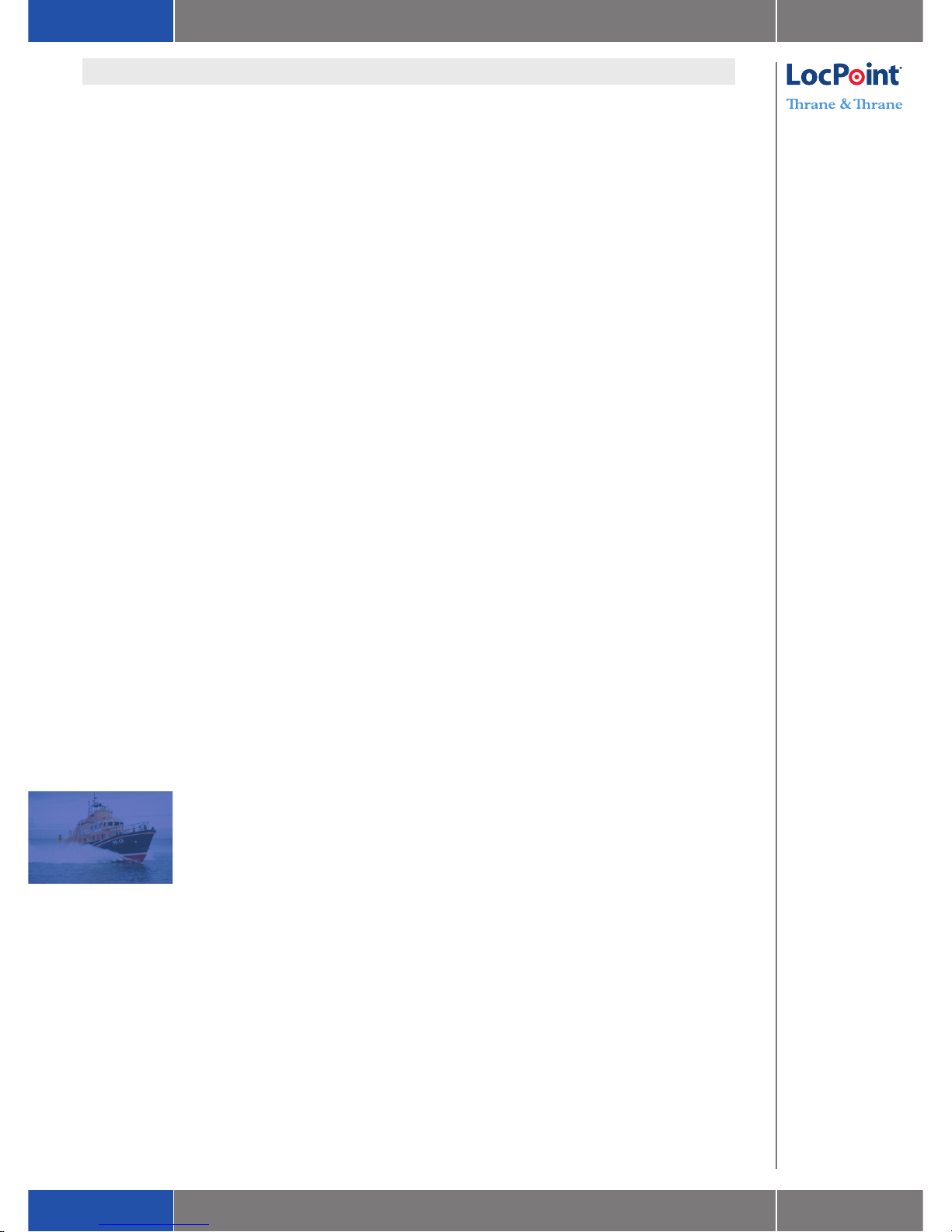
MARINE SSAS
2
GPSDK/TT SSAS Confi g. 1A-300904
CONTENTS
1. REQUIRED COMMISSIONING AND DNID REGISTRATION OF TT-3000SSA
2. PREREQUISITES
3. INITIAL TT-3000SSA CONFIGURATION
3.1. LOG IN AS SYSTEM ADMINISTRATOR
3.2. ENTER IMN (INMARSAT MOBILE NUMBER)
3.3. ROAMING ON ALL FOUR OCEAN REGIONS
4. DNID CONFIGURATION
4.1. MARITIME POSITION FORMAT WITH EXTENDED GPS PRECISION SET-UP
4.2. PREDEFINE DNIDS FOR ALL FOUR OCEAN REGIONS
4.3. GROUP THE DNIDS
5. SHIP SECURITY ALERT MESSAGE CONFIGURATION
5.1. SSA MESSAGE SET-UP INTRODUCTION
5.2. SET LES USED TO TRANSMIT SSA MESSAGES
5.3. SET SSA MESSAGE RECIPIENT TO LOCPOINT
5.4. SET OTHER SSA MESSAGE RECIPIENTS
Page 3
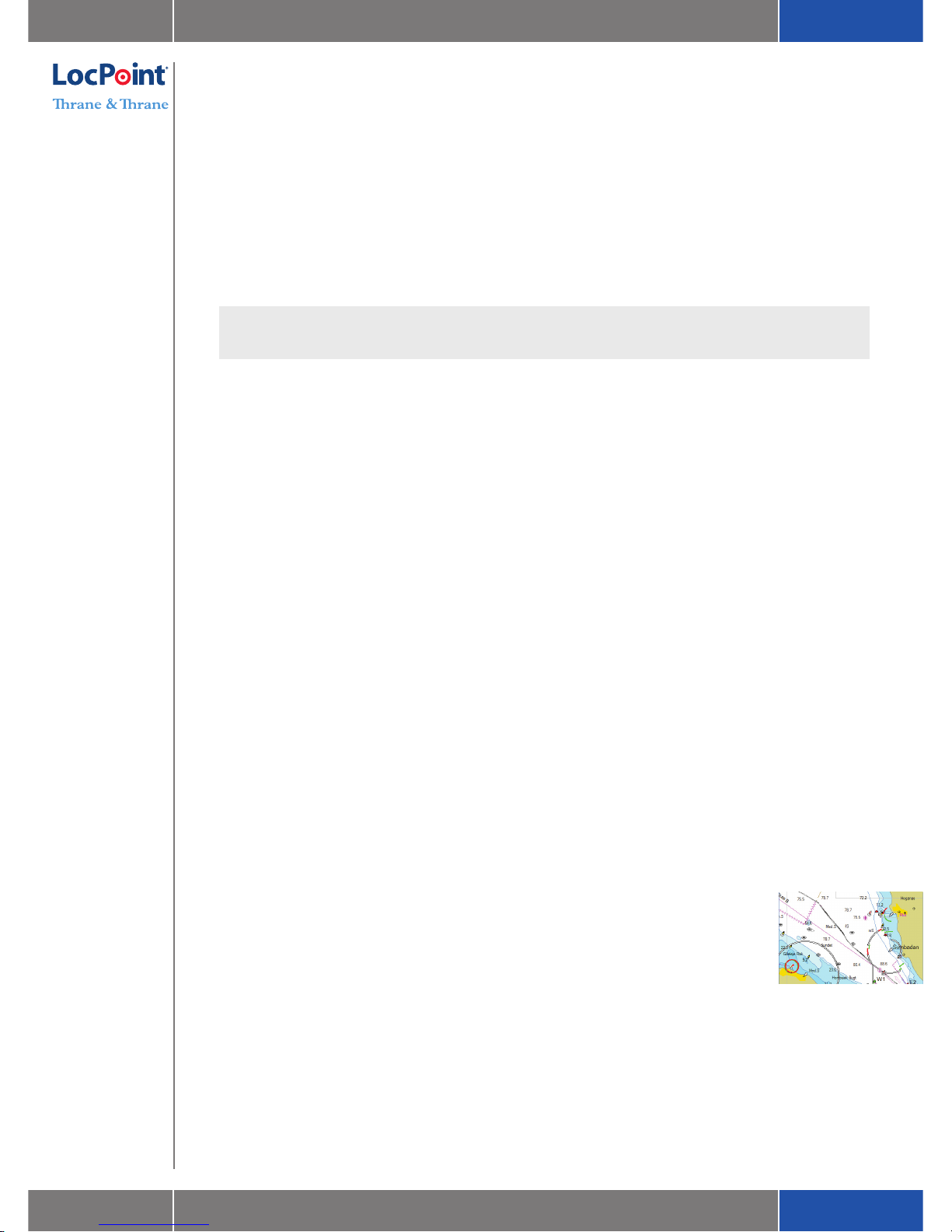
MARINE SSAS
3
GPSDK/TT SSAS Confi g. 1A-300904
This document describes the TT-3000SSA confi guration for use with
LocPoint Marine SSAS.
The reader is expected to be familiar with the TT-3000SSA Ship Security Alert System. In addition, it is expected that the
TT-3000SSA Installation Manual (TT-98-120343-D) has been carefully read and understood.
This confi guration document is divided into four sections:
1. Required Commissioning and DNID registration of TT-3000SSA
2. Initial TT-3000SSA Confi guration
3. DNID Confi guration
4. Ship Security Alert Message Confi guration
1. REQUIRED COMMISSIONING AND DNID REGISTRATION
OF TT-3000SSA
The TT-3000SSA must be commissioned and DNID registered at an ISP/LES prior the TT-3000SSA confi guration described in this document.
The TT-3000SSA box contains an Inmarsat Commissioning Form (TT-99-112326-E) for the commissioning. The DNID
Registration Form can be obtained from the ISP/LES. Use those forms.
Regarding the DNID registration at the LES, make sure that your DNID account is applied with the following settings
(you indicate this in the DNID Registration Form or contact the ISP/LES directly):
• “E-mail delivery address: inmarsat.dnidxxxxx@gpsdanmark.com - where the xxxxx (1 to 5 digits) must be
equivalent to the DNID number that you already use or will be allocated.
EXAMPLE: Your DNID account number is 2345, e-mail delivery address is then
inmarsat.dnid2345@gpsdanmark.com”
• DNID is registered into all ocean regions
• DNID Delivery Option: “Immediate Forwarding”
• DNID account must be authorized for polling from domain
“gpsdanmark.com” (in order to allow you to poll your TT-3000SSA via
LocPoint)
• Data Report Header: “T&T Header”
• Message Header: “API Header”
IMPORTANT NOTICE ABOUT DNID REGISTRATION: A DNID account can contain up to 255 members. This means that
up to 255 x TT-3000SSAs can be registered with the same DNID number, but each with a unique member number
(between 1 and 255). The member number is defi ned by the distributor LATER - and in section 4.
(Typically a shipping company’s fl eet (of TT-3000SSAs) is registered under the same DNID number,
but each vessel with individual member numbers).
As the commissioning and DNID registration is completed, the ISP/LES have provided you with some
important information which is needed for the further procedures:
When commissioning is confi rmed:
• IMN number: Inmarsat Mobile Number, that is the unique 9-digit mobile number for
the TT-3000SSA
When DNID registration is confi rmed:
• DNID number (and eventual member number)
• DNID UserID
• DNID Password
Page 4

MARINE SSAS
4
GPSDK/TT SSAS Confi g. 1A-300904
2. PREREQUISITES
The confi guration of the TT-3000SSA requires that the unit is switched on and that a Laptop/PC is connected to the
TT-3000SSA through a serial connection.
Communication is possible via a Terminal Program - i.e. easyMail (T&T), HyperTerminal (Windows), MiniCom (Unix) etc.
The communication parameter must be 4800 baud, 8 data bits, no parity and 1 stop bit.
An illustration of the communication set-up is showed below:
* CHECK:
Verify that the terminal program is running and connected:
• Connect the PC/Laptop to the TT-3000SSA via the TT-3616B
Interconnection box’s serial port.
• Start the Terminal Program
• Power on the TT-3000SSA. A boot message appears (example):
Thrane & Thrane (c), Inmarsat-C Transceiver, TT-3026M (51524)
Start-up: Tue Jul 13 14:14:25 2004
The above shows that the Terminal Program is connected and that the TT-3000SSA is powered on.
In the following every command is to be entered STRICTLY followed with ENTER.
* Check: shows how to check and verify the setting you just entered.
Now follow the steps in section 3-5 to confi gure the TT-3000SSA for use with LocPoint Marine SSAS!
Page 5

MARINE SSAS
5
GPSDK/TT SSAS Confi g. 1A-300904
3. BASIC TT-3000SSA CONFIGURATION
3.1. LOG IN AS SYSTEM ADMINISTRATOR
When the TT-3000SSA is booted for the fi rst time, the System Administrator password is “sysadm”. Change the password
as prompted and make sure to keep the new password for security reasons. The minimum password length is 8 characters.
Syntax:
su <UserLevel>
Command:
: su sysadm
Enter password: ********
* Check:
: su
Current user: sysadm
3.2. ENTER IMN (INMARSAT MOBILE NUMBER)
The IMN number is provided by the ISP (Inmarsat Service Provider) when the TT-3000SSA is commissioned (see section 1.)
The IMN number must be entered into the TT-3000SSA using the “se -u” command. The IMN number is an example:
Syntax:
Se -u <Mobile Number>
Command example:
: se -u 492388032
* Check:
: se -u
Mobile number : 492388032
3.3. ROAMING ON ALL FOUR OCEAN REGIONS
In order to allow roaming on all four satellites, the setting Preferred Ocean must be set to “None” using the “se -o” command:
Syntax:
Se -o <Ocean Setting>
Command:
: se -o n
* Check:
: se -o
Preferred ocean : None
Current NCS : 144 East Atlantic
Sync : Yes
Page 6

MARINE SSAS
6
GPSDK/TT SSAS Confi g. 1A-300904
4. DNID CONFIGURATION
LocPoint Marine SSAS can retrieve and display GPS positions transmitted from the TT-3000SSA. This requires pre-confi guration of the TT-3000SSA’s DNID and member number.
It is assumed that the ISP has allocated a global DNID number for the TT-3000SSA. The confi guration of the global DNID
account at the LES has the exact settings as described in section 1.
NOTE: The confi guration examples in this section use Telenor LES as an example.
If the TT-3000SSA is registered with another LES, the respective Ocean Region numbers must be applied instead. Major
LES Ocean Regions are listed below:
4.1. MARITIME POSITION FORMAT WITH EXTENDED GPS PRECISION SET-UP
Confi gure default DNID format to transmit maritime position reports with extended GPS information by default.
Remember to follow the syntax thoroughly:
Syntax:
Dn -f <auth>,<cat>,<date>,<iopin>,<speed>,<1pack>,<ustr>, <reso>,<tacho>,<auint>,<auevt>
Command:
: dn -f 0,1,0,0,0,0,0,1,0,0,0
* Check:
Default Data Network format:
Authority level : 0
Time/pos type : Maritime
Date format : 0
IO pin data : No
Add speed/course : No
Single packet report : No
Append userstring : No
Extra pos precision : Yes
Tachograph data : No
Autocreate intvpgr : 0
Autocreate evpgr : 0
Ocean Regions
LES, Location AORW AORE POR IOR
KDDI, Yamaguchi 003 103 203 303
Telenor, EIK 004 104 204 304
Xantic, Burum 012 112 212 312
Xantic, Perth 022 122 222 322
Page 7

MARINE SSAS
7
GPSDK/TT SSAS Confi g. 1A-300904
4.2. PREDEFINE DNIDS FOR ALL FOUR OCEAN REGIONS
(NOTE: The LES Ocean Regions numbers are shown with Telenor LES as an example - see section 4.).
Here you must enter the DNID and Member numbers for each Ocean Region. The DNID number has been provided by
the ISP/LES, whereas you will specify the member number here. The member number must be between 1 and 255.
If DNID is registered in all four ocean regions (recommended), the following command must be entered four times, one
for each Ocean Region.
The command example below shows that you have DNID number 23456 and selected Member number 115:
Syntax:
: dn -o <LES>,<DNID>,<MemberNo>,1,1,”LocPoint”
Command Example:
: dn -o 004,23456,115,1,1,”LocPoint”
: dn -o 104,23456,115,1,1,”LocPoint”
: dn -o 204,23456,115,1,1,”LocPoint”
: dn -o 304,23456,115,1,1,”LocPoint”
* Check:
(Check that the DNID and Member number is predefi ned for all four Ocean Regions)
: dn -d
Entry Provider Name S LES DNID Mem Sub
0 : LocPoint 00 004 23456 115 1
1 : LocPoint 00 104 23456 115 1
2 : LocPoint 00 204 23456 115 1
3 : LocPoint 00 304 23456 115 1
NOTE: Predefi ned DNIDs are recognized by “00” in the S-column. When TT-3000SSA is on air and the LES download the
DNID via satellite link, the S-column will change to “01”, which means that the DNID is active and functional.
NOTE: The DNIDs MUST be downloaded by LES via satellite link before it gets active and functional.
NOTE: It is advisable to download the DNIDs before installation in the ocean regions visible from the location of con-
fi guration. Later it will be necessary to download the DNID to the rest of the oceans region when the vessel automatically logs in to these satellites.
The only way to discover that a vessel is in a new ocean region where there is no active DNID is that it no longer transmits any position reports to LocPoint.
4.3. GROUP THE DNIDS
Group all the DNIDs for the four ocean regions. The below example assumes that the DNIDs have entry number 0 to 3.
See dn -d output above in section 4.1.
Syntax:
Dn -e <entry>,<groupid>
Command Example:
: dn -e 0,1
: dn -e 1,1
: dn -e 2,1
: dn -e 3,1
* Check:
(Check that the DNIDs for all Ocean Regions are grouped)
: dn -e
Group AOR-W AOR-E POR IOR
1: 004,23456,115 104,23456,115 204,23456,115 304,23456,115
Page 8

MARINE SSAS
8
GPSDK/TT SSAS Confi g. 1A-300904
5. SHIP SECURITY ALERT MESSAGE CONFIGURATION
IMPORTANT NOTICE: The recipient of a SSA Message is defi ned according the vessel’s ISPS Code as well as its Flag
State.
1) Some ISPS Codes or Flag States demands DIRECT SSA Messaging. If this is the case the specifi c SSA Message destination address must be programmed in the TT-3000SSA.
2) Other ISPS Codes or Flag States accepts SSA Messages that is relayed by a Competent Authority. LocPoint Marine
SSAS can act as a Competent Authority by retrieving and redistribute incoming SSA Messages to third parties, including
the recipient as specifi ed by the ISPS Code or Flag State.
5.1. SSA MESSAGE SET-UP INTRODUCTION
The TT-3000SSA can be programmed to transmit SSA Messages DIRECTLY to three different recipients. Each recipient is
confi gured as ENTRIES, from entry 0, 1 or 2 (see TT-3000SSA Installation Manual).
In case of situation 1 above)
Entry 0 will be programmed with the destination address of the ISPS Code or Flag State.
Entry 1 and 2 can be programmed according your (customer’s) choice, i.e. via LocPoint.
In case of situation 2 above)
Entry 0 will be programmed with the destination e-mail address of LocPoint.
Entry 1 and 2 can be left empty, as the redistribution parameters can be confi gured on LocPoint website.
5.2. SET LES USED TO TRANSMIT SSA MESSAGES
Syntax:
Se -m <LES AORW>,<LES AORE>,<LES POR>,<LES IOR>
Command Example:
: se -m 4,104,204,304
* Check:
: se -m all_oceans
Land Mobile Alert LES for ocean 0 : 4
Land Mobile Alert LES for ocean 1 : 104
Land Mobile Alert LES for ocean 2 : 204
Land Mobile Alert LES for ocean 3 : 304
5.3. SET SSA MESSAGE RECIPIENT TO LOCPOINT
Syntax:
Se -am <Entry>,<Type>[,<Addresses>[,<Param>]]
Command example:
: se -am 0,254,inmarsat.gate@gpsdanmark.com
* Check:
: Se -am
Update time: 2004-09-21 09:20:35
Entry Type Param Address
0 254 inmarsat.gate@gpsdanmark.com
1 Address not used
2 Address not used
To set/clear addresses: se -am <Entry>,<Type>[,<Addresses>[,<Param>]]
5.4. SET OTHER SSA MESSAGE RECIPIENTS
Please consider paragraph 1) and 2) in section 5.1.
*********
Version 1.00
