
USER MANUAL
SAILOR SP3510 VHF

Emergency procedure
• Turn the knob at the top of the radio clockwise. The display lights up
showing the last used channel and the battery level.
• Select channel 16 (Distress or Safety), press the 16/C key.
• Press the PTT and say:
— “MAYDAY, MAYDAY, MAYDAY”,
— “This is”..... ships name repeated three times
—
— “MAYDAY”
— “This is”..... ships name and call sign,
— The ship’s position in latitude and longitude or other reference
to a known geographical location,
— The nature of distress and assistance wanted,
— Any other information which might facilitate the rescue.
— “OVER”
• Release PTT and listen for answer.
0709

SP3510 VHF
Document number: TT 98-124292-E
Release date: October, 2007
Copyright: © 2007 Thrane & Thrane A/S. All rights reserved.
Trademark Acknowledgements
• SAILOR is a registered trademark of Thrane & Thrane A/S.
• Other product and company names mentioned in this manual may be
trademarks or trade names of their respective owners.
Warranty limitation
IMPORTANT - The radio is a sealed waterproof unit. To create and maintain its
waterproof integrity it was assembled in a controlled environment using special
equipment. The radio is not a user maintainable unit, and under no circumstances
should the unit be opened except by authorized personnel. Unauthorized opening
of the unit will invalidate the warranty.
Disclaimer
Any responsibility or liability for loss or damage in connection with the use of this
product and the accompanying documentation is disclaimed by Thrane & Thrane.
The information in this manual is provided for information purposes only, is
subject to change without notice, may contain errors or inaccuracies, and
represents no commitment whatsoever by Thrane & Thrane. This agreement is
governed by the laws of Denmark.
Manuals issued by Thrane & Thrane are periodically revised and updated. Anyone
relying on this information should satisfy himself/herself as to the most current
version. Providers with access to Thrane & Thrane's Extranet may obtain current
copies of manuals at: http://extranet.thrane.com
Thrane & Thrane is not responsible for the content or accuracy of any translations
or reproductions, in whole or in part, of this manual from any other source.
0740
i
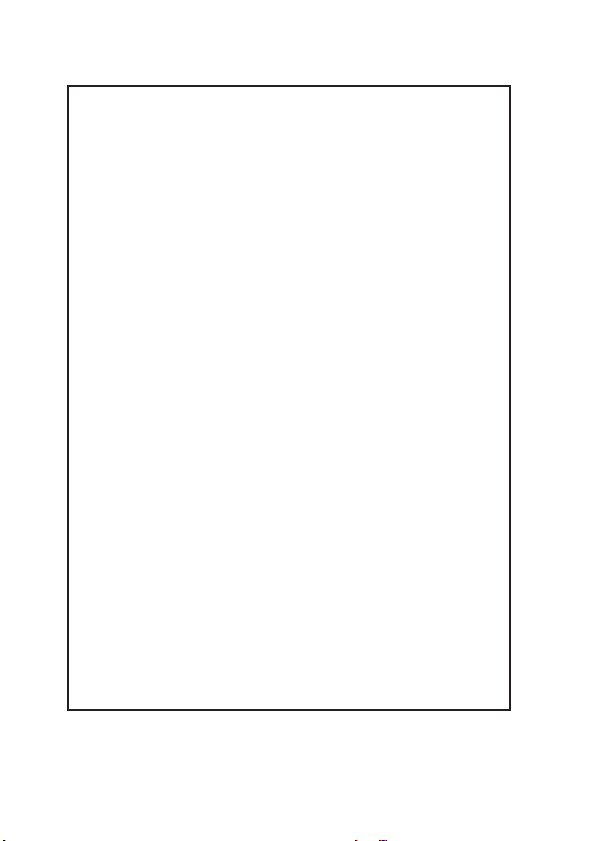
Precautions
Avoid water and salt in the I/O connector and keep it
clean frequently.
Only use original Thrane & Thrane battery packs. Make
sure they are clean and dry before attaching the
transceiver. Be careful not to damage any gaskets.
Only use the original Thrane & Thrane charger for the
rechargeable battery.
Be very careful when handling the Lithium batteries.
With correct use they are safe but any misuse might
cause dangerous situations.
Never short circuit the battery terminals, never expose
the transceiver and the batteries to extreme temperature
or fire and never use any kind of violence.
Avoid close contact between the antenna and parts of
the human body. The top of the antenna must never be
closer than 5 cm to the body when transmitting.
Do not submerge the transceiver more than 1 m for 30
minutes.
Keep the transceiver at least 0.3 m away from the
magnetic compass.
ii
0709
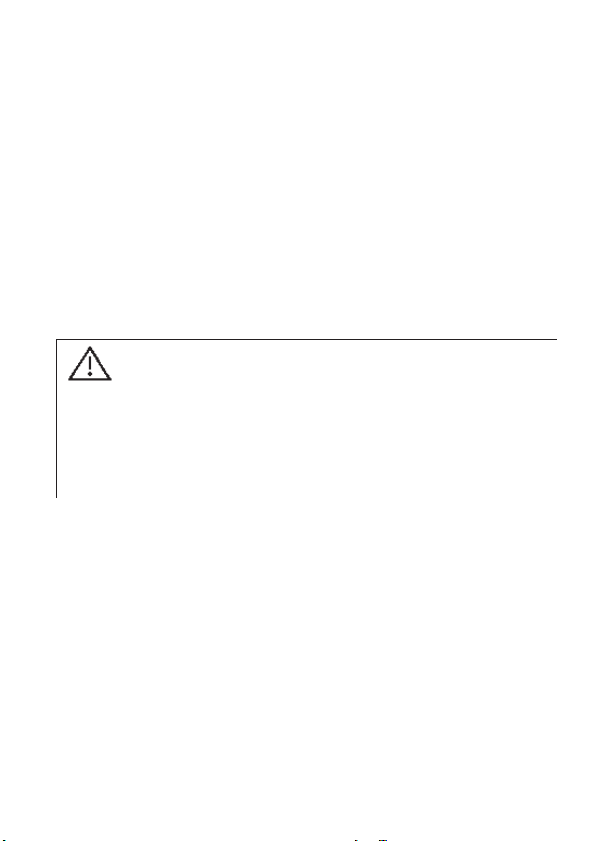
Training information
SAILOR SP3510 VHF is designed for "occupational use only". It must be operated by
licensed personnel only.
The SP3510 complies with the FCC RF exposure limits for "Occupational Use Only".
• FCC OET Bulletin 65 Supplement C, evaluating compliance with FCC guidelines
for human exposure to radio frequency electromagnetic fields.
• American National Standards Institute (C95.1) IEEE standard for safety levels
with respect to human exposure to radio frequency electromagnetic fields,
3 kHz to 300 GHz.
• American National Standards Institute (C95.3) IEEE recommended practice for
the measurement of potentially hazardous electromagnetic fields - RF and
microwaves.
Warning! Your Thrane & Thrane VHF radio generates
electromagnetic RF (radio frequency) energy when
transmitting. To ensure that you are not exposed to excessive
amounts of energy and thus to avoid health hazards from
excessive exposure to RF energy, all persons must be at least 5
cm away from the antenna when the radio is transmitting.
Correct use
For best performance, hold the radio vertically and 10 cm away from the head
when talking into the microphone.
0740
iii

iv
0641

Contents
Chapter 1 Introduction
Your VHF .............................................................................1
Performance .......................................................................2
Channels ............................................................................2
Chapter 2 Operation
Controls ..............................................................................5
Keys and buttons ................................................................5
The display .........................................................................7
Using the VHF .....................................................................8
Basic functions ...................................................................8
Other functions .................................................................. 11
Chapter 3 Batteries
Battery level indication ......................................................13
Removing and inserting the battery pack ...........................13
The battery chargers ..........................................................14
Installing the charger ........................................................14
Recharging the battery ......................................................15
Chapter 4 Configuring the radio
Configuration mode ...........................................................17
Entering and using configuration mode ............................17
List of configuration settings ..............................................18
0643
v

Chapter 5 Equipment and accessories
External equipment .......................................................... 23
List of equipment ..............................................................23
Connecting external equipment ........................................ 23
Impact on radio operation ................................................24
Accessorie connector ........................................................ 24
Accessories ......................................................................25
List of accessories .............................................................25
Attaching and removing the belt clip ................................ 27
Attaching the lanyard .......................................................27
Chapter 6 Troubleshooting
Displaying errors ..............................................................29
App. A Technical specifications
Technical data SP3510 .......................................................31
General .............................................................................31
Transmitter .......................................................................32
Receiver ...........................................................................32
Battery life guidelines ...................................................... 33
Dimensional drawing, transceiver .................................... 34
Dimensional drawing, chargers ....................................... 35
Declaration of Conformity ................................................. 36
App. B Attention
Goretex Membran ............................................................37
vi
0740

Introduction
Your VHF
The SP3510 VHF is designed for flexibility in daily
use. It connects easily to external equipment like
headsets and fist mikes, making the SP3510
suitable for any noisy environment.
Main features:
Unique man machine interface, an excellent
grip even with gloves, and large tactile
buttons.
Display with red adjustable backlight which
makes the display visible even at night.
Built-in “sleep” function, minimizing power
consumption and improving battery lifetime.
Selectable 12.5 kHz narrow band or 25 kHz
wide band operation.
Scrambling function for privacy calls.
CTCSS function for selective opening of
Squelch.
A lanyard and belt clip included.
A huge accessory program comes with the
SAILOR SP3500 series.
Please find the nearest SAILOR distributor on
www.thrane.com.
0643
Chapter 1
1
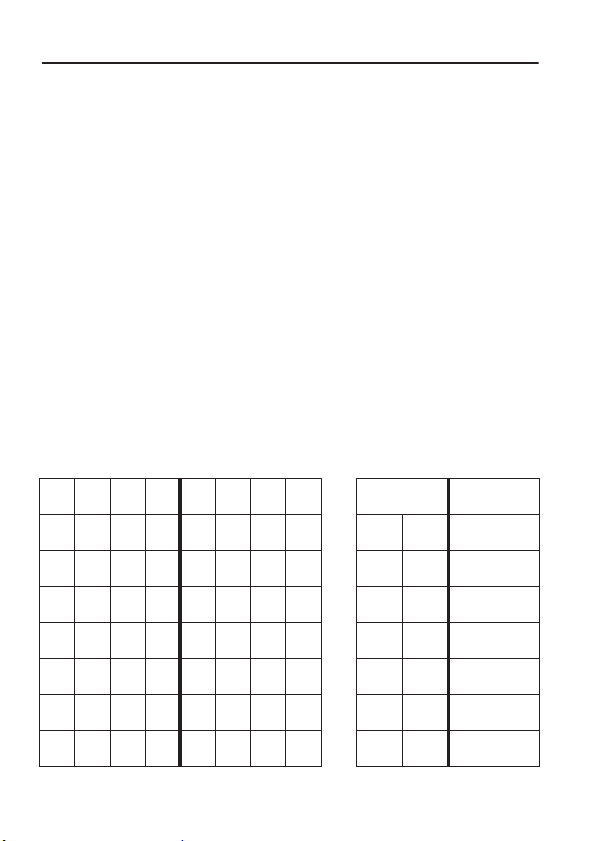
Introduction
Performance
For best performance of the transceiver keep the following in mind:
• Keep clear of metal environment.
• Hold the transceiver vertically and 10 cm from lips and push the PTT
when transmitting.
• In receive mode carry the transceiver vertically with belt clips.
• To preserve battery power, adjust squelch to close the loudspeaker
when there is no signal.
• If you are in a lifeboat keep the antenna as high as possible.
Channels
This radio operates default with the following channel designators (see
ITU-R M.1084-4), depending on the configuration (see the notes on
also
the next pages):
19172560687785 US W-ch. CA W-ch.
2 10182661697886 W1 W8 W1
311192762717987 W2W9 W2
412202863728088 W3W10 W3
51321 647381 W4
61422 657482 W5
71523 667583 W6
81624 677684 W7
2
0740

Introduction
Channel modes
The notes in the following sections list the channel restrictions that apply
for each channel mode.
For information on how to select a channel mode, see
configuration mode
National frequency regulations shall always be respected and might
restrict operation for this type of equipment.
on page 17 and
CHAN
on page 18.
Entering and using
International channels
Note:
Tx power is limited to 1 W on channels 75 and 76.
US channels
Notes:
• Tx power is limited to 1 W on channels 13, 67 and 77.
• The channels 2, 4, 60, 61, 62, 75 and 76 cannot be selected.
• The Weather channels (US W-ch. in the channel table) can only be
used in Rx direction.
• Channel 15 can only be used in Rx direction. Tx direction is blocked.
• The channels 1, 3, 5, 7, 18, 19, 21, 22, 23, 63, 64, 65, 66, 78, 79, 80, 81,
82 and 83 may only be used as simplex channels (and is marked A).
Channel 20 may be used as semi-duplex and simplex as 20A.
0740
3

Introduction
Canadian channels
Notes:
• Tx power is limited to 1 W on channels 15, 17, 20, 65, 66 and 77.
• The channels 19, 22, 63, 75, 76 and 81 cannot be selected.
• The Weather channels (CA W-ch. in the channel table) can only be
used in Rx direction.
• The channel 21 can only be used in Rx direction, marked 21B. Tx
direction is blocked.
• The channels 4, 5, 7, 18, 19, 21, 22, 61, 62, 64, 65, 66, 78, 79, 80, 81 and
82 may only be used as simplex channels (and marked A). Channel 83
may be used as semi-duplex and simplex as 83A.
Inland Waters (BI) channels
Notes:
• Tx power is limited to 1 W on channels 15 and 17.
• ATIS function is enabled on all channels.
• Dual watch and Scanning modes are disabled.
ATIS is automatically transmitted after each transmission in Inland
Waters. See
sign.
ATIS
on page 20 for information on how to program the call
4
0740
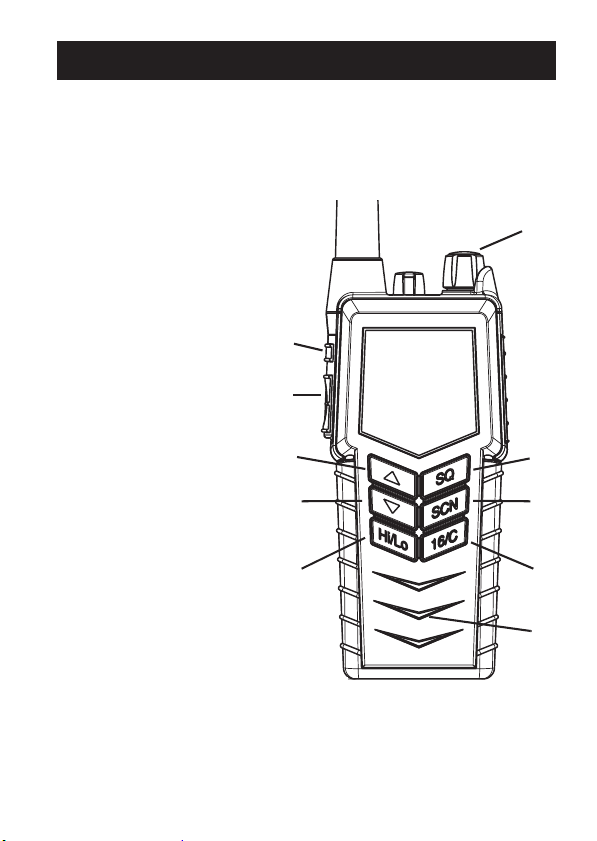
Operation
Controls
Chapter 2
Keys and buttons
1. On/off/volume
2. Light/Lock
3. Push To Talk (PTT)
4. Up key
5. Down key
6. Hi/Lo output power
7. S q ue l c h
8. Scan
9. Priority channel (16)/
Call channel
10. Loudspeaker/microphone
0740
1
2
3
4
5
6
7
8
9
10
5
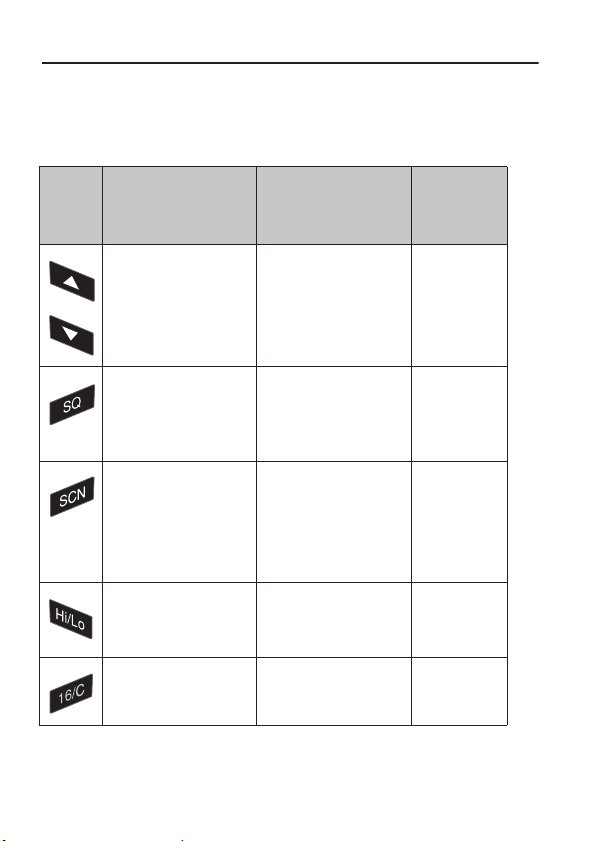
Operation
Key presses
Pressing and holding certain keys gives access to additional functions,
shown in the table below.
Extra long
press
(3 beeps)
Run through
available
items if an A
or B channel
is tagged
Key
Show next available
item in the list (up or
down).
Default: Channel
selection
Short press
(1 beep)
Long press
(2 beeps)
Run through available
items, or
select tagged channels
A (
T) or B (S).
Activate Squelch
control (Adjust with
up/down arrows).
1 press: Activate/
terminate Dual/Triple
watch.
2 presses: Activate
memory scan.
Toggle between high
and low transmitter
power.
Select channel 16. Select programmed
6
Monitor function. Open
Squelch completely.
Set period of time in
configuration mode.
Add/Delete channel
from memory scan.
Call channel.
Program Call
channel.
0703
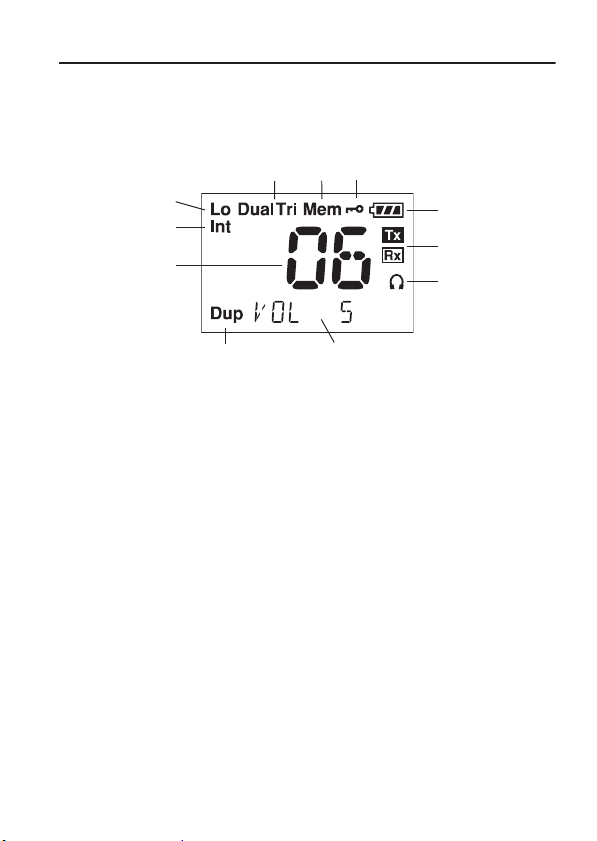
The display
The display holds various fields of information, explained below.
456
3
2
1
7
8
9
Operation
11
10
1. Current working channel.
2. Current channel mode.
3. “Lo”: Reduced transmitter power.
Full transmitter power is not shown in display.
4. Dual/Triple watch activated.
5. Current working channel is marked for scanning.
6. Keypad is locked.
7. Battery level indicator.
8. Transmitting (Tx) /Receiving (Rx).
9. Accessory is connected.
10. Service line for various purposes. In this example the volume level.
11. Semi-duplex channel.
0740
7

Operation
Using the VHF
Basic functions
Note Before using the radio, mount the antenna at the top of the
radio. The antenna is delivered with the radio.
Switching the radio on and off
• To switch the radio on, turn the knob at the top
of the radio clockwise.
The display lights up showing the last used
channel and the battery level.
• To switch the radio off, Turn the knob back
counter-clockwise until it clicks.
Selecting the working channel
• To select channel 16 (Distress or Safety), press the 16/C key.
• To select the Call channel, use a long press on 16/C.
• To select among all available channels, press S or T on the keypad.
For fast selection, press and hold S or T.
The display shows the currently selected channel. The bottom left corner
of the display shows “Dup” if the channel is a semi-duplex channel.
Note Long press on S or T can also be used to select preferred
channels. For information on how to program preferred
channels, see
Configuring the radio
on page 17.
8
0740

Operation
Activating a call
To activate a call to the selected channel, press and
hold the PTT button on the side of the radio.
The radio transmits as long as the PTT button is
pressed. A small Tx sign next to the channel number indicates when the radio is in transmit mode.
Adjusting the volume
• To increase the volume, turn the on/off knob at the top of the radio
clockwise.
• To decrease the volume, turn the knob counter-clockwise.
The display shows the level of the volume, e.g. “VOL 5”, while it is
adjusted.
Using Squelch control
• To activate Squelch control, press the SQ key.
• To set the Squelch level, press S (closing) or T (opening). The
display shows the Squelch level while it is adjusted, e.g. “SQ 5”.
Adjusting the display backlight
• To turn on the backlight, press the
Light/Lock button on the side of the radio.
• To adjust the backlight level, press S or T
within 3 seconds after turning on the light.
The display shows the level while it is
adjusted, e.g. “DIM MED”.
0703
9

Operation
Using Dual/Triple watch
• To activate Dual/Triple watch, press the SCN key.
The display shows “Dual” or “Tri” at the top and “16” at the
bottom right. The radio toggles between the selected channel and
channel 16 in Dual watch. In Triple watch, the radio shifts between
channel 16, the call channel and the selected channel.
To select whether the SCN key should activate Dual or Triple watch,
refer to
Configuring the radio
• To terminate Dual watch, press SCN again.
on page 17.
Scanning channels
• To activate scanning memory, press 2 times SCN within 2 seconds.
During scanning, the display shows “SC” in the channel field. The
radio toggles between channel 16 and each of the channels marked
for scanning.
• To terminate scanning, press SCN once.
Changing the transmitter power
To change the transmitter power, press the Hi/Lo key. The display shows
“Lo” when power is set to low. Otherwise maximum power is used.
Locking the keypad
• To lock the keypad, press and hold the Light/Lock button. The display
shows a key symbol when the keypad is locked.
• To unlock the keypad, press and hold the Light/Lock button again.
10
0740

Operation
Other functions
Programming the Call channel
To program the Call channel, do as follows:
1. Press and hold 16/C until the current Call channel number is flashing.
2. Select the channel with S or T.
3. Press 16/C to confirm within 3 seconds.
Programming the scanning memory
To add a channel to the scanning memory, select the channel and then
press and hold the SCN key until the display shows MEM at the top.
To remove a channel from the scanning memory, select the channel and
then press and hold the SCN key until the MEM sign disappears from the
display.
Low power operation
The radio can be operated in low power mode. In this mode battery life
time is dramatically increased. Up to the first second of a received call
SLEEP
might be lost if this mode is selected. Refer to
on page 19.
0740
11

Operation
12
0703

Chapter 3
Batteries
Battery level indication
When the battery level is low, you should recharge the battery.
The radio display shows the battery
status. When the battery symbol is empty
and flashing, the battery should be
recharged as soon as possible.
Removing and inserting the battery pack
To remove the battery pack, do as follows:
1. Open the safety lock as shown.
2. Remove the battery.
To insert the battery pack, attach the battery
and then close the safety lock.
0643
2
1
13

Batteries
The battery chargers
The chargers has two compartments.
CH3507
•A rear compartment only for
storing a spare battery. It does not
have a charger function.
• A front compartment for
recharging the battery alone or
while attached to the radio.
CH3508
• It is possible to charge a battery in
rear compartment simultaneously
with the radio/battery in front.
Installing the charger
Mounting the charger
There are several options for
mounting one or more chargers on a
table or a wall.
For information on dimensions and
screw positions, refer to
drawing, charger
When mounting the charger, make
sure it is placed in a dry place and
away from direct sunlight. The
charger is not waterproof.
Dimensional
on page 35.
14
0740

Batteries
Connecting to power
The charger can be supplied from DC or from AC using an AC/DC
converter.
DC: Connect the 12-24VDC Connection Cable between the DC supply and
the connector on the underside of the charger.
AC: Connect the AC/DC converter to the connector on the underside of the
charger. Then connect the AC/DC converter to the AC outlet.
Recharging the battery
To recharge the battery, place the radio1 with battery or the battery alone
in the front position of the charger cradle.
The light indicators on the charger cradle show the status as follows:
• Green light: Power is connected to the charger.
• Slow red flash: Charging in progress.
• Quick red flash (twice per second): Charging error, e.g. battery defect
or temperature out of range.
• Steady red light: Charging completed. Trickle charge mode.
Charging time with emtpy battery: VHF off
approx. 4 hours, VHF on: approx. 5 hours.
The battery indicator on the radio display
indicates if the radio is placed in the
charger while radio and charger are both
powered.
1. The radio may be left on or it may be switched off during the recharge
process
0740
15

Batteries
16
0643

Chapter 4
Configuring the radio
Configuration mode
Entering and using configuration mode
Note The radio is not operational in configuration mode.
• To enter configuration mode, press and hold the Light/Lock button
while turning on the radio.
The bottom line of the display shows the current menu item/setting.
• To exit configuration mode, turn off the radio or press any key except
S, T and the Light/Lock button.
Using the PTT button or leaving the radio inactive for 10 seconds also
causes the radio to exit configuration mode.
• To change a setting, press S or T.
• To confirm the current setting and go to the next menu item, press the
Light/Lock button.
0643
17

Configuring the radio
List of configuration settings
The following settings are available in configuration mode.
Name Val ues Description
LIGHT MAN Only Light/Lock button activates the backlight.
KEY All keys and buttons, except PTT and volume
control, activate the backlight.
CHAN INT International channels.
US US channels.
CA Canadian channels
BI Inland waterways. ATIS and ATIS killer is
enabled. All multiple watch is disabled.
ALT Custom defined.
BEEP MAX Status click/beep sound on key press, long
press (settings/programming saved) and
battery alarm. Maximum level.
MIN Status click/beep sound on key press, long
press (settings/programming saved) and
battery alarm. Minimum level.
OFF All beeps off.
VER X.XX.XX Software version. Read-only.
BAT X.XX Battery voltage (V). Read-only.
TEMP XX.X Temperature (°C). Read-only.
18
0703

Configuring the radio
Name Valu es Description
SLEEP ON Enable sleep mode (to minimize power
consumption).
Sleeps for periods of 1 second after 15 seconds
of idle mode. Idle mode is: no signal detected
and no operation of the radio.
OFF Disable sleep mode.
CONTRST 1, 2, 3, 4, 5 Contrast.
1 = lowest and 5 = highest.
SHANG OFF Off. Resumes scanning when signal
disappears.
4, 6, 8, 10 Scan hang time (in seconds) on an active
receiving working channel. The time is
measured from signal detected - remains on
channel even if signal disappears.
RESCN OFF Automatic resume deactivated.
3, 6, 10,
15, 20, 25,
30
Scanning/watch can be automatically resumed
after this time (seconds) if previously
terminated with PTT.
WTCH DUAL Single press on the SCN key activates Dual
watch.
TRI Single press on the SCN key activates Triple
watch. If no CALL channel is programmed,
“Dual” watch is activated.
0740
19

Configuring the radio
Name Val ues Description
SQ TIME A long press on SQ opens squelch. The squelch
level resumes to setting 3 seconds after SQ is
released.
MAN A long press on SQ opens squelch. The squelch
level resumes to setting as soon SQ is released.
WORK ON If the distress or call channel is selected using
the 16/C key, any push on
the working channel active when 16/C was
pushed.
OFF If on a distress or call channel, any push on
S
or T will select the channel next to the
displayed channel.
ATIS NONE Default state if not programmed.
Push
S to go into programming mode.
S or T will select
READ The ATIS call sign is programmed and
DDDADDDD ATIS Call sign read-out. Read-only after
available for read-out.
Push
S to read the programmed ATIS value.
programming once. Changing or clearing the
Call sign after programming is only possible
via the service interface.
20
0740

Configuring the radio
Name Valu es Description
1 _ _ _ _ _ _ _ _ 0-9 In ATIS programming mode:
1 2 _ _ _ _ _ _ _ 0-9
1 2 3 _ _ _ _ _ _ 0-9
1 2 3 A _ _ _ _ _ A-Z
1 2 3 A 5 _ _ _ _ 0-9
1 2 3 A 5 6 _ _ _ 0-9
1 2 3 A 5 6 7 _ _ 0-9
1 2 3 A 5 6 7 8 _ 0-9
1 2 3 A 5 6 7 8
PREFA OFF Remove tag “A” for current working channel.
PREFB OFF Remove tag “B” for current working channel.
S Press S to confirm programming.
ON Tag current working channel with “A”. If
ON Tag current working channel with “B”. If
• Select the digit position with the Light/Lock
button.
• Select the digit with
Note: All digits must be programmed.
another channel was previously tagged “A”,
this is overruled.
• The working channel can now be selected
with a long press on
another channel was previously tagged “B”,
this is overruled.
• The working channel can now be selected
with a long press on
S or T.
T.
S.
0643
21

Configuring the radio
22
0643

Chapter 5
Equipment and accessories
External equipment
List of equipment
The following equipment can be connected to the radio:
• SAVOX 400E Push-To Talk unit
• SAVOX C500 Fist Mike
• SAVOX NC/400 Noise-com
• SAVOX HC-E Helmet-com
• SAVOX K53004 Helmet unit
• Peltor MT7H79 Headset
We recommend to remove all accessories during emergency use.
All accessories listed might be used when body worn.
Connecting external equipment
Connect the dedicated interface cable between the external equipment
and the top connector on the radio.
Interface cable Order number
For SAVOX 400E 403500-940
For SAVOX C500 403500-950
For Peltor FL5061 403500-951
0740
23

Equipment and accessories
When external equipment is connected
to the radio, the right side of the display
will show a headset.
Impact on radio operation
The external equipment can have a built-in PTT, speaker and
microphone. Thus connecting it to the radio will have the following
impact on the radio operation:
• If a microphone is built into the detected external equipment, the
external equipment microphone is used, and the internal radio
microphone is disabled.
• If a speaker or earpiece is built into the detected external equipment,
the external equipment sound device is used, and the internal radio
speaker is disabled.
• If a PTT or VOX is built into the detected external equipment, the
external equipment PTT control is used, and the radio PTT button is
disabled.
Accessorie connector
Pin 1. Loudspeaker,
minimum 8 ohm impedance.
Pin 2. Accessory power,
5V maximum 0.03A.
Pin 3. Microphone input,
Ri = 2.2kohm, 3V phantom power.
Pin 4. GND
24
0740

Equipment and accessories
Accessories
List of accessories
The following accessories are delivered with your radio:
Accessory Part number
Secondary battery (black, rechargeable), B3502 403502A
Charger, CH3507 403507A
AC/DC converter, length 150cm (100-240V~ /12VDC out) 88-125538
12-24VDC Connection cable, length 150cm 37-124381
Belt clip 62-124320
Antenna 88-124370
Lanyard 41-124375
SP3520 User Manual (this manual) 98-124292
Batteries, charger, AC/DC Converter and 12VDC Connection are described
Batteries
in
To mount the antenna, simply screw it into the threaded bush at the top
of the radio.
Use of lanyard is only for hand held operation. Put it around the wrist to
prevent dropping the radio.
on page 15.
0740
25

Equipment and accessories
Accessories you may buy
Accessory Part number
Dual Position Charger CH3508 403508A
Leather Case 403500-205
Leather Case
Warning!
The display must always be kept away from the body to reduce the RF
exposure when body worn.
26
0740

Attaching and removing the belt clip
To attach the belt clip, slide the belt clip upwards
into the rails at the back of the radio until it locks.
To remove the belt clip, press the projection at
the top of the belt clip to release the lock and
slide the belt clip downwards out of the rails.
Release lock
Attaching the lanyard
Do as follows:
1. Take the lanyard through the
eye at the top of the radio.
2. Put one end of the lanyard
through the loop at the other
end of the lanyard and pull to
tighten.
Equipment and accessories
Top view
0740
27

Equipment and accessories
28
0740

Chapter 5
Troubleshooting
Displaying errors
Some errors result in an error message in the display. These error
messages are listed below.
Display text Problem Typ e Actions
Err
EMPTY BAT
Err
HW ERR
ILLEGAL
0740
The battery voltage is
below a critical level,
where further operation
would damage the battery.
Hardware error. Severe.
Context fails operation.
This text will appear on
the following occasions:
•Multiple watch is
selected on channel 16,
or in channel regions
where it is not allowed.
• High power is selected
on a channel where it is
prohibited.
• Transmission on
blocked channels
Severe.
Radio is nonfunctional.
Radio is nonfunctional.
Fail
operation
Change/recharge
the battery.
Service required.
Consider operation
in a different
context.
29

Troubleshooting
30
0740

Appendix A
Technical specifications
Technical data SP3510
General
Item Specification
Rx frequency range, landmobile 148.000 - 174.000 MHz
Tx frequency range, landmobile 148.000 - 174.000 MHz
Rx frequency range, maritime 155.000 - 163.425 MHz
Tx frequency range, maritime 155.000 - 161.450 MHz
Modulation 16K0G3E
Power supply 7.2 VDC Li battery
Current drain at 5 W Tx 1.7 A
Current drain at 1 W Tx 0.8 A
Current drain Rx max audio 0.25 A
Antenna port 50 ohm
Battery Lithium-Ion, 1800 mAh rechargeable
Operating temperature -20°C to +55° C
Water ingress protection IP67
Frequency stability Better than ±0.7 kHz
0740
31

Technical specifications
Item Specification
Weight with emergency battery 340g
Transmitter
Item Specification
RF output power 5 W /1 W
RF output power, Canada 4.5 W ±1 dB / 0.75 W ±1 dB
Max deviation ±5 kHz
Spurious emission < 0.25 uW
Adjacent channel power > 70 dB
Receiver
Item Specification
Sensitivity (20 dB SINAD) -117 dBm typical
Intermodulation Better than 70 dB
Spurious response > 70 dB
Adjacent channel selectivity > 70 dB
Audio output, internal 0.25 W at 10% dist.
Audio output, external 0.25 W/8 ohm
32
0740

Technical specifications
Battery life guidelines
Note New batteries should be placed in the charger for minimum 12
hours first time.
During daily use, always keep the battery fully charged and away from
hot areas.
Keep the battery terminals dry and clean.
Never discharge beyond the specifications of the battery.
Operation/Standby time depends on usage. Generally, the more the radio
is transmitting, the faster it will drain the battery. Also, the “Hi” power
setting will drain the battery faster than the “Lo” setting.
Approximate figures are:
• A battery can be stored for 4 to 6 month at 25°C if charged to 25%.
• The battery will normally last for 5 to 9 hours of use on a fully
charged battery.
0740
33

Technical specifications
Dimensional drawing, transceiver
34
0740

Technical specifications
Dimensional drawing, chargers
Declaration of Conformity
Mounting Possibillities
Desktop mounting, top view Wall mounting, rear view
0740
35

Technical specifications
Thrane & Thrane A/S
Declaration of Conformity with R&TTE Directive
The undersigned of this letter declares that the following equipment complies with the
specifications of EC directive 1999/5/EC concerning Radio & Telecommunications Terminal
Equipment.
Equipment included in this declaration
SAILOR SP3510 Portable maritime VHF radiotelephone PN = 623510A
SAILOR B3502 Rechargeable Li-Ion Battery PN = 403502A
SAILOR CH3507 Battery Charger PN = 403507A
SAILOR CH3508 Dual Battery Charger PN = 403508A
Equipment Applicability
SAILOR SP3510 is a simplex/semi-duplex handheld VHF radiotelephones designed for
maritime communication within the frequency range 148 MHz to 174 MHz.
Declaration
SAILOR SP3510 conforms to the RTTE directive with respect to
Article 3(1)(a) the protection of health and safety
Article 3(1)(b) electromagnetic compatibility requirements
Article 3(2) effective use of the spectrum and avoidance of harmful interference
Which is shown by conforming to EU harmonized standard EN 301 178-2, EN 60945-Ed.
4.0, EN 60950-1, EN 300 698-3 and EN 300 086-2 V.1.1.1.
Manufacturer
Thrane & Thrane A/S Lundtoftegårdsvej 93D, DK-2800 Kgs. Lyngby, Denmark
Place and Date
Aalborg, 9. January 2007
(non GMDSS) or
Portable VHF radiotelephone
for landmobile use
AC/DC Adapter PN = 88-125538
TTE
&
R
Porsvej 2, DK-9200 Aalborg SV, Denmark
Chief Financial Officer
Svend Åge Lundgaard Jensen
Doc. no TT99-124499-C
Thrane & Thrane A/S · Lundtoftegårdsvej 93D · DK-2800 Kgs. Lyngby · Denmark
· F +45 39 55 88 88 · info@thrane.com · www.thrane.com
T +45 39 55 88 00
Bank: Danske Bank
· Comp. reg.: 65 72 46 18 · V AT: DK-20 64 64 46
36
Page 1 of 1
0740

Appendix B
Attention
Goretex Membran
To keep the VHF watertight, is it very important that the goretex membran
behind the label under no circumstances must be damaged or removed.
0740
37

Attention
38
0740


TT-98-124292-E Issue: E/0740
Thrane & Thrane A/S • info@thrane.com • www.thrane.com
