Thrane&Thrane Sailor RT5022, Sailor RT5020 Installation Manual
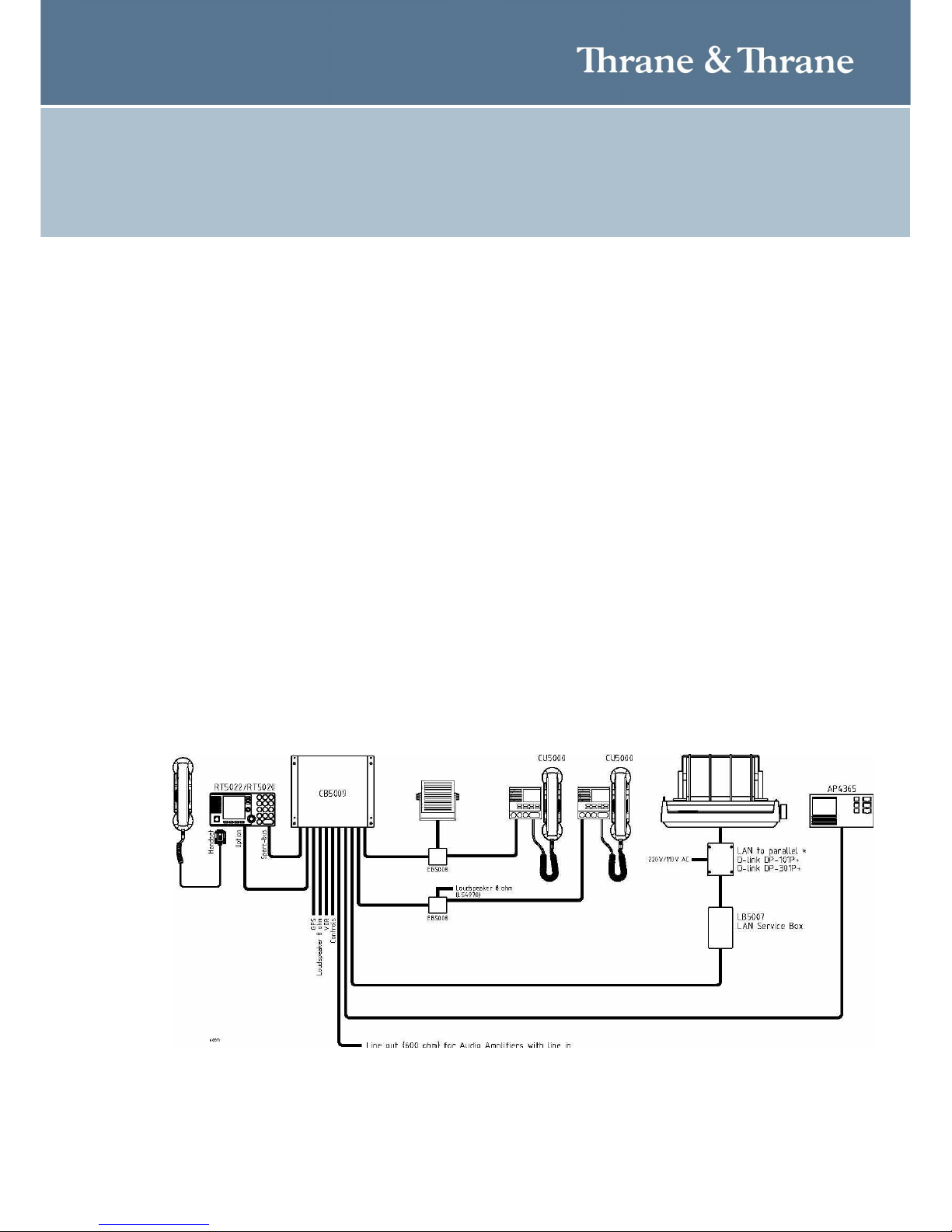
Thrane & Thrane A/S · Lundtoftegaardsvej 93 D · DK-2800 Kgs. Lyngby · Denmark
T +45 39 55 88 00 · F +45 39 55 88 88 · info@thrane.com · www.thrane.com
Bank: Danske Bank · Comp.reg.: 65 72 46 18 · VAT: DK-20 64 64 46 Page 1 of 5
Document number: 95-127467
Date: May 2008
Sailor RT5020/22 Printer Installation
Subject:
Installing DSC printer with Sailor RT5020/22 VHF system.
Priority:
• LOW: For information purposes only – no direct action needed!
Identification:
Connecting a printer to the VHF5000-series for printing of DSC messages.
H1252B
Parallel
printer
HS5001
Continued….
Installation instruction
Template After Sales Service_TN_3 00_Rev_D
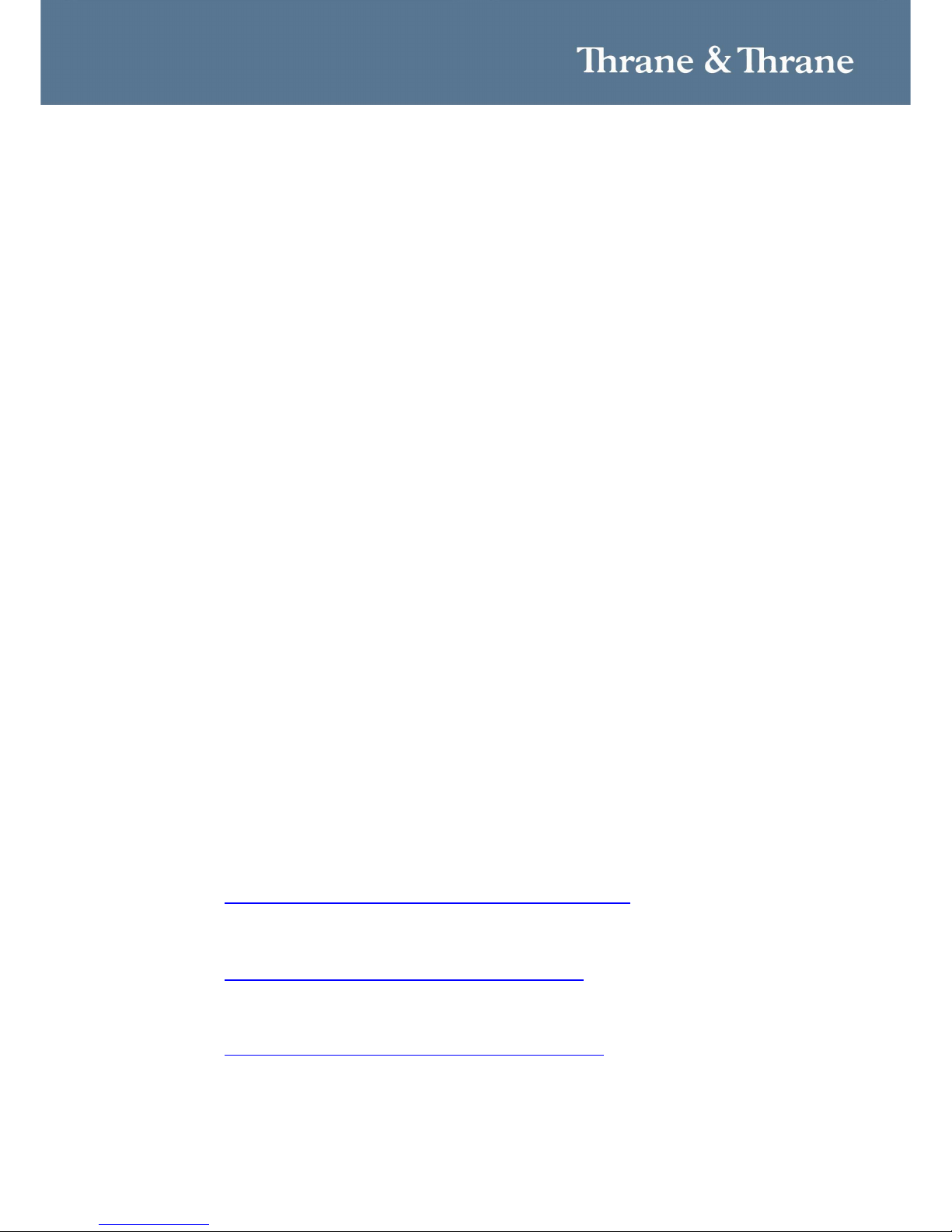
Document number: 95-127467
Thrane & Thrane A/S · Lundtoftegaardsvej 93 D · DK-2800 Kgs. Lyngby · Denmark
T +45 39 55 88 00 · F +45 39 55 88 88 · info@thrane.com · www.thrane.com
Bank: Danske Bank · Comp.reg.: 65 72 46 18 · VAT: DK-20 64 64 46 Page 2 of 5
Continued….
A standard type parallel interface (Centronics) printer may be connected to the
RT5020/RT5022 VHF for printing of DSC messages.
Using the Sailor/T&T TT-3608/H1252B (Oki Microline 280) Printer
For details on the installation of the TT-3608/H1252B printer refer to the
M1252GB manual available for download at the Extranet/eSupport.
For details on the installation of the RT5020/22 VHF DSC refer to the Operation
Manual B5022GB0 available for download at the Extranet/eSupport.
Note: Printout is supported for the languages available in the RT5020/22. The
TT-3608/H1252B printer’s character set “Latin 6” has been found to best support
the implemented languages.
Using other printers
Other printer types – including laser printers – may be used with the Sailor
VHF5000 series equipment. For installation of other printers refer to the
manufacturers’ instructions. Thrane & Thrane A/S cannot be held responsible for
the proper operation of other types of printer.
Interfacing a printer to the RT5020/RT5022
Interfacing a printer to the VHF5000 series requires additional hardware in form
of a Sailor LAN Box LB5007 (p/n 8050070007) and a “printer server”. This
printer server should be sourced locally.
Acquiring a printer server
For the following three printer servers proper operation has been verified during
development of the printing client in the LB5007:
• D-Link DP 301P+ (Parallel)
Link to specifications of box:
ftp://ftp.dlink.co.uk/product_datasheet/dp-301p_plus+.pdf
• TRENDnet TE100 P1P (Parallel)
Link to specifications of box:
http://www.trendnet.com/products/TE100-P1P.htm
• TRENDnet TE100 P2U1P (Parallel & USB)
Link to specifications of box:
http://www.trendnet.com/products/TE100-P2U1P.htm
Continued….
