Thrane&Thrane Sailor Radiotelex User Manual
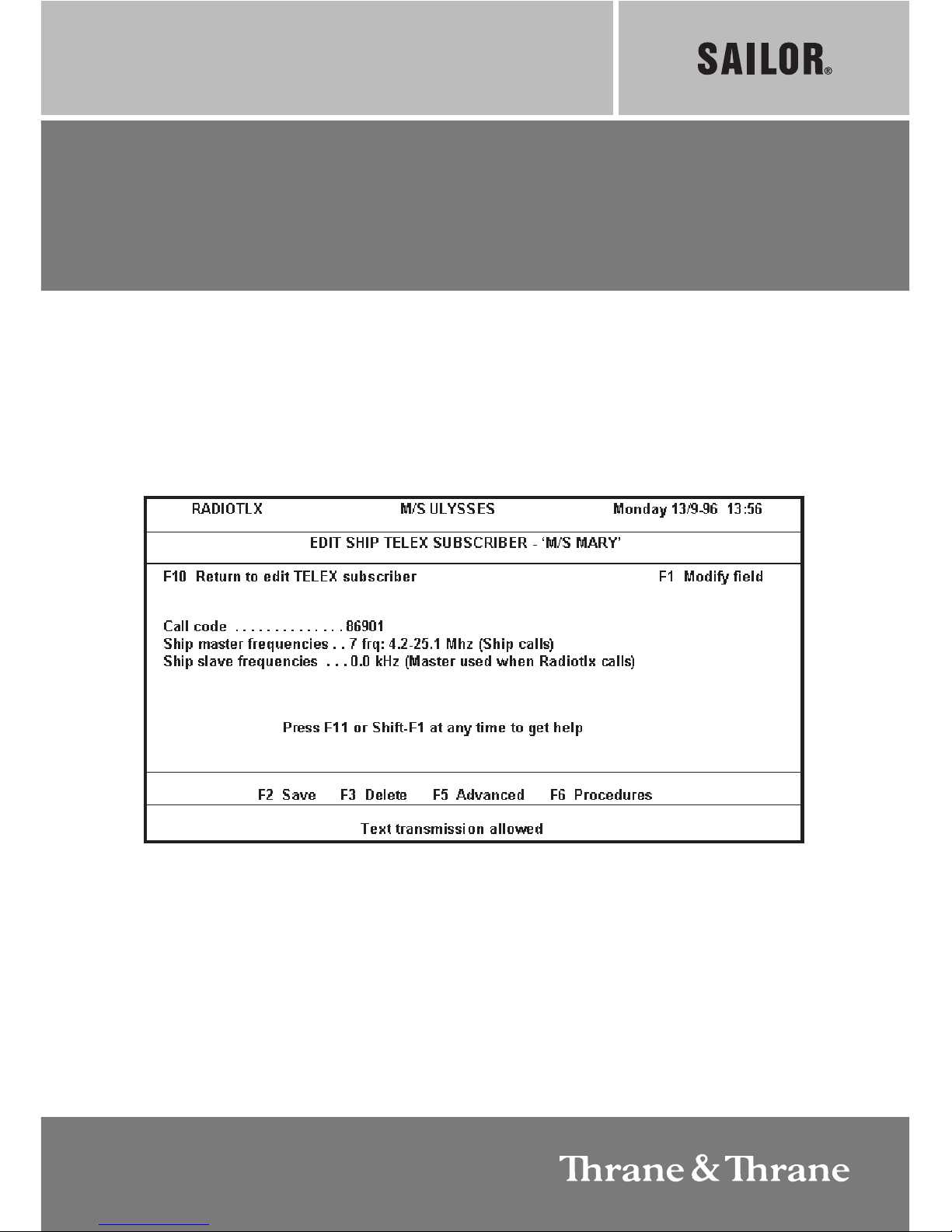
Radiotelex
USER MANUAL
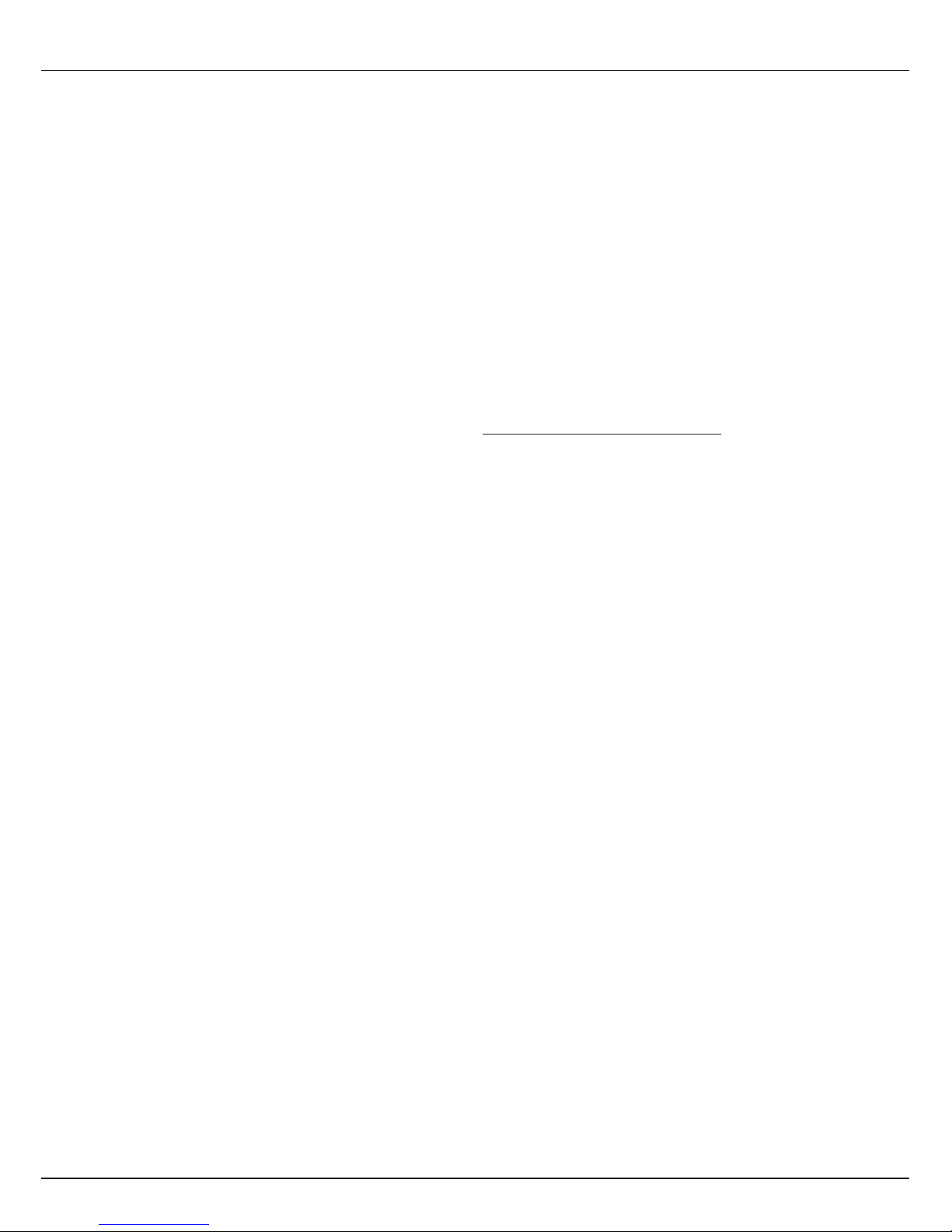
II
RADIOTELEX
Disclaimer
Any responsibility or liability for loss or damage in connection with the use of
this product and the accompanying documentation is disclaimed by Thrane
& Thrane. The information in this manual is provided for information purposes
only, is subject to change without notice, may contain errors or inaccuracies,
and represents no commitment whatsoever by Thrane & Thrane. This
agreement is governed by the laws of Denmark.
Manuals issued by Thrane & Thrane are periodically revised and updated.
Anyone relying on this information should satisfy himself/herself as to the
most current version. Providers with access to Thrane & Thrane’s Extranet
may obtain current copies of manuals at: http://extranet.thrane.com.
Thrane & Thrane is not responsible for the content or accuracy of any
translations or reproductions, in whole or in part, of this manual from any other
source.
0725

III
RADIOTELEX
Contents
1 Introduction........................................................................................... 1-1
1.1 General information................................................................................1-1
Radiotelex system.................................................................................. 1-1
GMDSS ..................................................................................................1-1
Communication concept......................................................................... 1-1
1.2 Terminology ............................................................................................ 1-2
General telex terms................................................................................ 1-2
Radiotelex terms ....................................................................................1-3
2 Operation .............................................................................................. 2-1
2.1 Introduction.............................................................................................2-1
Forms and fields.....................................................................................2-1
Function keys .........................................................................................2-2
General functions ................................................................................... 2-3
Fast keys ................................................................................................2-3
Password ................................................................................................ 2-4
2.2 Terminals ................................................................................................ 2-4
2.3 Terminal function keys............................................................................ 2-5
Function keys when ‘standby’................................................................. 2-5
Function keys when not ‘standby’ ..........................................................2-7
2.4 Backups..................................................................................................2-8
To make a backup .................................................................................. 2 -8
Background info r mation on backups......................................................2-8
Backup policy ......................................................................................... 2-8
Radiotelex on hard disk.......................................................................... 2-9
2.5 Transmission ..........................................................................................2-9
2.6 Scanning................................................................................................. 2-10
2.7 Message handling .................................................................................. 2-11
Import of message .................................................................................2-12
Export of message ................................................................................. 2-12
2.8 Subscriber handling ...............................................................................2-12
Subscriber edition in general .................................................................2-13
Subscriber par ts ..................................................................................... 2-13
Hiding and recovering subscribers ........................................................2-14
2.9 VIEW function.........................................................................................2-14
2.10 Distress .................................................................................................. 2-15
Distress mode ........................................................................................2-16
Distress Transmission ............................................................................ 2-17
Distress SCAN function ......................................................................... 2-17
Distress VIEW function ..........................................................................2-17
2.11 Status messages.................................................................................... 2-18
0725

IV
RADIOTELEX
0725
3 Installation and configuration............................................................. 3-1
3.1 Installation .............................................................................................. 3-1
System wirings ....................................................................................... 3-1
Modem setup..........................................................................................3-3
Factory reset ..........................................................................................3-6
Printer setup ........................................................................................... 3-6
Ship name .............................................................................................. 3-6
Setting up subscribers ...........................................................................3-6
Hiding subscribers and coast stations ...................................................3-6
Backup installation .................................................................................3-7
3.2 Configuration .......................................................................................... 3-7
Coast station setup ................................................................................3-7
Coast station edition............................................................................... 3-8
TELEX print setup .................................................................................. 3-10
TELEX tape puncher setup.................................................................... 3-10
TELEX log setup .................................................................................... 3-10
TELEX TTY setup...................................................................................3-11
TELEX retry setup.................................................................................. 3-11
TELEX secret reception setup ............................................................... 3-11
FEC TTY setup ....................................................................................... 3-12
Printer setup ........................................................................................... 3-12
Fast key setup ........................................................................................3-12
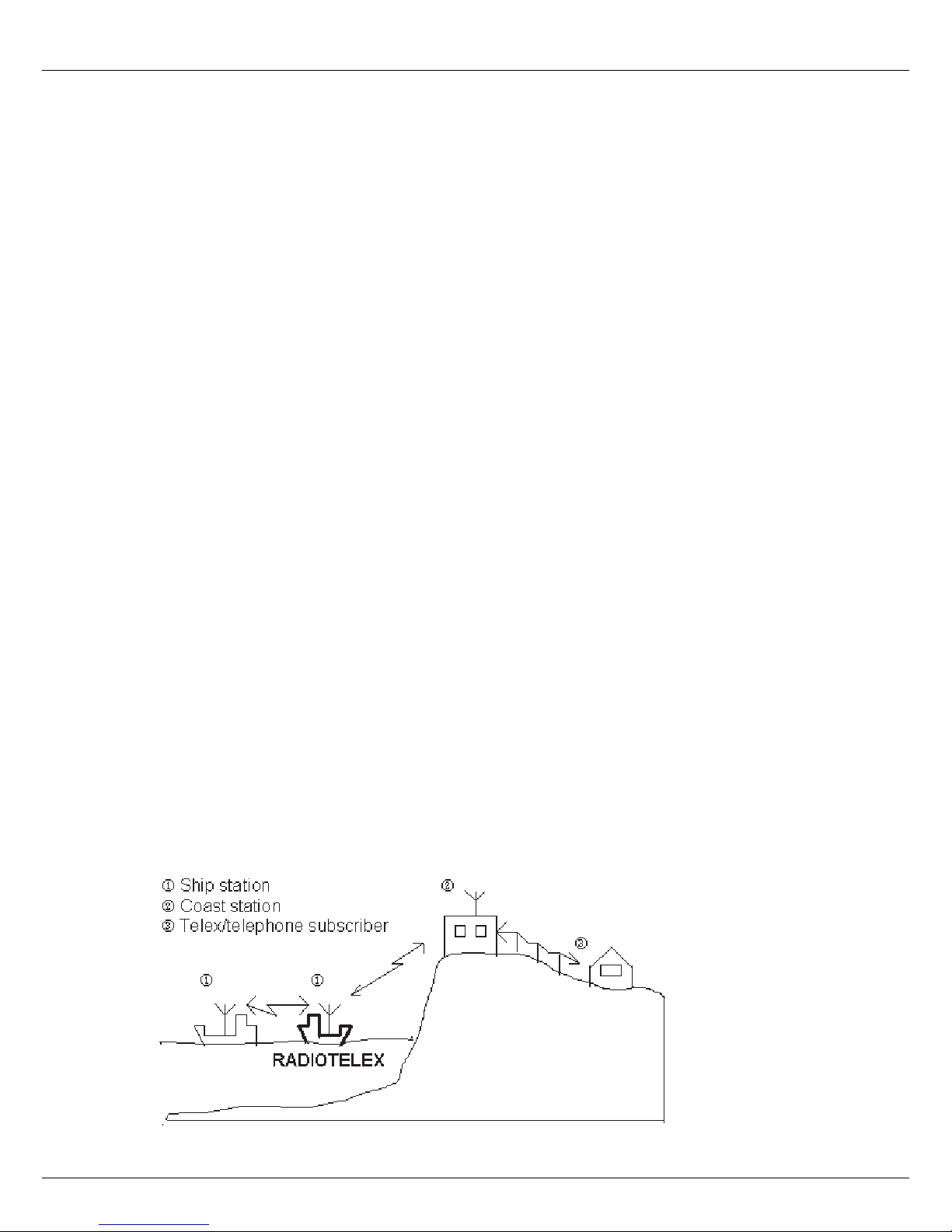
1-1
RADIOTELEX
1 Introduction
1 Introduction
1.1 General information
Radiotelex system
Radiotelex is a communication system that handles the transmission and
reception of telex messages over radio. Basically the system consists of the
Radiotelex software and a Radiotelex module (modem). The Radiotelex
software runs on a computer of one of the following types:
• a marine PC,
• a communication computer, or
• an ordinary PC not using
Windows
.
GMDSS
Radiotelex has been designed in accordance with relevant IMO, CCIR, and
ETSI recommendations/specifications. It has been approved for shipboard
installations to operate within the Global Maritime Distress and Safety System
(GMDSS). The solid state disk of the computer is used for storing the system
software as required by the GMDSS.
Communication concept
Radiotelex supports worldwide ship-to-ship, ship-to-shore, and shore-to-ship
communication. Often a coast station acts as the relay between Radiotelex
and an end receiver without any Radiotelex capabilities. Ship and coast
stations have unique call codes; Radiotelex supports both 4- and 5-digit
selcalls and 9-digit MMSI numbers.
0725

1-2
RADIOTELEX
1 Introduction
1.2 Terminology
General telex terms
Master The master is the calling station (not necessarily the
transmitting station but the one that actually initiated the
communication).
Slave The slave is the called station (not necessarily the receiv-
ing station).
ISS Information Sending Station: The station transmitting
characters.
IRS Information Receiving Station: The station receiving char-
acters.
ARQ Automatic Repetition reQuest.
A telex mode where the ISS transmits three characters at
a time. Between each three characters the IRS transmits
one character telling the ISS to send three new characters
or to repeat the last three. Only two stations can communicate when using ARQ. Other stations cannot read
the communication.
FEC Forward Error Correction.
A telex mode where the ISS transmits three characters at
a time and repeats them immediately. FEC telex is oneway communication; the transmitter of the receiver is not
used at all.
FEC
broadcast A broadcast FEC transmission can be received by all
stations. FEC broadcast is primarily used for coast station
traffic lists and news and in distress situations.
0725

1-3
RADIOTELEX
1 Introduction
FEC
selective A selective FEC transmission can only be received by one
particular station, just like ARQ traffic. Not used very
often, FEC selective may be useful if the ship is in port
where it is not allowed to transmit. On its way into the port,
the ship can call the coast station to inform them that all
messages for the ship must now be sent in selective FEC.
Thus reception is possible without using the transmitter.
Free signal Coast stations often transmit a so-called free signal when
a frequency is vacant. This enables Radiotelex to detect
when a transmission can begin without interrupting ongoing traffic between the coast station and another ship.
Radiotelex terms
Subscriber A ship or an office that is not a coast station.
Coast station A radio station that sends out free signals or has the
capability of being used as a link between a ship and a
subscriber.
Procedure A procedure specifies how Radiotelex has to communi-
cate with a specific coast station in order to carry out a
transmission, e.g. an unattended store-and-forward telex
transmission of a message.
Station A station is either a subscriber or a coast station.
Radio station A coast station or a subscriber with a radio.
Ship A subscriber with a radio.
Operation Methods that can be used to get a message to the
destination. Examples are store-forward telefax or direct
telex.
Telex In Radiotelex, TELEX means ARQ telex.
0725

1-4
RADIOTELEX
1 Introduction
0725
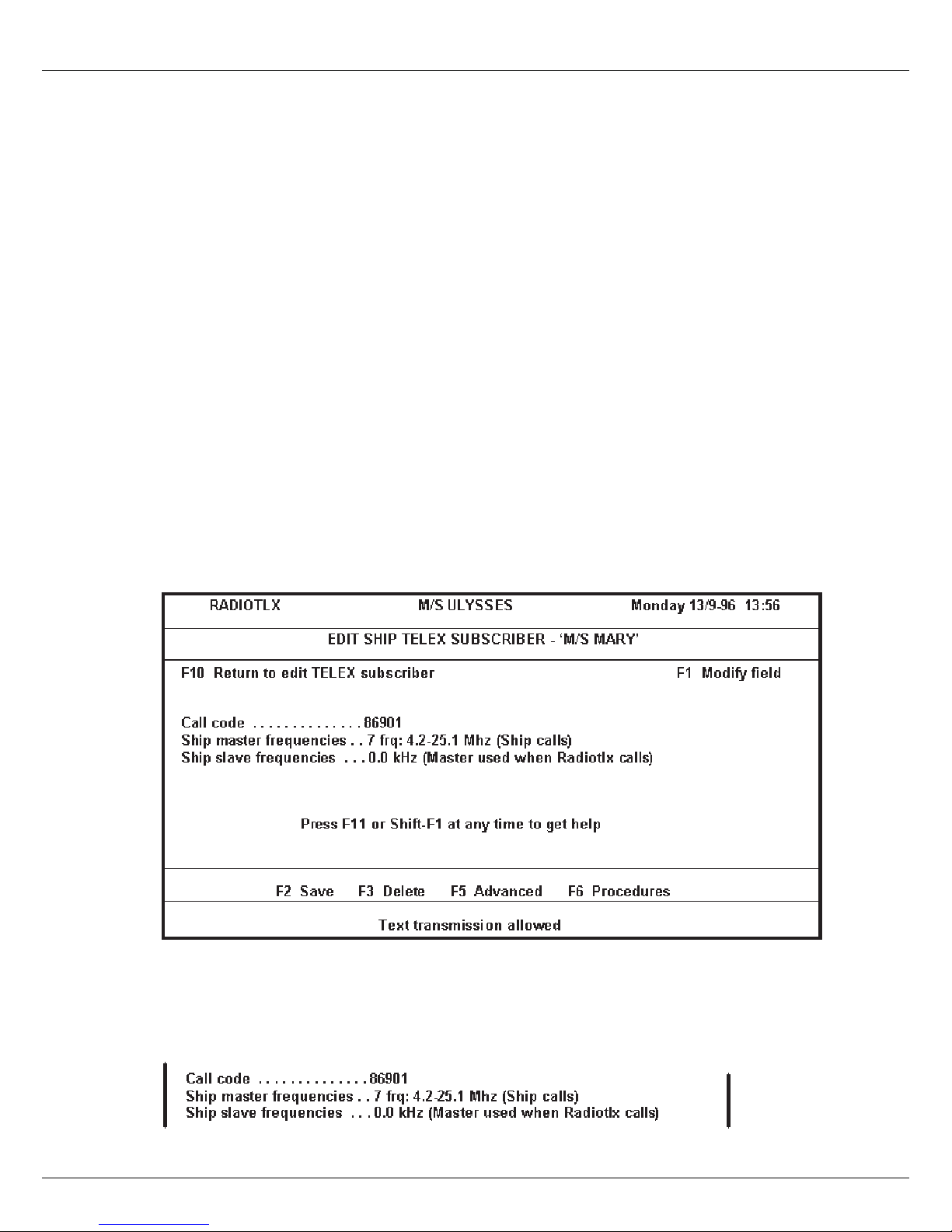
2-1
RADIOTELEX
2 Operation
2 Operation
2.1 Introduction
Forms and fields
Radiotelex operates with two basic data entry concepts called forms and
fields. As an example of a form, we shall look at the EDIT SHIP TELEX
SUBSCRIBER form. To find this:
1. Switch on, and Radiotelex starts up automatically.
2. Press
F6
Subscriber.
3. Select New subscriber.
4. Type in the subscriber name, e.g. ‘M/S MARY’.
5. Select F2 Ship telex.
The EDIT SHIP TELEX SUBSCRIBER form appears:
A form consists of one of more fields. In the EDIT SHIP TELEX SUBSCRIBER
form, there are three, each line being one field:
0725
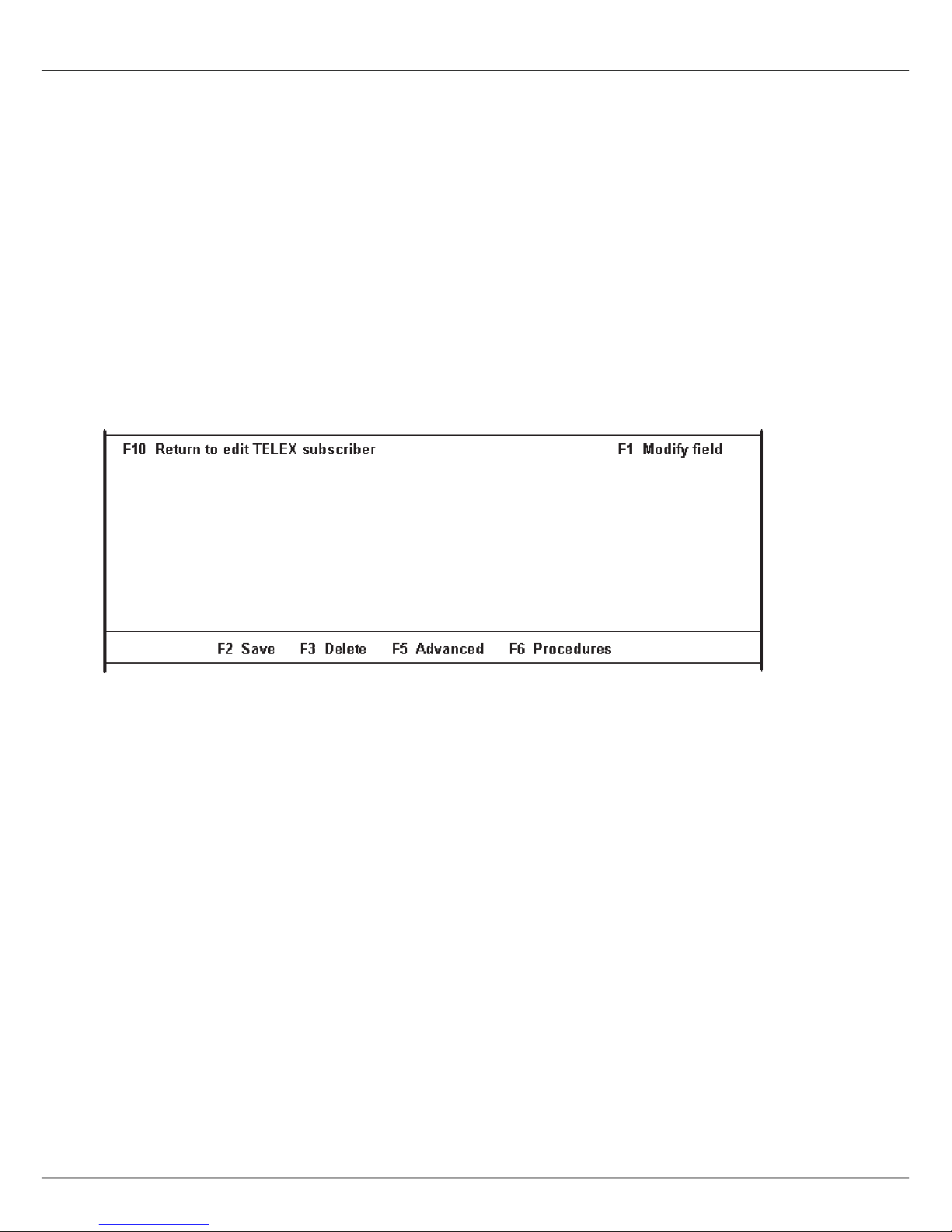
2-2
RADIOTELEX
2 Operation
Function keys
Radiotelex uses function keys as a means of selection. Each form contains
a number of function keys which may or may not be present in other forms.
Below we shall have a look at the function keys in the EDIT SHIP TELEX
SUBSCRIBER form shown above. Also, we shall see how some function keys
always have the same function. Finally, a later chapter will show that the
TELEX and FEC terminals have two sets of function keys – ‘standby’/not
‘standby’.
For now, let us once again turn to the EDIT SHIP TELEX SUBSCRIBER form,
which contains the following function keys:
Below the function of each key is described:
F10
Returns to the previous screen.
F1
Modify field By pressing F1, a list of possible values for the current field
will pop up. An appropriate value can then be selected
from the list.
F2
Save Pressing this key saves the form. When pressing
F10
in
a form which has been edited and whose values have
changed, the radiotelex system asks if the changes should
be saved.
F3
Delete Generally deletes the whole field if this contains the
F1
Modify field function.
0725

2-3
RADIOTELEX
2 Operation
F5
Advanced and
F6
Procedures These keys are found in some coast station and sub-
scriber forms. Altering the values of Advanced and Pro-
cedures requires a password.
F7
Default This function may be found in other forms. It inserts default
values in the fields where such values are appropriate.
General functions
A few keys always have the same function(s):
F1
Selects in a list or menu, or modifies a field. In most cases,
the
right arrow
key can be used instead of F1.
F10
Returns to the previous screen, or – from the TELEX and
FEC terminals – exits Radiotelex. In most cases, the
left
arrow
key can be used instead of
F10
.
Space bar
Corresponds to the F1 and
right arrow
keys in selection
lists (e.g. a list of messages).
Shift-F1
and
F11
In addition to the information in this manual, Radiotelex
offers detailed on-line help information. To get help at any
time, press either
shift-F1
or
F11
in the relevant field.
Fast keys
Fast keys are key combinations of the
Alt
key and a function key, e.g. F1.
Pressing the
Alt
key pops up a table of fast keys. Fast keys may be changed
in the setup part of Radiotelex.
There are also a few short cuts assigned to the
Ctrl
key. For instance,
pressing
Ctrl-C
takes you to the TELEX terminal or FEC terminal dependent
on which part of Radiotelex was used previously.
The function of the
Alt
key is always the same. The function of the
Ctrl
key,
however, depends on the situation. Thus, when communication is taking
place,
Ctrl-L
toggles logging.
0725
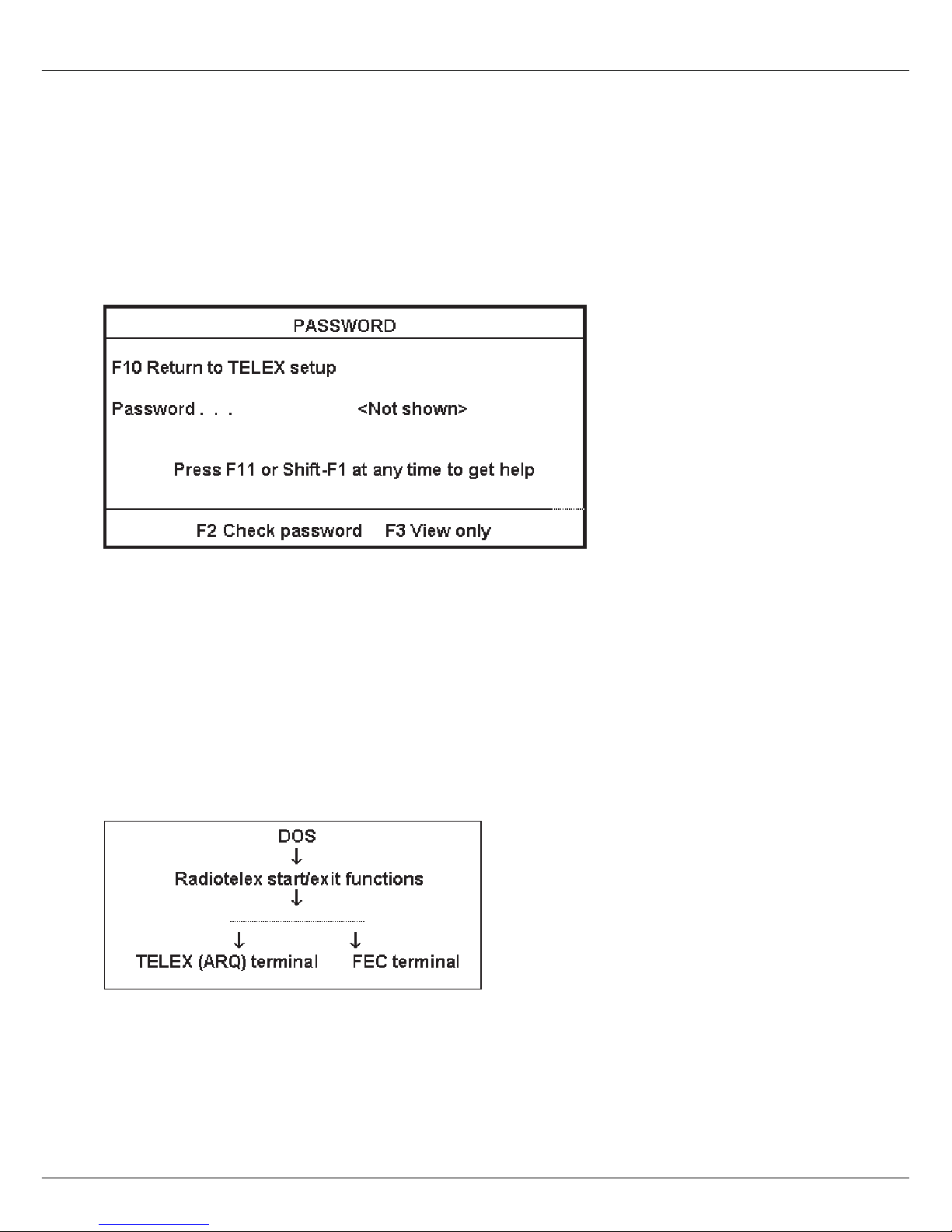
2-4
RADIOTELEX
2 Operation
Password
As already mentioned, certain areas of Radiotelex are protected by a
password. Such areas can only be altered by technicians who know the
password. Still, even though the user of the system cannot change the data
of the program, these can always be viewed.
The system will tell you when a password is required to change some data:
To continue without a password
press F3 View only.
2.2 Terminals
The TELEX and FEC terminals are the centres of Radiotelex. From them, the
various functions of the system can be reached:
To swap between the TELEX and FEC terminals
select:
1.
F8
Menus
2.
F1
Mode
3. The appropriate terminal.
0725

2-5
RADIOTELEX
2 Operation
The terminals simulate the printer paper of an old-style TELEX terminal. Thus,
characters that have been received or transmitted are shown. Radiotelex has
a terminal for both ARQ (called TELEX in the Radiotelex terminology) and
FEC traffic. The TELEX and FEC terminals are operated in the same way, and
the differences are few.
The terminals are the centres where all transmissions and receptions are
initiated, and all actions are chosen.
The FEC terminal, however, will probably not be used much. It is recommended that FEC scans to catch news broadcasts and traffic lists are set up
from
F4
Rx in the TELEX terminal. The news and traffic lists are normally
printed, while FEC transmissions are rarely used.
2.3 Terminal function keys
The terminals operate with two sets of function keys. Which set is used
depends on whether Radiotelex is ‘standby’ (not receiving, calling or transmitting), or NOT ‘standby’. Only the TELEX terminal is described below, but the
FEC terminal is very similar.
Function keys when ‘standby’
Rx
0725

2-6
RADIOTELEX
2 Operation
F1
Terminal
functions A window with the ‘standby’ function keys pops up. Unlike the
other function keys, F1 Terminal functions is the same whether
‘standby’ or not. It is useful when Radiotelex is not ‘stand-by’
since the function keys on the screen shown above are then the
not ‘standby’
function key set (shown below). You can select
among the following:
F2
Distress Distress mode.
F3
TX Transmission-related functions
(setting up, deleting, table of scheduled
transmissions etc.).
F4
Rx Receive-related functions (setting up an Rx
session, enabling/disabling Rx etc.).
F5
Messages Message handling (creating, copying,
deleting etc.).
Messages not logged.
F6
Subscriber Subscriber handling (creating, copying,
deleting etc.).
F7
View Selects between the following views:
• TELEX connection
• TELEX errors
• System status
• Current scanning
• Logged TELEX messages
• Traffic history
F8
Menus Selects between the following menus:
• Mode
• Setup
• Service
• Guidance
F10
Return
to DOS Exits Radiotelex, performing a backup if wanted.
0725
