Thrane&Thrane Sailor 100 Satellite TV User Manual
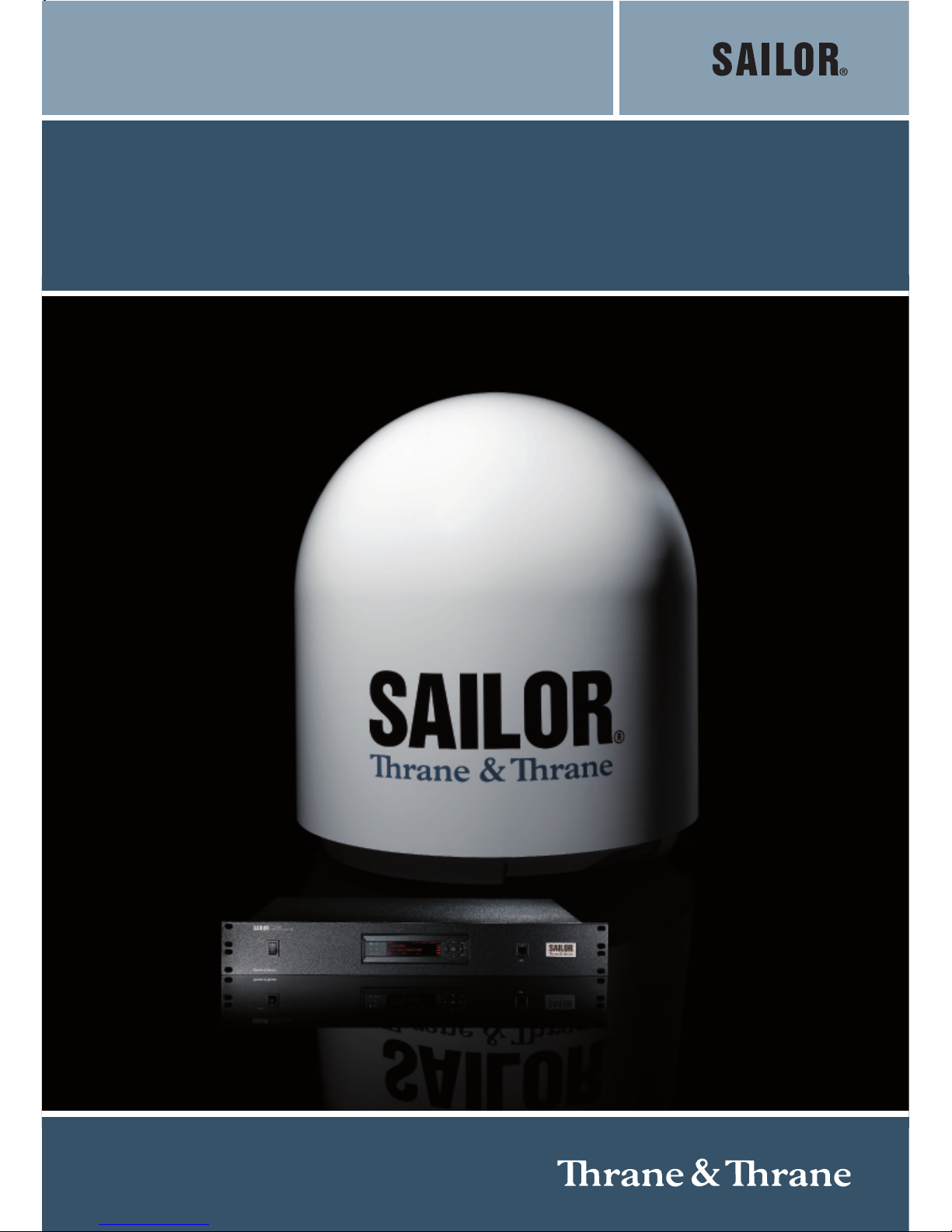
USER MANUAL
SAILOR 100 Satellite TV

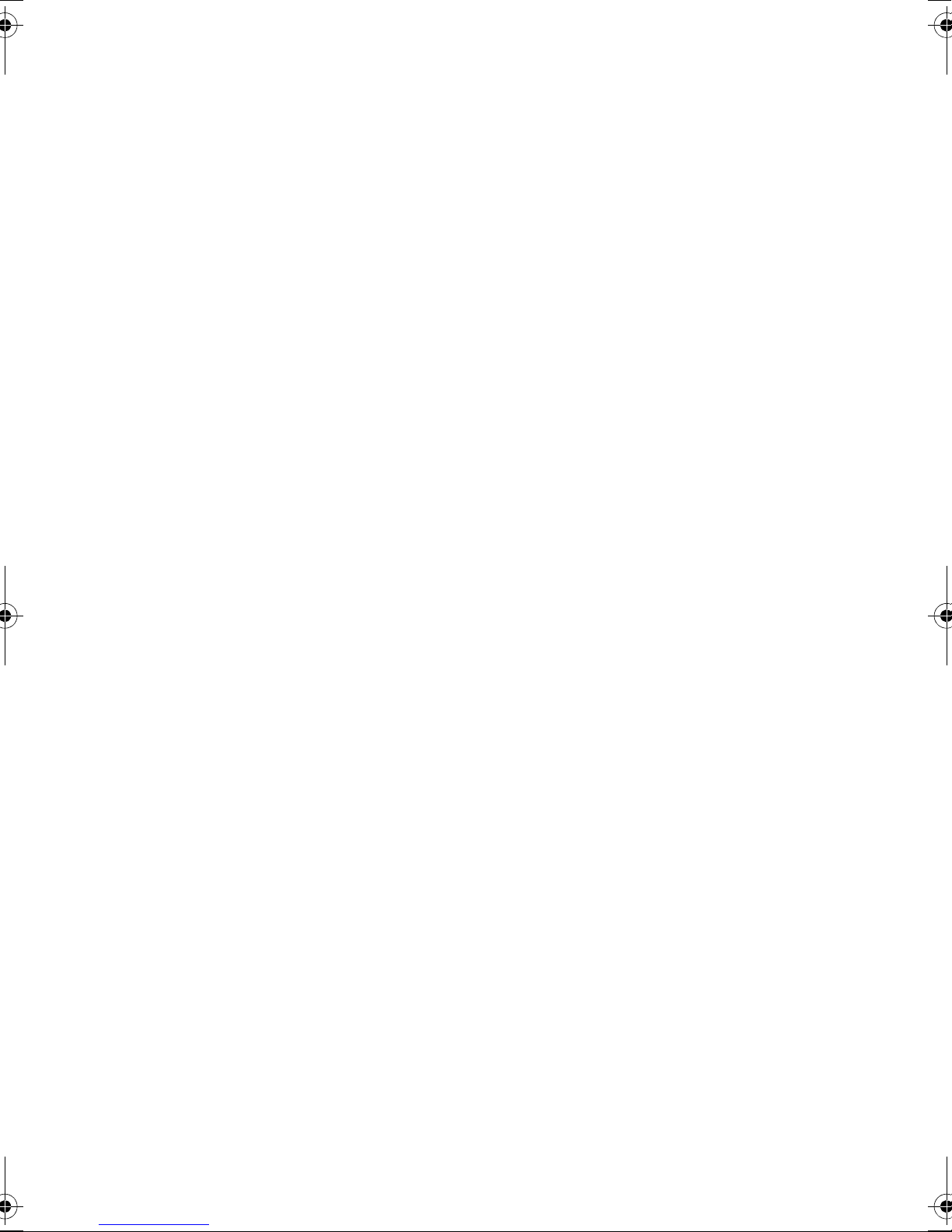
SAILOR 100 Satellite TV
User Manual
Document number: 98-136311-A
Release date: September 21, 2012
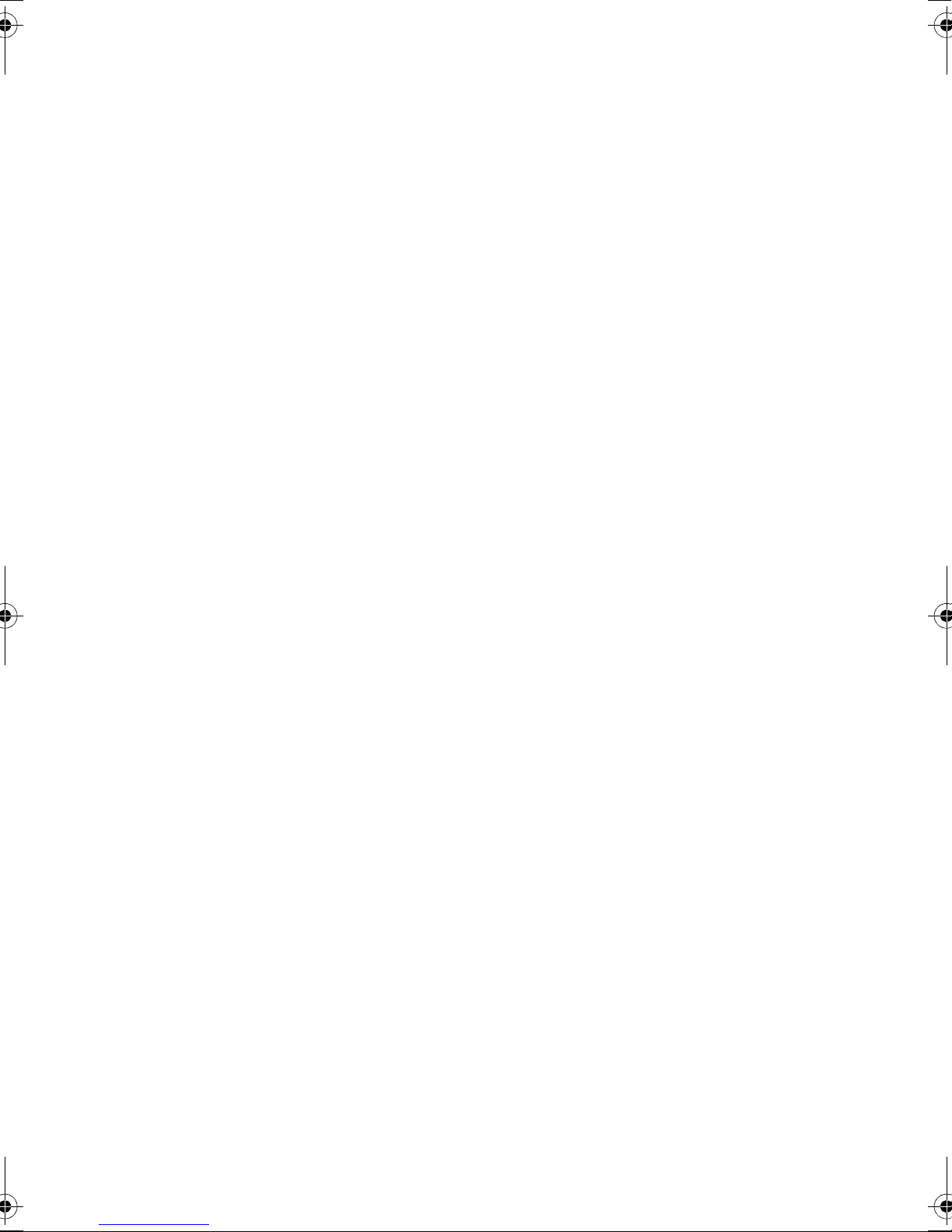
Disclaimer
Any responsibility or liability for loss or damage in connection with the use of this
product and the accompanying documentation is disclaimed by Thrane & Thrane. The
information in this manual is provided for information purposes only, is subject to
change without notice and may contain errors or inaccuracies.
Manuals issued by Thrane & Thrane are periodically revised and updated. Anyone
relying on this information should acquire the most current version e.g. from thrane.com
or from the distributor.
Thrane & Thrane is not responsible for the content or accuracy of any translations or
reproductions, in whole or in part, of this manual from any other source.
Copyright
© 2012 Thrane & Thrane A/S. All rights reserved. Printed in Denmark.
Trademark Acknowledgements
• Thrane & Thrane is a registered trademark of Thrane & Thrane A/S in the European
Union and the United States.
• SAILOR is a registered trademark of Thrane & Thrane A/S in the European Union and
the United States.
• Product and company names mentioned in this manual may be trademarks or trade
names of their respective owners.
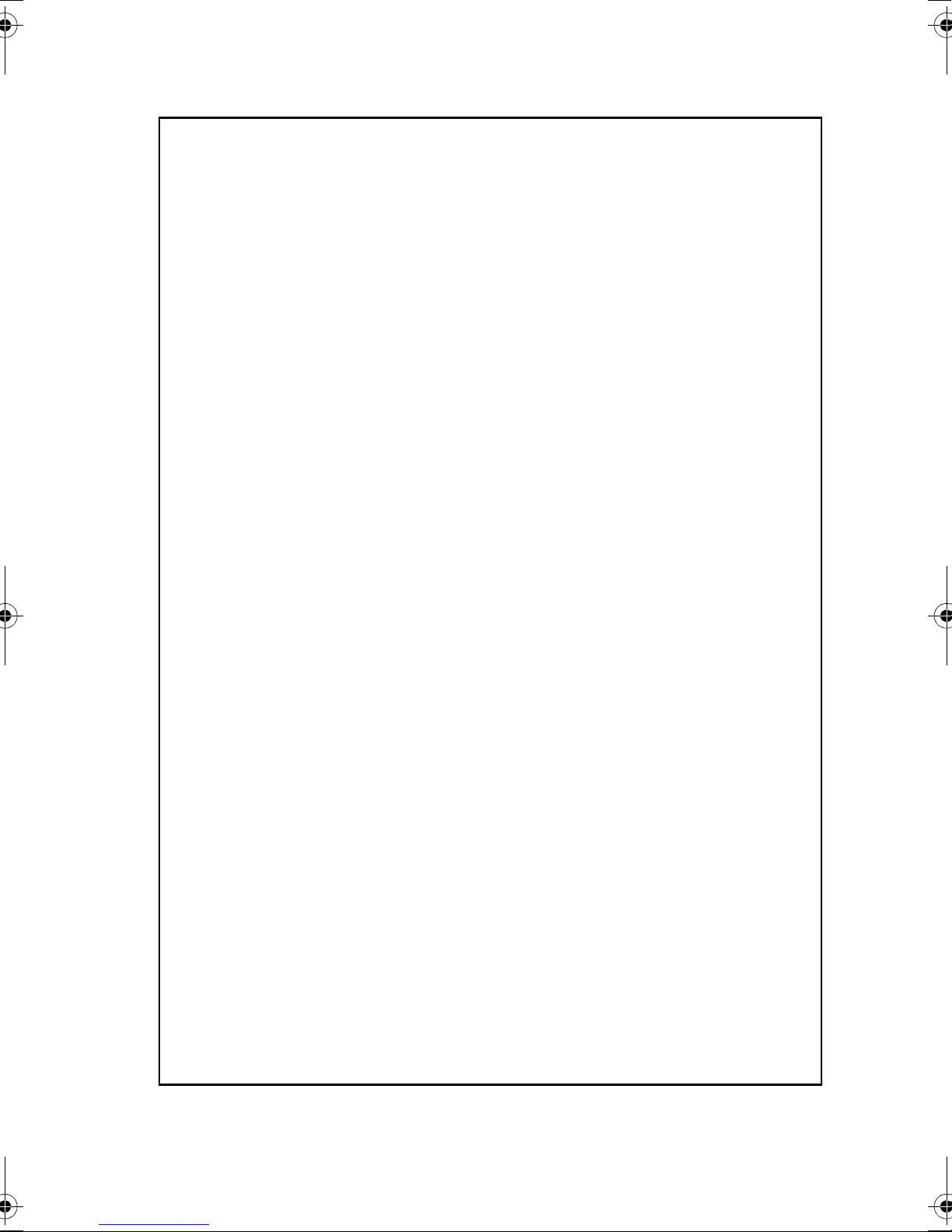
Safety summary 1
The following general safety precautions must be observed during all
phases of operation, service and repair of this equipment. Failure to comply
with these precautions or with specific warnings elsewhere in this manual
violates safety standards of design, manufacture and intended use of the
equipment. Thrane & Thrane assumes no liability for the customer's failure
to comply with these requirements.
DO NOT OPERATE IN AN EXPLOSIVE ATMOSPHERE
Do not operate the equipment in the presence of flammable gases or fumes.
Operation of any electrical equipment in such an environment constitutes a
definite safety hazard.
KEEP AWAY FROM LIVE CIRCUITS
Operating personnel must not remove equipment covers. Component
replacement and internal adjustment must be made by qualified
maintenance personnel.
DO NOT SUBSTITUTE PARTS OR MODIFY EQUIPMENT
Because of the danger of introducing additional hazards, do not substitute
parts or perform any unauthorized modification to the equipment.
Failure to comply with the rules above will void the warranty!
iii
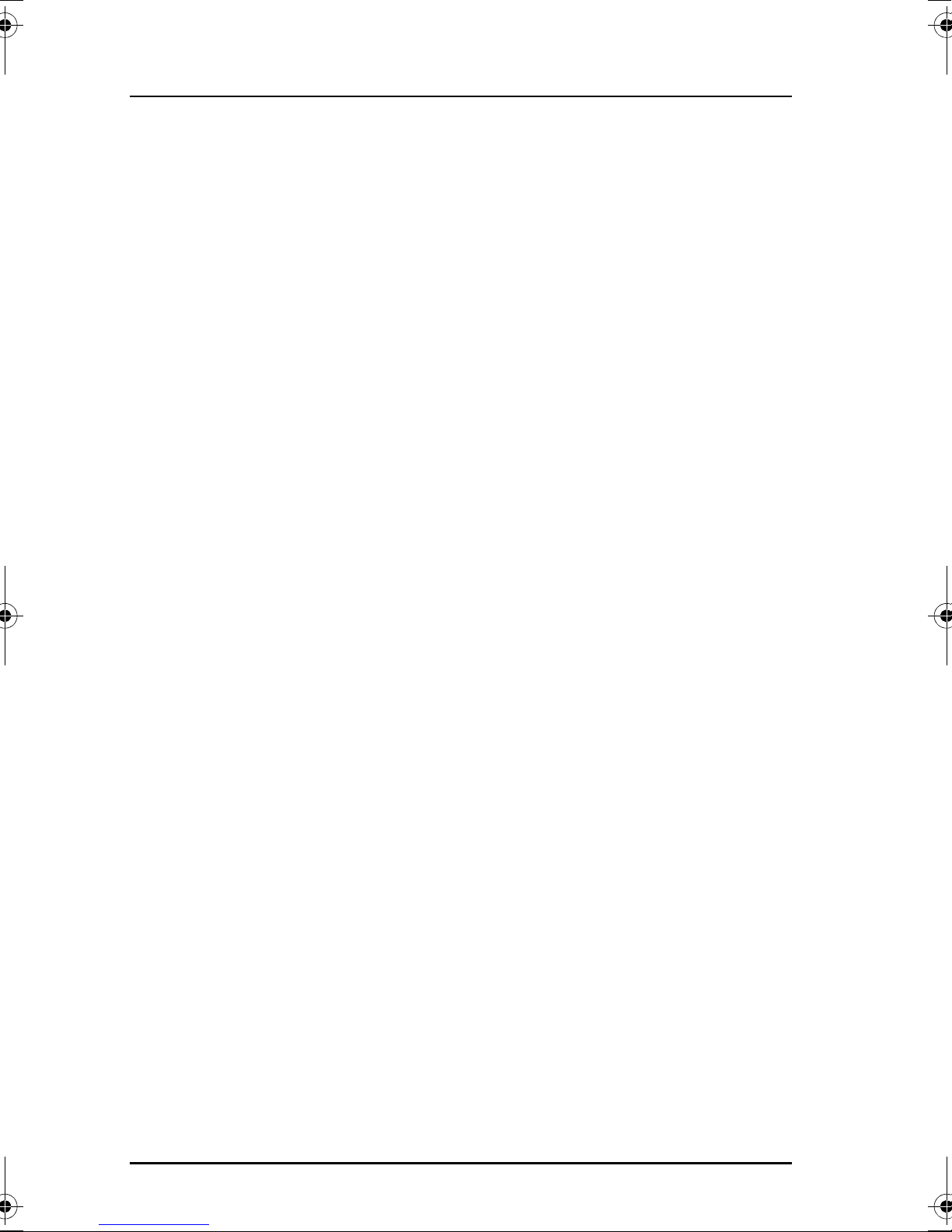
About the manual 2
Intended readers
This manual is a user manual for the SAILOR 100 Satellite TV
system. This manual is intended for anyone who is using or
intends to use this system. No specific skills are required to
operate the SAILOR 100 Satellite TV. However, it is important that
you operate the system according to the guidelines in this manual.
Manual overview
Note that this manual does not cover installation of the system. For
information on installation refer to the SAILOR 100 Satellite TV
Installation manual. Part numbers for related manuals are listed in
the next section.
This manual has the following chapters:
• Introduction contains a brief description of the system.
• Operation explains how to start up and use the system.
• Troublesh oo ting contains a short troubleshooting guide and
information on service and repair.
iv
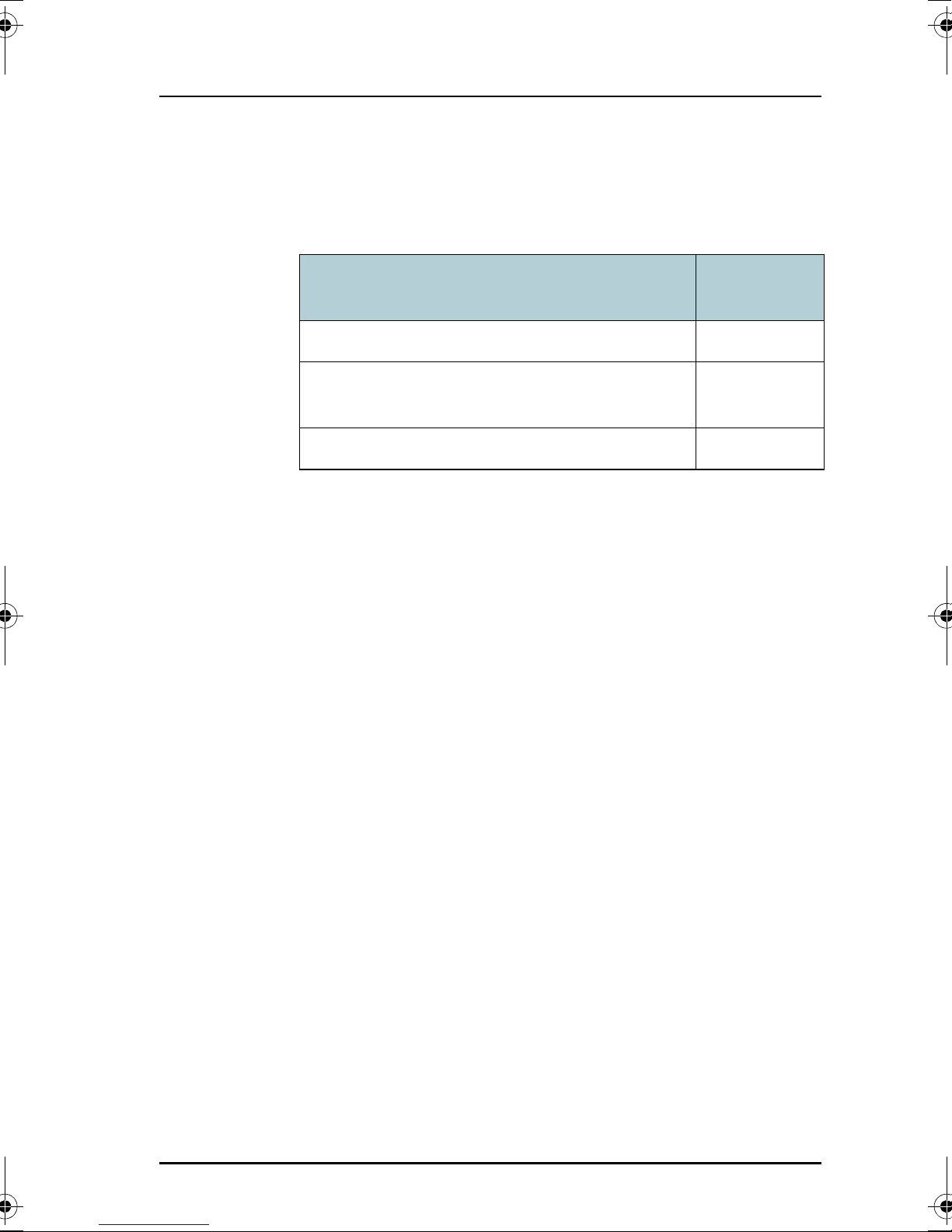
Related documents
The below list shows the documents related to this manual and to
the SAILOR 100 Satellite TV system.
Typography
Title and description
SAILOR 100 Satellite TV Installation manual 98-136280
Control Panel Installation manual (TT-6006A
and TT-6007A Message Terminal)
SAILOR Transmodulator Installation manual 98-136455
In this manual, typography is used as indicated below:
Bold is used for the following purposes:
• To emphasize words.
Example: “Do not touch the antenna”.
• To indicate what the user should select in the user interface.
Example: “Select SETTINGS > LAN”.
Document
number
98-130088
Italic is used to emphasize the paragraph title in cross-references.
Example: “For further information, see Connecting Cables on
page...”.
v
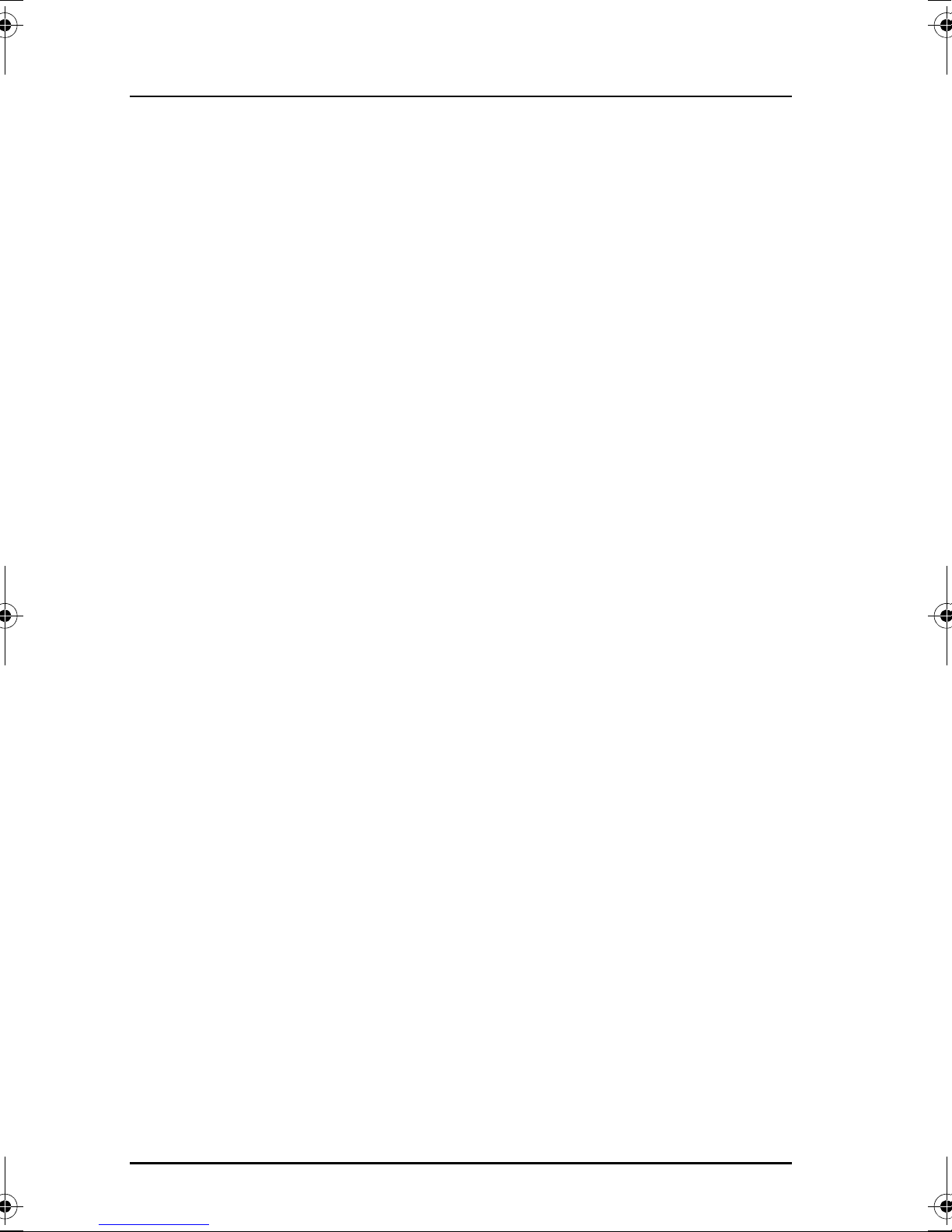
vi
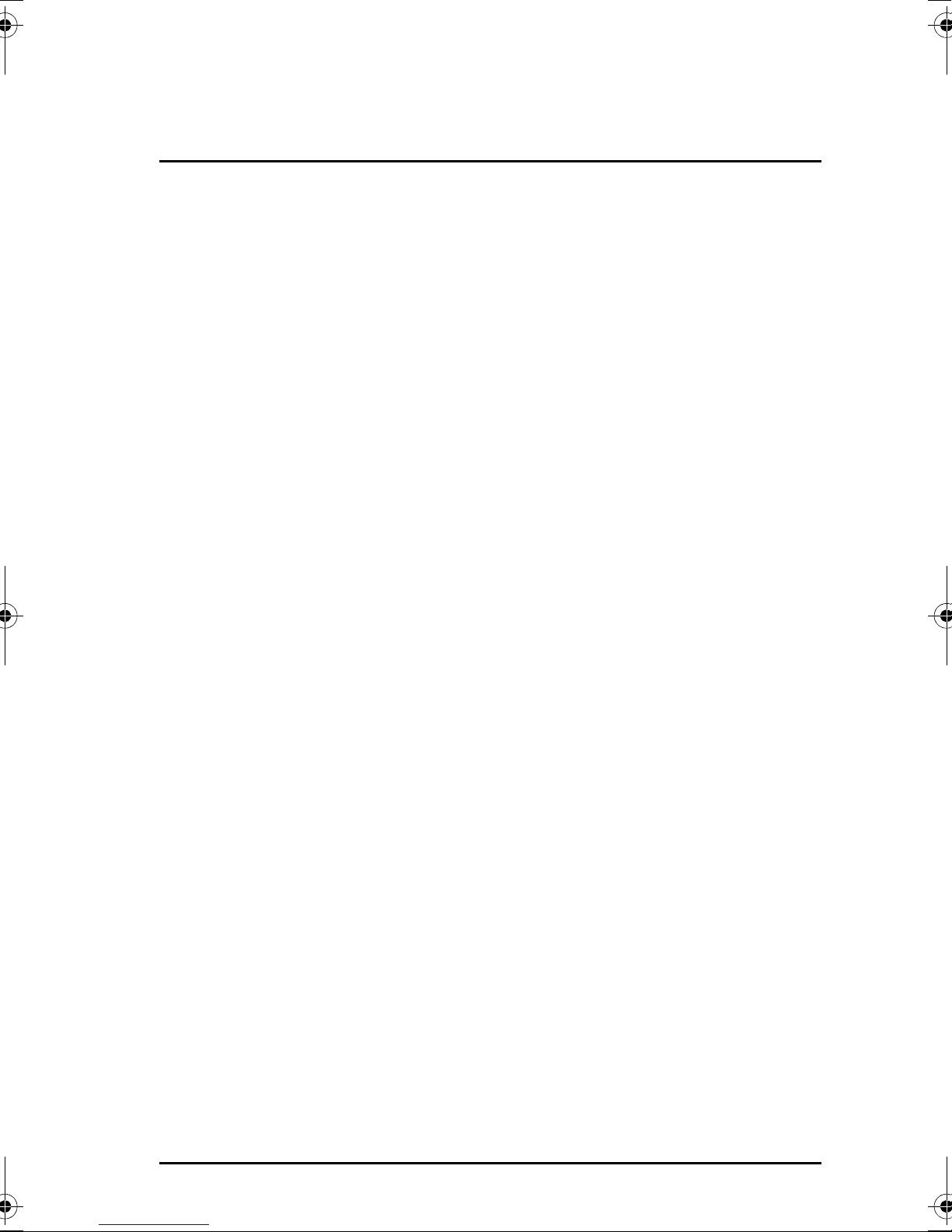
Table of contents
Chapter 1 Introduction
SAILOR 100 Satellite TV ....................................................... 1
User interfaces ...................................................................2
Control Panel for handling satellite profiles ..............................2
ACU display for status and system parameters ..........................2
Chapter 2 Operation
Control Panel .....................................................................3
Getting started .....................................................................3
Creating or editing a profile ...................................................5
Selecting the active profile .....................................................8
Deleting a profile ..................................................................9
Event list ........................................................................... 10
Help ................................................................................... 11
About ................................................................................. 11
Keypad and menus of the ACU ..........................................12
ACU display and keypad .......................................................12
Navigating the menus ..........................................................13
The menu tree .....................................................................14
Adjusting brightness of the display ....................................... 18
Resetting the system ........................................................... 18
Chapter 3 Troubleshooting
LEDs on the ACU ...............................................................20
Troubleshooting guide ......................................................21
Error messages ...................................................................21
Service and repair .............................................................21
Repacking for shipment ........................................................21
vii
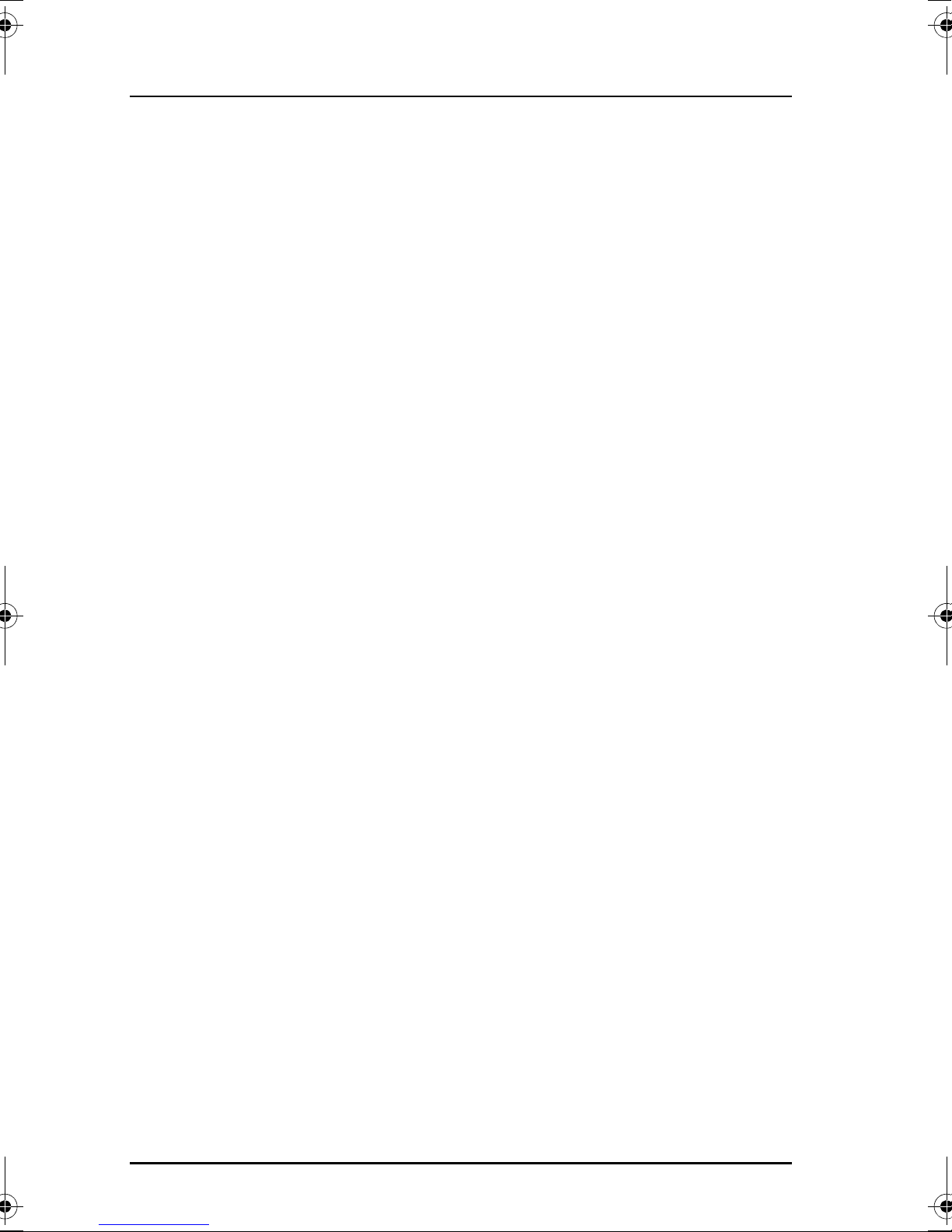
Table of contents
App. A Conformity
SAILOR 100 Satellite TV .....................................................23
CE (LVD & EMC) ..................................................................23
Index .........................................................................................25
viii
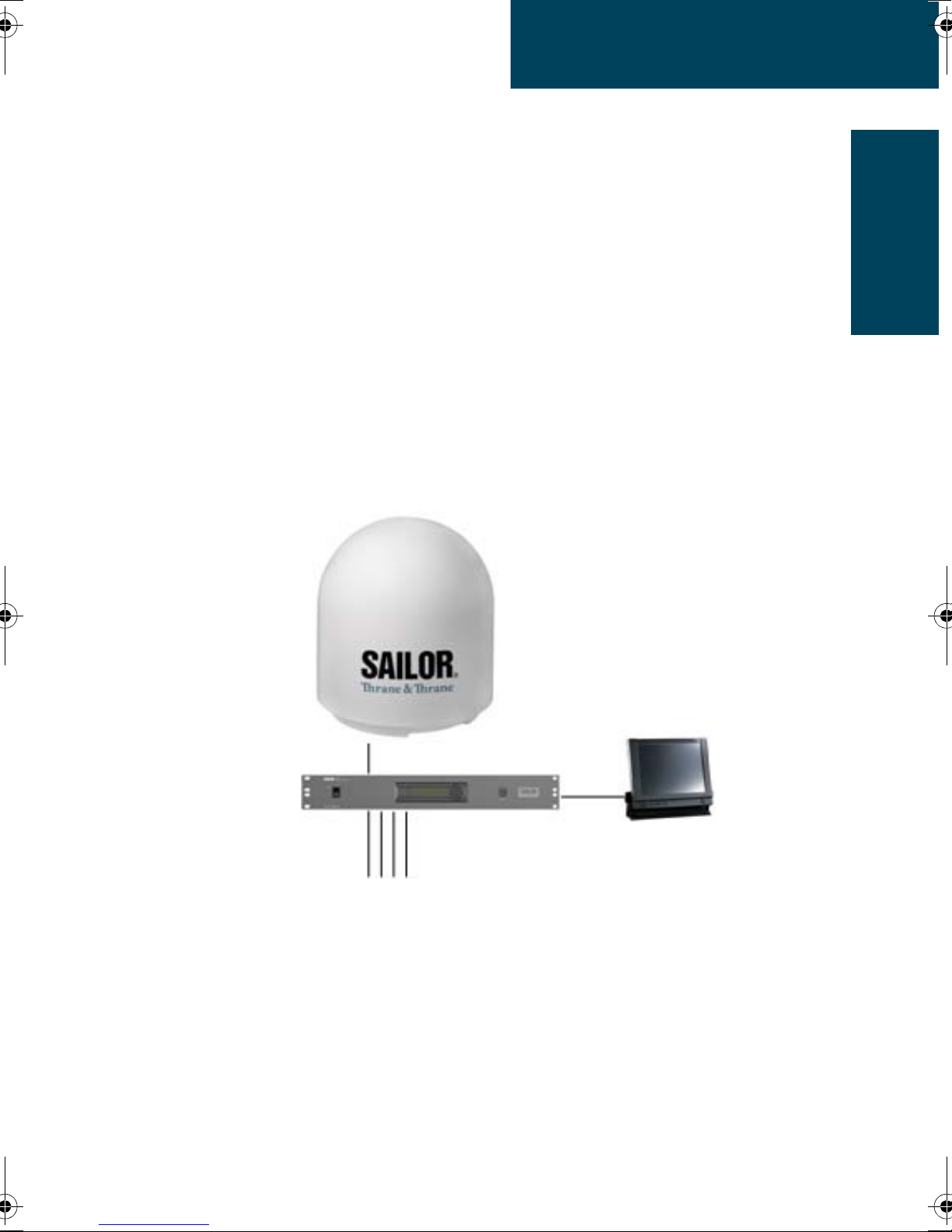
Chapter 1
Introduction
ADU
ACU
Control Panel
To TV distribution
Introduction 1
SAILOR 100 Satellite TV
The SAILOR 100 Satellite TV is a maritime satellite TV antenna for high-quality
worldwide TV reception. It consists of the following units:
• Above Deck Unit (ADU)
11111
• Antenna Control Unit (ACU)
• Control Panel
A Multiswitch or a SAILOR Transmodulator can be connected for TV
distribution.
During installation all setup tasks are taken care of. The system is easy to use.
You only have to select a new satellite profile if you wish to watch channels on
a different satellite or you do not have coverage from the currently selected
satellite. If necessary you can add further satellite profiles to the list that has
been created during installation.
1
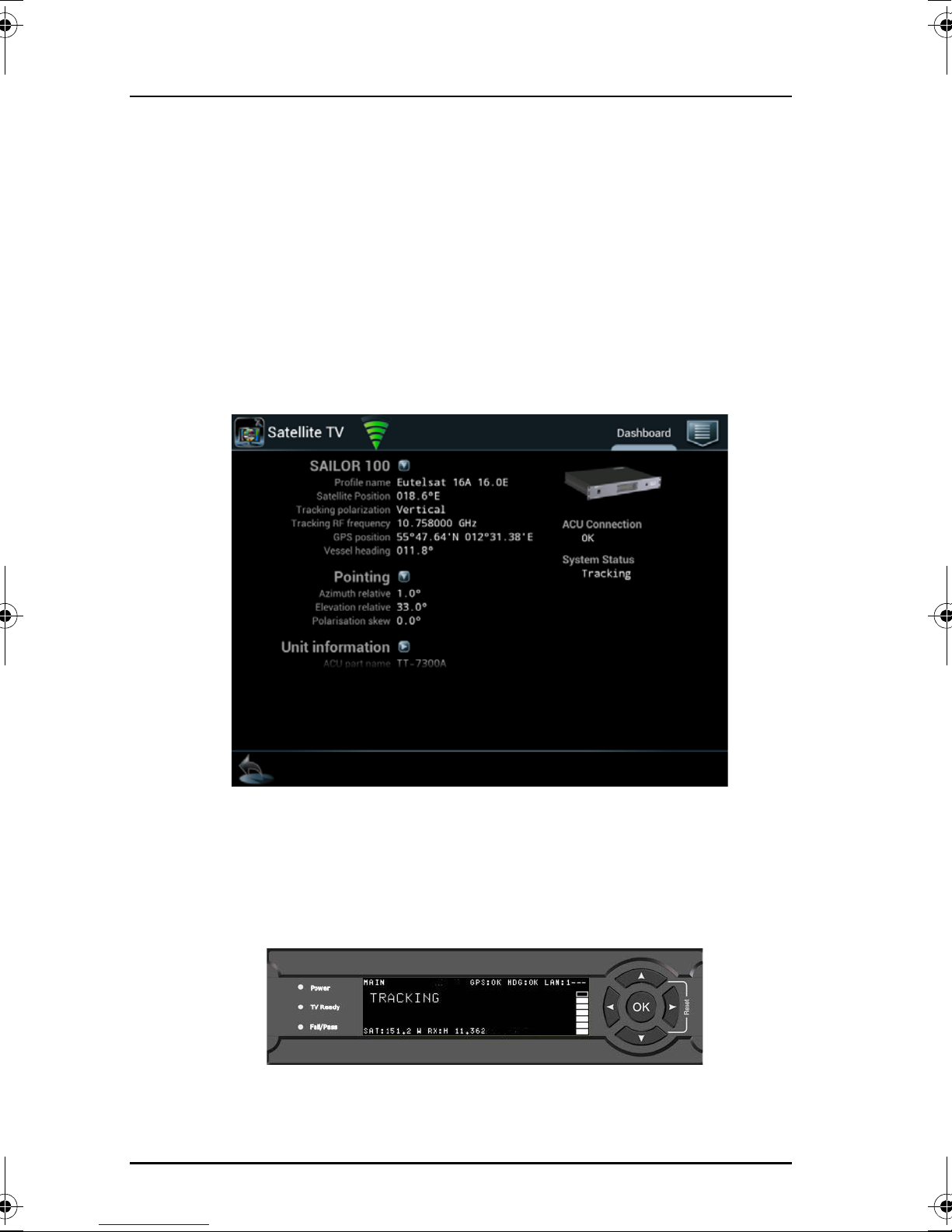
Chapter 1: Introduction
User interfaces
Control Panel for handling satellite profiles
The user interface of the SAILOR 100 Satellite TV is the Control Panel. It has a
touch screen. You can tap through settings and menus to handle satellite
profiles, show status information and system messages. The following screen
shows the Dashboard.
ACU display for status and system parameters
You can view status and system parameters in the display of the ACU.
2 User interfaces
