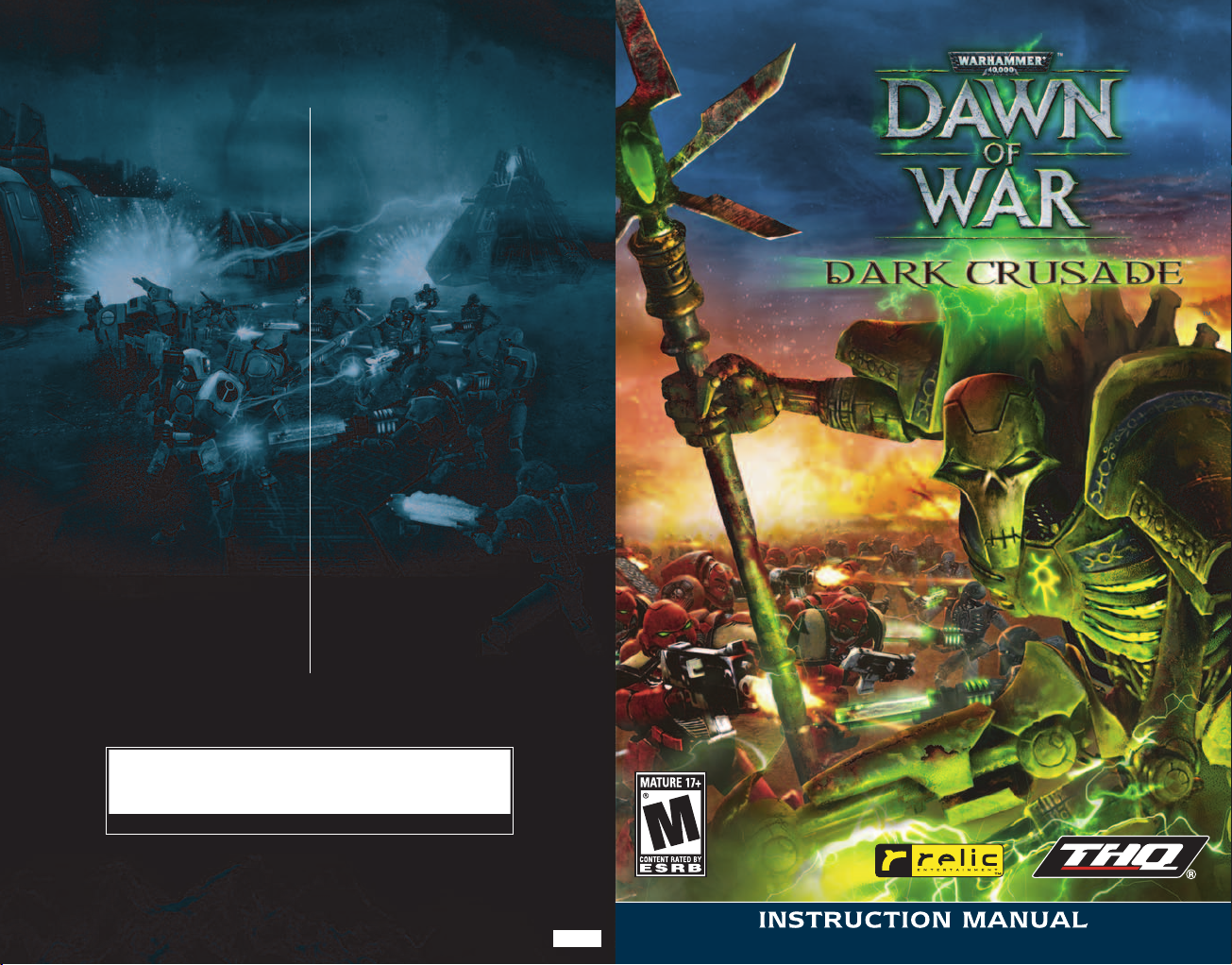
HOT KEYS
Global Commands
Ping Ctrl + P
Toggle Ping Type Ctrl + E
Command Queue Hold Shift
Pause Game Pause
Display Pause Menu F10
Objectives Menu F11
Diplomacy Menu F12
Allied Chat Enter
Chat to All Shift + Enter
or
Ctrl + Enter
Cycle Through Event Cue’s Space Bar
Cycle Idle Military ,
Cycle Through Builders .
Cycle Through Research Ctrl + R
Toggle Overwatch On/Paused Ctrl + O
Cancel Overwatch Ctrl + K
Engagement Stances
Hold Area F1
Stand Ground F2
Burn Down F3
Cease Fire F4
Attack F5
Weapon Stances
Assault Stance F6
Ranged Stance F7
Unit Commands
Stop Q
Move V
Attack Move A
Attack Melee Z
Build B
Attach/Detach T
Attack Ground G
Scuttle Delete
Unload N
Reinforce R
Leader L
Repair E
Multiple Selection
Hotkeys
Focus on Primary Selection Ctrl + Tab
Next Primary Selection Tab
Previous Primary Selection Shift + Tab
Remove Selection Hold Control
+ Click Unit
Camera Commands
Default Camera Backspace
Camera Rotation Hold Alt +
Move Mouse
Zoom in/out Middle Mouse
Scroll Wheel
Don't Lose This Number! This CD key is required to fully use this product!
108313
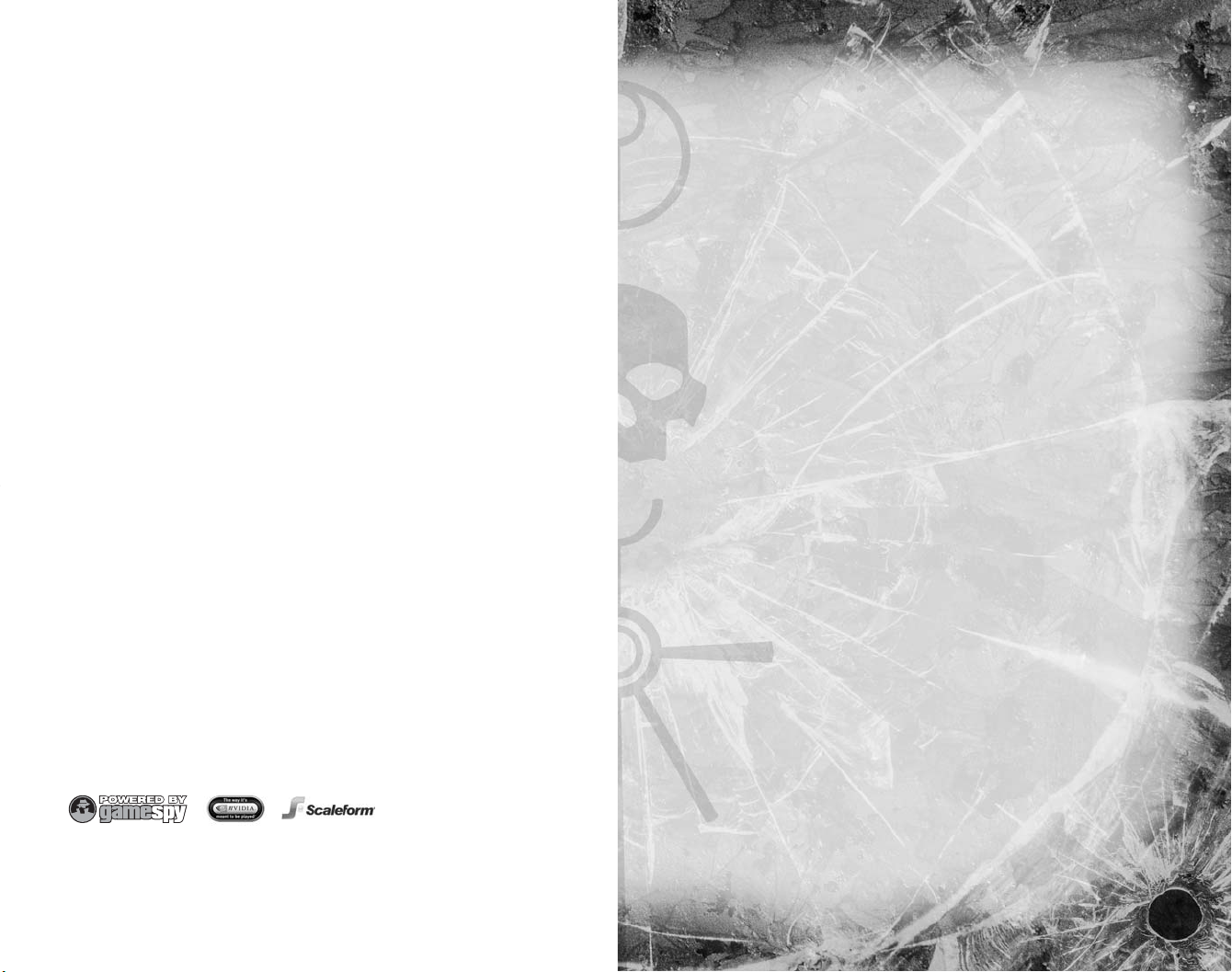
TTHHQQ IInncc.. SSooff tt wwaarree LL iicceenn ssee AA ggrreeeemmeenn tt
1. READ THE FOLLOWING TERMS AND CONDITIONS CAREFULLY BEFORE INSTALLING THIS SOFTWARE ON YOUR PERSONAL COMPUTER. THIS SOFTWARE LICENSE AGREEMENT IS A LEGAL
AGREEMENT BETWEEN YOU (AN INDIVIDUAL OR A SINGLE ENTITY "YOU") ON THE ONE HAND, AND THQ INC. AND ITS SUBSIDIARIES AND AFFILIATES (COLLECTIVELY REFERRED TO AS "THQ") ON THE
OTHER HAND, FOR THE SOFTWARE PRODUCT ENTITLED "WARHAMMER 40,000 DAWN OF WAR DARK CRUSADE," WHICH INCLUDES COMPUTER SOFTWARE AND ANY ASSOCIATED MEDIA, PRINTED
MATERIALS, AND/OR "ONLINE" OR ELECTRONIC DOCUMENTATION (TOGETHER CALLED THE "SOFTWARE"). BY INSTALLING, COPYING, OR OTHERWISE USING THE SOFTWARE (OR, IN THE EVENT YOU
HAVE PURCHASED THE SOFTWARE AS CONTAINED ON A CD-ROM, BY OPENING THE PACKAGING MATERIALS THEREOF), YOU ACKNOWLEDGE THAT YOU HAVE READ THIS SOFTWARE LICENSE
AGREEMENT AND AGREE TO BE BOUND BY ITS TERMS. THE SOFTWARE IS LICENSED, NOT SOLD, TO YOU FOR USE ONLY UNDER THE TERMS OF THIS AGREEMENT. IF YOU DO NOT AGREE TO THE
TERMS OF THIS SOFTWARE LICENSE AGREEMENT, DO NOT INSTALL OR USE THE SOFTWARE AND DELETE ALL COPIES IN YOUR POSSESSION.
2. THQ grants you a non-exclusive, non-transferable license to use one copy of the Software in the country in which you acquired the Software for your own personal, non-commercial use, but retains all
property rights in the Software and all copies thereof. All other rights are expressly reserved by THQ. You may: (i) use the Software on any supported computer configuration, provided the Software is
used on only one (1) such computer; and (ii) permanently transfer the Software and its documentation to another user provided you retain no copies and the recipient agrees to the terms of this Agreement.
You may not transfer, distribute, rent, sub-license, or lease the Software or documentation, except as provided herein; or alter, modify, or adapt the Product or documentation, or any portions thereof.
3. You acknowledge that the Software in source code form remains a confidential trade secret of THQ. You agree not to modify or attempt to reverse engineer, decompile, or disassemble the Software,
except and only to the extent that such activity is expressly permitted by applicable law notwithstanding this limitation.
4. OWNERSHIP: All right, title and interest and intellectual property rights in and to the Software (including but not limited to any titles, computer code, themes, objects, characters, character names,
stories, dialog, catch phrases, locations, concepts, artwork, images, photographs, animations, video, sounds, audio-visual effects, music, musical compositions, text and "applets," incorporated into the
Software), the accompanying printed materials, and any copies of the Software, are owned by THQ or its licensors. This Agreement grants you no rights to use such content other than as part of the
Software. All rights not expressly granted under this Agreement are reserved by THQ.
5. This Agreement is effective upon your installation of the Software and shall continue until revoked by THQ or until you breach any term hereof; upon termination you agree to destroy and/or delete all
copies of the Software in your possession.
6. You shall not modify the Software or merge the Software into another computer Program (except to the extent the Software is made to operate within a computer operating system and in connection
with other computer program) or create derivative works based upon the Software.
7. The Software may not be downloaded or otherwise exported or re-exported into (or to a national or resident of) any country to which the U.S. has embargoed goods or to anyone on the U.S. Treasury
Department list of Specially Designated Nationals or the U.S. Commerce Department's Table of Deny Orders. If you do not meet these criteria or are not sure, do not install the software and destroy any
copies in your possession. If you live in such a country, no license is granted hereunder.
8. You are responsible for assessing your own computer and the results to be obtained therefrom. YOU EXPRESSLY AGREE THAT USE OF THE SOFTWARE IS AT YOUR SOLE RISK. THE SOFTWARE IS
PROVIDED ON AN "AS IS," "AS AVAILABLE" BASIS, UNLESS SUCH WARRANTIES ARE LEGALLY INCAPABLE OF EXCLUSION. THQ AND ITS LICENSORS DISCLAIM ALL WARRANTIES AND CONDITIONS,
WHETHER ORAL OR WRITTEN, EXPRESS OR IMPLIED, INCLUDING WITHOUT LIMITATION ANY IMPLIED WARRANTIES OR CONDITIONS OF MERCHANTABILITY, FITNESS FOR A PARTICULAR PURPOSE,
NON-INFRINGEMENT OF THIRD PARTY RIGHTS, AND THOSE ARISING FROM A COURSE OF DEALING OR USAGE OF TRADE, REGARDING THE SOFTWARE. THQ AND ITS LICENSORS ASSUME NO
RESPONSIBILITY FOR ANY DAMAGES SUFFERED BY YOU, INCLUDING, BUT NOT LIMITED TO, LOSS OF DATA, ITEMS OR OTHER MATERIALS FROM ERRORS OR OTHER MALFUNCTIONS CAUSED BY THQ,
ITS LICENSORS, LICENSEE AND/OR SUBCONTRACTORS, OR BY YOUR OR ANY OTHER PARTICIPANT'S OWN ERRORS AND/OR OMISSIONS. THQ and its licensors make no warranty with respect to any
related software or hardware used or provided by THQ in connection with the Software except as expressly set forth above.
9. LIMITED CD-ROM WARRANTY: Notwithstanding anything to the contrary contained herein, and solely with respect to Software distributed on CD-ROM, THQ warrants to the original consumer
purchaser of this Software on CD-ROM that the recording medium on which the Software is recorded will be free from defects in material and workmanship for 90 days from the date of purchase. If the
recording medium is found defective within 90 days of original purchase, THQ agrees to replace, free of charge, any product discovered to be defective within such period upon its receipt of the product,
postage paid, with proof of the date of purchase, as long as the Software is still being manufactured by THQ. In the event that the Software is no longer available, THQ retains the right to substitute a similar
Software of equal or greater value. This warranty is limited to the recording medium containing the Software as originally provided by THQ and is not applicable to normal wear and tear. This warranty shall
not be applicable and shall be void if the defect has arisen through abuse, mistreatment, or neglect. Any implied warranties prescribed by statute are expressly limited to the 90-day period described above.
To receive warranty service in the United States: Notify the THQ Customer Service Department of the problem requiring warranty service by calling (818) 880-0456 or on the web at http://www.thq.com. If
the THQ service technician is unable to solve the problem by phone or on the web via e-mail, the technician will authorize you to return the Product, at your risk of damage, freight and insurance prepaid by
you, together with your dated sales slip or similar proof-of-purchase within the ninety (90) day warranty period to: THQ Inc., Customer Service Department, 29903 Agoura Road, Agoura Hills, CA 91301. To
receive warranty service in the United Kingdom: Notify the THQ (UK) Limited. Customer Service Department of the problem requiring warranty service by calling +44 (0) 870 608 0047 (national/international
call rates apply) or on the web at http://www.thq.co.uk and click on Help. If the THQ (UK) Limited., service technician is unable to solve the problem by phone or on the web via e-mail, the technician will
authorize you to return the Product, at your risk of damage, freight and insurance prepaid by you, together with your dated sales slip or similar proof-of-purchase within the ninety (90) day warranty period
to: THQ (UK) Limited., Customer Service Department, Duke’s Court, Duke Street, Woking, Surrey GU21 5BH UK. THQ is not responsible for unauthorized returns of the Software and reserves the right to
send such unauthorized returns back to customers. This warranty shall not be applicable and shall be void if: (a) the defect in the Software has arisen through abuse, unreasonable use, mistreatment or
neglect; (b) the Software is used with computer software and hardware not meeting the minimum systems requirements for the Software; (c) the Software is used for commercial purposes (including
rental); (d) the Software is modified or tampered with; or (e) the Software's serial number has been altered, defaced or removed. THQ will replace defective media at no charge subject to the conditions set
forth above. This is your sole and exclusive remedy for any breach of warranty.
10. LIMITATION OF LIABILITY. YOU ACKNOWLEDGE AND AGREE THAT THQ AND ITS LICENSORS SHALL NOT ASSUME OR HAVE ANY LIABILITY FOR ANY ACTION BY THQ OR ITS CONTENT PROVIDERS,
OTHER PARTICIPANTS OR OTHER LICENSORS WITH RESPECT TO CONDUCT, COMMUNICATION OR CONTENT OF THE SOFTWARE. THQ AND ITS LICENSORS SHALL NOT BE LIABLE FOR ANY INDIRECT,
INCIDENTAL, SPECIAL, PUNITIVE, EXEMPLARY, OR CONSEQUENTIAL DAMAGES RESULTING FROM POSSESSION, USE, OR MALFUNCTION OF THE SOFTWARE, INCLUDING DAMAGES TO PROPERTY, LOSS
OF GOODWILL, COMPUTER FAILURE OR MALFUNCTION AND, TO THE EXTENT PERMITTED BY LAW, DAMAGES FOR PERSONAL INJURIES, EVEN IF ADVISED OF THE POSSIBILITY OF SUCH DAMAGES.
EXCEPT AS EXPRESSLY PROVIDED HEREIN, THQ'S AND ITS LICENSORS’ ENTIRE LIABILITY TO YOU AND YOUR EXCLUSIVE REMEDY FOR ANY BREACH OF THIS AGREEMENT IS LIMITED SOLELY TO THE
TOTAL AMOUNT PAID BY YOU FOR THE SOFTWARE, IF ANY. BECAUSE SOME STATES DO NOT ALLOW THE EXCLUSION OR LIMITATION OF LIABILITY FOR CERTAIN DAMAGES, IN SUCH STATES THQ'S
AND ITS LICENSORS’ LIABILITY IS LIMITED TO THE EXTENT PERMITTED BY LAW.
11. INJUNCTION. Because THQ would be irreparably damaged if the terms of this License Agreement were not specifically enforced, you agree that THQ shall be entitled, without bond, other security or
proof of damages, to appropriate equitable remedies with respect to breaches of this Agreement, in addition to such other remedies as THQ may otherwise have under applicable laws.
12. INDEMNITY. At THQ's request, you agree to defend, indemnify and hold harmless THQ, its subsidiaries, affiliates, contractors, officers, directors, employees, agents, licensors, licensees, distributors,
developers, content providers, and other users of the Software, from all damages, losses, liabilities, claims and expenses, including attorneys' fees, arising directly or indirectly from your acts and omissions
to act in using the Software pursuant to the terms of this License Agreement or any breach of this License Agreement by you. T
HQ reserves the right, at its own expense, to assume the exclusive defense
and control of any matter otherwise subject to indemnification by you hereunder, and in such event, you shall have no further obligation to provide indemnification for such matter.
13. U.S. GOVERNMENT RESTRICTED RIGHTS. The Software and documentation have been developed entirely at private expense and are provided as "Commercial Computer Software" or "restricted
computer software." Use, duplication or disclosure by the U.S. Government or a U.S. Government subcontractor is subject to the restrictions set forth in subparagraph (c)(1)(ii) of the Rights in Technical Data
and Computer Software clauses in DFARS 252.227-7013 or as set forth in subparagraph (c)(1) and (2) of the Commercial Computer Software Restricted Rights clauses at FAR 52.227-19, as applicable. The
Contractor / Manufacturer is THQ Inc., 29903 Agoura Road, Agoura Hills, CA 91301.
14. TERMINATION. Without prejudice to any other rights of THQ, this License Agreement and your right to use the Software may automatically terminate without notice from THQ if you fail to comply with
any provision of this Agreement or any terms and conditions associated with the Software. In such event, you must destroy all copies of this Software and all of its component parts.
15. GENERAL PROVISIONS. You may not use, copy, modify, sublicense, rent, sell, assign or transfer the rights or obligations granted to you in this Agreement, except as expressly provided in this
Agreement. Any assignment in violation of this Agreement is void, except that you may transfer your Software to another person provided that person accepts the terms of this License Agreement. If any
provision of this Agreement is held to be unenforceable for any reason, such provision shall be reformed only to the extent necessary to make it enforceable, and such decision shall not affect the
enforceability of: (i) such provision under other circumstances, or (ii) the remaining provisions hereof under all circumstances. THQ's failure to enforce at any time any of the provisions of this Agreement
shall in no way be construed to be a present or future waiver of such provisions, nor in any way affect the right of any party to enforce each and every such provision thereafter. The express waiver by THQ
of any provision, condition or requirement of this Agreement shall not constitute a waiver of any future obligation to comply with such provision, condition or requirement. Notwithstanding anything else in
this Agreement, no default, delay or failure to perform on the part of THQ shall be considered a breach of this Agreement if such default, delay or failure to perform is shown to be due to causes beyond the
reasonable control of THQ. This Agreement shall be governed by the laws of the State of California and the United States without regard to its conflicts of laws rules and you consent to the exclusive
jurisdiction of the state and federal courts in Los Angeles County, California. The United Nations Convention on Contracts for the International Sale of Goods shall not apply to this Agreement. This
Agreement represents the complete agreement concerning this License Agreement between you and THQ.
Warhammer 40,000 Dawn of War Dark Crusade -- Copyright © Games Workshop Limited 2006. Dawn of War, the Dawn of War logo, Dawn of War: Dark Crusade and the Dawn of War: Dark Crusade logo,
GW, Games Workshop, Space Marine, 40K, Warhammer, Warhammer 40,000 Device, and all associated marks, logos, places, names, creatures, races and race insignia/devices/logos/symbols, vehicles,
locations, weapons, units and unit insignia, characters, products, illustrations and images from the Dawn of War game and the Warhammer 40,000 universe are either ®, TM and/or © Games Workshop Ltd
2000-2006, variably registered in the UK and other countries around the world, and used under license. All Rights Reserved. Source Code for the Dawn of War game © 2006 THQ Inc. All Rights Reserved.
The FreeType Project is copyright © 1996-2000 by David Turner, Robert Wilhelm, and Werner Lemberg. All rights reserved. This product contains software technology licensed from GameSpy Industries,
Inc. © 1999-2006 GameSpy Industries, Inc. All rights reserved. NVIDIA, the NVIDIA Logo, GeForce and "The Way It's Meant to be Played" Logo are registered trademarks and/or trademarks of NVIDIA
Corporation in the United States and other countries. Portions of this software are included under license © 2005 Scaleform Corporation. All rights reserved. THQ, Relic Entertainment and their respective
logos are trademarks and/or registered trademarks of THQ Inc. All other trademarks, logos and copyrights are property of their respective owners.
TABLE OF CONTENTS
INTRODUCTION . . . . . . . . . . . . . . . . . . . . . . . . . . . . . . . . . . . . . . . . . . . .2
NEW UNITS & STRATEGIES! . . . . . . . . . . . . . . . . . . . . . . . . . . . . . .2
GETTING STARTED . . . . . . . . . . . . . . . . . . . . . . . . . . . . . . . . . . . . . . . .3
INSTALLATION . . . . . . . . . . . . . . . . . . . . . . . . . . . . . . . . . . . . . . . . . . . . . . . .3
ENTER THE CD KEY . . . . . . . . . . . . . . . . . . . . . . . . . . . . . . . . . . . . . . . . . . .3
UPDATES AND PATCHES . . . . . . . . . . . . . . . . . . . . . . . . . . . . . . . . . . . . . . . .3
TROUBLESHOOTING . . . . . . . . . . . . . . . . . . . . . . . . . . . . . . . . . . . . . . . . . . .3
PLAYING THE GAME . . . . . . . . . . . . . . . . . . . . . . . . . . . . . . . . . . . . . .4
THE MAIN MENU . . . . . . . . . . . . . . . . . . . . . . . . . . . . . . . . . . . . . . . . . . . . . .4
CAMPAIGN . . . . . . . . . . . . . . . . . . . . . . . . . . . . . . . . . . . . . . . . . . . . . . . . . .4
SKIRMISH . . . . . . . . . . . . . . . . . . . . . . . . . . . . . . . . . . . . . . . . . . . . . . . . . . .5
ONLINE GAME . . . . . . . . . . . . . . . . . . . . . . . . . . . . . . . . . . . . . . . . . . . . . . . .5
GAME OPTIONS . . . . . . . . . . . . . . . . . . . . . . . . . . . . . . . . . . . . . . . . . . . . . . .5
SINGLE-PLAYER CAMPAIGN . . . . . . . . . . . . . . . . . . . . . . . . . . . . . .6
THE DARK CRUSADE . . . . . . . . . . . . . . . . . . . . . . . . . . . . . . . . . . . . . . . . . .6
STARTING THE CAMPAIGN . . . . . . . . . . . . . . . . . . . . . . . . . . . . . . . . . . . . . .6
THE CAMPAIGN MAP . . . . . . . . . . . . . . . . . . . . . . . . . . . . . . . . . . . . . . . . . . .7
ACTING ON THE CAMPAIGN MAP . . . . . . . . . . . . . . . . . . . . . . . . . . . . . . . . .7
COMMANDER HONOR GUARD . . . . . . . . . . . . . . . . . . . . . . . . . . . . . . . . . . . .8
WARGEAR . . . . . . . . . . . . . . . . . . . . . . . . . . . . . . . . . . . . . . . . . . . . . . . . . . .8
DEFENDING YOUR PROVINCES . . . . . . . . . . . . . . . . . . . . . . . . . . . . . . . . . . .9
WINNING THE GAME . . . . . . . . . . . . . . . . . . . . . . . . . . . . . . . . . . . . . . . . . . .9
LOSING THE GAME . . . . . . . . . . . . . . . . . . . . . . . . . . . . . . . . . . . . . . . . . . . .9
NECRONS . . . . . . . . . . . . . . . . . . . . . . . . . . . . . . . . . . . . . . . . . . . . . . . . .10
NECRON UNITS . . . . . . . . . . . . . . . . . . . . . . . . . . . . . . . . . . . . . . . . . . . . . .11
NECRON VEHICLES . . . . . . . . . . . . . . . . . . . . . . . . . . . . . . . . . . . . . . . . . . .12
NECRON BUILDINGS AND STRUCTURES . . . . . . . . . . . . . . . . . . . . . . . . . . .13
NECRON UNIT ABILITIES . . . . . . . . . . . . . . . . . . . . . . . . . . . . . . . . . . . . . . .14
THE TAU EMPIRE . . . . . . . . . . . . . . . . . . . . . . . . . . . . . . . . . . . . . . . .16
TAU EMPIRE UNITS . . . . . . . . . . . . . . . . . . . . . . . . . . . . . . . . . . . . . . . . . . .16
TAU EMPIRE VEHICLES . . . . . . . . . . . . . . . . . . . . . . . . . . . . . . . . . . . . . . . .18
TAU EMPIRE BUILDINGS AND STRUCTURES . . . . . . . . . . . . . . . . . . . . . . . .19
TAU EMPIRE UNIT ABILITIES . . . . . . . . . . . . . . . . . . . . . . . . . . . . . . . . . . . .20
NEW UNITS FOR EXISTING RACES . . . . . . . . . . . . . . . . . . . . . .22
CHAOS SPACE MARINES . . . . . . . . . . . . . . . . . . . . . . . . . . . . . . . . . . . . . . .22
ELDAR . . . . . . . . . . . . . . . . . . . . . . . . . . . . . . . . . . . . . . . . . . . . . . . . . . . . .22
IMPERIAL GUARD . . . . . . . . . . . . . . . . . . . . . . . . . . . . . . . . . . . . . . . . . . . .23
ORKS . . . . . . . . . . . . . . . . . . . . . . . . . . . . . . . . . . . . . . . . . . . . . . . . . . . . . .23
SPACE MARINES . . . . . . . . . . . . . . . . . . . . . . . . . . . . . . . . . . . . . . . . . . . . .23
CREDITS . . . . . . . . . . . . . . . . . . . . . . . . . . . . . . . . . . . . . . . . . . . . . . . . . .24
LIMITED WARRANTY . . . . . . . . . . . . . . . . . . . . . . . . . . . . . . . . . . . . . . . . . .29
1

NEW UNITS & STRATEGIES!
3
Kronus, a planet on the outer edges of the Imperium of Man, has been conquered by the Tau
Empire. This young, yet technologically advanced race, has swept through the eastern fringe of
the galaxy with almost unstoppable force, and inducting other races they’ve encountered.
Efficient and powerful, the Tau Empire's Fire Warriors are almost without rival. But other powers
have their eyes on Kronus as well. Lying dormant under the planet’s surface for 60 million years,
the terrible and fearsome Necrons have begun to awaken from their eons-long slumber.
The almost invincible armies of the Necrons fight for one simple purpose: to destroy all life. They
fight without emotion or remorse, their enemies falling quickly to their massive armies and
unholy weaponry. Only once all life in the galaxy has been purged will the Necrons find
satisfaction. But, resistance to their terrible genocide will be strong.
Word of the Necron threat on Kronus has spread quickly throughout the galaxy, however, and the
other major powers have arrived to stake their claim on the valuable planet. The stage is set for a
war of terrible proportions, with seven different races vying for complete control of the planet.
Will the fearsome Necrons scourge the planet of all life? Will the Tau somehow drive off the other
six races, and preserve their fledgling colony?
The Dark Crusade is about to begin…
INTRODUCTION
2
GETTING STARTED
INSTALLATION
Insert the Warhammer 40,000: Dawn of War - Dark Crusade CD-ROM Disc One into your
CD-ROM drive. When the Start-Up screen appears, click Install and follow the instructions on
the screen.
If the Start-Up screen does not appear, double-click on the My Computer icon on your desktop,
then double-click the CD-ROM drive containing the Dark Crusade CD-ROM. Locate and
double-click on Setup.exe to launch the Start screen. Click Install and follow the instructions on
the screen.
ENTER CD KEY
You will be asked to enter the unique CD key located on the inside of your tray liner. You must
have a valid CD key to complete the installation process and play the game.
Protect your CD key -- do not give it to anyone else or allow anyone else to use it. Put the game
case in a safe, secure place; it will be required if you need to reinstall the game.
UPDATES AND PATCHES
To get the latest patches and updates to this game, log into Dawn of War Online, by clicking on
the “Multiplayer” button from the Main Menu, then selecting “Online.” Patches may also be
available online through the technical support website, but for the latest and most complete
update solution, use the autopatch feature. This autopatch feature updates your current version
of Warhammer 40,000: Dawn of War - Dark Crusade to the latest version.
DIRECTX 9.0c REQUIRED
You are required to have DirectX version 9.0c (included on the installation CD) or later to play
Dark Crusade.
TROUBLESHOOTING
Please refer to the Readme.txt file included on the CD for the latest information regarding
troubleshooting and technical support.
WWaarrhhaammmmeerr®® 4400,,000000:: DDaawwnn ooff WWaarr™™ -- DDaarrkk CCrruuss aadd ee™™
adds exciting new units and gameplay
features that expand the battlefields of the 41st Millennium.
There are two new races to play, the
TTaauu EE mm ppiirree
and the
NNee cc rroonnss
. The Tau Empire, a highly
technological race, are adept at long-ranged attacks, and are best suited towards a patient and
almost methodical approach to battle. The Tau can also utilize the powers of the Kroot and the
Vespid, two races inducted to the Tau ideology of the Greater Good.
The Necrons are an ancient race fighting for a single purpose: the destruction of all life. They
have lain dormant under the surface of Kronus for 60 million years, but the presence of the Tau
has finally awakened the Necrons from their unholy rest. They bring to the battlefield a fierce mix
of infantry and the unique ability to reassemble their defeated, making them seemingly invincible.
The newest updates for this exciting installment in the Warhammer 40,000 saga include
• Two new races, each with all-new and powerful units, structures and abilities, bringing the
total to seven unique, playable races.
• New units and abilities for all the existing Dawn of War races (Chaos Space Marines, Eldar,
Imperial Guard, Orks, and Space Marines).
• A new Campaign mode that puts you in the command role of any of the seven playable races,
each of which is battling for control of the planet Kronus. The mode features 18 new Skirmish
maps to conquer, and emphasizes both strategy and reward. Conquered areas of the planet
can be reinforced with troops to make them harder to invade, while victories reward you with
Wargear, special spoils of war that not only change the physical appearance of your particular
commander, but also greatly enhance his abilities.
• Experience a more diverse and in-depth view of the world of Warhammer 40,000 from the
perspective of your chosen race.

THE MAIN MENU
The Main menu is where you launch a Tutorial session, start a new Single-Player campaign,
engage in a CPU Skirmish, start or find an Online game, change the Game Options, and view the
Warhammer 40,000: Dawn of War - Dark Crusade Credits. You can also press F10 to activate a
limited menu when playing the game.
• Click
CCaa mm ppaaiigg nn
to play a new Single-Player Campaign.
• Click
SSkk ii rrmm ii ss hh
to play a new Single-Player Skirmish game.
• Click on
MMuull ttiippll aayy eerr
to play a LAN game over your Local Area Network or to play an Online
game through GameSpy.
• Click
OO ppttiioo nnss
to change the game's options.
• Click
CCrreeddiittss
to view the Credits for Warhammer 40,000: Dawn of War - Dark Crusade.
• Click
QQ uuiitt
to quit playing Warhammer 40,000: Dawn of War - Dark Crusade and return to
Windows.
CAMPAIGN
The Single-Player Campaign of
Warhammer 40,000: Dawn of War - Dark
Crusade offers up a new and exciting way
to experience the fervor of battle. You can
choose to play as any of seven different
factions, including the two new races: the
Necrons and the Tau Empire. Battle
against rival factions as you each try to
take control of key territory sectors on
Kronus. Crush your opponents through
sheer might, and utilize the spoils of war to
upgrade your commander with powerful
new abilities.
Full details on the Single-Player Campaign are on page 6.
4
5
PLAYING THE GAME
SKIRMISH
Skirmish allows you to play against computer-controlled opponents on a variety of different
multiplayer maps. You can also access the Tutorial here.
ONLINE GAME
Clicking Multiplayer from the Main Menu offers the following options for multiplayer online
gaming:
•
LLAA NN
-- Host/Join a game on your Local Area Network.
•
OO nnlliinn ee
-- Host/Join an online game through the Dark Crusade Multiplayer Lobby, which
provides multiplayer gaming features such as automatching, ladder ranking, etc.
•
DD iirreecctt HHoosstt
– Host a Direct Host game, which allows other players to directly connect to your
network for a multiplayer game.
•
DD iirreecctt JJooiinn
– Join a Direct Host game, which allows you to connect to another player’s
network for a multiplayer game.
GAME OPTIONS
CCOONNTT RR OOLL SS
Modify options such as Help Text appearance, mouse scroll speed, and unit responses.
GG RRAAPPHH IICC SS
Modify graphical options such as screen
resolution and texturing details.
AAnn IImmppoorrttaanntt NNoottee RR eeggaarrddiinn gg GGrraa pphhiiccss aann dd
HHaa vviinngg tthh ee BB eess tt PPoossssiibb ll ee EE xxpp ee rriiee nncc ee
WWaarrhhaammmmeerr 4400,,000000:: DDaawwnn
ooff WWaarr -- DDaarrkk
CCrruu ssaadd ee uusseess ssoommee ooff tthhee mmoosstt aaddvvaanncceedd
rreennddeerrii nngg tteecchhnniiqq uueess aavv aaii ll aabbllee ttoodd aayy ffoo rr
ssppee cciia
all eeffffeeccttss aanndd ttoo aacchhiieevvee rreeaall--ttiimmee
pp eerrffoorrmmaannccee ffoo rr aa ggrreeaa tt ggaammee ppllaayyiinngg
ee xxpp eerriieenn ccee .. TThh ee gg aamm ee wwaass ll aar
rggeellyy ddee vvee ll ooppeedd
aann dd tteesstteedd oonn NNVVII DD IIAA®® GGeeFFoorrccee™™ FFXX ,, 66
SSeerriiee ss,, aanndd 77 SSeerriieess ggrraa pphhiiccss ccaa rrddss aanndd tthhee
iinntte
ennddee dd eexxppee rriiee nncc ee cc aann bbee mmoorree ffuullllyy
rreeaalliizzeedd oonn NNVVIIDDIIAA GGeeFFoorrccee 77 SS eerriiee ss ggrraa pphhiiccss hhaarrdd ww aarree.. OOnn aa GGeeFF oorrc
cee 66880000 oorr bbeetttteerr yy oouu wwiillll
bbee aabbllee ttoo ttuurrnn oonn aallll ooff tthhee NNVVIIDDIIAA ssppeecc iiaall eeffffeeccttss ffeeaattuurreess aatt hhiigghheerr rre
essoo lluu ttii oonnss iinn tthhee ggaammee..
AA UU DD IIOO
Modify audio options such as volume levels, character speech levels, and system speaker
configurations.
SSoouunndd BB llaa sstteerr®® XX--FFii™™ ssoouunndd ccaarrddss bblluurr tthhee lliinnee bbeettwweeeenn ggaammiinngg aanndd rreeaa lliittyy.. IItt ddeelliivveerrss aa nnoo--
ccoo mm pprroom
mii ssee pprroommiissee ooff bbootthh lliigghhttnniinngg ffaasstt ggaammiinngg aanndd iimmmmeerrssee aauuddii oo eennvviirroonnmmeenntt——aallll aatt tthhee
ssaammee ttiimmee.. PPllaayy W
Waa rrhhaammmmeerr 4400,,000000:: DDaawwnn ooff WWaa rr -- DDaarrkk CCrruussaaddee wwiitthh SSoouunndd BB llaasstteerr®® XX--FFii™™ ttoo
eexxppeerriiee nnccee ggaammiinngg aauuddiioo tthha
att ssoo uunnddss mmoorree ddyynnaammiicc aanndd rreeaalliissttiicc tthhaann yyoo uu ccoouulldd eevveerr ii mmaagg iinnee.. TToo
llee aarrnn mmoorree aabboo uutt SSoouunndd BBll aasstteerr®®
XX--FFii™™ ssoo uunndd ccaarrddss,, pplleeaassee vviissiitt hhttttpp::////wwwwww..ssoouunnddbbllaasstteerr..ccoomm..

THE CAMPAIGN MAP
The major interface for the single-player
campaign is the overall Campaign Map. This
map shows you all 25 of the provinces on
Kronus, and allows you to launch attacks,
move your army around the map, reinforce
your provinces and more.
Clicking on a province brings key information
about that region in the right-hand panel. It
also allows you to target that province.
The Campaign Map provides you with a variety of critical information:
•
AA rrmmyy PPoossiittiioonn ::
Each of the seven armies are represented on the map by the figure of their
commander. You can only attack provinces adjacent to your army, so where each army is
defines the strategic landscape.
•
PP llaannee tt aarryy RR eeqquuiissiittiioonn::
This is the main resource for large-scale strategy. It represents
the resources you command to help your conquest, both by exploiting local resources, and
from allied forces off-world. Each province gives you a certain amount of Planetary
Requisition each turn, and you can spend this resource to reinforce your provinces and
augment your attacks.
•
MMiilliittaarryy SSttrreennggtthh::
Each province has a rating (from 1 to 15, listed in a small shield) for its
overall military strength. This represents the overall level of opposition you can expect
when attacking this province. The Military Strength of your provinces is determined by the
amount of reinforcements you have stationed there (see below) and which buildings you built
when attacking the province. The enemy similarly will reinforce to raise the Military Strength
of their provinces.
•
PP rroovv iinnccee BBoonn uuss::
Conquering a province awards you a special bonus. For some this bonus is a
squad for your Honor Guard (see p. XX). Other provinces grant you special abilities, such as
being able to attack distant provinces or move twice in a single turn.
•
SSttrroonngghho
ollddss::
Seven provinces are special and marked with the banners of their owners.
These are the home provinces of each race. Conquering a stronghold defeats that race in
the campaign.
ACTING ON THE CAMPAIGN MAP
Action in the single-player campaign is divided into turns. Each turn you may make 1 move on the
map, as well as take several other actions. Possible actions on your turn include:
•• AAttttaacckk ((11 mmoovvee))::
You may attack any enemy province adjacent to the province where your
army begins the turn. Provinces you can target are marked with a red arrow. To attack simply
select the targeted province and click "Attack." (This takes you to a confirmation screen
where you can review your attack and back out if you wish.)
You carry out attacks on a unique battle map for each province. If you can defeat the defenders,
you will take over the province.
•• MMoo vvee ((11 mmoovvee ))::
If an adjacent province is one you already control, you may simply move your
army there instead of attacking (presumably to set up an attack in a later turn). Provinces
where you can move are marked with a green arrow. To move simply select your destination
province and click "Move."
7
Warhammer 40,000: Dawn of War – Dark Crusade offers you the chance to conquer the entire
world of Kronus in its single-player campaign. Take on the role of one of seven commanders,
using strategy and skill at battle to drive out the six other races vying for this world.
THE DARK CRUSADE
As described at the beginning of this manual, the Planet Kronus is the site of a massive conflict
between seven armies. The Tau Empire and the Necrons are both fighting over this world, but so
are many others. This fearsome seven-way war will be remembered in the Imperial histories as
the Dark Crusade.
The seven factions vying for control are:
•
CChhaaooss SS ppaaccee MMaarriinneess ::
Eliphas the Inheritor, a Dark Apostle of the Word Bearer legion has
come to remake Kronus in the twisted image of the Chaos Gods.
•
EE ll ddaarr ::
Farseer Taldeer of Craftworld Ulthwé has foreseen the return of the genocidal Necrons.
Now that they have awoken on Kronus, she trusts no others to stop them.
•
IImmpp eerriiaa ll GGuuaarrdd::
Governor Lukas Alexander and his 1st Kronus Regiment have come to free
the world from alien domination and restore it to the Imperium of Man.
•
NNee cc rroonnss::
The Necron Lord of Kronus has awoken to find his tomb world infested with the
living. He will wipe it clean as a tribute to his fearsome god, the Nightbringer.
•
OO rr kkss::
Warlord Gorgutz 'Ead 'Unter sees Kronus as another prize for his Waaagh! No one is
tougher or meaner than an Ork, and no Ork is tougher or meaner than Gorgutz.
•
SSppaacc ee MMaarrii nneess::
Brother-Captain Davian Thule of the Blood Raven chapter has arrived to
carry out a great purge. Dark secrets and holy relics lurk on this alien-infested planet and he
must protect them.
•
TTaauu
EEmmppiirree::
Shas'o Kais, military commander of Tau forces on Kronus, fights to keep this
world in the Tau Empire. While others fight for greed, pride or conquest, he fights for the
Greater Good.
You can play the Dark Crusade campaign as any one of these races. Each has its own story to
tell, which will unfold as you conquer the planet.
STARTING THE CAMPAIGN
Start the
SSiinnggllee--PP llaayyee rr CCaammpp aaiigg nn
by clicking
New on the campaign menu (accessed from the
overall main menu). You can then choose your
overall difficulty level. This choice will influence
the resiliency of your own and enemy units
throughout the campaign.
You then get to choose which race you will play.
You can play as any of the seven available
races, and can certainly try the campaign as
different races at different times. You cannot
switch races within the campaign, but you
can maintain several saved campaigns (each with a different race).
SINGLE PLAYER CAMPAIGN
6

You can access the Wargear Screen at any time from the Commander Screen.
Wargear awards come throughout the campaign in recognition for conquering territories,
defending them from attack, killing opponents, and more.
DEFENDING YOUR PROVINCES
When the enemy factions take their turns, they may very well choose to attack one of your
territories. If so, you will be prompted to defend your territory. The prompt provides you with the
military strength of the attacker (which determines how strong the attack will be) as well as
critical information about your own province.
YYoouu tthh eenn hhaa vvee ttww oo cc hhooiicceess::
•• FFiigghhtt::
This option brings you to the province's battle map, where you face off against the
attacking forces. You must destroy the attackers to repel their advance.
•• AA uuttoo--RRee ssooll vvee ::
This option allows you to bypass the battle and have the computer
automatically determine the winner, based on the relative strengths of your forces and the
attacker's. You always have a better chance of defending your province by fighting the battle
yourself.
TT hhee ffoorrccee ss yyoo uu wwii llll hhaa vvee aatt yy oouurr ddiisspp ooss aall w
whheenn ddeeffeenn ddiinngg aa pprroovviinn ccee aarree ddee tteerrmmiinneedd bbyy
sseevveerraall ffaaccttoorrss::
•• RReeiinn ffoorrcciinn gg::
If you have reinforced the province by stationing troops there on the Reinforce
Screen, those units will be available when the province comes under attack.
•• EE xxiissttii nngg BBuuiilldd iinnggss::
Any structures you built when you attacked this province will still be there
when you defend it. This will allow you to get powerful units out quickly. (Note that the enemy
will clear out any structures near their own headquarters.)
•
• YYoo uurr AArrmmyy::
If your army is currently located in the province you are defending (or in a province
adjacent to it), your commander and Honor Guard will join the defense. If not, you can train
the commander in play.
WINNING THE GAME
To win the campaign, you must take the six enemy strongholds on the map. These are the home
provinces of your enemies and if you conquer them, you drive most of their forces from Kronus
for good.
Attacking a stronghold is not an easy affair, however. While most battles for other provinces will
be simple skirmishes, the strongholds are altogether different. The enemy is well entrenched in
terrain that suits its tactics. Victory in a stronghold is usually a matter of achieving a particular
objective, such as assassinating a leader or crippling a device.
Once you have taken a race's stronghold, that race can no longer launch attacks. Any other
provinces they occupied at the time of their defeat remain in their hands (as stranded forces
hunker down), but they are no longer a threat. You can leave such stranded provinces be, or mop
them up to collect the bonuses they provide.
LOSING THE GAME
If an enemy faction manages to conquer your stronghold, you too will be driven
from Kronus.
9
•• RReeiinn ffoorrccee ((00 mmoovvee ss))::
You can spend Planetary Requisition to garrison troops in a province you
control. To do so, select the province and click "Reinforce." This will bring up the Reinforce
Screen, where you can see available troops, and any troops already stationed there. To
garrison a squad simply click on that squad's icon at the bottom of the screen.
•• RRee cc aallll TTrroooopp ss ((00 mmoovveess))
: From the Reinforce Screen, you can also recall troops you previously
garrisoned in a province. Simply click on the squads icon in the province to recall that squad.
Recalling squads regains some Planetary Requisition.
•• RReevviiee ww HHiissttoorryy ((00 mmoovveess))::
You can review basic facts and historical details about any
province on Kronus by selecting it and clicking "History." This will give you an overview of the
province, as well as a document drawn from the planet's history.
•• RReevviiee ww CCoommmmaa nnddeerr I
Innffoo ((00 mmoovveess))::
By clicking "Commander" you can access a screen that
provides you with a snapshot of your commander and achievements. This screen includes
your commander's game statistics, your Honor Guard, and a roster of the races you have
defeated. You can also review Wargear from this screen.
Once you have finished your actions for the turn, click "End Turn." The enemy armies will then
each take their actions.
NNoottee:: TThhee ffaa ccttiioonn tthhaatt cc oonnttrroollss tthhee EErree ss BBaa ddll aannddss ggeettss 22 mmoovvee ss eeaacchh ttuurrnn ,, aalllloowwiinngg tthheemm ttoo
mmoovvee oorr a
attttaa cckk ttwwiiccee..
COMMANDER HONOR GUARD
As you conquer more and more of Kronus you will gain up to a dozen special units for your
commander's Honor Guard. These are elite troops assigned to your commander due to his
prowess in battle.
Conquering a province with an Honor Guard squad as its bonus grants you the right to train this
squad. To train the squad, you must spend Planetary Requisition. You can do this either on the
Commander Screen (by clicking on a pale icon of the squad) or on the Attack Screen (by clicking
on the icon at the bottom of the screen).
Once an Honor Guard unit is trained it begins all attacks ready, alongside the commander. This
enables you to repel any early attacks on your base, and to drive quickly into enemy territory.
Honor Guard units can be killed in battle, however, and must then be retrained.
WARGEAR
Throughout the campaign, you will be awarded Wargear for your victories. Wargear are unique
weapons and pieces of equipment that increases the strength of your commander in combat.
Wargear also changes the appearance of your commander, making him look more imposing on
the battlefield.
Any time you are awarded wargear, you will be able to go to a special Wargear screen and
choose a new piece from the ten available. Some pieces of wargear have prerequisites,
however, so you may need to get one piece to later upgrade to another.
NNoottee aallssoo tt hhaatt oonnccee yyoouu aadddd aa ppiieeccee ooff ww aarrggeeaarr aanndd cc oonnffiirrmm bbyy llee aavv iinn gg tthhee ssccrreeee nn,, yyoo uu ccaa nnnnoott
rreemmoovv ee
tthhaatt ppiieeccee..
8

NECRON UNITS
BUILDER SCARAB (HOT KEY: S)
The Builder Scarab is the most basic of Necron units, but is also one of the most
valuable. It is the only unit that can capture Strategic Points, and also serves as
the building unit for creating Necron structures. Builder Scarabs can also repair
damaged structures, infantry and vehicles in the heat of battle. While extremely
useful in expanding your territory, Builder Scarabs are not outfitted with any
weapons, making them extremely vulnerable to enemies. Builder Scarabs can
also detect infiltrated units.
NECRON WARRIOR (HOT KEY: N)
This Necron heavy infantry unit is a terror to behold on the field of battle. Made of
a flexible and regenerative metal, the Necron Warrior can actually regenerate
health while in the field, and also take on enemy infantry with its powerful gauss
weaponry. Necron Warriors also have a chance of reassembling themselves if
they are defeated. While technically the lowest Necron infantry unit, in large
numbers, the Necron Warrior is a formidable foe. Necron Warriors can be
teleported back to any Necron building except the Gauss Turret using their
Summon ability.
WRAITH (HOT KEY: W)
Capable of phasing itself out of the physical world, the Wraith is a deceptive unit,
especially when put in a reconnaissance role. Wraiths move extremely fast and
are capable of a tremendously powerful melee attack at close range. But, Wraiths
are also lightly armored and can take little punishment from enemy units (although
they are more resilient against ranged attacks). While phased, these units can
move about the map freely, but are unable to attack. Wraiths can also detect
infiltrated units and uncapture enemy Strategic Points.
NECRON LORD (HOT KEY: L)
The primary Necron commander unit, the Necron Lord is a powerful foe when in
close proximity to other Necron infantry. By acquiring artifacts, the Necron Lord
can exponentially increase its abilities as well as the strength of the troops around
it. As you upgrade the Necron Monolith headquarters, the Necron Lord can gain
access to more powerful abilities and upgrades.
IMMORTALS (HOT KEY: I)
This Necron heavy infantry unit is best suited for assaults on enemy structures
and vehicles. Their heavy gauss blasters can penetrate most enemy armor and
have the longest range of all Necron weapons, although when facing enemy
infantry, Immortals are better served using melee attacks. Like the Necron
Warriors, Immortals also have the chance to reassemble themselves if they are
defeated.
NECRONS
For 60 million years, the Necrons have lain dormant under the surface of the planet Kronus.
Aeons ago, the Necrontyr race clung to their short lives in fear of oblivion at the hands of their
massive and ravaging star. They pushed the limits of science in an effort to lengthen their lives,
but to no avail. Then, the star gods known as the C'tan were discovered, offering immortality at a
terrible price. The Necrontyr agreed, and their souls were encased in living metal bodies. What
they did not know was that the process dulled their minds and senses so they became slaves of
the C'tan. The C'tan needed warrior-slaves to harvest the life forms of the galaxy so the star gods
can feast on souls, and the C'tan's new Necrons served this purpose well. Their methods are
fearsome and without remorse. On the field of battle they wield unholy armaments and can tap in
to the dark powers of their god to give them a considerable edge against their enemies.
Made of a malleable and flexible metallic element that has the power to regenerate itself, the
Necrons are never fully defeated when slain. Most Necron units have a chance to reassemble
themselves once defeated, effectively making them invincible.
While highly powerful melee combatants, the Necrons are also adept at long-ranged attacks.
Their ancient technologies make them skilled at fighting both infantry and vehicles. Their most
important unit, the Necron Lord, can also be upgraded with a variety of artifacts. Once upgraded,
the Necron Lord can strengthen the power of Necron units in his vicinity.
The unholy forces of the Necron are perhaps the most formidable in Warhammer 40,000: Dark
Crusade. With powerful weapons, the ability to reassemble their defeated, and an unquenchable
thirst to enslave all life, the Necrons are an unholy force to be reckoned with.
NNoottee oonn tthhee NNee ccrroo nn EEccoonnoommyy::
NNee cc rroonnss aarree uunniiqquuee iinn tt hhee sseennssee tthhaatt tthheeyy ddoo nnoott uussee tthhee RReeqq uuiissiittiioonn rrees
soouu rrccee ((tthhee rree ssoo uurrccee
nn oorrmmaallllyy ggeenneerraatteedd bbyy ssttrraatteeggiicc ppoo iinn ttss )) .. NNee ccrroo nn ss cc aappttuu rree ssttrraatteegg iicc ppooiinnttss ttoo ddeep
prriivvee tt hhee eenn eemmyy
ooff tthheeiirr rreessoouu rrcceess,, aanndd ttoo ssee rrvvee aass aa ffoouunndd aattiioonn ff oorr aa TToowweerr ooff IImmppee nnddiinngg DDoooo mm.. EEaacchh
TToowweerr
bbuu iilltt rreedduu cceess tthhee ttiimmee rreeqq uuiirreedd ttoo ttrraaiinn aanndd rreeiinn ffoorrccee uunniittss,, aann dd tthhee ttiimmee rree qquuiirree dd ttoo ccoommpp llee t
tee
rreessee aa rrcchhee ss.. EEaacchh TToowwee rr bbuuiilltt aallssoo ii nnccrreeaasseess tthh ee NNeeccrroo nnss ’’ mmaaxxiimmuumm ss qquuaadd aanndd vvee hhii ccllee cc aapp..
11
10

NECRON BUILDINGS AND STRUCTURES
MONOLITH (HOT KEY: M)
The Necron Monolith headquarters is the most basic and important structure you
can have. The Monolith serves as a starting point, allowing you to build other
structures in close proximity to it. The Monolith is also the building from which all
units are trained. When first built, the Monolith is considered to be Dormant, but
can be upgraded to increase its powers. The entire Necron economy is centered
around bringing the Dormant Monolith back to life. Each successive upgrade
slowly awakens the Monolith’s true powers as well as unlocking additional units.
Once fully awakened, the Monolith becomes an extremely deadly mobile fortress,
that can destroy any other unit in the game.
PLASMA GENERATOR (HOT KEY: P)
The Plasma Generator generates the Power resource, which is essential for
creating and deploying units, building structures, and upgrading your technology.
You can only build so many Plasma Generators in proximity to your Monolith and,
when destroyed, Plasma Generators will damage any unit or building nearby.
Necron Plasma Generators increase in cost as more are built.
OBELISK (HOT KEY: L)
Obelisks bolster any captured Strategic Points when built upon them, protecting
them from the enemy. Obelisks also reduce the time needed to research upgrades
and create and deploy units. Obelisks can also be upgraded with heavier
fortifications, allowing them to serve as gun emplacements and further reducing
the time needed for upgrades and unit creation. Once built, an Obelisk will also
create a small Control Area around its perimeter, allowing you to build other
structures around it. Obelisks have the added bonus of increasing both your
squad and vehicle cap.
THERMO PLASMA GENERATOR (HOT KEY: T)
The Thermo Plasma Generator operates much like the regular Plasma Generator,
but must be erected directly on a Slag Deposit. Once built, the structure will let
you accumulate Power resources at a much higher rate, but like its Plasma
Generator counterpart, it is very unstable. Once destroyed, it will damage any
nearby unit or structure.
SUMMONING CORE (HOT KEY: S)
The Necron Summoning core is a required structure for the creation of more
advanced infantry units. Once built, the Summoning Core gives you access to
additional units , as well as unlocking the summoning ability for Necron Warriors
and Flayed Ones.
GREATER SUMMONING CORE (HOT KEY: G)
The building of a Greater Summoning Core grants you access to more deadly and
advanced vehicle units, including Destroyers, Heavy Destroyers, and Tomb
Spyders. Outside of allowing you to build vehicles, the Greater Summoning
Core also unlocks additional upgrades for your Monolith headquarters.
13
PARIAHS (HOT KEY: P)
An unholy combination of metal and flesh, the Pariahs are the newest breed of
Necron infantry. Each blow from their Warscythe can reduce an enemy’s
movement speed as well as maximum health, an effect that lasts until the Pariahs
are defeated. This skill makes them extremely effective against both light and
heavy infantry.
FLAYED ONES (HOT KEY: F)
The sight of Flayed Ones on the battlefield is enough to reduce any nearby enemy
infantry morale. These units drape the skins of their defeated enemies on their
corrupt bodies, giving them a macabre appearance. If such a sight isn’t enough to
dissuade enemy units, the Flayed Ones are also capable of incredibly powerful
melee attacks and can also reassemble themselves when defeated. Due to their
short attack range, they are best suited for direct infantry and heavy infantry
confrontations. Flayed Ones can be teleported back to any Necron building
except the Gauss Turret using their Summon ability.
NECRON VEHICLES
TOMB SPYDERS (HOT KEY: T)
The Tomb Spyder unit is a strong mix of both anti-infantry melee combat and
support. The Tomb Spyder is adept at close-range attacks, but can also assist in
the field by creating Attack Scarabs at the expense of its own health. When used
in assaults, the Tomb Spyder can also reassemble fallen infantry, bringing them
back to fighting condition. Attack Scarabs can attack both units and buildings, but
are most effective against enemy vehicles.
DESTROYER (HOT KEY: D)
This hulking infantry unit is a Necron Warrior that’s been attached to a skimmer
body, giving it high agility and attack capabilities. The Destroyer is best suited for
countering enemy infantry. Destroyers have a melee attack that allow them to
disrupt ranged enemy infantry squads.
HEAVY DESTROYER
((HHoott KKeeyy:: HH))
The Heavy Destroyer is much like the Destroyer unit, except that it is geared
towards destroying enemy structures and vehicles. The Heavy Destroyer is also a
very fast moving unit, making it ideal for surprise attacks as well as offering antivehicle support in larger assaults. Destroyers have a melee attack that allow
them to disrupt ranged enemy infantry squads.
LORD DESTROYER (HOT KEY: O)
An evil abomination to say the least, the Lord Destroyer is a lesser Necron Lord
attached to a skimmer body. The horrifying result of such a mix is a deadly heavy
infantry unit that is swift and extremely deadly. While its weaponry is moderately
effective against enemy infantry and vehicles, the Lord Destroyer’s true power
lies in its ability to freeze enemy units in stasis, and its ability to possess enemy
vehicles.
12

SSoollaarr PP uullssee ((HHoott KKeeyy:: SS))
– The Solar Pulse allows the Necron Lord to expose infiltrated enemy
units in a large area, while also temporarily blinding nearby enemy units (hence disabling their
ranged attacks).
VVeeiill ooff DDaarrkknnee ssss ((HHoott KK eeyy:: VV ))
– Allows the Necron Lord to temporarily cloak nearby units. This
ability cannot be used on the Necron Lord when he is low on health.
EE sssseenn ccee ooff tthhee NNiigghh ttbbrriinnggeerr ((HHoott KKeeyy:: EE)
)
– The deadliest of the Necron Lord’s abilities, the
Essence of the Nightbringer allows the Necron Lord to temporarily transform himself into a
ghostly manifestation of the Nightbringer. Once transformed, the Necron Lord becomes
invulnerable, and has an immensely powerful melee attack. All damage inflicted by the
Nightbringer is also gifted to the Necron Lord as health when he returns to his regular form.
TTeelleeppoo rrtt ((HHoott KKeeyy:: JJ))
– This ability allows the Necron Lord to teleport around the battlefield.
NECRON INFANTRY ABILITIES
GG eett BBaacckk UUpp ––
The base chance that a defeated Necron units will reassemble and return to
battle. If successful, the reassembled unit returns at half health.
PP eerrssiisstt ––
Those Necron units that don’t reassemble have a chance of being brought back to life
by certain support units, such as Tomb Spyders or a Necron Lord with the Resurrection Orb
ability.
RRee dduuccee RRee sseeaarrcchh TTiimmee ––
This is the power Obelisks have to reduce the time needed to research
new abilities and upgrades, as well as train and deploy new Necron units.
PP hhaass ee SShhiifftt ((HHoo tt KKeeyy:: PP)) ––
An ability of the Wraith that phases it out of the physical world
temporarily. While this timed ability is active, the Wraith can neither be damaged nor attack.
SSuummmmoonniinngg ((HHoott KK e
eyy:: JJ)) ––
Allows both Necron Warriors and Flayed Ones to teleport to any
Necron building except the Gauss Turret.
DDeeeepp SSttrriikkee ((HHoott KKeeyy:: EE)) ––
This ability allows Flayed Ones built at the Monolith to emerge out of
the ground anywhere your units have line of sight to.
NECRON VEHICLE ABILITIES
PP ooss ssee ssssiioo nn ((HHoott KKeeyy:: PP)) ––
Allows a Lord Destroyer to possess any enemy vehicle. If successful,
the Lord Destroyer will disappear from view and become the vehicle itself. If the vehicle is
destroyed, the Lord Destroyer will phase back in to view, with reduced health.
SSttaassiiss FFiieelldd (( HHoott KKeeyy:: FF)) ––
Lord Destroyers gain the ability to trap units in a stasis field, rendering
them immobile and unable to attack.
SSppaa wwnn SSccaarraabbss ((HHoott KKeeyy:: SS)) ––
Tomb Spyders spawn Attack Scarabs at the expense of their
health.
NECRON MONOLITH
The Necron Monolith is a unique structure that serves two very important purposes in
Warhammer 40,000: Dawn of War - Dark Crusade. The structure serves as the main Necron
Headquarters, as well as its Barracks, Vehicle Shop and Armory. When first built, the Monolith is
considered Dormant. By awakening the Monolith with upgrades, more of its latent powers will
come online, giving you further access to more sophisticated upgrades and more deadly infantry
and vehicle units.
Once fully awakened, the Monolith’s second purpose becomes clear: destruction. A fully
awakened Monolith becomes a mobile attack base, able to engage and destroy even the most
powerful enemy units and vehicles.
FORBIDDEN ARCHIVE (HOT KEY: F)
Holding unholy and terrible artifacts, the Forbidden Archive serves one purpose
only: to increase the power of your Necron Lord. You can choose from 8 deadly
artifacts, each of which bestows new powers upon your Necron Lord. You will
face difficult decisions though, since you can only choose a maximum of three
artifacts.
ENERGY CORE (HOT KEY: E)
The Energy Core is required to fully awaken the capabilities of your Necron
Monolith headquarters, a process that requires a surplus of both time and
resources. Once built, the Energy Core will allow you to utilize your Monolith as a
mobile engine of mass destruction, and also bestows the powerful Essence of the
Nightbringer ability on your Necron Lord.
GAUSS TURRET (HOT KEY: U)
An important piece of your war machine, the Gauss Turret is a structure equipped
with a Heavy Gauss Flayer. Effective against infantry, the Turret can also be
upgraded with additional weaponry to combat enemy vehicles. The Gauss Turret
can detect infiltrated enemy infantry, and has an impressive range on its attacks,
making it a valuable tool in protecting your Monolith and other structures.
NECRON UNIT ABILITIES
The Necron units have a wide variety of special abilities that they can use to turn the battle their
way. Most abilities are focused on leader units, who are able to imbue and strengthen even the
most basic Necron unit to become a powerful fighter when it is needed most.
NECRON LORD ABILIITES
CChh rroo nnoommee ttrroonn ((HHoott KKeeyy:: CC))
– Allows the Necron Lord to slow time for several seconds, while
granting Necron forces the power to move and attack normally.
LLiigghhttnniinn gg FFiieelldd ((HHoott KKeeyy:: LL))
– The Necron Lord will unleash an unholy barrage of lightning against
any units that deal him melee damage. Each melee attack also builds up a stored electrical
charge that the Necron Lord can unleash on his enemies.
NNiigg hhttmmaa rree SShhrroo uudd ((HHoott KK eeyy:: NN))
– The Necron Lord can unleash a cloud of fear on the battlefield.
Any unit trapped in his perimeter will lose morale and flee for a short period of time.
PP hhaassee S
Shhiifftteerr (( HHoott KKeeyy:: PP))
– When utilized, the Necron Lord will phase out of the physical world
along with any nearby units, allowing them to either flee from battle, or to hold the enemy in place
while waiting for reinforcements.
PP hhyyll aacctteerryy ((HHoott KKeeyy:: YY))
– The Necron Lord summons a swarm of locusts that envelope his body,
reducing the amount of ranged damage he receives, while also significantly boosting his health
regeneration.
RRee ss uurrrr eecc ttiioonn OOrrbb (( HHoott KKeeyy :: RR))
– Resurrection Orb allows the Necron Lord to resurrect nearby
fallen Necron infantry. This ability has a passive component that will increase the number of
defeated Necron units that reassemble when in close proximity to the Necron Lord. The orb also
allows him to periodically cast a mass resurrection spell that brings all dead Necron units to life
in a small area around him.
151417

16
TAU COMMANDER (HOT KEY: C)
The Tau Commander is the main hero unit of the Tau Empire. The Tau Commander
is unique in the sense that he has no melee attack, he is purely a ranged
specialist. The Tau Commander can’t take as much punishment as other
commanders, but his firepower more than makes up for this. The Tau Commander
also has several weapon upgrades that he can choose from to increase his
firepower. Once having researched his upgrades, the Tau Commander is
comparable to a mobile weapon platform – excelling at both anti-infantry and
anti-vehicle tasks.
XV88 BROADSIDE (HOT KEY: B)
This Tau heavy infantry unit comes equipped with dual missile pods, making it
very effective against enemy vehicles. The Broadside can entrench itself and
utilize powerful twin railguns, making it a formidable weapon emplacement.The
railgun is good against both infantry and vehicles.
XV8 CRISIS BATTLESUIT (HOT KEY: X)
Powerful from both short and long range, the XV8 Crisis Battlesuit is reserved for
the most elite of Tau infantry. The Battlesuit comes equipped with a jetpack that
allows the unit to travel over the battlefield at an accelerated pace. The Battlesuit
also features customizable weapons that can be modified to make them more
effective against a variety of enemy units.
KROOT CARNIVORE (HOT KEY: C)
The Kroot Carnivore is a special alien unit that has pledged allegiance to the Tau
Empire. Kroot Carnivores are most effective in melee combat, where they can
reduce enemy infantry to shreds with their powerful claws. Kroot Carnivores can
also cannibalize the corpses of defeated units which not only replenishes lost
health, but also increases the maximum health of all Kroot Carnivores on
the battlefield.
KROOT SHAPER (HOT KEY: S)
The Kroot Shaper serves as commander for lesser Kroot infantry, improving both
their health and their speed. He is most effective when commanding Kroot
Carnivores or Kroot Hound Packs.
KROOT HOUND PACK (HOT KEY: H)
Effective against both infantry and heavy infantry, the Kroot Hound Pack is an
intimidating foe best suited at melee combat. Fast and agile, the unit can cover
distances quickly, making them an important piece of any Tau assault force.
VESPID STINGWINGS (HOT KEY: V)
The insectoid Vespid are highly valuable when used as a reconnaissance squad,
but can also deal out massive damage with their diamond-sharp claws at close
range. Their Jump ability allows them to traverse great distances on the
battlefield almost instantly. The Vespid Strain leader increases the maximum
amount of health for each Vespid Stingwing member.
THE TAU EMPIRE
While a relatively young race, the Tau have made their presence known by becoming one of the
most efficient and powerful military forces in the galaxy. Fresh from their successful campaign to
conquer Kronus, the Tau are seemingly without rivals. Their powerful technology has laid waste to
countless armies, but it is their unique ideology that proves to be their most powerful weapon.
Fighting for what they call the Greater Good, the Tau sweep through the galaxy, seeking
enlightenment and unity to those who join them. This powerful ideology, while focused on
community and well-being, lends itself well to the ways of combat. Tau fighters are extremely
determined in their reasons to fight, giving them exceptionally high morale.
Two such allied races are the Kroot and the Vespid. Having joined the Tau Empire, the two alien
races now fight for them, giving the Tau army a wide array of unique attack capabilities. The
Kroot are fearsome warriors adept at melee combat, while the insectoid Vespid are skilled at
quick raids and assaults, thanks to their speed.
While Tau units are most effective utilizing their rifles from long range, their unique relationship
with the Kroot and the Vespid ensure that the Greater Good will be spread throughout the galaxy.
TAU EMPIRE UNITS
EARTH CASTE BUILDER (HOT KEY: E)
The building unit for the Tau, the Earth Caste Builder can erect a number of
structures and perform repairs on damaged structures. The unit is highly
important to expanding your territory, but comes outfitted with no weaponry,
making it very vulnerable to enemy attacks.
XV15 STEALTHSUIT (HOT KEY: S)
XV15 Stealthsuits are the main scouting unit for the Tau, and can infiltrate enemy
territory, secure Strategic Points, and engage in light combat. Stealthsuits are
naturally invisible to enemies, and can only be spotted by enemy detectors. They
can also upgrade to receive a team leader (or "Shas'vre") who wears a heavier
XV25 Stealthsuit. Stealthsuits can jump after researching the jetpacks upgrade.
FIRE WARRIOR (HOT KEY: F)
The basic Tau attack infantry, the Fire Warrior is most effective when engaging
the enemy from a considerable distance. Highly accurate, they can reduce enemy
units to ash before they even know where the attacks are coming from.
Unfortunately, despite their ranged capabilities, Fire Warriors are extremely
ineffective in melee combat.
PATHFINDER (HOT KEY: P)
While not as powerful as other Tau infantry, the Pathfinder unit is an excellent
support unit. They have the ability to mark enemy units, making them extremely
vulnerable to ranged fire. Pathfinders also offer suppression fire, which
temporarily slows the advance of enemy units.

18
19
18
GREATER KNARLOC (HOT KEY: G)
The legendary Greater Knarloc is the ultimate killing machine available to the Tau.
It can reduce even the most heavily armored vehicles in the game to scrap metal
in a matter of moments. Against infantry, it has a high chance of killing any unit
instantly by biting it in half. Its thick hide makes it almost impervious to all damage
and attacks.
TAU EMPIRE BUILDINGS AND STRUCTURES
CADRE HEADQUARTERS (HOT KEY: C)
The Tau Cadre Headquarters serves as your main base of operations. The building
lets you create Earth Caste Builders, Stealth Suits, and Vespid Stingwings.
Outside of infantry creation the Cadre Headquarters lets you research new
infantry upgrades and also allows you to build other structures in a perimeter
around it.
PLASMA GENERATOR (HOT KEY: P)
The Plasma Generator is your main means of acquiring the Power resource. Once
built, the Plasma Generator can be upgraded a number of times to increase the
rate at which you can accumulate Power. A Tau Cadre Headquarters can only
support a limited number of Plasma Generators. Once destroyed by enemies,
Plasma Generators will damage any nearby units or buildings.
TAU BARRACKS (HOT KEY: B)
The main Tau infantry units are created at the Barracks, including Fire Warriors,
Pathfinders, XV88 Broadsides, and XV8 Crisis Suits. You can also train a Tau
Commander at the Barracks, a powerful infantry unit adept at both combat and
supporting other nearby Tau units.
LISTENING POST (HOT KEY: L)
The Listening Post can be built upon any Strategic Points or Relic sites. Once
built, the structure will increase the rate at which you accumulate the Requisition
resource from that point, as well as make it more difficult for an enemy to capture.
The Listening Post can be upgraded a number of times with more advanced
weaponry to make it more effective against various enemy units.
KROOT BARRACKS (HOT KEY: N)
This building is required if you wish to requisition the many Kroot infantry units,
including Kroot Carnivores, Kroot Shaper, Kroot Hound Packs, Krootox, and the
Greater Knarloc.
PATH TO ENLIGHTENMENT (HOT KEY: E)
The main Tau research structure, the Path to Enlightenment serves a number of
important roles. Once built, the structure will allow you to upgrade infantry and
vehicle capabilities, as well as increase both your population and vehicle cap.
The Path to Enlightenment will also allow you to build either a Mont’ka Command
Post or a Kauyon Command Post.
ETHEREAL (HOT KEY: E)
The Tau Ethereal proves valuable when supporting other Tau units. Its For The
Greater Good ability can increase the health, morale, and attack power of all onmap Tau units as long as the Ethereal is alive, making it a powerful support unit.
The Ethereal can also summon its elite bodyguard to help turn the tides of battle,
or call upon the Air Caste to bomb a location into oblivion.
TAU EMPIRE VEHICLES
DEVILFISH TROOP CARRIER (HOT KEY: C)
If infantry units must be moved across the battlefield, the Tau Devilfish Troop
Carrier is the best vehicle for that job because of its stealth abilities. Capable of
holding three full squads of infantry, it can drop off units wherever they are
needed. The vehicle also is equipped with a burst cannon for close range attacks,
but is ineffective in prolonged assaults.
DRONE SQUAD (HOT KEY: R)
The Drone Squad possesses the ability to burrow in the ground and wait for
unsuspecting enemies to pass within their reach. Once alerted, the Drone Squad
will spring from their hiding places and attack, making them an effective surprise
attack unit. When it is low on health, the Drone Squad will self-destruct, damaging
all nearby enemy units.
SKYRAY MISSILE GUNSHIP (HOT KEY: S)
The Skyray Missile Gunship is an ideal vehicle for engaging the enemy from a
very long distance. A mobile missile platform, the Skyray’s Missile Barrage
upgrade allows it to unload an entire payload on to a small area on the map,
resulting in massive damage.
DRONE HARBINGER (HOT KEY: D)
The Drone Harbinger is not designed to directly engage enemy forces, but instead
is a mobile Drone hangar that lets you transport Drones anywhere on the field of
battle. Once deployed, the Drones disperse and attack any enemies that come
within range until their limited supply of energy is depleted.
HAMMERHEAD GUNSHIP (HOT KEY: H)
The ultimate Tau vehicle, the Hammerhead Gunship is best suited for engaging
enemy heavy armored vehicles and structures. The Hammerhead can also kill
infantry fairly effectively, though it is better suited to larger, heavier targets. While
carrying a payload of powerful weaponry, the Hammerhead Gunship has lighter
armor than most enemy vehicle counterparts, making it more susceptible to attack.
KROOTOX (HOT KEY: K)
This enormous beast of burden has been harnessed by the Kroot for use in battle.
Mounted by a Kroot Carnivore, it is effective at both ranged and melee combat. Its
size and strength make it extremely deadly against all enemy unit types, including
infantry, structures, and vehicles.

20
21
20
ETHEREAL ABILITIES
FFoorr TT hhee GGrree aatteerr GGoooodd ––
This passive ability will boost the health, morale, and attacking power of
all Tau units on the map. This ability stays in effect until the Ethereal who used it is killed, at which
point all Tau units on the map experience a temporary, but dramatic, drop in health, morale, and
attacking power.
HH oolloo-- PPrroojjeeccttiioonn ((HHoott KKeeyy:: HH)) ––
This diversionary tactic allows an Ethereal to clone any Tau unit.
These clones, while incapable of attacking the enemy, can absorb a modest amount of damage,
making them excellent distraction units while you prepare a more power assault.
SSuummmm oonn EElliittee BBooddyygguuaarrddss ((HHoott KKee yy:: SS)) ––
Even though the Ethereal is fairly ineffective in combat,
he can still summon an elite squad of Tau bodyguards. These fanatical bodyguards have more
attack power than regular Tau Fire Warriors, and can absorb more damage than their
counterparts.
A
Aii rr CCaa ssttee SSttrriikkee ((HHoott KKeeyy :: BB )) ––
For extreme attacks, the Ethereal can summon an aerial attack
from the Air Caste. The resulting attack deals tremendous damage to the targeted area.
TAU INFANTRY ABILITIES
PP hhoottoonn GGrreennaaddee ((HHoott KK eeyy:: GG)) ––
Fire Warrior squad leaders have the ability to throw Photon
Grenades. Photon Grenades do heavy damage to infantry in an area of effect, and disrupt
formations by throwing units back.
EE MMPP GGrreennaaddee ((HHoott KKeeyy :: EE)) ––
Stealth Team squad leaders have the ability to throw EMP Grenades.
EMP Grenades temporarily disable the circuitry of vehicles and buildings, preventing them from
firing or moving for a short period of time.
IInnffii llttrraattiioonn FF iirree ––
This ability allows Tau Stealthsuits to fire while infiltrated, increasing their role
as a stealth and reconnaissance unit. This is not an upgrade, but an innate ability.
DDeetteecctt IInnffiillttrraatti
ioonn ––
A passive ability which allows Vespid Stingwings and Tau Pathfinders to
better detect enemy stealth units.
MMaa rrkk SSqquuaadd ((HHoo tt KKee yy:: MM)) ––
To better aid their compatriots, the Tau Pathfinder can mark enemy
targets. Once marked, other Tau infantry can more accurately target those enemies.
CCaannnniibbaalliissmm ((HHoott KK eeyy:: CC )) ––
Kroot Carnivores can cannibalize the corpses of defeated enemies.
Each body consumed will increase the maximum health of all Kroot Carnivores.
FFeerraall LLeeaa pp ((HHoott KKee yy:: FF)) ––
Feral Leap gives both Kroot Hounds and Carnivores the enhanced ability
to leap at their foes from greater distances, stunning the target while doing considerable
damage.
SShh rreedd ((H
Hoott KKee yy:: DD)) ––
This ability allows Vespid Stingwings to shred the armor from enemy
buildings with their diamond-hard claws.
EE nnttrree nncchh ((HHoott KKee yy:: EE)) ––
This ability allows the Broadside to forfeit mobility in order to deploy its
twin-mounted rail guns.
TAU VEHICLE ABILITIES
LLaa uunncchh HHaa rrbbiinnggeerr DDrroonneess ((HH oott KKee yy:: SS)) ––
The Drone Harbinger can release a set of drones to
attack enemies directly. The Drones can only attack for a limited amount of time before falling to
the ground inert from lack of power.
MMiissssiillee BBaarrrraaggee ((HHoott KKeeyy:: BB)) ––
The Skyray has the ability to unleash all of its missiles onto a
concentrated area in a massive burst of destruction.
BB uurrrrooww ((HHoott KK eeyy:: BB)) ––
Drone squads can use this ability while waiting for unsuspecting enemies
to pass by.
VEHICLE BEACON (HOT KEY: V)
The Vehicle Beacon allows you to call in the use of Tau vehicles, including the
Devilfish Troop Carrier, Skyray Missile Gunships, Drone Harbingers, Drone
Squads, and Hammerhead Gunships.
THERMO PLASMA GENERATOR (HOT KEY: T)
The Thermo Plasma Generator operates much like the regular Plasma Generator,
but must be erected directly on a Slag Deposit. Once built, the structure will let
you accumulate Power resources at a much higher rate, but like its Plasma
Generator counterpart, it is very unstable. Once destroyed, it will damage any
nearby unit or structure.
MONT’KA COMMAND POST (HOT KEY: M)
The Mont’ka Command Post guides the Tau in the ways of the Mont’ka, or the
“killing blow.” The structure is needed to requisition XV8 Crisis Suits,
Hammerhead Gunships, as well as build the Coalition Center structure. The
building also allows you to research more advanced upgrades for your units. If
you choose to build a Mont’ka Command Post, you are prohibited from building a
Kauyon Command Post.
KAUYON COMMAND POST (HOT KEY: K)
The Kauyon Command post guides the Tau in the ways of the “patient hunter.” The
structure allows you to requisition both Kroot hounds and Krootox, research more
advanced upgrades for your units, as well as build a Coalition Center. Once built,
you are prohibited from building a Mont’ka Command Post.
COALITION CENTER (HOT KEY: S)
The building of this structure further pushes the Tau in their quest for The Greater
Good. The Coalition Center allows you to requisition the Tau Ethereal, and is also
required for the creation of the Greater Knarloc.
TAU EMPIRE UNIT ABILITIES
While the Tau have less Commander-type abilities, they do feature a wider variety of abilities that
take in to account their large number of unit types. Abilities can be researched to increase not
only Tau units, but also Kroot and Vespid units.
TAU COMMANDER ABILITIES
SSnn aarree TTrraapp ((HHoott KKeeyy:: NN)) ––
The Tau Commander can release a Snare Trap that, once triggered, will
stun and temporarily immobilize any nearby enemy units.
TTaa rrggeett AAccqq uuiirree dd ((HHoott KKeeyy:: GG)) ––
To increase his attack damage, the Tau Commander can charge
his main weapon for a powerful attack that targets a single unit.

23
22
IMPERIAL GUARD
HEAVY WEAPONS TEAM (HOT KEY: H)
The Heavy Weapons Team allows you to secure positions and cover chokepoints
with ease. Deployed as a single trooper, the team can then entrench into a
position fortified with sandbags to bring their weapons to bear. When entrenched,
the Heavy Weapons Team receives major defensive bonuses. Their weapon can
be upgraded to a lascannon or autocannon, allowing them to deal with vehicles or
heavy infantry units.
NNEEWW IIMMPPEE RRIIAA LL GGUU AA RRDD AA BBIILLIITTIIEESS
EE nnttrree nncchh ((HHoott KKeeyy:: EE)) ––
The Heavy Weapons Team digs in to bring their weapon to bear. The team
is very vulnerable while entrenching, but very resilient once their sandbags are set up.
Entrenched teams can not move until they unentrench.
LLoonn gg RRaanngg ee SSccaann ((HHoo tt KKeeyy:: SS)) ––
Used from the Field Command, the scan grants line of sight and
reveals infiltrated units in the targeted area of effect. It can be targeted at any point on the map.
ORKS
FLASH GITZ (HOT KEY: F)
Obsessed with their prize Kustom Shootas, these Orks spend much of their time
polishing and upgrading their powerful weapons. Other Orks call these overequipped boyz Flash Gitz. The Gitz give Ork armies some much-needed ranged
firepower and are able to mow down enemies at a distance while the other boyz
charge in.
NEW ORK ABILITIES
BB uurrnnaa BBoo mmbb ((HHoo tt KKee yy:: NN)) ––
The Mad Dok has learned the nastiest of medicines: high explosives.
He may plant a bomb that quickly counts down to a massive fiery detonation.
SPACE MARINES
GREY KNIGHTS (HOT KEY: K)
Space Marine players may now train a single squad of elite Grey Knights. Space
Marines who serve as the Inquisition's premier daemonhunters, Grey Knights are
powerful melee combatants and psykers. They are especially effective against
daemons.
NEW SPACE MARINE ABILITIES
FFuu rriioo uuss CC hhaarrggee ––
Researched at the Armory, this ability allows Grey Knights to inflict devastating
damage on their targets. Once researched, this ability is active whenever the Grey Knights are in
the Assault stance.
PP ssyycchhiicc IInnqquuii ssiitt iioonn ((HHoott KKeeyy:: II))
The Grey Knights may release a burst of psychic energy that
courses across the ground, torturing any units that come into the area of effect. The effect
persists in the area for some time.
NEW UNITS FOR EXISTING RACES
Warhammer 40,000: Dawn of War – Dark Crusade adds new units and abilities for each of the five
races introduced in previous Dawn of War products.
CHAOS SPACE MARINES
DAEMON PRINCE (HOT KEY TO SUMMON: S)
The ultimate goal of a Chaos Lord is to ascend to daemonhood, becoming a
powerful creature of the Warp and a commander of its legions – a Daemon
Prince. By researching this summoning at the Daemon Pit, Chaos Space Marine
players can now transform their Chaos Lord into the Daemon Prince.
The Daemon Prince is a supremely powerful melee combatant able to face other top-tier units in
direct combat. He also benefits from most of the Chaos Lord’s other upgrades.
NNEEWW CC HH AA OOSS AABBIILLIITT IIEESS
DDaaeemmoonn RRoo aarr ((HHoott KKeeyy :: RR )) ––
With a mighty roar, the Daemon Prince shatters the morale of
enemies in close proximity to him.
TTaaiinn tteedd AAuussppee xx ((HHoott KKeeyy:: NN)) ––
By cursing the ground with foul sigils, the Chaos Lord may reveal
infiltrated units who pass nearby. Tainted Auspex is targeted at a point on the ground.
ELDAR
HARLEQUIN (HOT KEY: H)
An enigmatic servant of the Eldar Laughing God, the Harlequin emerges from the
Webway to aid your forces and to reenact the great battles of Eldar myth. A
powerful melee combatant, the Harlequin can disrupt enemy infantry with ease
and deal significant damage.
NNEEWW EELLDDAA RR AABBIILLIITT II EESS
DDaannccee ooff DDeeaatthh ((HHoott KKeeyy:: DD)) ––
The Harlequin leaps from opponent to opponent with blinding
speed, dealing significant damage and knocking down all but the toughest opponents.
HHaarrlleeqq uuiinn''ss KK iissss ((HHoott KKeeyy:: KK)) ––
Driving a monofilament wire into an opponent, the Harlequin kills
her foe in an instant. The victim's boiling blood splashes out to damage nearby enemies as well.

SSHH AA RRPPEE SS OO UU NNDD SS TT UU DD IIOOSS
TTiittllee MMoovviiee MMiixx
Kelly Cole
SSttuuddiioo MMaann aaggeerr
Laurie Melhus
VVooiiccee TTaa ll eenntt
Brian Dobson
Paul Dobson
Brian Drummond
Tim Lewinson
Scott McNeil
John Novak
Nicole Oliver
Lee Tockar
SSpp eecciiaall TThhaann kkss
All our third-party technology
partners.
Sean Megaw for his work in
production on the game.
Relicnews, Dawn of War Planet,
and our fans and fansites around
the world.
Everyone who helped deliver the
original Dawn of War.
All our loved ones, family and
friends whose support helped us
stay the course.
THQ INC.
EExx ee ccuuttiivvee VVii ccee PP rreessii ddeenntt --
WWoo rrll dd ww ii dd ee SStt uu dd iioo ss
Jack Sorensen
EExx ee ccuuttiivvee VVii ccee PP rreessiiddeenntt ––
WWoo rrll dd ww iiddee PPuu bb lliisshhiinn gg
Kelly Flock
PRODUCT
DEVELOPMENT
SSee nn iioo rr VVii ccee PPrree ssiiddeenntt,, PPrroodduucctt
DDeevveellooppmmeenntt
Steve Dauterman
DD ii rreeccttoorr,, PPrroodd uu cctt DD eevv ee lloo pp mm ee nntt
Richard Browne
CCrr eeaattiivvee DDiirree ccttoorr
Sean Dunn
AAss ssooc
ciiaattee CC rreeaattiivv ee MM aannaaggeerr
David Langeliers
GLOBAL BRAND
MANAGEMENT
SSee nn iioo rr VVii ccee PPrree ssiiddeenntt --
WWoo rrll dd ww iidd ee MM aa rrkkeettii nn gg
Bob Aniello
VViicc ee PPrreess iidd ee nntt –– LLiicc ee nnss iinn gg
Germaine Gioia
DD ii rreeccttoorr,, GGll oo bbaall BBrr aa nn dd
MMaanna
agg ee mm ee nn tt
Brad Carraway
BBrr aa nn dd MM aa nn aa gg ee rr
Monica Robinson
AAss ssoocc iiaattee BB rraanndd MMaannaaggeerr
Damian Garcia
GGll oo bbaall LLoocc aa lliizzaattiioo nn MMaannaaggeerr
Amy Small
DD ii rreeccttoorr,, CCrreeaa ttiivv ee SSee rrv
viiccee ss
Howard Liebeskind
CCrr eeaattiivvee SSeerrvvii cceess MM aa nn aa gg ee rr
Kirk Somdal
VViiddeeoo PPrroodd uu ccttiioonn MMaannaaggeerr
Christopher Folino
VViiddeeoo PPrroodd uu ccttiioonn CC oo oo rrddiinnaattoorr
Melissa Rivas
IInn ssttrruuccttiioonn MMaa nnuuaall TTee xx tt
Off Base Productions
PPaacc kkaagg iinngg DD ee ssiigg nn
Origin Studios
SSpp ee cciiaa ll TThhaann kkss
Rocco Scandizzo
Joshua Austin
DD ii rreeccttoorr,, QQuuaall iittyy AA ssssuurraannccee
Monica Vallejo
QQAA MMaannaaggeerrss
Mario Waibel
Michael Motoda
TTeess tt SS uuppeerrvviissoorr
David Sapienza
TTees
stt LLee aaddss
Shinyan Liu
Bennett Weisman
TTee sstt eerrss
Willis Kemp
Ross Pitto
Areana Grassia
Brettney Williams
Curtis Pickrell
Dewey DeShong
Genady Bragarnik
Gregory Keefe
Josh Glover
Julian Sanchez
Martin O’Malley
Matthew Glynn
Nick Voight
Raul Herrera
Scott Tester
Simon Castillo
Walter Sexton
Nick Welch
Kevin Rowles
David Yeager
Gerard Lumban
Jon Bloch
PPCC SSuupp ee rrvv ii ssoorr
Jim Krenz
LL oo ccaall iizzaattiioo nn SSuu pp ee rrvv iissoorr
Eric Ellicock O’Keady
QQAA TTeecchhnn iicciiaa nn ss
Richard Jones
David Wilson
Michael Zlotnicki
MMaassttee rrii nngg LL aabb TTeecc hhn
niicciiaannss
Glen Peters
Anthony Dunnet
T. Ryan Arnold
Heidi Salguero
RRee mm aa sstt ee rrii nn gg PPrroo jjeecc tt MMaannaaggeerr
Charles Batarse
DDaattaabbaass ee AAddmmii nnii sstt rraattoorr
Jonathan Gill
DDaattaabbaassee AA pp ppll iiccaattiioonnss EEnnggiinneeeerr
Brian Kincaid
GGaammee E
Evvaall uuaattiioonn TTeeaamm
Scott Frazier
Matt Elzie
Eric Weiss
Chris Emerson
HHuumm aa nn FFaacctt oorrss DDeessiiggnn SSpp ee cciiaalliiss tt
Ray Kowaleski
QQAA OOppeerraatt iioo nn ss CCoooorrdd iinnaatt oo rr
Steve Nelson
HHRR GGeenneerraallii sstt
Eve Waldman
GAMES WORKSHOP
LL iiccee nn ssiinn gg MM aa nn aa gg ee rr
Erik Mogensen
LL iiccee nn ssiinn gg CCoo--oorrdd iinnaattoorr
Graeme Nicoll
LL iiccee nn ssiinn gg aa nn dd AAccqquuiirreedd RR iigg hh ttss
MMaannaagg ee rr
Simon Moorhouse
HHeeaadd ooff GGrroouupp LLee gg a
all && LLii cceennssiinngg
Andy Jones
II nn tteelllleecctt uu aa ll PP rrooppeerrtt yy MMaa nn aaggeerr
Alan Merrett
Special thanks to the Games
Workshop studios for all
their hard work!
25
24
CREDITS
WARHAMMER 40,000:
DAWN OF WAR: DARK
CRUSADE
AA rrtt DD iirreeccttoorr
Ian Cummings
LL ee aa dd DD eess iiggnneerr
Jonny Ebbert
LL ee aa dd PP rrooggrraammmmeerr
Nick Waanders
LL ee aa dd AAuuddii oo
Jason C. Ross
ART
SSee nn iioo rr AAnnii mmaattoorr
Joe Schober
Richard Panholzer
Michael Moore
Cody Paulson
SSee nn iioo rr AArrttii sstt
Claudio Alvaro
Alexei Nechytaylo
Ross Young
Jacob Binkowski
Kristian Bourdage
Jason Brackman
Tom Burns
Allan Dilks
Cody Kenworthy
Stephen McDonald
Cody M. Paulson
Claire Roberts
Michael Yuki
Shawn Woods
DESIGN
SSee nn i
ioo rr DDeessiiggnneerrss
Damon Gauthier
Daniel Kading
Matthew Berger
Richard Bishop
Philippe Boulle
James Mouat
Darwin Yuen
LLoo cc aalliizz aattiioonn
SSuu ppeerrvv ii ssoorr
Arnaud Lebesnerais
PRODUCTION
PP rroo dd uu cceerr
Jonathan Dowdeswell
AAss ssooccii aa ttee PPrroo dduucc ee rrss
Mike Doyle
Tim Lewinson
Freddy Ouano
PROGRAMMING
SSee nn iioorr PPrrooggrraamm mm ee rrss
John Lydon
Beau Brennen
Glendon Holst
Jordan Isaak
Szymon Mazus
SOUND
SSoo uu nn dd DDeessiiggnn
Tony Gronick
DDii aa lloo gg RReeccoorrddiiss tt
Chris Ove
DDii aa lloo gg MM iixxe
err
Jo Rossi
RELIC STUDIO
EXECUTIVE STAFF
VV PP,, PPDD && GGeenneerraall MMaannaaggeerr
Ron Moravek
EExx ee ccuutt ii vvee PP rroo dd uu cceerr
Tarrnie Williams
DD ii rreeccttoorr,, FFiinnaannccee && OOppeerraattiioonnss
Curtis Terry
DD ii rreecctt oorr ooff HHRR aa nn dd CChh i
iee ff PPrriivvaaccyy
OOffffiicc ee rr
Paula Fellbaum
DIRECTORS
AAuuddii oo DDii rreecctt oo rr
Jennifer Lewis
CCiinneemmaattii ccss DD iirr ee ccttoorr
Owen Hurley
DDeessii gg nn DDii rreecctt oo rr
Jeff Brown
TTee cchhnnooll oo gg yy DDii rreecctt oo rr
Thierry Tremblay
ADMINISTRATION
CCoo nn ttrroollll ee rr
Carol Richards
AAPP// AAddmmiinniisst
trraattiivvee AAssssii sstt aanntt
Courtney Inman
AAddmmii nnii sstt rraattiivv ee AAssssii sstt aa nntt
Lisa Caughill
AAddmmii nnii ssttrraattiivv ee AAssssii sstt aanntt
Nicole McGowan
HHRR RReeccrruuiitteerr aanndd RR eetteenntt iioonn
SSp
peecc iiaall iisstt
Tara Kemes
HHRR GGeenneerraallii sstt
Winnie Sin
RELIC TEST TEAM
DDeevveellooppmm eenntt TTeesstt MMaannaaggeerr
Matt Kernachan
SSee nn ii oo rr DDeevv eell oo ppmmeenntt TTeesstt ee rr
Lino Conti
David Gibbons
Andrew Lockhart
Leo Sakaue
RELIC BALANCE
TEAM
GGaammee BBaall aa nn ccee MMaannaaggeerr
Samson Mow
SSuu pp ee rrvv iissoorrss
Tim Jones
Byron Chow
Matthew Cooper
Ryan Dullum
Taylor Fales
Stefan Haines
Charis Hoo
David Kim
Allen Ko
Josh Long
Matt Watt
IT DEPARTMENT
MMaannaagg ee rr
Frank Roberts
SSee nn ii oo rr IITT SS yysstteemmss SSppeecciiaalliiss tt
Alvin Chung
Jeff Lydell
Joshua Nilson
Vanna Tea
AADDDDIITT IIoo nn aa ll AAUUDDIIOO
OOrriigg iinn aa ll MMuussii cc
Inon Zur - www.inonzur.com
AA II RRWWAAVVEESS SSOOUUNN DD DDEESS IIGG NN
DD ii rreec
ctt oorr ooff SSaa llee ss aanndd MMaarrkkeettiinngg
Derick Cobden
DDii aa lloo gg RReeccoorrddiiss tt
Chris Ove
DDii aa lloo gg MMii xxeerr
Jo Rossi

27
26
NOTES
© 2006 Gas Powered Games Corp. All rights reserved. Gas Powered Games and Supreme Commander are the exclusive trademarks of Gas Powered Games Corp. THQ and the THQ logo are
trademarks and/or registered trademarks of THQ Inc. All rights reserved. All other trademarks, logos and copyrights are property of their respective owners.
www.thq.com

Copyright © Games Workshop Ltd 2006. All Rights Reserved. Games Workshop, the Games Workshop logo,
Citadel, the Citadel device, Warhammer, Warhammer 40,000 device, and all associated marks, names, races and race
insignia, characters, illustrations and images from the Warhammer 40,000 universe are either ®, TM and/or © Games
Workshop Ltd 2006, variably registered in the UK and other countries around the world. All Rights Reserved.
IN THE GRIM DARKNESS OF THE
FAR FUTURE THERE IS ONLY WAR!
TO LEARN MORE ABOUT TABLETOP
MINIATURES WARGAMES AND THE
W ARHAMMER 40,000 UNIVERSE, VISIT US AT
www.games-workshop.com
The war-torn worlds of the Warhammer 40,000 universe
await you. Pit the heroic Space Marines against the
Tyranid menace in the Battle for Macragge.
®
WARRANTY AND
SERVICE INFORMATION
In the unlikely event of a problem with your product ("Product"), you may only need simple instructions to correct the problem.
Please contact the THQ Inc. ("THQ") Customer Service Department at (818) 880-0456 or on the web at http://www.thq.com before
returning the Product to a retailer. Live Customer Ser vice Representatives are available to help you Monday through Friday 9am to
5pm PST or you can use our automated systems by phone or on the web 24 hours a day, 7 days a week. Please do not send any
Product to THQ without contacting us first. Your 5 digit
PPrroodduucctt CC oo dd ee
is
4499229988
. Please use this code to identify your Product when
contacting us.
Limited Warranty
THQ warrants to the best of THQ's ability to the original consumer purchaser of the Product that the medium on which the Product
is recorded shall be free from defects in materials and workmanship for a period of ninety (90) days from the original date of
purchase. The Product is sold "as is," without express or implied warranty of any kind, and THQ is not responsible for any losses or
damages of any kind resulting from use of this Product. If a defect occurs during this ninety (90) day warranty period, THQ will
either repair or replace, at THQ's option,the Product free of charge. In the event that the Product is no longer a vailable,THQ may, i n
its sole discretion, replace the Product with a Product of comparable value. The original purchaser is entitled to this warranty only if
the date of purchase is registered at point of sale or the consumer can demonstrate, to THQ's satisfaction, that the product was
purchased within the last ninety (90) days.
To receive warranty service:
Notify the THQ Customer Service Department of the problem requiring warranty service by calling (818) 880-0456 or on the web at
http://www.thq.com. If the THQ service technician is unable to solve the problem by phone or on the web via e-mail,he will
authorize you to return the Product, at your risk of damage, freight and insurance prepaid by you, together with your dated sales
slip or similar proof-of-purchase within the ninety (90) day warranty period to:
THQ Inc.
Customer Service Department
29903 Agoura Rd.
Agoura Hills, CA 91301
THQ is not responsible for unauthorized returns of Product and reserves the right to send such unauthorized returns back to
customers.
This warranty shall not be applicable and shall be void if: (a) the defect in the Product has arisen through abuse, unreasonable use,
mistreatment or neglect; (b) the Product is used with products not sold or licensed by THQ (including but not limited to, nonlicensed game enhancement and copier devices, adapters and power supplies); (c) the Product is used for commercial purposes
(including rental); (d) the Product is modified or tampered with; (e) the Product’s serial number has been altered,defaced or
removed.
Repairs after Expiration of Warranty
After the ninety (90) day warranty period, defective Product may be replaced in the United States and Canada for US$15.00. The
original purchaser is entitled to the replacement of defective Product for a fee, only if proof of purchase is provided to THQ. Make
checks payable to THQ Inc. and return the product along with the original proof of purchase to the address listed above.
Warranty Limitations
THIS WARRANTY IS IN LIEU OF ALL OTHER WARRANTIES AND REPRESENTATIONS. NO OTHER WARRANTIES OR REPRESENTATIONS
OR CLAIMS OF ANY NATURE SHALL BE BINDING ON OR OBLIGATE THQ. ANY APPLICABLE IMPLIED WARRANTIES OR
REPRESENTATIONS,INCLUDING WARRANTIES OF MERCHANTABILITY AND FITNESS FOR A PARTICULAR PURPOSE ARE HEREBY
LIMITED TO NINETY (90) DAYS FROM THE DATE OF PURCHASE AND ARE SUBJECT TO THE CONDITIONS SET FORTH HEREIN. IN NO
EVENT SHALL THQ BE LIABLE FOR CONSEQUENTIAL OR INCIDENTAL DAMAGES RESULTING FROM THE BREACH OF ANY EXPRESS OR
IMPLIED WARRANTIES.
The provisions of this warranty are valid in the United States only. Some states do not allow limitations on how long an implied
warranty lasts or exclusion of consequential or incidental damages, so the above limitations and exclusions may not apply to you.
This warranty gives you specific legal rights, and you may also have other rights, which may vary,from state to state.
Warning
Copying of this Product or any of its contents or elements is illegal and is prohibited by United States and international copyright
laws. Back-up or archival copies of this Product or any of its contents or elements are not authorized and are not necessary to
protect your Product. United States and international copyright laws also protect this manual and other printed matter
accompanying this Product. Violators will be prosecuted.
28
29
