Page 1
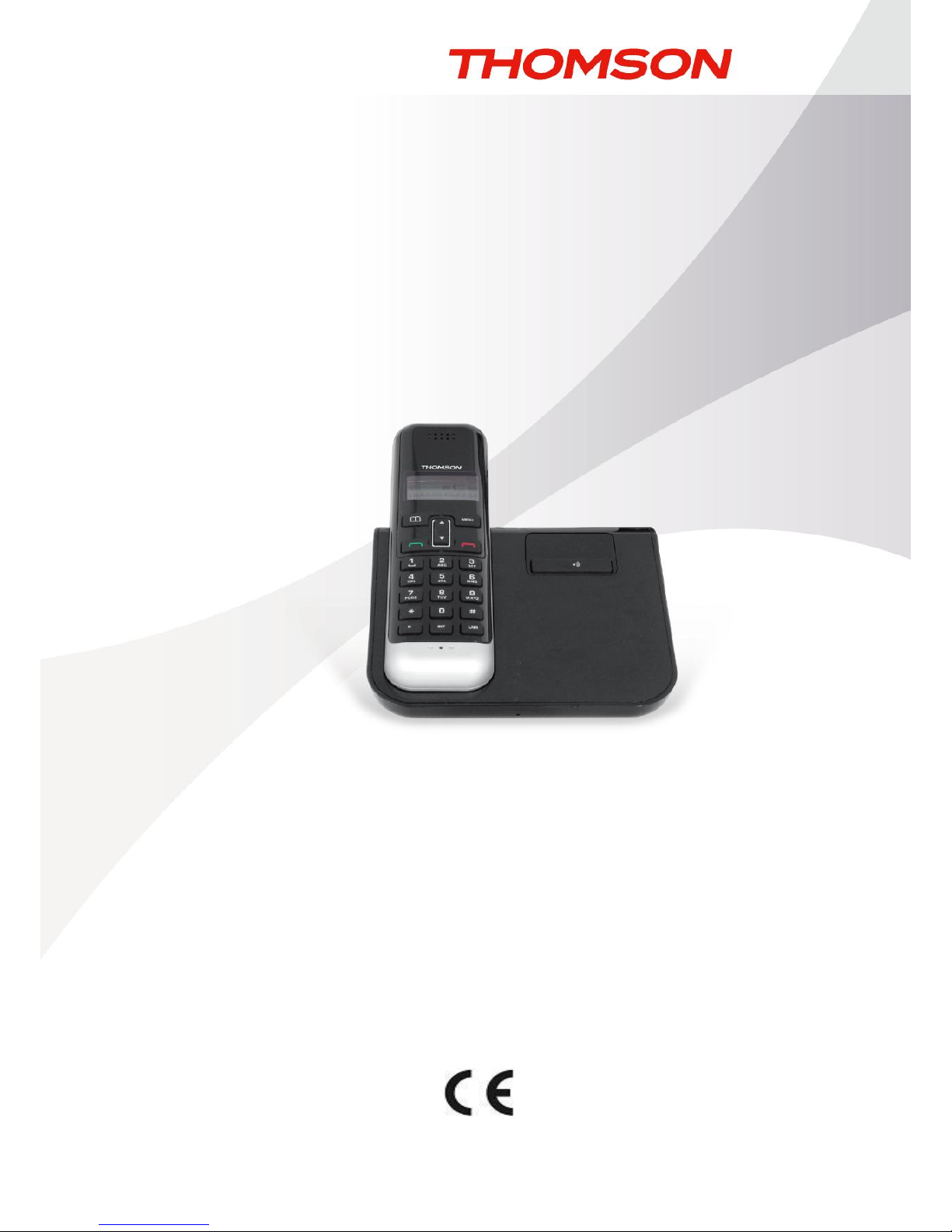
Digital Cordless Telephone
User Manual
OPALE
TH-069-D
TH-069-DW
Please read and retain these instructions
Page 2
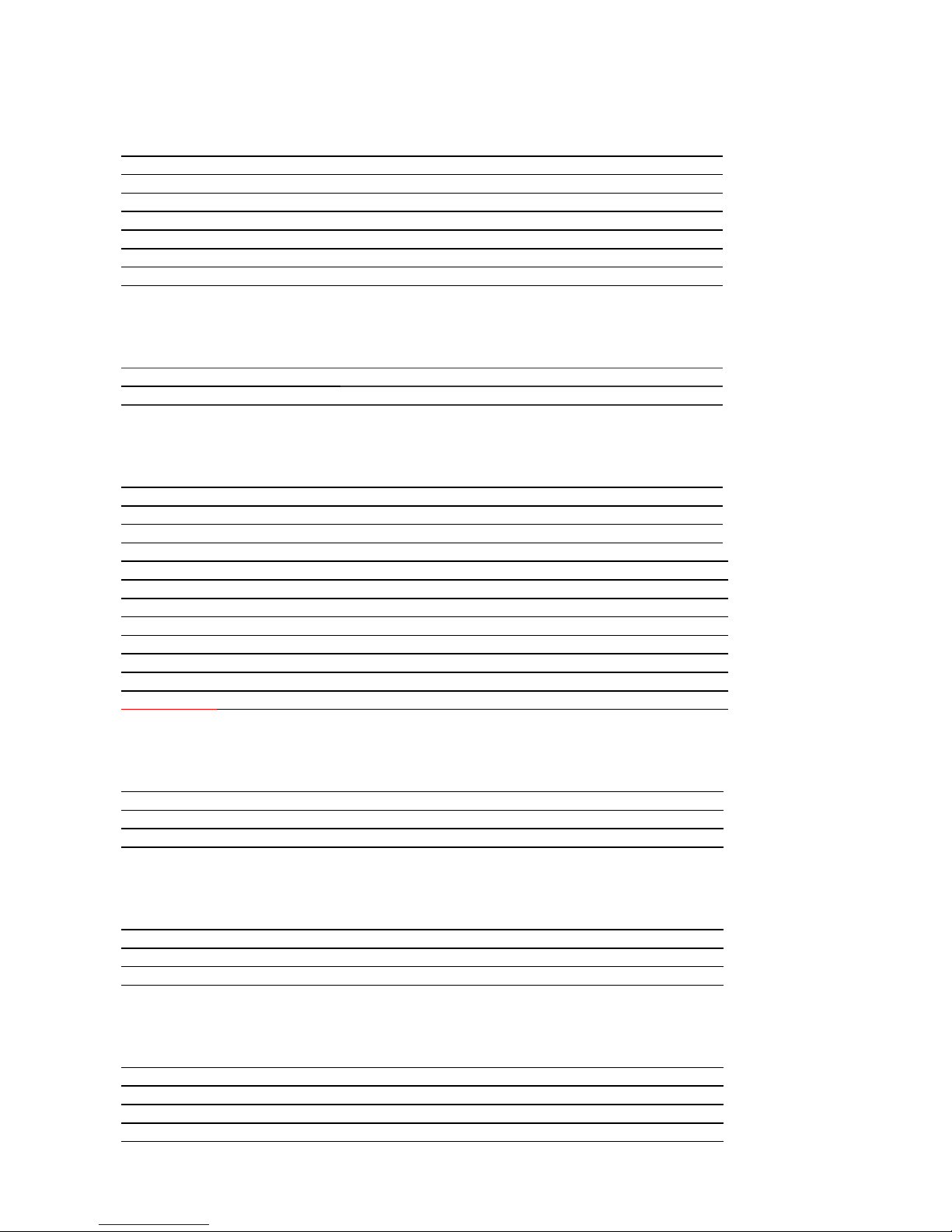
2
Summary
Getting started
Important 4
Installing the telephone base 5
Operating range of the handset 5
Signal strength 5
Installing and charging the batteries 5
Low battery warning 5
Battery performance 5
Package contents 6
Presentation of your telephone
Handset 7
Presentation of your telephone 8
Telephone base 8
Using the telephone
Switching on the handset 9
Dialing an external call 9
Ending a call 9
Answering a call 9
Using the menu 10
Putting a call on hold 10
Adjusting the volume of the receiver 10
Redialing a number 10
Deleting a number from the redial list 11
Deleting all numbers from the redial list 11
Saving a redial number to the phonebook 11
Keypad lock 11
Find Handset 12
Phonebook
Adding a new contact 12
Dialing a call from the phonebook 12
Editing a contact 13
Deleting a contact 13
Internal calls
Dialing an internal call (for multiple handsets models only) 13
Answering an internal call 14
Transferring an external call to another handset 14
Conference mode 14
Call log
Opening the call log 14
Dialing a number from the call log 15
Saving an entry from the call log to the phonebook 15
Deleting an entry from the call log 15
Deleting all entries from the call log 15
Page 3
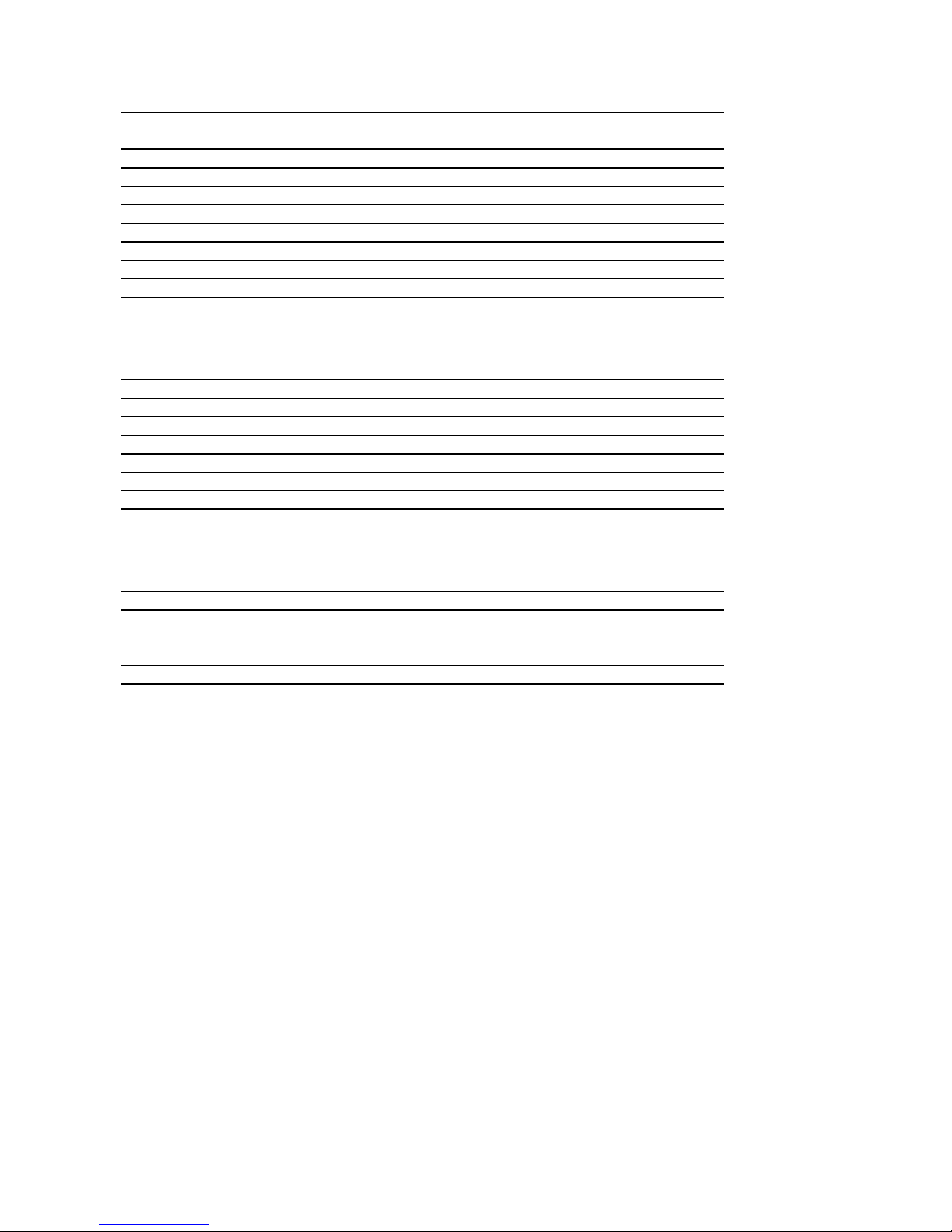
3
Handset Settings
Beep settings 15
Adjusting the ringer volume 16
Selecting the ringtone 16
Auto answer on/off 16
Changing the handset name 16
Changing the language 16
Direct memory 16
Locking the keypad by menu 16
Setting the date 17
Setting the time 17
Setting the alarm clock 17
Telephone Base Settings
Adjusting the ringer volume 17
Selecting the ringtone 17
Changing the PIN code 17
Changing the dialing mode 17
Changing the flash time 18
Restoring factory settings 18
Resetting the telephone in case of emergency 18
Eco mode 18
Registering handsets to telephone bases
Registering a handset 18
De-registering a handset 19
Troubleshooting 20
Declaration of conformity 21
Page 4
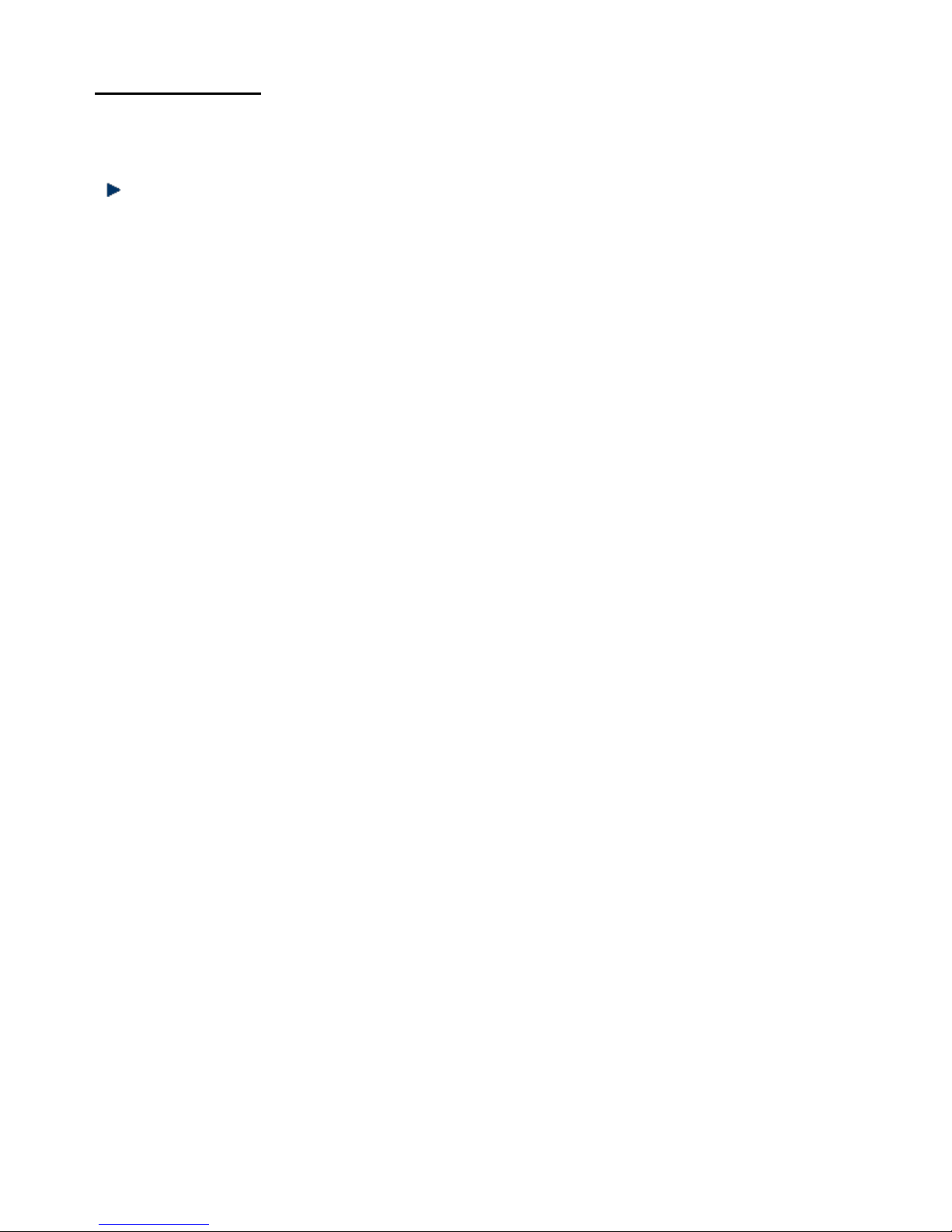
4
Getting started
IMPORTANT SAFETY INSTRUCTIONS
Please read carefully and keep these instructions with the product
Important
• To reduce the risk of fire, electric shock and injury, always observe the following basic precautions when using
your telephone:
• This appliance is intended for indoor use only.
• Observe all markings on the product.
• Do not expose your telephone to moisture and avoid contact with liquids.
• To prevent electric shock, do not disassemble the handset or the telephone base.
• Avoid interposing any metal objects (clip, key, etc.) between the battery contacts and charging contacts.
• Your telephone may have a slight chance of being damaged by lightning. Unplug the telephone base from the
mains and disconnect the telephone line during a thunderstorm.
• Do not use the telephone in the vicinity of a gas leak.
• Do not use the handset near any intensive care medical equipment. People with pacemakers should consult
their doctor or cardiologist before using this telephone.
• Clean your telephone with a dry, soft, lint-free cloth. Do not use any cleaning agents or solvents, especially
aggressive ones.
• Exchanges between the telephone base and handset being carried out by radio signals, wearers of hearing aids
may be bothered by a small buzz.
• Your telephone may interfere with other electrical appliances such as answering machine, television, radio,
clock radio or computer when it is sufficiently close to such equipment. To avoid this, place the telephone base
at least one meter away from other electrical appliances.
• We do not guarantee privacy of communications through your telephone.
• The receiver of the handset may attract small metal objects (staples, pins, etc). Be careful when placing the
handset near these items.
• Your telephone does not work in case of power failure and by consequence cannot be used for emergency
calls. To avoid such inconvenience, always keep a traditional corded telephone in your home.
• To prevent electric shock, do not use your telephone during a thunderstorm. Refer to the information printed on
your telephone directory.
• You can connect this product to a PSTN telephone line or an analog PBX extension port.
• Warning: Connecting this telephone to a digital PBX extension port may cause damage.
• Install your telephone close to an easily accessible electrical outlet.
• Do not overload wall outlets and extension cords as this may cause a fire or electric shock.
• To eliminate any voltage within the telephone, unplug the power cord from the mains.
• If the telephone will not be used for a long period of time, unplug the adapter to save power.
• If the power cord of the adapter is damaged, do not try to replace or repair it. Discard the adapter.
• Observe the polarity indicated while installing the batteries.
• It is dangerous to use other battery types or non-rechargeable batteries: they can cause interference and/or
damage to the product. The manufacturer shall not be liable for any damages caused by such non-compliance.
• Do not use a charger other than the one supplied with the telephone; otherwise the batteries can be damaged.
• Do not immerse a battery in water and do not throw it in a fire.
• The socket-outlet shall be installed near the equipment and shall be easily accessible.
CAUTION
Only use the telephone base with the supplied power adapter MN-A002-A080.
Failure to observe the correct polarity or voltage of the adapter may cause damage to the telephone base.
Adapter for the telephone base:
Input: 100-240V~ 50Hz 200mA Output: DC 7.5 300mA
Page 5
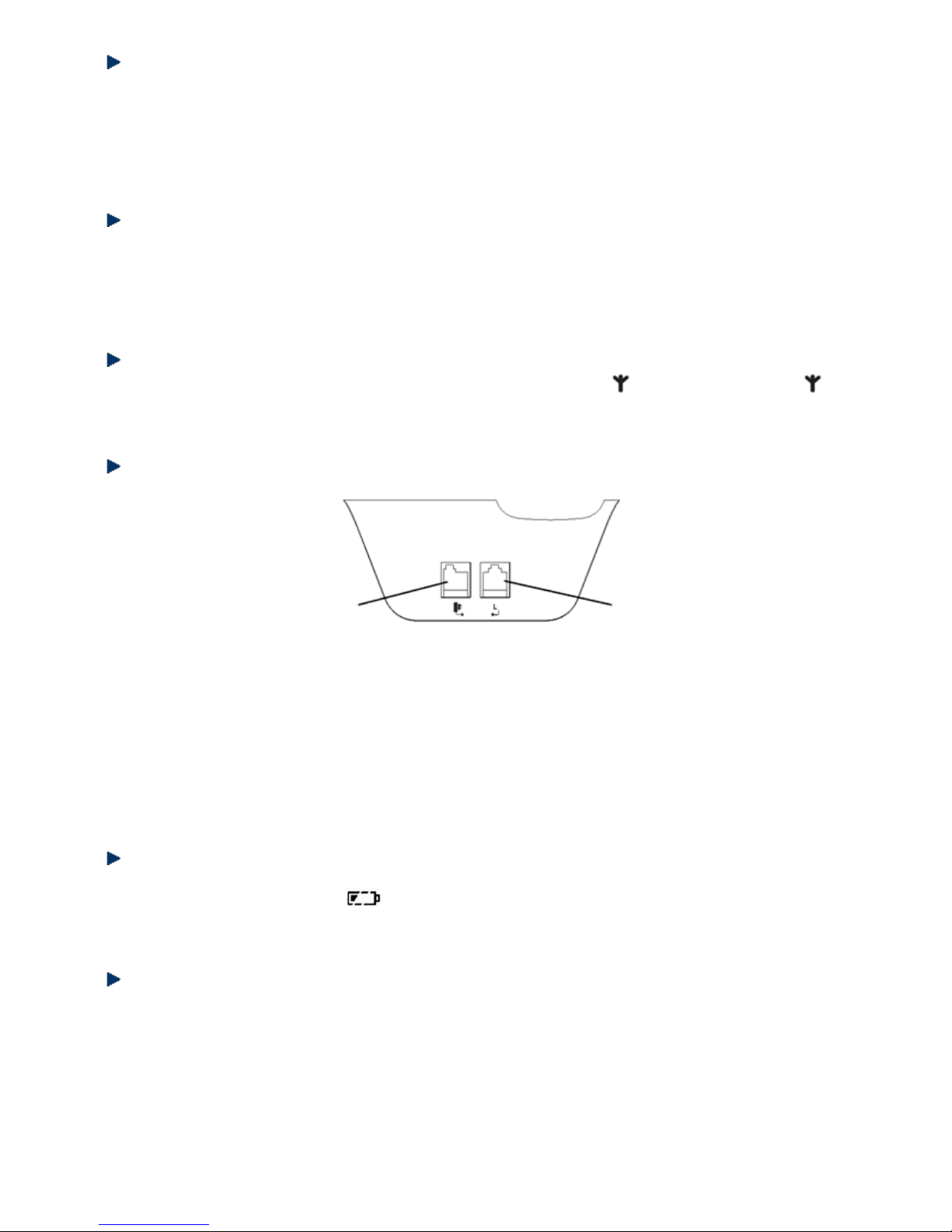
5
Installing the telephone base
Given the length of the cable, you must install the telephone base no more than 2 meters from an electrical
outlet and a telephone wall jack. The telephone base should also be placed at least 1 meter away from other
electrical appliances in order to avoid interference. The handset exchanges radio signals with the telephone
base. The strength of these signals depends on the position of the base. You can obtain a stronger signal by
placing the base higher.
Operating range of the handset
The operating range of your telephone is 300 meters outdoors without obstructions between the
telephone base and handset. Obstructions reduce the operating range. When the telephone base is
located indoors, while the handset is indoors or outdoors, the operating range is reduced to 50 meters.
Thick concrete walls reduce the operating range significantly.
Signal strength
When the handset is within the operating range of the telephone base, appears on the screen. flashes
when the handset is out of range. Your should then get closer to the telephone base to turn off this indicator.
Installing and charging the batteries
1. Insert the plug of the supplied adapter to the back of the telephone base and the other end into an
electrical outlet.
2. Plug the telephone line cord to the back of the telephone base and the other end into a telephone wall
jack.
3. Insert the rechargeable Ni-MH batteries supplied into the handset by following the correct polarity as
indicated. Close the battery compartment.
4. Place the handset on the telephone base and let the batteries charge for 24 hours before using it for the
first time.
Low battery warning
When the batteries are very low, flashes on the handset screen and a warning beep will sound
every minute to prompt you to recharge the batteries.
Battery performance
When fully charged, the batteries offer approximately 12 hours of talk time and 250 hours of standby time
under ideal conditions. Please note that a new battery reaches its full capacity after several days of normal
use.
The battery capacity decreases over time, reducing the talk time and standby time. Replace the batteries if
necessary.
The batteries and the handset will become hot during charging. This is normal.
Adapter Jack
Telephone Jack
Page 6
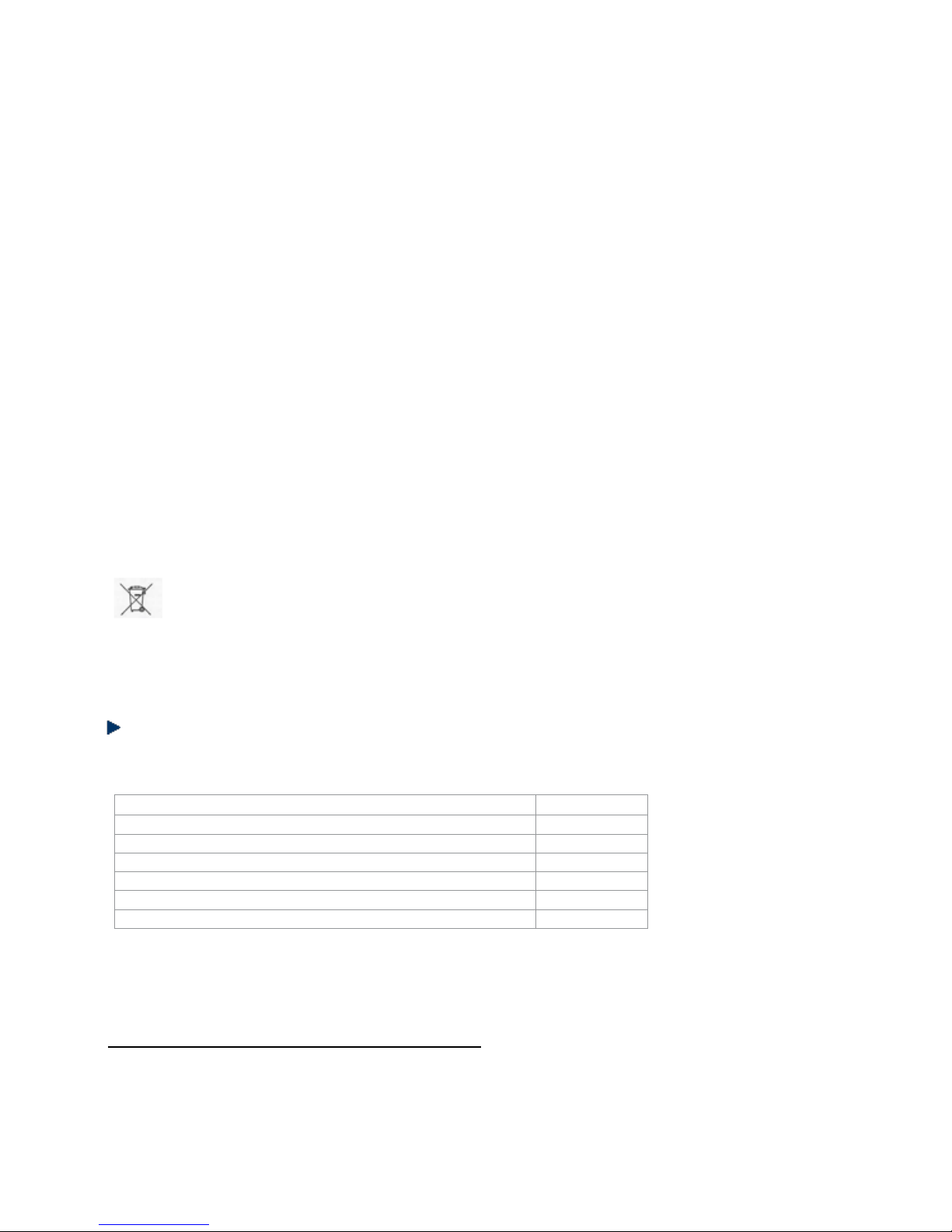
6
Tip
When you are not using your handset, place it on the charger so that you can always have fully
charged batteries.
WARNING
DO NOT USE STANDARD OR ALKALINE BATTERIES. THEY MAY EXPLODE AND CAUSE INJURY.
ONLY USE RECHARGEABLE NI-MH BATTERIES AS INDICATED IN THIS USER MANUAL.
Risk of explosion if you use incompatible batteries
Never use non-rechargeable batteries. Use only batteries that are identical to the ones supplied with
your telephone.
• Never use alkaline or lithium batteries.
• Do not throw a battery into a fire.
• Do not open or damage batteries. Electrolyte is corrosive and can cause irritation to eyes and skin.
It is also toxic and must not be swallowed.
• If you must handle the batteries, avoid them from coming into contact with metal objects. This may
cause short circuit or overheating and you may burn yourself.
• Do not attempt to recharge the batteries by heating. The battery electrolyte may leak, and may
irritate your eyes or skin.
• Observe the polarity indicated. Reversing the polarity of the battery may result in electrolyte
leakage and explosion.
• Remove the batteries if you do not intend to use your phone for several months.
• Do not use any other telephone base for charging the handset – the batteries can be damaged.
- Warning: Danger of explosion if batteries are incorrectly installed.
Use only NiMH batteries. The autonomy for the handsets indicated is based on the original capacity of the
batteries.
Dispose of used batteries according to the instructions of your local authorities.
Package contents
The box of this phone model contains the following:
Quantity
Telephone base
1
Cordless handset
1
AC adapter
1
Telephone cable
1
User manual
1
Rechargeable 1.2V Ni-MH battery (550mAh)
2
Important:
YOU ARE USING A BROADBAND OR ADSL LINE
To ensure proper functioning of your telephone, you need to install a filter (not supplied) between the
telephone wall jack and the telephone base. Without this filter, you may experience interference to the
phone and loss of broadband signal. Consult the filter’s instructions in order to install it properly.
Page 7
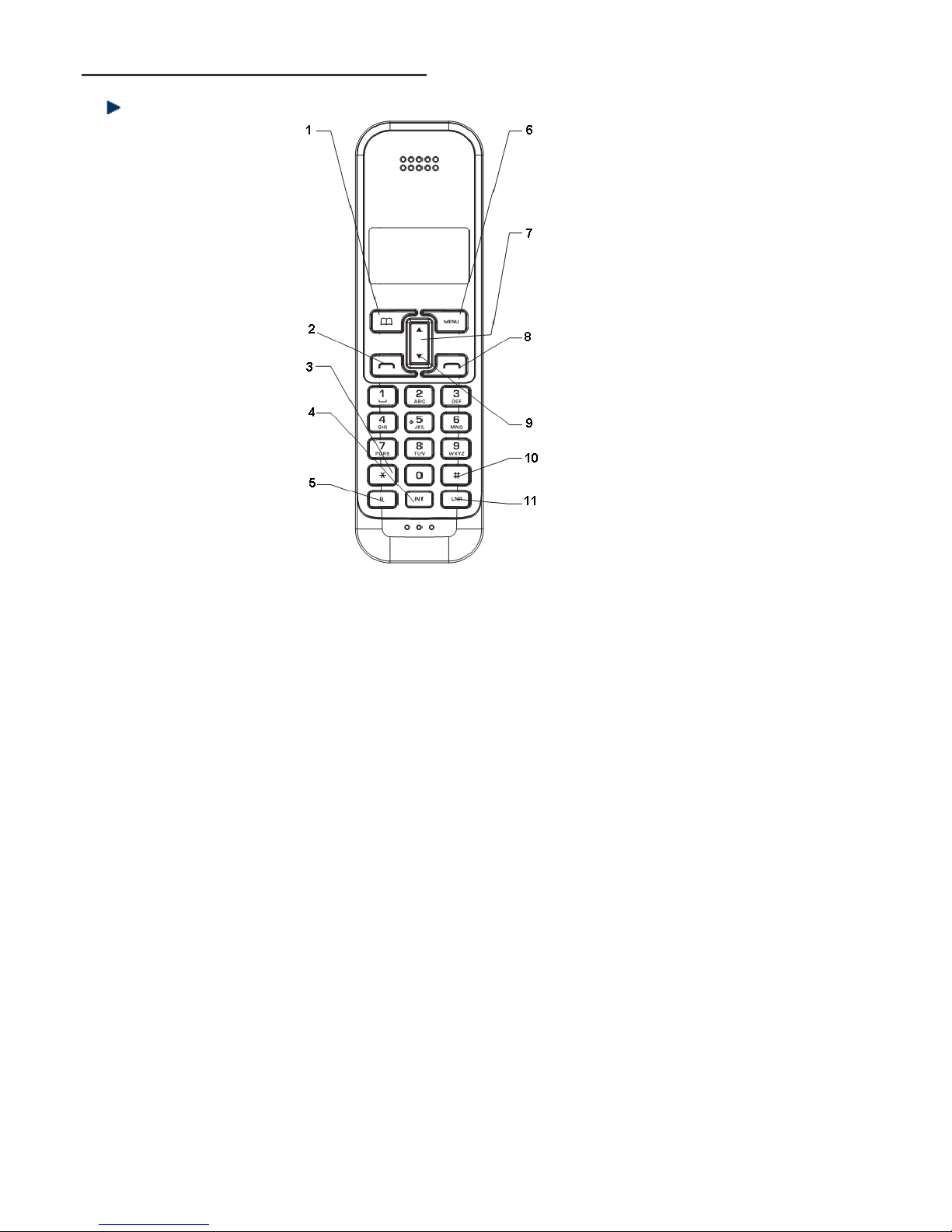
7
Presentation of your telephone
Handset
1 Phonebook/Clear/Back
Press to open the phonebook.
In menu mode, press to return to the previous menu; press and hold to exit and return to standby mode.
When inputting an entry, press to erase letters or numbers.
When consulting the call log or redial list, press to delete an entry; press and hold to delete all entries.
2 Talk
Press to dial or to answer a call.
3 */ Keypad Lock
Press and hold to lock or unlock the keys.
4 Int
Press to begin an internal call or to transfer a call to another handset registered to the same telephone base.
5 Recall
Press to use special functions provided by your telephone service provider such as call forwarding.
6 Menu/OK/Mute
Press to access the main menu.
On the menu, press to select an option or confirm a selection/entry.
During a call, press to mute the microphone so that the caller cannot hear you.
7 Up/Down
Used to scroll through the menu, call log, redial list and phonebook.
During a call, use these keys to adjust the volume.
Page 8

8
8 End Call/Power
Press to end a call.
When viewing or editing the redial list or call log, press to exit and return to standby mode.
Press and hold to turn the handset on or off.
9 Call Log
Press to open and expand the call log.
10 Pause
Press to insert a dialing pause when entering or storing a number.
11 Redial List
Press to access the redial list.
LCD screen of the handset
Handset screen icons
Flashes to indicate an incoming external call
External call in progress
Flashes to indicate an incoming internal call
Internal call in progress
Conference call
Indicates the signal strength.
Flashes when the handset is out of range or
when it is not registered to the telephone base.
Eco mode
Opens the menu
Answering system activated
Opens the phonebook
Flashes to indicate new entry on call log
Answered call (when viewing the call log) *
Missed call (when viewing the call log) *
Key lock
The displayed number exceeds 12 digits
Battery full
Battery level 2
Battery level 1 (low battery)
Flashing – battery almost empty
* To use this feature, you need to subscribe to the caller ID service of your telephone service provider.
Telephone base
Page 9

9
1 Handset Locator
Press to search for a handset.
Use this button to register handset(s) to the telephone base.
Using the telephone
Switching on the handset
When your handset is off, press and hold the red key until the screen turns on.
To switch off the handset, press and hold the red key until the screen turns off.
Dialing an external call
Direct dialing:
Press the green key to take the line and then key in the number.
Predialing:
Enter a phone number and press the green key to dial the number.
Ending a call
To end the call, press the red key OR place the handset on the telephone base or charger.
Answering a call
If the handset is not on the charger when the phone rings, press the green key to answer the call.
If the Auto-answer feature is activated and the handset is on the charger or on the telephone base
when the phone rings, simply pick up the handset to answer the call.
Call Timer
After 15 seconds of a call, the screen displays the elapsed time. The total call duration is also shown at
the end of the call.
Caller ID Display
To use this function, you must first subscribe to the caller ID service of your telephone service provider.
If you have already saved the telephone number to the phonebook, the caller’s name will also be
displayed.
Page 10

10
Using the menu
All functions and settings can be accessed from the menu.
The menu options are shown below:
PHONEBOOK
SETUP
HANDSET
DATE-TIME
REGISTER
Add entry
Edit entry
Delete entry
Base volume
Base melody
Del handset
PIN code
Dial mode
Flash time
Default
Eco mode
Key beep
Int ring vol
Ext ring vol
Int melody
Ext melody
Auto answer
Handset name
Language
Direct memory
Key lock
Date set
Clock set
Alarm set
Select base
Register base
Press to enter the menu. appears on the screen.
Press or to scroll through the menu.
To select an option, press .
To return to the previous menu, press .
Putting a call on hold
You can mute the microphone so that the caller cannot hear what you say to the one next to you.
During a call:
Press to deactivate the microphone. The caller can no longer hear you.
Press again to reactivate the microphone.
Adjusting the volume of the receiver
You can adjust the receiver volume.
During a call:
Press to increase and to decrease the volume.
Redialing a number
The last 10 telephone numbers you dialed are stored on the redial list. For numbers already saved on
the phonebook, the contact’s name appears instead of the telephone number.
Page 11

11
Dialing a call from the redial list
1. Press to open the redial list.
2. Press or to select the desired number or name.
3. Press the green key to dial the number.
Deleting a number from the redial list
1. Press to open the redial list.
2. Press or to select the desired entry.
3. Press then the screen displays DELETE?
4. Press to confirm or to cancel.
Deleting all numbers from the redial list
1. Press to open the redial list.
2. Press and hold then the screen displays DELETE ALL?
3. Press to confirm or to cancel.
Saving a redial number to the phonebook
1. Press to open the redial list.
2. Press or to select the desired number or name.
3. Press and the screen displays ADD? Press to confirm.
4. The screen displays NAME? Use dial pad keys to enter the name for the contact. Then press
to confirm.
5. The telephone number is displayed. You may edit it if necessary. After that, press to
confirm the number. The screen displays MELODY 1.
6. Press or to select a ringtone and then press to confirm and save the contact.
Keypad lock
You can lock the keys on the handset to avoid accidentally pressing one of them when you are not
using the handset.
To lock the keys, press then press until the screen displays HANDSET. Press to
confirm.
Page 12

12
Press to select the option KEYLOCK then press to confirm. will appear on the
screen.
-- OR -Press and hold the key.
To unlock the keypad, press any dial pad key and then press the key. will disappear from the
screen.
To answer a call, there is no need to unlock the keypad. Simply press the GREEN key or pick up
the handset.
Find Handset
If you do not remember where you have placed your handset, press on the telephone base to locate
it. The paging tone sounds on all the handsets registered to the telephone base. To stop the paging
tone, press any dial pad key on the handset or press on the telephone base.
Phonebook
Your handset can store up to 50 contacts. Each contact can contain a telephone number of up to 20
digits and a name of up to 12 characters.
To open the phonebook, press .
Adding a new contact
1. Press , the screen displays PHONEBOOK. Press again.
2. The screen displays ADD? Press to continue.
3. The screen displays NAME? Enter the name of the contact and then press .
4. The screen displays NUMBER? Enter the phone number of the contact and then press .
5. MELODY 1 is displayed on the screen. Press or to select a ringtone and then press to
confirm. The contact is saved on the phonebook.
The screen displays ADD? You may then enter another contact or press two times to return to
standby.
Dialing a call from the phonebook
Press to open the phonebook. appears on the screen.
Page 13

13
Press or to select the contact you want to call. You may enter the first letter of the name to search
for the contact.
Press the GREEN key to dial the number. Otherwise, press to display the number or RED
key to return to standby mode.
Editing a contact
1. Press , then . The screen displays PHONEBOOK. Press to open the phonebook.
2. Press to select the option EDIT and press
3. Press or to select the contact you want to edit. You may also search for the contact by entering
the first letter of the name. Press to continue.
4. To modify the name of the contact, press to erase the existing entry then key in the new name.
Press to confirm.
5. To modify the telephone number, press to erase the existing entry then key in the new number.
Press to confirm.
6. You may select a new melody for the contact. Press to confirm.
7. The screen displays ADD. You can now enter a new number or name or press the RED key to return to
standby mode.
Deleting a contact
1. Press . The screen displays PHONEBOOK. Press again to open the phonebook.
2. Press to select the option DELETE and press .
3. Press or to select the contact you want to delete. You may also search for the contact by
entering the first letter of the name. Press and the screen displays CONFIRM?
4. Press again to confirm or to cancel.
Internal calls
This function is available only if you have registered at least 2 handsets to the telephone base.
It allows you to make internal calls, transfer external calls from one handset to another and use the
conference mode.
Dialing an internal call
Press then enter the handset number (1-5) you wish to call.
Page 14

14
appears on the screen to indicate an internal call.
Answering an internal call
The screen displays to indicate an internal call and the handset number that calls you.
Press the GREEN key to answer the call.
Transferring an external call to another handset
1. During a call, press . The external call is automatically placed on hold.
2. Enter the handset number to which you want to transfer the call.
3. When the handset answers, press the RED key to transfer the call.
4. If the handset does not answer, press to return to the external call.
Conference mode
The conference feature allows two handsets to communicate with an external call. It does not require any
subscription to your telephone service provider.
1. During a call, press . The external call is automatically placed on hold.
2. Enter the handset number you want to invite to the conversation.
3. When the handset answers, press to start three-party conversation.
appears on the screen to indicate that you are in conference mode.
4. If the handset does not answer, press to return to the external call.
5. Press the RED key to end the call.
Call log
You must subscribe to the caller ID service of your telephone service provider in order to use this feature on
your telephone. When someone calls, his/her phone number is displayed on the handset screen.
If this number is already stored in your phonebook, the name of the caller will also appear.
(It is important to save the area code of the telephone numbers in the phonebook.)
The 40 most recent answered calls are listed on the call log with the telephone number, date and time of call.
The call log also shows your missed calls.
When a new call is received in the call log, the icon will flash in standby mode to alert you.
Once you have checked the call log, will disappear but will remain on the display.
The call log is shared by the telephone base and all registered handsets. When the list is full, the most
recent records automatically replace the oldest ones.
You can open the call log by pressing .
Page 15

15
Opening the call log
1. Press to open the call log. If the log contains no records, the screen displays EMPTY.
Press or to scroll through the list. indicates answered calls while indicates missed
calls. If the telephone number is already stored in the phonebook, the screen will toggle between the
caller’s name and the telephone number.
2. Press MENU to display the telephone number.
Press MENU again to display the time and date of the call.
Press MENU one more time to select the option to save the number to the phonebook.
Dialing a number from the call log
1. Press to open the call log. Scroll through the list with and .
Select the telephone number or name you want to call.
2. Press the GREEN key to dial the selected number.
Saving an entry from the call log to the phonebook
1. Press to open the call log. Scroll through the list with and .
2. Select the telephone number you want to save to the phonebook.
3. Press MENU to display the date and time of call. Then press MENU again and the screen displays ADD?
Confirm by pressing MENU.
4. The screen displays NAME? Use dial pad keys to enter the name and then press MENU.
5. The telephone number is displayed. Modify it if necessary then press MENU to confirm.
6. Select a ringtone with and then press MENU to save the contact.
Deleting an entry from the call log
1. Press to open the call log. Scroll through the list with and .
Select the telephone number you want to delete.
2. Press and the screen displays DELETE?
3. Press MENU to confirm or to cancel.
Deleting all entries from the call log
1. Press to open the call log.
2. Press and hold and the screen displays DELETE ALL?
3. Press MENU to confirm or to cancel.
Handset Settings
Beep settings
Keypad Beep
1. Press MENU, then DOWN to select HANDSET then press MENU.
2. The screen displays BEEP.. Press MENU to continue.
3. The screen displays KEYTONE. Press MENU to continue.
4. Press UP and DOWN to select ON or OFF then press MENU to confirm.
Page 16

16
Low battery warning beep
1. Press MENU, then DOWN to select HANDSET then press MENU.
2. The screen displays BEEP. Press MENU to continue.
3. Press DOWN to select LOW BATTERY and press MENU.
4. Press UP and DOWN to select ON or OFF then press MENU to confirm.
Out of range warning beep
1. Press MENU, then DOWN to select HANDSET then press MENU.
2. The screen displays BEEP. Press MENU to continue.
3. Press DOWN to select OUT RANGE and press MENU.
4. Press UP and DOWN to select ON or OFF then press MENU to confirm.
Adjusting the ringer volume
1. Press MENU, then DOWN to select HANDSET and press MENU.
2. Press DOWN to select INT RING VOL or EXT RING VOL then press MENU.
3. Press UP and DOWN to select the ringer volume (you can set ringer volume from 1 to 5 or turn the ringer
off).
4. Press MENU to confirm or to return to the previous menu.
Selecting the ringtone
1. Press MENU, then DOWN to select HANDSET and press MENU.
2. Press DOWN to select INT MELODY or EXT MELODY then press MENU.
3. Press UP and DOWN to select the ringtone (you can choose from 5 melodies).
4. Press MENU to confirm or to return to the previous menu.
Auto answer on/off
1. Press MENU, then DOWN to select HANDSET and press MENU.
2. Press DOWN to select AUTO ANSWER then press MENU.
3. Press UP and DOWN to select ON or OFF and press MENU to confirm.
Changing the handset name
1. Press MENU, then DOWN to select HANDSET and press MENU.
2. Press DOWN to select HANDSET NAME then press MENU.
3. Enter the new name and press MENU to confirm.
The handset name will be displayed for 20 seconds until you press a key.
Changing the language
1. Press MENU, then DOWN to select HANDSET and press MENU.
2. Press DOWN to select LANGUAGE then press MENU.
3. Press UP and DOWN to select the preferred language and press MENU to confirm.
Direct memory
This feature allows you to dial preset numbers by long pressing the 1 or 2 key.
1. Press MENU, then DOWN to select HANDSET and press MENU.
2. Press DOWN to select DIRECT MEMORY then press MENU.
3. Press UP and DOWN to select MEMORY 1 or MEMORY 2, then press MENU to enter the telephone
number.
Locking the keypad by menu
1. Press MENU, then DOWN to select HANDSET and press MENU.
2. Press DOWN to select KEYLOCK and press MENU to lock the keys. appears on the screen.
3. You may also lock the keypad by long pressing the key
Page 17
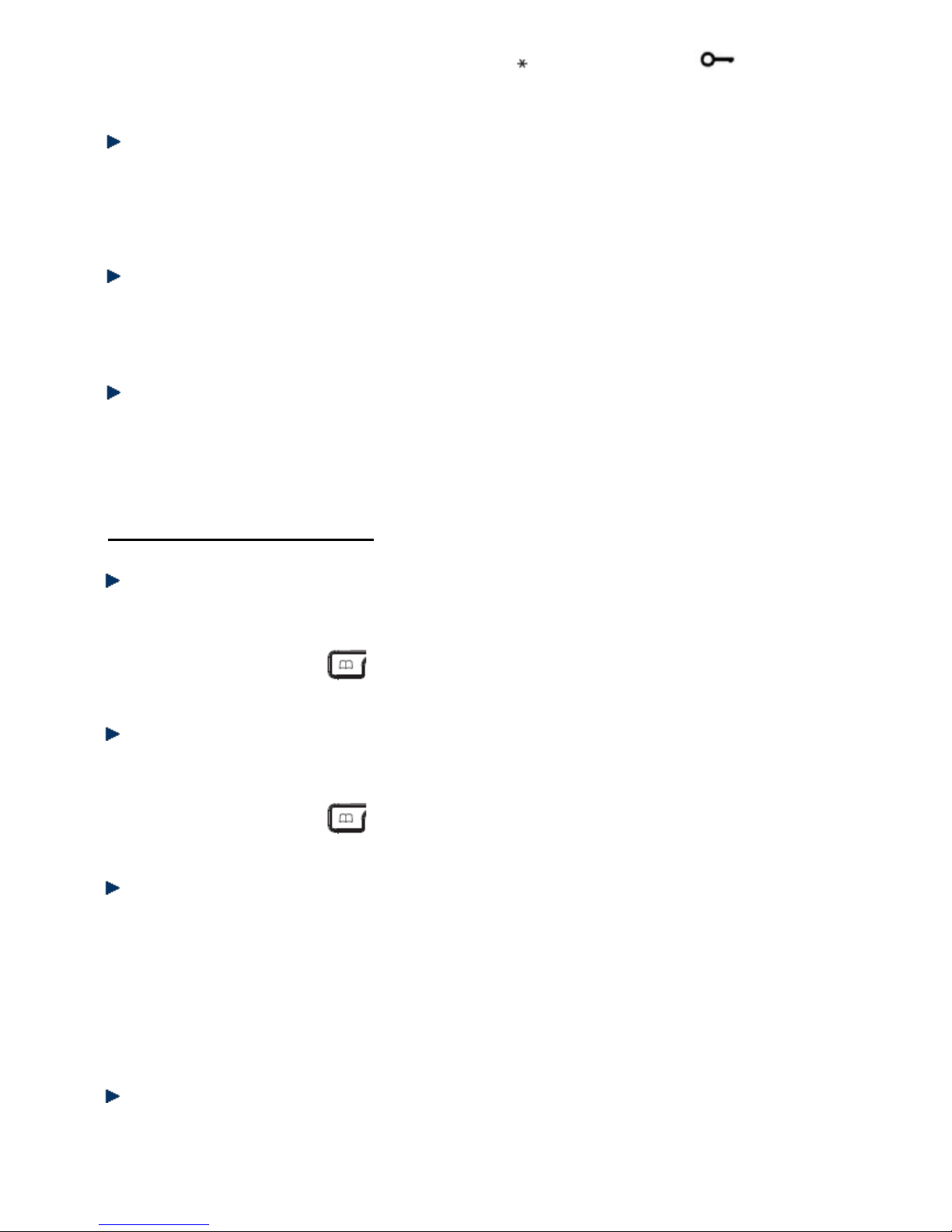
17
To unlock the keypad, press any key and then press the key within 3 seconds. will disappear from
the screen.
Setting the date
1. Press MENU, then DOWN to select DATE-TIME and press MENU.
2. The screen displays DATE SET. Press MENU.
3. Use dial pad keys to enter the date. For example, enter 12–08 for August 12th and press MENU to
confirm.
Setting the time
1. Press MENU, then DOWN to select DATE-TIME and press MENU.
2. The screen displays CLOCK SET. Press MENU.
3. Use dial pad keys to enter the time, e.g. 18–30 for 18:30 and press MENU to confirm.
Setting the alarm clock
1. Press MENU, then DOWN to select DATE-TIME and press MENU.
2. The screen displays ALARM SET. Press MENU.
3. Press UP and DOWN to select ON or OFF and press MENU to confirm.
4. After activating the alarm clock, use dial pad keys to set the alarm time, e.g. 07-30 for 7: 30 am.
Telephone Base Setting
Adjusting the ringer volume
1. Press MENU, then DOWN to select SETTINGS and press MENU.
2. The screen displays BASE VOLUME. Press MENU to continue.
3. Press UP and DOWN to select the ringer volume (you can set from volume 1 to 5, or turn the ringer off).
4. Press MENU to confirm or to return to the previous menu.
Selecting the ringtone
1. Press MENU, then DOWN to select SETUP. and press MENU.
2. The screen displays BASE MELODY. Press MENU to continue.
3. Press UP and DOWN to select the ringtone (you can choose from 5 melodies).
4. Press MENU to confirm or to return to the previous menu.
Changing the PIN code
The 4-digit PIN code is required for changing the settings of the telephone base and for registering/deregistering a handset. The default PIN code is “0000”.
1. Press MENU, then DOWN to select SETUP.
2. Press DOWN to select PIN CODE and press MENU.
3. Enter the 4-digit PIN (default PIN is “0000”) and press MENU.
4. Enter your new 4-digit PIN code and press MENU.
5. Enter your new PIN code again and press MENU to confirm.
Changing the dialing mode
1. Press MENU, then DOWN to select SETUP and press MENU.
2. Press DOWN to select DIAL MODE and press MENU.
Page 18

18
3. Press UP and DOWN to select TONE or PULSE then press MENU to confirm.
Changing the flash time
1. Press MENU, then DOWN to select SETUP and press MENU.
2. Press DOWN to select FLASH TIME.
3. Press UP and DOWN button to select the new flash time. (Setting 1 = SHORT; Setting 2 = LONG)
4. Press MENU to confirm.
Restoring factory settings
You can restore the factory settings for the telephone base at any time.
1. Press MENU, then DOWN to select SETUP and press MENU.
2. Press DOWN to select DEFAULT and press MENU.
3. Enter the 4-digit PIN code (default PIN is “0000”) and press MENU.
4. The screen displays CONFIRM? Press MENU to confirm or to return to the previous menu.
The phone automatically switches off and then turns on again. The default settings are restored.
Resetting the telephone in case of emergency
If you have lost your PIN, you can restore the default settings as described below:
1. Remove and replace the handset batteries.
2. Press and hold the key while reinserting the batteries.
3. Display shows DEFAULT. Press MENU.
Eco mode
This feature saves power consumption and reduces radio waves emission.
The indoor and outdoor operating ranges will be reduced in eco mode.
You may access the Eco Mode via MENU > SETTINGS > ECO MODE.
Registering handsets to telephone bases
Registering a handset
The supplied handset is by default registered to the telephone base. You can register up to 5 handsets to a
base.
1. On the telephone base: Press and hold for about 3 seconds. When you hear two beeps, the
telephone base is switched to registration mode. You have 90 seconds to register a handset.
2. On the handset: Press MENU, then DOWN to select REGISTER and press MENU.
3. Press DOWN to select REG BASE and press MENU.
4. Enter the telephone base number (1-4). If the number flashes, that means it is already in use.
5. When the handset looks for the signal from the telephone base, the screen displays SEARCHING and
the identification number of the telephone base.
6. The screen will prompt you to enter the PIN code. Key in the PIN (default is “0000”) and press MENU to
confirm. A confirmation tone sounds and the handset is now registered.
If the telephone base cannot be found after a few seconds, the handset returns to standby mode. Try to
register again.
When the handset is registered to the telephone base, a number is automatically assigned to it.
The number is displayed on the screen and will be used for internal calls.
If registration does not work:
Page 19

19
- Try selecting a different telephone base number.
- Make sure there is no electrical equipment nearby that could disrupt the signal.
Registering a handset of another brand to an OPALE telephone base
The DECT GAP only supports basic telephony functions between different brands/types of handsets and
telephone bases. Certain functions, such as the caller ID display, may not be supported.
Selecting the telephone base
When your handset is registered to several telephone bases, e.g. at the office and at home, you can select
to which telephone base you want to connect.
If you select the AUTO mode, your handset will automatically search for and connect to the telephone base
with the strongest signal.
1. Press MENU, then press DOWN to select REGISTER and press MENU.
2. The screen displays SELECT BASE. Press MENU.
3. All telephone bases to which your handset is registered are displayed, e.g. BASE 1 2 3 4. The registered
telephone base number flashes.
4. Enter the telephone base number you want to use; otherwise, press UP or DOWN to select AUTO then
press MENU to confirm.
When the handset is registered to the telephone base, you will hear a confirmation tone.
De-registering a handset
You can use a handset to de-register another one and cannot de-register the handset you are using.
Press MENU, then press DOWN to select SETUP and press MENU.
Use UP or DOWN to select DEL HANDSET. Press MENU to confirm.
Enter the PIN (default is “0000”). After that, enter the handset number. You will hear a confirmation beep and
the display returns to the DEL HANDSET menu.
Page 20

20
Troubleshooting
Problem
Possible Causes
Suggestions
No dial tone in the
handset.
1. The telephone base is not connected
properly.
2. The handset is too far from the
telephone base.
3. The batteries are dead.
4. The batteries are installed with the
polarity reversed.
5. The handset is not registered.
1. Check the mains and telephone line
connection of the telephone base.
2. Get closer to the telephone base.
3. Recharge the batteries.
4. Reinstall the batteries by following the
correct +/- polarity as indicated.
5. Register the handset.
The antenna icon
flashes.
1. The handset is not registered to the
telephone base.
2. The handset is out of range.
3. The telephone base is not connected
properly.
1. Register the handset.
2. Get closer to the telephone base.
3. Check the mains connection and the
telephone line connection of the telephone
base.
No dial tone when
the handset is
placed on the
charger.
1. You have not put the handset on the
charger correctly.
2. Charger contacts are dirty.
3. The telephone base is not connected
to the mains.
4. The handset is off.
1. Remove the handset from the charger and
place it correctly.
2. Clean the battery contacts with a clean dry
cloth.
3. Check the mains connection of the
telephone base.
4. Clean the battery.
The handset is left
on the charger for
24 hours but the
battery indicator is
still empty.
1. The handset battery is defective.
2. You have not put the handset on the
charger correctly.
3. You have not installed the battery
correctly.
4. The telephone base is not connected
properly.
1. Install a new AAA rechargeable Ni-MH
battery.
2. Check that the battery icon is animated
while charging.
3. Reinstall the batteries by following the
correct +/- polarity as indicated
4. Check the mains connection of the
telephone base.
No icon is displayed
on the screen.
1. The battery is empty.
2. The telephone base is not connected
properly.
1. RECHARGE the battery.
2. Make sure the telephone base is properly
CONNECTED.
Poor audio quality
(crackles, echo,
etc.)
1. Interference with nearby electrical
equipment.
2. The walls in which the telephone
base is located are thick.
3. The handset is too far from the
telephone base.
4. You are using a broadband/ADSL
line and have not installed a filter (not
supplied) into the wall outlet used for
your telephone.
5. The telephone line is defective.
1. Try installing the telephone in another
location, sufficiently far away from other
electrical appliances.
2. Install the telephone base in another room
or use an extension cord.
3. Get closer to the telephone base.
4. Install an ADSL filter between the telephone
wall jack and the telephone line cable
connected to the base.
5. Ask your operator to check your telephone
line.
The phone does not
ring when there is
an incoming call.
1. You have disabled the ringer.
2. Too many phones share the same
telephone line.
3. You have not connected the
telephone base.
1. Activate the ringer.
2. Disconnect some phones from the
telephone line.
3. Check the connections of the telephone
base.
The keys do not
work.
The keys are locked
Unlock the keys.
Busy tone & call-inprogress indicator
turned on
1. Another handset is using the line.
2. Check the mains connection.
1. Check ALL handsets and end all calls.
2. Check the telephone line connection of the
telephone base.
Cannot register a
handset.
You have already registered the
maximum number of handsets (5) to
the telephone base.
De-register handsets that you are not using
and try again.
The battery icon
does not turn on
1. Defective battery contacts
2. Dirty battery contacts
1. Adjust the position of the handset.
2. Clean the battery contacts with a dry cloth.
Page 21

21
when the handset is
placed on the
telephone base.
3. Fully charged battery
3. You can leave the handset on the base even
when the battery is fully charged.
Cannot save
contact in the
phonebook.
The phonebook is full.
Delete contacts that you do not use.
Note:
If none of the above suggestions solves your problems, try unplugging the telephone base from the mains
and removing the batteries from all handsets. Wait 15 minutes and then reconnect everything.
Declaration of conformity
This appliance complies with the essential requirements and other provisions of Directive
1995/5/EC.
The declaration of conformity is available at: www.logisav.fr
- This logo on the product indicates that it is an appliance whose treatment as waste falls within the
framework of Directive 2002/96/EC of 27 January 2003 on waste electrical and electronic equipment (WEEE).
The presence of hazardous substances in electrical and electronic equipment may have potential effects on
the environment and human health in the reprocessing cycle of this product
Therefore, at the end of service life of this appliance, you should not dispose of it as normal household waste.
Your role as an end-user is vital in the cycle of reuse, recycling and other forms of recovery of waste electrical
and electronic equipment. Recycling and collection systems are made available by local authorities and
distributors.
You have an obligation to use the collection systems at your disposal.
Used batteries shall be deposited at an appropriate collection point. Never dispose of batteries with normal
household waste.
Imported by ADMEA, 12 Rue Jules Ferry, 93110 Rosny sous bois, France.
THOMSON is a trademark of Technicolor SA used under license by ADMEA.
