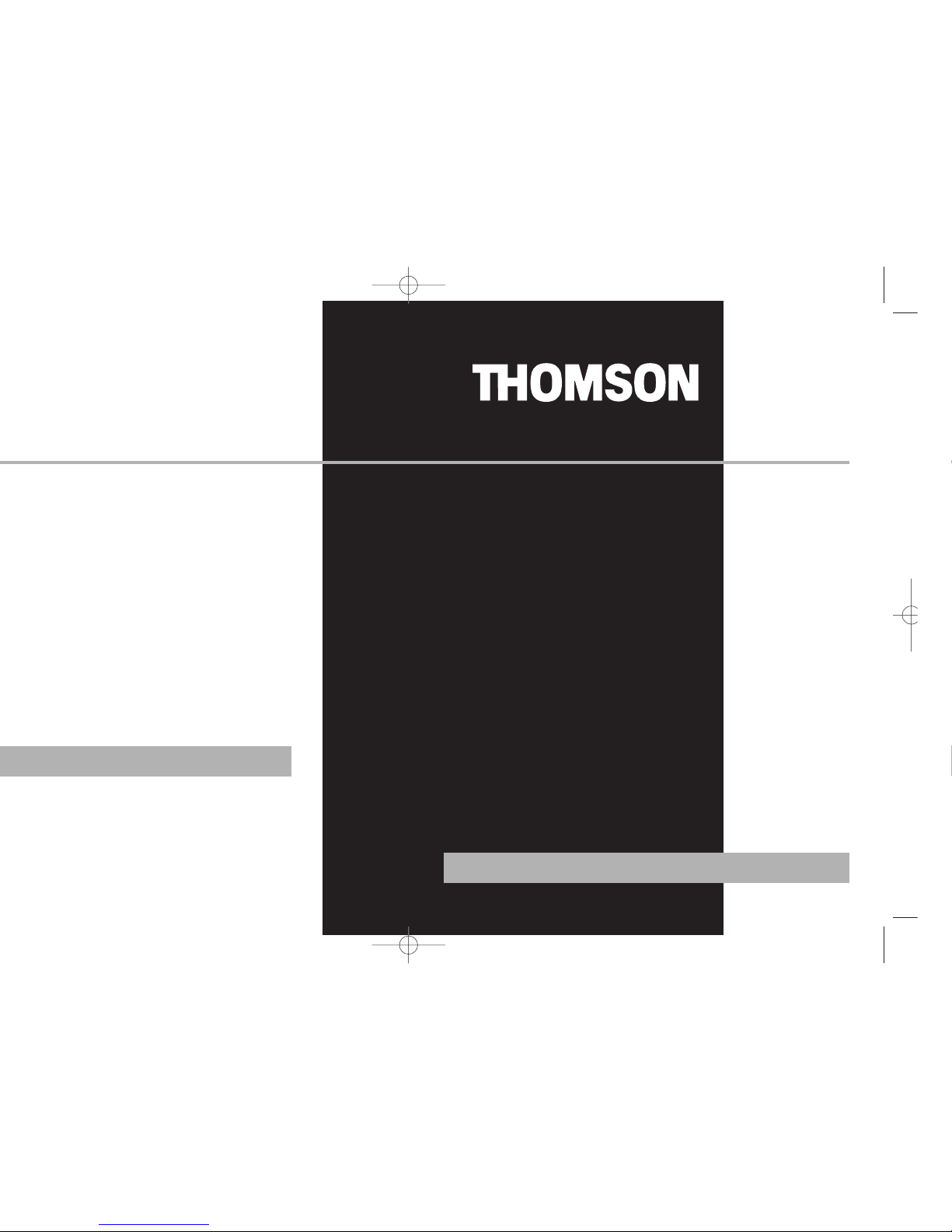
PDP2356K
PDP2362K
Software Installation
MusicMatch Jukebox
TM
Software
(mp3, Windows Media
TM
Audio)
Installation des software
Logiciel MusicMatch Jukebox
TM
(mp3, Windows MediaTMAudio)
Instalación de logiciel
Software MusicMatch Jukebox
TM
(mp3, Reproductor de Audio
para Windows Media
TM
)
It is important to read this instruction book prior to using your new product for the first time.
Es importante leer este manual antes de usar por vez primera su euipo.
user
manual
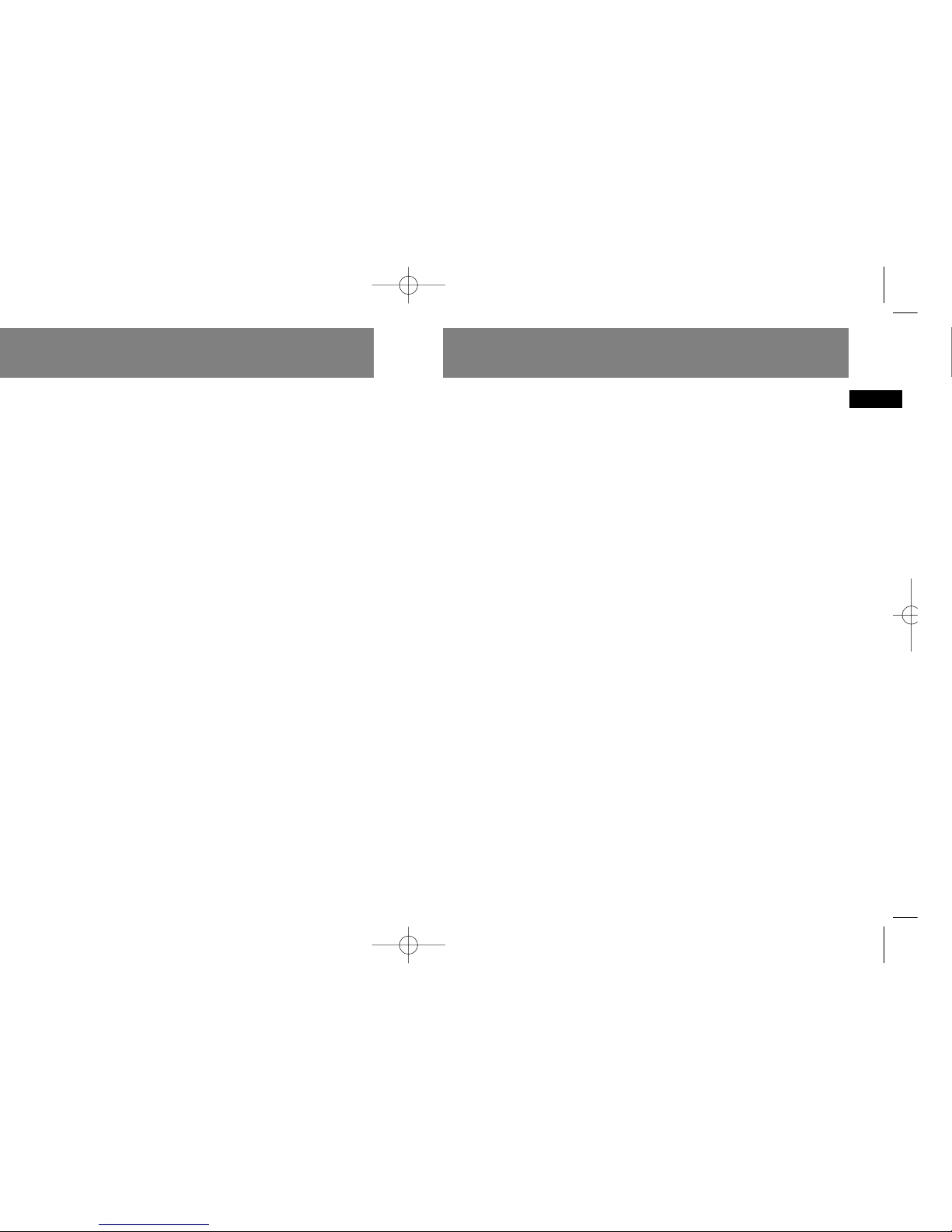
EN
LICENSE
a) You are granted the license (i) to use
the Program on a single workstation and
(ii) to make one (1) copy of the Program
into any machine-readable form for
backup of the Program, provided the
copy contains all of the original
Program's proprietary notices.
b) You may transfer the Program and
license, only as part of the Thomson Lyra
device, to another party if the other party
agrees to accept the terms and conditions
of this Agreement. If you transfer the
Program, you must at the same time
either transfer all copies to the same
party or destroy any copies not
transferred.
LICENSE RESTRICTIONS
a) Except for the licenses expressly
granted to you in this Agreement, no
other licenses are implied.
b) You may not (i) modify, translate,
reverse engineer, decompile, disassemble
(except to the extent that this restriction
is expressly prohibited by law) or create
derivative works based upon the Program
or (ii) copy the Program, except as
expressly permitted herein. You agree
that you shall only use the Program in a
manner that complies with all applicable
laws in the jurisdictions in which you use
the Program, including, but not limited
to, applicable restrictions concerning
copyright and other intellectual property
rights.
c) The Program may contain pre-release
code that does not perform at the level of
a final code release. In this case, the
Program may not operate properly.
Updated versions of the Program can be
downloaded from
www.thomson-lyra.com.
d) Thomson is not obligated to provide
support services for the Program.
e) The Program is provided with
"RESTRICTED RIGHTS". Use, duplication,
or disclosure by the U.S. Government is
subject to restrictions as set forth in
subparagraph (c)(1)(ii) of DFARS 252.2277013, or FAR 52.227-19, or in FAR 52.22714 Alt. III, as applicable.
TERM AND TERMINATION
a) The license is effective on the date you
accept this Agreement, and remains in
effect until terminated by either party.
b) You may terminate this license without
any notice or delay, by destroying or
permanently erasing the Program and all
copies thereof.
c) If you use, copy, modify, or transfer the
Program, or any copy, in whole or part,
except as expressly provided for in this
license, your license is automatically
terminated.
d) When the license is terminated, you
must destroy or permanently erase the
Program and all copies thereof.
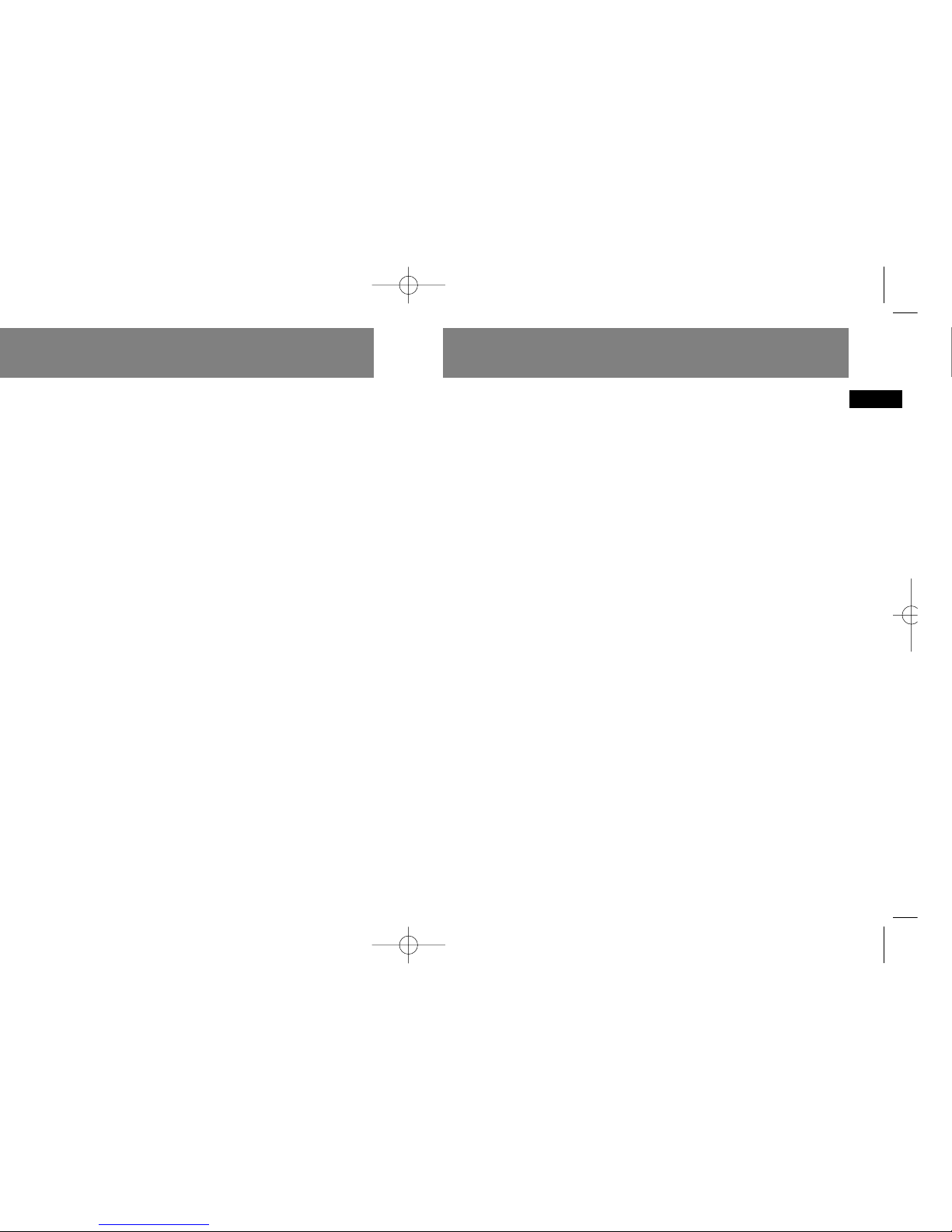
EN
End User License Agreement
OWNERSHIP RIGHTS
All title and intellectual property rights in
and to the Program and any copies
thereof are owned by Thomson or its
suppliers. All title and intellectual
property rights in and to the content
which may be accessed through use of
the Program is the property of the
respective content owner and may be
protected by applicable copyright or
other intellectual property laws and
treaties. This license grants you no rights
to use such content.
LIMITATION OF LIABILITY
a) TO THE MAXIMUM EXTENT PERMITTED
BY APPLICABLE LAW, IN NO EVENT SHALL
THOMSON, ITS AFFILIATES, OR ITS
DEALERS BE LIABLE FOR ANY SPECIAL,
INCIDENTAL, INDIRECT OR
CONSEQUENTIAL DAMAGES
WHATSOEVER (INCLUDING, WITHOUT
LIMITATION, DAMAGES FOR LOSS OF
PROFITS, BUSINESS INTERRUPTION,
CORRUPTION OF FILES, LOSS OF BUSINESS
INFORMATION OR ANY OTHER
PECUNIARY LOSS) REGARDLESS OF CAUSE
OR FORM OF ACTION, INCLUDING
CONTRACT, TORT OR NEGLIGENCE,
ARISING OUT OF THE USE OF OR
INABILITY TO USE THE PROGRAM, EVEN
IF THOMSON HAS BEEN ADVISED OF THE
POSSIBILITY OF SUCH DAMAGES.
BECAUSE SOME STATES AND
JURISDICTIONS DO NOT ALLOW THE
EXCLUSION OR LIMITATION OF LIABILITY
OF CONSEQUENTIAL OR INCIDENTAL
DAMAGES, THE ABOVE LIMITATION MAY
NOT APPLY TO YOU.
b) YOU ASSUME RESPONSIBILITY FOR THE
SELECTION OF THE APPROPRIATE
PROGRAM TO ACHIEVE YOUR INTENDED
RESULTS, AND FOR THE INSTALLATION,
USE, AND RESULTS OBTAINED.
WINDOWS MEDIA
This version of the Lyra Personal Digital
Player ("Lyra Player") contains software
licensed from Microsoft that enables you
to play Windows Media Audio (WMA)
files ("WMA Software"). The WMA
Software is licensed to you for use with
the RCA/THOMSON Portable Audio
Device digital music player under the
following conditions. By installing and
using this version of the Lyra Player, you
are agreeing to these conditions. IF YOU
DO NOT AGREE TO THE CONDITIONS OF
THIS END USER LICENSE AGREEMENT, DO
NOT INSTALL OR USE THIS VERSION OF
THE Lyra Player.

EN
End User License Agreement
MICROSOFT IS NOT PROVIDING ANY
WARRANTY OF ANY KIND TO YOU FOR
THE WMA SOFTWARE, AND MICROSOFT
MAKES NO REPRESENTATION
CONCERNING THE OPERABILITY OF THE
WMA SOFTWARE.
The WMA Software is of U.S. origin. Any
export of this version of the Lyra Player
must comply with all applicable
international and national laws, including
the U.S. Export Administration
Regulations, that apply to the WMA
Software incorporated in the Lyra Player.
THIRD PARTY SOFTWARE
ANY THIRD PARTY SOFTWARE THAT MAY
BE PROVIDED WITH THE PROGRAM IS
INCLUDED FOR USE AT YOUR OPTION. IF
YOU CHOOSE TO USE SUCH THIRD PARTY
SOFTWARE, THEN SUCH USE SHALL BE
GOVERNED BY SUCH THIRD PARTY'S
LICENSE AGREEMENT, AN ELECTRONIC
COPY OF WHICH WILL BE INSTALLED IN
THE APPROPRIATE FOLDER ON YOUR
COMPUTER UPON INSTALLATION OF THE
SOFTWARE. THOMSON IS NOT
RESPONSIBLE FOR ANY THIRD PARTY'S
SOFTWARE AND SHALL HAVE NO
LIABILITY FOR YOUR USE OF THIRD
PARTY SOFTWARE.
GOVERNING LAW
This Agreement is governed by the laws
of France, without regard to its conflict of
laws.
GENERAL TERMS
This Agreement can only be modified by
a written agreement signed by you and
Thomson, and changes from the terms
and conditions of this Agreement made
in any other manner will be of no effect.
If any portion of this Agreement shall be
held invalid, illegal, or unenforceable, the
validity, legality, and enforceability of the
remainder of the Agreement shall not in
any way be affected or impaired thereby.
This Agreement is the complete and
exclusive statement of the agreement
between you and Thomson, which
supersedes all proposals or prior
agreements, oral or written, and all other
communications between you and
Thomson, relating to the subject matter
of this Agreement.
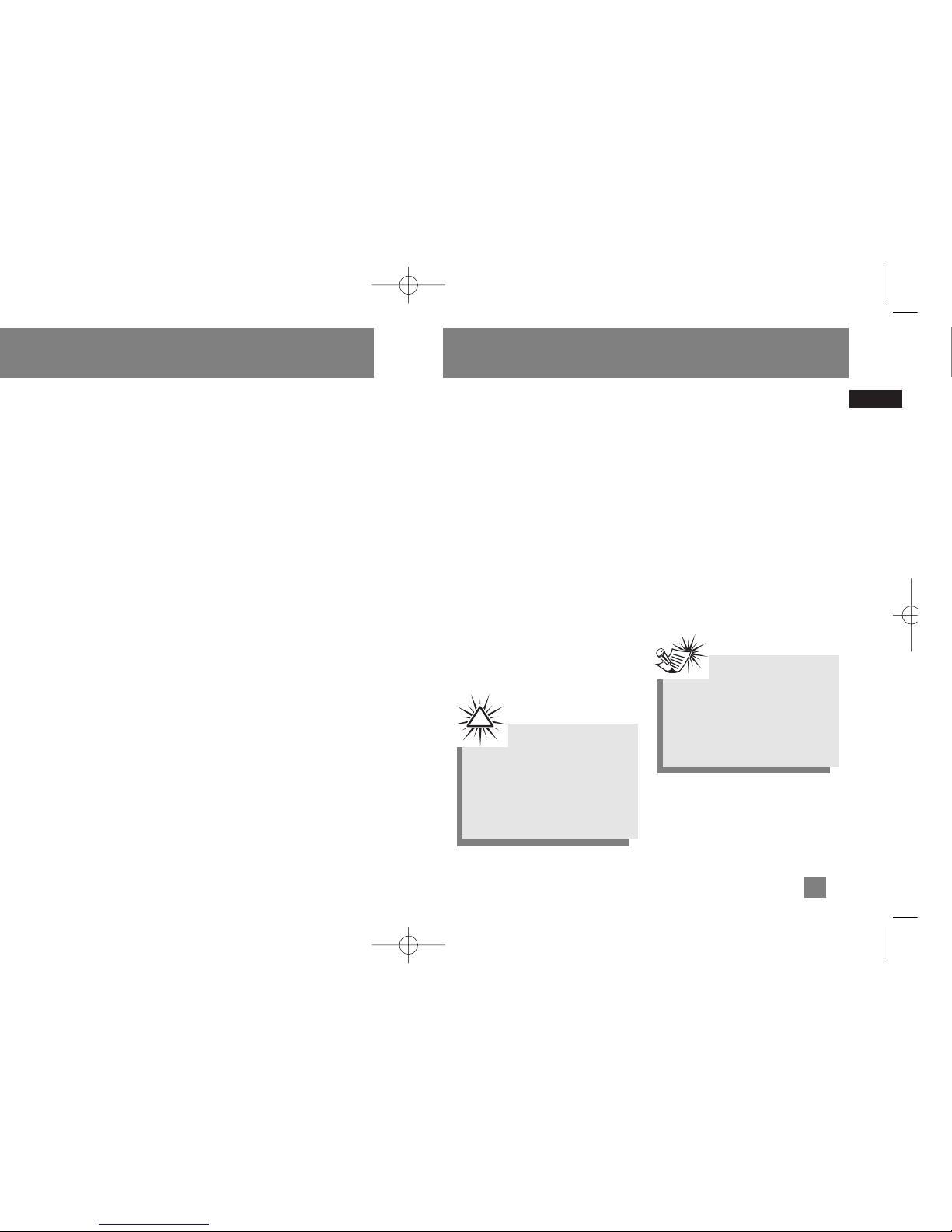
EN
Before You Begin
Transferring Music . . . . . . . . . .7
Connecting the Player to the
Computer . . . . . . . . . . . . . . . . . . . . . .7
Transferring Files to the Lyra
Digital Audio Player . . . . . . . . . . . . .8
Transfer Files via MusicMatch
Jukebox . . . . . . . . . . . . . . . . . . . . . . . .9
Transfer Files via Windows Explorer
(Drag and Drop) . . . . . . . . . . . . . . .10
Disconnecting Your Lyra from
the Computer . . . . . . . . . . . . . . . . . .11
File Management . . . . . . . . . .12
System Tray Applications . . . . . . . .12
Profile . . . . . . . . . . . . . . . . . . . . .12
Troubleshooting Tips . . . . . . .13
Dear Thomson Customer,
Thank you for purchasing the
Thomson Lyra™ Digital Audio Player.
This product will play open mp3 and
Windows Media™ audio (WMA)
content as well as content purchased
from most online music download
services.
After purchasing and downloading
music to your PC, you are now ready
to move content to your player. To
transfer the music, you must use
Windows Media Player or the
application recommended by the
online music download service.
(Note: Services and applications
must be Windows Media audiocompliant and support Digital Rights
Management.)
Computer System
Requirements
• Pentium III 500MHz or higher
recommended
Macintosh iMac G3 or higher
• Windows® 98SE, Me, 2000, or XP
Mac OS X Version 10.1.5 or higher
• Internet Explorer 4.0 or higher
• Internet access
• 100MB free hard disk space for the
software
• 64MB RAM (128 MB recommended)
• CD-ROM drive capable of digital audio
extraction
• USB port (2.0 recommended)
• Sound card
Warning:
Use of this product is for your
personal use only. Unauthorized
recording or duplication of
copyrighted material may infringe
upon the rights of third parties and
may be contrary to copyright laws.
!
1
Note
Make sure the tracks are encoded in
mp3 or Windows Media formats and
supported bitrates.
Bitrates supported by the player:
mp3 – 32 to 320 kbps
wma – 48 to 192 kbps
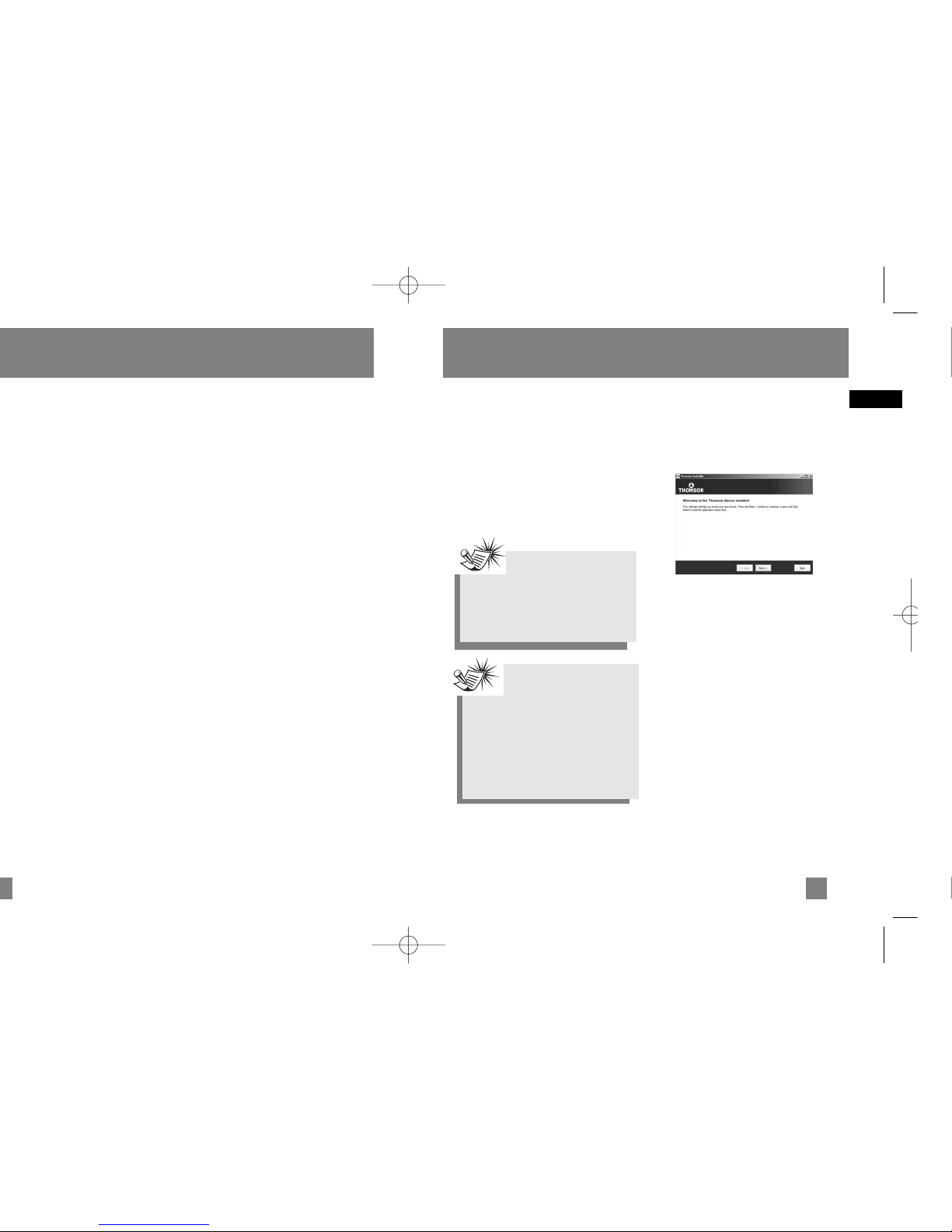
EN
TM
audio
•profile the player (Refer to
page 12).
•use the MusicMatch Jukebox
software to organize your music
collection and transfer the music to
your Lyra Digital Audio Player.
The MusicMatch Jukebox™ software
compresses audio files (from music CDs)
to the mp3, mp3PRO or Windows Media
Audio (WMA) format so you can play
them on your Lyra Digital Audio Player.
The MusicMatch software also enables
you to download files from the internet
that are already compressed and then
transfer those files to your Lyra player
(or play the music on your computer).
Getting Started
Insert the Included
CD-ROM into CD-ROM
Drive
Turn on your computer and place the
Music Management CD that came with
your Lyra Digital Audio Player into your
computer.
Welcome Screen
If the setup screen does not appear,
double click My Computer, double click
your CD-ROM drive icon, and double
click Install to run the installer.
3
Note
Don’t connect the USB cable to the
PC or Lyra Digital Audio Player
before or during the driver
installation.
Note
•If you’re running Windows
2000/XP no additional drivers
are required.
• If you’re running Windows
98SE/Me, you must install the
USB drivers from the CD-ROM in
order for the Lyra Digital Audio
Player to function properly.
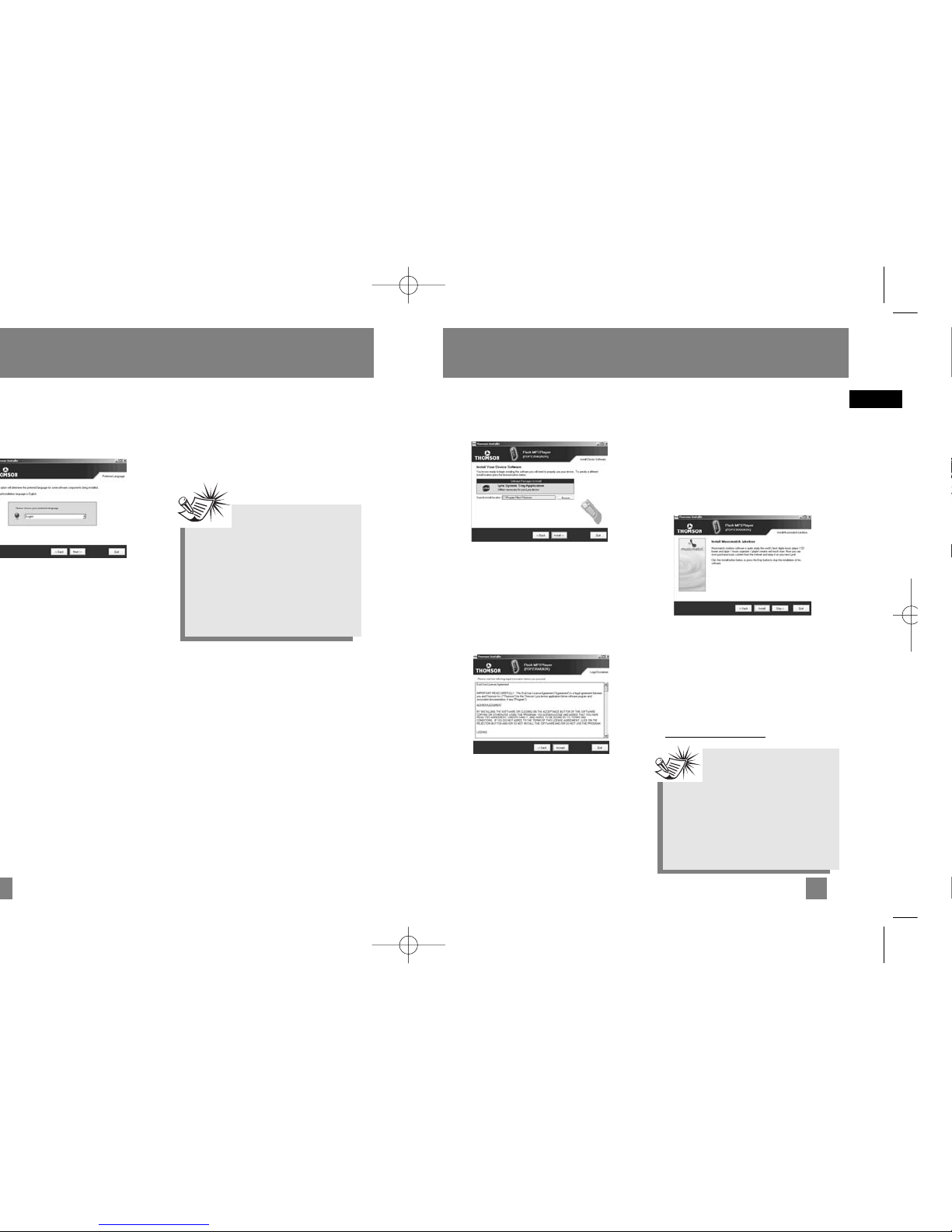
EN
Getting Started
Install Necessary Software
Click Install, and follow the on-screen
instructions to install all necessary files.
End User License Agreement
Please read the End User License
Agreement carefully, you can quit the
installation anytime if you do not agree
with it.
Click Accept to continue installation.
Install MusicMatch Jukebox
MusicMatch Jukebox is a music
management software used to organize
and manage digital audio files and can
be used to transfer the music to your
Lyra Digital Audio Player.
1. Click Install to run the MusicMatch
setup program.
Wait while the installation program
begins. It may take up to 20 seconds
for the installer to start.
2. Follow the on-screen instructions to
setup and install MusicMatch Jukebox.
For more information on MusicMatch
Jukebox, click Tutorials on the CD or go
to www
.musicmatch.com.
5
Install the USB Driver
(Windows 98SE and Me Only)
For Windows 98SE and Me systems, you
need to install a USB driver before your
computer can recognize your Lyra player.
Note
It is recommended to uninstall
any previous installations of
the MusicMatch Jukebox software
before proceeding.
After the uninstall process has been
completed, delete the MusicMatch
folder found under C:\Program Files.
Note
The installation program will
detect whether your system
requires a USB driver. The program
will install the USB driver first,
restart the computer, and then
begin to install the necessary
software.
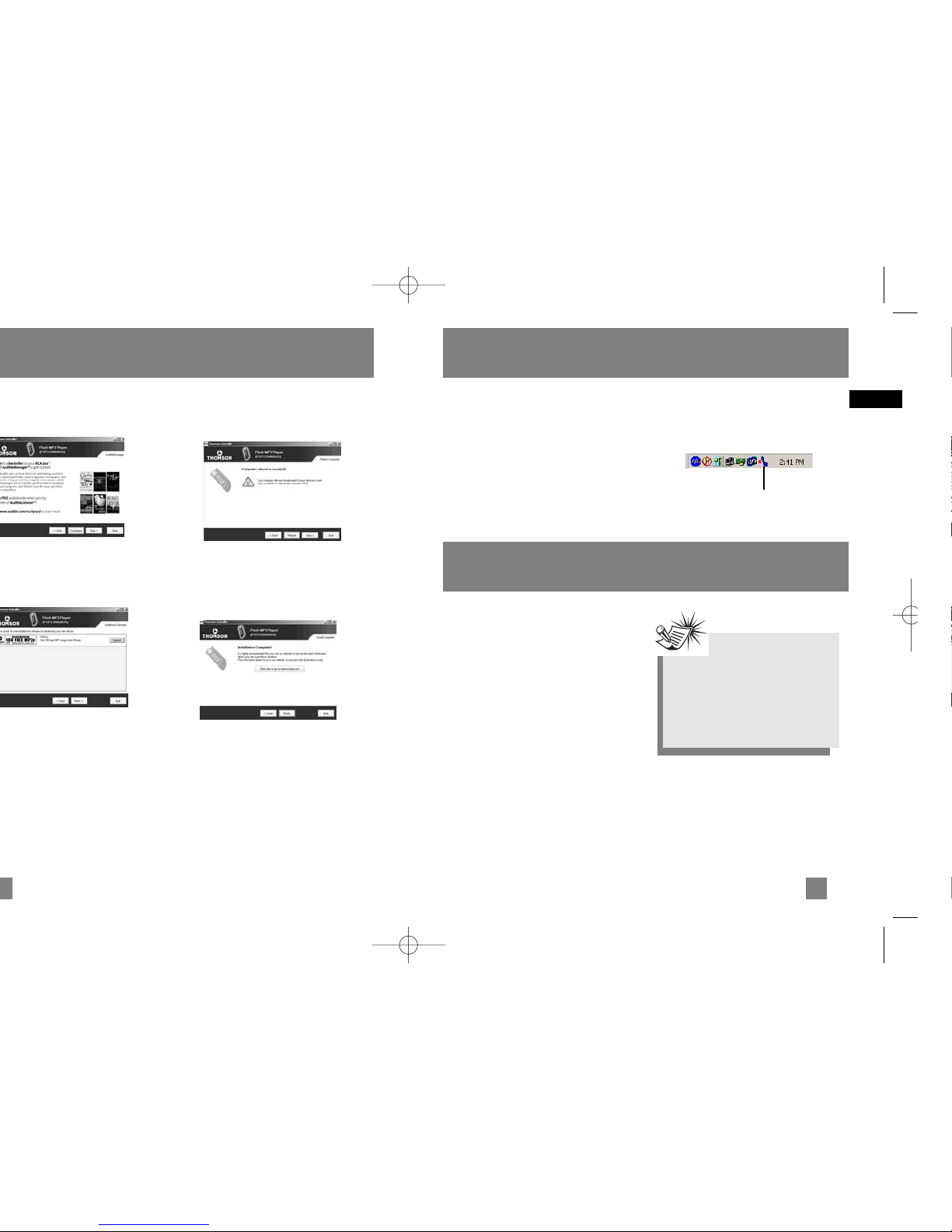
Connecting the Player to
the Computer
Connect the Lyra Digital Audio Player to
your computer.
Turn on the unit , the Lyra Digital Audio
Player will appear as a Removable Disk
drive.
EN
Getting Started
Launch the MusicMatch
software
The MusicMatch software converts audio
files to the mp3, mp3PRO and WMA
formats so you can play them on your
Lyra Digital Audio Player.
1. Remove the Music Management CD
from your computer.
2. Start the MusicMatch Jukebox
software (double click on the
MusicMatch icon in your system
tray or on your desktop).
7
Rebooting the computer
You may need to restart your computern
for software to run properly.
Installation completed
Installation is completed! You can go to
the manufacturer’s website for more
information.
The MusicMatch icon found in
your computer’s system tray.
Note
It might take several seconds for
the device (the Lyra Digital Audio
Player) to be detected, especially in
Windows 2000/XP. Click Refresh in
My Computer or Explorer to make
sure the device has been detected.
Transferring Music
