Page 1
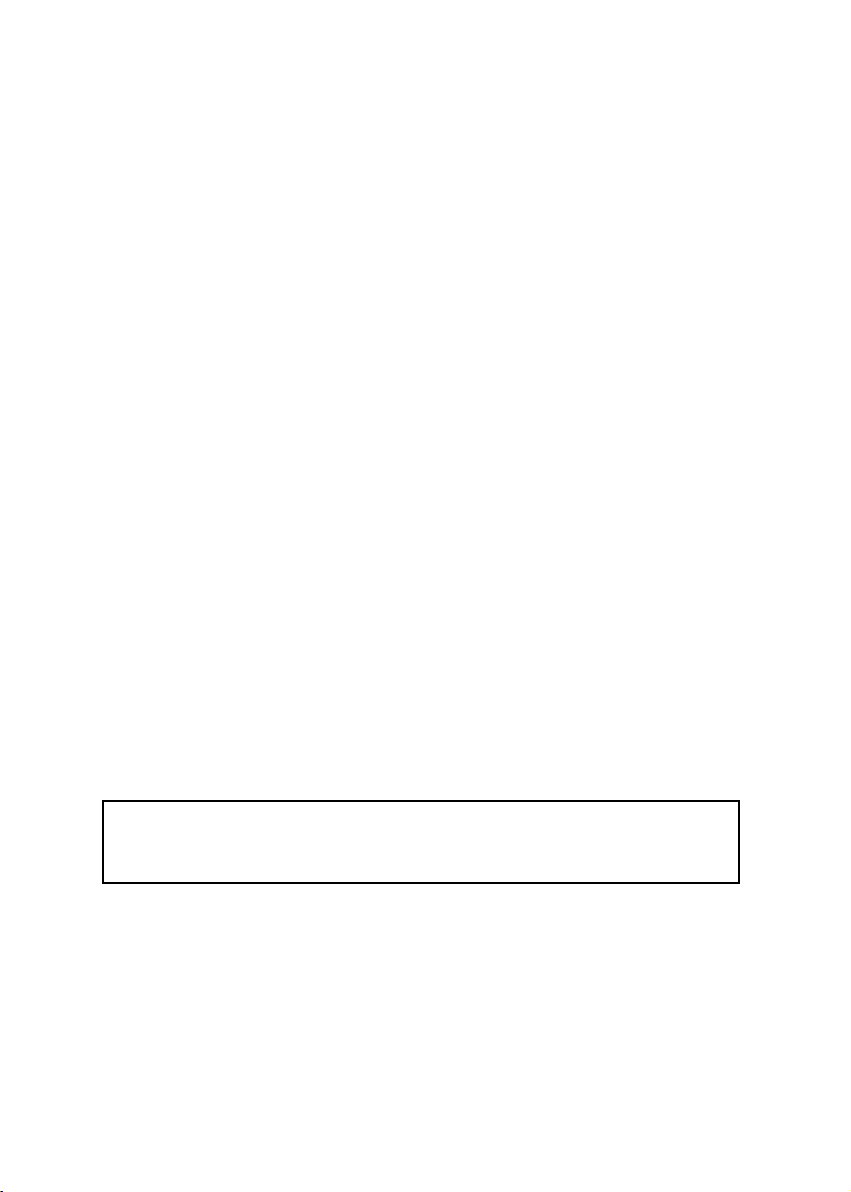
1
TABLE OF CONTENTS
IMPORTANT INFORMATION
-------------------------------------------
2
Safety
----------------------------------------------------------------------
2
LCD panel
----------------------------------------------------------------
2
Care
------------------------------------------------------------------------
3
SWITCHING ON
-------------------------------------------------------------
4
OPERATING INSTRUCTION
----------------------------------------------
6
Remote control
-----------------------------------------------------------
6
Teletext
--------------------------------------------------------------------
7
Menus
---------------------------------------------------------------------
8
Main menu
----------------------------------------------------------------
8
Picture adjustment
-------------------------------------------------
8
Sound adjustment
--------------------------------------------------
9
Channels search
--------------------------------------------------
10
Preferences
-------------------------------------------------------
12
PC mode
----------------------------------------------------------------
13
Controls
-----------------------------------------------------------------
15
Connections
------------------------------------------------------------
15
AV sockets
-------------------------------------------------------
16
Headphone socket
-----------------------------------------------
18
PC IN socket
-----------------------------------------------------
18
BEFORE CALLING SERVICE
-------------------------------------------
19
Thank you very much for choosing the LCD TV.
We recommend that you take a few minutes to read carefully through this manual
before installing and switching on the TV. Please keep this manual in a safe place for
your future reference.
English
This manual applies to several TV set models. Some features may not be available
on the model you purchased.
Optional functions are indicated by the following symbol: O
Page 2

2
IMPORTANT INFORMATION
Safety
Ensure that your domestic mains supply voltage matches the voltage indicated on the
identification sticker located at the back of your set.
The TV set's components are sensitive to heat.The maximum ambient temperature
should not exceed 35° Celsius. Do not cover the vents at the back or sides of the TV
set. Leave sufficient space around it to allow adequate ventilation. Install the
appliance away from any source of heat (fireplace, ...) or appliances creating strong
magnetic or electric fields.
Moisture in rooms where the set is installed should not exceed 85% humidity. If you
have to use the TV set outdoors, do not expose it to rain or splashing water.
Moving the set from a cold place to a warm one can cause condensation on the screen
(and on some components inside the TV set). Let the condensation evaporate before
switching the TV set on again.
If you intend to be away for a long period, unplug the mains plug. Even when off,
some components remain in contact with the mains electricity supply.To completely
isolate the set you must remove the plug from the mains supply socket.
During thunderstorms, we recommend that you disconnect the TV set from the
mains and aerial so that it is not affected by electrical or electromagnetic surges that
could damage it. For this reason, keep the mains and aerial sockets accessible so
they can be disconnected, if necessary.
Unplug the TV set immediately if you notice it giving off a smell of burning or
smoke.You must never, under any circumstances, open the TV set yourself, as you
run the risk of an electric shock in doing so.
LCD panel
The LCD panel used in this product is made of glass.Therefore, it can break when the
product is dropped or impacted upon by other objects.
The LCD panel is a very high technology product, giving you finely detailed pictures.
Occasionally, a few non-active pixels may appear on the screen as a fixed point of
blue, green or red.This does not affect the performance of your product.
In order to ensure long performance of your set and reduce the risk of screen burning,
please observe the following precautions.
- Do not display still images (still computer and video game images, logos, pictures,
text and images displayed in 4:3) for extended periods of time;
- Use a screen saver when using a computer;
Page 3
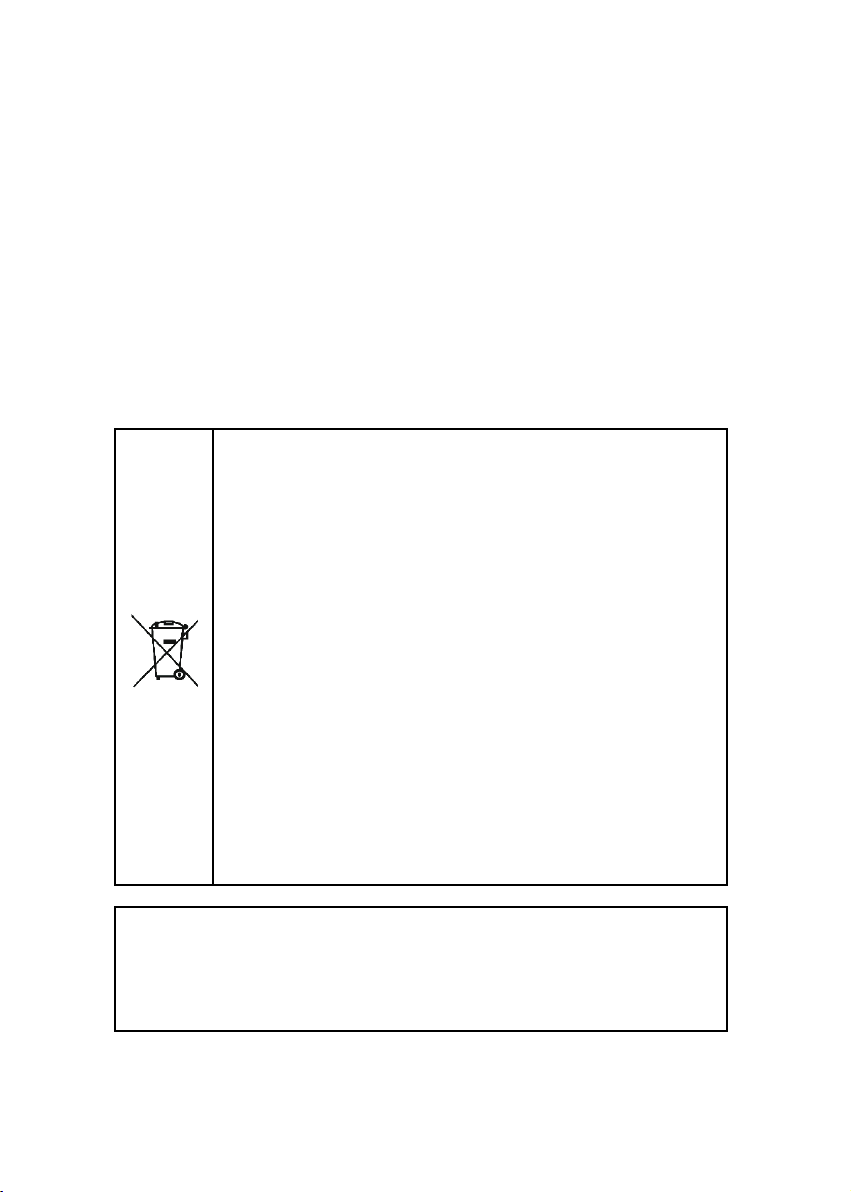
3
Care
Use a glass-cleaning product to clean the screen and a soft cloth and mild detergent to
clean the rest of the set.
Important: Using strong detergents, alcohol-based and abrasive products may
damage the screen.
Dust the vents at the back and sides regularly. Using solvents, abrasive or alcoholbased products could damage the TV set.
Never open the appliance yourself since this may put you at risk or damage the
appliance.
End of life directives
THOMSON disclaims any liability if the TV set is not used in accordance with
this manual.
Before setting up your television set, make sure that the surface you want to put
the set on can support its weight
Don’t place the set on an unstable surface (e.g. moving shelf, very edge of a
unit) and make sure that the front of the television set does not overhang the
surface it is sitting on.
This symbol means that your inoperative electronic appliance must
be collected separately and not mixed with the household waste.
The European Union has a implemented a specific collection and
recycling system for which producers' are responsible.
This appliance has been designed and manufactured with high
quality materials and components that can be recycled and reused.
Electrical and electronic appliances are liable to contain parts that
are necessary in order for the system to work properly but which
can become a health and environmental hazard if they are not
handled or disposed of in the proper way. Consequently, please do
not throw out your inoperative appliance with the household
waste.
If you are the owner of the appliance, you must deposit it at the
appropriate local collection point or leave it with the vendor when
buying a new appliance.
- If you are a professional user, please follow your supplier's
instructions.
- If the appliance is rented to you or left in your care, please
contact your service provider.
Help us protect the environment in which we live !
Page 4
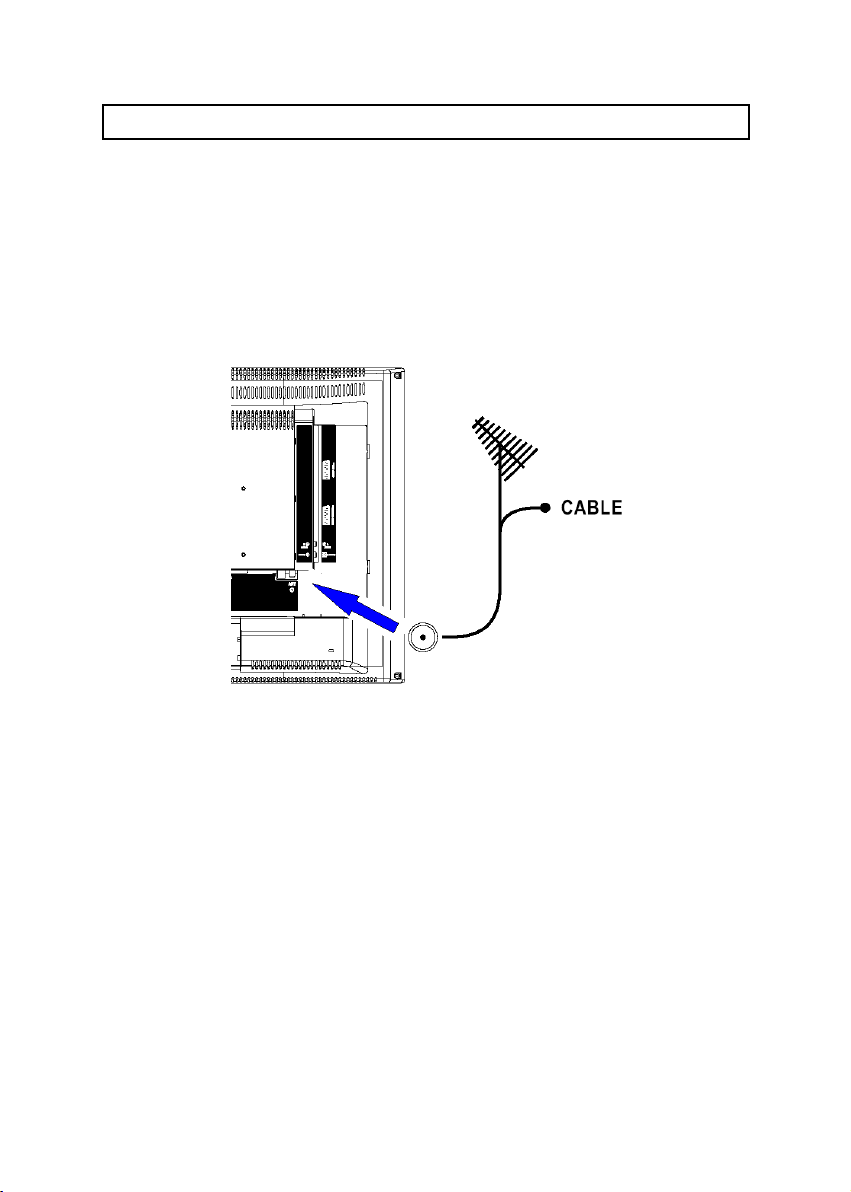
4
SWITCHING ON
Follow the instructions on this page on how to switch on your TV set and the remote
control before going on to following pages describing how to use the remote control
and the channel set-up procedure.
1. Place the TV on a solid surface.
2. Insert the aerial plug firmly into the aerial socket ANT at the back of the TV.
The aerial socket (75 Ohms - VHF / UHF / cable) can be used for connecting an
external aerial or other equipment fitted with a modulator (video recorder, satellite
receiver, etc.).
We recommend that you do not connect other equipment (video recorder, satellite
receiver, etc.) to your TV set to begin with, so as not to complicate the set-up
procedure with the additional steps involved. Connect them when you have finished
setting up the channels by referring to page 15 of this manual.
Page 5
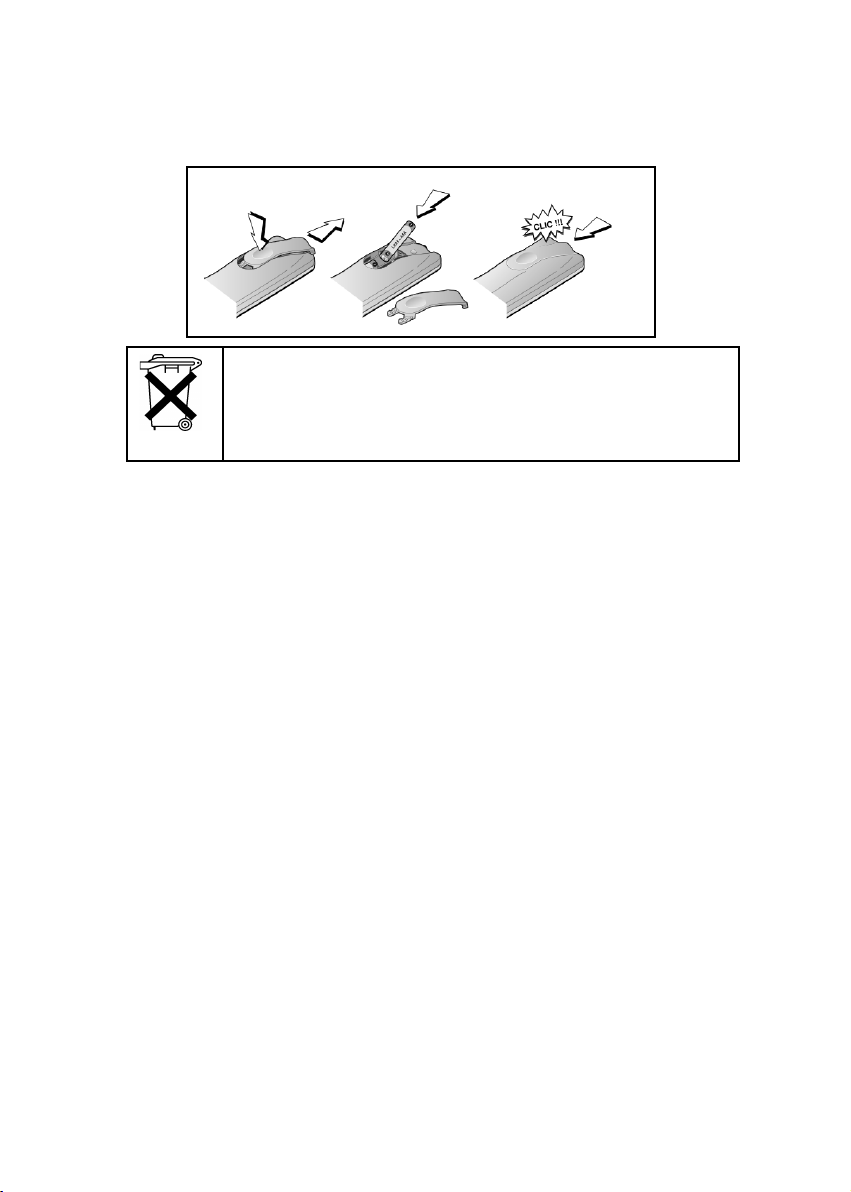
5
3. Remote control:
Remove the cover of the battery compartment.
Insert the 2 batteries supplied (Type AAA 1.5V).
Precautions on using batteries:
- Only use the battery types specified.
- Make sure you use the correct polarity.
- Do not mix new and used batteries.
- Do not use rechargeable batteries.
- Do not expose batteries to excessive heat, throw them in a fire, recharge them or try to open
them, as this could cause them to leak or explode.
- Remove the batteries from the remote control if you are not using it for a long period of time
(several weeks).
4. Power :
Connect the female plug of the power cord to AC IN power input at the back of
the set.
Then connect the male plug of the power cord to the wall outlet
Your TV set should only be connected to a 100 - 240 V ~ 50 / 60 Hz AC supply.
It must not be connected to a DC supply. If the plug is damaged, do not, under any
circumstances, connect it to a mains socket, as there is a risk of electric shock.
5. Turn the TV on:
Press the On/standby button at the topside or on the front of the TV to turn it on,
the indicator in front turns green.
When TV set is in stand-by mode, the indicator in front of the TV illuminates amber.
MORE INFO
RC 311TR1 operate most DVD players and recent video recorders made by Thomson, Saba,
Brandt, Ferguson and Telefunken (refer to page 6).
Please respect the environment and the relevant regulations. Before you
dispose of batteries (or accumulators), ask your dealer whether they require
special recycling and if he is able to take them back.
and if he is able to take them back
Page 6
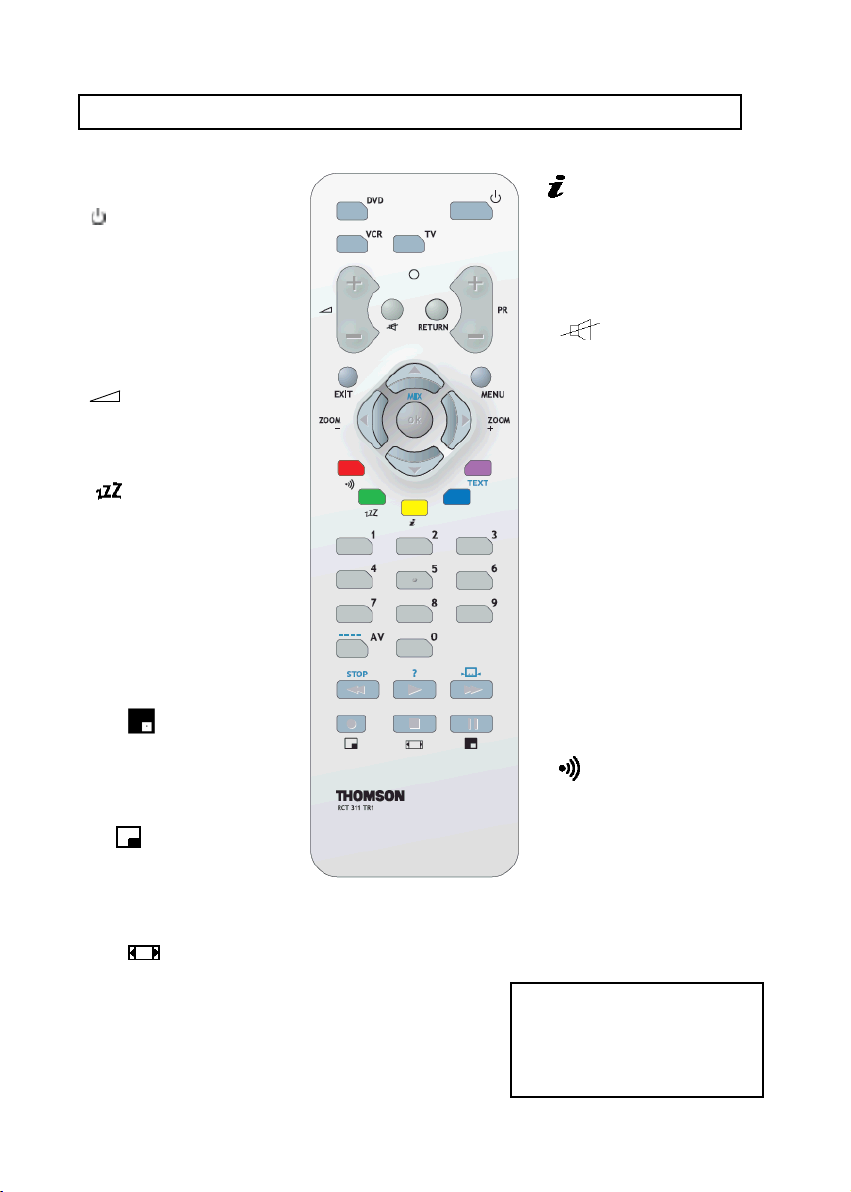
6
OPERATING INSTRUCTION
Remote Control
MENU
Press this key to
display main menu.
Press this key to turn on or
on stand-by the TV set.
0~9 DIGIT BUTTONS
To select a TV channel.
PR
Press + or – to scroll
through the channels.
RETURN
Press this key to return to
previously selected TV
channel or return to
previously selected input
source.
O Zoom +,-
Press these key to select
desired picture format (4:3,
CINERAMA, 16:9)
Teletext function and buttons will describe on
next page.
EXIT
Press this key to exit
main menu
O
Press this key to
display PIP screen
(only in PC mode).
O
Press this key to swap main
picture and small picture
when PIP is working.
O
Press this key to
adjust PIP size when
PIP is working.
Press this key to mute
the sound.
Press this key again to
restore it.
AV
Press this key to return last
AV or press repeatedly to
select desired input source
Press this key to select
sound type (Mono, Stereo
or Dual if broadcasted by
the TV channel).
Press this key to adjust the
automatic shut-off time
(from 0 to 120 minutes).
Each key press increase
this time 30 minutes.
The timer begins to count
down from the number of
minutes selected after the
display has disappeared.
Press this key to display :
- the channel number when
watching a TV program.
- the input source when
watching an AV program.
Press + or – to increase or
decrease the volume.
TV: To access TV mode
Press this button to control the
television
DVD: To access DVD mode.
VCR: To access VCR mode
Page 7

7
TELETEXT
The Teletext service is available in many countries under a variety of names (TOP Text, Fastext,
FLOF text,Videotext). It is provided as a free service by television broadcasters.This service
provides a real wealth of information, available at any time, on weather, sports results, news,
games, etc.The information is presented in pages or organised in topics specified in colour on the
screen and you can access this information by simply pressing the buttons of the relevant colour
on the remote control.
Press this key to select subtitle page.
If the displayed page is not the subtitle one, search its
number in the index page and select it.
TEXT
Press this key, Teletext will display the last page selected, or
if you have changed channel, the index page (usually 100).
Press EXIT to leave Teletext.
OK
Press this key to superimpose the teletext over the TV
picture. Press again to return to Teletext mode.
RED / GREEN / YELLOW / BLUE
If Fastext is available, use coloured keys to access directly
to the relevant colour topics.
STOP
Press this key to stop the page scrolling. Press it again to
restart the page scrolling.
(?)
Press this key to reveal a hidden answer (for example, in
games). Press it again to hide the answer.
PAGE SELECTION
Page can be selected in two ways.
a. Press Ÿ or ⁄ to increase or decrease the page number by one..
b. By entering the page number, using digit buttons 0~9.
SUBPAGE ACCESS
Some information is spread across more than one page. To access sub-pages, press ---- / AV
key then enter the sub-page number using digit buttons 0~9.
Press this key, once to zoom in on the top part of the screen,
a second time to zoom in on the bottom part of the screen
and a third time to return to normal display.
Page 8

8
MENUS
MAIN
M
ENU
Press the MENU button to display the Main
menu. It offers the following options!: Picture
adjustments (VIDEO), sound adjustments
(AUDIO) and channels search menu (TV) (only
in TV mode), it allows also to define your
preferences in the SETUP menu.
PICTURE ADJUSTMENTS
Display the Main menu by pressing MENU
button.
Select the VIDEO option using the Ÿ / ⁄
buttons.
Press the ÿ button to display the VIDEO menu.
Use the Ÿ / ⁄ buttons to select each option.
CONTRAST, BRIGHTNESS, SHARPNESS and COLOUR: adjust these settings
as required using the ! / ÿ buttons.
TINT: This option is only available for NTSC audio-visual sources.
Adjust the tint of the picture using the ! / ÿ buttons.
O BLACK LEVEL: can be used to adjust the black level according to the ambient
brightness. Using the ! / ÿ buttons, adjust as required.
RESET: Return to default settings. Press one of the ! / ÿ butons to return to default
settings.
Press the EXIT button to exit the VIDEO menu.
Note!:!this menu is removed automatically after a few seconds without using the
remote control.
When you adjust a menu option (Contrast for
example), the menu is replaced by a sub-menu as
illustrated. Press the MENU button to return to
the VIDEO menu.
Page 9

9
Sound adjustments
Display the Main menu by pressing MENU
button.
Select the AUDIO option using the ⁄button.
Press the ÿ button to display the AUDIO menu.
Use the Ÿ / ⁄ buttons to select each option.
VOLUME!: adjust as required using the ! / ÿ buttons.
BASS!: adjust the bass level as required using the ! / ÿ buttons.
TREBLE: adjust the treble level as required using the ! / ÿ buttons.
SRS!: Using ! / ÿ, activate or deactivate SRS function.
SRS is an audio technology which improve the sound quality.
RESET: Return to default settings. Press one of the ! / ÿ butons to return to default
settings.
Press the EXIT button to exit the VIDEO menu.
Note!:!this menu is removed automatically after a few seconds without using the
remote control.
When you adjust a menu option (Volume for
example), the menu is replaced by a sub-menu as
illustrated. Press the MENU button to return to
the AUDIO menu
SRS, SRS and are registered trademarks of SRS Labs, Inc.
This product is designed using SRS technology with permission from SRS Labs, Inc.
Page 10

10
CHANNELS SEARCH
Channels search involves selecting all the settings required to be able to search for
and store all the channels you can receive.
Make sure that the television is switched on and follow all the steps in turn specified
on this page.
Display the Main menu by pressing MENU
button.
Select the TV option using the ⁄button.
Press the ÿ button to display the TV menu.
Use the Ÿ / ⁄ buttons to select each option.
COUNTRY: Select the relevant country using the ! / ÿ buttons.
This is the country you are in, or the country whose channels you want to receive if
you live near its borders. If you do not find your country, select the relevant standard
for your country.
Note: The following standard are available to choose from : SECAM for France and
Luxembourg, SECAM DK for Eastern Europe, the Middle East and Asia, PAL I for
the UK and Ireland, PAL BG for Western Europet, Australia and New Zealand.
SCAN : Allows to start channels searching.
Press the ÿ button to start channels searching.
The number of found channels is displayed opposite SCAN. Once the search as
ended, OK is displayed instead of number of channels.
You can then organise the channels:
SKIP : Allows to skip a channel when running through the channels using PR + / –
buttons.
- Using the ⁄ button, select the PROGRAMME option.
- Using the ! / ÿ buttons, select the channel to skip.
- Using the Ÿ button, select the SKIP option.
- Using the ! / ÿ buttons select YES, the channel will be skip «!zapping!».
Repeat this procedure to skip other channels.
Page 11

11
SWAP : Allows to swap 2 channels.
- Using the ⁄ button, select the PROGRAMME option.
- Using the ! / ÿ buttons, select the first channel to swap.
- Using the Ÿ / ⁄ buttons, select the SWAP option.
- Using the ! / ÿ buttons select the second channel to swap.
- Press the MENU button, the 2 channels are swapped.
Repeat this procedure to swap other channels.
INSERT : Allows to move a channel.
- Using the ⁄ button, select the PROGRAMME option.
- Using the ! / ÿ buttons, select the channel to move.
- Using the Ÿ / ⁄ buttons, select the INSERT option.
- Using the ! / ÿ buttons select the program number on which one you want insert
this channel.
- Press the MENU button, the channel is now on this program number.
The other channels are moved consequently.
Repeat this procedure to move other channels.
Press the EXIT button to exit the TV menu.
Note!:!this menu is removed automatically after a few seconds without using the
remote control.
Page 12

12
PRÉFÉRENCES
This menu allows to select the language for the menus as well as the colour of the
screen when there is no video input. It allows also to set an automatic shut-off time.
Display the Main menu by pressing MENU
button.
Select the SETUP option using the ⁄button.
Press the ÿ button to display the SETUP menu.
Use the Ÿ / ⁄ buttons to select each option.
BLUE SCREEN : To have a blue screen when there is no video input or when the RF
signal is very bad.
Using the ! / ÿ buttons select ON.
Select OFF if you do not want the blue screen.
LANGUAGE : To select the language for the menus.
Using ! / ÿ buttons, select the desired language.
Default language is english.
SLEEP TIMER : To set an automatic shut-off time. Using ! / ÿ buttons select 0 >
30 > 60 > 90 > 120 minutes.
Once the time is ended, TV set automatically switch on standby mode .
If you turn the TV on standby mode after setting the sleep timer, setting will be
erased. Set it again.
TELETEXT : Using ! / ÿ buttons, select the character set that wil be used for
Teletext on this channel.
The following character sets are available: WEST EUROPE, EAST EUROPE,
ARABIC, GREEK, CYRILLIC.
The character set determines how characters are displayed on Teletext screen.
RESET: Return to default settings. Press one of the ! / ÿ butons to return to default
settings.
Press the EXIT button to exit the SETUP menu.
Note!:!this menu is removed automatically after a few seconds without using the
remote control.
Note : You can display the remaining time before the automatic shut-off.
To do that, press the sleep button .
To cancel the automatic shut-off, press several times the sleep button to display
SLEEP TIMER - - - .
Page 13

13
PC MODE
In PC mode, main menu is dfferent from the one in TV mode.
Press the MENU button to display the Main
menu. It offers the following options!: sound
adjustments (AUDIO), PC and PIP settings, it
allows also to define your preferences in the
SETUP menu.
For settings of AUDIO et SETUP menus, refer to pages 9 and 12..
PC SETTINGS
Display the Main menu by pressing MENU
button.
Select the PC option using the ⁄button.
Press the ÿ button to display the PC menu.
Use the Ÿ / ⁄ buttons to select each option.
AUTO TUNE: this function is used to automatically adjust the VGA input. Press the
! / ÿ buttons to start the adjustment process.
CONTRAST, BRIGHTNESS: adjust as required using the ! / ÿ buttons.
FOCUS, CLOCK: Adjust as required to improve the picture quality.
H-POSITION!: use the ! / ÿ buttons to move the picture horizontally on the screen.
V-POSITION!: use the ! / ÿ buttons to move the picture vertically on the screen.
Page 14

14
COLOUR: to adjust the colour temperature at your convenience.
Press the ÿ button to display the COLOUR
menu.
Use the Ÿ / ⁄ buttons to select each option.
Adjust as desired using the ! / ÿ buttons.
PIP SETTINGS
If you connect a PC to the TV set (in PC mode), you can display a picture in the
picture from the PC.
Press the MENU button to display the Main
menu
Select the PIP option using the ⁄button.
Press the ÿ button to display the PIP menu.
Use the Ÿ / ⁄ buttons to select each option.
PIP!: Using ! / ÿ buttons activate (ON) or deactivate (OFF) the PIP function.
POSITION!: use the ! / ÿ buttons to change the position of the PIP frame on the
screen.
SOURCE!: to select video source of the PIP, use the ! / ÿ buttons to select video
source of the picture in the PIP frame (TV or AV).
Video source can also be selected without the menu, using AV button on the remote
control.
SOUND!: to select audio source: MAIN. (PC) or SUB (PIP), use the ! / ÿ buttons to
select audio source.
Press the EXIT button to exit the PIP menu.
Note!:!this menu is removed automatically after a few seconds without using the
remote control.
Page 15

15
(27!" / 32!"! MODÈL) (On the top of the TV set)
(20!"! MODÈL) (On the front of the TV set)
button: Press this button to switch on or on standby the TV set.
MENU button: Press this button to display the main menu.
Ÿ / ⁄ buttons: Press these butto ns to select a channel or to choos e an op tio n in a
menu.
- / + buttons: Press these buttons t o ajust the volume, access a sub-menu or
perform an adjustment in a menu.
SOURCE button: Press this button to select the input source.
Remove the back plate at the back of the TV as
shown on the illustration opposite.
Lay the LCD TV with the screen down on a
table, as it will be easier to connect your
peripheral equipment. Please take your
precautions not to damage the screen.
CONTROLS
CONNECTIONS
Page 16

16
AV SOCKETS (LOCATED AT THE BACK OF THE TV SET, ON THE LEFTSIDE)
(27!" / 32!"! MODÈL)
Illustrated cables are not supplied with the TV set.
To display images from the connected appliance, select the input source by pressing
the AV button on the remote control.
For some appliances, connected to the SCART socket, this selection is made
automatically.
Selection loop : AV1, AV1-RGB, AV2, AV3, AV3-S, PC.
Audio and Video CINCH
sockets(AV IN) (AV3)
To connect a VCR, a camcorder, a
DVD player or a satellite receiver.
S-Video socket and Audio CINCH
sockets (AV IN) (AV3-S)
To connect an S-Video VCR or an SVideo camcorder.
SCART socket
(SCART IN) (AV2)
To connect a VCR, a
camcorder, a DVD
player or a satellite
receiver.
SCART socket is an input
socket.
SCART socket (SCART
IN) (AV1)
To connect a VCR, a
camcorder, a DVD player, a
satellite receiver, a decoder,
a games console or a device
supplying an RGB signal.
SCART socket is an
input/output socket.
Page 17

17
AV SOCKETS (LOCATED AT THE BACK OF THE TV SET, ON THE LEFTSIDE)
(20!" MODÈL)
Illustrated cables are not supplied with the TV set..
To display images from the connected appliance, select the input source by pressing
the AV button on the remote control.
For some appliances, connected to the SCART socket, this selection is made
automatically.
Selection loop: AV, S-VIDEO, SCART, PC.
Audio and Video CINCH sockets
(AV IN) (AV)
To connect a VCR, a camcorder, a
DVD player or a satellite receiver.
S-Video socket and Audio CINCH
sockets (AV IN) (S-VIDEO)
To connect an S-Video VCR or an SVideo camcorder.
Prise SCART (SCART IN)
(PERITEL)
To connect a VCR, a
camcorder, a DVD player, a
satellite receiver, a decoder
or a games console.
SCART socket is an
input/output socket.
Page 18

18
HEADPHONE SOCKET (LOCATED AT THE BACK OF THE TV SET, ON THE RIGHTSIDE)
When headphones are connected, the sound
of TV set is cut.
Adjust headphones volume level by using
+ / - buttons on the remote control.
To switch off the sound of the headphone
press the button on the remote control.
PC IN SOCKET (LOCATED AT THE BACK OF THE TV SET, NEAR THE POWER INPUT
SOCKET)
Allows to connect a PC to the TV set
1- Connect the PC IN D-sub socket located at the back of the TV set to the output of
PC equipment through a mini D-sub 15 pin cable.
2 – Connect the stereo PC IN audio jack located at the back of the TV set to the audio
output socket on the computer through an audio cable.
To display images from the connected appliance, select the input source by pressing
the AV button on the remote control.
Page 19

19
BEFORE CALLING SERVICE
Please make these simple checks before calling service.
Symptoms
Items to Check and Actions to follow
“ Ghost ” or double
image
* Make sure the antenna is facing the right direction..
* This may be caused by obstruction to the antenna due
to high rise buildings or hills.
* Using a highly directional antenna may inprove the
picture.
No power
*Check that the TV’s AC power cord is plugged into the
mains socket.
*Unplug the TV, wait for 60 seconds. Then re-insert
plug into the mains socket and turn on the TV again.
No picture
* Check antenna connections at the rear of the TV to see
if it is properly connected to the TV.
* Possible broadcast station trouble. Try another
channel.
*Adjust the contrast and brightness settings.
* Check there is not a wrong connection or a wrong
input mode selection.
Good picture but no
sound
*Increase the VOLUME.
*Check that the TV is not muted; press the button on the
remote control.
Good sound but poor
color
*Adjust the contrast, color and brightness settings.
Poor picture
*Sometimes, poor picture quality occurs when having
activated an S-VHS camera or camcorder connected
and having connected another peripheral at the same
time. In this case switch off one of the other
peripherals
Snowy picture and
noise
*Check the antenna connection
Horizontal dotted line
*This may be caused by electrical interference (e.g.
hairdryer, nearby neon lights, etc.)
*Turn off the equipment.
Television not
responding to remote
control
*Check whether the batteries are working. Replace if
necessary
*Clean the remote control sensor lens on the TV.
*You can still use the buttons at the front of your TV.
Page 20

20
Your guarantee
UK and Ireland (GB + IE)
Dear Customer,
Thank you for purchasing this THOMSON product and for your confidence in our company.
This product meets applicable safety requirements and has undergone stringent testing during
manufacture.
However, should there occur a defect, the product or its defective part(s) (excluding accessories
and consumables, especially lamps of DLP rearprojectors) will be repaired free of charge (labour
and parts) or, at THOMSON’s discretion, exchanged for a similar item, provided that it has been
returned within 12 (twelve) months from the date of original purchase (date of receipt), is
defective in materials and/or workmanship and has been bought in any of the following
countries: FR, IT, ES, PT, GB, IE, DE, CH, AT, BE, LU, NL, PL, CZ, HU, SK (Territory) or in
a Duty-free shop in the named countries.
This guarantee will be granted only upon presentation of the original invoice or cash receipt,
indicating the date of purchase and dealer’s name, and of this guarantee card with the product
type and serial number. The benefits of this guarantee may be refused if the invoice, cash receipt
or guarantee card has been altered in any way, deleted or made illegible after the original
purchase.
This guarantee does not apply to any of the following:
1. Damage caused by accidents including, but not limited to, lightning, fire, water.
2. Transport costs between the home and place of service and other costs and risks of transport
relating directly or indirectly to this guarantee.
3. Damage to the product resulting from neglect, misuse, including but not limited to, failure to
use, repair and/or install the product for its normal domestic purposes and/or in accordance with
the operating instructions on its proper installation and use, especially, referring to the user
manual, burned screen provoked by the lengthy display of a fixed picture like broadcaster logo or
4x3 format
4. Modifications, adaptations and alterations of the product to operate in a country other than
that for which it was originally designed and manufactured, or any damage resulting from such
modifications.
5. Usage other than usual consumer home usage.
6. Defects on individual pixels when the number of defective is below the following number:
Dark pixels: 7 Bright pixels: 3 Total dark and bright: 8
These statements do not affect your statutory rights as a consumer under applicable national
legislation in force, nor your consumer’s rights against the dealer from whom you bought the
product.
If you need service, whether or not under guarantee, please approach the dealer who sold you the
product.
In your own interest we advise you to read the instruction booklet for your THOMSON product
carefully before contacting your dealer or service center.
If you need service while in a country (within the named Territory) other than the one where you
bought your product, please contact the nearest THOMSON InfoCenter.
Should you have any questions which your dealer is unable to answer, please contact:
THOMSON InfoCenter (UK,IRL)
Unit 1, Zone D
Chelmsford Road
Industrial Estate, Great Dunmow
Essex CM6 1XG (England)
tel. 0871 712 1312*
http://www.thomson-europe.com
*(0.1£ per minute call cost)
