Page 1
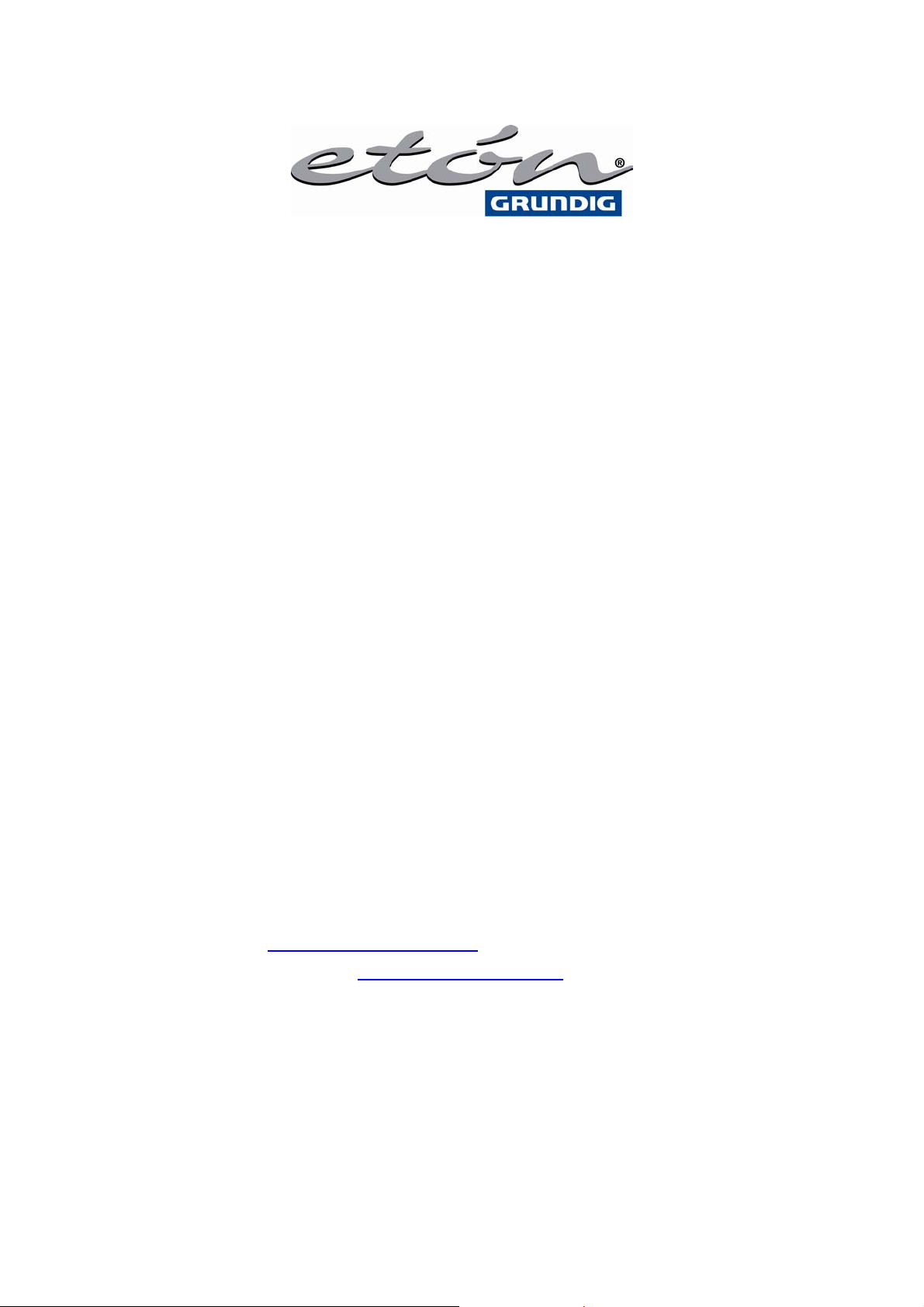
G2000A OWNER’S MANUAL
HOW TO USE
YOUR GRUNDIG
G2000A AM/FM/SW Radio
NEED HELP? HERE’S HOW TO CONTACT US:
• From the United States: 1-800-872-2228
• From Canada: 1-800-637-1648
• From everywhere else: 650-903-3866
• e-mail: grundig@ix.netcom.com
• World Wide Web: www.grundigradio.com
• Eton Corporation/Grundig
1015 Corporation Way
Palo Alto, California 94303
United States
1
Page 2

1 CONTROLS ........................................................................................................................... 3
1.1 Leather cover .......................................................................................................... 3
1.2 Controls.................................................................................................................... 4
2 Display .................................................................................................................................. 5
2.1 Display...................................................................................................................... 5
2.2 Switch the display mode ...................................................................................... 6
3 POWER SUPPLY................................................................................................................... 7
3.1 Batteries................................................................................................................... 7
3.2 AC Main Adapter (not included).......................................................................... 8
3.3 Power failure ........................................................................................................... 8
4 GENERAL .............................................................................................................................. 9
4.1 Time zones .............................................................................................................. 9
4.2 Short Wave (SW) ................................................................................................... 9
4.3 SW Tuning mode (meterband/continuous)...................................................... 9
5 RADIO RECEPTION........................................................................................................... 11
5.1 AM STEP selector (MW) ...................................................................................... 11
5.2 Aerials..................................................................................................................... 11
5.3 Radio reception..................................................................................................... 12
6 RADIO RECEPTION........................................................................................................... 13
6.1 Tuning to a station............................................................................................... 13
6.2 Preset radio stations............................................................................................ 14
7 CLOCK................................................................................................................................. 15
7.1 HOME/DUAL time display Priority ..................................................................... 15
7.2 Setting the current time (HOME or DUAL) ..................................................... 15
8 ALARM................................................................................................................................. 16
9 SLEEP .................................................................................................................................. 18
9.1 Sleep function ....................................................................................................... 18
10 LOCK ................................................................................................................................. 19
10.1 LOCK switch ........................................................................................................ 19
2
Page 3

1 CONTROLS
1.1 Leather cover
Your G2000A comes with a leather cover, which is use both to
protect the set and to use the radio in an inclines position.
• Rotate the leather cover as shown in the illustration. You can
now use the set in on inclined position.
Notes
The unit meets the CEE regulations concerning interference
radiation.
This product fulfills European directives 89/336/EEC,
73/23/EEC and 93/68/EEC.
This set complies with the safety regulations according to
VDE 0860/BS 415 and thus with the international safety
regulations according to IEC 65.
The model number is located on the back of the set.
3
Page 4

1.2 Controls
DC 4.5 connection socket for a mains adapter
socket for connecting stereo headphones
MONO/STEREO for mono/stereo selection
VOLUME for adjusting the volume
FM MW SW1
SW2
LIGHT for illuminating the display
band selector switch
H / M
for tuning to a radio station
for setting hours/minutes
POWER for switching the radio on and off
LOCK for blocking all button functions
METER for selecting the short-wave band
RADIO/BUZZ for setting the alarm to radio or buzzer
SLEEP for switching on the sleep function
Inside the batteries compartment:
BATTERIES
SW FREQ. selector
AM STEP. selector
RESET for erasing the memory
FREQ for entering frequencies
for direct numeric entries (1 .. .0)
1...0
for selecting and storing preset stations
(1 .. .5)
MODE to change the display mode
ALARM for switching the alarm on and off
MEMO/ for programming stations into the memory
TIME SET
for setting the time (HOME / DUAL /
ALARM)
4
Page 5
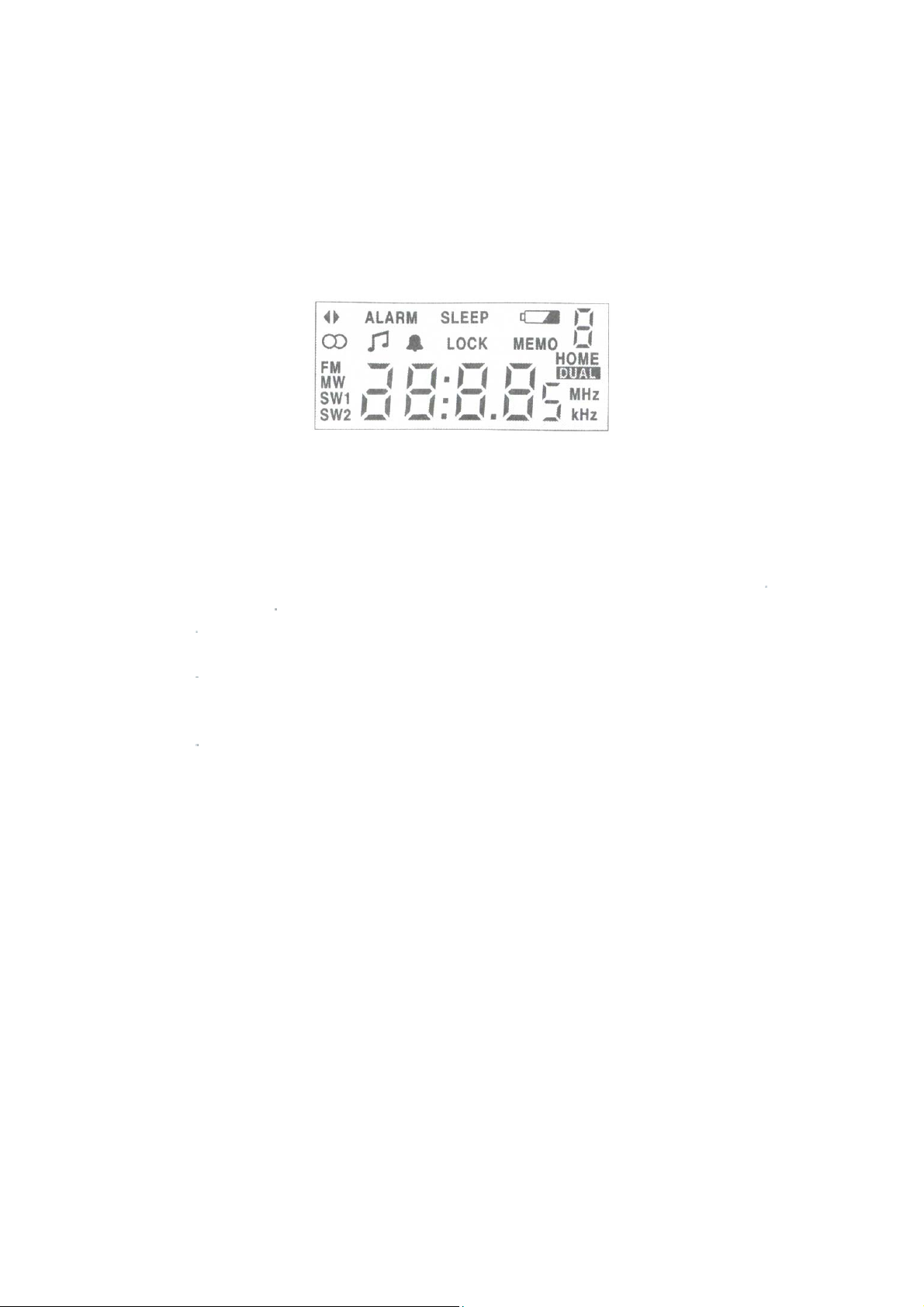
2 Display
2.1 Display
The display provides information about the functioning of your world
receiver:
• While the radio is switched off, the current time will be
indicated. The first time it is used, or if the memory is erased,
‘0:00’ will appear on the display.
• When the radio is switched on, the frequency in kHz or MHz
and the wave band FM, MW, SW1 or SW2 will be indicated.
• When the alarm is switched on, the alarm mode(Alarm and
radio or buzzer) will be indicated.
• this indicator lights up when a certain station is
correctly turn to.
• indicates stereo reception for FM.
• Sleep indicates that the sleep time function is active.
• LOCK indicates that all buttons are locked.
• indicates that batteries should be replace.
• MEMO lights up when you are storing stations.
5
Page 6

2.2 Switch the display mode
You can change the information that appears on the display of the
G-2000A with the MODE button. When the radio is off:
• The display shows the current time mode (HOME or DUAL).
o If you wish to check the other settings, press MODE
briefly.
• The display changes each time you press the button.
• The display will return to the current time automatically after
five seconds (or press MODE briefly).
When the radio is on:
• The display shows the frequency.
o If you wish to check the other settings, press MODE
briefly.
• The display changes each time you press the button.
• The display will return to the frequency indication
automatically after five seconds(or press MODE briefly).
6
Page 7

3 POWER SUPPLY
3.1 Batteries
• Open the battery compartment and insert 3 alkaline batteries
of the type R6, UM 3 or AA.
• Remove the batteries when they are exhausted or if they are
not going to be used for a long period of time.
Note: If the DC 4.5 V socket is in use, the battery supply will
switch off automatically.
Note on Environmental Protection
Do not throw exhausted batteries in the household refuse.
Hand over the old batteries to you deader or public collecting when
buying new ones.
Warning for weak batteries:
When the batteries run low, the sound volume declines gradually.
The indication appears on the display.
Continued operations with low batteries cause the radio to turn off
automatically, other malfunctioning and losing programmed time
settings and preset radio stations. In this case, remove the
batteries and press a paper clip through the RESET hole.
Readjust the time settings and the present radio stations. To
prevent that the radio is switched on accidentally, use the LOCKswitch when packing the radio or putting it away.
7
Page 8

3.2 AC Main Adapter (not included)
You can connect the set to the mains using a mains adapter.
Only use a mains adapter, which supplies 4.5V DC with the negative
pole at the center pin of the plug .
Before connecting the mains adapter
• Check that the mains voltage indicated on the type plate of
the adapter matches your local mains voltage.
• If the mains adapter equipped with a voltage selector, set this
to the local voltage.
• Connect the mains adapter to the DC 4.5V socket of the set
and to the wall socket.
3.3 Power failure
• If the power supply is interrupted, the programmed time
settings and preset radio stations will be kept in the memory
for 10 min. or more.
• If the AC power is disconnected from the 4.5 DC socket, the
batteries (if present) will take over the supply.
8
Page 9

4 GENERAL
4.1 Time zones
The earth rotates around its axis in 24 hours and around the sun In
one year.
These movements are responsible for the time differences and the
seasons on earth. Due to the direction of rotation of the earth it is
always earlier in the day to the west of where you are and later in
the day to the east of where you are.
The earth is divided into 24 time zones with a difference of one hour
between adjacent zones. The system is based on one standard time
zone, namely UTC (Coordinated Universal Time), previously GMT
(Greenwich Mean Time). Generally speaking, short-wave stations
announce their broadcasts in UTC.
To check which time zone you are now at, use the world map on the
back of the set.
4.2 Short Wave (SW)
Your world receiver can receive a number of wavebands. Most of
these are known and tuning for the required station will soon
become a matter of routine, as the stations are always to be found
at the same place on the dial and are thus tied to a fixed
wavelength and frequency. With short wave this is unfortunately
not always the case. Short wave transmitters have to change their
avelengths fairly often. In the short-wave range between 10 and 1
Oo-metre wavelength (frequencies of 30-3 MHz resp.) nine bands
between 10 and 50 metres are allocated to short-wave broadcasting,
with another four bands between 60 and 120 metres for
broadcasting in the earth's tropical areas. The
latter are roughly located between the latitudes of 30¢X north and
30¢X south, i.e. around the equator. Most short-wave broadcasting
bands, indicated in the shortwave table, are allocated for the whole
world and can be used for international broadcasting. They are so
far the only wavelengths which allow direct radio reception over
long distances. So in addition to the broadcasting services, there is
a large number of other users of short wave, for example radio
amateurs, shipping and aviation, radio navigation etc.
4.3 SW Tuning mode (meterband/continuous).
Your G-2000A has a built-in SW frequency (SW FREQ.) tuning
mode selection switch inside the battery compartment.
9
Page 10

Select A, if you only want to get reception for the stations
•
with the frequency within the meter-bands.
• Select B, in case you wish to obtain the frequencies in
between the gaps of the meterbands.
10
Page 11

5 RADIO RECEPTION
5.1 AM STEP selector (MW)
The minimum 'frequency distance' (span division) between adjacent
radio stations (measured in kHz) is standardized all over the world.
However, North and South America use another standard than the
rest of the world.
This means that the radio should use a tuning step according to the
standard concerned in order to obtain accurate radio tuning.
The AM STEP switch (in the battery compartment) allows accurate
tuning for both standards.
Position 10kHz for the Americas - MW tuning step 10kHz;
Position 9 kHz for the rest of the world - MW tuning step 9 kHz;
5.2 Aerials
• For FM reception extends the telescopic aerial fully. To
improve the reception you can incline and rotate the aerial. If
the FM signal received is too strong (in the direct vicinity of
the transmitter) you can retract the aerial.
• For the medium wave (MW), the set has a built-in aerial, so
the telescopic aerial is not needed. You can direct the aerial
by turning the set itself.
• For short wave reception (SW) extend the telescopic aerial
and position it vertically.
11
Page 12

5.3 Radio reception
• Ensure that the LOCK-switch is off.
• Press POWER to switch the radio on.
• The frequency and the wave band will appear on the display.
• Adjust the volume with the VOLUME control.
• You can connect headphones to the socket
• The loudspeaker will then be switched off.
• Set the wave range with the FM MW SW1 SW2 switch
• If you select SW with the FM MW SW1 SW2 switch, press
METER to select the enquired meter band of short wave.
• The chosen short-wave band and the frequency will appear on
the display.
• Tune to a radio station either manually, automatically, directly
or with the PRESET buttons.
MONO/STEREO
• When appears on the display, you are receiving an FM stereo
transmitter. If you are listening with headphones, you will
hear the FM station in stereo.
• A disturbing noise, due to a weak FM stereo signal, can be
suppressed by setting MONO/STEREO to MONO.
• The indication goes out and you will hear the FM station in
mono.
• Press POWER once again to switch the radio off.
• The display will now indicate the current time.
12
Page 13

6 RADIO RECEPTION
6.1 Tuning to a station
There are three possibilities for tuning in to a station:
• Automatically - the stations are sought automatically.
• Manually - This is easy if the frequency of the station is
already known (e.g. from your radio and television guide).
• Directly - The easiest way to obtain a station if its frequency
is already known.
Automatic tuning
• Keep or (TUNING UP or DOWNI pressed down until the
frequency on the display changes continuously. Tuning will
stop automatically as soon as a station is found. ¡P
• Repeat this until you have found the desired station.
Manual tuning
• Keep or .pressed down until you come close to the
desired frequency.
• Then briefly press the other button (/ ); tuning will stop.
• Then press or repeatedly until you reach the desired
frequency.
Direct selection
• When POWER is switched ON, press FREQ..
• The frequency disappears from the display.
• You can now enter the station's frequency with the 1...0 keys.
• Confirm the entry by pressing FREQ. once more.
• If you insert an invalid frequency, the display shows 'Err '
• Repeat the steps above, making sure the frequency is correct.
13
Page 14

6.2 Preset radio stations
You can program 20 stations into the memory, 5 on each waveband.
Programming
• Press POWER button to switch on the radio.
• Tune to a radio station automatically, manually or directly.
• Press the MEMO/TIME SET button. The 'MEMO' sign starts
flashing on the display.
• Press the preset button (1...5) to store the selected station.
• Press MEMO/TIME SET button again to complete the storing
procedure.
• The program indicator "MEMO" disappears from the display,
and the preset number that was stored is shown in the right
corner of the display.
• Repeat these steps for the other stations you wish to program.
Calling up preset stations
• Select the wave range with FM MW SW1 SW2 switch.
• Press one of the 1...5 buttons.
• The frequency and the PRESET number will appear on the
display:
14
Page 15

7 CLOCK
7.1 HOME/DUAL time display Priority
Your G-2000A allows you to set two different times: HOME and
DUAL. Normally, the HOME time has priority. You can also set the
DUAL time to be displayed constantly.
• The MODE button toggles the display between HOME, DUAL
and ALARM time indication. After 5 seconds, the display will
return to the previous indication.
• Press MODE once. The DUAL time appears and the DUAL
indication starts flashing.
• Press MEMO/TIME SET to display the dual time constantly.
• DUAL stops flashing.
• To display the home time constantly again, press MODE twice
and then MEMO/TIME SET while HOME is flashing.
7.2 Setting the current time (HOME or DUAL)
• Press MODE to set the display in HOME or DUAL time mode.
• Press MEMO/TIME SET.
• The time digits start flashing.
• Use the H button to set the hours and the M button to set
the minutes.
• A single press of the H or M button advances the setting
by 1 hour or 1 minute respectively. If the button is held
pressed, the setting advances rapidly.
• The minutes will not be carried over to the hours if, for
example, the minutes indication changes from '59' to 100'.
• Press MEMO/TIME SET to store the setting
• If you do not press MEMO/TIME SET, the display will return
to the previous time setting after 5 seconds.
15
Page 16

8 ALARM
Alarm function
You can use your world receiver as an alarm clock. To use this
function you first have to set the alarm time. You will be woken with
a bleep, or by the radio.
Setting the alarm time
• Press MODE repeatedly until ALARM starts flashing on the
display.
• Press MEMO/TIME SET.
• The time digits start flashing.
• Use the H button to set the hours and the M button to set
the minutes (in the same way as the clock time).
• Press MEMO/TIME SET to store the setting
• If you do not press MEMO/TIME SET, the display will return
to the previous time setting after 5 seconds.
Selecting the alarm mode
• Use the RADIO/BUZZ switch to select the alarm mode.
Switching the alarm on
• Press ALARM.
• 'ALARM' and the symbol for the selected alarm mode( / ) will
appear on the display:
Switching the alarm off
• Press ALARM.
• The alarm signs will disappear.
• When the alarm sounds, you can also switch the alarm off by
pressing the POWER button.
16
Page 17

17
Page 18

9 SLEEP
9.1 Sleep function
Your world receiver is equipped with a sleep function. It enables you
to continue listening to the radio while you fall asleep. After 90, 80,
70 10 minutes the radio will be switched off automatically.
Switching the sleep function on
• Press POWER to turn on the radio.
• Press the SLEEP button. The display shows the 'SLEEP
indication and the preset sleep time ('60').
• Keep H or M pressed until the desired sleep time (10...90)
is reached.
• The 'SLEEP' indication and the sleep time you have selected
will appear on the display.
• After 5 seconds, the display will switch to indication of the
frequency.
Switching the sleep function off
The sleep function can be switched off before the set time has
elapsed:
• Press POWER once briefly. - The 'SLEEP' indication will
disappear from the display.
• Press POWER once more to switch the radio off.
18
Page 19

10 LOCK
10.1 LOCK switch
By setting theLOCK switch to the LOCK position, a function is no
longer interrupted when a button is accidentally touched.
The LOCK-position is very useful:
• when carrying the radio with you, radio reception cannot be
interrupted;
• when packing the radio or putting it away, it cannot be
switched on accidentally.
• Set the LOCK switch in the 'lock' position.
• The'LOCK'-symbol will appear on the display:
• Now you can on y a just VOLUME, FM MW SW1 SW2,
MONO/STEREO and ADIO/BUZZ.
• Reset the LOCK switch in order to switch the lock function
off again.
19
