Thomey SP-100 Service manual

SP-100 Service Manual
2004. Aug. 02
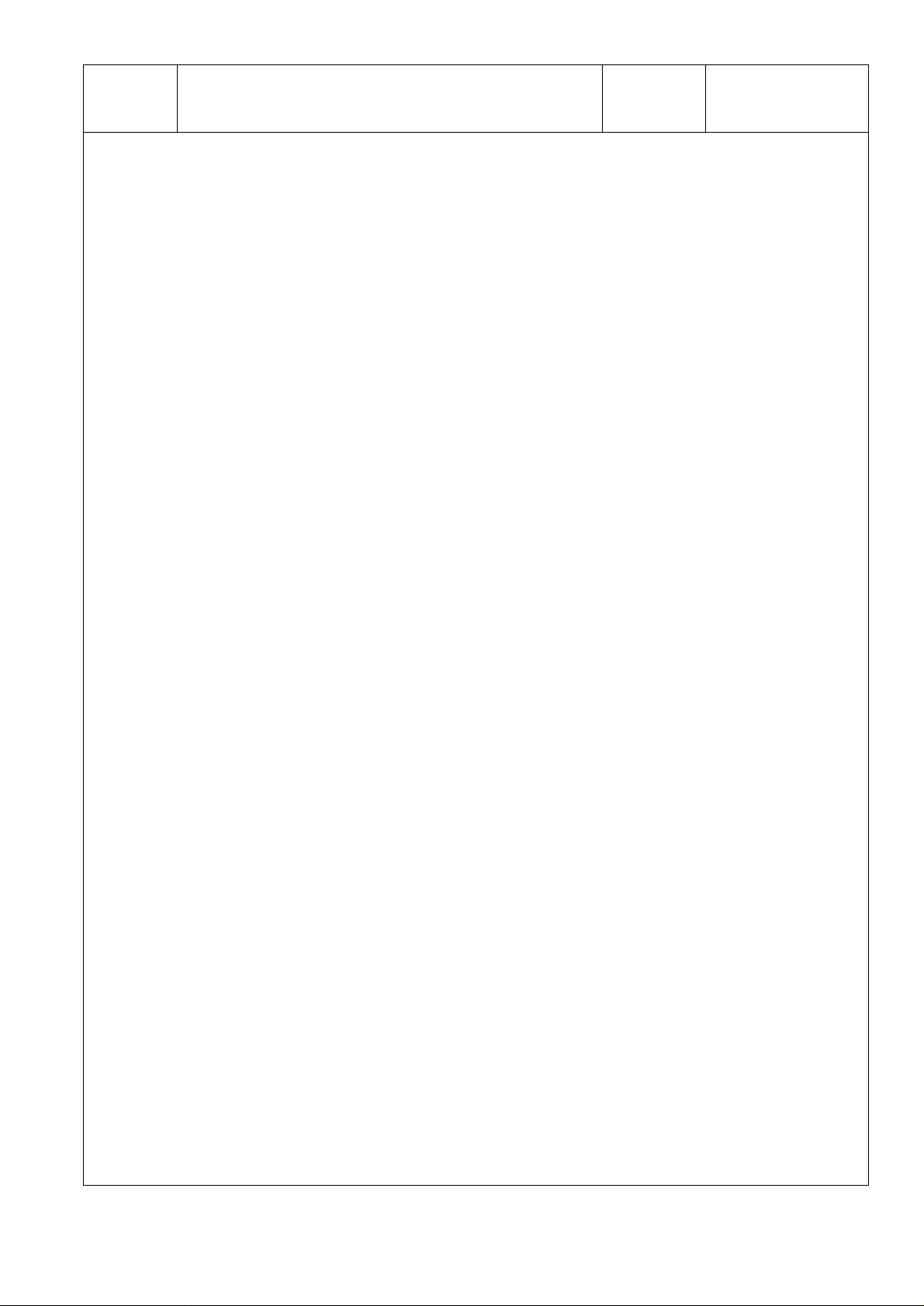
Service
Manual
HANDY PACHYMETER SP-100
Doc. No
1. Caution for maintenance and Service.
Please take care below points when you do Service and Maintenance.
(1) Service and Maintenance should be done under safety condition.
Before you do any Service and Maintenance, you must check power and unit condition to take.
You must do any Service and Maintenance following this manual with proper tool.
(2) Service and Maintenance must be done correctly.
We use some tube and insulating tape to hold some connector and harness in order to avoid falling down and
short circuit. So you have to put back as same as initial condition.
When you ask repair to TOMEY, please inform detail condition and symptoms. And if you change some setting,
please put back it as same as initial condition.
(3) After you finish Service and Maintenance, you must check safety and function.
Please check all screws and connectors are put back as same as initial condition. And check some scrap iron
does not remain inside of board.
After you finish repair, please check function.
<Page >
1
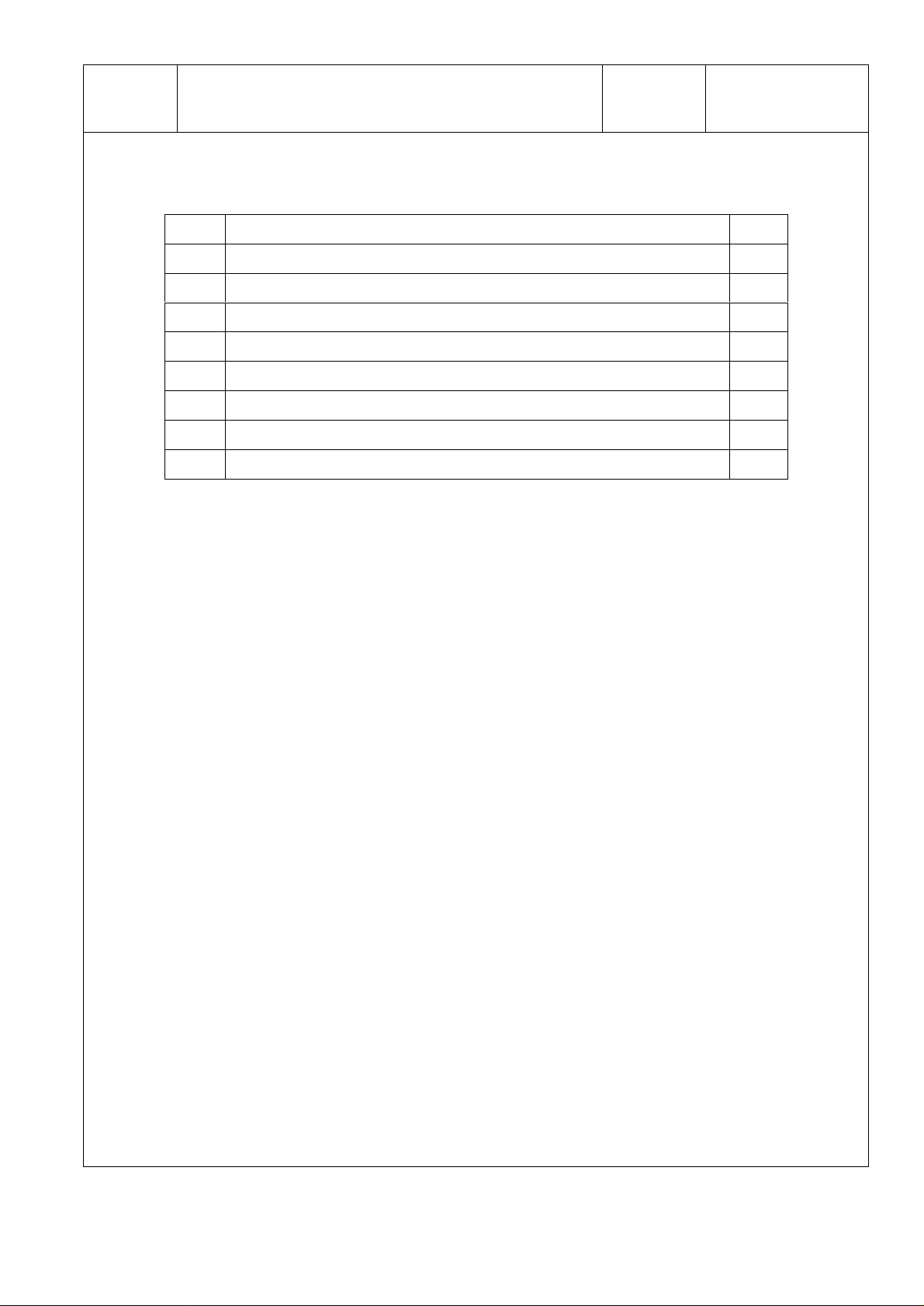
Service
Manual
2.Trouble shooting
No. Symptoms Page
(1) LCD does not illuminated, when power switch turns ON. 3
(2) Nothing is displayed on LCD. 3
(3) Cannot measure with human eye and model eye. 4
(4) Measurement data is not printed out. 4
HANDY PACHYMETER SP-100
Doc. No
<Page2>
2
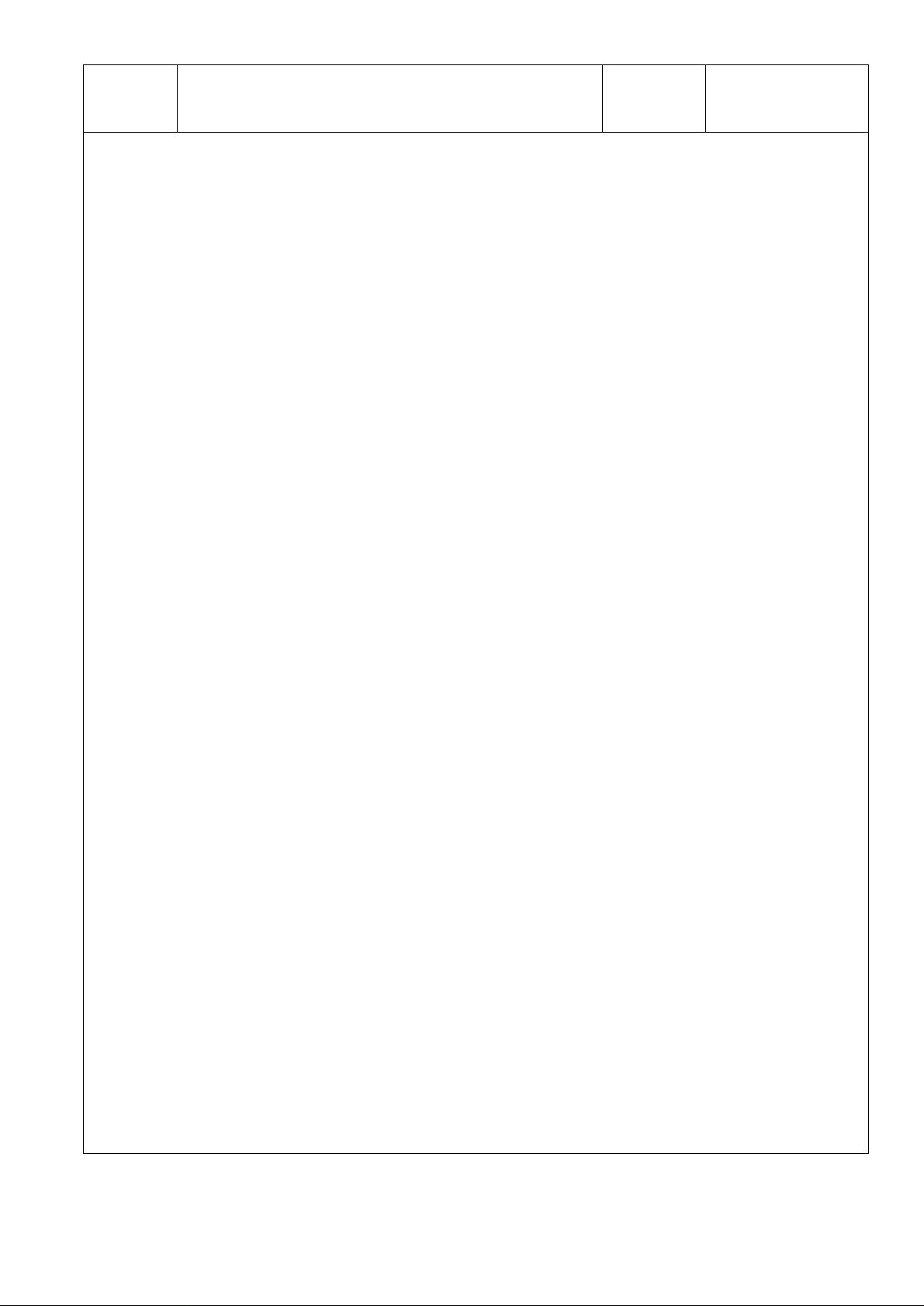
Service
Manual
HANDY PACHYMETER SP-100
Doc. No
3. Countermeasure.
(1) LCD does not illuminated, when power switch turns ON.
Cause1: Low power of Lithium-ion buttery.
[Countermeasure]>>Check the power of buttery. If it is low, connect AC adopter.
Cause2: Incorrect connection
[Countermeasure]>> Check the connection of all harness that is connected to Main board (792-010A) .
Cause3: Defective Main board.
[Countermeasure]>>Replace Main board (792-010A).
Cause4: Defective LCD.
[Countermeasure]>>Replace LCD (E20-0026).
(2) Nothing is displayed on monitor.
Cause1: Brightness control volume is turn to minimum.
[Countermeasure]>>Adjust this volume.
Cause2: Incorrect connection of LCD.
[Countermeasure]>>Check the connection between LCD (E02-0022) and Min board (792-010A),
Cause3: Defective LCD.
[Countermeasure]>>Replace LCD (E02-0022).
<Page 3>
3
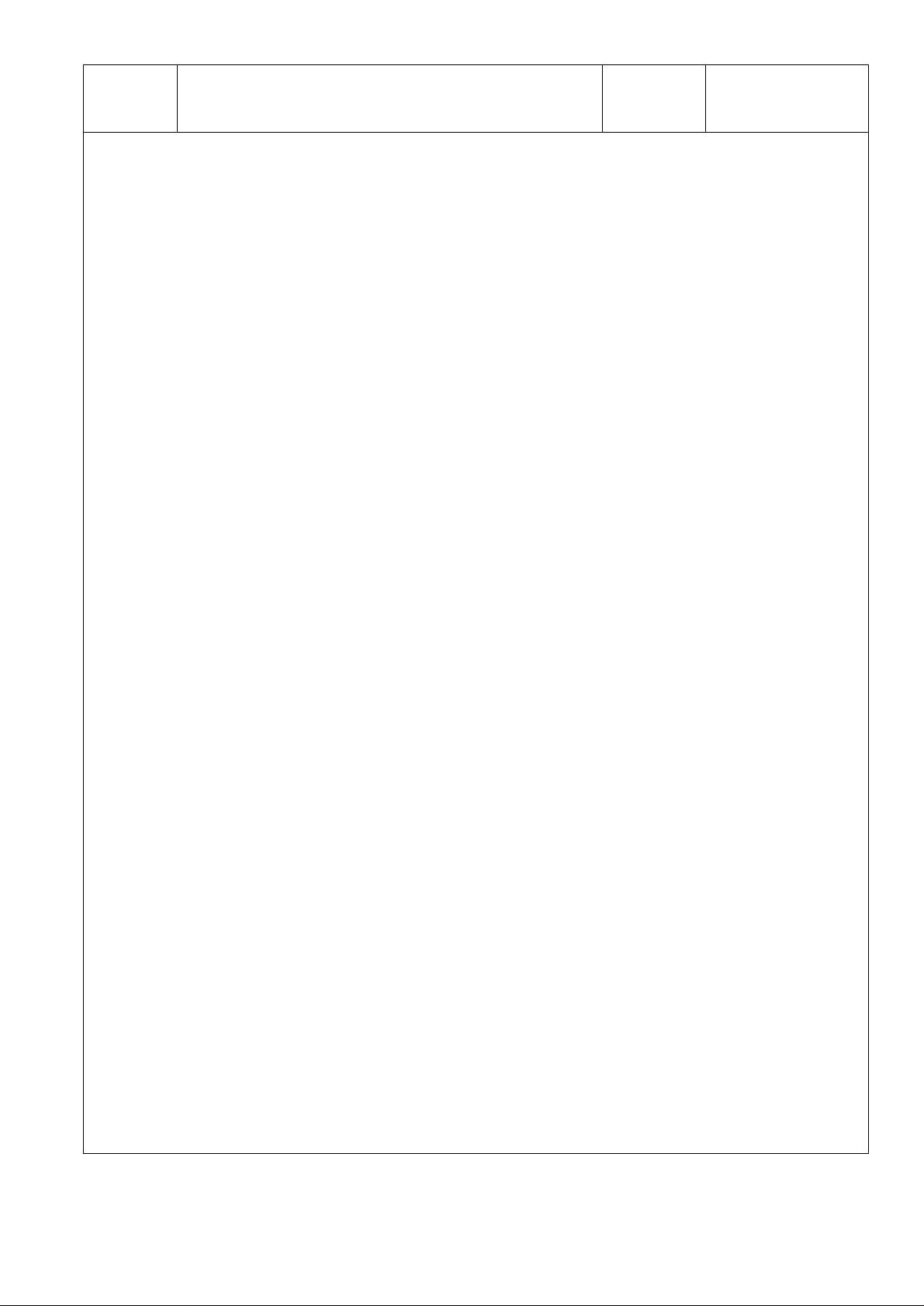
Service
Manual
(3) Cannot measure with human eye and model eye.
Cause1: Machine does not go measurement mode.
[Countermeasure]>>Select measurement mode, and then start measurement.
Cause2: Broken Pachy probe.
[Countermeasure]>> Check the condition of Pachy probe .
Cause3: Incorrect connections of Pachy probe.
[Countermeasure]>> Check the connection of Pachy probe.
Cause4: Probe angle.
[Countermeasure]>> When you measure human eye or model eye, you have to keep vertical
Cause6: Defective Main board.
[Countermeasure]>>Check the Main board (792-010A) and if there is a problem, replace Main board.
HANDY PACHYMETER SP-100
If problem still remain, replace Pachy probe.
against for eyeball or test piece.
Doc. No
(4) Measurement data is not printed out.
Cause1: Paper jamming.
[Countermeasure]>> Check the condition of paper. If it is jamming, remove jamming paper from outlet side
and set paper in correct position.
Cause2: Defective Membrane switch.
[Countermeasure]>>Check the Membrane switch (792-021A). If it is broken, replace Membrane switch.
Cause3: Defective Printer.
[Countermeasure]>>Check the Thermal printer (E20-0026). If it is broken, replace Thermal printer.
<Page 4>
4
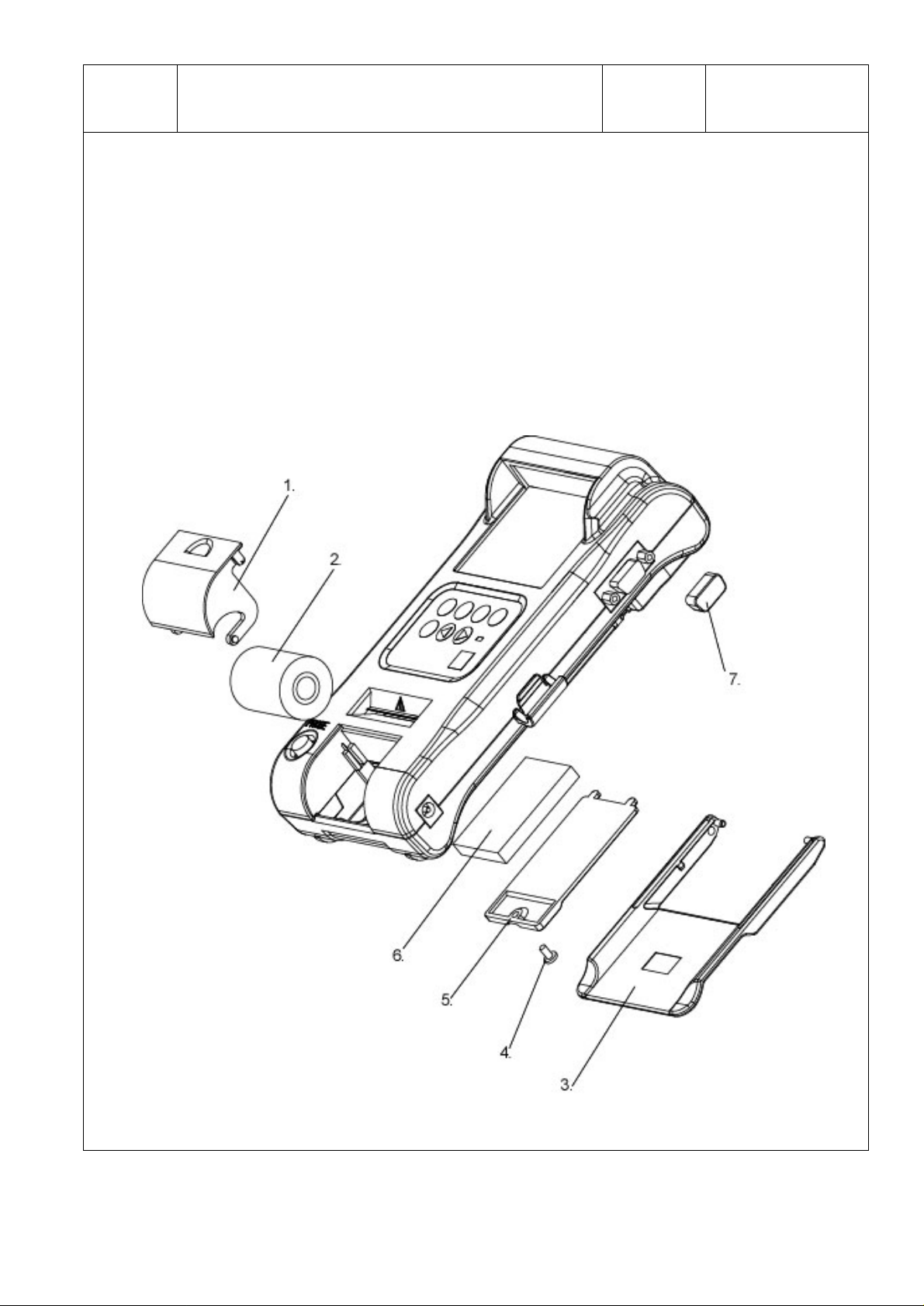
Service
Manual
HANDY PACHYMETER SP-100
3. Parts, Parts list and How to disassemble.
A) Open “1. Cover, printer” and remove “2. Printer, Paper”.
Note: When you remove printer paper, it should not be pulled from inlet part.
It will hart printer and be cause of defection of printer.
You should cut printer paper from inlet part and, pull remains from outlet side.
B) Remove “1. Cover, printer” with pushing support part toward to inside.
C) Remove “3. Stand, rear” with pushing support part toward to out side.
D) Remove “4. Self-binding screw” and remove “5. Battery cover, Assy”.
E) Remove “6. Lithium-ion battery” with pulling connector part. (Don’t pull harness).
F) Remove “7. Dust cap”.
Doc. No
<Page 5>
5
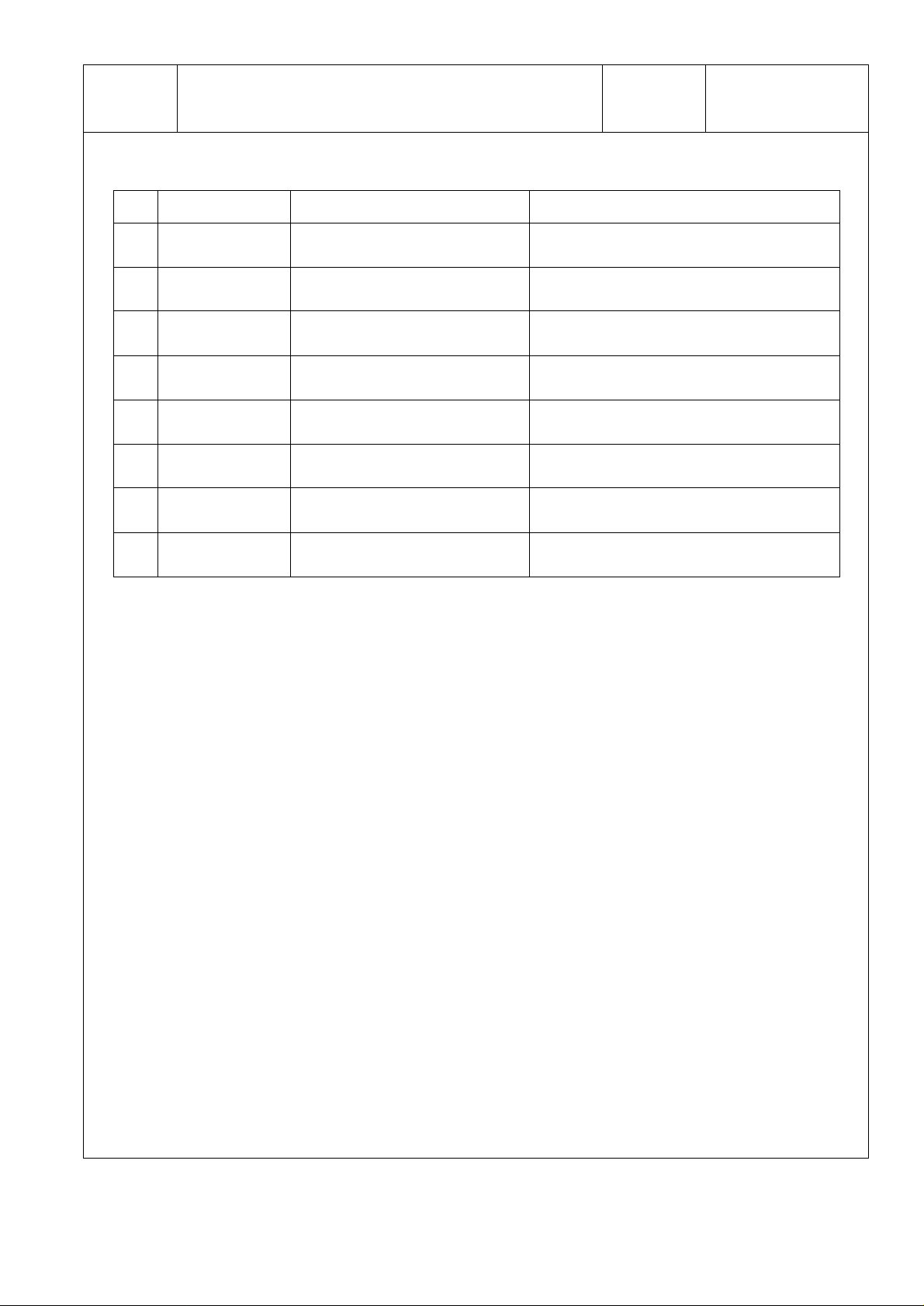
Service
Manual
Assembly 792-M001 (Assy, SP-100)
HANDY PACHYMETER SP-100
Doc. No
No Parts number Parts Name Remarks
1 792-1003 Cover, printer
2 C70-0004 Printer paper
3 792-1004 Stand, rear
4 --- Self-binding screw M3*6
5 792-M601 Battery cover, Assy
6 FA0-0003 Lithium - ion battery.
7 C77-0012 Dust cap Hirose: DE-9S-DC1
<Page 6>
6
