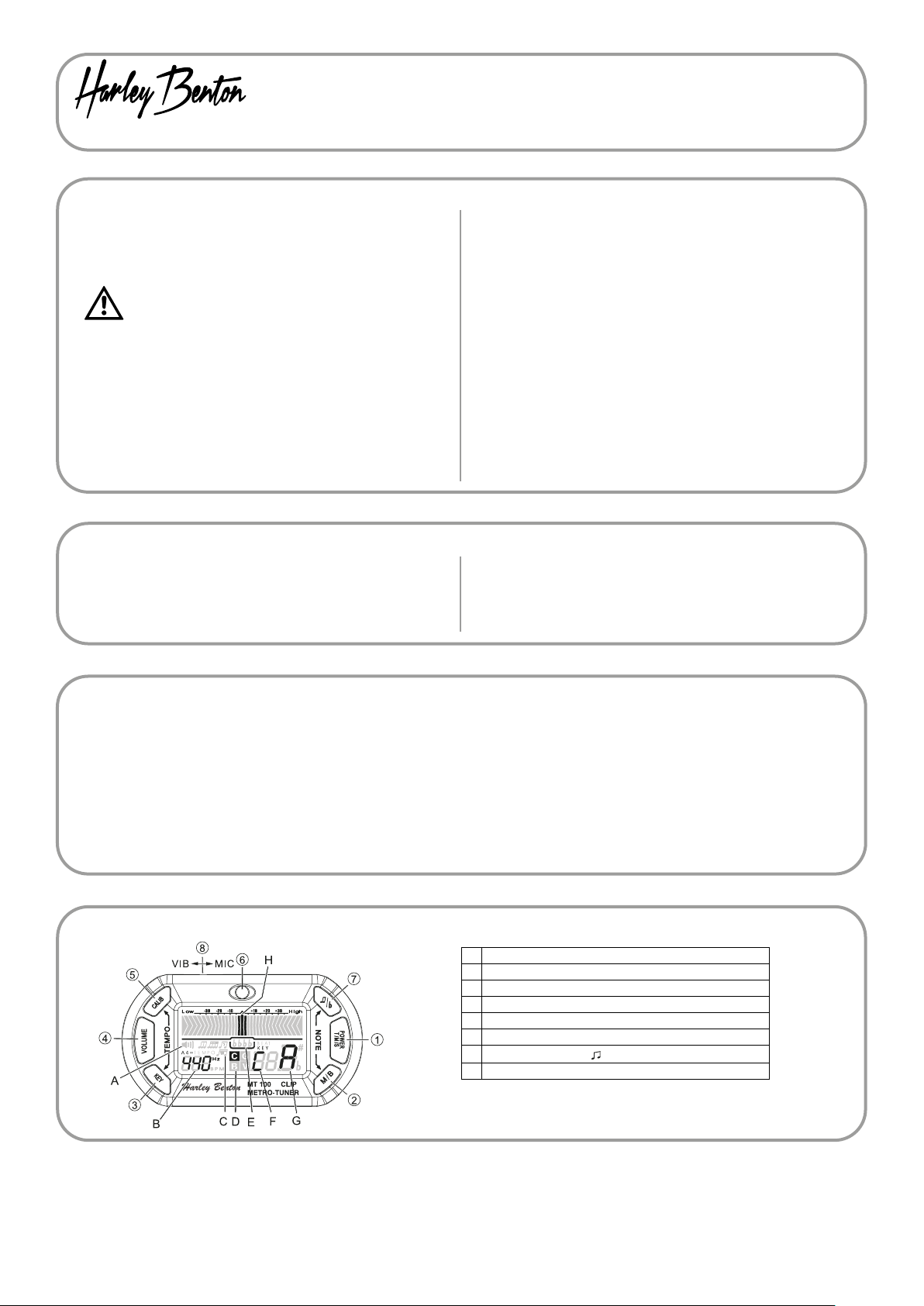
MT100 Tuner
Quick start guide
This quick start guide contains important instructions for the safe operation of the
unit. Read and follow all safety notes and all instructions. Keep the quick start guide for
future reference. If you pass the device to another person, please pass this quick start
guide with it.
EN
Safety instructions
Intended use
This device is used for the tuning of musical instruments. Any other use or use under other
operating conditions is considered to be improper and may result in personal injury or property damage. No liability will be assumed for damages resulting from improper use.
Danger for children
Ensure that plastic bags, packaging, etc. are properly disposed of and are not
in the reach of babies and young children. Choking hazard! Ensure that children do not detach any small parts (e.g. knobs or the like) from the product.
They could swallow small parts and choke!
Incorrect handling of lithium batteries can result in injury
• In the event of a short circuit, overheating or mechanical damage, lithium batteries can
cause severe injuries.
• Store devices with lithium batteries in a cool, dry place, away from heat sources, ideally
in the original packaging.
• Lithium batteries are hermetically sealed. Never attempt to open lithium batteries.
• Only use powder extinguishers or other suitable extinguishing agents to extinguish a
burning device containing lithium batteries.
Risk of re due to incorrect polarity
Incorrectly inserted batteries may destroy the device or the batteries. Ensure that proper
polarity is observed when inserting batteries.
Features
• Clippable
• Big illuminated display, rotatable
• For chromatic tuning of guitars, basses and violins
• Built-in microphone and vibration sensor
• Calibration 430-450Hz
• Tuning scales: C major, Bb major, Eb major, F major (in mode chromatic)
Possible damage by leaking batteries
Leaking batteries can cause permanent damage to the device.
Take batteries out of the device if it is not going to be used for a longer time period.
Where to use the product
Never use the product
• in direct sunlight
• in conditions of extreme temperature or humidity
• in extremely dusty or dirty places
• at locations where the unit may become wet
• near magnetic elds
General handling
• To prevent damage, do not exert force on the device while operating the controls.
• Do not immerse the unit in water. Wipe only with a clean and dry cloth. Do not use liquid
cleaners such as benzene, thinners or ammable cleaning agents
Keep foreign substances from the unit!
Keep the device away containers with liquid. Should liquid fall into the unit, this could lead
to its destruction or re. Be aware that no metallic parts come inside the device.
• Flat tuning with 4 semitones
• Tuning range from A0 (27.5 Hz) to C8 (4186.0 Hz)
• Tuner accuracy +/- 1 cent
• Metronome function from 30 bpm - 250 bpm
• Automatic shutdown
• Incl. battery (CR2032)
Technical specications
Tuning modes: chromatic,guitar, bass, violin
Tuning range A0 (27.5Hz) - C8 (4186Hz)
Tuning accuracy: ± 1cent
Reference tone range: 430-450Hz
Tuning scales: C major, Bb major, Eb major, F major (in mode chromatic)
Flat tuning: 1 - 4 semitones
Tone detection: Vibration sensor, built-in microphone
Generated tones: E1 (41.2 Hz) - A5 (880.00 Hz)
Tempo range metronome: 30 bpm - 250 bpm
Automatic shutdown: after 3 minutes of inactivity
Battery type: Button cell CR2032 (3V)
Dimensions (W × H × D): 60mm×33mm×22mm
Weight: 41g
Controls and functions
1 Power switch, Tuner (T), Metronome (M), Sound (S)
2 MODE button (M), BEAT button (B), NOTE button (downwards)
3 KEY button, tempo range (TEMPO, downwards)
4 VOLUME
5 CALIB (calibration button), tempo range (TEMPO, upwards)
6 LED
7
FLAT button (b), rhythm (
8 VIB/MIC: Vibration sensor or microphone selecting switch
), NOTE button (upwards)
Thomann GmbH • Hans-Thomann-Straße 1 • 96138 Burgebrach • www.thomann.de • info@thomann.de DocID: 116684_21.12.2020
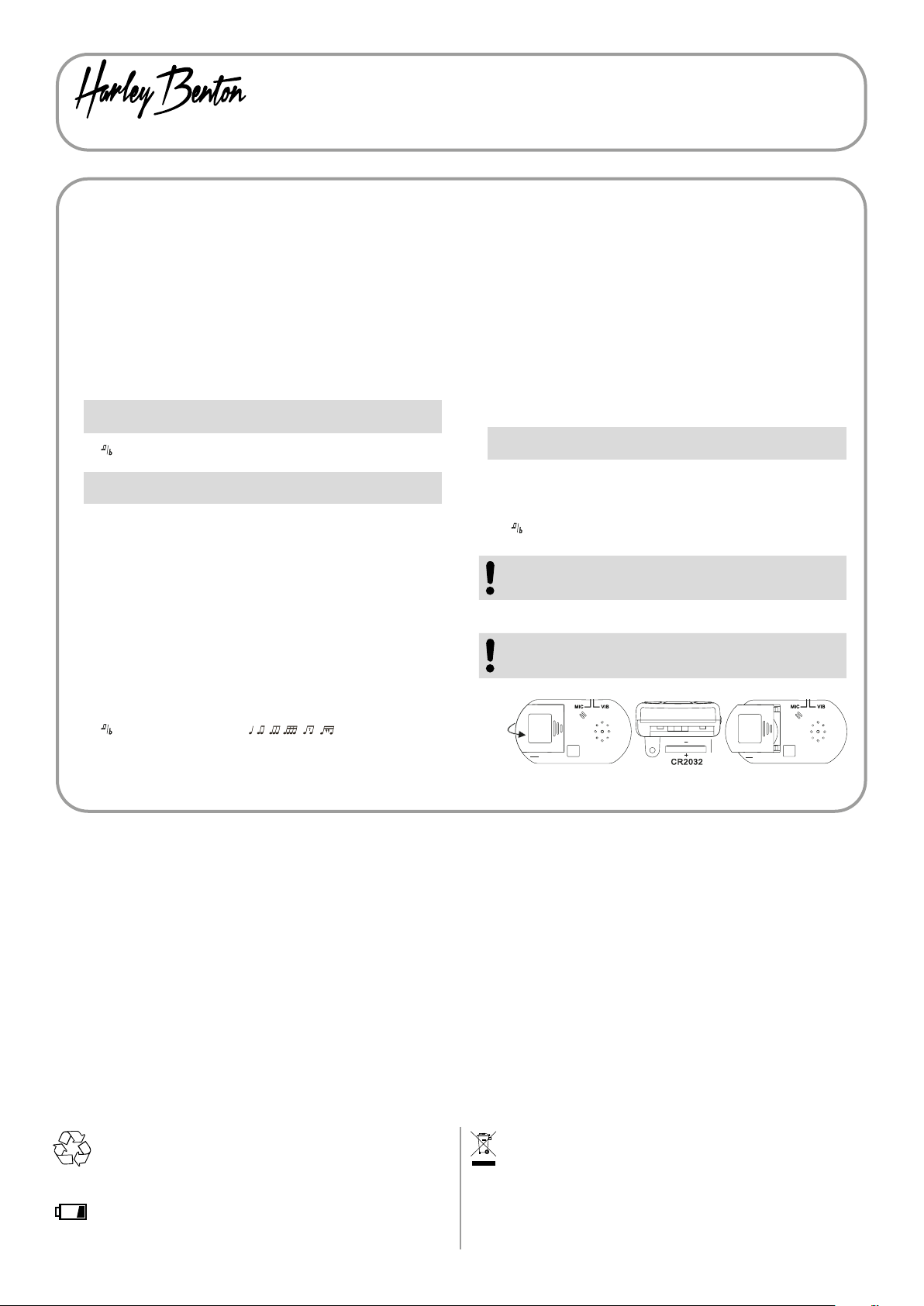
MT100 Tuner
Operating the device
Hold the power switch ö pressed during 2 seconds to turn on the device. Press the
power switch again to select the operating mode Tuner (T), Metronome (M) or Tone
generator (S). Hold the power switch ö pressed again during 2 seconds to turn o the device.
The device will be turned o automatically after 3 minutes of inactivity.
Tuner
1. Turn the device on and select the operating mode Tuner (T).
2. Slide the switch VIB/MIC ) to the left (vibration tuning) or to the right (microphone
tuning) to select the tuning mode.
The vibration sensor provides tunings without any inuence or surrounding noise.
3. Press M/B # to select the instrument to be tuned:
chromatic (C), guitar (G), bass (B) or violin (V). The selected instrument is shown on
position D in the display.
In case of chromatic (C) press KEY $ to select the tuning scale (C, Bb, Eb, F). The selected tuning scale is shown on position F in the display.
Note
The tuning scales for guitar (G) and bass (B) are set on C and can’t be changed.
( to select between standard tuning and at tuning. Each time pressing the
4. Use
button on semitone (b, bb, bbb, bbbb) is shown on position E in the display.
Note
Absence of b indication shows the standard tuning.
5. Press CALIB & to change the calibation (that is reference tone).
The reference pitch can be varied within the range of 430-450 Hz with 1 Hz step
of increment. Hold CALIB & pressed to advance the frequency automatically. The
selected calibration is shown on position B in the display.
6. When the instrument plays a tone, this tone will be shown in the display.
7. Tune the instrument to get the name of the desired note shown in the meter display.
If the tone is too high or too low, the needle is not in the middle of the meter display
and the LED lights red. When the tuning is correct, the LED lights green and the
needle is on position H in the meter display.
Metronome
1. Turn on the device and select the operating mode Metronome (M).
2. Use VOLUME % to select the desired volume in four steps.
The selected volume is shown on position A in the display.
3. Use M/B # to select the desired Beat from 0 to 9.
The selected beat is shown on position F in the display.
4. Use
( to select the desired rhythm (
The selected rhythm is shown on position C in the display.
5. Press CALIB & to increase the tempo, press KEY $ to decrease the tempo.
Hold CALIB & or KEY $ pressed to increase or decrease the tempo continuously in a
range from 30-250 bpm.
The selected tempo is shown on position B in the display.
.
)
Tone generator
1. Turn the device on and select the operating mode Tuner (T).
2. Press M/B # to select the instrument to be tuned:
chromatic (C), guitar (G), bass (B) or violin (V). The selected instrument is shown on
position D in the display.
Note: This selection can not be changed in the tone generator mode.
3. Press the power switch
4. Use VOLUME % to select the desired volume in four steps.
The selected volume is shown on position A in the display.
In case of chromatic (C) press KEY $ to select the tuning scale (C, Bb, Eb, F). The selected
tuning scale is shown on position F in the display.
Note
ö to enable the Tone generator (S).
The tuning scales for guitar (G) and bass (B) are set on C and can’t be changed..
5. Press CALIB & to change the calibation (that is reference tone).
The reference pitch can be varied within the range of 430-450 Hz with 1 Hz step of
increment. Hold CALIB & pressed to advance the frequency automatically. The selected
calibration is shown on position B in the display.
6. Press
( to increase the note, press M/B # to decrease the note. The selected note is
shown on position G in the display.
Remove the device from the instrument after tuning.
Leaving the device attached for a longer period of time may damage the
surface of the instrument.
Battery replacement
When the display brightness decreases, replace the battery.
Replace the battery with a new battery of the same type.
Rotating
sens
A: Open the battery compartment B: Insert the battery C: Close the battery compartment
EN
For the packaging, environmentally friendly materials have been chosen that can be
supplied to normal recycling. Ensure that plastic bags, packaging, etc. are properly
disposed of. Do not just dispose of these materials with your normal household waste,
but make sure that they are collected for recycling. Please follow the notes and markings on the packaging.
Remove lithium batteries from the device before disposal. Protect used lithium batteries against potential short circuits, e.g. by covering the poles with adhesive tape. Dispose the solid state lithium batteries together with the device. Please check for an
appropriate reception facility.
This product is subject to the European Waste Electrical and Electronic Equipment
Directive (WEEE) in its currently valid version. Do not dispose with your normal household waste. Dispose of this device through an approved waste disposal rm or
through your local waste facility. When discarding the device, comply with the rules
and regulations that apply in your country. If in doubt, consult your local waste disposal facility.
Thomann GmbH • Hans-Thomann-Straße 1 • 96138 Burgebrach • www.thomann.de • info@thomann.de DocID: 116684_21.12.2020
