Page 1
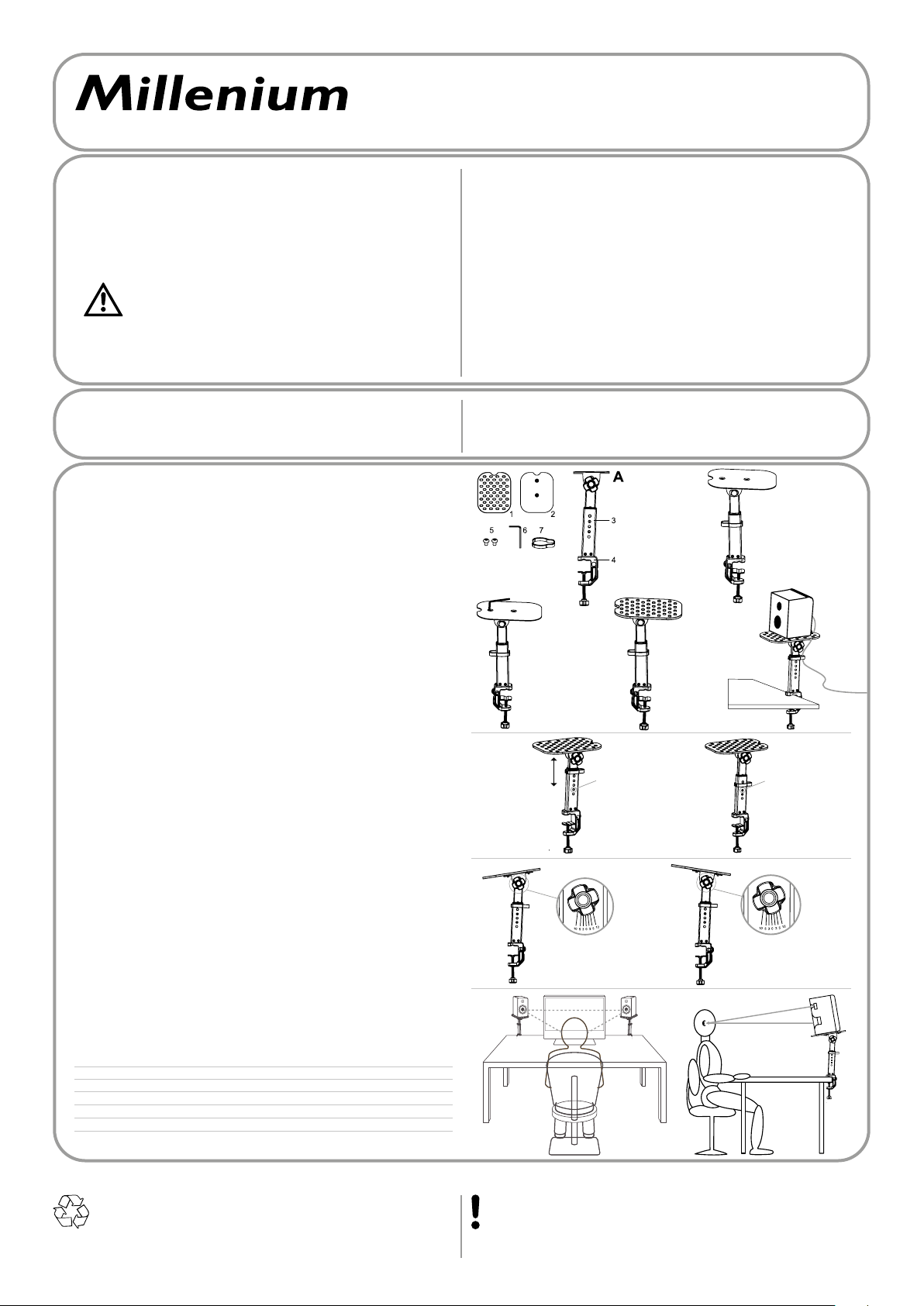
Desktop Monitor Stand DM4
C
D
E
Safety instructions
Intended use
This device is used to set up and align speaker boxes. Any other use or use under
other operating conditions is considered to be improper and may result in personal
injury or property damage. No liability will be assumed for damages resulting from
improper use.
Danger for children
Ensure that plastic bags, packaging, etc. are disposed of properly and are
not within reach of babies and young children. Choking hazard! Ensure
that children do not detach any small parts from the product. They could
swallow the pieces and choke!
Features
• The speaker plate is 4-way height-adjustable and allows adjusting the dispersion
angle of the speaker (± 10°)
Set-up
A) First make sure the scope of delivery is complete:
1) Rubber mat 2) Speaker plate 3) Support arm
4) Screw clamp 5) Hexagon bolt (2×)
6) Allen wrench 7) Cable clamp
B) Attach the cable clamp (7) to the support arm and place the speaker plate (2)
on top of the support arm.
C) Secure it with 2 × hex bolts at the top of the support arm. Tighten the screws
with the Allen wrench.
D) Place the rubber mat on the speaker plate.
E) Attach the screw clamp (4) to the table top. Place the monitor on the plate (2).
Thread the speaker cable through the cable clamp and, if necessary, through
the recess in the rear end of the plate.
Quick Start Guide
This quick start guide contains important information on the safe operation of
the product. Read and follow the safety advice and instructions given. Retain the
manual for future reference. If you pass the product on to others please include this
manual.
Where to use the product
Never use the product
• in conditions of extreme temperature or humidity
• in extremely dusty or dirty areas
• at locations where the unit can become wet
General handling
• To prevent damage, never use force when handling the product.
• Never immerse the product in water. Just wipe it with a clean dry cloth. Do not use
liquid cleaners such as benzene, thinners or ammable cleaning agents.
• Cable management
• For tabletop clamp mounting (maximum clamping range: 55 mm)
B
EN
Adjustment and alignment
1) Press the lock button and set the speaker plate to the desired height. The
speaker box is in optimal position when the loudspeaker (s) are at the level of
the user's ears.
2) If this can not be achieved, you can vary the angle of the speaker plate so that
the speakers emit in the direction of the user's ears.
3) To do this, loosen the rotary knob and set the desired angle between ± 10 °.
Tighten the knob again and proceed with the second stand accordingly. Both
should have the same angle. In each case, orient yourself on the scale below
the rotary knob.
4) Place the stands with the speakers so that they form an equilateral triangle
with the user and the speakers emit directly towards the user's ears.
Technical specications
Height 235-280mm
Dimensions speaker plate (W×D) 180-220mm
Max. angle ±10°
Load capacity 15kg (max.)
Weight 1.45kg
For the transport and protective packaging, environmentally friendly materials
have been chosen that can be supplied to normal recycling. Ensure that plastic
bags, packaging, etc. are properly disposed of. Do not just dispose of these materials with your normal household waste, but make sure that they are collected
for recycling. Please follow the notes and markings on the packaging.
variable height
The plasticiser contained in the rubber mat of this product may possibly react with
the contact surface of the loudspeaker box and after some time cause permanent
dark stains there. In case of doubt, do not let the rubber mat get in direct contact with
the speaker box surface and use felt pads.
Lock buttonLock button
Thomann GmbH • Hans-Thomann-Straße 1 • 96138 Burgebrach • www.thomann.de • info@thomann.de DocID: 451559_11.11.2020
