ThL T200 Quick Start Manual
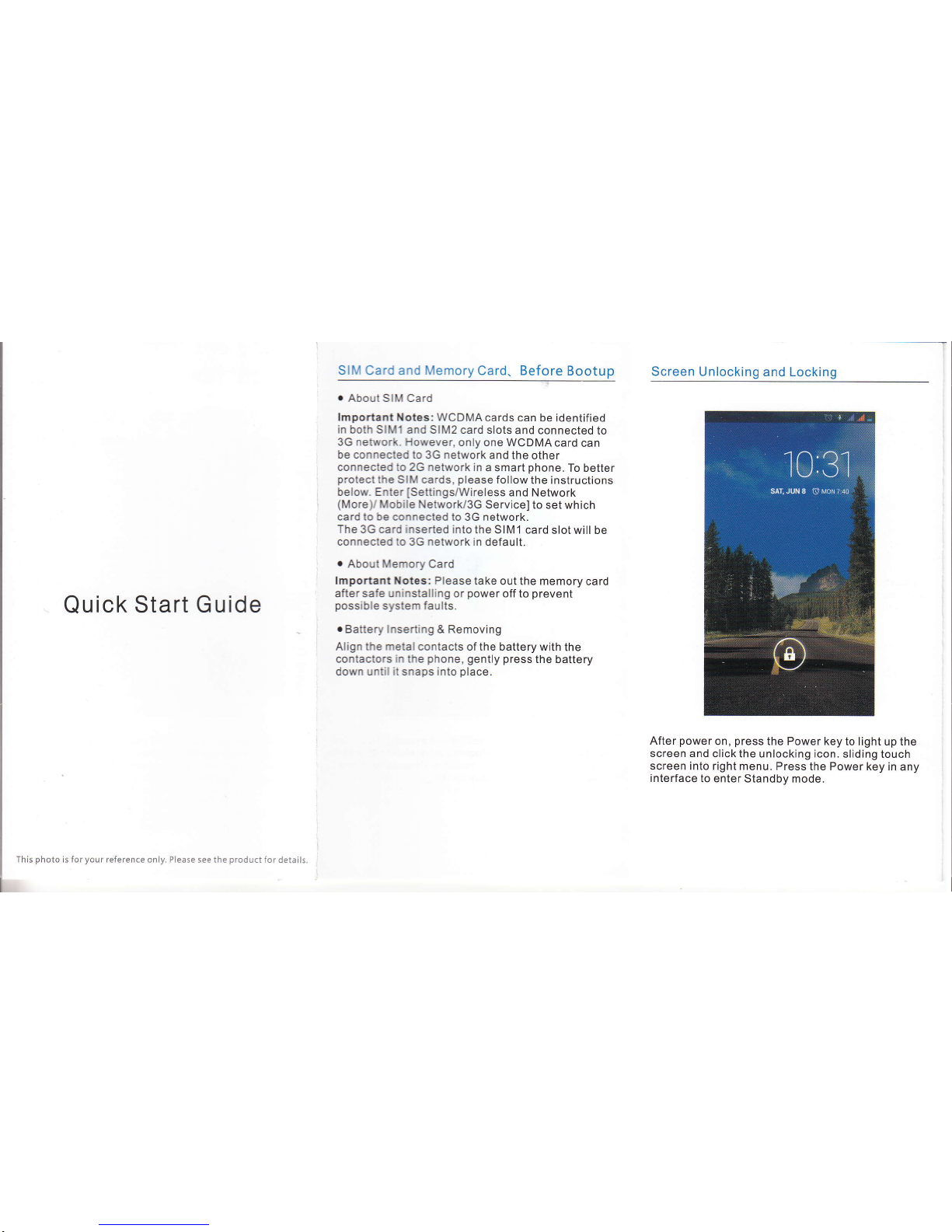
Quick
Start
Guide
SIM
Card and
Memory
Card. Before
Bootup
.
About SIM Card
lmportant t{otes: WCDMA
cards can
be identif ied
in
both SlMl and SlM2 card slots
and connected
to
3G network, However,
only one WCDMA
card
can
be connected to
3G
network
and the
other
connected to 2G network
in a smart
phone.
To better
protect
the
SIM cards,
please
follow
the instructions
below. Enter
[Settings/Wireless
and Network
(More)/
Mobile
Network/3G Servicel
to set which
card to be
connected to 3G network.
The 3G card inserted into
the SIM 1 card
slot will be
connected to 3G network in
default.
.
About Memory Card
lmportant Notes: Please take
out the memory
card
after safe uninstalling or
power
off to
prevent
possible
system
faults.
.
Battery lnserting & Removing
Align the
metal
contacts of the battery with
the
contactors in the
phone,
gently
press
the battery
down until it snaps into
place.
Screen
Unlocking and Locking
After
power
on,
press
the Power key
to light up the
screen and
click the unlocking icon.
sliding touch
screen into right menu.
Press the Power key
in any
interface
to enter Standby
mode.
This
photo
is for
your
reterence only- Please see the product
for details
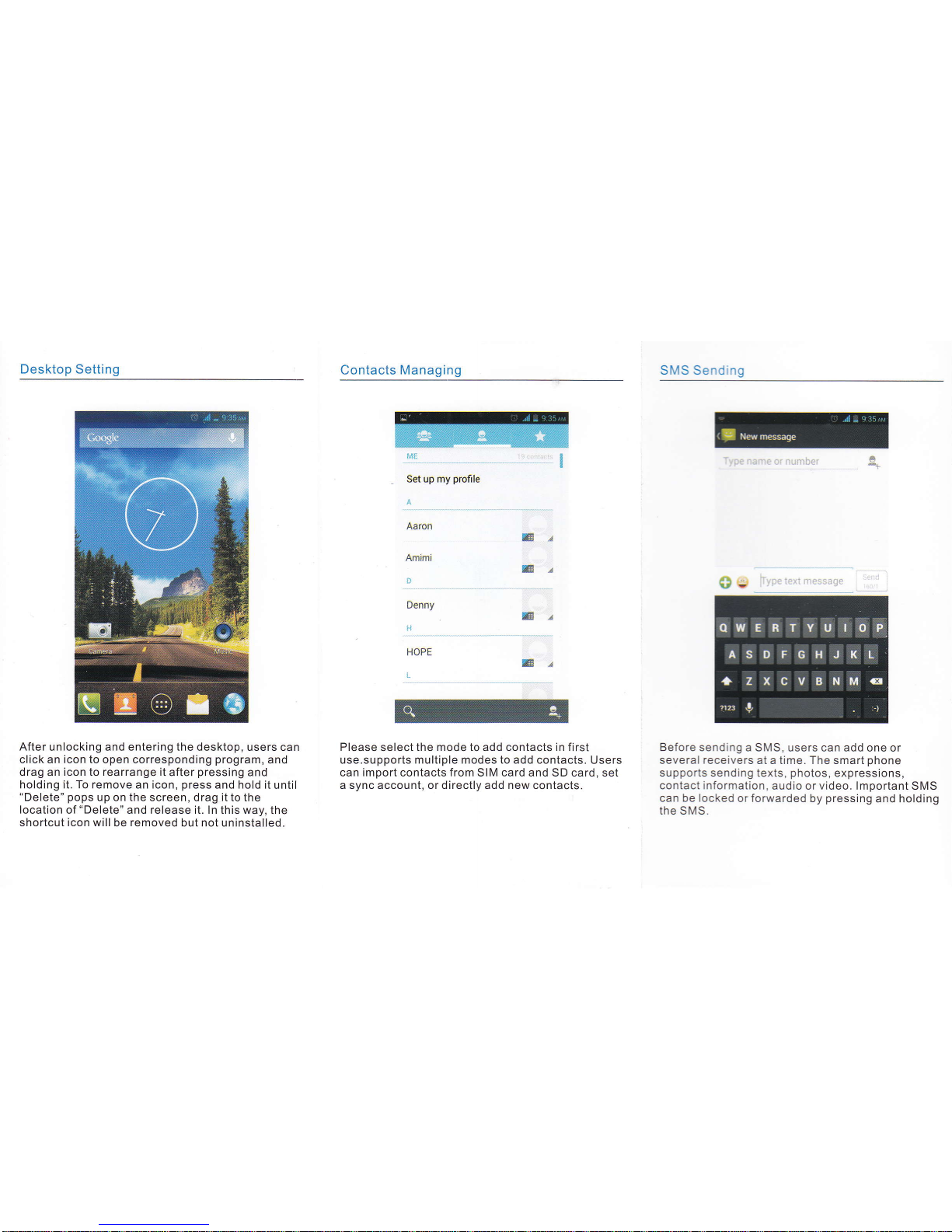
Desktop Setting
After
unlocking and entering the desktop, users can
click an icon to open corresponding
program,
and
drag
an
icon to rearrange it
after
pressing
and
holding it. To remove an icon,
press
and hold
it until
"Delete" pops
up on the
screen, drag
it
to the
location
of
"Delete"
and release it. ln this way,
the
shortcut icon will
be
removed
but not uninstalled.
G)
Amimi
G/-
I O
q7
'i!ie
iexl messaoe
.
Coniacts
Managing
Please
select
the mode to
add
contacts in
first
use.supports multiple modes to add contacts.
Users
can
import
contacts
from
SIM card and SD card, set
a sync account, or directly add new contacts.
SMS Sending
ioe
tame oi number
Before sending a SMS,
users
can add
one or
several
receivers
at a time. The smart
phone
supports sending
texts,
photos,
expressions,
contact information,
audio or video. lmportant SMS
can be locked
orforwarded by
pressing
and holding
the SMS.
Set up
my
profile
Denny
!t
Gr
HOPE
L
E/
