Thitronik c.a.s. Operating Instructions And Installation Manual

Thitronik
providing solutions...
Operating instructions
Installation manual
!! Please read carefully before use !!
C.A.S.
Caravan Alarm System
Manual Revision 1.3
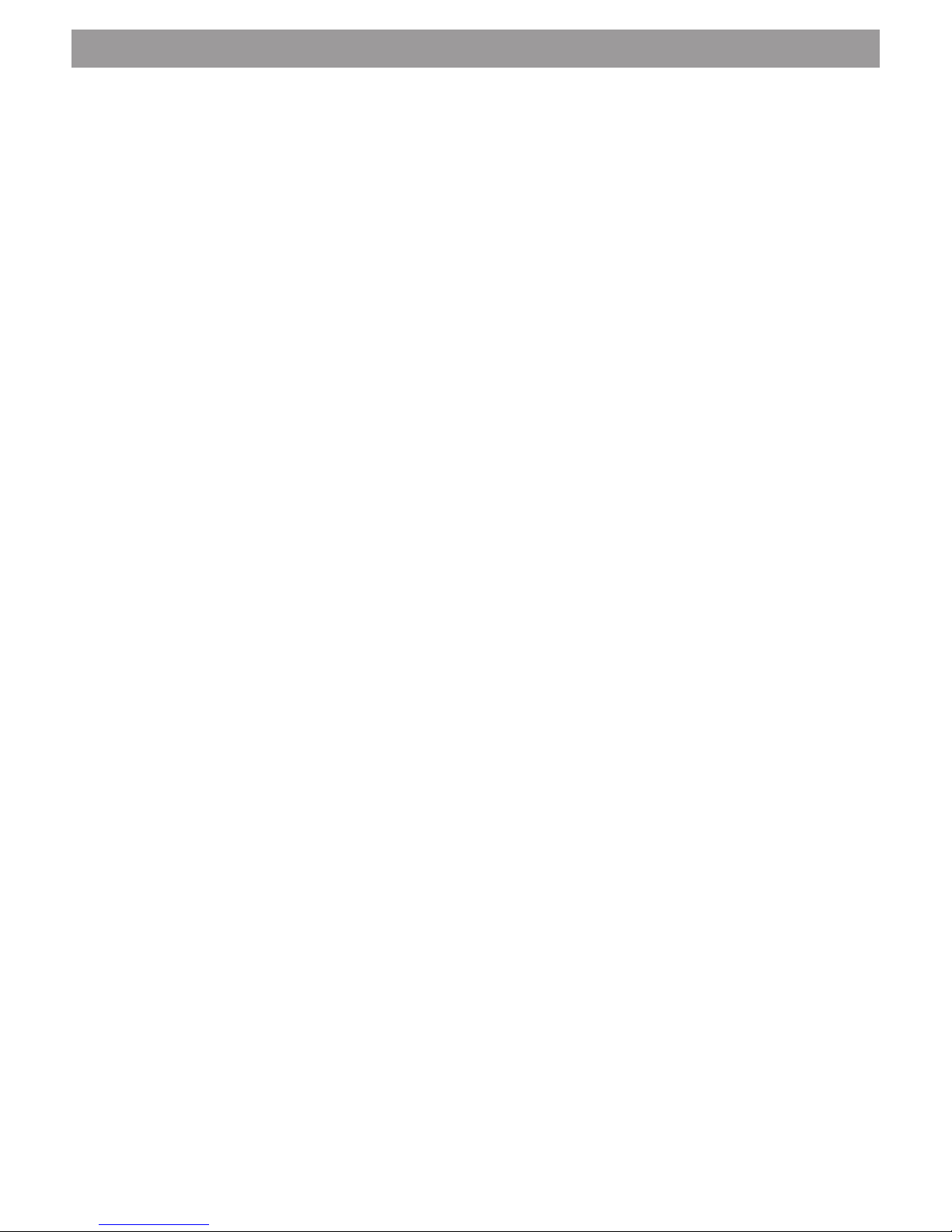
C.A.S. operating instructions
Contents
Section Page Contents
1 Handling the system
1.1 1 Mode of operation, accessories, disclaimer
1.2 2 Controlling the system with the handheld transmitter
1.3 2 Alarm storage
1.4 2 Activating the panic alarm
1.5 2 Running the system without the supply voltage
1.6 3 Tamper protection
1.7 4 Opening the signal contact (ventilation function)
1.8 4 Signal transmitter battery low
1.9 4 Changing the signal transmitter battery
1.9.1 5 Changing the transmitter battery, handheld transmitter
1.9.2 5 Changing the transmitter battery, reed switch
1.9.3 5 Changing the transmitter battery, cable loop (accessory)
1.9.4 5 Sequence of a burglary alarm
1.9.5 6 Sequence of a gas alarm (accessory)
1.9.6 6 Interrupting an alarm with the handheld transmitter
1.9.7 6 Using the wireless gas alarm (accessory)
1.9.8 6 Using the cable loop (accessory)
2 GSM/GPS Combimodule
2.1 7-8 Using the GSM/GPS Combimodule (accessory)
2.2 9 Instructions on using the GSM/GPS Combimodule
3 Installing the system
3.1 11 Scope of delivery
3.2 11 Installation instructions
3.3 11 Preparing for installation
3.4 11 Opening the system
3.5 11 Setting the program selector switch
3.6 12 Table 1 Program selector switch
3.7 12 Initial start-up
3.8 12 Storing contacts or other transmitters
3.9 13 Diagrams
3.9.1 14 Disconnecting contacts or other transmitters
3.9.2 14 Installing the wireless contacts
3.9.3 14 Installing the wireless gas alarm (accessory)
3.9.4 15 Installing the cable loop (accessory)
3.9.5 15 Installing the central unit
3.9.6 16 Connecting the central unit
3.9.7 16 Installing the GSM/GPS Combimodule
3.9.8 16-17 Programming the GSM/GPS Combimodule
3.9.9 18 Performing an alarm test
4 Miscellaneous
4.1 18-20 Troubleshooting
4.2 21 Approvals
4.3 21 Technical specications
4.4 21 Maintenance instructions
4.5 21 Disposal instructions

!
!
C.A.S. operating instructions Page 1
Handling the system
Please read the following instructions carefully to avoid
faulty operation.
1.1 Mode of operation, accessories, disclaimer
The C.A.S. has been developed especially for caravans. This system does not use
motion sensors, which have to be deactivated when the vehicle is staying somewhere
and are often the cause of false alarms. The result is a thoroughly user-friendly alarm
system which is operated at the touch of a button and is practically immune from false
alarms.
The interior is secured via wireless magnetic contacts on the doors, windows and
hatches. The system is operated via the handheld transmitter supplied or by SMS
depending on the conguration.
Accessories
Accessories which are available include other wireless magnetic contacts, handheld
transmitters, wireless cable loops, wireless gas alarms and a GSM/GPS Combimodule
for vehicle tracking.
By using other wireless magnetic contacts (Item no: THA-2-00008), it is possible to
secure bafe plates, windows, doors, roof hatches and even roof boxes.
Other handheld transmitters (Item: THA-2-00009) enable other family members etc.
to control the system and gain access to the vehicle.
By using the wireless cable loop (Item no: THA-2-00012), you can secure movable
goods (such as bicycles, motor scooters, surfboards and camping furniture etc.)
against theft outside the vehicle.
By using one or more wireless gas alarms (Item no: THA-2-00015), you can protect
your gas supply from the threat of gas leaks and attacks with narcotic gases. The gas
alarm immediately signals the presence of dangerous gases in the room air to the
C.A.S. which then gives out an alarm.
In the event of an alarm, the GSM/GPS Combimodule (Item no: THA-2-00027)
sends an SMS to up to 10 programmable telephone numbers. The alarm system can
also be switched on or off via an SMS. By calling the GMS module, status enquiries can
be sent at any time requesting information on the status of the C.A.S. and the position,
speed and reception quality etc.
Disclaimer:
As with any other alarm system, C.A.S. can only report a break-in or
attempted break-in but cannot prevent it. Therefore, be wise and do not
leave any valuables on view or where they are easily accessible in the
vehicle and do not leave the vehicle unlocked.
Thitronik does not accept any liability for stolen valuables or damage to
the vehicle caused by a break-in.

1.2 Controlling the system with the handheld transmitter
Any button arms the system.
Integrated LEDs ash once and an internal buzzer* sounds once.
Any button disarms the system.
Integrated LEDs ash twice and an internal buzzer* sounds twice.
If the system is disarmed after an alarm event, instead of the buzzer
sounding twice it gives out one long continuous sound.
*depending on the setting on the program selector switch
(Signal tones are not permitted in road trafc)
1.3 Alarm storage
After an alarm has stopped, it makes sense to be alerted to the incident from
outside the vehicle as you return. After an alarm has stopped, therefore, one
of the integrated LEDs ashes at a time alternately.
Also, the buzzer give out a long low tone during deactivation.
1.4 Activating the panic alarm
If you feel threatened while you are in the vehicle, use the panic alarm function
to draw attention. During a panic alarm, the sirens and the LEDs are activated.
A panic alarm can be activated whether the system is armed or not armed.
The panic alarm is activated by pressing both buttons on the handheld
transmitter simultaneously.
The panic alarm is deactivated by pressing any button on the handheld transmitter.
1.5 Running the system operated without the 12 V supply voltage
If a voltage supply is unavailable from either the vehicle or the parking place,
the system will run on an integrated rechargeable battery for up to 48 hours.
In order for this to happen, the battery must be charged. The battery is
charged when the C.A.S. is supplied with a voltage for at least 9 hours
without interruption.
C.A.S. operating instructions Page 2

!
1.6 Tamper protection
C.A.S. has different methods of protection to prevent the system from being
tampered with.
1. Stray-eld protection on the wireless magnetic contacts and the cable loops
When the system is activated and the contact is closed, if another
magnet approaches (to bypass the contact) the main alarm is
activated immediately.
2. Interference signal detection
If the transmitter frequency of the system is superimposed by
a radio signal, the LEDs are activated after 5 seconds and the
siren sounds after 15 seconds.
Once a GSM/GPS module has been connected, an SMS with
“interference signal” is transmitted after 5 seconds.
3. Voltage tampering
If the supply voltage is interrupted for more than 10 seconds when the
system is activated, a pre-alarm (a series of short tones) sounds and
after 20 seconds, the main alarm* is activated (siren and LEDs).
Once a GSM/GPS module has been connected, an SMS with
“tamper voltage” is transmitted after 5 seconds.
*depending on the setting on the program selector switch
4. Tampering with the casing cover
If the casing cover is opened when the system is activated,
the main alarm sounds immediately.
Once a GSM/GPS module has been connected,
an SMS with “tamper” is transmitted.
C.A.S. operating instructions Page 2C.A.S. operating instructions Page 3

C.A.S. operating instructions Page 4
1.7 “Open contact” signal (ventilation function)
When locking, the interior beeper emits a series of short beeps.
This means that the system has detected that one of the wireless
magnetic contacts is open.
If none of the contacts have been opened intentionally, check all
the secured openings.
Unlike a passenger vehicle alarm system, in a caravan, you might well want
to leave a window open while all the other secured openings are monitored.
For example, if you need to ventilate the vehicle. Read the following to see
how this can be done.
Open the window you have chosen and activate the system as previously
described under Point 1.2.
When locking, the interior buzzer gives out a series of short
beeps. However, the alarm is armed and monitors all the
remaining contacts.
If the window is closed while the system is activated,
the alarm is not triggered. The alarm does not sound
until at least 5 seconds has elapsed before a window
is opened again.
1.8 “Transmitter battery low” signal
When locking, the interior beeper emits a long continuous beep.
This means that one of the batteries of a wireless transmitter is low and must be replaced. This may be the battery of
a wireless magnetic contact, a wireless handheld transmitter
or a cable loop.
Each transmitter must be triggered to determine which one it is. The red
“transmit LED” of the one concerned will go out after approx. 30 seconds.
Changing the battery, see 1.9
1.9 Changing the transmitter battery
The memories of the transmitters are not volatile, i.e. once assigned, transmitters do not have to be re-assigned after the battery has been changed.
To prevent the electronics from being damaged from static discharge, earth
yourself by touching an earthed part of the vehicle (door hinges or negative
contact of the cigarette lighter).

C.A.S. operating instructions Page 5
1.9.1 Changing the handheld transmitter battery
– Unscrew the 3 screws on the back of the handheld transmitter
and open the casing.
– Remove the printed circuit board and remove the battery.
– Replace the battery with one of the same type (CR2032).
– When inserting the battery, make sure that the polarity is correct.
!!! Follow the labelling on the battery holder !!!
1.9.2 Changing the transmitter battery of the magnetic contact
– Open the casing by gently levering up cover by the notch on the
narrow side of the casing.
– Remove the printed circuit board and remove the battery.
– Replace the battery with one of the same type (CR2032).
– When inserting the battery, make sure that the polarity is correct.
!!! Follow the labelling on the battery holder !!!
1.9.3 Changing the transmitter battery of the cable loop
– Unscrew the 2 screws on the bottom of the cable loop and open
the casing.
– Remove the battery without pulling out the printed circuit board.
– Replace the battery with one of the same type (CR2032).
– When inserting the battery, make sure that the polarity is correct.
!!! Follow the labelling on the battery holder !!!
– Insert the black seal in the casing cover and screw the casing closed.
– Only tighten the screws lightly so as not to crush the seal too much.
1.9.4 Sequence of a burglary alarm
If an opening which is secured with a wireless magnetic contact is opened
or a cable loop is cut or removed from its holder when the system is armed,
it will display this as a burglary alarm.
The siren will sound for approx 30 seconds.
The status LEDs ash for about 180 seconds.
If the cause of the alarm is not eliminated (except for the cable loop),
the process will start again until the cause has been eliminated.
The process will also repeat itself if one of the other transmitters is triggered.

!
C.A.S. operating instructions Page 6
1.9.5 Sequence of a gas alarm
If an assigned wireless gas alarm sends out an alarm signal because
a critical gas concentration has been reached, this will signal an alarm
whether the system is armed or not.
The siren sounds for about 30 seconds with short interruptions.
The status LEDs ash for about 180 seconds
.
If the cause of the alarm is not eliminated (critical gas concentration),
the LEDs will start to ash again until the gas concentration has reached
a non-critical level.
1.9.6 Interrupting an alarm with the handheld transmitter
Any button interrupts the alarm or disarms the system.
The LEDs ash twice and the internal buzzer gives out
a long signal (approx. 4 seconds).
1.9.7 Using the wireless gas alarm (accessory)
The wireless gas alarm can be switched on or off via the pressure switch
on the narrow side of the casing. After switching on, the power lamp on
the front lights up green. After the cleaning phase has nished, which
lasts approx. 4 minutes, the system ashes green and the gas alarm now
monitors the room air for critical concentrations of propane, butane and
narcotic gases.
Spray cans (hairspray and deodorants etc.) contain combustible propellants
which can trigger the gas alarm at high concentrations. Even strong
cleaning agents can trigger the gas alarm at high dosages because of the
aerosols they contain. We therefore recommend deactivating the gas alarm
when using these materials.
1.9.8 Using the cable loop (accessory)
The cable loop can be plugged into the holder when the system is either
armed or disarmed. It can be used to secure bicycles, motor scooters,
camping furniture, surfboards and many other movable objects. Once the
cable loop has been placed in the holder and the system has been armed,
cutting the cable or removing it from its holder will trigger the alarm.
