Third Reality RealitySwitch Plus User Manual
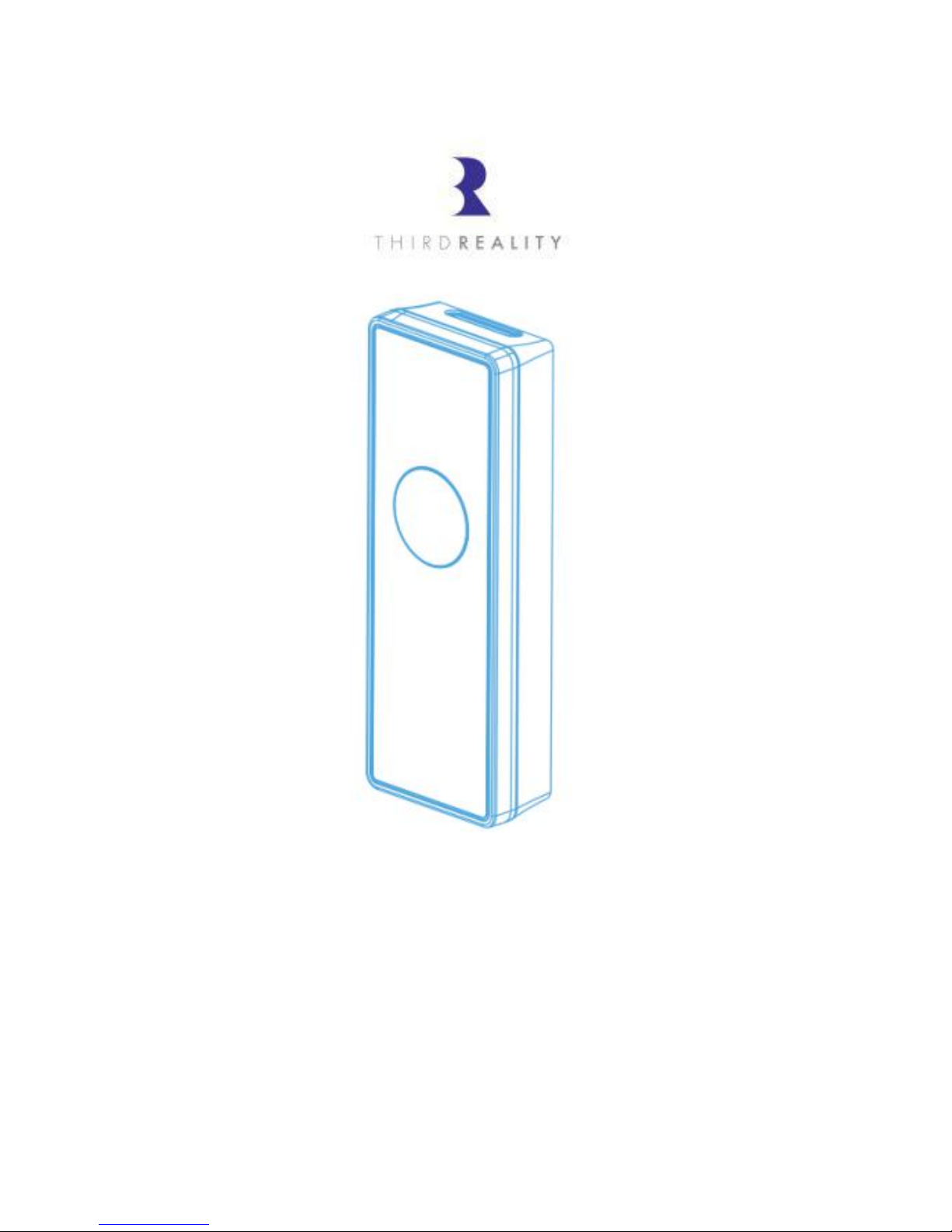
RealitySwitch Plus
©2018 Third Reality Inc. All rights reserved.
Life can be smarter than you think!

Accessories
Features
1. Voice control via Amazon Echo series
2. Direct connectivity with Echo Plus
3. Compatibility with toggle and rocker panels
4. Compatibility with multiple devices on a
single panel
5. ZigBee connectivity
6. Low power consumption
Switch body
Rocker backplane
Toggle backplane
Battery *2
Screw *2
Spacer *2
Gasket *4
User Manual *1
7
.
Wireless protocol: ZigBee
8
.
Operating frequency:2405-2480MHz
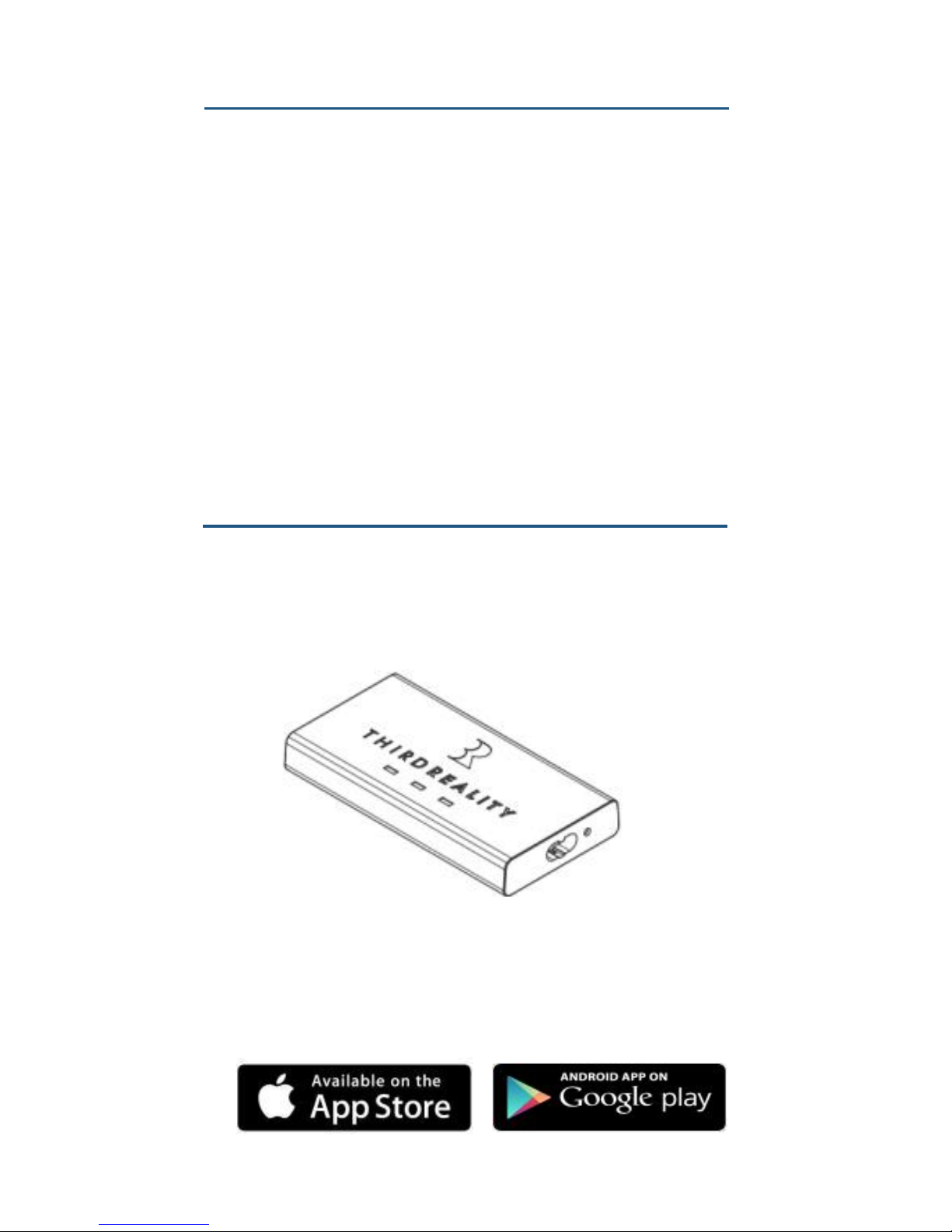
Instructions
Welcome to your ThirdReality smart home!
RealitySwitch Plus can be used with one of the
following configurations:
A. A RealityAdapter.
B. An Amazon Echo Plus.
C. An Amazon Echo series or Google Home
with a 3rdcompatible Wi-Fi to ZigBee Hub.
1. Configuration
A. You can talk with any echo devices and
control the switch through a RealityAdapter.
1) Download the ThirdReality App on your
smartphone or tablet, register or log into the
App.
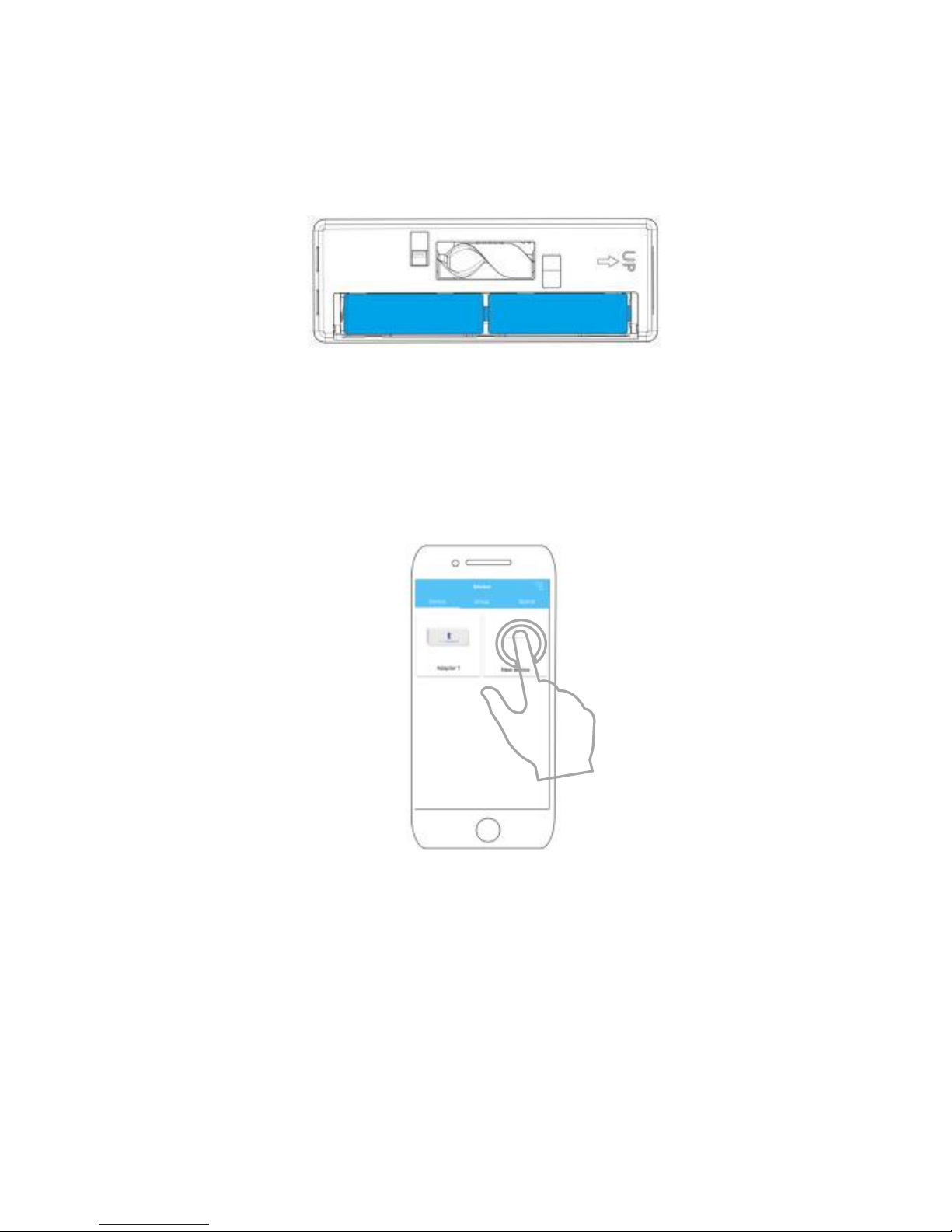
2) Place two AA batteries inside your
RealitySwitch Plus. You will see a fast
blinking blue LED, indicating that your
switch is in pairing mode.
3) To add your device (RealitySwitch Plus),
please tap “+ New device” and follow the
instructions in the app. You will need to
have a RealityAdapter pairs with App
before this step.
If the pairing is successful, the blue LED will be off.
If the pairing fails, put your device closer to
RealityAdapter and factory reset the switch, then try
again.(The recommended distance:1m~3m)
4) At this point, you will see the device in the
app. Click the device icon and verify that your
device responds.
