Think Tank Photo 559 User manual
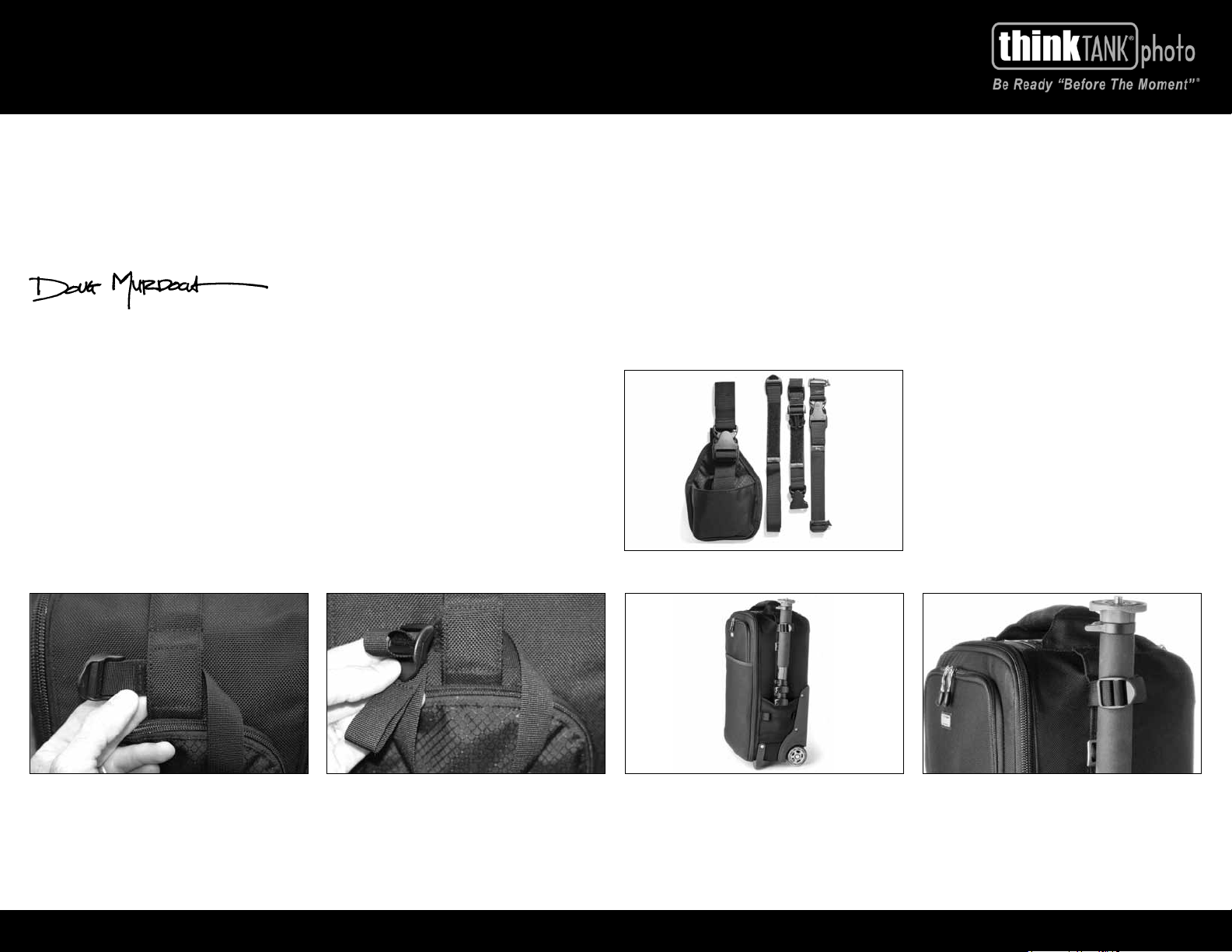
Airport AirStream™, Airport International™ V2.0,
™
Airport Security
Dear Photographer,
You have just purchased a Think Tank Photo Airport Rolling Bag. You may be surprised how much photo gear will t comfortably inside the bag. We invite you to examine the roller carefully and you will soon discover a
number of ways that it can be adapted to t your specic style of shooting and transportation needs.
If you have any questions feel free to contact us at CustomerService@ThinkTankPhoto.com
Cheers!
Doug Murdoch, President and Lead Designer
Included with your new Think Tank Photo rolling camera bag is a Tripod Kit that enables you to attach a
tripod or monopod to the side of the bag.
One of each of the following items is included in the Tripod Kit (shown from left to right):
• Tripod Cup with detachable strap
• Monopod Strap
• Tripod Strap
• Compression Strap
V2.0 Instructions
MONOPOD ATTACHMENT
Step 1: Place the Monopod Strap under the
webbing loop as shown, matching the hook and
loop material together.
Step 2: Thread the Monopod Strap through the
buckle to form a loop as shown.
Step 3: Place the foot of the monopod in the
stretchable side pocket.
For more information about this and other Think Tank products, visit www.thinktankphoto.com
Step 4: Pull the Monopod Strap over the top of the
monopod and using the strap, tighten the monopod
into place.
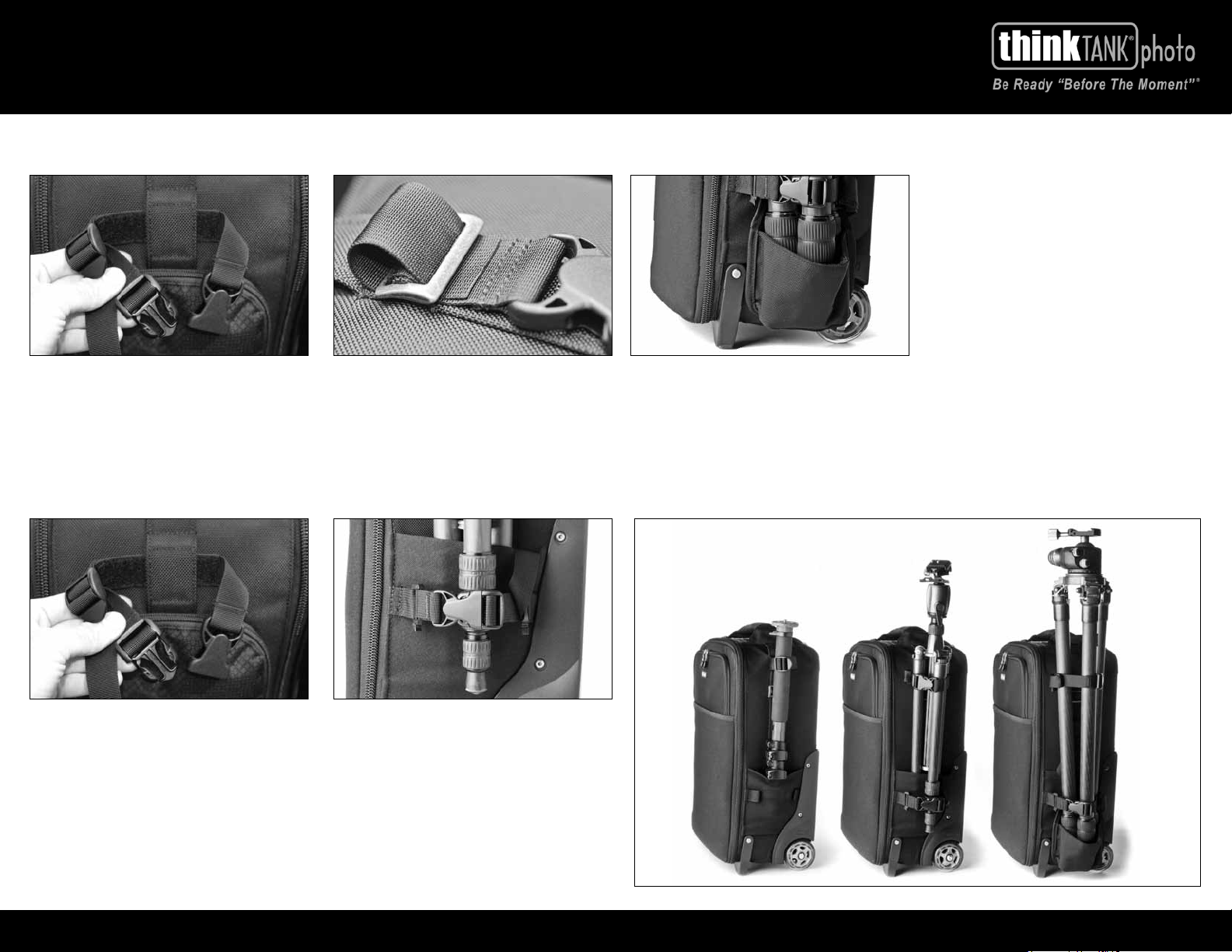
Airport AirStream™, Airport International™ V2.0,
™
Airport Security
LARGE TRIPOD ATTACHMENT
V2.0 Instructions
Step 1: Place the Tripod Strap under the webbing
on the side of the bag, matching the hook and loop
material to keep the strap in position.
STANDARD TRIPOD ATTACHMENT
Step 1: Place the Tripod Strap under the webbing
on the side of the bag, matching the hook and loop
material to keep the strap in position.
Step 2: Weave the webbing on the tripod cup
through the buckle on the side of the bag as shown.
It’s important to back-loop the strap through the
buckle to prevent the strap from loosening with
usage. Airport Security V2.0 owners will nd this
buckle on the inside of the side zippered pocket.
Step 2: Place two tripod legs into the expandable
pocket on the side of the bag and use the
compression strap to secure the lower portion of
the tripod to the side of the bag. Pull the buckle
straps on both the Compression Strap and Tripod
Strap to tighten the tripod onto the side of the bag.
Step 3: Adjust the length of the strap so that the
Tripod Cup has adequate clearance from the ground.
Shown (left to right): With monopod, standard
tripod in tripod pocket, large tripod with tripod cup
For more information about this and other Think Tank products, visit www.thinktankphoto.com
