Thinkrace PT61 User Manual

User Manual of 3G GPS
Watch
Please read this manual carefully before
attempting installation.

1. Notice before use
1.1 Check
Please check the accessories:
GPS Watch 1pc, user manual 1pc, USB
cable 1pc.
1.2 Charging
Connect GPS watch to charger with USB
cable. It needs 2~3 hours to charge.
The watch can work well during charging.
1.3 SIM card
Only Micro SIM card accepted.
Note: Make sure the GSM SIM card
supplies all of the functions as below:
1.3.1 Enough balance of the SIM card
1.3.2 Support 2G GPRS function
1.3.3 The caller ID display function
1.3.4 The voice call function

1.3.5 Please turn off device before
install sim card.
2. Product views
①Interface change
②Telephone book/Long press for
calling out
③Turn on/ send voice SMS/hang up
calling
④ Answer calling/SOS
①
②
③
④

3. Quick Start
3.1 Set APN
Normally, the watch can search and set
the APN automatically, or it can be set
manually.
Command format(All characters in
English):pw,password,apn,apn-name,apn;
password,MCCMNC#
Example:pw,123456,apn,wap.tmobil.cl,wa
p,wap,73002#
3.2 Set Server
To connect tracking platform, please send
the SMS command to set the server.
Command
format:pw,password,ip,x.x.x.x,port#
Example:pw,123456,ip,198.11.183.28,508
8#

3.3 Login
Login mobile app to register and tracking
the watch. Details refer to user manual of
mobile APP.
4. Download the APP
User can check GPS tracker remotely via
Android/Ios app or PC.
For Android,
You can download the app from “play
store” by searching”Amber360”
For iPhone,
You can download the app from”app store”
by searching”Amber360”
For PC:
www.amber360.com
5. APP Using Guidance
5.1 Login APP
The guardian need to register or get the
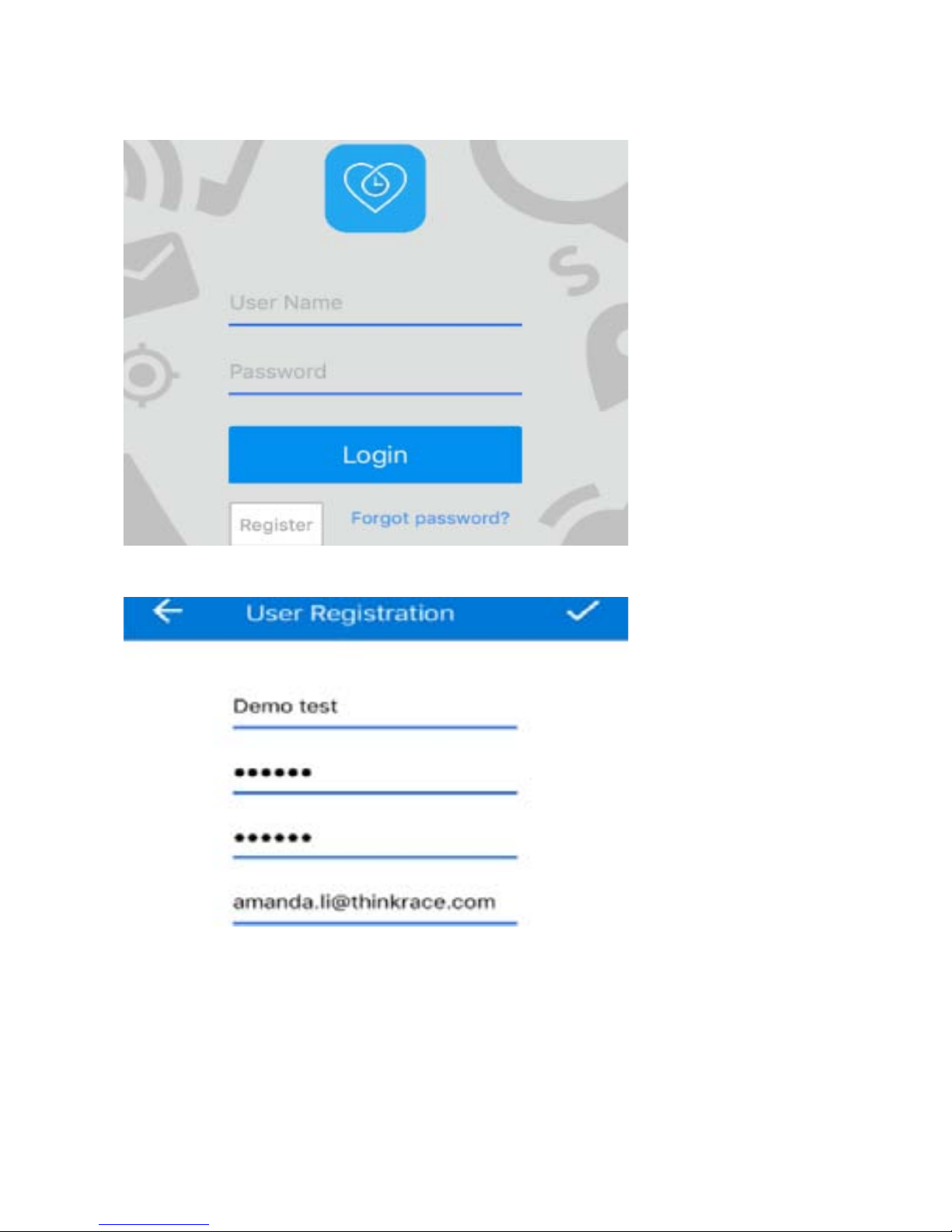
account from supplier before use the APP.
Fill the registration info and click”√”
5.2 Add device
Adding tracker device by scanning the QR
code or input the ID number/iMei
number.
