Thinkrace PT590 User Manual
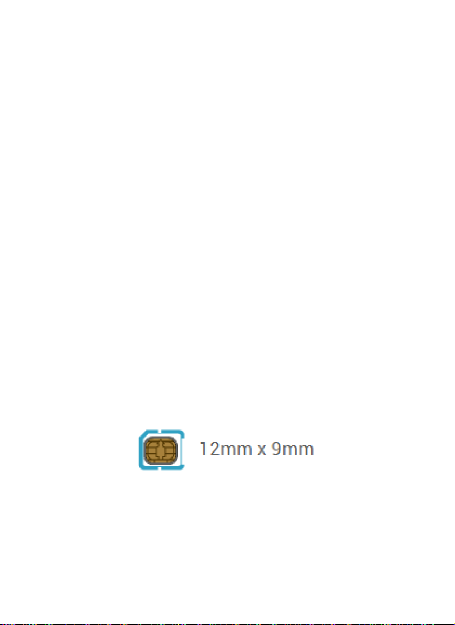
User Manual of
GPS tracker
Please read this manual carefully before
attempting installation.
1. Notice before use
1.1 Check
Please check the accessories:
GPS tracker 1pc, User manual 1pc,
Screwdriver 1pc, Connecting string 1pc,
USB cable or charger 1pc.
1.2 Charging
·Connect the device to charger with USB cable.
It needs 2~3 hours to charge.
·The device can work well during charging.
1.3 Install SIM card
·Only Nano SIM card accepted:
Note: Make sure the GSM SIM card
supplies all of the functions as blow :
1. Enough balance of the SIM card.
2. The 2G GPRS function.
1
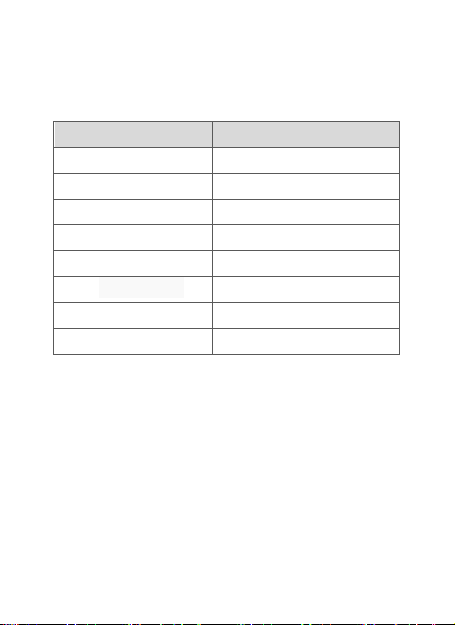
3. The caller ID display function.
Device status
Indicator light
Low battery
RED light for 5 secs
Charging
Solid RED light
Fully charged
Solid GREEN light
Press SOS button
Solid BLUE light
No GSM Signal
GREEN light for 5 secs
GPS positioning
BLUE light per 5 secs
Get GPS location
BLUE light for 3 secs
Get LBS location
GREEN light for 3 secs
4. The voice call function.
1.4 Indicator light
2. Quick Start
2.1 Set APN
Normally, the device can search and set the
APN automatically, or it can be set manually.
Command format (All characters in English):
#apn#= MCC,MNC, APNName,
AccountName, UserName, Password#
Example:#APN#=460,02,cmnet,CMNET,
2
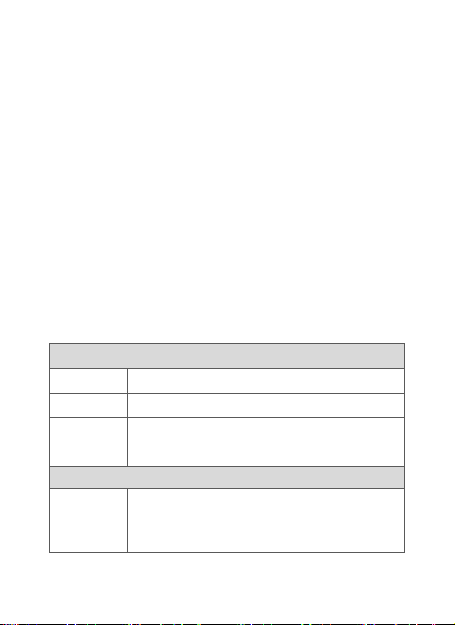
username,psw#
Server setting
Format
#host#=IP/Domain name,port#
Example
#host#=198.11.183.28,5088#
Expected
Result
Host set ok
APN Setting
Format
#apn#= MCC,MNC, APNName,
AccountName, UserName,
Password#
2.2 Set Server
To connect tracking platform, please send the
SMS command to set the server.
Command format:
#host#=IP/Domain name,port#
Example: #host#=198.11.183.28,5088#
2.3 Login
Login mobile app to register and tracking the
device. Details refer to user manual of mobile
APP.
3. Command List
3
