Thinkrace A20 User Manual

A20 User Manual
Please read the instruction manual before using, in order to install SIM card
properly and use the product easily.

1.How to use:
1. Please check the ID number of this product in the label of external box; find out all
accessories inside the box.
2. Before power on: please insert GSM network Nano SIM card (Which can support
one of the network modes: GSM 850,900,1800,1900MHZ, order the caller ID function and
order monthly mobile internet traffic data from your mobile operators (it must be GPRS
traffic, not less than 30 MB/month traffic package). Please note that this product only
supports GPRS internet. There must be GPRS traffic available in the SIM card. This
locator doesn't support 3G and 4G.
3. Power on: press the power button for 3 seconds or more until power on.
4. Power off:
By the GPS watch: (1) without sim card: long press the power button above 3 seconds to
power off.
(2) with sim card: short time press the power button 10 times to power off or use
By APP: entering Settings—— Remote shutdown.
5.How to charge: Put the magnetic adsorption charging head on back of the GPS
watch, connect the phone charger (5V 1A output) to charge.
2. SIM card installation method

1. Unclench the lid of SIM card slot with tool 2.Insert the SIM card into the
card slot
3. Equipment parameters
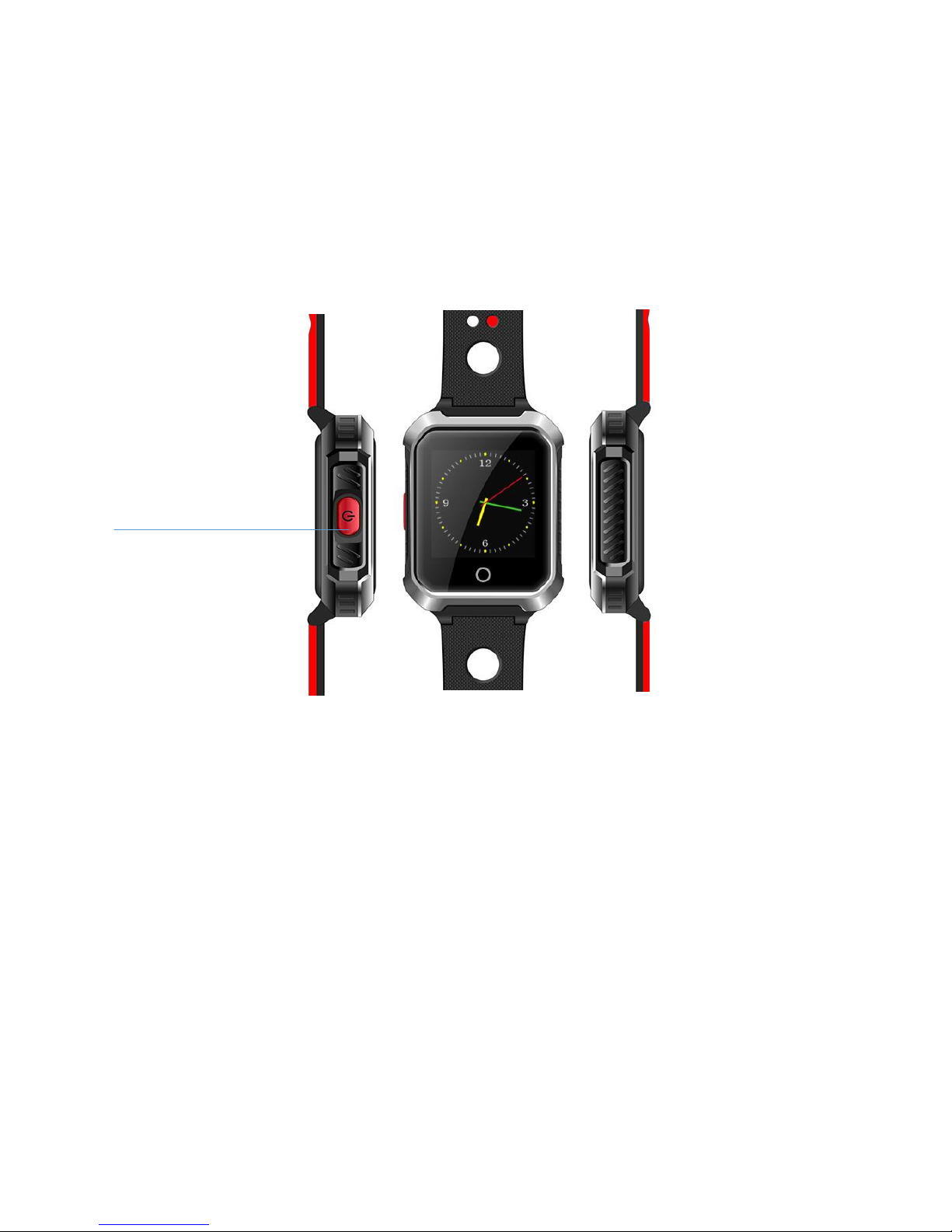
Positioning: GPS satellite positioning + BeiDou positioning + AGPS auxiliary
positioning+WIFI positioning+LBS base station positioning
Device dimension:49X40X14.5mm Gross weight:52g
Battery capacity: 500mAh
Power/ SOS button

Monitoring Platform: support android phone, apple mobile phone system, computer
webpage login, etc.
4.Product function
1.Real time tracking
2.Call function
3.Historical route query
4.Geo-fence
5.Voice monitoring
6.Do not disturb mode
7.Tone Mode
8.Clock Alarm
9. Voice Talk
10.Health Step
11.Heart Rate and Blood Pressure
12.Pill Alarm
13.Sedentary Remind
14.Fall Down Alarm
15.Language and Time zone

16.Voice Timekeeping
17.Show IMEI@ID
18.Other settings and functions
5. Function declaration
5.1 Real time tracking
There are three kinds of tracking mode. User can select setting in the phone APP software
function to choose the working mode.
1. Rapid positioning (1 minute): equipment at 1 minute intervals updates location
information, we don’t suggest choosing rapid positioning model, because the battery
will be lower sooner than standard mode obviously. We don’t suggest selecting this
one.
2. Standard positioning (10 minutes): equipment updates location information
according to the time of 10 minutes interval. We suggest selecting this one.
3. Save electricity positioning (an hour): equipment in one hour time interval to
update location information, the power-saving mode use battery slowly. This one is good
for power saving.
5.2 Call function
Please set admin number (monitoring number) before the following operations
( 1 ) Setup whitelist :Click APP setting—whitelist—setting phone numbers
(Maximum 5 contact numbers can be set, only the phone numbers in whitelist can
