Page 1

Thinklabs
Rhythm
High Resolution
Auscultation
:ds32a
Recording
Package
Sony ICD-UX71/81
User’s Manual
Page 2

Caution - Follow Directions for Use
Misuse of this product could result in damage to the product, malfunction of the product, or compromise performance.
• Use only AAA Alkaline batteries. The ds32a will not function if battery voltage is depleted. Use fresh batteries, and replace
when indicated.
• Do not sterilize this device, or immerse it in liquids. Clean using alcohol swabs or non-abrasive cloth lightly dampened with
alcohol or water.
• Avoid use/storage in very high humidity, high temperature or dusty conditions. Leaving the device in excessively hot or cold
vehicles is NOT recommended.
• Do not attempt to modify or repair this device yourself. If you experience problems, send this device to Thinklabs for repair. See
the Support page at http://www.thinklabsmedical.com
• The Thinklabs Rhythm stethoscope has been tested to be resistant to electromagnetic interference (EMI & ESD). However, it
may be susceptible to stray electromagnetic fi elds. If unexpected sounds are heard, change location, or move away from
possible sources of interference, such as cellular telephones or wireless devices.
• At the conclusion of the ds32a useful life, dispose/recycle in accordance with local regulations.
Electrical Safety Precautions
Read these safety precautions before using your stethoscope with accessory audio cables. The Thinklabs ds32 and ds32a
Digital Stethoscopes include an Audio Output for recording patient sounds. This can be used for education, electronic medical
records, email or telemedicine, using cables supplied with your stethoscope or available from Thinklabs.
Safety Precautions When Recording Patients
When in patient contact, DO NOT CONNECT the Stethoscope to
ANY Equipment which is MAINS-POWERED.
Record only on equipment which is “floating” i.e. operating on battery power and not connected to any other equipment. The
following equipment connections meet these criteria:
•Stethoscope connected to a portable mp3 recorder such as an iPod, Sony, Olympus or other handheld recorder as long as
the recorder is NOT simultaneously connected to other equipment. Recording attachments that connect to an iPod are
permissible since they are powered by the iPod.
•Stethoscope connected to a notebook computer, as long as the computer is being powered by its internal batteries, and is
not connected to any other equipment except devices powered by the notebook computer, such as a mouse.
The following recording setups would NOT be safe and may NOT be used:
•Stethoscope connected to an mp3 recorder which is simultaneously being charged in a cradle or is connected via USB or
other interface to a mains-powered computer.
•Stethoscope connected to a desktop computer while the stethoscope is applied to patients for recording.
•Stethoscope connected to a notebook computer connected to mains power, such as during charging. (Even if the batteries
are charged, the notebook computer must be “floating”).
•Stethoscope connected to a notebook computer which is in turn connected to a Local Area Network (LAN) or other wired
connection to provide, for example, internet service. The LAN is probably grounded to the mains power grid, and is thereby
grounding the notebook computer.
•Stethoscope connected to a notebook computer which is in turn connected to an external disk drive which is main-powered,
a display monitor, etc. Again, the peripheral equipment is not “floating” and therefore the notebook computer is grounded.
IF YOU ARE IN ANY DOUBT WHATSOEVER ABOUT THE SAFETY OF YOUR RECORDING
ARRANGEMENT, PLEASE CONTACT THINKLABS IN WRITING VIA EMAIL FOR
CONSULTATION.
Audio Playback of Recorded Sounds
The Audio connection on the ds32 and ds32a is bi-directional, allowing the same connection to be used for listening to
recorded sounds. The benefit of using the stethoscope for listening is that the headphones are designed specifically for
listening to auscultatory sounds.
When using the stethoscope for playback, you may connect the stethoscope to any headphone output, including mains powered
equipment i.e. safety precautions apply only to recording or listening to patients, when the device is being used as a
stethoscope.
Page 2
Page 3

Table of Contents
2 Caution and Safety Information
4 Stethoscope Features
4 Indication for Use
5 Package Contents
6 Quick Reference - Controls and Display
7 Initial Setup
- Sony ICD-UX71/81 Settings
9 Connecting the ds32a Stethoscope to Sony IC Recorder
10 Recording Sounds
- Tips for Best Sound Quality
11 Playback of Sounds
- Selecting Headphones
12 Transferring Sound to a Computer
13 Tips and Tricks: Optimal Use of the ds32a
14 Service and Warranty
Page 3
Page 4
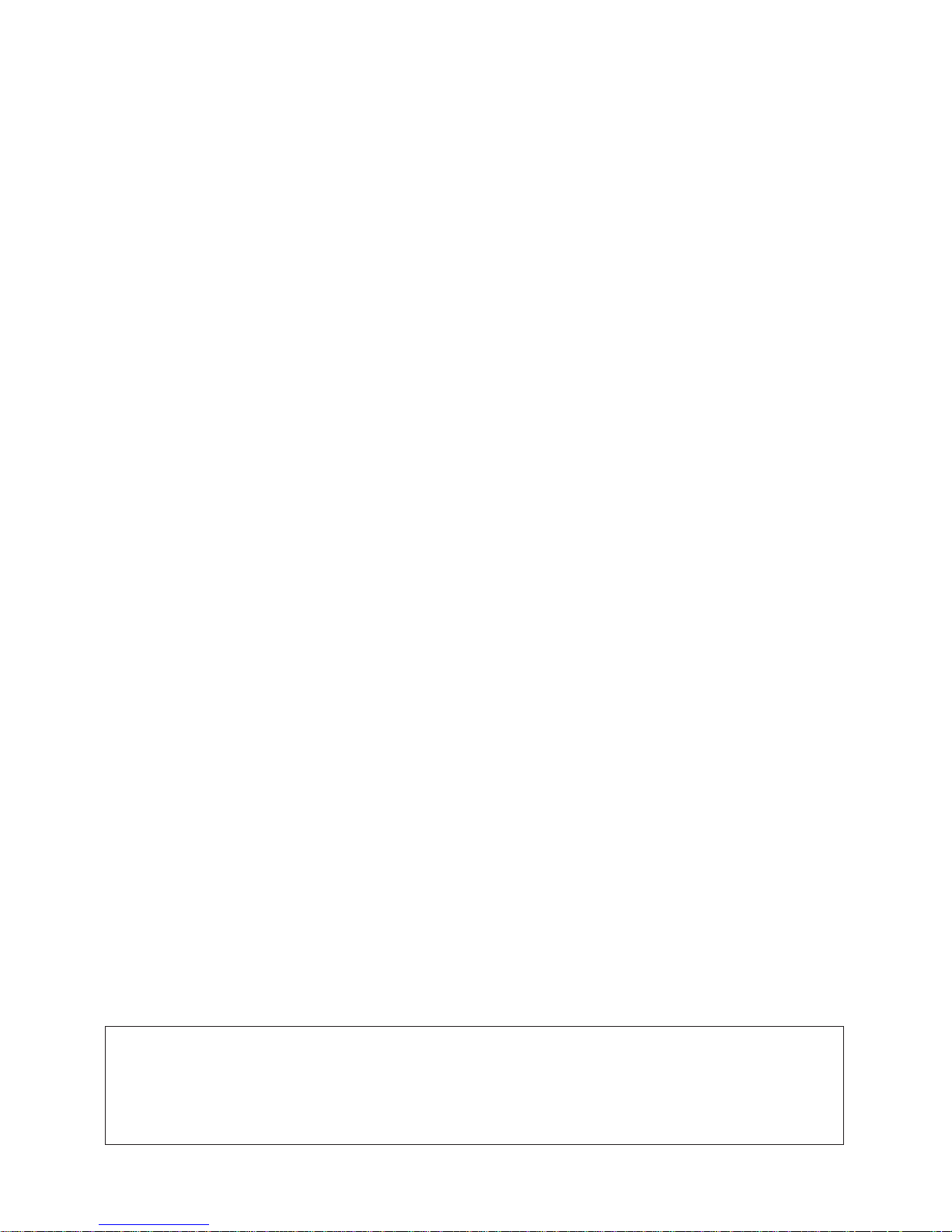
Thinklabs Rhythm Digital Stethoscope Recording Package
Congratulations on purchasing your ds32a Recording Package. You now own an instrument
designed for high resolution auscultation - an instrument that produces body sounds with lownoise and high-amplification, providing a new level of clarity. The ds32a provides unprecedented
control of the listening process, unmatched by any other stethoscope today. Combined with a
digital recorder, the Sony ICD-UX71/81 or other digital audio recorder, it is possible to acquire
auscultation sounds for teaching, electronic medical records, or other purposes and edit/display
sounds using Thinklabs Phonocardiography Software. Features of the ds32a include:
• Amplification Modes: Amplify mode with Adjustable Volume provides low distortion, high
power amplification. Standard Acoustic mode provides the sound of a conventional stethoscope.
• Ease-of-Use: Three simple controls provide Power on/off, Amplify on/off, and Bell/Diaphragm
selection, with mode changes at the push of a button. Additional features are hidden behind
these keys to un-clutter simple use, while providing new useful functions when needed. For
example, a new Mute function (hold the Amplify key down) provides for muting sound when
patients speak, cry, cough, or produce other unwelcome sounds during auscultation.
• Patented Transducer: The Electromagnetic Diaphragm™ (EmD) senses and converts body
sounds to electronic signals right at the diaphragm, eliminating signal degradation and ambient
noise coupling through air-borne transducers or tubing. The EmD is pressure-modulated. By
subtle variation of Probe pressure, amplitude and frequency response can be tuned to listen to
specific sounds. This provides powerful tactile control over audio characteristics.
• ANR2 Noise Rejection: Thinklabs pioneered ambient noise rejection with patented EmD
diaphragm technology and acoustically-vented solid aluminum Probe design. The ds32a builds
on this with 2nd-generation Ambient Noise Rejection (ANR2), a 2nd-stage Noise Rejection (NR)
function for increased noise immunity in high-noise environments. NR can be turned off in
quieter office environments to provide very high-sensitivity, direct-coupled EmD audio.
• User-programmable Presets: You can preset the ds32a to power-up in mode settings to
match your clinical habits and needs. The ds32a can simply power up in the previous mode
settings, or in specific modes suited to your preferences.
• Audio Port: An Input/Output port provides an audio line-level output signal for recording or use
of the ds32a as headphones suited to listening to recorded auscultation sounds.
• Design: All these features are packaged in a stethoscope that has the form factor and weight
of an instrument so familiar to the professional community of users.
See Also (available at http://www.thinklabsmedical.com):
- Thinklabs ds32a User’s Manual
- Sony ICD-UX71/81 Operating Instructions
- Thinklabs Phonocardiography Software (and Instructions)
Indications
The Thinklabs Rhythm Digital Stethoscope is intended for use as a diagnostic aid in patient
diagnosis. It can be used for the amplification of heart, lung, and other body sounds with
selective frequency filtering. This product is not designed, sold, or intended for any use except
as indicated.
Page 4
Page 5

Thinklabs ds32a Recording Package Contents
Your Recording Package contents include:
Thinklabs ds32a Digital Stethoscope
- ds32a Digital Stethoscope
- 2 x AAA Alkaline Batteries
- Male-Male 2.5mm - 3.5mm Recording Cable
- Male-Female 2.5mm - 3.5mm Headphone Cable
- 2 x Extra Eartips
- Quick Reference Guide
Sony ICD-UX71/81 Digital Audio Recorder
Thinklabs Phonocardiography Software
available for free download on Thinklabs website http://www.thinklabsmedical.com
Using this Package, you can:
- Record Patient Sounds live to the Digital Recorder
- Transfer Recording Files to a computer (Mac/PC)
- View, Play, Edit, Annotate Sound Recordings
- Save edited sound files for education or electronic medical records
Page 5
Page 6

Quick Reference - Controls and Display
Amplify - Amplification On/Off
Click to alternate between volume-adjustable Amplified mode
and pre-set Acoustic mode similar to an acoustic stethoscope.
Bell or Diaphragm Select
Click to alternate Bell/Diaphragm
Noise Rejection On/Off
Push & Hold for >2 secs, Release
to turn Noise Rejection On/Off.
Adjusts for high ambient noise
or regular office environments.
Volume Control
behind Control Panel
(active when Blue LED is On)
Advanced Use - Preset and Save all your power-on Mode preferences
Program the ds32a to power up in most recent Modes, or in your preset configuration.
Recent Mode wakeup - Push+Hold Power key 5 secs, Red LED flashes slowly, Release.
Preset Modes - (1) Set ds32a in your preferred modes. (ALL Modes are memorized).
(2) Set auto shutoff time - Click the Power key the number of minutes
ds32a should stay on before auto shutoff (2, 3, 4, or 5 minutes).
(3) Push+Hold Power key >10 secs, Red LED flashes faster, Release.
Mute
Push & Hold key down to temporarily Mute sound - useful
if patients speak when listening to carotid, pediatric use, etc.
Control Panel
:ds32a
AMPLIFY
BELL / DIAPHRAGM
POWER
D I G I T A L S T E T H O S C O P E
Power On Click to turn on
Power Off (auto or manual)
Shuts off automatically after 2 minutes*
OR Push & Hold until all LEDs light, Release.
* time is programmable up to 5 min. Clicking
any key will extend on-time up to 5 min. max.
Rhythm
Display
See the ds32a User’s Manual for details
Bell Mode
(Green)
Amplify Mode (Blue)
LED On - Amplified - Volume is Adjustable
LED Off - Acoustic - Volume is Pre-Set
Diaphragm Mode
(Green)
Low Battery (Red)
Change Batteries
Page 6
Page 7

Initial Setup
Sony ICD-UX71/81 IC Recorder Settings
Refer to the Sony IC Recorder Operating Instructions and perform the following
steps:
Step 1: Preparing Power Source
Step 2: Setting the Clock
Refer also to the Sony IC Recorder Operating Instructions, “Recording
Messages” section.
To record from the ds32a Digital Stethoscope, the Sony Recorder should be set
to the settings shown in the following pages.
To enter the Menus to make these settings, Push and Hold the MENU Key and
use the up and down arrows and the ENT key to make selections.
Page 7
Page 8

Initial Setup
Sony ICD-UX71/81 Settings (Cont.)
Enter the DETAIL MENU settings by first scrolling down the normal menus, and
then selecting DETAIL MENU, to enter the settings shown below:
If you select SYNC REC “ON”, the Recorder will automatically DIVIDE your
recordings. For instance, if you record from the Apex, then lift the stethoscope from
the patient for at least 2 SECONDS, and then place it on the Mitral area, the two
recordings will automatically be saved as separate files. This can be very
convenient, but you do need to be aware of this automation to avoid confusion.
VERY IMPORTANT
When you connect the ds32a Digital
Stethoscope to the Sony IC Recorder,
the SELECT INPUT Menu will appear.
Select the AUDIO IN option to ensure
that the recorder uses the stethoscope
as its audio source, and not the built-in
microphone.
See “Recording from Other Equipment” in the Sony IC Recorder Owner’s Manual for
more information.
Page 8
Page 9

Connecting the ds32a to Sony IC Recorder
The ds32a Digital Stethoscope is connected to the Sony IC Recorder via the MaleMale 2.5mm 3.5mm Cable supplied with your Stethoscope.
To ds32a
Stethoscope
1. Connect the Straight 3.5mm Stereo
plug to the Sony IC Recorder RED
Microphone Jack located at the top of
the Recorder.
Note: When you plug the cable into the
Recorder, the SELECT INPUT menu will
appear. Do not forget to select AUDIO IN,
as shown on the previous page.
2. Connect the Right-angled 2.5mm plug is to the ds32a using the Jack on the
side of the ds32a as shown below.
3. Click the POWER key to
turn on the ds32a Digital
Stethoscope.
4. As shown, adjust the
VOLUME CONTROL on the
ds32a to the maximum level
(10). if you find that
recordings are distorted or
clipped (peaks distorted),
adjust the VOLUME down to a
level which is as loud as
possible without causing
distortion or clipping.
NOTE: The ds32a automatically shuts off after 2 minutes. This can be convenient for
patient examination, but extended times may be helpful for recording. See the ds32a
User’s Manual for instructions on EXTENDING the shutoff time to a maximum of 5
minutes.
VOLUME CONTROL
TURN DOWN
Click POWER key
POWER OFF
Auto - turns off automatically after 2 minutes.
Manual - HOLD POWER key > 2 secs, release.
Page 9
Page 10

Recording Sounds
To Record sounds, follow the instructions in
the Sony Operator’s Manual “Recording
Messages” section.
Briefly, to Start a Recording, simply click the
RECORD Key (Red Dot) on the side of the IC
Recorder. To Stop Recording, Click the
STOP Key (square).
We recommend the following
settings for recording:
Display
Amplify Mode (Blue)
LED On - Amplified - Volume is Adjustable
LED Off - Acoustic - Volume is Pre-Set
Amplify:
- ON (blue light ON)
Bell Mode
:
- Heart sounds, Bruits, BP
Diaphragm Mode
:
Bell Mode
(Green)
Diaphragm Mode
(Green)
- Lung, Bowel Sounds
Low Battery (Red)
Change Batteries
Tips for Best Sound Quality
• Apply Probe with light, steady contact, not excessive pressure.
• The ds32a works best with direct skin contact. Using through clothing is possible, but less optimal.
• Experiment to find a preferred Volume level that optimizes recording and listening clarity. When you
are recording, optimize for recording quality. Generally, higher volume settings produce better
recording quality.
• The EmD Diaphragm responds to adjustments in applied pressure, affecting both sensitivity
(loudness) and frequency characteristics. This is a very powerful, tactile way to control sound. In most
cases, simply apply a light but consistent pressure. Do not push too hard. Gradually increasing
pressure will increase sensitivity and loudness. At significant pressure, low frequencies are cut, making
breath sounds more audible than heart sounds.
• It is sometimes helpful to hold the Probe so that the fingers also
touch the patient chest wall (such as the left edge of the thumb and
the fingertips in figure to the right.) The Probe and chest wall then
move in unison, for a consistent, light diaphragm pressure.
• The ds32a Manual contain USEFUL TIPS for obtaining best results.
Page 10
Page 11
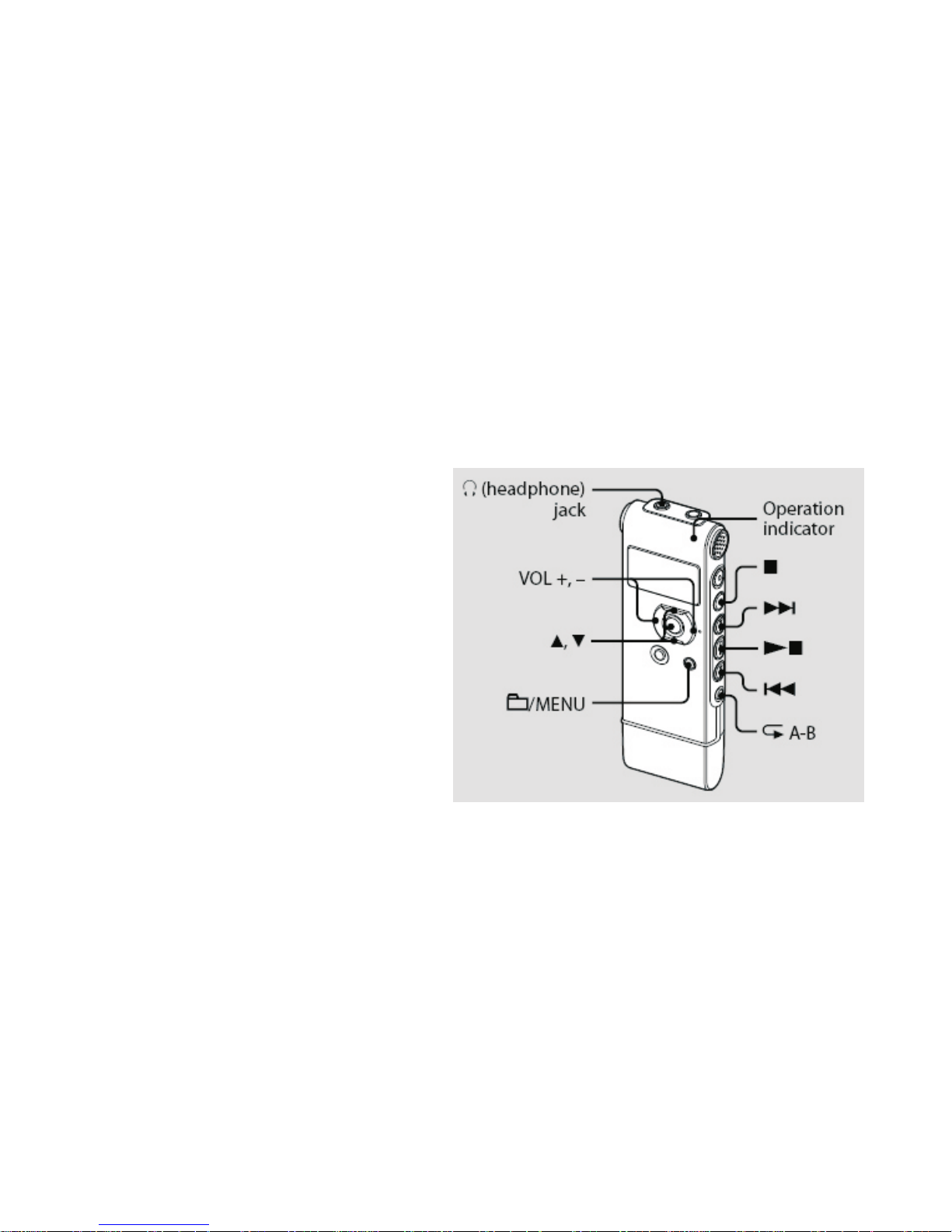
Playback of Sounds
To listen to recordings, you MUST listen through the ds32a or through good
headphones connected to the IC Recorder green HEADPHONE jack. The speaker on
the IC recorder is not suited to listening to the low frequency content of body
sounds.
1. To listen via the ds32a, unplug the ds32a from the RED mic jack and connect it to
the GREEN headphone jack.
2. Turn OFF the ds32a by holding the POWER key on the ds32a for 2 seconds and
releasing. (Do not hold the ds32a POWER key for more than 5 seconds. This
performs a different function.)
3. To Play sounds, follow the
instructions in the Sony Operator’s
Manual “Playing Back Messages”
section.
The Playback keys are shown in the
figure to the right. These are typical
“tape recorder” controls and should
be quite intuitive to you.
Adjust the playback VOLUME on the
IC Recorder.
The IC recorder has many features
for filing and indexing sounds.
Please do read the Sony Operator’s
Manual to get the most out of your
IC Recorder.
Selecting Headphones
To listen to heart sounds via headphones, the choice of headphones is critically
important, due to the need for excellent low-frequency response. We recommend inear headphones that SEAL into the ear canal, in the same way that the ds32a eartips
seal your ears. There are numerous products of this type available. Alternatively, you
can use large over-the-ear headphones such as Bose QuietComfort 3.
This information applies to the use of headphones plugged into the GREEN
headphone jack on the IC Recorder, headphones connected to the ds32a for a
second listener, using the supplied Male-Female headphone cable, or when playing
back recordings on a computer system. Computer speakers are also typically
inadequate for playing heart sounds effectively.
Page 11
Page 12

Transferring Sounds to a Computer
The IC Recorder can be connected to a computer USB Port and treated as an
external storage device, just as a thumb drive is used. This allows you to transfer
files to your computer quickly and easily.
The files on the Sony ICD-UX71/81 are recorded using MP3 format. If you set the
recording quality to SP, the bit rate is sufficiently high that sound quality will be
suited to recording body sounds.
For further information on using your IC Recorder with your computer, see the
Sony IC Recorder Operating Instructions.
Page 12
Page 13

Tips and Tricks: Optimal Use of the ds32a
Instructions
The ds32a is designed to be very easy to use. However, taking the time to read the User’s Manual
will greatly facilitate the effective and optimal use of the ds32a. These instructions provide valuable
tips that are well worth knowing, to get the most out of the ds32a.
It is also recommended that you read the Sony ICD-UX71/8.1 Operating Instructions to get the most
out of your Sony IC Recorder.
Sound Levels
Adjust the Volume to a comfortable level. The ds32a has powerful amplification. Maximum volume is
not necessary in most situations. Experiment to identify optimal settings and personal preferences.
When recording, higher volumes ensure better recording quality.
ANR2 Ambient Noise Rejection
The ds32a has second generation Ambient Noise Rejection (ANR2), enhancing the noise rejection
capability of EmD technology. The noise rejection function can be activated or deactivated, providing
you with complete control over signal processing functions. Experiment with each setting to select
the best for each situation.
Diaphragm Pressure and Skin Contact
The ds32a Probe uses Electromagnetic Diaphragm (EmD) technology which is pressure-sensitive.
Sound characteristics change as the Probe is applied with greater pressure to the patient. Simply
apply the Probe to the patient as with a conventional stethoscope, and make subtle changes in
pressure, listening for desired sound. Lighter pressure is usually optimal. Increase pressure
gradually to increase sensitivity and volume. With signifi cantly increased pressure, low frequencies
will suddenly be attenuated and lung sounds will be audible over heart sounds. Apply steady
diaphragm pressure for best results. The ds32a’s EmD diaphragm operates best when in direct skin
contact with the patient.
Maintaining Performance
Your ds32a is a robust instrument designed to provide continued peak performance. If your ds32a is
not meeting your highest expectations, please contact us so that we can help you obtain and
maintain the performance level for which it is designed.
Page 13
Page 14

Service and Warranty
The Thinklabs ds32a Digital Stehtoscope is warranted against manufacturing or materials
defects for a period of one year from the invoice date. If a material or manufacturing defect
occurs within the warranty period, repairs will be performed free of charge upon returning
the device to Thinklabs. The warranty will be voided in cases of abuse, excessive or
inappropriate use conditions, or accidental damage to the product. Thinklabs may, at it’s
sole discretion, replace the product with a suitable equivalent model. The warranty is
transferable at Thinklabs’ discretion only.
For maintenance, repair, service and contact information, visit the Thinklabs website at
www.thinklabsmedical.com, and check the Support page. Before shipping the product for
repair, please contact Thinklabs first, at
service@thinklabsmedical.com,
or (800)918-1088.
Please quote the serial number, located inside the battery compartment when contacting
us.
To have the product repaired, ship the product in suitably protective packaging, with name,
return address, daytime telephone number and/or email address, a description of the
problem, and a copy of the purchase invoice, to:
Thinklabs inc.
Attn: Service
6571 South Pontiac Court
Centennial, CO 80111
Sony Products are serviced and guaranteed by Sony Corporation. See the IC Recorder Manual
for details. For service on Sony products, contact:
Sony 1-800-222-7669
http://www.sony.com
Page 14
Page 15

© 2004-2009 Thinklabs Medical LLC. All rights reserved.
Thinklabs, Rhythm, “Hear Everything in a Heartbeat” are registered
trademarks of Thinklabs Medical LLC. Centennial, CO 80111
The Thinklabs logo, the Rhythm logo, High Resolution Auscultation,
EmD, Electromagnetic Diaphragm, ANR2, are all trademarks of
Thinklabs Medical LLC. Centennial, CO 80111
http://www.thinklabsmedical.com
service@thinklabsmedical.com
800-918-1088
6571 South Pontiac Court
Centennial, CO 80111
ds32a Stethoscope Made in China for Thinklabs Medical LLC.
US Patents 6,498,854 6,661,897
Other US and Foreign Patents Pending.
Thinklabs Part no. ds32-71recpdf v1.0
Sony trademark and images © 2008 Sony Corporation
