
TG666 LAZER TAG GAME
User Manual
This product may contain small parts that could be
a choking hazard. Small Children under 6 years old
should be closely supervised while using this product.
PLEASE FOLLOW THESE INSTRUCTIONS CAREFULLY AND KEEP THIS INSTRUCTION BOOKLET FOR
FUTURE REFERENCE.
DUE TO CONTINUAL IMPROVEMENTS ACTUAL PRODUCT MAY BE DIFFERENT TO ILLUSTRATIONS
English p
Deutsch p
Francais p
Italiano p
Español p
1
8
15
22
27
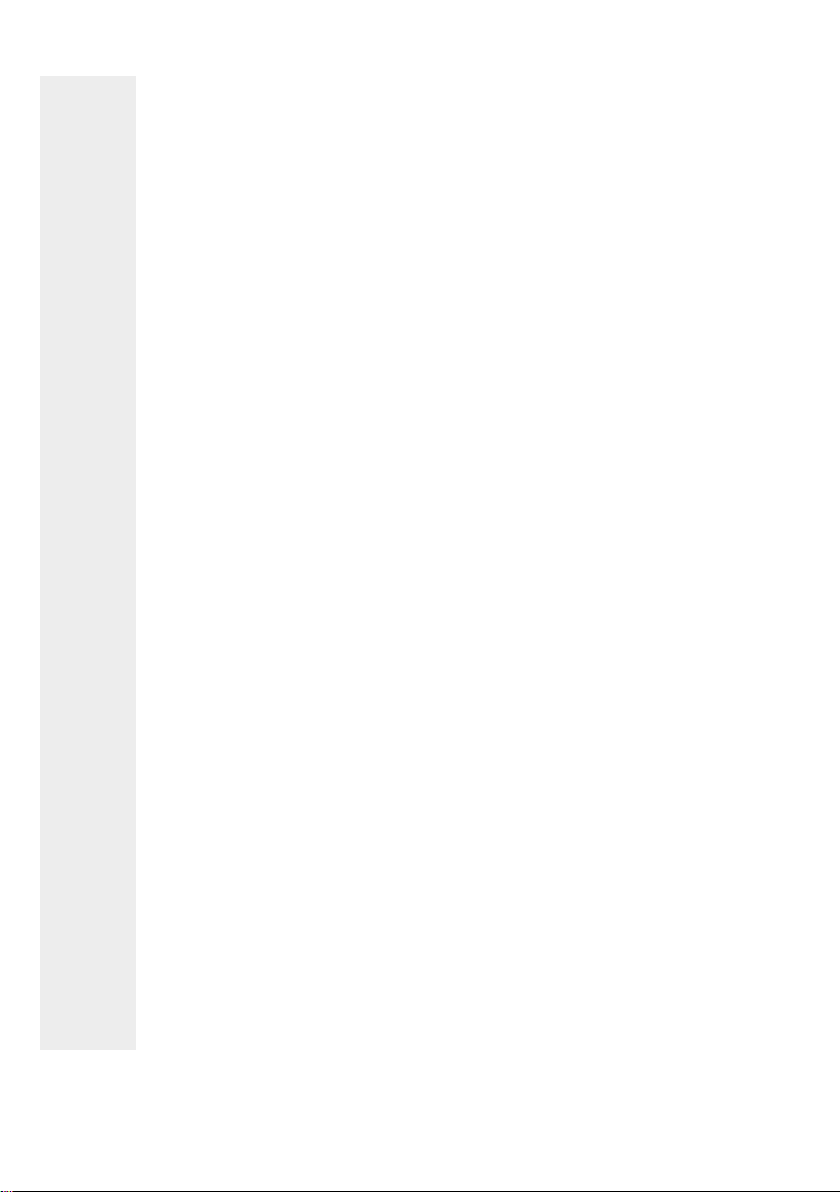
ENGLISH MANUAL - CONTENTS
1.
2.
3.
IMPORTANT INFORMATION
1.1 Safety Information ............................................................................................... 3
1.2 Battery Safety ....................................................................................................... 3
1.3 Battery Installation .............................................................................................. 3
MAINTENANCE & TROUBLESHOOTING
2.1 IR Sensor Information ......................................................................................... 4
2.1 Care & Maintenance ............................................................................................ 4
2.2 Troubleshooting ..................................................................................................4
PRODUCT INFORMATION
3.1 Product Details .....................................................................................................5
3.2 Instructions for Use ............................................................................................. 5
3.3 Game Play ............................................................................................................. 6
3.4 Blaster Type Ammo & Damage .......................................................................... 6
If you have any issues with your product or have
any questions, please contact us via email:
help@thinkgizmos.com
This is the quickest way to resolve any problems.
You will be surprised how fast we will get back to
you on email with a resolution.
All our products are covered by our manufacturer’s
warranty, details can be found on page 7.
For more of our brilliant products, search Amazon
for “ThinkGizmos”.
ThinkGizmos “Small enough to care big enough
to deliver”.
2
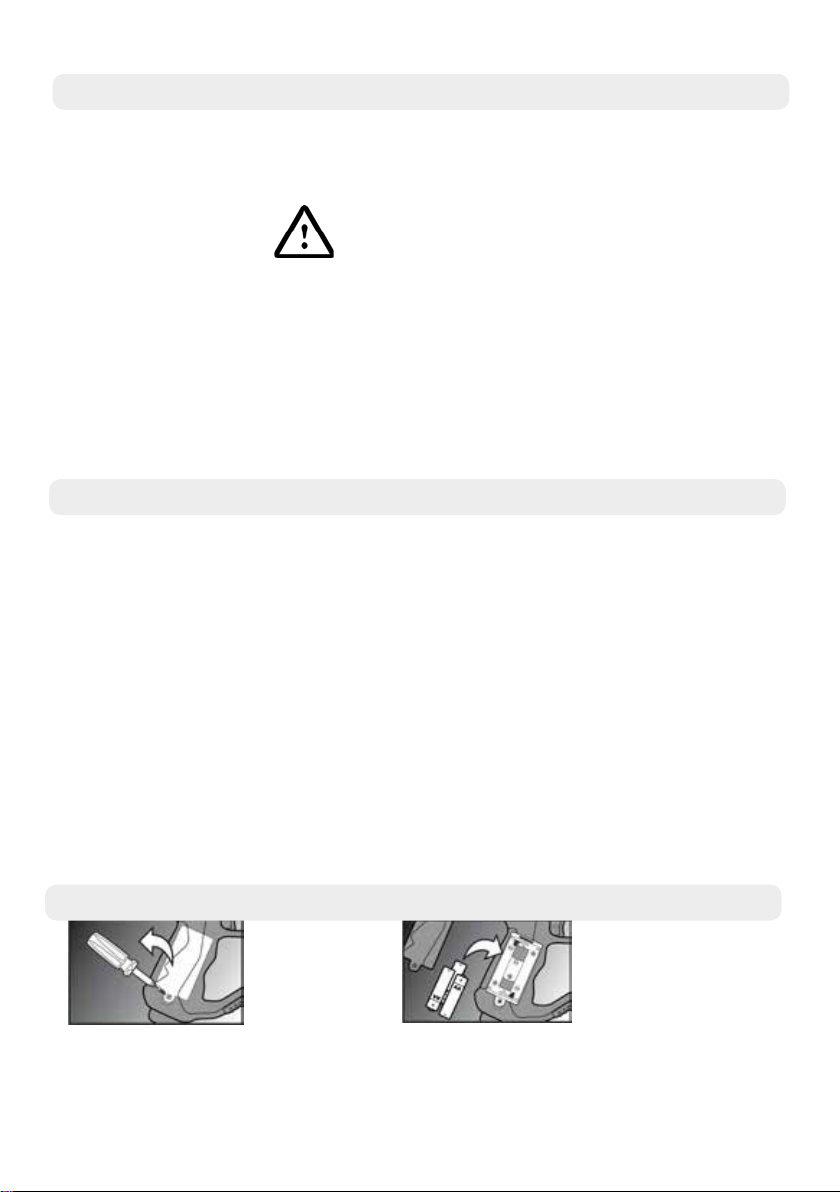
1. IMPORTANT INFORMATION
1.1 Safety Information
Thank you for purchasing the Lazer Tag Game. Please read through this instruction manual
before use as it contains all the information you need about how to correctly enjoy this
product.
CAUTION
ELECTRONIC PRODUCT
Do not give this product to children aged 6 or below. This product should be used in
accordance with this user manual in a safe way to avoid electric shock.
ADULT SUPERVISION REQUIRED
WARNING! Do not try to modify this product in any way as this may invalidate your
warranty.
WARNING! Contains small parts, child supervision is required at all times.
1.2 Battery Safety
1) Use only brand new batteries of the correct size and power.
2) Do not mix old and new batteries, dierent types of batteries (zinc, alkaline or
rechargeable).
3) If using rechargeable batteries, ensure they are all the same capacity.
4) Do not try and charge non-rechargeable batteries.
5) Rechargeable batteries should be charged by an Adult or under Adult supervision. Stop
charging immediately if you notice any abnormal behaviour.
6) Do not throw batteries in the re.
7) Replace all batteries of the same type/brand at the same time.
8) The supply terminals are not to be short circuited.
9) Remove empty batteries from the product.
10) Batteries should be changed by an Adult.
11) If the Lazer Tag Game is going to be inactive for a long period of time, please remove all
batteries.
12) For your safety, please operate according to these instructions.
1.3 Battery Installation
Ensure the Laser Gun is turned o.
Use a cross head screw driver to
unscrew the battery compartment.
Insert 3 x 1.5v “AA” batteries into the battery
compartment. Be sure to align the batteries
with the correct polarity as shown in the battery
compartment.
3

2. MAINTENANCE & TROUBLESHOOTING
2.1 IR Frequency Information
CAUTION: Changes or modications to this unit not expressly approved by the party responsible for
compliance could void the user’s authority to operate the equipment.
NOTE: This equipment has been tested ond found to comply with the limits for a Class B digital device,
pursuant to Part 15 of the FCC Rules. These limits are designed to provide reasonable protection against
harmful interference in a residential installation. This equipment generates, uses and can radiate radio
frequency energy and, if not installed and used in accordance with the instructions, may cause harmful
interference to radio communications.
However, there is no guarantee that interference will not occur in a particular installation. If this equipment
does cause harmful interference to radio or television reception, which can be determined by turning the
lazer gun o ond on, the user is encouraged to try to correct the interference by one or more of the following
measures:
-Reorient or relocate the receiving antenna.
-Increase the separation between the equipment and receiver.
-Connect the equipment into on outlet on a circuit dierent from that to which the receiver is connected.
·Consult the dealer or an experienced radio/TV technician for help.
**This device ond its antenna must not be co-located or
operating in conjunction with any other antenna or transmitter.
2.2 Care & Maintenance
● Keep the Lazer Tag Game clean by wiping it with a soft dry cloth.
● Keep away from exposure to direct sunlight for extended periods and keep away from
direct heat sources.
● Remove batteries when not in use for an extended time.
● Do not drop on a hard surface or disassemble the unit.
● Do not immerse in water.
2.3 Troubleshooting
If you are having problems with your Lazer Tag Game.
● Turn the unit o.
● Remove the battery cover and take out batteries.
● Wait a minute for the power to dissipate.
● Replace batteries and secure the battery cover.
● Turn the unit on.
If this does not resolve your issue. Please contact ThinkGizmos via email:
help@thinkgizmos.com
and we will endeavor to resolve your problem as quickly as possible.
4
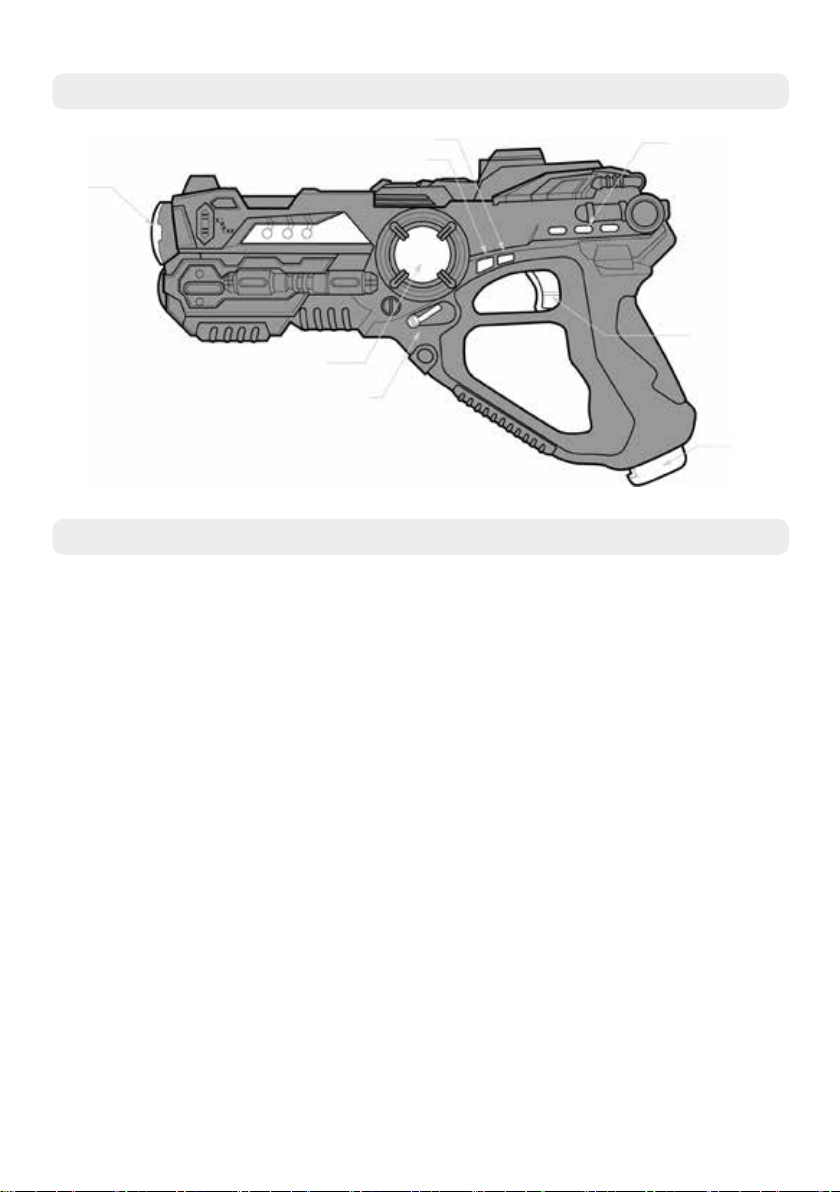
3. PRODUCT INFORMATION
3.1 Product Details
Team Selector
Blaster Selector
IR Sensor
Team Indicator
Power Switch
Health Meter
Trigger
Reload
3.2 Instructions for Use
● Remove both Laser Guns from the packaging and insert batteries.
● Turn the power switches to the ON position.
● Press the Team Selector button to cycle through the teams and select which team you wish to
join: Green, Blue, Red, or White.
● Press the Blaster Selector button to change which type of blaster. There are 4 blasters to choose
from. Each blaster has a dierent sound eect, total ammo, and damage amount. Press the
reload button once to conrm and once more to load the ammo for the blaster selected.
● To score a hit against your opponent, aim your Laser Gun at the center of their Laser Gun and
squeeze the trigger.
● When you have been “hit”, your Laser Gun will vibrate in your hand and one or more of the Life
Meter lights will ash or go out. (Dierent blaster types on the laser gun do diering amounts of
damage per hit).
● When all your lights go out your Laser Gun will vibrate and alert you with a sound meaning you
have lost. The Laser Gun will not work until it is reset.
● Turn switch o and then on to reset blaster.
● Eective shooting range: Up to 1320 feet or 40 meters.
5
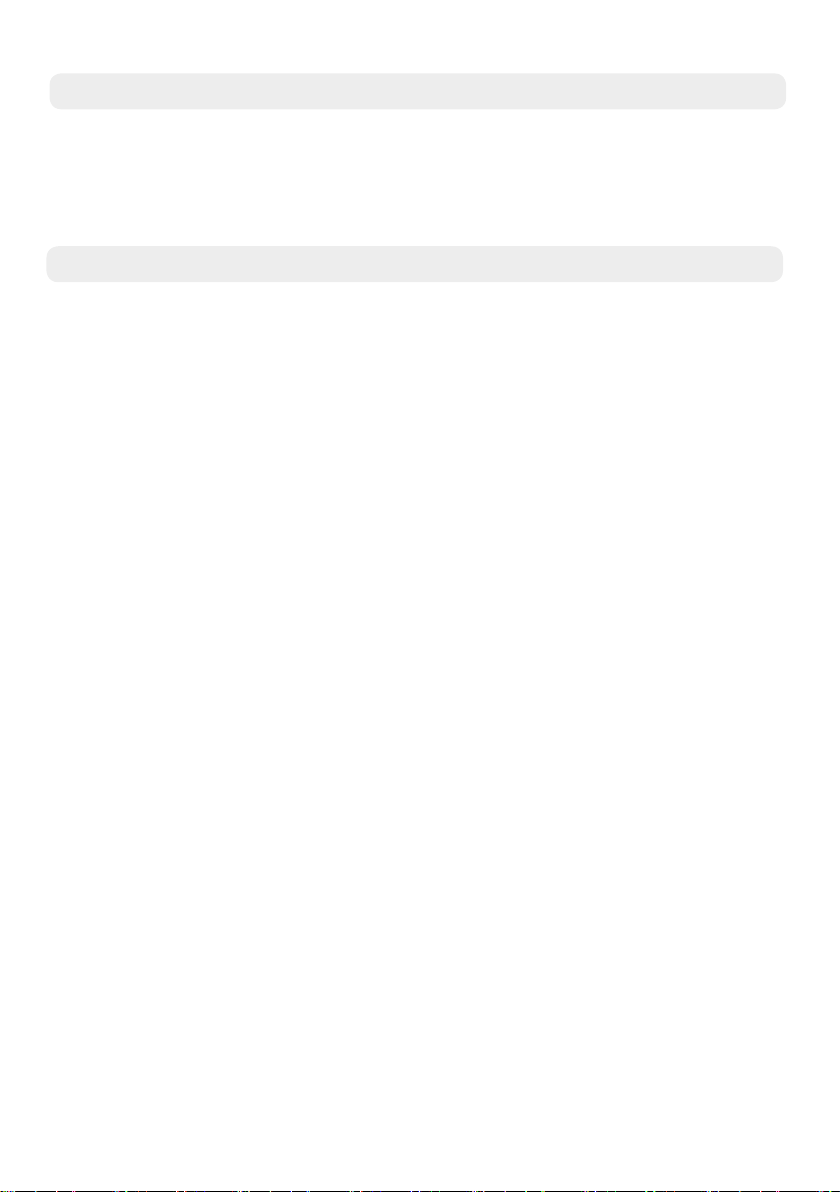
3.3 Game Play
Every player starts the game with 9 lives.
Each of the 3 lights on the Life Meter will go through the following sequence: Solid on, slow ash,
fast ash and o.
Dierent blaster types on the laser gun do diering amounts of damage per hit.
3.4 Blaster Type Ammo & Damage
Blaster Type 1: 12 Ammo, 1 hit = 1 Damage
Blaster Type 2: 6 Ammo, 1 hit = 2 Damage
Blaster Type 3: 6 Ammo, 1 hit = 3 Damage
Blaster Type 4: 1 Ammo, 1 hit = 9 Damage
6

WARRANTY
Warranty Information
What is Covered:
This warranty covers any defects in materials or workmanship, with the exceptions stated
below.
How Long Coverage Lasts:
This warranty runs for 1 Year from the date your Lazer Tag Game is delivered.
What is not covered:
Any problem that is caused by abuse, misuse, or an act of God (such as a ood) are not
covered.
What We Will Do:
If the Product proves defective during the warranty period, we will provide you with the
instructions for the return, and we will take one of the following actions: (i) replace the
Product with a product that is the same or equivalent to the Product you purchased; (ii)
repair the Product; or (iii) refund to you the whole of or part of the purchase price of the
Product.
How To Get Service:
To obtain instructions on how to obtain service under this warranty, contact our customer
service by phone or email. You will nd the contact details of our customer service below.
Customer service may ask you questions to determine your eligibility under this warranty,
and if you are eligible you’ll be given instructions for returning the defective Product. If
we send you a replacement or repair your Product, we will pay the cost of delivering the
replacement or repaired Product to you.
Do not return the item to the original place of purchase, please contact Think
Gizmos direct.
Think Gizmos, Unit 19, Lawson Hunt Industrial Park,
Broadbridge Heath, West Sussex, RH12 3JR
Tel.: +44/(0)203 384 8304
help@thinkgizmos.com ● www.thinkgizmos.com
7

TG666 LAZER TAG GAME
Bedienungsanleitung
Dieses Produkt kann kleine Teile enthalten, die eine
Erstickungsgefahr darstellen könnten. Kleine Kinder
unter 6 Jahren sollten bei der Benutzung dieses
Produktes genau beaufsichtigt werden.
BITTE FOLGEN SIE DIESE BEDIENUNGSANLEITUNG SORGFÄLTIG DURCHFÜHREN UND DIESES
BETRIEBSBUCH FÜR KÜNFTIGE REFERENZ BEHALTEN.
WEGEN DER KONTINUIERLICHEN VERBESSERUNGEN KANN DAS TATSÄCHLICHE PRODUKT DEN
ABBILDUNGEN UNTERSCHIEDLICH SEIN.
English p 1
Deutsch p
Francais p
Italiano p
Español p
8
15
22
27
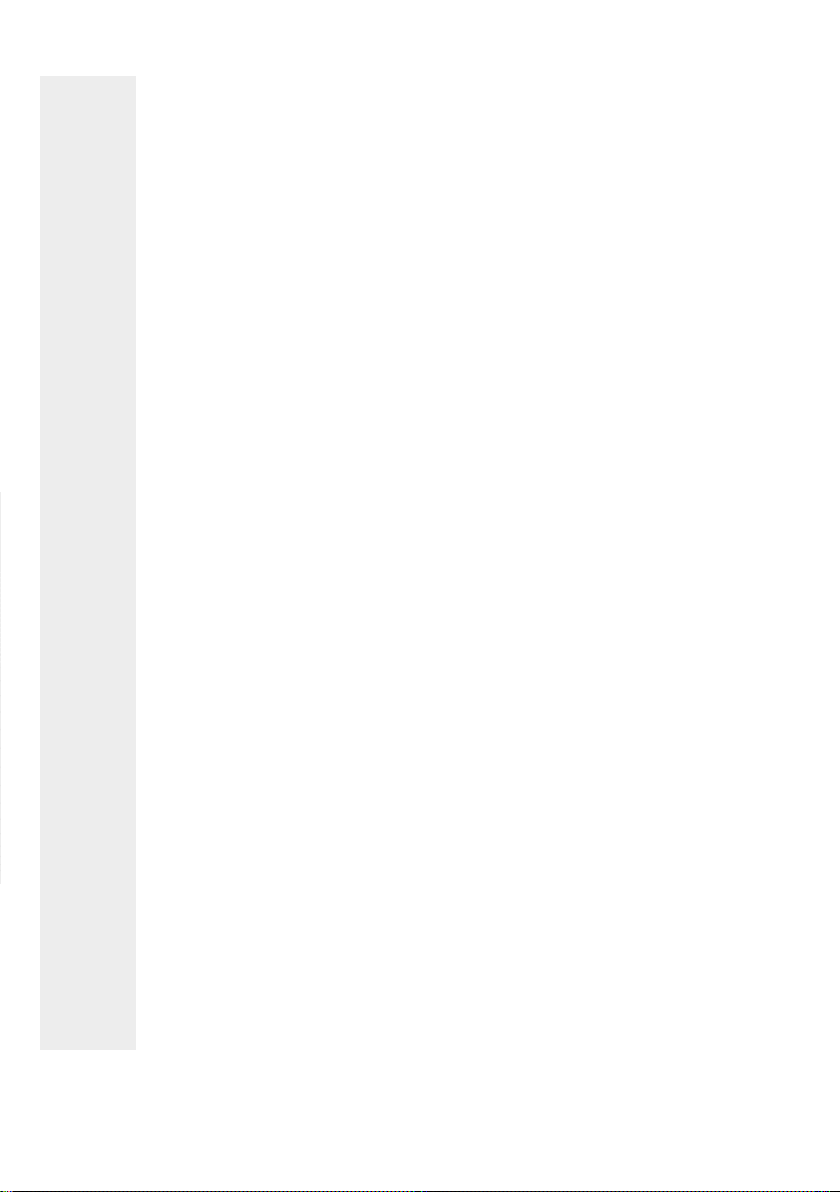
DEUTSCHE ANLEITUNG - INHALT
1.
2.
3.
WICHTIGE INFORMATIONEN
1.1 Sicherheitsinformationen .................................................................................10
1.2 Wichtige Informationen zu den Batterien ......................................................10
1.3 Akku-Installation ................................................................................................10
WARTUNG UND FEHLERBEHEBUNG
2.1 IR-Frequenz-Informationen ..............................................................................11
2.2 Pege und Instandhaltung ...............................................................................11
2.2 Problembehandlung .........................................................................................11
PRODUKTINFORMATIONEN
3.1 Produktdetails ....................................................................................................12
3.2 Bedienungsanleitung ........................................................................................12
3.3 Spiel .....................................................................................................................13
3.3 Munition und Schaden von Blasterarten ........................................................13
Wenn Sie Probleme mit Ihrem Produkt oder Fragen
haben, senden Sie uns bitte eine E-Mail an:
help@thinkgizmos.com
Dies ist der schnellste Weg, Probleme zu lösen. Die
schnelle Antwort mit der Lösung Ihres Problems
per E-Mail wird Sie überraschen.
All unsere Produkte fallen unter unsere
Herstellergarantie, weitere Informationen nden
Sie auf Seite 14.
Für weitere fantastische Produkte suchen Sie auf
Amazon nach “ThinkGizmos”.
ThinkGizmos “Klein genug für einen persönlichen
Service, groß genug, diesen auch zu liefern”
9
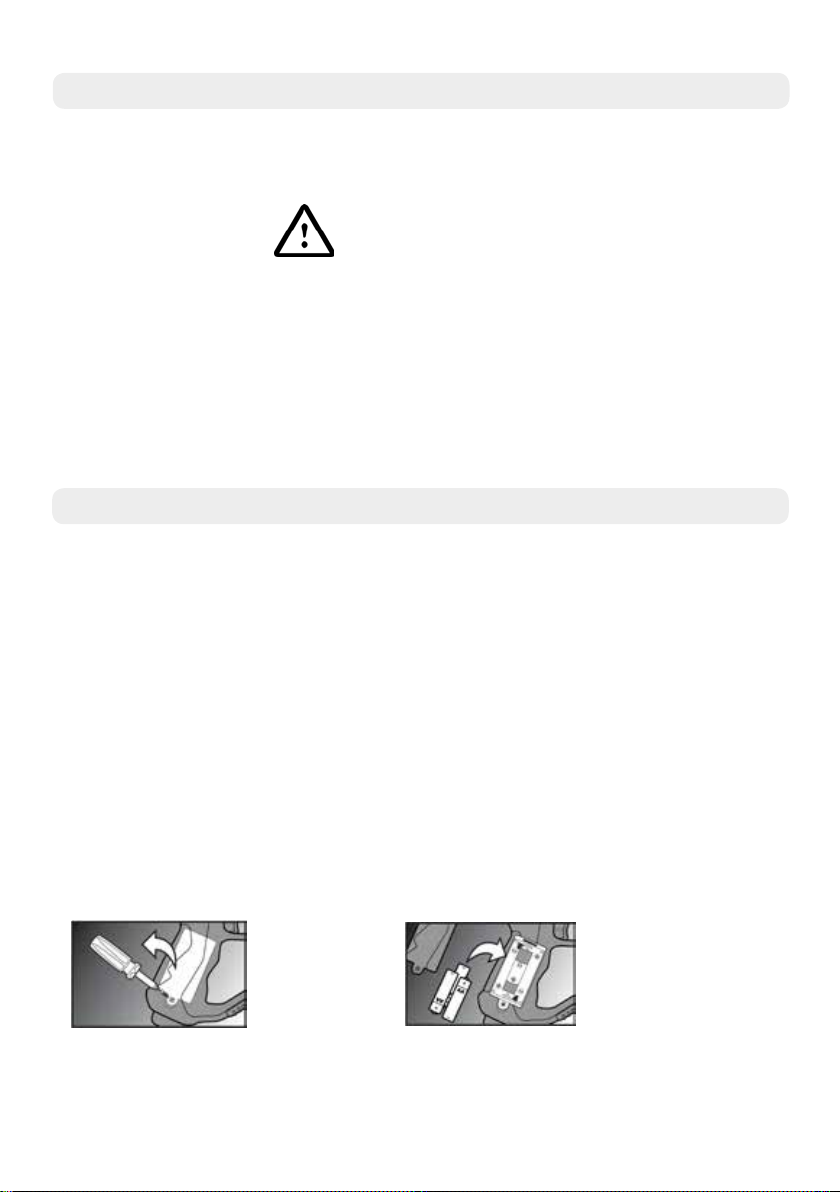
1. WICHTIGE INFORMATIONEN
1.1 Sicherheitsinformationen
Wir gratulieren zum Kauf dieses Lazer Tag Game. Bitte lesen Sie sich diese
Bedienungsanleitung vor der Verwendung durch, da sie alle Informationen enthält, die Sie
benötigen, um dieses Produkt ordnungsgemäß zu bedienen.
ACHTUNG
ELEKTRONISCHES PRODUKT
Lassen Sie dieses Produkt nicht von Kindern unter 6 Jahren bedienen. Dieses Produkt sollte
gemäß dieser Bedienungsanleitung sicher verwendet werden, um einen Stromschlag zu
vermeiden.
AUFSICHT VON ERWACHSENEN ERFORDERLICH
WARNUNG! Versuchen Sie nicht, dieses Produkt auf irgendeine Art und Weise zu
modizieren, da Ihre Garantie dadurch erlöschen kann.
WARNUNG! Enthält Kleinteile. Aufsicht von Erwachsenen ist immer erforderlich.
1.2 Wichtige Informationen zu den Batterien
1) Verwenden Sie ausschließlich neue Batterien der richtigen Größe und Spezikation.
2) Verwenden Sie keine alten und neuen Batterien, verschiedene Arten von Batterien (Zink, Alkali
oder wiederauadbar) zusammen.
3) Wenn Sie wiederauadbare Batterien verwenden, stellen Sie sicher, dass sie dieselbe Kapazität
aufweisen.
4) Versuchen Sie nicht, nicht-wiederauadbare Batterien aufzuladen.
5) Wiederauadbare Batterien sollten von einem Erwachsenen oder unter Aufsicht von Erwachsenen
aufgeladen werden. Beenden Sie den Ladevorgang unverzüglich, wenn Sie Anomalitäten erkennen.
6) Werfen Sie Batterien nicht ins Feuer.
7) Tauschen Sie alle Batterien derselben Art/Marke gleichzeitig aus.
8) Die Einspeisklemmen dürfen nicht kurzgeschlossen werden.
9) Entfernen Sie leere Batterien aus dem Produkt.
10) Batterien sollten von einem Erwachsenen ausgewechselt werden.
11) Entfernen Sie alle Batterien, wenn der Lazer Tag Game für längere Zeit nicht verwendet wird.
12) Bedienen Sie den Roboter zu Ihrer eigenen Sicherheit gemäß dieser Anweisungen.
Stellen Sie sicher, dass die Laserpistole
ausgeschaltet ist. Schrauben Sie
das Batteriefach mithilfe eines
Kreuzschraubenziehers ab
Legen Sie 3 x 1,5 V AA-Batterien in das
Batteriefach ein. Achten Sie dabei auf die
korrekte Polarität, wie im Batteriefach
abgebildet.
10

2. MAINTENANCE & TROUBLESHOOTING
2.1 IR Frequency Information
Achtung: Änderungen oder Modikationen an diesem Gerät, die nicht ausdrücklich von der für die
Compliance Verantwortlichen Partei genehmigt wurden, könnten die Befugnis des Nutzers zum Betrieb des
Geräts erlöschen.
Hinweis: dieses Gerät wurde getestet ond gefunden, um die Grenzwerte für ein digitales Gerät der Klasse
b gemäß Teil 15 der FCC-Vorschriften einzuhalten. Diese Grenzwerte sollen angemessenen Schutz vor
schädlichen Störungen in einer Wohn-Installation bieten. Dieses Gerät erzeugt, nutzt und kann RadioFrequenz-Energie ausstrahlen und, wenn nicht installiert und verwendet in Übereinstimmung mit den
Anweisungen, kann schädliche Störungen der Radio-Kommunikation verursachen.
Es gibt jedoch keine Gewähr dafür, dass in einer bestimmten Installation keine Störungen auftreten. Wenn
dieses Gerät schädliche Störungen im Radio-oder TV-Empfang verursacht, die durch das Ausschalten des
Gerätes ond, wird der Benutzer aufgefordert, versuchen, die Störung durch eine oder mehrere der folgenden
Maßnahmen zu korrigieren:-Neuausrichtung oder Verlagerung der empfangenden Antenne.
-Vergrößern Sie die Trennung zwischen Gerät und Receiver.
-Schließen Sie das Gerät an die Steckdose an einem anderen Stromkreis als dem, an den der Receiver
angeschlossen ist.
· Wenden Sie sich an den Fachhändler oder einen erfahrenen Radio-/TV-Techniker.
** Dieses Gerät ond seine Antenne darf nicht zusammen mit einer anderen Antenne oder einem Sender in
Verbindung stehen.
2.2 Pege und Instandhaltung
● Halten Sie die Lazer Tag Game sauber, indem Sie es mit einem weichen trockenen Tuch
abwischen.
● Halten Sie sich von der Exposition gegenüber direktem Sonnenlicht für längere
Zeiträume und halten Weg von direkten Wärmequellen.
● Entfernen Sie Batterien, wenn Sie nicht für längere Zeit verwendet werden.
● Lassen Sie sich nicht auf eine harte Oberäche oder zerlegen Sie das Gerät.
Tauchen Sie nicht in Wasser ein.
2.3 Problembehandlung
If you are having problems with your Lazer Tag Game.
● Schalten Sie das Gerät aus.
● Entfernen Sie die Abdeckung der Batterie und nehmen Sie die Batterien aus.
● Warte eine Minute, bis die Macht abgeführt wird.
● Tauschen Sie die Batterien aus und sichern Sie die Abdeckung.
● Schalten Sie das Gerät ein.
Wenn das Problem nicht behoben wird. Bitte kontaktieren Sie
ThinkGizmos per e-Mail: help@thinkgizmos.com und wir werden uns
bemühen, Ihr Problem schnellstmöglich zu lösen.
11

3. PRODUKTINFORMATIONEN
3.1 Produktdetails
Team-Wählschalter
Blaster-Selektor
IR Sensor
Team-Indikator
Netzschalter
Gesundheitsindikator
Abzug
Nachladen
3.2 Bedienungsanleitung
● Nehmen Sie beide Laserpistolen aus der Verpackung und legen Sie die Batterien ein.
● Stellen Sie die Netzschalter auf die Position „ON”.
● Drücken Sie den Team-Wählschalter um zwischen den Teams zu wechseln und sich das Team
auzusuchen, dem Sie beitreten möchten: Grün, Blau, Rot oder Weiß.
● Drücken Sie den Blaster-Wählschalter, um die Art des Blasters zu ändern. Es stehen 4 Blaster
zur Auswahl. Jeder Blaster verfügt über einen anderen Soundeekt, eine andere Anzahl an
Munition und verursacht einen anderen Schaden. Drücken Sie einmal den Nachlade-Knopf um
zu bestätigen, und noch einmacl, um die Munition für den gewählten Blaster zu laden.
● Zielen Sie mit Ihrer Laserpistole auf die Mitte der Laserpistole des Gegners und drücken Sie den
Abzug, um einen Treer zu erzielen.
● Wenn Sie getroen wurden, vibriert die Laserpistole in Ihren Händen und ein oder mehrere
Lebenspunkte blinken auf oder erlöschen. (Verschiedene Blaster-Arten auf der Laserpistole
verursachen verschiedene Schäden pro Treer).
● Wenn alle Ihre Lichter auf Ihrer Laserpistole erlöschen, vibriert sie und durch einen Ton werden
Sie darüber inforiert, dass Sie verloren haben. Die Laserpistole funktioniert nicht mehr, bis sie
zurückgesetzt ist.
● Schalten Sie den Netzschalter aus und dann ein, um den Blaster zurückzusetzen.
● Eektiver Schussbereicht: bis zu 40 Meter oder 1320 Fuß.
12

3.3 Spiel
Jeder Spieler beginnt mit 9 Leben.
Jede der 3 Leuchten auf dem Gesundheitsindikator durchläuft folgende Stufen: An, langsames
Blinken, schnelles Blinken und aus.
Verschiedene Blaster-Arten auf der Laserpistole verursachen verschiedene Schäden pro Treer.
3.4 Munition und Schaden von Blasterarten
Blasterart 1: 12 Schuß Munition, 1 Treer = 1 Schadenspunkt
Blasterart 2: 6 Schuss Munition, 1 Treer = 2 Schadenspunkte
Blasterart 3: 6 Schuss Munition, 1 Treer = 3 Schadenspunkte
Blasterart 4: 1 Schuss Munition, 1 Treer = 9 Schadenspunkte
13

GARANTIE
Garantieinformationen
Was ist abgedeckt:
Die Garantie deckt alle Defekte von Materialien und der Verarbeitung, mit Ausnahme der
unten angeführten Fälle.
Wie lange die Garantie gilt:
Die Garantie gilt für 2 Jahr ab dem Lieferdatum Ihrer Lazer Tag Game.
Was nicht abgedeckt ist:
Jedes Problem das durch Missbrauch oder höhere Gewalt (wie Überschwemmung) entsteht
ist nicht gedeckt.
Was wir tun werden:
Sollte das Produkt innerhalb der Laufzeit der Garantie als defekt befunden werden,
erhalten Sie Anweisungen für die Rückgabe und wir werden eine der folgenden Handlungen
vornehmen: (i) wir tauschen das Produkt gegen ein gleiches oder gleichwertiges Produkt
um, (ii) wird reparieren das Produkt, oder (iii) wir erstatten Ihnen den vollen oder einen
Teilbetrag des Kaufpreises des Produkts zurück.
Wie man Service in Anspruch nehmen kann:
Kontaktieren Sie unseren Kundendienst per Telefon oder E-Mail, um Anweisungen zu
erhalten wie Sie eine Serviceleistung unter diesen Garantiebestimmungen erhalten. Sie
nden die Kontaktdaten unseres Kundendienstes weiter unten. Unser Kundendienst kann
Ihnen Fragen stellen, um festzustellen, ob es sich um einen Garantiefall handelt. Sollte dies
der Fall sein, erhalten Sie Anweisungen zur Rücksendung des defekten Produkts. Sollten wir
Ihnen einen Ersatz schicken oder das Produkt reparieren, übernehmen wir die Lieferkosten.
Schicken Sie den Artikel nicht an den Händler zurück bei dem Sie ihn erworben
haben, sondern kontaktieren Sie bitte Think Gizmos direkt.
Think Gizmos, Unit 19, Lawson Hunt Industrial Park,
Broadbridge Heath, West Sussex, RH12 3JR
Tel.: +44/(0)203 384 8304
help@thinkgizmos.com ● www.thinkgizmos.com
14

TG666 LAZER TAG GAME
Manuel de l’utilisateur
Ce produit peut contenir de petites pièces pouvant
présenter un risque d’étouement. Les petits enfants
de moins de 6 ans doivent être étroitement surveillés
lors de l’utilisation de ce produit.
VEUILLEZ SUIVRE CES INSTRUCTIONS ATTENTIVEMENT ET CONSERVER CE MANUEL
D’INSTRUCTIONS POUR RÉFÉRENCE ULTÉRIEURE.
EN RAISON DES AMÉLIORATIONS CONTINUES, LE PRODUIT RÉEL PEUT ÊTRE DIFFÉRENT DES
ILLUSTRATIONS
English p 1
Deutsch p
Francais p
Italiano p
Español p
8
15
22
27
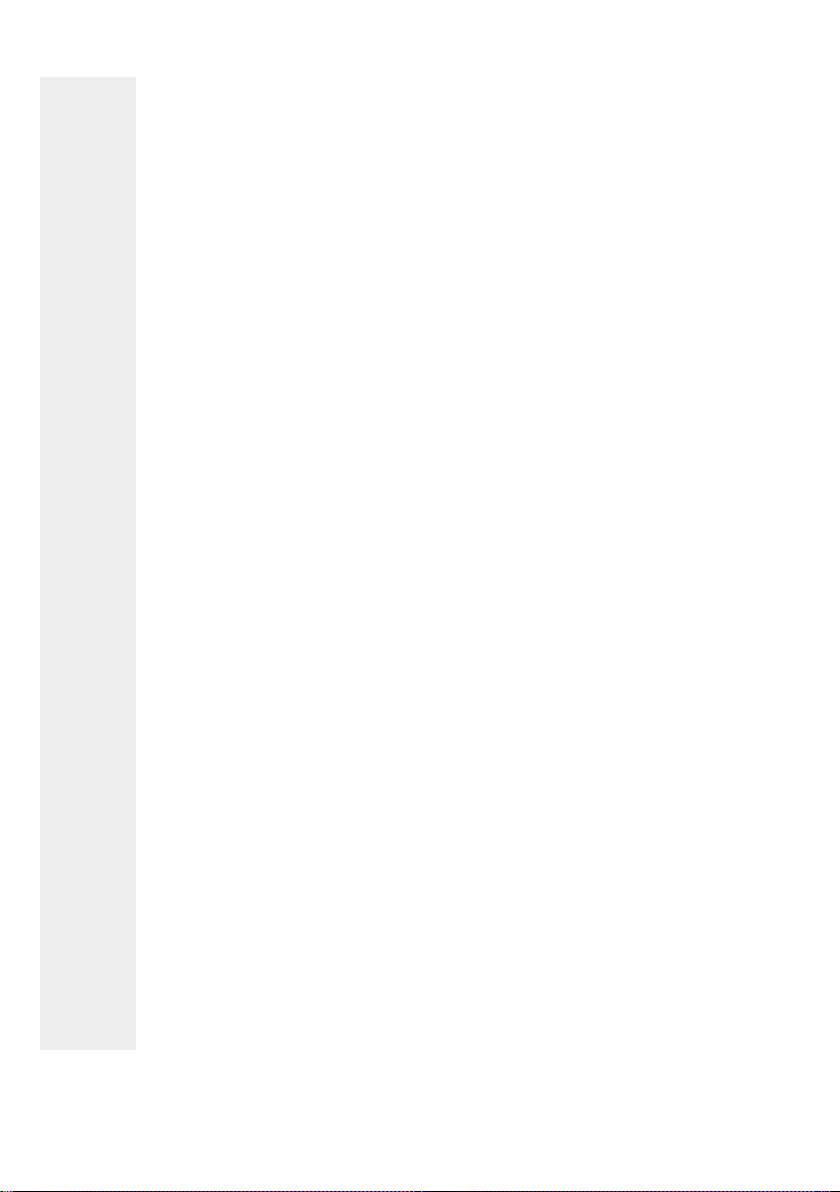
MANUEL FRANCAIS - SOMMAIRE
1.
2.
3.
INFORMATIONS IMPORTANTES
1.1 Informations de sécurité ..................................................................................17
1.2 Informations importantes sur les piles ...........................................................17
ENTRETIEN ET RÉSOLUTION DES PROBLÈMES
2.1 Précaution et Entretien .....................................................................................18
2.2 Résolution de problèmes .................................................................................18
3. INFORMATIONS SUR LE PRODUIT
3.1 Détails du produit ..............................................................................................19
3.2 Mode d’emploi ...................................................................................................19
3.3 Jouer le jeu ..........................................................................................................20
3.4 Type de sableuse, munitions et dommages ..................................................20
Si vous avez des problèmes avec votre produit ou
si vous avez des questions, n’hésitez pas à nous
contacter par mail:
help@thinkgizmos.com
Cela est la manière plus rapide de résoudre les
problèmes. Vous seriez étonné à la vitesse de notre
réponse avec une résolution.
Tous nos produits sont couverts par la garantie de
notre fabricant, les détails sont à la page 21.
Pour savoir en plus sur nos produits incroyables,
cherchez “ThinkGizmos” en Amazon.
ThinkGizmos “Assez petit pour tenir à coeur,
assez grand pour livrer”.
16

1. INFORMATIONS IMPORTANTES
1.1 Informations de sécurité
Merci d’avoir acheté le Lazer Tag Game. Veuillez lire les instructions de ce manuel avant
utilisation puisqu’il contient toutes les informations dont vous avez besoin pour proter
pleinement de ce produit.
AVERTISSEMENT
PRODUIT ELECTRONIQUE
Ne donnez pas ce produit à des enfants de 6 ans et moins. Ce produit devra être utilisé
conformément à ce manuel de l’utilisateur, en toute sécurité an d’éviter tout choc
électrique.
SUPERVISION NECESSAIRE D’UN ADULTE
AVERTISSEMENT ! N’essayez pas de modier ce produit de quelconque manière puisque
cela pourrait annuler votre garantie.
AVERTISSEMENT ! Contient des petits éléments, la surveillance de l’enfant est nécessaire à
tout moment.
1.2 Informations importantes sur les piles
1) Utilisez uniquement de nouvelles piles de la bonne taille et de la bonne puissance.
2) Ne mélangez pas des piles neuves à des piles anciennes, ni diérents types de piles (zinc, alcaline ou
rechargeable).
3) Si vous utilisez des piles rechargeables, assurez- vous qu’elles aient la même capacité.
4) N’essayez pas de charger des piles non-rechargeables.
5) Les piles rechargeables devront être chargées par un adulte ou sous la supervision d’un adulte. Stoppez
immédiatement le chargement si vous constatez tout comportement anormal.
6) Ne jetez pas les piles dans le feu
7) Remplacez toutes les piles du même type/ de la même marque en même temps.
8) Les bornes fournies se doivent pas être court-circuitées.
9) Enlevez toutes les piles usagées du produit.
10) Les piles doivent être changées par un adulte.
11) Si le Lazer Tag Game va être inactif pendant une longue période, veuillez enlever toutes les piles.
12) Pour votre sécurité, veuillez le faire fonctionner conformément à ces instructions.
Assurez que le pistolet laser soit éteint.
Utilisez un tournevis cruciforme pour
dévisser le compartiment des piles.
Insérez 3 x piles 1.5v AA dans le compartiment
des piles. Assurez que vous alignez les piles
avec la polarité correcte comme montré dans le
compartiment des piles
17
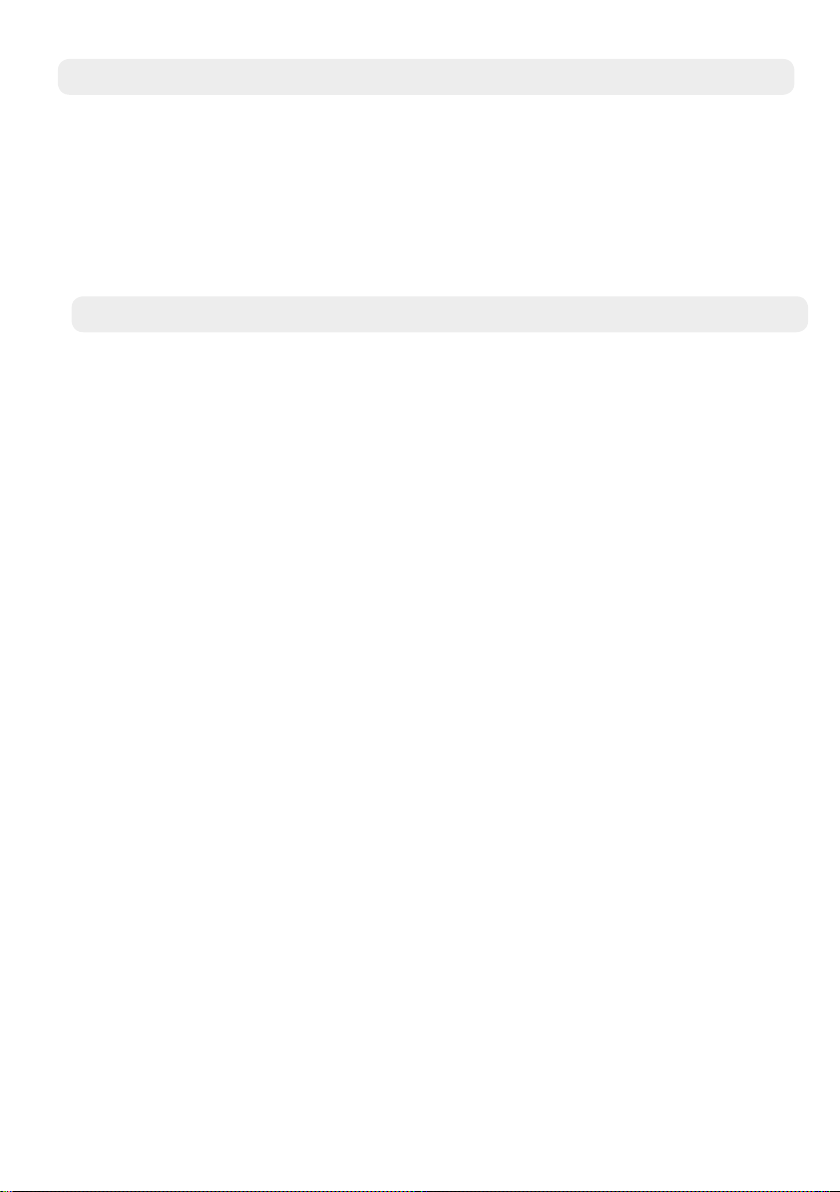
2. ENTRETIEN ET RÉSOLUTION DES PROBLÈMES
2.1 Précaution et Entretien
● Maintenez propre Lazer Tag Game en l’essuyant avec un chion mou et sec.
● Maintenez à distance de l’exposition à la lumière du soleil directe pour des périodes
prolongés et maintenez à distance des sources de chaleur directes.
● Enlevez les piles quand n’est pas en service pour un période prolongé.
● Ni faites pas tomber sur une surface dure ni démontez pas l’unité.
● N’immergez pas dans l’eau.
2.2 Résolution de problèmes
Si vous avez des problèmes avec votre Lazer Tag Game.
● Éteignez l’unité.
● Enlevez la couverture de la pile et sortez les piles.
● Espérez une minute pour que la charge se dissipe.
● Remettez les piles et attachez la couverture de pile.
● Allumez l’unité
Si ceci ne résout pas votre problème, n’hésitez pas à contacter
ThinkGizmos par email:
help@thinkgizmos.com
et nous essayerons à résoudre votre problème dès que possible.
18

3. INFORMATIONS SUR LE PRODUIT
3.1 Détails du produit
Clignotant d’équipe
Sélecteur de sableuse
Détecteur IR
Sélecteur d’équipe
Commutateur d’énergie
Compteur de santé
Gâchette
Recharge
3.2 Mode d’emploi
● Sortez les deux pistolets lasers de l’emballage et insérez les piles.
● Changez les commutateur d’énergie à la position ALLUMÉ.
● Poussez le bouton du sélecteur d’équipe pour uctuer entre les équipes et sélectionnez l’équipe
à qui vous voulez s’engager: Vert, Bleu, Rouge ou Blanc.
● Poussez le bouton du sélecteur de sableuse pour changer le type du sableuse. Il y a 4 sableuse
à choisir. Chaque sableuse a un eet sonore, quantité de munitions et quantité de dommages
diérents. Poussez le bouton de recharge une fois pour conrmer et autre fois pour recharger le
munition pour le sableuse sélectionné.
● Pour marquer un coup réussi contre votre adversaire, visez votre pistolet laser au centre de son
pistolet laser et pressez la gâchette.
● Quand vous êtes “frappé”, votre pistolet laser virera dans vos mains et une ou plus des lumière
du compteur de vie clignoteront ou éteindront. (Types diérents de sableuse du pistolet laser
causeront des quantité diérents de dommages par coup).
● Quand toutes vos lumières éteignent, votre pistolet laser vibrera et vous alertera avec un son ce
qui signie que vous avez perdu. Le pistolet laser ne fonctionne plus jusqu’à ce soit reset.
● Éteignez ls commutateur et puis le reset du sableuse.
● Portée de tir ecace: Jusqu’à 1320 pieds ou 40 mètres.
19

3.3 Jouer le jeu
Chaque joueur commence le jeu avec 9 vies.
Chaque des 3 lumières sur le compteur de vie uctuera dans l’ordre suivant: Allumé solidement,
éclair lent, éclair rapide et éteint.
Types de sableuse diérents du pistolet laser font quantités de dommages diérents par coup.
3.4 Type de sableuse, munitions et dommages
Type de sableuse 1: 12 munitions, un coup = un dommage
Type de sableuse 2: 6 munitions, 1 coup = 2 dommages
Type de sableuse 3: 6 munitions, 1 coup = 3 dommages
Type de sableuse 4: 1 munition, 1 coup = 9 dommages
20

GARANTIE
Les informations sur la garantie
Ce qui est garanti:
Cette garantie couvre tous les défauts de matériaux ou de fabrication, sauf les exceptions
indiquées ci-dessous.
Durée de la garantie:
Cette garantie est valable 2 an à partir de la date de livraison de votre Lazer Tag Game.
Ce qui n’est pas garanti:
Tout problème qui est causé par une négligence, une mauvaise utilisation ou une
catastrophe naturelle (comme une inondation) ne sont pas couverts.
Ce que nous ferons:
S’il y a un dysfonctionnement du produit pendant la période de garantie, nous vous
fournirons les instructions pour le retour, et nous prendrons l’une des mesures suivantes :
(i) remplacer le produit par un produit identique ou équivalent à celui que vous avez acheté;
(Ii) la réparation du produit; ou (iii) de vous rembourser la totalité ou une partie du prix
d’achat du produit.
Comment obtenir le service:
Pour obtenir des instructions sur la façon d’obtenir un service sous garantie, veuillez
contacter notre service client par téléphone ou par email. Vous trouverez les coordonnées
de notre service clientèle ci-dessous. Le service clientèle peut vous poser des questions
pour déterminer votre admissibilité en vertu de cette garantie, et si vous êtes admissible,
nous vous communiquerons les instructions pour le retour du produit défectueux. Si nous
vous enverrons un produit remplacement ou la réparation de votre produit, nous paierons
le coût de la livraison du produit de remplacement ou de la réparation.
Ne retournez pas le produit à l’endroit où vous l’avez acheté, merci de contacter
directement Think Gizmos .
Think Gizmos, Unit 19, Lawson Hunt Industrial Park,
Broadbridge Heath, West Sussex, RH12 3JR
Tel.: +44/(0)203 384 8304
help@thinkgizmos.com ● www.thinkgizmos.com
21

TG666 LAZER TAG GAME
Manuale d’uso
Questo prodotto può contenere piccole parti che
potrebbero essere un rischio di soocamento. Piccoli
bambini sotto i 6 anni vanno tenuti sotto controllo
durante l’utilizzo di questo prodotto.
SEGUI QUESTE ATTENTAMENTE E CONSERVARE QUESTO LIBRETTO ISTRUZIONI PER
CONSULTAZIONI FUTURE.
A CAUSA DI MIGLIORAMENTI CONTINUI IL PRODOTTO EFFETTIVO PUÒ ESSERE DIVERSO DA
ILLUSTRAZIONI.
English p 1
Deutsch p
Francais p
Italiano p
Español p
8
15
22
27

ITALIANO MANUALE - INDICE
1.
2.
3.
INFORMAZIONI IMPORTANTI
1.1 Informationi sulla sicurezza .............................................................................24
1.2 Informazioni importanti sulle batterie ............................................................24
CURA E MANUTENZIONE
2.1 Cura e manutenzione ........................................................................................25
2.2 Problemi .............................................................................................................25
INFORMACIÓN DEL PRODUCTO
3.1 Detalles del Producto .........................................................................................26
3.2 Istruzioni per l’uso ............................................................................................26
3.3 Regole del gioco ................................................................................................27
3.4 Tipo di scoppio, ammunizioni e danno ..........................................................27
Qualora il cliente incontrasse problemi con
il prodotto acquistato o se volesse ulteriori
informazioni, si prega di contattarci tramite email:
help@thinkgizmos.com
Questo è il modo più rapido per risolvere qualsiasi
problema . Vi sorprenderà la rapidità con cui vi
risponderemo con una soluzione opportuna.
Tutti i nostri prodotti sono provvisti di una
garanzia del produttore. Ulteriori dettagli si
potranno trovare a pagina 28.
Per vedere tutti i nostri altri prodotti, avviate una
ricerca su Amazon per “ThinkGizmos”.
ThinkGizmos è una compagnia “Tanto piccola da
curarsi del cliente quanto grande da mantenerlo
soddisfatto”.
23

1. INFORMAZIONI IMPORTANTI
1.1 Informationi sulla sicurezza
Gentile Cliente, grazie per aver acquistato il Lazer Tag Game. Si prega di leggere tutto il
manuale di istruzioni poiché contiene tutte le
ATTENZIONE
PRODOTTO ELETTRICO
Non lasciare usare questo prodotto a bambini al di sotto di 6 anni. Questo prodotto deve
essere usato seguendo le istruzioni del manuale d’uso per evitare scosse elettriche.
DURANTE L’USO DI QUESTO PRODOTTO DEVE ESSERE SEMPRE PRESENTE UN ADULTO
AVVISO! Se il prodotto viene modicato, la garanzia non sarà valida.
AVVISO! Questo prodotto contiene componenti di piccole dimensioni, durante l’uso è
necessaria la supervisione da parte di un adulto.
1.2 Informazioni importanti sulle batterie
1) Usare solo batterie nuove di dimensioni e potenza corrette.
2) Non mischiare batterie nuove con batterie vecchie, nè tipi diversi di batterie (zinco,
alkaline o ricaricabili).
3) Se si usano batterie ricaricabili, assicurarsi che siano dello stesso tipo e capacità.
4) Non tentare di ricaricare batterie non ricaricabili.
5) Le batterie ricaricabili devono essere ricaricate da un adulto o sotto supervisione di
un adulto. Interrompere il caricamento immediatamente se si nota qualsiasi fenomeno
anormale.
6) Non buttare le batterie nel fuoco.
7) Cambiare tutte le batterie insieme e sostituirle con un tipo e marca uguali.
8) Non causare un corto circuito con le batterie.
9) Rimuovere sempre le batterie scariche dal prodotto.
10) Le batterie devono essere cambiate da un adulto.
11) Se il Lazer Tag Game non viene usato per molto tempo rimuovere le batterie.
12) Per motivi di sicurezza seguire sempre queste istruzioni.
24

2. MANUTENZIONE E RISOLUZIONE DEI PROBLEMI
2.1 Cura e manutenzione
● Tenere il Lazer Tag Game pulire con un panno asciutto.
● Tenere lontano da fonti di intense sorgenti di calore e di calore per lunghi periodi di
tempo.
● Rimuovere le batterie se l’unità non verrà utilizzata per un lungo periodo di tempo
● Non gettare su superci dure o disassemblare il gioco unità.
● Non immergere in acqua.
2.2 Problemi
Se si riscontrano problemi con il Lazer Tag Game.
● Spegni il giocattolo.
● Rimuovere il coperchio del vano batterie e rimuovere le batterie.
● Aspetta un attimo, quindi non può uire l’energia.
● Sostituire le batterie e riavvitare il coperchio del vano batterie.
● Accendere il dispositivo.
Se questo non risolve il problema, si prega di contattare ThinkGizmos via
e-mail:
Help@thinkgizmos.com
e cercheremo di risolvere il problema il più presto possibile.
25
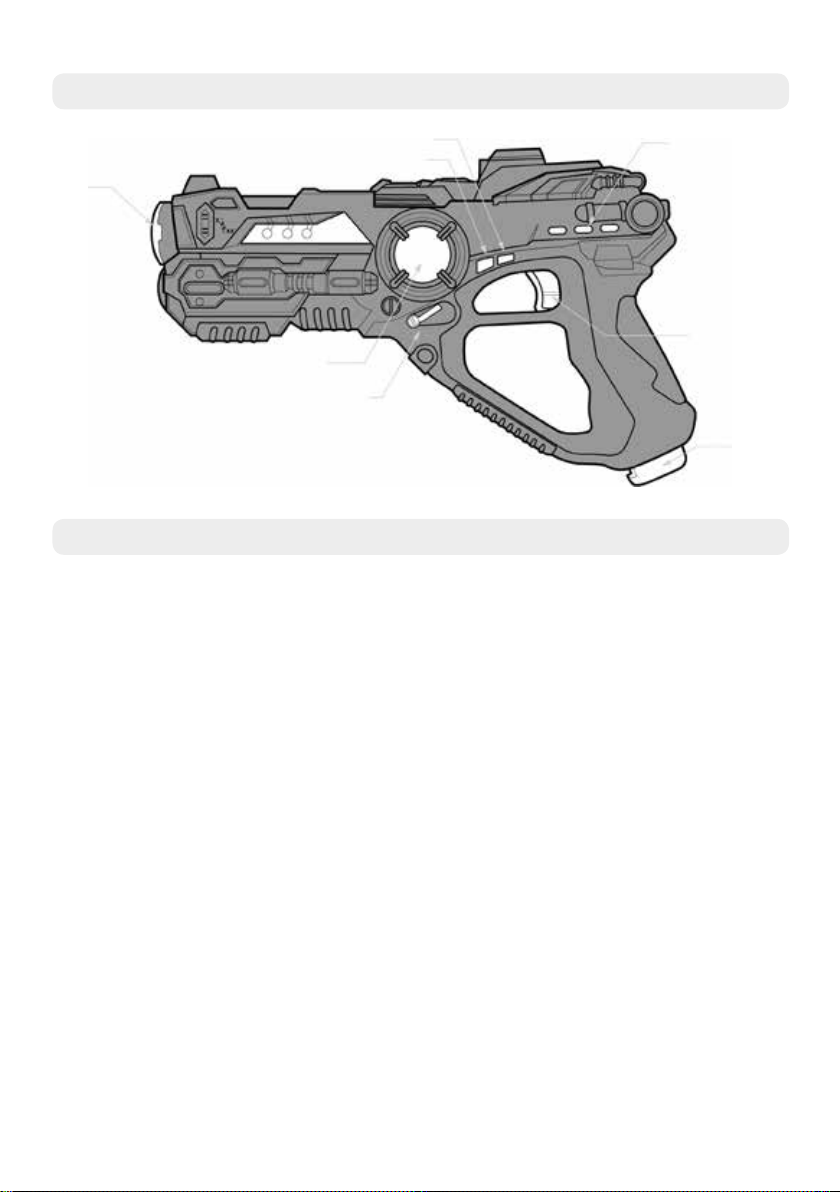
3. INFORMACIÓN DEL PRODUCTO
3.1 Detalles del Producto
Selettore di Squadra
Selettore di Scoppio
Sensore Infrarosso
Indicatore di Squadra
Tasto Accensione
Contatore di Vite
Grilletto
Ricarica
3.2 Istruzioni per l’uso
● Rimuovere entramble le Pistole Laser dalla scatola e inserire le batterie.
● Accendere spostando il pulsante in posizione ON.
● Premere il Selettore Squadre per selezionare la squadra di cui si vuole far parte: Verde, Blu,
Rosso, o Bianco.
● Premere il Selettore di Scoppio per cambiare il tipo di scoppio. Ci sono 4 tipi di scoppio.
Ognuno produce un diverso suono, diverso ammontare di ammunizioni, e causa un diverso
danno. Premere il tasto di Ricarica una volta per confermare, e un’altra volta per ricaricare le
ammunizioni per lo scoppio selezionato.
● Per colpire l’avversario, mirare al centro della sua Pistola Laser e premere il grilletto.
● Quando si viene colpiti dall’avversario, la vostra Pistola Laser vibrerà ed una o più luci del vostro
Contatore di Vite lampeggerà o si spegnerà. (I diversi tipi di scoppio causeranno diversi tipi di
“danno”).
● Quando tutte le luci si spegneranno, la Pistola Laser vibrerà e vi avviserà con un suono, che
signicherà che avete perso. La Pistola Laser non funzionerà più nché sarà reimpostata.
● Spegnere la Pistola e poi riselezionare lo Scoppio.
● Raggio di tiro: Fino a 1320 piedi o 40 meters.
26
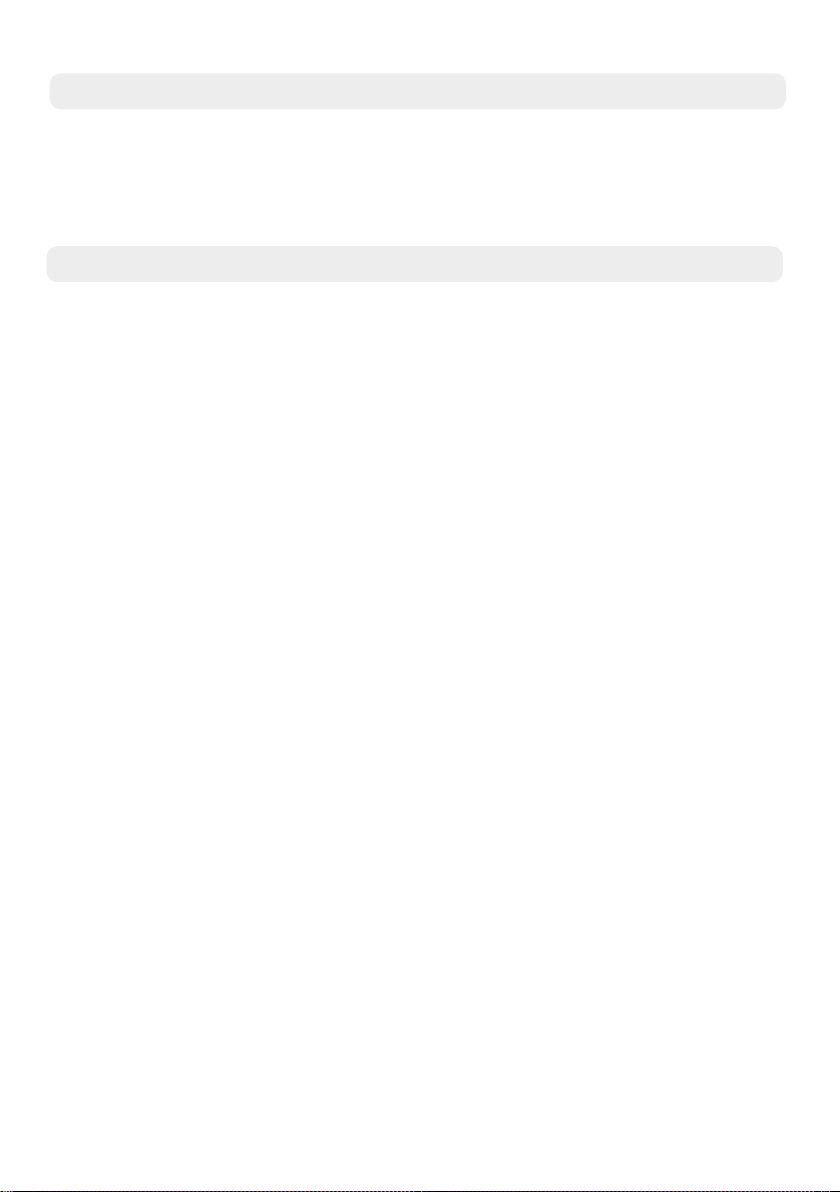
3.3 Regole del gioco
Ogni giocatore comincia il gioco con 9 vite.
Ognuna delle 3 luci sul Contatore di Vite attraverserà le seguenti fasi: luce accesa; lampeggio lento;
lampeggio veloce; luce spenta.
I diversi tipi di scoppio selezionati nella Pistola Laser causeranno danni più o meno grandi
all’avversario.
3.4 Tipo di scoppio, ammunizioni e danno
Tipo di Scoppio 1: 12 Ammunizioni, 1 colpo = 1 Danno
Tipo di Scoppio 2: 6 Ammunizioni, 1 colpo = 2 Danni
Tipo di Scoppio 3: 6 Ammunizioni, 1 colpo = 3 Danni
Tipo di Scoppio 4: 1 ammunizione, 1 colpo = 9 Danni
27

GARANZIA
Informazioni sulla garanzia
Cosa Copre:
Questa garanzia copre qualsiasi difetto legato di produzione o dei materali, tranne le
eccezioni indicate in basso.
Quanto dura:
Questa garanzia dura 2 anno dalla data di consegna del Lazer Tag Game.
Cosa non copre:
Qualsiasi problema legato ad abuso o cattivo utilizzo del prodotto, o a un atto di Dio (come
un allagamento) non è coperto.
Cosa faremo noi:
Se questo prodotto dovesse presentare difetti nel periodo della garanzia ti daremo tutte
le informazioni necessarie per restituirlo, poi procederemo in uno dei seguenti modi: (i)
sostituiremo il prodotto con un prodotto uguale o equivalente a quello acquistato; (ii) lo
aggiusteremo; o (iii) ti rimborseremo una parte o tutto il prezzo del prodotto.
Come Procedere:
Contatta il nostro servizio clienti via telefono o per email per avere informazioni precise
legate a come procedere per richiedere il nostro aiuto nel periodo della garanzia. Troverai le
informazioni di contatto in basso. Il servizio clienti potrebbe farti delle domande per vedere
se hai diritto al nostro servizio con la garanzia, e se ne hai diritti ti dirà come procedere per
restituire il prodotto difettoso. Se dovessimo decidere di sostituire o riparare il prodotto
saremo noi a pagare per spedirti il prodotto nuovo o riparato.
Non restituire il prodotto da dove lo hai acquistato: contatta direttamente Think
Gizmos.
Think Gizmos, Unit 19, Lawson Hunt Industrial Park,
Broadbridge Heath, West Sussex, RH12 3JR
Tel.: +44/(0)203 384 8304
help@thinkgizmos.com ● www.thinkgizmos.com
28

TG666 LAZER TAG GAME
Manual de usuario
Este producto puede contener partes pequeñas que
podrían ser un peligro de asxia. Los niños menores
de 6 años de edad deben ser supervisados de cerca
durante el uso de este producto.
POR FAVOR SIGA ESTAS INSTRUCCIONES CON CUIDADO Y GUARDE ESTE MANUAL DE
INSTRUCCIONES PARA REFERENCIA FUTURA.
DEBIDO A LAS MEJORAS CONTINUAS EL PRODUCTO REAL PUEDE SER DIFERENTE A LAS
ILUSTRACIONES.
English p 1
Deutsch p
Francais p
Italiano p
Español p
8
15
22
27
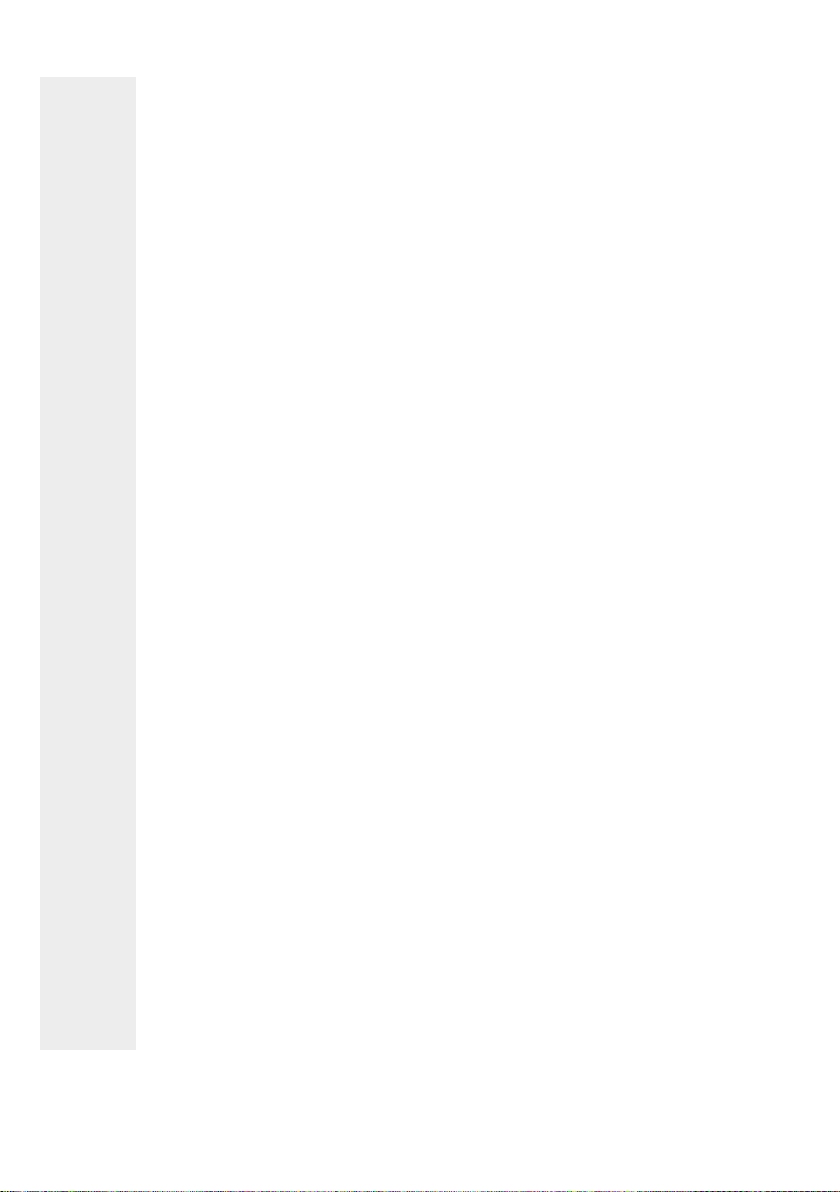
MANUAL ESPAÑOL - CONTENIDO
1.
2.
3.
INFORMACIÓN IMPORTANTE
1.1 Información de seguridad ................................................................................29
1.2 Información importante sobre la batería .......................................................29
MANTENIMIENTO Y SOLUCIÓN DE PROBLEMAS
2.1 Cuidado y Mantenimiento ................................................................................30
2.2 Problemas ..........................................................................................................30
INFORMACIÓN DEL PRODUCTO
3.1 Detalles del Producto ........................................................................................31
3.2 Instrucciones de Uso .........................................................................................31
3.3 Juego ....................................................................................................................32
3.4 Munición tipo Desintegrador y Daño ..............................................................32
Si tiene algún problema con su producto o tiene
alguna pregunta, póngase en contacto con nosotros a
través de nuestro correo electrónico:
help@thinkgizmos.com
Esta es la manera más rápida de resolver cualquier
problema. Usted se sorprenderá de nuestra rápida
respuesta y resolución por correo electrónico.
Todos nuestros productos están cubiertos por la
garantía de nuestro fabricante, los detalles se pueden
encontrar en la página 33.
SI quiere ver más de nuestros productos brillantes
productos, busque “ThinkGizmos” en Amazon.
ThinkGizmos “Pequeños para atender, sucien-
temente grandes para conar”.
30
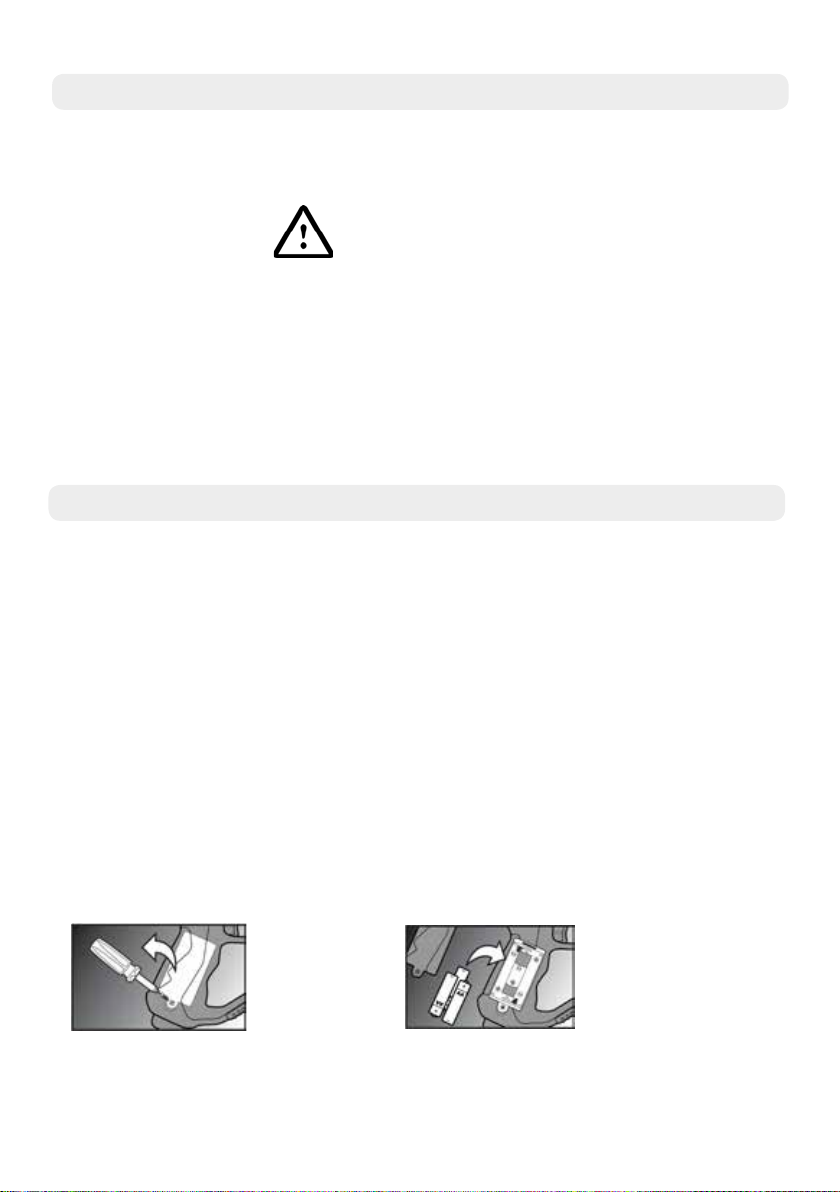
1. INFORMACIÓN IMPORTANTE
1.1 Información de seguridad
Gracias por adquirir el Lazer Tag Game. Por favor, lea este manual de instrucciones antes
de su uso, ya que contiene toda la información que necesita acerca de cómo disfrutar de
este producto correctamente.
PRECAUCIÓN
PRODUCTO ELECTRÓNICO
No administre este producto a niños de 6 años de edad o más adelante. Este producto debe
ser utilizado según las instrucciones de una manera segura para evitar descargas eléctricas.
SUPERVISIÓN ADULTA REQUERIDA
¡ADVERTENCIA! No intente modicar este producto de ninguna manera, ya que podría
invalidar la garantía.
¡ADVERTENCIA! Contiene piezas pequeñas, se requiere supervisión de los niños en todo
momento.
1.2 Información importante sobre la batería
1) Utilice pilas nuevas única marca del tamaño y la potencia correcta.
2) No mezcle baterías viejas y nuevas, diferentes tipos de baterías (zinc, alcalinas o
recargables).
3) Si el uso de baterías recargables, asegúrese de que son todos la misma capacidad.
4) No trate de cargar las baterías no recargables.
5) Las baterías recargables se deben cargar por un adulto o bajo supervisión de un adulto.
Detenga la carga inmediatamente si nota cualquier comportamiento anormal.
6) No tire las pilas en el fuego.
7) Cambie todas las pilas del mismo tipo / marca, al mismo tiempo.
8) Los terminales de alimentación no debe estar cortocircuitada.
9) Retire las baterías vacías a partir del producto.
10) Las baterías deben ser cambiadas por un adulto.
11) Si el Lazer Tag Game va a estar inactivo durante un largo periodo de tiempo, por favor,
elimine todas las baterías.
12) Para su seguridad, por favor operar de acuerdo con estas instrucciones.
Asegúrese de que la pistola láser está
apagada. Utilice un destornillador de
cabeza cruzada para desenroscar el
compartimiento de la batería.
Inserte 3 pilas “AA” de 1,5 V en el compartimento
de las pilas. Asegúrese de alinear las baterías
con la polaridad correcta como se muestra en el
compartimento de la batería.
31

2. MANTENIMIENTO Y SOLUCIÓN DE PROBLEMAS
2.1 Cuidado y Mantenimiento
● Mantenga el Lazer Tag Game limpio con paños secos.
● Mantenga alejado de fuentes de calor intenso y fuentes de calor por largos períodos de
tiempo.
● Quite las baterías si la unidad no va a ser utilizada por un largo período de tiempo
● No arrojar sobre supercies duras ni desamblar la unidad de juego.
● No sumergir en agua.
2.2 Problemas
Si tiene problemas con su Lazer Tag Game.
● Apague la unidad.
● Quite la cubierta de la batería y remueva las baterías.
● Espere un minute para que el poder residual se disipe.
● Reemplace las baterías y asegure la cubierta del compartimiento de baterías.
● Prenda la unidad.
Si ésto no resuelve su problema. Por favor contacte ThinkGizmos via
email:
help@thinkgizmos.com
y nos esforzaremos en ofrecerle una solución a su problema en el menor
tiempo posible.
32

3. INFORMACIÓN DEL PRODUCTO
3.1 Detalles del Producto
Elegir Equipo
Elegir Desintegrador
IR Sensor
Indicador de Equipo
Encendido
Vida
Gatillo
Recarga
3.2 Instrucciones de Uso
● Retire las dos pistolas laser del embalaje e inserte las pilas.
● Coloque los interruptores de alimentación en la posición On.
● Pulse el botón selector de equipo para recorrer los equipos y seleccionar el equipo al que desea
unirse: Verde, Azul, Rojo o Blanco..
● Pulse el botón Desintegrador Selector para cambiar el tipo de Desintegrador. Hay 4
Desintegrador para elegir. Cada Desintegrador tiene un efecto de sonido diferente, munición
total y cantidad de daño. Pulse el botón de recarga una vez para conrmar y una vez más para
cargar la munición para el Desintegrador seleccionado.
● Para marcar un golpe contra su oponente, apunte su pistola láser al centro de su pistola láser y
apriete el gatillo.
● Cuando haya sido “golpeado”, su pistola láser vibrará en su mano y una o más de las luces del
medidor de vida parpadearán o se apagarán. (Diferentes tipos de Desintegrador en el arma láser
hacen diferentes cantidades de daño por golpe).
● Cuando se apaguen todas las luces, la pistola láser vibrará y le avisará con un sonido que
signica que ha perdido. La pistola láser no funcionará hasta que se reinicie.
● Apague el interruptor y vuelva a encenderlo para restablecer el Desintegrador.
● Alcance efectivo: Hasta 1320 pies o 40 metros.
33

3.3 Juego
Cada jugador comienza el juego con 9 vidas.
Cada una de las 3 luces en el medidor de vida va a ir a través de la siguiente secuencia: Sólido
(Encendido), Flash (Lento), Flash (Rápido) y apagado.
Diferentes tipos de Desintegradores sobre la pistola laser hacen diferentes tipos de daño por golpe.
3.4 Munición tipo Desintegrador y Daño
Desintegrador Type 1: 12 Municiones, 1 hit = 1 Daño
Desintegrador Type 2: 6 Municiones, 1 hit = 2 Daño
Desintegrador Type 3: 6 Municiones, 1 hit = 3 Daño
Desintegrador Type 4: 1 Municiones, 1 hit = 9 Daño
34

GARANTÍA
Información acerca de la Garantía
Lo que cubre:
Esta garantía cubre cualquier defecto de materiales o mano de obra, con las excepciones
que se indican a continuación
Duración de la cobertura:
Esta garantía tiene una duración de 2 año a partir de la fecha de entrega de su Lazer Tag
Game.
Lo que no cubre:
No cubre ningún problema causado por mal uso, trato indebido, o un acto de Dios (como
una inundación).
Lo que haremos:
Si el producto resulta defectuoso durante el período de garantía, nosotros le
proporcionaremos las instrucciones para devolverlo, y seguiremos una de las siguientes
acciones: (i) sustituir el producto por uno igual o equivalente; (ii) reparar el producto; o (iii)
reembolsarle el precio de compra total o parcial del producto.
Cómo obtener servicio:
Para obtener indicaciones acerca de cómo obtener servicio cubierto por esta garantía,
póngase en contacto con nuestro servicio de atención al cliente por teléfono o correo
electrónico. Encontrará los datos de contacto con nuestro servicio de atención al cliente a
continuación. El servicio de atención al cliente puede hacerle preguntas para determinar su
derecho por esta garantía, y si usted tiene derecho se le darán instrucciones para devolver
el producto defectuoso. Si sustituimos o reparamos el producto, nosotros le pagaremos los
gastos de envío de la sustitución o reparación del producto.
No devuelva el artículo al lugar original de compra, por favor póngase en contacto
con Think Gizmos direct.
Think Gizmos, Unit 19, Lawson Hunt Industrial Park,
Broadbridge Heath, West Sussex, RH12 3JR
Tel.: +44/(0)203 384 8304
help@thinkgizmos.com ● www.thinkgizmos.com
35

To protect our environment, do not dispose of electrical equipment in with domestic waste.
Meaning of the ‘Dustbin’ Symbol:
Please return any electrical equipment that you will no longer use to the collection points
This helps to avoid the potential eects of incorrect disposal on the environment and human
This will contribute to the recycling and other forms of reutilisation of electrical and electronic
Information concerning where the equipment can be disposed of can be obtained from your
provided for their disposal.
health.
equipment.
local authority.
“CE” marking states that the product is compliant to European Directives
2014J35/EU Low Voltage Directive (LVD)
2004/108/EC EMC Directive
It is possible to request a full copy of Declaration of compliance from the
Distributor.
This product complies with the rules of RoHS Directive(2011/651EU)
This product complies with the rules of Eup Directive(2009/125/EC)
Thinkgizmos is a registered trademark of Paramount Zone Ltd
