Thinka KNX HKV1.2 Quick Start Manual

thinka

Introduction
Thinka connects your KNX system with the world of Apple,
Amazon, and Google. This opens up exciting possibilities such as
controlling your home with your smartphone or voice, scenes,
remote control, family sharing, and smart routines.
Hey Siri,
Close window
blinds
Alexa,
Set living room
to 21 degrees
Ok Google,
Turn on kitchen
lights
To guarantee security and privacy, Thinka is installed inside
your home and is never exposed over the internet. Thinka only
communicates to the internet for software updates and when
using Amazon Alexa or Google Home.
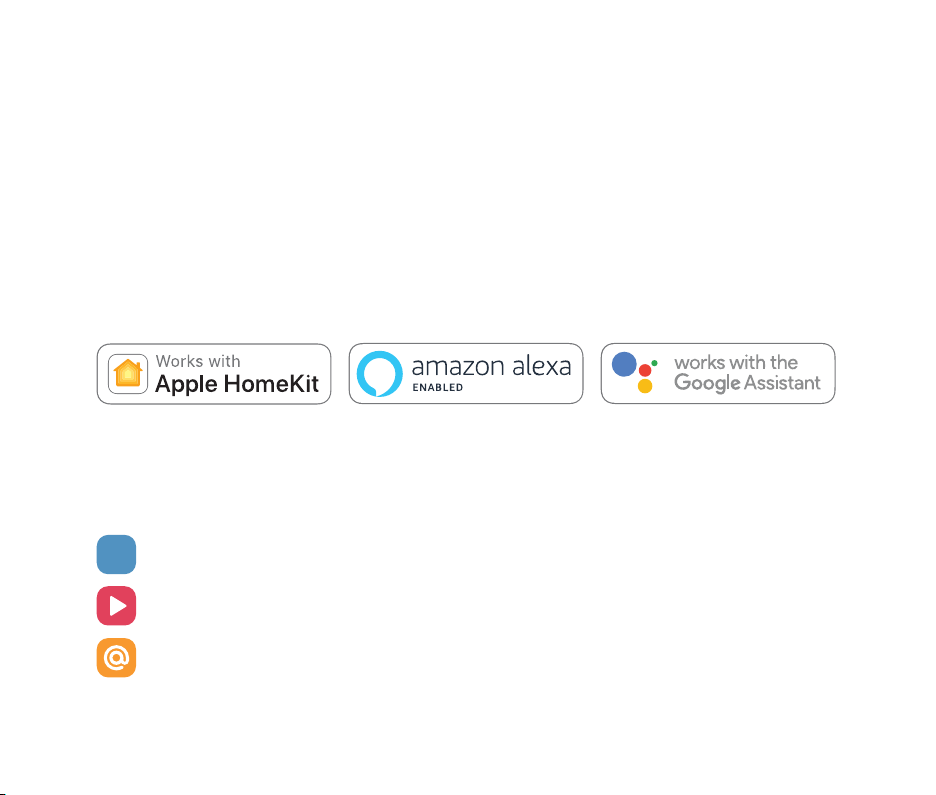
Quick start
This manual helps you setting up Thinka with
Apple, Amazon, and Google.
More detailed information and instruction videos:
https://thinka.eu/support
https://vimeo.com/thinka
support@thinka.eu

Getting started
What’s in the box
®
Network cableThinka for KNX
Power adaptor
(and extensions)
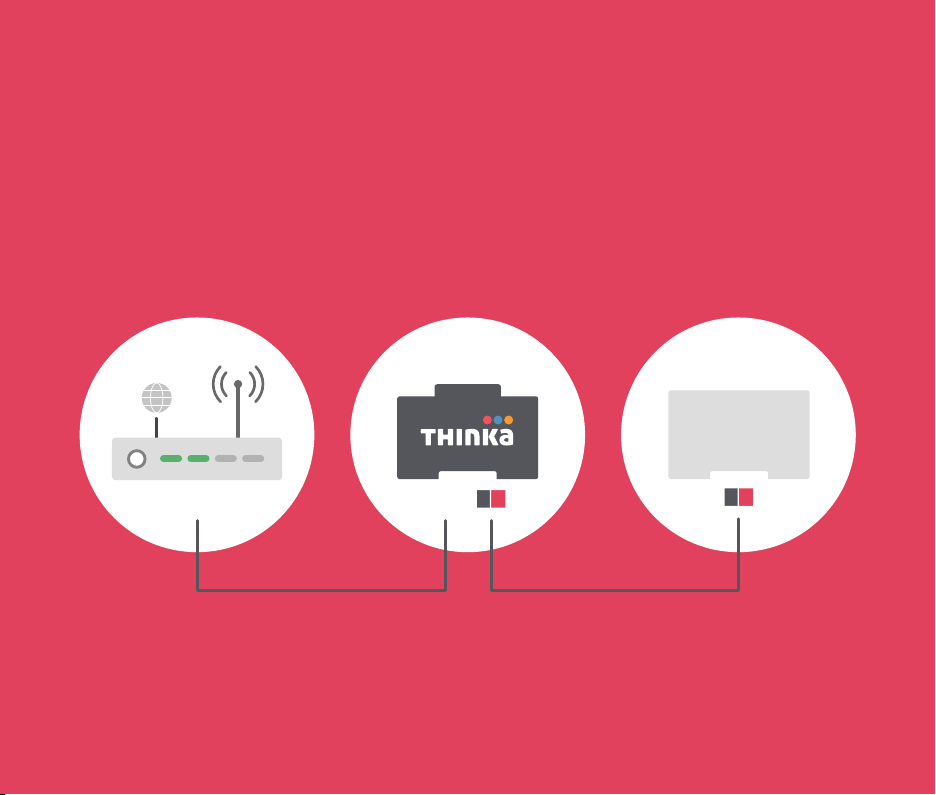
Connecting things
Connect Thinka to your network using a network cable
and to KNX using a KNX certified bus cable
®
KNX busEthernet
KNX
