Think city User Manual

THINK City
USER
MANUAL


Index
1. Get to Know Your THINK City
2. Overview of Instruments and Controls
3. Climate Controls
4. Driving and Safety
5. Service and Maintenance
6. Specications and Technical Data
7. Reporting Safety Defects
8. Index
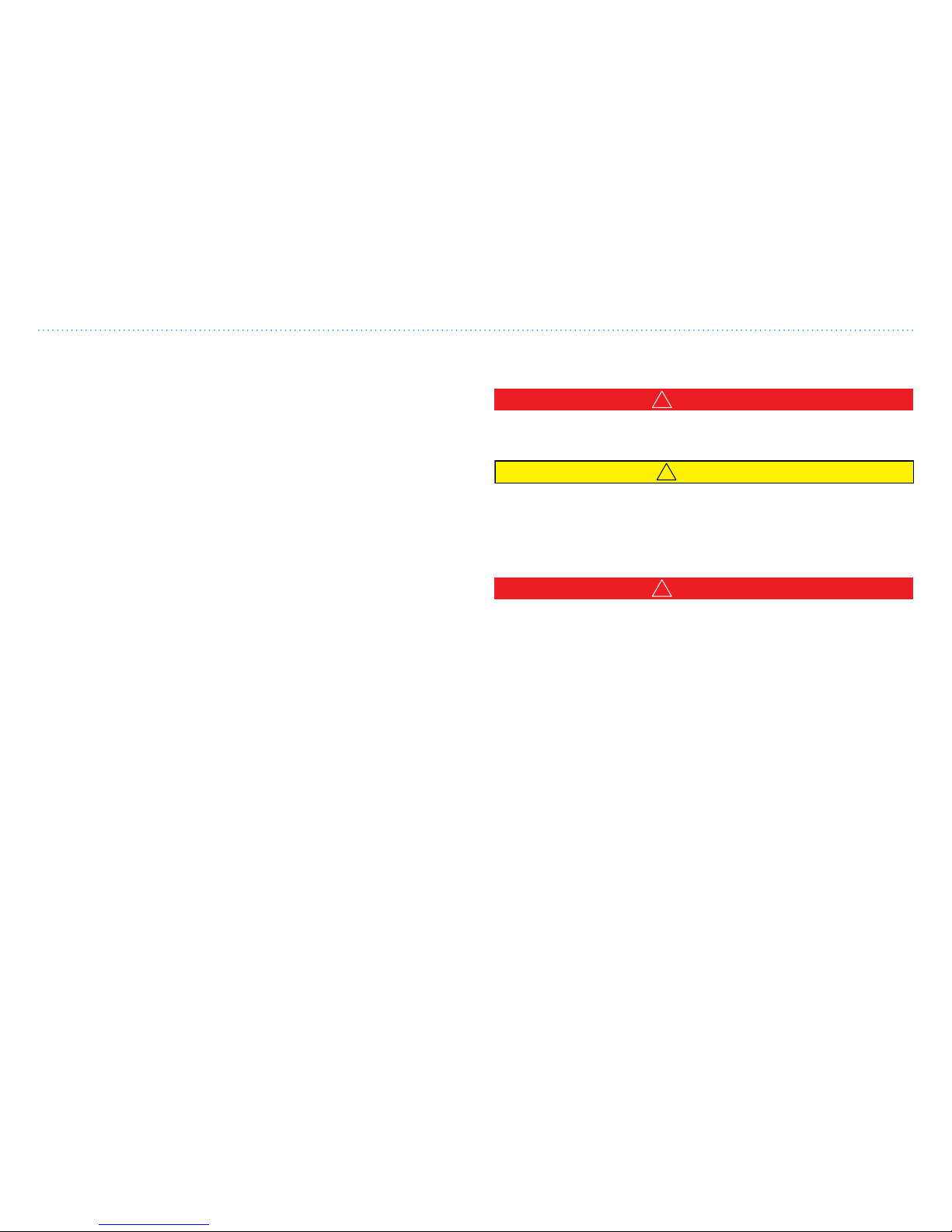
Introduction
I
Introduction
This manual is the property of THINK NORTH AMERICA, INC.
(THINK NA). Reproduction by any means, electronically or
mechanically, in whole or part, is not permitted without written
authorization from THINK NA. The User Manual describes
standard as well as additional equipment. In some countries
you may nd additional requirements aecting installed
equipment. Some chapters in the User Manual may describe
equipment not necessarily installed in your vehicle.
Specications, descriptions, references to ocial codes/
regulations, technical data and illustrations in this manual are
correct information at the time of printing. Product design and
product development are an ongoing process, and THINK NA
may change the product or contents of this manual without
notice and without incurring any liability or responsibility as a
result.
Nothing in this manual will release the owner/user of a THINK
City vehicle of his or her responsibility for sensible use of
the vehicle, and to follow road trac laws and regulations,
including other laws and regulations related to THINK City’s
intended use.
THINK City is manufactured by:
THINK NORTH AMERICA, INC.
3221 Magnum Drive
Elkhart, Indiana 46516
www.thinkev.com
Symbols
Indicates a situation in which serious bodily injury or death
could result if the warning is ignored.
Indicates a situation in which bodily injury or damage to your
vehicle, or both, could result if the caution is ignored.
NOTE: Provides useful supporting information and sometimes
suggests how to make better use of your vehicle.
!
WARNING
Battery electric vehicles have certain characteristics that
require unique care and attention.
The THINK CITY has high voltage systems that can cause
electrical shock possibly resulting in serious injury or death.
Your vehicle was built with safety as a fundamental concern,
but reasonable care must be exercised including:
• Do not tamper with orange high voltage wiring or any
component attached to such wires, or in the event of an
accident, do not touch orange high voltage wiring or any
component attached to such wires.
• Pay attention to the warnings in this manual and to all
labels in the vehicle.
• Do not work on the electrical system of the vehicle and
allow only qualified personnel to do such work.
• Only use the charging cable supplied with the vehicle
and do not use that cable if it is damaged in any way.
!
WARNING
!
CAUTION
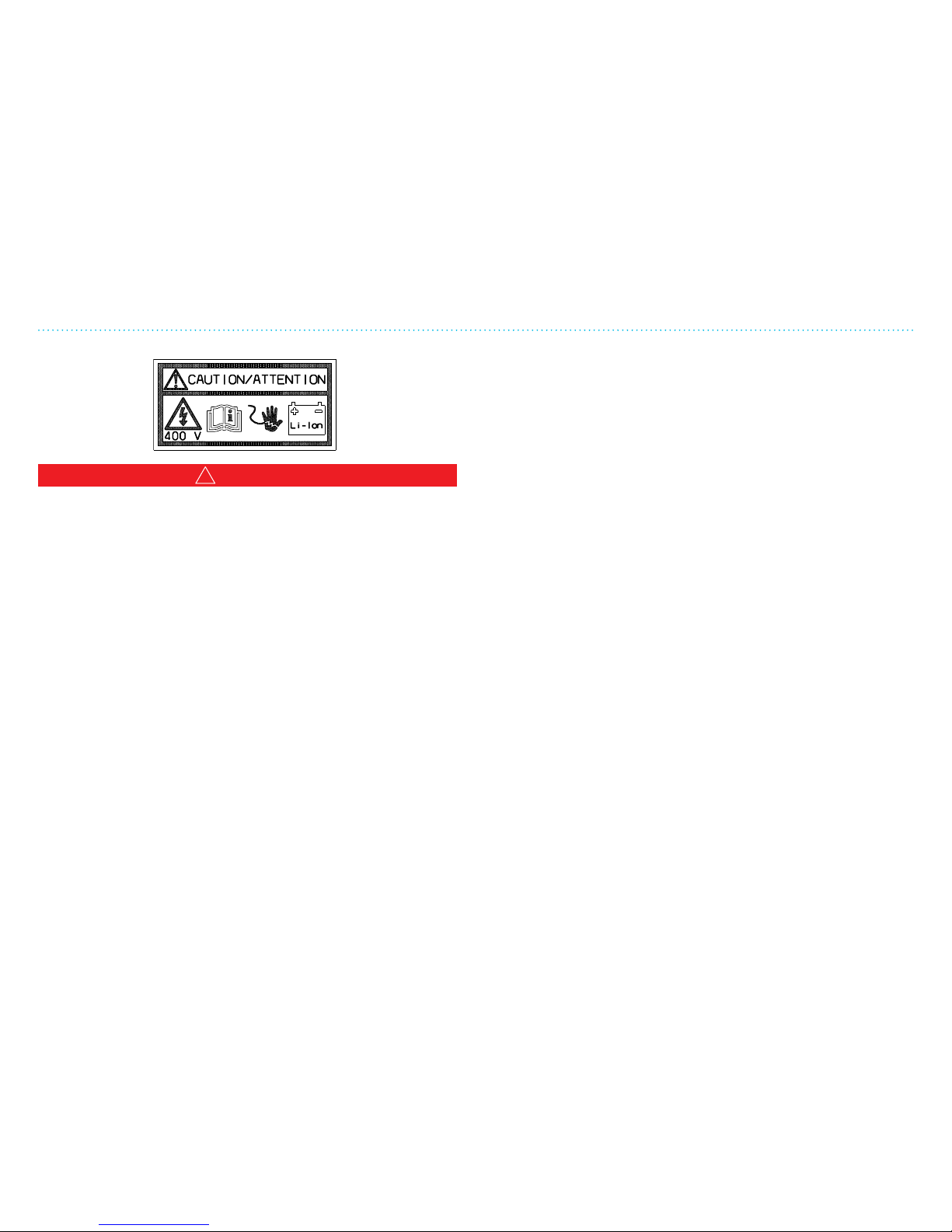
Introduction
II
Congratulations on acquiring a THINK City!
We at THINK NA are pleased with your choice of the THINK
City EV, a zero-emission vehicle (ZEV) that will benet the
environment and your driving pleasure. In our opinion, THINK
City is the best choice of vehicle with regard to reduction in
emissions, and we have invested a considerable amount of
eort and resources to make THINK City a practical, safe and
economical vehicle.
This User Manual
In this manual you will nd relevant information and answers
to typical questions. As you will notice, we provide important
illustrations and use a simple structure for easy reference.
If you are unable to nd information on specic topics, or if
you feel a better explanation is needed on something, please
contact your local THINK NA dealer.
Other Documentation
In addition to this User Manual, you will nd the following in the
documentation packet:
• Battery Manual
• Service and Warranty Manual
• Portable Charger System Manual
• Radio Owner’s Manual (if equipped)
• Original Equipment Passenger and Light Truck Tire Owner’s
Manual and Limited Warranty
Please read the documents carefully to understand this
vehicle’s unique functionality and what you can expect from it.
Warranties and Repair
If you experience equipment failure, contact your dealer or
other authorized THINK NA workshop. Be sure to become
familiar with and follow the recommendations in the Service
and Warranty Manual for THINK City.
To ensure safety, the vehicle must only be charged from a
grounded power supply. No other connection must be used.
!
WARNING

Introduction
III
Symbols/Labels
Coolant,
replenishment
Battery reset
(not applicable),
TPMS set
Air bags and children/
child safety seats
Disconnecting
air bag
Vehicle
identification
High voltage
warning
Battery identification
High voltage
warning
High voltage
warning
U.S. certification
Tire and loading
Exemption
Emission
WARNING
DEATH or SERIOUS INJURY can occur
Children 1 2 and un der can be kil led by the air bag
The BACK S EAT is the safest place for chi ldren
NEVER put a rear-fa cing ch ild sea t in fro nt unle ss
air bag is off
Sit as far back a s possi ble from the ai r bag
ALWAYS use SEAT BELTS and CHILD R ESTRAIN TS
575. 0040

This chapter is a quick reference guide to all the main features in
your THINK City.
It is important to notice important issues connected to driving an
electric vehicle.
You will nd more of the descriptions in this chapter and
elsewhere in this User Manual. If anything is unclear, please
contact your dealer.
Read the User Manual carefully to achieve maximum utilization of
the vehicle.
1. Get to Know Your THINK City
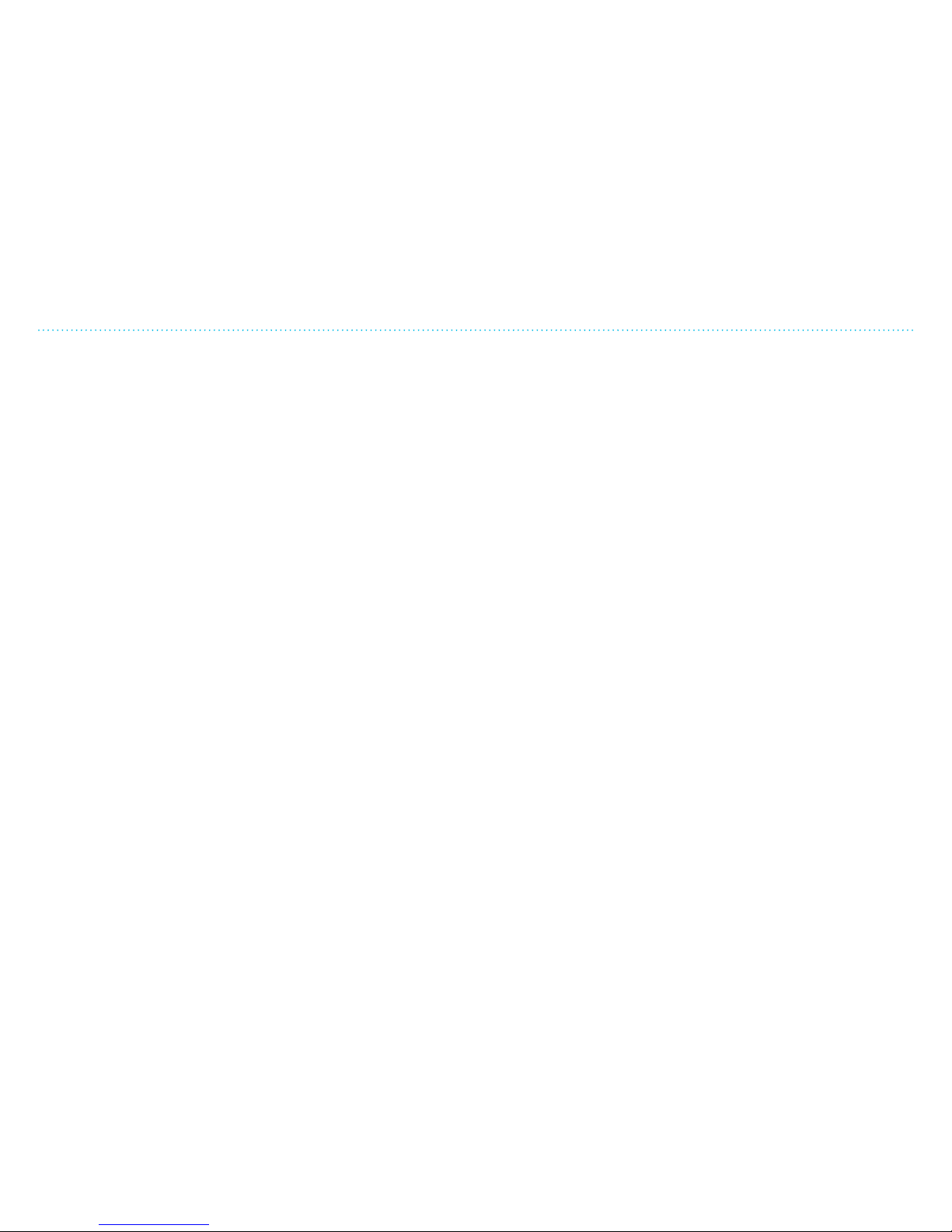
1. Get to Know Your THINK City
12
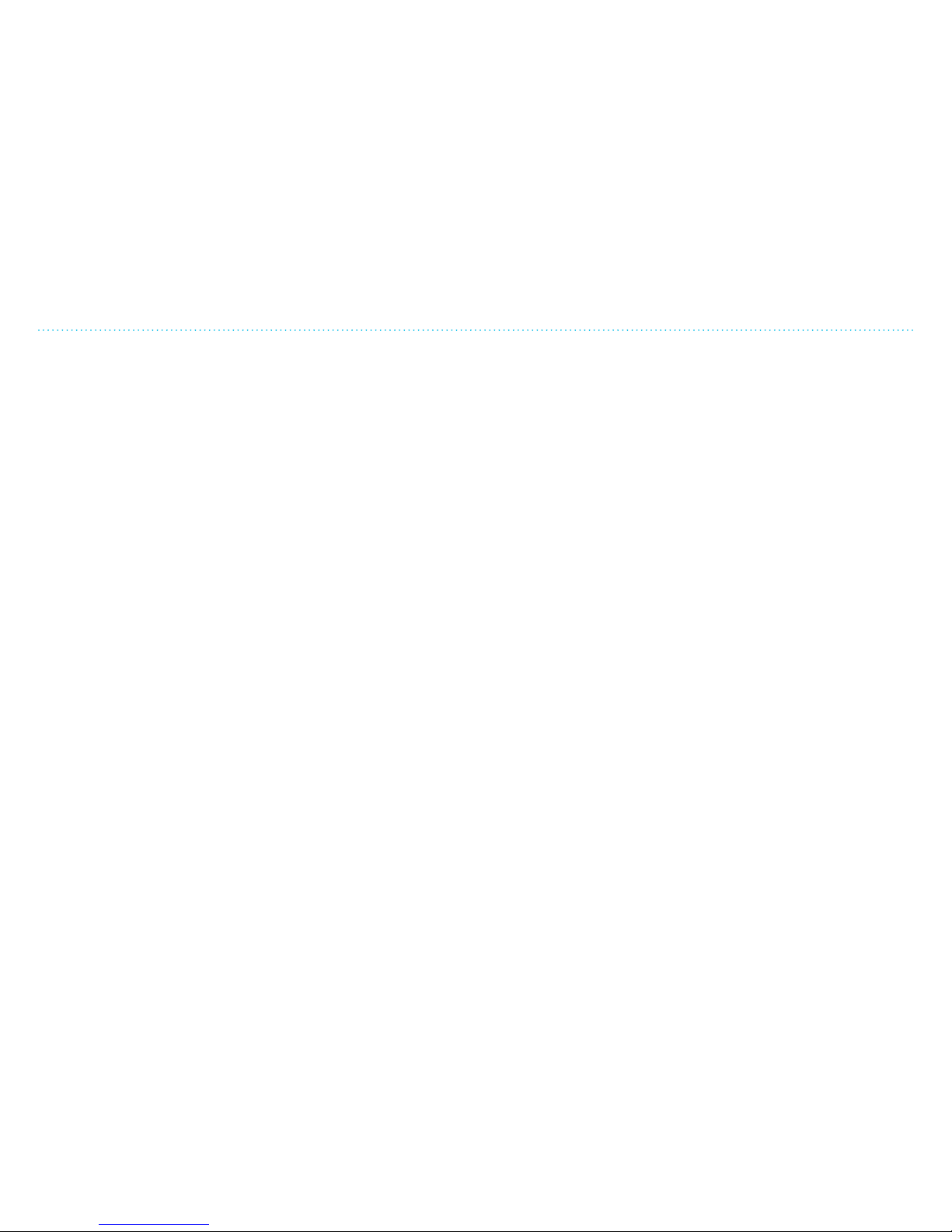
1. Get to Know Your THINK City
13
Table of Contents
Important Information ............................................................................................................................................... 14
California Proposition 65 ..........................................................................................................................................15
Exterior ..............................................................................................................................................................................16
Interior ...............................................................................................................................................................................18
Instrument Cluster .....................................................................................................................................................110
Charging ...........................................................................................................................................................................111
Traction System ........................................................................................................................................................... 113
How to Start/Stop the Vehicle ................................................................................................................................114
Open/Close/Lock System......................................................................................................................................... 115
Motor Compartment ..................................................................................................................................................116
Luggage Area ................................................................................................................................................................. 117
Technical Data/Recycling .......................................................................................................................................118
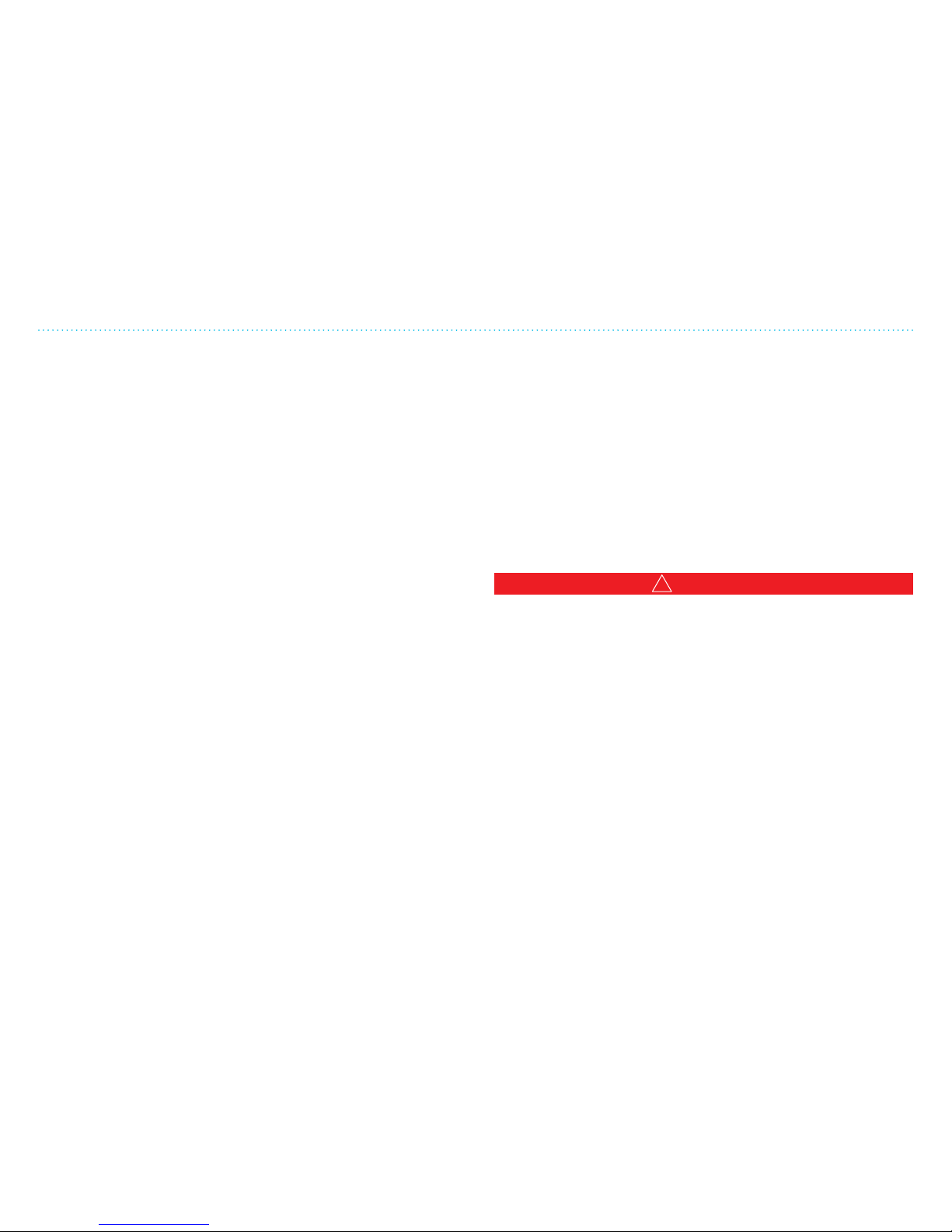
1. Get to Know Your THINK City
14
Important Information
THINK City is a safe vehicle
THINK City is a certied vehicle under the National Motor
Vehicle Safety Act. THINK City has been developed in
cooperation with leading automobile industries involved in
vehicle safety, and has been tested by highly regarded test
laboratories throughout the world.
Simple service and maintenance
Your THINK City is easy to maintain with fewer parts in need of
service.
The outer body panels are made of dyed-throughout plastic, to
avoid dents, paint damage or corrosion.
The battery is maintenance-free, with a long lifetime.
THINK City is a simple vehicle to use
• THINK City can be driven like all other vehicles.
• The ignition key turns the vehicle on and o.
• The electric motor is controlled by the accelerator pedal.
• The gear box functions as an ordinary automatic
transmission.
• The energy level is shown on the instrument cluster.
• The vehicle battery can be charged with a standard,
grounded outlet box (120V or 240V and 10 A or 15 A).
Federal and local authorities are encouraging people to switch
to zero-emission vehicles (ZEV) by oering dierent incentives,
such as:
• Cash incentives from federal and local governments
• No toll charges on roads
• Free parking and free charging
• Tax credit benets
• Use of public transport lanes
• Use of carpool lanes
Contact your local authorities to nd out which incentives they
are oering for electric vehicles.
!
WARNING
THINK City is an electric traction vehicle with a molded plastic
vehicle body. This makes THINK City different from other
vehicles in many ways.
The most important are:
• THINK City is virtually silent. Remember that other
drivers and pedestrians might not be able to hear
you coming. Use extreme caution in crossroads and
pedestrian areas.
• Cleaning and maintenance of the plastic vehicle body is
different from a standard painted vehicle. See Chapter 5,
Service and Maintenance, in this manual.
• Charging the traction battery is a simple procedure. Read
and learn about this and the charger cable in this chapter
and also in the Portable Charger System Manual.
Important Information
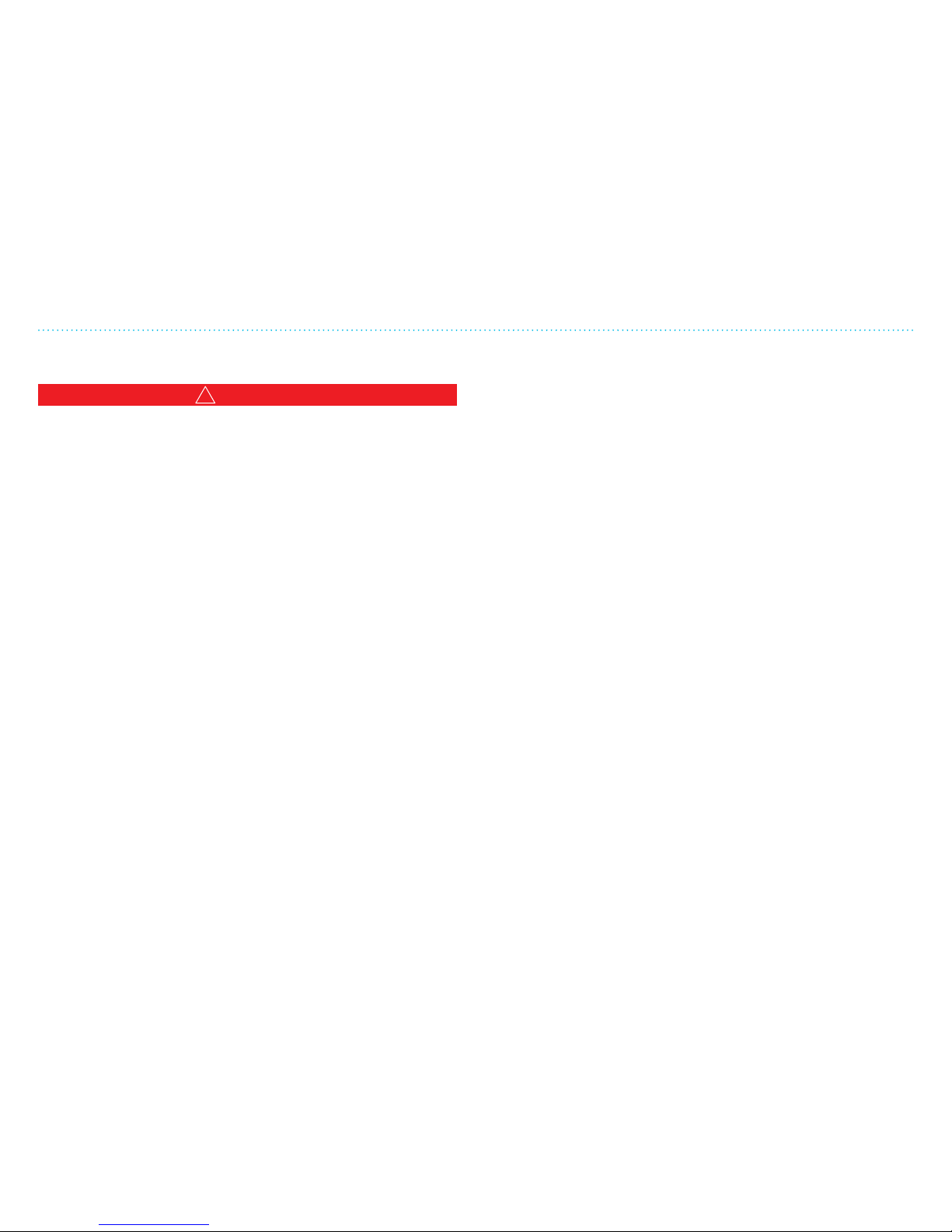
1. Get to Know Your THINK City
15
California Proposition 65
!
WARNING
• Certain vehicle components may contain or emit chemicals
known to the State of California to cause cancer and birth
defects or other reproductive harm. In addition, certain
fluids contained in vehicles and certain products of
component wear may contain or emit chemicals known to
the State of California to cause cancer and birth defects or
other reproductive harm.
• Certain components of this vehicle, such as air bag modules
and seat belt pretensioners, may contain Perchlorate
Material. Special handling may be required for service
or vehicle end of life disposal. See www.dtsc.ca.gov/
hazardouswaste/.
California Proposition 65

1. Get to Know Your THINK City
16
Exterior
One wiper covers
the whole windshield
Vehicle
identification
number
Antenna for radio
Seats with
safety belts
Luggage
compartment
Reflector
Door handle/lock.
Remote control of
lock is standard.
Charger hatch
Connection point for charging cable and
identification of battery type.
Combined main
light/park light/
turn signal
Hood, can be
released from
driver seat
Energy-absorbing
safety bumper
Turn signal
Air intake for air
conditioning system
Exterior
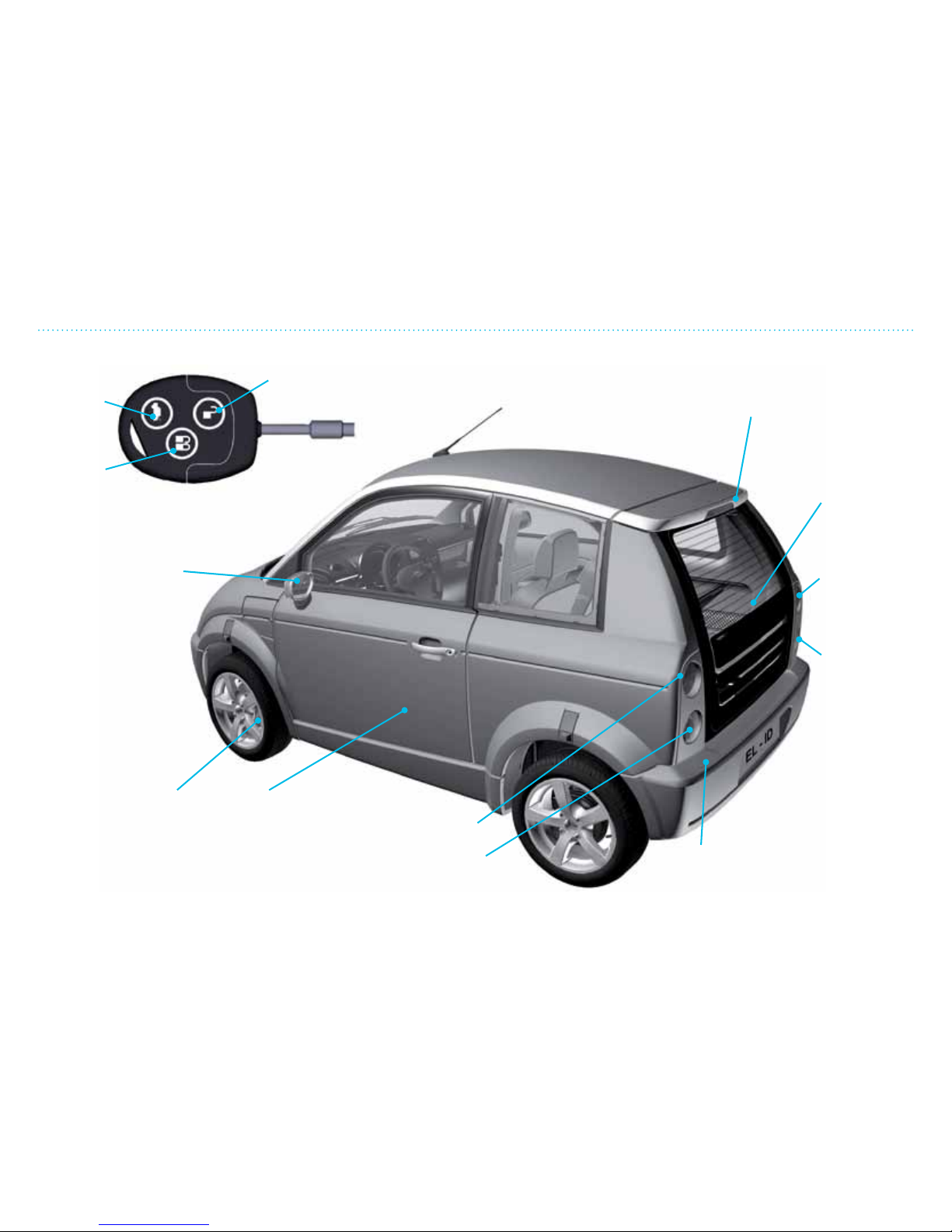
1. Get to Know Your THINK City
17
Exterior
Opens
rear
hatch
Locks
side
doors
Electric mirror,
adjusted with button
between seats
Tire and rim (for
recommended tire
pressure, see page
5-20)
Turn signal/
reverse lamp
Brake light/
tail light
Vehicle outer
body made of
dyed-throughout
plastic
Energy-
absorbing safety
bumper
Brake light/
tail light
Turn signal/
reverse lamp
Rear hatch,
opened from
inside or with
key fob
High-mounted
brake light
Unlocks
side doors
Functions on the key fob:
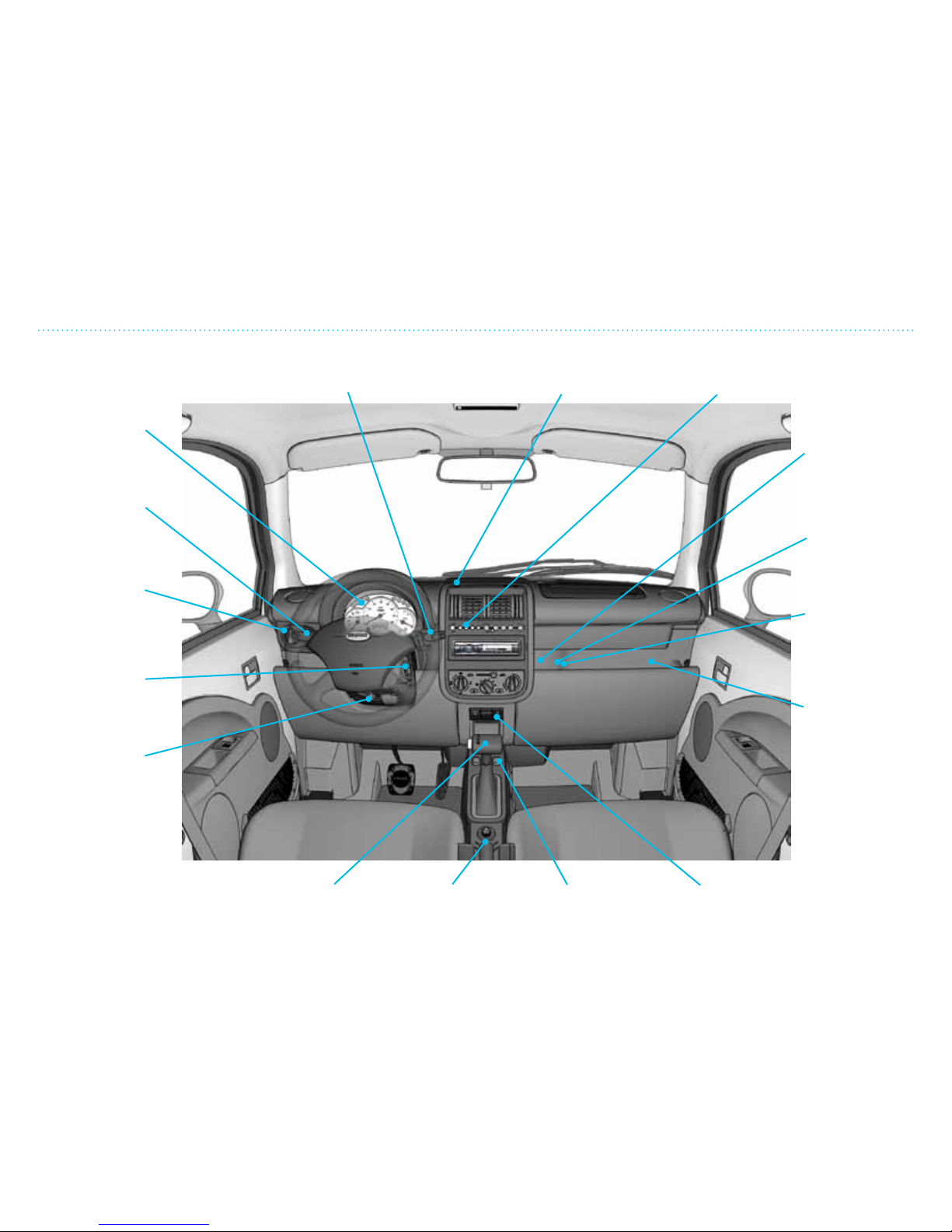
1. Get to Know Your THINK City
18
Interior
Windshield wiper/
windshield washer
Row of indicators/
warning lamps
Indicator, start-up
locking system
Emergency
hazard switch
Window
adjustment
Parking brakeGear selector
Steering wheel
adjustment
Ignition lock
on/off switch
Open rear
hatch
Instrument
cluster/warning
lamps
Turn signal/
high beam/
head lamp
flasher
Disconnect air
bag, passenger
seat
TPMS set
button
Connection
for diagnosis
(for service
personnel)
Fuse box 12V
Interior
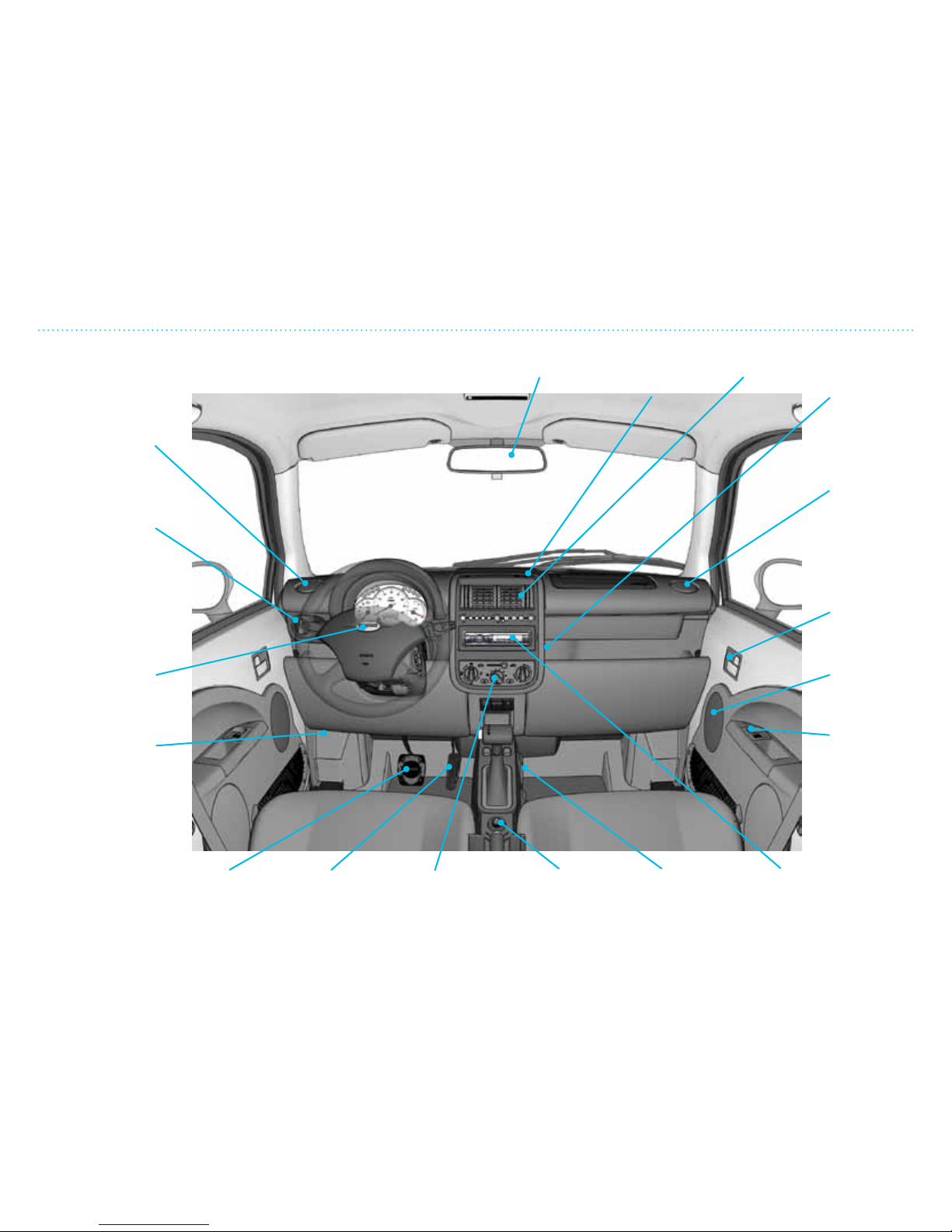
1. Get to Know Your THINK City
19
Interior
Rear view
mirror
Ventilation
Light switch/
instrument lights
Horn
Hood release
knob
Battery
charging
indicator
Cabin air
vents
12V outlet
Ventilation
Door
opener/
door lock
Speaker
Coin box
Radio/CD player
(if equipped)
Cup holdersExterior
side mirror
adjustment
Heat/AC
ventilation
Accelerator
pedal
Brake pedal
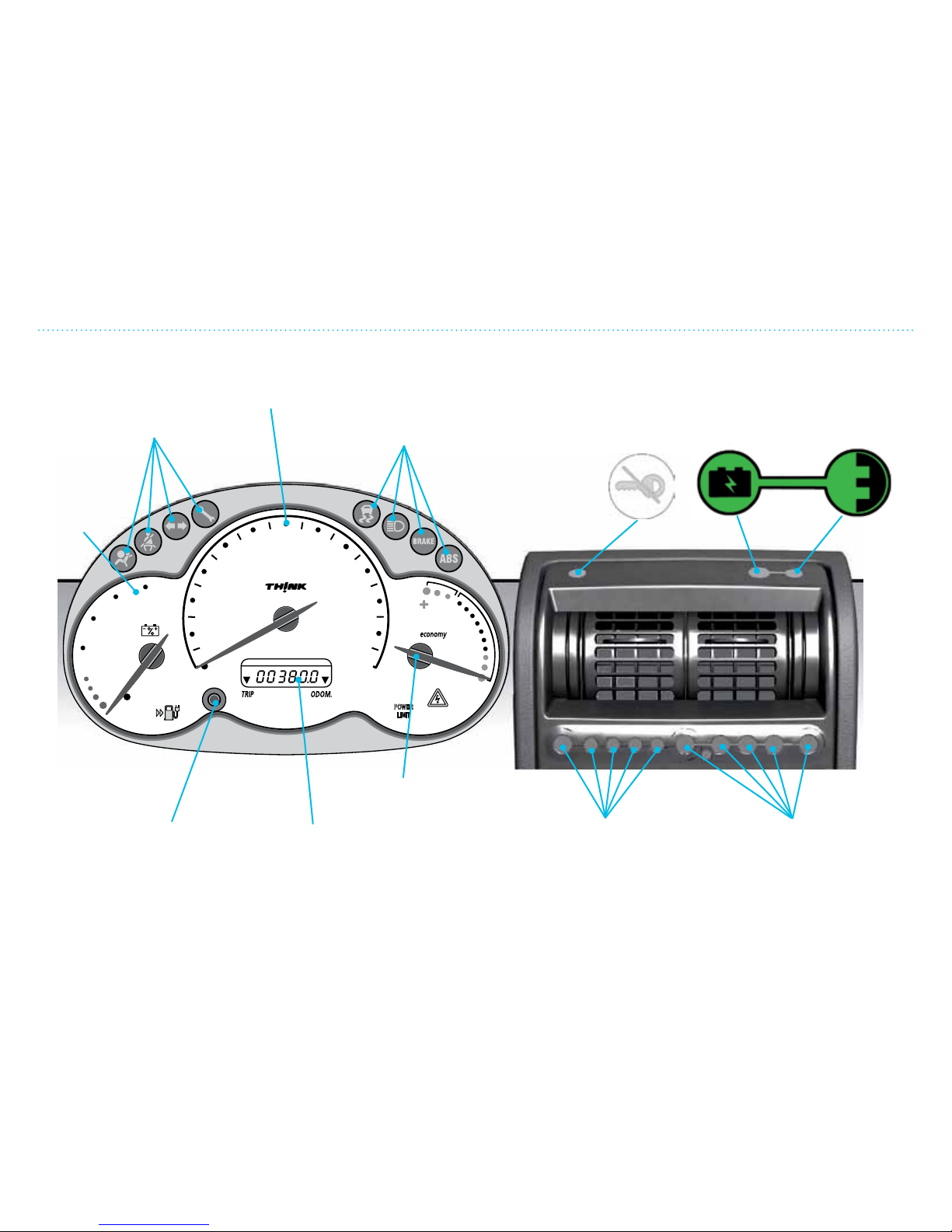
1. Get to Know Your THINK City
110
mph
10
0
100
80
60
40
20
0
20
30
40
50
60
70
80
0
90
100
110
120
Instrument Cluster
Control and
warning lamps
Energy level
gauge
Control and
warning lamps
Illuminated
when charging
is in progress
Illuminated when
the external
power supply is
connected
Gear indicator
lamps
(see Chapter 2,
page 2-9)
Indicator/Warning
lamps
(see Chapter 2,
page 2-9)
Economy
gauge
Odometer
Odometer trip
button
Lock indicator.
Flashes when the key is
removed from the lock.
The indicator is off when
the vehicle is
running.
In case the
lamp illuminates
continuously, or
flashes rapidly,
contact dealer.
Speedometer
Instrument Cluster
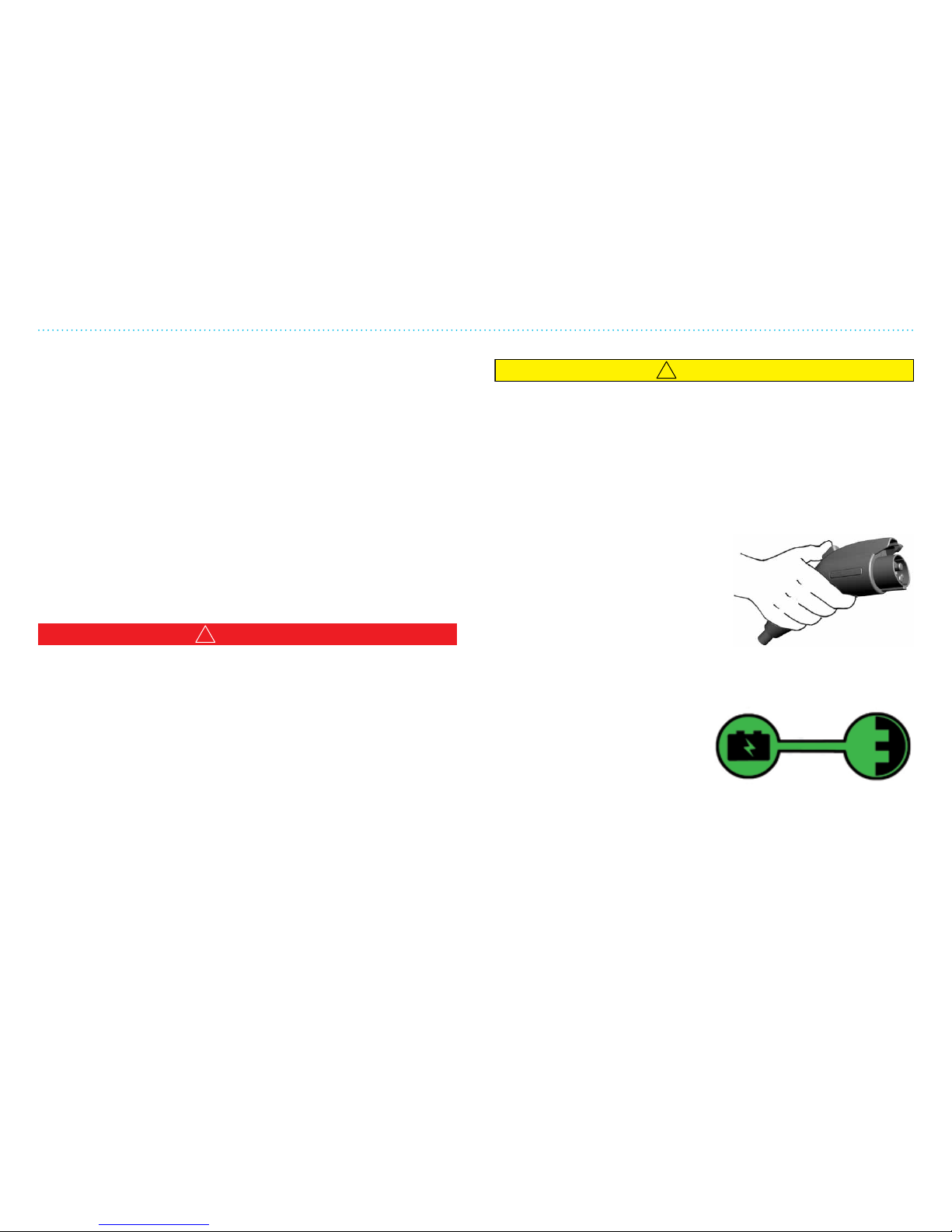
1. Get to Know Your THINK City
111
Charging
Charging
Charging the traction battery is a straight-forward and safe
process. THINK City is supplied with a portable charger system
(PCS) that includes a control unit with cables for connections
to the electrical outlet and the vehicle. To charge the battery,
connect the charging cable supplied with the vehicle to the
electrical outlet.
The connection is made through the hatch on the driver side of
the vehicle, in front of the driver side door.
You will also nd more information on proper charging
procedures and troubleshooting in the Portable Charger System
Manual provided along with this manual.
To charge the battery:
!
WARNING
• Always follow the charging directions carefully. If you don’t,
you may cause damage to the vehicle and/or the connected
electrical outlet, injury to persons or accidental death.
• Inspection of the charge cable is required before use. A
defective charge cable may cause an electric shock, with
possible injury or accidental death, and/or damage to
vehicle or building due to overheating.
!
CAUTION
It is not possible to charge the traction battery if the 12V battery
is completely discharged.
1. Park the vehicle with the gear selector in P (Park) and engage
the parking brake.
2. Place the charging cable so that the PCS does not exert undue
pressure on the cable and/or electrical outlet.
3. Always check the charging cable for any damaged areas.
4. Connect charging cable to
power supply. Maximum safety
is achieved when the charging
cable is rst connected to the
electrical outlet and then to the
vehicle.
5. Open the charger plug lid with
your thumb, liing upwards and connect charger plug to
vehicle socket.
6. Ensure that the battery
charging indicator lamp in the
vehicle illuminates and the
economy gauge needle in the
instrument cluster is in the +
region.
7. The charge time is dependent upon the total capacity of
the battery, how much ampere-hour capacity is le and the
amount of current used.
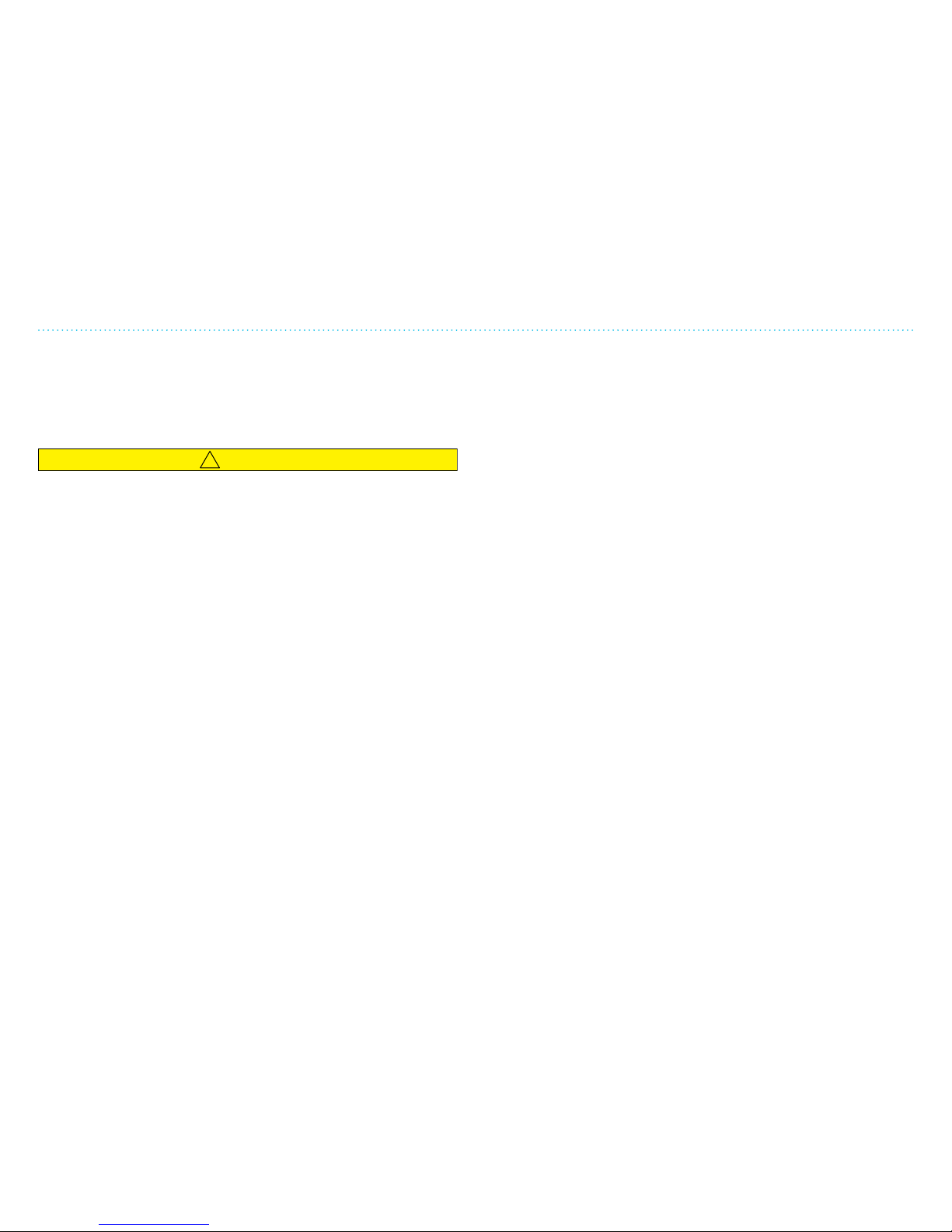
1. Get to Know Your THINK City
112
Refer to the Portable Charger System Manual and the Battery
Manual for more information on proper charging procedures
and estimated charging hours for your vehicle.
Delayed Charge Startup
!
CAUTION
If the battery charging indicator lamp in the vehicle flashes on
the battery portion, it indicates that the charging is on hold for
the batteries to reach appropriate temperature. This is normal.
Once the appropriate temperature is reached, charging will
start and the lamp will continuously illuminate.
The vehicle safety systems will monitor the battery and the
battery’s temperature. If the battery is outside chargeable
temperature range, for instance immediately aer driving, if the
battery temperature is too high, the charging will be delayed
until the battery temperature has decreased suciently. This
condition will be indicated by slow ashing of the battery
charge indicator.
Estimated Charging Hours
Charging time is dependent upon how much ampere-hour
capacity is le, and the total capacity of the battery. For more
information on battery types, capacity and charging time, see
Battery Manual provided with this documentation packet.
Removing the Battery Charging Cable
1. Detach the battery charging cable from the vehicle.
2. Close the charger hatch.
3. Detach the battery charging cable from the electrical
outlet.
4. Put the battery charging cable in its usual place, under
the rear storage compartment. THINK NA recommends
keeping the battery charging cable in the vehicle.
NOTE: It is recommended that the battery charging cable is
disconnected from the vehicle rst and then from the electrical
outlet.
Charging and Charge Cable
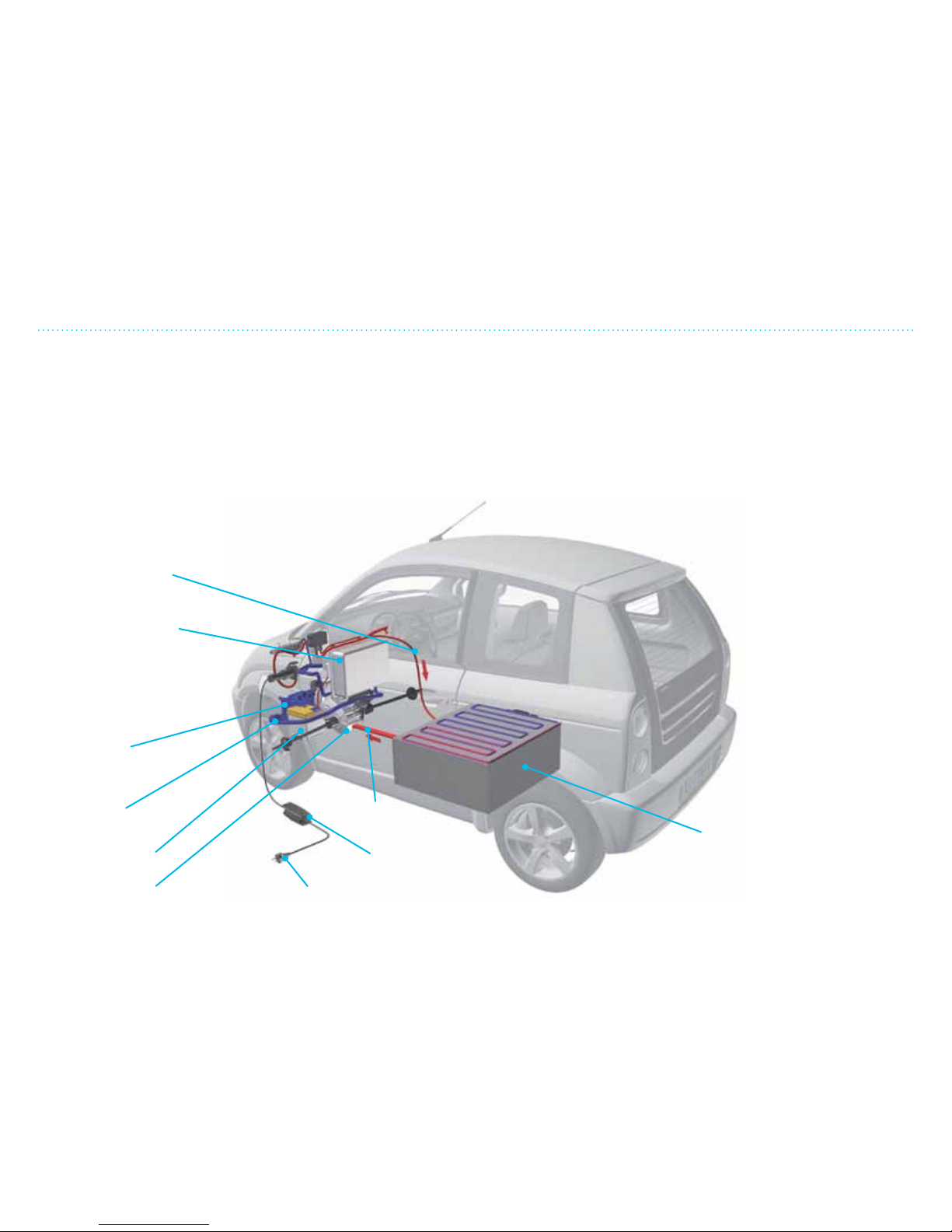
1. Get to Know Your THINK City
113
Traction System
Traction System
THINK City is a front-wheel drive vehicle and is driven by an
electric motor through a xed reduction gear. The electric
motor supplies ample torque over the entire rpm range. The
motor gets its power (electricity) from the traction battery
(see Battery Manual).
The THINK G4 EV drive controller monitors the electrical
charge and utilizes the energy eciently. It also regulates the
motor to act as a generator when the accelerator is released.
The traction battery is charged by connection to 240V
(recommended) or 120V from a normal grounded electrical
outlet. A built-in battery charger converts AC in the power grid
to DC to charge the battery in the most optimal way. Charging
stops automatically when the battery is fully charged. The
on-board vehicle charger, drive controller and motor are liquid
cooled. Two pumps circulate coolant to the individual units to
maintain the correct temperature.
Charging current
to the battery
Coolant
system
THINK G4 EV
drive controller
Radiator
12V battery
Motor and
gears
240V/60 Hz
Traction battery
Control unit
Power to
the motor
THINK City also has a
separate 12V system
which powers the
headlights, windshield
wiper, instruments,
ventilation fan, etc. The
12V battery is charged
by the traction battery
via a converter built
into the drive controller.

1. Get to Know Your THINK City
114
How to Start/Stop the Vehicle
How to Start the Vehicle
1. Disconnect the battery charging cable.
2. Make sure the gear selector is in P (PARK).
3. Turn the ignition key to position
II, and then to position III and then
release. There will be a humming
sound and all gear indicator lamps
(green) will illuminate.
4. When the motor starts, the telltale
lamp showing a green vehicle will
illuminate. Make sure all warning and caution
lamps are o.
5. Press the brake pedal and move the gear
selector to desired position.
6. Release the parking brake and press the accelerator pedal.
You can also start the vehicle if the gear selector is in N
(NEUTRAL).
NOTE: The vehicle is equipped with a park-brake interlock. You
must press the brake to shi the gear selector out of P (Park).
How to Stop and Turn Off the Vehicle
1. Press the brake pedal until the vehicle has come to a
complete stop.
2. Ensure that the vehicle is not moving.
3. Move the gear selector to P (PARK) and engage the
parking brake.
4. Turn o the ignition (move to position 0).
5. Remove the ignition key and lock the vehicle.
How to Open the Rear Hatch
From inside the vehicle: Push the button for opening the rear
hatch.
Using key fob: Push the symbol for opening the
rear hatch twice quickly (works only with ignition
key in 0, or ignition key removed).
!
CAUTION
Make sure the rear hatch is latched before driving (it can
appear closed without actually being latched).
Access Light
Open doors with the key fob to switch on the interior light. The
light will switch o aer 25 seconds if all doors are closed.
The light will switch o if the vehicle is started or locked with
the key fob.
See Chapter 2 for more information.
I
II
III
0

1. Get to Know Your THINK City
115
Open/Close/Lock System
Keys and Lock Systems
!
CAUTION
Keep the keys in a safe place and out of reach of children.
Children could accidentally open the vehicle and injure
themselves or others or cause damage to the vehicle.
THINK City is equipped with two remote control key fobs. The
vehicle can be opened manually with the keys (only on driver
side) if the remote control does not work.
THINK City is equipped with an advanced starter lock system.
The vehicle can only be started with these coded keys (see
Chapter 2).
Manual open/lock
with key (only
on driver side).
Activate central
locking device.
Key Fob
Both key fobs are equipped with a remote control to lock or
unlock the vehicle. Push the desired function on the key fob.
NOTE: If the open button on the key is pressed and none of
the doors are opened or the ignition is not activated within 45
seconds, the central locking device will automatically lock the
doors.
Change Key Fob Battery
See “Service and Maintenance”, page 519.
Central Locking Device
THINK City is equipped with a central locking device to lock all
the doors with the interior
door lock on the driver side
or on the key fob.
Opens rear
hatch
(push twice)
Unlocks
side doors
Interior door lock
(activates central
locking device)
Locks side
doors
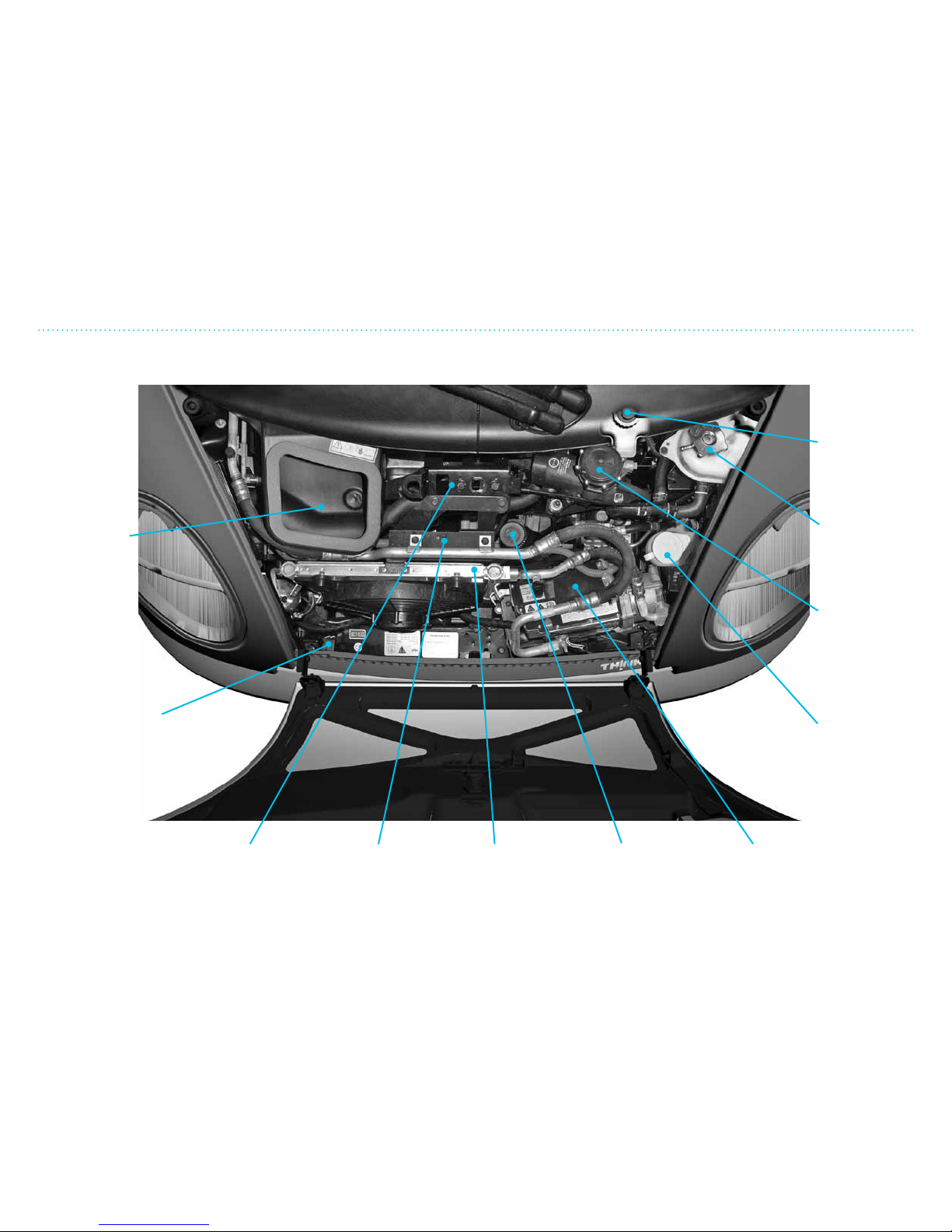
1. Get to Know Your THINK City
116
Motor Compartment
Air intake for
ventilation
Inertia sensor
for battery
disconnect
THINK G4
EV drive
controller
Motor and
gear
Refill for
power
steering fluid
Radiator 12V battery
Refill
windshield
washer fluid
Vacuum
pump for
power brake
Refill coolant
Refill brake
fluid
Motor Compartment
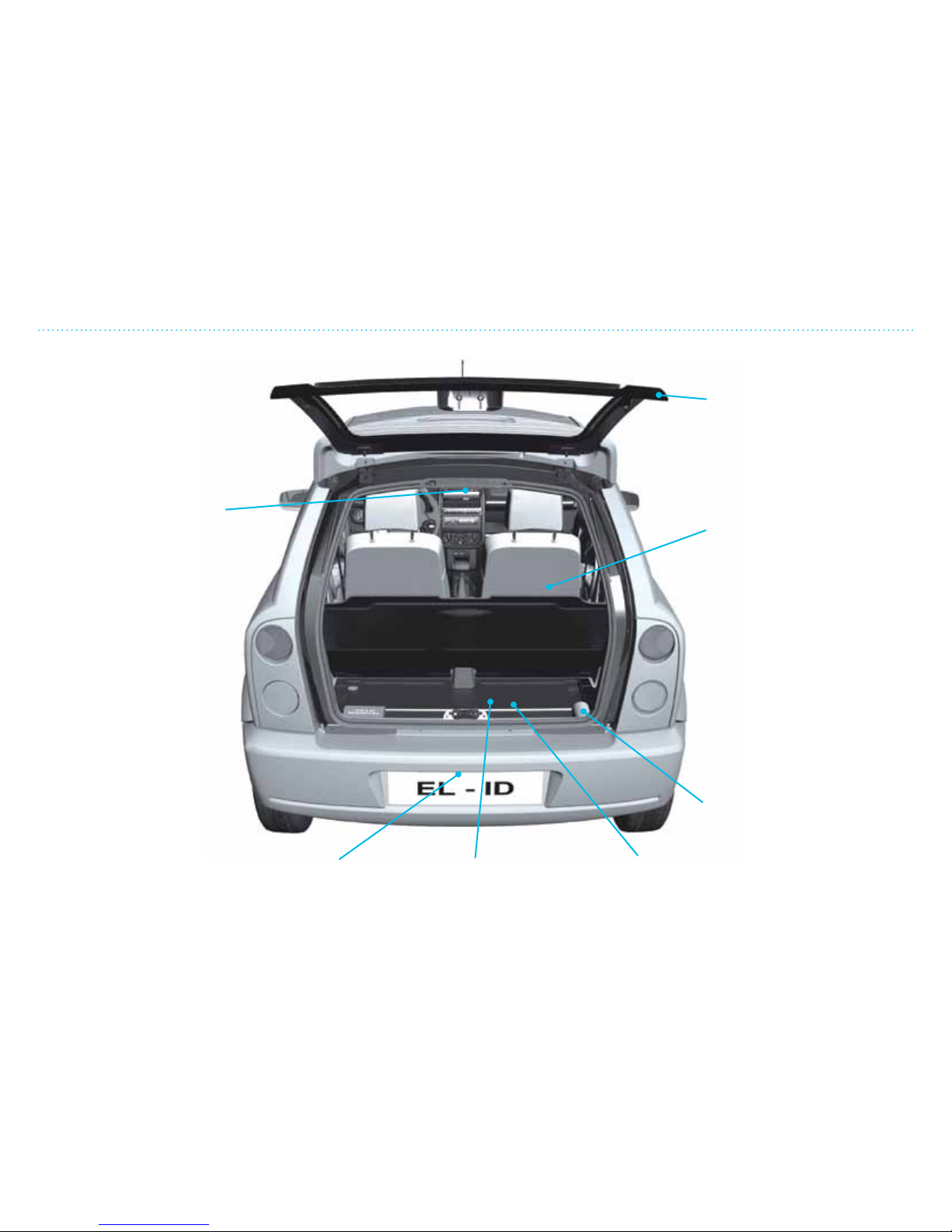
1. Get to Know Your THINK City
117
Luggage Area
Interior
compartment
light (roof lamp)
License plate
light
Storage area Roadside
warning
triangle
Tire repair kit
Storage net on
back side of
seats
Rear hatch
Luggage Area

1. Get to Know Your THINK City
118
Technical Data/Recycling
Temperature Limits
THINK City works under the following temperatures:
Green = normal performance
Yellow = reduced performance
Red = storage only
Fully Recyclable
THINK City was designed to create minimal impact on the
environment in all phases of its usable lifetime. The unique way
the vehicle is built makes it easy to disassemble for recycling.
The dyed-throughout plastic body emits no poisonous gasses
during production and can be melted down and re-used.
The dye comes from natural pigments which eliminates the
need for painting and the fumes resulting from that process.
The framework is of aluminum and steel which can easily be
recycled.
Technical Data/Recycling
Down to
-40°F
Down to
-13°F
-4°F
+104°F
Up to
+122°F
Up to
+185°F

The rst thing you will see when you get into your THINK
City is the instrument cluster, which is arranged to give you
a clear overview of the controls. Here you will nd control
and warning lights as well as instruments that inform you of
the status of certain vehicle functions before you start the
vehicle and when the vehicle is driven.
2. Overview of Instruments and Controls
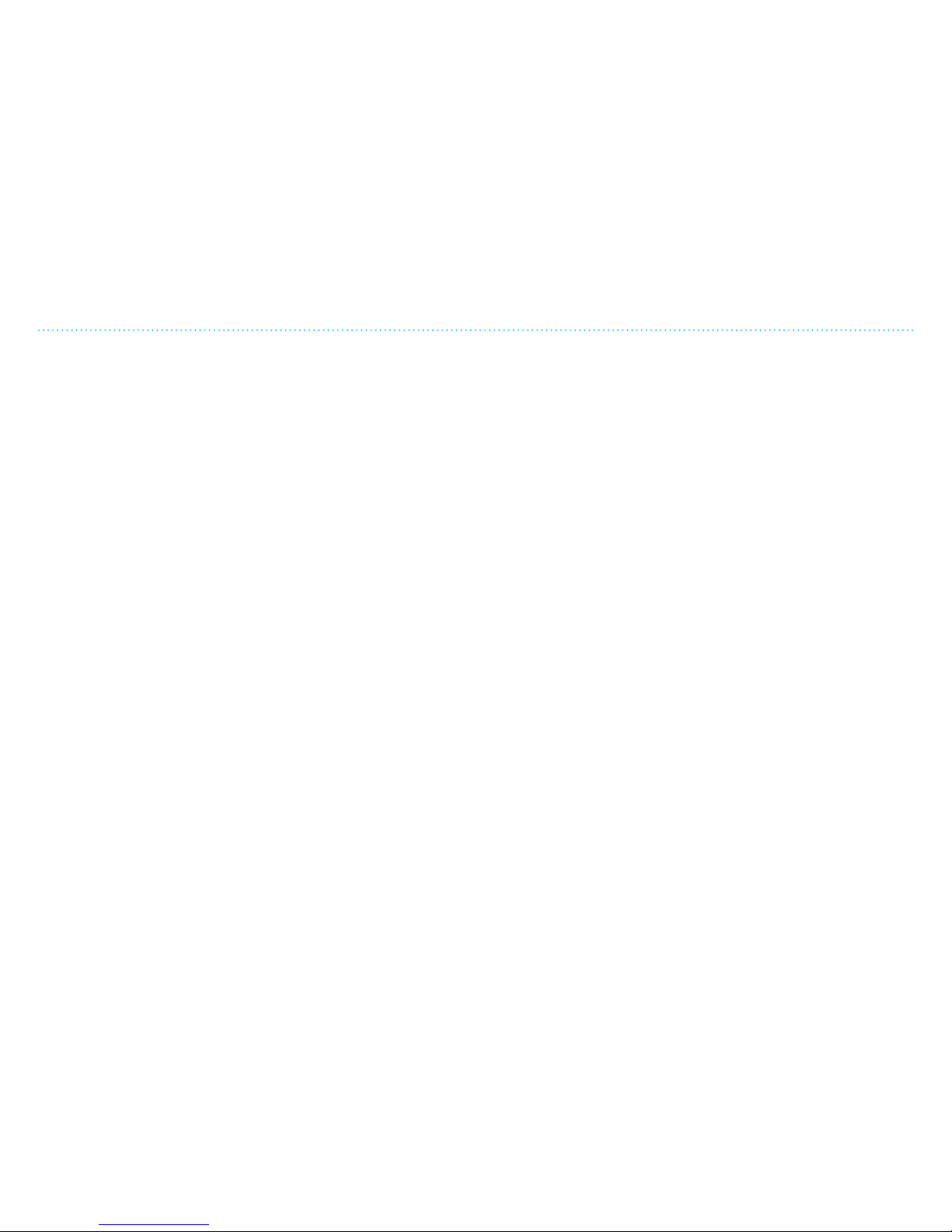
2. Overview of Instruments and Controls
22
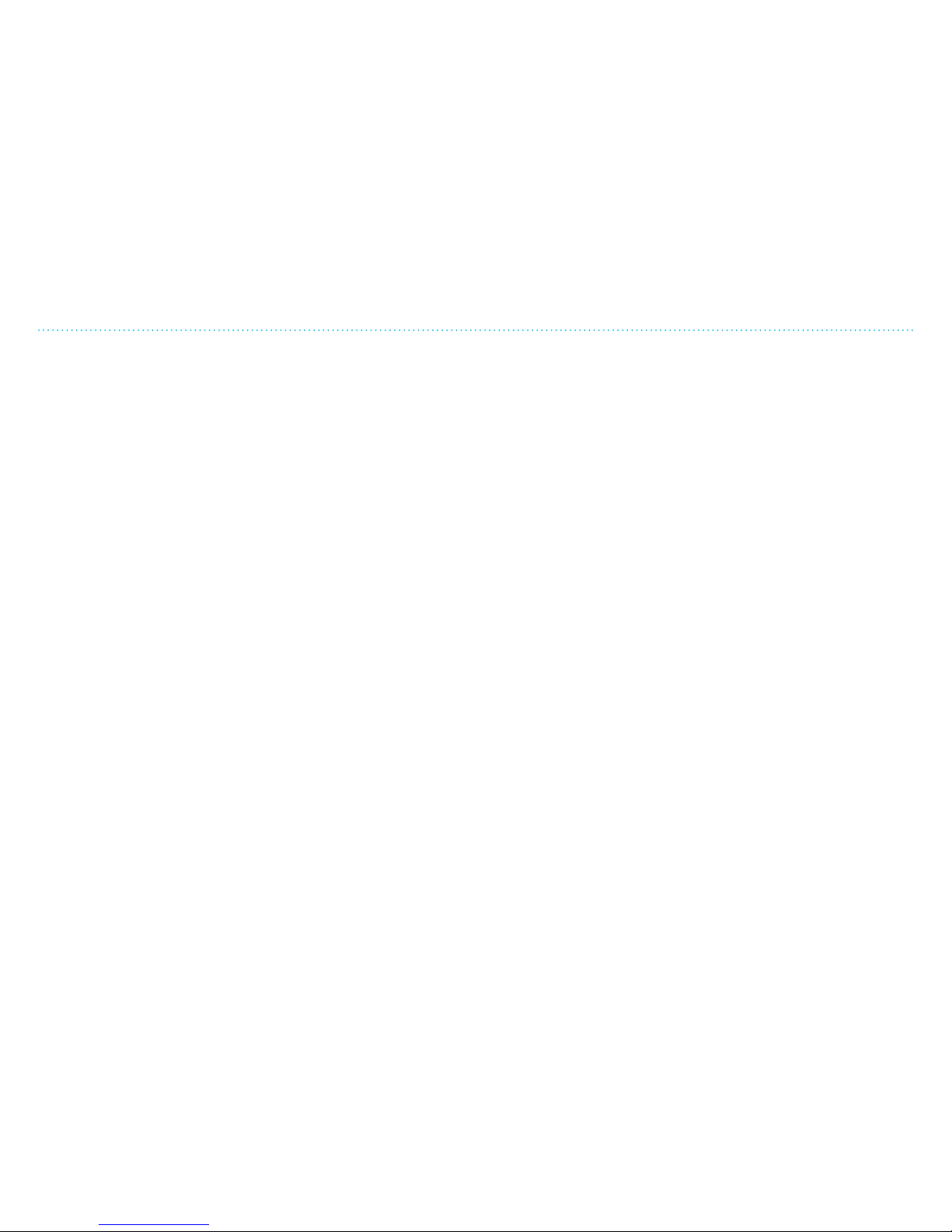
2. Overview of Instruments and Controls
23
Table of Contents
Overview Instruments .............................................................................................................................................. 24
Main Instrument Cluster with Warning Lamps ..............................................................................................26
Interior and Climate Controls .................................................................................................................................28
Gear Selector and Indicator ..................................................................................................................................... 29
Main Light Switch, Turn Signal and Instrument Panel Lights ...............................................................210
Ignition Lock and Emergency Hazard Switch ................................................................................................211
Windshield Wiper, Defroster and Horn ........................................................................................................... 212
Start-up Locking System, Steering Wheel and Parking Brake ............................................................... 213
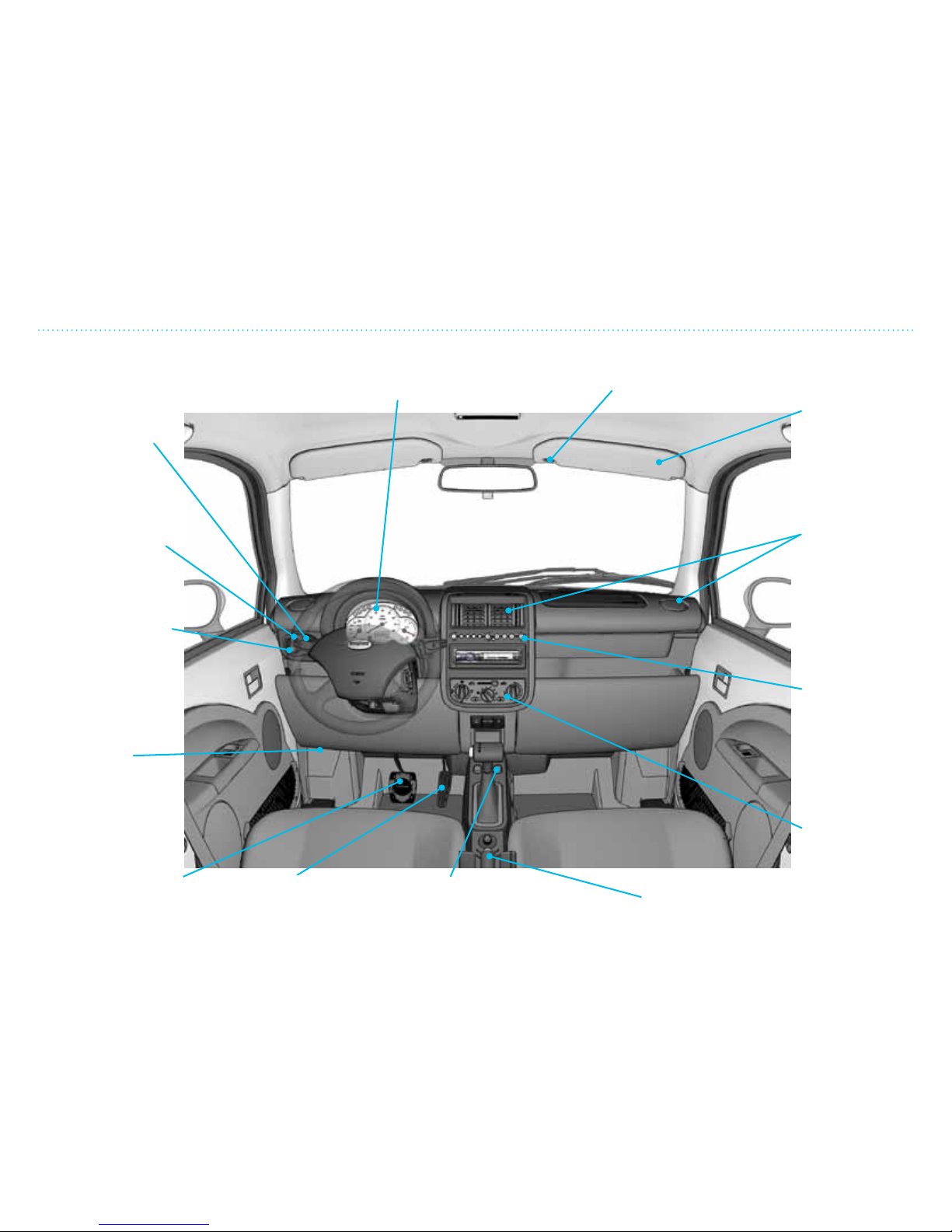
2. Overview of Instruments and Controls
24
Overview Instruments
Lever to open
rear hatch
Main instrument cluster
(see page 2-6 and 2-7)
Main head lamps
switch (see
page 2-10)
Lever to open
the hood
Brake pedal
Electric window
switches
(up/down)
Parking brake
(see 4-14)
Heating, A/C and
ventilation
control knobs
(see Chapter 3)
Gear indicator
(see page
2-9)
Ventilation
vents
Sun visor release
Sun visor
with mirror
Accelerator
pedal
Turn signal/
high beam
head lamps/
head lamp
flasher (see
page 2-10)
Overview Instruments
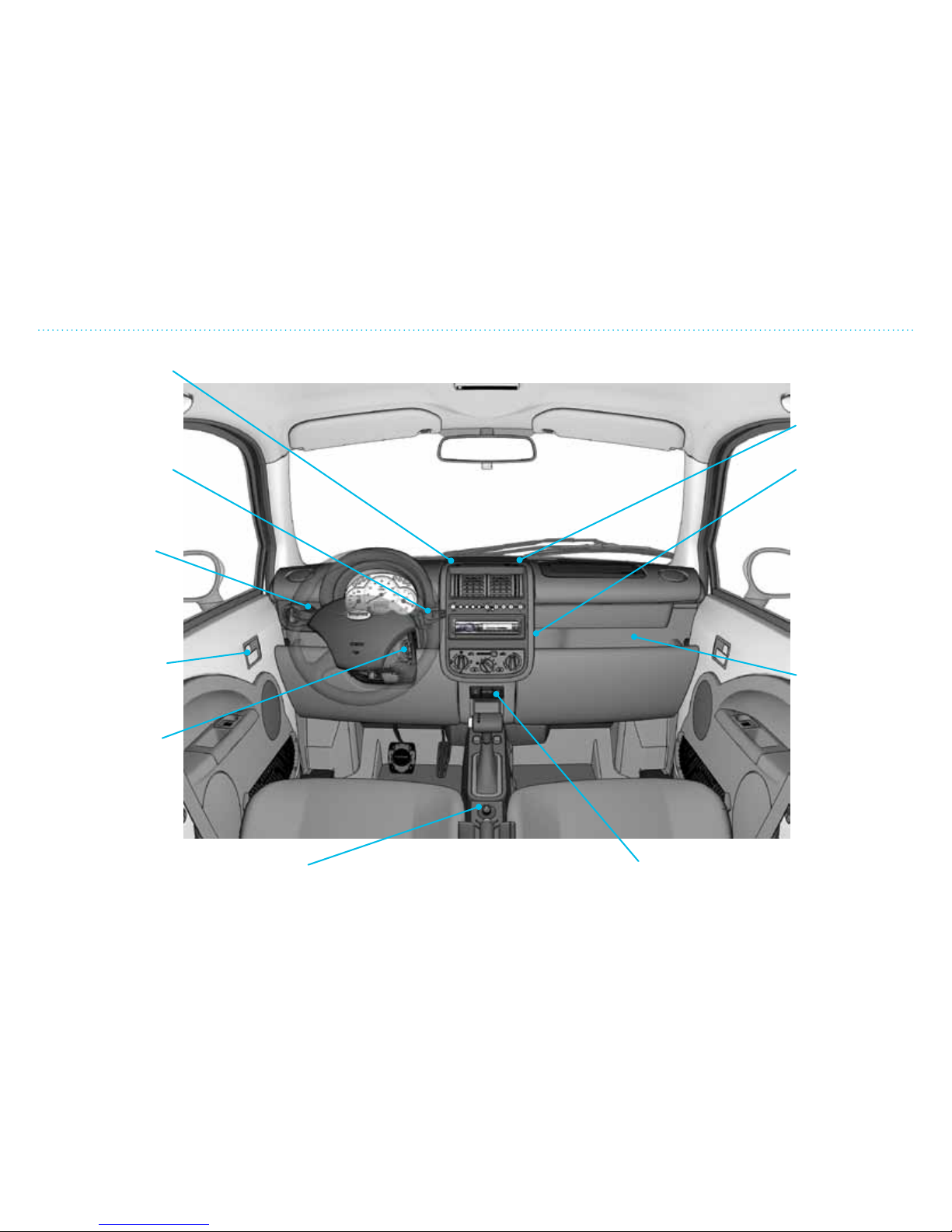
2. Overview of Instruments and Controls
25
Overview Instruments
Indicator for start
and ignition locking
system
Windshield
wiper/washer
(see page 2-12)
Instrument panel
light (see page
2-10)
Door opener/
door lock
Ignition lock
Indicator for
charging
Storage
compartment
12V outlet
plug for 12V
equipment. Max
load is 200 W.
Always keep
cover on when
not in use.
Exterior side mirror adjustment
(see page 2-8)
Emergency hazard switch. Activates hazard
lights. Works also when ignition is off. Press once to
activate and again to turn off.
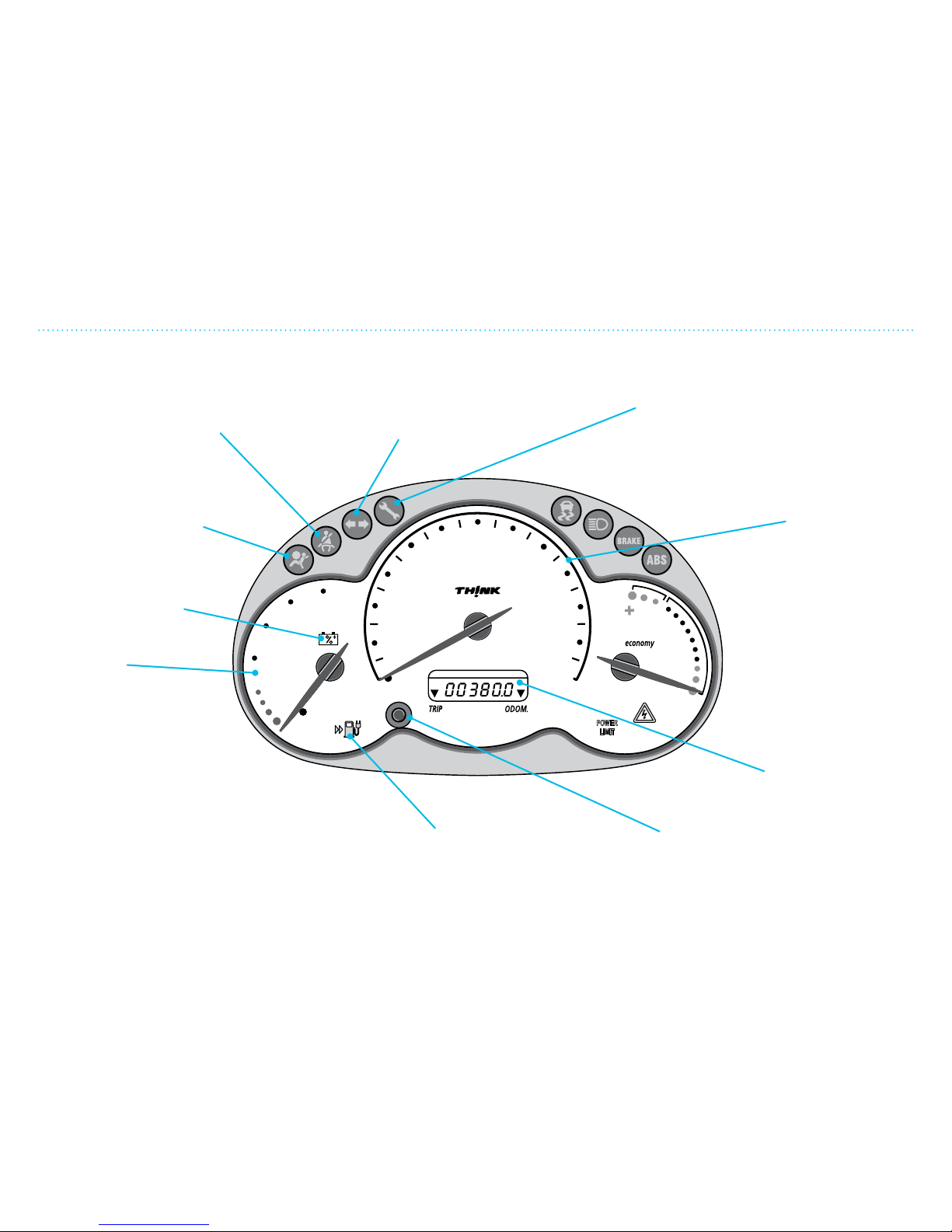
mph
10
0
100
80
60
40
20
0
20
30
40
50
60
70
80
0
90
100
110
120
2. Overview of Instruments and Controls
26
Main Instrument Cluster with Warning Lamps
Warning lamp for safety
belts. Illuminates when the
driver or passenger has not
fastened the safety belt.
Warning lamp
for turn signal and
emergency hazard switch.
Speedometer.
Shows the
vehicle’s speed.
Warning lamp for faulty equipment.
Illuminates if there are faults in the
electrical system. If constantly on,
contact your dealer.
Warning lamp for air
bags. Illuminates or
blinks continuously if
there is a fault in the air
bag system.
Charge level.
Shows the traction
battery’s charge level.
100% means the battery is
fully charged. If under 5%, the
power output will be noticeably
reduced (to economize range
with the remaining charge available).
0% means the battery is completely
discharged and must be charged to
avoid damage. The charge gauge
is active during both charging and
driving. When the ignition is off, the
gauge will show the charge level
when the vehicle was last driven.
Warning lamp
indicating low power
of 12V battery.
Warning lamp for
low battery charge.
Illuminates continuously if
the charge is under 10%.
Blinks rapidly when the
charge is 0%.
Trip odometer
button. Hold in for
2 seconds to reset.
Push quickly to
select the function.
The odometer
registers the vehicle’s
total driving distance.
The trip counter
shows the number
of miles/kilometers
driven from that
starting point.
Main Instrument Cluster with Warning Lamps
