THIEYE i30 User Manual
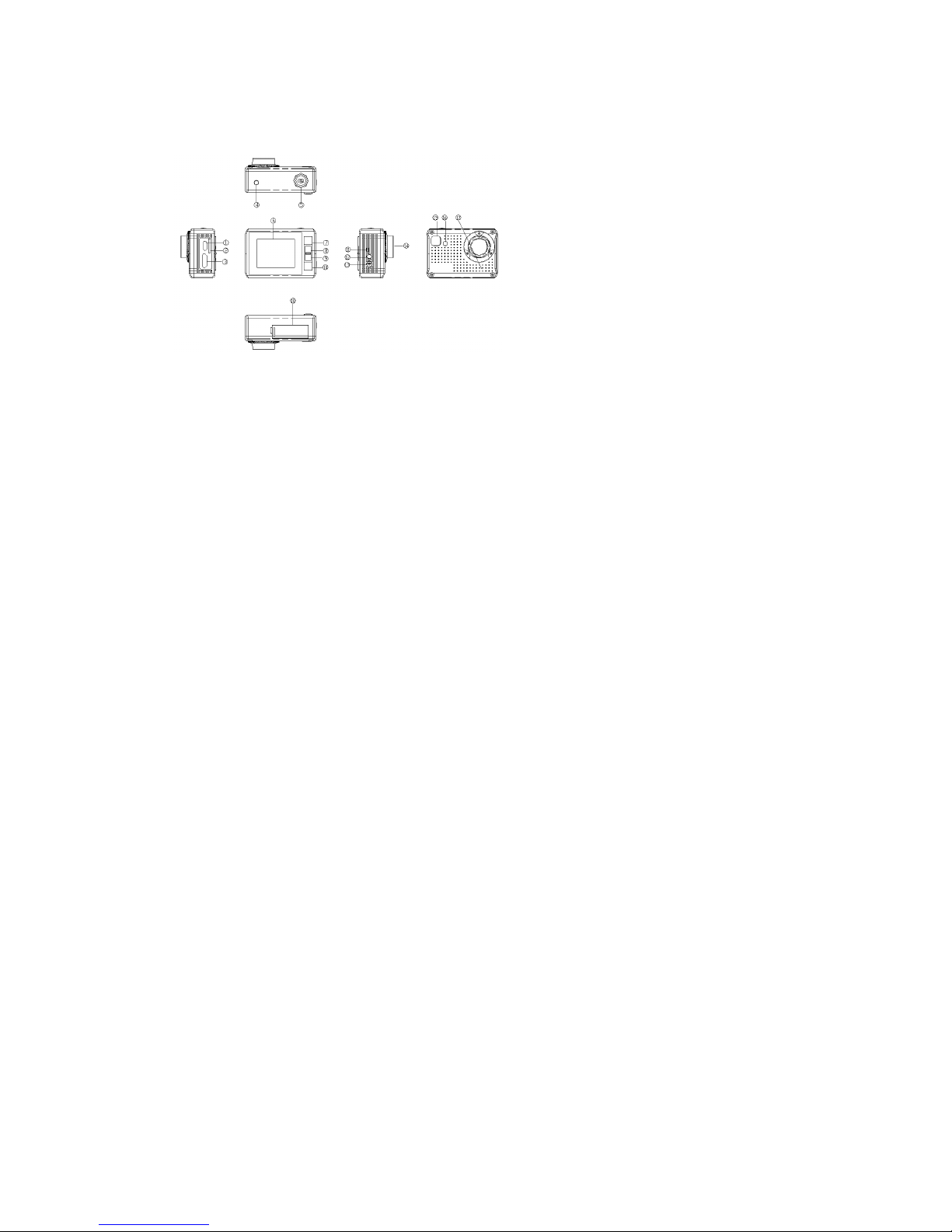
User manual
:
1.Micro USB 2.TF 3.HDMI-D card interface
4 charge indicator 5.OK key 6 Display
7 menu key 8.UP key 9.DOWN key
10 mode key / return key 11 microphone
12.wifi indicator 13.wifi 14 lens
15 power / mode key 16 working indicator 17 speakers
1.menu key
In standby mode, press the menu key to enter the main menu, press the menu
button, press the key to press [key] or [key], select the options that need to be set.
Set up after the completion of the short press the menu key until the Exit menu
settings. (the menu setting method is the same as in the video mode, the camera
mode and the playback mode).
2key(MIC)
A: on the flip function
In the menu settings and playback mode for flip function.
Two features: fast forward function

In playback mode, video playback process, short press [] key to fast forward
function.
Function three: MIC recording switch
In the recording process, for the MIC switch shortcuts, short press to open and
close the MIC recording function.
3 video and photo key /OK
Function: start / close the video function
In the video mode, press the confirmation key to start the video, press the confirm
button again to stop the video.
Function two: camera key
In the camera mode, press the confirmation button to take a picture.
Function three: file player key
In file viewing mode, short press [confirm key] can play video.
Function four: confirm key
In the standby mode / photo mode / playback mode, short press [menu key], enter
menu mode, short press [key / down key] to browse, short press [confirm key] to
determine.
4 key (video mode emergency lock)
A: next page function
In the menu settings and playback mode for flip function.
Function two: rewind function
In playback mode, video playback process, short press [] key to rewind function.

Function three: emergency video lock key
In the video mode, if you want to protect the current video will not be covered,
short press [emergency video lock key] to start the emergency lock function, the
screen right corner of the lock file icon, then the current video is saved as a special
image, the image will not be covered.
5switchmachinekey
Function: switch machine function
In the shutdown state, long press the power button to open the machine power,
the machine automatically start work. Press the power button on the power button
and hold it for 3 seconds.
Function two: mode conversion
After starting the switch machine key can be photographed, playback, and other
functional conversion
6 mode key / return key
Boot after the short press mode button can be photographed, playback, and other
functions, in the menu function by short press mode button to return to the main
screen.
Basic operating instructions
Battery power display
1, battery power indicator, please refer to the icon
Low quantity of electric charge
Battery charge
