
TIM 2015 Technical Manual v1 (February 2018) Page 1
TIM 2015 Speaking Clock
TECHNICAL MANUAL
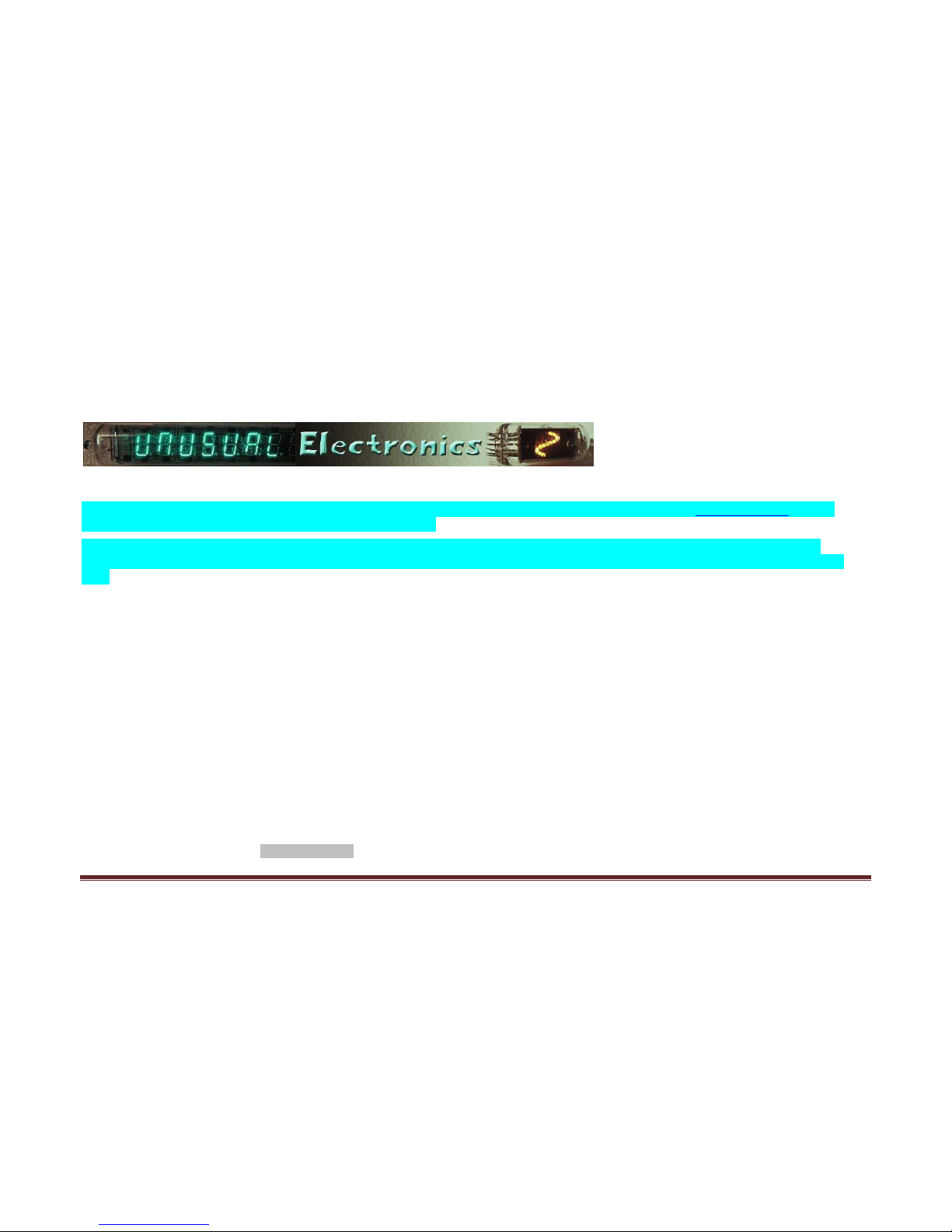
TIM 2015 Technical Manual v1 (February 2018) Page 2
TIM 2015 is part
-
funded by the Telecommunications Heritage Group (THG) and d
esigned by
WORK IN PROGRESS! A document of this kind is never entirely complete, so once the website is complete (www.TIM2015.uk) please
check for a newer version. Thank you for your understanding.
PLEASE NOTE: This is the
Technical Manual
. For setting up the clock after completion and information on the various methods of
synchronising the correct time please see the separate
User Manua
l document. The
Assembly Manual
explains how to construct TIM
2015.
Document doesn’t print properly?
All TIM 2015 documentation is produced in the DIN A4 format (8.27" x 11.69"), which may cause problems when printing onto US Letter
size (8.5" x 11") paper. With Acrobat Reader for instance under Size Options, you will see four options: Fit, Actual size, Shrink oversized
pages and Custom Scale. One of these should work; we would suggest Shrink oversized pages, which will normally reduce the scale by a
few per cent and will not be very noticeable.
How to use this manual
This manual is written in something close to plain English and should be easy to follow (if not, tell us!). Yes, there’s a lot of it but you don’t
have to read it all in one session. The text is as comprehensive as possible, simply because not every constructor will be familiar with some
of the tasks.
Important information is printed in bold type like this.
Supplementary information that it is not essential to read the first time around, but could well be of value at a later stage, is printed in
panels (box-outs) with a grey background.

TIM 2015 Technical Manual v1 (February 2018) Page 3
The manual is arranged in numbered Chapters. The contents page follows.
And yes, there are a lot of words to read, simply because we tried to make the assembly process impossible to get wrong. Take it in stages if
you prefer.
Finally, if you get stuck, do try reading the manual a second time, perhaps more slowly. Things often become simpler to understand after
several readings. For a valuable and independent guide to using TIM 2015 please visit
http://www.samhallas.co.uk/repository/tim_2015.htm. Sam Hallas describes there how he built his own TIM 2015. It’s well worth reading!
User feedback
We welcome this! So if you have spotted a mistake in this manual, something you disagree with or else something you think could be
clarified, please get in touch. The same applies for anything you feel has been left out. Maybe you wish to comment on the product itself or
perhaps would like to suggest an improvement. Get in touch by an e-mail to andrew_emmerson@btinternet.com . We’ll respond as soon as
humanly possible (but please bear in mind this is a spare-time activity).
Clarification
Here are three things that we need to stress in order to avoid any confusion.
Accuracy. The claim that we make for TIM 2015 is that it is accurate to within a second but no more. In other words, if you synchronise
TIM 2015 to a source of GPS signal or to a radio time signal transmitter such as MSF, DCF77 or WWVB, it is of ‘indicative’ but not ‘absolute’
accuracy, making it adequate for all everyday purposes.
Authenticity. The voice files used in TIM 2015 are all taken from recordings of actual speaking clocks, taken from a variety of sources. In
some cases the recordings were taken directly from the speaking clock apparatus with the agreement and kind cooperation of the museum
authorities involved. In other cases they were made from Internet files or tape recordings made in the past, processed for greater clarity as
necessary. The method in which the words, phrases and sounds are played out from digital media means the timing of the words may vary
very slightly from the timing of the original announcements but only by fractions of seconds and not in a way that users would detect.
Intellectual property. It is our understanding that all recordings used in TIM 2015 are in the public domain. They are provided in good faith
for non-commercial use, with no charge made to the end user other than the media on which they are recorded.

TIM 2015 Technical Manual v1 (February 2018) Page 4
Acknowledgments
Thanks to Dave Thorpe for his superb circuit design work, also to Mick Champion, Alan David, Mike Fletcher, Sam Hallas, Howard Harte,
John Nice, John Novack, Jayson Smith, Evan Stewart and Dave Whistler for their material assistance and inspiration. Photographs by Dave
Thorpe, Sam Hallas, David Henderson, Andrew Emmerson and the manufacturers and suppliers of various parts used. The computerengraved panels are produced for us by Architectural & Industrial Engravers, Northampton (http://www.aiengravers.co.uk/).
We suggest you print a hard copy of this document and keep it in a ring binder or one of those plastic display book folders
that you can buy at pound shops and in many supermarkets.
The latest version of this manual will be available to download at www.TIM2015.uk as soon as the website has been
created.
TIM 2015 IS DESIGNED
AND MADE IN BRITAIN

TIM 2015 Technical Manual v1 (February 2018) Page 5
Index to the sections of this manual
1. Technical description of TIM 2015
2. Diagnostic messages
3. Troubleshooting (problem solving)
4. Background information
5. Upgrades
6. The Catalex serial MP3 player
7. Creating new ‘voices’ for TIM 2015
8. Revisions to this manual
9. Safety notice and legal disclaimer
Each section begins on a fresh page.
Please note that this is the Technical Manual. There is also a separate User Manual and also an Assembly Manual.

TIM 2015 Technical Manual v1 (February 2018) Page 6
Chapter 1 Technical description
People can use TIM 2015 very happily without reading anything in this manual! The information in this section is provided for people who
like to look ‘under the bonnet’ (British English) or ‘under the hood’ (US English) of TIM 2015.
How TIM 2015 works
The clock is controlled by a Microchip PIC18F25K22 microcontroller running encrypted assembler code at a clock speed of 32MHz from its
internal oscillator.
Timekeeping is provided by a Maxim DS3231 RTC (Real Time Clock) chip (fitted to module MOD3.) This chip has an integrated
temperature-compensated crystal oscillator (TCXO) and 32768 kHz crystal for timekeeping accuracy of ±2ppm (or better) from 0°C to
+40°C. A long-life CR2032 lithium 3V coin cell maintains timekeeping during power failure.
The DS3231 communicates with the microcontroller using a serial I2C Interface and also provides a 1-second pulse to synchronise the voice
and time display updates (module MOD3 also contains a separate memory chip, which is not used).
The time-of-day speech announcements are handled by the Catalex player module (MOD4). This contains a dedicated YX5300 stereo audio
processor chip usually used for MP3 players. It also plays the WAV files used for the voice announcements in TIM 2015. The device
supports audio sampling frequencies of 8, 11.025, 12, 16, 22.05, 24, 32, 44.1 and 48 kHz.
Only one audio channel is being used for the mono recordings employed in TIM 2015. The microcontroller controls the Catalex player using
command strings sent at 9600 baud.
Voice files are stored as .WAV files (or .MP3 files) in folders on a microSD card. For each time-of-day announcement the microcontroller
compiles a list of required files and commands the Catalex module to play each file in sequence. The module reports when each file has
been played, ready for the microcontroller to request the next one.
The audio output from the Catalex player is filtered by an op-amp, IC3B (MC33072), to reduce frequencies higher than 3,300Hz, as they lie
above the range of frequencies used for telephony.

TIM 2015 Technical Manual v1 (February 2018) Page 7
The audio is then passed to module MOD5 (Mitel 88422-3), which connects it to a telephone line (in the same way as a telephone answering
machine answers a call). This module a specialised telephone line interface to handle the transmission of audio, call ringing detection and
line seize/release. It isolates the phone line voltage and provides logic-level control lines for the microcontroller to detect incoming calls
(ringing) and answer/release them.
The audio announcements are also sent via a volume control (R26) to an audio power amplifier module (MOD6). This contains a PAM8403
stereo 3-watt Class D amplifier IC that lets you hear the announcements on a loudspeaker for quality monitoring and testing. This PAM8403
chip uses digital audio processing to achieve an efficiency of up to 90%, resulting in much reduced power consumption. Only one audio
channel of the amplifier is used because the sound in TIM 2015 is mono (not stereo).
The volume control also incorporates a switch output, which is inverted by transistor T5 to place the PAM8403 chip into very low power
shutdown mode (consuming less than 1µA) when the (switched) volume control is turned off. A separate part (IC3A) of the MC33072 opamp provides an audio output for headphones, monitoring, etc. and has its own volume preset (R20).
A 128x64-pixel, ST7920-type LCD module (QC12864B) is used for the graphic display screen. It uses a 3-wire serial SPI interface to
communicate with the microcontroller. Display brightness is controlled using a PWM output from the microcontroller to driver transistor
T3.
The user interface is provided by a mechanical rotary encoder (with switch). When it is turned between each detent it sends a series of logic
level pulses via the two wires (A and B). By analysing the phase of these pulse edges the microcontroller determines the turn direction.
Power for the whole clock is provided by the 3-amp regulator module MOD1. This module contains an MP1584 switching regulator chip
running at around 1MHz for about 85% power efficiency with a 12V input. The high switching frequency should also reduce any EMI
interference that might otherwise degrade reception of radio time signal signals.
Transistor T4 periodically provides power to a small 3.3V regulator (IC1) under the control of the microcontroller. This 3.3V supply is
needed for the Wi-Fi module (MOD2) or can alternatively be used by an externally connected GPS module.
The Wi-Fi module (MOD2) contains an ESP8266 processor that runs a program for handling the initial Wi-Fi configuration and then
periodically requesting the time from network servers. This Wi-Fi module uses a significant amount of power when active (about 200mA)
and although there is a low-power Sleep option, the module does not have the necessary Sleep pin connected to the header. This is resolved
by using transistor T4 to completely cut the 3.3V power when the module is not being used.
Communication is handled by a serial 3.3V logic link to the microcontroller. The module is not 5V-tolerant, requiring resistors R17 and R18
to lower the microcontroller output 5V logic levels to prevent damage to the Wi-Fi chip. Optional 30-second and serial time data outputs are

TIM 2015 Technical Manual v1 (February 2018) Page 8
provided. These are buffered by general-purpose transistors T1 and T2. A separate external interface and power supply will be needed if you
want to use these outputs for your own projects such as driving mechanical slave clocks or synchronising other devices.
Specifications
Power supply requirements:
9 - 12 Volts DC @ 1Amp rating (Switching type adapter preferred)
3 Volts lithium coin cell (CR2032) for the RTC timekeeping battery backup.
Power consumption:
Approx 0.55W (Amplifier=off, Wi-Fi=off, Display brightness setting=34 (half-power).
Approx 0.7W (Amplifier=off, Wi-Fi=off, Display brightness setting=maximum brightness.
Approx 1.14W (Amplifier=off, Wi-Fi=active, Display brightness setting=maximum brightness.
Approx 2.35W (Amplifier=full volume (8Ω speaker), Wi-Fi=active, Display brightness setting=maximum brightness.
Backup timekeeping battery power consumption:
0.85µA (Estimated run-time >10 years (or the shelf life of the CR2032 battery)).
Dimensions:
PCB alone 140mm x 85mm x 1.6mm
Timekeeping accuracy:
Unadjusted RTC accuracy ±2ppm from 0°C to +40°C (about ± 5.4 seconds per month).
Timekeeping may be improved by timekeeping fine adjustment menu setting.
Crystal ageing:
First year: ±1ppm
1-10 Years: ±5ppm (RTC manufacturer’s estimate).

TIM 2015 Technical Manual v1 (February 2018) Page 9
Board dimensions (140 x 85mm)

TIM 2015 Technical Manual v1 (February 2018) Page 10
Board layout

TIM 2015 Technical Manual v1 (February 2018) Page 11
Circuit diagram

TIM 2015 Technical Manual v1 (February 2018) Page 12
Obsolescence warning — and reassurance
A crucial component used in TIM 2015 is the MH 88422-3 integrated circuit manufactured first by Mitel and subsequently by Zarlink. This
handles the interface between an analogue telephone line and the electronics that play out the voice messages.
It was last made in the 1990s and supplies are now hard to find, particularly in one-off quantities. However, there is no equivalent product
nor anything even vaguely comparable produced currently, which is why we were forced to employ it again in TIM 2015. We have secured
supplies to make at least 70 speaking clocks but must warn do-it-yourself constructors to ensure that you have one of these devices before
starting work. Supplies will not last forever.
Recycling
At the end of its serviceable life, this product should not be treated as household or general waste. It should instead be handed over to the
applicable collection point for the recycling of electrical and electronic equipment, or returned to the supplier for disposal.
RoHS regulations conformity
Although the Restriction of the Use of Certain Hazardous Substances in Electrical and Electronic Equipment Regulations 2008 (‘the RoHS
Regulations’) precludes the use of lead-based solder in newly made electrical products, Annexe C to the official RoHS Guidance Notes
nevertheless permits “the use of lead-based solders to be used in IT and telecommunications network infrastructure equipment. This
exemption does not cover end-terminating products such as PCs or telephones.” TIM 2015 is intended for use as a network infrastructure
element and users are hereby informed that small quantities of tin-lead solder are used in the product. For this reason it is recommended
that TIM 2015 is not used where people unaware of the hazards of lead poisoning might gain access to it.
CE status
Several of the more specialist components used in TIM 2015 are Chinese Exports.

TIM 2015 Technical Manual v1 (February 2018) Page 13
Chapter 2 Diagnostic messages
TIM 2015 performs various diagnostics at power-on. If a problem is detected one of the following seven messages should be displayed. The
parts mentioned that may require your attention are illustrated on the following page.
Please set Time
This indicates no valid time has been set and retained in the RTC module.
Set the time and if it is not retained after power-off, check whether the CR2032 coin-cell has become dislodged or requires
replacement.
Please set Date
This indicates no valid date has been set and retained in the RTC module.
Set the date and if it is not retained after power-off, check whether the CR2032 coin-cell has become dislodged or requires
replacement.
Error: 01 VoiceHW
The Catalex sound module is not responding.
Try powering off and on again. If the message persists, check the module’s connections and try reseating the microcontroller IC
in its socket.
Error: 02 SDCARD
The microSD card carrying the voice files is not inserted properly. Alternatively you might see this message if the microSD card becomes
corrupted (which is unlikely).
Try powering off and on again. If the message persists, re-seat the microSD card in its socket in the Catalex player. Try using
another microSD card or check the card for file corruption, etc. using a PC card reader.
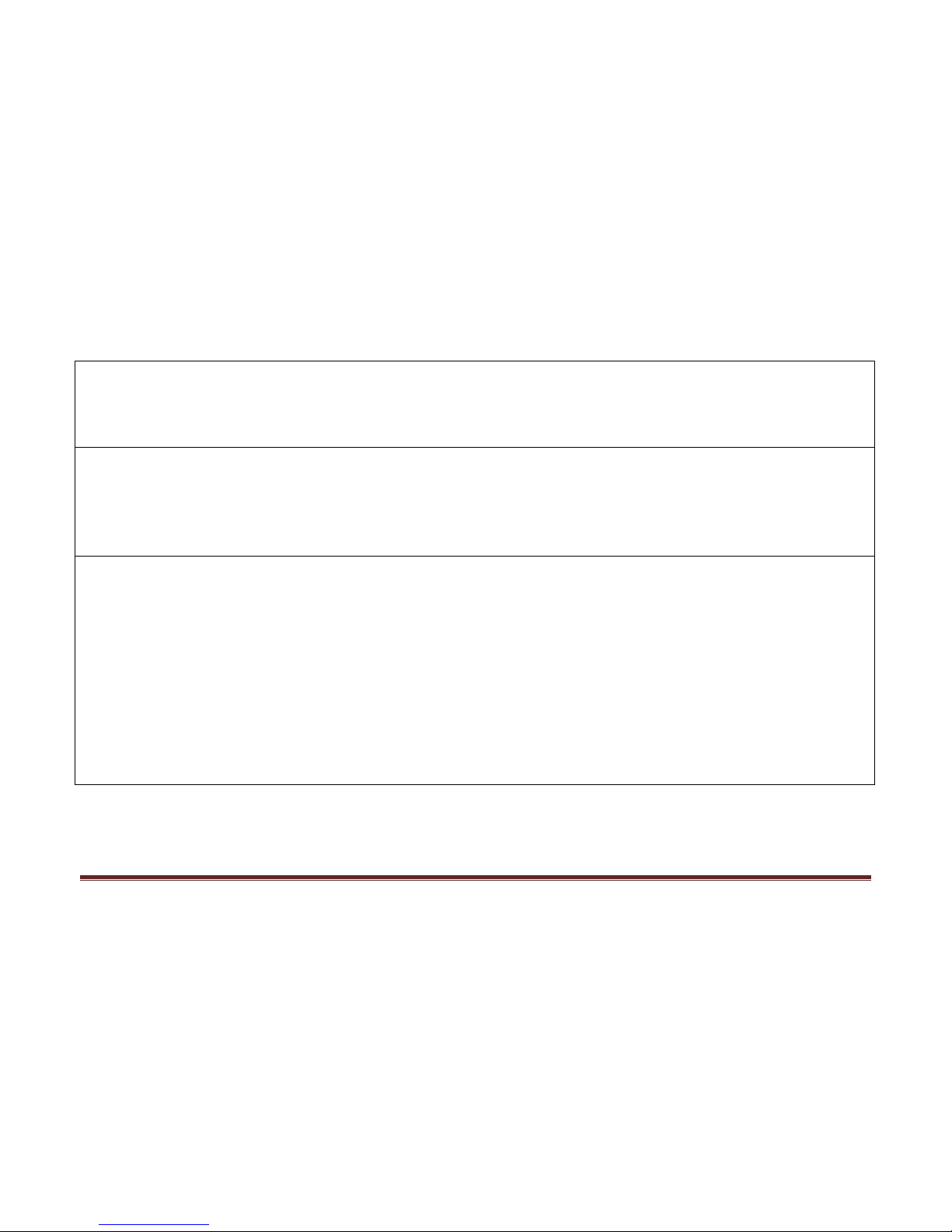
TIM 2015 Technical Manual v1 (February 2018) Page 14
Error: 03 Folders
No file folders have been detected on the microSD card.
Try powering off and on again. If the message persists, check the card for file corruption etc. using a PC card reader (the card
must have between 1 and 16 folders containing voice files).
Error: 04 RTCchip
There has been an error communicating with the RTC module chip. This message may also be reported while the clock is running.
Try powering off and on again, or try removing the CR2032 coin-cell for a few minutes. A watchmaker or similar small
screwdriver will enable you to prize it out of the holder.
Try re-seating the microcontroller IC in its socket.
Error: 05 RTCdata
There has been an error with the RTC time or date (this message may also be reported while the clock is running, with all four LEDs flashing).
This fault occurs occasionally when your radio time signal receiver sends non-compliant code (in other words, reports an ‘impossible’ time
of day like 25 o’clock) to TIM 2015 and confuses it entirely. This can occur if local radio interference (such as a noisy thermostat or an
unsuppressed passing motorcycle) is stronger than the signal from the distant radio time signal transmitter and corrupts the radio signal
received.
The solution is to power down, unscrew the case and remove the CR2032 coin-cell for a couple of minutes. Use a screwdriver to pop it out.
This will erase the stored time data and force the realtime clock (RTC) to reset.
If this does not do the trick, you need to force TIM 2015 back to its original state by doing a Factory Reset. Power down the clock, press
down the left-hand selector knob and hold it in while reconnecting power until the following message is displayed: Factory Reset? Yes
>No. Turn the knob to move the pointer to Yes and press the button. The reset is confirmed by Done and the clock will restart and prompt
for the time to be set. A factory reset may be required if the clock behaves abnormally or you want to easily reset the user settings back to
defaults. (The reset does not change any network configuration stored in the Wi-Fi module, if fitted.)
To gain access to the interior of TIM 2015, turn off the power and then loosen the four screws in the base of the plastic case and remove the
upper part of the case.

TIM 2015 Technical Manual v1 (February 2018) Page 15
Catalex player (blue module)
Micro SD card
(projecting slightly
).
Side
with lettering uppermost
C
oin cell in its holder
(
with engraved lettering
visible and uppermost)
Microcontroller chip (the longest
chip on the board)

TIM 2015 Technical Manual v1 (February 2018) Page 16
Chapter
3 Troubleshoot
in
g
This chapter is in two halves. The first Chapter lists faults that may occur during construction and prevent you from getting TIM 2015 to
work at all, whilst the second section covers things that may come to light once you start using the completed clock.
The companion User Manual lists other problems that may crop up during use of TIM 2015.
Note that problems are frequently caused by unsoldered or badly soldered joints on the track side (underside) of the PCB. Visual
examination with a magnifying glass in bright light is the way to go. These words on good soldering are adapted from Wikipedia has these
wise words.
The most common defect when hand-soldering results from applying the solder before the parts being joined are heated enough. If
their temperature is not higher than the solder’s melting point, the result will be a cold solder joint. This is usually the result of the
soldering iron being used to heat the solder directly, rather than the parts themselves. Properly done, the iron heats the parts to be
connected, which in turn melt the solder, guaranteeing adequate heat in the joined parts for thorough wetting by the flux embedded
in the solder.
Therefore, heating the solder first may cause the flux to evaporate before it cleans the surfaces being soldered. A cold-soldered joint
may not conduct at all, have high resistance or may conduct only intermittently or noisily. Cold-soldered joints are a common cause
of equipment which passes testing, but malfunctions after sometimes years of operation.
A dry joint occurs when the cooling solder is moved, and often occurs because the joint moves when the soldering iron is removed
from the joint. Moving the part being soldered before the solder has cooled will cause a highly unreliable cracked joint. A dry joint
has a characteristically dull or grainy appearance immediately after the joint is made, rather than being smooth, bright and shiny.
This appearance is caused by crystallization of the liquid solder. A dry joint is weak mechanically and a poor conductor electrically.

TIM 2015 Technical Manual v1 (February 2018) Page 17
Graphic courtesy of Quora.com
In general a good-looking soldered joint is a good joint. As mentioned, it should be smooth, bright, and shiny. If the joint has lumps
or balls of otherwise shiny solder the metal has not ‘wetted’ properly. Not being bright and shiny suggests a weak, dry joint.
Graphic courtesy of Instructables.com

TIM 2015 Technical Manual v1 (February 2018) Page 18
Graphics courtesy of Technologystudent.com
For all of these reasons it is essential to correct any cold or dry solder joints. If you find one, the solder on the joint should be
removed with solder-wick braid or a solder sucker and care taken to ensure that a good joint is made when re-soldering it.

TIM 2015 Technical Manual v1 (February 2018) Page 19
Assembly errors
1. Faulty connections in Molex connectors
Excellent as these Molex connectors are, they can fail. The female contact feeler is retained in the connector shell by a tiny ‘tang’
engaging in a slot. If the tang has not engaged properly, the wire can work up in the shell and lose contact with the spike or post out of
the male header part of the connector. If pulling on the wire allows you to withdraw it from the shell, that’s where your problem lies.
Resolve the problem by bending out the tang and checking that the wire is now properly restrained.
2. Missing lights
TIM 2015 performs a test of all four LEDs at switch-on and then illuminates them individually as appropriate. If any of them fails to
illuminate consider, first check whether the LED wired the wrong way round (negative light from a reverse-connected LED is invisible to
the human eye). Is the LED faulty? Try substituting another LED. Is plug not making proper contact on the matching connector on the
PCB? If this is not the problem check (and reflow if necessary) the appropriate soldered joints on the PCB.
3. Pressing the left-hand control knob has no effect; in other words it does not take you into the Settings menu.
Solution 1: The pink wire from the encoder switch is not connected to the Encoder Molex connector. This may be due to a poor solder
joint on the encoder switch itself or a loose contact on the Molex connector. See Problem no. 1 above.
Solution 2: The wire connections to the encoder switch are incorrect. On the left-hand side the blue wire should be uppermost, with the
pink wire below. The right-hand side should have the brown wire on top, the mauve wire on the central solder tag and the yellow wire
at the bottom.
4. There is a discernible delay before audio is heard when switching on TIM 2015.
This is intentional. There is no audio output until the pips or toneburst is sounded for the first time. As you may switch on TIM 2015 at
any random moment a delay of up to eight seconds may occur until the next pips or toneburst moment.

TIM 2015 Technical Manual v1 (February 2018) Page 20
5. The liquid crystal display does not illuminate.
This could be for one of six different reasons.
(1) The connectors at either ends of the connecting cable (flylead) between the PCB and the display are displaced or offset to the left or
right (yes it’s easily done). Check visually.
(2) Accidental solder splash bridging two or more pins of the plug at the display end of the cable.
(3) Wires of the flylead have been transposed (connected in the wrong order). See sketch in Chapter 4, Wiring.
(4) Loss of continuity in the flylead (probably a loose Molex connector; see first problem in this section). Check with your multimeter
using the Resistance mode or even better the Resistance–with-audio-tone made if available.
(5) The plug at the display end of the cable has been pushed onto the pin header of the display the wrong way round. See sketch in
Chapter 4, Wiring. The body of the plug lies back over (covering) the PCB; it does not project over the edge (outside) of the board.
(6) The serial connection has not been made on the underside of the PCB. Most displays have three gold-plated lands that enable the
display to operate in either parallel or serial mode. In the photo that follows these are labelled JP2, circled in red. Our display needs
to operate in serial mode, so we need to connect the central land to the land above it, marked S. Make sure the central and upper
lands are scrupulously clean, using the Garryflex pad mentioned early in this instructional. Then heat each land with a hot soldering
iron and touch it with fine solder to ‘tin’ the gold pad. Then bridge both pads with the tip of the soldering iron and add a tiny
amount of solder so that the two pads are linked. Make sure the link you make does not touch the P pad.

TIM 2015 Technical Manual v1 (February 2018) Page 21
Typical LCD with the parallel/serial jumper circled in red.
6. The liquid crystal display does illuminate but it shows gibberish that changes constantly.
This is usually a loose wire connection in the flylead or else JP2 is connected wrongly or not at all (see Problem 5 above).

TIM 2015 Technical Manual v1 (February 2018) Page 22
7. One of the LEDs lights up brighter/dimmer than the others.
This is annoying but the truth is that the relative brightness of LEDs differs widely from colour to colour, type to type and manufacturer to
manufacturer. The resistor values were chosen for the LEDs that our designer used but you may like to SOT (select on test) the resistors you
use. For instance if the blue (DATA) LED appears too bright, you could change the value of R15 to around 5.6k. There is a good article on
choosing resistor values for LEDs at http://www.instructables.com/id/Choosing-The-Resistor-To-Use-With-LEDs/ .
Electrical problems
If your TIM 2015 displays an error code on the screen, please go back to Chapter 7, Diagnostic Messages, where these are discussed.
1. Weak audio
The volume control on the front panel (right-hand knob) adjusts only the loudness of the monitor speaker. There is also a ‘master’ volume
control that you can operate by pressing the left-hand knob and entering the Settings menu. Scroll through until the arrow points to Voice
Volume and press the knob again. You can now alter the volume by rotating the knob; this displays the volume from 1 to 30 and also lets
you hear what the new volume is. Finally press the knob once more to store the new setting.
2. No audio at all
The most likely cause is misalignment of the microSD card that carries the sound files. Power down TIM 2015 temporarily and eject the
sound card by pushing it in gently, after which it will pop out. The circular label should be on the upper side and the gold-plated contacts
on the lower side. The end with the gold contacts goes in first. Even if the card was positioned correctly, you may find that ejecting and
replacing it cures the problem. This happened with one clock, for no apparent reason, but ejecting and replacing the card put paid to the
issue. Then re-apply power to check the result. If this doesn’t solve your problem an internal fault may exist. Please contact us for help (see
front page of this document).

TIM 2015 Technical Manual v1 (February 2018) Page 23
Chapter 4 Background information
About TIM 2015
Project history
TIM 2015 was conceived as an enhanced replacement for the original TIM 2000 speaking clock and the subsequent TIM 2004 device.
Instigator and project manager was Andrew Emmerson of the Telecommunications Heritage Group (THG), with all design and prototyping
work being carried out by Dave Thorpe of Unusual Electronics. Paul Seward of the THG played an important role in making and ‘cleaning
up’ recordings for the project, whilst Jayson Smith and Evan Stewart kindly shared their recordings of U.S. time-of-day announcements
with us. Sam Hallas, Mick Champion, John Cossins, Mike Fletcher, John Novack and Dave Whistler have each provided valuable
technical feedback (apologies if I have left out anyone).
Design work began in November 2014 on a part-time basis and a working prototype was completed in early June 2015. It was then put on a
continuous ‘soak test’ for several months, during which time no problems occurred. The opportunity was taken to ‘fine-tune’ some of the
audio files. [Soak Testing is a type of performance test that verifies a system’s stability and performance characteristics over an extended
period of time.] Quantity production began in April 2016.
Project philosophy
TIM 2015 has been designed as a shareware or ‘pro bono’ production, with nobody taking a single penny of payment for the very many
hours of time spent bringing it to reality. The design principles and circuit schematic have been put into the public domain and are freely
available. The only ‘protected’ element is the encrypted code used in the microcontroller, for which a design royalty is included in the price
of the programmed chip.
Timekeeping accuracy
The claim we make for TIM 2015 is that it is accurate to within a second but no more. In other words if you synchronise TIM 2015 to a
source of GPS signal or to a radio time signal transmitter such as MSF, DCF77 or WWVB, it is of ‘indicative’ but not ‘absolute’ accuracy,
making it adequate for all everyday purposes.

TIM 2015 Technical Manual v1 (February 2018) Page 24
Users attest to the accuracy of TIM 2015. One customer says: “The new clock seems to agree very well with the GPS time received on my
mobile phone, which makes me think it’s accurate.” Our own experience confirms this. The prototype was checked against satellite time
nine months after it was first set up, during which time it had still not been resynchronised at all. It was two seconds behind the correct
time of day. This accuracy says a lot about the stability of the RTC module used in TIM 2015. Two months later the prototype was compared
against the BT speaking clock on a landline telephone; it was still spot-on.
Dave Thorpe, the designer of TIM 2015’s circuitry, comments: “The RTC can be very accurate, it has temperature compensation and the
‘ageing’ setting can be used to fine-tune the accuracy and compensate for the crystal ageing.”
Another person writes:
“The time is indeed correct to the moment, too. I happened to call as the minute was changing and “the third stroke”
happened at the same moment that the minute changed on my IP phone, which is synced to my internal NTP server.”
About Unusual Electronics
This is the firm that carried out the design of TIM 2015. You can see other products offered by this ingenious and responsive company, at
http://unusualelectronics.co.uk/ . In particular ‘techies’ may well have a use for the Chronvertor; see
http://unusualelectronics.co.uk/products/chronvertor/ .
The Gallery (http://unusualelectronics.co.uk/gallery/) displays some of their customers’ most ingenious constructions, including a nixie tube
clock built inside an old Avo meter case.
Web links
UK MSF Time service –The website for MSF time broadcast transmitter serving the British Isles.
German DCF77 Time service – The website for the German time broadcast transmitter DCF77 that covers most of Europe.
US NIST Radio Station – Explanation of the protocol used by the North American WWVB time broadcast.
Telecommunications Heritage Group – The organisation that supported and kick-started the funding of the TIM 2015 project.
Unusual Electronics Ltd – Responsible for the technical design of the TIM 2015 project.

TIM 2015 Technical Manual v1 (February 2018) Page 25
Chapter 5 Upgrades
TIM 2015 has been designed with upgradeability in mind. The two components that you may wish to upgrade are the microcontroller or
PIC chip that contains the operating system of TIM 2015 and the microSD cards containing the voice files (voices).
The latest revision of the microcontroller is shown at the end of Chapter 8 of this manual. As it explains there, if you wish to upgrade this to
the latest version, you can do this for a nominal charge. Please send it (wrapped in aluminium kitchen foil) to
David Thorpe (UE)
10 Redwood Avenue
DUDLEY
DY1 3TT
...together with a cheque for £5 made out to Unusual Electronics and a return label giving your name and address. Alternatively you can buy
a fresh PIC programmed with the latest version of the software for £20.
If you wish to buy additional microSD cards containing the latest voice files, these are available at cost (£2 including inland postage) at the
time of writing. Five voices are supplied per microSD card. Please e-mail andrew_emmerson@btinternet.com for an order form.
In the fullness of time, voice files will also be available to download (to put on your own microSD cards) from the TIM 2015 website,
www.TIM2015.uk . Customers will be notified by e-mail when updates are available.
Operating code PIC chip — firmware versions
2.0 (August 2015). First ‘ready for prime time’ version.
2.1 (January 2016). Firmware modified to allow up to 16 different voices.
2.2 (January 2016). Method of saving call statistics improved.
2.3 (April 2016). Revised to take account of difficulty in decoding the radio time signal transmitted by MSF. The MSF transmissions
currently include data in the DUT1 field to indicate a small offset in the broadcast time in mS between UTC and UT1. One of TIM
2015’s data error-checking routines incorrectly flagged the field as an error condition and rejected the data in that field when it was

TIM 2015 Technical Manual v1 (February 2018) Page 26
present (which is why the clock failed only intermittently). This particular error-correction routine has been removed, as it was
causing problems (there is still plenty of other error-checking carried out).
2.4 (October 2016). Option added to provide for time announcements given in 24-hour format.
2.5 (April 2017). Voice menu no longer mention Pat Simmons by name. This is to simplify reorganisation of the files in future. Most
users will not require this upgrade immediately. Number of voice files on microSD card that can be handled increased from 16 to 64.

TIM 2015 Technical Manual v1 (February 2018) Page 27
Chapter 6 The Catalex serial MP3 player
Working with the Catalex audio file player
First things first. Although the Catalex device is described as a Serial MP3 Player, it is equally capable of handling WAV files, which deliver
better audio quality. In this application as a speaking clock, the procedure is as follows:
Our application software exploits the fact that after every audio file is played, the Catalex player sends one or two confirmation
command strings [3D]. It appears to be a matter of chance whether it repeats the string or not.
We send a Play File command for the first audio file and wait for a valid 3D reply and then send the next one (and so on)…
The time-of-day announcements audio files are delivered every ten seconds and last 10 seconds (including periods of silence). The
announcements are assembled from a number of separate words and phrases stored as .WAV files. Playout is arranged like this:
Playout of each 10-second sequence begins with the time indicator. With so-called British voices this is a set of three pips that begin
at 08, 18, 28, 38, 48 and 58 seconds. In this way the last of these three pips will occur at exactly the correct time. In so-called USA
voices, where only a single pip or toneburst is given, this is sounded at 00, 10, 20, 30, 40 and 50 seconds (filename is 080.WAV);
[If used, needed only for certain overseas speaking clocks] As a preamble we send one of the following three greetings: ‘Good
Morning’ (filename is 082.WAV), ‘Good Afternoon’ (filename is 083.WAV) or ‘Good Evening’ (filename is 084.WAV). Note that we
send empty (zero-length) preambles when no greeting is announced;
Next we send ‘At the third stroke it will be’ or an equivalent phrase, followed by the current hour, e.g. ‘seven’ (filenames are named
001.WAV to 012.WAV);
Then the minute e.g. ‘forty-five’ (145.WAV) (filenames are 100.WAV to 159.WAV);
Lastly we send the seconds, e.g. ‘and ten seconds’ (210.WAV) or the word ‘precisely’ (200.WAV) (filenames are 200, 210, 220, 230,
240, 250.WAV).
Most of these files include periods of silence before and after the actual speech, to ensure that when you assemble and play a string of files,
they will sound like natural speech.

TIM 2015 Technical Manual v1 (February 2018) Page 28
The maximum permissible length of assembled segments in any single time announcement is around 9.5 seconds (maximum 9.8), the
remaining 0.5 (0.2) seconds unused (for technical reasons related to latency issues). Even if the announcement that you create ends at, say,
9.0 seconds, the Catalex module will remain silent until the start of the next three pips or long toneburst.
It is also important to note that the Catalex player becomes very confused if ever a new sound file is sent to it before it has finished playing
another file that it has already started. For this reason a consistent delay is provided between the end of the ‘Precisely’ or ‘And xx seconds’
recording and the start of the three pips or toneburst.
Special cases
There are two special cases, one in which the time of day message includes a preamble greeting such as ‘Good Morning’, ‘Good Afternoon’
or ‘Good Evening’ and the other when the time is given in 24-hour clock format.
When a preamble is used, we include additional files. For the John Doyle voice, they are 082. WAV (Good Morning), 083.WAV (Good
Afternoon) and 084.WAV (Good Evening). The software makes a check to see whether these files are present and if so, an on-screen message
indicates that a ‘USA voice’ has been selected.
Times in the 24-hour format include ‘hours’ files named 013.WAV to 024.WAV. Note that 024.WAV is used for zero hours (midnight)
because the file 000.WAV is not supported by the Catalex player. In other respects the format of the other phrases will be the same as the
existing British or North American types (such as ‘At the third stroke it will be 18.45 and 30 seconds’). For technical reasons the LCD
display still shows the time in 12-hour mode even though the voice is in 24-hour mode. As with preambles, the software makes a check to
see whether these additional 013 to 024 files are present and if so, an on-screen message indicates that a 24 Hour Voice has been selected.
Using this file structure
If you are creating your own audio files, you must use the standard TIM 2015 file structure, file names and file lengths. File names must be
numerical and in the format 001 to 255.WAV or 001 to 255.MP3 (this is a constraint of the Catalex module). According to the Catalex data
sheet you should be able to add text to filenames for user reference purposes, such as 001ABC.WAV and 024xyz.WAV. In theory the Catalex
sees only the numeric component of the file name. We have not tested this, however.

TIM 2015 Technical Manual v1 (February 2018) Page 29
If you examine the files on-screen in Audacity, you will observe that the audio in any particular .WAV file runs for a shorter length of time
than the timeslot allocated to it and is seldom placed in the file with equal lengths of silence before and after. This is deliberate; to ensure
that the voice files sound natural when played out sequentially, you must leave a short silence, at least 1/10th of a second, before the audio
starts and ends. Otherwise the Catalex chip may not play the files correctly.
Whenever you save files with Audacity, ensure that you clear all the ‘media attributes’ that it may automatically try to fill-in during the Save
dialogue. If the files include extra metadata of this kind (such as ‘genre’) the resultant files may play erratically.
Unless you are very brave or skilled, we advise you not to make any alterations to this scheme of things, otherwise commands from the
microcontroller (PIC chip) will probably fail to work. The files that you create need to be stored in a numbered folder: 01, 02, 03, 04 or 05
(we advise placing no more than five voices on a microSD card).
The memory size occupied by the audio files for a single voice is around 60MB.
Note that in Audacity the voice files should have the following characteristics: mono (not stereo), 44,100Hz, 32-bit float, maximum
amplitude between -1.0 and +1.0. We suggest sticking to mono to minimise the size of the files created. In fact it does not matter if you used
stereo files, but there is no advantage and the MONO files are obviously smaller. The default track created in Audacity when you press the
record button is a stereo track displayed in Waveform view with a linear vertical scale running from -1.0 (negative values) to +1.0 (positive
values), centred on zero (provided you have not changed Audacity's default for the display).
Continues on next page.

TIM 2015 Technical Manual v1 (February 2018) Page 30
Everything in this default setting is fine, but for the stereo setting, which you must change to mono here by selecting Mono in the menu:
For TIM 2015 this (0.8 to -0.8) is the ideal amplitude for loud peaks. You can expand or reduce the amplitude in Audacity.
This signal here is slightly too loud (note the flat-topping) and needs to be reduced. Use the Amplify effect and ‘amplify’ by -1.
The length of each audio file and where you place the audio within the file is critical to getting things right too. The following details are
correct for the Pat Simmons (British) voice. Other voices will use slightly different timings but the general principles remain the same.
File 080.WAV contains the three pips. It lasts 3 seconds, with the audio beginning at 0.45 seconds.
File 001.WAV contains the three pips and the words ‘At the third stroke <pause> it will be one’ [the pause mimics the delay in the
original recording when it changed tracks]. This carries on up to 012.WAV (‘At the third stroke it will be twelve’). These files run for
3.1 seconds with the audio beginning at around 0.40 seconds.

TIM 2015 Technical Manual v1 (February 2018) Page 31
File 100.WAV contains the phrase ‘O’ clock’. It lasts 1.3 seconds, with the audio beginning at 0.32 seconds.
Files 101.WAV to 159.WAV contain the minutes from 1 to 59. These also run for 1.3 seconds, with the audio starting at 0.30 seconds.
File 200.WAV contains the word ‘Precisely’. It lasts 2.1 seconds, with the audio beginning at 0.70 seconds. It must not start any
earlier; otherwise you end up with an unnaturally long silence between the end of ‘Precisely’ and the next sequence of three pips.

TIM 2015 Technical Manual v1 (February 2018) Page 32
Files 210.WAV to 250.WAV contain the ‘And ten/twenty/thirty/forty/fifty seconds’ announcements. These also run for 2.3 seconds,
with the audio shifted towards the end of the time-slot.
Here is a summary of the timings for the complete cycle:
080 3.0 seconds
00x 3.1 seconds
1xx 1.3 seconds
2xx 2.0 seconds
TOTAL 9.4 seconds (not 10.00 seconds, because we need to take account of the latency or delays that occur while the Catalex chip loads
new files).
Note: TIM 2015 has a handy facility for auditioning each of the files that make up any particular ‘voice’. Go to the Settings Menu, use the
Select Voice option to select the voice of interest and then use Voice Audition to listen to each of the files in turn.

TIM 2015 Technical Manual v1 (February 2018) Page 33
Here are some questions and answers:
British and Australian voices begin with three pips, starting at x8 seconds, so that the third pip occurs ‘on the button’ at the 00/10/20/30/40/50 seconds
timing. This is great and works well. However, this does not apply to all speaking clocks. In fact just about every other speaking clock makes do with a
single pip or toneburst and this needs to start on the dot of the 00/10/20/30/40/50 seconds timing. What is the best way of doing this?
The USA voices start with the single tone on the dot. If you create dummy blank 082, 083 and 084 files (morning, afternoon, evening), the Catalex player
should treat the sequence as USA type and sound a single tone at x0 seconds.
The next segment following the toneburst beep is usually some words along the lines of ‘At the tone the time will be...’ and to make this sound natural,
there needs to be a period of silence between the toneburst and the start of ‘At the tone...’ . But frequently it just does not work like that. I have tried
inserting silence before the announcement but either it is ignored or worse, it makes the total length of all the segments together too long, meaning
that the final ‘And ten seconds’ segment is truncated. If, alternatively, I add a period of silence after the toneburst in 080, then the beep is sounded too
early. What am I doing wrong?
When I was writing the program I found the Catalex module has some delays:
1: A serial command to the sound module takes 8ms
2: There is about 60ms silence at the start of a file while it fades-up the volume (maybe intended to make songs playback sound better?)
3: And about 30ms to access the microSD card file.
Because of all this the program starts the command for the pips file 98ms earlier than second 8 (or second 0 for US) to allow the pips to start playing
promptly at second 8 (or 0). The 60ms fade-up delay may be what is causing them to not sound right (If there is no brief period of silence at the start of a file
it may miss a bit of it while the Catalex fades-up.
The other delays (in the microSD card and the serial commands) may be contributing to the sequence over-running into the next pips and the Catalex then
gets confused and truncates announcements.
Also fragmentation of the microSD card files due to files being added/removed can cause the Catalex module to fail to play files (re-format the microSD card
and copy all files at once to avoid this).
In the general nature of things, the length of the various segments varies. For instance the toneburst/pips (080) and the final announcement (200-250

TIM 2015 Technical Manual v1 (February 2018) Page 34
‘Precisely’ or ‘And xx seconds’) are quite short. Whereas the 0xx announcements (‘At the signal it will be xx hours’) are significantly longer. The precise
length of these differing segments varies according to the particular voice being played out but always totals slightly under 10 seconds. I understand this
entirely. Am I right in thinking that TIM 2015 does not expect these segments to conform to any predetermined length, so long as the sum total does not
exceed, say, 9.8 seconds?
Yes, it doesn't know how long the files are, it just puts all the files for a time announcement in a queue and plays the next file as soon as the Catalex indicates
the last file has finished playing. At the next time sequence at second x8 (or x0 for USA) it must start a new file queue regardless of whether the Catalex is
still busy or not in order to have the pips begin on time. So it needs to finish within about 9.8 seconds to ensure the module is not still busy when the next
pips file command is sent.
Does the Catalex player load up all of the segments needed to play a (nominally) 10-second announcement in one step? Or does it load each segment
separately as it needs it? I suspect it’s the latter but please confirm!
It is the latter, because the Catalex unit cannot play more than one file at a time. (I contacted Catalex about their ‘Serial Play’ command back in 2015 and
they said it did not work and removed it from their datasheet).
Does it matter that some segments are of variable length? It's evident that ‘Fifty-nine’ takes longer to say than ‘One’, and that ‘'And fifty seconds’ takes
longer than ‘Precisely’.
Not at all. The program just waits until the sound module sends a ‘File finished playing’ status string and then it plays the next file.
In case where the lengths of a particular segment do vary, do we need to pad them out with silence so that they all last the same (long) time?
There's no need to do that. The only thing that you may need to check is that the silence length between "and xx seconds" and the start of the pips is
acceptable and there are no combinations where the total length of the announcement overlaps the next pips (the software will always send the pips at the
start of x8 seconds and if the last file hasn't finished by then it would have unpredictable results (the sound may be corrupted or it may just not play the file)
The best thing to do is make sure the announcements finish at perhaps around x7 seconds and the software will automatically have about a second of
silence before it has to send the pips.
Can I add silence before or after words to make the end result sound more natural?

TIM 2015 Technical Manual v1 (February 2018) Page 35
You can add silences anywhere to the files to make them sound right. But never allow an announcement to exceed 9.8 seconds in length, as there is always a
small delay (waiting for the ‘File finished’ status notification to be received from the sound chip) after each file.
The WAV file segments in a particular voice take up around 61MB of memory. Is this acceptable or do we need to convert them to MP3 in order to save
memory?
It is perfectly acceptable and to the user, WAV files sound slightly better than MP3 files. It is perfectly acceptable to use a mixture of MP3 and WAV files
without any problem (just make sure the files are mono and the bitrate matches the rates allowed in the Catalex data sheet).
TIM 2015 is supplied with a 1GB (gigabyte) microSD card and its large capacity means there is no need to worry about file sizes. Of course TIM 2015 will also
works fine with 2GB cards. According to the Catalex specifications the player can take up to 32GB SDHC cards but we haven't tried any sizes above 2GB yet.
More Catalex considerations
The following relates to issues not mentioned in the Catalex data sheet (this document is included separately in your information pack).
They are important for making TIM 2015 behave in the way we wish it to.
1. The Catalex player is an ingenious device and priced attractively. It is not very sophisticated, however, and it cannot play more than
one file at a time. If instructed to, say, sound the three pips before a previous file has finished playing, this will cause it to
malfunction. Early versions of the data sheet for the Catalex player mentioned a ‘Serial Play’ command but when designer of TIM
2015 contacted the Catalex team, they admitted that it did not work — and removed all reference from the data sheet.
2. Did we mention, the Catalex player is not a sophisticated device? It does not know or calculate the total length of the files to be
played in a time announcement. The microcontroller simply puts all of the files in a queue and the Catalex device plays the next file
as soon as it has an indication that a file has finished playing.
At the start of the next time slot (sequence), at x8 seconds (British voices) or x0 seconds (USA voices), the microcontroller must start
a new file queue regardless of whether the Catalex player is still busy or not in order that the pips or toneburst will begin on time.
So the sequence needs to finish within about 9.8 seconds to ensure the module is not still busy when the next pips file command is
sent.
3. The 9600 baud communication link between the Catalex player and the PIC takes about 10.4ms to process each command string, so
the End of File message from the module plus the Play File command from the PIC should take only about 21ms. For some unknown

TIM 2015 Technical Manual v1 (February 2018) Page 36
reason the Catalex module sometimes repeats the End of File message. If that happens, the PIC just ignores it but it appears that the
Catalex module then delays playout of the next file.
4. The most significant delay that you need to consider relates to the amount of time required by the Catalex module to access each file
stored on the microSD card. To confuse things further, this delay varies according to the card speed, the formatting option chosen
and the degree of fragmentation. The delay could in theory be reduced a little by changing the SD card format settings (increasing the
allocation unit size) — but not enough to make this ploy worthwhile.
5. Another thing that can delay playback slightly is the microSD card formatting cluster size. The designer of this project experimented
with increasing the cluster size from the default and it did reduce the time taken to load a file from the SD card (but this was a matter
of milliseconds, so it should not really make much difference unless the sequence timing is very close to being too long).
6. The Catalex module begins to fade-up at around 60ms after the start of each file. If your audio files begin immediately (with no
preliminary silence), this leads to some loss of sound. Consequently you need to include at least 60ms of silence at the beginning of
your audio file. This simple to arrange in Audacity.
7. As a result of all these factors the program starts the command for the pips file 98ms earlier than second x8 (or second x0 for USAformat voices) to allow the pips to start playing promptly at second x8 (or x0).
8. Fragmentation of the data on the microSD card caused by files being added and removed can cause the Catalex module to fail to play
files (delete all files on the card and re-copy all files in one fell swoop to avoid this problem). The other delays (the time taken to
execute serial commands and latency in accessing data on the microSD card) may also contribute to the sequence over-running into
the next pips and the Catalex player becoming confused and truncating announcements. We suspect that the Catalex file processing
system is very basic and does not handle fragmented files very well.
9. The Catalex device will definitely truncate (cut off) the end of a file being played if it receives the next Play File command too early
(for example it always sends the Play File command for the three pips at the start of second 8 regardless of any existing file still
playing). For this reason the ‘and nn seconds’ audio file may need to be shortened (by removing some silence following the speech)
to give the microcontroller more time to ensure the Catalex module has finished before sending the command to play the three pips.
Careful editing of voice files (and not putting more than five voices in a microSD card will avoid these unwanted effects.
10. MP3 files do not work well with TIM 2015. While using some MP3 files, the designer encountered trouble with files not playing
properly. But they worked fine after converting them to .WAV format and also removing any data from the file headers (created when
saving them in Audacity).

TIM 2015 Technical Manual v1 (February 2018) Page 37
11. There is also a trade-off when using MP3 files. They need more processing than .WAV files but occupy less space on the microSD
card, meaning that MP3 files may take a shorter time to load initially. In theory the smaller files ought to mean to shorter access time
and loading time but our trials indicated this was not the case.
12. The designer tried using lower bit rates for the .WAV files and found that these gave very scratchy results. It is far better to aim for
higher quality.
13. If sound files fail to play, they may be too long. If you shorten them by removing any excess silence, you may find they will work
then. You may need to remove excess silence from other files.
14. In any 10-second voice file the actual speech, tone and pauses should not exceed 9.8 seconds. Give the Catalex player adequate
breathing space!
If you get into difficulties, do send an e-mail (andrew_emmerson@btinternet.com).
Catalex serial MP3 player limitations
Mick Champion reports:
A voice timing bug has come to light due the increased number of voices now available to TIM 2015. It didn’t take long to spot that the
Catalex MP3 player is at the root of the problem but unfortunately little can be done about it. The table below shows the time is takes to
complete playing the same one track ‘At the third stroke, it will be Three’. All folders contain Pat Simmons for the purpose of this
experiment.

TIM 2015 Technical Manual v1 (February 2018) Page 38
Timing report for Catalex : Single Track
1st run 2nd run Extra time
Folder 1 Track 3 : 3.168473959 1st Play 3.157424927
Folder 1 Track 3 : 3.157727003 2nd Play 3.157483816 0
Folder 2 Track 3 : 3.187798023 1st Play 3.209244013
Folder 2 Track 3 : 3.178072929 2nd Play 3.167721987 0.010238171
Folder 3 Track 3 : 3.23844099 1st Play 3.228770018
Folder 3 Track 3 : 3.198143005 2nd Play 3.208297968 0.050814152
Folder 4 Track 3 : 3.25948 1st Play 3.238322 973
Folder 4 Track 3 : 3.228674889 2nd Play 3.228118896 0.07063508
Folder 5 Track 3 : 3.279507875 1st Play 3.284944057
Folder 5 Track 3 : 3.258905888 2nd Play 3.258529902 0.101046085
Folder 6 Track 3 : 3.309886932 1st Play 3.30043602
Folder 6 Track 3 : 3.278951883 2nd Play 3.279416084 0.121932268
Folder 7 Track 3 : 3.339715958 1st Play 3.339516163
Folder 7 Track 3 : 3.299515963 2nd Play 3.309262037 0.151778221
Folder 8 Track 3 : 3.363430023 1st Play 3.359964848
Folder 8 Track 3 : 3.33957386 2nd Pl ay 3.32967186 0.172188044
Folder 9 Track 3 : 0.546814203 1st Play 0.556980133
Folder 9 Track 3 : 0.556988955 2nd Play 0.546674967 -2.61080885
Folder 10 Track 3 : 3.339570045 1st Play 3.339548111
Folder 10 Track 3 : 3.335175991 2nd Play 3.329371214 0.171887398
Folder 11 Track 3 : 3.371709108 1st Play 3.389994144
Folder 11 Track 3 : 3.360105038 2nd Play 3.35649991 0.199016094
Folder 12 Track 3 : 3.410365105 1st Play 3.390434027
Folder 12 Track 3 : 3.390483141 2nd Play 3.370570898 0.213087082
Folder 13 Track 3 : 3.435935974 1st Play 3.44069314
Folder 13 Track 3 : 3.410736799 2nd Play 3.410443068 0.252959251
Folder 14 Track 3 : 3.471349001 1st Play 3.460849047
Folder 14 Track 3 : 3.440948009 2nd Play 3.440625906 0.28314 209
Folder 15 Track 3 : 3.481137037 1st Play 3.476700068
Folder 15 Track 3 : 3.461152792 2nd Play 3.461077929 0.303594112

TIM 2015 Technical Manual v1 (February 2018) Page 39
Ignore Folder 9 as it returned an error
.
Ignore First play as it takes longer to play a track if it is your first visit to a directory.
Extra time shows second run, second play differential based on folder 01.
As you can see in the table above, it takes over 1/3 of a second longer for the track in folder 20 to complete compared
to playing it in folder 01. This doesn’t mean if you rename folder 20 to folder 01 it will be any different; it seems to
be down to where the item is in the FAT table. Renaming won’t change that.
Folder 16 Track 3 : 3.511431932 1st Play 3.514756918
Folder 16 Track 3 : 3.481031179 2nd Play 3.491523981 0.334040165
Folder 17 Track 3 : 3.542538166 1st Play 3.535902023
Folder 17 Track : 3.511014 938 2nd Play 3.511684 895 0.354201078
Folder 20 Track 3 : 3.572339058 1st Play 3.563921928
Folder 20 Track 3 : 3.531587839 2nd Play 3.541535854 0.384052038
Timing report Catalex: Full Se quence on FAT16 (A). Drive was empty but not especially formatted.
1st run Sequence 2nd run Sequence
Extra
time
Extra
time
Folder
1
Track 80
: 3.06596899 3.056231022
Folder
1
Track 80
: 3.056220055 3.056475878
Folder
1 Track 9 : 3.157927036 3.157480001
Folder
1
Track
128 : 1.367619 991 1.366471052

TIM 2015 Technical Manual v1 (February 2018) Page 40
In the next table you will see one full sequence for Folder 1, 5, 10, 15 and 20. Because of the delay I mentioned
earlier when changing to a folder, the pips (080.wav) are played twice and the timing calculation starts from the
Folder
1
Track
250 : 2.064786 911 9.64655399 2.084784985 9.665211916 0 0
Folder
5
Track 80
: 3.248657942 3.251117945
Folder
5
Track 80
: 3.147192001 3.157522917
Folder
5 Track 9 : 3.359699011 3.363786936
Folder
5
Track
128 : 1.467803 955 1.46765399
Folder
5
Track
250 : 2.178403 854 10.1530988 2.175333023 10.16429687 0.506545 0.499085
Folder
10
Track 80
: 3.298041105 3.308758974
Folder
10
Track 80
: 3.228356123 3.237987995
Folder
10 T rack 9 : 3.512026072 3.51099205
Folder
10
Track
128 : 1.548631 191 1.54822588
Folder
10
Track
250 : 2.256424 904 10.5454383 2.250149012 10.54735494 0.898884 0.882143
Folder
15
Track 80
: 3.481557846 3.470875025
Folder
15
Track 80
: 3.370018959 3.369731188
Folder
15 T rack 9 : 3.764777899 3.764256001
Folder
15
Track
128 : 1.680520 058 1.669682026
Folder
15
Track
250 : 2.388429 165 11.2037461 2.389487028 11.19315624 1.557192 1.527944
Folder
20
Track 80
: 3.49217701 3.511645079
Folder
20
Track 80
: 3.440698147 3.450252056
Folder
20 T rack 9 : 3.926 45216 3.926408052
Folder
20
Track
128 : 1.751247 168 1.75099802
Folder
20
Track
250 : 2.459429 026 11.5778265 2.458956003 11.58661413 1.931273 1.921402

TIM 2015 Technical Manual v1 (February 2018) Page 41
second. This time I played 11:28 and 50 seconds.
So there you have it. It took 1.93 seconds longer to play a full sequence in folder 20 on one of the passes. When we’re
only talking 10 seconds here, that is a heck of a long time.
This experiment was conducted using Debian8, and a PERL script I cobbled together with help from t’Internet, a
CH341 serial USB -TTL device, a bridge board (that I knocked up to provide power and connexion points) and
finally the Catalex.
The timing calculation was made by saving the current time immediately after the command to play the track was
sent, then subtracting that time from current time the moment the first byte was received back from the Catalex. To
prevent the processor from spiralling out of control in an endless loop, I put a delay of 10,000 micro seconds in
between each check of the input buffer so this could be subtracted.
Timing report Catalex : Full Se quence freshly formatted to FAT16 (B)
1st run Sequence 2nd run Sequence Extra time Extra time
Folder 1 Track 80 : 3.066857815 3.060096025
Folder 1 Track 80 : 3.049524069 3.048336983
Folder 1 Track 9 : 3.150367022 3.149287939
Folder 1 Track 128 : 1.3671 1.357398987
Folder 1 Track 250 : 2.065809965 9.63280106 2.065979958 9.621003866 0 0
Folder 5 Track 80 : 3.242493153 3.250827789
Folder 5 Track 80 : 3.149612188 3.159179926
Folder 5 Track 9 : 3.341564178 3.361958027
Folder 5 Track 128 : 1.448503971 1.458629847
Folder 5 Track 250 : 2.177393913 10.1170743 2.177531958 10.15729976 0.47052 0.492088
Folder 10 Track 80 : 3.29104 3997 3.30148077
Folder 10 Track 80 : 3.23014 0924 3.240552902
Folder 10 Track 9 : 3.504113913 3.503427029
Folder 10 Track 128 : 1.539644957 1.529073
Folder 10 Track 250 : 2.237846136 10.5117459 2.249000072 10.522053 0.865192 0.856841
Folder 15 Track 80 : 3.47341 7997 3.473144054
Folder 15 Track 80 : 3.35197 2103 3.362617016

TIM 2015 Technical Manual v1 (February 2018) Page 42
Folder 15 Track 9 : 3.766855955 3.76569891
Folder 15 Track 128 : 1.661230087 1.672559977
Folder 15 Track 250 : 2.359658957 11.1397171 2.371753931 11.17262983 1.493163 1.507418
Folder 20 Track 80 : 3.49157 7864 3.497166157
Folder 20 Track 80 : 3.43664 8846 3.432595015
Folder 20 Track 9 : 3.919348955 3.919244766
Folder 20 Track 128 : 1.733397961 1.731719971
Folder 20 Track 250 : 2.461392879 11.5507886 2.450766087 11.53432584 1.904235 1.869114
Timing report Catalex : Full Se quence Freshly formatt ed to FAT32
1st run Sequence 2nd run Sequence Extra time Extra time
Folder 1 Track 80 : 3.057796001 3.057779789
Folder 1 Track 80 : 3.058138132 3.047650814
Folder 1 Track 9 : 3.158977985 3.149448872
Folder 1 Track 128 : 1.36714983 1.346889019
Folder 1 Track 250 : 2.065678835 9.64994478 2.075988054 9.619976759 0 0
Folder 5 Track 80 : 3.229890823 3.250292063
Folder 5 Track 80 : 3.148864985 3.139023066
Folder 5 Track 9 : 3.352252007 3.352571964
Folder 5 Track 128 : 1.468384027 1.458656073
Folder 5 Track 250 : 2.177117109 10.1466181 2.177175999 10.1274271 0.500064 0.462215
Folder 10 Track 80 : 3.29097 0802 3.292360067
Folder 10 Track 80 : 3.21993804 3.237958908
Folder 10 Track 9 : 3.504219055 3.504500866
Folder 10 Track 128 : 1.530152798 1.539201021
Folder 10 Track 250 : 2.253262997 10.5075729 2.248157024 10.52981782 0.861019 0.864606
Folder 15 Track 80 : 3.47693 0141 3.47276783
Folder 15 Track 80 : 3.36152 0052 3.361459017
Folder 15 Track 9 : 3.759212017 3.756291151
Folder 15 Track 128 : 1.670948029 1.67087698

TIM 2015 Technical Manual v1 (February 2018) Page 43
Folder 15 Track 250 : 2.3795681 11.1712482 2.379256964 11.16788411 1.524694 1.502672
Folder 20 Track 80 : 3.50358 3908 3.503309965
Folder 20 Track 80 : 3.43253 2072 3.432507992
Folder 20 Track 9 : 3.908316851 3.908960819
Folder 20 Track 128 : 1.741719007 1.741852045
Folder 20 Track 250 : 2.44029808 11.522866 2.450479984 11.53380084 1.876312 1.868589
Full Sequence side by side
First Run Second Run
FAT16 (A) FAT16 (B) FAT32 FAT16 (A) FAT16 (B) FAT32
Folder 1 9.646554 9.632801 9.649945 9.665212 9.621004 9.619977
Folder 5 10.1531 10.11707 10.14662 10.1643 10.1573 10.12743
Folder 10 10.54544 10.51175 10.50757 10.54735 10.52205 10.52982
Folder 15 11.20375 11.13972 11.17125 11.19316 11.17263 11.16788
Folder 20 11.57783 11.55079 11.52287 11.58661 11.53433 11.5338

TIM 2015 Technical Manual v1 (February 2018) Page 44
Chapter 7 Creating new ‘voices’ for TIM 2015
General
Users may well wish to devise additional ‘voices’ for enhancing the range playable with TIM 2015, perhaps to reproduce other speaking
clocks past or current or in other languages. Many hours have been spent capturing and editing the audio files available already and we
thank the museums who made available their clocks for recording without charge to us. We hope other developers will show the same
generosity and make their creations available to all users.
Making new recordings from scratch
If you intend making an entirely new recording, the process will be greatly simplified if you conform as closely as possible to the same
format and timing of phrases as the standard British speaking clock. You can use the speaking clock as a cue and check the time of each of
your recordings to be as close to those of the speaking clock as possible.
You will need separate recordings for
At the third stroke it will be One through to At the third stroke it will be Twelve
O’Clock
One through to Fifty-Nine
Precisely
And Ten Seconds through to And Fifty Seconds
As far as possible all recordings should be in the same tone of voice and audio level, sounding as natural as possible. At least two takes
should be made of each word or phrase. And make sure you make several backups of your precious recording.

TIM 2015 Technical Manual v1 (February 2018) Page 45
Some basic rules when making voice recordings:
1. Don’t record with the microphone touching your lips. It's too close, the voice will sound bassy when using a directional microphone,
and you may get pops and sibilants with ‘p’, ‘t’ and ‘s’, etc.
2. Don't record with the microphone too far away. It will pick up too much of the room sound, and it will sound boxy and roomy.
3. Try different rooms, if you have more than one. Your hallway might sound better than your bedroom, etc.
4. Yes, get a pop-shield and a mic stand. You cannot hold the microphone while speaking, as the noises from the hand movements will
be recorded. To get rid of that you need mics made for live use, and noise gates and things.
5. Once you get as good a sound as possible directly out of the microphone, you may care to apply compression, EQ and reverb/delay to
make it sound even better. Here you generally need to experiment, as what sounds good depends on both the microphone and the
6. Good equipment helps, but always take the time to get the best out of the equipment you have. If you don’t, getting the good
equipment will not help much. You learn a lot from using cheap equipment, not least which is why expensive equipment is
expensive.
[Adapted from http://sound.stackexchange.com/questions/24923/how-to-make-recorded-voice-sound-good with full acknowledgement]
You will find further good advice from Sam Hallas at the end this page on Sam’s website:
http://www.samhallas.co.uk/repository/tim_2015.htm
Contributing historical recordings that you made from the telephone
You can provide us with a single tape/Mini Disc/CD or digital WAV file of the entire session (leave the editing into segments to us). As this is
a spare time activity, it may well take some time to edit and format the recordings for TIM 2015.

TIM 2015 Technical Manual v1 (February 2018) Page 46
Doing the whole job yourself
All audio files are created and stored in .WAV format, using the freeware Audacity program (http://audacityteam.org/) for editing them.
Although these files are named 001, 002 and so on, the Catalex module seemingly translates the file number into a 16-bit file number that it
allocates internally (like playing a number of tracks on a CD).
Voice file variables
The voice files used for TIM 2015 fall into two basic types, British and USA. They are not the cleverest names we could have chosen but
never mind.
So-called British files are the default type, in which the exact time is indicated on the third of three pips. It follows from this that the
first pip is sounded two seconds before the exact time, at the start of each minute and on the 8th, 18th, 28th, 38th and 48th seconds
thereafter. This British format is also used in Australia.
So-called USA files are those in which the exact time is indicated by a single toneburst sounded at the start of each minute and on
the 10th, 20th, 30th, 40th, and 50th seconds thereafter. This USA format is valid in most countries. Many (but not all) USA-format
voice files include a preamble such as ‘Good Morning’, ‘Good Afternoon’ or ‘Good Evening’ and when the microcontroller detects
these additional greetings, it sounds the toneburst at the correct time. When the time-of-day announcement does not include these
Good Morning-type preambles, we insert dummy (zero-length) preambles in the voice file to ensure that it is treated as a USA type
file.
The voice files are also categorised as announcing in either 12-hour clock or 24-hour clock format. The 12-hour clock is the default but if the
microcontroller detects times for hours between 13 and 24, it takes account of this and displays an on-screen message to this effect. The
display itself is in 12-hour format with a separate indication of AM or PM. Early versions of the TIM 2015 operating system did not handle
24-hour format time and clocks fitted with the older operating system will announce 24-hour voice files in the 12-hour format.
Testing your newly created voice files
Testing is a straightforward business. Having saved you voice files into separate folders (numbered 01 onwards) on your computer, take a
1GB microSD card and format it (if not already formatted) using the FAT16 or FAT32 method.

TIM 2015 Technical Manual v1 (February 2018) Page 47
Create five directories numbered 01, 02, 03, 04 and 05 on the microSD card. Remember, saving more than five voice files onto a card is not a
good idea.
Copy your newly created voice file onto the microSD card and when the data has ‘settled’, eject the card.
Now insert it in the Catalex player inside TIM 2015, or if you have taken our advice, in the external SD Card Flexible Extension Cable
Adapter that we mentioned under the heading Adding more voices to your TIM 2015. This low-cost gadget makes changing microSD cards
so much easier. Select the voice wanted and see how it runs.
Perfectly if you are lucky and if so, leave it running for 24 hours and come back to it now and again. In some cases errors occur only at
certain times of day, usually when the ‘and 45 seconds’ is cut short in its prime and replaced by the next toneburst or pips. This indicates
that the sum total of elements in a 10-second sequence has exceeded the 9.8 seconds limit, meaning that you must trim a second or two off
one of the elements making up that sequence.
If the new voice fails to run properly, you may have bigger problems. Recording a minute of the audio output from TIM 2015 on your
computer and displaying a 10-second sequence as a screenshot may help you identify the problem. More simply you can make a table of
the elements of this sequence, based on Pat Simmons:
080 (pips) 3.0 seconds
012 (at the third stroke it will be 12) 3.1 seconds
117 (seventeen) 1.3 seconds
240 (and 40 seconds) 2.0 seconds
TOTAL 9.4 seconds
No problem here, though: 9.4 seconds is well within the 9.8 seconds limit.

TIM 2015 Technical Manual v1 (February 2018) Page 48
Chapter 8 Revisions to this manual
V1.0 Original version.
For further information please re-read this document.
Chapter 9 Safety notice and legal disclaimer
There are no hazardous voltages inside the case of the TIM 2015 speaking clock, which operates using the low voltage of 9 to 12V DC.
The information and advice provided in the User, Assembly and Technical Manuals and any advertisements and leaflets are purely advisory
and given in good faith, without any legal engagement or responsibility.
Errors and omissions excluded.
Making repairs and assembling TIM 2015 from piece parts will involve the use of knives, saws and soldering irons. It is assumed that people
are aware of the risks involved and are capable of assessing their own competence. Neither the Telecommunications Heritage Group nor
Unusual Electronics will take responsibility for user misadventure.
