Page 1
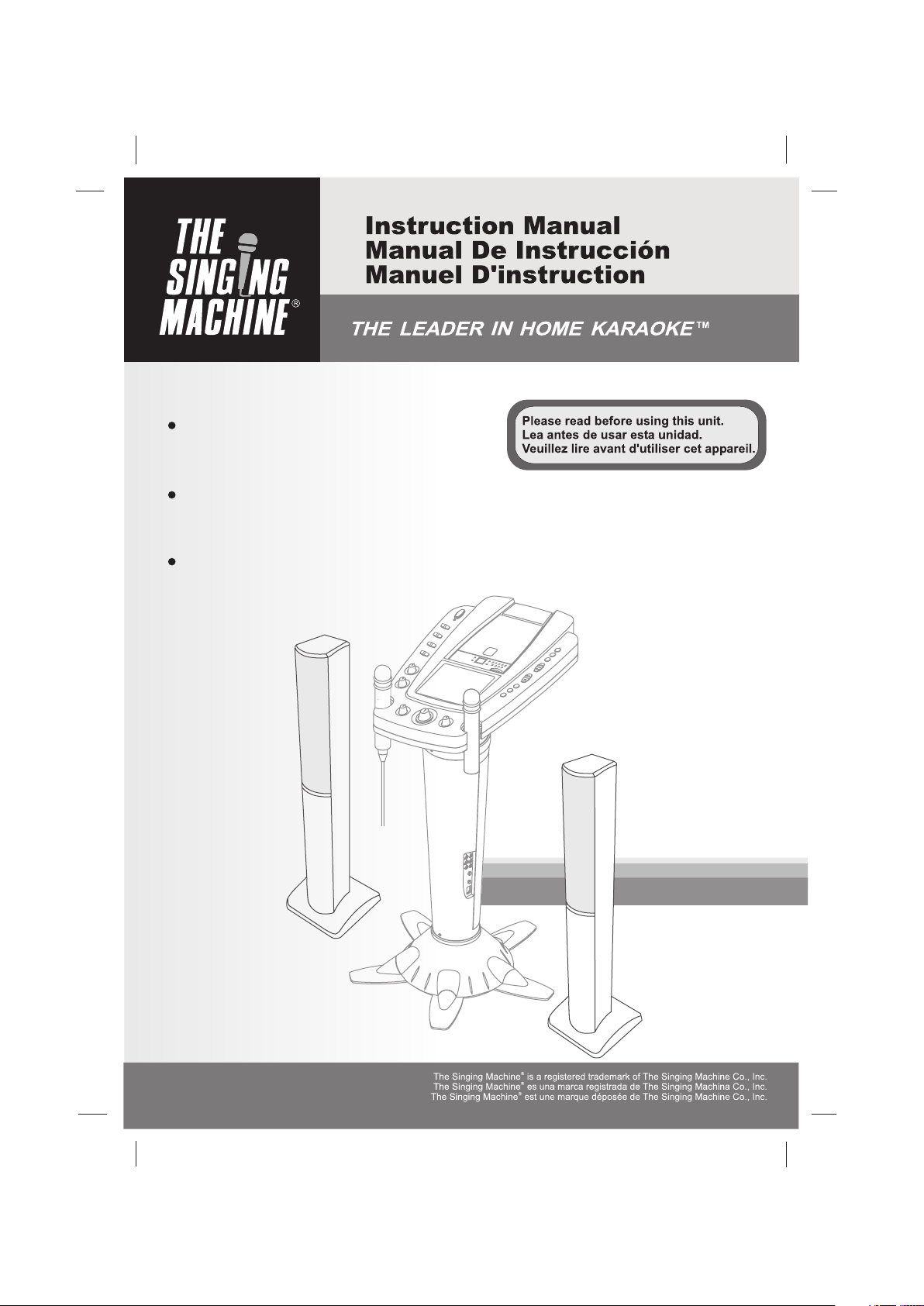
STVG-999
Pedestal CDG Karaoke System with
built-in video camera & TV monitor.
Wireless & wired microphone included.
Base del Sistema de Karaoke con
cámara de filmación integrada y Monitor de TV.
Micrófono inalámbrico & con cordón incluso
Base du Système de Karaoké avec
caméra vidéo encastrée et moniteur de TV .
Micro sans fil & avec fil compris
Page 2

WARNINGS
WARNING: TO REDUCE THE RISK OF
FIRE OR SHOCK HAZARD, DO NOT EXPOSE
THIS PRODUCT TO RAIN OR MOISTURE.
ENGLISH
CAUTION
RISK OF ELECTRIC SHOCK
DO NOT OPEN
CAUTION: TO PREVENT THE RISK OF
ELECTRIC SHOCK, DO NOT REMOVE COVER
OR BACK. NO USER-SERVICEABLE PARTS
INSIDE. REFER SERVICING TO QUALIFIED
PERSONNEL.
The CAUTION marking is located at the rear
panel.
This symbol is intended to alert you
of the presence of un-insulated
dangerous voltage within the
product's enclosure thatmight be of
sufficient magnitude to constitute a
risk of electric shock. Do not open
the product's case.
This symbol is intended to inform
you that important operating and
maintenance instructions are
included in the literature
accompanying this product.
This CD player is made and tested to meet
exacting safety standards. It meets FCC
requirements and complies with safety
performance standards of the U.S.
Department of Healthand Human Services.
Warnings:
This CD player employs a laser light beam.
!
Only a qualified service person should
remove the cover or attempt to service this
device, due topossible eye injury.
The use of controls, adjustments, or
!
procedures other than those specified
herein might result in hazardous radiation
exposure.
The apparatus shall be used in an open
!
area.
CAUTION
This compact disc player is classified as a
CLASS 1 LASERproduct.
The CLASS 1 LASER PRODUCT label is
located at therear panel.
RISK OF FIRE - REPLACE FUSE
4A 250V
AS MARKED
CAUTION
TO PREVENT ELECTRIC SHOCK, MATCH
WIDE BLADE OF PLUG TO WIDE SLOT,
FULLYINSERT.
DRIPPING WARNING
The product shall not be exposed to dripping
or splashing and that no objects filled with
liquids, such as vases, shall be placed on the
product.
VENTILATION WARNING
The normal ventilation oftheproduct shall not
be impeded forintended use.
CAUTION!
Invisible laser radiation when open and inter
locks defeated. Avoid exposureto beam.
IMPORTANT
Since CD circuitry may cause interference to
other radio tuners nearby, switch this unit off
when not in use or move it away from the
affected radio tuner.
This class[B] digital apparatus complies
with Canadian ICES-003.
E1
Page 3
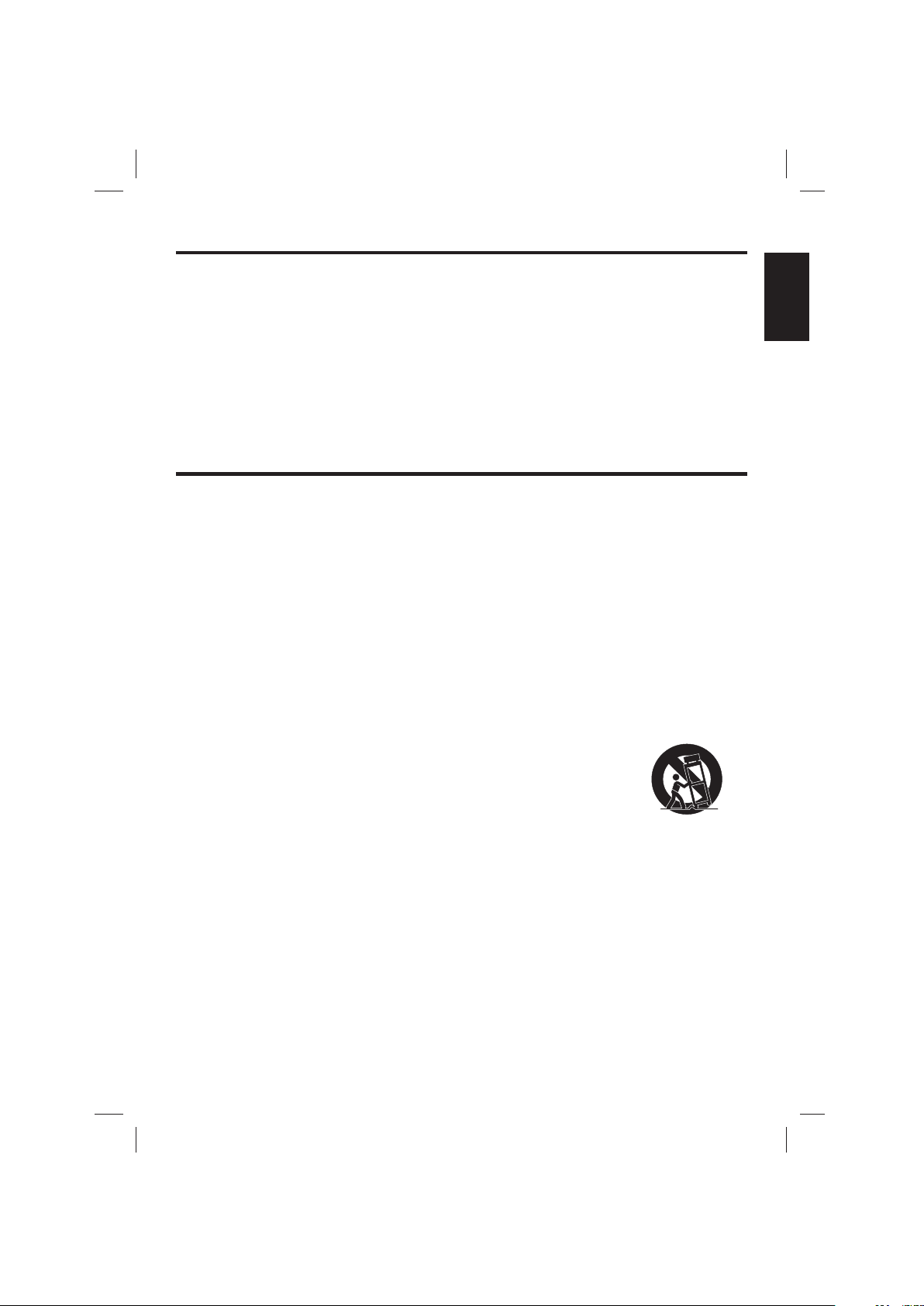
WARNINGS
NOTE: This digitalapparatus does notexceed the ClassB limits forradio noise emissionsfrom digital apparatus as
set outin theRadio InterferenceRegulations ofIndustry Canada.These limits are designed to provide reasonable
protection against harmful interference in a residential installation. This equipment generates, uses and can
radiate radio frequency energy and, if not installed and used in accordance with the instructions, may cause
harmful interference to radio communications. However, there is no guarantee that interference will not occur in a
particular installation. If this equipment does cause harmful interference to radio or television (which can be
determined by turning the equipmentoff), the useris encouraged totry to correct the interferenceby one ormore of
the following measures:
Reorient or relocatethereceiving antenna.
!
Increase the separationbetween theequipment and receiver.
!
Connect the equipmentintoan outlet onacircuit different fromthat towhich the receiveris connected.
!
Consult the dealeroran experienced radio/TV technician forhelp.
!
IMPORTANT SAFETY INSTRUCTIONS
ENGLISH
1. Read Instructions
2. Retain Instructions
3. Heed Warnings
. -All operating and useinstructions should befollowed.
4 Follow Instructions
5. Cleaning
cleaners. Use adampcloth for cleaningtheexterior only.Do NOT attemptto clean the inside.
6. Attachments
hazards.
7. Water and Moisture
sink, or laundrytub;in a wetbasement,or near aswimmingpool, and thelike.
8. Accessories
fall, causing serious injury to a child or adult, and serious damage to the product. Use only with a cart, stand,
tripod, bracket, or table recommended by the manufacturer, or sold with the product. Any mounting of the
product should followthe manufacturer's instructions,and should use amounting accessory recommendedby
the manufacturer.
9.
Aproduct and cart combinationshould be movedwith care.Quick stops, excessive
force, and unevensurfacesmay cause theapplianceand cart Combinationto overturn.
10. Ventilation
the product and to protect it from overheating, and these openings must not be blocked or covered. The
openings should never be blocked by placing the product on a bed, sofa, rug, or other similar surface. This
product should not be placed in a built-in installation such as a bookcase or rack unless proper ventilation is
provided.
11. Power Sources
label. If you are not sure of the type of power supply to your home, consult your product dealer or local power
company. For products intended to operate from battery power, or other sources, refer to the operating
instruction.
12. Grounding or Polarization
plug havingone blade wider than the other). This plug will fit into thepower outletonly one way. Thisis a safety
feature. If youare unable toinsert the plugfully into theoutlet, try reversingthe plug. If theplug should stillfail to
fit, contact your electrician to replace your obsolete outlet. Do not defeat the safety purpose of the polarized
plug.
Alternate Warnings
third (grounding) pin.This plug will only fitinto a grounding-typepower outlet.This is a safetyfeature. Ifyou are
unable to insert the plug into the outlet, contact your electrician to replace your obsolete outlet. Do not defeat
the safety purposeofthe grounding-type plug.
-All the safety andoperating instructions shouldbe readbefore the productis operated.
- The safety andoperating instructions shouldbe retainedfor future reference.
-All warnings on theproduct and inthe operatinginstructions should beadhered to.
- Unplug this product from the wall outlet before cleaning. Do not use liquid cleaners or aerosol
- Do not use attachments not recommended by the product manufacturer as they may cause
- Do not use this product near water - for example, near a bath tub, wash bowl, kitchen
- Do not place this product on an unstablecart, stand,tripod, bracket, or table. The product may
- Slots and openings inthe cabinet are provided for ventilation and to ensure reliable operation of
- This product shouldbe operated onlyfrom the type of powersource indicated on themarking
- This product may be equipped with a polarized alternating current line plug (a
- This product may be equipped with a three-wire grounding-type plug, a plug having a
E2
Page 4
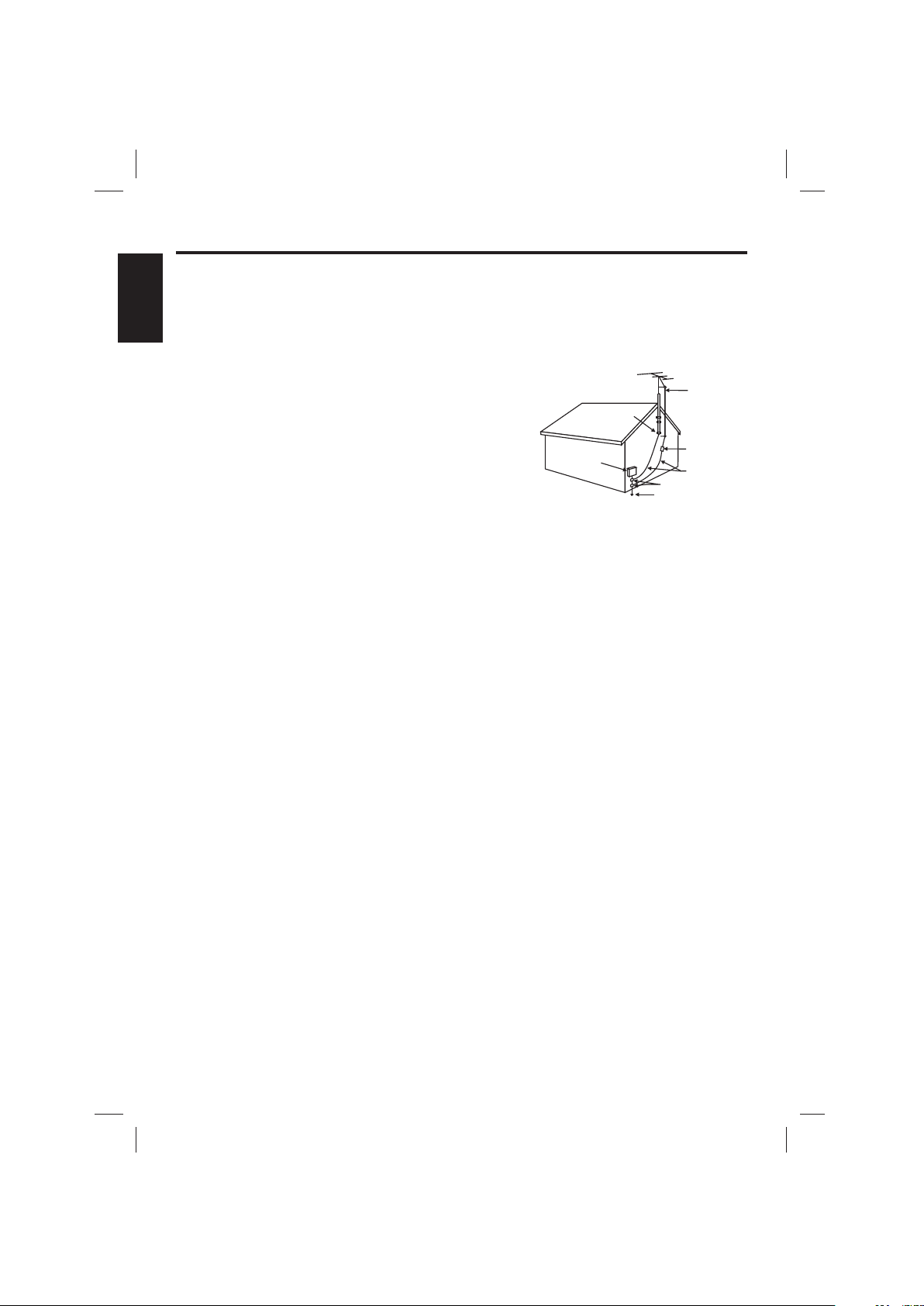
IMPORTANT SAFETY INSTRUCTIONS
13. Power-Cord Protection
- Power supply cords should be routed so that they are not likely to be walked on or
pinched by items placed upon or against them, paying particular attention to cords at plugs, convenience
receptacles, and thepoint wherethey exit fromthe product.
14. Protective Attachment Plug
ENGLISH
This is a safety feature. See Instruction Manual for replacement or resetting of protective device. If
- The product is equipped with an attachment plug having overload protection.
replacement of the plug is required, be sure the service technician has used a replacement plug specified by
the manufacturer thathasthe same overloadprotectionas the originalplug.
15. Outdoor Antenna Grounding- If an outsideantenna is connected
to the receiver, be suretheantenna system isgrounded so as to
provide some protectionagainstvoltage surges andbuilt-up static
charges.Article 810 of theNational Electrical Code,ANSI/NFPA70,
GROUND
CLAMP
provides information withregardto proper groundingofthe mast
and supporting structure,groundingof the lead-inwireto an
antenna-discharge unit, sizeofgrounding conductors, locationof
antenna-discharge unit, connectiontogrounding electrodes, and
ELECTRIC
SERVICE
EQUIPMENT
requirements for thegrounding Electrode.See figure:
NEC-NATIONALELECTRICAL CODE
S2898A
16. Lightning
- For added protection for this product during a lightning storm, or when it is left unattended and
unused for long periods oftime, unplug itfrom the wall outlet anddisconnect the antennaor cablesystem.This
will prevent damagetothe product duetolightning and power-linesurges.
17. Power Lines
-An outside antennasystem should notbe located in thevicinity of overheadpower lines orother
electric light or power circuits, or where it can fall into such power lines or circuits. When installing an outside
antenna system, extreme care should be taken to keep from touching such power lines or circuits as contact
with them mightbefatal.
18. Overloading
- Do not overload wall outlets, extension cords, or integral convenience receptacles as this can
result in ariskof fire orelectricshock.
19. Object and Liquid Entry
- Never push objects of any kind into this product through openings as they may
touch dangerous voltagepoints or short-outparts that couldresult in afire or electricshock. Never spillliquid of
any kind ontheproduct.
20. Servicing
- Do not attempt to service this product yourself as opening orremoving covers may expose you to
dangerous voltage orother hazards.Refer all servicingto qualified service personnel.
21. Damage Requiring Service
- Unplug this product from the wall outlet and refer servicing to qualified service
personnel under thefollowingconditions:
a) When the power-supplycordor plug isdamaged,
b) If liquid hasbeenspilled, or objectshave fallen into the product,
c) If theproduct has been exposedto rain orwater,
d) If the product does not operate normally by following the operating instructions. Adjust only those
controls that are covered by the operating instructions as an improper adjustmentof other controls may
result in damage and will often require extensive work by a qualified technician to restore the productto
its normal operation.
e) If the producthasbeen dropped ordamagedin any way, and
f) When the productexhibitsa distinct changein performance - this indicatesa need for service.
22. Replacement Parts
- When replacement parts are required, be sure the service technician has used
replacement parts specified by the manufacturer or have the same characteristics as the original part.
Unauthorized substitutions mayresultin fire, electricshock,or other hazards.
23. Safety Check
- Upon completionof any serviceor repairs tothis product, askthe service technicianto perform
safety checks todeterminethat the productisin proper operatingcondition.
24. Wall or Ceiling Mounting
- The product should be mounted to a wall or ceiling only as recommended by the
manufacturer.
25. Heat
- The product should be situated away from heat sources such as radiators, heat registers, stoves, or
other products (includingamplifiers) thatproduce heat.
ANTENNA
LEAD IN
WIRE
ANTENNA
DISCHARGE UNIT
(NEC SECTION 810-20)
GROUNDING CONDUCTORS
(NEC SECTION 810-21)
GROUND CLAMPS
POWER SERVICE GROUNDING
ELECTRODE SYSTEM
(NEC ART250. PART H)
E3
Page 5
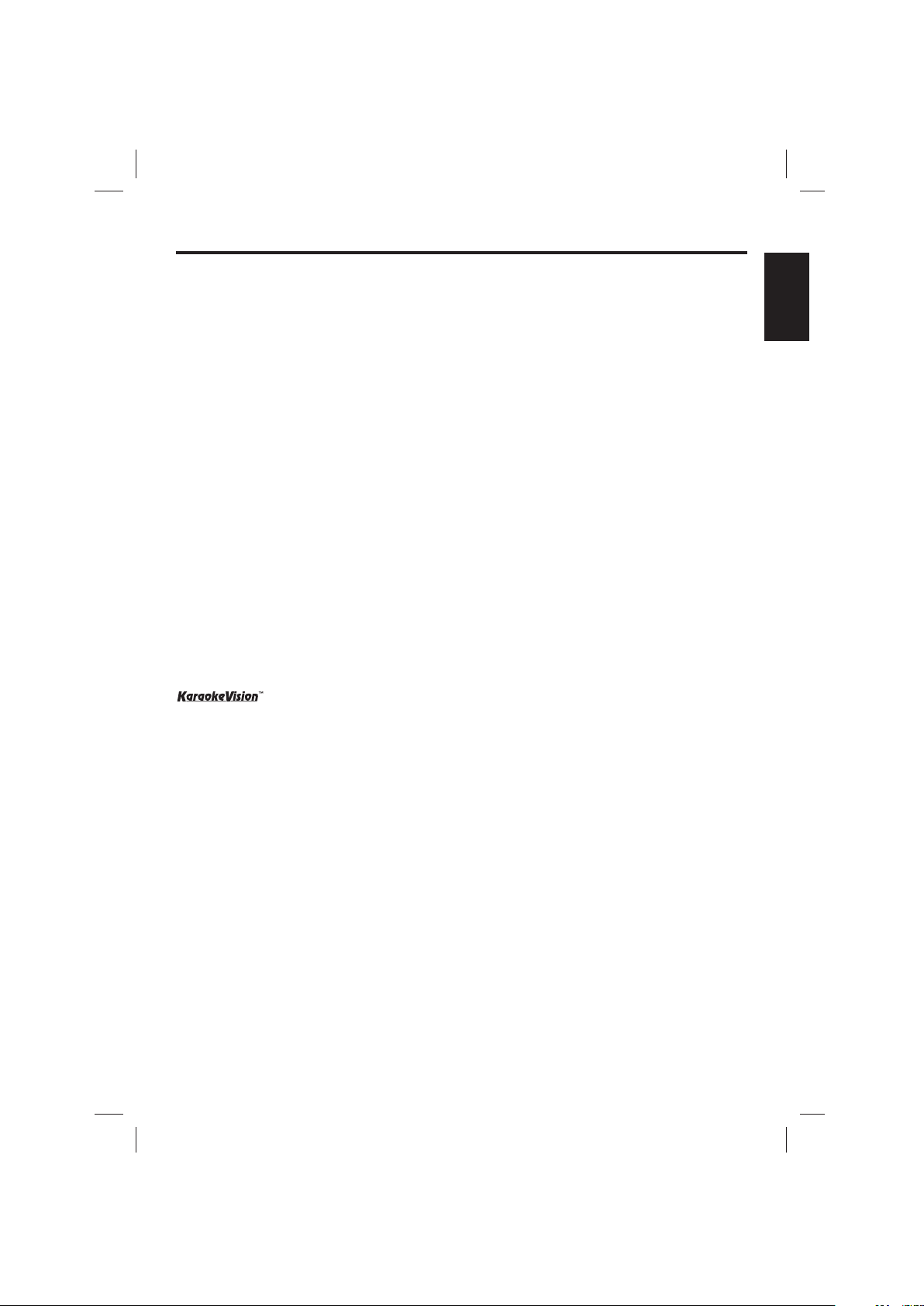
INTRODUCTION
Your Pedestal CD/CDG KaraokeSystem will provide youwith fun and entertainment.You will be
the “star” while singing with your favorite recordings as well as listening to your voice with the
music through thesystem’s speakers.
This karaoke center is compact and designed to include many features, yet it is easy to use.
After just a few simple instructions, you will become an expert. Before you attempt to use your
unit, please readthis manual thoroughly tofamiliarize yourself with allthe features available and
the sections of the manual that describe their operation. Next, go to the section for the specific
operation you wishto perform.
For your easyreference, listed hereare some of themain features ofthis karaoke center:
ENGLISH
Lyricson TV screen
Auto Voice Control (A.V.C.)
when any prerecorded, multiplex disc is played. To activate, just rotate mic volume to a
comfortable listening level, andAuto Voice Control for the best balance between playback and
microphone levels.
Balance Control
and the musicwhen using amultiplex karaoke disc.
Echo Control
Master Volume Control
desired volume levelis obtained.
Built - InSpeaker
Auxiliary Output Jacks
equalizer/booster or aPAsystem.
Headphone Jack
system’s built-in speakers.
- displays thelyrics with thetempo of music whenplaying CD+G discs.
- lets you replace the original singer's voice with your own voice
- lets you adjust the balance between the prerecorded original singer's voice
- lets youadd an echoto enrich yourvoice for aconcert hall effect.
- lets you turn the volume control clockwise or counter - clockwise until
lift up camera lens to display yourimage onthe SingingMachine’s monitor or TV.
-
- lets youshare the musicwith your familyor friends.
- allows you to connect another audio output component, such as an
- allows you connect headphones as an alternative to listening through the
E4
Page 6
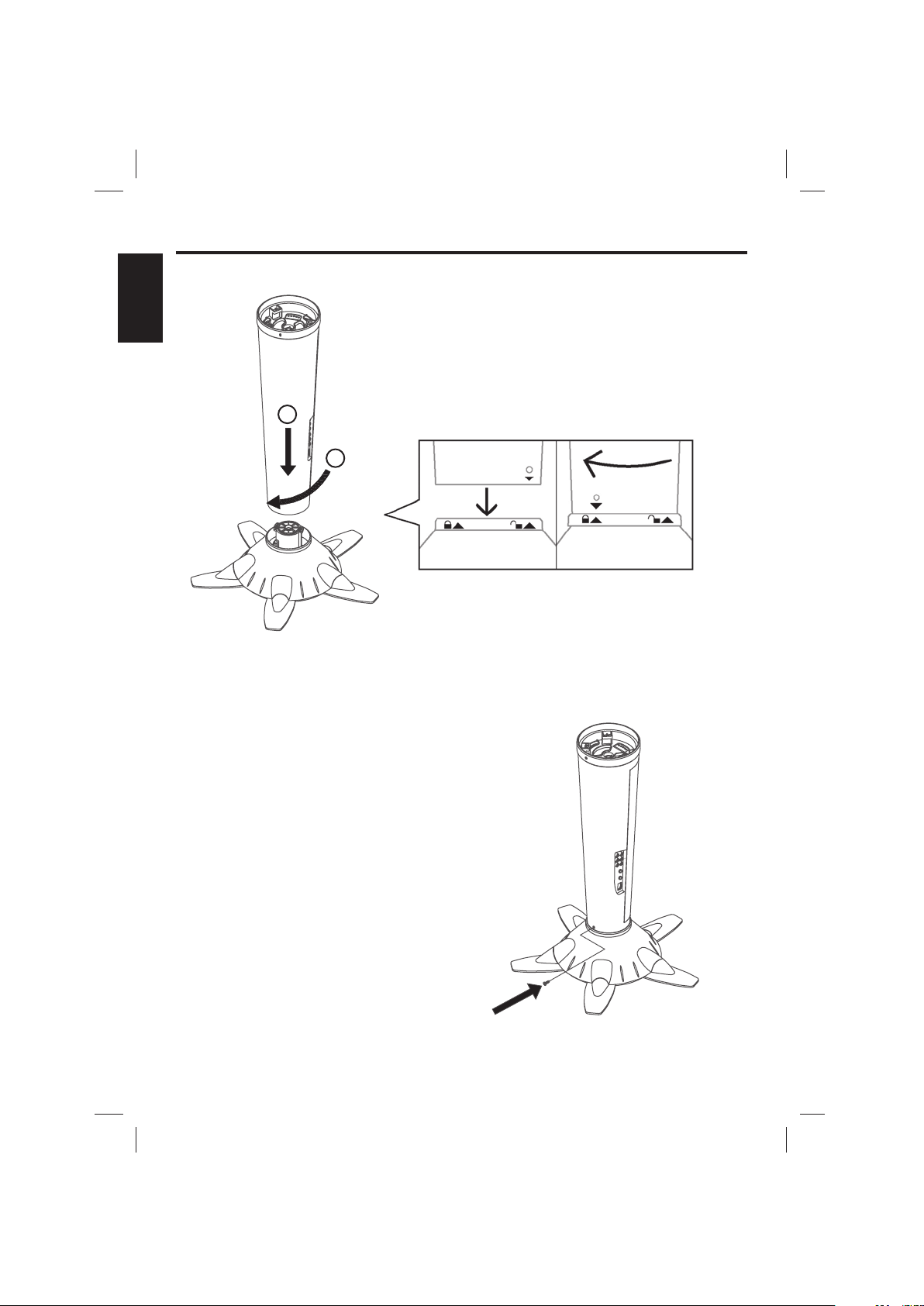
INSTALLATION
ENGLISH
1
2
STEP 2
2. Tighten a self tapping screw at the bottom of
the speaker (middle).
STEP 1
1. Join the speaker (middle) into the stand
(bottom) according to the installation
illustration.
E5
Page 7
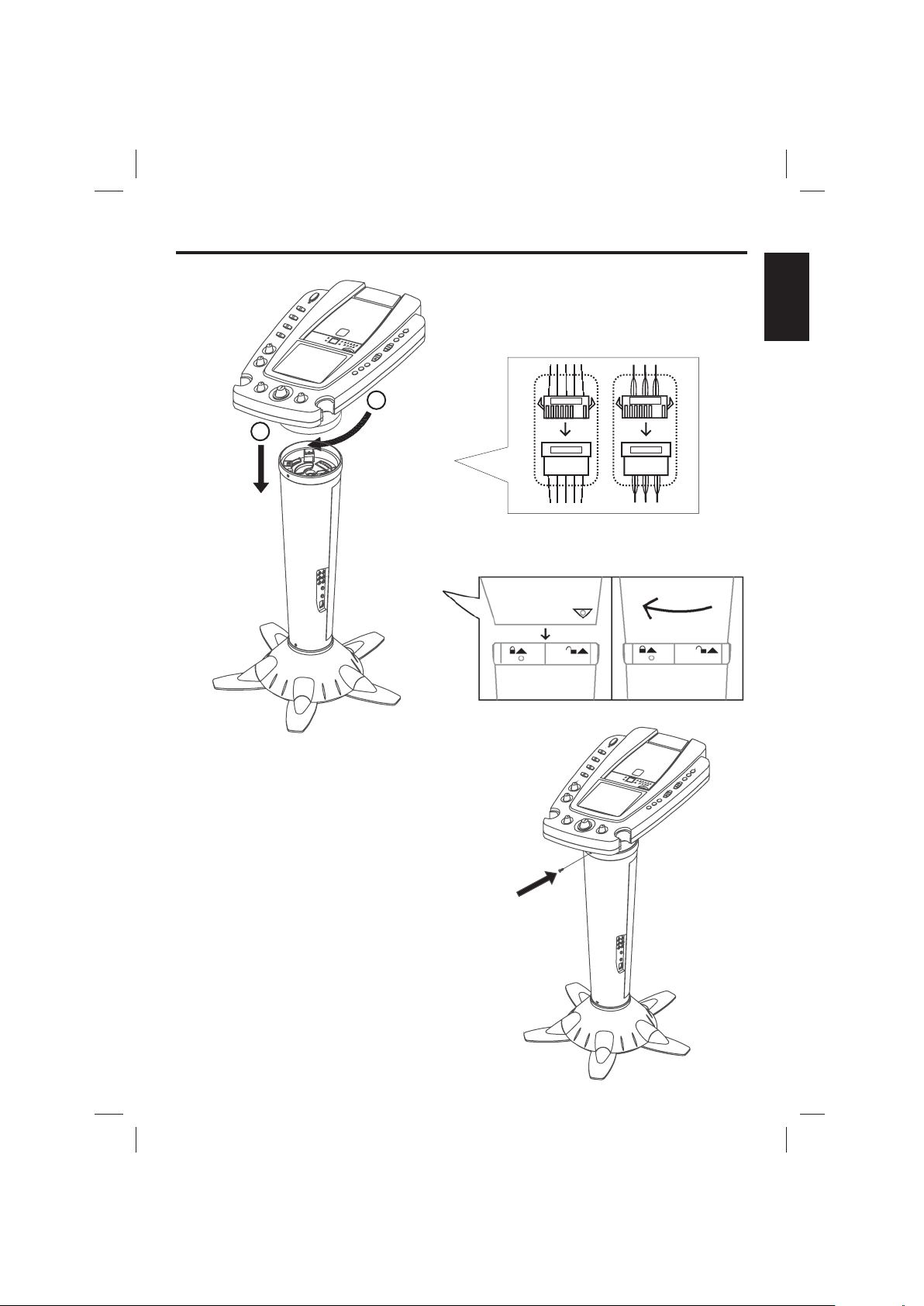
INSTALLATION
STEP 3
3. Join the control panel (top) into the speaker
(middle) according to the installation
illustration.
ENGLISH
STEP 4
2
1
A
AB
A B
B
Following the labels (A to A& B to B) to plug the
connectors.
4. Tighten a self tapping screw at the control
panel (top).
E6
Page 8
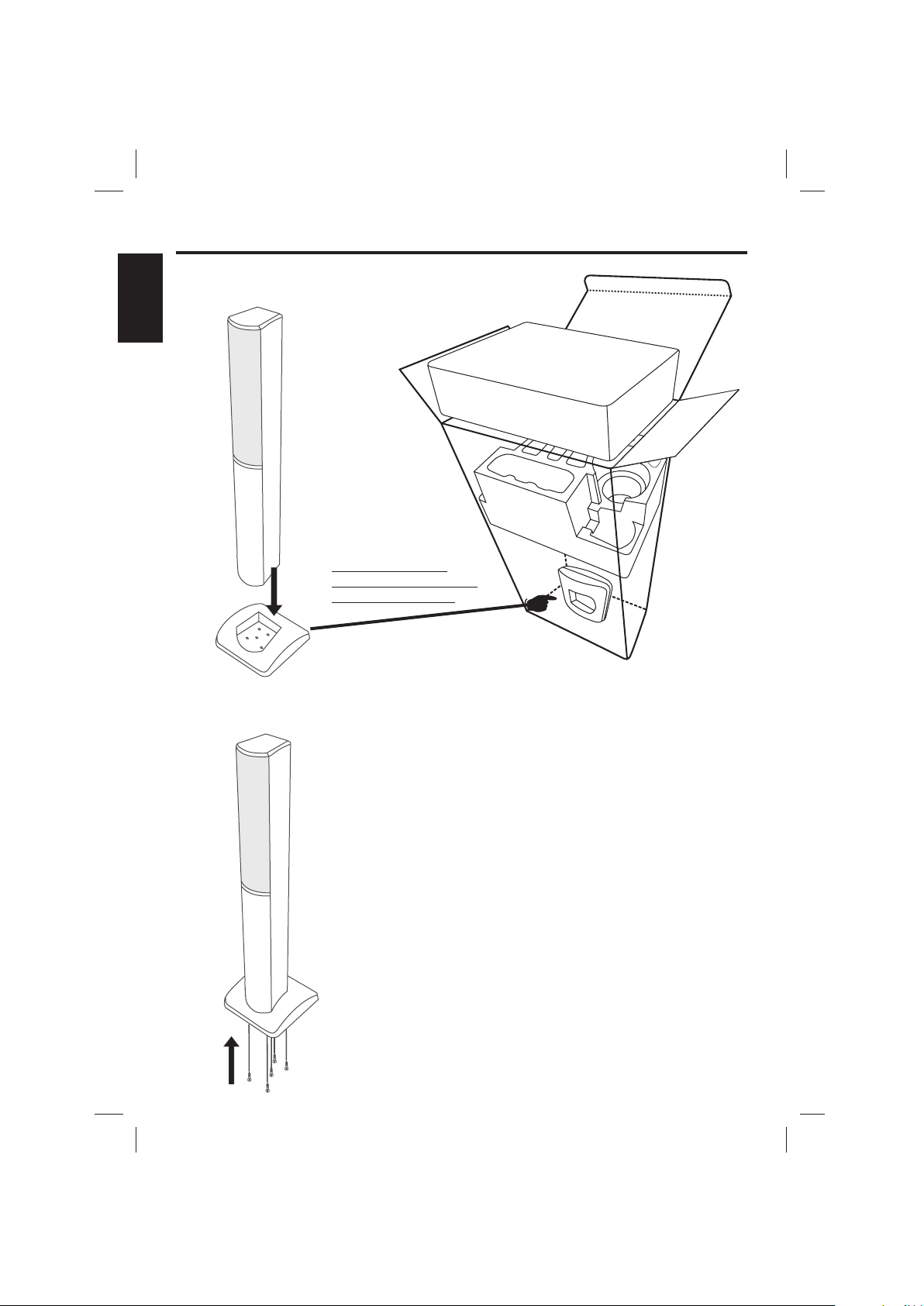
INSTALLATION INSTRUCTIONS FOR TOWER SPEAKERS
ENGLISH
Stands are located
at the bottom of gift box
under the polyfoam.
STEP 5
5. Join the speaker into the stand according to
the installation illustration.
Gift Box
Polyfoam at the top
Polyfoam at
the bottom
Stands
STEP 6
6. Tighten five screws at the bottom of the
speaker.
E7
Page 9
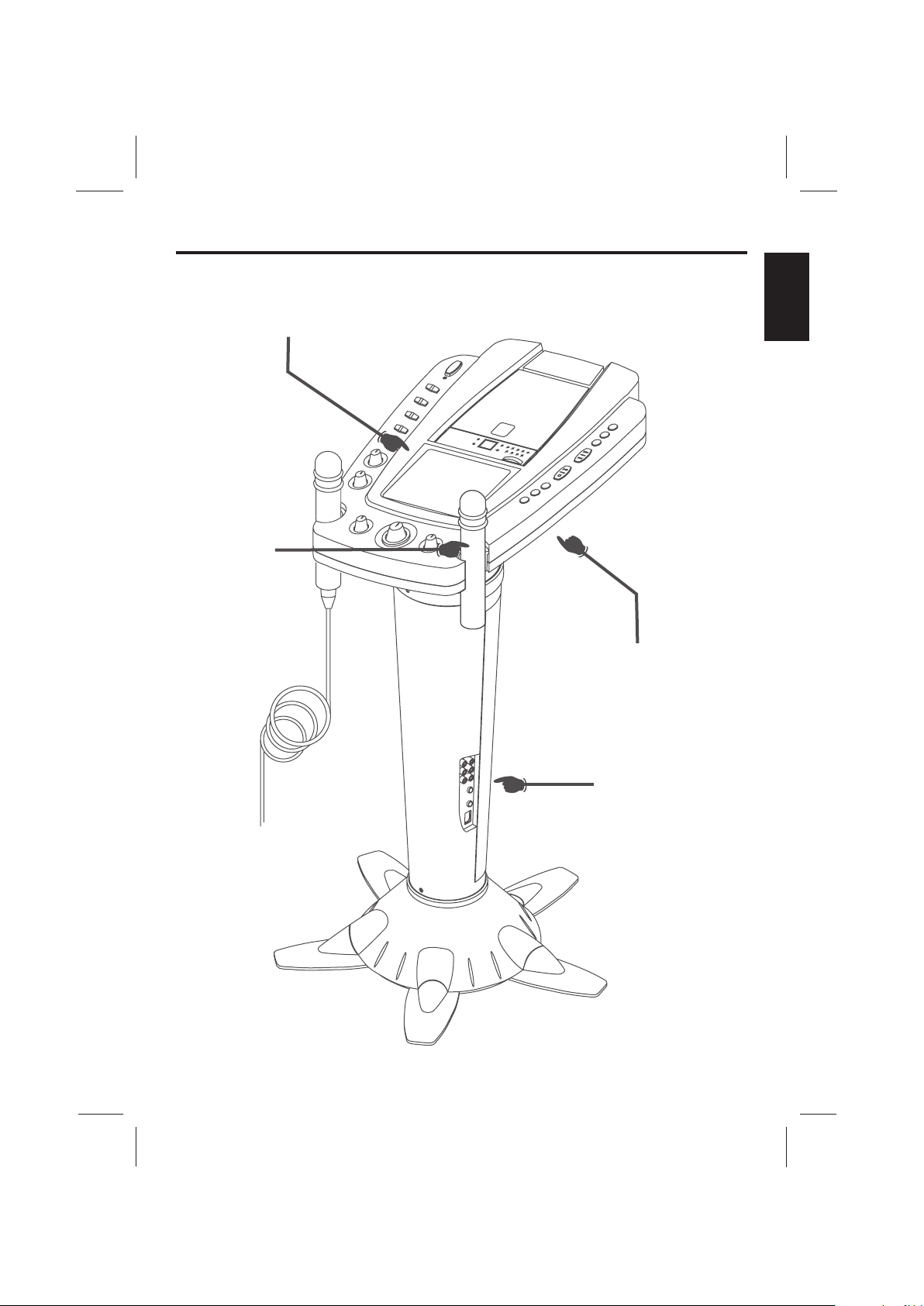
CONTROL LOCATIONS
See control locations as indicated on the next few pages.
FRONT VIEW
WIRELESS
MICROPHONE
ENGLISH
REAR VIEW
E8
SIDE VIEW
Page 10
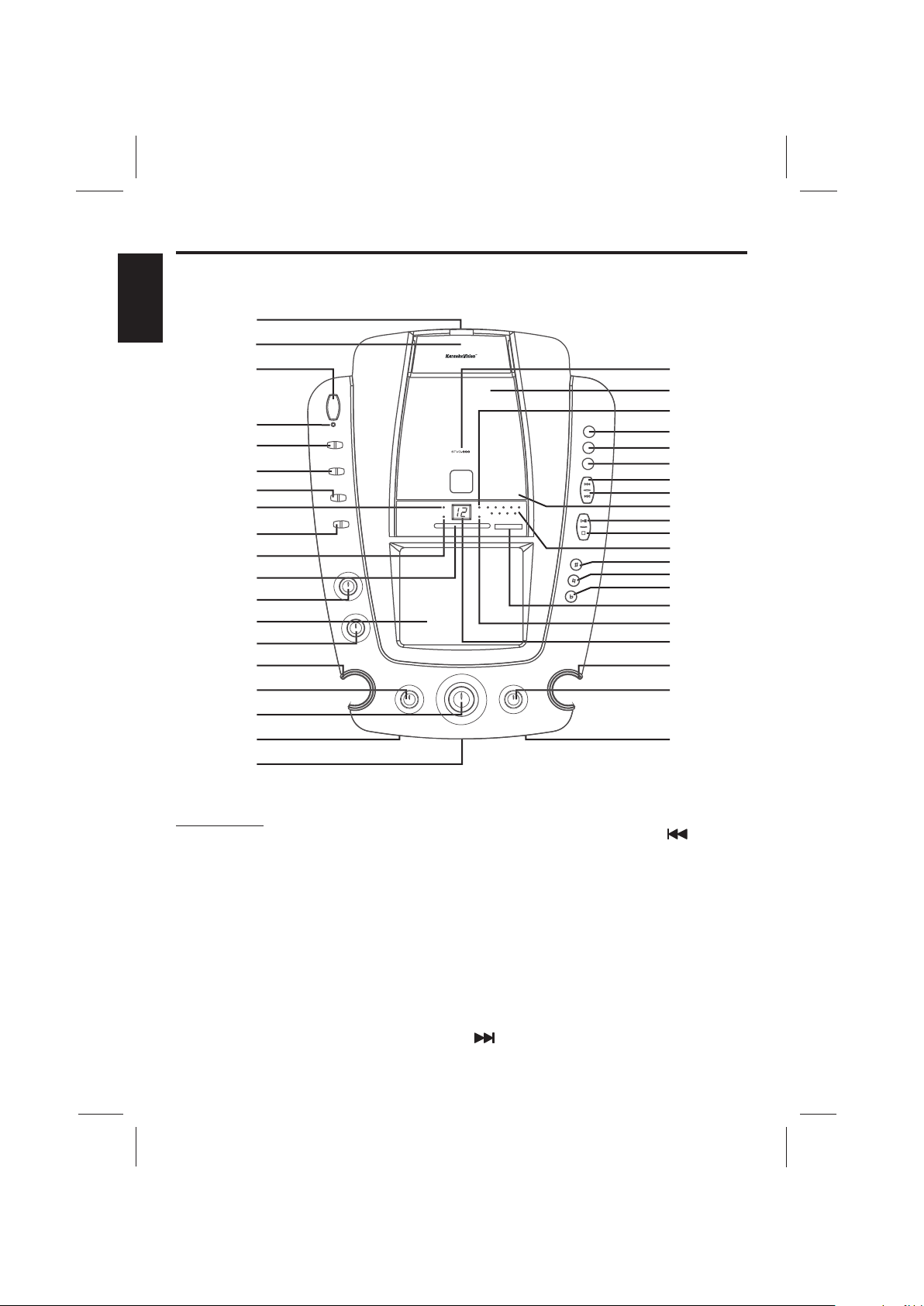
CONTROL LOCATIONS
ENGLISH
10
11
12
13
14
15
16
17
18
19
1
2
3
4
5
6
7
8
9
20
21
22
23
24
25
26
27
28
29
30
31
32
33
34
35
36
37
38
39
40
FRONT VIEW
1. Camera Lens Open
Button
2. Adjustable Camera Lens
3. ON/OFF Button
4. ON/OFF LED
5. Monitor Selector
6. Video Out Selector
7. BAND Selector
8. PROGRAM LED
9.
Function Selector
10. REPEAT LED
11. Dial Pointer
12. MASTER VOLUME
Control
13. Monitor
14. BALANCE Control
15. MIC Holder
16. ECHO Control
17. MIC VOLUME Control
18. MIC 1 Jack
19. HEADPHONE Jack
20. Model Number
21. CD
22. PLAY/PAUSE LED
23. PROGRAM Button
24. REPEAT Button
25. RANDOM Button
26. SKIP Button
Door
E9
27. SKIP Button
28. OPEN/CLOSE Point
29. PLAY/PAUSE Button
30. STOP Button
31. Key Control LED
32. Key High
33. Key Flat
34. Key Low
35. TUNING Knob
36. CDG LED
37. LED Display
38. MIC Holder
39.
AUTO VOICE CONTROL
40. MIC 2 Jack
Page 11
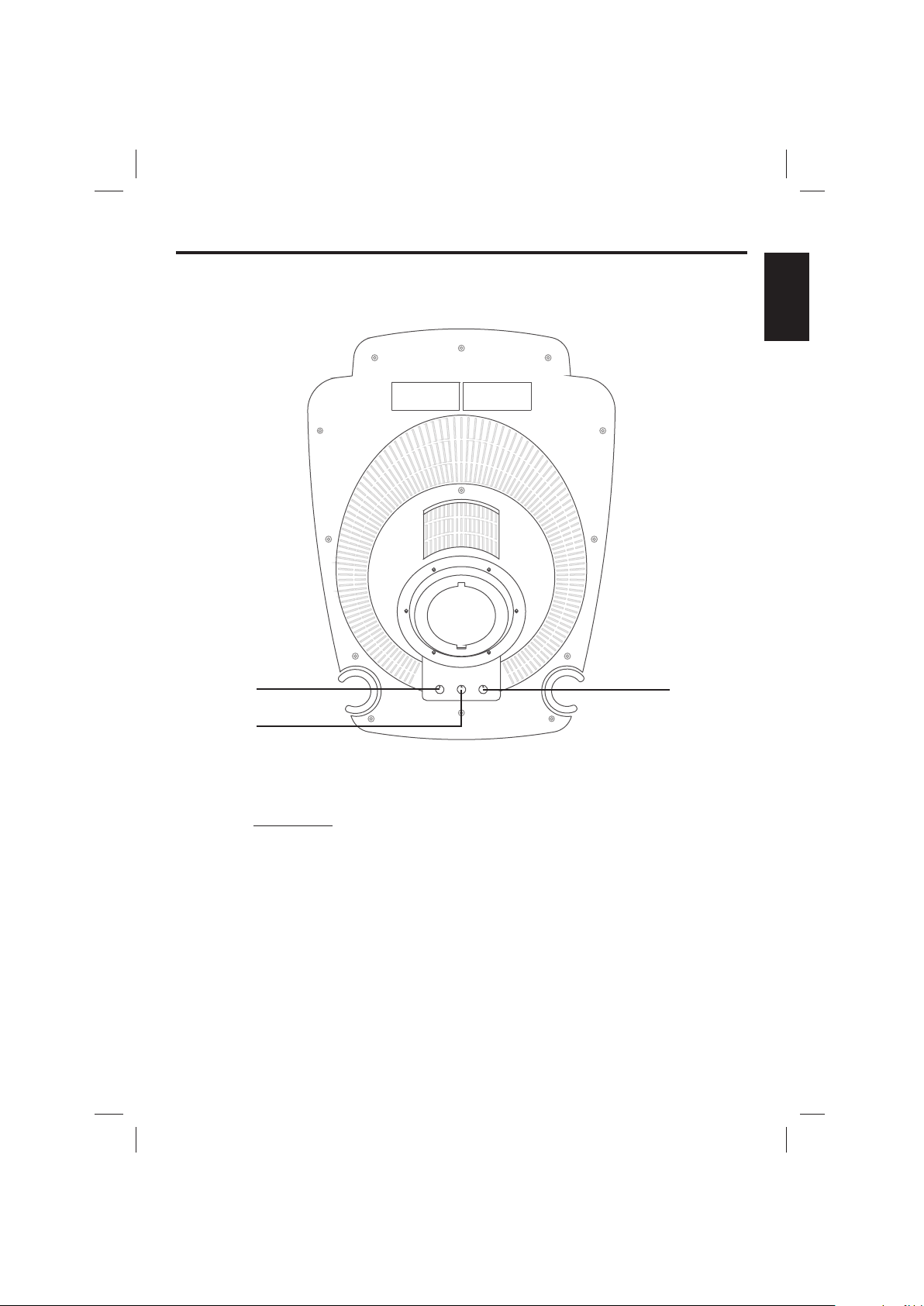
CONTROL LOCATIONS
ENGLISH
41
42
REAR VIEW
41. BRIGHTNESS Control
42. CONTRAST Control
43
43. VERTICAL HOLD Control
E10
Page 12
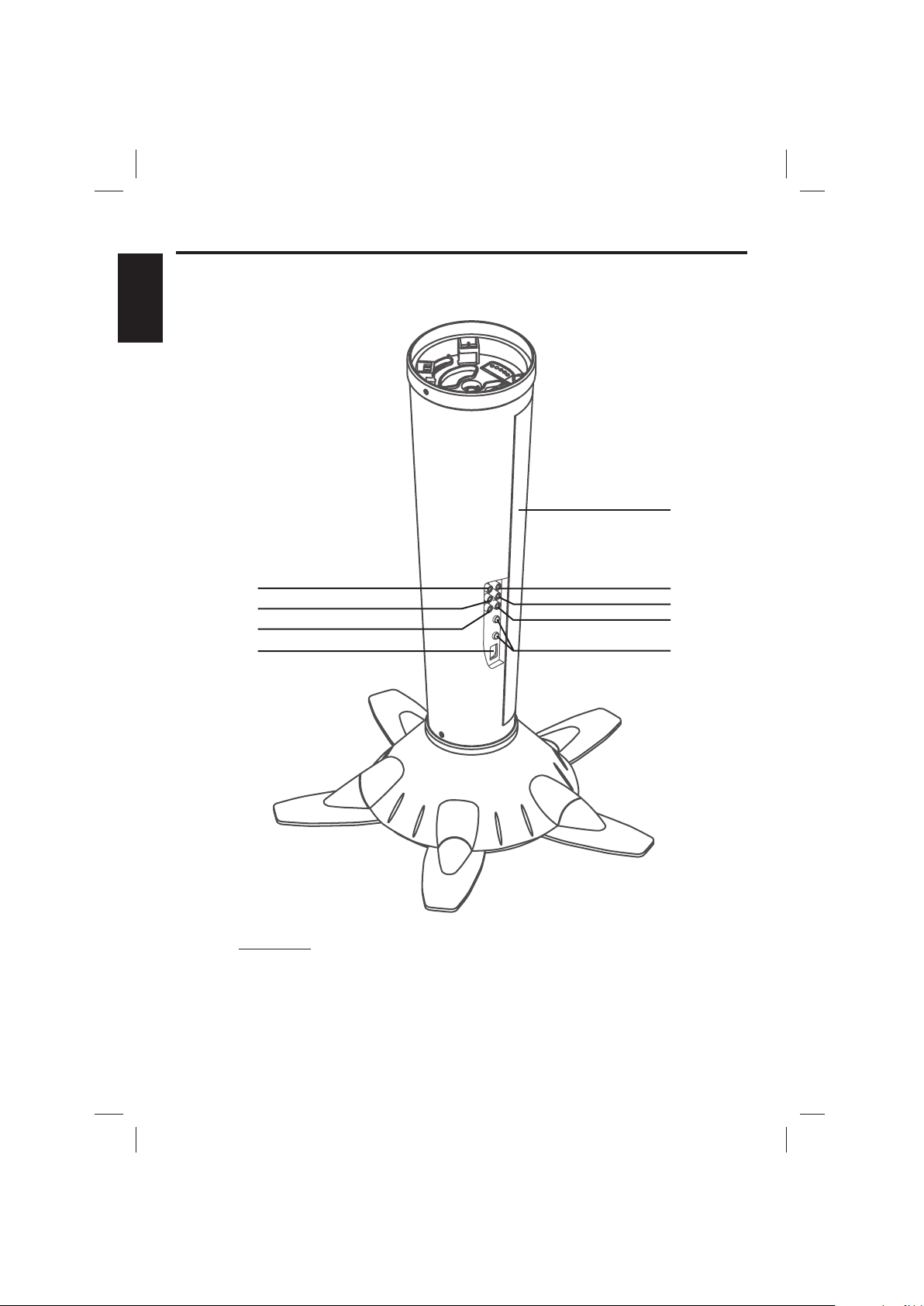
CONTROL LOCATIONS
ENGLISH
48
44
45
46
47
SIDE VIEW
44.
AUX INPUT Jack (R)
45.
AUX INPUT Jack (L)
46.
VIDEO IN Jack
47. AC Power Cord Jack
48. Speaker
49.
AUX OUTPUT Jack (R)
50.
AUX OUTPUT Jack (L)
51.
VIDEO OUT Jack
52. Speaker Jack (R/L)
49
50
51
52
E11
Page 13
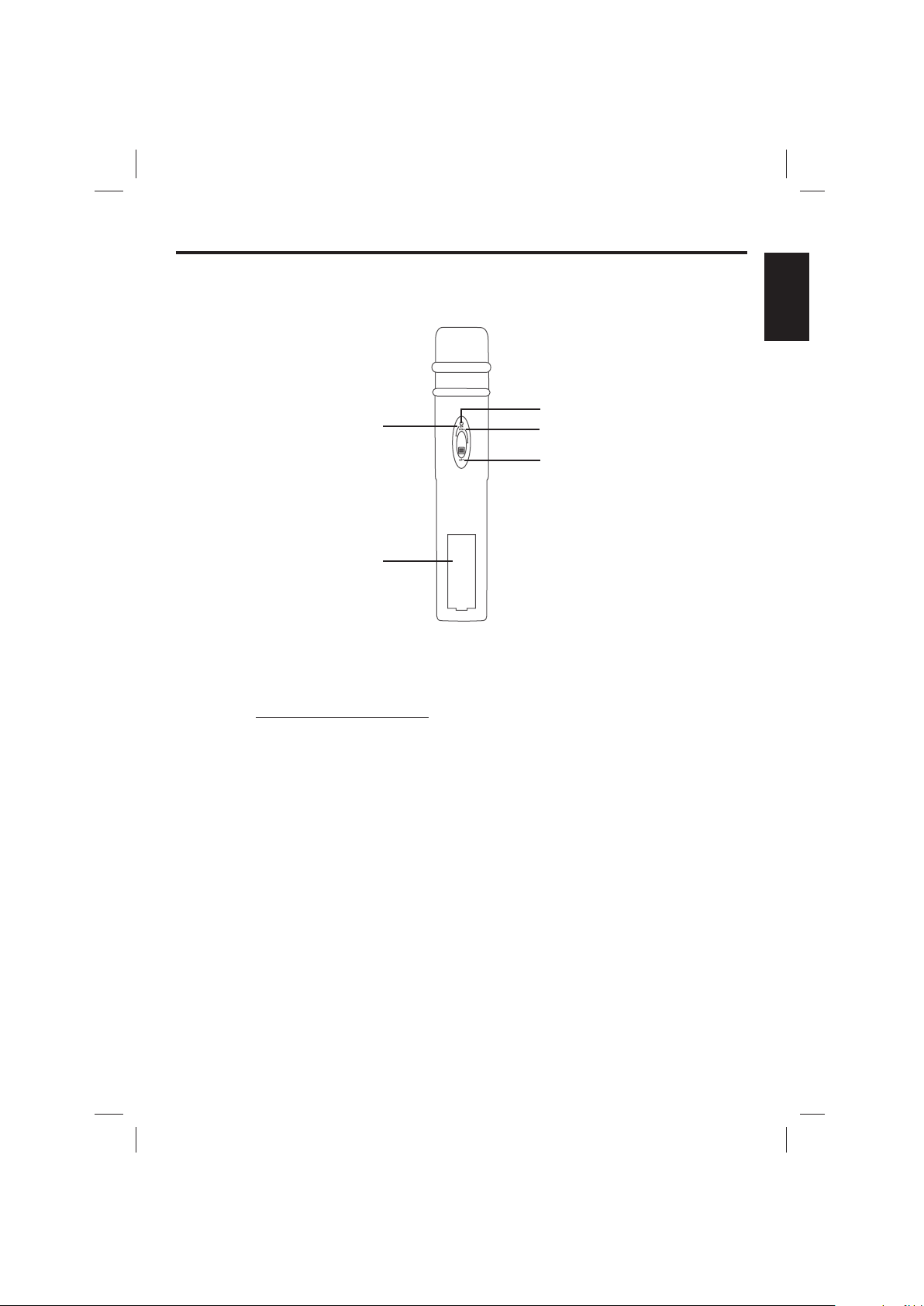
WIRELESS MICROPHONE CONTROL LOCATIONS
55
53
54
56
57
ENGLISH
WIRELESS MICROPHONE
53. ON Position
54.
55.
LED Indicator
E12
56.
STANDBY Position
57.Battery Compartment
OFF Position
Page 14
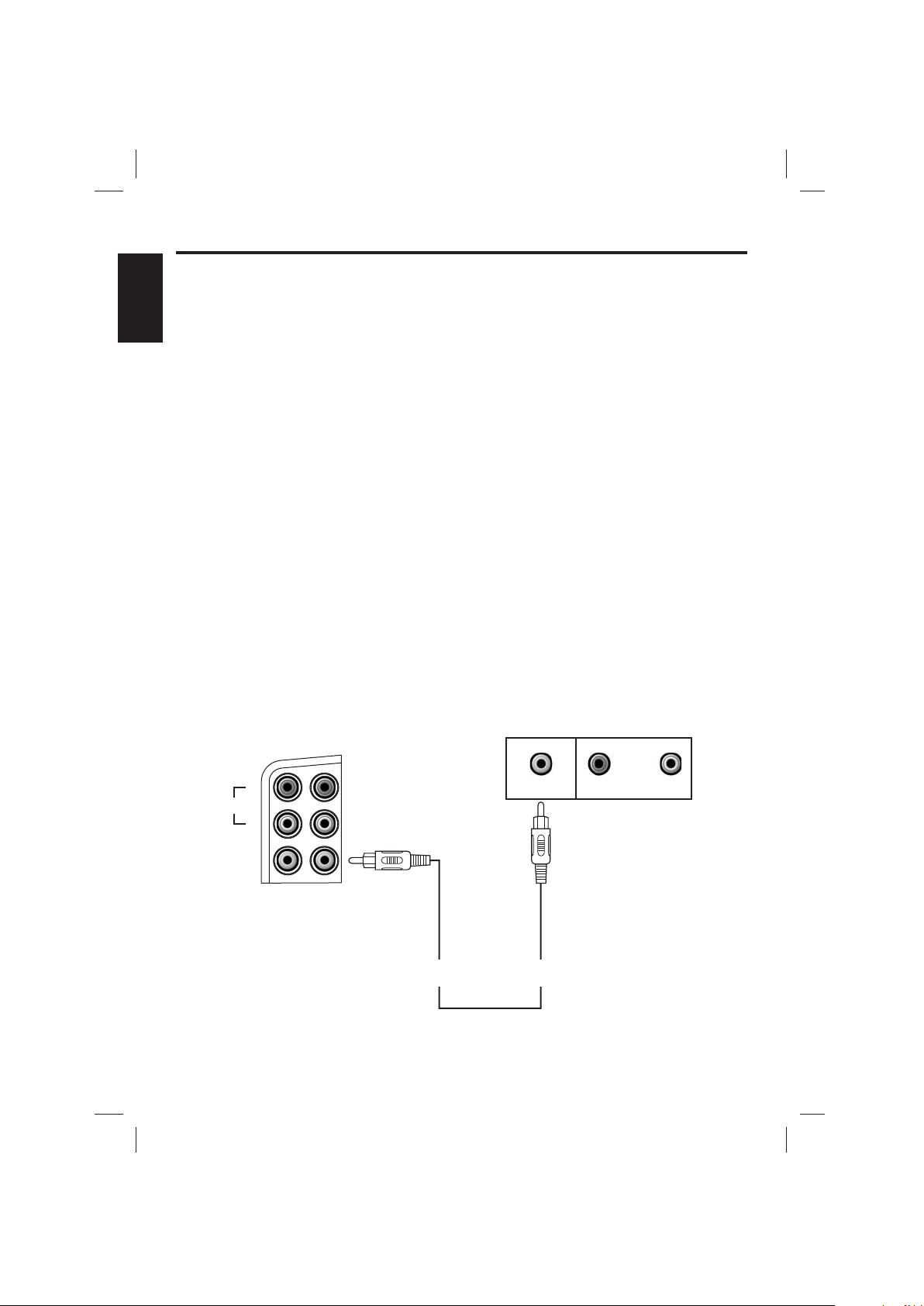
MAKING THE CONNECTIONS
CONNECTING POWER
You can power the system from a standard AC outlet by using the supplied power cord.
CAUTION:
ENGLISH
way.If the plugdoes not fitproperly,turn it overand try again.Do not forceit.
The supplied AC powercord has a polarizedplug that fits intothe wall outletonly one
CONNECTING TO YOUR HEADPHONE
A headphone jack is provided for using headphones instead of the built-in speaker.
(Headphones are soldseparately.)
CONNECTING TO YOUR TV
The Singing Machine includes a patch cord to provide you the option of either connecting an
external audio/sound system and/or video device. The patch cord has three RCAplugs at each
end; the White and Red are for left and right audio connections, the Yellow is to connect the
video.
It is recommended that a CDG disc is playing while connecting your TV or VCR. The display of
the Singing Machine logo or lyrics on your TV screen will insureyou have connected your TV or
VCR properly.
VIDEO CONNECTION
Please follow thesteps below todisplay CDG lyricson the TVscreen:
(1) Locate the multicolored patch cords.
(2)
Connect video cable(yellow) to theVideo Out jackon the sideof the Singing Machine.
(3) Connect the other end of the Video Cable (yellow) to the Video Input on your TV or
VCR.
SIDE VIEW OF
SINGING MACHINE
OUT
IN
REAR VIEW OF TV
R
L
AUX
VIDEO
R
L
VIDEO OUTPUT
(YELLOW JACK)
E13
VIDEO IN
VIDEO INPUT
(YELLOW JACK)
AUDIO IN
Page 15
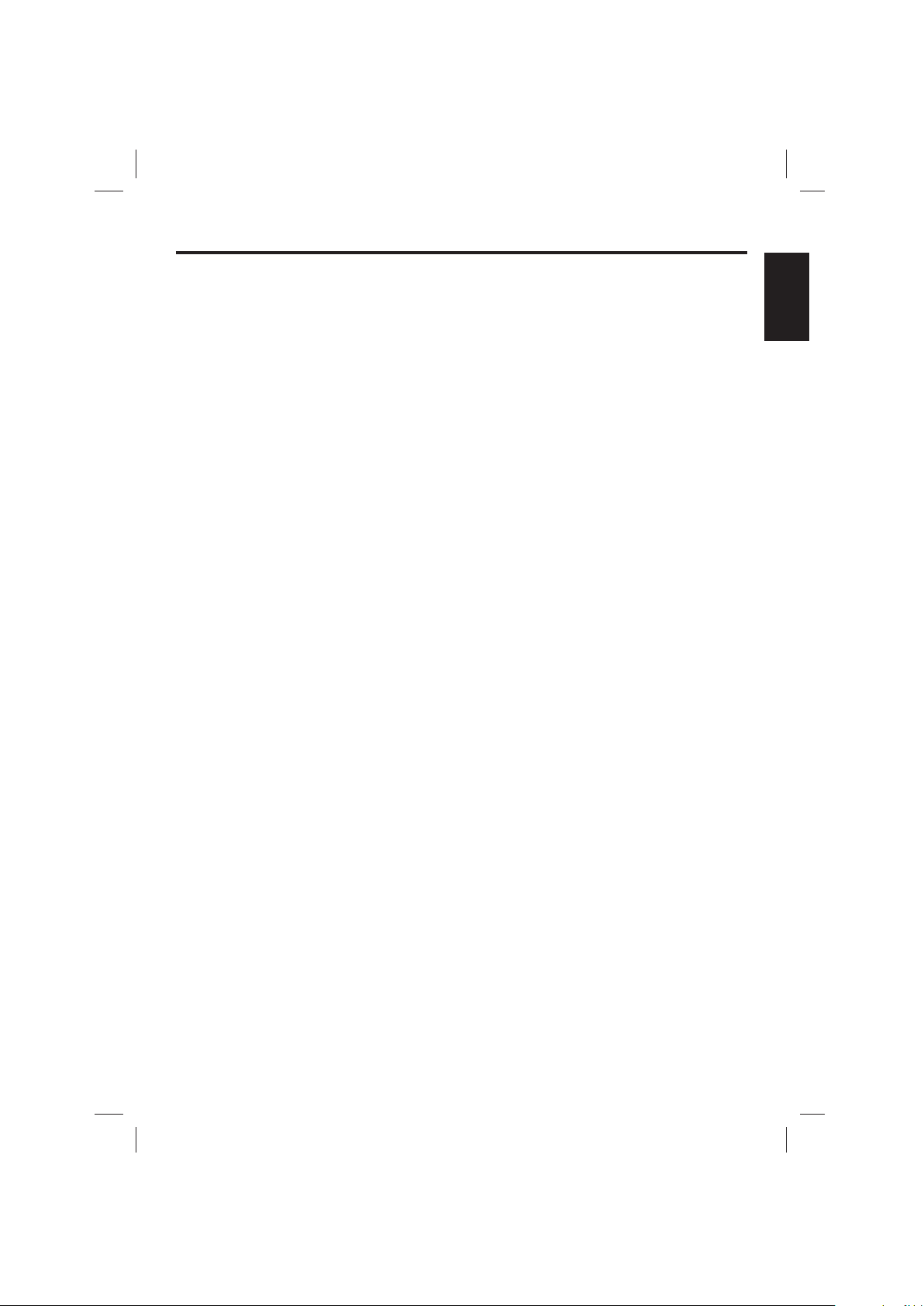
MAKING THE CONNECTIONS
If your television or VCR does not havethe requiredVideo Input, you will needan RFModulator
(Radio Frequency Modulator), which connects through your TV Antenna or cable line and
serves as VideoInput.
An RF Modulator can be purchased at almost any consumer electronics retailer. If you are
connecting the video from the Singing Machine to either a television or a VCR video input jack,
you must specify thesource theTV orVCR is to display. Your TV or VCR user guidecan tell you
how to displaythe video signalfrom the ‘Video In’jack.
If you don’t have the manual for your TV or VCR, we suggest calling the TV or VCR,
manufacturer’s customer service department. Only the manufacturerwill be able to tell you very
quickly how to configure your TV or VCR to display the video signal coming from the ‘Video
Input’jack.
D
Note: Some projection TV sets do not properly display the standard blue background when
using most CDGs. If the background color isinconsistent orflashing, please try connecting your
Singing Machine toa standard tubetelevision.
COMMON WAYS TO CONFIGURE YOUR TV ORVCR
Your Singing Machine is designed to connect to your TV the same way you would connect a
video camera, VCR or video game. The Singing Machine is constantly sending the video and
audio signals to the 'Video Out' and 'AUX OUT' jacks whenever you play a CDG. We
recommend playing aCDG on your SingingMachine prior tomaking these connections. Youwill
have the abilityto view lyricson yourTV screen as soonas you completethe set up correctly.
We refer to TV/VCR because manufacturers use very similar ways to connect TVs and VCRs
and you can connect your Singing Machine to a TV, VCR or satellite system (contact your
satellite company for instructions). The setup of your TV/VCR is the most difficult part of making
the connection for displaying your Singing Machine lyrics. In most homes, the TV has either a
cable connected or antennae in use. Once you connect your Singing Machine to the TV/VCR,
choose the correct input on your TV/VCR to display lyrics from The Singing Machine instead of
the usual inputfrom the cableor antennae.
ENGLISH
Check your TV/VCR user manual for the easiest way to setup your particular entertainment
system. If you don't have your manual please contact your TV/VCR manufacturer for
information either by phone or byviewing their website for online assistance. We've listedbelow
the most commonways of settingup aTV/VCR:
In the setup menu for configuring the TV/VCR there may be an option on 'Input Selection'
(1)
where you maychoose between 'Cable/Ant’,'Video 1', or'Video 2' etc.as the inputsource.
Try looking for a 'Video' channel between the highest channel and the lowest channel on
(2)
your TV or VCR. (i.e. between99 and 2 also could be one of the following: 'VIDEO',’INPUT'
or 'GAME')
(3) Look for a button on the remote control for the TV/VCR you are connecting to which notes
'VIDEO', 'VIDEO 1', 'Game', 'AUX', 'EXT', 'LINE1', 'LINE-IN' or occasionally the 'VCR'
button will displaythe Video inputsource.
E14
Page 16
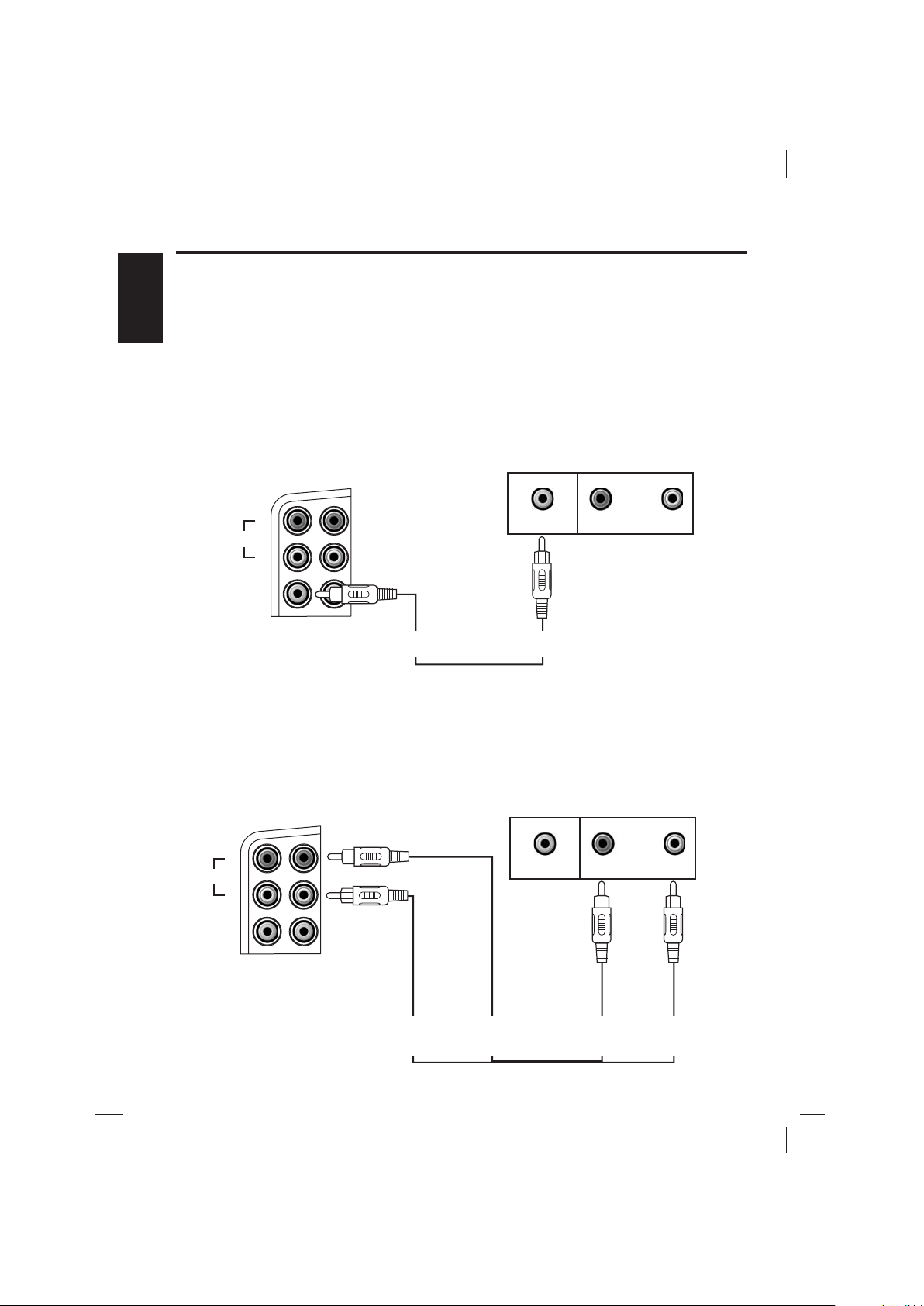
MAKING THE CONNECTIONS
CONNECTINGA VIDEO COMPONENTFOR INPUT
Please follow the steps below to display CDG lyrics on the Singing Machine’s monitor from
another video source:
(1) Locate the multicolored patch cords.
ENGLISH
(2) Connect video cable (yellow)to the videoin jack on the sideof the SingingMachine.
(3) Connect the other end of the video cable (yellow) to the Video Output on another video
source such asa VCR.
(4) Set the Function Selector to AUX mode and the Monitor Selector to AUX.
(5) Adjust the BRIGHTNESS, CONTRAST and knobs located under the
monitor of the Singing Machine for the best picture quality.
SIDE VIEW OF
SINGING MACHINE
OUT
IN
VERTICAL HOLD
REAR VIEW OF VCR
R
L
AUX
VIDEO
R
L
VIDEO INPUT
(YELLOW JACK)
VIDEO OUT
VIDEO OUTPUT
(YELLOW JACK)
AUDIO OUT
AUDIO CONNECTION
Connect the unit to your TVor homestereo system using the White and Red connections on the
supplied patch cord. Plug the white end of the patch cord into the white AUX OUT jack on the
unit. Plug thered end of thepatch cord into theredAUX OUT jack onunit. Now connect theother
end of the cable’s white (left channel) and red (right channel) plugs to your TV or home stereo
system’s ‘AUDIO IN’or ‘AUXIN’jacks.
SIDE VIEW OF
SINGING MACHINE
OUT
IN
R
AUX
L
VIDEO
REAR VIEW OF TV
R
VIDEO IN
AUDIO IN
L
AUX OUTPUT
L
(WHITE JACK)
AUX OUTPUT
R
(RED JACK)
E15
AUDIO INPUT
R
(RED JACK)
AUDIO INPUT
L
(WHITE JACK)
Page 17
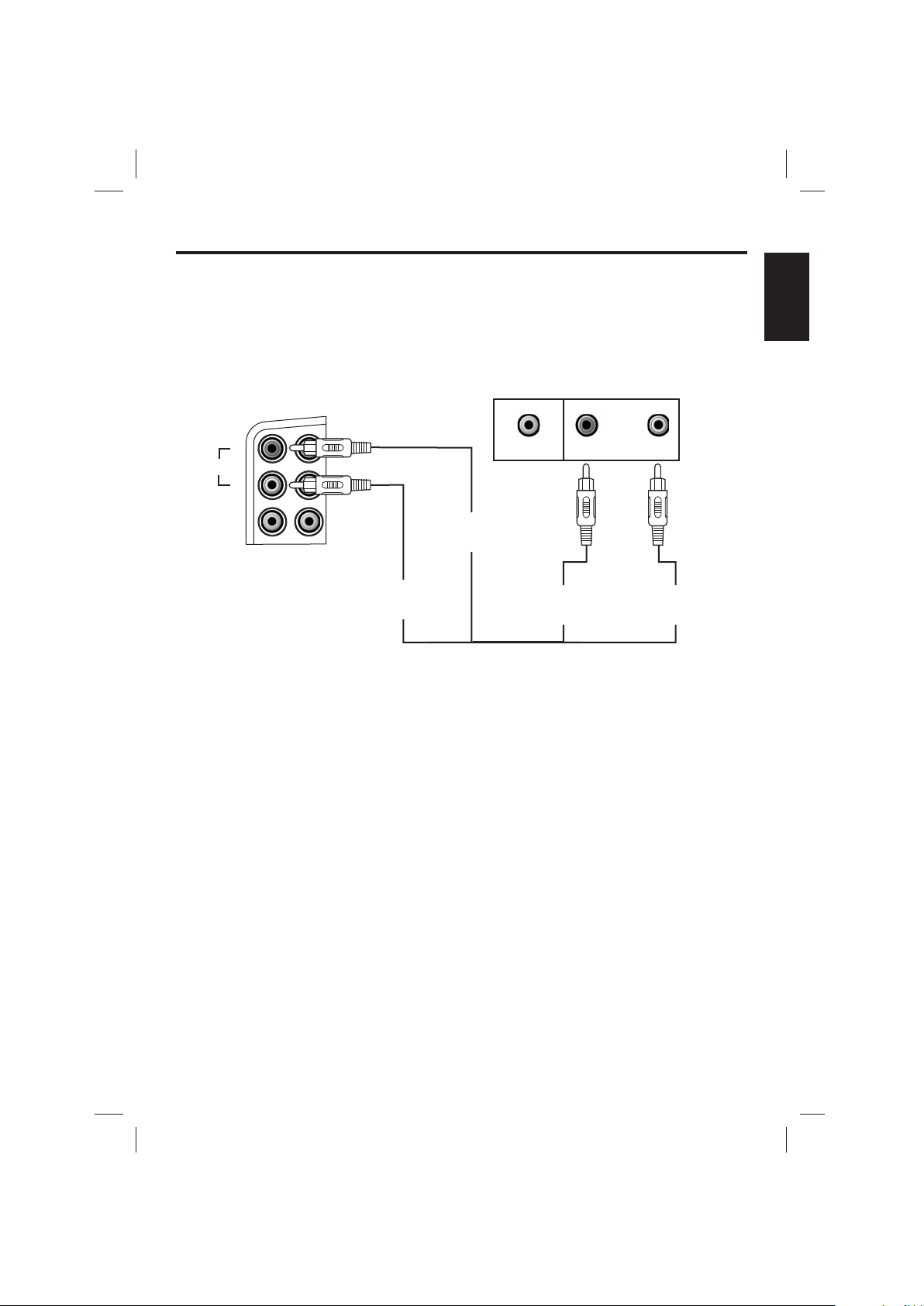
MAKING THE CONNECTIONS
CONNECTING AN AUDIO COMPONENT FOR INPUT
To connect another audio source (such as a Tuner, an AV Receiver or a VCR) so you can sing
along with its music, simply connect the Audio Output jacks (Red & White RCA jacks) to the
Singing Machine’s AUX INL& R jacks.
ENGLISH
SIDE VIEW OF
SINGING MACHINE
OUT
IN
R
AUX
L
VIDEO
AUX INPUT
L
(WHITE JACK)
AUX INPUT
R
(RED JACK)
VIDEO OUT
ANOTHER
AUDIO COMPONENT
R
AUDIO OUT
AUDIO OUTPUT
R
(RED JACK)
AUDIO OUTPUT
(WHITE JACK)
L
L
MONITOR SELECTOR
!
To play aCDG disc, setthe Monitor Selector toeither CAMERA, CDG,AUX or OFFmode.
!
To display CDG lyrics on the Singing Machine’s monitor, set the Monitor Selector to CDG
mode.
!
To display your image on the Singing Machine’s monitor, set the Monitor Selector to
CAMERAmode.
!
To display a video signal from another A/V component, set the Function Selector to AUX
mode and MonitorSelector to AUX mode.
!
To turn offthe monitor onthe Singing Machine,set the MonitorSelector to OFF mode.
!
Adjust the BRIGHTNESS, CONTRAST and VERTICAL HOLD knobs located under the
monitor of theSinging Machine forthe best picture quality.
VIDEO OUT SELECTOR
!
To display image on theTV, set Function Selector to CDG or AUX position and set the Video
Out Selector toCAMERAmode.
!
To display CDG lyrics on the TV, set Function Selector toCDG positionand setthe Video Out
Selector to CDGmode.
E16
Page 18
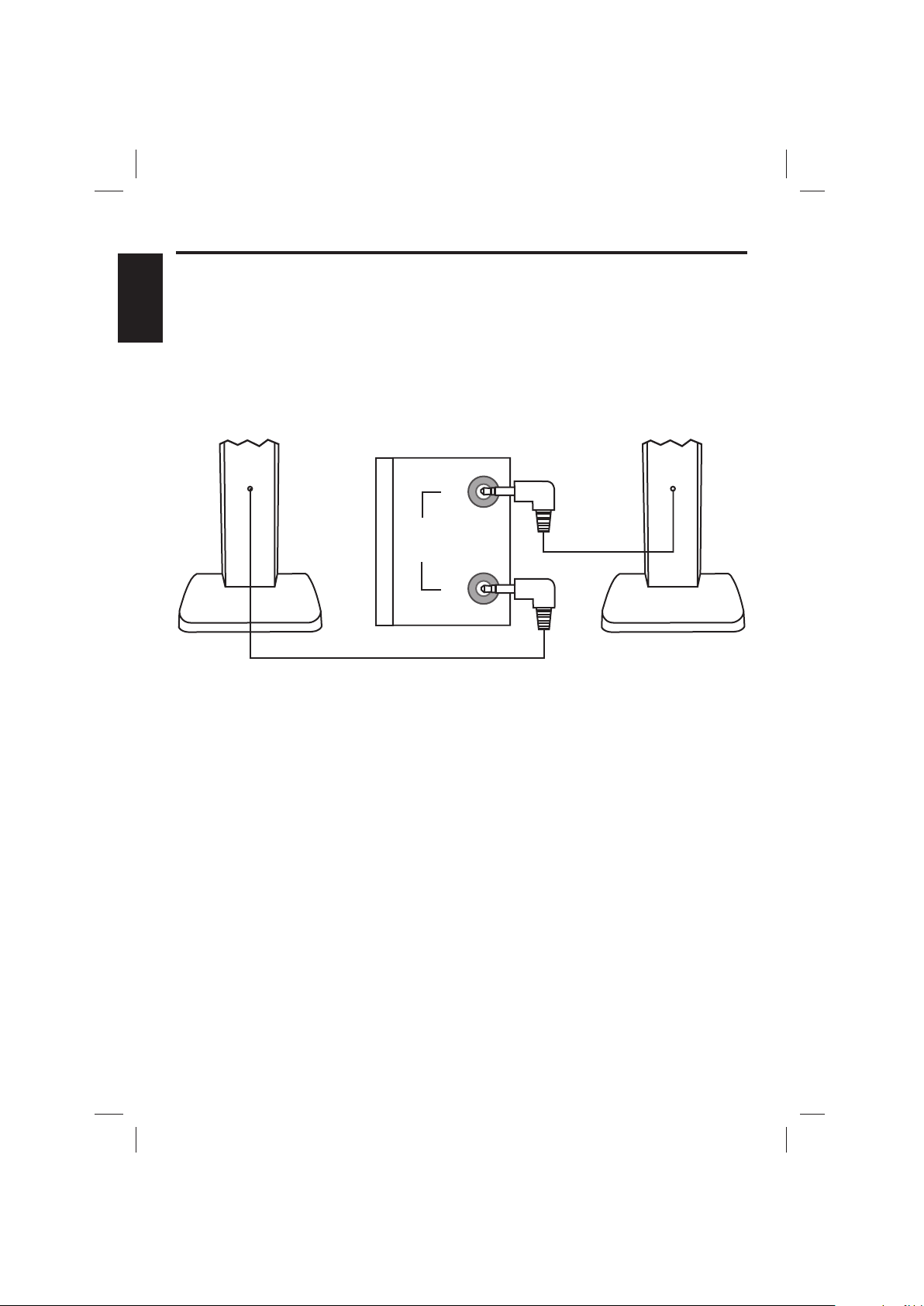
MAKING THE CONNECTIONS
CONNECTING TO THESINGING MACHINE
1. Before connecting the speakers, turn off the Singing Machine and adjust both the Master
Volumeand Mic Volume to minimum.
2. Connectthe speakers tothe Singing Machineaccording to illustration.
ENGLISH
3. Turn on the Singing Machine. Adjust both the Master Volume and Mic Volume on your
Singing Machine toa comfortable level.
REAR VIEW OF
LEFT SPEAKER
SIDE VIEW OF
SINGING MACHINE
R
EXT.
SPEAKER
L
REAR VIEW OF
RIGHT SPEAKER
E17
Page 19
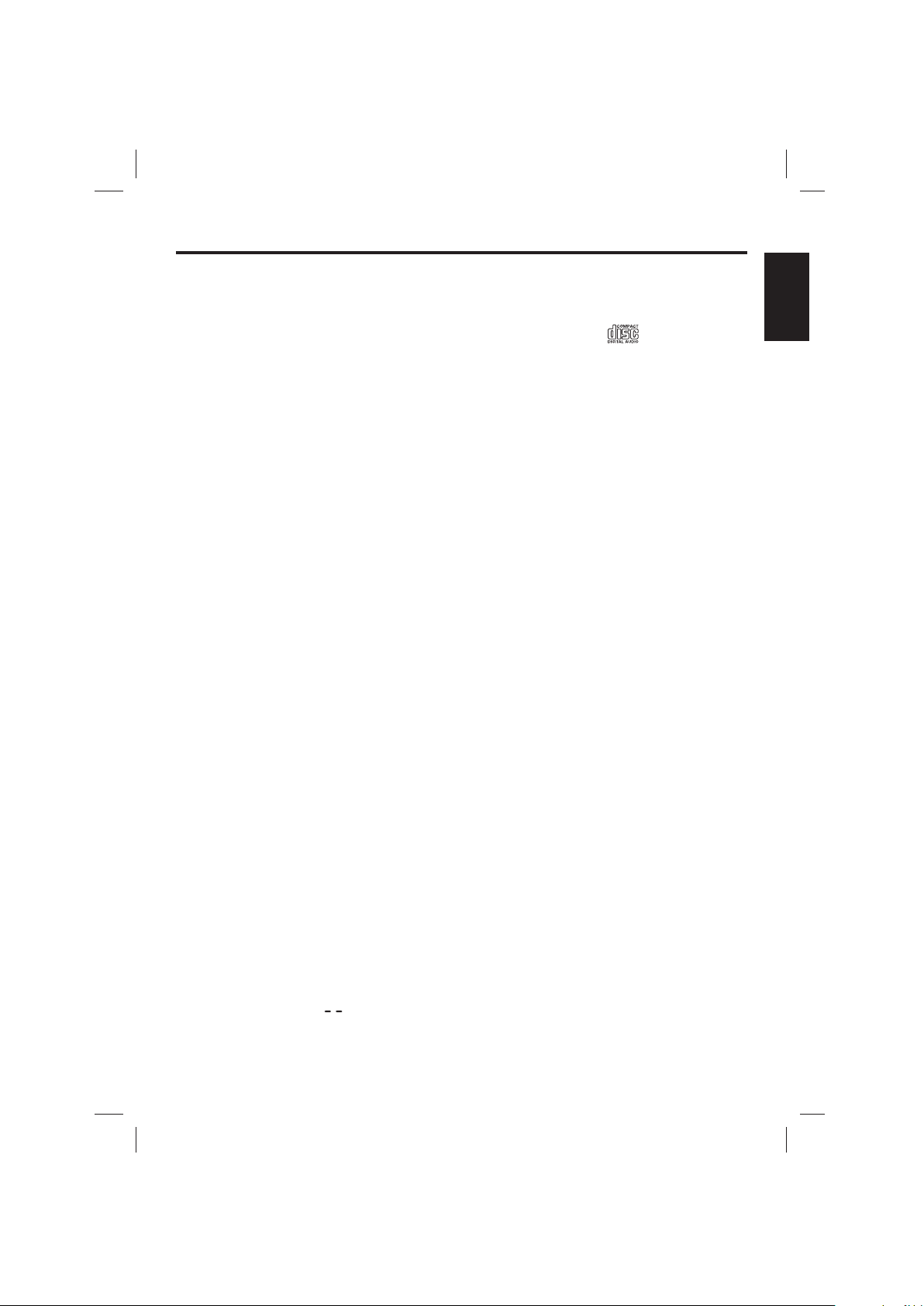
CD OR CD+G OPERATION
Warning - Tapping or dropping the microphonewhile it is on can permanently damage
D
your microphone. Resistthe urge toswing the microphonearound by the cord!
PREPARATION
!
This unit is designed to play CD’s bearing the identification logo . If CD’s do not
conform to theCD standard, theymay not playproperly.
Fingerprints and dust should be carefully wiped off with a soft cloth. Wipe in a straight motion
!
from the centerof the discto the outside edge.
Never use chemicals,such as record cleaning sprays, antistatic sprays or fluids, benzene or
!
thinner to clean compact discs. These chemicals will permanently damage the plastic
surface of thedisc.
!
Always place the compact disc on the disc tray with the label facing upward. Compact discs
can be playedon only oneside.
!
To remove a disc from its storage case, press down on the center ofthe case and lift the disc
out, holding itcarefully by theedges.
!
Discs should bereturned to theircases after use to protect themfrom dust andscratches.
To prevent warping the disc, do not expose it to direct sunlight, high humidity or high
!
temperatures for extendedperiods of time.
Do not apply paper or write anything on either side of the disc. The inks used in some felt-tip
!
pens may damagethe surface ofthe disc.
PLAYING CD OR CD+GDISC
!
Adjust MASTER VOLUMEcontrol on yourunit, TV oraudio system toa comfortable level.
!
Adjust MIC/ECHO/BALANCE controls as needed to achieve the desired mix of music and
vocals through yourTV or soundsystem.
!
Do not pressthe disc coverof the CD compartment while it’s playing.
Never place anythingon top ofthe Singing Machine. Foreignobjects can damagethe unit.
!
Do not applyexcessive force tothe disc cover.
!
Only place onedisc in theCD compartment at a time.
!
TURNING POWER ON/OFF
!
To power onthe karaoke center, press the ON/OFFbutton, the ON/OFFLED will illuminate.
To turn offthe system, pressthe ON/OFF buttonagain, the ON/OFFLED will turnoff.
!
""
ENGLISH
FUNCTION SELECT
Set the FunctionSelector to CDG.
MONITOR SELECT
To play aCDG, set MonitorSelector to either CAMERA,CDG,AUX or OFFmode.
!
To display the CDG lyrics on the Singing Machine’s monitor, set Monitor Selector to CDG
!
mode.
To turn offthe monitor onthe Singing Machine,set Monitor Selectorto OFF mode.
!
Adjust the BRIGHTNESS, CONTRAST and VERTICAL HOLD knobs located under the
!
monitor of theSinging Machine todisplay the best picturequality.
LOADINGA DISC
!
Lift the CD door at the OPEN/CLOSE point. Place a disc in the compartment with the printed
side facing upwardand the shinyside facing down.
!
Close the CD compartment. The LED window will display total number of tracks. (If no disc is
loaded, it willdisplay “ ”).
(Refer to the Trouble Shooting Guide on page E23 if a disc is loaded but the total tracks
do not appear.)
E18
Page 20
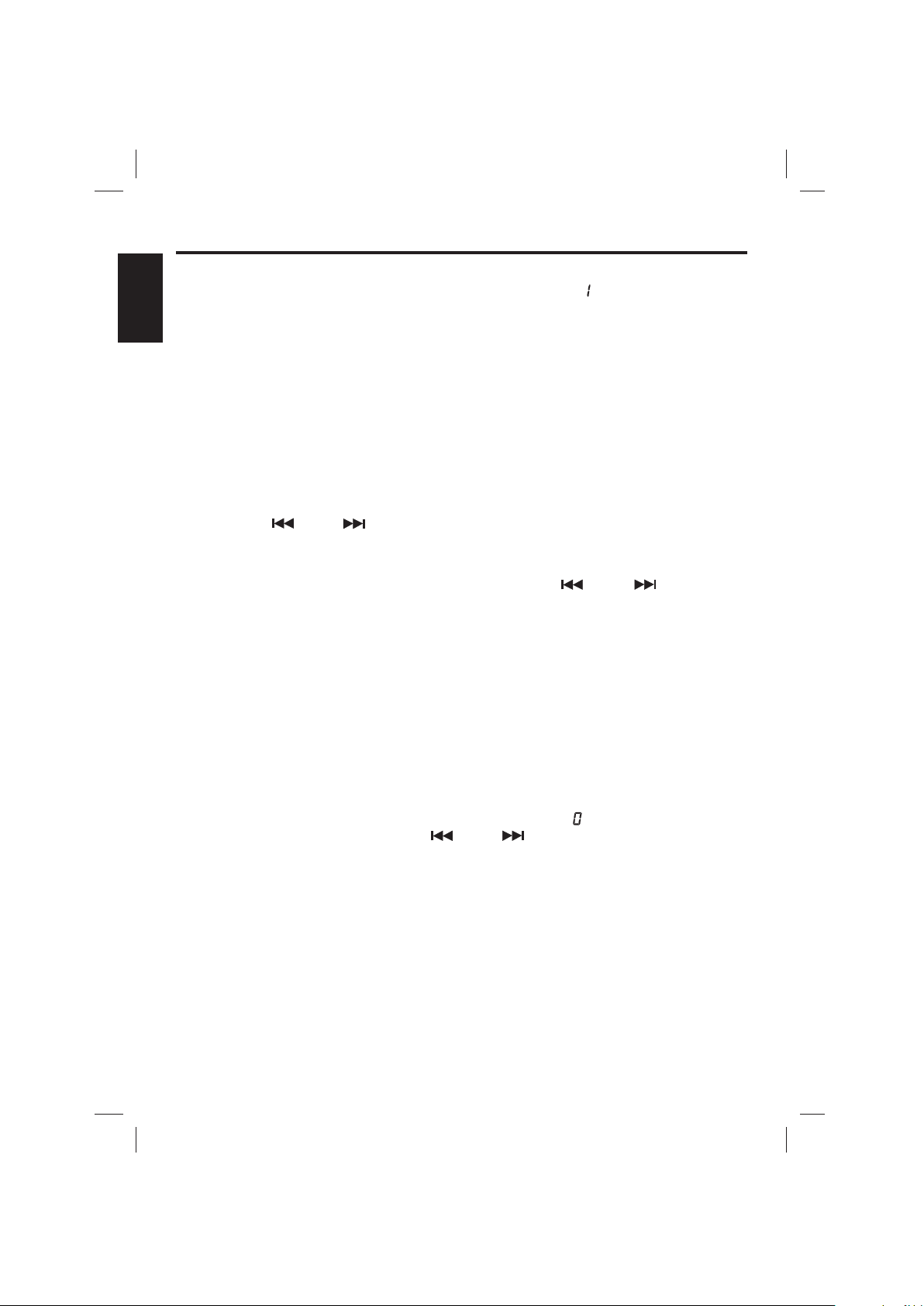
CD OR CD+G OPERATION
PLAY/PAUSE MODE
!
To start playing, press the PLAY/PAUSE button. The first track [ ] and the PLAY/PAUSE
LED will be lit.
!
To temporarily stop playing, press the PLAY/PAUSE button. The PLAY/PAUSE LED
ENGLISH
Indicator will flash.
!
To resume play, press thisbutton again.
PLEASE NOTE: Pressing pause when a CDG is playing may cause distorted lyrics on the
monitor. Any distortion will remain until the whole screen is refreshed during
an instrumental breakor you stopthe song andstart it fromthe beginning.
STOPMODE
If the STOP button is pressed in the course of playing, the disc it will cease to play. (The total
number of trackswill be shownon the LED display).
SKIP PLAY(For both CDand CDG discs.)
!
During STOP mode, you can skip up or down to your desired track number by pressing a
SKIP button( - SKIP - ).
!
To resume playingthe selected song,press PLAY/PAUSEbutton.
SEARCH (For audioCD disc only.)
When playing any audio CD, press and hold the SKIP button ( -SKIP- ). The CD will
search at high speed in the forward or backward direction. Normal play will continue when you
release the button.
REPEAT
!
To repeat the track currently playing, press the REPEAT button once. The REPEAT LED will
start to flash.
!
To repeat all tracks, press the REPEAT button twice. The REPEAT LED will remain
illuminated.
!
To clear the repeat function. Press the REPEAT button again. The REPEAT LED will no
longer illuminate.
PROGRAM
Use this buttonto program andplay back songs ina preselected order.
!
Step 1: Programming should be done in the stop mode only. Press the PROGRAM key
until the PROGRAM LED flashes, the track will read [ ].
Step 2: Press the double arrow keys ( -SKIP- ) to select a desired track.
Step 3: Press PROGRAM key to confirm entry. You can repeat the same steps up to a
maximum of 20 tracks.
Step 4: Press PLAY to activate PROGRAM.
!
Press the STOPbutton to clear all theprogrammed entries.
KEY CONTROL
!
Pressing the KEYHIGH/ KEY LOW buttonwill allow differentranges to be adjusted as shown
on LED.
!
KEY FLATbutton is usedto adjust the keylevel back todefault level.
!
KEY HIGH isused to raisethe key level.
!
KEY LOW isused to lowerthe key level.
E19
Page 21
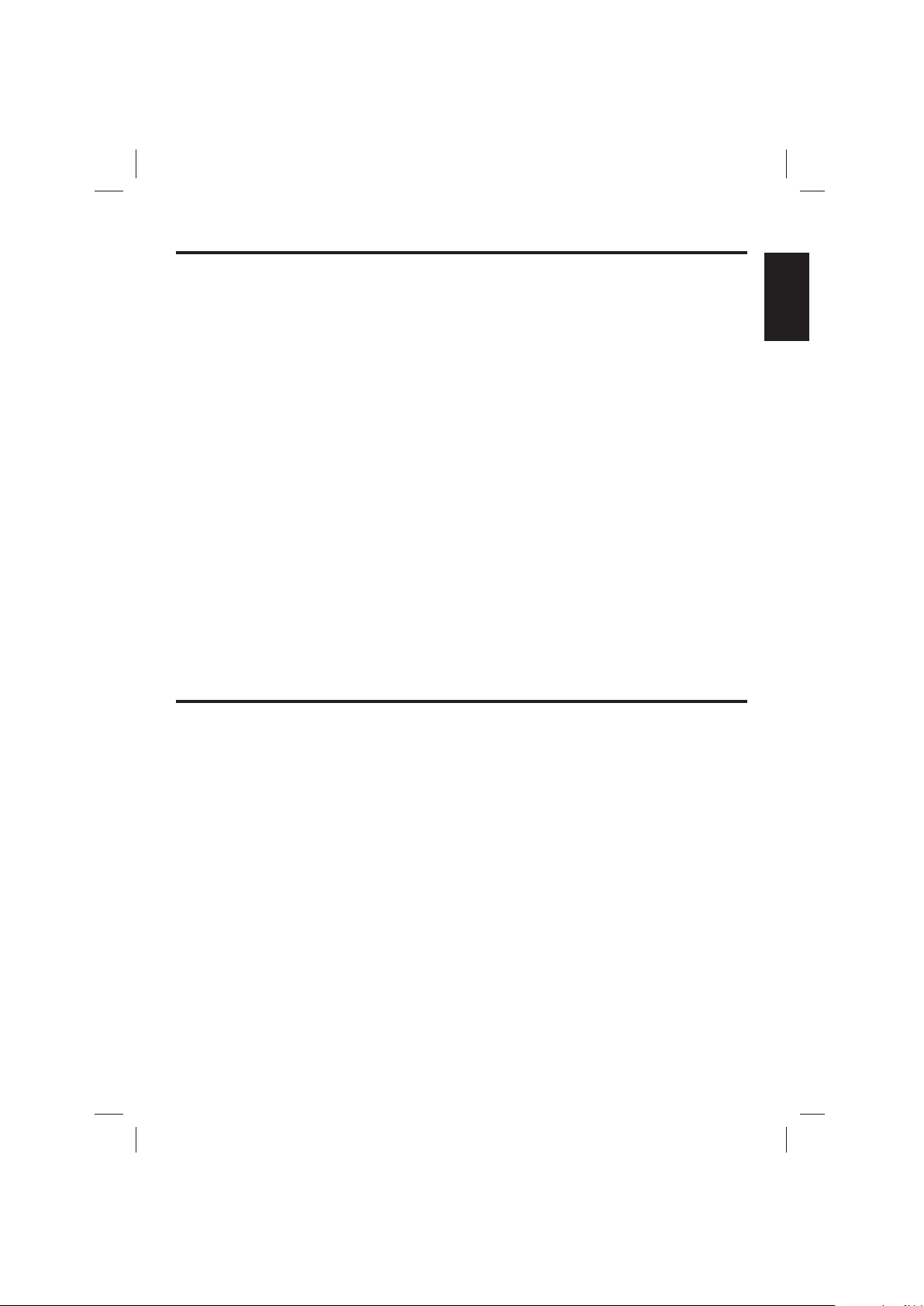
RADIO AND OTHER OPERATIONS
AM/FM RADIO
1. Press the ON/OFF button.
2. Switch Function Selector to RADIO position.
3. Switch Band Selector to either AM or FM radio position.
4. Turn tuning knob to select desired station as indicated on dial.
5. Adjust Master Volume to your pleasure.
6. To turn the radio off, set Function Selector to CDG or AUX position.
SING ALONG - RADIO
1. Follow operating instructions for AM/FM radio.
2. Connect the supplied Microphone to either one of the Mic input jacks.
3. Adjust Master Volume and Mic Volume. Your voice will be combined with the radio
station output and will be heard through the speaker.
PUBLIC ADDRESS - USING A MICROPHONE
The unit can be used as a PA (Public Address System).
Public Address (PA) Operation Procedures
1. Connect the supplied Microphone to either one of the MIC input jacks.
2. Press the ON/OFF button to turn the unit on.
3. Set the Function Selector to AUX. Move the MIC VOLUME control to central position.
4. Move the ON/OFF switch located on the Microphone to the ON position and speak or
sing into the Microphone. The Microphone sensitivity and loudness could be adjusted as
required by turning the MIC VOLUME control and/or MASTER VOLUME control.
5. To add depth or ambiance to your voice, adjust the ECHO control until the desired effect
is obtained.
Note:
To prevent feedback or whistling from occurring, please be sure that the
microphone is not too close to the unit.
SMM-107 WIRELESS MICROPHONE OPERATION
ENGLISH
1) Open the battery compartment.
2) Place a9V battery in thecompartment as indicated bythe polarity symbols (+and -) marked
inside the compartmentof the wirelessmicrophone.
3) Close thebattery compartment.
4) The switchon the wireless microphonehas three settings:
1. ON - The switch is in the top position. The microphone will function. The red indicator
light is on.
2. STANDBY - The switch is in the middle position. The microphone will not function. The
red indicator lightis on.
The purpose of this settingis to maintaina connection between the microphone
NOTE:
and the Singing Machine when moving around the area in which it is being used. (This
function could alsobe considered amute function)
3. OFF - The switch is in the bottom position. The microphone will not function. The red
indicator light isoff.
NOTE:
To ensure longbattery life, please make sure that the wireless microphones is setto the
OFF position whennot in use. When not in use for a long period of time,we recommend
that you removethe DC 9-Vbattery.
E20
Page 22
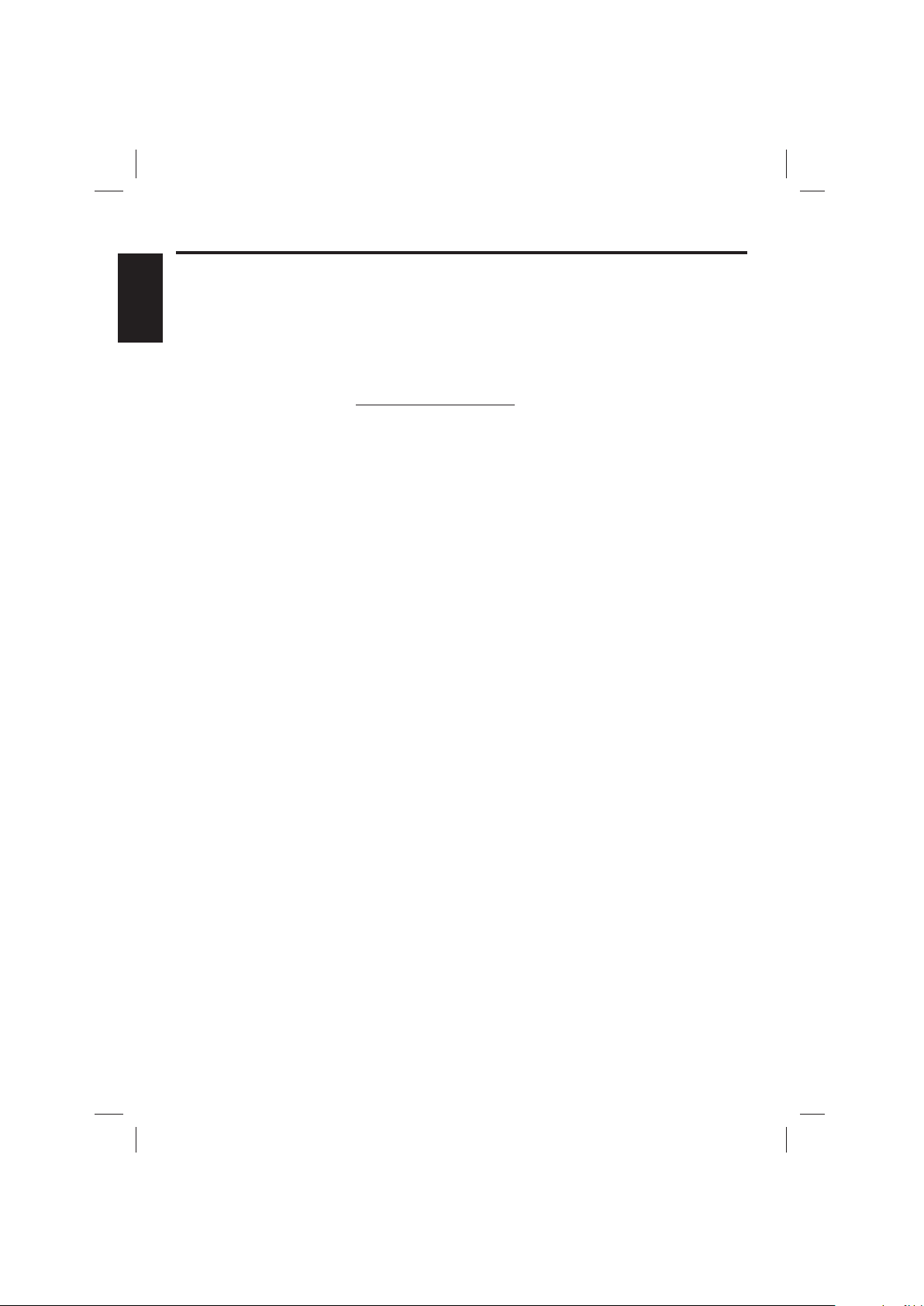
WIRELESS MICROPHONE INFORMATION
Warning: Modifying, tampering and adjustment to this unit or replacement of any
transmitter component (crystal, semiconductor, etc.) to this unit that could result in a
violation of therules.
ENGLISH
FCC NOTICE
This wireless microphone system complies with Part 90 of FCC Rules. There is one frequency
available for the system. You must get alicence for the frequency you planto use before you use
the system.
Please look for this website to apply the licence or phone to the
nearest FCC officesand contact them toget the necessary application. Licensibility dependson
how you willuse the system.
For RF exposure
“IMPORTANT NOTE: To comply with the FCC RF exposure compliance requirements, no
change to the antenna or the device ispermitted. Any changeto theantenna or the device could
result in thesystem exceeding theRF exposure requirements.”
SAFETY INFORMATION
Your wirelessmicrophone contains a low power transmitter. When the EUT is powered on and it
sends out radio frequency (RF) signals. In August 1996, the Federal Communications
Commissions (FCC) adoptedRF exposure guidelineswith safety levels forwireless devices.
IMPORTANT
To maintain compliance with the FCC's RF exposure guidelines hold the transmitter and
antenna at least 1 inch (2.5 centimetres) from your face and speak in a normal voice, with the
antenna pointed up and away from the face. Insure that the antenna is at least 1 inch (2.5
centimetres) from yourbody when youusing your wireless microphone.
Use only the supplied antenna. Unauthorised antennas, modifications, or attachments could
damage the transmitterand may violateFCC regulations.
http://wireless.fcc.gov/uls/
E21
Page 23
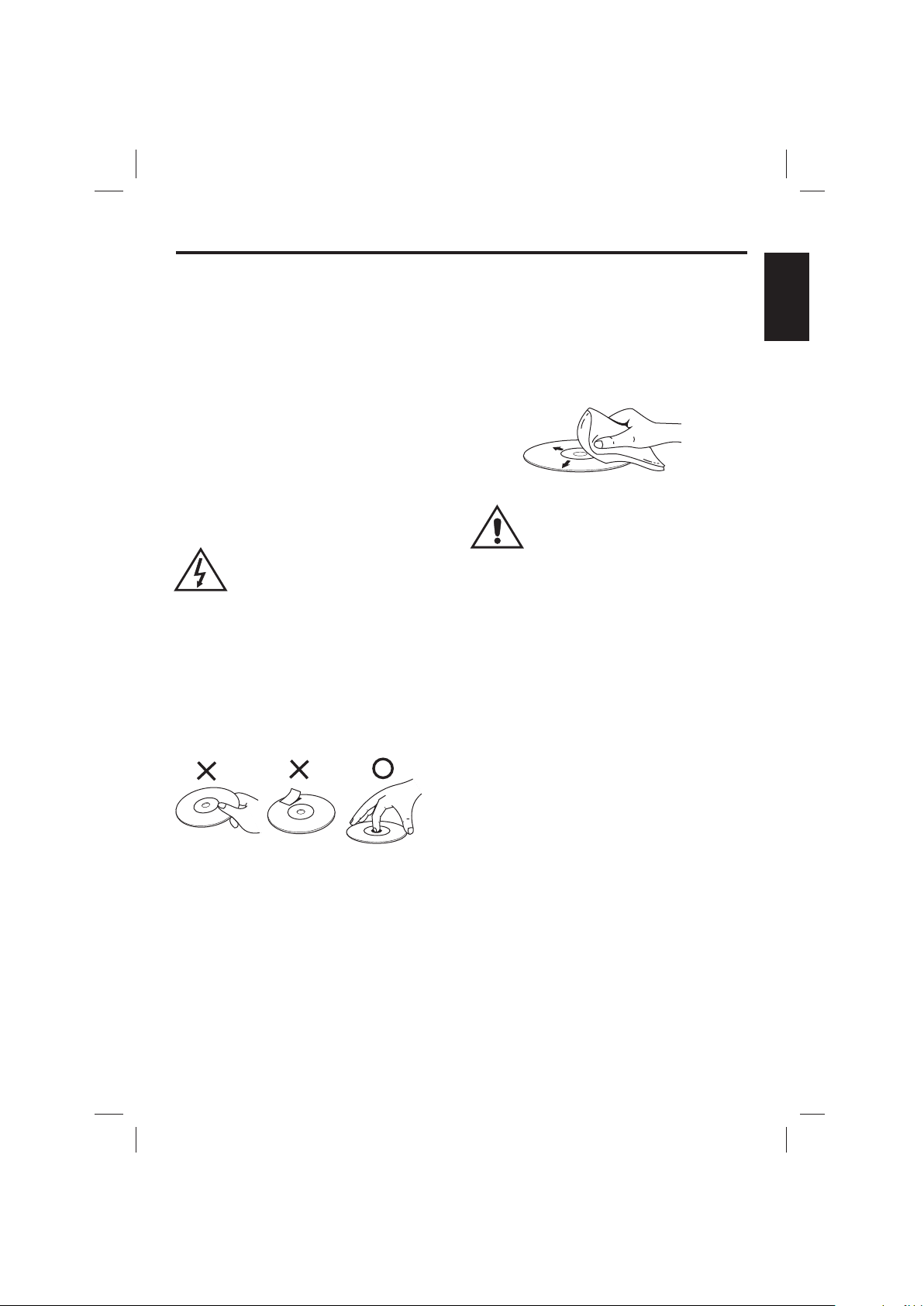
CARE AND MAINTENANCE
POWER SWITCH
After using the unit, turn off the power by
pressing the ON/OFFbutton.
CLEANING THE UNIT
To clean the exterior of the unit, simply wipe
with a soft clean cloth moistened with plain
lukewarm water.
CLEANING THE CDLASER LENS
For the Best Results: Use a CD-lens cleaning
disc according to the cleaning disc
manufacturer instructions.
If a lens cleaning disc is not available, use a
clean, soft, dry cotton cloth to gently wipe the
small, glass, fish-eyelaser lens located in the
CD players.
To prevent fire or shock hazard,
disconnect your stereo system
from the AC power plug when
cleaning.
COMPACT DISC
Handling Disc
Although the music tracks on the disc
are covered with a protective layer, it is
still advisable to treat the disc carefully.
Ensure that you always pick up discs by
the edge, and put them back in their
holders immediately after use.
CLEANING DISC
Cleaning will not normally be necessary.
However, should fingerprints, dust or
dirt appear, you can wipe them off with a
soft, lint-free cloth. Wipe the disc in a
straight line from center to edge. You
can moisten the disc first with ordinary
tap water if necessary.
NOTE: Do not use detergent
or abrasive cleaning agents
as they can damage the disc.
CD PLAYER
The player mechanism is fitted with selflubricating bearings and must not be
oiled or greased.
ENGLISH
E22
Page 24
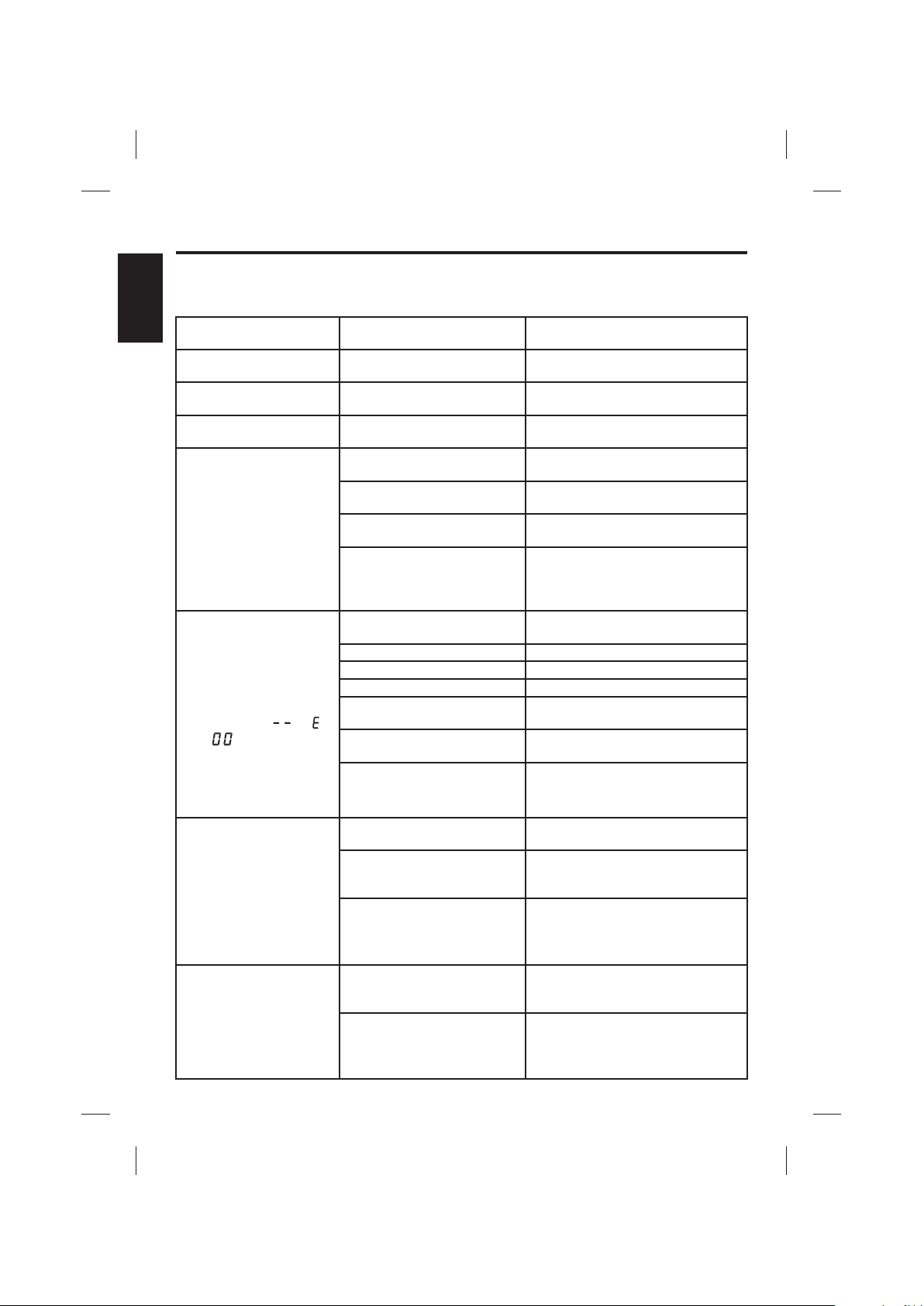
TROUBLE SHOOTING GUIDE
If you have followed the instructions and are having difficulty operating the unit, locate the
PROBLEM in the left column below. Check the corresponding POSSIBLE CAUSE column to
locate and remedythe problem.
ENGLISH
PROBLEM
No power when POWER
is on.
No power when plugged
in.
No sound.
No sound from TV or
PA.
CD Player does not
work normally or the
LED displays “ ”, “ ”
,or“ ”
aaa
No sound - when audio
is connected to a home
stereo.
No sound - If audio is
going through TV or
VCR.
aai aa
POSSIBLE CAUSE
No power plug connection at
the AC outlet.
Power cord is not connected
to machine.
Volume control is set to
minimum.
The wrong function is
selected.
TV or PA system is set to
minimum.
TV or PA system is powered
off.
Patch cords are not
connected securely.
Disc is inserted upside
down.
Disc is dirty.
Disc is scratched.
Disc is warped.
A nonstandard disc is
inserted.
Moisture has formed inside
the CD deck.
Singing Machine needs to
be reset.
Source Selection on your
stereo is not set properly.
Improper Connection to
stereo system or PA.
Patch cords are not
connected securely.
Source Selection on TV or
VCR is not correct.
Patch cords are not
connected securely.
E23
Insert the power plug into the AC
outlet.
Connect power cord to machine
securely.
Turn up the volume.
Select the correct function.
Turn up the volume on the TV or
PA system.
Power the TV or PA system on.
Ensure white and red patch cords
are securely inserted into both
The Singing Machine and the
TV/PA system.
Insert disc correctly.
Wipe clean with soft cloth.
Use a new disc.
Use a new disc.
Only use discs bearing standard
logo as described on page E18.
Wait about 20 to 30 minutes to let
it dry out.
Disconnect the machine from the
power source for 30 seconds then
reconnect.
Select AUX IN as the source for
your home stereo.
Follow directions on page E15
“connecting to a home stereo
system.”
Ensure white and red patch cords
are securely inserted into both
The Singing Machine and the
home stereo system.
Follow directions on page E13 for
“Making the Connections”.
Ensure white and red patch cords
are securely inserted into both
The Singing Machine and the
home stereo system.
SOLUTION
Page 25
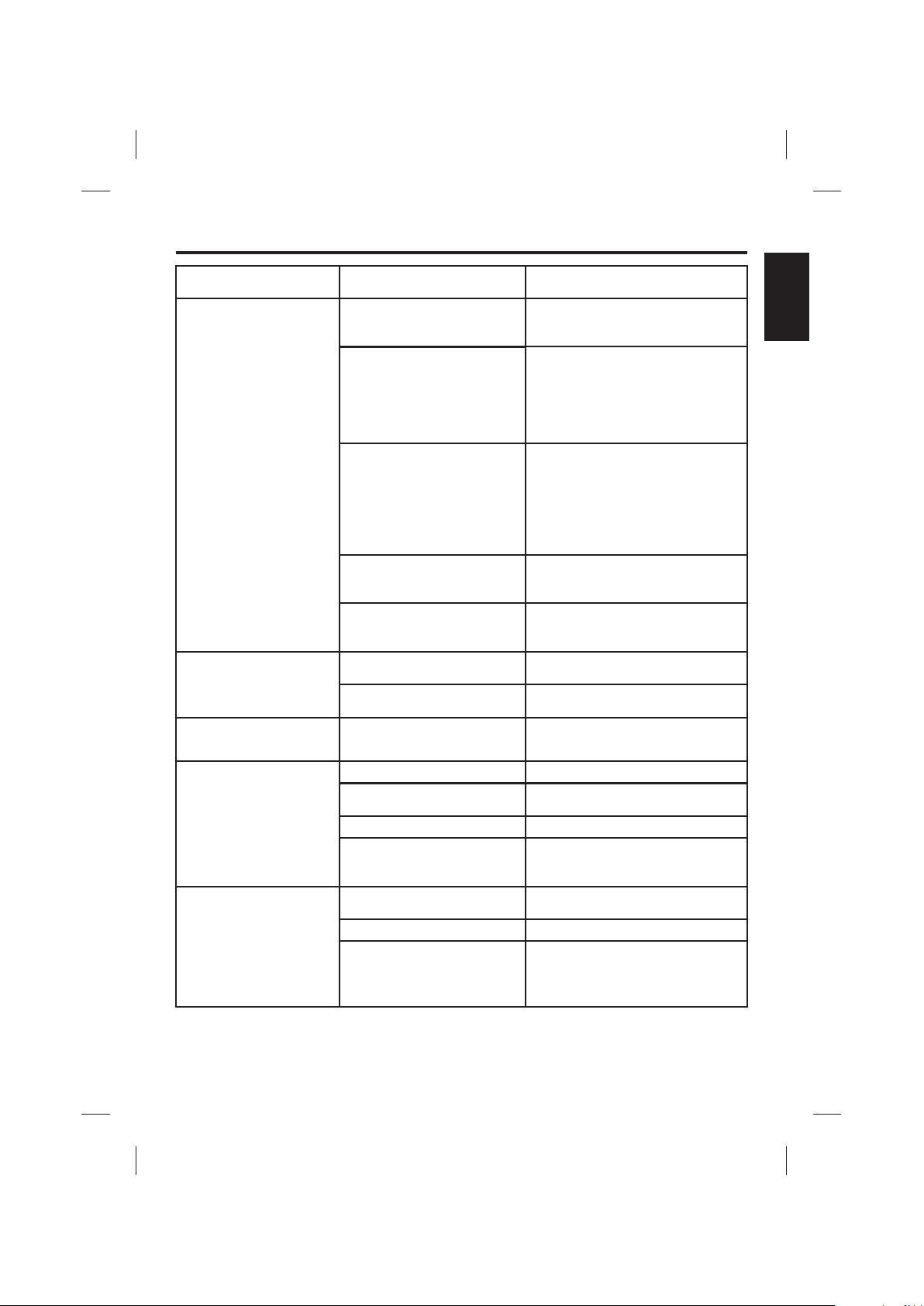
TROUBLE SHOOTING GUIDE
PROBLEM
No song lyrics appear
on the TV screen.
While playing a CDG
and singing with the
microphone, the music
or vocals cut out.
Picture is jumping up
and down.
No image displays on
the monitor when
attempting to use the
camera function.
Image is blurry.
POSSIBLE CAUSE
Video cable is not connected
properly to theTV.
Source selector on TV is not
set to VIDEO.
TV does not have video line
input.
A non standard disc is
inserted.
A CDG is loaded but the
CDG indicator is not lit.
AVC is activated to
Maximum.
Playing music only track.
VERTICAL HOLD Control is
not set correctly.
The Camera Lens is down.
MONITOR Selector is not
set properly.
Lens cap is on. Remove lens cap.
Brightness control not
adjusted properly on the
Singing Machine.
Camera has not warmed up.
Camera lens is dirty.
Camera lens is out of focus.
Connect the video cable to the
Singing Machine’s VIDEO OUT
and to theTV VIDEO IN.
Using your TV remote to select
VIDEO input or select the proper
VIDEO input on the TV itself.
(Refer to page E14 under
Common ways to configure your
TV or VCR)
Connect from VIDEO OUT of the
system to the VIDEO IN of your
VCR or connect to an RF
Modulator and then to the TV
cable input. Refer to “Making the
Connections” on page E13.
Only use discs bearing standard
CD+G logo.
Check disc to be sure it is clean.
(See page E22 for cleaning
instructions.)
Adjust AVC to Minimum.
Play track that includes music and
vocal.
Adjust the VERTICAL HOLD
Control.
Lift up a Camera Lens.
Set MONITOR Selector to
CAMERA mode.
Adjust Brightness control on the
Singing Machine.
Wait a minute for the camera to
warm up.
Clean the camera lens.
Adjust the lens of the camera by
slightly rotating either left or right
until the display is clear. Do not
overturn the lens.
SOLUTION
ENGLISH
E24
Page 26
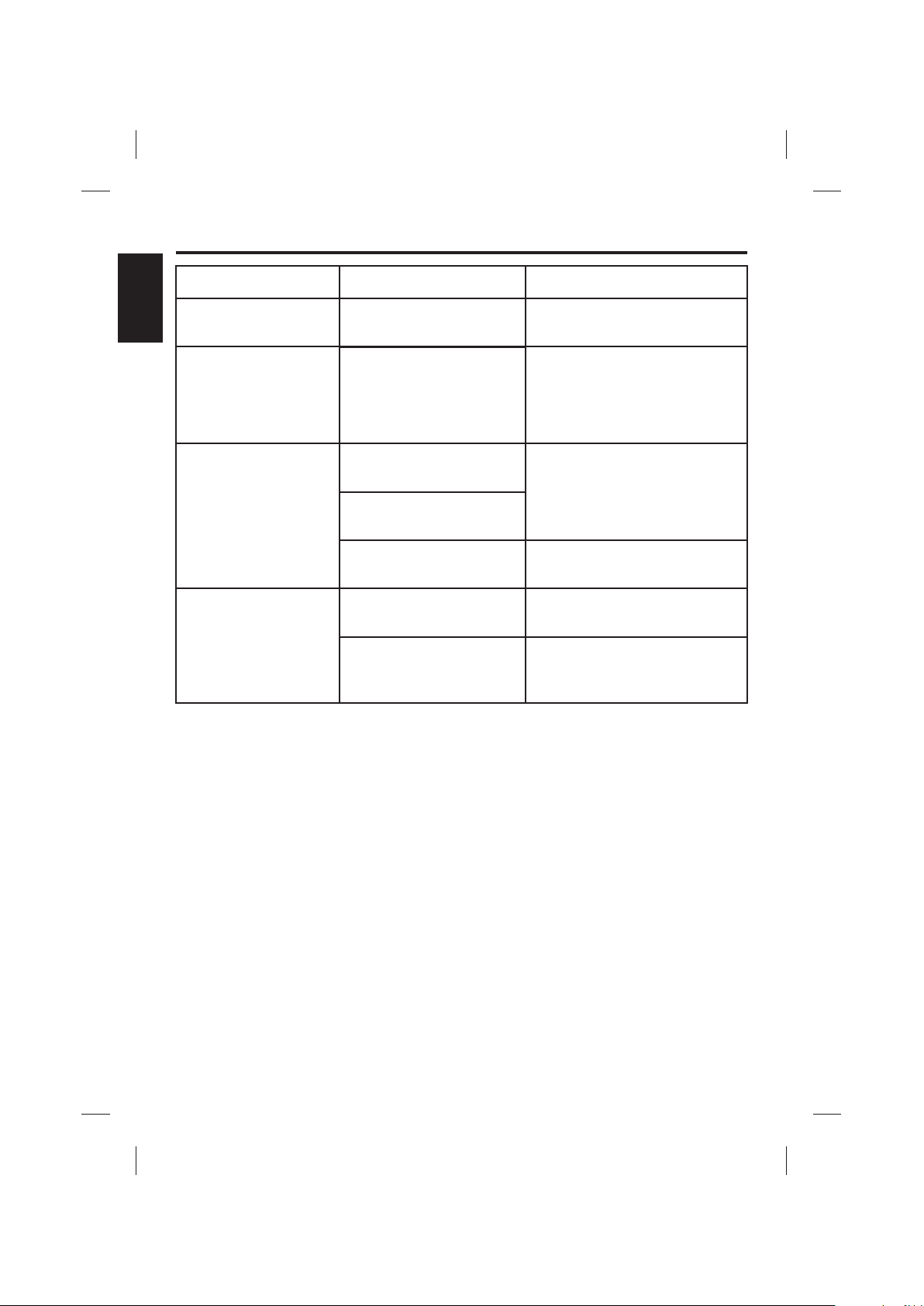
TROUBLE SHOOTING GUIDE
PROBLEM
Music & Vocals are
ENGLISH
playing at a high speed.
While playing a CDG
track with music and
vocals only music or
vocals play.
Wireless microphone is
not working but LED is
illuminated.
Wired microphone is not
working.
POSSIBLE CAUSE
Key control isset to high.
Balance is set either to left
or right.
Microphone is not in the
“ON” position or
Microphone is in ‘STN’
position.
Battery is dead.
Microphone is not in the
“ON” position.
Microphone is not securely
connected to the
microphone jack.
SOLUTION
Adjust key controlto flat.
Adjust balance to mid point.
Position microphone to the “ON”
position.
Replace battery.
Position microphone to the “ON”
position.
Insure microphone is securely
connected to microphone jack 1
or 2.
E25
Page 27
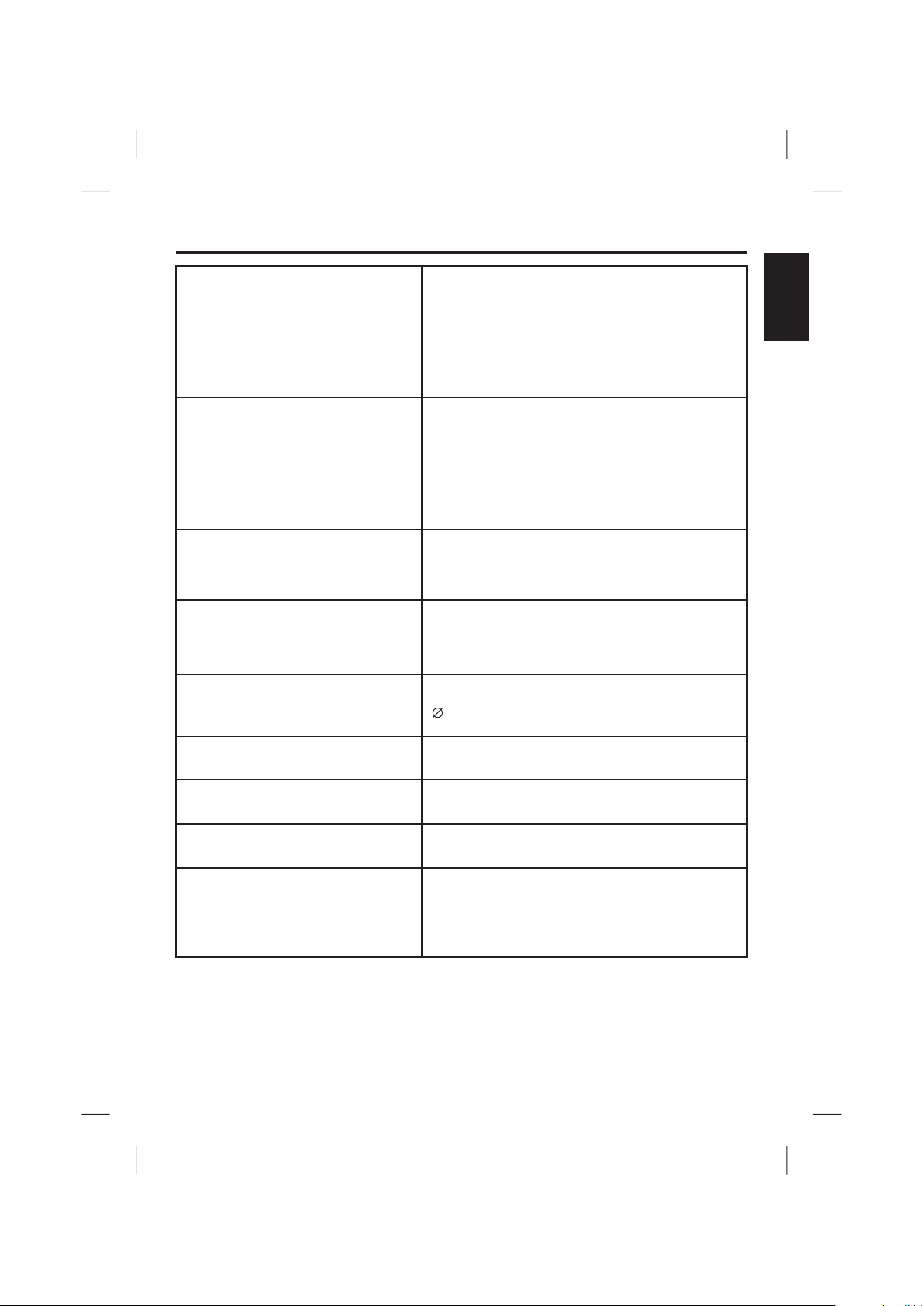
SPECIFICATIONS
AUDIO SECTION:
MAIN UIT
OUTPUT POWER (MAXIMUM)
OUTPUT IMPEDANCE
TOWER SPEAKER
OUTPUT POWER (MAXIMUM)
OUTPUT IMPEDANCE
CD PLAYER SECTION:
FREQUENCY RESPONSE
SIGNAL - TO - NOISE RATIO
WOW AND FLUTTER
D - A CONVERSION
NUMBER OF PROGRAMS
SAMPLING SYSTEM
MONITOR SECTION
RADIO SECTION:
AM FREQUENCY RANGE
FM FREQUENCY RANGE
7 WATTS (RMS)
3 OHMS
7 WATTS (RMS)
3 OHMS
100 Hz - 20 kHz (+/-3 dB)
50 dB (A-WTD)
IMMEASURABLE
1-BIT DAC
20 STEPS RANDOM ACCESS PROGRAMMING
8 TIMES OVER SAMPLING
7” BLACK AND WHITE TV MONITOR
NTSC SYSTEM
220 LINE RESOLUTION
530-1710 kHz
88-108 MHz
ENGLISH
WIRED MICROPHONE
POWER SECTION AC 110V-120V~60Hz
DIMENSIONS (HxWxD) 37.5 x 17.7 x 17.1 Inches / 95.2 x 45.0 x 43.5 cm
WEIGHT 29.5 lbs / 13.4 kgs
ACCESSORIES
Specifications are typical, individual units might vary. They are subject to continuous
improvement without noticeand without incurringany obligation.
-74 dB 600 OHMS IMPEDANCE WITH
6.3mm DYNAMIC MICROPHONE
1. PRE-RECORDED KARAOKE CD+G DISC
2. AV CABLE
3. WIRELESS MICROPHONE
4. SCREWS
5. AC POWER CORD
E26
Page 28

THE SINGING MACHINE KARAOKE GLOSSARY OF TERMS
In addition to all of the terminology associated with consumer electronics products, a few
additional terms are used almost exclusively in karaoke. These terms are meant to familiarize
you with the world of Karaoke. The features listed below necessarily pertain to the
particular model Singing Machine that you have. The following are some brief explanations of
ENGLISH
karaoke terms:
Echo:
Echo adds depth and resonance to a singer's voice, without affecting the music. This echo is
produced by creatingminor controlled feedbackin the singer's voice.
Multiplex:
Our multiplex recordingscontain 2 copiesof the same song.One version is astereo recording of
the song without the lead singer. The second version is recorded with the music and
background vocals on the left channel and the lead singer recorded on the right channel. This
‘split track’ recordingallows you tocontrol the volume of thelead singer by adjusting the balance
control. You can sing a duet with the lead singer or use the lead singer as a guide as you learn
the song, gradually fading them out with the balance control until you are able to sing the song
on your own.
Auto Voice Control (A.V.C.):
When theAVC function is activated, the vocals on a multiplex recording are eliminated as soon
as the singer begins singing into the microphone. When the singer stops singing, the vocals on
the multiplex recording are automatically re-activated. This useful function is used primarily
during practice sessions while a singer is learning a song. Please note that the AVC function
only works withmultiplex recording andnot with standard audio recordings.
Pitch Control:
This function controls pitch of music by controlling the speed at which a tape plays
back. By increasing the speed of the tape, the musicsounds higher(sharp). By slowing the tape
speed, the musicsounds lower (flat).
may not
cassette
Key Controller:
Key Controller changes the key of the music (+ or - steps) to adjust to the singer’s
voice.
CDG:
This is an acronym for Compact Disc plus Graphics. You will also see variations CD+G, and
CD+Graphics. This is a regular audio CD with information stored on a data track simultaneous
to music.In laymen's terms, CDG has a videooutput for simple graphics (not full motion video).
In the case of karaoke, the graphics function is usedto storesong lyrics,and display the lyrics in
synch with music. In most cases, CDG software displays lyrics which change color as they are
to be sung.A regular televisionis all thatis required to displayCDG lyrics.
- CDG is a particular type of compact disc encoding system that is different from VCD or
NOTE
DVD. Your Singing Machine can decode standard audio compact discs and CDG discs. It will
not read VCDor DVD encodeddiscs.
Standard audio discs and cassette tapes will not display lyrics on your TV. Audio CDs do not
contain the software necessary to displaylyrics.
CD/CDG
E27
Page 29

Page 30

ADVERTENCIAS
ADVERTENCIA: PARA REDUCIR EL
RIESGO DE INCENDIOS O DE CHOQUES
ELÉCTRICOS, NOEXPONGAESTE EQUIPO A LA
LLUVIAO HUMEDAD.
CUIDADO
RIESGO DE CHOQUE
ELÉCTRICO
ESPAÑOL
CUIDADO: PARA EVITARCHOQUES ELÉCTRICOS, NO
REMUEVALA TAPAOLATRASERA. NINGUNAPIEZA QUE
PUEDA SERARREGLADA EN EL INTERIOR. ENTREGUE
TODO ELTRABAJO DE REPARACIONES SOLAMENTEAL
PERSONALDEMANUTENCIÓN CALIFICADO.
La marca de la CUIDADO est localizada en
el panel posterior.
Este símbolo tiene la intención de
alertarlo para la presencia de
tensiones vivas peligrosas, en el
interior de la caja del producto, con
potencia suficiente, para ocasionar
el riesgo de un choque eléctrico. No
abra la cajadel producto.
El símbolo tiene la intención de
informarle que las instrucciones
importantes de operación y
manutención son incluidas en la
literatura que es suministrada, junto
con ese producto.
RIESGO DEL FUEGO - REPLACE
4A 250V
FUSEAS MARKED
CUIDADO
PARA EVITAR CHOQUES ELÉCTRICOS,
ENCAJE EL PINO MÁS ANCHO DEL
CONECTADOR, EN LA FENDA MÁS
ANCHAYENCAJE.
ADVERTENCIA: HUMEDAD
El producto no debe ser expuesto a goteos o
a derrames de líquido y ningún objeto que
tenga líquidos (por ejemplo, vasos) debe ser
colocado sobre elproducto.
NO ABRA
á
El CD Player es producido y probado, en
conformidad con los estándares de
seguridad. El obedece las especificaciones
FCC y está conforme a los estándares de
seguridad del Departamento de Salud y
Servicios Humanos delos EE.UU.
ADVERTENCIAS:
El CD Playeremplea un feje de rayos láser.
!
Solamente un técnico calificado debe
remover la tapa o tentar reparar este
dispositivo, debido a posible daño a sus
ojos.
El uso de controles, ajustes de
!
procedimientos que no son los
especificados aquí pueden causar una
exposición peligrosa ala radiación.
El aparato debeser usado enarea abierta.
!
CUIDADO
Este CD player es clasificado como un
PRODUCTO LÁSER CLASE1.
La etiqueta CLASS 1 LÁSER PRODUCT
está localizada enel panel posterior.
!
CUIDADO!
Radiación invisible de rayos láser cuando
abierto o cuando interruptores de seguridad
fueren desactivados. Evite exponer a los
fejes solares.
ADVERTENCIA: VENTILACIÓN
La ventilación normal del producto no debe
ser obstruida.
S1
Page 31

ADVERTENCIAS
NOTA:Este aparato digital noexcede los limites de ClaseB para lasemisiones de ruidode radio delaparato digital
como estipulado en las Regulaciones de Interferencia de Radio de Industria Canadá. Estos límites fueran
establecidos para proporcionarprotecciónrazonable contra lainterferencia dañosa enuna instalación residencial.
Este equipo genera, usa y puede radiar energía de frecuencia de radio y, si no instaló y usó de acuerdo con las
instrucciones, puede causar interferencias dañosas para las radiocomunicaciones. No hay ninguna garantía sin
embargo, que la interferencia no ocurrirá en una instalación particular. Si este equipo causa interferencias
dañosas para radio o televisión (qué puede determinarse apagandoel equipo),el usuariodebe intentar corregir la
interferencia por unoomás de lasmedidassiguientes:
!
Reoriente o re-localicelaantena receptora.
!
Aumente la distanciaentre elequipo y receptor.
!
Conecte el equipoenuna toma decorrienteen un circuitodiferente de lo aque el receptor seconecta.
!
Consulte el distribuidorotécnico de radio/ Televisión para obtenerayuda.
INSTRUCCIONES IMPORTANTES DE SEGURIDAD
ESPAÑOL
1. Lea las Instrucciones
producto sea utilizado.
2. Guarde las instrucciones
consulta futura.
3. Advertencias
obedecidas.
4. Siga lasinstrucciones
5. Limpieza
líquidos o en aerosol. Use solamente un paño húmedo para limpiezade la parte externa. No intente limpiar el
interior.
6. Accesorios
daños.
7. Agua yhumedad
o estanque delavandería, nien local húmedodemás o cerca deuna piscina.
8. Accesorios
producto puede caerse, hiriendo unniño o un adulto yquedar seriamente damnificado. Use solamentecon un
carrito, armazón, trípodeo mesa recomendado,por el fabricanteo vendido conel producto. Cualquiersoporte
del producto debe seguir las instrucciones del fabricante y debe usar un accesorio de montaje recomendado
por el fabricante.
9.
El conjunto de carrito, con el equipo debe ser movido con cuidado. Paradas
rápidas, fuerza excesivay superficies desigualespueden hacer conque el conjunto
de carrito yequipovuelque.
10. Ventilación
confiable del productoy para protegerlo delsúper-calentamientoy estas aberturasno deben ser bloqueadas o
cubiertas. Laapertura nuncadebe ser obstruida con la colocación del producto en una cama,sillón, alfombra
o superficiesemejante. Esteproducto no debe ser puesto en un local cerrado, tal comoun estante o rack a no
ser que tengaventilaciónadecuada.
11. Fuentes de Alimentación
energía, indicado en la etiqueta de identificación. Sí UD no estuviera seguro del tipo de red eléctrica de su
casa, pregunte al revendedor o concesionaria local de energía eléctrica. Para productos que operan con
batería u otrasfuentes,consulte las instruccionesdeoperación.
12. Clavija de puesta a tierra
corriente alternada (esdecir; un conectador conuna clavija másancha que la orta). Esteconectadorse encaja
en la toma, de una única forma. Esto es un recurso de seguridad. Sí el conectador no encaja correctamente,
délo vuelta e intente de nuevo. Sí el conectador todavía así, no encaja, entre en contacto con su técnico para
sustituir su tomaantigua.No intente anularlaseguridad de laenchufe de puesta atierra.
Advertencias alternativas
tierra (enchufe conuna tercera clavijaparatierra). Este conectadorse encaja en unatoma,con puesta atierra.
Esto es un recurso de seguridad. Sí el conectador todavía así, no encaja, entre en contacto con su técnico
para sustituir sutoma antigua.No intente anularla seguridad de laenchufe de puesta atierra.
- Desconecte este producto del tomacorriente antes de hacer la limpieza. No use detergentes
- No intente usar accesorios no recomendados por el fabricante, pues ellos pueden causar
- No deje ese producto sobre un carrito, trípode, mesa, estante o armazones inestables. El
- Lasranuras y aperturas del gabineteson hechaspara ventilación ypara garantizar la operación
- Todas las instrucciones de seguridad y de operación deben ser leídas antes que el
- Las instrucciones de seguridad y de operación deben ser guardadas, para
- Todas las advertencias para uso del producto y de las instrucciones de operación deben ser
- Se debenseguirtodas las instruccionesoperativasy de uso.
- No useeste producto cerca delagua – porejemplo, cerca de unabañera, balcón de cocina
- Este producto solamente puede ser operado, a partir del tipo de fuente de
- El producto puede ser equipado con un conectador polarizado de línea de
- El producto puede ser equipado con un conector de tres clavijas con puesta a
S2
Page 32

INSTRUCCIONES IMPORTANTES DE SEGURIDAD
13. Protección del Cable de Fuerza
sean pisados o prensados por objetos puestos sobre o contra ellos, tomando cuidado especial con los
cables, en los conectadores, extensiones y en el punto en que salen del producto.
14. Conector de Interconexióncon Protección
sobrecarga Esto es un recurso de seguridad. Vea el Manual de Instrucciones para la sustitución o reposición
del dispositivode protección.Sí elcambio deltomacorriente es necesario, vea si el técnico de mantenimiento
usa el conectador de sustitución especificado por el fabricante, con la misma protección, contra sobrecargas
que la delconectadororiginal.
- Cables de fuerza deben ser posicionados de manera que ellos no
- Elproducto es equipado con unconectador con protección de
15. Puesta a tierra de la Antena Externa - Sí una antena
externa es conectada al receptor, certifíquese de que el
sistema de laantena está puestoa tierra demanera a dar
alguna protección, contra picos de tensión y/o acumulo
ESPAÑOL
de cargas estáticas. El artículo 810 del National
Electrical Code, ANSI/INFPA 70, da las informaciones
referentes ala puesta a tierra adecuada del mástil y dela
estructura desoporte, tomaa tierradel cablede entrada,
a una unidad de descarga de la antena, tamaño de los
conductores de tierra, localización de la unidad de
descarga de laantena, conexión deelectrodos de puesta
a tierra y las especificaciones del electrodo de puesta a
PINZAS DE
PUESTAA TIERRA
EQUIPO DE
MANUTENCIÓN
ELÉCTRICA
NEC – NACIONAL
ELECTRIC CODE S2898A
CABLE DE
ENTRADA DE LA
ANTENA
UNIDAD DE DESCARGA DE LA
ANTENA (NEC SECCIÓN 810-20)
CONECTORES DE PUESTAA TIERRA
(NEC SECCIÓN 810-21)
PINZAS DE PUESTA ATIERRA
ELECTRODOS DE PUESTAA
TIERRA DE ENERGÍAELÉCTRICA
(NEC ART 250, PARTE H)
tierra. Vea la figura:
16. Relampagueo
- Para protección adicional para este producto, durante una tormenta de rayos o cuando el
equipo no esté en usoo sin uso,durante largos períodosde tiempo, retire el cabledel enchufe ydesconecte la
antena o sistemadecable. Esto evitalos daños del producto debidoa rayos y picosde tensión de lared.
17. Líneas de Potencia
- Un sistema externo de antenas no debe ser instalado en la vecindad de líneas aéreas
de energía eléctrica o de otros circuitos de iluminación o de energía eléctrica, o donde él pueda caer en esas
líneas de transmisión o circuitos eléctricos. Al instalar un sistema de antena externa, debe tener un cuidado
extremo paraevitar apoyarseen líneasde energía o circuitos eléctricos, pues el contacto con ellos puede ser
fatal.
18. Sobrecarga
- No sobrecargue la tomacorriente, cables de extensión o tomacorrientes auxiliares, pues eso
puede causar unincendioo una descargaeléctrica.
19. Penetración de Objetos o Líquidos
- Jamás insiera cualquier tipode producto por las aperturas, pues ellas
pueden tocar en puntos de alta tensión o causarun corto-circuito en piezas que pueden causarun incendio o
choque eléctrico. Jamásderrameningún tipo delíquidoen el producto.
20.
Servicio
- Nointente reparar este producto por sí mismo, pues abrir o remover las tapas pueden, exponerlo a
tensiones peligrosas u otros riesgos. Entregue todo el trabajo de reparaciones solamente al personal de
mantenimiento calificado.
21. Daños que Necesitan de Reparos
mantenimiento calificado, enlassiguientes condiciones:
a) Cuando el cabledeenergía o conectadorestán damnificados,
b) Sí líquidos hubieransidoderramados, los mismoscaerán en el producto,
c) Sí elproducto fue expuestoa lalluvia o agua,
d) Sí el producto no operar normalmente siguiendo las instrucciones de operación. Ajuste solamente los
- Desconecte este producto del tomacorriente y envíelo al personal de
controles que son descritos por las instrucciones de operación, pues un ajuste inadecuado de otros
controles puede causar daño y pueden, frecuentemente, necesitar de un trabajo intenso por un técnico
calificado, para queel productovuelva a suoperación normal.
e) Sí el productohubieresufrido una caídao ha sido damnificadode alguna forma y
f ) Cuando el producto muestra una clara alteración en el desempeño, eso indica la necesidad de una
revisión técnica.
22. Reposición de Piezas
- Cuando piezas de reposición sean necesarias, vea sí el técnico de mantenimiento
usó las piezas especificadas porel fabricante o sí ellastienen las mismas características de la pieza original.
Sustituciones de piezasnoautorizadas pueden causarincendios,choques eléctricos uotros riesgos.
23. Prueba de Seguridad
- Enel final decualquier arreglode este producto, solicite altécnico de mantenimiento,
que efectúe las pruebas de seguridad, para determinar si el producto está en condiciones adecuadas de
funcionamiento.
24. Montaje en la Pared o en el Techo
- El producto debe ser montado en la pared o en el techo, solamente
cuando recomendado porelfabricante.
25. Solución (Salud)
- El producto debe ser puesto lejos de fuente de calor, tales como: radiadores, registro de
calor,hornos u otros productos(incluyendo amplificadores quegeneren calor).
S3
Page 33

INTRODUCCIÓN
Su Sistema de Karaoke CD/CDG con Pedestal le proporcionará diversión y entretenimiento.
Usted será la “estrella” cantando con sus grabaciones favoritas así como escuchando a su
voz con la música a través de los altoparlantes del sistema.
Este aparato de karaoke es compacto y diseñado para incluir muchas funciones, todavía es
fácil usar. Después de algunas instrucciones sencillas, UD puede tornarse un experto. Antes
de que usted intente usar su unidad, por favor lea este manual completamente para
familiarizarse con todas las funciones disponibles y las secciones del manual que describen
su funcionamiento. A seguir vaya para la sección de la operación específica que UD quiere
ejecutar.
Para una consulta fácil, aquí está una lista con las principales características del Centro
Karaoke:
ESPAÑOL
Letra de la música en la pantalla de la TV
la música al reproducir los discos CDG.
Control Automático de Voz (A.V.C.)
por su propia voz cuando un disco karaoke multiplex grabado es tocado. Para activar, gire
el Volumen del MIC a un nivel confortable de escucha y el Control Auto Voice para el mejor
equilibrio entre los niveles de playback y micrófono.
le permite ajustar el equilibrio entre el la voz pre-grabada del cantante
Control Balance
original y la música al usar un disco de karaoke multiplex.
Control Echo
conciertos.
Controle Master Volume - Permite que UD gire el control de volumen del micrófono en el
sentido del reloj o en contra de las agujas del reloj hasta que el nivel de volumen deseado
sea obtenido.
Dddddddddd
Singing Machine o TV.
Altoparlante Estéreo Incorporado
sus amigos.
Toma de Salida Auxiliar
ecualizador /booster o un sistema de PA.
Toma conexión de Fono escuchar a través de los altoparlantes incorporados del sistema.
-
- permite que UD acrecenté un eco y de a su voz un efecto de sala de
- levantar la tapa de la lente para desplegar la imagen en el monitor o de la
- permite que UD comparta la música con su familia y
le permite conectar otro componente de audio, como un
-
le permite conectar los auriculares como una alternativa y no
- muestra la letra de la música con el tiempo de
- posibilita la substitución de la voz original del cantor
S4
Page 34

INSTALACIÓN
ESPAÑOL
PASO 1
1. Instale el portavoz (medio) en el soporte
(fondo) según lailustración de lainstalación.
1
2
PASO 2
2. Apriete un tornillo taladrando al fondo del
portavoz (medio).
S5
Page 35

INSTALACIÓN
PASO 3
3. Instale el panel de control (cima) en el
portavoz (medio) según la ilustración de la
instalación.
2
1
PASO 4
4. Apriete un tornillo taladrando al el panel de
control (cima).
A
AB
A B
B
Seguir las etiquetas (A hasta A & B hasta B)
para conectar los conectadores.
ESPAÑOL
S6
Page 36

INSTRUCCIONES DE INSTALACIÓN PARA LOS ALTOPARLANTES DE LA TORRE
Caja del regalo
Polyfoam en la tapa
ESPAÑOL
Polyfoam en
el fondo
Los soportes están situados
en el fondo de la caja
del regalo bajo polyfoam.
PASO 5
5. Instale el portavoz en el soporte según la
ilustración de lainstalación.
Soportes
PASO 6
6. Apriete cinco tornillo taladrando al fondo del
portavoz.
S7
Page 37

LOCALIZACIÓN DE CONTROLES
La localización de los controles está indicada en las próximas páginas.
VISIÓN FRONTAL
MICRÓFONO
INALÁMBRICO
ESPAÑOL
VISTA TRASERA
S8
VISTA LATERAL
Page 38

LOCALIZACIÓN DE CONTROLES
1
2
3
ESPAÑOL
4
5
6
7
8
9
10
11
12
13
14
15
16
17
18
19
20
21
22
23
24
25
26
27
28
29
30
31
32
33
34
35
36
37
38
39
40
VISIÓN FRONTAL
1. Botón de abertura de la
lente de cámara
2. Lente de la Cámara
Regulable
3. Botón Encender/Apagar
4.
LED Encender/Apagar
5.
Selector MONITOR
6.
Selector de SALIDA
VIDEO
7.
Selector de Banda
8.
LED PROGRAMA
9.
FUNCIÓN
SELECCIONAR
10.
LED REPEAT
11.
Indicador del dial
12.
Control MASTER
VOLUME
13.
Monitor
14.
Control BALANCE
15.
Soporte de los Micrófono
16.
Control ECHO
17.
Control MIC VOLUME
18.
Conectador MIC 1
19. Toma para fono de o do
20.
Numero del Modelo
21. Puerta del CD
22.
LED LECTURE / PAUSE
23.
Botón PROGRAM
24. Botón REPEAT
25. Botón RANDOM
S9
í
26. Botón SKIP
27. Botón SKIP
28. Point OUVRIR / FERMER
29.
Botón PLAY/PAUSE
30. Botón STOP
LED de control de KEY
31.
Key High
32.
33. Key Flat
34. Key Low
35.
Botón de Sintonía
36.
LED de CDG
37. LED
38.
Soporte de los Micrófono
39.
Control Automático de
Voz
40.
Conectador MIC 2
Page 39

LOCALIZACIÓN DE CONTROLES
ESPAÑOL
41
42
VISTA POSTERIOR
41.
42.
Control de Contraste
S10
43.Control de Brillo
Control VERTICAL HOLD
43
Page 40

LOCALIZACIÓN DE CONTROLES
ESPAÑOL
48
44
45
46
47
VISTA LATERAL
44.
Toma de Entrada Auxiliar (E)
45.
Toma de Entrada Auxiliar (D)
46. Toma de VIDEO IN
47. Jack del cable de suministro AC
48. Altoparlante
49
50
51
52
49.
Toma de Salida Auxiliar (E)
50.
Toma de Salida Auxiliar (D)
51.
Toma de VIDEO OUT
52. Toma del ALTAVOZ (E/D)
S11
Page 41

LOCALIZACIÓN DE LOS CONTROLES DEL MICRÓFONO INALÁMBRICO
55
53
54
56
57
ESPAÑOL
MICRÓFONO INALÁMBRICO
53. Posición ON
54. Compartimiento de las pilas
55. Indicador del LED
56. Posición STANDBY
57. Posición OFF
S12
Page 42

HACIENDO LAS CONEXIONES
CONECTANDO A LA ENERGÍA DE LA RED
UD puede alimentar el sistema del tomacorriente normal de CA usando el cable de energía
suministrado.
CUIDADO:
El cable de energía CAtiene unconectador polarizado que se encaja enla toma, de
una forma única. Sí el conectador no encaja correctamente, delo vuelta e intente de nuevo. No
fuerce.
CONECTANDO A SU FONO
Existe una conexión para uso de un fono de oído, en vez del altavoz interno. (Fonos de oído,
son vendidos separadamente.)
ESPAÑOL
CONEXIÓNALAPARATODE TV
La Singing Machine incluye un cordón para proporcionar la opción de conectar un sistema de
audio /sonido externo y/o dispositivo de video. El cordón tiene tres conectores RCA en cada
extremidad; el Blanco y Rojo son para las conexiones audio, el Amarillo es para conectar el
video.
Se recomienda que un discode CDG esté jugandomientras usted conecte su televisióno VCR.
El despliegue del logotipo de la Singing Machine o letras en la pantalla de su televisión
asegurará que ustedha conectado sutelevisión o VCRpropiamente.
CONEXIÓN DE VIDEO
Siga los pasos abajo, para exhibir las letras de las músicas CDG en el monitor de la Singing
Machine, pantalla de TV:
(1) Localice los cables deinterconexión multicolores.
(2) Conecte el cable video(Amarillo) a lasalida VIDEO enel lado dela Singing Machine.
(3) Conecte la otra punta del cable de video (amarillo) a la salida de video de otra fuente tal
como VCR oTV.
VISTA LATERAL DE
LA SINGING MACHINE
OUT
IN
VISTA POSTERIOR DE
LA TV
R
L
AUX
VIDEO
R
L
SALIDA DEL VIDEO
(TOMA AMARILLA)
S13
VIDEO IN
ENTRADA DE VIDEO
(TOMA AMARILLA)
AUDIO IN
Page 43

HACIENDO LAS CONEXIONES
Sí su televisión o VCR no tiene la entrada de video necesaria, UD necesitará de un Modulador
RF, quese conecta a la entrada de laantena o de línea de cablede su TV y sirve como entrada
de video.
Un modulador de RF puede ser adquirido en cualquier tienda de artículos electrónicos. Sí UD
estuviera conectando el video de una Singing Machine en la toma de entrada de video de una
TV o VCR, UD debe especificar el origen que laTV o VCR deben exhibir. El guía de usuario de
su TV oVCR pueden ledecir como exhibirel señal devideo de la tomade entrada devideo.
Sí UD no tiene el manual de su TV o VCR, sugerimos llamar el departamento de asistencia
técnica del fabricante. Solamente el fabricante será capaz de decir, rápidamente, como
configurar su TV o VCR para visualizar la señal de video, entrando pela toma de entrada de
video.
D
Anotar:Algunos aparatosde TVcon proyección no exhiben el fondo azul estándar usado, en
la mayoría de los CDG propietarios. Sí el color de fondo fuera inconsistente o parpadear,
conecte su SingingMachine a unaTV estándar.
FORMAS COMUNES DECONFIGURAR SU TVO VCR
Su Singing Machine fue proyectada para conectarse a su TV de la misma manera que UD
conecta una c mera de video, VCR o consola de video game. La Singing Machina está
enviando, constantemente, señales de video y de audio para las tomas VIDEO OUT y AUX
OUT siempre que UD toca un CDG. Nosotros recomendamos tocar un CDG en su Singing
Machine antes de hacer estas conexiones. Usted podrá ver las letras en su televisión cuando
usted completar laconexión correctamente.
Nosotros nos referimos a TV/VCR porque fabricantes usan formas muy semejantes para
conectar TVs y VCRs y UD puede conectar su Singing Machine a una TV, un VCR o a un
sistema de satélite. La configuración de su TV/VCR es la parte más difícil al hacer la conexión
para visualizar lasletras de lasmúsicas de su SingingMachine. E la mayoríade las casas, laTV
tiene un cable o una antena en uso. Una vez usted su Singing Machine conectada al TV/VCR,
escoja la entrada correcta en su TV/VCR desplegar las letras de La Singing Machine en lugar
de la entradausual del cableo antena.
á
ESPAÑOL
Verifiqueen elmanual deusuario desu TV/VCR, la forma más fácil de configurar su sistema de
entretención enparticular. Si usted no tienesu manual contacte su fabricante de TV /VCR para
informaciones por el teléfono o en su website para ayuda en línea. Relacionamos abajo las
formas más comunesde ajustar unaTV/VCR.
(1) En el menú de configuración de la TV/VCR puede haber una opción para "Selección de
Entrada" donde UDpuede escoger entre "CAO/ANT","Video 1" o "Video2" como fuentede
entrada.
Intente localizar uncanal "Video" entreel canal másalto y elcanal más bajo ensu televisión
(2)
o VCR. (entre 99 y 2; también puede ser uno de los siguientes: "VIDEO", "ENTRADA" o
"JUEGO")
(3)
Busque un botónen el telemandopara el TV/VCRque usted estáconectando desplegando
"VIDEO" , "VIDEO1", "JUEGO", "AUX", "EXT","LÍNEA 1", "LÍNEA-EN"o el botónde "VCR"
podrá también desplegarla entrada Vídeo.
S14
Page 44

HACIENDO LAS CONEXIONES
CONECTANDOUN COMPONENTE DEVIDEO EN LAENTRADA
Siga los pasos abajo, para exhibir las letras de las músicas CDG en el monitor de la Singing
Machine, de otrafuente de video:
(1) L
ocalice los cables de interconexión multicolores.
(2) Conectar el cablevídeo (amarillo) ala entrada Vídeo enel lado dela Singing Machine.
(3) Conecte la otra punta del cable de video (amarillo) a la salida de video de otra fuente tal
como VCR.
(4) Ponga el selector FUNCTION en la posición AUX y el selector MONITOR en la posición
AUX.
(5) A
juste los botones deBRILLO, CONTRASTEy SOSTENIMIENTOVERTICAL localizados
bajo el monitorde la SingingMachine para mejorar la calidad deimágenes.
ESPAÑOL
VISTA LATERAL DE
LA SINGING MACHINE
OUT
IN
VISTA POSTERIOR DE
LA VCR
R
L
AUX
VIDEO
R
L
ENTRADA DE VIDEO
(TOMA AMARILLA)
VIDEO OUT
SALIDA DEL VIDEO
(TOMA AMARILLA)
AUDIO OUT
CONEXIÓN DE AUDIO
Conecte el unidad a su TV o sistema estereofónico usando las conexiones blanca y roja del
cable de interconexión suministrado. Conecte la punta blanca del cable de interconexión en la
toma blanca del cable de interconexión en la toma blanca AUX OUT del unidad. Conecte la
punta roja del cable de interconexión en la toma roja del cable de interconexión en la toma roja
AUX OUT del unidad. Conecte ahora la otra punta del cable (conectador blanco del canal
izquierdo y conectador rojo del canal derecho) en las enchufes AUDIO IN oAUX IN de su TV o
sistema de son.
VISTA LATERAL DE
LA SINGING MACHINE
OUT
IN
R
AUX
L
VIDEO
VISTA POSTERIOR DE
LA TV
R
VIDEO IN
AUDIO IN
L
SALIDA AUXILIAR
D
(TOMA BLANCA)
SALIDA AUXILIAR
S15
E
(TOMA ROJA)
ENTRADA
DE AUDIO E
(TOMA ROJA)
ENTRADA
DE AUDIO D
(TOMA BLANCA)
Page 45

HACIENDO LAS CONEXIONES
CONECTANDOUN COMPONENTE DEAUDIO ENLA ENTRADA
Para conectar otra fuente de audio(tal comoun Sintonizador, Receptor AV o un VCR) de forma
que UD pueda acompañar la música, conecte, simplemente, las tomas de Salida de Audio
(tomas RCA roja yblanca) de esteequipo a las tomasAUX IND y Ede la SingingMachine.
VISTA LATERAL DE
LA SINGING MACHINE
OUT
IN
R
AUX
L
VIDEO
ENTRADA
AUXILIAR D
(TOMA BLANCA)
(TOMA ROJA)
ENTRADA
AUXILIAR E
OTROS COMPONENTES
DE AUDIO
VIDEO OUT
SALIDA DE
AUDIO E
(TOMA ROJA)
R
AUDIO OUT
L
SALIDA DE
AUDIO D
(TOMA BLANCA)
SELECTOR MONITOR
!
Para reproducir unCDG, deje elselector MONITOR en el modo CÁMERA,CDG,AUX u OFF.
!
Para exhibir las letras de las músicas del CDG en el monitor de la Singing Machine, deje el
selector MONITOR enel modo CDG.
!
Para exhibir su imagen en el monitor de la Singing Machine, deje el selector MONITORen el
CÁMARA
modo .
!
Para desplegar un señal video de otro componente A/V, ponga el Seleccionador de
FUNCIÓN al modo AUX yel Seleccionador delMONITOR al m
!
Para el monitorde la SingingMachine, deje el selectorMONITOR en elmodo OFF.
!
Ajuste los botones de BRILLO, CONTRASTE y SOSTENIMIENTO VERTICAL localizados
odoAUX.
bajo el monitorde la SingingMachine para mejorar la calidad deimágenes.
ESPAÑOL
SELECTOR SALIDA VIDEO
!
Para exhibir la imagen en la TV, deje el selector FUNCTION en la posición CDG ou AUX y
selector SALIDA VIDEO
deje el en el modoCAMERA.
!
Para exhibir las letras de las músicas del CDG en la TV, deje el selector FUNCTION en la
posición CDG ydejeel enel modo CDG.
selector SALIDA VIDEO
S16
Page 46

HACIENDO LAS CONEXIONES
CONECTANDOA LASINGING MACHINE
Antes de conectar a los altoparlantes, apague la Singing Machine y ajuste el volumen
1.
principal y volumendel micrófono almínimo.
Conecte los altoparlantesa la SingingMachine según lailustración.
2.
Encienda su Singing Machine. Ajuste el Volumen principal y Volumen de Micrófono en su
3.
Singing Machine aun nivel cómodo.
VISTA TRASERA
DE IZQUIERDA
DEL ALTOPARLANTE
ESPAÑOL
VISTA LATERAL DE
LA SINGING MACHINE
R
EXT.
SPEAKER
L
VISTA TRASERA
DE DERECHA
DEL ALTOPARLANTE
S17
Page 47

OPERACIÓN CD O CD+G
D
Advertencia - Golpeando o dejandocaer el micrófono conectado, puede damnificarlo,
permanentemente. Resista à la necesidadde tirar elmicrófono por el cable!
PREPARACIÓN
!
Esta unidad fue proyectada para reproducir CDs quecontengan el logotipo de identificación
""
adecuadamente.
!
Impresiones digitales y polvo deben ser, cuidadosamente, removidos con un paño suave.
Pase el pañocon un movimientodel centro deldisco para elborde externo.
!
Jamás use productos químicos tales como sprays de limpieza, sprays antiestáticos o
fluidos, benceno o thinner para limpiar un CD.Estos productosquímicos pueden damnificar,
permanentemente, la superficiede plástico deldisco.
Instale un discoen el compartimiento,con el ladoimpreso para arriba.
!
Para remover un disco desu caja, presione el centrode la caja ylevante eldisco, tomándolo,
!
cuidadosamente, por lasbordes.
Los discos deben ser colocados, de nuevo, en sus cajas después del uso, para protegerlos
!
del polvo yarañazos.
Para evitar que el disco quede chueco, no lo exponga a la luz directa del sol, ni a un alto
!
índice de humedado a altastemperaturas, por períodosprolongados.
No pegue papel ni escriba cualquier cosa, en cualquier fase del disco. Las pinturas usadas
!
en algunos lápiceshidrográficos pueden damnificarla superficie del disco.
REPRODUCIENDO UN CDO CDG
!
Ajuste los controlesMASTER VOLUME desu unidad o sistemade audio, asu gusto.
!
Ajuste MIC/ECHO/BALANCE lo necesario para alcanzar la mezcla deseada de música y
voz, en suTV o equipode música.
!
No presione elgabinete del compartimientodel CD, cuandoel mismo estéen reproducción.
!
Nunca ponga ningúnobjeto extraño sobrela Singing Machine, podríandamnifícala.
!
No ponga fuerzaen exceso enla tapadel disco.
!
Ponga solamente undisco en elcompartimiento de Dde una solavez.
. Sí los CD no están de acuerdo con el estándar CD, ellos no reproducirán
ddddd
ESPAÑOL
ENCENDIENDO Y APAGANDO
!
Para encender elcentro de karaoke,apriete el botón ON/OFF,el LED ON/OFFencenderá.
!
Para desligar elsistema, presione elbotón Encender/Apagar de nuevo,el LED deEncender/
Apagar apaga.
FUNCIÓN SELECCIONAR
Ponga la llaveFUNCTION SELECT enCDG.
SELECCIÓN MONITOR
!
Para reproducir un CDG, deje el selector MONITOR en el modo CAMERA, CDG, AUX ou
OFF.
!
Para exhibir las letras de las músicas del CDG en el monitor de la Singing Machine, deje el
selector MONITOR enel modo CDG.
!
Para el monitorde la SingingMachine, deje el selectorMONITOR en elmodo OFF.
!
Ajuste los botones de BRILLO, CONTRASTE y SOSTENIMIENTO VERTICAL localizados
bajo el monitorde la SingingMachine para mejorar la calidad deimágenes.
INSTALANDO UNDISCO
!
Levantar la tapa del compartimiento deCD en el puntoABRIR /CERRAR.
el compartimiento, conel lado impresopara arriba yel lado brillantepara bajo.
!
Cerrar el compartimiento de CD
ningún disco estácargado, el visormostrará “ ”.)
(Consulte el Guía de Diagnóstico y Reparaciones en la página S23 sí el disco estuviera
cargado, mas el total de pistas no aparezca.)
. El visor del LED muestra el número total de pistas. (Sí
S18
Instale un discoen
Page 48

OPERACIÓN CD O CD+G
MODO PLAY/PAUSE
!
Para empezar a tocar, presione el botón PLAY/PAUSE. La primera trilla [ ] y el indicador
del LED PLAY PAUSE será vistos.
!
Para interrumpir la reproducción, presione el botón PLAY/PAUSE de nuevo. El LED
PLAY/PAUSEparpadea.
!
Para continuar areproducir,presione, de nuevo,el botón.
ANOTACIONE: Presionando PAUSE cuando un CDG está tocando, puede hacer con que
letras destorcidas aparezcan en el monitor. Cualquier distorsión debe permanecer hasta que
toda la pantalla sea borrada, durante una interrupción instrumental o cuando UD para la
canción y reinicia.
ESPAÑOL
MODO STOP
Sí el botón STOP es presionado durante la reproducción, el disco interrumpe la reproducción.
(El número totalde pistas serámostrado en elvisor LED.)
SALTE REPRODUCCIÓN(PARA DISCOS CDYCDG)
!
Durante el modo STOP, UD puede saltar hasta el número de trilla deseado, pulsando los
ó
bot n SKIP( - SKIP - ).
!
Para continuar areproducir,presione de nuevoel botón PLAY/PAUSE.
?
CÓMO BUSCAR PISTAS?
Al tocar cualquier CD de audio, presione y mantenga presionado el botón SKIP ( -SKIP-
mm
) para hacer una búsqueda, en alta velocidad, para adelante e para tras. Reproducción
normal continua cuandoUD suelta elbotón.
REPITA
!
Para repetir la pista actual, presione el botón REPEAT. El LED REPEAT parpadea y la trilla
será repetida.
!
Para repetir todas las huellas, apriete el botón REPITA dos veces. El LED REPEAT
permanecerá iluminado.
Para cancelar la función REPEAT, apriete el botón REPEAT de nuevo. El LED REPEAT ya
!
no iluminará.
(SOLAMENTE PARACD)
mmm
PROGRAMA
Use el botónPROGRAM para reproducirlas músicas enel orden preseleccionado.
!
Paso 1: La programación debe ser hecha en el modo de parada. Solamente presione la
tecla de programa hasta que el LED de programa parpadee, la pista será
mostrada [ ].
Paso 2: Presione el botón SKIP ( -SKIP- ) para seleccionar una pista deseada.
Paso 3: Presione el botón PROGRAM, para confirmar la entrada. UD puede repetir los
pasos hasta un máximo de 20 pista.
Paso 4: Presione PLAY cuando UD tenga completado la programación y esté listo para
empezar a cantar.
!
Para borrar todaslas memorias deprogramación, presione el botónSTOP.
CONTROLADOR PRINCIPAL
!
Apretando la el botón KEY HIGH / KEY LOW permitirá ajustar los rangos diferentes como
mostrado por elLED.
El botón KEYFLAT se usapara ajustar alnivel predefinido.
!
KEY HIGH seusa para aumentar el nivel.
!
!
KEY LOW seusa para bajar el nivel.
S19
Page 49

OPERACIÓN DE OTORS Y RADIO
RADIO AM/FM
1. Presione el Botón Encender/Apagar.
2. Ponga el selector FUNCTION en la posición RADIO.
3. Ponga BAND SELECTOR en la posición radio AM o FM.
4. Gire el botón de sintonía para seleccionar la estación deseada como indicación en el
dial.
5. Ajuste el MASTER VOLUME para el nivel de sonido deseado.
6. Para desligar la radio, deje el selector FUNCTION en la posición CDG o AUX.
ACOMPAÑE (SING ALONG) – TRANSMISIÓN RADIO
1. Siga las instrucciones de operación para AM RADIO/FM RADIO Broadcasting.
2. Conecte el micrófono suministrado a una de las toma (as) de entrada MIC.
3. Ajuste MASTER VOLUME y MIC VOLUME. Su voz será combinada con la salida del
estación de radio y será oída por los altoparlante.
AMPLIFICACIÓN DE LA POTENCIA – USANDO UN MICRÓFONO
Procedimiento de Operación con la Amplificación de Potencia
1. Conecte el micrófono suministrado a una de las toma (as) de entrada MIC.
2. Presione el Botón Encender/Apagar para encender el aparato.
3. Presione el botón selector FUNCTION para seleccionar la función “AUX”. Ponga el
control MIC VOLUME en la posición central.
4. Conecte el Micrófono con el selector ON/OFF localizado en el propio micrófono y hable
o cante, a través del. La sensibilidad y el volumen del micrófono pueden ser ajustados,
como deseado, girando el control de VOLUME MIC y/el control MASTER VOLUME.
5. Para dar profundidad y ambiente a su voz, ajuste el control de ECHO, hasta que el
efecto deseado sea conseguido.
Anotaciones: Para evitar feedback o chillados, verifique si el micrófono no está cerca demás
del unidad.
ESPAÑOL
FUNCIONAMIENTO DEL MICRÓFONO INALÁMBRICO SMM-107
1) Abra la tapa del compartimiento de las pilas.
Ponga una batería de 9V en el compartimiento como indicado, respectando la polaridad
2)
(+ o -) indicada en el compartimiento el micrófono inalámbrico
3) Recoloque la tapa.
4) Cierre
Anotacione:
la tapa del compartimiento de las pilas.
ON El interruptor está en la posición superior. El micrófono funciona. La luz
1. indicadora roja estáprendida. El micrófonousa la energía dela batería.
2. STANDBY – Llave en la posición intermediaria.
indicadora roja estáprendida. El micrófonousa la energía dela batería.
Anotacione:
la Singing Machine, al moverse en la área en que se está usando.
también podría serconsiderada una funciónsilenciosa)
OFF - El interruptor está en la posición inferior. El micrófono no funciona. La luz
3.
indicadora roja estáapagada. El micrófonono usa laenergía de labatería.
El objetivo de este ajuste es mantener una conexión entre el micrófono y
Para garantir una duración mayor de batería, verifique si los micrófonos
inalámbricos están en posición DESCONECTADO cuando Usted no los usa.
Cuando usted no usa el aparato durante un cierto tiempo, recomendase sacar
la batería 9VDC.
S20
El micrófono no funciona. La luz
(Esta función
Page 50

INFORMACIONES DE MICRÓFONO INALÁMBRICO
Advertencia: las modificaciones, manoseo y ajustes del aparato o substitución de un
componente del transmisor (cristal, semiconductor) del aparato pueden ser una
violación de lasreglamentaciones.
ADVERTENCIA FCC
El sistema de micrófono inalámbrico está de acuerdo con la Parte 90 de la Reglamentaciones
FCC. Hay una frecuencia disponible para el sistema. Una licencia es necesaria para la
frecuencia que Ustedintenta usar antesde usar elsistema.
Consulte el site Internet http://wireless.fcc.gov/uls/ para pedir la licencia o telefonee para la
oficina FCC más próxima para obtener el pedido necesario. La obtención de la licencia
depende de lautilización que Ustedva a hacer conel sistema.
ESPAÑOL
Para exposición a RF
NOTA IMPORTANTE: Para obedecer los requisitos de FCC para exposición a RF, no se
permite ningún cambio a la antena o el dispositivo. Cualquier cambio a la antena o el
dispositivo podría producir exceso de exposición a los RF del sistema.”
INFORMACIÓN DE SEGURIDAD
Su micrófono inalámbrico contiene un transmisor de baja potencia. Cuando el EUT está
encendido él manda señales de radio-frecuencia (RF). En agosto del 1996, la Comisión
Federal de Comunicaciones (FCC) adoptó las reglamentaciones de exposición a los RF
con niveles de seguridad para los dispositivos inalámbricos.
IMPORTANTE
Para respectar las reglamentaciones FCC de exposición a las RF sostiene el transmisor y
antena por lo menos 1 pulgada (2,5 centímetros) de su cara y habla en una voz normal, con
la antena apuntada para arriba y lejos de la cara. Asegure que la antena es por lo menos 1
pulgada (2,5 centímetros) de su cuerpo cuando usted usa su micrófono inalámbrico.
Use sólo la antena proporcionada. Antenas desautorizadas, modificaciones, o accesorios
podrían dañar el transmisor y pueden violar las regulaciones de FCC.
S21
Page 51

CUIDADOS Y MANTENIMIENTO
INTERRUPTOR DE FUERZA
Después de utilizar el unidad, desconecte la
energía eléctrica, presionando el botón
Encender/Apagar.
LIMPIANDO LA UNIDAD
Para limpiar la parte externa de la unidad,
refriegue con un paño limpio y suave,
humedecido con aguapotable, pura.
Limpiando las Lentesde Láser delCD
Para los Mejores Resultados: Use un disco
de limpieza de lentes del CD,de acuerdocon
las instrucciones del fabricante del disco de
limpieza.
Sí un disco de limpieza delcabezote delláser
no estuviera disponible, use un paño de
algodón seco, limpio, suave para pasar en la
lente pequeña del láser, localizado en la toca
CD.
Para evitar incendios o choques
eléctricos, desconecte su
sistema estéreo de la
tomacorriente CA al hacer la
limpieza.
CD
MANIPULANDO EL DISCO
Apesar de lastrillas musicales del discoestar
cubiertas con una capa de protección, es
aconsejable manosearlo con cuidado. Tome
siempre los discos por el borde y guárdelos
de vuelta en sus cajas, inmediatamente
después del uso.
LIMPIEZADEL DISCO
Limpieza no será siempre necesaria. No
obstante, si hay impresiones digitales, polvo
o suciedad, UD puede limpiarlas, con un
paño suave, que no suelte pelusas. Pase el
paño con un movimiento del centro del disco
para el borde externo. UD puede humedecer
primero el paño con agua natural de la llave,
sí necesario.
ATENCIÓN:
No usar
detergente o productos
abrasivos porque podrían
danificar el disco
LECTOR DE CD
El mecanismo de reproducción es equipado
con un eje auto lubricante y no debe ser
lubricado ni engrasado
oiled or greased.
ESPAÑOL
S22
Page 52

GUÍA DE DIAGNÓSTICO Y ARREGLO DE FALLAS
Sí UD ha seguido las instrucciones y está con dificultades en operar la unidad, localice el
PROBLEMA en la columna izquierda abajo. Verifique la columna CAUSA PROBABLE para
localizar y repararel problema.
PROBLEMA
Sin tensión cuando
activado.
Sin tensión cuando
ESPAÑOL
conectado.
Sin sonido.
Ningún sonido de
televisión o PA
CAUSA PROBABLE
Conectador CA no está
conectado en la toma.
El cordón de suministro de
energía no es conectado a
su Singing Machine.
Control de Volumen ajustado
al mínimo.
La función incorrecta fue
seleccionada.
Televisión o sistema PA al
mínimo
Televisión o sistema PA
desconectado.
Los cordones de conexión
no están firmemente
conectados.
Disco colocado con su fase
al contrario.
SOLUCIÓN
Instale el conectador de
alimentación en la conexión CA.
Conecte el cordón de suministro
de energía firmemente.
Aumente el volumen.
Seleccione la función correcta.
Aumente el volumen de la
televisión o sistema PA.
AConecte la televisión o sistema
PA.
Asegure que los cordones de
conexión blanco y rojo están
firmemente conectados en La
Singing Machine y el sistema de
TV/PA
Instale el disco correctamente.
CD player no funciona
normalmente o el LED
despliegue " ", " " o
""
Disco está sucio.
Disco está arañado.
Disco está chueco.
Un disco sin estandarización
fue colocado.
Acumulo de humedad en el
interior del deck de CD.
Singing Machine necesita
ser reiniciada (reset).
S23
Pase un paño suave y limpio.
Use un disco nuevo.
Use un disco nuevo.
Use solamente los discos que
tengan el logotipo estándar como
descrito en la página S18.
Espere aproximadamente 20 a 30
minutos para dejar secar.
Desconecte la máquina de la
corriente durante 30 segundos y
reconecte.
Page 53

GUÍA DE DIAGNÓSTICO Y ARREGLO DE FALLAS
PROBLEMA
Ningún sonido - cuando
el audio es conectado a
un sistema estéreo de
casa
La letra de la música no
aparece en la pantalla.
CAUSA PROBABLE
La selección de la fuente no
está bien configurada en el
estéreof nico.ó
Conexión inadecuada al
sistema estéreo o
amplificador de potencia.
Los cordones de conexión
no están firmemente
conectados.
Cable de video no está
conectado correctamente en
la TV.
TV no tiene una entrada de
video.
Un disco sin estandarización
fue colocado.
SOLUCIÓN
Seleccione AUX IN como entrada
para su equipo doméstico de
música.
Siga las instrucciones en la página
S15 para conectando a un sistema
estereofónico doméstico.
Asegure que los cordones de
conexión blanco y rojo están
firmemente conectados en La
Singing Machine y el sistema
estereofónico.
Conecte el cable de video
(amarillo) en VIDEO IN/OUT en la
trasera de la Singing Machine
(función de karaokê).
Conecte el VIDEO OUT del
sistema al VIDEO IN de su VCR,
o conecte un Modulador de RF y
de este para la entrada del cable
de la TV. Consulte “Haciendo las
Conexiones” en la página S13.
Verifique si el disco esta CDG.
Utilice solamente los discos que
llevan insignia estándar de CDG.
ESPAÑOL
Selector de Entrada en la
TV no está en video.
Un CDG es colocado, pero
el indicador de CDG no se
enciende.
S24
Use su telemando de
TELEVISIÓN para seleccionar la
entrada VIDEO apropiada o
seleccionar la entrada VIDEO
apropiada en la propia
TELEVISIÓN (Ver página S14 los
Medios Comunes para
configuración de su TV o Aparato
de Vídeo).
Verifique si el disco est limpio.
(áVea las instrucciones de
limpieza, en la página S22.)
Page 54

GUÍA DE DIAGNÓSTICO Y ARREGLO DE FALLAS
PROBLEMA
Sin sonido (sí el audio
estuviera pasando por
TV o VCR).
ESPAÑOL
Cuando un CDG es
tocado y que Usted
canta en el micrófono, la
música de fondo o las
voces son cortadas.
La imagen está saltando
de arriba abajo.
El despliegue está
borroso.
CAUSA PROBABLE
Selección de Entrada en la
TV o VCR no está correcta.
Los cordones de conexión
no están firmemente
conectados.
AVC está al máximo.
Toca solo la pista de música.
Control VERTICAL HOLD
no está ajustado,
correctamente.
La cámara no ha calentado.
La Lente de la cámara está
sucia.
La Lente de la cámara está
fuera de enfoque.
SOLUCIÓN
Siga las instrucciones en la
página S13 para “".Haciendo las
Conexiones
Asegure que los cordones de
conexión blanco y rojo están
firmemente conectados en La
Singing Machine y el TV/VCR.
Regular AVC al mínimo.
Toca la pista con música y voces.
Ajuste control VERTICAL HOLD.
Espere un minuto por la cámara
calentar.
Limpie la lente de la cámara.
Ajuste la lente de la cámara
girando ligeramente para la
izquierda o derecha hasta que el
despliegue esté claro. No vuelve la
lente demasiadamente.
Ninguna imagen
despliega en el monitor
al intentar usar la
función de la cámara.
Selector MONITOR no está
en la posicióncorrecta.
El control de brillo no fue
regulado correctamente en
la Singing Machine.
La lente de la camera está
para bajo.
La tapa de lente está
cerrada.
S25
Ponga el selector MONITOR en el
modo C MERA.Á
Regular el de Brillo en la Singing
Machine.
Levante la lente de la cámera.
Remover la tapa de lente.
Page 55

GUÍA DE DIAGNÓSTICO Y ARREGLO DE FALLAS
PROBLEMA
La música & Voces
están tocando a una
velocidad alta.
Mientras toca una huella
de CDG con música y
voces sólo música u
voces son tocados.
El micrófono
inalámbrico no está
funcionando pero el
LED se ilumina.
El micrófono alambrado
no es activo.
CAUSA PROBABLE
El control Keyestá en High.
El equilibrio esta a izquierda
o derecha.
El micrófono no está en
posición "ON".
El micrófono está en
Posición STN .""
La batería está muerta.
El micrófono no está en
posición "ON".
El micrófono no está
conectado firmemente a la
enchufe del micrófono.
SOLUCIÓN
Ajuste el controlKey para Flat.
Ajuste el equilibrio al medio
punto.
ESPAÑOL
Posicione el micrófono en
posición ON"."
Reemplace la batería.
Posicione el micrófono en
posición "ON".
Asegure que el micrófono esté
conectado firmemente a la
enchufe1o2delmicrófono.
S26
Page 56

DETALLES TÉCNICOS
SECCIÓN DE AUDIO:
UNIDAD PRINCIPAL
POTENCIA DE SALIDA (MÁXIMA)
IMPEDANCIA DE SALIDA
ALTOPARLANTES DE TORRE
POTENCIA DE SALIDA (MÁXIMA)
IMPEDANCIA DE SALIDA
SECCIÓN DEL CD PLAYER:
ESPAÑOL
FRECUENCIA DE
RELACIÓN SEÑAL/RUIDO
RUIDO Y SISEO
CONVERSIÓN D - A
NÚMERO DE LOS PROGRAMAS
SISTEMA DE MUESTRA
SECCIÓN DEL MONITOR
SECCIÓN DE RADIO:
FAJA DE FRECUENCIA AM
BANDA DE FRECUENCIA FM
RESPUESTA 100 Hz - 20 kHz (+/-3 dB)
7 WATTS (RMS)
3 OHMS
7 WATTS (RMS)
3 OHMS
50dB (A-WTD)
INMENSURABLE
CONVERSOR D/A DE 1 BIT
PROGRAMACIÓN DE ACCESO ALEATORIO DE
20 PASOS
ANTIALIASING (REDUCCI N DE DISTORSI N)
8 VECES
PANTALLA DE 7" EN BLANCO Y NEGRO
SISTEMA NTSC
RESOLUCIÓN 220 LÍNEAS
530-1710KHz
88-108MHz
ÓÓ
MICRÓFONO CON CORDÓN
SECCIÓN DE ALIMENTACIÓN CA 110V-120V~60Hz
DIMENSIONES (ALTURA x ANCHO
x PROFUNDIDAD)
PESO 29.5 lbs / 13.4 kgs
ACCESORIOS
Especificaciones son típicas, unidades individuales pueden tener variaciones. Ellos (ellas)
están sujetas amejoría constante sinprevio aviso y sinincurrir en ninguna obligación.
-74 dB 600 OHMS DE IMPEDANCIA CON
MICRÓFONO DINÁMICO 6.3mm
37.5 x 17.7 x 17.1 pulgadas /
95.2 x 45.0 x 43.5 centímetros
1. CDG DE KARAOKÉ PREGRABADO
2. CABLE AV
3.4.MICRÓFONO INALÁMBRICO
TORNILLOS
5. CABLE DE ENERGÍA CA.
S27
Page 57

GLOSARIO DE TÉRMINOS DE KARAOKÉ DE LA SINGING MACHINE
Además de toda la terminología asociada a los productos electrónicos de consumo, algunos
ítems adicionales son usados casi exclusivamente en karaoke. Estos términos tienen el
objetivo de familiarizarlecon el mundo del karaoke.Los recursos enumerados abajopueden no
pertenecer, necesariamente, al modelo de Singing Machine que UD tiene. Abajo algunas
explicaciones resumidas delos términos deKaraoke:
Control ECHO:
El eco da profundidad y resonancia a la voz del cantante, sin afectar la música. El eco es
producido por unarealimentación controlada dela voz delcantor.
Grabación Múltiplex:
Nuestras grabaciones múltiplex tienen 2 copias de la misma canción. Una versión es una
grabación estereofónica de la canción sin la vozdel cantor.La segundaversión es grabada con
la música y voces de fondo, en el canal izquierdo y el cantor principal, en el canal derecho. Esta
grabación “split track” (trilla compartida) permite que UD tenga un control del volumen de la voz
del cantor principal ajustando el control de BALANCE. UD puede hacer un dueto con el cantor
principal o usarel vocalista comoun guía, paraaprender la canción,reduciendo, gradualmente,
el control deBALANCE, hasta queUD sea capazde cantar lacanción por UDmismo.
ControlAutomático de Voz (A.V.C.)
Cuando la función AVC es activada, las voces, en una grabación múltiplex, son eliminadas así
que el cantor empiece a cantarcon elmicrófono. Cuando el cantor para decantar,las voces,en
la grabación múltiplex son inmediatamente reactivadas. Esta función útil es usada,
principalmente, durante las secciones de ensayo, cuando el cantor está aprendiendo la
canción.
no con grabacionesnormales de audio.
Control PITCH:
La función controla eltono de la música, controlando la velocidad, con la cual la cinta casete es
reproducida.Aumentando la velocidadde la cinta,la música suenamás aguda omás grave.
Controlador Principal:
Este control cambiael tono dela m sica CD/CDG(tonos + o-) para ajustar la voz delcantante.
CDG:
Esto es un acrónimo para Compact Disc más Graphics. UD encentrarátambién lasvariaciones
CD+G y CD + imágenes (CD + Graphics). Él es un CD de audio normal, con informaciones
almacenadas, en una trilla de datos, simultánea a la música. En lenguaje simple, CDC, tiene
una salida de video para imágenes simples (no un video con movimientos completos). En el
caso de karaoke, la funciónde imagenes usada para almacenar letrasde música y visualizar la
letra en sincronía con la música. En la mayoría de los casos el software CDG exhibe la letra de
la música que cambia de color a la medida que ella debe ser cantada. Un aparato normal de
televisión es todolo que necesitapara ver lasletras del CDG.
Por favo r observe que la functión de AVC sólo functiona con grabaciones multiplex y
:
ú
ESPAÑOL
ATENCI N
VCD o DVD. Su Singing Machine puede decodificar CDs normales de audio y discos CDG. El
no reproduce VCDo DVD.
Discos de audio estándar ycintas casetes no exhibenlas letrasde música en suTV.Los CD de
audio, no tienenel software necesariopara visualizar lasletras de lasmúsicas.
Ó
- CDG es un tipo especial de sistema de codificación del CD que es diferente de un
S28
Page 58

AVERTISSEMENTS
AVERTISSEMENT: POUR REDUIRE
LE RISQUED'INCENDIE OU DE CHOC NEPAS
EXPOSER CE PRODUIT A LA PLUIE OU
HUMIDITE.
AVERTISSEMENT
RISQUE DE CHOC
ELECTRIQUE
AVERTISSEMENT: POUR EVITER DES RISQUES DE
CHOC ELECTRIQUE, NE RETIREZ PAS LE COUVERCLE
NI LEPANNEAUARRIERE. NE CONTIENTPASDE PIECES
REPARABLES PAR L'UTILISATEUR. SOUMETTRE
TOUTES LES REPARATIONS A UN PERSONNEL
QUALIFIE.
La marqueAVERTISSEMENTest situ sur le
FRANÇAIS
FRANÇAIS
panneau arri re.
4A 250V
NE PAS OUVRIR
è
Ce symbole vous alerte de la
présence de voltage dangereux
non isolé à l'intérieur des produits et
qui auraient une force suffisante
pour provoquer desrisques dechoc
électrique. Ne pas ouvrir le boîtier
de l'appareil.
Ce symbole vous informe que
d'importantes instructions de
fonctionnement et d'entretien sont
comprises dans la littérature qui
accompagne le produit.
RISQUE DU FEU - REMPLACEZ
LE FUSIBLE COMMEMARQUÉ
Le lecteur de CD est fabriqué et testé pour
répondre à des normes spécifiques de
sécurité. Conforme aux exigences FCC et
obéit aux normes de sécurité du
DépartementAméricain deSanté etServices
Humains.
AVERTISSEMENTS:
Le lecteur de CD utilise un rayon laser.
!
Seule une personne qualifiée pourra retirer
le couvercle et faire les tentatives de
réparations de cet appareil, à cause de
possibles blessures auxyeux.
L'utilisation de contrôles, réglages, ou
!
é
procédures autres que ceux/celles
spécifié(e)s ici pourrait causer une
exposition dangereuse àdes radiations.
Utilisez l’appareil dansun endroit ouvert.
!
AVERTISSEMENT
Le lecteur de disque compact est classé
PRODUIT LASER CLASSE1.
L'étiquette PRODUIT LASER DE CLASSE 1
est située surle panneau arrière.
AVERTISSEMENT
POUR EVITER DES CHOCS
ELECTRIQUES, PLACEZ LA LAME LARGE
DANS LA FENTE LARGE ET ENFONCEZ
COMPLETEMENT.
AVERTISSEMENT HUMIDITE
Ne pas exposer le produit à des gouttes ni à
des éclaboussures et il ne faut placer aucun
objet contenant des liquides (vases par
exemple) à proximitédu produit.
AVERTISSEMENT POUR LA
VENTILATION
La ventilation normale du produit ne doit pas
être obstruée pourl'usage prévu.
AVERTISSEMENT!
Radiation laser invisible quand ouvert et
verrous désengagés. Eviter l'exposition aux
rayons solaires.
IMPORTANT
Puisque les circuits de ce lecteur CD peuvent
créer des parasites aux autres syntoniseurs
radio à proximité, mettez cet appareil hors
tension lorsque vous ne l'utilisez pas ou
éloignez-le du syntoniseur qui subit les
interférences.
Cet appareil numérique de la classe B est
conforme à lanorme NMB-003 duCanada.
F1
Page 59

AVERTISSEMENTS
REMARQUE: Cet appareil numérique ne dépasse pas les limites de classe B se rapportant aux émissions
de parasites radio provenant d'appareils numériques, selon les restrictions d'Industrie Canada relatives aux
interférences radio. Cet appareil génère, utilise et peut émettre des fréquences radio et s'il n'est pas installé
et installé selonles instructions, peutnuire aux radiocommunications. Toutefois, rienne garantit quedes parasites
ne surviendront pas dans une installation particulière. Si cet appareil cause des interférences nuisibles à la
réception du téléviseurou de laradio, ce que vouspouvez déterminer enouvrant et enfermantvotre appareil, nous
vous invitons àessayerl'une des mesurescorrectivessuivantes:
!
Réorientez ou déplacezl'antennede réception installéesur l'appareilqui manifeste lesparasites.
!
Éloignez l'appareil ducomposant quireçoit les ondes.
!
Branchez l'appareil dansune prisede courant CAdifférente decelle du composant qui reçoitles ondes.
Au besoin, consultez votre marchand électronique ou un technicien spécialisé dans le service des
!
Radios/téléviseurs pour dessuggestionssupplémentaires.
IMPORTANTES INSTRUCTIONS DE SECURITE
1. Lisez les Instructions
produit.
2. Conservez lesInstructions
3. Mises enGarde
4. Se Conformer Aux Instructions
fonctionnement de l'appareil.
5. Nettoyage
nettoyage liquideou en aérosol.Utilisez unchiffon humide pournettoyer l'extérieur seulement. N'essayez pas
de nettoyer àl'intérieur.
6. Accessoires
être dangereux.
7. Eau et Humidité
d'un évier oud'unelessiveuse; ni dansunecave humide niprès d'une piscine.
8. Accessoires
peut tomber, causant de sérieuses blessures à un enfant ou adulte, et provoquant de sérieux dégâts au
produit. Utilisezseulement un chariot, trépied, support ou tablerecommandés par le fabricant ouvendus avec
le produit. Touteinstallation sur leproduit doit êtrefaite en suivantles instructions dufabricant et enutilisant les
accessoires de montagerecommandés parle fabricant.
9.
L'appareil et sonchariot doiventêtre déplacés avecsoin. Des arrêts rapides,
de la forceexcessiveet des surfacesirrégulièrespeuvent faire tomberl'appareil
et le chariot.
10. Ventilation
produit et à le protéger de surchauffement; ces ouvertures ne doivent pas être bloquées ni couvertes. Les
ouvertures ne doivent jamais être bloquées en plaçant le produit sur un lit, canapé, tapis ou autre surface
semblable. Ce produit ne doit pas être placé dans une installation encastrée telle qu'une étagère à livres ou
une armoire àmoinsqu'il n'y aituneventilation adéquate.
11. Sources d'Alimentation
indiquée sur l'étiquette. Si vous n'êtes pas sûr du type d'alimentation chez vous, consultez le revendeur du
produit ou la compagnie d'électricité locale. Pour les produits devant fonctionner sur piles ou d'autres
alimentations, voir lesinstructions defonctionnement.
12. Liaison à la terre ou Polarisation
polarisée/du type à trois fils avec terre (c'est à dire une prise qui possède une lame plus large que l'autre/une
prise avec untroisième "goujonde terre"). Cetteprise ne rentreradans la prised'alimentation que d'unefaçon.
C'est un dispositif de sécurité. Si la prise ne rentre pas débranchez et essayez à nouveau. Si la prise ne
convient toujours pas contactez votre technicien pour remplacer la prise désuète. Ne pas annuler la sécurité
de la prisedepolarisée.
AvertissementsAlternés
prise avec untroisième "goujon de terre").Cette prise nerentreraque dans uneprise d'alimentation possédant
une 'liaison à la terre'. C'est un dispositif de sécurité. Si la prise ne convient toujours pas contactez votre
technicien pour remplacerlaprise désuète. Nepasannuler la sécuritéde la mise á laterrre.
- Débranchez l'appareil de la prise murale "avant de nettoyer". Ne pas utiliser de produits de
- Ne pas utiliser d'accessoires non recommandés par le fabricant du produit car ils pourraient
- Ne pas placer ce produit sur un chariot, stand, trépied, support ou table instables. Le produit
- Les fentes et ouvertures du boìtier servent à la ventilationet à assurer un fonctionnement sûr du
- Lisez toutes les instructions de sécurité et de fonctionnement avant d'utiliser ce
- Conservez lesinstructionsde sécurité etfonctionnementpour future référence.
- Respectez touslesavertissements sur leproduit et le mode d'emploidu produit.
- Veuillez vous conformer à toutes les instructions concernant le
- Ne pas utiliser ce produit près de l'eau - par exemple près d'une baignoire, d'une bassine,
- Ce produit doit être mis en marche seulement à partir d'une source d'alimentation
- Le produit peut être équipé d'une prise de ligne de courant alternatif
- Leproduit peut être équipé d'uneprise dutype à trois fils avecmise ála terre (une
F2
FRANÇAIS
Page 60

IMPORTANTES INSTRUCTIONS DE SECURITE
13. Protection du fil d'Alimentation
marche pas dessus ou qu'ilssoient pincéspar des objetsplacés surou contre eux, en faisant particulièrement
attention aux filsbranchésaux prises, boîtiersetau point desortiede l'appareil.
14. Prise Accessoire de Protection
C'est un dispositif de sécurité. Voir le Manuel d'Instructions pour le remplacement ou la réinstallation de
dispositif de protection.Si le remplacementde la prises'avère nécessaire, vérifiezque le technicien utilise une
prise spécifiée parle fabricantet qui offrela même protection de surchargeque la prise originale.
15. Liaison à la terre del'Antenne Externe
connectée au récepteur, vérifiez quele système d'antenne estrelié
à la terredefaçon à offrirune protectioncontre les variationsde
voltage et déchargesstatiques. L’article 810duCode National
Electrique,ANSI/NFPA 70, fournitles informationsconcernant la
mise à laterrecorrecte du mâtetde la structuredesoutien,
mise à laterredu fil àl'unitéde décharge del'antenne,
localisation de l'unitédedécharge de l'antenne,connexion
aux électrodes deterre,et exigences pourlesélectrodes
De mise àlaterre. Voir figure:
16. Foudre
- Pour une protection supplémentaire de ce produit, pendant un orage avec des éclairs, ou quand il
n'est pas utilisépendant de longuespériodes,débranchez-le de laprise murale etdéconnectez l'antenne oule
système de câble.Ceciévitera les dommagesauxproduits dus àla foudre et aux surchargesélectriques.
FRANÇAIS
17. Lignes Électriques
- Ne pas installer de système d'antenne externe au voisinage de fils électriques aériens
ou delampe électriqueou circuits d'alimentation ou bien dans un endroit où elle pourrait tomber surde telsfils
ou circuits. Quand vous installez une antenne externe, il faut prendre un soin extrême à ne pas toucher les
lignes de courantoucircuits, car lecontact pourraitêtre fatal.
18. Surcharge
- Ne pas surcharger toutes les prises, rallonges, ni les boîtiers, car cela créerait un risque
d'incendie ou dechocélectrique.
19. Entrée d'objet et de liquide
pourraient toucher des points de voltage dangereuxet provoquer des courts-circuits de parties quipourraient
résulter en unincendieou un chocélectrique.Ne jamais renverserde liquide quel qu'ilsoit sur l'appareil.
20. Réparations
- N'essayez pas de réparer ce produit par vous-même car en ouvrant ou retirant les couvercles
vous vous exposeriez à un voltage dangereux ou à d'autres risques. Soumettre toutes les réparations à un
personnel qualifié.
21. Dégât Exigeant Réparation
personnel qualifié danslesconditions suivantes:
a) Quand le fild'alimentationou la prisesont endommagés,
b) Si un liquideaété renversé, ousi des objets sonttombésdans l'appareil,
c) Si l'appareila été exposé àla pluie ou àl'eau,
d) Si l'appareilne fonctionnepas normalement en suivant les instructions de fonctionnement. Ne réglez que
les contrôlesqui sont indiqués dans lemode d'emploi,car un mauvais réglage pourrait causer desdégâts
et demandera beaucoupdetravail de lapartd'un technicien qualifiépour le remettre en état.
e) Si l'appareil esttombé ou endommagé d'une façonou d'une autre, et
f ) Quand leproduit présente un changement distinctd'exécution, cela indique qu'ily a besoin deréparation.
22. Remplacement de Pièces
- Quand ilfaut changer despièces, vérifiez quele technicien deservice a utiliséles
pièces de rechange spécifiées par le fabricant ou qui aient les mêmes caractéristiques que la pièce originale.
Des substitutions depiècesnon autorisées pourrontcauserun incendie, chocélectrique ou autres dangers.
23. Vérification de Sécurité
- A la fin de tout service ou réparation de cet appareil, demander au technicien de
faire les vérificationsdesécurité pour déterminersil'appareil est encondition de fonctionnement correct.
24. Montage au mur ou au plafond
indiquée par lefabricant.
25. Chaleur
- Leproduit doit être situé loin de sourcesde chaleurtelles que radiateurs, compteurs ,cuisinières ou
autres produits (ycompris amplificateurs)qui produisent dela chaleur.
- Les fils d'alimentation doivent être placés de manière à ce que l'on ne
- Leproduit est équipéd'une priseaccessoire avec protection de surcharge.
- Si uneantenneexterne est
CRAMPONS
DE TERRE
EQUIPEMENT
ELECTRIQUE
NEC- CODE
NATIONALD'ELECTRICITÉ
S2898A
FIL DE BRANCHEMENT
DE L'ANTENNE
UNITÉ DE DÉCHARGE
DE L'ANTENNE
(NEC SECTION 810-20)
CONDUCTEURS
DE TERRE
(NEC SECTION 810-21)
CRAMPONS
DE TERRE
SYSTÈME D'ELECTRODE DE
LIAISON À LATERRE D'ALIMENTATION
(NECART 250 PARTIE H)
- Ne jamais mettre d'objets quels qu'ils soient dans les ouvertures car ils
- Débranchez l'appareil de la prise murale et faites faire les réparations par du
- Le produit devra être monté au mur ou au plafond seulement de la façon
F3
Page 61

INTRODUCTION
VotreAppareil de Karaoké avec socle vous donnera beaucoup de plaisir et de divertissement.
Vous serez la “star” quand vous chanterez en vous accompagnant sur vos enregistrements
préférés ainsi quelorsque vous entendrezvotre voix dans leshaut-parleurs.
Cet appareil de karaoké est compact et conçu pour présenter beaucoup de fonctions, tout
en étant facile à utiliser. Après quelques petites explications, vous devenez un expert. Avant
d'essayer d'utiliser votre appareil, veuillez lire soigneusement ce manuel pour vous
familiariser avec toutes les fonctions disponibles et les sections du manuel qui décrivent ces
fonctions. Ensuite, reportez-vous à la section pour l'opération spécifique que vous voulez
réaliser.
Pour faciliter vos consultations, quelques-unes unes des principales caractéristiques du
Centre de karaoké sont énumérées ici:
Paroles sur l'écran TV
joué.
Contrôle Automatique de Voix (A.V.C.)
chanteur par votre propre voix quand un disque karaoké multiplex préenregistré est joué.
Pour activer, tournez simplement le Volume du Micro jusqu'à un niveau confortable
d'audition, et le Contrôle Auto Voix pour une meilleure balance entre la reproduction et le
niveau des micros.
Contrôle de BALANCE
préenregistrée du chanteur et la musique en utilisant un disque de karaoké multiplex.
Contrôle d'ECHO
concert.
Contrôle De Volume Principal Vous permet de tourner le contrôle de volume dans le
sens des aiguilles d'une montre ou dans le sens contraire jusqu'à ce que vous obteniez le
niveau sonore désiré.
- soulevez l’objectif de la caméra pour afficher l’image sur le moniteur de la
Singing Machine ou à la TV
Haut-parleur stéréo encastré
à vos amis.
Jacks de sortie auxiliaires
audio, tel un equalizer / booster ou un système PA (public).
Prise jack de l'écouteur par les haut-parleurs encastrés.
- affiche les paroles au rythme de la musique quand un CD+G est
- vous permet de remplacer la voix originale du
vous permet de régler la balance entre la voix originale
-
- vous permet d'ajouter un écho pour enrichir votre voix avec un effet de
-
- vous permet de faire partager la musique à votre famille et
vous permet de vous connecter à un autre appareil de sortie
-
vous permet de brancher un casque écouteur au lieu d’écouter
FRANÇAIS
F4
Page 62

INSTALLATION
FRANÇAIS
ETAPE 1
1. Installez ensemble le haut-parleur (milieu)
dans le support (bas) conformément à
l'illustration.
1
2
ETAPE 2
2. Serrez une vis auto-vissante au bas du hautparleur (milieu).
F5
Page 63

INSTALLATION
ETAPE 3
3. Installez ensemble le panneau de contrôle
(haut) dans le haut-parleur (milieu)
conformément à l'illustration. conformément
à l'illustration..
2
1
ETAPE 4
4. Serrez une vis auto-vissante au panneau
de contrôle (haut).
A
AB
A B
B
Suivre les étiquettes (A à A&B à B) pour
brancher les connecteurs.
FRANÇAIS
F6
Page 64

INSTRUCTIONS POUR L’INSTALLATION DES HAUT-PARLEURS TOURS
Boîte de cadeau
Polyfoam au dessus
Polyfoam au
fond
FRANÇAIS
Des stands sont situés
au fond de la boîte
de cadeau sous le polyfoam.
ETAPE 5
1. Installez ensemble le haut-parleur dans le
support conformément àl'illustration.
Stands
ETAPE 6
2. Serrez cinq visau bas duhaut-parleur.
F7
Page 65

LOCALISATION DES CONTRÔLES
Voyez la localisation des contrôles comme indiqué dans les quelques pages suivantes.
VUE DE FACE
MICROPHONE
SANS FIL
FRANÇAIS
VUE ARRIÈRE
VUE LATERALE
F8
Page 66

LOCALISATION DES CONTRÔLES
1
2
3
4
5
6
7
8
FRANÇAIS
9
10
11
12
13
14
15
16
17
18
19
20
21
22
23
24
25
26
27
28
29
30
31
32
33
34
35
36
37
38
39
40
VUE DE FACE
1. Bouton d’ouverture de
l’objectif de la caméra
2. Objectif de Caméra
réglable
3. Bouton Allumer/Eteindre
4. LED Allumer/Eteindre
5. Sélecteur du MONITEUR
6. Sélecteur SORTIE
VIDEO
7. Sélecteur de gamme
8. LED PROGRAMME
9. Sélecteur de FONCTION
LED REPETITION
10.
Indicateur du Cadran
11.
12. Contrôle de VOLUME
PRINCIPAL
Moniteur
13.
Contrôle de BALANCE
14.
Support de Micro
15.
Contrôle d'ECHO
16.
Contrôle de VOLUME
17.
MICRO
Prise jack MIC 1
18.
19. Prise Jack du casque
Numéro de Modèle
20.
21. Porte du CD
Indicateur LED
22.
REPRODUCTION/
PAUSE
23. Bouton PROGRAMME
Bouton REPETER
24.
25. Bouton ALEATOIRE
F9
Bouton SAUTER
26.
Bouton SAUTER
27.
28. Point OUVRIR / FERMER
Bouton LECTURE/
29.
PAUSE
Bouton ARRET
30.
LED de contrôle de Key
31.
32. Key High
33. Key Flat
34. Key Low
35. Bouton de syntonisation
LED du CDG
36.
Affichage Lumineux LED
37.
Support de Micro
38.
Contrôle Automatique de
39.
Voix
Prise jack MIC 2
40.
Page 67

LOCALISATION DES CONTRÔLES
FRANÇAIS
41
42
VUE ARRI REÉ
41.
42.
Contrôle du Contraste
F10
43.Contrôle de Luminosité
Contrôles de BALAYAGE
VERTICAL
43
Page 68

LOCALISATION DES CONTRÔLES
FRANÇAIS
48
44
45
46
47
VUE LATERALE
44.
Jack d'entrée auxiliaires (Droite)
45.
Jack d'entrée auxiliaires (Gauche)
46.
Prise jack de l'ENTREE VIDEO
47.
Jack du Fil d'alimentation AC
49
50
51
52
48.
Haut-parleur
49.
Jack de sortie auxiliaires (Droite)
50.
Jack de sortie auxiliaires (Gauche)
51.
Prise jack de l'SORTIE VIDEO
52. Prises Jacks de HAUT-PARLEUR
(D/G)
F11
Page 69

EMPLACEMENT DES CONTROLES DU MICRO SANS FIL
55
53
54
56
57
FRANÇAIS
MICRO SANS FIL
53. Posición ON
54. Compartimiento de las pilas
55. Indicateur de LED
56. Posición STANDBY
57. Posición OFF
F12
Page 70

LOCALISATION DES CONTRÔLES
BRANCHEMENT DE L'ALIMENTATION
Vouspouvez brancher lesystème à unepriseAC normale en utilisantle fil d'alimentationfourni.
AVERTISSEMENT:
Le fil d'alimentationAC fourni possède une prise polarisée qui n'entre dans
la prise murale que d'une façon. Si la prise ne rentre pas débranchez et essayez à nouveau. Ne
pas forcer.
CONNEXION DE VOTREECOUTEUR
Il y a une prise d'écouteurs pour utiliser un écouteur à la place du haut-parleur. (Les écouteurs
sont vendus séparément.)
BRANCHEZ-LE SUR VOTRET.V.
Singing Machine est équipée d’un fil de branchement pour être branché à un appareil externe
audio / son et / ou à un appareil vidéo. Le fil possède trois prises RCAà chaque extrémité ; la
Blanche et laRouge sont pourles connexions audio gaucheet droite, laJaune est pourla vidéo.
On recommande de faire jouer un disque CDG pendant que vous faites les connexions à votre
TV ou Magnétoscope.L’affichagedu logo deSinging Machine oudes paroles sur votre écran de
FRANÇAIS
TV vous montrera que vousavez connecté votreTV ou Magnétoscopecorrectement.
CONNEXION VIDÉO
Veuillezsuivre les étapesci-dessous pour afficherles paroles du CDG surEcran deTV:
(1) Localisez les fils deconnexion multicolores.
(2) Branchez le câble vidéo (Jaune) à la prise jack de Sortie Vidéo située sur le côté de votre
Singing Machine.
(3) Connectez l'autre extrémité au câble vidéo (jaune) à la ENTREE Vidéo d'une autre source
vidéo, telle queMAGNETOSCOPE ou TV.
VUE LATERALE DE
LA SINGING MACHINE
OUT
IN
VUE ARRIÈRE DE LA TV
R
L
AUX
VIDEO
R
L
SORTIE VIDÉO
(PRISE JACK JAUNE)
F13
VIDEO IN
ENTRÉE VIDÉO
(PRISE JACK JAUNE)
AUDIO IN
Page 71

LOCALISATION DES CONTRÔLES
Si votre téléviseur ne possèdent pas l'Entrée Vidéo nécessaire, vous aurez besoin d'un
Modulateur RF (modulateur de Radio Fréquence), qui fait la connexion au travers de l'Antenne
TV ou ducâble et sertd'Entrée Vidéo.
Un Modulateur RF peut être acheté chez presque tous les détaillants de matériel électronique.
Si vous connectez la vidéo de la Singing Machine que ce soit à l'entrée vidéo d'une TV ou d'un
MAGNETOSCOPE, il faut que vous spécifiiez la source TV ou MAGNETOSCOPE qui doit être
affichée. Le manuel d'utilisation de votre TV ou MAGNETOSCOPE peut vous indiquer
comment afficher lesignal vidéo àpartir de laprise jack vidéo.
Si vous ne possédez pas le manuel de votre TV ou MAGNETOSCOPE, nous suggérons que
vous appeliez le ServiceAprès-Vente du fabricant de votre TV ou MAGNETOSCOPE. Seul le
fabricant pourra vous indiquer rapidement comment configurer votreTV ou MAGNETOSCOPE
pour afficher lesignal vidéo provenantde la prisejack d'entrée.
D
Note: Certains appareils deTV n'affichent pas le fond bleustandard utilisé normalement par la
plupart des CGDs. Si la couleur de fond n'est pas correcte ou si elle clignote, essayez de
connecter votre SingingMachine à untube TV normal.
MOYENS HABITUELS DECONFIGURATIONDE VOTRE TVOU MAGNETOSCOPE
Votre Singing Machine est conçue pour connecter votre TV de la même façon que vous
connectez une caméra vidéo, un MAGNETOSCOPE ou une console de jeu vidéo. La Singing
Machine envoieconstamment dessignaux vidéo et audio aux prises jack SortieVidéo et Sortie
Aux à chaque fois que vous jouez un CDG. On recommande de faire jouer un disque CDG sur
votre Singing Machine avant de faire ces connexions. Vous pourrez voir les paroles sur votre
écran deTV dès que l’installation sera terminée. Vous verrez des paroles sur l'écran de TV dès
que vous aurezconfiguré correctement.
Nous nous reportons à TV/MAGNETOSCOPE parce que les fabricants utilisent des moyens
très semblablespour connecter les TV et MAGNETOSCOPES et vous pouvez connecter votre
Singing Machine à une TV, un MAGNETOSCOPE ou un système via satellite. La configuration
de la TV/MAGNETOSCOPE estla partie laplus difficile pour faire les connections et afficherles
paroles de la Singing machine. Dans la plupart des maisons, la TV possède un câble branché
ou une antenne en fonctionnement. Une fois votre Singing Machine branchée à votre
Téléviseur / Magnétoscope, choisissez l'entrée correcte de votre Téléviseur / Magnétoscope
pour afficher les paroles de la Singing Machine au lieu de l'entrée habituelle du câble ou de
l'antenne.
FRANÇAIS
Vérifiez le manuel d'utilisation de votre TV/MAGNETOSCOPE pour installer de la manière la
plus facile votre appareil particulier de divertissement. Si vous ne possédez pas le manuel de
votre TV ou Magnétoscope, veuillez entrer en contact avec le fabricant pour obtenir les
informations soit par téléphone soit sur leur site Internet. Ci-dessous nous donnons la liste des
moyens les plusfréquents de configurerune TV/MAGNETOSCOPE:
(1) Dans le menu de configuration de la TV/MAGNETOSCOPE il doit y avoir une option
"Sélection d'Entrée" où vous pouvez choisir entre "Câble/Antenne", "Vidéo 1" ou "Vidéo 2"
comme source d'entrée.
(2) " "
Essayez de trouver une chaîne Vidéo entre la chaîne la plus basse et la plus haute de
votre TV ou Magnétoscope (c’est à dire qu’entre 99 et 2 il pourrait y avoir VIDEO ,
""""
ENTREE ou JEU ).
(3)
Localisez un bouton sur la télécommande de votre TV / Magnétoscope auquel vous vous
connectez et qui fera afficher sur la source d’entrée Vidéo les messages VIDEO , VIDEO
"" "" "" "" "" " " ".
1 , JEU , AUX , EXT , LINE 1 , LINE IN ou éventuellementle bouton VCR
F14
"""
""
Page 72

LOCALISATION DES CONTRÔLES
CONNEXION D'UN APPAREIL VIDÉO D’ENTRÉE
Veuillez suivre les étapes ci-dessous pour afficher les paroles du CDG sur le moniteur de la
Singing Machine àpartir d'une autresource vidéo:
(1) Localisez les fils de connexion multicolores.
(2) Connectez le câble vidéo (jaune) à l'ENTREE Vidéo située sur le côté de la Singing
Machine.
(3) Connectez l'autre extrémité au câble vidéo (jaune) à la Sortie Vidéo d'une autre source
vidéo, telle queMAGNETOSCOPE.
(4) Mettez le sélecteur de fonction sur auxiliaire et le sélecteur moniteur sur AUX.
Réglez les boutons de LUMINOSITE, CONTRASTE et DEFILEMENT VERTICAL situés
(5)
sous le moniteurde votre SingingMachine pour obtenir unemeilleure qualité d’image.
VUE LATERALE DE
LA SINGING MACHINE
OUT
IN
VUE ARRI RE DE
É
LA MAGNETOSCOPE
R
L
FRANÇAIS
AUX
VIDEO
R
L
ENTRÉE VIDÉO
(PRISE JACK JAUNE)
VIDEO OUT
SORTIE VIDÉO
(PRISE JACK JAUNE)
AUDIO OUT
CONNEXIONAUDIO
Connectez le appareil à votre TV ouà votreappareil stéréo en utilisant les connecteurs Blanc et
Rouge du cordon de raccordement fourni. Branchez l'extrémité blanche du cordon de
raccordement à la prise jack d'sortie blanche du appareil.Branchez l'extrémitérouge ducordon
de raccordement à la prise jack d'sortie rouge du appareil. Connectez maintenant l'autre
extrémité de lafiche blanche (voie degauche) et rouge(voie de droite) ducâble aux prisesjacks
ENTREEAUDIO OU ENTREEAUX devotre TV ouappareil stéréo.
VUE LATERALE DE
LA SINGING MACHINE
OUT
IN
R
AUX
L
VIDEO
VUE ARRIÈRE DE LA TV
R
VIDEO IN
AUDIO IN
L
SORTIE AUX
GAUCHE
(JACKS BLANC)
F15
SORTIE AUX
DROITE
(JACKS ROUGE)
ENTRÉE AUDIO
DROITE
(JACK ROUGE)
ENTRÉE AUDIO
GAUCHE
(JACK BLANC)
Page 73

LOCALISATION DES CONTRÔLES
CONNEXION D'UN APPAREIL AUDIO D’ENTRÉE
Pour connecter une autre source audio (telle queTuner, Récepteur AV ou MAGNETOSCOPE)
de façon à ce que vous puissiez accompagner cette musique, connectez simplement les prises
jack de SortieAudio (prises jack RCA Rouge et Blanche) aux prises jack ENTREE AUX G & D
de la SingingMachine.
VUE LATERALE DE
LA SINGING MACHINE
OUT
IN
R
AUX
L
VIDEO
(JACKS ROUGE)
ENTRÉE AUX
GAUCHE
(JACKS BLANC)
ENTRÉE AUX
DROITE
VIDEO OUT
AUTRE
APPAREIL AUDIO
R
AUDIO OUT
SORTIE AUDIO
DROITE
(JACKS ROUGE)
L
SORTIE AUDIO
GAUCHE
(JACKS BLANC)
Sélecteur du MONITEUR
!
Pour jouer un disque CDG, placez le sélecteur MONITEUR en mode CAMERA/ CDG /AUX
ou ETEINT.
!
Pour afficher les paroles de CDG sur le moniteur de la Singing Machine placez le Sélecteur
MONITEUR en modeCDG.
!
Pour afficher une image sur le moniteur de la Singing Machine, placez le Sélecteur
MONITEUR en modeCAMERA.
!
Pour afficher un signal vidéo d'un autre composant A/V, placez le sélecteur de fonction en
modeAUX et lesélecteur MONITEUR enmodeAUX.
!
Pour éteindre le moniteur de la Singing Machine, placez le sélecteur MONITEUR en mode
OFF.
!
Réglez les boutons de LUMINOSITE, CONTRASTE et DEFILEMENT VERTICAL situés
sous le moniteurde votre SingingMachine pour obtenir unemeilleure qualité d’image.
FRANÇAIS
Sélecteur SORTIE VIDEO
!
Pour afficher une image sur la TV, placez le Sélecteur de FONCTION en mode CDG ouAUX
et Sélecteur SORTIEVIDEO en modeCAMERA.
!
Pour afficher lesparoles de CDGsur la TV,placez le Sélecteur deFONCTION en mode CDG
et Sélecteur SORTIEVIDEO en modeCDG.
F16
Page 74

LOCALISATION DES CONTRÔLES
CONNEXION DE LASINGINGMACHINE
Avant de brancher les haut-parleurs, éteignez votre Singing Machine et réglez le volume
1.
principal et levolume du microau minimum.
Branchez les haut-parleursà votre SingingMachine conformément àl’illustration.
2.
3.
Allumez votre Singing Machine. Réglez le volume principal et le volume du micro de votre
Singing Machine àun niveau confortable.
VUE ARRIÈRE DU
HAUT-PARLEUR GAUCHE
FRANÇAIS
VUE LATERALE DE
LA SINGING MACHINE
R
EXT.
SPEAKER
L
VUE ARRIÈRE DU
HAUT-PARLEUR DROIT
F17
Page 75

FONCTIONNEMENT DU CD OU CD+G
Avertissement - Si vous frappez ou laissez tomber le micro quand il est utilisé, vous
D
pourrez l'endommager définitivement. Résistez à l'envie de faire tournoyer le micro
parle fil!
PRÉPARATION
!
L'appareil est conçupour jouer des CD possédant lelogo d'identification .Si les CD ne
sont pas conformesaux normes desCD, ils neseront pas jouéscorrectement.
!
Les empreintes digitales et la poussière doivent être soigneusement nettoyées avec un
chiffon doux. Nettoyez en un mouvement droit à partir du centre du disque vers le bord
externe.
!
Ne jamais utiliser de produits chimiques tels que sprays pournettoyer lesdisques, sprays ou
fluides antistatiques, benzène ou diluant pour nettoyer un disque compact. Ces produits
chimiques endommageront définitivementla surface plastiquedu disque.
!
Placez toujours le disque compact sur le plateau, l'étiquette tournée vers le haut. Les
disques compacts peuvent être jouésseulement d'un côté.
!
Pour retirer un disque de l'étui de rangement, pressez au centre du boîtier et soulevez le
disque en letenant soigneusement parle bord.
!
Remettre les disquesdans leur boîtieraprès usage pour éviterla poussière etles rayures.
!
Pour éviter de tordre le disque, ne l'exposez pas directement à la lumière solaire, haute
humidité ou hautestempératures pendant delongues périodes.
!
Ne collez de papier ni n'écrivez sur l'une ou l'autre face du disque. Les encres utilisées dans
certains feutres peuventendommager les surfacesdu disque.
LECTURE DE DISQUECD OU CD+G
!
Réglez les contrôlede VOLUME PRINCIPAL de votreappareil, TV ousystème audio comme
vous le désirez.
!
Réglez les contrôles MICRO/ECHO/BALANCE comme nécessaire pour obtenir le mélange
de musique etvoix souhaité survotre TV ouéquipement sonore.
!
Ne pas appuyersur la portedu plateau deCD pendant qu'unCD est joué.
!
Ne placez jamais rien sur la Singing Machine. Desobjets étrangers pourraient endommager
l’appareil.
!
Ne pas forcerde trop surle couvercle dudisque.
!
Ne placez qu’unseul disque dansle compartiment de CD à lafois.
""
FRANÇAIS
POURALLUMER/ETEINDRE
! Pour allumer votre appareil de karaoké, appuyez sur le bouton ALLUMER / ETEINDRE, le
témoin LED ALLUMER /ETEINDRE s’allume.
!
Pour eteindre le système, pressez le bouton à nouveau, L'indicateur LED
Allumer/Eteindre
SELECTION DE FONCTION
Placez le sélecteurde FONCTION surCDG.
SÉLECTE MONITEUR
!
Pour jouer un disque CDG, placez le sélecteur MONITEUR en mode CAMERA/ CDG /AUX
ou ETEINT.
!
Pour afficher les paroles de CDG sur le moniteur de la Singing Machine placez le Sélecteur
MONITEUR en modeCDG.
!
Pour éteindre le moniteur de la Singing Machine, placez le sélecteur MONITEUR en mode
OFF.
Réglez les boutons de LUMINOSITE, CONTRASTE et DEFILEMENT VERTICAL situés
!
sous le moniteurde votre SingingMachine pour obtenir unemeilleure qualité d’image.
CHARGEMENT D'UN DISQUE
!
Soulevez le couvercle de CD au point OUVRIR / FERMER. Placez un disque dans le
compartiment avec lecôté imprimé tournévers le hautet le côtébrillant vers le bas.
!
Fermez le compartiment de CD. La fenêtre LED affiche le nombre total de pistes. (Si aucun
disque n'est chargé,“ ” est affiché).
(Voir le Guide de Localisation de Problèmes page F23 si un disque est chargé mais que le
nombre total de pistes n'apparaît pas.)
s'éteint.
aaa
Allumer/Eteindre
F18
Page 76

FONCTIONNEMENT DU CD OU CD+G
MODE LECTURE/PAUSE
!
Pour commencer à jouer, pressez le bouton LECTURE/PAUSE. La première piste [ ] et
l'indicateur LED REPRODUCTION/PAUSE seront affichés.
!
Pour arrêter de jouer momentanément pressez le bouton LECTURE/PAUSE à nouveau.
L'indicateur LED LECTURE/PAUSE clignotera.
!
Pour arrêter dejouer,pressez le boutonà nouveau.
VEUILLEZ NOTER: Si vous pressez pause quand un CDG joue, les paroles sur le moniteur
pourront être distordues. Les distorsions persistent jusqu'à ce que tout l'écran soit restauré au
moment d'un arrêt d'un instrument ou quand vous arrêtez la chanson et que vous la rejouez
depuis le début.
MODEARRÊT
Si le bouton ARRET est pressé pendant la reproduction, le disque s'arrêtera de jouer. (Le
nombre total depistes est montrédans la fenêtreLED).
SAUTER REPRODUCTION (POURDISQUES CD AUDIO ET CDG)
!
En mode ARRET vous pouvez sauter de pistes en avant ou en arrière jusqu'au numéro
désiré en appuyantsur les boutonSAUTER ( - SKIP- ).
FRANÇAIS
!
Pour recommencer à jouer la musique sélectionnée, apuyez sur le bouton LECTURE
/PAUSE.
RECHERCHE (SEULEMENT POURDISQUES CD AUDIO)
Quand vous jouezun CD audio, pressezet maintenez le boutonSAUTER et le
CD cherchera à grande vitesse en avant ou en arrière. La lecture normale continuera lorsque
vous aurez relâchéle bouton.
RÉPÉTER
!
Pour répéter la piste actuelle, pressez le bouton REPETITION une fois. L'indicateur LED
REPETITION clignote.
!
Pour répéter toutes les pistes, appuyez deux fois sur le bouton REPETER. Le témoin LED
REPETER s’allume.
Pour annuler la fonction REPETER, appuyez une fois de plus sur le bouton REPETER. Le
!
témoin LED REPETERs’éteint.
( -SKIP- )
PROGRAMME
Utilisez le boutonPROGRAMME pour jouerles chansons en ordreprésélectionné.
!
Etape 1: Programmer en mode d'arrêt seulement. Pressez la touche de programmation
jusqu'à ce quele témoin lumineuxLED s'allume, la pistelira [ ].
Etape 2: Pressez le bouton SAUTER( - SKIP- ) poursélectionner la pistedésirée.
Etape 3: Pressez le bouton PROGRAMME pour confirmer l'entrée. Vous pouvez répéter
les étapes jusqu'àun maximum de20 pistes.
Etape 4: Pressez LECTURE après avoir terminé de programmer et vous êtes prêt à
commencer à chanter.
!
Pour vider toutesles mémoires programmées,pressez le bouton ARRET.
TOUCHE DE CONTRÔLE
!
En appuyant sur le bouton KEY HIGH / KEY LOW différentes bandes pourront être réglées
comme indiqué parle LED.
Le bouton KEYFLAT est utilisépour régler le niveaupar défaut.
!
KEY HIGH estutilisé pour augmenterle niveau.
!
KEY LOW estutilisé pour diminuerle niveau.
!
F19
Page 77

FONCTIONNEMENT DE LA AUTRE ET RADIO AUTRE
RADIO AM/FM
1. Allumez le bouton Allumer/Eteindre.
2. Placez le sélecteur FONCTION en position RADIO.
3. Placez le Sélecteur de gamme sur la radio AM ou FM.
4. Tournez le bouton de syntonisation sur la station désirée comme indiqué sur le cadran.
5. Réglez le contrôle du VOLUME PRINCIPAL comme vous le désirez.
7. Pour éteindre la radio, placez le sélecteur FONCTION en position CDG ou AUX.
ACCOMPAGNEMENT - RADIO
1. Suivez les instructions pour RADIO AM/RADIO FM.
2. Branchez le Micro fourni à l'une des entrées jack de Micro.
3. Réglez les contrôles de VOLUME PRINCIPAL et VOLUME DU MICRO. Votre voix sera
mixée avec la station de radio et sera entendue dans les haut-parleur.
EN PUBLIC - UTILISATION DU MICRO
Appareil peut être utilisé en PA (en public).
En public (PA) Procédures de fonctionnement
1. Branchez le Micro fourni à l'une des entrées jack de Micro.
2. Pressez le bouton Allumer/Eteindre en position ALLUME.
3. Pressez le bouton SELECTION DE FONCTION pour sélectionner la fonction de AUX.
Placez le contrôle du VOLUME DU MICRO en position centrale.
4. Placez le bouton Allumer/Eteindre/ ETEINDRE situé sur le Micro en position ALLUMER
et parlez ou chantez dans le micro. La sensibilité et le volume du micro peuvent être
réglés comme désiré en tournant le contrôle VOLUME MICRO et/ou le contrôle de
VOLUME PRINCIPAL.
5. Pour ajouter de la profondeur ou de l'ambiance à votre voix, réglez le contrôle d'ECHO
jusqu'à ce que vous obteniez les effets désirés.
Note:
Pour éviter du retour ou des sifflements, vérifiez que le micro n'est pas trop près de
l'appareil appareil.
FRANÇAIS
FONCTIONNEMENT DU MICRO SANS FIL SMM-107
1) Soulevez le couvercle du compartiment des piles sur le devant de la poignée.
2) Placez une pile de 9 V dans le compartiment comme indiqué en respectant la polarité
(+ et -)marquée à l’intérieurdu compartiment du micro sans fil
3) Replacez lecouvercle.
4) L'interrupteur deMicro Sans Fil possèdetrois positions.:
1. ON - L'interrupteur est en position haut bas. Le micro fonctionnera. L'indicateur
lumineux rouge estallumé.
2. STANDBY- L'interrupteur est en position moyen. Le micro ne fonctionnera pas.
L'indicateur lumineux rougeest allumé.
NOTE:
Singing Machine quand vous vous déplacezdans lazone où vous allez l’utiliser.
fonction peut aussiêtre considérée commeune fonction silencieuse)
3. OFF - L'interrupteur est en position bas. Le micro ne fonctionnera pas. L'indicateur
lumineux rouge estéteint
Pour garantir une durée de vie plus longue à la pile, vérifiez que les micros sans fil sont
NOTE:
bien en position ETEINT quand vous ne vous en servez pas. Quand vous ne vous en
servez pas pendant un certain temps, nous vous recommandons de retirer la pile 9V
DC.
Le but de ce réglage est de conserver une connexion entre le micro et la
(Cette
F20
Page 78

INFORMATION POUR LE MICRO SANS FIL
Avertissement : Les modifications, bricolages et réglages de cet appareil ou
remplacement d’un composantde l’émetteur (cristal, semi-conducteur) de cetappareil
pourraient entraîner uneviolation des réglementations.
AVISFCC
Le système de micro sans fil est en accord avec la Partie 90 des Réglementations FCC. Il y a
une fréquence disponible pour le système. Il vous faut une licence pour la fréquence que vous
avez l’intention d’utiliseravant d’utiliser lesystème.
Veuillez voir le site Internet http://wireless.fcc.gov/uls/ pour demander la licence ou téléphonez
aux bureaux FCC les plus proches et contactez-les pour obtenir la demande nécessaire.
L’octroide la licencedépend de l’utilisationque vous ferez dusystème.
Pour l'exposition auxRF
"AVIS IMPORTANT":Afin d'obéiraux exigences de conformitéFCC concernant l'exposition aux
RF, aucunchangement de l'antenne ou de l'appareil n'est autorisé. Tout changement apporté à
l'antenne ou àl'appareil pourrait entraînerl'augmentation d'exposition RFdu système.
INFORMATIONS DESECURITE
FRANÇAIS
Votre micro sans fil contient un émetteur de basse puissance. Quand l' EUT est allumé il envoie
des signaux de radiofréquence (RF). En août 1966 La Commission Fédérale des
Communications (FCC) a adopté des règles pour l'exposition aux Radiofréquences avec des
niveaux de sécuritépour les appareilssans fil.
IMPORTANT
Afin de respecter les règles FCC d'exposition aux RF, maintenez l'émetteur et l'antenne à au
moins 1pouce (2,5 cm) du visage et parlez normalement, l'antenne orientée vers le haut et loin
du visage. Vérifiez que l'antenne est à au moins 1 pouce (2,5 cm) de votre corps quand vous
utilisez le microsans fil.
N'utilisez que l'antenne fournie. Des antennes non autorisées, des modifications ou
accessoires pourraient endommagerl'émetteur et pourraientvioler les règles FCC.
F21
Page 79

SOINS ET ENTRETIEN
SOINS ET ENTRETIEN
ALIMENTATION
Après avoir utilisé le appareil, mettre
l'appareil hors tension en appuyant sur le
bouton .
ALLUMER/ETEINDRE
NETTOYAGE DE L'APPAREIL
Pour nettoyer l'extérieur de l'appareil,
l'essuyer simplement avec un chiffon doux,
propre et humectéd'eau tiède.
NETTOYAGE DE LA LENTILLE LASER DU
CD
Pour de meilleurs résultats: Utilisez un
disque de nettoyage de la lentille CD
conformément aux instructions du fabricant
de disque denettoyage.
Si vous ne trouvez pas de disque de
nettoyage de la lentille, utilisez un chiffon en
coton propre, doux et sec et nettoyez
doucement lepetit verre de la lentille laser du
lecteur de CD.
Pour éviter tout incendie ou
choc électrique, débrancher la
chaîne stéréo de la prise de
courant pendant lenettoyage.
DISQUE COMPACT
Maniement des disques
Même si les plages de musique d'un disque
sont recouvertes d'une pellicule de
protection, il est à conseiller de manipuler le
disque très soigneusement. Toujours
prendre les disques par les bords et les
ranger dans leur étui immédiatement après
les avoir utilisés.
NETTOYAGE DES DISQUES
Il n'est généralement pas nécessaire de
nettoyer les disques. Toutefois, s'il y a
des empreintes de doigts, de poussière
ou de saleté, vous pouvez les essuyer
avec un chiffon doux sans peluches.
Essuyer le disque en mouvements
rectilignes allant du centre vers le bord.
Vous pouvez d'abord humecter le
disque si nécessaire.
REMARQUE: Ne pas utiliser
de détergent ou de produits
abrasifs car ils pourraient
endommager le disque.
LECTEUR CD
Le mécanisme du lecteur est équipé de
support autolubrifiant et ne doit pas être huilé
ou graissé.
FRANÇAIS
F22
Page 80

GUIDE DE LOCALISATION DE PROBLÈMES
Si vous avez suivi les instructions et que vous avez des difficultés à faire fonctionner l'appareil,
localisez le PROBLEME dansla colonnede gauche ci-dessous. Vérifiez la CAUSE POSSIBLE
correspondante dans lacolonne de localisationet réglez le problème.
PROBLÈME
Ne s'allume pas quand il
est en position ALLUME.
Ne s'allume pas quand il
est branché.
Pas de son.
FRANÇAIS
Pas de son de la TV ou
du PA.
CAUSE POSSIBLE
Pas de connexion de la prise
d'alimentation à la prise AC.
Le fil d’alimentation n’est
pas branché à l’appareil.
Le Contrôle de Volume est
au minimum.
La TV ou le PA sont sur
minimum.
La TV ou le PA sont éteints.
Une fonction incorrecte a été
sélectionnée.
Les fils de raccordement ne
sont par branchés
fermement.
Le Disque a été placé à
l'envers.
SOLUTION
Insérez la prise d'alimentation
dans la prise AC.
Branchez le fil d’alimentation
fermement à l’appareil.
Augmentez le volume.
Augmentez le volume de la TV ou
du PA.
Allumez la TV ou le PA.
Sélectionnez la fonction correcte.
Vérifiez que les fils de
raccordement blanc et rouge sont
bien branchés dans les deux
appareils TV / SYSTEME
PA.(pour public).
Insérez le disque correctement.
Le lecteur de CD ne
fonctionne pas
normalement ou bien le
LED affiche : “ ”, “ ”
ou “ ”
Le disque est sale.
Le Disque est rayé.
Le Disque est tordu.
Un disque non
conventionnel est inséré.
De l'humidité s'est formée à
l'intérieur du Lecteur de CD.
La Singing Machine doit être
redémarrée.
F23
Nettoyez avec un chiffon doux.
Utilisez un nouveau disque.
Utilisez un nouveau disque.
Utilisez seulement des disques
avec l'étiquette standard décrite
page F18.
Attendez de 20 à 30 minutes pour
laisser sécher.
Débranchez l’appareil de
l’alimentation pendant 30
secondes, puis branchez à
nouveau.
Page 81

GUIDE DE LOCALISATION DE PROBLÈMES
PROBLÈME
Pas de son – quand
l’audio est connecté à
un appareil stéréo
domestique.
Pas de son (si l'audio
passe par TV ou
MAGNETOSCOPE).
Les paroles
n'apparaissent pas sur
l'écran.
CAUSE POSSIBLE
La sélection de source sur
votre appareil stéréo n'est
pas configurée correctement.
Connexion incorrecte à
l'appareil stéréo ou au
système PA (public).
Les fils de raccordement ne
sont par branchés
fermement.
La Sélection de la source de
la TV ou du
MAGNETOSCOPE n'est
pas correcte.
Les fils de raccordement ne
sont par branchés
fermement.
Le câble vidéo n'est pas
connecté correctement à la
TV.
Le sélecteur de source de
la TV n'est pas placé sur
VIDEO.
La TV ne possède pas
d'entrée vidéo.
SOLUTION
Sélectionnez ENTREE AUX
comme source pour votre appareil
stéréo.
Suivez les instructions page F15
pour connecter à votre appareil
stéréo.
Vérifiez que les fils de
raccordement blanc et rouge sont
bien branchés dans les deux
appareil stéréo.
Suivez les instructions page F13
de “ ”.Pour faire les connections
Vérifiez que les fils de
raccordement blanc et rouge sont
bien branchés dans les deux
Téléviseur / Magnétoscope.
Raccorder le câble vidéo à la
prise de sortie VIDEO OUT du
Singing Machine et à la prise
d'entrée VIDEO IN du téléviseur.
Utilisez votre télécommande de
Télévision pour sélectionner
l'entrée VIDEO correcte ou pour
sélectionner l'entrée VIDEO
correcte sur le Téléviseur luimême. (Voir page F14 dans la
rubrique Moyens courants de
configurer votre TV ou
Magnétoscope)
Connectez la SORTIE VIDEO de
l'appareil et ENTREE VIDEO de
votre MAGNETOSCOPE, ou
connectez-le à un Modulateur RF
et ensuite à l'entrée de câble TV.
Voir " Pour Faire les Connections"
page F13.
est un CDG
Vérifier que le disque
.
FRANÇAIS
Un CDG est chargé mais le
témoin CDG ne s'allume
pas.
F24
Vérifiez que le disque est propre.
(Voir page F22 pour les
instructions.)
Page 82

GUIDE DE LOCALISATION DE PROBLÈMES
PROBLÈME
Quand un CDG est joué
et que vous chantez au
micro, la musique de
fond ou les voix sont
coupées.
L’image saute vers le
haut et vers le bas.
Aucune image
n’apparaît quand on
essaie d’utiliser la
fonction caméra.
FRANÇAIS
L'affichage est flou.
La Musique et les Voix
passent à grande
vitesse.
Quand une piste de
CDG avec musique et
voix joue avec on
n’entend que la musique
ou les voix.
Le micro sans fil ne
fonctionne pas mais le
LED est allumé.
CAUSE POSSIBLE
AVC est au maximum.
Joue seulement la piste de
musique.
Le BALAYAGE VERTICAL
n'est pas réglé correctement.
L'objectif de la caméra est
vers le bas.
Le sélecteur du Moniteur
n'est pas positionné
correctement.
Le couvercle de l'objectif est
sur l'objectif.
Contrôle de Luminosité
Le
n'est pas réglé correctement.
La caméra n'a pas chauffé.
L'objectif de la caméra est
sale.
L'objectif de la caméra n'est
pas focalisé.
Le contrôle Key est mis sur
Haut.
Le contrôle de balance est
soit à gauche soit à droite.
Le micro n’est pas en
position “ALLUME”.
Le micro est en position
“STN”.
La pile est usée.
SOLUTION
Réglez AVC sur minimum.
Joue la piste qui comprend la
musique et les voix.
Réglez les contrôles de
BALAYAGE VERTICAL.
Levez l'objectif de la caméra.
Placez le Sélecteur de
MONITEUR en mode CAMERA.
Retirez le couvercle de l'objectif.
Réglez les contrôles de.Contrôle
de Luminosité
Attendez une minute jusqu'à ce
que la caméra chauffe.
Nettoyez l'objectif de la caméra.
Réglez l'objectif de la caméra en
faisant tourner doucement vers la
gauche ou vers la droite jusqu'à ce
que l'affichage soit net. Ne tournez
pas trop l'objectif.
Réglez le contrôleKey sur Bas.
Réglez le contrôle de balance au
milieu.
Placez le micro en position
“ALLUME”.
Changez la pile.
Le micro utilisé avec le
fil ne fonctionne pas.
Le micro n’est pas en
position “ALLUME”
Le micro n’est pas branché
fermement à la prise jack.
F25
Placez le micro en position
“ALLUME”.
Vérifiez que le micro est bien
branché à la prise jack 1 ou 2.
Page 83

DÉTAILS TECHNIQUES
SECTION AUDIO:
UNITÉ PRINCIPALE
ALIMENTATION DE SORTIE
(MAXIMUM)
IMPÉDANCE DE SORTIE
HAUT-PARLEURS TOURS
ALIMENTATION DE SORTIE
(MAXIMUM)
IMPÉDANCE DE SORTIE
SECTION DU LECTEUR DE CD:
RÉPONSE DE FRÉQUENCE
RAPPORT SIGNAL - BRUIT
BRUIT ET CHUINTEMENT
D - A CONVERSION
NOMBRE DE PROGRAMMES
SYSTÈME D’ÉCHANTILLONNAGE
SECTION MONITEUR
SECTION RADIO:
GAMME DE FRÉQUENCE AM
GAMME DE FRÉQUENCE FM
7 WATTS (RMS)
3 OHMS
7 WATTS (RMS)
3 OHMS
100 Hz - 20 kHz (+/-3 dB)
50 dB (A-WTD)
INCOMMENSURABLE
1-BIT DAC
PROGRAMMATION ALÉATOIRE À 20 TOURS
ANTICRÉNELAGE 8 FOIS
MONITEUR TV NOIR ET BLANC 7”
SYSTÈME NTSC
RÉSOLUTION DE 220 LIGNES
530-1710 kHz
88-108 MHz
FRANÇAIS
MICRO AVEC FIL
SECTION ALIMENTATION AC 110V-120V~60Hz
DIMENSIONS (HxLxP)
POIDS 29,5 lbs / 13,4 kgs
ACCESSOIRES
Les spécifications sont typiques, les appareils individuels peuvent varier. Ils sont sujets à des
améliorations continues sansavis préalable etsans faire encourir aucuneobligation.
IMPÉDANCE -74 dB 600 OHMS AVEC MICRO
DYNAMIQUE 6,3mm
37,5 x 17,7 x 17,1 Pouces /
95,2 x 45,0 x 43,5 Centimètres
1. DISQUE CD+G PRÉENREGISTRÉ DE
KARAOKÉ
2. CÂBLE AV
3.
MICRO SANS FIL
4. VIS
5.
Fil d'ALIMENTATION AC
F26
Page 84

GLOSSAIRE DES TERMES DU KARAOKÉ SINGING MACHINE
En plus de la terminologie associée avec les appareils électroniques de consommation, des
termes supplémentaires sont utilisés presque exclusivement pour le karaoké. Ces termes
servent à vous familiariser avec l'univers du Karaoké. Les caractéristiques énumérées cidessous, ne s'appliquent nécessairement au modèle particulier du Singing
Machine que vousavez. Voici une brèveexplication des termes Karaoké:
Écho:
L'écho ajoute dela profondeur etde la résonance àla voix duchanteur sans toutefoismodifier la
musique. Cet écho est produit en créant une répétition mineure et contrôlée dans la voix du
chanteur.
Multiplex:
Nos enregistrements multiplex contiennent 2 copies de la même chanson. Une version est
l'enregistrement en stéréophonie de la chanson sans la voix du chanteur leader. La seconde
version est enregistrée avec la musique et le chœur sur le canal de gauche et la voix du
chanteur leader enregistrée sur le canal de droite. Cet enregistrement à 'pistes divisées' vous
permet de contrôler le volume de la voix du chanteur leader en réglant le bouton de la balance.
Vous pouvez chanter en duo avec le chanteur leader ou utiliser la voix du chanteur leader
comme guide pour apprendre lachanson et en lafaiblant progressivement avec le réglagede la
FRANÇAIS
balance vous serezcapable de chanterla chanson toutseul.
Auto Voice Control (AVC)- Contrôle automatique dela voix:
Losque la fonction AVC est activée, le chant d'un enregistrement multiplex s'arrête dès que le
chanteur aura chanté au microphone. Quand le chanteur arrête de chanter, le chant d'un
enregistrement multiplexse réactive automatiquement. Cette fonction est utile surtoutpendant
l'apprentissage d'une nouvelle chanson. Veuillez noter que la fonction AVC marche seulement
avec l'enregistrement multiplexet ne marchepas avec lesenregistrements sonores ordinaires.
Pitch Control -Contrôle de lahauteur:
Cette fonction contrôle la hauteur de la musique en réglant la vitesse de la lecture de la
cassette. En augmentant la vitesse de la cassette, la musique a un son plus aigu (haut). En
diminuant la vitessede la cassette,la musique a unson plus bas.
peut-être pas
Key Controller -Régulateur du ton:
Le régulateur du ton change le ton de la musique du CD/CDG (en appuyant + ou -) pour
l'adapter à lavoix du chanteur.
CDG:
C'est un acronyme pour (disque compact et graphiques). Vous
allez aussi voir les variantes CD+G et CD+Graphiques. C'est un CD audio régulier avec
information emmagasinée sur une piste de données, simultanément à la musique. En termes
simples, un CDG a une sortie vidéo pour simples graphiques (il ne s'agit pas d'un vidéo à
mouvements complets). Dans le cas du Karaoké, la fonction graphique est utilisée pour
emmagasiner les paroles des chansons et pour afficher les paroles en harmonie avec la
musique. Dans la plupart des cas, le logiciel CDG affiche les paroles avec un changement de
couleur lorsqu'elles doivent être chantées. Vous n'avez besoin que d'un téléviseur ordinaire
pour afficher lesparoles d'un CDG.
REMARQUE
différent du VCD et du DVD. Votre Singing Machine peut décoder les diques audio compacts
ordinaires et lesdisques CDG.Il ne lira pas les disques codifiésVCD ou DVD.
Les disques audio ordinaires et les cassettes n'afficheront pas les paroles sur votre écran de
téléviseur.Les CD audion'ont pas lelogiciel nécessaire pourafficher les paroles.
: CDG est un typeparticulier de système de codification dedisque compact qui est
Compact Disc plus Graphics
F27
Page 85

Page 86

Page 87

Page 88

The Singing Machine Company, Inc.
999-0505-ENG-SPA-FRE01
6601 Lyons Road, Bldg. A7, Coconut Creek, FL33073-9902, USA.
TEL: (954) 596-1000 FAX: (954) 596-2000
VISIT OUR WEBSITE www.singingmachine.com
VISITE NUESTRO SITIO INTERNET www.singingmachine.com
VISITE NOTRE SITE INTERNET www.singingmachine.com
PRINTED IN CHINA
IMPRESO EN CHINA
IMPRIMÉ EN CHINE
