The Singing Machine SMG-903 Instruction Manual
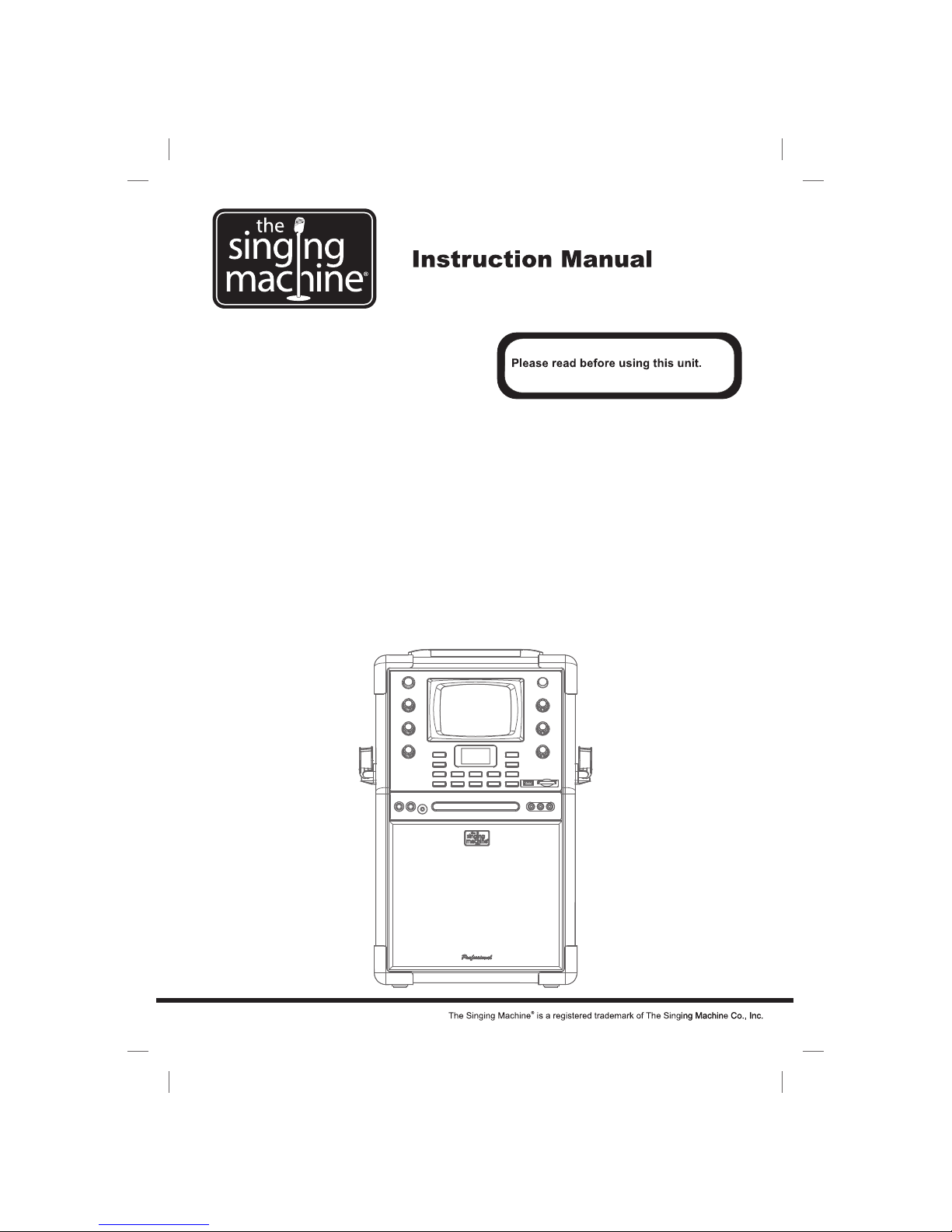
SMG-903
Professional Recording Karaoke System
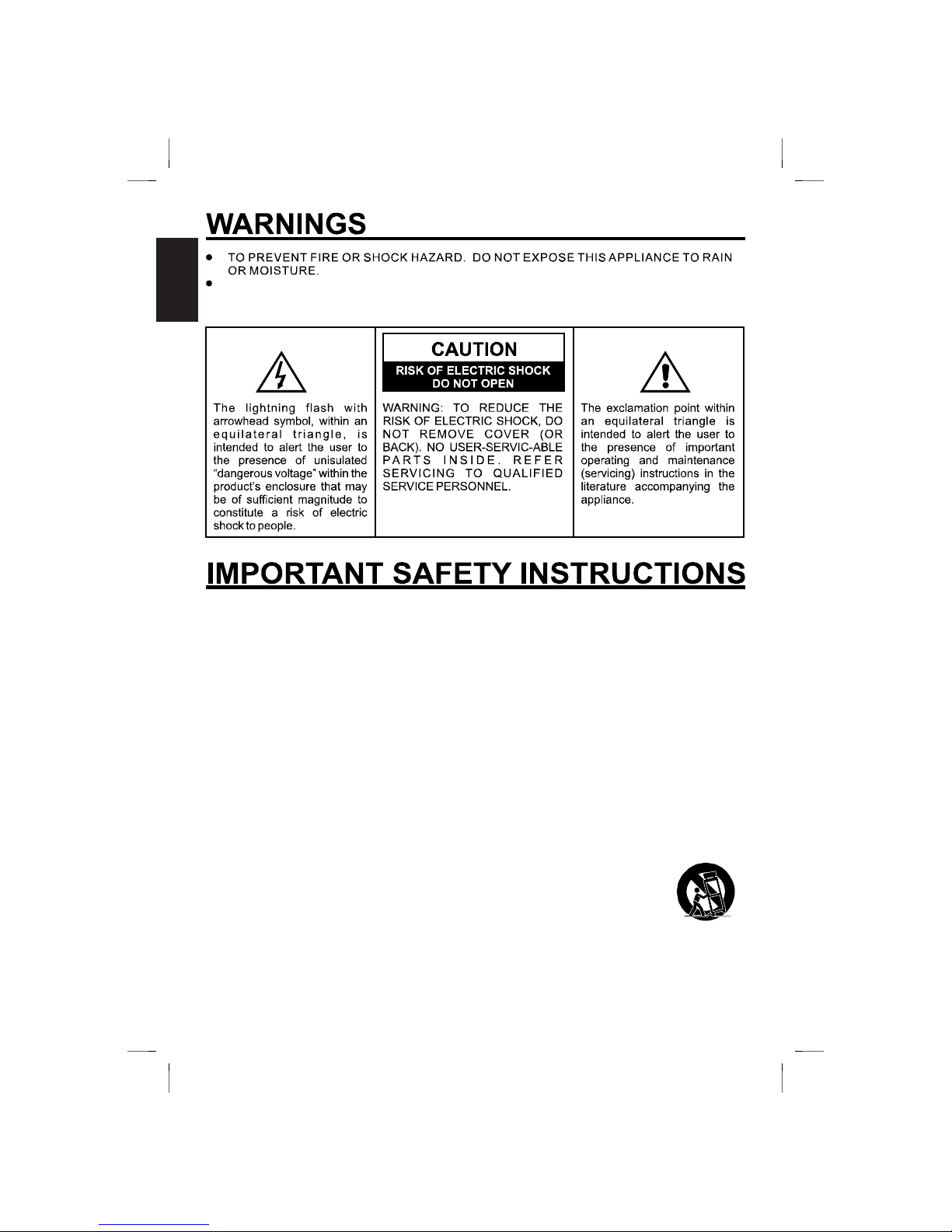
ENGLISH
E1
THIS APPLIANCE SHOULD NOT BE EXPOSED TO OR PLACED NEAR, DRIPPING,
SPLASHING WATER OR OBJECTS FILLED WITH LIQUIDS (SUCH AS VASES.)
1. Read these instructions.
2. Keep these instructions.
3. Heed all warnings.
4. Follow all instructions.
5. Do not use this apparatus near water.
6. Clean only with dry cloth.
7. Do not block any ventilation openings. Install in accordance with the manufacturer's
instructions.
8. Do not install near any heat sources such as radiators, heat registers, stoves, or other
apparatus (including amplifiers) that produce heat.
9. Do not defeat the safety purpose of the polarized or grounding-type plug. A polarized
plug has two blades with one wider than the other. A grounding type plug has two
blades and a third grounding prong. The wide blade or the third prong are provided for
your safety. If the provided plug does not fit into your outlet, consult an electrician for
replacement of the obsolete outlet.
10. Protect the power cord from being walked on or pinched particularly at plugs,
convenience receptacles, and the point where they exit from the apparatus.
11. Only use attachments/accessories specified by the manufacturer.
12. Use only with the cart, stand, tripod, bracket, or table specified by the
manufacturer, or sold with the apparatus. When a cart is used, use
caution when moving the cart/apparatus combination to avoid injury
from tip-over.
13. Unplug this apparatus during lightning storms or when unused for long
periods of time.
14. Refer all servicing to qualified service personnel. Servicing is required when the
apparatus has been damaged in any way, such as power-supply cord or plug is
damaged, liquid has been spilled or objects have fallen into the apparatus, the
apparatus has been exposed to rain or moisture, does not operate normally, or has
been dropped.
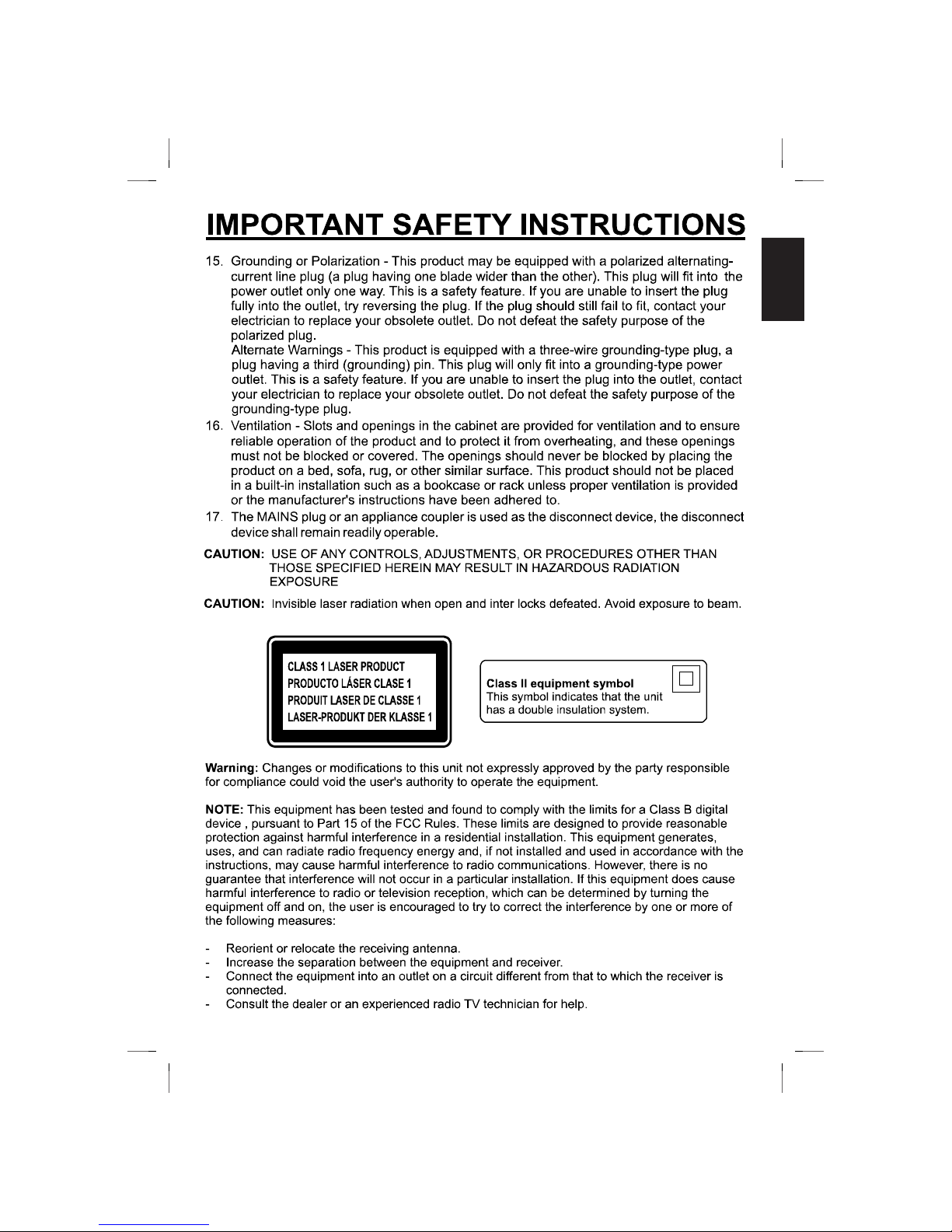
ENGLISH
E2
This class[B] digital apparatus complies with Canadian ICES-003.
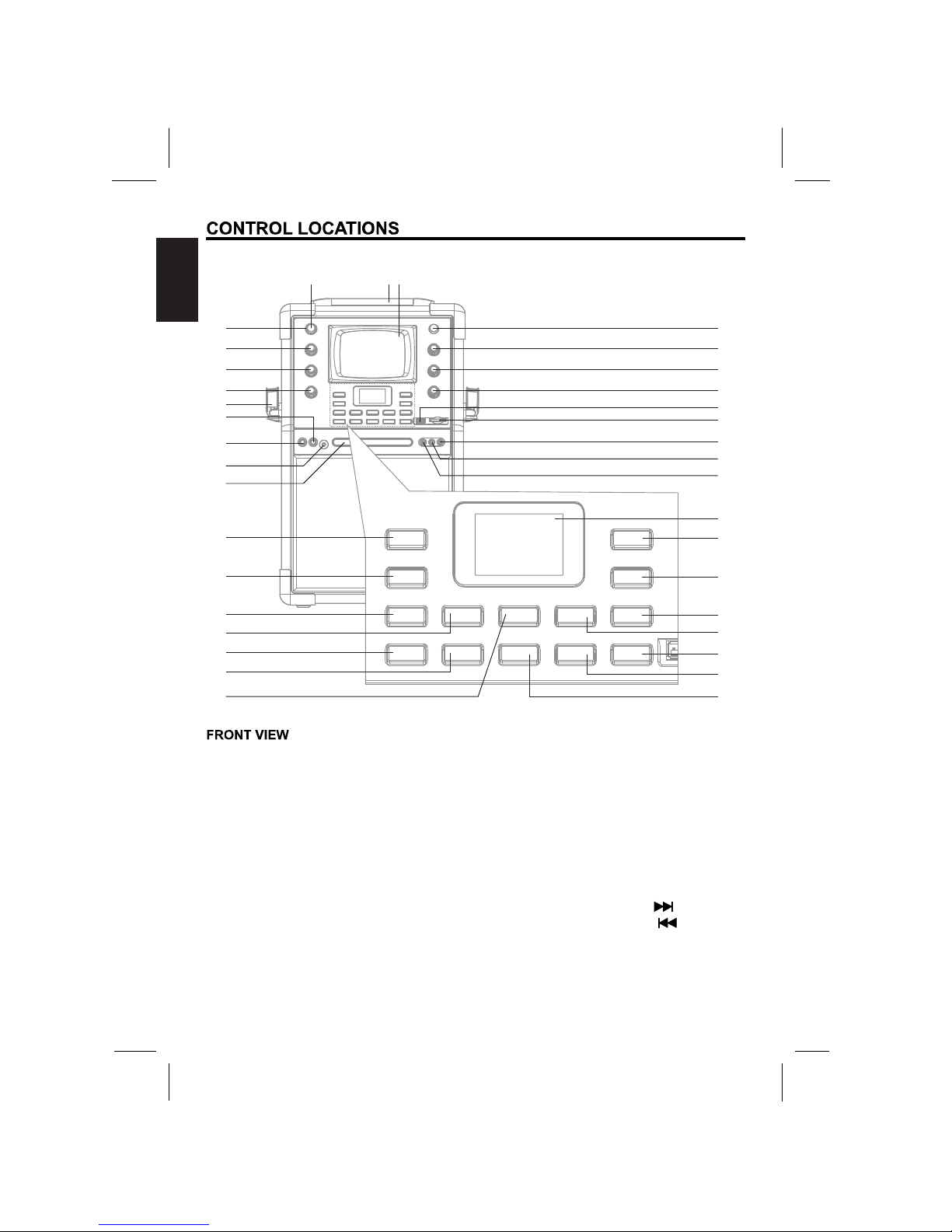
1. 16. KEY/ECHO button 27. AUX OUT Jack (R)
2. Handle 17. RECORD button 28. AUX OUT Jack (L)
3. Monitor 18. PROGRAM/DISPLAY 29. LCD DISPLAY
button
4. ON/OFF LED 30. PLAY/PAUSE button
19. KEY/ECHO/FOLDER -
5. MIC 1 Volume Control 31. STOP button
button
6. MIC 2 Volume Control 32. REPEAT/RANDOM
20. MONITOR ON/OFF
button
7. Auto Voice Control
button
33. KEY/ECHO/FOLDER +
8. Mic Holder
21. MASTER VOLUME
button
9. MIC 2 Jack
Control
34. OPEN/CLOSE button
10. MIC 1 Jack
22. BALANCE Control
35. SKIP button
11. EXTERNAL INPUT Jack
23. EXTERNAL INPUT
36. SKIP button
Volume Control
12. CD Door
24. USB Port
13. Function Selector
25. SD/MMC Card Slot
14. SYNC RECORD button
26. VIDEO OUT Jack
15. DELETE button
ON/OFF button
ENGLISH
E3
31
4
5
6
7
8
9
10
11
12
13
14
15
16
17
18
19
20
21
22
23
24
25
26
27
28
29
31
32
33
34
35
36
30
2
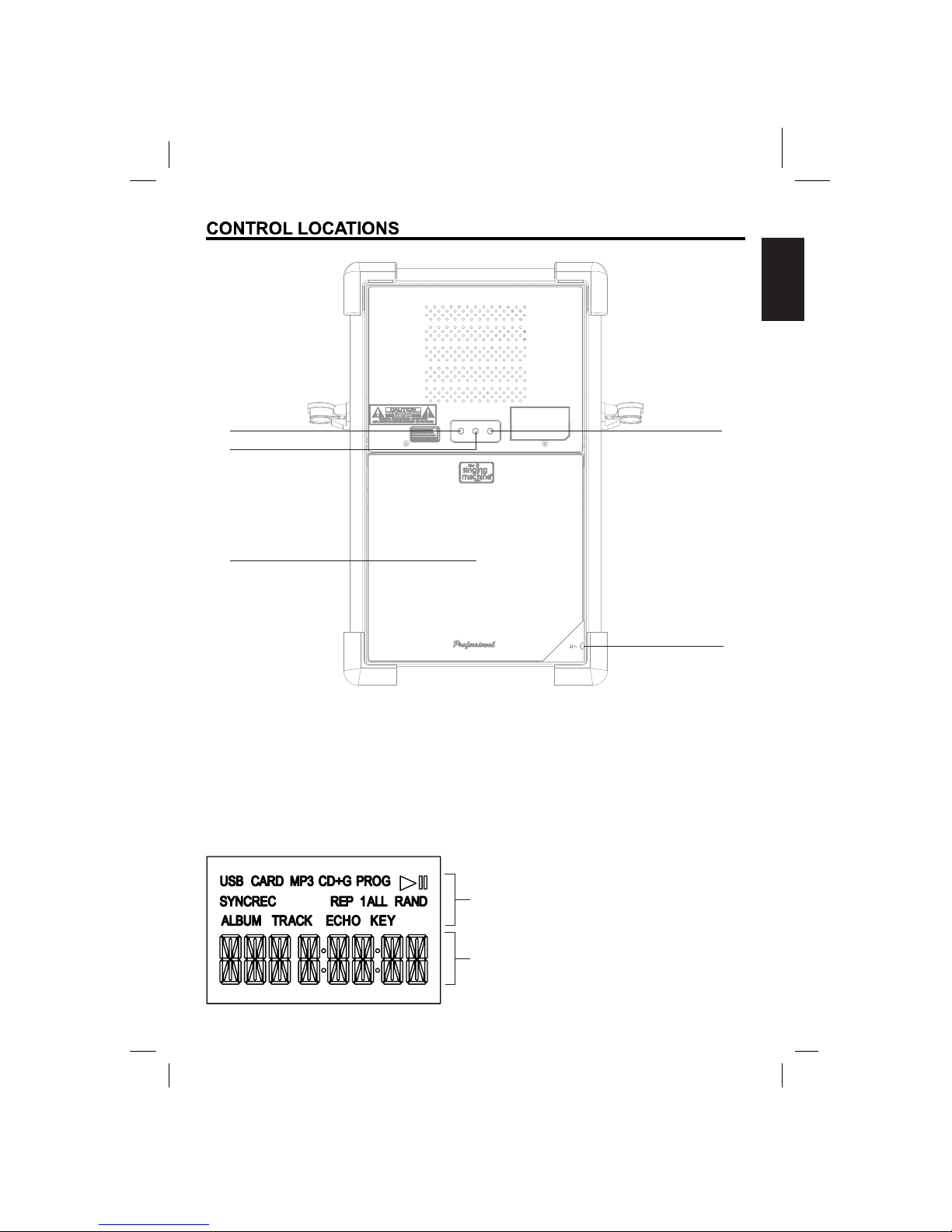
ENGLISH
E4
REAR VIEW
37. BRIGHTNESS Control
38. CONTRAST Control
39. Loudspeaker
4 VERTICAL HOLD Control0.
41. AC Power Cord
LCD DISPLAY
Function Icons
Album, Track, Echo
& Key Display
37
38
40
41
39
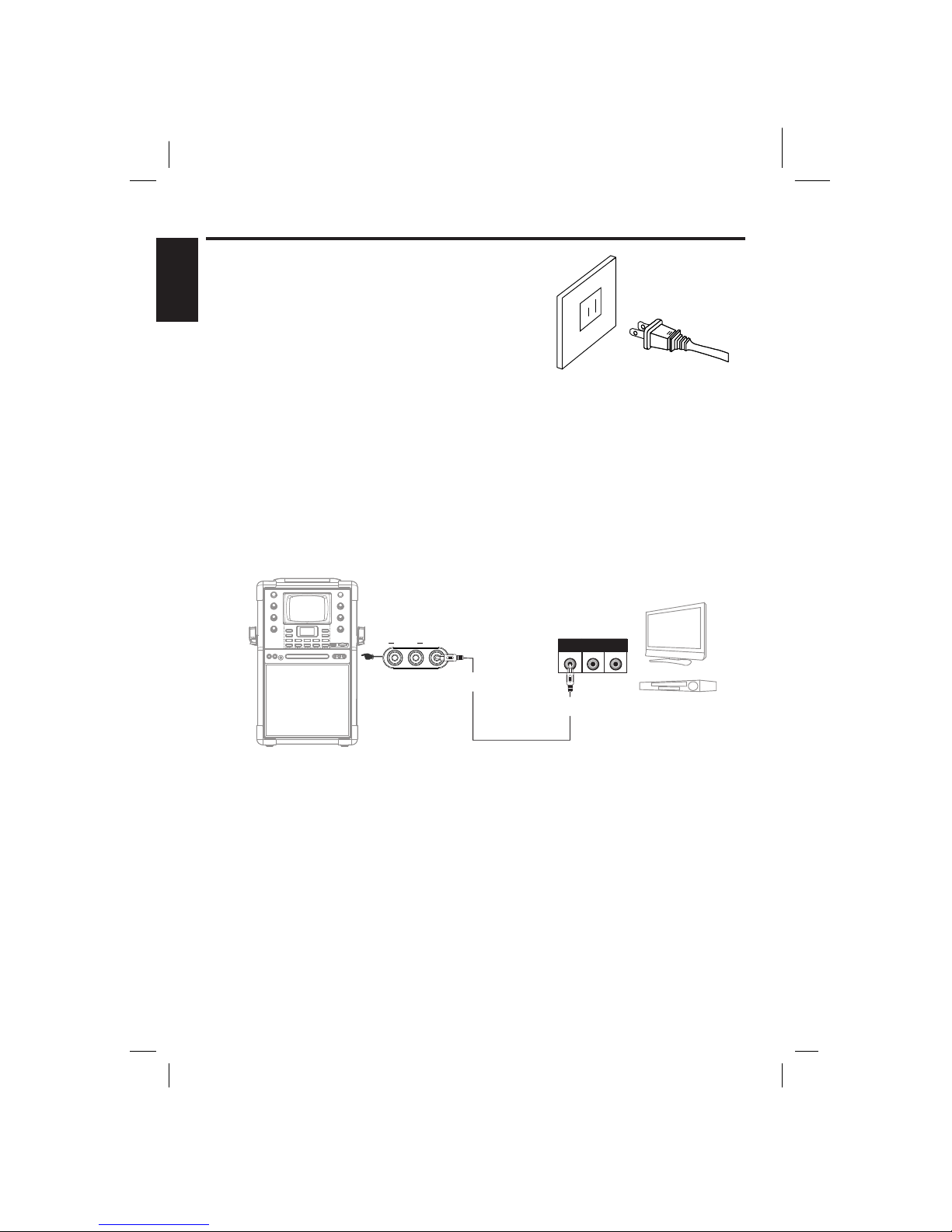
MAKING THE CONNECTIONS
E5
ENGLISH
CONNECTING POWER
You can power the system from a standard AC outlet by using the
supplied power cord.
CAUTION: The supplied AC power cord has a polarized plug that fits into
the wall outlet only one way. If the plug does not fit properly, turn it over and
try again. Do not force it.
CONNECTING TO YOUR TV OR VCR/DVD PLAYER
Your Singing Machine is designed to connect to your TV the same way you would connect most video
cameras, VCR/DVD players or video game consoles.
We have provided RCA cables to connect your unit to a TV, VCR/DVD player, video device or an external
audio/sound system. The RCA cables have three connections at each end (white and red are for left and
right audio connections and the yellow is for video connection).
Please follow the steps below to display CD+G lyrics on the TV screen:
(1) Locate the multi-colored RCA cables.
(2) Connect video cable (yellow) to the VIDEO OUT jack of the front of the Singing Machine.
(3) Connect the other end of the video cable (yellow) to the video input on your TV or VCR/DVD
Player
AUDIO OUT
RL
VIDEO OUT
VIDEO INPUT
(Yellow Jack)
VIDEO OUTPUT
(Yellow Jack)
FRONT VIEW OF
SINGING MACHINE
VIDEO
INPUT
AUDIO
INPUT
R L
REAR VIEW OF TV OR VCR
