The Singing Machine SMD-808 Instruction Manual
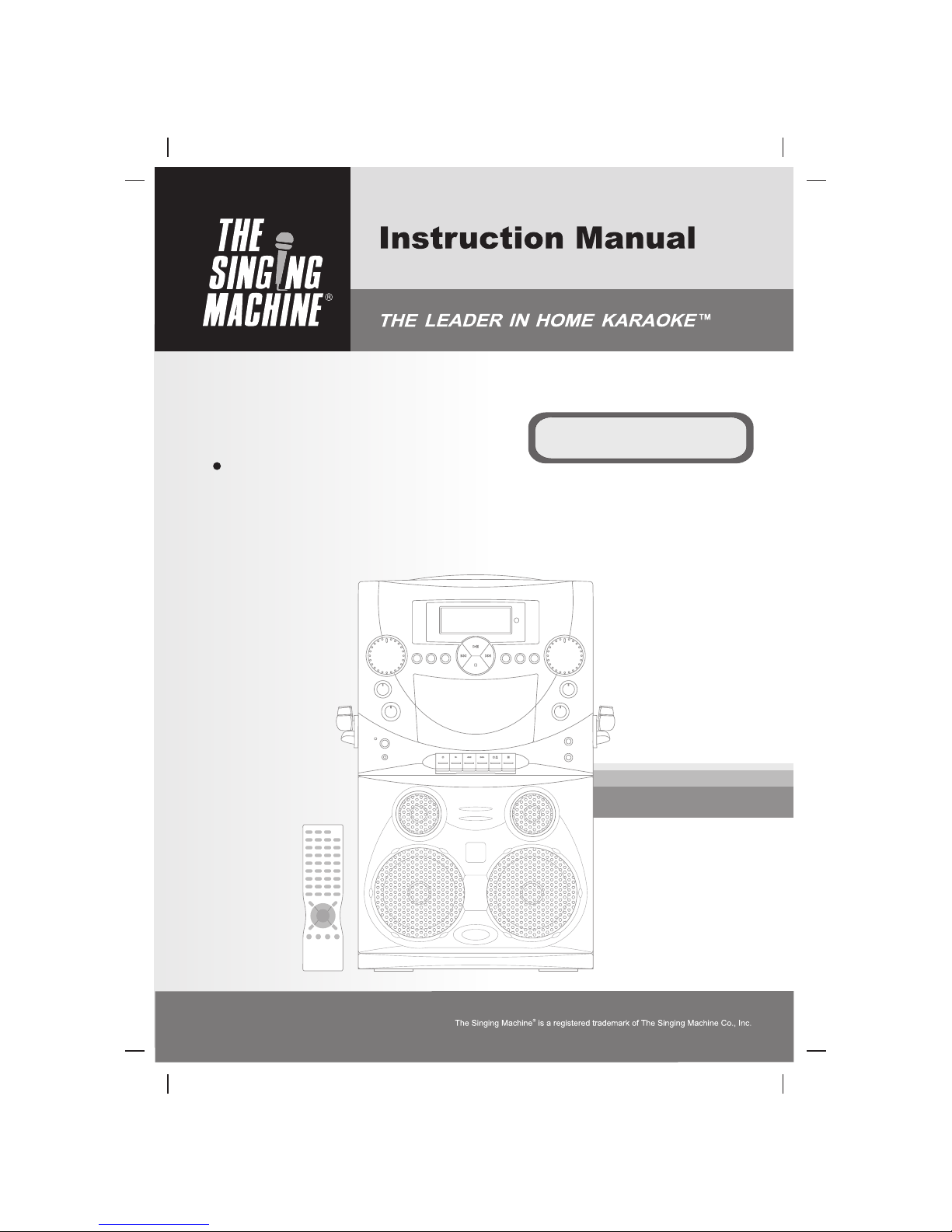
Please read before using this unit.
DVD / CD+GRAPHICS
KARAOKE SYSTEM
SMD-808
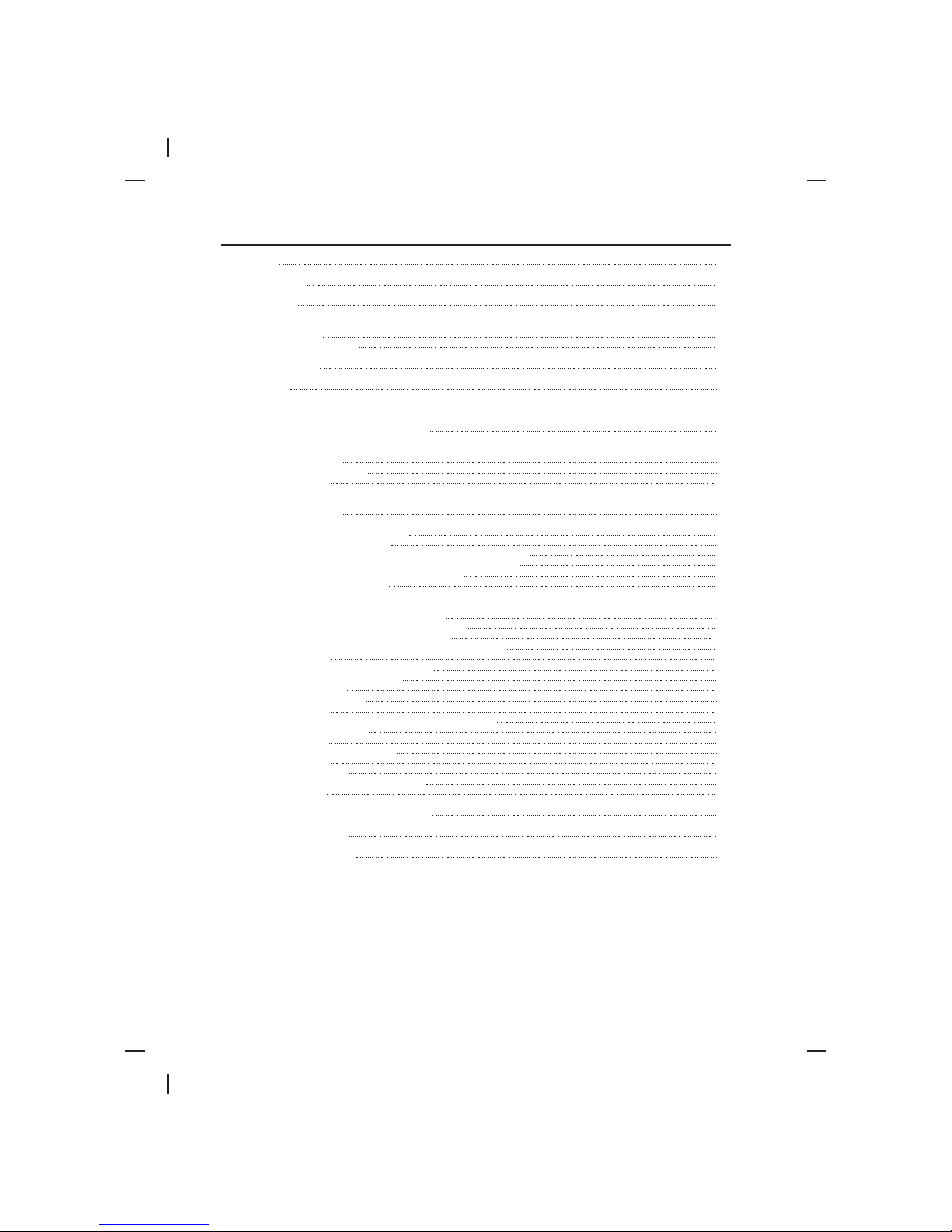
TABLE OF CONTENTS
FEATURES
NOTES ON DISCS
INTRODUCTION
CONTROL LOCATIONS
REMOTE CONTROLS
LCD DISPLAY
CONNECTIONS
INITIAL SETUP
BASIC OPERATIONS
CARE AND MAINTENANCE
TROUBLE SHOOTING GUIDE
SPECIFICATIONS
THE SINGING MACHINE KARAOKE GLOSSARY OF TERMS
FRONT VIEW
TOP AND REAR VIEW
CONNECTING TO A VIDEO SYSTEM
CONNECTING TO AN AUDIO SYSTEM
GENERAL SETUP
DOLBY DIGITAL SETUP
PREFERENCE
BASIC PLAYBACK
TO PLAY A DISC
TO STOP PLAYING DISC
TO REMOVE A DISC
TO GO TO NEXT AND PREVIOUS CHAPTER/TRACK
TO PLAY IN FAST REVERSE OR FAST FORWARD
TO PAUSE PLAYBACK (STILL MODE)
OTHER FUNCTIONS
REPEAT CHAPTER/TITLE/TRACK
TO REPEAT A PARTICULAR SESSION
CHANGING SUBTITLE LANGUAGE
CHANGING AUDIO SOUND TRACK LANGUAGE
VOCAL
PLAYBACK FRAME BY FRAME
BASS/TREBLE EFFECT
ECHO/KEY
TIME DISPLAY
ZOOM
WATCHING A MOVIE IN DIFFERENT ANGLES
SLOW MOTION
MUTE
CURSOR AND ENTER
GO TO
PROGRAM
TITLE
CASSETTE AND OTHER OPERATIONS
VOLUME CONTROL
PLAYBACK CONTROL (PBC)
4
5
8
9
10
11
12
13
14
16
17
17
18
19
19
19
19
19
19
20
20
20
20
20
21
21
21
21
21
22
23
25
26
28
29
18
18
18
18
18
18
18
22
3
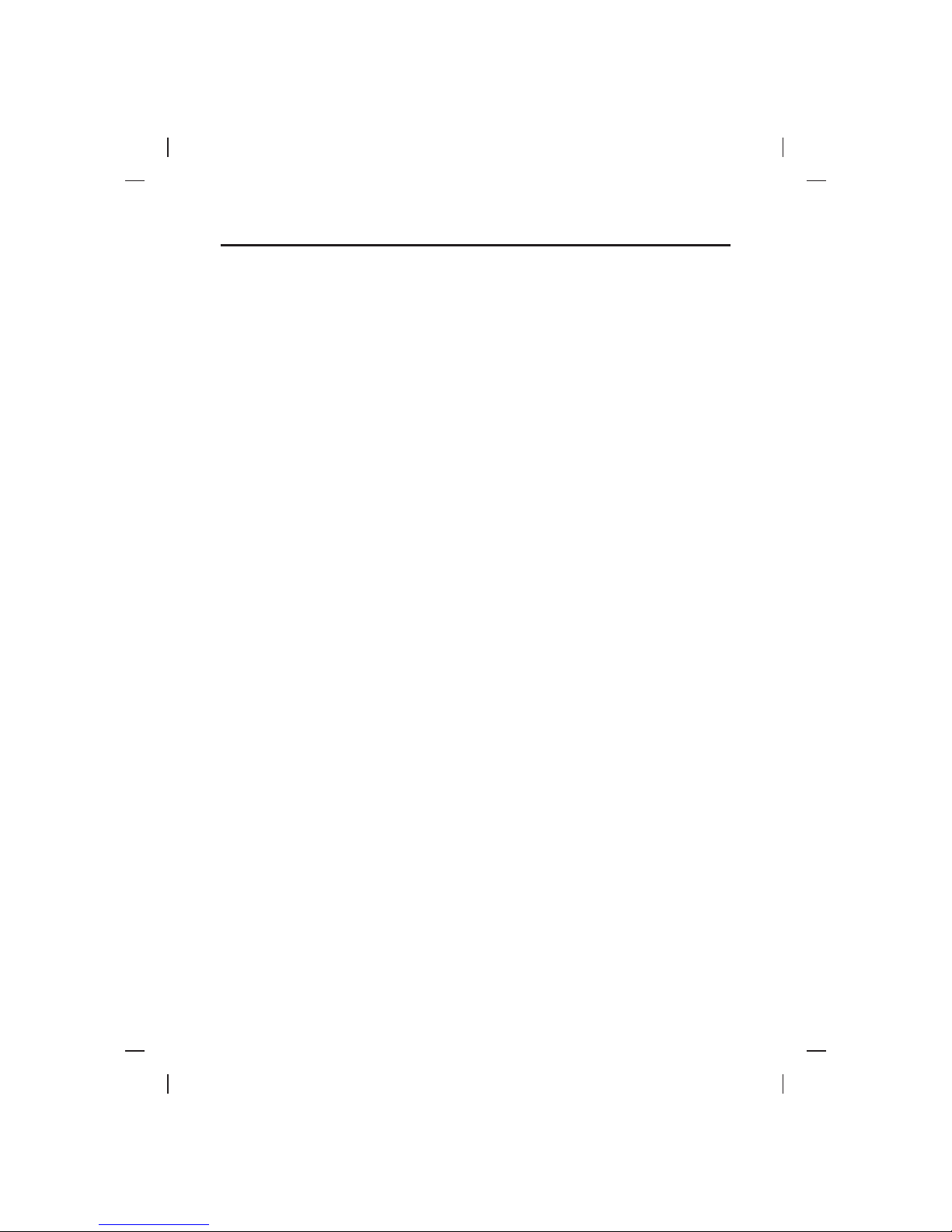
FEATURES
Dolby Digital Sound
Screen Saver/Auto Power-Off Functions
This player can handle Dolby Digital surround sound having 5.1 channels when connected to a Dolby Digital Decoder.
The screen saver program starts when there is no input from the player for 5 minutes in the stop mode. When the screen
saver program is activated for 30 minutes, the unit automatically turn off.
2-times, 3-times, and 4-times ma
Still/Fast/Slow/Step Playback
Program Playback for DVD and Audio CD
DVD Menu in a Desired Language
Subtitles in a Desired Language
Selecting a Camera Angle
Choices for Audio Language and Sound Mode
Parental Lock
Automatic Detection of Discs
Playing an MP3 and Kodak Picture CD Disc
On-Screen Display
Search
Repeat
Zoom
DRC (Dynamic Range Control)
Various playback modes are available including still pictures, fast forward/reverse, slow motion and step frames.
You can program the tracks to play them in any desired order.
You can display DVD menus in a desired language, if available on a DVD.
You can select a desired language for the display subtitles, if that language is available on a disc.
You can select the desired camera angle, if a disc contains sequences recorded from different angles.
You can select the desired audio language and sound mode, if different languages and modes are available on a disc.
You can set the control level to limit playback of discs which may not be suitable for children.
This player automatically detects if a loaded disc is DVD, audio CD, MP3 or Kodak picture CD disc.
You can enjoy MP3 and Kodak picture CD discs which are recorded on CD-R/RW.
Information about the current operation can be displayed on a TV screen, allowing you to confirm the currently active
functions (such as program playback), on the TV screen using the remote control.
Chapter search: Search for the chapter designated by user is possible.
Title search: Search for the title designated by user is possible.
Track search: Search for the track designated by user is possible.
Time search: Search for the time designated by user is possible.
Chapter: Repeated playback of the chapter of the disc being played is possible.
Title: Repeated playback of the title of the disc being played is possible.
Track: Repeated playback of the track of the disc being played is possible.
Disc: Repeated playback of the entire disc being played is possible.
A-B: The part between A and B designated by user is possible.
gnified screen can be displayed.
You can control the dynamic range of sound volume.
CDG,
You can search the desired title, chapter, or track with numeric button during playback or in stop mode.
Direct Search
4
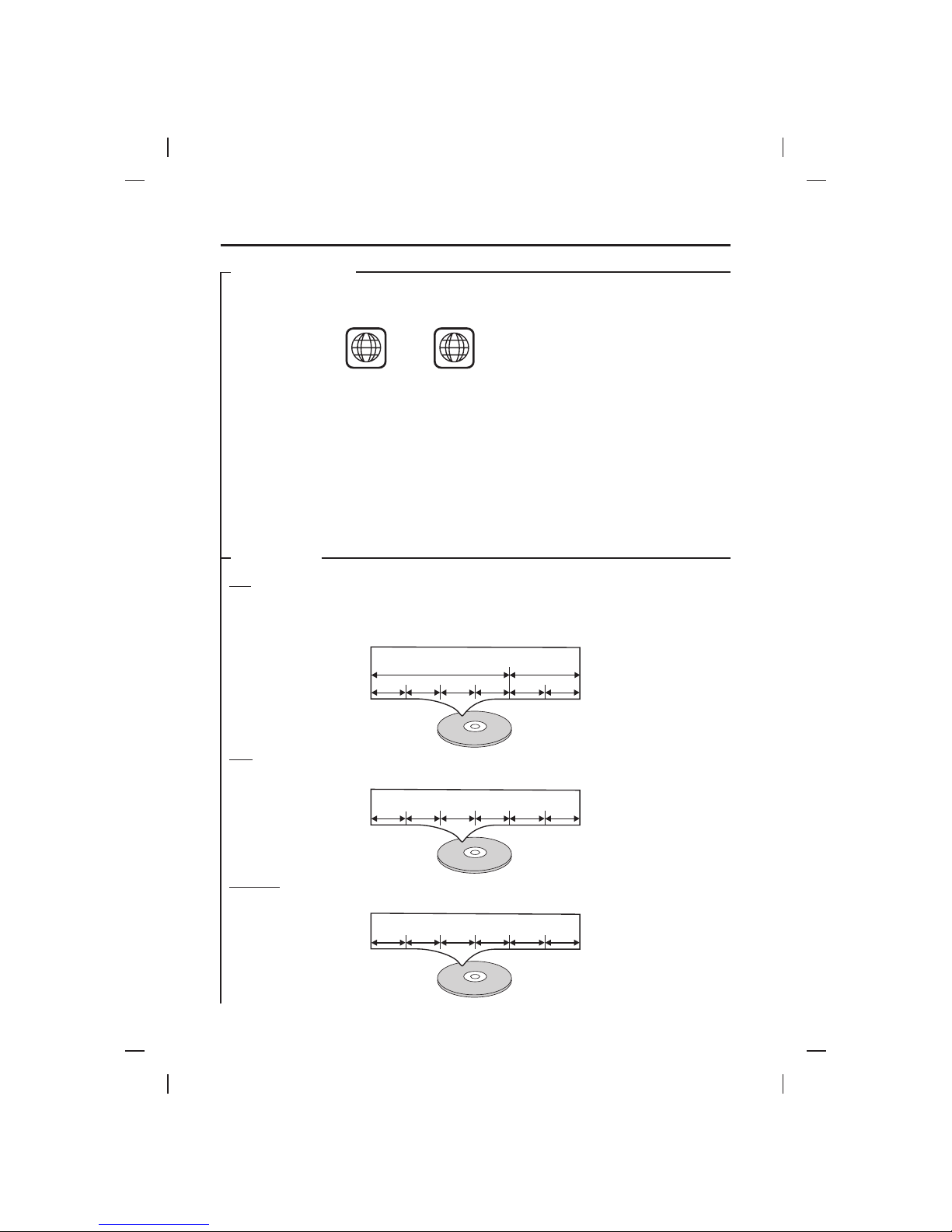
NOTES ON DISCS
PLAYABLE DISCS
This player conforms to the NTSC color system. You cannot play discs recorded in other color systems such as
PALor SECAM.
DVD with region codes other than 1 or ALL.
!!Some discs include region codes as shown below.
The number inside the symbol refers to a region of the world, and a disc encoded in a specific region format
can only beplayed back onDVD players with thesame region code.
The following discs cannot be played back on this DVD player.
DVD-ROM
DVD-RW
DVD+RW
DVD-RAM (Never play back, otherwise malfunction may result.)
VSD
VCD
CDV (Only plays back the audio part.)
CD-I (Never play back, otherwise malfunction may result.)
SACD
Data on a DVD is divided intosections called "titles", and then into subsectionscalled "chapters", each of which is
given a title or chapter number. Playback conditions are preset on some DVD video discs, and these playback
conditions take priority over useroperations on this player. If a functionyou select does not runas desired, refer to
the manual accompanyingthe disc.
Data on anCDG is divided intosections called “tracks”, eachof which is givena track number.
Data on anAUDIO CDis similar to CDG.
!
!
!
!
!
!
!
!
!
!
DVD
CDG
AUDIO CD
1
ALL
DISC TYPES
Example
Title 1Title 1 Title 2Title 2
Chapter 1Chapter 1 Chapter 2Chapter 2 Chapter 3Chapter 3 Chapter 4Chapter 4 Chapter 1Chapter 1 Chapter 2Chapter 2
Example
Track 1Track 1 Track 2Track 2 Track 3Track 3 Track 4Track 4 Track 5Track 5 Track 6Track 6
6
Example
Track 1Track 1 Track 2Track 2 Track 3Track 3 Track 4Track 4 Track 5Track 5 Track 6Track 6
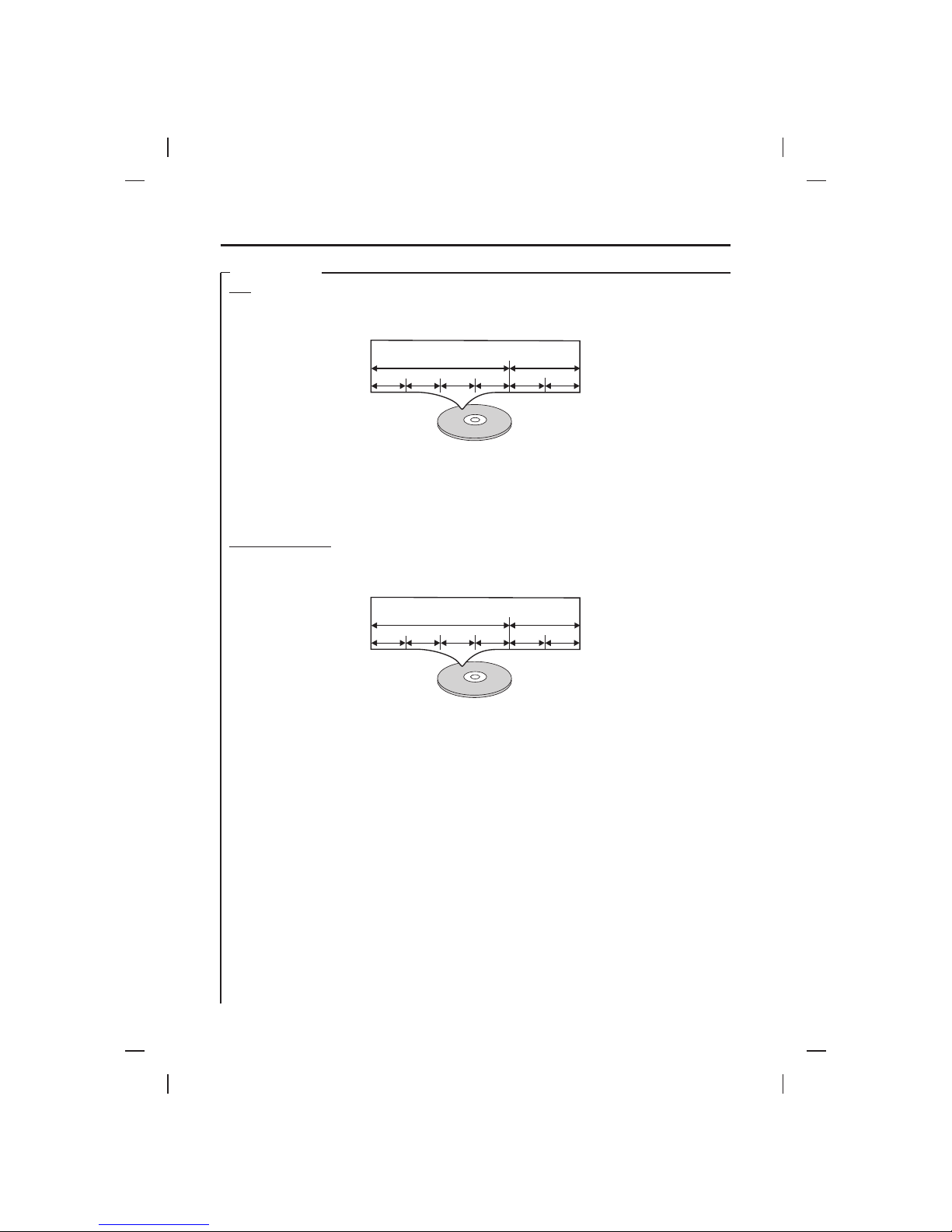
Example
Album 1Album 1 Album 2Album 2
Picture 1Picture 1 Picture 2Picture 2 Picture 3Picture 3 Picture 4Picture 4 Picture 1Picture 1 Picture 2Picture 2
Example
Album 1Album 1 Album 2Album 2
Track 1Track 1 Track 2Track 2 Track 3Track 3 Track 4Track 4 Track 1Track 1 Track 2Track 2
DISC TYPES
MP3
KODAK PICTURE CD
Data ona MP3 is divided into sections called "albums", and then into subsections called "tracks", eachof whichis
given an albumor track number. Whenyou make MP3 data,you refer to themanual accompanyingthe disc.
COMPATIBILITY INFORMATION
The CD-R orCD-RW must beISO 9660 level 1compatible.
Files should beMPEG1Audio Layer 3format, 32 kHz,44.1 kHz (recommended)or 48 kHz,32 kbps -320 kbps
(128 kbps recommended).Incompatible files will notplay.
This system onlyplays tracks thatare named with thefile extension “.mp3” or“.MP3”.
Use CD-R orCD-RW media forrecording your MP3 files.The discmust be finalizedin order to play.
Kodak pictureCD stores images in a digital format, it canrecord on different media suchas CD-R, hard disk etc. In
order tobe compatible withour machine, recordingon CD-R/CD-RW disc is recommended. Data on CD-Ror CDRW is dividedfile by file.
!
!
!
!
NOTES ON DISCS
7

Your DVD / Compact Disc+Graphics Karaoke System It can let you be
the “star” as you sing along with your favorite recordings and hear your voice with the music through the system’s
speakers.
For your easyreference, listed hereare some of themain features of thiskaraoke system:
- displays thelyrics with thetempo of music whenplaying CD+G discs.
- lets you replace the original singer's voice with your own voice when any
prerecorded, multiplex karaoke disc is played. To activate, just rotate Mic Volume to a comfortable listening level,
andAuto Voice Control forthe best balance betweenplayback and microphone levels.
- letsyou adjustthe balancebetween theprerecorded originalsinger's voiceand themusic if you
use a multiplexkaraoke disc.
- lets youadd an echo toenrich your voice fora concert hall effect.
- it plays DVD, , CD, MP3, Kodak picture CD and cassette
tapes.
- lets youshare the music withyour family and orfriends.
- lets youconnect another audio outputcomponent, such as anequalizer or a PA system.
Next, go to the section for the specific
operation you wishto perform.
- lets youturn the volume controlclockwise or counter-clockwise untildesired volume level
is obtained.
CD+Graphics discs
- lets youconnect the headphones insteadof using the built-inspeakers.
Lyrics on TVScreen
Auto Voice Control (A.V.C.)
Balance Control
Echo Control
Multiple Karaoke Music Center
Built-In Speakers
Auxiliary Output Jacks
Master Volume Control
Headphone Jack
will provide you with fun and entertainment.
Before you attempt to use your unit, please read this manual thoroughly to familiarize yourself with all the features
available and the sections of the manual that describe their operation.
INTRODUCTION
8
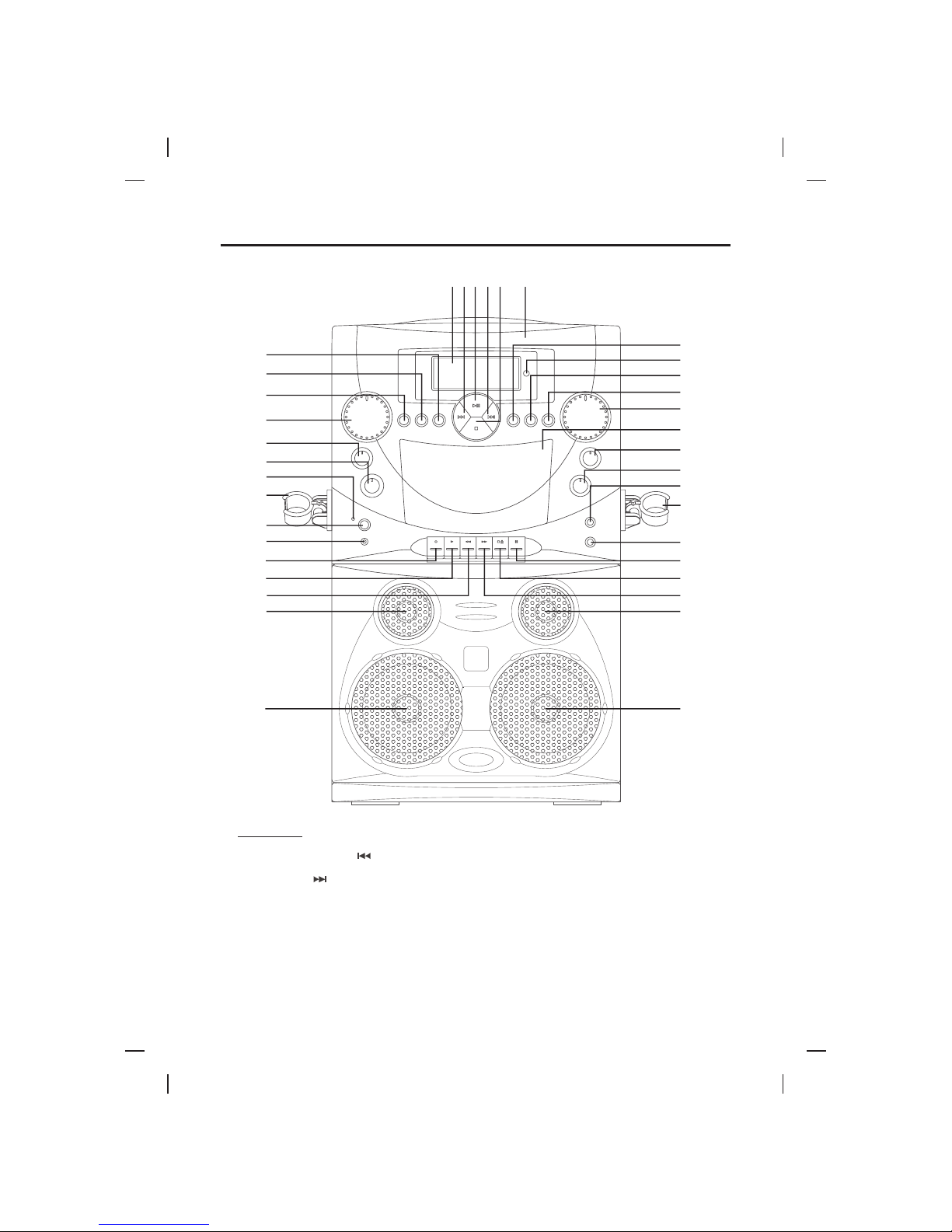
CONTROL LOCATIONS
9
1. LCD Display
2. Previous (PRE) Button
3. PLAY/PAUSE Button
4. NEXT Button
5. STOP Button
6. Model Number
7. Key Control-HIGH Button
8. Key Control-FLAT Button
9.
10.
Key Control-LOW Button
Master Volume Control
11. TREBLE/BASS Control
12. ECHO Control
13. ON/OFF LED
14. MIC Holder
15. ON/OFF Button
16. Headphone Jack
17. RECORD Button
18. PLAY Button
19. REWIND Button
20. Tweeter
21. Speaker
22. Function Button
23. Remote Sensor
24. PROGRAM Button
25. REPEAT Button
26. MIC Volume Control
27. Cassette Door
28. Balance Control
29. Auto Voice Control
30. MIC 1 Jack
31. MIC Holder
32. MIC 2 Jack
33. PAUSE Button
34. STOP/EJECT Button
35. FAST FORWARD Button
36. Tweeter
37. Speaker
FRONT VIEW
SMD-808
20
1234 5
7
8
9
10
11
12
13
14
15
16
17
19
22
23
24
25
27
28
29
30
31
32
33
34
26
6
21
18
37
36
35
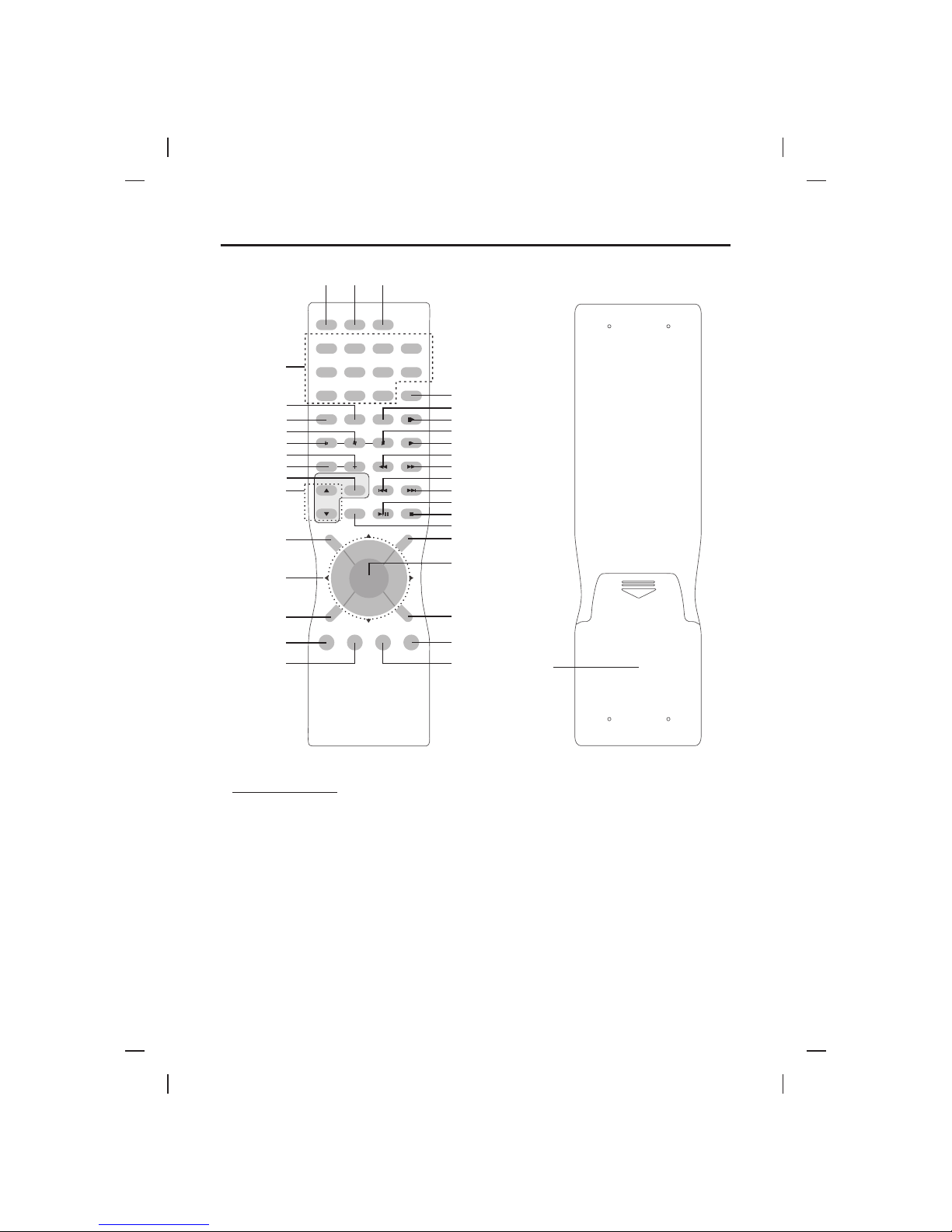
REMOTE CONTROLS
REMOTE CONTROLS
1. STANDBY/ON Button
2. FUNCTION Button
3. PBC Button
4.
5. A-B Button
6. REPEAT Button
7. Key Control - FLAT Button
8. Key Control - LOW Button
9. ECHO + Button
10. ECHO - Button
11. BASS/TREBLE Button
12. VOL UP/DN
Number Buttons (1-9, 0, +10)
Buttons
13. TITLE Button
14. Cursor Buttons
15. SETUP Button
16. AUDIO/VOCAL Button
17. ZOOM Button
18. CLEAR Button
19. PROGRAM Button
20. STEP Button
21. Key Control - HIGH Button
22. SLOW Button
23. Reverse (REV) Button
24. Forward (FWD) Button
25. Previous (PRE) Button
26. NEXT Button
27. PLAY/PAUSE Button
28. STOP Button
29. ANGLE Button
30. SUB TITLE Button
31. ENTER Button
32. GO TO Button
33. MUTE Button
34. DISPLAY Button
35. Battery Compartment Door
11
35
17
34
12
3
4
5
6
7
8
9
10
11
12
13
14
15
16
18
19
20
21
22
23
24
25
26
27
28
29
30
31
32
33
