Page 1
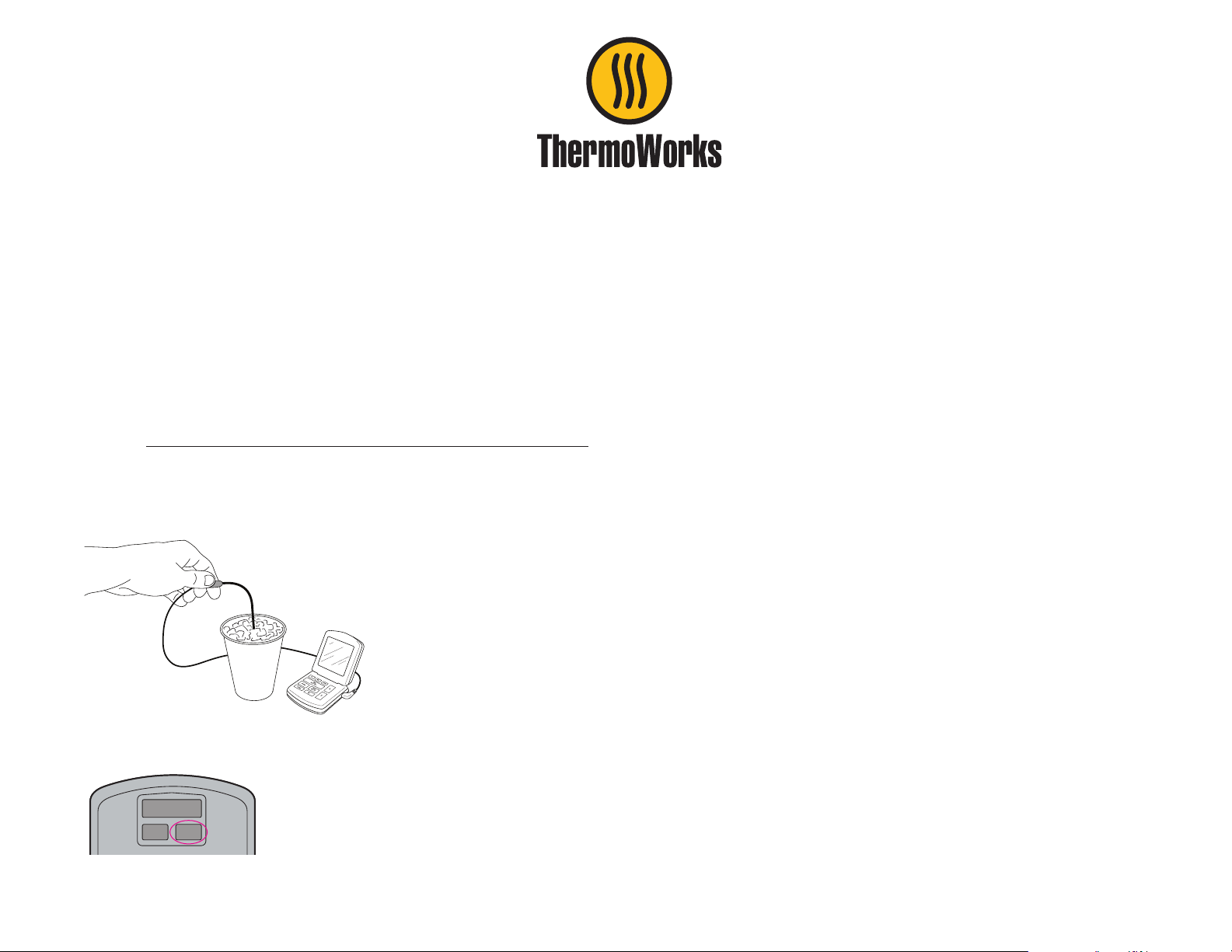
ChefAlarm® TRIM Function Guide
This is the only cooking alarm on the market that allows a calibration adjustment. New from the factory, ChefAlarm will read within ±1.8°F even after changing probes. So you should never
really need to use the CAL feature. However, you can fine-tune the calibration for accuracy better than ±1°F with a specific probe.
The CAL function allows adjustment of the reading at a single temperature. The readings will then be “offset” by the adjusted amount across the whole range of the thermometer. For best
accuracy across a wider range, we recommend making the adjustment in an ice bath (32.0°F).
In order to make an accurate adjustment, you need a very stable and accurate reference temperature. The only precise way to do this outside of a calibration lab is to use a properly prepared
ice bath. Go to www.thermoworks.com/learning/thermapen101_creating_an_icebath.html for instructions on getting this just right.
Step 1
Turn ChefAlarm on and immerse the probe into the ice bath and gently stir. When the temperature is stable and no longer changing,
note the final reading. It should be close to 32°F. However, it may be low or high by several tenths of a degree or even one or two
whole degrees. If, for example, the reading is 31.4°F, then you are reading low by 0.6°F.
ChefAlarm
Step 2
ON/OFF
°C/°F CAL
Press and HOLD DOWN the CAL button for a count of 5 seconds.
Page 2

Step 3
ChefAlarm
HR MIN CLEAR
TIMER
START • STOP
SET TEMP
VOLUME
ALARM
ON • OFF
ChefAlarm display will change to “CAL” and then will display 0.0°F.
Press the Up or Down Arrows to increase or decrease this number for the amount you need to add or subtract from the reading noted in Step 1 so that your next ice bath
test is correct. In our example, you would want to add 0.6°F to ChefAlarm readings so you will hit the Up Arrow until the reading shows 0.6°F.
ON/OFF
°C/°F CAL
Push the CAL button one more time and the offset amount will be saved to ChefAlarm. Now all readings will be 0.6°F higher than before the CAL
adjustment.
Step 4
Repeat the ice bath test in Step 1. You should be dead-on or within ±0.1°F.
ChefAlarm
Cautions:
The CAL feature will adjust the temperature up or down as much as 4°F. If your readings are off by more than that, there is a malfunction or your probe may be bad. If the sensor in the probe
is damaged by excess heat, it may read off by significantly more. This cannot be fixed with the CAL function and you will need a new probe.
Do not try to check your thermometer accuracy in food against your judgement of meat doneness or the reading of a dial thermometer or a cheaper digital thermometer. The only precise way
to test a thermometer’s accuracy is by using very expensive calibration lab equipment with a thermometer that is traceable to National Standards -OR- to use the ice bath method discussed
above. If your ChefAlarm reads accurately at 32°F, then you can be confident that it will read within tolerance at any temperature.
For questions, contact ThermoWorks’ Technical Suppor t @ 801-756-7705 or techsuppor t@thermoworks.com.
