Page 1
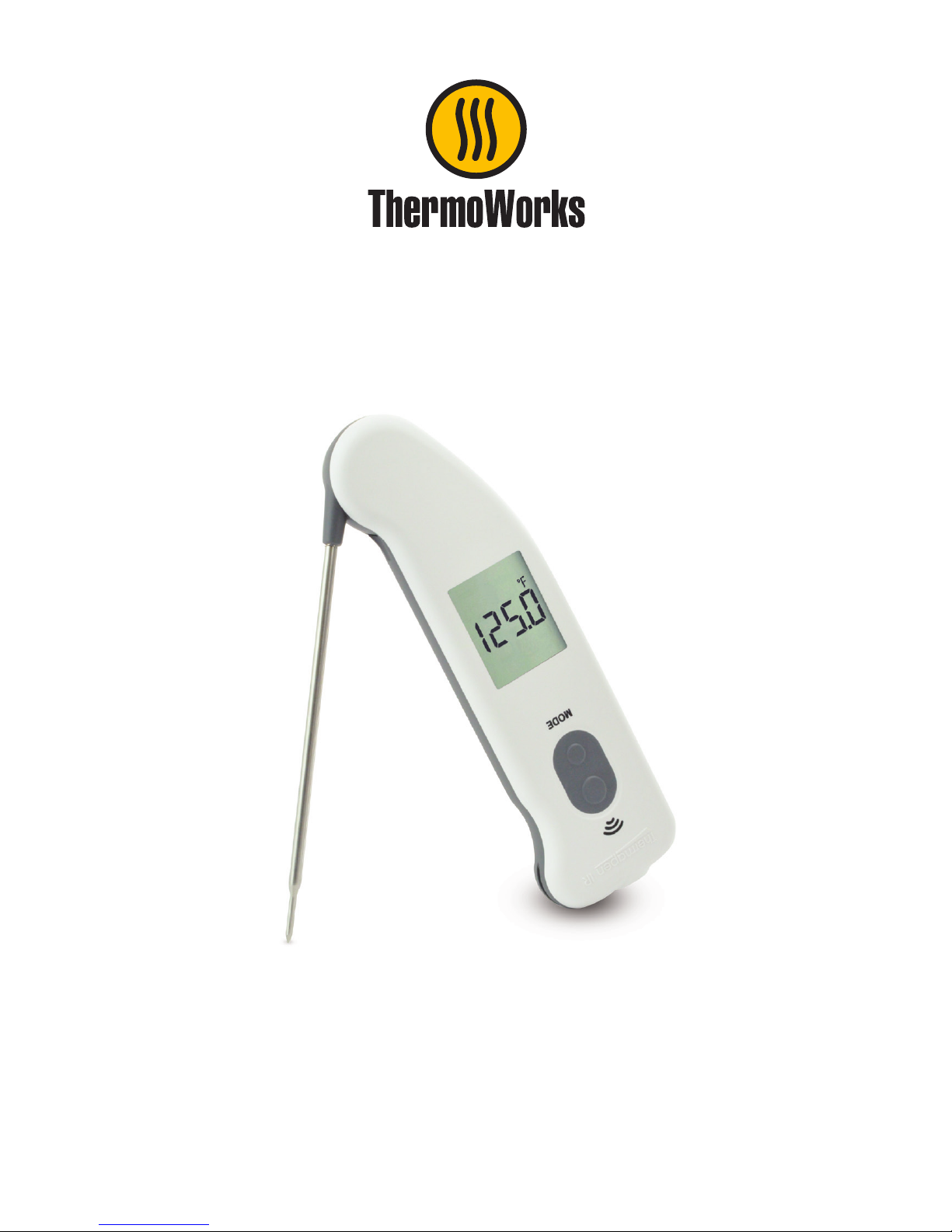
Thermapen® IR
Operating Instructions
Page 2
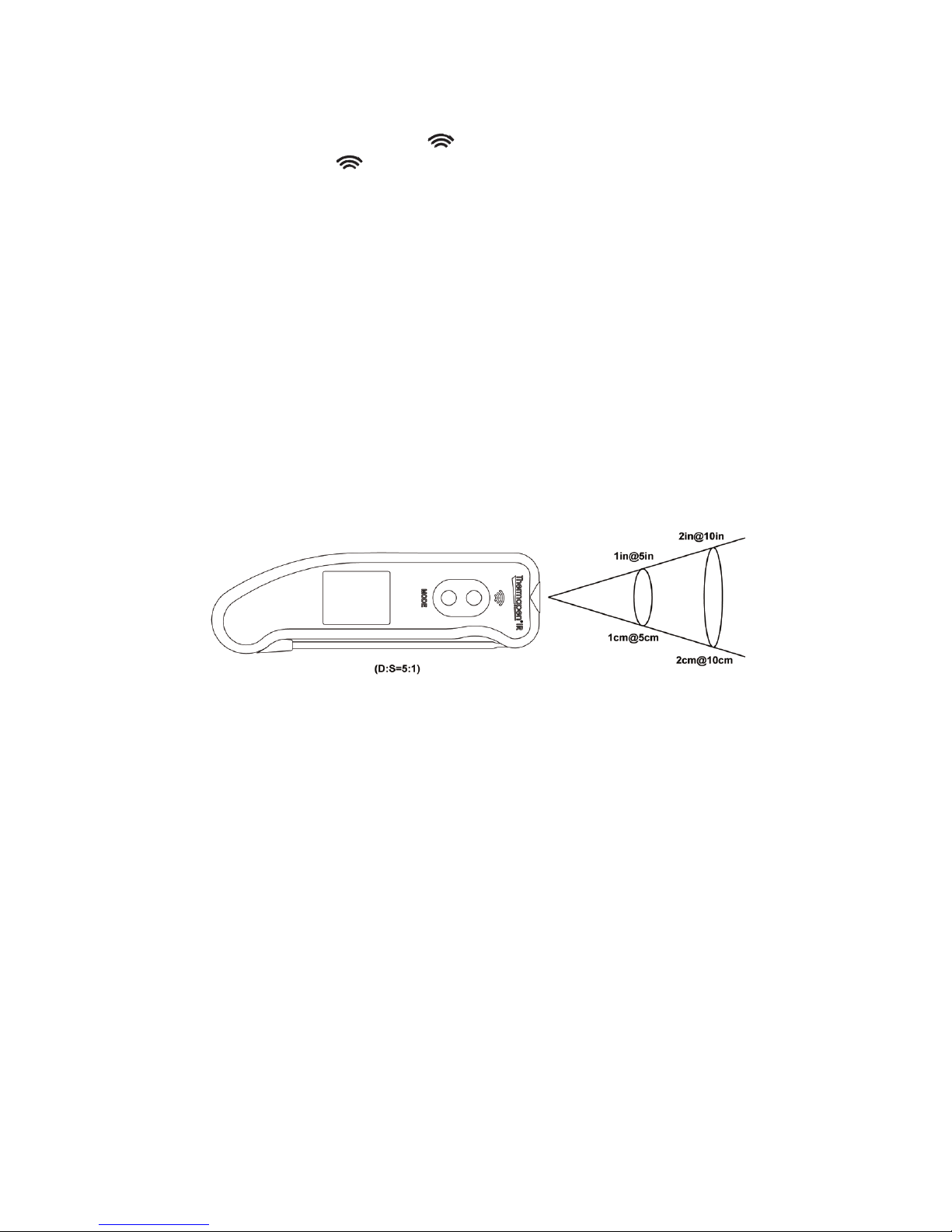
INSTRUMENT OPERATION – The Thermapen IR is both a non-contact
infrared (IR) and a penetration probe thermometer:
IR MODE (Probe in closed position) – Aim the thermometer at an object
while pressing the Scan button . The target's surface temperature will
be displayed. The symbol will appear in the display and the instrument
will continue to measure while the Scan button is held down. When the Scan
button is released 'HOLD' is displayed and the reading is automatically held
for 30 seconds after which the thermometer will turn off.
PROBE MODE – Unfold the probe and insert the tip into the medium or
substance to be measured. The instrument will take a few seconds to
stabilise. The instrument is turned off by folding the probe until fully located
into the rubber probe retainer. The probe should not be rotated more than
180 degrees as damage will occur. When not in use, it is recommended
to store the probe in the closed position. The probe tip is very sharp and
therefore caution should be taken when using.
MEASUREMENT ZONE/TARGET DISTANCE – The measurement zone is
proportional to the distance the Thermapen IR is away from the target. The
Thermapen IR is equipped with a 5:1 lens. If the target is 5 in. away, the
measurement zone will be 1 in. across.
ROTATIONAL DISPLAY – The display will rotate through 90° steps
depending on the direction the instrument is pointing so that it can be used
at any angle or in either hand, in both modes.
MAX/MIN – In IR mode, when 'HOLD' is displayed, press the Mode button
to show the maximum or minimum values of the readings previously taken.
These values are lost when the instrument goes into sleep mode after 30
seconds, or if the probe is opened. If the Scan button is pressed while
viewing Max/Min values the instrument immediately measures and reverts
back into Hold mode when released. Please note: Max/Min is only available
in IR mode.
INSTRUMENT CONFIGURATION – The Thermapen IR has two settings
menus that are accessed depending on the mode in use. Settings in Probe
Mode apply to both IR and Probe measurements while settings in IR mode
are specific to infrared. While in settings the LCD will be locked to horizontal
rotation.
°C/°F – While in Probe mode press and hold the Mode button for 3 seconds
to enter the Instrument settings menu. The display will show ‘CorF’, press
the Scan button to change between °C and °F. Press the Mode button twice
to save and exit - ‘End’ is displayed.
Page 3

RESOLUTION – While in Probe mode press and hold the Mode button for 3
seconds to enter the Instrument settings menu. Press the Mode button again
to display the resolution (either 1° or 0.1°). Press the Scan button to change
the resolution setting and then press the Mode button to save and exit - ‘End’
is displayed.
EMISSIVITY – The Thermapen IR is supplied with a default emissivity setting
of 0.95, that can be adjusted between 0.10 and 1.00 when in IR mode.
To adjust, press the scan button to turn on IR mode. Hold down the Mode
button for 3 seconds to enter the IR settings menu. Press the Scan button to
increase the value in 0.01 steps or hold the Scan button down to increase
the value in 0.1 steps. Once you have set the required emissivity press the
Mode button twice to save and exit - ‘End’ is displayed.
For information relating to the emissivity of specific materials, please visit
www.thermoworks.com. Please note: Non-contact infrared thermometers
are not recommended for measuring the temperature of shiny or polished
metals.
AMBIENT – While in IR mode press and hold the Mode button for 3 seconds
to enter the IR settings menu. Press the Mode button again to view the
ambient temperature. To exit the menu, press the Mode button once more ‘End’ is displayed.
LCD ERROR MESSAGES (PROBE & IR MODES) – If the ambient
temperature falls outside the operational range, then either ‘Ambient Lo’
or ‘Ambient Hi’ will be displayed. This will continue until the ambient
temperature has returned within the limits. The thermometer should be
allowed plenty of time (minimum 30 minutes) to stabilize to the working/
room temperature. ‘Hi’ or ‘Lo’ will be displayed when the temperature being
measured is outside of the instrument’s measurement range. ‘Err’ will be
displayed if the instrument has developed a fault.
AUTO OFF/SLEEP MODE – The instrument will automatically switch off after
30 seconds. The timer is reset with any button push in IR mode or with any
movement in Probe mode. While in a settings menu the sleep interval is 10
minutes.
WAKE – When in Probe mode the instrument will wake from sleep when
movement is detected.
BATTERY REPLACEMENT – A battery symbol ‘ ’ indicates that the
batteries will need replacing. The instrument continues to measure
accurately but we recommend that the batteries be changed as soon as
possible. To replace the batteries, undo the retaining screw and lift the
battery cover. Remove the batteries by pulling the battery retaining clip back
while holding the unit upside down. Replace both batteries, placing them
positive side up, and ensuring the edge of the batteries are clipped under the
plastic lugs near the cover hinge. Finally, replace cover and tighten retaining
screw.
Page 4

UK Patent No GB 2504936, US Patent No US 9470560
German Utility Patent DE 202013103605 U1
GB Regd.Des.No. 6001877, 6001878
EU Regd.Des.No. 003426337-0001, 003426337-0002
Designed to meet BS EN 61010
Ref: 547-065 / 17.1.18P-17-006-02-a
ThermoWorks, Inc.
Utah, U.S.A.
Ph: 801-756-7705 Fax: 801-756-8948
www.thermoworks.com
STORAGE & CLEANING – Clean the instrument regularly with an antibacterial probe wipe to avoid potential food-borne bacteria growth. The
infrared sensor lens is the most delicate part of the thermometer and should
be kept clean at all times. Care should be taken when cleaning the lens,
using only a damp soft cloth or damp cotton swab. Allow the lens to fully
dry before using it. The thermometer should be stored between –4 to 140°F.
WARNING: IPA and other solvents may cause damage to the case and
screen of this instrument.
GUARANTEE – This instrument carries a two-year guarantee against
defects in either components or workmanship. During this period, products
that prove to be defective will, at the discretion of ThermoWorks, be either
repaired or replaced without charge. This guarantee does not apply to
probes, where a six-month period is offered. The product guarantee does not
cover damage caused by fair wear and tear, abnormal storage conditions,
incorrect use, accidental misuse, abuse, neglect, misapplication or
modification. Full details of liability are available within ThermoWorks’ Terms
& Conditions of Sale at www.thermoworks.com. In line with our policy
of continuous development, we reserve the right to amend our product
specification without prior notice.
