Page 1
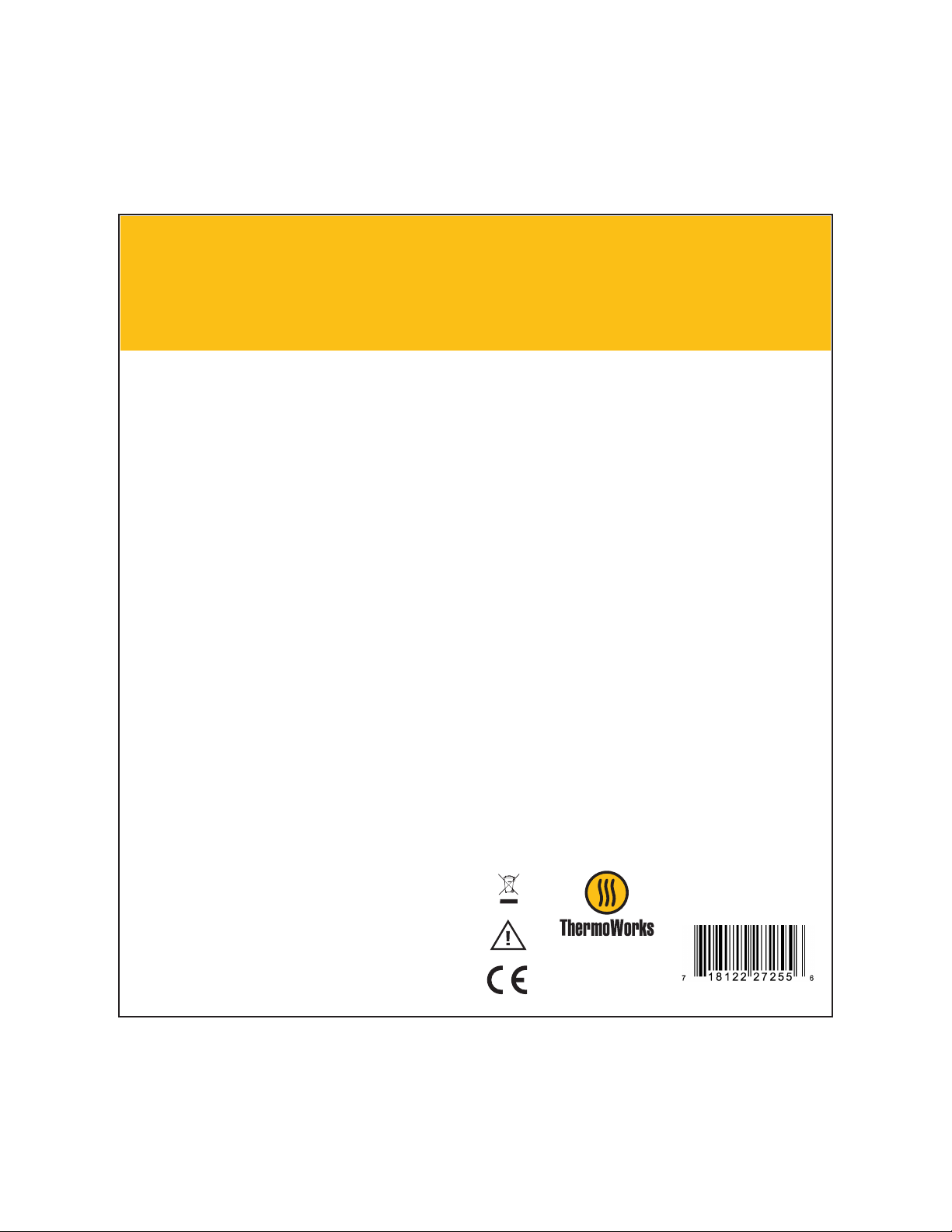
RT8100MAT MAX/MIN Recording Thermometer
Instrument Operation
The RT8100MAT is a t wo-chann el alarm the rmometer t hat record s the da te and t ime
of Min an d Max readin gs for both cha nnels. The le ft display shows cur rent temperat ure
information on the selected channel. The right display shows time and date information.
When t he reading is h igher o r lower than th e prog ramm ed alarm limit, th e alar m on the
RT8100MAT will sound, HI or LOW wi ll flash, and th e red li ght wi ll blin k. Pressing any
but ton will stop the audible a larm. The HI or LO indicator will fla sh unt il the r eading
is wit hin lim its. The red light will contin ue to blink to indicat e that an alar m has been
triggered.
Setup and Installation
1. Open the battery cover and inst all the bat teries observing the c orrect pol ari ty.
Replace the battery cover.
2. Sele ct the d esired temp erature unit (° F or °C) using the slide sw itch on the back.
3. Fully ext end the probe wires .
4. Att ach the ther mome ter usi ng the m agnets on th e back or t he flip out desk stan d.
5. Att ach the sensors to th e desired loc atio n with the suc tion cups or se nsor ho lder s.
6. Peel t he clea r protective sheet fro m the display.
Time and Date Display
1. Press TIME/DATE to switch the display to s how the current time or date.
2. The da te display will swit ch back to time display i f idle for 10 secon ds.
Set the Time
1. In time di splay m ode, pr ess and hold SE T for about 3 seconds t o ente r time sett ing
and the hour di gits w ill flash.
▲UP to adjust the d igit s to cur rent h our.
2. Pres s
3. Pres s SET on ce to con firm and sta rt minute setting; t he MIN digit s will will flas h.
▲UP to adjust the d igit s to cur rent m inut e.
4. Press
5. Pres s SET on ce to con firm and sta rt se cond se tting; th e SEC dig its will wil l flash.
▲UP to adjust the digits to current second.
6. Pres s
7. Press SET again to finish t ime setti ng and r etur n to normal di splay.
Set the Date
1. In date di splay m ode, pr ess and hold SE T for about 3 seconds t o ente r date sett ing
and the year digits w ill will flash.
▲UP to adjust the d igit s to the l ast t wo digi ts of curren t year.
2. Pres s
3. Pres s SET on ce to con firm year set ting and th en start m onth s etting; t he Mon th
digits will will flash.
▲UP to adjust the d igit s to cur rent m onth.
4. Press
5. Pres s SET on ce to con firm month sett ing and then s tar t date setting; t he Date digits
will will flash.
▲UP to adjust the d igit s to cur rent d ate.
6. Pres s
7. Press SET again to finish d ate se tting and r eturn to normal display.
Switch Channel Display
Press S1/S2 onc e to swi tch the display for cha nnel S1 o r S2 reading.
Minimum / Maximum Reading Memory
1. Press MODE once to disp lay the m inimum meas ured r eadin g of the s elected cha nnel
and the time display w ill show when t his minimum r eadin g was recorded.
2. Pres s TIME /DATE will show the da te for the mini mum measure d read ing.
3. Pres s MODE once to display t he maximum measu red re ading a nd the time display
will sh ow when t his maxim um reading was recor ded.
4. Press TIME /DATE will show the da te for t he maximum measured re ading .
S. Pres s MODE t hree t imes to retu rn to no rmal d isplay.
6. To clear the mini mum and max imum reading memor ies, press CL EAR o nce dur ing
displaying the minimum or maximum reading. All reading s of bot h chann els and
time st amps will be re set to cu rren t readi ngs and t ime.
7. Clear the memory once before taking new minimum or maximum readings.
Low / High Alarm Selting
1. Select the des ired channe l, S1 or S2.
2. Pres s MODE t hree t imes to enter low / high alar m set ting a nd the LO icon wi ll be on.
3. Pres s and hold SET for abou t 3 seconds and t he LO digits w ill will flash.
▲UP to inpu t the desired low limit.
4. Press
5. Pres s SET to c onfir m low alarm lim it and star t high alarm limit setting. T he HI icon
will be o n and th e digi ts wil l will flash.
▲UP to input the desired high limit.
6. Pres s
7. Press SET to confi rm high alar m limi t and fin ish the setting.
8. The al arm will sound when t he reading is l ower or h igher t han the alar m limi t. Pre ss
any button to stop the alarm sound. Th e HI or LO ic on will continue to fl ash un til th e
readi ng is wi thin t he limits.
Alarm On / Off
Press % to switch alarm limit of f or on.
Alarm Indicator
When t he reading exceeds t he ala rm limit the r ed alarm LED w ill continue flash ing to
indic ate th at an al arm ha s been t rigg ered until t he ala rm is cleared. Pres s and hold
CLEAR for about 3 seconds to cancel.
Note
1. Do not operate the thermometer in the environmental temperature lower than O°C
/ 32°F o r highe r than 5 O°C / 122 °F otherw ise incorrect reading s or dama ge to th e
thermometer may result.
2. If the ther mome ter is not in use for a long p erio d of tim e then r emove t he batter ies
from batt ery compar tment to avoid battery lea kage.
Specifications
Measuring Range -58 to 158°F / -50 to 70°C
Display Accuracy ±1.8°F / 1°C
Display Resolution 0.1°
Display Reading Update 10 seconds
Program Alarm Resolution 1°
Time Accuracy ±3 seconds per day
Time and Date Display Format 12-hour and month/day/year format
Effective Calendar Period 2000 to 2099
Battery 1.5 volt, type AAA or equivalent x 2 pieces (included)
Probe Cord Length 39.4 inches / 1,000 mm.
Display Size 3.5 (W) x 0.63 (H) inches
90 (W) x 16 (H) mm
Product Size 5.3 (W) x 1.77 (H) x 0.9 (D) inches
135 (W) x 45 (H) x 23 (D) mms
Included Accessories 1) 1.5 volt, type AAA battery x 2 pieces
2) Suction cups x 2 pieces
RT8100MAT
MAX/MIN Recording Thermometer
Utah, U.S.A.
Ph: 801-756-7705
Fax: 801-756-8948
www.thermoworks.com
Made in China
