Page 1
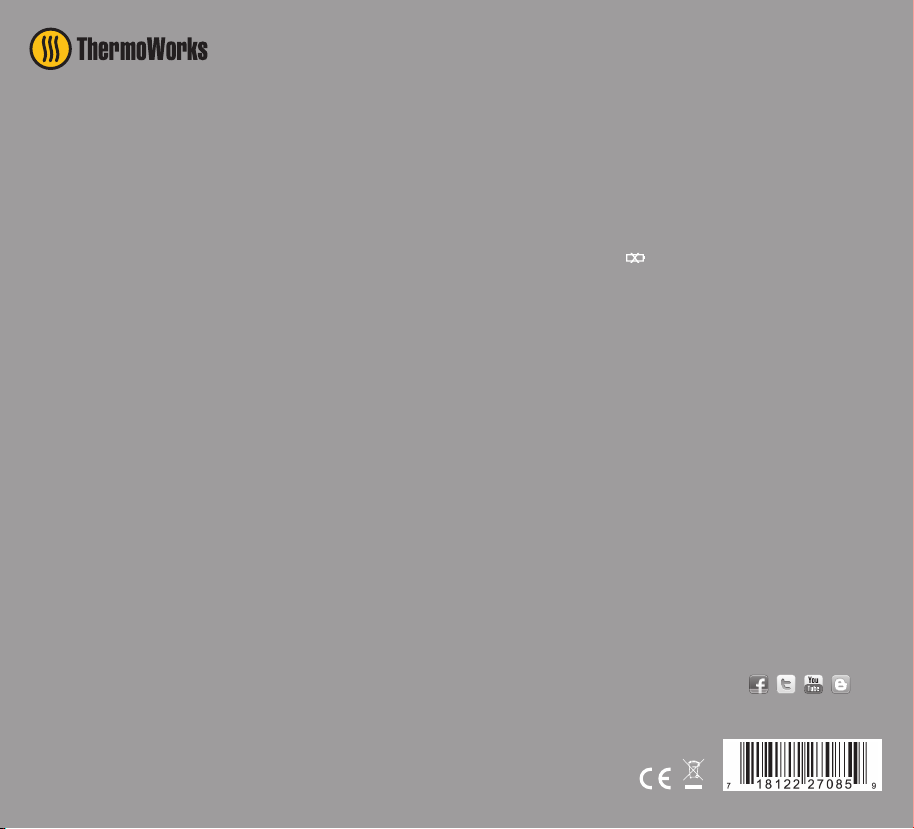
Digital Fridge/Freezer
Alarm Thermometer
RT801
• Display Backlight
• Internal & External Temperatures
Setup and Installation
1. Open the battery cover and remove the tab resting on the battery. Replace the battery
cover.
2. Connect the external temperature probe.
3. Select the d esired tempera ture unit (°F or °C) using the but ton on the back.
4. Fully extend the probe wire.
5. Chose a location to mount t he thermometer. Attach the t hermomet er using the
magne ts on the back or the flip out desk stand.
6. Position the sensor in the desired location.
7. Peel the clear protective sheet from th e LCD display.
INT/EX T
1. Press IN T/EXT to display the ambient (INT) or pr obe temperatur e (EXT).
2. INT will display on the LCD showing the unit is measuring the ambie nt temperatur e
using the int ernal sensor. EX T will display showing the probe sensor temperature.
MIN/MAX
1. Press IN T/EXT to select which M AX/MIN reading to be displayed.
1. Press MAX /MIN once to display the maximum reading.
2. Press MAX/ MIN again to display t he minimum reading.
3. Press MAX/ MIN again to retur n to nor mal.
4. Press and hold MA X/MIN for three seconds to reset the MA X/MIN memor y.
5. Always rese t the memori es before taking new ma ximum and minimum r eadings.
High/Low Temperature Alarm Setting (probe sensor only)
1. Press and hold A LARM SET un til the display flashes. HI GH will show on t he display.
2. Press the °C/°F b utton on the back to set the desired high valu e.
3. Press ALA RM SET again. LOW will show on t he display.
4. Press the °C/°F button on the back to set the desired low value.
5. Press ALA RM SET to return to normal display.
•Pressing and holding the °C/°F button advances the values automatically.
•If the current temperature is outside the set limit, the alarm will sound unt il the alarm is
silenced or the current r eading returns to within the set limits.
•The alarm will sound for 30 seconds and t hen for 4 seconds ever y minute until muted.
•Press ALARM SET to silen ce the a larm.
ThermoWorks, Inc.
Utah, U.S.A.
Ph: 801-756-7705
Fax: 801-756-8948
www.thermoworks.com
P-12-003-01-c
• Min/Max Memory
• °C/°F Switchable
Alarm ON/OFF
Press ALARM SET to switch the alarm on or of f. AL will be displayed in lower left corner
of display whe n alar m is on. Press ALARM SET to silence the alarm when sounding.
Low Battery Indication
If the batt ery power becomes low will appea r on the display. Replace the battery
with CR2032 3V type.
Display Backlight
Press the LIGHT bu tton to tur n on the backlight.
Technical Support
For warranty, service, and technical assistance, please contact ThermoWorks’ Technical
Support at (801) 756-7705 or email at techsupport@thermoworks.com.
Specifications
Measurement Range Internal Sensor 14 to 122˚F (-10 to 50˚C)
Measurement Range External Sensor -58 to 158˚F (-50 to 70˚C)
Display Accuracy ±1°F℉(±0.5°C) between -4 to 122°F (-20 to 50ºC),
otherwise ±1.8°F (±1ºC)
Display Resolution 0.1˚
Alarm High and low alarms settable in 1.8°F (1.0°C)
increments
Display Size 0.8 H x 1.9 W inches
(21 H x 48 W mm)
Battery 3 volt, CR2032 or equivalent x 1 piece (included)
Battery Life 10,000 hours
Display Reading Update 10 seconds
Probe Cord Length 9.8 feet (3 m)
Product Size 2 H x 2.9 W x 0.7 D inches
(52 H x 73 W x 18 D mm)
Follow us on:
RT801 - Digital Fridge/Freezer
Alarm Thermometer
Made in China
