Page 1

IR-IND Industrial Infrared &
IRK-2 Infrared
Operating Instructions
For tips on using infrared thermometers visit the Learning Center at www.thermoworks.com.
Page 2
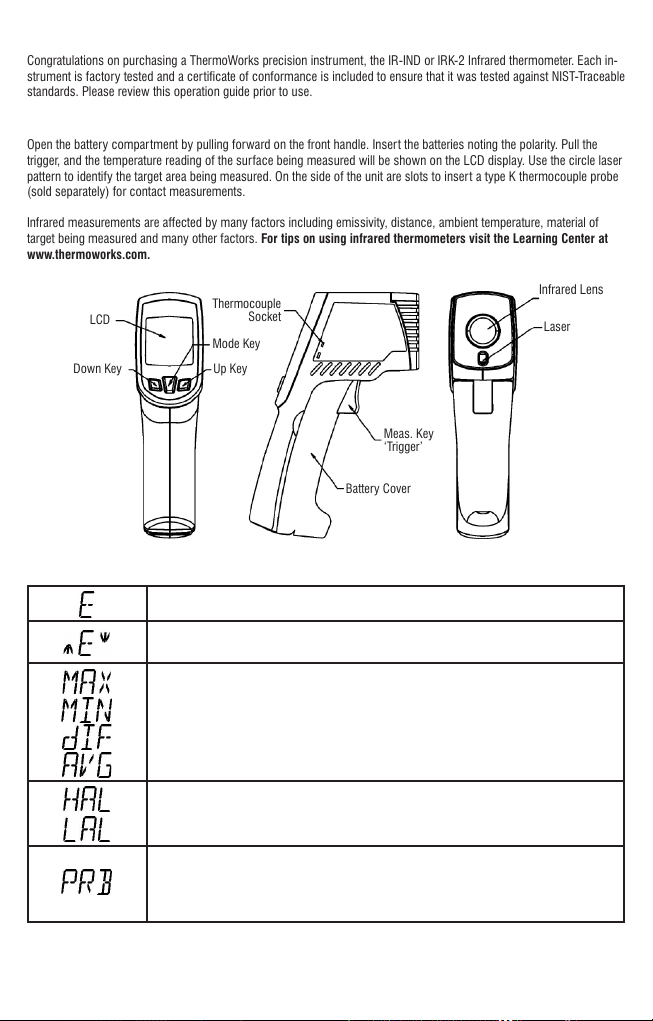
Introduction
Open the battery compartment by pulling forward on the front handle. Insert the batteries noting the polarity. Pull the
trigger, and the temperature reading of the surface being measured will be shown on the LCD display. Use the circle laser
pattern to identify the target area being measured. On the side of the unit are slots to insert a type K thermocouple probe
(sold separately) for contact measurements.
Infrared measurements are affected by many factors including emissivity, distance, ambient temperature, material of
target being measured and many other factors. For tips on using infrared thermometers visit the Learning Center at
www.thermoworks.com.
Congratulations on purchasing a ThermoWorks precision instrument, the IR-IND or IRK-2 Infrared thermometer. Each in-
strument is factory tested and a cer tificate of conformance is included to ensure that it was tested against NIST-Traceable
standards. Please review this operation guide prior to use.
LCD
Thermocouple
Socket
Down Key
Mode Key
Up Key
Meas. Key
‘Trigger’
Battery Cover
Infrared Lens
Laser
Operating Instructions
Features
Function Keys (Press Mode button to scroll)
Current emissivity setting. (The default emissivity is 0.95.)
Press ‘Mode’ button, then press ‘Up’ key or ‘Down’ key to set the emissivity. Press ‘Mode’
key to save. The emissivity is settable from 0.10 (10E) to 1 (100E).
Press ‘Mode’ button to view Maximum (MAX), Minimum (MIN), Different between MAX
and MIN (DIF) and Average (AVG) modes. All functions are reset when measurements
resume.
Press ‘Up’ key or ‘Down’ key to change the High Alarm (HAL) or Lo Alarm (LAL), then press
‘Meas.’ key to save. Alarm will sound and screen will flash when limits are exceeded. Alarm
is for infrared measurements only.
Connect a suitable type K thermocouple probe to the connection on the side of the unit.
Lock Mode
Press the “Lock” button to enable the continuous operation mode. In this mode the unit will measure without requiring
the press of the trigger. Press ‘Lock’ button again to disable continuous operation mode.
Within the PRB function the temperature of the probe will be displayed in the lower display.
Page 3

Backlight
To turn on the LCD backlight, press the “Lock” button while holding down the trigger. Press again to turn the backlight off.
Laser
To turn on the circle laser, press the “C/F” button while holding down the trigger. Press again to turn the laser off.
Storage & Cleaning
The thermometer should be stored at room temperature. The sensor lens is the most delicate part of the thermometer.
The lens should be kept clean at all times; care should be taken when cleaning the lens using only a soft cloth or cotton
swab with water or medical alcohol, allowing the lens to fully dry before using the thermometer. Do not submerge any
part of the thermometer.
Troubleshooting
The thermometer incorporates visual diagnostic messages as follows:
‘Hi’ or ‘Lo’ is displayed when the temperature being measured is outside of the settings of
HAL and LAL.
‘Er2’ is displayed when the thermometer is exposed to rapid changes in the ambient (working
/ room) temperature. ‘Er3’ is displayed when the ambient temperature exceeds 32°F (0°C)
or 122°F (50°C). The thermometer should always be allowed plenty of time (minimum of 30
minutes) to stabilize to the ambient temperature.
Error 5-9 is displayed for all other error messages; it is necessary to reset the thermometer.
To reset the thermometer, turn it off, remove the battery and wait for a minimum of one
minute, reinsert the battery and turn on. If the error message remains, please contact
Technical Support at techsupport@thermoworks.com for fur ther assistance. ‘Hi’ or ‘Lo’ is
displayed when the temperature being measured is outside of the measurement range.
‘Battery Low’ Replace batteries. Measurements are not affected
Replace batteries
When the ‘Low Battery’ icon flashes, the battery should be replaced immediately with AAA, 1.5V batteries. Please
note: Turn the instrument off before replacing the battery.
Dispose of used battery promptly and keep away from children.
Specifications
Range IR-IND
Type K Thermocouple Range
Accuracy* (Tamb=23±3°C)
*IR accuracy can be affected by the emissivity setting, target spot size and rapid changes in ambient temperature.
EMC/RFI: Readings may affected if the unit is operated within the radio frequency electromagnetic field strength of
approximately 3 volts per meter, but the performance of the instrument will not be permanently affected.
Range IRK-2
Operating Range
Accuracy* (Tamb=25°C)
Emissivity Range
Response Time (90%)
Distance:Spot IR-IND
Distance:Spot IRK-2
Battery Life
Dimensions
-76 to 1400°F (-60 to 760°C)
-76 to 1022°F (-60 to 550°C)
-83.2 to 2552°F (-64 to 1400°C)
32 to 122°F (0 to 50°C)
59 to 95°F ±1.8°F (15 to 35°C ±1.0°C)
-60 to 0: ±(2+0.05/deg C) deg C,
0 to 760: 2% of reading or 4°F (2°C), whichever is greater
0.95 default — adjustable 0.1 to 1 step .01
0.1° at -83.2 to 999.9°, otherwise 1°
Resolution
1 sec.
30:1 (90% energy covered)
12:1 (90% energy covered)
Typical 140 hours continuous use (Alkaline, without Laser and Backlight)
4.7 x 1.87 x 6.76 inches (119.2 x 47.5 x 171.8 mm)
9.02 oz. (255.7g) including batteries (AAA x 2)
Weight
Page 4
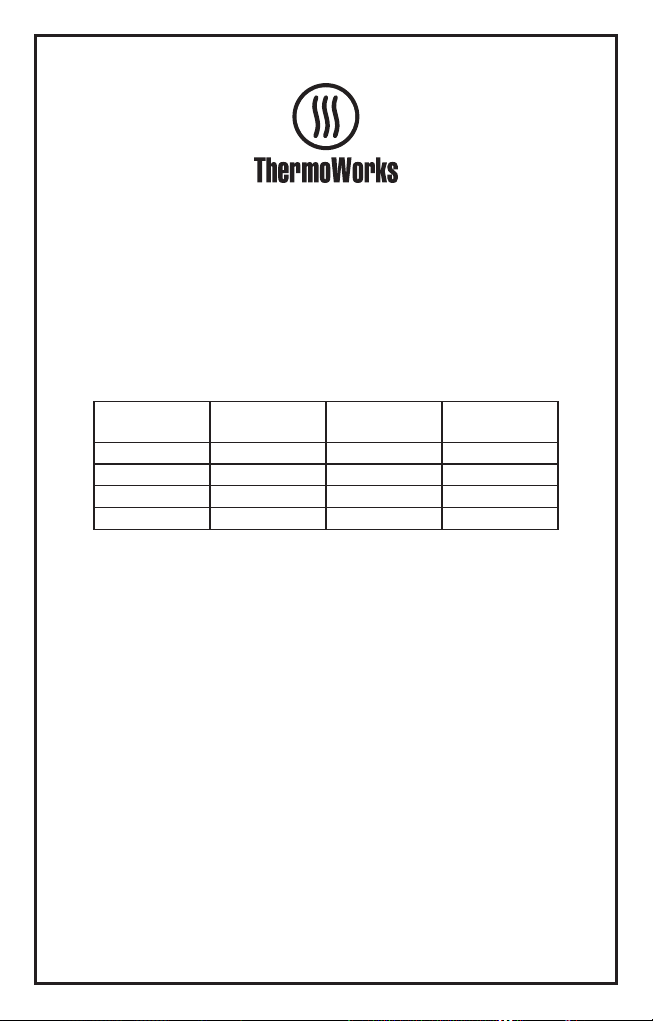
CERTIFICATE OF CONFORMANCE
The manufacturer of this instrument has implemented a quality assurance system
under ISO 9001:2000 certified quality system and fully follow ISO GUM (Guide to the
Expression of Uncertainty in Measurement) to evaluate the uncer tainty of temperature
and resistance standards, guarantee performance as below:
Calibration
Max Error Target Accuracy Target Stability
Temperature
-30°C ±3.5°C ±0.3°C 0.3°C
0°C ±2.0°C ±0.4°C 0.1°C
100°C ±2.0°C ±0.4°C 0.1°C
200°C ±4.0°C ±0.5°C 0.1°C
Note: Assume the operation ambient temperature under 23 ± 3°C
Furthermore, we cer tify that this infrared thermometer has been inspected and found to
comply with published specifications. This device has been calibrated by temperature
and/or resistance standards that are traceable to NIST (U.S. National Institute of
Standards and Technology) or NML (National Measurement Laboratory) of Taiwan,
and the calibration procedure corresponds with generally accepted regulations and
standards.
ThermoWorks, Inc.
Utah, U.S.A.
www.thermoworks.com
P-14-008-02-a
