Page 1
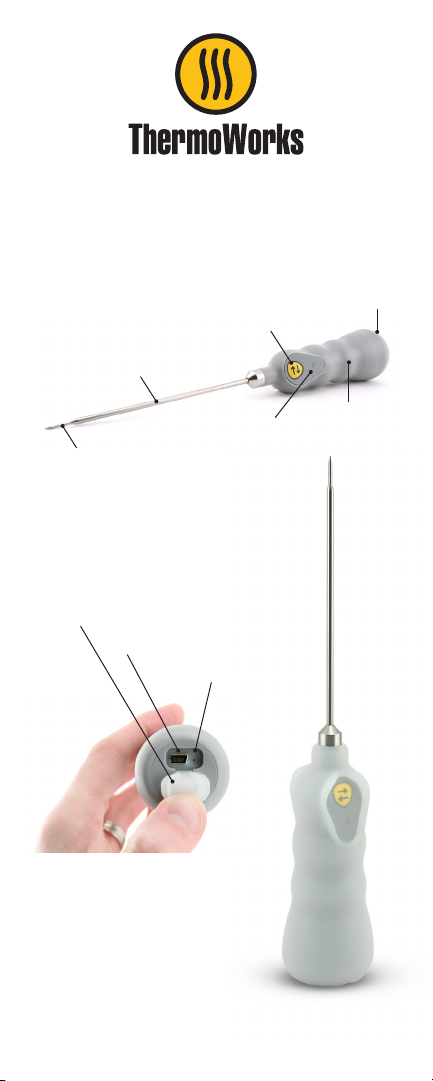
BlueTherm® Probe - Care and Use Guide
Probe Shaft
(572°F Max Temp)
Super-Fast® Probe Tip
(572°F Max Temp)
Protective Cover
USB Charging Port
Reset Button
Charging Connection and Reset Button.
PROTECTIVE COVER
SHOULD BE SECURELY IN PLACE
BEFORE USE.
Send/Transmit
and Power Button
LED Indicator
End Cap
Probe Handle
(122°F Max Temp)
Silicone Rubber Boot
Page 2

The BlueTherm Probe is a precision thermocouple
thermometer and with proper care will last for years of use.
Please follow the guidelines below:
• BlueTherm is NOT waterproof and should not be
submersed in liquid. Use a sanitizing wipe to clean all
parts of the probe.
• Make sure that the protective rubber cover is securely
in place over the charging port before use. Failure to
secure the cover will allow liquid ingress through the
USB connector, which will cause the unit to fail. For
replacement of protective cover call ThermoWorks.
• RESET BUTTON: If unit fails to communicate, recharge
and retest communication with mobile device. PRESS
THE RESET BUTTON AS A LAST RESORT, AND ONLY
BY A TRAINED INDIVIDUAL. (NOTE: Press the RESET
button very slightly and release (no more than 1/8-inch)
with a blunt object like a ball point pen, NOT a paperclip.
Wait 1-2 seconds and LED will flash Red once to confirm.
Forcing past 1/8-inch will tear the rubber seal and may
cause damage to internal components.)
• It is strongly recommended to use the clear silicone
rubber boot accessory for use in kitchens, prep areas, and
where splash risk may be high.
• Do not pry containers, puncture packages or lift food
items with the probe.
• Do NOT expose the handle to temperatures above 122°F
(50°C).
• Do NOT expose the tip or probe shaft to temperatures
above 572°F (300°C).
• Do NOT stab, jab, or force probe tip into any solid
medium.
• Do NOT force probe tip into frozen food, or strike the end
cap of the probe with a heavy object.
• Never attempt to remove the end cap of the probe.
• Do NOT allow oils or food to collect on handle. Clean
frequently with sanitizing wipe.
• Use care when connecting/disconnecting charging cable.
For wa rranty, servic e, and technic al assistance, p lease cont act Therm oWork s’
Technical Support at (801) 756-7705 or email at techsupport@thermoworks.com.
