ThermoTec LCSPI-120, LCSPI-150, LCSPI-210, LCSPI-170, LCSPI-250 Operation & Installation Manual
...Page 1
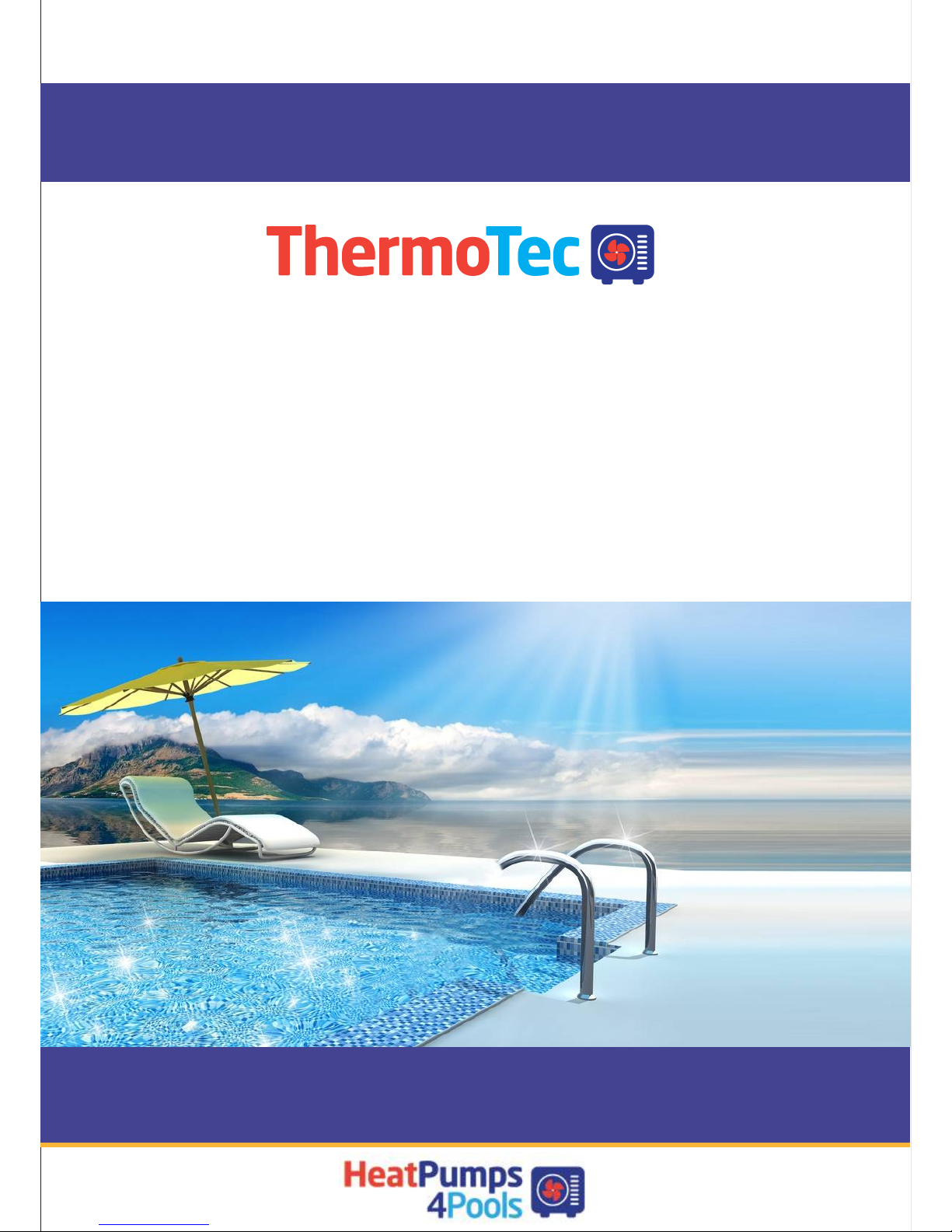
RENEWABLE HEATING & COOLING TECHNOLOGY
Swimming Pool Heat Pump
Enjoy longer swimming seasons with less cost
Operation & Installation Manual
Page 2
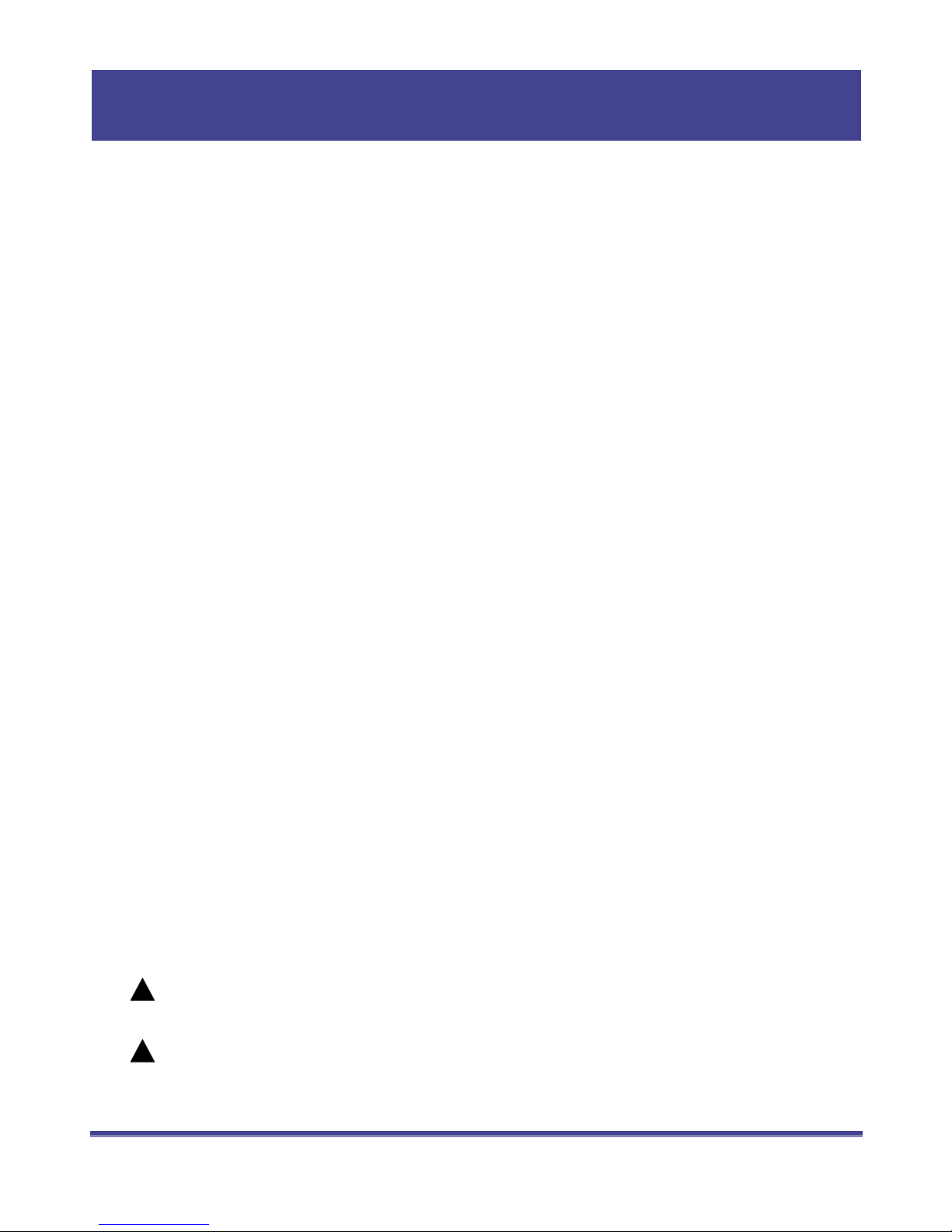
TABLE OF CONTENT
!
READ THIS MANUAL CAREFULLY BEFORE OP ER ATING THE UNIT. DO NOT THROW
IT AWAY.
RETAIN FOR FUTURE REFERENCE.
BEFORE OPERATING THE UNIT, ENSUR E TH E IN STALLATION HAS BEEN CAR RI ED
OUT IN ACCORDANCE WITH THESE INSTRUCTIONS. IF IN DOUBT CONS ULT YOUR
LOCAL DEALER.
!
INTRODUCTION
This manual
The Heat Pump
SAFETY INSTRUCTIONS
Warning
Caution
CONTENTS
OVERVIEW OF THE UNIT
INSTALLATION
Installation guidelines
Locating your Unit
Water connection
Electrical connection
Trial running
OPERATING THE UNIT
Features and functions
User interface
Buttons
Controller operations
PARAMETER CHECKING
Unit Status Query Table
Parameter settings
ERROR CODES
MAINTENANCE
TROUBLESHOOTING
ENVIRONMENTAL INFORMATION
DISPOSAL REQUIREMENTS
WIRING DIAGRAM
TECHNICAL SPECIFICATIONS
Page 1
RENEWABLE HEATING & COOLING TECHNOLOGY
EXPLODED VIEW
………… … … … … … … … … … … … … … ……………………2
………… … … … … … … … … … … … … … ……………………2
………… … … … … … … … … … … … … … ……………………2
………… … … … … … … … … … … … … … ……………………2
………… … … … … … … … … … … … … … ……………………2
………… … … … … … … … … … … … … … ……………………3
………… … … … … … … … … … … … … … ……………………4
………… … … … … … … … … … … … … … ……………………5
………… … … … … … … … … … … … … … ……………………6
………… … … … … … … … … … … … … … ……………………7
………… … … … … … … … … … … … … … ……………………7
………… … … … … … … … … … … … … … ……………………7
………… … … … … … … … … … … … … … ……………………7
………… … … … … … … … … … … … … … ……………………8
………… … … … … … … … … … … … … … ……………………8
………… … … … … … … … … … … … … … ……………………9
………… … … … … … … … … … … … … … ……………………9
………… … … … … … … … … … … … … … ……………………9
………… … … … … … … … … … … … … … ……………………9
………… … … … … … … … … … … … … … ……………………9
………… … … … … … … … … … … … … … ……………………12
………… … … … … … … … … … … … … … ……………………12
………… … … … … … … … … … … … … … ……………………12
………… … … … … … … … … … … … … … ……………………13
………… … … … … … … … … … … … … … ……………………14
………… … … … … … … … … … … … … … ……………………14
………… … … … … … … … … … … … … … … ………15
………… … … … … … … … … … … … … … ………………15
………… … … … … … … … … … … … … … ……………………17
………… … … … … … … … … … … … … … ………………19
Page 3

Page 2
RENEWABLE HEATING & COOLING TECHNOLOGY
INTRODUCTION
This manual
This manual includes the necessary information to or damage safely install and maintain
your Heat Pump. Please read this manual carefully before you operate the unit.
The Heat Pump
The swimming pool heat pump is one of the most economical ways of heating your swimming
pool efficiently. Using the free renewable energy from the air, it is over 4/5 time more efficient
than traditional heating. The swimming pool heat pump extends your swimming season and gives
you comfort at high level. You could enjoy swimming not only in summer,but also in spring, autumn
and even winter time.
ECO Friendly
The Heat Pump uses R410A Refrigerant which is ozone friendly dramatically reducing Carbon
Emissions.
Titanium heat exchanger
The advanced titanium heat exchanger guarantees a longer life span, free of corrosion. It can be
used with all types of water treatment including chlorine, iodine, bromine and salt water.
Multiple functions
- Cooling and heating functions available
- Auto operation, Auto-restart, Auto defrost
- Auto timer on/off:no human attendance is required
- Wide ambient working range: -10°C to 43°C
Reliable operation
The Heat Pump has several built in safety features, which include insufficient water flow
protection, high/low pressure protection, overload protection, compressor protection.
Self-diagnosis
When there is malfunction,the swimming pool heat pump will make self-diagnosis by
displaying error code on the control panel. To identify the problem, please refer to
ERROR CODES pages in this manual.
SAFETY INSTRUCTIONS
To prevent injury to the user, other people or damage to property, the following instructions
must be followed.
Install the unit only when it complies with local regulations, by-laws and standards. Check the
main voltage and frequency. This unit must be earthed and have a supply voltage of 220 –
240V~/50Hz.
The following safety precautions should always be taken into account:
Page 4
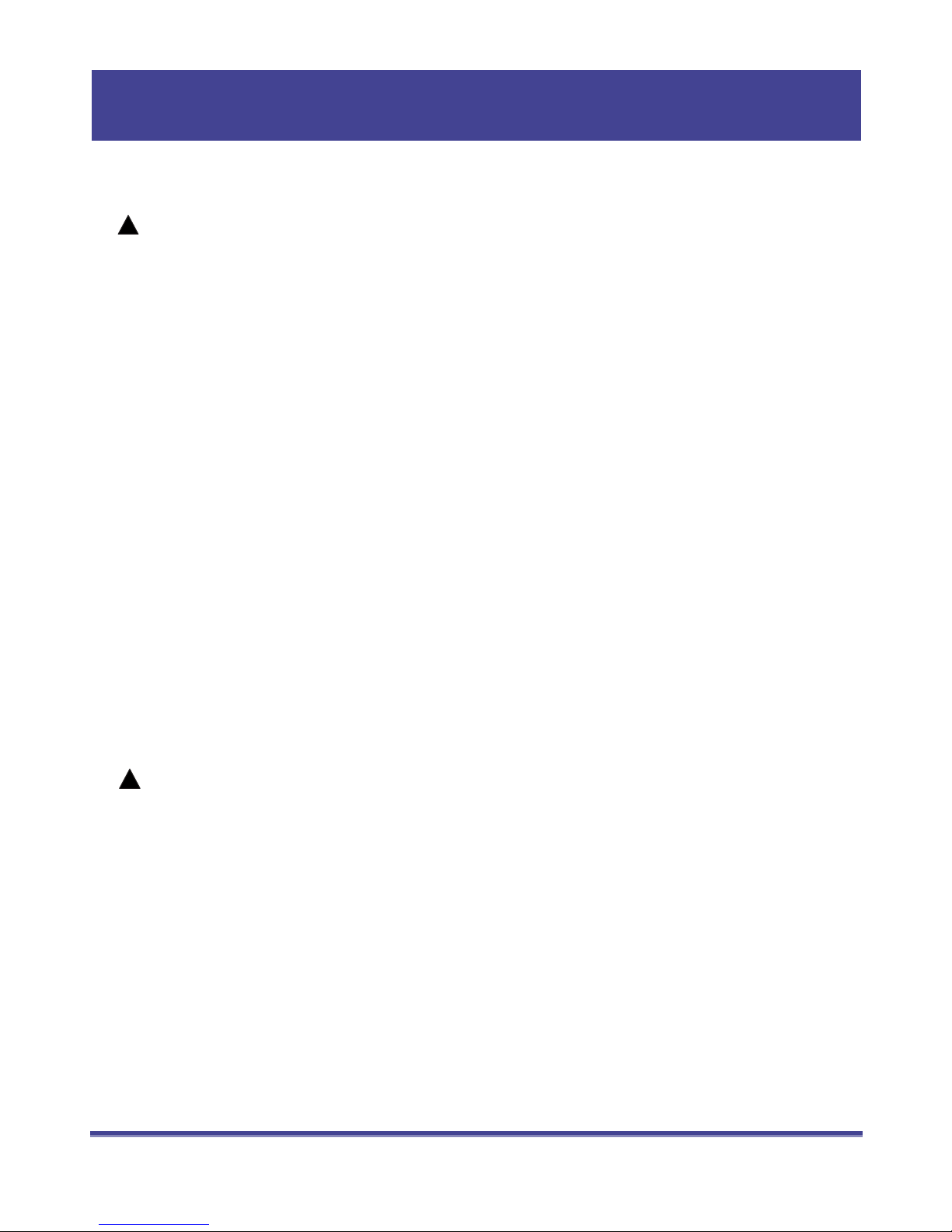
Page 3
-Be sure to read the following WARNING before installing the unit.
-After reading these instructions retain for future reference.
Installing the Unit.
Incorrect installation could cause injury due to fire, electric shock or water damage. If in doubt
consult your local dealer or a qualified installer.
Securing the Unit.
The unit should be located on a solid, level, horizontal surface and securely fixed. Ensure free
air-flow to all sides of the unit.
Electrical Connections.
Ensure the correct sized Circuit Breakers, isolators and cables are used. All terminals
should be tightly secured and not prone to stress.
This unit must be earthed.
Materials.
To prevent fire, electric shock and other hazards all materials should be suitable for the
specific use of this unit.
Never use an extension cable to connect the unit to the electric power supply.
If there is no suitable earthed supply available, have one installed by a qualified electrician.
Do not move/repair the unit yourself.
Before carrying out any maintenance, service or repair work, the product must be isolated
from the mains electrical supply. To prevent possible injury, only qualified engineers should
carry out these works.
Do not install the unit in a place where there is a chance of flammable gas leaks.
If there is a gas leak and gas accumulates in the area surrounding the unit, it could cause an
explosion.
Water Connections.
All plumbing connections should be carried out as per the instructions in this manual. Failure to do
so could result in water damage to property.
Cleaning the Unit.
To prevent injury always shut the power ‘OFF’ when cleaning or servicing the unit.
Error Codes.
If an error code occurs or you can smell burning, isolate the unit immediately and call your local
installer.
Avoid contact with the fan when running as this will cause serious injury.
RENEWABLE HEATING & COOLING TECHNOLOGY
CAUT ION
WARNING
!
!
Page 5

RENEWABLE HEATING & COOLING TECHNOLOGY
CONTENTS
Before starting the installation, please make sure that all ite ms a re f ou nd i nside the box.
The Unit Box
Item
Image
Qty
Swimming
pool
heat pump
1
Operation
and
Installation
Manual
1
Accessories
1(set)
Image
Qty
Item
Page 4
Page 6

RENEWABLE HEATING & COOLING TECHNOLOGY
OVERVIEW OF THE UNIT
Page 5
LCSPI-120/150/170
Page 7

Page 6
RENEWABLE HEATING & COOLING TECHNOLOGY
EXPLODED VIEW
Page 8

Page 7
RENEWABLE HEATING & COOLING TECHNOLOGY
INSTALLATION
Installation guidelines
The following information is for guidance only.
Locating the Unit
The unit should be located on a solid, flat, horizontal surface. Ensure 3 metres of free air
flow to the discharge panel and 1metre to the inlet panel. Ensure adequate access to the
controller and for maintenance purposes.
Precautions
--Avoid locating the unit close to bedrooms or other noise sensitive areas.
--Avoid a location which could create vibration i.e. secured to a solid wall.
--Try to avoid placing the unit under a tree or exposed to extreme conditions.
Water connection
The heat pump is connected to a filtration circuit with a by-pass.
It is imperative that the by-pass is placed after the pump and the filter.
The by-pass generally consists of 3 valves.
This makes it possible to regulate the water flow which passes through the heat pump
and to isolate the heat pump completely for any maintenance work, without cutting the
flow of filtered water.
If your installation is equipped with a water treatment system (chlorine, bromine, saltetc)
the by-pass must be installed before the water treatment, with a non-return valve
between the by-pass and water treatment system.
Page 9

RENEWABLE HEATING & COOLING TECHNOLOGY
Electrical connection
The Electrical supply must correspond to that indicated on the appliance.
All supply cables have to be sized according to the appliance power and installation
requirements.
Please refer to below table:
Heat Pump Cable Size
3x mm
2
3x .0mm
2
x mm
2
LCSPI-170
LCSPI-210
LCSPI-250
LCSPI-300
The above are an indication only.Please refer to a qualified Electrician if in doubt.
Use the cable glands and grommets provided inside the heat pump to secure and
route the supply cables.
Trial Running
After connecting the unit to the pool system, ensureyour installation is complete, with
a suitable by-pass and electrical connections by a qualified engineer.
Be sure that:
1) Appliance is horizontal and on a firm base.
2) Water system has no leaks.
3) Electrical Installation is compliant with all local regulations and standards.
4) The installation requirements described previously have been strictly adhered to.
!
ATTENTION: THE HEAT PUMP ONLY OPERATES WHEN WATER FLOW IS PRESENT.
You can start up the heat pump following the procedure below:
-Open by-pass valves
-Start pool system pump
-Turn on pool heat pump
-Set controller
Page 8
5
2.5
x mm
2
5
2.5
x mm
2
5
2.5
x mm
2
5
2.5
4
2.5
LCSPI-120/150
Page 10

RENEWABLE HEATING & COOLING TECHNOLOGY
Features and functions
Basic controller functions
The basic controller functions are:
Turning the heat pump ‘ON’/’OFF’.
24 hour time clock.
Timer ‘ON’ and timer ‘OFF’.
Parameter adjustment
User interface
Page 9
NEVER LET THE DIGITAL CONTROLLER GET WET. THIS MAY CAUSE AN ELECTRIC SHOCK OR FIRE.
NEVER PRESS THE BUTTONS OF THE DIGITAL CONTROLLER WITH A HARD, POINTED OBJECT.
THIS MAY DAMAGE THE DIGITAL CONTROLLER.
NEVER INSPECT OR SERVICE THE DIGITAL CONTROLLER YOURSELF. REFER TO A QUALIFIED SERVICE
ENGINEER.
!
!
!
Buttons
Unit ON/OFF button
>Under unit unlock status,press t his button for 1 second to switch unit ON/OFF.
>Under other setting status,press this button to return back to main interface.
>Under locked screen status,press this button for 5 seconds to unlock screen.
Mode button
>Under main interface,press this button to check unit status
Page 11

RENEWABLE HEATING & COOLING TECHNOLOGY
and adjust button
>Turn pages up and down to check,modify parameters.
>Combining with to quer y and change parameters.
>Under unit ON status,press and to set temperature in current mode.
Timer button
Press this button for 10 seconds to set clock.
Press this button to enter into Timer ON/OFF setting mode,combing with and buttons to set 2 groups
of Timer ON/OFF.
M
LCD operation
Parameter query and settings
>User parameter query and settings(available when unit ON or OFF).
>On main interface screen, press for 3 seconds to enter into user parameter query interface, press and
buttons to check each para meter.
>On user parameter query interface, press to enter into parameter setting interface, press and
buttons to modify parameter value, press again to go back to parameter query status.
>Under user parameter quer y or setting interface, if there is no any press on buttons within 30 seco nds, user
parameter query or setti ng interface will automatically exit and return back to main operation interface.
Can press to go back to main operation interface.
Factory parameter query and settings(available when unit ON or O FF).
>On main operation interface screen,press and for 3 seconds to enter into factory parameter password
interface,on this interface, press to switch password digit and press and buttons to modif y value,
press to confirm password input . If password is correct, will enter into factory parameter quer y interface
(factory parameter query password:0814, manufacturer setting password:8563).
>On factory parameter query interface screen, press to enter into parameter setting interface, press
and buttons to modify p arameter value, press to go back to fa ctory parameter query interface.
>Under factory parameter query or setting interface, if there is no any press on buttons within 30 seconds,
user parameter query or setting interface will automatically exit and return back to main operation interface.
Can press to go back to main operation interface.
M
M
M
M
M
M
Clock settings
>Under main operation interface screen, press for 5 seconds to enter into clock setting interface.
On clock setting interface screen,press on time,the “hour ” digit is flashing,then press and buttons
to modify value for “hour ”.
>After setting “hour” digit,press again,the “minute” digit is flashing,then press and buttons to
modify value for “minute”.
>After setting “minute” digit, press again to confirm clock settings and go back to main operation interface.
Under clock setting interface, if there is no any press on buttons within 30 seconds,will automatically confirm
current clock settings and go back to main operation interface.
>Under clock setting interface, can press to confirm clock settings and go back to main operation interface.
Timer settings
>On main operation interface screen, press to enter into Timer setting interface.
>Then press and to set Timers, there're 4 groups of Timers.
>When Time 1 is flashing, press to enter into Timer 1 ON “hour” digit setting which will flash, then press
and buttons to set value for “hour” digit.
Page 1 0
Page 12

RENEWABLE HEATING & COOLING TECHNOLOGY
>After setting Timer 1 ON “hour” digit,press again to enter into Timer 1 ON “minute” digit which will
flash, then press and buttons to set value for Time 1 ON “minute” digit.
>After setting Timer 1 ON “minute” digit, press again to enter into Timer 1 OFF “hour ” digit,
The setting way is same as above.
>When finish setting Timer OFF time, press again to confirm current Timer settings,and enter into Timer 2
ON/OFF settings,the operation is same as Timer 1 setti ngs,then back to main operation interface.
>On Timer setting interface screen, press for 5 seconds to cancel current Timer ON/OFF settings.
>On Timer setting interface screen, if there is no press on any button for continuous 30 seconds,system will
automatically confirm current Timer settings and back to main operation interface(Timer memory is available
if power off.).
>On Timer setting interface screen, press to confirm current Timer settings and back to main operation
interface.
>Settings way for other groups of Timers is same as Timer 1.
>Timer 1,2 are for unit ON/OFF,Timer 3 is for return water,Timer 4 is for water refilling.
Lock and unlock buttons
>Under locked button status, press for 3 seconds,after a buzzer,button will be unlocked.
>Automatically lock buttons if there is no press on any button within 60 seconds.
Cooling mode
>Press for 5 seconds, can switch different modes:cooling,heaing
Forced def rosting
>Under unit ON status, press for 3 seconds to enter into forced defrosting.
>Press for longer time till unit turn s off,3 minutes later the forced defrosting will exit.
Or if defrosting time reaching to Parameter “H5”, the forced defrosting will exit as well.
Remove e rr or history record
>On error history query interface screen, press and for 5 seconds to remove error history records.
Reset
>Under unit OFF status, press and for 5 seconds, parameters will resume initial factory
default value.
Page 11
Page 13

RENEWABLE HEATING & COOLING TECHNOLOGY
PARAMETER CHECKING AND ADJUSTMENT
Unit Status Query Table
Code
Parameter Name
A1
Coil temp
A2
Return gas temp
A3
Exhaust gas temp
A4
Ambient temp
A5
Outlet water temp
A6
Return water temp
A7
Reserved
A8
Compressor current
A9
Opening of the EEV
A10
Reserved
E1~E6
Error code display
Parameter settings
User parameters(can be adjusted by users.)
Code
Parameter Name
Range
Default
L2
Outlet water temp variation
for compressor start
2℃~25℃ 5℃
L3
Outlet water temp set
when heating
5℃~60℃
55℃
L4
Outlet water temp set
when cooling
5-32℃ 12℃
L5
Ambient temp for
electric heater start
0℃~35℃ 5℃
L6
Return water temp
20℃~65℃ 40℃
L7
Allowable water-refill temp
20℃~60℃ 20℃
L8
Compressor current
0~40A
0
L9
Thermostatic valve temp set
30℃~55℃ 55℃
Page 1 2
Page 14

Page 1 3
RENEWABLE HEATING & COOLING TECHNOLOGY
ERROR CODES
When an error occurs or the protection mode is set automatically,the wired controller will
display an error code as below.
FailureCode
Possible reasons
Remedy
Er 15
Inlet water temp sensor
failure
1)sensor open circuit
2)sensor short circuit
3)Main PCB damaged
1)Check the sensor connection
2)Replace the sensor
3)Replace the main PCB
Er 27
Outlet water temp
sensor failure
As above As above
Er 42
Coil temp sensor failure
As above As above
Er 21
Ambient temp sensor
failure
As above As above
Er 18
Compressor exhaust
gas temp. sensor failure
As above As above
Er 23
Inadequate outlet water
temp protection under
cooling mode
1)Inadequate water flow rate
2)Inadequate inlet water temp
3)Main PCB damaged
1)Check the water filter and
water circuit (no block)
2)Adjust the setting temp to
normal working range
3)Replace the main PCB
Er 44
Anti-freeze
protection in Winter
This function occurs when
ambient temp is too low and unit
is in standby
No action needed
Er 05
High pressure protection
1)Inadequ ate flow rate
2)Uncompr essed gas in re frigera nt
system
3)Overcha rge with refr igerant
4)Water temp set ting too high
5)Poor conn ection of pre ssure swi tc h
6)Pressur e switch fail ure
7)Main PCB da maged
1)Check pum p and water con trol
valve
2)Dischar ge and them rec harge
the refrige rant
3)Dischar ge some refri gerant
4)Set lower w ater temp
5)Reconne ct the switch
6)Replace t he pressure s witch
7)Replace t he PCB
Er 06
Low pressure protection
1) Underc harged refr igerant
2) Capill ary block
3) Poor con nection of pr essure sw it ch
4) Pressu re switch fai lure
5) Main PCB d amaged
1) Add some r efrigeran t
2) Replac e the capilla ry
3) Reconn ect the switc h
4) Replac e the pressur e switch
5) Replac e the PCB
Er 03
Water flo w sw it ch f ailure
1) Inadeq uate water fl ow
2) Water flow sw itch damage d
3) Main PCB d amaged
1) Check th e pump
2) Replac e the water flo w switch
3) Replac e the PCB
Er 37
1) Too low wate r flow
2) Main PCB d amaged
1)Check the w ater filter a nd water
circuit (no b lockages)
2)Replace t he PCB
Failu re for to o big inl et/ou tlet
water temp di ffere nce for
cooling mod e
Er 12
1) Refrig erant Under charged
1) Add some r efrigeran t
High compressor
exhaust gas temp
protection
Page 15

Page 1 4
RENEWABLE HEATING & COOLING TECHNOLOGY
MAINTENANCE
To protect the paintwork, avoid leaning or putting objects on the shell. External Heat
Pump parts can be wiped with a damp cloth and domestic cleaner. (Warning: Never use
cleaning agents containing sand, soda, acid or chloride as these can damage the
surfaces.)
To prevent blockages in the titanium heat exchanger, ensure that the system
incorporates a water and filter treatment facility. In the event of a problem occurring due
to contamination, the system should be cleaned as described below. (Warning: the fins
on the finned tube heat exchanger are sharp!).
Cleaning the Heat Exchanger and Pipework
Contamination in the pipes and heat exchanger can reduce the performance of the heat
pumps’ titanium heat exchanger. If this is the case, the pipe system and heat exchanger
must be cleaned by a technician.
Use only pressurized drinking water for cleaning.
Cleaning the air system
The finned heat exchanger, fan and condensate outflow should be clear of all
obstructions (leaves, twigs, etc.) before each new heating season. These can be
manually removed using compressed air or by flushing with clean water.
It may be necessary to remove the unit cover and air inlet grid first.
Attention: Before opening the unit, ensure that all electrical supplies are isolated.
To prevent the evaporator and the condensate tray from being damaged, do not use hard
or sharp objects for cleaning.
Under extreme weather conditions (e.g. snow drifts), ice may form on the air intake and
exhaust air outlet grids. If this happens, the ice must be removed in the vicinity of the air
intake and exhaust air outlet grids to ensure that the minimum air flow rate is maintained.
Winter Shutdown.
To prevent frost damage to the unit when not in use the Heat Pump should be drained of
all water. Failing this another form of frost protection should be considered and actioned.
Attention: The warranty does not cover damage caused by inadequate frost
protection measures during the winter.
TROUBLE SHOOTING
This section provides useful information for diagnosing and correcting certain prolems
which may occur. Before starting the troubleshooting procedure, carry out a thorough
visual inspection of the unit and look for obvious defects such as loose connections or
defective wiring.
Before contacting your local dealer, read this chapter carefully.It could save you time
and money.
Page 16

Page 1 5
RENEWABLE HEATING & COOLING TECHNOLOGY
The hints below are for guidance only. If you cannot solve the problem, consult your
installer/local dealer.
The Heat pump will not run.
Please check:
There is a supply voltage (tripped fuse, power failure).
The switch on the wired controller is switched on, and whether the correct set point
temperature has been set.
The set temperature level cannot be reached.
Please check whether:
The permissible operating conditions for the heat pump have been adhered to (air
temperatures too high or too low).
The air inlet or outlet area is blocked, restricted or very dirty.
There are closed valves or stop-cocks in the water pipes.
The timer works but the programmed actions are executed at the wrong time (e.g. 1 hour
too late or too early).
Please check whether:
The clock and the day of the week are set correctly, adjust if necessary.
If you cannot correct the fault yourself, please contact your after-sales service technician.
Work on the heat pump may only be carried out by authorized and qualified after-sales
service technicians.
ENVIRONMENTAL INFORMATION
This equipment contains fluorinated greenhouse gases covered by the Kyoto Protocol.
It should only be serviced or dismantled by professional trained engineers.
This equipment contains R410A refrigerant in the amount as stated in the specification.
Do not vent R410A into the atmosphere: R410A, is a fluorinated greenhouse gas with a
Global Warming Potential (GWP) = 1975.
DISPOSAL REQUIREMENTS
Dismantling of the unit, treatment of the refrigerant, of oil and of other parts must be
carried out in accordance with relevant local and national legislation.
Your product is marked with this symbol. This means that electrical and
electronic products should not be mixed with unsorted household waste.
Do not try to dismantle the system yourself: the dismantling of the system, treatment of
the refrigerant, of oil and other parts must be done by a qualified installer in accordance
WHEN CARRYING OUT ANY MAINTENANCE ENSURE ADEQUATE PRECAUTIONS
ARE TAKEN TO PREVENT AN ELECTRIC SHOCK .
!
Page 17

RENEWABLE HEATING & COOLING TECHNOLOGY
Page 1 6
with relevant local and national legislation.
Units must be treated at a specialized treatment facility for re-use, recycling and
recovery. By ensuring that this product is disposed of correctly, you will help to prevent
potential negative consequences for the environment and human health. Please contact
the installer or local authority for more information.
Page 18

Page 1 7
RENEWABLE HEATING & COOLING TECHNOLOGY
WIRING DIAGRAM
Please refer to the wiring diagram on the electric box.
Model
LSCPI-120/150/170
Page 19

Page 1 8
RENEWABLE HEATING & COOLING TECHNOLOGY
Model:LCSPI-210/250/300
Page 20

Page 1 9
RENEWABLE HEATING & COOLING TECHNOLOGY
TECHNICAL SPECIFICATIONS
