
HH-521BT
4-Channel Thermocouple Data Logger (with Bluetooth)
(Types K, J, T, N, E, R, S)
Instruction Manual

HH-521BT 4-Channel Thermocouple Data Logger Instruction Manual v1.1
Thermosense Limited
www.thermosense.co.uk
Page 1
CONTENTS
1. GENERAL DESCRIPTION .............................................................................................................. 2
2. SAFETY INFORMATION ................................................................................................................. 2
3. FEATURES ...................................................................................................................................... 2
4. SPECIFICATIONS ........................................................................................................................... 3
5. SYMBOL DEFINITION & BUTTON LOCATION .............................................................................. 4
6. BUTTON INSTRUCTIONS .............................................................................................................. 6
6.1 Power ON/OFF Button .............................................................................................................. 6
6.2 Backlight Button ........................................................................................................................ 6
6.3 Data-Hold Button ...................................................................................................................... 6
6.4 REC Button ............................................................................................................................... 6
6.5 MEM Button .............................................................................................................................. 6
6.6 RECALL Saved Reading Button ................................................................................................ 6
6.7 MAX/MIN/AVG Button ............................................................................................................... 7
6.8 Selecting Temperature Units ..................................................................................................... 7
6.9 SETUP Button .......................................................................................................................... 7
7. OPERATING INSTRUCTIONS ........................................................................................................ 7
7.1 Setup Options ........................................................................................................................... 7
7.2 Menu Item ................................................................................................................................. 7
7.3 Menu Description ...................................................................................................................... 9
7.3.1 Set Bluetooth ON/OFF ...................................................................................................... 9
7.3.2 Select thermocouple type: K, J, E, T, N, R or S ................................................................. 9
7.3.3 Setting interval time for data storing ................................................................................ 10
7.3.4 Set offset to compensate for probe errors ....................................................................... 10
7.3.5 Set alarm point (only for channel T1) ............................................................................... 10
7.3.6 Set T1-T2 subtraction mode ............................................................................................ 11
7.3.7 Set auto power off time ................................................................................................... 11
7.3.8 Set system clock ............................................................................................................. 11
7.4 Clearing Data Logger Records ................................................................................................ 11
7.5 Clearing Instant Read-out Memory .......................................................................................... 12
7.6 Connecting to a computer ....................................................................................................... 12
8. POWER AND BULETOOTH ADAPTER PREPARATION .............................................................. 12
8.1 Battery Replacement .............................................................................................................. 12
8.2 Bluetooth Adapter Installation .................................................................................................. 13
9. MAINTENANCE ............................................................................................................................ 13
10. TESTLINK SE-521 SOFTWARE.................................................................................................. 14
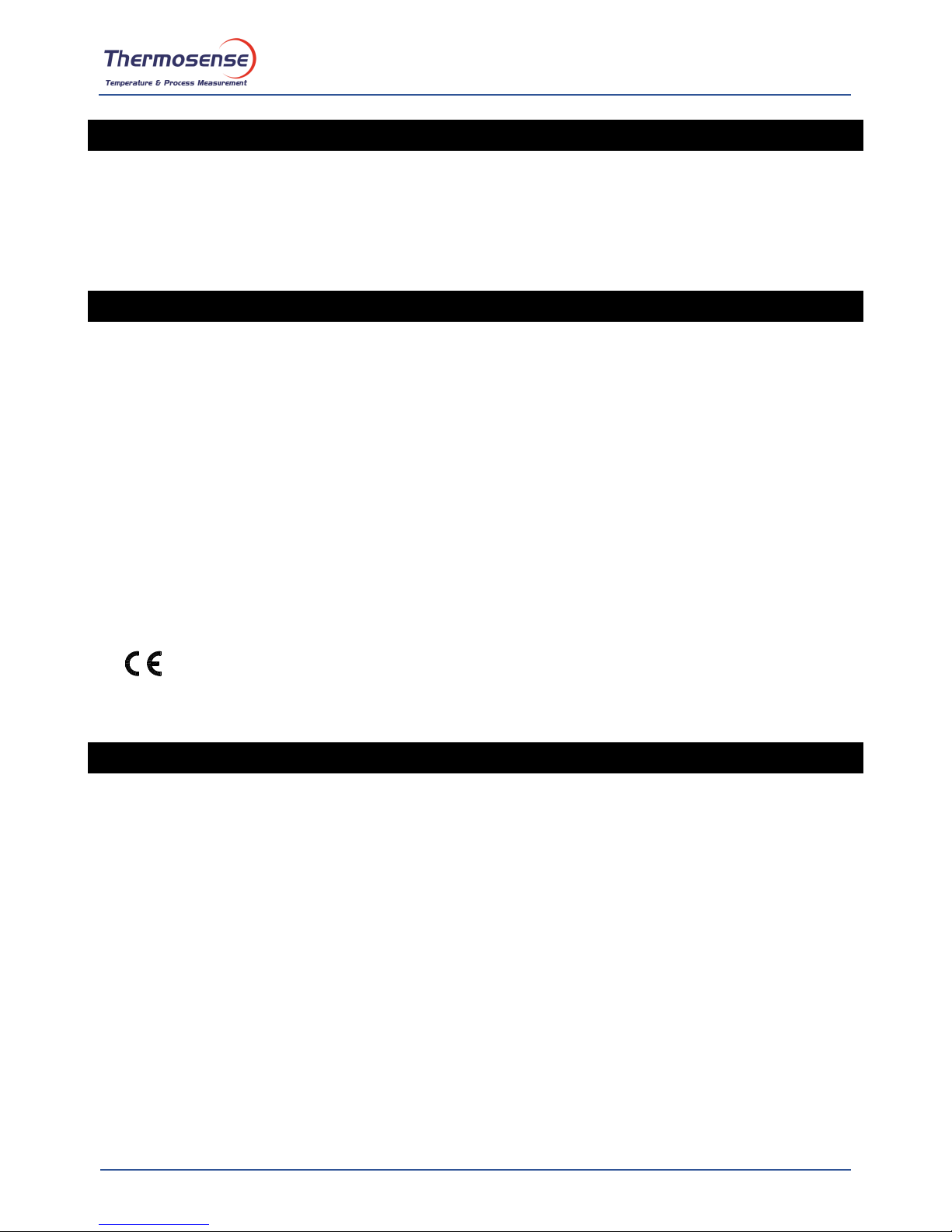
HH-521BT 4-Channel Thermocouple Data Logger Instruction Manual v1.1
Thermosense Limited
www.thermosense.co.uk
Page 2
1. GENERAL DESCRIPTION
Thank you for choosing our data logger thermometer. To ensure the safety and the best performance
of this instrument, we recommend you to read and follow the manual carefully before operation.
Data can be stored in the meter or directly saved on a computer through PC interface. Recorded
data can be further processed by PC computer.
2. SAFETY INFORMATION
Read the following safety information carefully before attempting to operate or service the meter.
Use the meter only as specified in this manual; otherwise, the protection provided by the meter may
be impaired.
ENVIRONMENT CONDITIONS
Altitude up to 2000 meters
Relatively humidity: 90% max
Operation ambient temperature: 0°C to 50°C
MAINTENANCE & CLEANING
Repairs or servicing not covered in this manual should only be performed by qualified personnel.
Periodically wipe the case with a dry cloth. Do not use abrasives or solvents on this instrument.
SAFETY SYMBOLS
Comply with EMC
When servicing, use only specified replacement parts.
3. FEATURES
Four-channel inputs
Support K, J, E, T, N, R, S type thermocouple
Temperature alarm function
Fast response and sampling rate
32000 data logger records each channel
Instant recall function
Wirelessly connect to PC or mobile device via Bluetooth Adapter
iOS and Android APP available to download from APP store
USB PC interface with Windows software included
Adjustable auto power off timer

HH-521BT 4-Channel Thermocouple Data Logger Instruction Manual v1.1
Thermosense Limited
www.thermosense.co.uk
Page 3
4. SPECIFICATIONS
Measurement range:
K: -200°C ~1372°C (- 328°F ~ 2501°F)
J: -200°C~1000°C (- 328°F ~ 1832°F)
E: -200°C~750°C (- 328°F ~ 1382°F)
T: -200°C~400°C (-328 °F ~ 752°F)
N:-200°C ~1300°C(- 328°F ~ 2372°F)
R, S: 0°C ~1767°C( 32°F ~ 3212°F)
Resolution:
K-,J-,E-,T-,N-type
0.1°C < 600°C / 0.1°F < 1000°F,
1°C ≧ 600°C / 1°F ≧1000°F
R-,S-type
0.2°C < 600°C / 0.5°F < 1000°F
1°C ≧ 600°C / 1°F ≧1000°F
Accuracy:
J-,K-,E-,T-,N-type: ±(0.1% of reading+0.7°C)
±(0.1% of reading+1.3°F)
below -100°C(-148°F)
±(0.5% of reading +0.7°C) ±(0.5% of reading +1.3°F)
R- and S-type: ±(0.2% of reading+1.4°C)
±(0.2% of reading+2.5°F)
Temperature coefficient:
0.01% of reading + 0.05°C(0.0028°F) per °C [<18°C(64°F) or
>28°C(82°F)]
Sample rate:
2 time per second
Battery type:
UM-4 or AAA 1.5V battery x 4
Battery lifetime:
Bluetooth OFF: Approx. 120 hours (alkaline battery)
Bluetooth ON: Approx. 30 hours (alkaline battery)
Operation temperature:
0°C to 50°C (32°F to 122°F)
Operation humidity:
10 to 90%RH (no condensing)
Storage temperature:
-20°C to 60°C (-4°F to 140°F)
Storage humidity:
10 to 75%RH
Dimensions/ Weight:
187mm(L) × 75mm(W) × 29mm(H)/ Approx. 290g
Standard Accessories:
Instruction manual, battery 1.5V AAA x 4 pcs, Windows
software, micro USB cable, K type bead probe x 2 pcs,
carrying case.
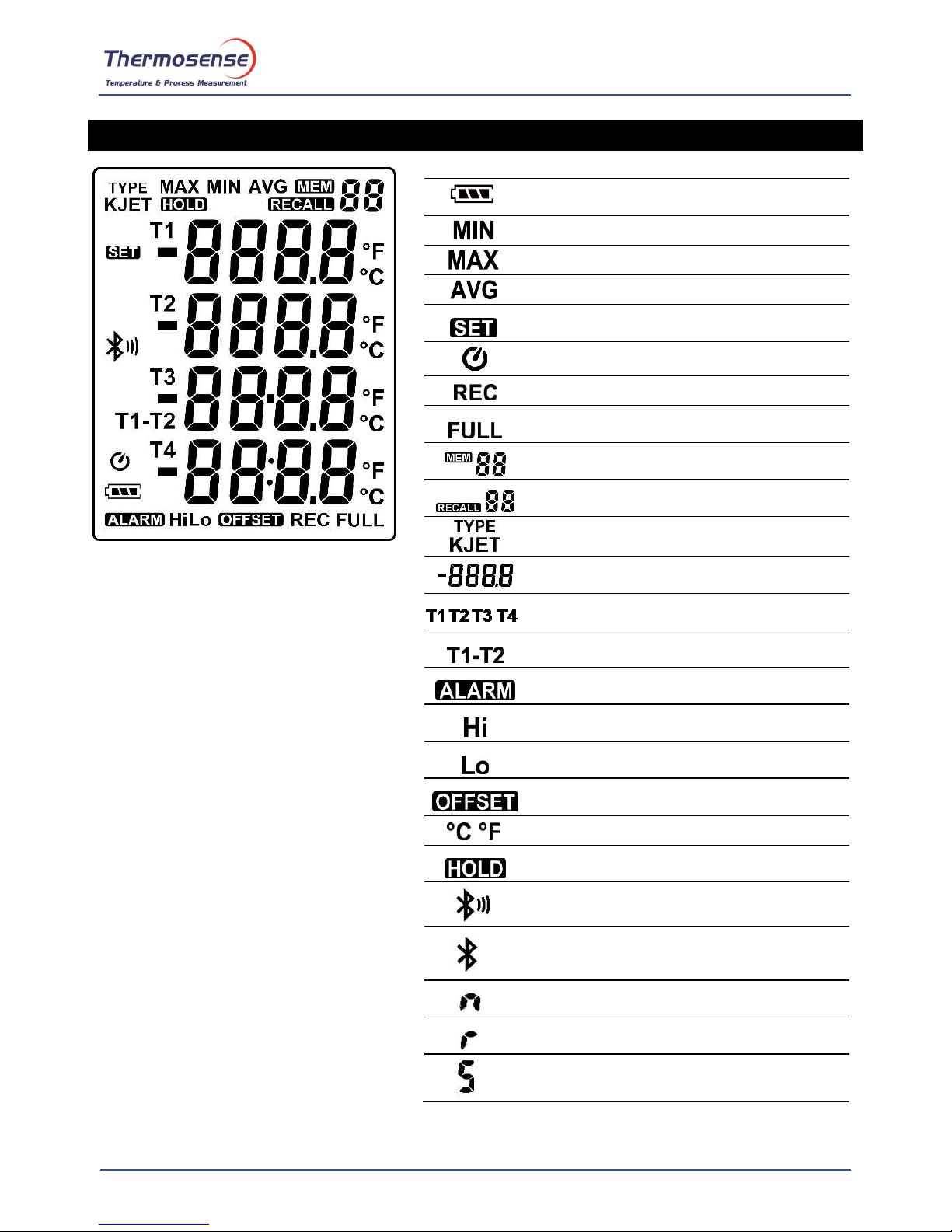
HH-521BT 4-Channel Thermocouple Data Logger Instruction Manual v1.1
Thermosense Limited
www.thermosense.co.uk
Page 4
5. SYMBOL DEFINITION & BUTTON LOCATION
: Battery condition indicator
: Minimum indicator
: Maximum indicator
: Average indicator
: Setup option indicator
: Auto Power Off enabled indicator
: Recording data logger indicator
: Memory full indicator
: Memory group indicator
: Recall Memory group reading indicator
: Thermocouple type
: Temperature reading
: Temperature channel
: Temperature subtraction mode
: Temperature alarm indicator
: Hi Temperature alarm indicator
: Lo Temperature alarm indicator
: Compensate for probe errors
: Temperature measurement units
: Data hold indication
: Bluetooth indicator (Connecting mode)
: Bluetooth indicator
(Standby/Pairing mode)
: Thermocouple type (N type)
: Thermocouple type (R type)
: Thermocouple type (S type)
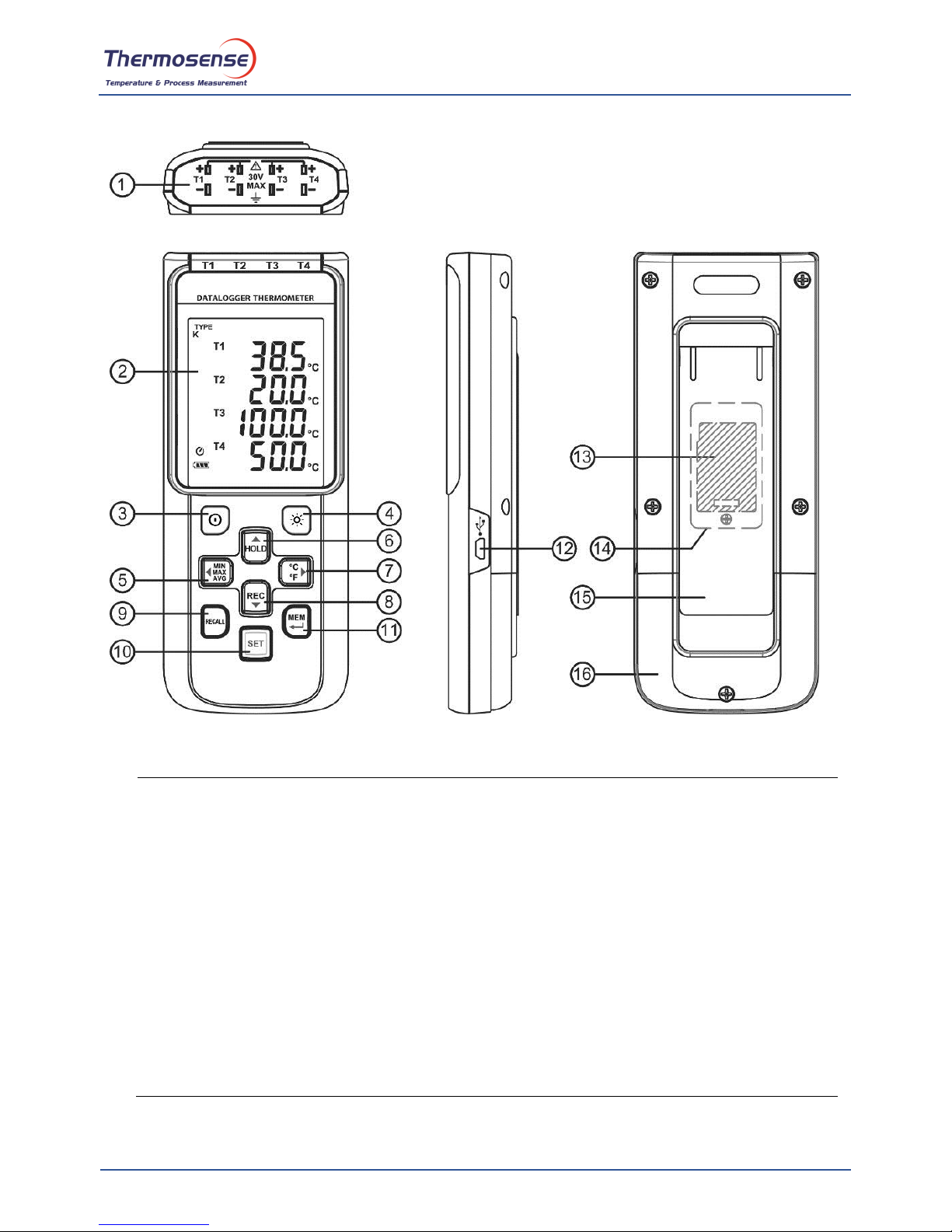
HH-521BT 4-Channel Thermocouple Data Logger Instruction Manual v1.1
Thermosense Limited
www.thermosense.co.uk
Page 5
(1) Thermocouple Input
(9) RECALL Saved Reading Button
(2) Display Screen
(10) SETUP Button
(3) Power ON/OFF Button
(11) MEM Button (Set 100 Memory)
(4) Back Light Button
(12) USB Interface
(5) MAX MIN AVG Button
(13) Bluetooth Adapter
(6) DATA HOLD Button
(14) Bluetooth Compartment
(7) °C , °F Button
(15) Tilt Stand
(8) REC Button
(16) Battery Compartment
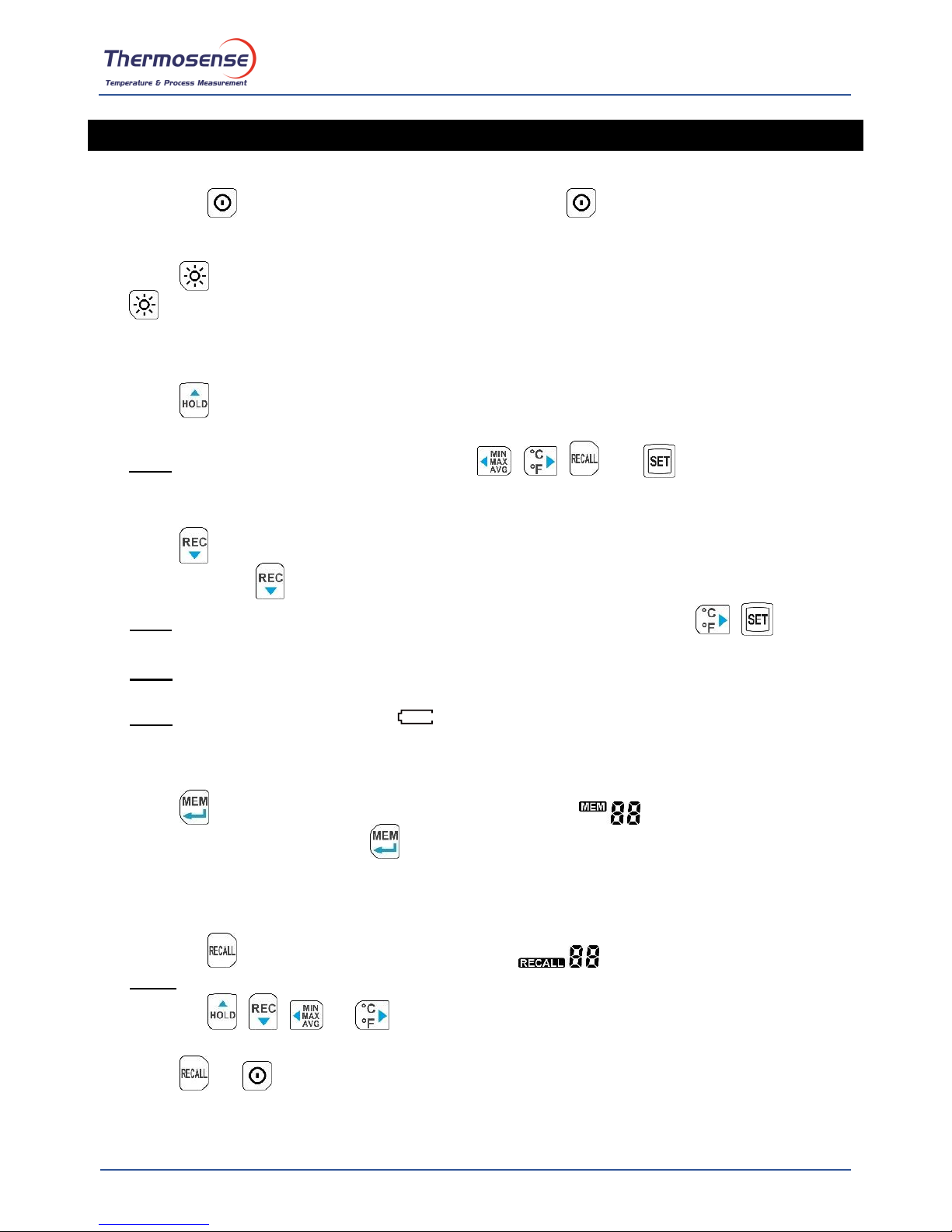
HH-521BT 4-Channel Thermocouple Data Logger Instruction Manual v1.1
Thermosense Limited
www.thermosense.co.uk
Page 6
6. BUTTON INSTRUCTIONS
6.1 Power ON/OFF Button
Press the button to turn on the meter. Press and hold button for 3 seconds to turn off.
6.2 Backlight Button
Press to turn on the LCD backlight. This makes it easier to read in dark environment. Press
again to turn off backlight. The backlight will be automatically turned off after 30 seconds to
save battery power.
6.3 Data-Hold Button
Press button to freeze the data shown on the LCD screen. Press it again to exit Data-Hold
mode.
Note: When the unit is in the Data-Hold mode, , , , and buttons are disabled.
6.4 REC Button
Press button to start recording data. The “REC” symbol will display on the screen. To stop
recording, press button again.
Note: During recording period, most of the buttons are disabled, such as the , . All
settings must be made before starting the data logger function.
Note: When the memory is full (32,000 recorders), “FULL” symbol will blink on the LCD screen.
The data logger stops.
Note: When battery power is low ( “ ” symbol lights up on the screen), data logger cannot be
started. If the battery is running low during data logging, it will stop recording automatically.
6.5 MEM Button
Press button to save readings on the LCD screen. The “ ” symbol lights up on the
screen for 2 seconds. Press the button again to store next group readings.
The store readings on the LCD screen for 00~99 group.
6.6 RECALL Saved Reading Button
Press the
button to recall saved readings. The “ ” symbol lights up on the screen.
Note: When the meter is during connection section, this function is disabled.
Press the , , , or
button to select MEM group. The LCD shows
“hour:minute:second” on the screen for 2 seconds, and then shows the readings.
Press
or button to exit RECALL mode.
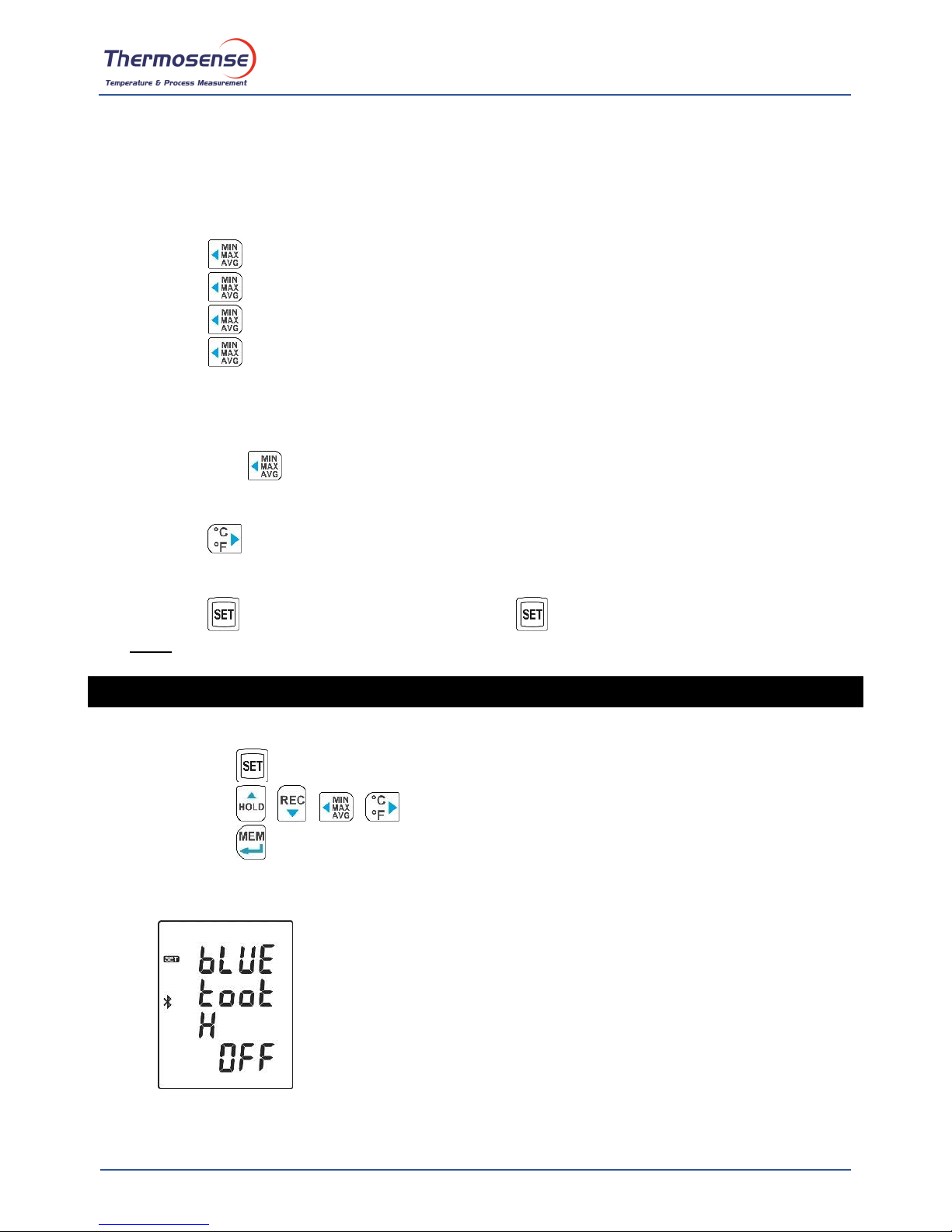
HH-521BT 4-Channel Thermocouple Data Logger Instruction Manual v1.1
Thermosense Limited
www.thermosense.co.uk
Page 7
6.7 MAX/MIN/AVG Button
Under this mode, the unit simultaneously monitors and stores the maximum, minimum and
average value in the memory. The unit will keep updating/refreshing the data.
To start:
(1) Press
button. “MAX” symbol lights up on LCD, the reading shows the maximum data.
(2) Press
button again to show minimum data; the “MIN” symbol lights up on LCD.
(3) Press
button again to show average data; the “AVG” symbol lights up on LCD.
(4) Press
button again, the “MAX, MIN and AVG” symbol blinks together, the readings
shows real time data.
To exit MAX/MIN/AVG mode:
Press and hold
button for 2 seconds to exit MAX/MIN/AVG mode.
6.8 Selecting Temperature Units
Press the
button to switch between Celsius (°C) and Fahrenheit (°F).
6.9 SETUP Button
Press the button to enter setup options. Press again to exit setup mode anytime.
Note: When the meter is during connection section, setup options cannot be entered.
7. OPERATING INSTRUCTIONS
7.1 Setup Options
(1) Press the button to enter setup options. Press it again to exit anytime.
(2) Using the , , ,
button to adjust parameters or move setting items.
(3) Press the button to save changes and move to next setting option.
7.2 Menu Item
(1) Fig.1 Set Bluetooth ON/OFF.

HH-521BT 4-Channel Thermocouple Data Logger Instruction Manual v1.1
Thermosense Limited
www.thermosense.co.uk
Page 8
(2) Fig.2 Set thermocouple type.
(3) Fig.3 Set interval time for data logging.
(4) Fig.4 Set offset to compensate for probe errors.
(5) Fig.5 Set alarm point.
(6) Fig.6 Set T1-T2 subtraction mode.

HH-521BT 4-Channel Thermocouple Data Logger Instruction Manual v1.1
Thermosense Limited
www.thermosense.co.uk
Page 9
(7) Fig.7 Set auto power off time.
(8) Fig.8 Set system clock.
7.3 Menu Description
7.3.1 Set Bluetooth ON/OFF
Press the or button to turn on or off. (see Fig.9 or Fig.10)
Fig.9 Fig.10
Note:
When Bluetooth function is turned ON, it is entering standby/pairing mode, the blue LED built in
flashes once every 3 seconds. When successfully connected, the blue LED quickly flashes
thrice every 3 seconds.
7.3.2 Select thermocouple type: K, J, E, T, N, R or S
Press the
or
button to select thermocouple type.
(see Fig.11)
Fig.11

HH-521BT 4-Channel Thermocouple Data Logger Instruction Manual v1.1
Thermosense Limited
www.thermosense.co.uk
Page 10
7.3.3 Setting interval time for data storing
(1) Press the
or
button to set minute or second. (see Fig.12)
(2) Press the
/
button to increase / decrease value.
Note:
Set interval time range: 1
Second (00:01) to 60 minutes 59 seconds (60:59)
7.3.4 Set offset to compensate for probe errors
The user can adjust the readings of thermometer to compensate for the errors against a specific
thermocouple.
(1) Press the
or
button to select thermocouple channel.
(see Fig.13)
Setting thermocouple channel blinks on the LCD screen.
(2) Press the
/
button to increase / decrease value.
Note:
The offset to compensate for probe errors range: ±5°C or ±9°F.
7.3.5 Set alarm point (only for channel T1)
Want to set window. (see Fig.14 or Fig.15)
(1) Press the or button to turn on or off.
(2) When setting on mode, press the button
to set Hi and Lo limit. (see Fig.16)
Note:
When measuring thermocouple value over alarm point, the symbol
will blink “ ” or “
” on the LCD.
The beeper will make a “beep-beep-beep” sound.
The Lo alarm set cannot be greater than Hi alarm set.
Fig.12
Fig.13
Fig.14
Fig.15
Fig.16

HH-521BT 4-Channel Thermocouple Data Logger Instruction Manual v1.1
Thermosense Limited
www.thermosense.co.uk
Page 11
7.3.6 Set T1-T2 subtraction mode
Press the or button to turn on or off T1-T2 subtraction mode. (see Fig.17 or Fig.18)
Note:
When setting T1-T2 subtraction mode on, T1-T2 will display at the bottom of LCD. (see Fig.19)
7.3.7 Set auto power off time
Press the or button to select auto
power off option 10, 30 minutes, 1, 2, 4, 8 hours,
or off.
(see Fig.20 or Fig.21)
7.3.8 Set system clock
The unit is built-in a clock so that the data logger function can also record the data and time along
with the measurement value.
(1) Press the
or
button to select year, date, or time.
(see Fig.22)
(2) Press the / button to increase / decrease value.
Note:
Check the clock setting after replacing batteries. If necessary, reset
system clock.
7.4 Clearing Data Logger Records
(1) Turn off the unit.
(2) Press and hold button and then press power button to turn on the unit.
(3) Keep holding and button, then LCD will show "REC","CLr" and “SUrE 5, 4…1, 0”
until clean the memory. (To abort, release all buttons in process)
Fig.17
Fig.18
Fig.19
Fig.20
Fig.21
Fig.22

HH-521BT 4-Channel Thermocouple Data Logger Instruction Manual v1.1
Thermosense Limited
www.thermosense.co.uk
Page 12
7.5 Clearing Instant Read-out Memory
(1) Turn off the unit.
(2) Press and hold button and then press power button to turn on the unit.
(3) Keep holding and (power) buttons, then LCD will show " ", "CLr" and “SUrE
5, 4…1, 0” until the memory is cleared. (To abort, release button before “SUrE 0”.)
The LCD will show "CLr" , “0”and start erasing group 00 to 99 records.
7.6 Connecting to a computer
The meter can be connected to PC through a micro USB cable or Bluetooth adapter to download
recorded data or perform real time monitoring or datalogging in the software interface.
8. POWER AND BULETOOTH ADAPTER PREPARATION
8.1 Battery Replacement
(1) When the battery voltage drops below proper operation range, the symbol will blink on the
LCD display and the battery needs to be replaced.
(2) Before replacing the battery, power off the meter, and disconnect all temperature probes.
Open the cover of the battery cabinet by a screwdriver. Replace the old batteries with four new UM-
4 or AAA size batteries.
(3) Close the battery cabinet cover and fasten the screw.

HH-521BT 4-Channel Thermocouple Data Logger Instruction Manual v1.1
Thermosense Limited
www.thermosense.co.uk
Page 13
8.2 Bluetooth Adapter Installation
(1) Power off
(2) Open the cover of the Bluetooth cabinet by a screwdriver.
(3) Install the Bluetooth adapter into its compartment, push up the adapter to the connector.
(4) Close the Bluetooth cabinet cover and fasten the screw.
9. MAINTENANCE
In order to ensure the accuracy of the thermometer for a longer period of time you should calibrate
it once a year.
Clean the device and the window of the display with a clean, lint-free, antistatic and dry cleaning
cloth.
Do no use cleaning agents that contain carbon or benzenes, alcohol or anything
similar to clean the product since these substances damage the surface of the
measuring instrument. Moreover, these fumes are hazardous to health and explosive.
Do not use tools with sharp edges, screwdrivers, metal brushes or anything similar to
clean the device.

HH-521BT 4-Channel Thermocouple Data Logger Instruction Manual v1.1
Thermosense Limited
www.thermosense.co.uk
Page 14
10. TESTLINK SE-521 SOFTWARE
10.1 The SE-521 package contains:
Software CD disk
Micro USB cable
10.2 System Required:
Windows XP/ VISTA/ Windows 7/ Windows 8/ Windows 10
10.3 Minimum Hardware Required:
PC or laptop with CD-ROM drive.
At least 50 MB hard disk space available to install SE521
Recommended screen resolution 1024X768 or above.
10.4 Tutorial - Quick Start to Use SE521:
Recording real time data in waveform:
(1) Power on the 4 Channel Thermometer first and connect it to a PC USB port with the cable.(or
set the bluetooth ON)
(2) Start SE521 program, or (Click “search bluetooth device” or to establish
connection.)
Note: Before clicking “search bluetooth device” or , make sure bluetooth pairing have
finished.
(3) If the connection is successful the panel will display the
same value or ( bluetooth symbol
) as the 4
Channel Thermometer. If fail to connect the meter with
PC, it will display " No Connection " on the panel
window in SE521.
(4) Select sampling rate from Real-Time Graph
window.
(5) When the connection is successful, click “ Real Time | run ” or from main menu to
start recording real time data and there will be a waveform on the Real Time Graph Window.
(6) Click “ Real Time | Stop ” or to stop recording.

HH-521BT 4-Channel Thermocouple Data Logger Instruction Manual v1.1
Thermosense Limited
www.thermosense.co.uk
Page 15
10.5 How to save the recorded real time data to a file?
(1) Click the graph window you want to save and the graph window will become active, then
choose File | Save from main menu or click from the tool bar .
(2) There will be a save dialog window for you to choose the file name and file type to save.
There are three types of file format you can choose, binary file(*.ghf), text file(*.txt) and
EXCEL format file(*.csv). The *.ghf file use much fewer disk space to save the data than the
other two file formats, but it can only be used in SE521. Text file can be opened by SE521
and any other word processor program like word, notepad etc. EXCEL format file can be
opened by SE521 and Microsoft EXCEL.
Note: If decimal separator is comma in your country, this file format will be disabled,
because .CSV file also use comma to be data separator. For example 78,6 will become 78
and 6 in EXCEL )

HH-521BT 4-Channel Thermocouple Data Logger Instruction Manual v1.1
Thermosense Limited
www.thermosense.co.uk
Page 16
10.6 How to load the recorded data from the memory of 4 Channel Thermometer
and save it to a file?
(1) Power on the 4 Channel Thermometer.
(2) Press the “REC” button of the meter to start recording data.
(3) After a while, press “REC” button again to stop recording data.
(4) Connect the Meter to PC
(5) Start SE521 program.
(6) Choose Data Logger from main menu or click from tool bar.
(7) In reference to Data Logger, see DataLogger
10.7 Main Menu:
File | Open- Retrieve files from the disk.
Save - Save the active window (when the caption bar is highlighted) data to the disk.
Print - Print the data of the active window (graph or list).
Printer Setup - Select printer.
File | Exit: Terminates program.
View | Control Panel:
By opening the Panel Window, the user can control meter via the button in this
window.
View | Real-Time Graph:
Open Real-Time Graph display to graph the present data.
Real Time Data | Run - Start collecting real time data.
Stop - Stop collecting real time data.

HH-521BT 4-Channel Thermocouple Data Logger Instruction Manual v1.1
Thermosense Limited
www.thermosense.co.uk
Page 17
DataLogger:
By opening the DataLogger Window, the user can load recorded data of meter to
PC in this window.
Output To Graph - Graphing tabular data.
Com port of bluetooth device –
Choose com port to connect to bluetooth device.
Search Bluetooth Device -
Automatically searching and connecting to bluetooth device.
Disconnect Bluetooth Device – Disconnecting from bluetooth device.
10.8 DataLogger:
When you have the thermometer connected to a PC, select "DataLogger" from the main menu
or click the Datalogger icon from the tool bar to load recorded data from the meter and there
will be a progress indicator to show the loading status. If an error occurs, just click the
“DataLogger” icon again.
After the data was downloaded, the left hand side will show how many data sets were loaded
and detailed information for each data set (start data, start time, recording rate and record
numbers).

HH-521BT 4-Channel Thermocouple Data Logger Instruction Manual v1.1
Thermosense Limited
www.thermosense.co.uk
Page 18
for examples:
It will transfer first data set to graph on the right hand side. The user can also click at any other
data set to choose that set for graph.
Graph:
Tool Bar:
- Display or hide Statistic1.
- Display or hide Statistic2.
- Normal cursor.

HH-521BT 4-Channel Thermocouple Data Logger Instruction Manual v1.1
Thermosense Limited
www.thermosense.co.uk
Page 19
- When selected, the mouse cursor will become a cross sign when moving to the graph,
click on the graph to mark a cross sign on the graph. This is available only when " Split
" option is unchecked. And all the mark you make will exist with T1.
- When selected, the mouse cursor will become a " I " sign when moving to the graph,
click on the graph to annotate. This is available only when " Split " option is unchecked.
And all the text you make will exist with T1.
- Separate the four channel.
- Combine the four channel.
- Graph Customization
- Change the Y axis extention

HH-521BT 4-Channel Thermocouple Data Logger Instruction Manual v1.1
Thermosense Limited
www.thermosense.co.uk
Page 20
Note: When the Split is unchecked, graph will use T1 as the Y axis display range.
- To Undo the Zoom
You can Zoom this graph by using mouse:
To Zoom:
(1) Press the left mouse button and drag the cursor to select the new extents.
(2) Release the mouse button.
You can choose channel number showing in the graph.
a. Click "Graph Option" to call Customization dialog.
b. Select Subsets tab.
c. Select a single channel or multiselect (hold Ctrl key, use mouse to choose) channels.
10.9 Frequently Asked Question:
(1) How to uninstall SE521 ?
Answer: Uninstall SE521 by launching the Add/Remove Programs applet out of the Control
Panel, highlighting the SE521, and clicking on the Add/Remove... push button, then it will
remove the SE521 folder and files from your computer.
(2) How to zoom the graph?
Answer: Press the left mouse button and drag the cursor to select the new extents, then release
the mouse button.
(3) When I setup the real time sampling with a fast rate(eg. 1 sec), Some of the
sampling data might be lost.
Answer: This might be caused by slow response time of the PC interface. For better result, the
user may close the panel window.
(4) How to continue to use the meter when the battery has run down ?
Answer: With USB interface powered directly, you can continue to use the meter.

HH-521BT 4-Channel Thermocouple Data Logger Instruction Manual v1.1
Thermosense Limited
www.thermosense.co.uk
Page 21
10.10 Bluetooth Pairing:
10.10.1 Via ACTION CENTER (Windows 10)
(1) Open [ ACTION CENTER ];
(2) Click [ All Settings ];
(3) Click [ Devices ];
(4) Select [ Bluetooth ];
(5) Turn On;
(6) Select [ BT -xxxxxx ](serial number);
(7) Click [ Pair ];
(8) After installing, the device will appear as paired.

HH-521BT 4-Channel Thermocouple Data Logger Instruction Manual v1.1
Thermosense Limited
www.thermosense.co.uk
Page 22
10.10.2 Via Control Panel
(1) Click [ START ] and then click [ Devices and Printers ];
(2) Click [ Add a device ];
(3) Choose BT-XXXXX Bluetooth Adapter , then click [ Next ].
(4) To find out which COM port has been allocated to the meter, click on the Windows Start
button and search for “bluetooth” and choose “Change Bluetooth settings”
(5) Click on the “COM Ports” tab to see which port has been allocated to the meter.

Thermosense Limited
11 Eghams Court, Boston Drive, Bourne End, Bucks, SL8 5YS, UK
Telephone: +44 (0)1628 531166 Fax: +44 (0)1628 531499
Email: sales@thermosense.co.uk Web: www.thermosense.co.uk
