Thermoscreens PHV1500W, PHV1500A, PHV2000A, PHV1000W, PHV2000W Installation & Operation Manual
...Page 1
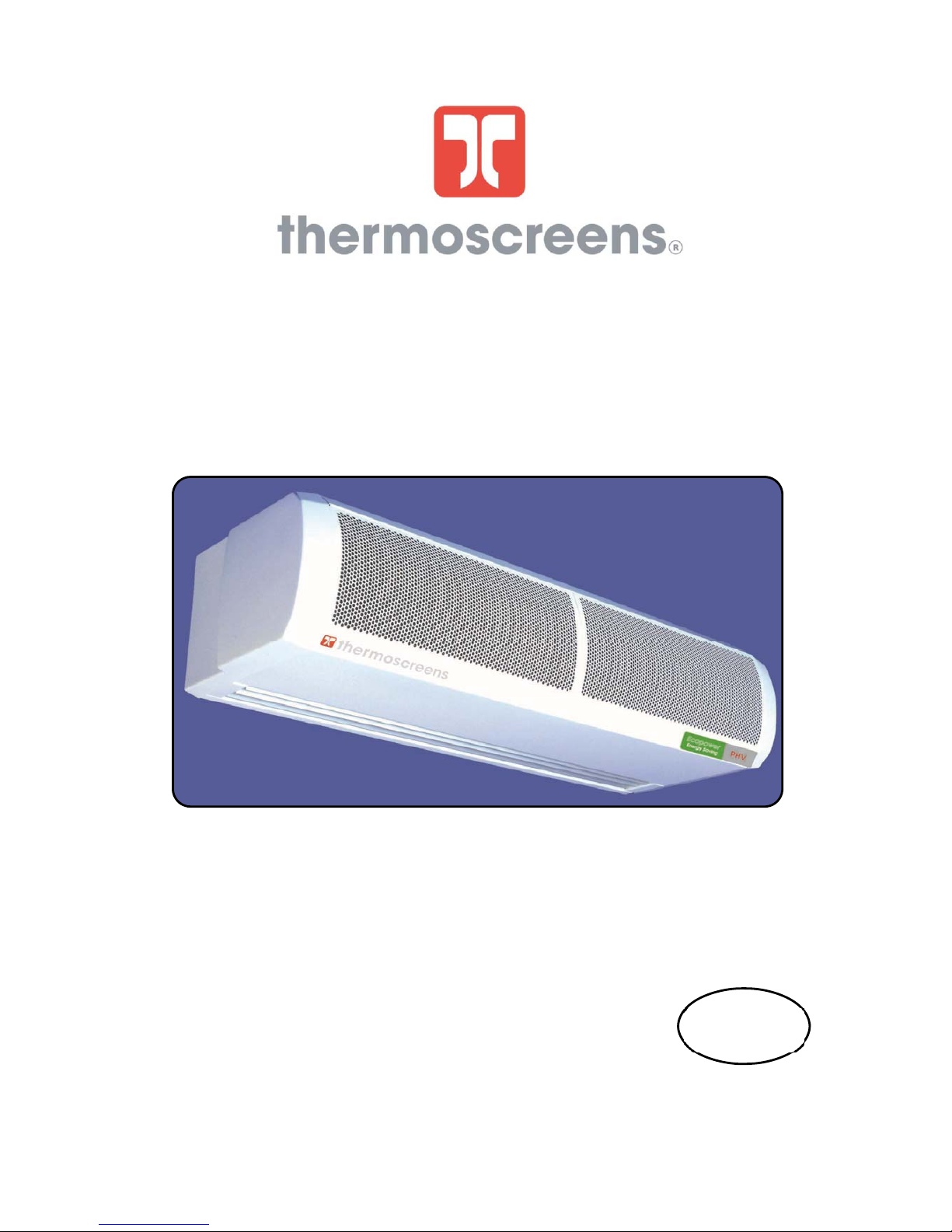
T9901008-1-1 UK (v9) Page | 1
AIR CURTAIN
PHV SURFACE MOUNTED RANGE
INSTALLATION, OPERATION AND
MAINTENANCE INSTRUCTIONS
English
Page 2

T9901008-1-1 UK (v9) Page | 2
1
CONTENTS ...................................................................................................................................... 2
2 ELECTRICAL SAFETY ..................................................................................................................... 3
3 SPECIFICATIONS ............................................................................................................................ 3
4. INTRODUCTION .............................................................................................................................. 4
5. DELIVERY CONTENTS ................................................................................................................... 5
6. TOOLS REQUIRED .......................................................................................................................... 5
7. INSTALLATION ................................................................................................................................ 6
8. ACCESS FOR ELECTRICAL CONNECTION .................................................................................. 8
9. REMOTE CONTROL INSTALLATION ............................................................................................. 9
10. REMOTE CONTROL SETTINGS ..................................................................................................... 9
11. EXTERNAL CONTROLS ................................................................................................................ 10
12. MULTIPLE AIR CURTAIN SYSTEMS ............................................................................................ 11
13. SYSTEM CONFIGURATION .......................................................................................................... 12
14. FAN SPEED SELECTION .............................................................................................................. 13
15. REMOTE CONTROL OPERATION ................................................................................................ 13
16. COMMISSIONING THE SYSTEM .................................................................................................. 15
17. SIGN OFF ....................................................................................................................................... 15
18. FAULT CONDITIONS ..................................................................................................................... 16
19. SERVICE & MAINTENANCE ......................................................................................................... 17
20. WARRANTY ................................................................................................................................... 18
APPENDIX 1 — Dimensions of PHV Surface Mounted Air Curtain ......................................................... 19
APPENDIX 2A — WIRING DIAGRAM PHV1000E .................................................................................. 20
APPENDIX 2B — WIRING DIAGRAM PHV1500E .................................................................................. 21
APPENDIX 2C — WIRING DIAGRAM PHV2000E ................................................................................. 22
APPENDIX 2D — WIRING DIAGRAM PHV1000W, PHV1500W and PHV2000W ................................. 23
APPENDIX 2E — WIRING DIAGRAM PHV1000A, PHV1500A and PHV2000A .................................... 24
21. DECLARATION OF CONFORMITY ............................................................................................... 25
1 CONTENTS
Page
Page 3
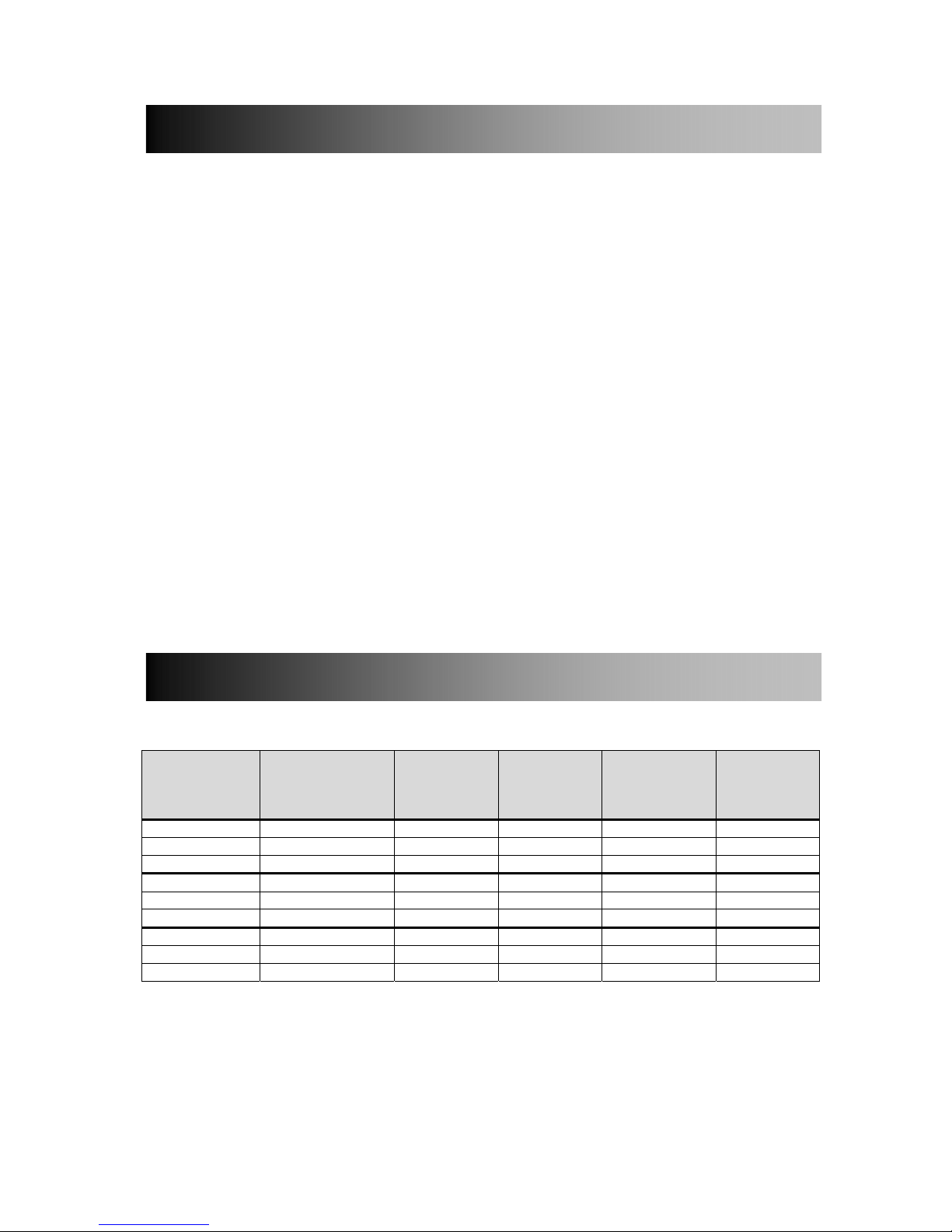
T9901008-1-1 UK (v9) Page | 3
Electrical Supply and Wiring to the Air Curtain
All electrical wiring and connections MUST be carried out by a competent qualified electrician in
accordance with the latest edition of IEE wiring regulations and local statutory regulations if applicable.
A 1 phase or 3 phase local isolator having a contact separation of at least 3mm on all poles
must be fitted in the electrical supply to the air curtain and located in an accessible position
adjacent to the unit.
The appliance must be connected by cables having an appropriate heat resistant temperature
rating.
All supply cables, circuit breakers and other electrical installation equipment must be correctly
sized for the air curtain model being installed; see Section 3: Specifications.
Models operating on a 3 phase electrical supply - see Section 3: Specifications - require a
neutral connection (3N~).
A 25mm size cable gland or conduit connector of IP21 rating or above should be used for the
Electrical Supply into the air curtain.
See Wiring Diagrams for connecting electrical supply and control cables to the air curtain. The
air curtain must be earthed.
Air Curtain
Model No
Electrical Supply
(V/ph/Hz)
Rated
Electrical
Power Input
(kW)
Rated
Current per
phase (A)
Heat Output
[Low/High]
(kW)
Weight
(kg)
PHV1000A 230/1/50 0.30 1.3 – 29
PHV1500A 230/1/50 0.40 1.8 – 43
PHV2000A 230/1/50 0.60 2.7 – 58
PHV1000W 230/1/50 0.30 1.3 6.0 / 12.0 35
PHV1500W 230/1/50 0.40 1.8 9.0 / 18.0 47
PHV2000W 230/1/50 0.60 2.7 12.0 / 24.0 64
PHV1000E 400/3/50 12.30 18.7 6.0 / 12.0 32
PHV1500E 400/3/50 18.40 27.9 9.0 / 18.0 45
PHV2000E 400/3/50 24.60 37.5 12.0 / 24.0 62
2 ELECTRICAL SAFETY
3 SPECIFICATIONS
Table 1
Page 4
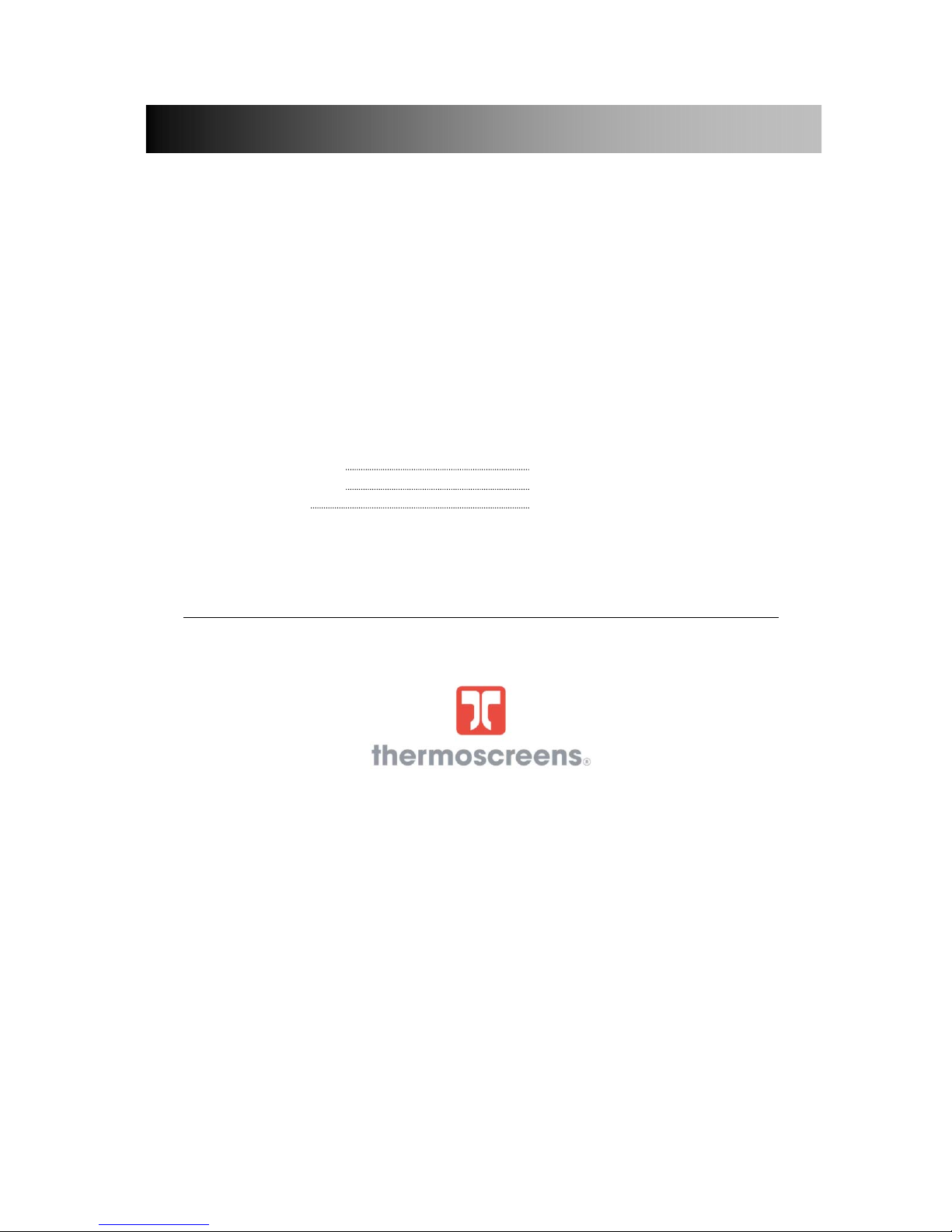
T9901008-1-1 UK (v9) Page | 4
Established in the 1960s, Thermoscreens is a leading air curtain manufacturer that exports to over 60
countries worldwide.
As with all our products, the PHV range of air curtains is designed with energy efficiency in mind.
PHV models suffixed E, W or A are designed to be surface mounted inside a building and located
horizontally over a doorway.
They must not be installed on the outside of a building or built into a cabinet or recessed in any way.
Please complete the following details for your reference:
Date of Purchase
Place of Purchase
Serial Number
Proof of purchase is required to make a claim under warranty.
Thermoscreens Ltd
St. Mary’s Road
Nuneaton
Warwickshire
England
CV11 5AU
Email: sales@thermoscreens.com — http://www.thermoscreens.com
Tel: +44 (0) 24 7638 4646 — Fax: +44 (0) 24 7638 8578
4. INTRODUCTION
Page 5

T9901008-1-1 UK (v9) Page | 5
The following items are supplied in the box at delivery.
The following tools are required for installation:
5. DELIVERY CONTENTS
6. TOOLS REQUIRED
NOTE: If any parts are missing or damaged contact your place of purchase.
PHV Surface Mounted Air Curtain Ecopower Remote Control
(for Electric and Water Heated units)
Note: End caps are supplied loose to
be fitted during installation
Supplied with 6m
RJ Control Cable
Outdoor Air Thermostat
(Optional – supplied by Installer)
Wall Brackets and
M6 Fixing Bolts
3-port control valve
(for water heated units)
Fitted in pipework to
air curtain b
y
installer
Used for simple weather
compensation control
(disables heating on a warmer day)
Flat blade screwdrivers
Pozi head screwdrivers
10mm spanner
Adjustable spanner
Electric drill
Ladders
Appropriate lifting equipment
Remote Control Switch
(for Ambient units)
3 brackets for
PHV1500/2000 units
Page 6

T9901008-1-1 UK (v9) Page | 6
Fig 1
Fig 2
4000mm
100mm
Fig 1
The air curtain is designed to be located horizontally over a doorway. It must not be installed outside of
the building.
7.1 Location
Mount the air curtain above and as close to the doorway as
possible, with:
the discharge grille not more than 4m above floor level
at least 100mm clearance (air gap) above electric/water
heated air curtains, see Fig 1
Beware of doorway top edges, structural beams, door
opening/closure devices, etc., which may interfere with the air
stream and affect the location of the unit.
7.2 Wall Fixing
Step 1 Bolt all wall brackets to the rear face of the unit
as shown in Fig 2, using the M6 fixing bolts
supplied.
Step 2 Drill fixing points in the wall, referring to
Appendix 1 for correct positioning.
Step 3 Screw in the top wall bolts leaving a small gap
between the screw head and the wall.
Step 4 Lower the unit onto the bolts via the key-hole
slots in the top of the wall brackets and screw in
the bottom wall bolts.
Step 5 Tighten all fixing bolts until the air curtain is
safely secured to the wall.
7. INSTALLATION
NOTE: Use suitable wall fixing bolts (not supplied) to fix the unit to the wall, taking into account the
type of wall and the weight of the unit (see section 3: Specifications).
NOTE: For the air curtain to work well the width of the open doorway should be less than the length
‘A’ of the air curtain, see Appendix 1.
Page 7

T9901008-1-1 UK (v9) Page | 7
Fig 3
7.3 Ceiling Suspension
M10 threaded rods (not supplied) are used to suspend the
unit from the ceiling.
Suspend the unit from the ceiling as follows:
Step 1 Screw the threaded rods into all of the holes in the
top face of the unit as shown in Fig 3.
Step 2 Fit M10 locking nuts (not provided) to prevent the
rod rotating and coming away from the casing.
Step 3 Secure each suspe nsion rod to a suitable structure that can support the weight of the unit (see
section 3: Specifications for weights).
7.4 LPHW Models
For LPHW models ensure that water isolation valves are fitted in the flow and return pipework
adjacent to the air curtain and connected correctly as shown in the diagram in Appendix 1.
For the design of the water pipework system and pump, water flow rates and pressure drops for
maximum heat output of the air curtain are given in Table 2 below.
Air Curtain Water Flow Rate
(l/min at 82/71°C)
Water Pressure Drop
(kPa)
PHV1000W, 2-row (12kW) 15.6 5.0
PHV1500W, 2-row (18kW) 23.4 9.5
PHV2000W, 2-row (24kW) 31.2 14.7
Air Curtain Water Flow Rate
(l/min at 60/40°C)
Water Pressure Drop
(kPa)
PHV1000W, 3-row (12kW) 8.6 9.7
PHV1500W, 3-row (18kW) 12.9 10.0
PHV2000W, 3-row (24kW) 17.1 18.3
NOTE: Do not screw hanging rods too far in as they
could interfere with internal components.
WARNING: It is the sole responsibility of the installer to ensure that the fixing locations and
suspension system used are suitable for the air curtain being installed.
NOTE: Water Pressure Drop is across the flow and return pipework to the air curtain and includes for the
coil fitted inside the unit and the valve fitted in the heating pipework to the unit.
Water flow rates and pressure drops at different water temperatures can be calculated using the
Thermoscreens coil calculation programme. Visit the Thermoscreens website for details.
Table 2
Page 8
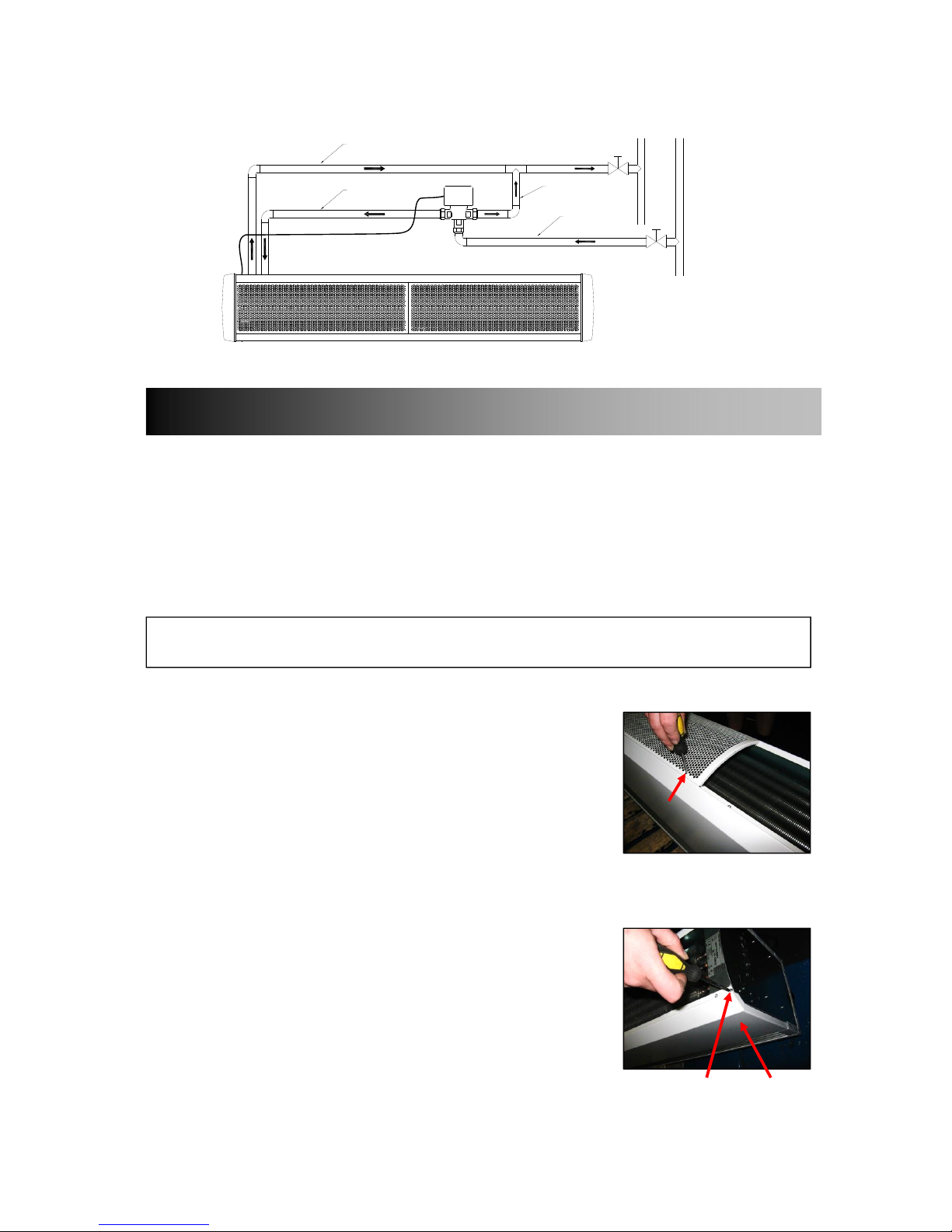
T9901008-1-1 UK (v9) Page | 8
Fig 4
2
1
Fig 6
The installer must connect the 3-port valve in the heating pipework as shown in Figure 4 below:
22mm pipe
A
B
A/B
22mm pipe
22mm pipe
22mm pipe
R
E
T
U
R
N
F
L
O
W
8.1 How to access terminals
To gain access to the air curtain for connection and commissioning, remove air inlet grilles and bottom
access panel as explained below.
First remove the plastic end caps at each end of the unit, if fitted, by pulling off to the side.
8.1.1 Remove air inlet grilles
Using a Pozi No 1 screwdriver, remove each grill with its filter.
To remove, insert screwdriver into the elongated hole at the bottom
corner of the grille (see Fig 5) and turn the screw one quarter of a turn
anticlockwise.
8.1.2 Remove bottom access panel
Unfasten the securing screw at each end (see 1, Fig 6) and, if
applicable, two screws in the centre (PHV1500 and PHV2000 units
only).
To remove, slide the access panel (see 2, Fig 6) out forwards.
8. ACCESS FOR ELECTRICAL CONNECTION
NOTE: All air curtain panels are protected in a plastic film. When access panels are removed this
film can be removed.
wire valve to pcb inside air curtain
Fig 5
Page 9

T9901008-1-1 UK (v9) Page | 9
Mount the Ecopower remote control in a convenient position directly to the wall or onto a switch box.
9.1 Wall mounting
Step 1 Using a screwdriver undo the screw on the top of the remote control
case and pull the back case away (see Fig 7).
Step 2 Feed one end of the RJ control cable through the back case, secure it,
then screw the back case to the wall using suitable fixings (not
supplied).
Step 3 Connect the RJ plug to the RJ socket on the PCB in the remote control.
Step 4 Refit the front case.
9.2 Switch box mounting
Step 1 Using a screwdriver undo the screw on the top of the remote control case and pull the back
case away (see Fig 7).
Step 2 Feed one end of the RJ control cable through the switch box, feed and
secure the RJ control cable through the back case and secure back
case to switch box using 2 mounting screws (not supplied) (see Fig 8).
Step 3 Connect the RJ plug to the RJ socket on the PCB in the remote
control.
Step 4 Refit the front case.
On the back of the PCB inside the Ecopower Remote Control you will find four DIP switches that
provide the following optional features, see Table 3:
DIP Feature Explanation Default Notes
1 Reset on power-up On restoring power after an
electrical interruption all Remote
Control settings are retained
ON WARNING! – Fans start
on their own after power
is restored
2 Stop fan on cold Fans are switched off when
heating level is achieved (AUTO
mode only)
OFF
3 Never blow cold Air curtain always heats in
AUTO mode
OFF Will not go to ambient
mode
4 Room air
temperature control
Enables the room air sensor in
the Remote Control
OFF Disables all other
temperature sensors
9. REMOTE CONTROL INSTALLATION
10. REMOTE CONTROL SETTINGS
NOTE: For optional remote control settings see Section 10.
Fig 7
Fig 8
Table 3
Page 10

T9901008-1-1 UK (v9) Page | 10
11.1 Remote switch contacts IN0, IN1
Terminals IN0 and IN1 on the Ecopower PCB inside the air
curtain can be used to provide different control strategies
using remote volt-free contacts (see Fig 9). This could be to
provide remote On/Off from a timer or BMS Digital/Output
contact, to work with a door switch or for simple weather
compensation control to disable heating when outdoor air
temperatures become warmer. Table 4 describes the
different functions:
Function
IN0
Notes
Remote
On/Off
(INHIBIT)
Unit operates
normally in
MANUAL Mode or
AUTO Mode
from the Remote
Control
Unit switches off
after 15s, with fan
run-on at Medium
fan speed if
DIP 2 = OFF
Use the Remote Control to set up unit and
then hide it away if required. *
On/Off is then done via IN0 using a remote
volt-free contact.
Function
IN1
DIP 4 IN0 Notes
Door
Switch
Control
After 30s the
heating is disabled
and the fan goes to
low speed
Unit operates
normally in
MANUAL Mode or
AUTO Mode
from the Remote
Control
ON
Door Open: Normal Control
Door Closed: Heating Off
Low Fan Speed
Summer
Winter
Unit operates
normally in
MANUAL Mode or
AUTO Mode
from the Remote
Control
COLD DAY
Heating is disabled
straight away,
Fan speeds
operate normally
from the Remote
Control
WARM DAY
OFF
Simple weather
compensation control
using an outdoor air
thermostat with volt free
contacts
(see Section 11.3)
11. EXTERNAL CONTROLS
Fig 9
Table 4
WARNING: Do not apply any voltage to terminals IN0 and IN1 as this will damage the Ecopower
PCB inside the air curtain.
NOTE: Wire volt-free, remote switch contacts to 2-way screw terminals IN0 and IN1 using 2-core
cable.
* NOTE: The Ecopower Remote Control must stay plugged-in for the air curtain to keep working.
An optional plug-in EEPROM is available from Thermoscreens so the Remote Control can be unplugged and the air curtain stay working. Visit the Thermoscreens website for details.
Page 11

T9901008-1-1 UK (v9) Page | 11
11.2 Overheat safety cut-out indication
For electric heated air curtains the Ecopower
PCB includes a fault indication signal for if the
overheat safety cut-out on the electric heater
operates.
Volt free changeover contacts (6A 250VAC
30VDC) can be wired via the 3-way screw
terminal “HEALTHY” (see Fig 10).
Refer to Section 18.1: Overheat Safety cut
out, for how to reset a overheat safety cut-out
situation.
11.3 Weather compensation control (Summer/Winter)
To save heating energy on warmer days a simple weather
compensation (Summer/Winter) heat control strategy can
be used. Fit an outdoor air thermostat with volt-free
contacts (supplied by the installer) to a north facing wall.
Use a 2-core cable to connect the outdoor air thermostat to
2-way terminal IN1 on the Ecopower PCB (see Fig 11)
On the Ecopower PCB, set DIP 4 to OFF as per Table 4,
(see Section 11.1: Remote switch contacts IN0, IN1).
For master/slave control, plug and connect units together with Thermoscreen RJ extension cables (not
supplied) as per Figure 12 below. Each air curtain must have its own electrical supply.
12. MULTIPLE AIR CURTAIN SYSTEMS
WARNING: Do not apply any voltage to terminal IN1 as this will damage the Ecopower PCB.
NOTE: To promote increased energy saving a more advanced weather compensation control strategy is available from
Thermoscreens. Using a heating curve, the discharge air temperature of the airstream coming from the air curtain
is controlled a
g
ainst the outside air temperature. Visit the Thermoscreens website for details.
C
NC
A
LARM!
NO
HEALTHY
Fig 10
Fig 12
maximum 8 units
Fig 11
Switch Contact Closed = Heating Enabled (cold day)
Switch Contact Open = Heating Disabled (warm day)
Outdoor Air
Thermosta
t
Page 12

T9901008-1-1 UK (v9) Page | 12
13.1 Optional features
DIP switches on the air curtain Ecopower PCB (see Fig 13) provide
the following optional features, as explained below:
Fan heat interlock
Disable fan run-on
Thermostat master (for master/slave installations)
Weather compensation heat control (Summer/Winter)
Door switch control
Feature
DIP setting Default Notes
Fan heat interlock
Allows fan speed to govern heat
output on electric heated units.
If low or medium fan speed is
selected, a lower heat output
results. High heat operates only
on high fan speed.
DIP 1
ON
Heat output is
governed by fan
speed.
This feature is only used with
electric heated air curtains to
limit very high air
temperatures.
Set DIP1 to OFF if unit is
water heated or ambient.
Disable fan run-on
The 2 minute fan run-on after
switch off is enabled or disabled
on electric heated air curtains.
DIP 2
OFF
Fan run-on at
medium speed
enabled.
Must only be used for water
heated or ambient air
curtains. Each air curtain
must have DIP2 set to ON for
no fan run-on.
Thermostat master
For master/slave installations.
Only the air sensor in the
thermostat master air curtain is
used to measure air temperature.
Set DIP 3 to ON in the air curtain
that will be the master unit.
DIP 3
OFF
Air curtains in
master/slave
systems all act
independently.
Air sensor thermistors in all
slave air curtains will be
ignored.
Stops some units blowing
cold air and others blowing
warm air in master/slave
systems on larger doorways.
Weather compensation control
or Door switch control
Simple weather compensation
control to save heating energy.
or
Door switch control.
DIP 4
OFF
IN1 Weather
compensation
ON
IN1 Door switch
See section 11.1 Remote
Switch Contacts IN0 and IN1
for details
Weather compensation
control is the same as
Summer/Winter control
13. SYSTEM CONFIGURATION
Fig 13
WARNING: Isolate and disconnect air curtain from the power source before making any changes.
ON
1234
ON
1234
ON
1234
NOTE: A range of advanced factory fitted and plug-in control options are available from Thermoscreens to
enhance the performance of the Ecopower PCB controller inside the air curtain. These include
advanced weather compensation control using a heating curve, outlet air te mperature control,
ECObus
®
Modbus BMS control, modulating heater outputs and EEPROMs for non-standard control
strategies. Visit the Thermoscreens website for details.
NOTE: Black rectangle is moveable head of DIP switch.
ON
1234
Page 13

T9901008-1-1 UK (v9) Page | 13
Factory settings for the 3 fan speeds are shown in Table 5 below:
(refer also to wiring diagrams in Appendix 2)
Fan Speed
Maximum air
velocity at
outlet grille
(m/s)
Maximum air curtain
mounting height
(m)
Sound Pressure
Level of air
curtain
[dB(A) at 3m]
Air Volume
Flow Rate
(m
3
/h)
[for E & A]
HIGH
(black wire)
11.0 4.0
PHV1000 - 59
PHV1500 - 60
PHV2000 - 61
2880
4020
5760
MEDIUM
(blue wire)
–
–
PHV1000 - 57
PHV1500 - 57
PHV2000 - 59
2585
3815
5170
LOW
(red wire)
–
–
PHV1000 - 56
PHV1500 - 53
PHV2000 - 58
2420
3690
4840
Sound pressure levels dB(A) at 3m distance are for a single air curtain mounted at its maximum mounting height, operating in
a room with average acoustic characteristics as defined in CIBSE Guide B5 (reverberation time 0.7s at 1kHz) and a room size
equivalent to 8 air changes per hour (ac/h). Care needs to be taken when selecting air curtains for an installation as noise
levels can be several dB higher if the mounting height is reduced, if the room is more ‘live’ (i.e. hard surfaces, no furnishings or
absorbent materials), if the room is smaller than 8 ac/h equivalent or a combination of these factors. Noise levels will also
increase if more than one air curtain is installed at the same doorway (e.g. +3dB(A) for 2 equal point sources: direct field).
15.1 Remote Control Switch (for Ambient units)
1 On/Off
Turns the air curtain fans On or Off.
2, 3 & 4 Fan speed
Switch fan speed between Low, Medium and High respectively.
14. FAN SPEED SELECTION
15. REMOTE CONTROL OPERATION
1
2
4
3
Page 14

T9901008-1-1 UK (v9) Page | 14
2
1
3
4
5
6
7
Heating level scale
15.2 Ecopower Remote Control (for Electric and Water Heated units)
Use the Remote Control to operate the air curtain as follows:
1 On/Off
Turns the air curtain On or Off.
2 Manual/Automatic
Switches between Manual and Automatic modes.
The Auto On indicator LED is lit for "Auto Mode" and unlit for "Manual Mode".
3 & 4 Heating level controls
Manual mode
Select heating level from zero, to half heat, to full heat by stepping up or down with the heating level
controls. The heating level scale shows the level selected.
Automatic mode
Heat output is controlled automatically according to:
Inlet air temperature, or
Room air temperature
This is dependent on the settings made in Section 10: Remote Control Settings (DIP switch 4).
5, 6 & 7 Fan speed
Switch fan speed between Low, Medium and High respectively. The appropriate LED illuminates.
NOTE: If an electric heated air curtain is heating when switched off the fan will run-on for
approximately 2 minutes to dissipate excess heat.
Page 15

T9901008-1-1 UK (v9) Page | 15
16.1 Verify system operation
To commission the system, verify the followin g conditions are met:
All fans are working.
Fans operate at Low, Medium and High speeds.
There is no excessive mechanical noise coming from the fans.
When heating is selected, the air stream from the discharge grille warms up across the whole
length of the air curtain.
When set to manual with fans set to high speed, heating increases as higher heat is selected.
Warm air reaches across the doorway with door open or closed.
Ecopower Remote Control operates correctly in both manual and auto modes.
16.2 Instruct customer and hand over
Before leaving site, hand over the installation to the customer/end user or their representative.
Explain that any person operating the air curtain must be given supervision and instruction by the
person responsible for their safety, concerning the safe use of the unit and to understand any hazards
involved. Children and those with reduced physical, sensory or mental capabilities should not operate
the air curtain.
Recommend that the doorway should be closed whenever possible but that during times of high
pedestrian use it will become an ‘open doorway’. The air curtain then serves an essential purpose by
saving energy and providing comfort to occupants.
Explain that the inlet grilles and air filters (if fitted) must be cleaned regularly and the unit serviced at
schedule intervals – see section 19: Service & Maintenance.
Complete the following once commissioning is completed:
Installer signature Customer signature
Installer name
Customer name
Installer company Customer company
Date
Date
16. COMMISSIONING THE SYSTEM
17. SIGN OFF
NOTE: Leave these instructions with the customer/end user or their representative!!
Page 16

T9901008-1-1 UK (v9) Page | 16
18.1 Overheat Safety cut-out
An overheat fault in electric heated units may cause the overheat safety cut-out(s) to operate.
This is indicated by flashing LEDs on the Remote Control and a red status LED on the Ecopower PCB
inside the air curtain.
Before resetting ensure there is adequate air flow from the air curtain and the unit has been
commissioned as per section 16.
To reset a overheat safety cut-out:
Step 1 Switch off the electrical supply to the air curtain.
Step 2 Allow time for the air curtain to cool down, typically 10 minutes.
Step 3 Switch on the electrical supply to the air curtain.
Step 4 Press the Auto button on the Ecopower remote control 4 times.
Air curtain heaters will then operate and after 30 seconds the LEDs on the remote control will stop
flashing and the status LED on the Ecopower PCB in the air curtain will flash green.
18.2 Fuses
In the event of an electrical fault internal electrical fuses may operate.
There are two internal fuses located on the Ecopower PCB inside the air curtain:
Fuse 6.3A(T) supplies the fan motors within the air curtain
Fuse 100mA(F) controls the circuitry of the Ecopower PCB
18.3 Ecopower PCB status indication
There is a status LED on the Ecopower PCB inside the air curtain (See LED shown on Wiring
Diagrams in the Appendix).
This indicates the status of the Ecopower Control system as follows:
1. LED flashing green – operation normal
2. LED flashing red – low supply voltage, remote control not plugged in or RJ cable fault
3. LED permanently red – overheat safety cut-out(s) open circuit from an overheat situation
(see Section 18: Fault Conditions for how to reset)
18. FAULT CONDITIONS
Page 17

T9901008-1-1 UK (v9) Page | 17
19.1 Every week
Turn off the air curtain to prevent entry of dust then clean the face of the air inlet grilles and air filters
inside the grilles using a vacuum cleaner with an extension tube and brush.
19.2 Every 3 months
Clean and inspect the inside of the air curtain as follows:
Step 1 Remove plastic end caps at each end of the unit by pulling off to the side.
Step 2 Use a Pozi No.1 screwdriver to remove air inlet grilles by releasing the fasteners at the
bottom corners of each air inlet grille. See Fig 5, Section 8.1.1.
Step 3 Clean and remove any build-up of dust and dirt within the air-curtain (inlet/outlet grilles,
electric heaters, fan impellers, housings and motors) using a vacuum cleaner and soft
brush.
Step 4 Check within the unit to ensure all electrical connections and crimped terminals are tight
and that all cables are in good condition.
Refit air inlet grilles after servicing. Reconnect electrical supply and test to ensure correct operation
(see Section 16: Commissioning).
19. SERVICE & MAINTENANCE
NOTE: Weekly maintenance can be carried out by the Cleaner or Janitor from floor level.
NOTE: Build-up of dirt on fan impellers can cause vibration, noise and excessive wear on the
motor bearings.
WARNING: Before servicing, isolate and disconnect the air curtain from the electrical power.
WARNING: The following servicing and maintenance must be carried out by a competent
electrician or a Thermoscreens appointed technician.
WARNING: Failure to adequately maintain the unit and provide a suitable cleaning schedule will
result in a loss of performance and reduced life expectancy of the air-curtain and
possible overheating and fire risk with electric heated units.
Page 18

T9901008-1-1 UK (v9) Page | 18
All units are covered by a two year warranty.
Failure to adequately maintain the unit may void the warranty. If any problems are encountered,
please contact your installer/supplier.
Failing this please contact the Thermoscreens warranty department.
Care has been taken in compiling these instructions to ensure they are correct. Thermoscreens Ltd.
disclaims all liability for damage resulting from any inaccuracies and/or deficiencies in this
documentation. Thermoscreens Ltd. retain the right to change the specifications stated in these
instructions.
Thermoscreens Ltd Email: sales@thermoscreens.com
St. Mary’s Road Nuneaton Tel: + 44 (0) 24 7638 4646
Warwickshire England Fax: + 44 (0) 24 7638 8578
CV11 5AU www.thermoscreens.com
20. WARRANTY
Page 19

T9901008-1-1 UK (v9) Page | 19
1196
PHV1000 PHV1500 PHV2000
A
-
Inserts for M10 drop rods,
use 4 for 1m units
use 6 for 1.5m/2m units
E
FF
100 (min.)
AIR IN
AIR OUT
377
A
B
D
C
Remote control connection interface
Entry point for electrical
supply and controls
Rp¾ in. BSP
LPHW connections
GG
mm
255
BCD
E
F
G
1746
2296
800 1400 1896
948
198 173 200
198 236
271
C
800 1300 1824
-
912
25
295
48
700
15
650
H
226 228271
97
168 36
D
H
38
APPENDIX 1 — Dimensions of PHV Surface Mounted Air Curtain
Page 20

T9901008-1-1 UK (v9) Page | 20
0
1
234
1~
White (COMMON)
Black (High)
Blue
Red (Low)
Yellow
Black
Blue
Red
White
Blue
Fan Motor 1
White
Black
Blue
Red
F1 = F100mA
F2 = T6.3A
Red
85°C Auto
Thermal Trip
1234
ON
REMOTE
CONTROL
To Slave
Air Curtain
Ma
s
t
e
r
/
S
l
a
v
e
C
a
b
l
e
IN1
IN0
LED
J2
NC C NO
J1
High speed
Med speed
Low speed
0V
High speed
Med speed
Low speed
0V
Fan 2 Fan 1
J17
ECO-Power CVR1008-9
10
9
8
7
6
5
4
3
2
1
L3
N
L2
L1
J10
J16
J12
J5
J6
J11
R0 -10V
J14
Th
EEPROM
F2 F1
J9
Alarm
Healthy
Black rectangle is
moveable head of
DIP switch
Brown
Blue
Brown
Blue
Brown
Blue
TERMINAL
BLOCK
Brown
Black
Grey
Blue
Brown
Black
Grey
L1
L2
L3
N
E
L1
L2
L3
N
E
400V / 3ph / 50Hz
Summer/Winter
or Door Contact
First Stage Heating
(bottom elements)
Second Stage Heating
(top elements)
2 kW (x3)
Black BlackBlack Black
Capacitor:
7.5µF
2 kW (x3)
APPENDIX 2A — WIRING DIAGRAM PHV1000E
Page 21

T9901008-1-1 UK (v9) Page | 21
F1 = F100mA
F2 = T6.3A
123
4
ON
REMOTE
CONTROL
To Slave
Air Curtain
M
a
s
t
e
r
/
S
la
v
e
C
a
b
l
e
IN1 IN0
LED
J2
NC C NO
J1
High speed
Med speed
Low speed0VHigh speed
Med speed
Low speed
0V
Fan 2 Fan 1
J17
ECO-Power CVR1008-9
10
9
8
7
6
5
4
3
2
1
L3
N
L2
L1
J10
J16
J12
J5
J6
J11
R 0 -10V
J14
Th
EEPROM
F2 F1
J9
Alarm
Healthy
Black rectangle is
moveable head of
DIP switch
A1
A2
13NO
14NO
1
2
3
4
5
6
CONTACTOR
230V AC Coil
Brown
Black
Grey
TERMINAL
BLOCK
L1
L2
L3
N
E
L1
L2
L3
N
E
400V / 3ph / 50Hz
Brown
Brown
Blue
Blue
Summer/Winter
or Door Contact
Blue
Brown
Brown
Black
Grey
First Stage Heating
(bottom elements)
Second Stage Heating
(top elements)
3 kW (x3)
Black BlackBlack Black
3 kW (x3)
0
1
234
1~
White (COMMON)
Black (High)
Blue
Red (low)
Yellow
Black
Blue
Red
White
Fan Motor 1
White
Black
Blue
Red
Capacitor:
7.5µF
Red
85°C Auto
Thermal Trip
APPENDIX 2B — WIRING DIAGRAM PHV1500E
Page 22

T9901008-1-1 UK (v9) Page | 22
Black
Blue
Red
White
F1 = F100mA
F2 = T6.3A
Red
123
4
ON
REMOTE
CONTROL
To Slave
Air Curtain
M
a
s
t
e
r
/
S
l
a
v
e
C
a
b
l
e
IN1 IN0
LED
J2
NC C NO
J1
High speed
Med speed
Low speed
0V
High speed
Med speed
Low speed
0V
Fan 2 Fan 1
J17
ECO-Power CVR1008-9
10
987
6
5
4
3
2
1
L3
N
L2
L1
J10
J16
J12
J5
J6
J11
R0 -10 V
J14
Th
EEPROM
F2 F1
J9
Alarm
Healthy
Black rectangle is
moveable head of
DIP switch
A1
A2
13NO
14NO
1
2
3
4
5
6
CONTACTOR
230V AC Coil
Brown
TERMINAL
BLOCK
L1
L2
L3
N
E
L1
L2
L3
N
E
400V / 3ph / 50Hz
Brown
Brown
Blue
Blue
85°C Auto
Thermal Trip
(x2)
Summer/Winter
or Door Contact
First Stage Heating
(bottom elements)
Second Stage Heating
(top elements)
Black Black
Brown
Brown
Brown
Black Black
2 kW (x3) 2 kW (x3)
Black Black
Blue
Blue
Blue
Black Black
2 kW (x3) 2 kW (x3)
Blue
A1
A2
13NO
14NO
1
2
3
4
5
6
CONTACTOR
230V AC Coil
Black
Grey
Brown
Black
Grey
0
1
234
1~
White (COMMON)
Black (High)
Blue
Red (Low)
Yellow
Black
Blue
Red
White
Fan Motor 1
White
Black
Blue
Red
Capacitor:
7.5µF
012
3
4
1~
White (COMMON)
Black (High)
Blue
Red (Low)
Yellow
Fan Motor 2
White
Black
Blue
Red
Capacitor:
7.5µF
TERMINAL
BLOCK
L1
L2
L3
N
E
APPENDIX 2C — WIRING DIAGRAM PHV2000E
Page 23

T9901008-1-1 UK (v9) Page | 23
230V / 1ph / 50Hz
Blue
L
N
L
N
EE
TERMINAL
BLOCK
F1 = F100mA
F2 = T6.3A
1234
ON
REMOTE
CONTROL
To Slave
Air Curtain
M
a
s
t
e
r
/
S
l
a
v
e
C
a
b
l
e
IN1 IN0
LED
J2
NC C NO
J1
High speed
Med speed
Low speed0VHigh speed
Med speed
Low speed
0V
Fan 2 Fan 1
J17
ECO-Power CVR1008-9
10
9
8
7
6
5
4
3
2
1
L3
N
L2
L1
J10
J16
J12
J5
J6
J11
R 0 -10V
J14
Th
EEPROM
F2 F1
J9
Black rectangle is
moveable head of
DIP switch
Grey
Orange
White
Blue
Green/Yellow
Brown
3 PORT VALVE
1
2
3
4
E
Black
White
Summer/Winter
or Door Contact
Brown
Blue
Black
Blue
Red
White
0
1
234
1~
White (COMMON)
Black (High)
Blue
Red (Low)
Yellow
Black
Blue
Red
White
Fan Motor 1
White
Black
Blue
Red
Capacitor:
7.5µF
0
1
2
3
4
1~
White (COMMON)
Black (High)
Blue
Red (Low)
Yellow
Fan Motor 2 (2m only)
White
Black
Blue
Red
Capacitor:
7.5µF
APPENDIX 2D — WIRING DIAGRAM PHV1000W, PHV1500W and PHV2000W
Page 24

T9901008-1-1 UK (v9) Page | 24
Fan Motor 2 (2m only)
White
Red
White
Black
230V / 1ph / 50Hz
E
L
E
L
NN
TERMINAL
BLOCK
Low speed
Fan
Speed
On/Off
Remote
Control
Switch
8
7
65
4
3
21
1
2
3
4
0
I
F1 (5A)
White
Black
Blue
Medium speed
High speed
Red
Red
Blue
Black
Fan Motor 1
0
1
2
3
4
1~
White (COMMON)
Black (High)
Blue
Red (Low)
Yellow
Capacitor:
7.5µF
Red
Blue
0
1
2
3
4
1~
White (COMMON)
Black (High)
Blue
Red (Low)
Yellow
Capacitor:
7.5µF
APPENDIX 2E — WIRING DIAGRAM PHV1000A, PHV1500A and PHV2000A
Page 25

T9901008-1-1 UK (v9) Page | 25
EC DECLARATION OF CONFORMITY
as defined by the EC Council Directive on Machinery 2006/42/EC,
the Low Voltage Directive 2006/95/EC, Electromagnetic Compatibility Directive 2004/108/EC,
the Energy related Products Directive 2009/125/EC
Herewith we declare that the air movement equipment designated below, on the basi s of its desig n
and construction in the form brought onto the market by us in accordance with the relevant safety,
health and performance requirements of the Machinery.
If alterations are made to the machinery without prior consultations with us, this declaratio n becomes
invalid.
Designation of Equipment: AIR CURTAINS
Series Type: PHV1000A; PHV1000E; PHV1000W; PHV150 0A; PHV1500E;
PHV1500W; PHV2000A; PHV2000E; PHV2000W
(in Casing Styles: Surface Mount and Recessed)
Relevant EC Council the Machinery Directive (2006/42/EC)
Directives: the Low Voltage Directive (2006/95/EC)
the Electromagnetic Compatibility Directive (2004/108/EC)
the Energy related Products Directive (2009/125/EC)
Applied Harmonised Machinery - EN ISO 14121-1:2007, EN 294:1992, EN 414:2000
Standards: LVD - EN 60335-1:2012, EN 6 03 35-2-30:2009+A11:2012
EMC - EN 61000-6-1:2007, EN 61000-6-3:2007+A1:2011,
EN 61000-3-2:2006+A2:2009, EN 61000-3-3:2008
ErP - Commission Regulation (EU) No.327/2011,
ISO 5801:2007, ISO 12759:2010
Basis of Self Attestation: Quality Assurance to BS EN ISO 9001: 2008
B.S.I. Registered Firm Certificate Number FM 85224
SGS Test Report ELS150049/2/R/DC/11;
SGS Test Report EMC150049/1
CE Marking Association Test Report 6799 and 6800
Responsible Person: Mr. P.Casey, Operations Director, Thermoscreens Ltd.
Date: 20 March 2014
Signed:
21. DECLARATION OF CONFORMITY
Thermoscreens Ltd.
St. Mary’s Road
Nuneaton
Warwickshire
CV11 5AU
United Kingdom
Telephone: +44 (0)24 7638 4646
www.thermoscreens.com
