Page 1

WIRELESS HACCP TEMPERATURE
INSTRUCTION MANUAL
MANAGER
Page 2
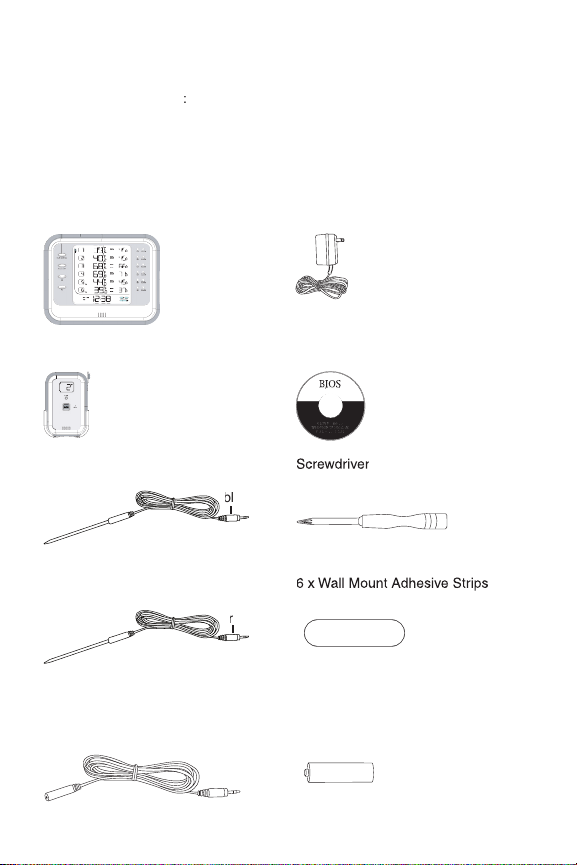
IMPORTANT INFORMATION TO READ BEFORE OPERATING
THIS UNIT
System Requirements
:
Windows: 2000, XP & Vista
Excel: 2002, 2003, & 2007
Before fi rst use, check contents of box for the following components:
Monitor
Adaptor – 204TC
6 x Temperature Sensors – 201TC
Datalogger Software – 209TC
4 x Cold Probes – 203TC (each)
Screwdriver
2 x Hot Probes – 202TC (each)
6 x Wall Mount Adhesive Strips
210TC
2 x 14’ Extension Cords – 208TC
(each)
Page 3

HACCP Temperature
displays a real time
sounds when temperatures fall out of the pre-programmed
temperature data for each sensor is logged.
Page 4

Page 5
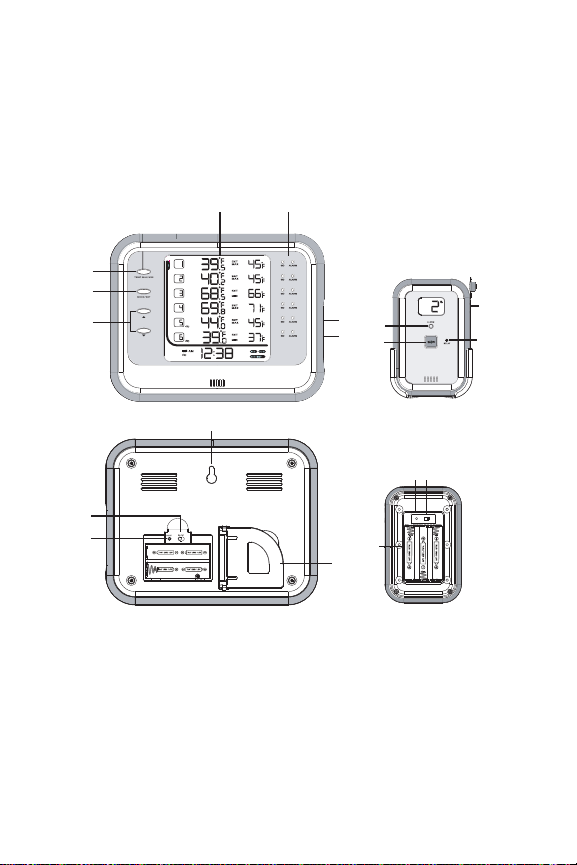
1. LCD Screen
2. Green/Red LED Light
3. Scroll Buttons
4. Mode/Set Button
5. Temperature Max/Min Button
6. USB Port
7. AC/DC Socket
8. °C/°F Switch
9. Reset Button
1
2
5
1
4
3
6
5
7
3
4
2
10
87
EXT
RESET
ON
8
9
11
OFF
6
Page 6
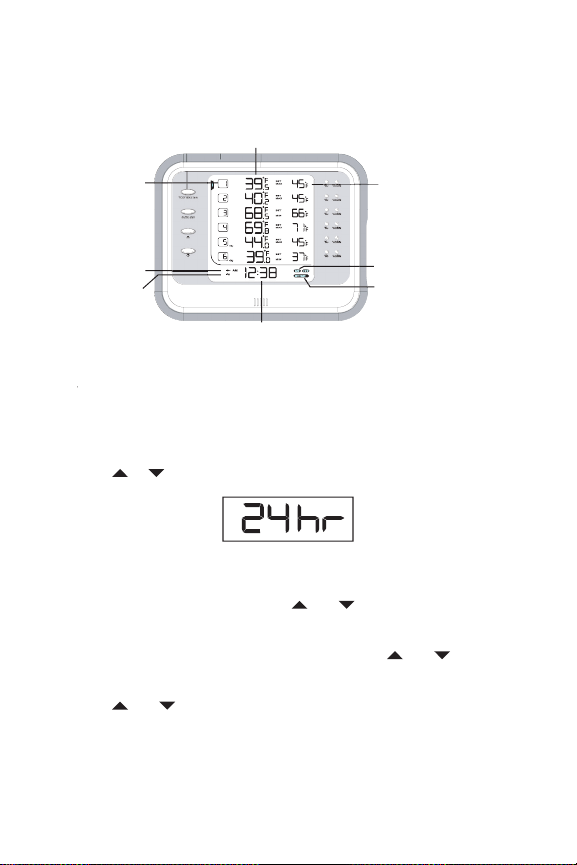
mode
To maximize the benefi ts of this unit, accurate time and date should
until you hear a beep and the “24” begins to
or
arrow to choose either a 24 or 12 hr clock.
to confi rm.
and
arrows to choose the correct
to confi rm.
and
arrows to
to confi rm.
and
arrows to program the month and day.
to confi rm.
Page 7

Ensure probe is fully inserted in sensor before registering. If using
once on the monitor, the
icon (
to enter registration mode. You will hear a beep
If no temperature sensor is registered within 1 minute the monitor will
and
arrows to adjust the maximum temperature limit.* Press
to
temperature will begin to fl ash. Use the
and
arrows to
to confi rm.
Page 8

to exit registration
*Press and hold
or
arrow for fast increment and decrement movement.
Once registering is complete, ensure monitor and sensor are in an upright
both arrows on the
) for 2 seconds to activate the de-registration function. Digits
or
to select the sensor to be de-registered. The digits of that
to confi rm, numbers will turn
)
to return to
button on the front of the sensor, insert the
Continue to
Page 9
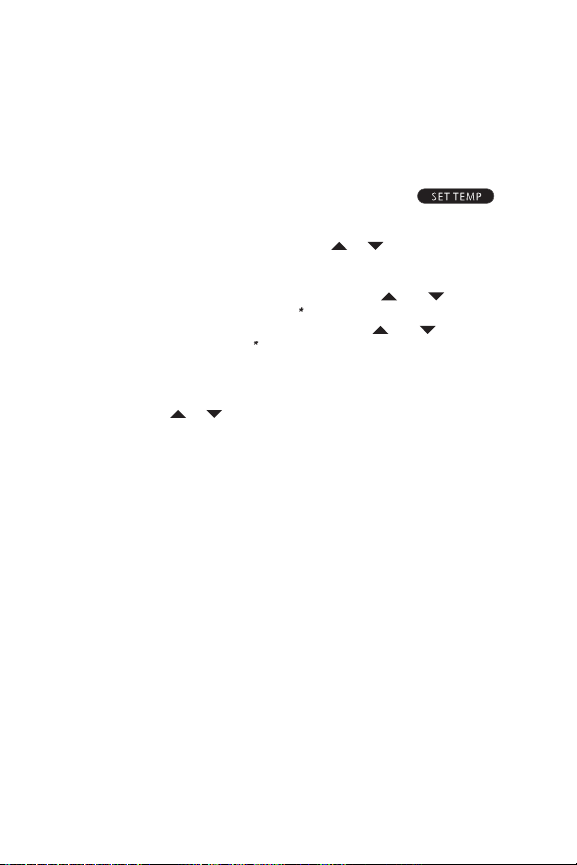
until SET TEMP icon (
to enter temp setting mode.
or
to select which sensor is
to confi rm.
and
arrows to
Press
to confi rm.
and
arrows to adjust
Press
to confi rm.
to exit temp setting mode.
or
arrow for fast increment and decrement
Page 10

Once alarm is triggered, the red LED on the sensor will fl ash every
Monitor will show “dE” when temperature exceeds set range so that
Page 11

Page 12

– Sensor is in sleep mode. To temporarily stop transmission from the sensor
– Press the Zz button on sensor to mute the sensor and avoid an audio
– When the low battery icon appears, batteries should be replaced.
Page 13

when installing the sensors in large refrigerators and/or freezers, it is
Page 14

installing the “Datalogger” software:
Use User Account Control (UAC) to help protect” will be displayed.
Page 15

Page 16
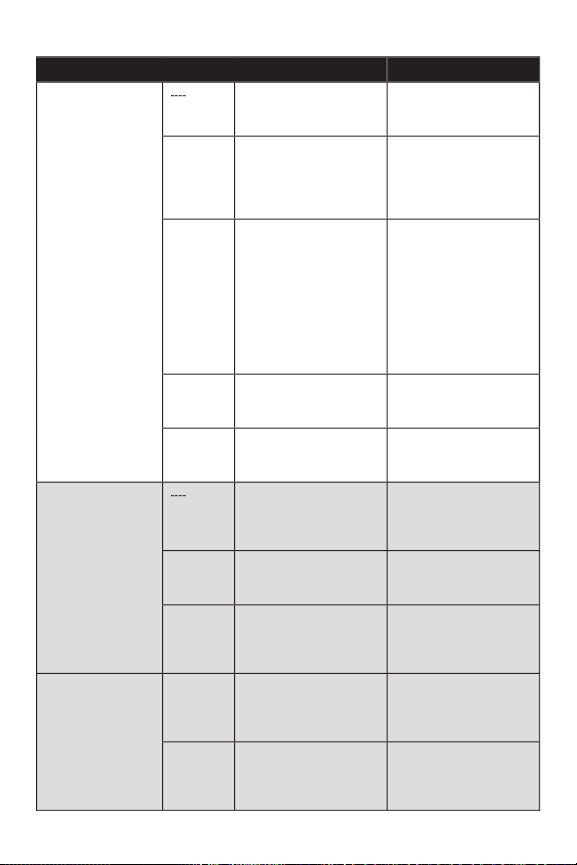
Unit Display Meaning Action
– – –
Page 17
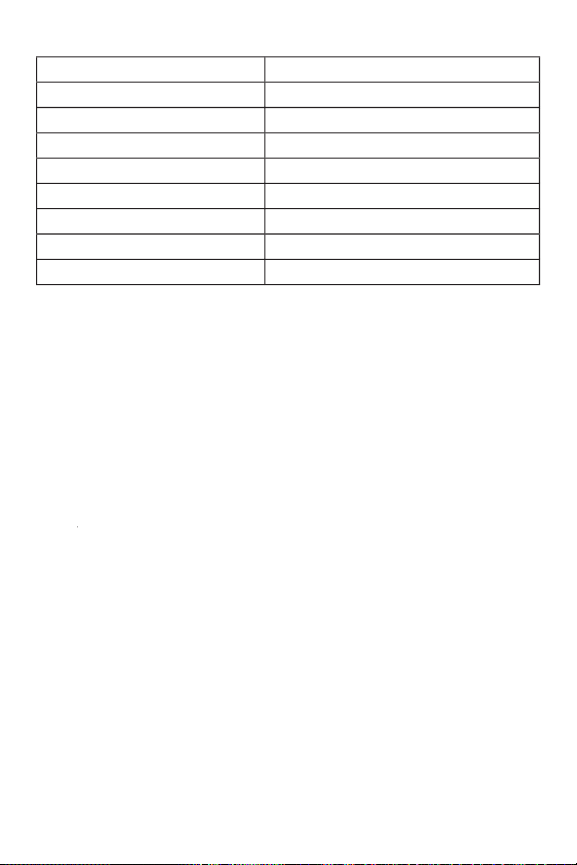
This warranty expires if repairs or modifi cations are undertaken by third
Page 18

Changes or modifi cations to this unit not expressly approved by the
party responsible for compliance could void the user’s authority to
operate the equipment.
This equipment has been tested and found to comply with the limits
for a Class B digital device, pursuant to Part 15 of the FCC Rules. These
limits are designed to provide reasonable protection against harmful
interference in a residential installation. This equipment generates, uses
and can radiate radio frequency energy and, if not installed and used in
accordance with the instructions, may cause harmful interference to radio
communications.
However, there is no guarantee that interference will not occur in a
particular installation. If this equipment does cause harmful interference
to radio or television reception, which can be determined by turning the
equipment off and on, the user is encouraged to try to correct the
interference by one or more of the following measures:
Reorient or relocate the receiving antenna.
Increase the separation between the equipment and receiver.
Connect the equipment into an outlet on a circuit different from that to
which the receiver is connected.
Consult the dealer or an experienced radio/TV technician for help.
DECLARATION OF CONFORMITY
The following information is not to be used as contact for support or sales.
Please call our customer service number (listed on our website at
www.oregonscientific.com), or on the warranty card for this product) for all
inquiries instead.
We
Name: Oregon Scientific, Inc.
Address: 19861 SW 95th Ave.,Tualatin, Oregon 97062 USA
Telephone No.: 1-800-853-8883
declare that the product
Product No.: 200TC
Product Name: HACCP Wireless Temperature Monitor
Manufacturer: IDT Technology Limited
Address: Block C, 9/F, Kaiser Estate, Phase 1,41 Man Yue St.,
Hung Hom, Kowloon,Hong Kong
is in conformity with Part 15 of the FCC Rules. Operation is subject to the following
two conditions: 1) This device may not cause harmful interference. 2) This device
must accept any interference received, including interference that may cause
undesired operation.
