Thermopatch NL-33 User Manual
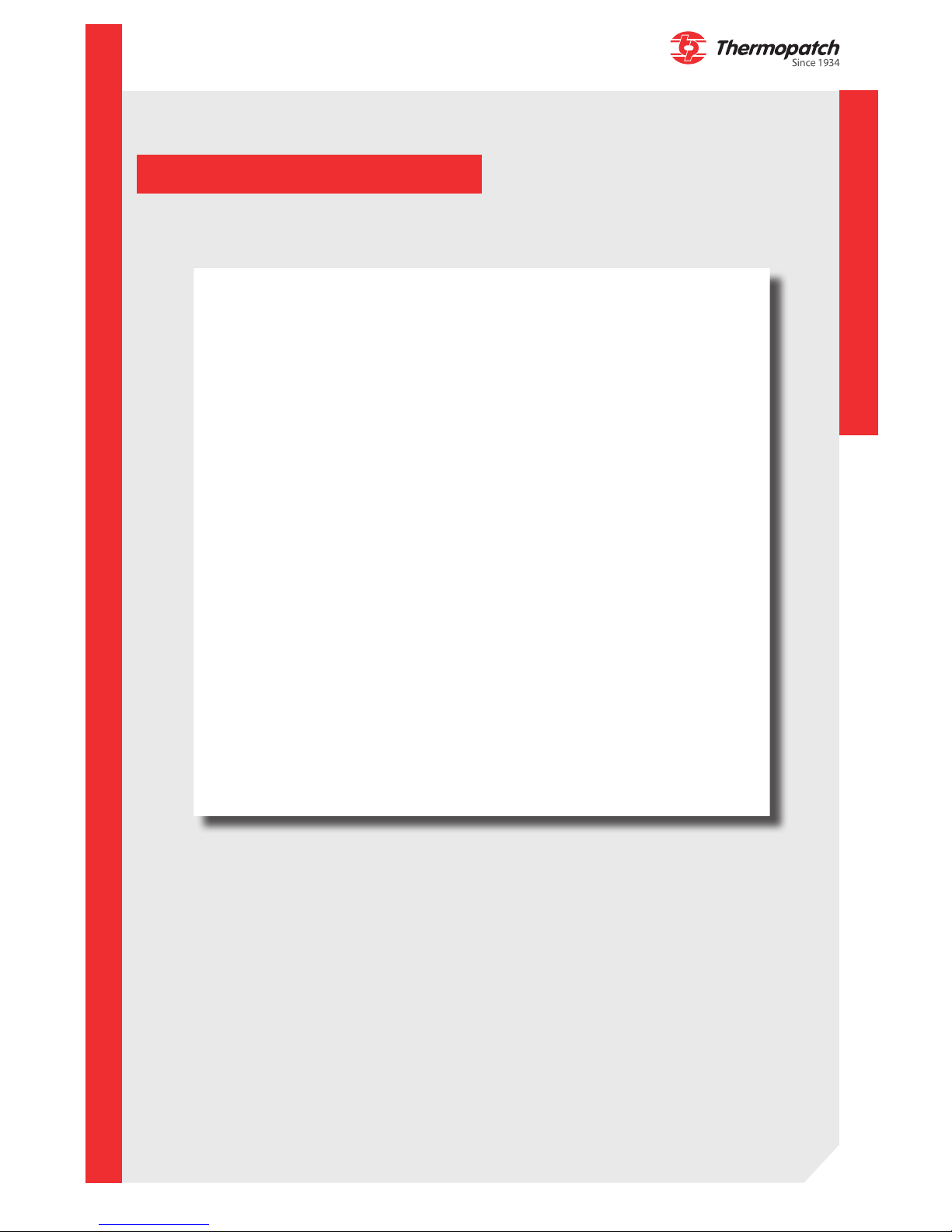
thermopatch.com
NL-33
Eng V1.0
JUN 2018 translation from NL V1.0 June 2018
ATTENTION!
These instructions must be made available to all persons involved in the assembly,
commissioning, operation, maintenance and repair of this product
User manual
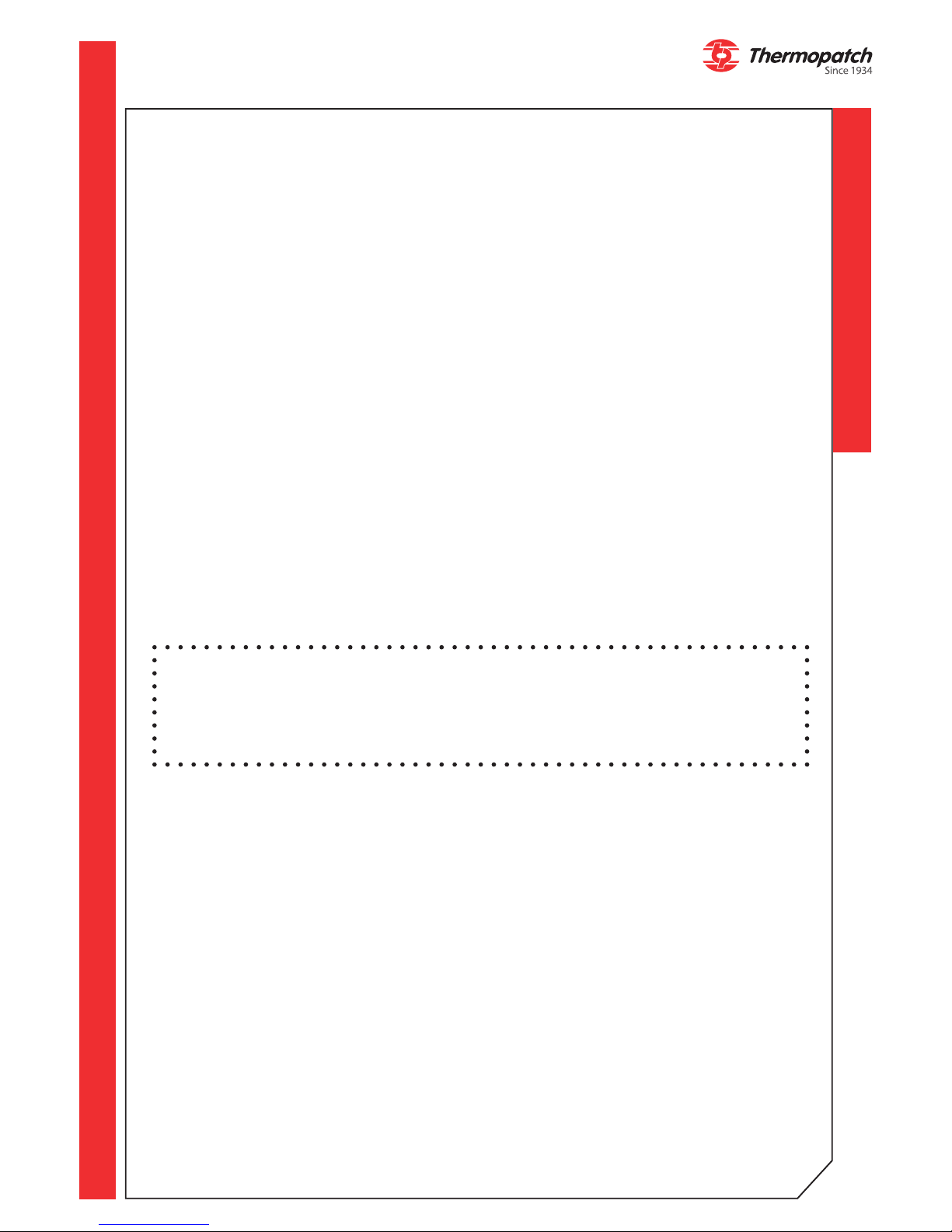
thermopatch.com
2
Copyrights
© 2018 Thermopatch bv, Almere, The Netherlands.
No part of this publication may be reproduced by any means without the prior written
permission of Thermopatch bv, The Netherlands.
Thermpatch, the Thermopatch logo, Thermo Seal and Thermocrest are registered
trademarks of Thermopatch.
Introduction
The products by Thermopatch are designed with special attention to your convenience.
Should you discover any fault or damage upon receipt of this product, please contact your
local Thermopatch vendor.
The manual has been prepared in accordance with NEN 5509 and in conformity with the Machinery Directive 2006/42/EC.
This user manual is intended not only for all users of the machine, but also for those who
install and maintain the NL-33. The goal is to familiarize you with the operation, to provide
for safe working instructions and guidelines for maintenance.
ATTENTION!
In order to make safe and optimal use of the NL-33 it is important to take notice of -
and understand the contents of this manual.
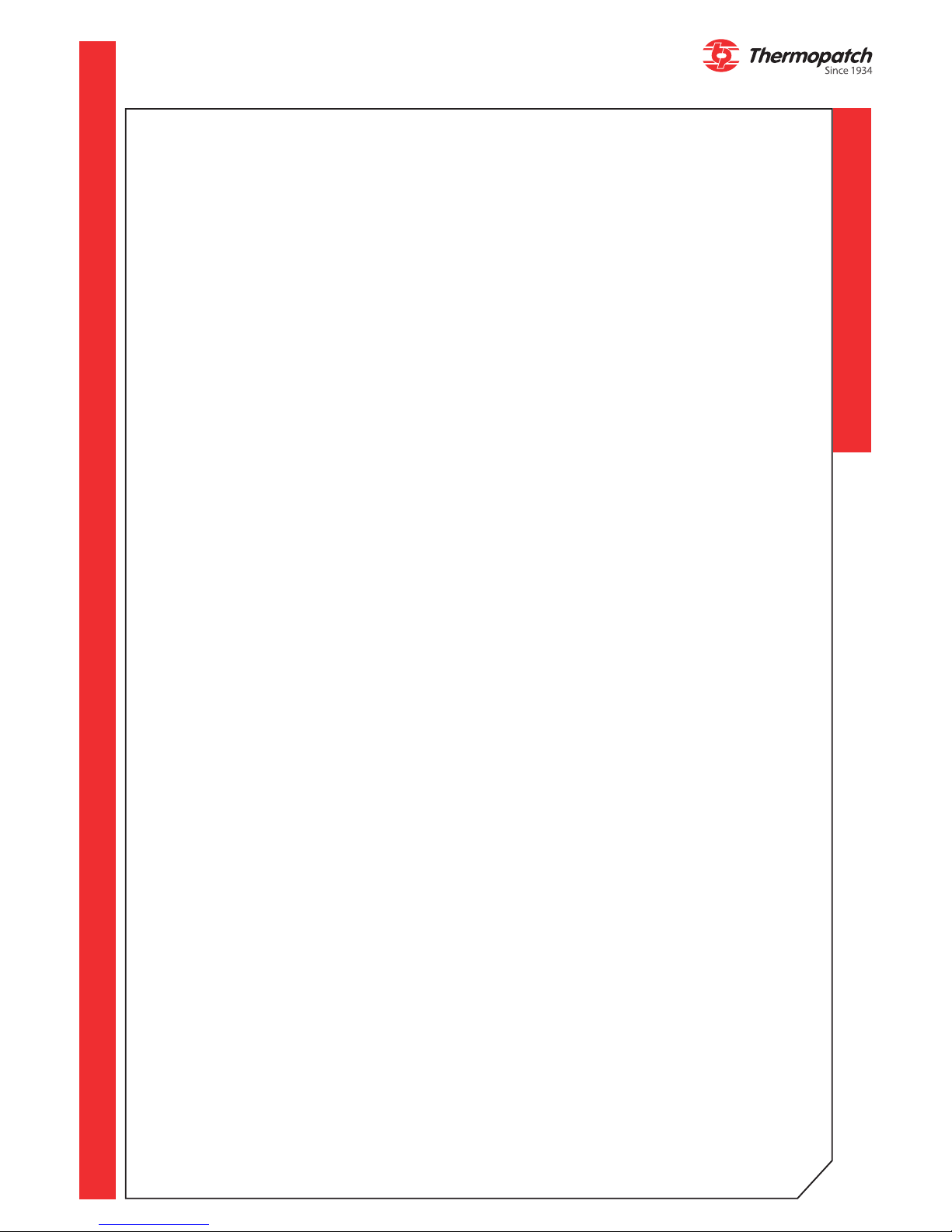
thermopatch.com
3
Contents
Copyrights 2
Introduction 2
Contents 3
1. General description 4
1.1 Delivery 4
1.2 Warranty and product liability conditions 4
2. Intended use 4
3. Assembly and installation 5
3.1 Assembly and installation 5
4. Operating Instructions 6
4.1 Operating the NL-33 6
4.2 Operating the control panel 6
4.2.1 Setting the temperature and the heat sealing time 6
4.2.2 Settings by means of the touch screen 8
4.2.3 Full automatic mode 10
4.2.4 Error messages on screen: 11
4.3 Adjusting the setting for the automatic arm swing 12
5. Overview of safety measures and warnings 13
5.1 Safety 13
6. Technical specications 15
6.1 Specifications of the NL-33 15
7. Transport and storage 17
7.1 Transport 17
7.2 Storage 17
8. Maintenance 18
9. Technical annexes (English) 19
9.1 Spare Parts 19
9.2 Troubleshooting 19
9.3 Drawings with parts 20
9.4 Electric diagram 21
9.5 Pneumatics diagram 22
10. End of life 23
11. Declaration of conformity 24
12. Disclaimer 25
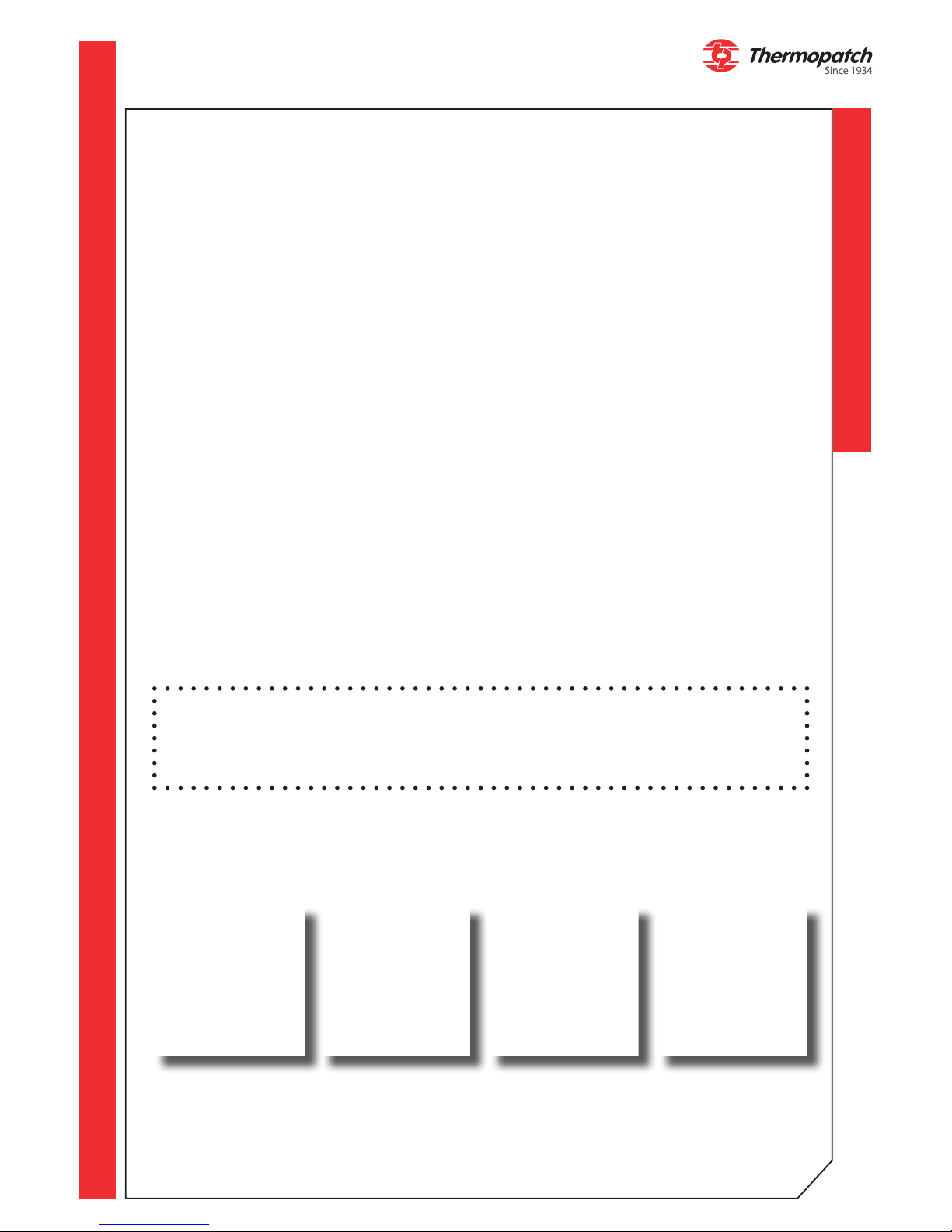
thermopatch.com
4
1. General description
The pneumatic NL-33 is a practical, universal heat seal machine. Textile labels, emblems,
repair patches, transfers, in short all Thermopatch materials for marking and repair are
easily and durably pressed onto textile fabrics.
1.1 Delivery
The NL-33 machines are delivered on a pallet covered with a wooden crate.
In the delivery of your NL-33 machine you will nd the following:
• NL-33 heat seal machine
• Power cord
• Air tube 6 mm
• CE declaration with serial number
• Quick installation guide
• Quality checklist
• Manual including the CE declaration, on CD-ROM
1.2 Warranty and product liability conditions
Thermopatch points to its warranty and product liability conditions as laid down in our terms
and conditions. These can be obtained from your Thermopatch supplier.
2. Intended use
The NL-33 heat seal machine is practical and universally applicable.
The machine is designed for applying transfers, emblems and other Thermopatch heat seal
products.
WARNING!
Any use other than described above can be dangerous and cause damage and thus
qualies as ‘misuse’ which excludes Thermopatch bv from any liability.
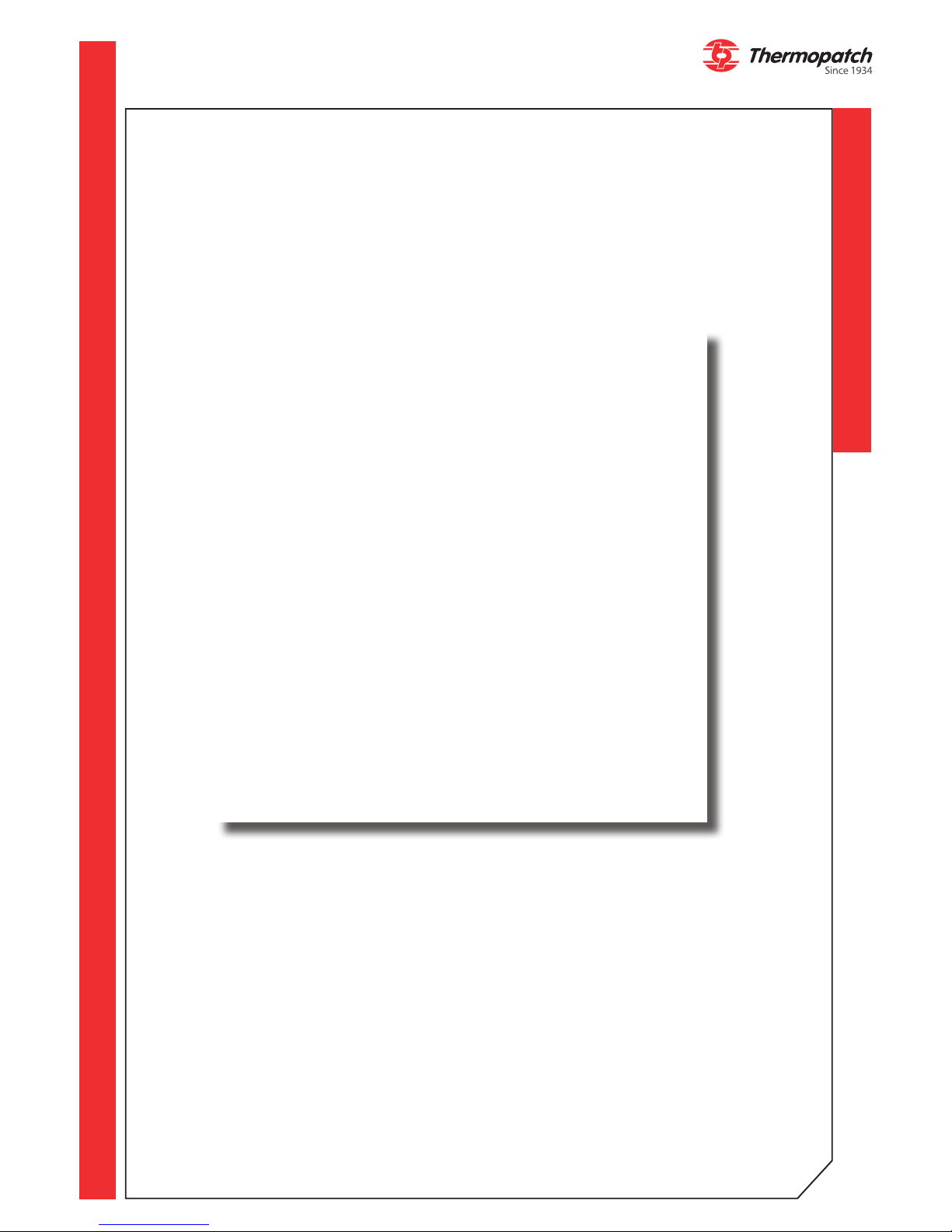
thermopatch.com
5
3. Assembly and installation
3.1 Assembly and installation
1. Unpacking:
• Remove the wooden protective crate.
• Use a 10 mm spanner to remove the four screws with which the machine is screwed to
the pallet
• Lift the machine onto the work table by means of the tongs that are mounted.
2. Electrical installation (1)
Take the NL-33 out of the box and place the machine on a stable work table in the vicinity of
a grounded socket. The NL-33 is connected to the power supply (230 V alternating current)
with the supplied mains cable. The NL-33 is grounded and equipped with two fuses type T
16 A.
3. Pneumatic installation (2)
In order to be able to work with the NL-33 without problems, it is very important that you
work with clean, dry air that is oered at a minimum of 3 bar up to a maximum of 8 bar.
The supplied water separator / pressure regulator is only an additional protection for the
machine. The user must ensure that the air pressure does not exceed 8 bar. Connect an air
tube with a diameter of 6 mm to the locally provided air pressure system and connect it to
the water separator / pressure regulator of the NL-33.
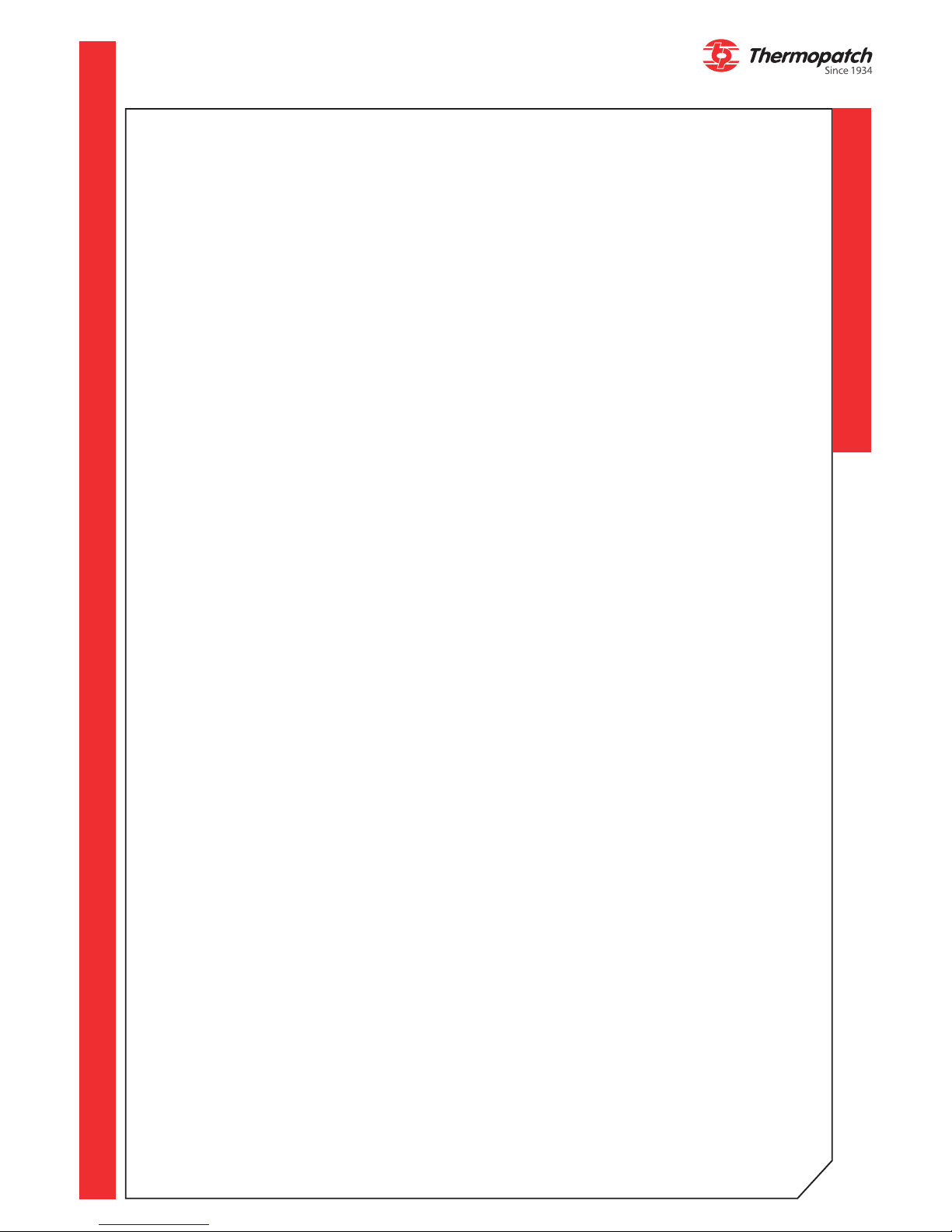
thermopatch.com
6
4. Operating Instructions
4.1 Operating the NL-33
• Switch on the press by pressing the power switch located at the rear.
• Set the desired temperature according to the chosen type of transfer
• Set the desired time according to the chosen type of transfer
• Set the desired pressure by turning the pressure adjustment knob in the middle, below
the display. Turn left to decrease the heat sealing pressure, turn right to increase the
heat sealing pressure.
• Check the set pressure on the manometer which is mounted to the left of the pressure
adjustment knob.
4.2 Operating the control panel
The settings for temperature and time are displayed on the control panel.
4.2.1 Setting the temperature and the heat sealing time
a) Temperature
• Press the temperature symbol on the screen. Press - or + and hold for decreasing or increasing the setting.
• Press the 'WELCOME' key to conrm and storing of the setting.
• You can also choose to make use of presets by means of the arrow keys on the screen.
b) Time
• Press on one of the two elds for time setting on the screen. Each side, left or right, has
its own setting. Press - or + and hold for decreasing or increasing the setting.
• Press the 'WELCOME' key to conrm and storing of the setting.
• You can also choose to make use of presets by means of the arrow keys on the screen.
c) Pressure
• Use the grey pressure adjustment knob in the middle, under the display. The actual
pressure setting is shown on the manometer, placed to its left.
• Pull the knob outwards to unlock and turn left for a decrease in pressur and right for an
increased pressure.
• Push the knob back into place again to lock it.
d) Adjusting the swing speed of the press
• Please contact your supplier to adjust this setting.

thermopatch.com
7
Presets
Date and
time
Actual temperature
Heat indicator
Timer left Timer right
resettable counter
Key for menu settings
decrease setting,
open next menu,
browse presets
increase setting,
open next menu,
browse presets
Touchscreen
Pressure
adjustment
knob
Emergency
Stop button
Manometer

thermopatch.com
8
4.2.2 Settings by means of the touch screen
a) Presets
This menu contains 9 stored operating programs; for each of these 5 presets can be added
by entering the required parameters. The operating programs must be suited for the chosen
application. The temperature adjustment is set to each program.
Available programs:
Browsing program
presets
Browsing programs
End of cycle
buzzer settings
User comfort
settings
Sleeping mode Energy saving
Machine
settings
Diagnostic mode
Next screen
• Flex: for placing ex and ock
• DTG 1: for drying pre-treated materials
• DTG 2: for pressing pre-treated materials
• SUBLI T: for sublimation printing on textiles
• SUBLI R: for sublimation printing on rigid materials
• SCREEN: for placing screen transfers
• LASER: for placing laser transfers
• QUICKFLEX: for placing ex in under 5 seconds
b) Settings menu
Press the green button in the middle of the touch screen in order to open the settings
menu.
Press again to open the desired menu.
Press the arrow button in the middle, below to leave the settings screen.
c) Sleeping mode
