Thermo Fisher Scientific VeritiPro Installation Manual

1
QUICK REFERENCE
VeritiPro™ Thermal Cycler (384-well) Installation and Operation
Catalog Number A48140
Doc. Part No. 100099319 Pub. No. MAN0024775 Rev. A.0
Note: For safety and biohazard guidelines, see the “Safety” appendix
in the VeritiPro™ Thermal Cycler User Guide (Pub. No. MAN0019157).
Read the Safety Data Sheets (SDSs) and follow the handling
instructions. Wear appropriate protective eyewear, clothing, and
gloves.
Product description
This document summarizes procedures for installing and using the
VeritiPro™ Thermal Cycler with isothermal 384-well 0.02 mL block. For
detailed instructions, see the VeritiPro™ Thermal Cycler User Guide
(Pub. No. MAN0019157).
Set up the VeritiPro™ Thermal Cycler
IMPORTANT! Save the packing materials and box in case you need
to ship the instrument in for service.
1. Open the shipping crate to unpack the instrument. You
should receive one box containing the thermal cycler and the
accessories.
2. Remove the packing material, then inspect the instrument for
shipping damage.
3. Use compressed air to clear out each well of the sample block to
remove particles that may have collected inside during shipping.
4. Move the instrument to an installation site that meets the spatial
and weight requirements for the thermal cycler (see “Technical
specifications” on page 4).
5. Connect the instrument to a power outlet.
a. Connect the power cord to the instrument.
Fig. 1 VeritiPro™ Thermal Cycler
Required materials not provided
• Can of compressed air (For use in cleaning wells of sample block).
• (Optional) Electrical protective devices.
Note: The use of one or more of the following electrical protective
devices is recommended.
Power line regulator (100–240 V)
·
Surge protector/line conditioner (10-kVA)
·
Uninterruptible power supply (1.5-kVA)
·
1
Power cord port
b. Install any desired electrical protective devices.
c. Connect the power cord to a wall plug.
6. Turn the power switch on, then wait for the instrument to start up.
Proceed with the installation after the touchscreen displays the
Home screen, indicating that the instrument is active.
When you power on the instrument, the instrument will take
under a minute to start up.
For Research Use Only. Not for use in diagnostic procedures.
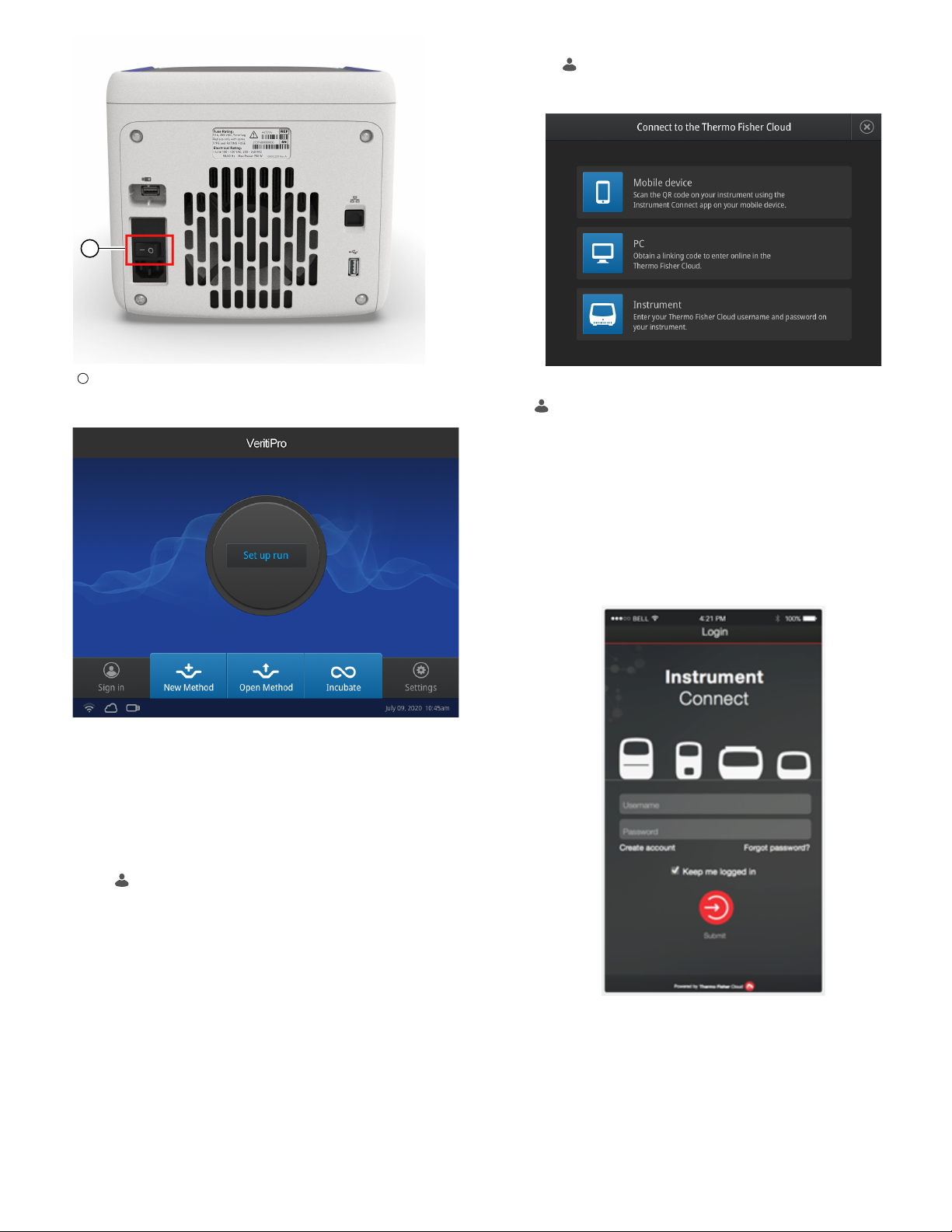
1
1
Power switch
The Home screen will display following successful installation.
Link the PCR instrument to Connect
1. Select (Sign In)4Connect, then select the cloud region of
the instrument.
2. Select the method for linking the instrument to Connect .
Connect by mobile device
Select (Sign In)4Get started4Connect4Mobile device from
the instrument to generate a QR code.
1. Download the "Instrument Connect Mobile Application" on your
mobile device.
a. For iPad™ or iPhone™ devices, download the application from
the iTunes™ music store by searching for Instrument Connect
by Thermo Fisher Scientific.
b. For Android devices, download the application from Google
Play by searching for Instrument Connect by Thermo Fisher
Scientific.
2. Launch the Instrument Connect Mobile Application and log in
using your Connect login and password.
™
Connect the PCR instrument to the Internet
Connect your thermal cycler to the Internet. See the instrument user
guide for detailed instructions.
• Connect through the instrument Ethernet port using a cable.
• Connect via wireless connection with the High-Power USB Wi-Fi
Module (Cat. No. A26774).
Create a user profile on the PCR instrument
1. Select (Sign In) > Get started > Create profile.
2. Fill in the required text fields and enter a four digit PIN to create
your user profile.
Note: The first profile created is automatically given an
Administrator profile (indicated by an asterisk after the
Username).
Create a Connect account
1. Go to thermofisher.com/connect from your web browser.
2. Click Sign up now and follow the prompts to create an account.
3. Capture the QR code on the instrument screen.
2
VeritiPro™ Thermal Cycler Quick Reference
