Thermofilm ELEX euro 2400, ELEX euro 2000, ELEX euro 1500, ELEX euro 1000 User Manual
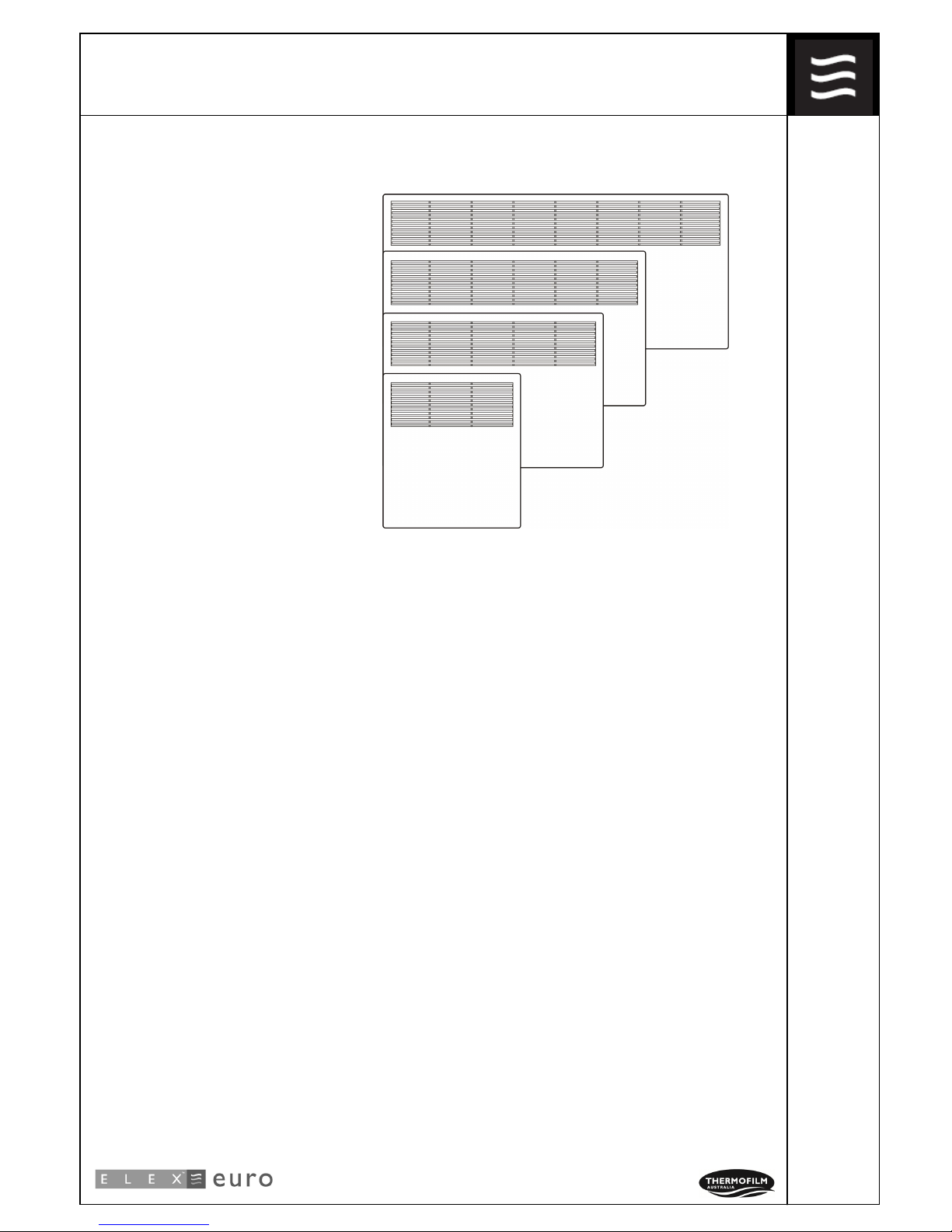
THER
MOFILM AUSTRALIA 27 Rosalie Street, Springvale VIC 3171
Ph: 03 9562 3455 Fx: 03 9548 3979 www.thermofilm.com.au
E L E X e u r o
C O N V E C T I V E P A N E L H E A T E R S
ELEX
euro
CONVECTIVE PANEL HEATER
Rev C JUL13
USER MANUAL
Models:
ELEX
euro
2400
ELEX
euro
2000
ELEX
euro
1500
ELEX
euro
1000
TABLE OF CONTENTS
1. Important Safety Instructions
2. Specification Data
3. Operating Instructions
3.1 Control Panel Guide
3.2 Switching on the Unit
3.3 Programming the Timer
3.3.1 Programming the Clock
3.3.2 Setting the Temperature
3.3.3 Selecting the Constant Heating Operation
3.3.4 Selecting the Constant Frost Protection Operation
3.3.5 Setting the Self Set Weekly Operation
3.3.6 Adjust the Temperature of a Running Programme
3.3.7 Changing Time for Daylight Savings
3.3.8 Programme Back-Up
3.3.9 Locking the Control Panel
3.4 Safety Notes
3.5 Maintenance
4. Installation Instructions
4.1 Installation Location
4.2 Wall Mounting Bracket
4.3 Castor Wheel Set
4.4 Electrical Connection
4.5 Safety Notes
5. Warranty
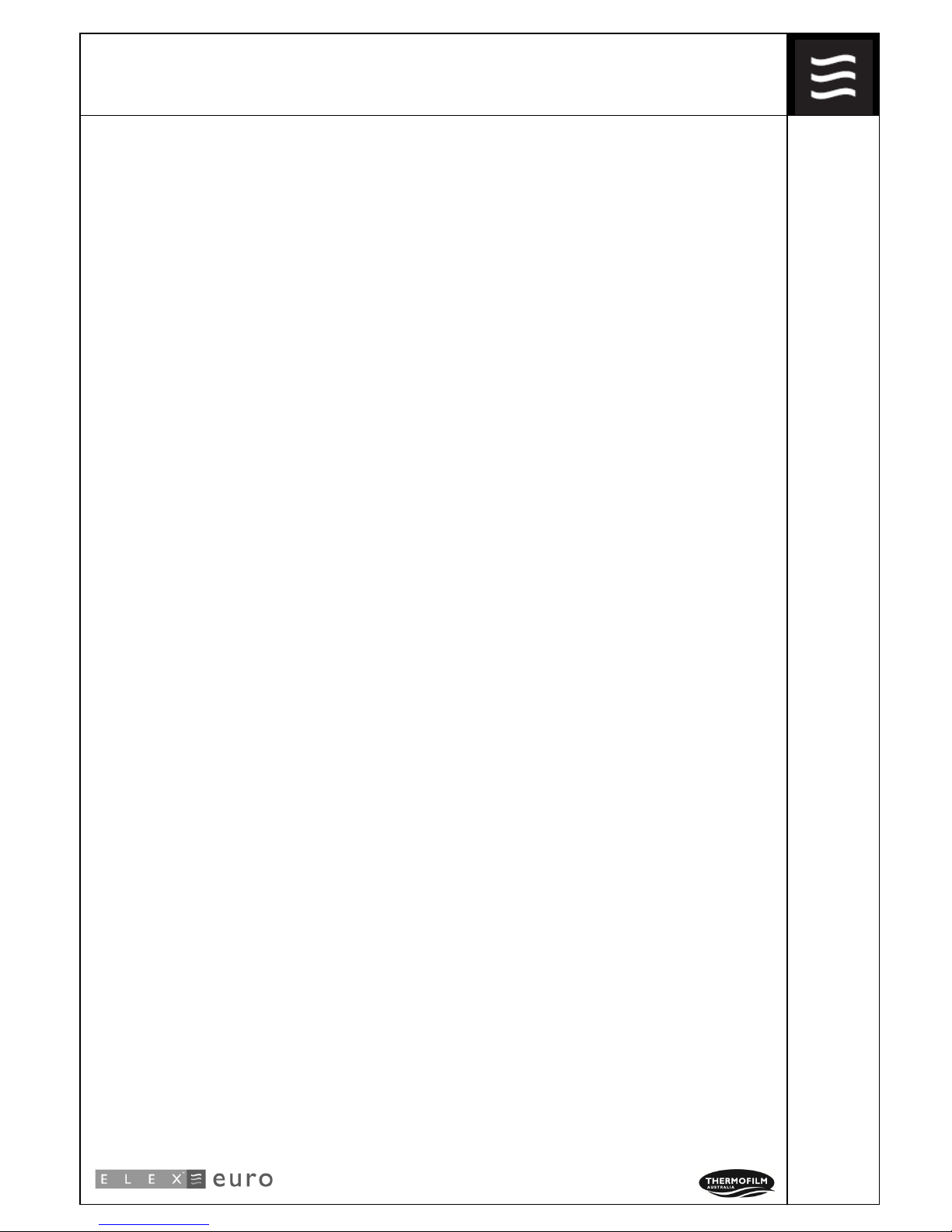
THER
MOFILM AUSTRALIA 27 Rosalie Street, Springvale VIC 3171
Ph: 03 9562 3455 Fx: 03 9548 3979 www.thermofilm.com.au
E L E X e u r o
C O N V E C T I V E P A N E L H E A T E R S
1. Important Safety Instructions
• Prior to installing and operating the heater, read these instructions carefully and retain
for future reference.
• Indoor use only.
• Ensure the rated voltage is 230-240V.
• Do not install the heater directly below a socket.
• Always operate heater in an upright position with the control panel at the top. If using castor
wheel set, heater should be positioned on a flat horizontal surface.
• Arrange cord away from traffic areas so that it will not be tripped over.
• Do not place the cable under carpets /rugs.
• Do not remove plug from power socket by pulling the supply cord. Always grip plug.
• Do not operate this appliance if the cable or plug becomes damaged.
• In case of heater fault or damaged supply lead, the appliance should be returned to the
distributor / manufacturer for repair.
• Ensure the appliance is switched OFF before connecting to the mains power supply.
• Do not cover or restrict airflow to the inlet or outlet grills in any manner, as the appliance
may overheat and become a fire risk.
• Do not insert or allow foreign objects or metal utensils to enter any grill opening, as this may
cause an electric shock or fire damage to the appliance.
• Do not operate in areas where gasoline, paint or other flammable liquids are used or stored.
• Switch off the power supply and unplug from the mains socket when not in use, before
cleaning or changing accessories.
• To prevent overload and blown fuses, do not plug other appliance into same power outlet
(receptacle).
• Do not immerse in liquid or allow liquid into the interior of the appliance, as this could create
an electric shock hazard.
• Do not reach for an appliance that has fallen into water. Switch off at supply and unplug
immediately.
• Do not operate appliance with wet hands. Always ensure that hands are dry before operating
or adjusting any switch on the product or touching the plug and mains supply connections.
• Never leave the appliance unattended when connected to the mains power supply.
• Do not cover. NEVER use the heater to dry clothes or similar articles.
• Do not position the appliances close to curtains or other combustible materials. Keep
combustible material such as furniture, cushions, bedding, paper, clothes, curtains etc. at least
1.0m away from the heater.
• The most common cause of overheating is deposits of dust or fluff in the appliance. Ensure
these deposits are removed regularly by unplugging the appliance and vacuum cleaning air
vents and grilles.
• This appliance heats up when in use. To avoid burns, do not let bare skin touch hot surface.
Switch off and let cool down before moving. Store the heater in cool, dry location when not
in use.
• Do not use this appliance with a programmer, timer or any other devices that switches the
appliances on automatically.
• Do not use an extension cable with this appliance.
• Do not use the appliance in rooms less than 4m2 area.
• This appliance is not intended for use by persons (including children) with reduced physical,
sensory or mental capabilities, or lack of experience and knowledge, unless they have been
given supervision or instruction concerning use of the appliance by a person responsible for
their safety.
• Children should be supervised to ensure that they do not play with the appliance.
• If used as a portable heater, do not use in the immediate surroundings of a bath, a shower or a
swimming pool.
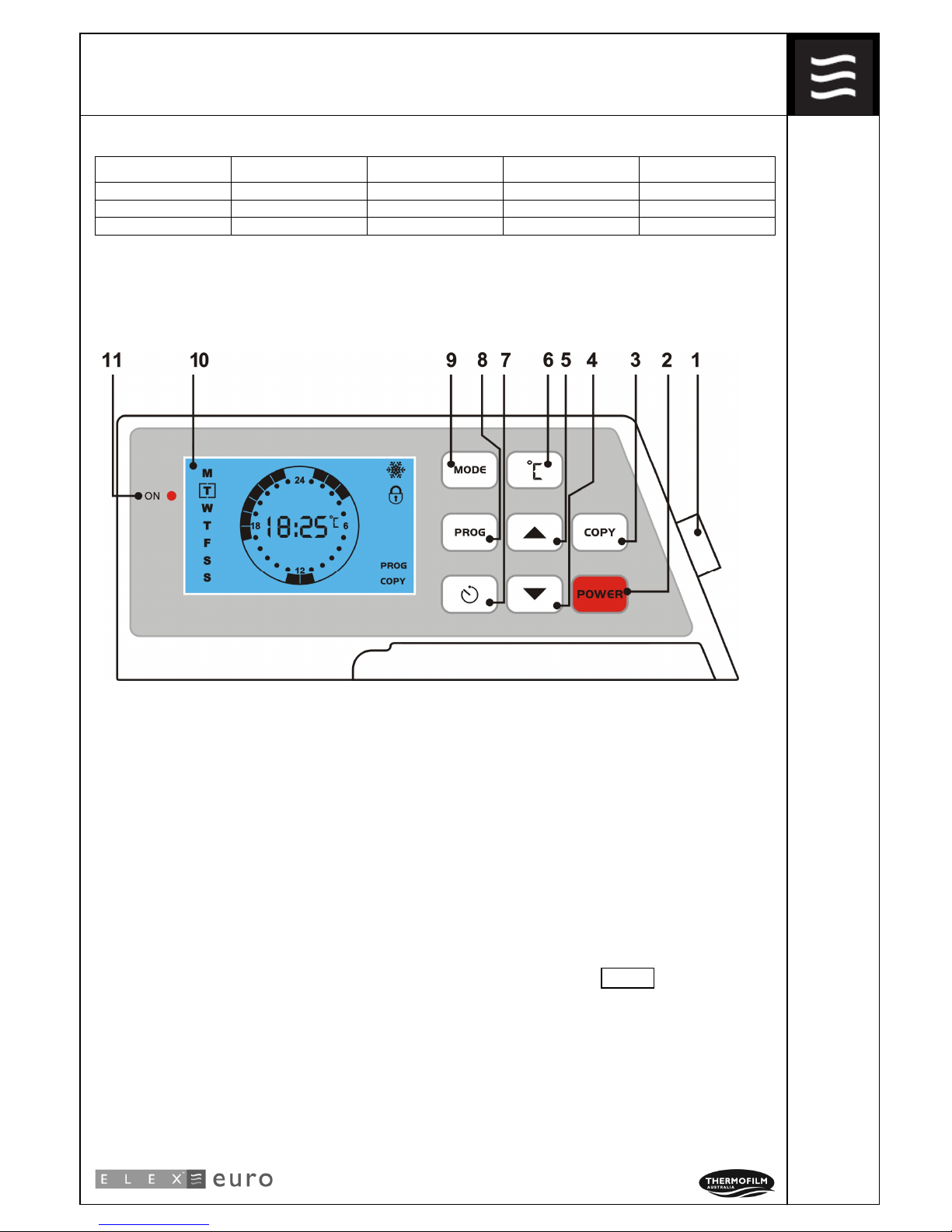
THER
MOFILM AUSTRALIA 27 Rosalie Street, Springvale VIC 3171
Ph: 03 9562 3455 Fx: 03 9548 3979 www.thermofilm.com.au
E L E X e u r o
C O N V E C T I V E P A N E L H E A T E R S
2. Specification Data
Model
ELEX
euro
1000 ELEX
euro
1500 ELEX
euro
2000 ELEX
euro
2400
Power (W)
1000W
1500W
2000W
2400W
Voltage (V)
240V~50Hz
240V~50Hz
240V~50Hz
240V~50Hz
Dimension (mm)
420 x 440 x 105
580 x 440 x 105
740 x 440 x 105
1000 x 440 x 105
3. Operating Instructions
The control panel features an accurate electronic thermostat and 7 day programmable timer. This
timer has a constant heating operation, constant frost protection operation and a self-set weekly
operation programme.
3.1 Control Panel Guide
1 - Main Power Switch (1/ 0 – ON / OFF)
2 - Unit Power button (ON / OFF)
3 - Copy button
4 - Down button
5 - Up button
6 - Temperature button
7 - Timer button
8 - Programming button
9 - Mode Selection button
10 - LCD screen
11 - Power On light
3.2 Switching on the Unit
Press the main power switch (1) on the right hand side of panel. Press the button (2) on the
control panel. This turns the unit ON, and the LCD screen (10) will illuminate, displaying “[M]”
(Monday) and 12:00 as the default day and time setting.
Constant Heating Operation at 21°C is the default operation setting.
Note: The red “ON” indicator light (11) illuminates when the heating element is operating.
Upon first use, the heater may give off some fumes (this is normal).
Ensure that the room is ventilated (for example, open a window).
POWER
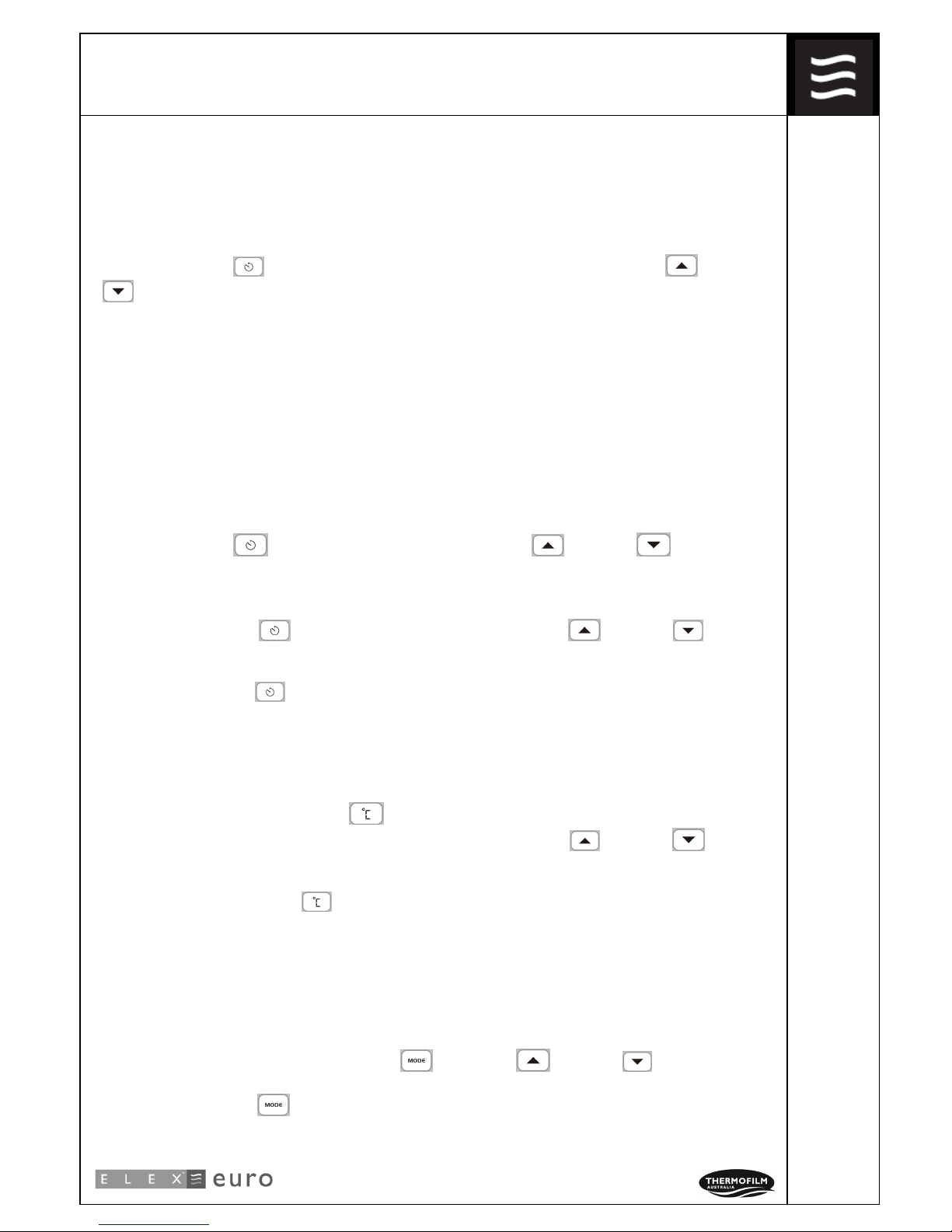
THER
MOFILM AUSTRALIA 27 Rosalie Street, Springvale VIC 3171
Ph: 03 9562 3455 Fx: 03 9548 3979 www.thermofilm.com.au
E L E X e u r o
C O N V E C T I V E P A N E L H E A T E R S
3.3 Programming the Timer
The timer must be set in order to use the Self-Set Weekly Operation Programme.
3.3.1 Programming the Clock
Day Setting
Press timer button. The “[ ]” symbol will flash around M (Monday). Use the up and down
buttons to move the “[ ]” symbol to the correct day.
M Monday
T Tuesday
W Wednesday
T Thursday
F Friday
S Saturday
S Sunday
Note: The “[ ]” will flash when used for the first time, or after a lengthy absence of power, and the
red “ON” light will glow.
Hour Setting
Press timer button. The hour number will flash. Use the up and down buttons to set
the correct hour.
Minute Setting
Press the timer button. The minute number will flash. Use the up and down buttons to
set the correct minute.
Press the timer button again to complete the timer setting.
The control panel will show the current time and the unit will operate under the default programme
of “CO” (Constant Heating Operation).
3.3.2 Setting the temperature
Press the temperature setting button . The centre of the digital clock face will flash with the
heating operation and temperature setting (e.g. “CO 21”). Use the up and down buttons
to set the required temperature. Note: The default temperature is 21 ºC.
Press the temperature button again to complete the temperature setting.
3.3.3 Selecting the Constant Heating Operation
The constant heating operation is the default setting of the heater, and this will run when the heater is
used for the first time, or after a lengthy absence of power. The temperature setting may be altered as
per section 3.3.2.
To select this setting, press the mode button . Use the up and down buttons to select
the CO programme. The temperature setting may be altered as per section 3.3.3.
Press the mode button
again to terminate the setting. The mode symbol will stop flashing. The
mode is now active and will run in “real time”.
