Page 1

THERMIONIC
CULTURE
TC VHE ULTURE ULTURE
valve distortion unit
OPERATING MANUAL
Page 2
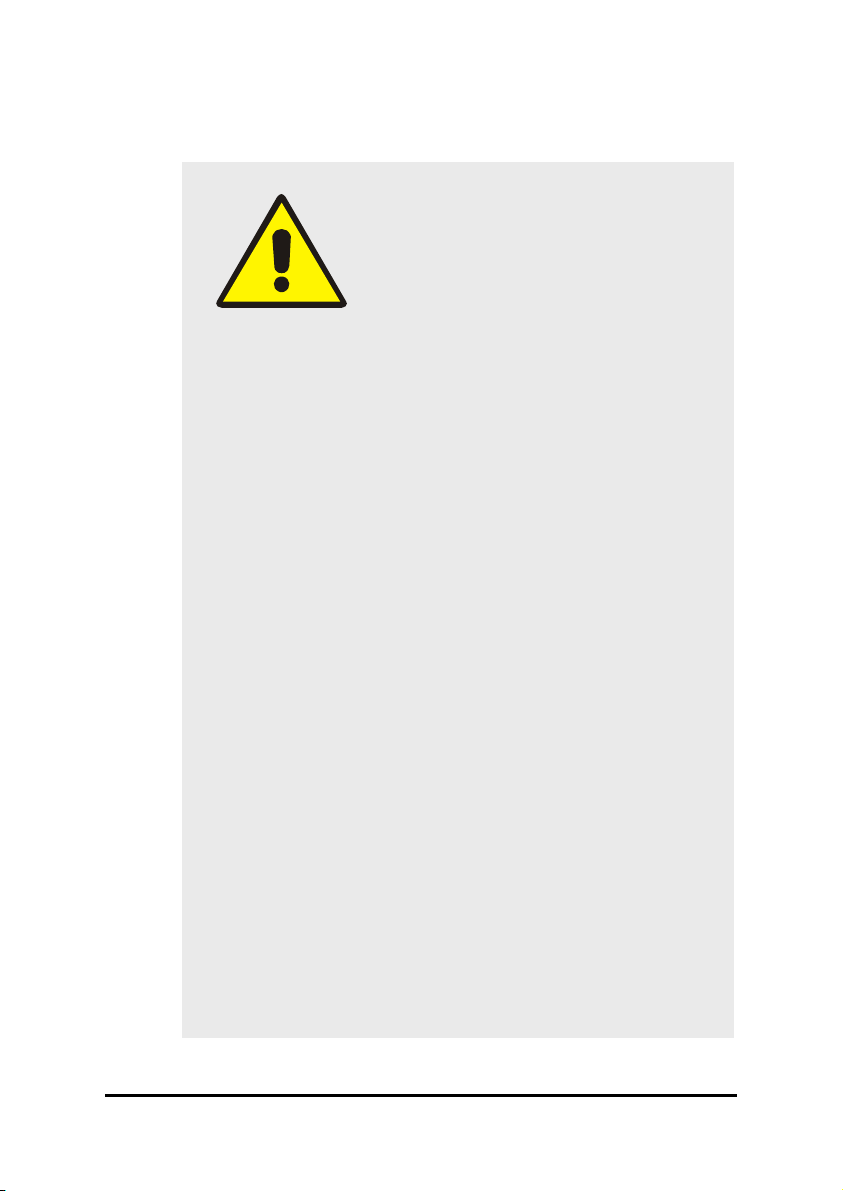
WARNING
Do not take this unit seriously. The Culture Vulture is a ‘fun’
effects unit and has been designed for maximum pleasure!
However, for your personal safety, please read this operating
manual and this warning thoroughly before using the equipment.
This unit must be installed in such a manner that operator access
to the mains plug is maintained. Where the product is to be rack
mounted, this may be achieved by having access to the
disconnection device for the whole rack.
To reduce the risk of electric shock, it is essential that the unit is
disconnected from the mains supply before removing the cover.
Please also note that the power supply capacitors within this unit
can remain charged even after the mains supply has been
disconnected. It is essential that these capacitors are discharged
after the mains supply has been disconnected and the covers
have been removed.
In the event that this unit has been dropped or has suffered an
impact, an electrical safety test must be carried out before
reconnection to the mains supply.
This equipment is not intended for use in explosion hazard
environments. It must be used and stored in studio conditions,
such that the ambient relative humidity does not exceed 80%, nor
is the temperature to be allowed to drop to a level, which would
cause dew point to be reached.
Please ensure that adequate ventilation is provided and that the
ventilation slots are not obstructed. When rack mounting this
equipment, a fan may be required to provide sufficient airflow.
©Thermionic Culture Ltd, October 2005 1
Page 3

CONTENTS
Section Page
1 Introduction 3
2 Controls & Meters 4
3 General Operational Hints 5
4 Inputs and Outputs 7
5 Servicing and Maintenance 8
5.1 Valves 8
5.2 Operating voltage / Fuse 8
6 Specification 9
© Thermionic Culture Ltd, October 2005 2
Page 4

1 Introduction
The Culture Vulture is the first and only all valve unit, dedicated
to producing the best harmonic distortion money can buy.
It can ‘warm’ a sound gently, or create a noise like a 200 watt
guitar stack overdriven with all speakers slashed.
The Culture Vulture is a two channel unit for adding harmonic
distortion to a variety of input sources. By biasing and
configuring the distortion valve (6AS6), three types of distortion
with infinite variations can be achieved.
Although the unit can be ‘clean’ (less than 0.2% THD), added
valve distortion may be quite desirable, improving naturality and
smoothing off unwanted digital spikes. But The Culture Vulture
can be used for effects! Push it and try it!
The user has total control over the type and amount of
distortion, which can be changed from even to odd harmonics or
a combination of both. Starved, the sound from The Vulture
becomes thin and loses its body, overfed, it becomes fatter and
more rounded.
The Culture Vulture features two channels which can be used
independently on individual tracks, or put across a whole stereo
mix.
© Thermionic Culture Ltd, October 2005 3
Page 5

2 Controls & Meters
The ‘drive’ and ‘output level’ controls simply vary the amount of
gain that the input and output signals are subjected to.
An output level control setting of around 8-9 will give the
cleanest output for +4dB. Reduce it for lower output levels or
when increasing the drive level for higher distortion.
The ‘distortion’ switch changes the valve from triode ‘T’ (even
harmonics) to pentode ‘P1’ (odd harmonics). ‘T’ is cleanest but
‘P1’ is most popular and will simulate analogue tape distortion at
about 0.4mA current reading. ‘P2’ is an unusual version of
pentode and will give more drastic distortion at high bias
settings, especially when ‘overdrive’ is selected. It will also give
a frequency doubling effect at certain settings.
The ‘overdrive’ switch set near the ‘drive’ control increases gain
current by approximately 20dB, and bias.
The ‘filter’ is a low pass filter operating at 5 or 9 kHz.
The ‘bypass’ switch links the input to output directly, cutting out
the electronics of The Culture Vulture.
The meter reads the current flowing through the 6AS6 valve and
the bias control adjusts this current. Current setting for lowest
distortion is at 0.25-0.3mA.
For a fuller explanation see section 3.
© Thermionic Culture Ltd, October 2005 4
Page 6

3 General Operational Hints
The performance of the Vulture is inherently reliant upon the
volume and content of the audio signal going through it. It would
be virtually impossible to give example settings to the user and
expect them to work for any sound. Instead it is more useful to
point out the guidelines that govern the way the Vulture may be
used.
The first thing to note is that triode and pentode settings give
quite different effects. The triode (T) setting on the Vulture will
give a subjectively smooth, rich kind of a sound to the distortion.
If this seems a little too ‘slow’ sounding, then a change to the
pentode (P1) setting will give a harder more edgy sound. The
P2 setting is more unusual than the other two settings and can
produce some quite weird effects.
Using the bias control has a major effect on the distortion. The
cleanest setting for the bias is at about 0.3 mA on the meter. If
the bias is increased, then the Vulture will tend to allow more of
the signal through and hence will distort the signal more readily.
This will also give an increase in volume and subjectively cause
the signal to sound rounder and more harmonically rich. If the
bias is decreased from 0.3mA then the Vulture will approach a
situation in which it is trying not to allow signal through it. This
has the effect of distorting the signal in a less linear way. To the
ear the sound may have slightly more edge or crispness to it
when this happens. If the bias gets towards zero then the
Vulture will begin to only allow the peaks in signal through. This
has a ‘gated’ effect and may come in useful on drum sounds or
anything that might sound good being chopped up in such a
way.
The P2 setting reacts quite strangely to decreasing bias and
with just the right amount of signal level will cause a frequency
doubling effect to occur. To hear this effect a bias of 0.15mA to
0.2mA will give the right conditions and all that needs to be
done is to adjust the signal level until the effect is heard.
© Thermionic Culture Ltd, October 2005 5
Page 7

Obviously the signal content is all-important, although this effect
is very unpredictable so experimentation is needed to find
something suitable.
The overdrive switch and filter are fairly self-explanatory to use.
Its worth noting that a lot of distortion combined with some
filtering can turn a sine wave into a triangle or sawtooth wave,
this does relate to keyboard and synth sounds very well.
The low level output jacks are provided to give a better output
level and impedance to feed into a guitar amp. This can be
useful when using the Vulture as a guitar distortion box, or when
needing to re-amp a line level signal.
Another thing to note is that the Vulture makes a great DI box.
Plugging a bass guitar into the front jack can produce some
incredibly good bass sounds. The same goes for fizzy guitars
(use the overdrive switch to “go all the way”).
© Thermionic Culture Ltd, October 2005 6
Page 8

4 Inputs & Outputs
Inputs and outputs are unbalanced stereo jacks on the rear
panel.
There are two output sockets per channel. ‘Hi’ is standard line
level (+4dBV). ‘Lo’ is 20dB below this and can be used to drive
an amplifier. Both outputs can be used together. NB. When in
‘bypass’, the ‘Lo’ output will be 20dB below the input level.
There are also input jacks on the front panel for ‘D.I.’ use.
These cut out the signals from the input jacks on the rear when
a jack plug is inserted.
© Thermionic Culture Ltd, October 2005 7
Page 9

5 Servicing & Maintenance
5.1 Valves
All valves are selected to ensure that the unit gives
optimum and consistent performance across both
channels.
Although Thermionic Culture Ltd. guarantees the valves for
twelve months, they can last for up to twenty years.
Spares can be obtained from Thermionic Culture Ltd.
Valve complement:
Input - 2 x EF86;
Distortion - 2 x 6AS6;
Output - 5963 (12AU7 / ECC82 near equivalent)
5.2 Operating voltage / Fuse
The Culture Vulture is switch selectable to operate from
either 230V or 115V 50/60Hz AC mains supply.
NOTE: Mains fuses may be replaced in accordance with
the following table:
Operating Voltage Fuse Rating
115V T500mA 20mm type
230V T250mA 20mm type
© Thermionic Culture Ltd, October 2005 8
Page 10

6 Specification
Maximum Output level: +17dBV
(M.O.L)
Distortion: 0.2% to 99.5%
Noise: better than 75dB below M.O.L at
typical settings
Input impedance: 30kΩ
Output impedance: 2kΩ (should ideally drive a 10kΩ +
input impedance)
Frequency response: ± 1.75dB over 50Hz to 15kHz
(at low distortion)
Max. gain (clean): 35dB
Max. gain (overdriven) >60dB
© Thermionic Culture Ltd, October 2005 9
Page 11

Thermionic Culture Ltd., Harlow, Essex, UK
Tel: +44 (0)1279 414770 Fax: +44 (0)1279 412233
© Thermionic Culture Ltd, October 2005. Printed in UK.
