Page 1
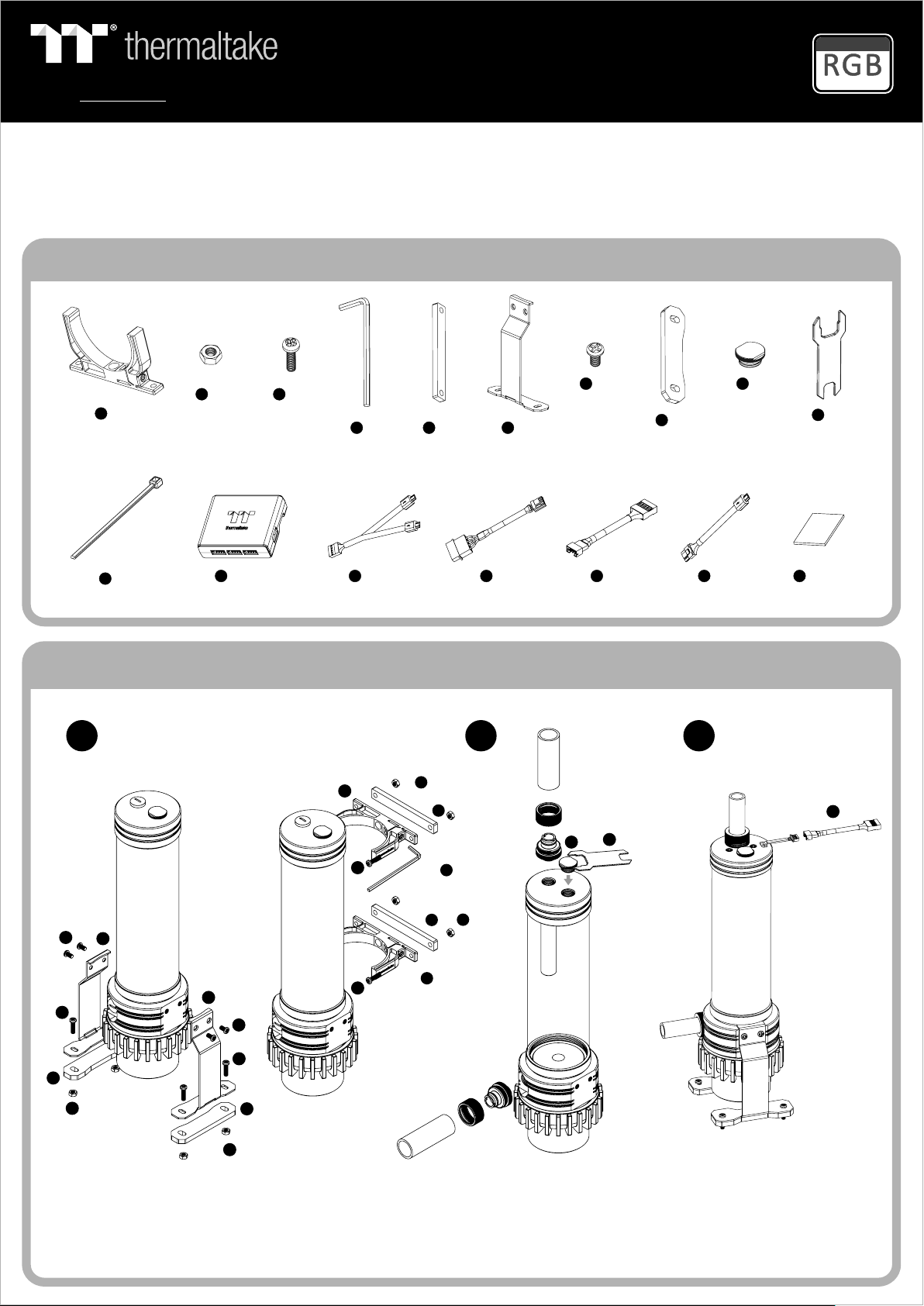
Support
Mor e Langu age (De utsch , Españ ol, Fra nçais , Itali ano, Po rtugu ês,
Рус ский, Tü rkçe, 简 体中文, 正體中 文, 日本語, ภาษ าไทย)
Ple ase vis it www. therm altak e.com
Pacific
PR22-D5 Plus
Pump+Reservoir
16.8 Million Colors
This product is intended for installation only by expert users. Please consult with a qualified technician for installation.
Improper installation may result in damage to your equipment.
1. Please carefully read the manual before beginning the installation process !
2. It is strongly recommended to use market proven pre-mix coolant, such as Thermaltake Coolant 1000.
3. DO NOT USE any kind of alcohol or alcohol derivatives with this reservoir or the acrylic tube may crack and fail ! Do not clean it using alcohol either !
Parts List
C x 8
Long Screws
D x 1
Wre nch Clip Sponge Brack et
Controller Cable Conversion cable
E x 2
A x 2
Clip
K x 4
Cable Ti es
B x 8
Nuts
L x 1 M x 1 N x 1 O x 1 P x 1 Q x 1
Controller Power Cable
Installation Guide
1 2
A
B
E
F x 2
G x 4
Short Screws
H x 2
Bracket Sponge
Bridge Cable
3
I x 1
G1/4 Stop Plug
J x 1
Wre nch
Velcro
O
G
F
C
H
B
F
G
C
H
B
There are two types of mounting kits,
please choose the mounting kit you want to
use (Both types can be installed together)
J
I
C
C
D
B
E
A
Install your fittings and tubes,
remember to use the bottom as
Connect the reservoir cable to
the conversion cable.
an outlet and top as an inlet.
Page 2
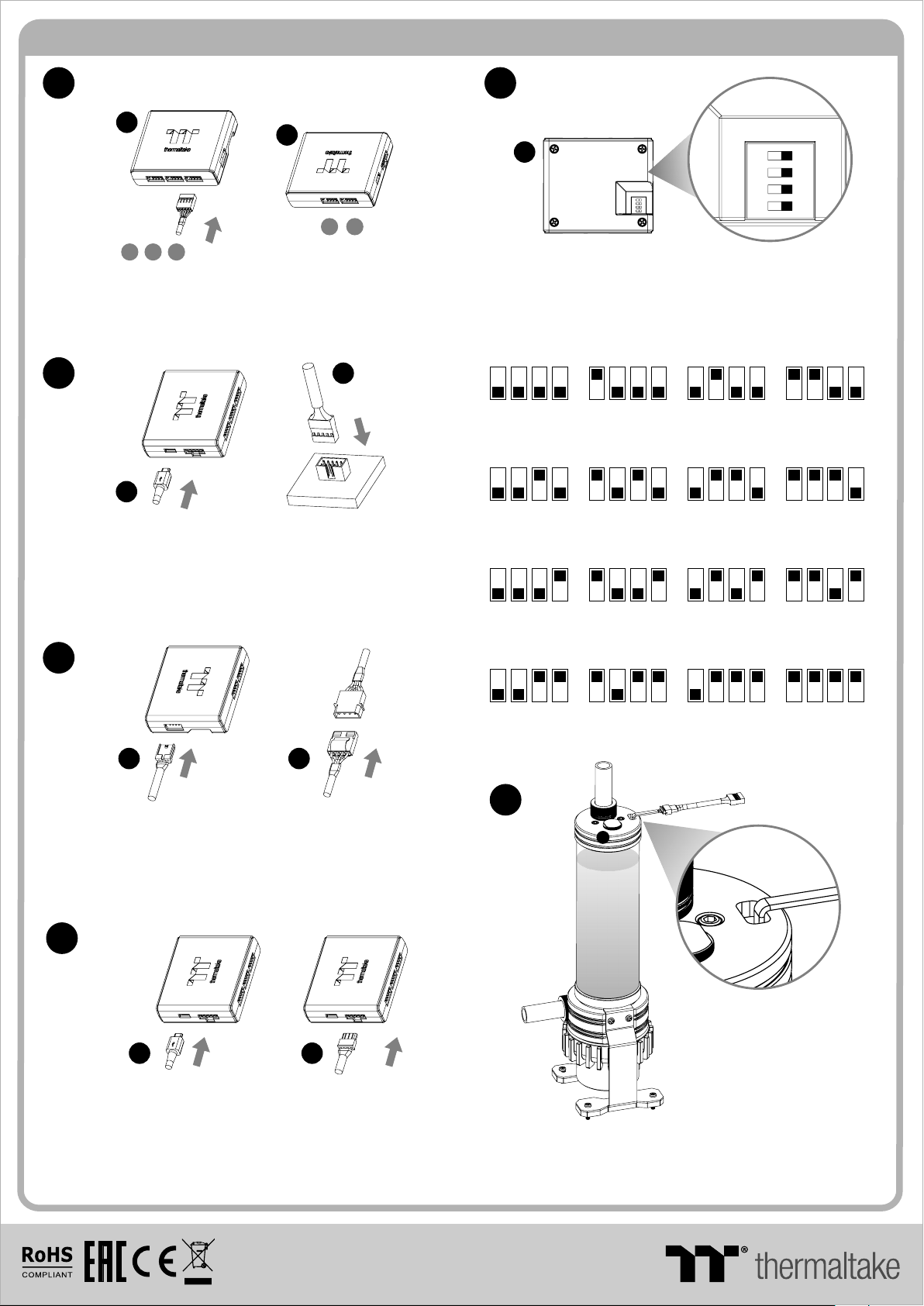
Installation Guide
ON
1 2 3 4
4
6
L
L
45
123
Connect the reservoir cable onto the controller.
M
M
5
C
Set the DIP switch on the back side of the controller
to assign the number of the controller
NO .1
ON
1 2 3 4
NO .5
ON
1 2 3 4
NO .2
ON
1 2 3 4
NO .6
ON
1 2 3 4
NO .3
ON
1 2 3 4
NO .7
ON
1 2 3 4
NO .4
ON
1 2 3 4
NO .8
ON
1 2 3 4
7
8
Connect the controller cable onto the mainboard
(USB 2.0 9 pin) and controller.
N N
Connect the power cable to the 4pin Molex
connecter and controller.
NO .9
ON
1 2 3 4
NO .1 3
ON
1 2 3 4
9
NO .1 0
ON
1 2 3 4
NO .1 4
ON
1 2 3 4
I
NO .1 1
ON
1 2 3 4
NO .1 5
ON
1 2 3 4
NO .1 2
ON
1 2 3 4
NO .1 6
ON
1 2 3 4
P P
If you want to connect two or more connectors,
you can use the bridge cable to connect the
controllers.
© 2017 Thermaltake Technology Co., Ltd. Al l Ri gh ts R es er ve d.
www.thermaltake.com
Caution!
Keep the reservoir cap dry!
Do not allow coolant to
access the wire and
the LED module
After adding the recommended coolant, remember to
fill the reservoir to only 80% and leave the fill port cap
off. This will help stabilize your internal loop pressure
